Sony 7819900133 User Manual
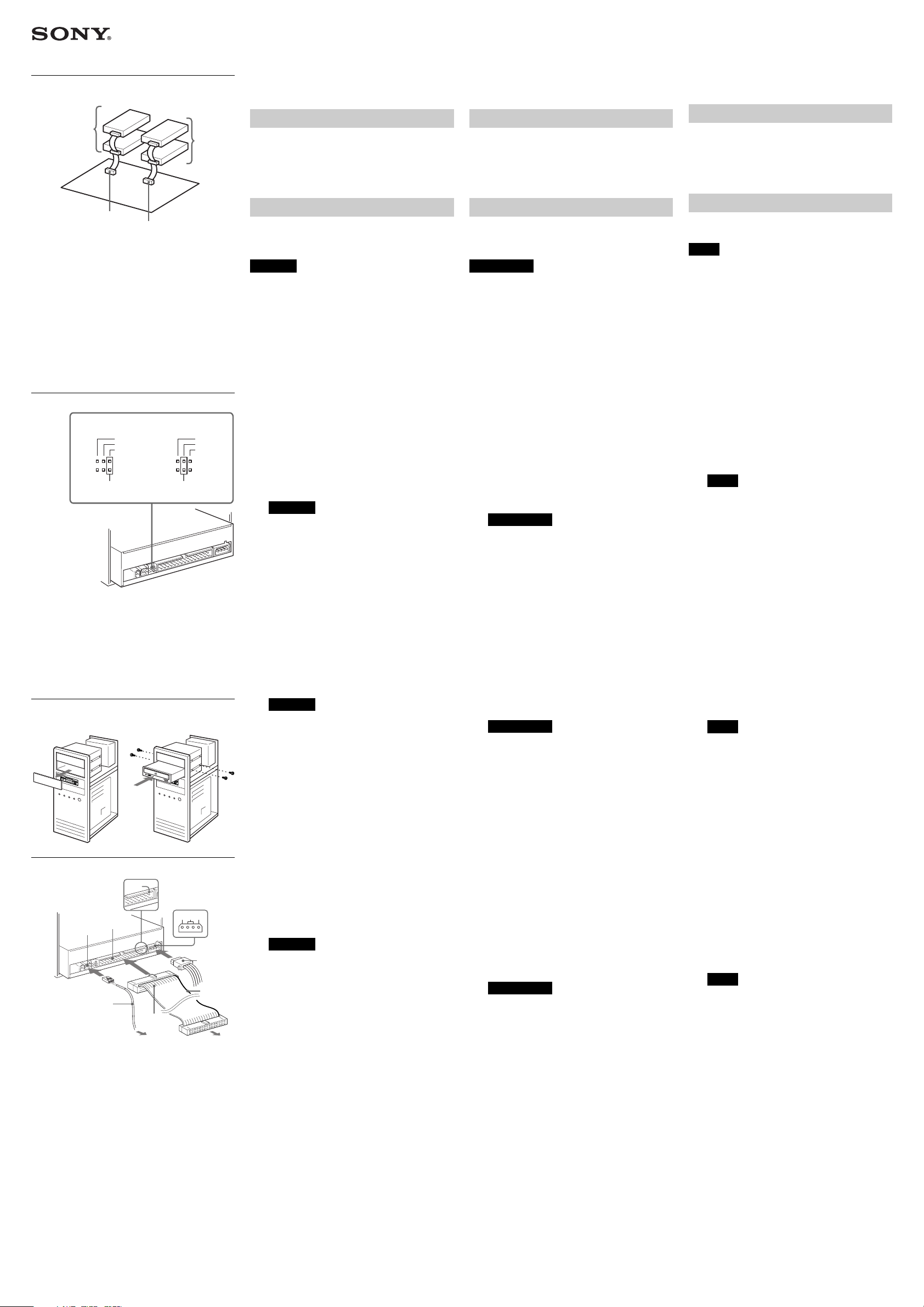
P/N: 7819900133
1
1
2
3
1 • If one drive, set as Master.
• If two drives, set one as Master, and the other as
Slave.
• Un seul lecteur, régler sur maître.
• Deux lecteurs, régler l’un sur maître et l’autre sur
esclave.
台のときは「
•1
台のときは一方が「
•2
2 Primary IDE connector
Connecteur primaire IDE
PrimaryのIDE
3 Secondary IDE connector
Connecteur secondaire IDE
SecondaryのIDE
2
1 Master Setting
Réglage maître
「
2 Slave Setting
Réglage esclave
「
3 Jumper pins
Brancher les broches en amont
ジャンパピン
MASTER
SLAVE
」に設定するとき
」に設定するとき
」
MASTER
コネクター
コネクター
MASTER
」、もう一方が「
12
CSEL
SLAVE
MASTER
3
3
3
4
1
1 ANALOG AUDIO
Connector
Connecteur ANALOG
AUDIO
ANALOG AUDIO
ター
2 IDE Connector
Connecteur IDE
コネクター
IDE
3 Pin 1
Broche 1
Pin 1
4 DC Input Connector
Connecteur d’entrée
DC
DC INPUT
5 Power Connector
Connecteur
d’alimentation
電源プラグ
コネクター
2
0
コネク
3
SV GND
8
9
6 Red (pin 1)
Rouge (broche 1)
赤(
)
Pin 1
7 To PC Motherboard
A la carte mère PC
パソコンのマザーボードへ
8 IDE Flat Cable
Câble plat IDE
フラットケーブル
IDE
9 To Sound Card
A la carte son
パソコンのサウンドカード
へ
0 Audio Cable
Câble Audio
オーディオケーブル
1
SLAVE
CSEL
SLAVE
MASTER
4
DC INPUT
12V
5
ATAPI (EIDE) Interface Drive
Quick Start Guide
Before Installing
• Refer to the List of Accessories to verify that
package contents are complete.
• Have a Philips screwdriver at hand.
• Have the manual for your PC at hand.
Installation
These instructions are intended to be generally
applicable to common PCs.
CAUTION
• Avoid touching exposed electronic conductors and
contacts on the circuit boards of the drive or within the
PC. These parts can be damaged by electrostatic
」
discharge from your body.
• Before installing or removing the drive, touch the metal
chassis of the PC to discharge any static electricity from
your hands.
• Refer to the PC’s manual for details such as how to
remove and replace the cover of the PC, and connector
locations on the motherboard.
1 Turn the PC off and unplug the power
cord from the outlet.
Lecteur interface ATAPI (EIDE)
Guide d’installation
Préparatifs à l’installation
• Se reporter à la liste des accessoires pour vérifier
que le contenu du paquet est complet.
• Avoir un tournevis cruciforme à portée de main.
• Avoir le manuel du PC à portée de main.
Installation
Ces instructions sont destinées pour être
généralement applicables aux PC communs.
PRECAUTION
• Eviter de toucher les conducteurs électroniques exposés
ainsi que les contacts sur les cartes circuit du lecteur ou
dans le PC. Ces pièces peuvent être endommagées par
la décharge électrostatique du corps.
• Avant d’installer ou de retirer le lecteur, toucher le
châssis métallique du PC pour enlever toute électricité
statique des mains.
• Se reporter au manuel du PC pour les détails tel que le
retrait et la pose du couvercle du PC et l’emplacement
des connecteurs sur la carte mère.
1 Mettre le PC hors tension et
débrancher le cordon d’alimentation de
la prise.
ATAPI(EIDE
セットアップガイド
取り付けの前に
取扱説明書の「付属品」を参照し、同梱品がすべて
•
揃っているか確認してください。
プラスドライバーを用意してください。
•
パソコン本体の取扱説明書を用意してください。
•
取り付け
ここでは、一般的なパソコンで説明します。
ご注意
本機のコネクター部分やパソコン内部の基板や電子部
•
品には直接手を触れないでください。人体の静電気に
よって部品が故障することがあります。
取り付けや取り外しを行う前に、パソコン本体の金属
•
部分に触れて静電気を放電してください。
パソコンのカバーの取り外し、取り付け、マザーボー
•
ドのコネクターの位置などについて詳しくは、パソコ
ンの取扱説明書を参照してください。
パソコンの電源を切り、電源コードをコン
1
セントから抜く。
カバーを取り外す。
2
)インターフェースドライブ
2 Remove the cover.
マザーボードへの接続方法を決める。
2 Retirer le couvercle.
3 Determining the Motherboard
Connection Method. 1
Determine how to connect the drive according
to existing drive connections.
CAUTION
• When connecting this drive to the Primary IDE
cable, the hard disk is usually set as Master, so
this drive’s Slave pins should be jumpered. Also,
depending on the PC, a jumper setting on the hard
disk may need to be changed. Refer to the manual
of the PC or hard drive.
• When connecting this drive to the Secondary IDE
cable, select one of the following:
- If only this drive is connected to the cable, jumper
the Master pins.
- If another device is connected to the same cable,
make sure that one device is set to Master, and the
other to Slave.
4 Setting the Drive Attributes with the
3 Déterminer la méthode de connexion
de la carte mère. 1
Déterminer comment raccorder le lecteur en
fonction des connexions existantes du lecteur.
PRECAUTION
• Lors de la connexion de ce lecteur à un câble IDE
primaire, le disque dur est en général réglé en
maître, donc les broches esclave de ce lecteur
doivent être branchées en amont. De même qu’en
fonction du PC, le réglage de cavalier sur le
disque dur doit être modifié. Se reporter au
manuel du PC ou du disque dur.
• Pour raccorder ce lecteur au câble IDE secondaire,
sélectionner l’un des réglages suivants :
- Si seul ce lecteur est raccordé au câble, brancher
en amont les broches maître.
- Si un autre périphérique est raccordé au même
câble, s’assurer que l’un des périphériques est
réglé sur maître et l’autre sur esclave.
Environment Setup Jumper on the
Rear of the Drive. 2
CAUTION
• The CSEL position is normally not used.
• The jumper must only be installed vertically (as
shown in the diagram). Installing the jumper
horizontally can damage the drive or cause it to
malfunction.
5 Install the drive in a 5-inch drive bay
using screws. 3
6 Connect the cables. 4
• Connect one end of the audio cable to the
ANALOG AUDIO connector on the drive,
and the other end to the analog input
connector on the sound card (if present).
• Connect the IDE flat cable to the IDE
connector on the drive.
• Connect an unused power connector from
the PC power supply to the DC input (power
input) connector on the drive.
CAUTION
• The red side of the IDE flat cable indicates the pin
1 conductor. Verify that the pin 1 side is
connected to pin 1 at the motherboard end.
6
7
• The power connector must be inserted with the
beveled side upwards.
• If no spare power connector is available, a “Y”
adapter is necessary.
7 Replace the cover on the PC and
connect the power cord.
8 Boot the PC and confirm that the drive
is recognized.
9 Install the writing software.
Refer to the software user’s guide or to the online manual provided on the CD-ROM
included with the software.
4 Réglage des attributs de lecteur avec
le cavalier de réglage d’environnement
à l’arrière du lecteur. 2
PRECAUTION
• La position CSEL n’est pas normalement utilisée.
• Le cavalier ne doit être installé que verticalement
(tel qu’indiqué dans le diagramme). L’installation
horizontale du cavalier risque d’endommager le
lecteur ou de l’empêcher de fonctionner
correctement.
5 Installer le lecteur dans un logement
de lecteur à 5 pouces à l’aide de vis. 3
6 Raccorder les câbles. 4
• Raccorder l’un des bouts du câble audio au
connecteur ANALOG AUDIO du lecteur et
l’autre bout au connecteur d’entrée analogue
de la carte son (si disponible).
• Raccorder le câble plat IDE au connecteur
IDE du lecteur.
• Raccorder un connecteur d’alimentation non
utilisé de l’alimentation du PC au connecteur
(d’entrée d’alimentation) d’entrée DC du
lecteur.
PRECAUTION
• Le côté rouge du câble plat IDE indique le
conducteur de la broche 1. Vérifier que le côté
broche 1 est raccordé à la broche 1 de la carte
mère.
• Le connecteur d’alimentation doit être inséré avec
le côté biseauté vers le haut.
• Si aucun connecteur d’alimentation libre n’est
disponible, un adaptateur en “Y” est nécessaire.
7 Remettre le couvercle du PC et
raccorder le cordon d’alimentation.
8 Démarrer le PC et confirmer que le
lecteur est reconnu.
9 Installer le logiciel d’écriture de disque.
Se reporter au guide de l’utilisateur ou au
manuel en ligne fourni dans le CD-ROM du
logiciel.
3
他のドライブの接続状態により、本機の接
続方法を決めてください。1
ご注意
• PrimaryのIDE
常、ハードディスクが「
すので、本機のジャンパピンを「
する必要があります。
また、お使いのパソコンによっては、ハード
ディスクのジャンパピンの設定の変更が必要な
場合があります。パソコンまたはハードディス
クの取扱説明書を参照してください。
• SecondaryのIDE
次のどちらかの設定を行ってください。
− 本機だけを接続するときはジャンパピンを
「
MASTER
− 他の機器と共に接続するときは、どちらか一
方を「
設定します。
本機の背面の環境設定ジャンパでドライブ
4
の属性を設定する。2
ご注意
•「CSEL
ジャンパピンは、必ず縦(図の方向)に差してく
•
ださい。横に差すとドライブが誤動作したり破
損することがあります。
取り付けネジでパソコンの5インチベイに本
5
機を取り付ける。3
ケーブルを接続する。4
6
オーディオケーブルの一方を
•
AUDIO
サウンドカードのアナログ入力コネクタに
接続する。(サウンドカードを使用してい
る場合。)
コネクターに
•IDE
接続する。
パソコンの空いている電源プラグを
•
INPUT
る。
ご注意
フラットケーブルの赤い線が
• IDE
マザーボードの
して接続してください。
電源プラグは斜めにカットされている側を上に
•
して接続してください。
電源プラグが空いていない場合は、分岐ケーブ
•
ルが必要になります。
パソコンのカバーを取り付け、電源コード
7
を接続する。
パソコンを起動し、本機が認識されること
8
を確認する。
ライターソフトウェアをインストールす
9
る。
ソフトウェアパッケージの
されているオンラインマニュアルまたはソ
ケーブルに接続する場合は、通
MASTER
」になっていま
SLAVE
ケーブルに接続する場合は、
」に設定します。
MASTER
」は、通常は使用しません。
」に、もう一方を「
ANALOG
コネクターに接続し、もう一方を
フラットケーブルを
IDE
(電源入力)コネクターに接続す
Pin 1
コネクターの
IDE
Pin 1
CD-ROM
」に設定
SLAVE
DC
側です。
側を確認
に収録
」に
フトウェアの取扱説明書を参照してくださ
い。
Printed in China 4-653-478-31(1)
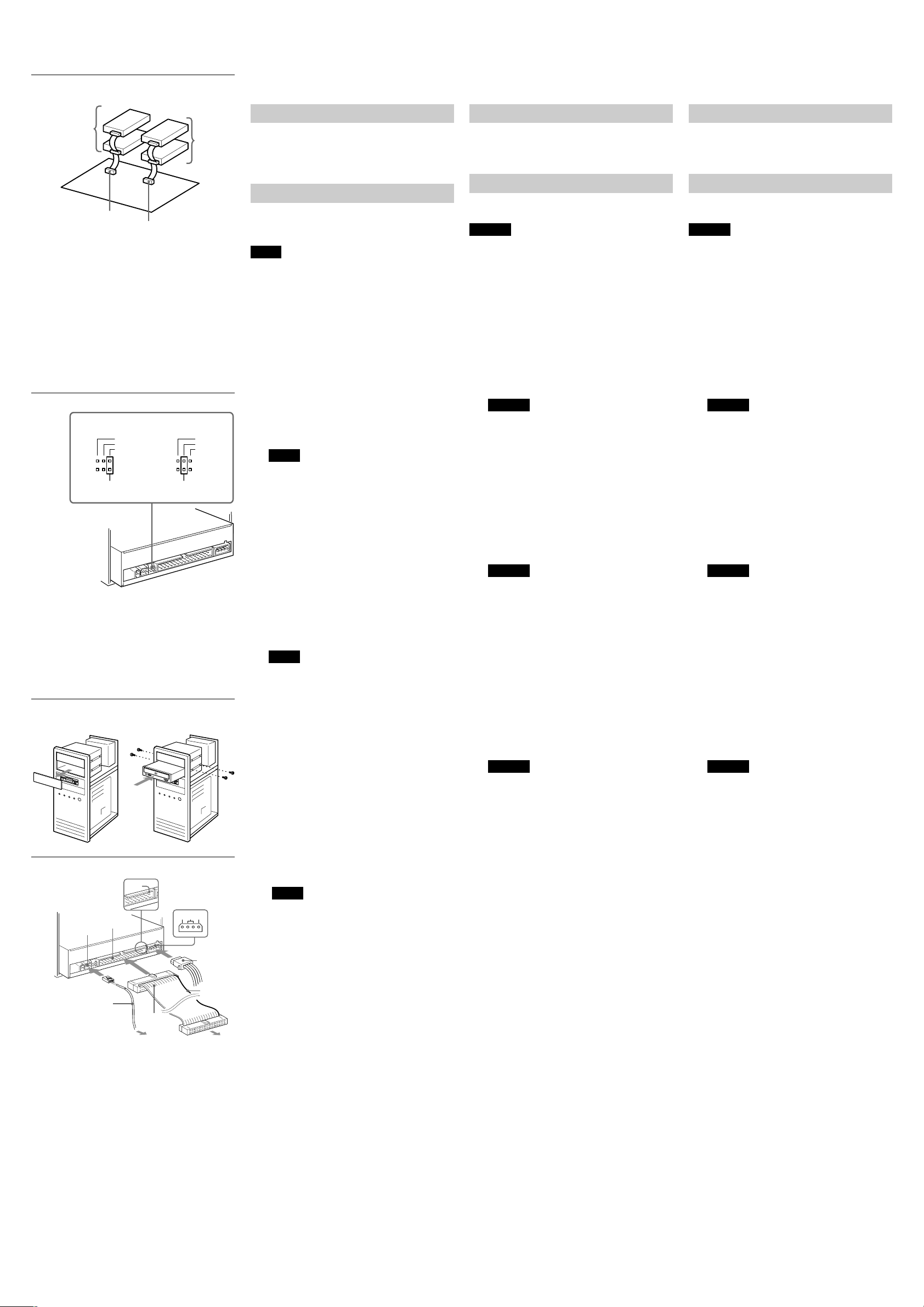
ATAPI(EIDE) 인터페이스
ATAPI(EIDE)界面驅動器
ATAPI (EIDE) 界面驱动器
1
1
1
2
3
1 • 드라이브가 1대 밖에 없을 때에는 이것은 마스터로서 설
정합니다.
• 드라이브가 2대일 때에는 1대는 마스터, 다른 1대는 슬레
이브로서 설정합니다.
• 如果是一個驅動器,設為主設備。
如果是兩個驅動器,一個設為主設備,另一個設為從設備。
•
• 如果是一个驱动器,设为主设备。
如果是两个驱动器,一个设为主设备,另一个设为从设备。
•
2 1차 IDE 커넥터
主 IDE 連接器
主 IDE 连接器
3 2차 IDE 커넥터
從 IDE 連接器
从 IDE 连接器
2
12
CSEL
SLAVE
MASTER
CSEL
SLAVE
MASTER
33
1 마스터 설정
主設備設定
主设备设定
2 슬레이브 설정
從設備設定
从设备设定
3 점퍼 핀
跳線腳
跳线脚
3
4
1
3
4
DC INPUT
SV GND
2
12V
5
퀵 스타트 가이드
설치
• 부속품 리스트를 보면서 패키지의 내용이 모두 들어있는
지를 확인하여 주십시오.
• 플러스 드라이버를 준비하여 주십시오.
• PC의 사용설명서도 준비하여 주십시오.
설치하기
여기에 설명하는 내용은 일반적인 PC를 대상으로
한 것입니다.
주의점
• 드라이브 또는 PC 내부 회로에 노출된 도전 부품이나 점
점을 만지지 마십시오. 이 부분은 몸에서 발생되는 정전
기에 의해서 손상될 염려가 있습니다.
• 드라이브를 취급하거나 분리 작업을 하기 전에 PC의 금
속 부분을 만져서 정전기를 방전시켜 주십시오.
• PC 커버를 분리하고 설치하는 방법, Motherboard의
커넥터 위치 등에 관한 자세한 것은 PC의 사용설명서를
참조하여 주십시오.
1 PC를 끄고 콘센트에서 전원 코드를 뺍니다.
2 커버를 분리합니다.
3 Motherboard의 접속 방법을 확인하기 1
기존 드라이버의 접속 방법에 따라 드라이브의
접속 방법을 확인합니다.
주의점
• 이 드라이브를 1차 IDE 케이블에 접속할 때에는
일반적으로 하드디스크를 마스터로서 설정하므로
이 드라이브의 슬레이브 핀에 점퍼를 걸어 주십시
오. 또 PC에 따라서는 하드디스크의 점퍼 설정을
변경하지 않아도 되는 경우가 있습니다. PC 또는
하드 드라이브의 사용설명서를 참조하여 주십시
오.
• 이 드라이브를 2차 IDE 케이브에 접속할 때에는
다음 중에서 한 가지를 선택하여 주십시오.
– 이 드라이브만을 케이블에 접속할 때에는 마스터
핀에 점퍼핀을 걸어 주십시오.
– 다른 디바이스를 같은 케이블에 접속할 때에는
반드시 한 쪽 디바이스를 마스터로, 다른 한 쪽을
슬레이브로 설정하여 주십시오.
4 드라이브 뒷면의 환경 셋업 점퍼를 이용해서
드라이브 속성을 설정 2
주의점
• CSEL 위치는 일반적으로 사용하지 않습니다.
• 점퍼는 반드시(그림에 나타낸 것과 같이) 수직으
로 설치하여 주십시오. 점퍼을 수평으로 설치하면
드라이브가 손상되거나 고장나는 원인이 됩니다.
5 드라이브를 이용해서 5인치 드라이브 베이에
설치합니다. 3
6 케이블의 접속 4
• 음성
케이블의 한쪽 끝을 드라이브의
ANALOG AUDIO 커넥터에 접속하고 다
른 한쪽 끝을 사운드 카드(있는 경우) 및 그
아날로그 입력 커넥터에 접속합니다.
• IDE 플랫 케이블은 드라이브의 IDE 커넥터
에 접속합니다.
• PC 전원의 미사용 전원 커넥터를 드라이브
의 DC 입력(전원 입력) 커넥터에 접속합니
다.
주의점
• IDE 플랫 케이블의 적색 방향은 핀1 도 전체를 나
타냅니다. 핀1 방향이 Motherboard 측의 핀1에
접속되어 있는지를 확인하여 주십시오.
• 전원 커넥터는 각이 둥근 쪽이 위가 되도록 삽입하
여 주십시오.
• 예비 전원 커넥터가 없을 때에는“Y”어댑터가 필
요합니다.
快速入門指南
安裝前
• 參閱附件表核對包裝內容是否齊全。
• 手邊備有十字槽頭螺釘起子。
• 手邊有您個人電腦的使用說明書。
安裝
這些說明適合一般應用的普通個人電腦。
注意事項
• 避免接觸驅動器電路板上或個人電腦內的外露電子
導線和觸點。這些部件可能受您身體放出靜電而損
壞。
• 安裝或卸載驅動器前,要觸摸個人電腦金屬底板以
便靜電從手上放出。
• 詳細情況參閱個人電腦使用說明書,了解如何卸下
和放回個人電腦蓋板以及主板上的連接器位置。
1 關斷個人電腦電源,從插座上拔出電源線。
2 卸下蓋板。
3 確定主板連接方法。 1
根據現有的驅動器接線方式確定如何連接。
注意事項
• 當將此驅動器連接至主ID E 電纜時,硬碟通常
被設為主設備,所以驅動器的從腳應被跨接。
另外,與個人電腦有關,硬碟上的跳線設置可
能需要改變。請參閱個人電腦或硬碟的使用說
明書。
• 當將此驅動器連接至從ID E 電纜時,從下述選
擇其中之一:
- 如果僅此驅動器與電纜連接,跨接主設備腳。
- 如果另一個驅動器也與同一電纜連接,務必確
保一個驅動器設為主設備,另一個驅動器設為
從設備。
4 用驅動器後部的環境設置跳線設定驅動屬
性。2
注意事項
• 通常不用CSEL 位置。
• 跳線只能垂直安裝(如圖所示)。水平安裝跳線
會損壞驅動器或引起故障。
5 用螺釘將驅動器安裝進5英寸驅動器塢。3
6 連接電纜。 4
• 將音頻電纜的一端連接至驅動器的
ANALOG AUDIO連接器,另一端連接至音
效卡(如有的話)上的類比輸入連接
器。
• 將 IDE 扁平電纜連接至驅動器的 IDE 連接
器。
• 把個人電腦電源的一個空的連接器與驅動
器的DC 輸入(電源輸入)連接。
注意事項
• IDE扁平電纜的紅色一側表示腳1連接器。確認
腳1 側與主板端的腳 1 連接。
• 電源連接器必須斜側朝上插入。
• 如果沒有備用的電源連接器,就需要用“Y”形
配接器。
7 將蓋板放回到個人電腦上並連接電源線。
8 啟動個人電腦並確認驅動器能被識別。
9 安裝碟片寫軟體。
請參照軟體用戶指南或隨軟體附帶CD-ROM 內
的線上說明書。
快速入门指南
安装前
• 参阅附件表核对包装内容是否齐全。
• 手边备有十字槽头螺钉起子。
• 手边有您个人电脑的使用说明书。
安装
这些说明适合一般应用的普通个人电脑。
注意事项
• 避免接触驱动器电路板上或个人电脑内的外露电子
导线和触点。这些部件可能受您身体放出静电而损
坏。
• 安装或卸载驱动器前,要触摸个人电脑金属底板以
便静电从手上放出。
• 详细情况参阅个人电脑使用说明书,了解如何卸下
和放回个人电脑盖板以及主板上的连接器位置。
1 关断个人电脑电源,从插座上拔出电源线。
2 卸下盖板。
3 确定主板连接方法1
根据现有的驱动器接线方式确定如何连接。
注意事项
• 当将此驱动器连接至主IDE电缆时,硬碟通常
被设为主设备,所以驱动器的从脚应被跨接。
另外,与个人电脑有关,硬碟上的跳线设置可
能需要改变。请参阅个人电脑或硬碟的使用说
明书。
• 当将此驱动器连接至从IDE电缆时,从下述选
择其中之一:
- 如果仅此驱动器与电缆连接,跨接主设备脚。
- 如果另一个驱动器也与同一电缆连接,务必确
保一个驱动器设为主设备,另一个驱动器设为
从设备。
4 用驱动器后部的环境设置跳线设定驱动属
性。2
注意事项
• 通常不用CSEL 位置。
• 跳线只能垂直安装(如图所示)。水平安装跳线
会损坏驱动器或引起故障。
5 用螺钉将驱动器安装进5英寸驱动器架。 3
6 连接电缆。4
• 将音频电缆的一端连接至驱动器的
ANALOG AUDIO连接器,另一端连接
至声卡(如有的话)上的模拟输入连接
器。
• 将IDE扁平电缆连接至驱动器的IDE连接
器。
• 把个人电脑电源的一个空的连接器与驱动
器的DC 输入(电源输入)连接。
注意事项
• IDE扁平电缆的红色一侧表示脚1连接器。确认
脚1 侧与主板端的脚 1连接。
• 电源连接器必须斜侧朝上插入。
• 如果没有备用的电源连接器,就需要用“Y”形
适配器。
7 将盖板放回个人电脑上并连接电源线。
8 启动个人电脑并确认驱动器能被识别。
9 安装光碟写软件。
请参照软件用户指南或随软件附带CD-ROM
内的在线说明书。
0
1 ANALOG AUDIO 커넥터
ANALOG AUDIO連接器
ANALOG AUDIO连接器
2 IDE 커넥터
IDE連接器
IDE连接器
3 핀1
腳1
脚1
4 DC 입력 커넥터
腳1
脚1
5 전원 커넥터
電源連接器
电源连接器
6 적색(핀1)
紅色 (圖 1)
红色 (图1)
6
8
9
7 PC Motherboard로
至個人電腦主板
至个人电脑主板
8 IDE 플랫 케이블
IDE 扁平電纜
IDE扁平电缆
9 사운드 카드로
至音效卡
至声卡
q; 음성 케이블
音頻電纜
音频电缆
7 PC 커버를 설치하고 전원 코드를 접속합니다.
8 PC를 켜고 드라이브가 인식되는지를 확인합
니다.
7
9 디스크 쓰기 소프트웨어를 설치합니다.
소프트웨어 사용자 가이드 또는 CD-ROM의
온라인 매뉴얼을 참조하여 주십시오.
