Sony 46NX72X, 55NX72X, 46HX92X, 60NX72X, 55HX92X User Manual
...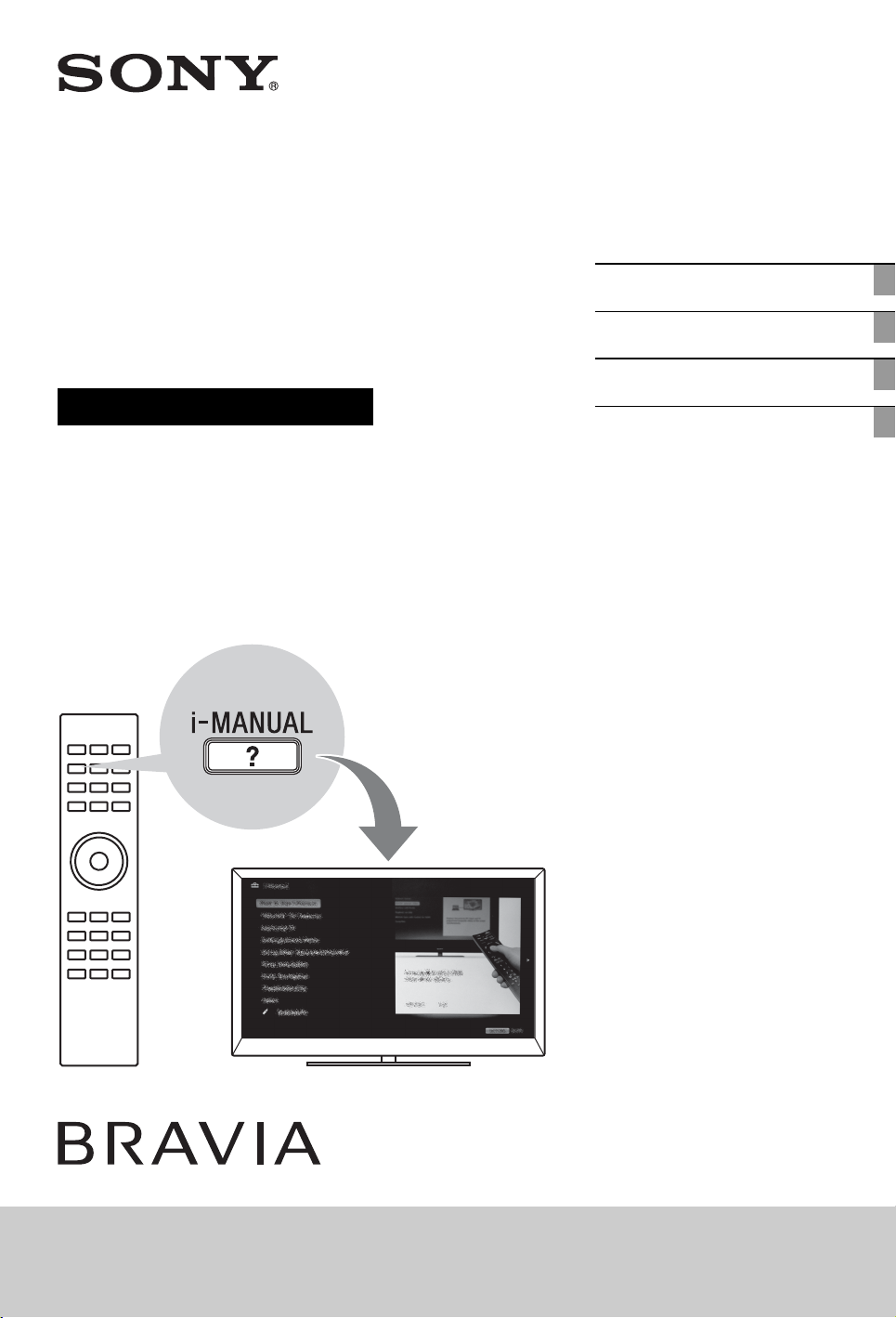
4-270-412-15(1)
LCD
Digital Colour TV
Operating Instructions
Getting Started
Using Your BRAVIA TV
Network Setup
Additional Information
KDL-65HX92x / 60NX72x / 55HX92x / 55HX82x / 55NX72x / 46HX92x / 46HX82x / 46NX72x
KDL-40NX72x

NOTICE FOR
CUSTOMERS IN
THE UNITED
KINGDOM
A moulded plug complying with BS1363 is
fitted to this equipment for your safety and
convenience.
Should the fuse in the plug s upplied need to
be replaced with the same rating of fuse
approved by ASTA or BSI to BS 1362 (i.e.,
marked with or ) must be used.
If the plug supplied with this equipment has
a detachable fuse cover, be sure to attach
the fuse cover after you change the fuse.
Never use the plug without the fuse cover.
If you should lose the fuse cover, please
contact your nearest Sony service station.
FUSE
FUSE
How to replace the fuse
Open the fuse compartment with a blade
screwdriver, and replace the fuse.
Please refer to the illustration that actually
equipped with the product.
Introduction
Thank you for choosing this Sony product.
Before operating the TV, please read this
manual thoroughly and retain it for future
reference.
The manufacturer of this product is
Sony Corporation, 1-7-1 Konan
Minato-ku Tokyo, 108-0075 Japan.
The Authorized Representative for
EMC and product safety is Sony
Deutschland GmbH, Hedelfinger
Strasse 61, 70327 Stuttgart,
Germany. For any service or
guarantee matters please refer to the
addresses given in separate service
or guarantee documents.
Notes on Digital TV
function
• Any functions related to Digital TV
( ) will only work in countries or
areas where DVB-T (MPEG-2 and
H.264/MPEG-4 AVC) digital terrestrial
signals are broadcast or where you have
access to a compatible DVB-C (MPEG2 and H.264/MPEG-4 AVC) cable
service. Please confirm with your local
dealer if you can receive a DVB-T signal
where you live or ask your cable
provider if their DVB-C cable service is
suitable for integrated operation with
this TV.
• Your cable provider may charge a fee for
their services, or require you to agree to
its terms and conditions of business.
• This TV set complies with DVB-T and
DVB-C specifications, but compatibility
with future DVB-T digital terrestrial and
DVB-C digital cable broadcasts are not
guaranteed.
• Some Digital TV functions may not be
available in some countries/areas and
DVB-C cable may not operate correctly
with some providers.
~
• The “x” that appears in the model name
corresponds to a numeric digit, related to
design, colour or TV system.
• Instructions about “Installing Wall
Mount Bracket” are included within this
TV’s instructions manual.
• The illustrations used in this manu al may
differ depending on your TV model.
• The illustrations of the remote used in
this manual are of the RM-ED044 unless
otherwise stated.
• Before operating the TV, please read
“Safety Information” (page 35). Retain
this manual for future reference.
Trademark information
is a registered trademark of the DVB
Project.
HDMI, the HDMI Logo, and High-
Definition Multimedia Interface are
trademarks or registered trademarks of
HDMI Licensing LLC in the United States
and other countries.
DLNA®, the DLNA Logo and DLNA
CERTIFIED® are trademarks, service
marks, or certification marks of the Digital
Living Network Alliance.
DivX® is a video file compression
technology, developed by DivX, Inc.
DivX®, DivX Certified®, and associated
logos are trademarks of DivX, Inc. and are
used under license.
ABOUT DIVX VIDEO: DivX® is a
digital video format created by DivX,Inc.
This is an official DivX Certified device
that plays DivX video. Visit
www.divx.com for more information and
software tools to convert your files into
DivX video.
ABOUT DIVX VIDEO-ON-DEMAND:
This DivX Certified® device must be
registered in order to play DivX Video-onDemand (VOD) content. To generate the
registration code, locate the DivX VOD
section in the device setup menu. Go to
vod.divx.com with this code to complete
the registration process and learn more
about DivX VOD.
Manufactured under license from Dolby
Laboratories. Dolby and the double-D
symbol are trademarks of Dolby
Laboratories.
“BRAVIA” and are
trademarks of Sony Corporation.
TrackID is a trademark or registered
trademark of Sony Ericsson Mobile
Communications AB.
Music and video recognition technology
and related data are provided by
Gracenote®. Gracenote is the industry
standard in music recognition technology
and related content delivery. For more
information, please visit
www.gracenote.com.
CD, DVD, Blu-ray Disc, and music and
video-related data from Gracenote, Inc.,
copyright © 2000-present Gracenote.
Gracenote Software, copyright © 2000present Gracenote. One or more patents
owned by Gracenote apply to this product
and service. See the Gracenote website for
a nonexhaustive list of applicable
Gracenote patents. Gracenote, CDDB,
MusicID, MediaVOCS, the Gracenote
logo and logotype, and the “Powered by
Gracenote” logo are either registered
trademarks or trademarks of Gracenote in
the United States and/or other countries.
“FACE DETECTION” logo is trademark
of Sony Corporation.
Opera® Browser from Opera Software
ASA. Copyright 1995-2010 Opera
Software ASA. All rights reserved.
GB
2
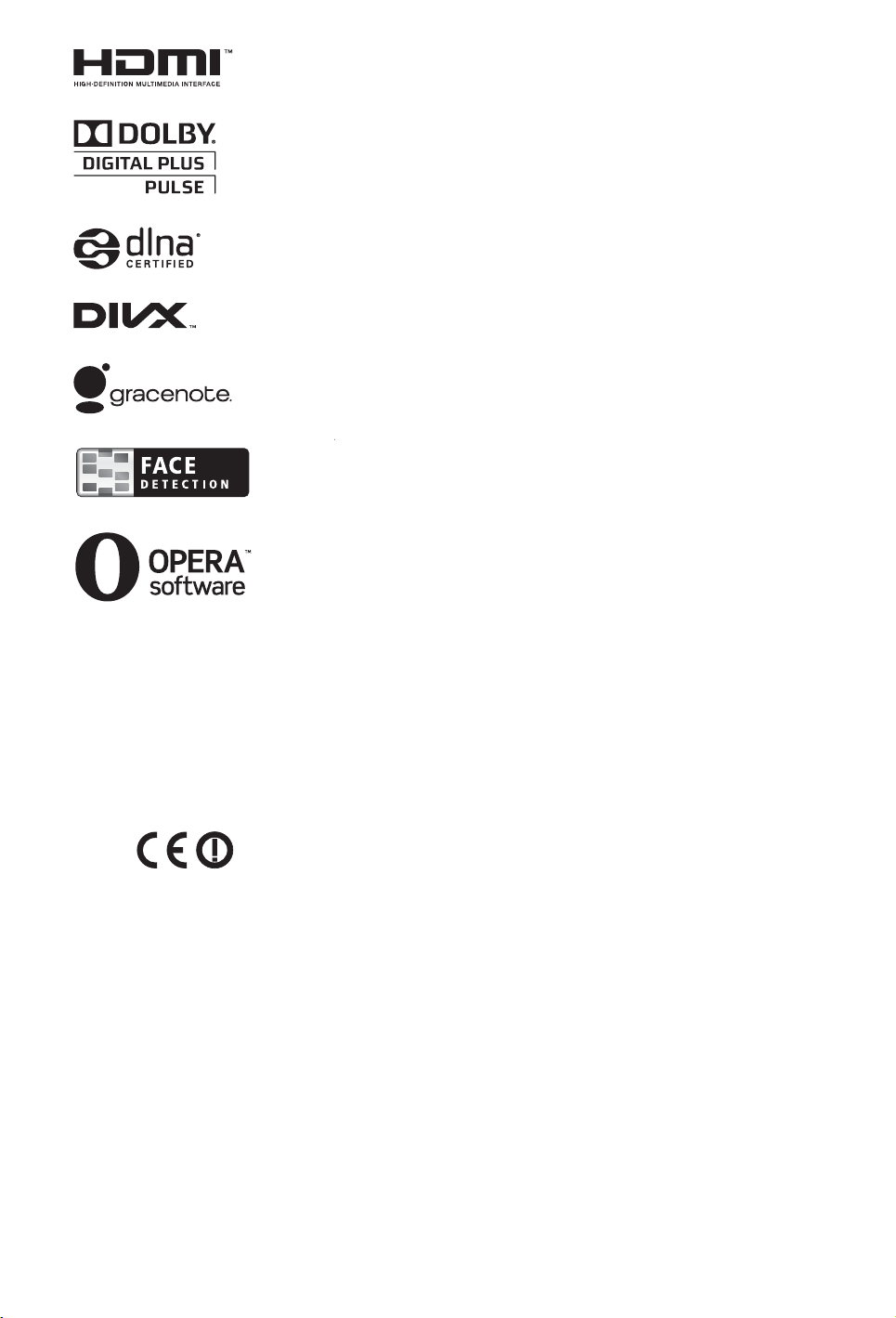
Notice for Wireless
Signal
1. Hereby, Sony, declares that this unit is
in compliance with the essential
requirements and other relevant provisions
of Directive 1999/5/EC.
To obtain the declaration of conformity
(DoC) for R&TTE Directive, please access
the following URL address.
http://www.compliance.sony.de/
2. Notice for customers: the following
information is only applicable to
equipment sold in countries applying EU
directives.
TV wireless system may be operated in
following countries:
Austria, Belgium, Bulgaria, Cypr us, Czech
Republic, Denmark, Estonia, Finland,
France, Germany, Greece, Hungary,
Iceland, Ireland, Italy, Latvia,
Liechtenstein, Lithuania, Luxembourg,
Malta, The Netherlands, Norway, Poland,
Portugal, Slovak Republic, Romania,
Slovenia, Spain, Sweden, Switzerland,
Turkey, and The United Kingdom.
This equipment can be operated in other
non-European countries.
TV Wireless System Regulation Information
For Customers in Italy
s with respect to private use, by the
Legislative Decree of 1.8.2003,
no. 259 (“Code of Electronic
Communications”). In particular
Article 104 indicates when the prior
obtainment of a general authorization is
required and Art. 105 indicates when
free use is permitted;
s with respect to the supply to the public
of the RLAN access to telecom
networks and services (e.g. TV
wireless system), by the Ministerial
Decree 28.5.2003, as amended, and
Art. 25 (general authorization for
electronic communications networks
and services) of the Code of electronic
communications
For Customers in Norway
Use of this radio equipment is not allowed
in the geographical area within a radius of
20 km from the centre of Ny-Ålesund,
Svalbard.
For Customers in Cyprus
The end user must register the RLAN (or
WAS or WiFi) devices in the Department
of Electronic Communications (P.I. 365/
2008 and P.I. 267/2007).
P.I. 365/2008 is the Radiocommunications
(Categories of Stations Subject to General
Authorization and Registration) Order of
2008.
P.I. 267/2007 is the General Authorization
for the use of Radiofrequencies by Radio
Local area Networks and by Wireless
Access Systems, including Radio Local
Area Networks (WAS/RLAN).
For Customers in France
The WLAN (WiFi) feature of this LCD
Digital Colour TV shall exclusively be
used inside buildings. Any use of the
WLAN (WiFi) feature of this LCD Digital
Colour TV outside of the buildings is
prohibited on the French territory. Please
make sure that the WLAN (WiFi) feature
of this LCD Digital Colour TV is disabled
before any use outside of the buildings.
(ART Decision 2002-1009 as amended by
ART Decision 03-908, relating to radiofrequencies use restrictions).
Location of the
identification label
Labels for Model No., Production Date
(month/year) and Power Supply rating (in
accordance with applicable safety
regulation) are located on the rear of the
TV or package.
Precautions
Viewing the TV
• Some people may experience discomfort
(such as eye strain, fatigue, or nausea)
while watching 3D video images or
playing stereoscopic 3D games. Sony
recommends that all viewers take regular
breaks while watching 3D video images
or playing stereoscopic 3D games. The
length and frequency of necessary
breaks will vary from person to person.
You must decide what works best. If you
experience any discomfort, you should
stop watching the 3D video images or
playing stereoscopic 3D games until the
discomfort ends; consult a doctor if you
believe necessary. You should also
review (i) the instruction manual of any
other device or media used with this
television and (ii) our website (http://
www.sony-europe.com/myproduct) for
the latest information. The vision of
young children (especially those under
six years old) is still under development.
Consult your doctor (such as a
pediatrician or eye doctor) before
allowing young children to watch 3D
video images or play stereoscopic 3D
games. Adults should supervise young
children to ensure they follow the
recommendations listed above.
• Do not use, store, or leave the 3D
Glasses or the battery near fire, or in
places with a high temperature, e.g., in
direct sunlight, or in sun-heated cars.
• When using the simulated 3D function,
please note that the displayed image is
modified from the original due to the
conversion done by this television.
• View the TV in moderate light, as
viewing the TV in poor light or during
long period of time, strains your eyes.
• When using headphones, adjust the
volume so as to avoid excessive levels,
as hearing damage may result.
LCD Screen
• Although the LCD screen is made with
high-precision technology and 99.99%
or more of the pixels are effective, black
dots may appear or bright points of light
(red, blue, or green) may appear
constantly on the LCD screen. This is a
structural property of the LCD screen
and is not a malfunction.
• Do not push or scratch the front filter, or
place objects on top of this TV set. The
image may be uneven or the LCD screen
may be damaged.
• If this TV set is used in a cold place, a
smear may occur in the picture or the
picture may become dark. This does not
indicate a failure. These phenomena
disappear as the temperature rises.
• Ghosting may occur when still pictures
are displayed continuously. It may
disappear after a few moments.
• The screen and cabinet get warm when
this TV set is in use. This is not a
malfunction.
(Continued)
GB
3
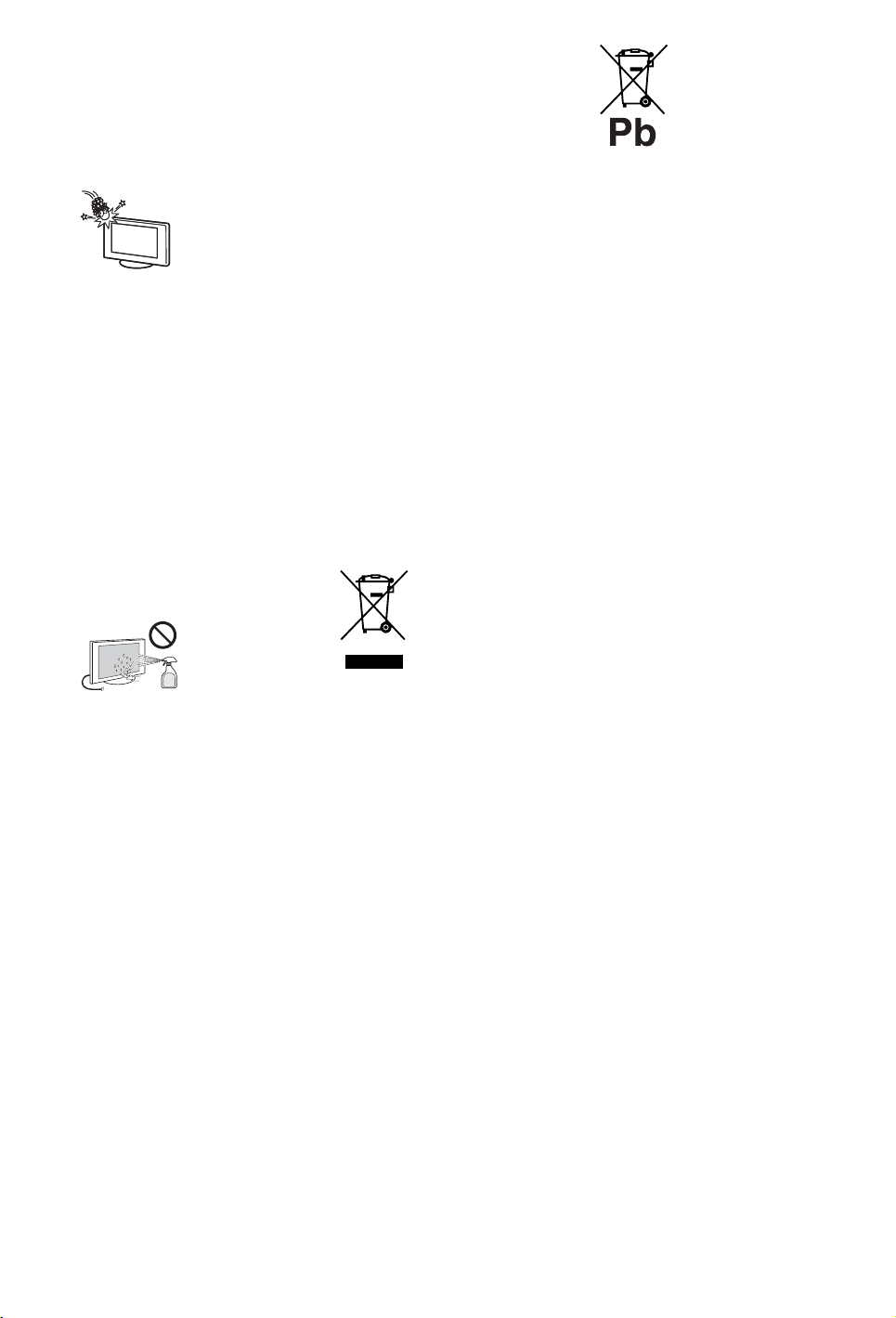
• The LCD screen contains a small
amount of liquid crystal. Some
fluorescent tubes used in this TV set also
contain mercury (except for LED
backlight LCD TV). Follow your local
ordinances and regulations for disposal.
• Do not subject the LCD screen to any
strong impact or shock. The screen glass
may crack or shatter and cause injury.
Handling and cleaning the
screen surface/cabinet of
the TV set
Be sure to unplug the mains lead
connected to the TV set from mains socket
before cleaning.
To avoid material degradation or screen
coating degradation, observe the following
precautions.
• To remove dust from the screen surface/
cabinet, wipe gently with a soft cloth. If
dust is persistent, wipe with a soft cloth
slightly moistened with a diluted mild
detergent solution.
• Never spray water or detergent directly
on the TV set. It may drip to the bottom
of the screen or exterior parts and enter
the TV set, and may cause damage to the
TV set.
• Never use any type of abrasive pad,
alkaline/acid cleaner, scouring powder,
or volatile solvent, such as alcohol,
benzene, thinner or insecticide. Using
such materials or maintaining prolonged
contact with rubber or vinyl materials
may result in damage to the screen
surface and cabinet material.
• Periodic vacuuming of the ventilation
openings is recommended to ensure to
proper ventilation.
• When adjusting the angle of the TV set,
move it slowly so as to prevent the TV
set from moving or slipping off from its
table stand.
Optional Equipment
• Keep optional components or any
equipment emitting electromagnetic
radiation away from the TV set.
Otherwise picture distortion and/or noisy
sound may occur.
• This equipment has been tested and
found to comply with the limits set out in
the EMC Directive using a connection
signal cable shorter than 3 meters.
(Caution about handling the
remote control)
Notes
• Observe the correct polarity when
inserting batteries.
• Do not use different types of batteries
together or mix old and new batteries.
• Dispose of batteries in an
environmentally friendly way. Certain
regions may regulate the disposal of
batteries. Please consult your local
authority.
• Handle the remote with care. Do not
drop or step on it, or spill liquid of any
kind onto it.
• Do not place the remote in a location
near a heat source, a place subject to
direct sunlight, or a damp room.
Wireless Function of the
unit
• Do not operate this unit near medical
equipment (pacemaker, etc.), as
malfunction of the medical equipment
may result.
• Although this unit transmits/receives
scrambled signals, be careful of
unauthorised interception. We cannot be
responsible for any trouble as a result.
Disposal of the TV set
Disposal of Old
Electrical &
Electronic
Equipment
(Applicable in
the European
Union and other European
countries with separate
collection systems)
This symbol on the product or on its
packaging indicates that this product shall
not be treated as household waste. Instead
it shall be handed over to the applicable
collection point for the recycling of
electrical and electronic equipment. By
ensuring this product is disposed of
correctly, you will help prevent potential
negative consequences for the
environment and human health, which
could otherwise be caused by
inappropriate waste handling of this
product. The recycling of materials will
help to conserve natural resources. For
more detailed information about recycling
of this product, please contact your local
Civic Office, your household waste
disposal service or the shop where you
purchased the product.
Disposal of
waste batteries
(applicable in the
European Union
and other
European
countries with separate
collection systems)
This symbol on the battery or on the
packaging indicates that the battery
provided with this product shall not be
treated as household waste. On certain
batteries this symbol might be used in
combination with a chemical symbol. The
chemical symbols for mercury (Hg) or
lead (Pb) are added if the battery contains
more than 0.0005% mercury or 0.004%
lead. By ensuring these batteries are
disposed of correctly, you will help
prevent potentially negative consequences
for the environment and human health
which could otherwise be caused by
inappropriate waste handling of the
battery. The recycling of the materials will
help to conserve natural resources. In case
of products that for safety, performance or
data integrity reasons require a permanent
connection with an incorporated battery,
this battery should be replaced by qualified
service staff only. To ensure that the
battery will be treated properly, hand over
the product at end-of-life to the applicable
collection point for the recycling of
electrical and electronic equipment. For all
other batteries, please view the section on
how to remove the battery from the
product safely. Hand the battery over to
the applicable collection point for the
recycling of waste batteries. For more
detailed information about recycling of
this product or battery, please contact your
local Civic Office, your household waste
disposal service or the shop where you
purchased the product.
GB
4

GB
5

Table of Contents
Getting Started
Checking the accessories........................................................................................................8
Inserting batteries into the remote............................................................................................8
1: Attaching the Table-Top Stand (except KDL-65HX92x) ......................................................8
2: Adjusting the viewing angle of the TV................................................................................10
3: Connecting an antenna (aerial)/Set Top Box/recorder (e.g. DVD recorder) ......................11
4: Connecting audio/video devices ........................................................................................12
5: Preventing the TV from toppling over.................................................................................13
6: Bundling the cables............................................................................................................14
7: Performing the initial set-up ...............................................................................................14
Using Your BRAVIA TV
Watching the TV.....................................................................................................................16
Selecting various functions and settings (Home Menu).........................................................18
Displaying Operating Instructions (i-Manual).........................................................................20
Network Setup
Preparing a wired network .....................................................................................................22
Preparing a wireless LAN.......................................................................................................22
Setting up the Internet connection .........................................................................................23
If you cannot connect to the Internet......................................................................................24
Adjusting the server display settings......................................................................................24
Additional Information
Troubleshooting .....................................................................................................................26
Specifications......................................................................................................................... 27
Installing the Accessories (Wall-Mount/Wall Hanging Bracket) ............................................. 30
Safety Information..................................................................................................................35
GB
6

After setting up your BRAVIA TV and learning basic operations with
this manual, see the built-in manual (i-Manual) for further
explanation of the features of your TV.
This TV has a built-in manual (i-Manual).
To access the i-Manual, press i-MANUAL on the remote, and select an item. For details, see
page 20 of this manual. Contents of the i-Manual may differ depending on the model/region/area.
Contents of the i-Manual
How to Use i-Manual
“BRAVIA” TV Features
3D Feature
Intelligent Presence Sensor
“BRAVIA” Internet Video
Internet Widgets
Wireless LAN
“BRAVIA” Sync with “Control for HDMI”
Skype Ready
TrackID™/Music Search/Video Search
USB HDD Recording
Watching TV
3D Feature
Digital Electronic Programme Guide
Favourites
Screen Format
Picture Mode
Text
Photos/Music/Videos
Twin Picture (PIP)
Twin Picture (P&P)
NVOD/MF
Settings/Home Menu
About the Home Menu
Settings
Display
Sound
System Settings
i-Manual
Digital Set-up
Analogue Set-up
External Inputs
Network
Product Support
Using Other Equipment/
Internet
VCR/DVD Player
Audio System
USB Device (e.g. Digital Camera)
Picture Frame
HDMI Equipment
Internet/Wireless LAN
Home Network
Media Remote
PC
Parts Description
Remote
TV Controls and Indicators
Terminals
Troubleshooting
Index
Bookmarks
GB
7
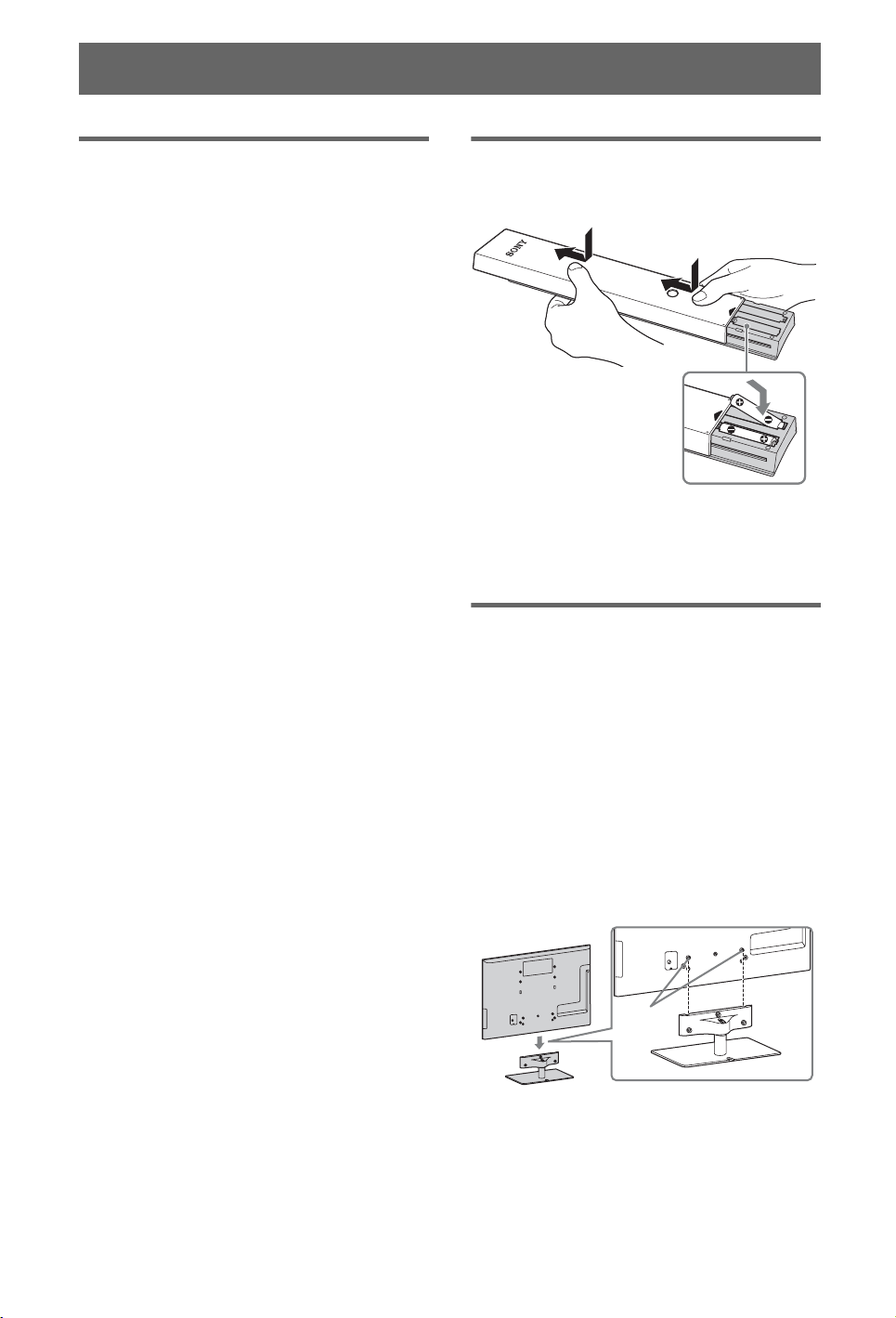
Getting Started
Checking the accessories
Remote (1)
Size AAA batteries (R03 type) (2)
Table-Top Stand (1)*
(except KDL-65HX92x)
Fixing screws for Table-Top Stand
(M5 x 16) (3)
(except KDL-65HX92x, KDL-60NX72x)
Assembling screws for Table-Top
Stand (M6 x 14) (4)
(KDL-60/55/46NX72x, KDL-55/46HX92x,
KDL-55/46HX82x only)
Assembling screws for Table-Top
Stand (M6 x 14) (3)
(KDL-40NX72x only)
Hexagon wrench (1)
(except KDL-65HX92x)
AV/Component Adapter (1)
(except KDL-65HX92x)
SCART Adapter (1)
(except KDL-65HX92x)
Camera and Microphone Unit (1)
(KDL-65/55/46HX92x only)
3D Glasses (battery included) (2)
(KDL-65/55/46HX92x only)
Pouch for 3D Glasses (2)
(KDL-65/55/46HX92x only)
Operating Instructions (this manual)
and other documents
1
*
Refer to the supplied Table-Top Stand leaflet to
assemble the Table-Top Stand.
1
Inserting batteries into the remote
1 Remove the protection sheet.
2 Push and slide the cover upward.
1: Attaching the Table-Top
Stand (except
KDL-65HX92x)
For KDL-55/46HX92x, KDL-55/46HX82x,
KDL-55/46/40NX72x
1 Refer to the supplied Table-Top Stand
leaflet for proper attachment for some
TV models.
2 Place the TV set on the Table-Top
Stand.
Guide
pins
~
• Align the TV from the top, slide it in until the
guide pins cannot be seen.
GB
8
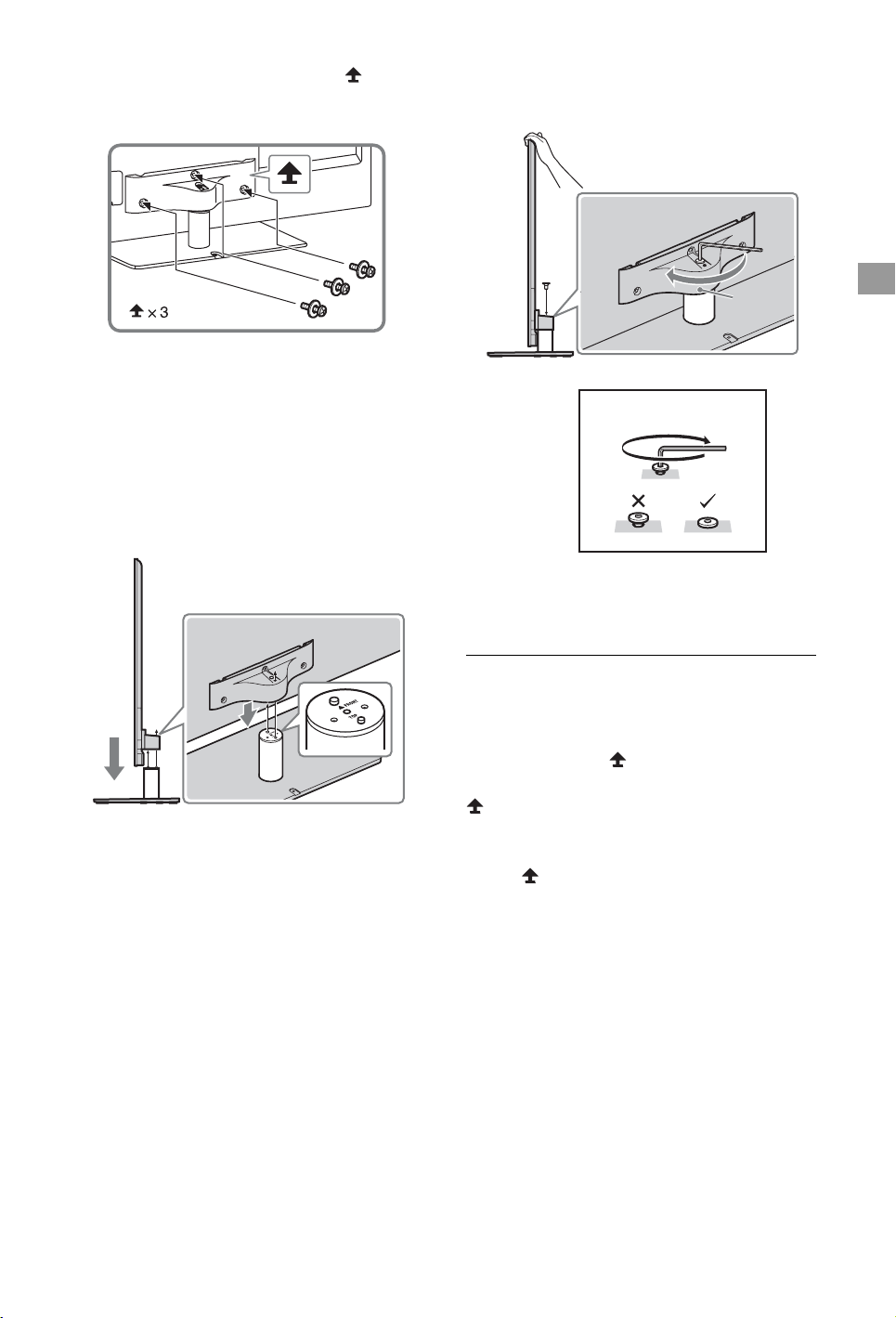
3 Fix the TV to the Table-Top Stand
according to the arrow marks that
guide the screw holes using the
supplied screws.
2 Attach the TV and Table-Top Stand
with the supplied screw and hexagon
wrench.
*
~
• If using an electric screwdriver, set the torque at
approximately 1.5 N·m {15 kgf·cm}.
For KDL-60NX72x
1 Align with the two dowels of the Table-
Top Stand, and gently place the TV,
checking the f mark is facing the front.
Head
3 N•m {30 kgf•cm}
*
~
• Set the torque setting to approximately 3 N·m
{30 kgf·cm}.
Detaching the Table-Top Stand
from the TV
To detach the Table-Top Stand from the TV,
remove the screws fixed in step 3. For
KDL-60NX72x, be sure to remove the screws
for detaching the head when the Table-Top
Stand is not attached to the TV.
For KDL-65HX92x, be sure to remove the
screws at the head of the Table-Top Stand.
~
• Do not remove the Table-Top Stand for any
reason other than to install corresponding
accessories on the TV.
• When removing the Table-Top Stand from the
TV, lay the display face down on a stable work
surface that is larger than the TV.
• To prevent damaging the surface of the LCD
display, make sure to place a soft cloth on the
work surface.
• Be sure the TV is on the vertical position before
switching on. TV set must not powered on with
LCD panel face down to avoid uneven picture
uniformity.
Getting Started
(Continued)
GB
9
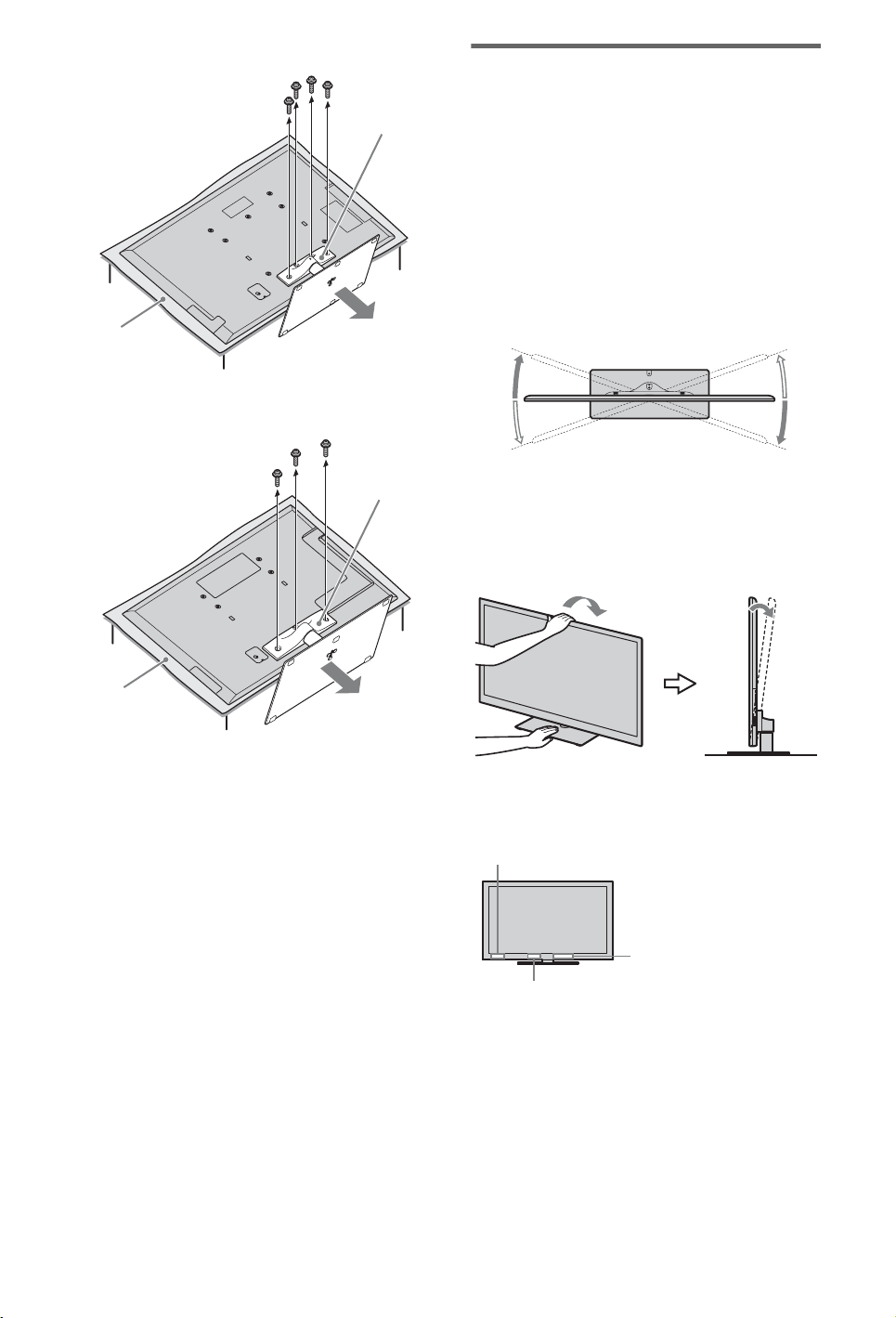
B For KDL-65HX92x
Soft cloth
Head
2: Adjusting the viewing
angle of the TV
This TV can be adjusted within the angles as
illustrated.
Angle adjustment (Swivel)
(except KDL-65HX92x,
KDL-60NX72x)
~
• When adjusting the angle, hold the stand with one
hand to avoid having the stand slip or TV tip over.
B For KDL-60/55/46/40NX72x,
KDL-55/46HX92x, KDL-55/46HX82x
Soft cloth
Head
20°
20°
20°
20°
Angle adjustment (Tilt)
(except KDL-65HX92x,
KDL-60NX72x)
0° - 6°
~
• Ensure that there are no objects in front of the TV.
IR Sensor
10
3D Sync Transmitter
Intelligent Presence Sensor
• Do not expose the Intelligent Presence Sensor to
direct sunlight or other strong light, as
malfunction may occur.
GB
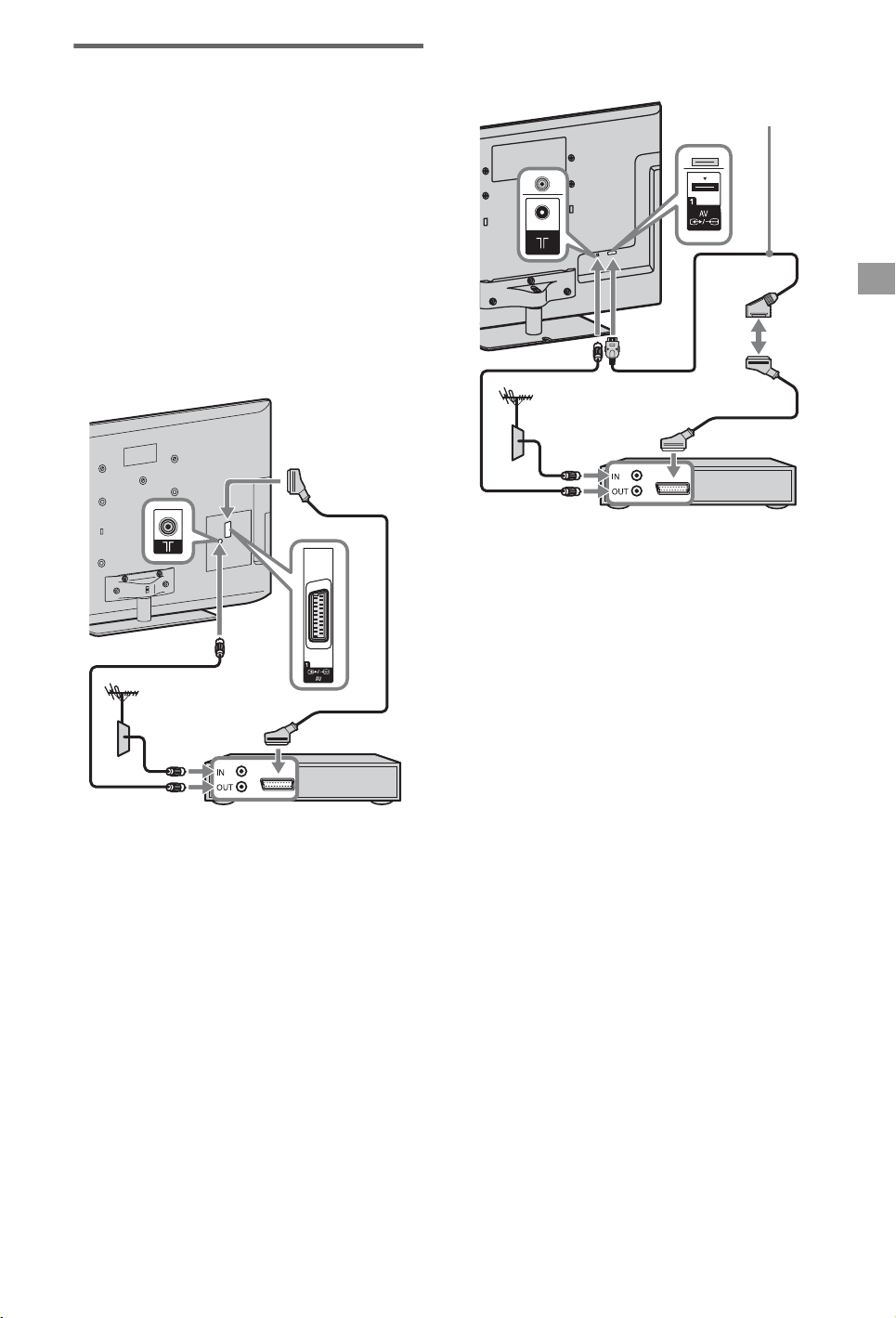
3: Connecting an antenna
(aerial)/Set Top Box/
recorder (e.g. DVD
recorder)
~
• Use an antenna cable connector no greater than
14 mm in thickness.
• Use an HDMI cable connector within 12 mm
(thickness) x 21 mm (width).
Connecting a Set Top Box/recorder
(e.g. DVD recorder) with SCART
B For KDL-65HX92x
B For KDL-60/55/46/40NX72x,
KDL-55/46HX92x, KDL-55/46HX82x
SCART adapter
(supplied)
Getting Started
Set Top Box/recorder (e.g. DVD recorder)
~
• Right Angle Type Universal SCART Lead is
recommended for this connection.
Set Top Box/recorder (e.g. DVD recorder)
(Continued)
11
GB
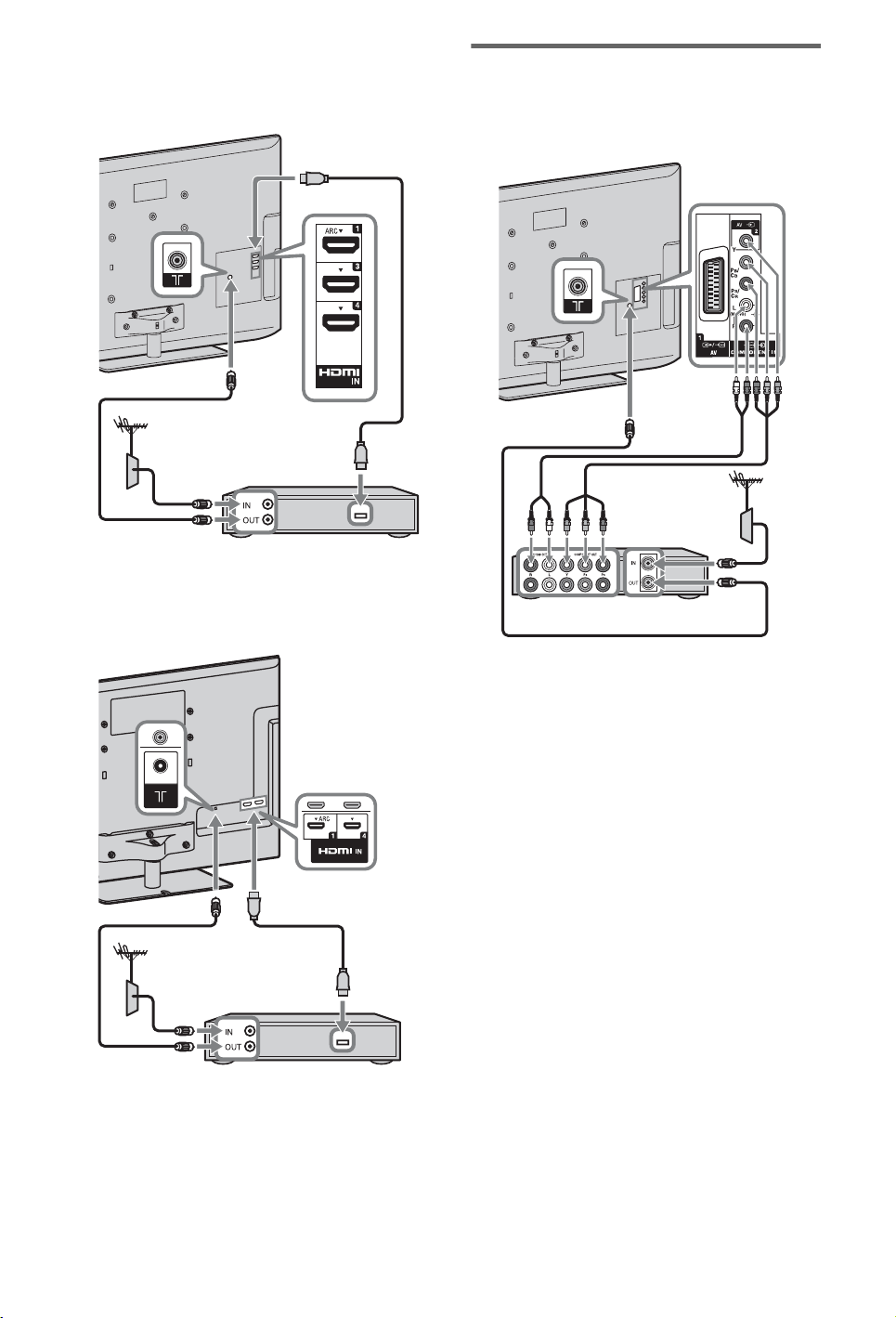
Connecting a Set Top Box/recorder
(e.g. DVD recorder) with HDMI
B For KDL-65HX92x
Set Top Box/recorder (e.g. DVD recorder)
4: Connecting audio/video
devices
B For KDL-65HX92x
B For KDL-60/55/46/40NX72x,
KDL-55/46HX92x, KDL-55/46HX82x
Set Top Box/recorder (e.g. DVD recorder)
Audio/video device
12
GB
