Sonnox Oxford SuprEsser User Manual
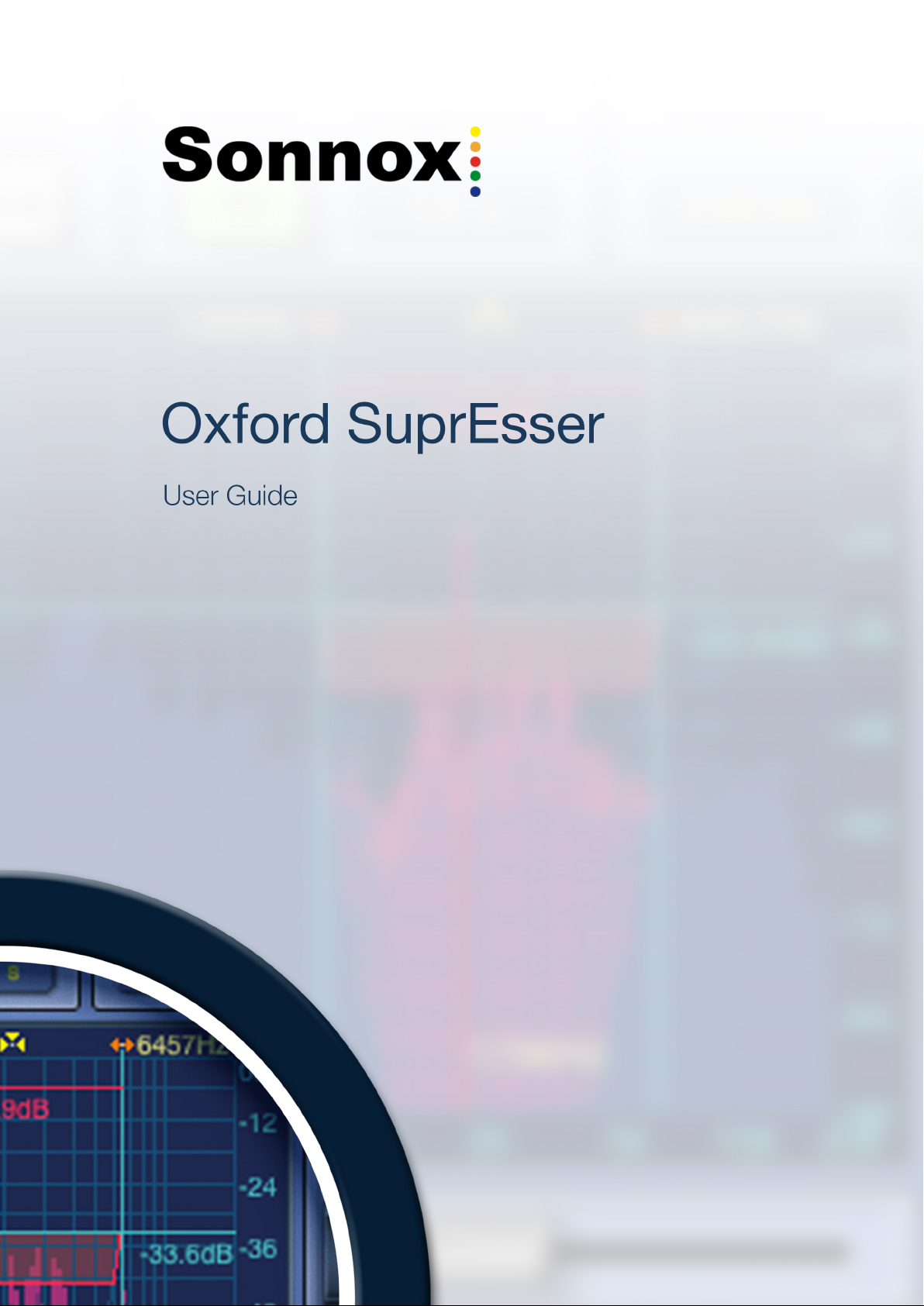

Contents
1 Introduction 4
2 MainFeatures 6
3 Operation 7
3.1 Signal Processing Overview . . . . . . . . . . . . . . . . . . . . . . . . . . . . 7
3.2 Resolution, Kernel Sizes, and Delays . . . . . . . . . . . . . . . . . . . . . . . 9
3.2.1 Delay Compensation and Audio Buffer Sizes . . . . . . . . . . . . . . 11
3.2.2 Over-Taxing the Host . . . . . . . . . . . . . . . . . . . . . . . . . . . 12
3.3 Advanced Operation . . . . . . . . . . . . . . . . . . . . . . . . . . . . . . . . 13
3.3.1 Trigger and Gain-Ducking Modes . . . . . . . . . . . . . . . . . . . . . 13
3.3.2 Automatic Level Tracking . . . . . . . . . . . . . . . . . . . . . . . . . 16
3.3.3 Bandpass Filter Modes . . . . . . . . . . . . . . . . . . . . . . . . . . 18
4 DescriptionofControls 19
4.1 Basic Screen Controls . . . . . . . . . . . . . . . . . . . . . . . . . . . . . . . 19
4.1.1 Touch Pad Controls . . . . . . . . . . . . . . . . . . . . . . . . . . . . 20
4.1.2 Options Menu . . . . . . . . . . . . . . . . . . . . . . . . . . . . . . . 21
4.1.3 Input Monitor Section . . . . . . . . . . . . . . . . . . . . . . . . . . . 22
4.1.4 Listen Section . . . . . . . . . . . . . . . . . . . . . . . . . . . . . . . 22
4.1.5 FILTERS Section . . . . . . . . . . . . . . . . . . . . . . . . . . . . . . 23
4.1.6 DYNAMICS Section . . . . . . . . . . . . . . . . . . . . . . . . . . . . 24
4.1.7 OUTPUT MONITOR Section . . . . . . . . . . . . . . . . . . . . . . . 26
4.2 Advanced Screen Controls . . . . . . . . . . . . . . . . . . . . . . . . . . . . 27
4.3 Graphical Screen Controls . . . . . . . . . . . . . . . . . . . . . . . . . . . . 32
4.3.1 Explanation of Controls . . . . . . . . . . . . . . . . . . . . . . . . . . 33
5 OxfordSuprEsserDS (AAX DSP) 35
6 Specifications 36
6.1 SuprEsser DS – Pro Tools | HDX & S3L – Instances per chip . . . . . . . . . . 38
7 PresetManagerToolbar 39
8 SupportedPlatforms 40
9 SystemRequirements 40

10 CopyrightandAcknowledgements 41
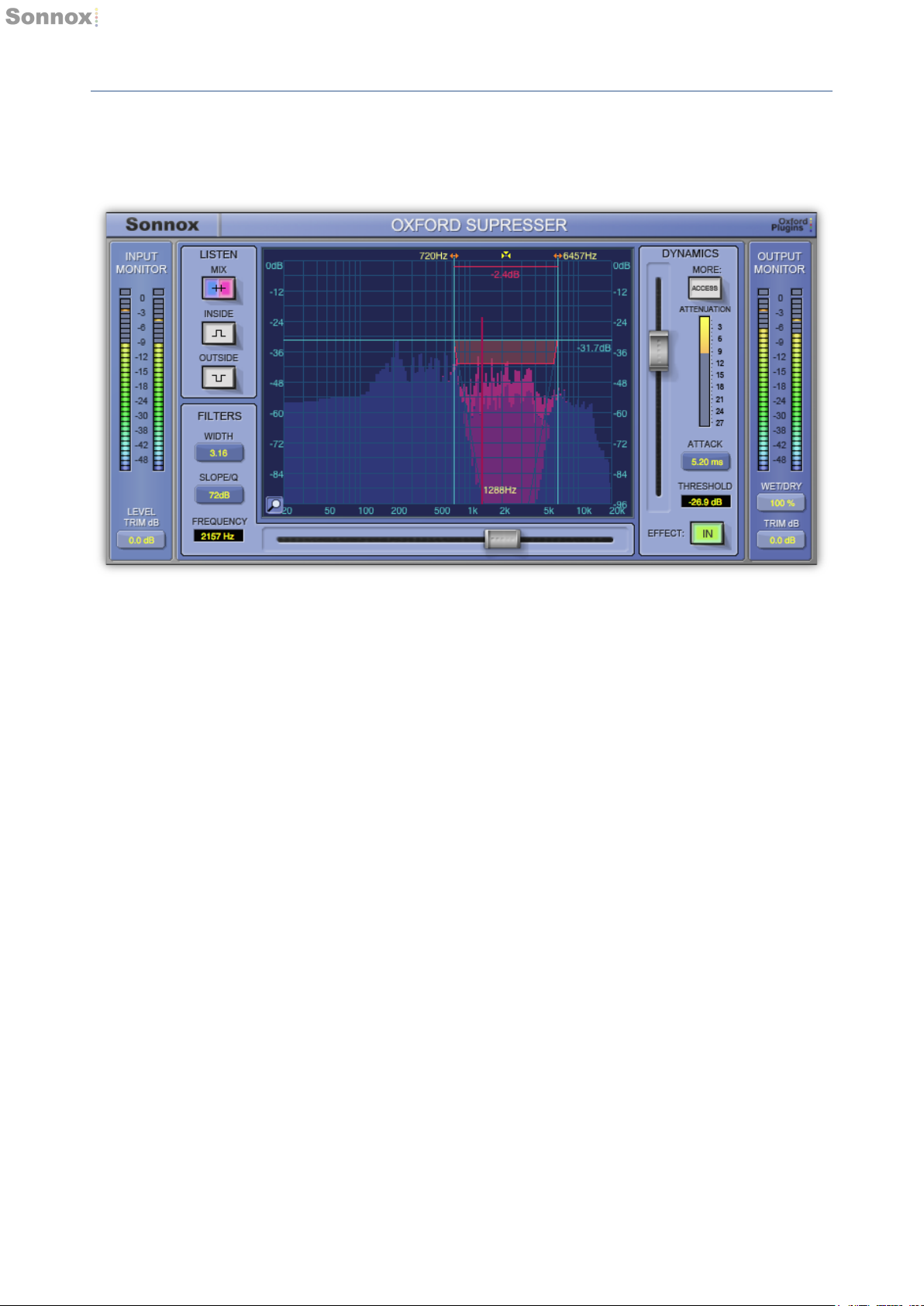
1 Introduction
1 INTRODUCTION
The Sonnox Oxford SuprEsser was designed primarily to be the last word in ‘de-essing’
applications. While we worked on creating the best possible de-essed sound, we found
that we needed more control than was available on conventional De-Essers. Most
de-essing work can be carried out in ‘simple’ mode but sometimes, to do the job properly,
it is necessary to utilise all the controls of the underlying engine — a full-blown dynamic
EQ, or frequency- conscious compressor.
Thus a new concept was born — a simple and intuitive De-Esser, plus access to a much
more sophisticated frequency-specific compressor, giving complete control over
aggressive frequencies wherever they may be in the audio spectrum. With the Oxford
SuprEsser you can take out unwanted frequency peaks as and when they occur — unlike
applying a fixed EQ to the whole channel.
As a De-Esser, the Oxford SuprEsser is designed for the treatment of sibilance and
fricatives in vocals, and the treatment of unwanted whistles and ’spirant’ artefacts
associated with wind instruments. However, it can equally be applied to removing
low-end plosives and thuds from over-close vocal work, without affecting nearby
components in the frequency spectrum, keeping the low-end intact. For the most natural
sounding results, the Oxford SuprEsser de- esses only the frequency band you select —
so you won’t end up with an over-de-essed lisp- like voice with all the high frequencies
gone!
www.sonnox.com 4 Gotocontents

1 INTRODUCTION
Detailed visual feedback is provided by a highly intuitive graphical display, allowing quick
identification of the frequencies that need treatment, and where to set the threshold. The
threshold level and peak-hold level of the user-definable band are shown on the graph,
alongside the FFT (Fast Fourier Transform) display of the narrow band signal, which
includes retention of the peak level and the frequency containing the most energy.
At the heart of the Oxford SuprEsser is an enhanced version of the compressor section of
the Sonnox Oxford Dynamics plug-in, which is renowned amongst professional users for
its consistent delivery of the precise and transparent control of peak signals. Around this
is built a pair of crossover filters to make the compressor react only to the defined
frequency band. These linear-phase filters are modelled on the filters from the Sonnox
Oxford EQ, making the Oxford SuprEsser useful for precise mastering as well as mixing
work.
Three listen modes allow the user to listen to the Mix, the output of the bandpass filter
(Inside), or the output of the band-reject filter (Outside).
Careful thought has been put into making the Oxford SuprEsser extremely easy and quick
to use. The screenshot on the title page shows the plug-in as it appears when first
activated. Once the frequency band has been defined, simply lower the threshold fader
until the gain reduction meter starts to kick in. The plug-in then automatically tracks the
general signal level and the threshold follows accordingly, so that it gives the same
relative amount of gain reduction as the signal level rises or falls. This is perfect for vocals
where, for example, a vocalist is louder in the chorus than the verse, but you want to
apply the same relative amount of de-essing, but don’t want to over de-ess in the chorus.
This Auto-Level-Tracking mode lets the Oxford SuprEsser do all the hard work. It can also
be switched off for a fixed threshold.
In its default mode of operation, the Oxford SuprEsser feeds the defined Band signal to
the compressor to affect only this narrow-band signal. The result is that the compressor
reacts only to specific frequency components when they reach a specific threshold, and
applies compression only to these specific frequency components, leaving the rest of the
spectrum untouched. Audio Wide mode can also be selected to allow full-band
compression reacting to only specific frequencies, or any combination of Band and Wide
defining when the compressor reacts, and what it compresses.
The Oxford SuprEsser comes complete with many presets to act as good starting points;
alternatively, the advanced section provides full access to all controls for precise
correction, or even creative use.
www.sonnox.com 5 Gotocontents
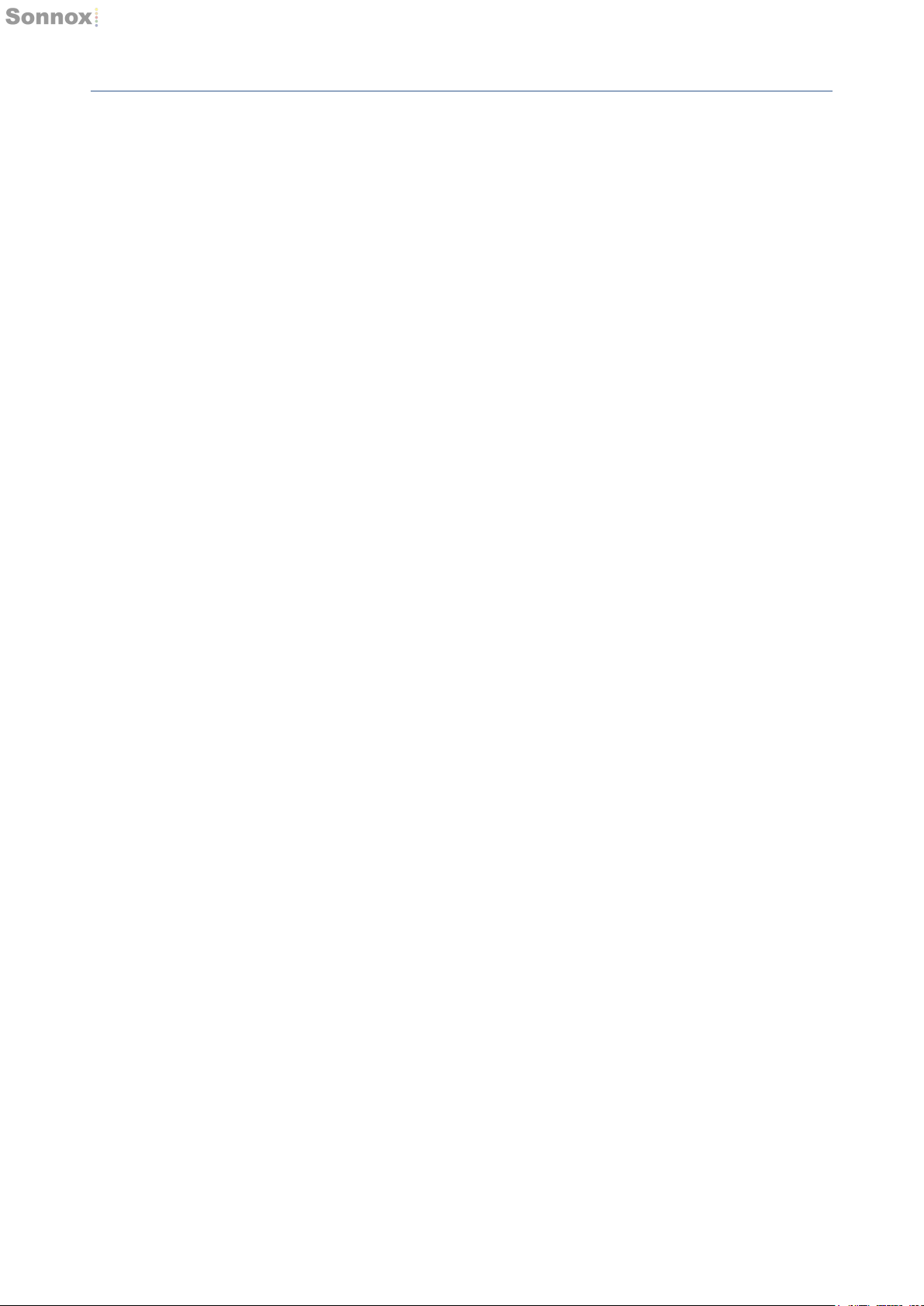
2 MAIN FEATURES
2 MainFeatures
• Highly featured professional De-Esser
• Linear-phase Dynamic EQ
• Transparently controls aggressive frequencies
• Automatic level-tracking follows energy level (eliminating the need to automate
threshold)
• Large intuitive graphic display makes finding frequencies very easy
• Full spectrum operation (20Hz–20kHz)
• Three different ‘Listen’ modes
• Very easy to use
• Advanced mode for ultimate control of the Dynamic EQ
• Many creative as well as corrective uses
• Presets provide good starting points
www.sonnox.com 6 Gotocontents

3 Operation
3.1 SignalProcessingOverview
3 OPERATION
Basic SuprEsser signal flow
The Oxford SuprEsser contains a pair of mutually opposing filters — by default one is a
narrow bandpass filter, the other is the complementary narrow band-reject filter. This
results in one signal path containing just the contents of the band of interest, and another
signal path containing the input signal with this band entirely removed; when mixed back
together in equal ratios, you get the original signal.
The bandpass signal is usually fed to the compressor, both to the sidechain and to the
main signal path, so that it is just this signal that triggers gain reduction, and it is just this
signal that is affected by any gain reduction.
The bandpass/reject filters will switch automatically to other EQ types when conditions
warrant it, giving a total of four EQ types. For example, when the ‘Width’ control narrows
the bandpass filter to its minimum, a High-Q notch filter is invoked that provides a much
better reduction of a very narrow band of frequencies. When either side of the band
window touches the end stops (20Hz or 20kHz), the bandpass filters change to LF-Cut or
HF-Cut as necessary.
www.sonnox.com 7 Gotocontents
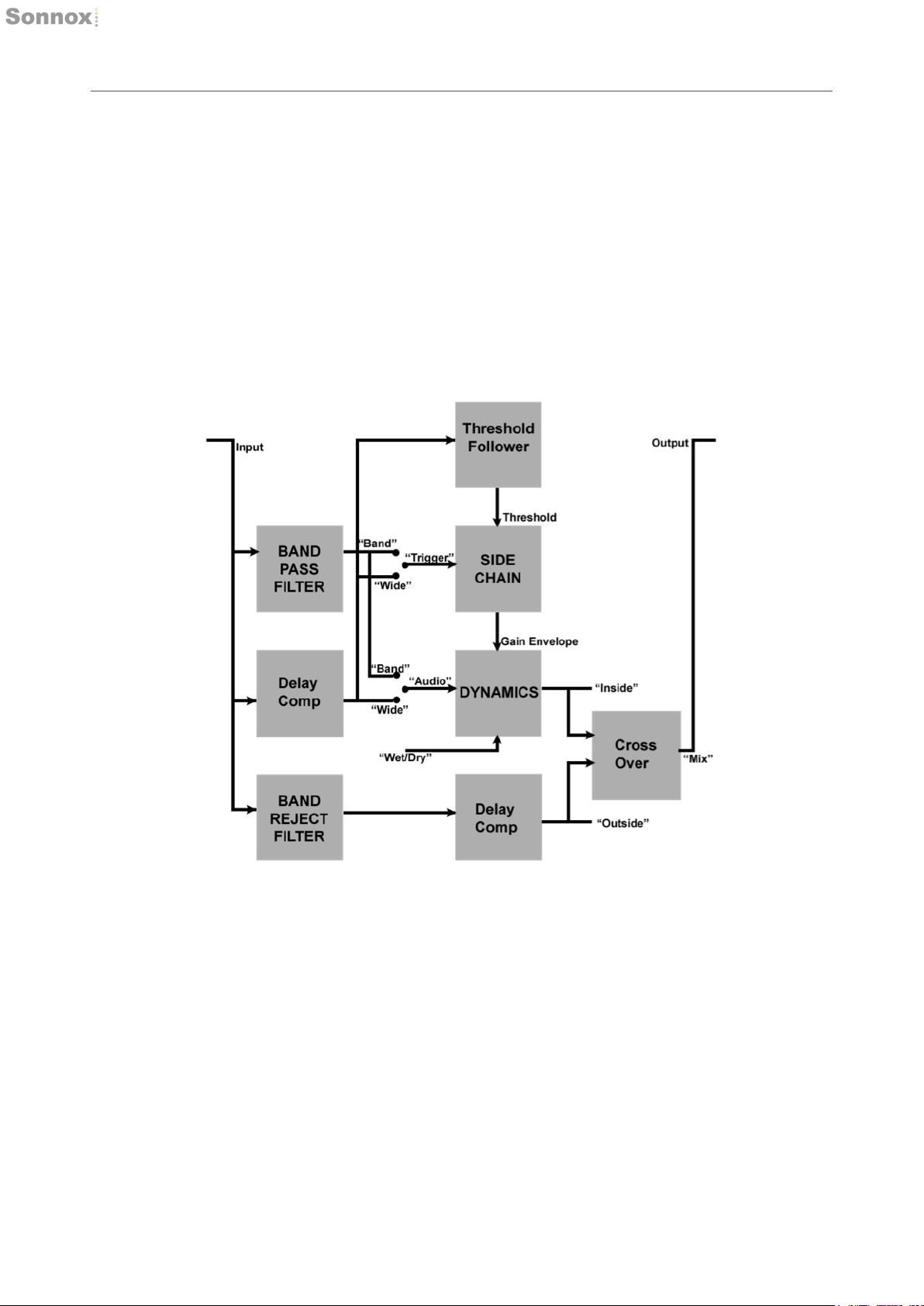
3.1 SignalProcessingOverview 3 OPERATION
AdvancedModeSignalFlow
In addition to the four EQ types, there are four different compressor modes that are
concerned with which signal is passed to the sidechain and which signal is passed to the
main input of the compressor. See Section 2.3 Advanced Operational Modes for more
information on this.
The following diagram provides a more complete signal flow to illustrate the elements
required for advanced modes of operation:
Advanced SuprEsser signal flow
The ‘Wet/Dry’ control is a frequently requested feature that allows you to add back the
uncompressed signal to a highly compressed signal to add in some punch. As you can
see from the diagram above, the Wet/Dry blend control is implemented inside the
dynamics module, and therefore only operates as expected when you are listening to the
‘Mix’, or ‘Inside’.
www.sonnox.com 8 Gotocontents

3.2 Resolution, KernelSizes, andDelays 3 OPERATION
3.2 Resolution, KernelSizes, andDelays
The linear-phase filters used by the Oxford SuprEsser require an ‘Impulse Response
Kernel’ to model the response of the internal Oxford Filters. The size of this kernel (as
measured in samples) determines both the plug-in delay and the accuracy of the model,
which in turn affects the performance, especially at lower frequencies.
Largekernels
Better performance at low frequencies, but longer overall plug-in delays
Smallkernels
Adequate performance at high frequencies, and shorter plug-in delays
While small kernels are adequate for high frequency work such as de-essing, the
performance at low frequencies will cause poorly defined filter slopes, and poor
separation of ‘Inside’ from ‘Outside’.
We have found that host applications are generally not able to readily adjust their delay
compensation engines if the kernel size is adjusted dynamically at run time. The Native
Oxford SuprEsser is therefore released as three separate plug-ins; each with a different
fixed kernel size.
OxfordSuprEsser
This is the standard version, and has a kernel size of 2048 samples. This is suitable for
work across the entire frequency range at 44.1kHz sample rate, and thus is the standard
plug-in to reach for, especially for the mixing stage of a project. Depending on your audio
buffer size, the delay or latency will be somewhere in the region of 1044 to 3092 samples.
See the section below for information on reducing the delay.
OxfordSuprEsserHR/HighRes
This is the large kernel version, with a kernel size of 8192 samples. This version gives
superior resolution at the lowest frequencies, and thus is particularly suitable for low
frequency mastering work. Remembering that, as you increase the sample rate, the
resolution at the low end will be correspondingly reduced, this version is particularly
suitable for use at higher sample rates, especially 176.4kHz or 192kHz. This version will
have a very significant delay that can be beyond the ability of Pro Tools HD to
automatically compensate for. The true delay is reported correctly in the track delay
information, and depending on your audio buffer size, the delay will be somewhere in the
www.sonnox.com 9 Gotocontents

3.2 Resolution, KernelSizes, andDelays 3 OPERATION
region of 4116 to 12308 samples. See the section below for information on reducing the
delay.
OxfordSuprEsserLL/LowLatency
This small kernel version has a kernel size of 512 samples.This version gives superior
performance in terms of having a small delay, and thus is more suitable for live de-essing
work at low sample rates, and for the tracking phase of a project, where you are laying
down new tracks from midi instruments, and you don’t want a significant delay between
what you are playing and what you are hearing. The smaller kernel size means the
resolution at low frequencies will be poor, and so cannot be used much below 400Hz.
Depending on your audio buffer size, the delay or latency will be somewhere in the region
of 276 to 3072 samples. See the section below for information on reducing the
delay.
OxfordSuprEsserDS (AAX DSP)
This version has an even smaller kernel size of 128 samples, in order to further reduce the
processing delay. Due to this, the filter range has been reduced to 1 kHz minimum, in
order to prevent poor low frequency performance from producing unexpected
results.
For further information, see Section 5.
www.sonnox.com 10 Gotocontents

3.2 Resolution, KernelSizes, andDelays 3 OPERATION
3.2.1 DelayCompensationandAudioBufferSizes
The plug-in delay produced by the Oxford SuprEsser depends both on the kernel
size/resolution and the audio block size.
The block size is the size of the sample buffers passed to the plug-in by the host, and is
usually specified in your audio hardware preferences/configuration/setup page. The
reason that the plug-in delay depends on the block size is that the plug-in must
accumulate a whole kernel sized block of samples before it can process them.
In order to ensure the minimum plug-in delay, make sure the block/buffer size is the same
as or greater than the kernel size/resolution setting!
For example, if the kernel size is set to 512, ie. you are using the Low Latency version,
and if your block/buffer size is 512 or 1024, this will ensure that the plug-in produces the
minimum delay of 276 samples.
If you use a smaller block size than the kernel size, the overall delay of the plug-in will go
up, not down. For example, if the block size is 256, then the Low Latency version will
produce a delay of 532 samples.
www.sonnox.com 11 Gotocontents

3.2 Resolution, KernelSizes, andDelays 3 OPERATION
3.2.2 Over-TaxingtheHost
The Oxford SuprEsser uses a process called convolution to implement filtering, a process
that is expensive on CPU resources. When using very large kernel sizes, in combination
with small audio buffer sizes, it is possible for the plug-in to take longer than an entire
audio block to complete processing, with the result that (from a monitoring point of view)
the playback breaks up. This can manifest as obvious clicks and pops, or more subtly as
occasional quiet clicks.
Note:
If you experience clicks, keep in mind that these are monitoring only. They will not be
present when bouncing down your mix.
If you experience clicks, increasing your audio buffer size will resolve the issue. Once
again, the best buffer size for the Oxford SuprEsser is the same as the kernel size (or
resolution). Generally speaking, the only reason for small audio buffer sizes is for tracking,
or live working requirements.
The plug-in issues a red warning label next to the Sonnox button when you are using a
combination of small buffer size and large kernel size that we have found to generally
result in clicks. This is not a reliable indicator, however; it completely depends on your
system CPU speed, sample rate, and other factors.
www.sonnox.com 12 Gotocontents

3.3 AdvancedOperation 3 OPERATION
3.3 AdvancedOperation
3.3.1 TriggerandGain-DuckingModes
There are four major operational modes selectable via the TRIGGER and AUDIO buttons
in the Advanced Mode (MORE:) section, as described below:
Mode: Signalto:
Trigger Audio Comp SideChain
Band Band Filtered
signal
Band Wide Delayed in-
put signal
Wide Band Filtered
signal
Wide Wide Delayed in-
put signal
Filtered
signal
Filtered
signal
Delayed in-
put signal
Delayed in-
put signal
Result
Gain ducking occurs only in the narrow band,
triggered by the narrow band.
Gain ducking of (wide) input signal, triggered by
narrow band signal. Equivalent to compressor in
side chain EQ mode.
Gain ducking occurs only in the narrow band of the
spectrum, triggered by the wide input signal.
Equivalent to compressor with no side chain EQ.
www.sonnox.com 13 Gotocontents
