Sonnox OXFORD LIMITER User's Guide
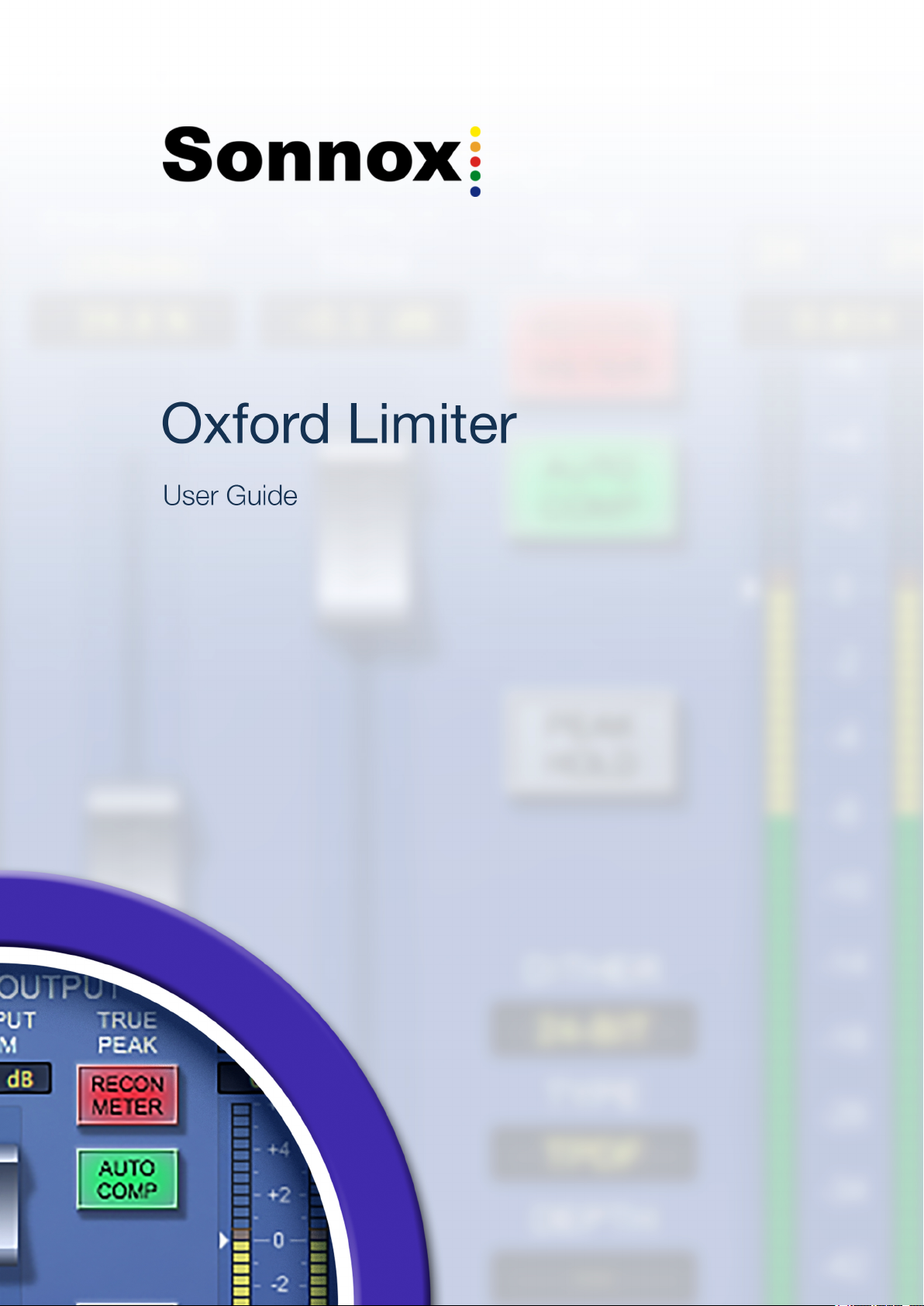
Version 2.50
October 18, 2016

Contents
1 Introduction 4
2 Overview 6
3 Pre-ProcessSection 7
3.1 Threshold . . . . . . . . . . . . . . . . . . . . . . . . . . . . . . . . . . . . . . 8
4 EnhancementSection 9
5 AttackTiming 11
5.1 Using Pre-Process without the Enhance Section . . . . . . . . . . . . . . . . 12
6 ReleaseTiming 14
7 ProgrammeLimitingProcedures 16
7.1 Loudness Maximisation . . . . . . . . . . . . . . . . . . . . . . . . . . . . . . 16
7.2 General Gain Management . . . . . . . . . . . . . . . . . . . . . . . . . . . . 17
8 TruePeakReconstructionMetering 18
8.1 Meter Operation . . . . . . . . . . . . . . . . . . . . . . . . . . . . . . . . . . 19
8.2 Manual Correction . . . . . . . . . . . . . . . . . . . . . . . . . . . . . . . . . 20
8.3 Automatic Correction (‘inter-sample peak’ limiting) . . . . . . . . . . . . . . . 20
8.4 Legacy Dac Simulation Mode . . . . . . . . . . . . . . . . . . . . . . . . . . . 21
9 DitherandNoiseShaping 22
9.1 Conventional Dither . . . . . . . . . . . . . . . . . . . . . . . . . . . . . . . . 22
9.2 Noise Shaping Dither . . . . . . . . . . . . . . . . . . . . . . . . . . . . . . . 24
9.3 Noise Shaping Depth Control . . . . . . . . . . . . . . . . . . . . . . . . . . . 27
9.4 Additional Information . . . . . . . . . . . . . . . . . . . . . . . . . . . . . . . 29
9.5 Output Meter Clip LEDs . . . . . . . . . . . . . . . . . . . . . . . . . . . . . . 30
10 DescriptionofControls 31
10.1 Input Section . . . . . . . . . . . . . . . . . . . . . . . . . . . . . . . . . . . . 31
10.2 Pre-Process Section . . . . . . . . . . . . . . . . . . . . . . . . . . . . . . . . 32
10.3 Output Section . . . . . . . . . . . . . . . . . . . . . . . . . . . . . . . . . . . 32
10.4 Options Menu . . . . . . . . . . . . . . . . . . . . . . . . . . . . . . . . . . . 33

11 SuggestedWorkflows 35
11.1 Maximum Transparency . . . . . . . . . . . . . . . . . . . . . . . . . . . . . . 35
11.2 Maximum Loudness . . . . . . . . . . . . . . . . . . . . . . . . . . . . . . . . 36
11.3 ‘Brick-Wall’ Limiting . . . . . . . . . . . . . . . . . . . . . . . . . . . . . . . . 36
11.4 Points to remember . . . . . . . . . . . . . . . . . . . . . . . . . . . . . . . . 37
11.4.1 Limiting at high sample rates . . . . . . . . . . . . . . . . . . . . . . . 37
12 Specifications 38
12.1 Latency . . . . . . . . . . . . . . . . . . . . . . . . . . . . . . . . . . . . . . . 38
12.2 Pro Tools | HDX – Instances per chip . . . . . . . . . . . . . . . . . . . . . . . 38
13 PresetManagerToolbar 38
14 SupportedPlatforms 40
15 SystemRequirements 41
16 CopyrightandAcknowledgements 42

1 Introduction
1 INTRODUCTION
The Oxford Limiter plug-in has been developed from decades of professional audio
experience to provide a very high degree of quality and capability in programme loudness
control and limiting functions. By employing highly accurate logarithmic side-chain
processing, along with innovative adaptive timing functionality using look-ahead signal
acquisition, the Limiter offers exemplary performance, whether one is seeking general
transparent level control, programme loudness maximisation or heavily applied artistic
audio effects.
Unique processing in the form of the Enhance function provides the sample value limiting
needed to reliably avoid overloads in digital workstation environments, and allows
unprecedented volume and punch to be applied to programme beyond that available
from conventional limiting functions.
Comprehensive metering is included, which displays not only conventional peak sample
value, but additionally allows the user to monitor the true validity of the programme in
order to avoid the generation of damaging reconstruction overloads in the target
equipment, which are often invisible during production (sometimes termed ‘inter sample
www.sonnox.com 4 Gotocontents

1 INTRODUCTION
peaks’).
A further function allows the user to dynamically correct for reconstruction overloads in
real time, thereby achieving maximum possible modulation levels without the risks of
producing ‘illegal’ signals often associated with compression and limiting.
Comprehensive dithering functionality is included, with selectable and variable depth
noise shaping, which ensures first class mastering output quality in either 24 bit or 16 bit
modes.
www.sonnox.com 5 Gotocontents
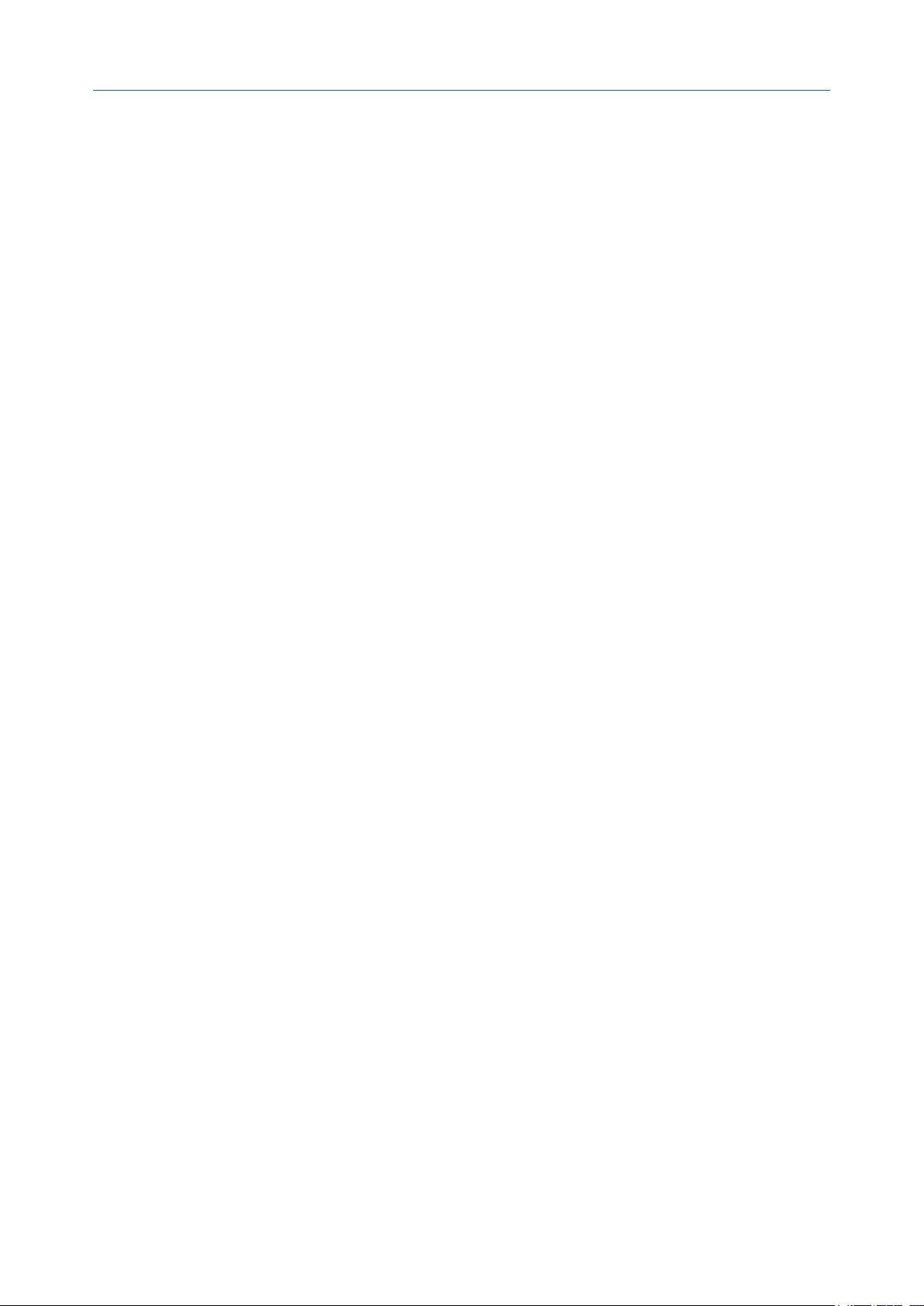
2 OVERVIEW
2 Overview
The Limiter plug-in is comprised of four processes, cascaded in the following order:
• Pre-processing gain control
• Programme enhancement and overshoot control
• Reconstruction metering and compensation
• Dithering and noise shaping
The primary purpose of the plug-in is to control peak levels and increase the volume,
density and presence of musical programme without an excessive loss of transient and
dynamic information that normally results from conventional peak limiting applications.
In order to achieve this, the application employs gain scaling and compression in the
Pre-Process section, and peak overshoot control in the enhancement section. These
processes are used in conjunction to enable the sound of transient and dynamic
information within your programme material to reach the output of the plug-in, despite
very tight control of maximum peak sample values.
The normal ENHANCE control setting for this action to fully occur is 100% and above in
NormalMode, (or any enhance setting with SAFE MODE selected). A variable control
allows the enhance process to be adjusted or removed completely (i.e. at 0% setting), in
which case the Pre-Process section may be used as a conventional programme levelling
application if desired.
A SAFE MODE is provided which uses the enhance processing to permanently control
peak levels. In this mode the ENHANCE control varies the perceived loudness boost of
the programme by modifying the processing law.
www.sonnox.com 6 Gotocontents

3 Pre-ProcessSection
3 PRE-PROCESS SECTION
The Pre-Process section provides a musical programme levelling function. Its primary
purpose is to control programme level over a wide range, in order to create optimum
conditions for the following enhancement stage. When the ENHANCE control is disabled
in Normal Mode (at 0% with SAFE MODE disabled), the Pre-Process section can be
used as a conventional levelling section in its own right.
The processing threshold is set to 0 dBFS by default. Dynamic gain reduction can
achieved by increasing the INPUT GAIN sufficiently for the internal signal to surpass the
0 dBFS reference level. A total of 18 dB gain boost is available for this purpose, and the
orange section of the INPUT meter illustrates the level range within which gain reduction
occurs when the plug-in is active. The final output modulation level is set by the
OUTPUT LEVEL control, which can be adjusted to compensate for dynamic conditions
produced by the programme and Limiter settings, or produce a lower level mastered
output if required.
Programme gain is accurately controlled by look-ahead detection (to allow action before
any peaks are encountered) coupled with a logarithmic side-chain employing multiple
interdependent timing functions. Timing controls are provided to modify its action
www.sonnox.com 7 Gotocontents

3.1 Threshold 3 PRE-PROCESS SECTION
depending on the programme type and production style. In order to reduce excessive
short-term gain modulation, a selectable AUTO GAIN function is included, which
compensates for wider input level variations by imposing a longer-term time constant
that underlies the peak timing. A variable progressive SOFT KNEE function allows
varying degrees of soft limiting (for lower settings), right up to large-scale gain
management active over the final 10 dB of programme dynamic range.
3.1 Threshold
The THRESHOLD parameter adjusts the processing threshold of the Pre-Process and
Auto Comp processing, and the ceiling of the Enhance/Safe Mode processing.
Sometimes it may be necessary to limit programme to less than 0 dBFS. In this case,
simply set the THRESHOLD parameter below the default 0 dBFS setting.
One scenario in which this may be necessary is when the programme must be limited to
less than 0 dBTP (dB ‘True Peak’) in order to comply with programme broadcast or
delivery requirements. See True Peak Reconstruction Metering for details.
www.sonnox.com 8 Gotocontents

4 EnhancementSection
4 ENHANCEMENT SECTION
The purpose of the enhancement process is to provide sample value limiting and overall
programme loudness improvement. The process follows the Pre-Process section in the
signal path, and is controlled by a separate ENHANCE fader from 0% (no action) to
125% (maximum action). In Normal Mode, the range from 0% to 100% fades in the effect
to full level, at which complete sample value limiting occurs. Settings from 100% to
125% further modify the process to progressively increase loudness and programme
density at the expense of increasing potential distortion artefacts.
SAFE MODE allows absolute peak level control without excessive enhancer action, even
when using slow attack settings. In Safe Mode the enhance process is set to run
permanently, and the enhance fader modifies the action of the process (rather than the
proportion of the effect). Setting ranges from 0% to 100% control the degree of
programme loudness boost generated by the enhancer. The control region from 100% to
125% works identically to Normal Mode. It should be noted that in Safe Mode signals at
all levels are being processed permanently, therefore some minor changes to the
programme dynamics can occur even for a minimum setting of 0%.
www.sonnox.com 9 Gotocontents

4 ENHANCEMENT SECTION
The enhance process improves the perceived loudness and presence of the programme
material by modifying the dynamic and harmonic content of the signal. Since the method
used is different from the Pre-Processing section, it can further enhance the perceived
volume of a previously processed signal, while suppressing all signal overloads. As the
limiting action does not involve conventional sample value clipping, harsh distortions are
avoided, and programme detail and dynamic information is largely retained.
Also, since the plug-in has internal headroom, transient levels greater than notional
maximum modulation can pass from the Limiter section into the enhancement stage. This
means that percussive overshoots, that would normally be lost in a conventional limiter
(or would give rise to overloads), may be included within the sonic results of the plug-in,
producing both richer dynamic sonic detail and a useful reduction in the perceived
artefacts of the limiting process, all without giving rise to any sample value overload.
ThispropertyenablesslowerattacktimestobeusedinthePre-Processsection, without
creatingoutputoverloads, whichwouldotherwiseresultinaneedtoreduceoutputlevels.
The enhancement section can be used effectively on its own to produce programme
enrichment and peak value limiting, by using minimal gain reduction and slow timing
settings in the Pre-Process section. Or it can be used to enhance highly processed
content from the Pre-Process section to achieve even greater perceived loudness.
Because the enhancement process adds harmonic distortion during dynamics within the
programme, under some conditions side effects may occur depending on the content of
the programme material. Generally speaking side effects should be minimal when in Safe
Mode and for boost settings up to 100% when mastering in the presence of most
commonly occurring complex and dense composite material. However, some extra care
may be needed in the case of single solo instrument tracks where there may be a
predominance of sustained lower and middle frequency content. Settings above 100%
are most useful when the programme type is intended to be very loud, or where extra
distortion may actually prove advantageous within the style of the production.
www.sonnox.com 10 Gotocontents

5 AttackTiming
5 ATTACK TIMING
The addition of an ATTACK timing control is a significant departure from conventional
limiter applications, and requires some explanation for the best results.
Because the level detection within the plug-in looks ahead of the gain control, peaks in
the programme material are acted upon in advance of the gain reduction process.
Therefore, at the fastest setting of the attack control, programme peaks are controlled
within a very small margin (less than +0.25 dB, with respect to continuous sine input
conditions).
The ATTACK fader allows the attack time to be increased to achieve a favourable
improvement in the sonic qualities of the peak reduction process, by allowing peak
programme transient events to escape hard gain reduction. Since the plug-in has internal
headroom, these overshoot peaks are retained and arenotclipped.
Peak overshoots resulting from a combination of the programme material and the action
of the Pre-Process stage are then passed to the enhancement section where their sonic
signatures can be added to the final programme sound. Providing SAFE MODE is
selected, or the ENHANCE fader is set to 100% or more in Normal Mode, no output
www.sonnox.com 11 Gotocontents
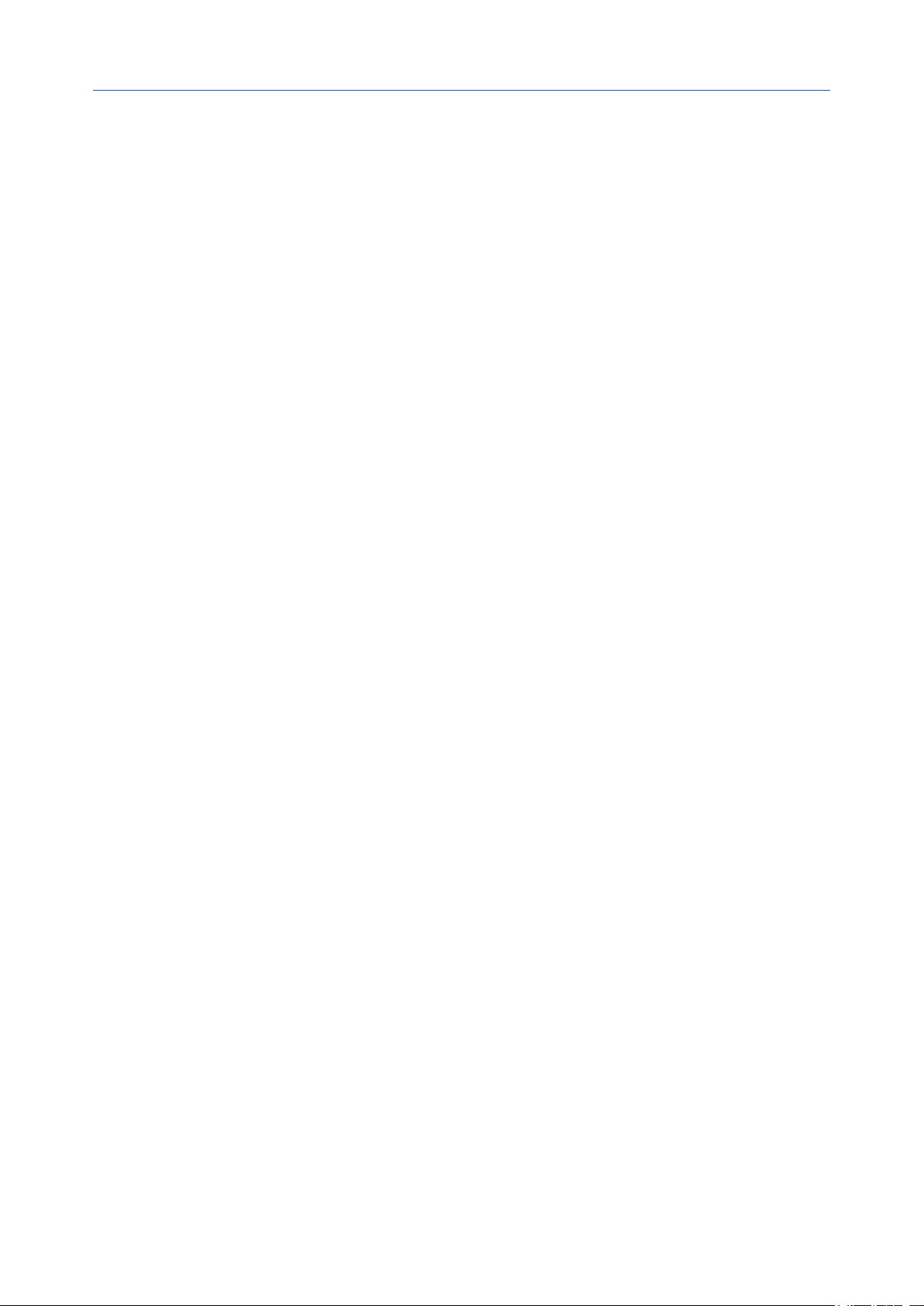
5.1 UsingPre-ProcesswithouttheEnhanceSection 5 ATTACK TIMING
sample value overloads will occur from the plug-in, regardless of ATTACK or RELEASE
time settings.
A combination of slower attack times and the enhancement process is therefore a very
powerful way to include transients in the output programme that would normally be
removed by conventional limiting processes. It can create a sonic quality and impression
of dynamic range that belies the degree to which the programme is actually being limited.
As an example of the difference this can make, if slower attack settings are used without
the enhancer, and the output gain is reduced to accommodate the overshoots (avoiding
overloads), using the same attack settings with the enhancer can create up to (and
beyond) a 3 dB increase in average level, being able to legally increase the output gain
setting and around another 2 dB of perceived loudness due to the enhance action itself.
Thiscanresultinaperceivedloudnessincreaseof5dB to6dB!
In general, very fast attack times will more readily remove extremely fine detail and short-
term events, but will produce greater harmonic disturbance.
Slower attack times will progressively allow finer detail to escape the harsh sound of fast
limiting, and longer term events will tend to assume a more rounded peak profile. Such
settings are usually kinder to the musical programme.
The only way slower attack settings can be used without a potential need for a
significant reduction of the output level control is when the ENHANCE control
is set at, or above, 100% or with SAFE MODE selected. These methods will
‘soft clip’ transients, i.e. compress their level before the onset of clipping,
providing a warmer, valve-like saturated sound. Alternatively, enable 16 bit or
24 bit dither, which will ‘hard clip’ over-unity transients, ie. squaring the
top/bottom of waveforms and resulting in a more distorted sound, often found
in transistorised circuits.
5.1 UsingPre-ProcesswithouttheEnhanceSection
You should be aware that, since the Pre-Process section is a programme gain controller
rather than a simple sample clipper, programme peaks can cause a small increase in
maximum output sample value, even at the fastest attack time settings. If SAFE MODE
isn’t selected, or the ENHANCE fader is not set at, or above, 100% in Normal Mode,
these peaks will appear at the output of the plug-in. Increasing the attack times will
www.sonnox.com 12 Gotocontents

5.1 UsingPre-ProcesswithouttheEnhanceSection 5 ATTACK TIMING
further increase peak overshoots, so if tight level control is required without the enhancer,
it is best to leave the attack at minimum setting.
Since the plug-in has internal level headroom, the output level control can be safely used
to compensate for any artistically intended overshoot without fear of causing internal
signal clipping.
www.sonnox.com 13 Gotocontents
