Page 1
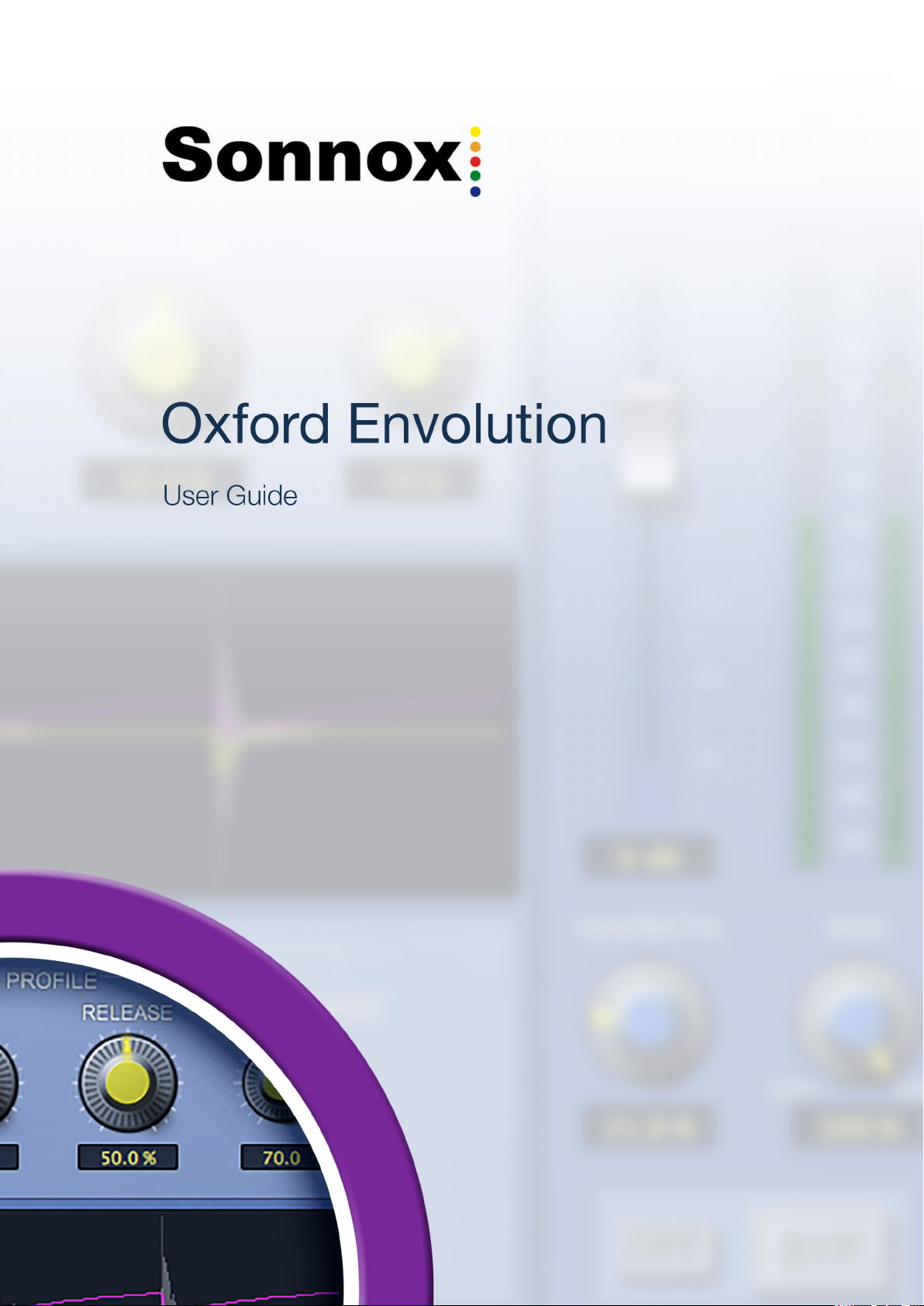
Version 1.0.0
December 5, 2015
Page 2

Contents
1 Overview 4
2 TheMainLevelControls 5
3 CentrePanelAssignment 6
4 EnvelopeScope 7
5 EnvelopeShaping 8
5.1 Transients . . . . . . . . . . . . . . . . . . . . . . . . . . . . . . . . . . . . . . 8
5.1.1 Attack . . . . . . . . . . . . . . . . . . . . . . . . . . . . . . . . . . . . 8
5.1.2 Hold . . . . . . . . . . . . . . . . . . . . . . . . . . . . . . . . . . . . . 9
5.1.3 Release . . . . . . . . . . . . . . . . . . . . . . . . . . . . . . . . . . . 10
5.1.4 Sensitivity . . . . . . . . . . . . . . . . . . . . . . . . . . . . . . . . . . 11
5.2 Sustain . . . . . . . . . . . . . . . . . . . . . . . . . . . . . . . . . . . . . . . 11
5.2.1 Hold . . . . . . . . . . . . . . . . . . . . . . . . . . . . . . . . . . . . . 11
5.2.2 Attack . . . . . . . . . . . . . . . . . . . . . . . . . . . . . . . . . . . . 12
5.2.3 Release . . . . . . . . . . . . . . . . . . . . . . . . . . . . . . . . . . . 13
6 SpectralShaping 15
6.1 Tilt Mode . . . . . . . . . . . . . . . . . . . . . . . . . . . . . . . . . . . . . . 15
6.2 Focus Mode . . . . . . . . . . . . . . . . . . . . . . . . . . . . . . . . . . . . 16
7 WarmthandLevelControl 18
7.1 Warmth Processing . . . . . . . . . . . . . . . . . . . . . . . . . . . . . . . . 18
7.2 Loudness Enhancement . . . . . . . . . . . . . . . . . . . . . . . . . . . . . . 18
8 MasterDry/WetMix 20
9 DIFF Listen 21
10 Specifications 22
10.1 Pro Tools | HDX – Instances per chip . . . . . . . . . . . . . . . . . . . . . . . 22
11 PresetManagerToolbar 22
12 SupportedPlatforms 23
Page 3
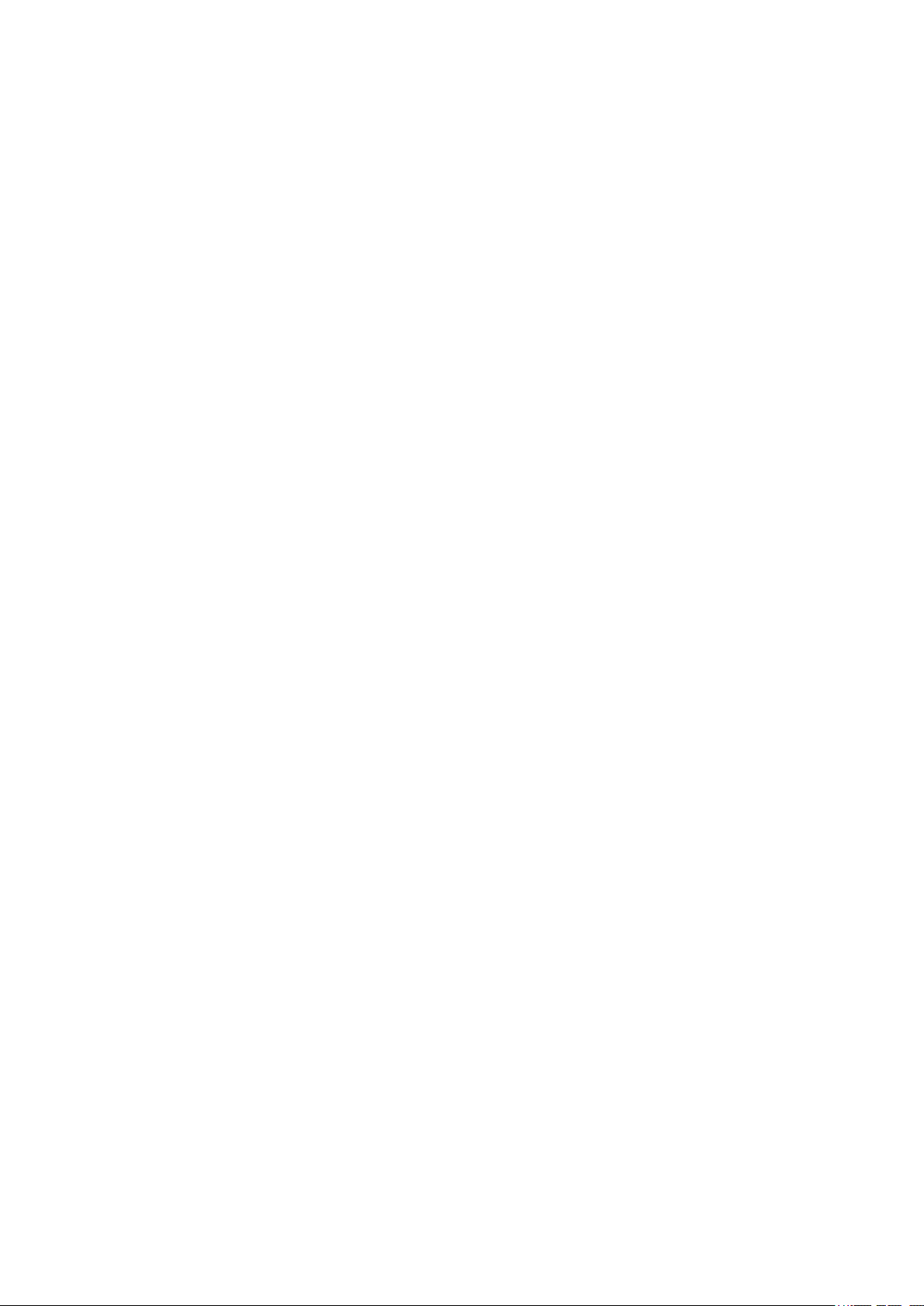
13 SystemRequirements 24
14 CopyrightandAcknowledgements 25
Page 4

1 Overview
1 OVERVIEW
The Oxford Envolution plug-in provides comprehensive control over the transient and
sustain portions of an audio signal. Unlike most alternatives, attack, hold and release
can be independently adjusted, enabling a wide variety of effects.
In addition to this, the effect of the transient and sustain processing may optionally be
applied in a flexible frequency dependent manner. This is achieved without splitting the
signal into separate bands, so unlike conventional multi-band processors, Oxford
Envolution may be freely used in parallel routing configurations without creating
phase-cancellation problems.
www.sonnox.com 4 Gotocontents
Page 5

2 THE MAIN LEVEL CONTROLS
2 TheMainLevelControls
To enhance or reduce the Transient or Sustain portions of the input signal, simply
increase or decrease the main level control.
Gain is set in dBs and will not exceed the selected setting, regardless of the Profile
settings. The current level of the gain envelope is displayed in the circular meter inside
each level control.
www.sonnox.com 5 Gotocontents
Page 6
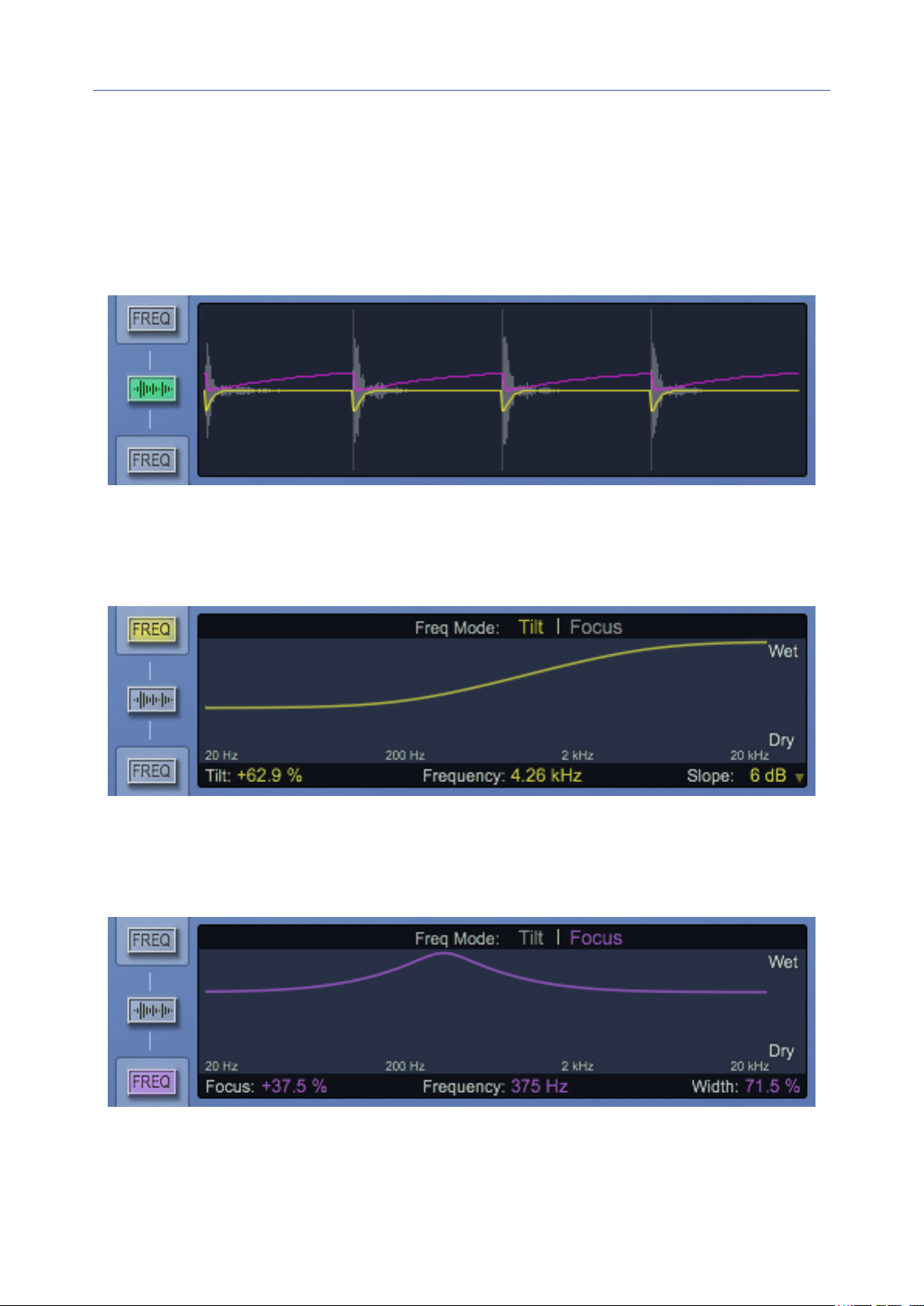
3 CENTRE PANEL ASSIGNMENT
3 CentrePanelAssignment
The centre panel can be assigned to three views. Use the left-hand buttons to assign the
panel to a different view.
Scope
See Envelope Scope
TransientFrequencyMix
SustainFrequencyMix
See Spectral Shaping
See Spectral Shaping
www.sonnox.com 6 Gotocontents
Page 7
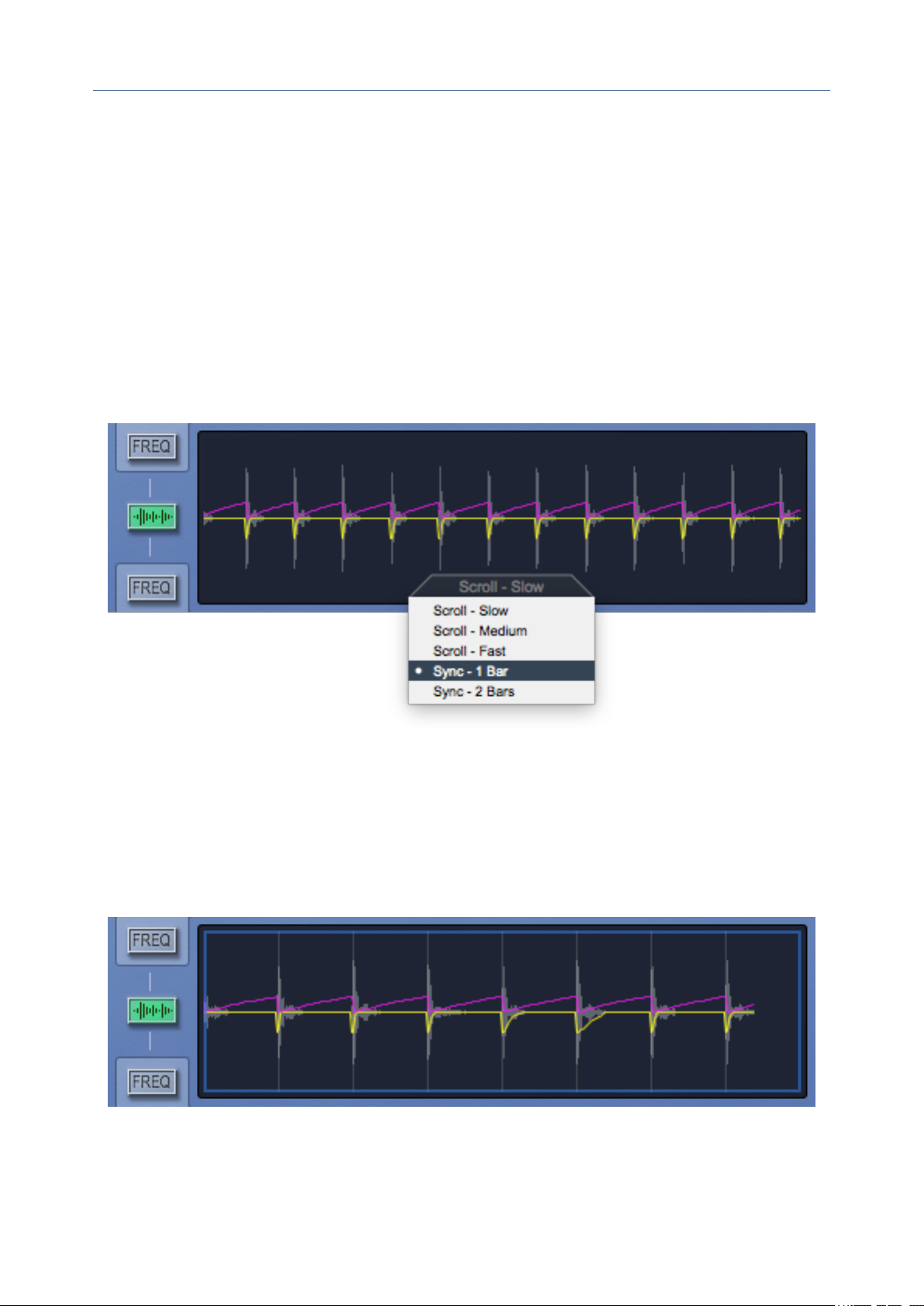
4 ENVELOPE SCOPE
4 EnvelopeScope
The Scope display shows an amplitude over time trace for the input signal (grey),
Transient envelope (yellow), and Sustain envelope (purple).
By default, the scope operates in Scroll Mode, in which the time axis scrolls freely from
right to left.
When using Envolution in a tempo-mapped project, the Bar Sync modes are more
appropriate. To select a different mode, click the settings panel which appears with the
mouse cursor over the Scope display.
Particularly in Scroll mode, it may be useful to freeze scope display in order to inspect the
shape of the envelopes. To do this, just click anywhere inside the Scope display. When
frozen, a blue border is drawn around the display. Click again to unfreeze.
Frozen scope display. Click to un-freeze.
www.sonnox.com 7 Gotocontents
Page 8

5 ENVELOPE SHAPING
5 EnvelopeShaping
Transient Profile Controls
For high-quality and versatile detection and processing, all time constants are
automatically adjusted based on characteristics of the input signal. Because of this, the
timing profile parameters are shown as a percentage of the available range.
While the Attack, Hold and Release controls perform similar functions for both the
Transient and Sustain sections, their behaviour in use is quite different. These differences
are outlined in the following sections.
The Scope display in the centre panel of the plug-in helps to visualize the sensitivity and
shape of the gain envelopes which are applied to the signal.
See Envelope Scope
5.1 Transients
5.1.1 Attack
This can be used to smooth the leading edge of the transient envelope over time. Slower
attack times allow some of the initial edge of the detected transient event to pass through
www.sonnox.com 8 Gotocontents
Page 9

5.1 Transients 5 ENVELOPE SHAPING
the plug-in unchanged.
Fast Transient Attack speed
Slow Transient Attack speed
Slower Attack times also decrease how sensitive the transient detection is to small, fast
transient events. However, the Sensitivity control will be more effective!
5.1.2 Hold
This delays the onset of the release portion of the envelope, and is very powerful for
shaping the sound of processed transients. For example, when boosting, increasing the
hold time a little can give the impression of more low frequency ‘punch’ without overly
lengthening each transient event.
No Transient Hold
www.sonnox.com 9 Gotocontents
Page 10

5.1 Transients 5 ENVELOPE SHAPING
Long Transient Hold
Another useful application of Transient Hold arises when processing plucked or
strummed acoustic instruments; with some performances there may be multiple transient
events very close together. When processed separately these can begin to sound
unnatural due to multiple fast excursions in the gain envelope. Increasing the Hold control
will effectively group adjacent events together, which can provide more pleasing results.
5.1.3 Release
This smooths the release portion of the transient envelope over time, resulting in longer
transient events with a smooth decay.
Fast Transient Release
Slow Transient Release
www.sonnox.com 10 Gotocontents
Page 11

5.2 Sustain 5 ENVELOPE SHAPING
Try reducing Transients by 3 to 6 dBs with a slow Release time for a level-independent
compressor-like effect which will leave sustained signal components untouched!
5.1.4 Sensitivity
This Sensitivity control adjusts how sensitive the gain section is to small transient events
in the gain envelope. At 100%, all detected transient events are allowed to contribute to
the gain envelope. As Sensitivity is increased, more transient events are detected.
Default Sensitivity – not all of the audible transient events are detected!
High Sensitivity – all audible transient events are detected and processed.
If the Transient processing ever sounds like it is ‘distorting’ or ‘fluttering’, try reducing the
Sensitivity control.
5.2 Sustain
5.2.1 Hold
This delays the onset of the attack portion of the Sustain envelope.
www.sonnox.com 11 Gotocontents
Page 12

5.2 Sustain 5 ENVELOPE SHAPING
No Sustain Hold
Longer Sustain Hold
In conjunction with the Sustain Attack control, this allows you to shift the focus of the
Sustain envelope later in time, so that only the ‘decay’ portion of the signal is processed.
Longer Sustain Hold and Release, pulling up only the decay
5.2.2 Attack
As in the Transient section, this smooths the leading edge of the Sustain envelope over
time. However, this is much more useful here!
As Attack time is increased, the Sustain section takes longer to reach the target set by the
main Sustain Level control. Adjusting the Sustain Attack can also help when adjusting
the speed of the Sustain envelope to match the speed of a musical performance.
www.sonnox.com 12 Gotocontents
Page 13

5.2 Sustain 5 ENVELOPE SHAPING
Fast Sustain Attack
Slower Sustain Attack
If the Sustain processing ever sounds like it is ‘distorting’ or ‘fluttering’, try increasing the
Attack control.
5.2.3 Release
This sets the speed with which the Sustain envelope returns to 0 dB in response to a
detected transient event.
As such, it is usually best left at the default setting, which is quite fast.
Fast Sustain Release
www.sonnox.com 13 Gotocontents
Page 14

5.2 Sustain 5 ENVELOPE SHAPING
Slow Sustain Release
However, this control can be used as an alternative way of enhancing or reducing
Transient events. For example when reducing Sustain, increasing the Release time will
soften the leading edge of each detected transient, without using the Transient section’s
processing. When increasing Sustain, increasing the Release time will allow the beginning
of transient events to be boosted as the envelope releases back towards 0 dBFS. So, the
Release control can be used to adjust how ‘punchy’ the Sustain processing sounds.
This can be useful when the Transient section is already being used for another effect,
perhaps focussed on a different frequency range.
www.sonnox.com 14 Gotocontents
Page 15

6 SPECTRAL SHAPING
6 SpectralShaping
The Frequency Mix (FREQ) controls allow the Transient and Sustain effects to be applied
by different amounts in different frequency ranges.
To view these controls, click the FREQ button for the Transient or Sustain section.
Transient Frequency Mix controls
This can be thought of as a frequency dependent wet/dry mix – the top of the graph is
fully Wet, the bottom is Dry.
These controls make the detection and application of the Transient and Sustain effects
frequency dependent. An important aspect of this behaviour is that it is achieved without
splittingthesignalintomultiplefrequencybands. Because of this, inserting the
Envolution plug-in into parallel routing paths will not introduce static phase-cancellation
artefacts. There are no FIR filters either, which allows the plug-in to have very low latency.
With 0% Tilt/Focus settings, Envolution is frequency-independent and
completely true to the spectrum of the input programme, unlike a multi-band
processor.
6.1 TiltMode
Tilt Mode provides ‘tilt EQ’ style control of frequency dependency. Defaulting to a smooth
6 dB/octave slope, this is very useful for gentle tone shaping. At extreme settings (-100%
and 100%), the response changes to a low-pass or high-pass filter, allowing you to
exclude low or high frequency signal components from the processing.
If you’re ever hearing too much effect in the Low or High regions, use Tilt Amount to tilt
the curve down in that region. For example, when using the Sustain section to reduce
www.sonnox.com 15 Gotocontents
Page 16

6.2 FocusMode 6 SPECTRAL SHAPING
room ambience on a drum bus, the cymbals may begin to sound unnaturally ‘gated’. To
resolve this, simply use Tilt Mode to reduce the Freq Mix Amount at high frequencies.
High frequency ambience will be reduced by a smaller amount, allowing the cymbal
decay to pass through unaffected!
Sustain Frequency Mix configured to de-emphasise the effect in the HF region.
Transient Frequency Mix configured to de-emphasise the effect in the LF region.
6.2 FocusMode
Focus Mode provides a band-pass or notch response for more precise control.
Here are some examples of how Focus Mode can be used:
Use with a Sustain Level boost or cut to treat drum resonance without affecting the tran-
sients.
www.sonnox.com 16 Gotocontents
Page 17

6.2 FocusMode 6 SPECTRAL SHAPING
Use with a Transient Level boost to add weight to kick drums without boosting LF ambi-
ence!
Reduce high-mid frequency ambience without losing presence.
Tweak the balance of sustain enhancement to prevent excessive low-mid build-up.
www.sonnox.com 17 Gotocontents
Page 18

7 WARMTH AND LEVEL CONTROL
7 WarmthandLevelControl
Although the Transient process works to maintain constant average signal levels, the
process can produce significantly larger peak levels when positive Level settings are
used. With highly percussive sounds, the peak levels can increase by up to 24 dB.
The Sustain process can dramatically change average signal levels, and can also
increase the peak level of the input programme.
This effect will be seen on the plug-in’s Output Meters as well as on the Transient and
Sustain Effect meters. Since most DAW applications provide no headroom above the
peak level operating target that most users aim for, the increased signal level is
susceptible to overloading processing after the Envolution plug-in. Therefore care must
be taken to set appropriate OutputGain settings to prevent levels over 0 dBFS.
7.1 WarmthProcessing
The Warmth process is included to allow a degree of relief from premature clipping if high
modulation levels are required, by providing a method for the harmonic content of peak
information above digital max to be included in the final output signal from the plug-in.
When set to maximum (100%) the Warmth process will allow peak input signals up to
+6dBFS to be included without the sound of hard clipping, while preventing output signal
overloads greater than 0 dBFS. Warmth processing will also change the harmonic
content of the programme to provide warmth and richness to many programme types.
7.2 LoudnessEnhancement
When used with negative Transient Level settings, Envolution can provide a useful
method to increase the loudness of programme by reducing very short transients that
may otherwise cause overloads. In many cases, very short transients may not be a
www.sonnox.com 18 Gotocontents
Page 19

7.2 LoudnessEnhancement 7 WARMTH AND LEVEL CONTROL
prominent part of the programme sound, and can be reduced without damaging the
sonic character of the results. If very short-term peaks are reduced, higher modulation
levels can be achieved without overloads. Since the look-ahead process timing can act
on the signal before it appears at the output of the plug-in, short-term peaks can be
effectively reduced without apparent loss of overall sonic character.
To achieve this effectively, small negative Transient Level and Transient Release values
should be used with the minimum Transient Attack setting, in order to catch the fastest
transients only. Coupled with an appropriate Transient Sensitivity setting transients can
be reduced by the required amount, allowing the overall level of the programme to be
increased before limiting occurs.
Since Envolution is an adaptive process that constantly changes with programme
content, the peak limiting function will not be as predictable and accurate as that
provided by a programme limiter.
www.sonnox.com 19 Gotocontents
Page 20

8 MASTER DRY/WET MIX
8 MasterDry/WetMix
A Master Dry/Wet Mix control is provided to adjust the strength of the combined
Transient and Sustain effects.
This can be used to make final adjustments more easily than adjusting the Transient and
Sustain controls independently.
It can also be used with extreme Sustain settings to achieve level-independent parallel
compression effects.
For more powerful parallel processing options, just place Envolution on a parallel effects
bus!
www.sonnox.com 20 Gotocontents
Page 21

9 DIFF LISTEN
9 DIFF Listen
The DIFF listen mode allows auditioning of the difference between the original input
signal, and the Transient/Sustain processed signal; this can can have various uses.
Listening to the difference signal can help hear the optimum Transient Sensitivity setting –
where all transient events are detected without any false positives.
However, the DIFF listen mode can have more creative uses too!
Here are just three examples of what’s possible in DIFF listen mode:
• Increase or decrease the Transient Level to extract only the transient events. These
extracted transients can then be used to trigger other dynamic processors, or to
feed time-based effects processors.
• Increase or decrease the Transient Level, and use the Transient Release control to
adjust how quickly the extracted transients decay. For percussive signals, this can
provide excellent sustain reduction, and leaves the Sustain section available for
further envelope shaping!
• Increase or decrease the Sustain Level to extract only the non-transient events.
This can sound similar to extreme negative-ratio compression, but is still
level-independent! Use the Sustain Attack and Release controls to adjust how
aggressive this effect is.
In order to prevent harmonic distortion from inhibiting the utility of the DIFF listen mode,
the Warmth processing is not included in the difference signal.
www.sonnox.com 21 Gotocontents
Page 22

10 Specifications
10.1 ProTools|HDX –Instancesperchip
44.1/48 kHz 88.2/96 kHz 176.4/192 kHz
Mono 7 3 1
Stereo 6 2 1
11 PresetManagerToolbar
11 PRESET MANAGER TOOLBAR
Sonnox Oxford plug-ins come equipped with their own onboard Preset Manager, which is
displayed at the top of the plug-in window. The reasoning behind this is to allow
increased portability of your presets across all the host applications, while also providing
a consistent and versatile interface. While most host platforms allow creation and loading
of presets, those host-created preset files are not portable between different host
applications. With the Oxford plug-ins’ Preset Manager, you can create a named preset in
one host application and load it when using an alternative application.
The Sonnox Preset Manager is fully described in a companion document — Sonnox
Toolbar and Preset Manager User Guide — available for download at
www.sonnox.com/docs
www.sonnox.com 22 Gotocontents
Page 23

12 SupportedPlatforms
• Avid Pro Tools (AAX Native 32/64-bit)
• VST hosts (32/64-bit)
• AU hosts (32/64-bit)
• Mac Intel OSX 10.6 or higher
• Windows 7 and 8 (32/64-bit)
12 SUPPORTED PLATFORMS
www.sonnox.com 23 Gotocontents
Page 24

13 SYSTEM REQUIREMENTS
13 SystemRequirements
For latest System requirements, please visit www.sonnox.com.
Allversions
• Free iLok account
• Appropriate product licence
• iLok2
ProTools
• Approved Avid CPU and hardware configuration
• Pro Tools 10.3.5 or above
VST
• VST host application (e.g. Cubase, Nuendo, etc.)
AudioUnits
• OSX 10.6 or higher
• Audio Unit host application (e.g. Logic, Digital Performer, etc.)
www.sonnox.com 24 Gotocontents
Page 25

14 COPYRIGHT AND ACKNOWLEDGEMENTS
14 CopyrightandAcknowledgements
Trademarks and content copyright © 2007-present Sonnox® Ltd. All rights reserved.
Sonnox® and the five dots logo are registered trademarks of Sonnox Ltd.
This product is manufactured and supplied by Sonnox Ltd. This product is protected by
one or more European and/or US patents.
DIGIDESIGN, AVID and PRO TOOLS are trademarks or registered trademarks of Avid
Technology Inc.
VST is a trademark of Steinberg AG.
All other product and Company names are trademarks or registered trademarks of their
respective holders.
www.sonnox.com 25 Gotocontents
