Page 1

Page 2
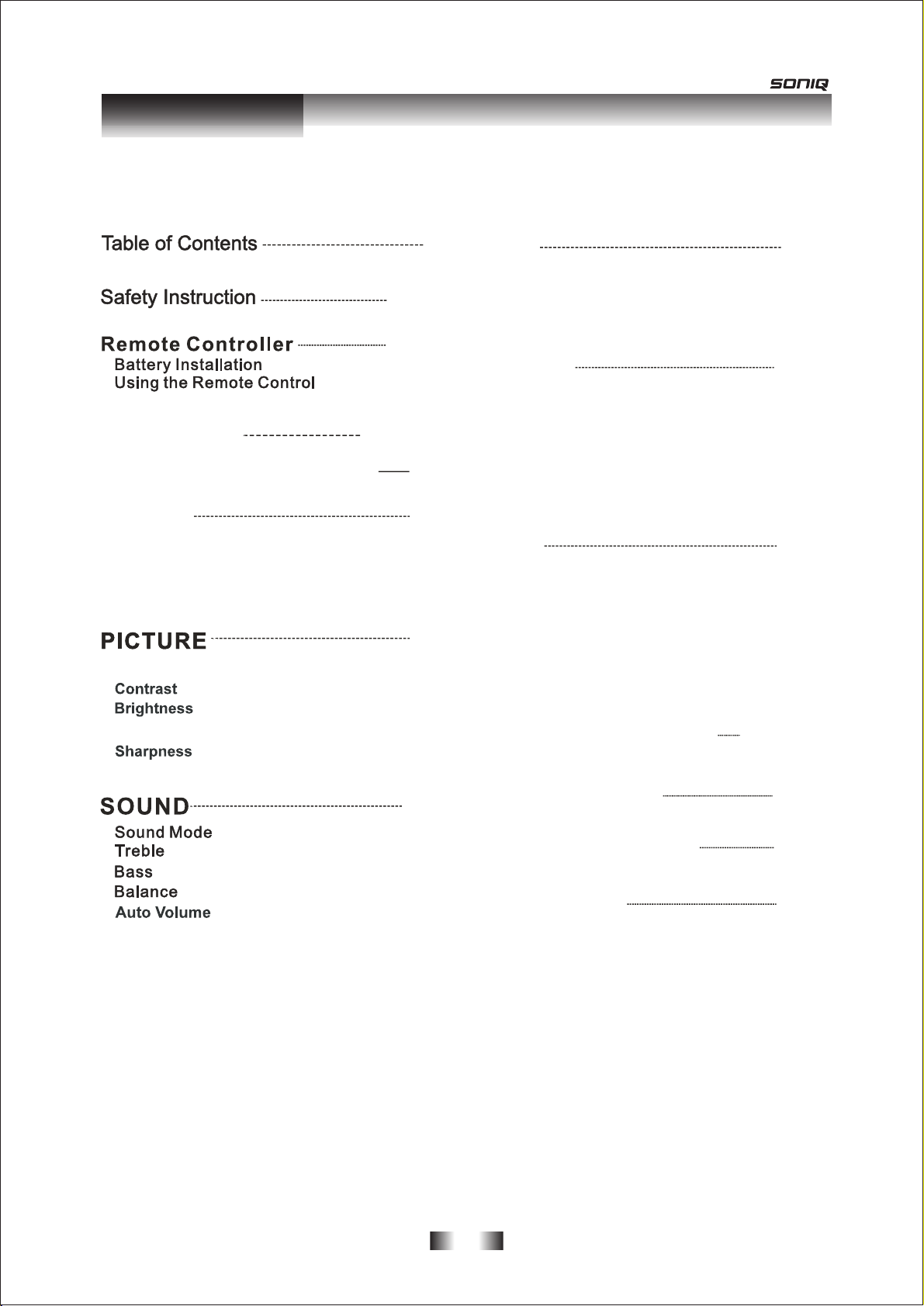
TABLE OF CONTENTS
In tr od uc ti on f or t he t er mi na l
board funct ion
Basic operation and source
Channel
Auto Tuning
DTV Manual Tuning
ATV Manual Tuning
Programme Edit
Picture Mode
10- 11
2-
7-9
12
13
15
6
1
TIME
Clock
Sleep Timer
Time Zone
OPTION
Language
Country
Blue Screen
Daylight Saving
Restore Factory Default
LOCK
Lock System
Set Password
Block Program
Parental Guidance
16
17
17
Color
Tint
Surround sound
16
DVD Function Introduction
Trouble Shooting
Important signal format
Specifications
18
-23
24
25
26
-1-
Page 3
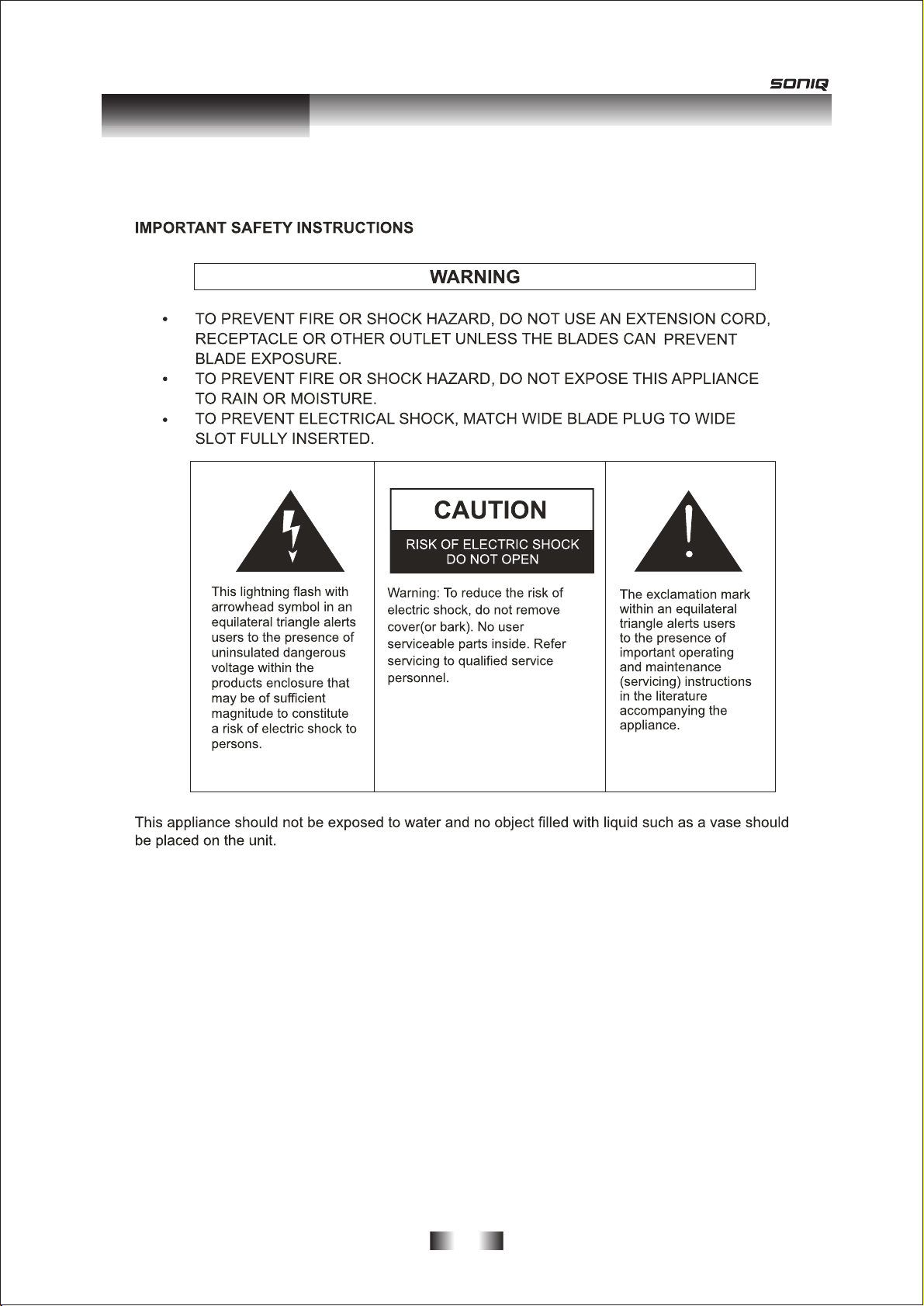
SA FETY INST RU CTION
-2-
Page 4
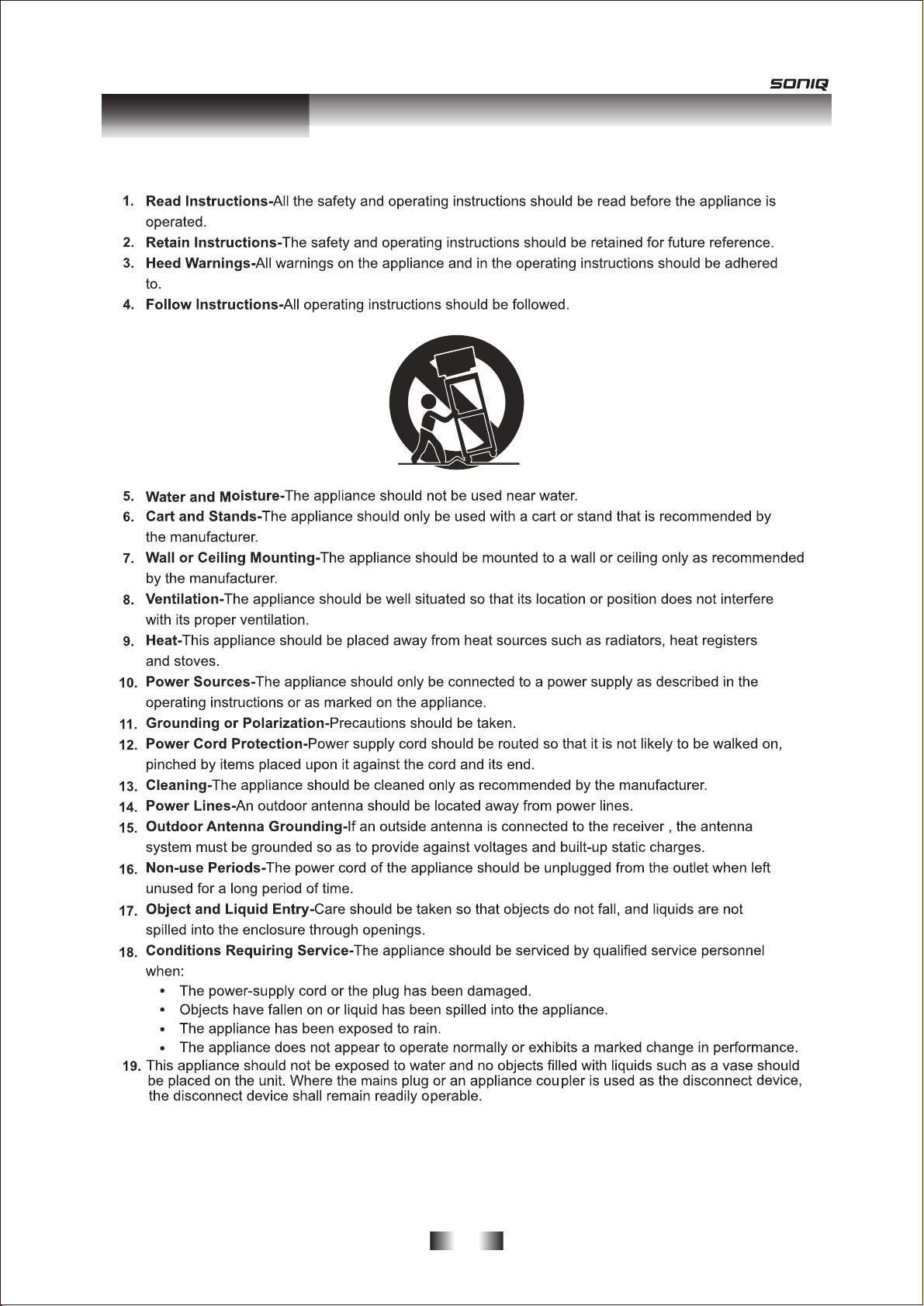
SA FETY INST RU CTION
-3-
Page 5
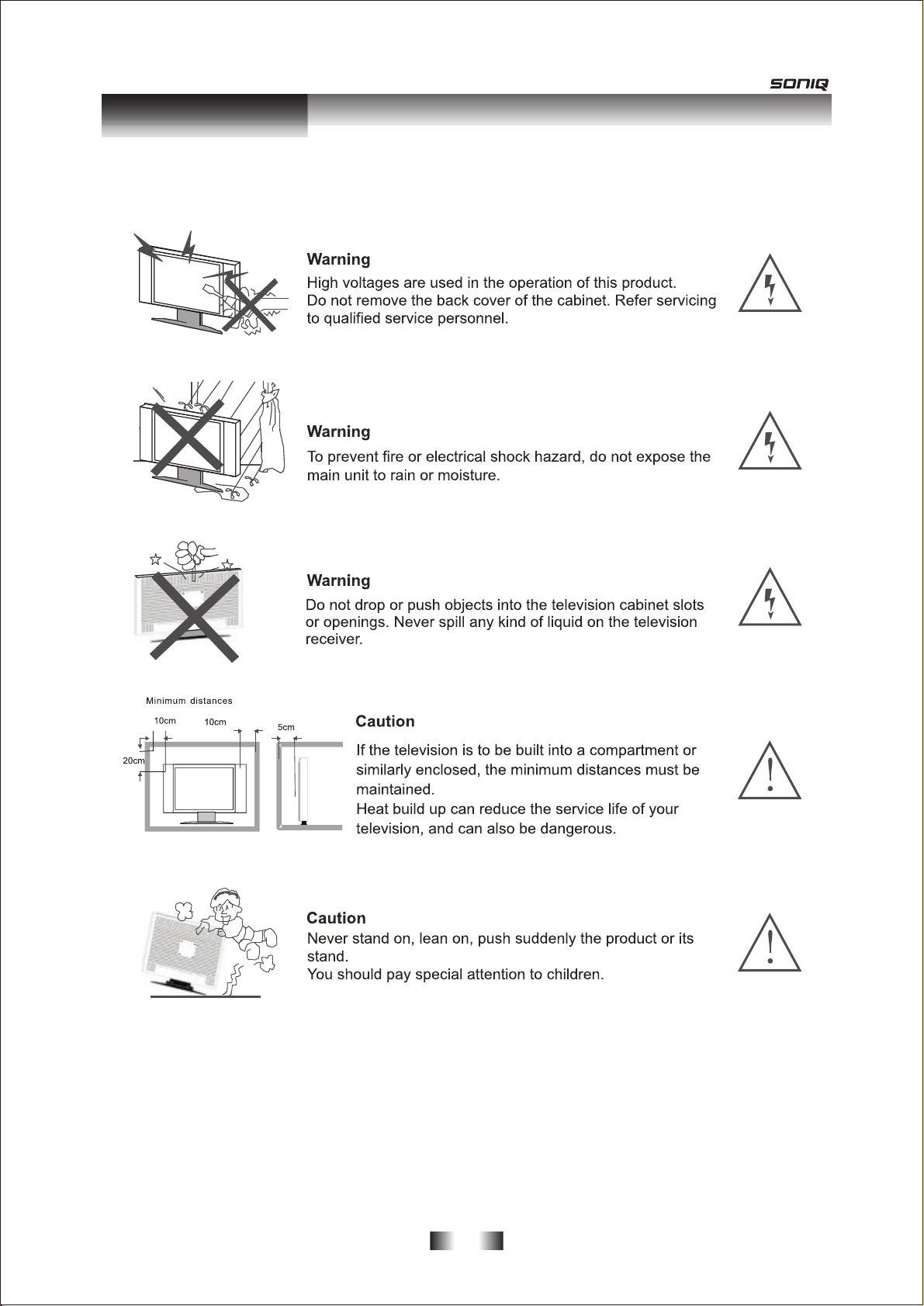
SA FETY INST RU CTION
-4-
Page 6
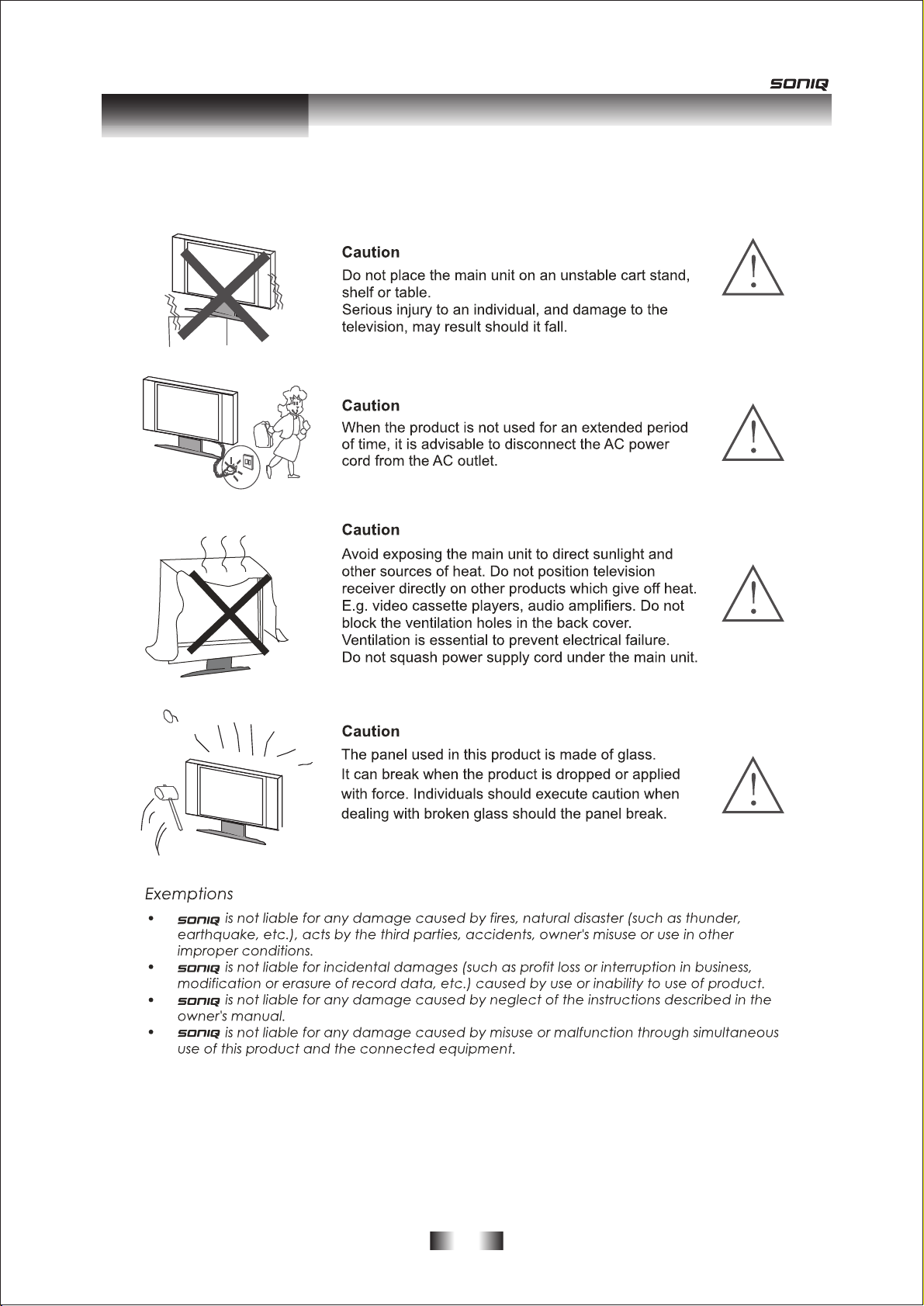
SA FETY INST RU CTION
-5-
Page 7
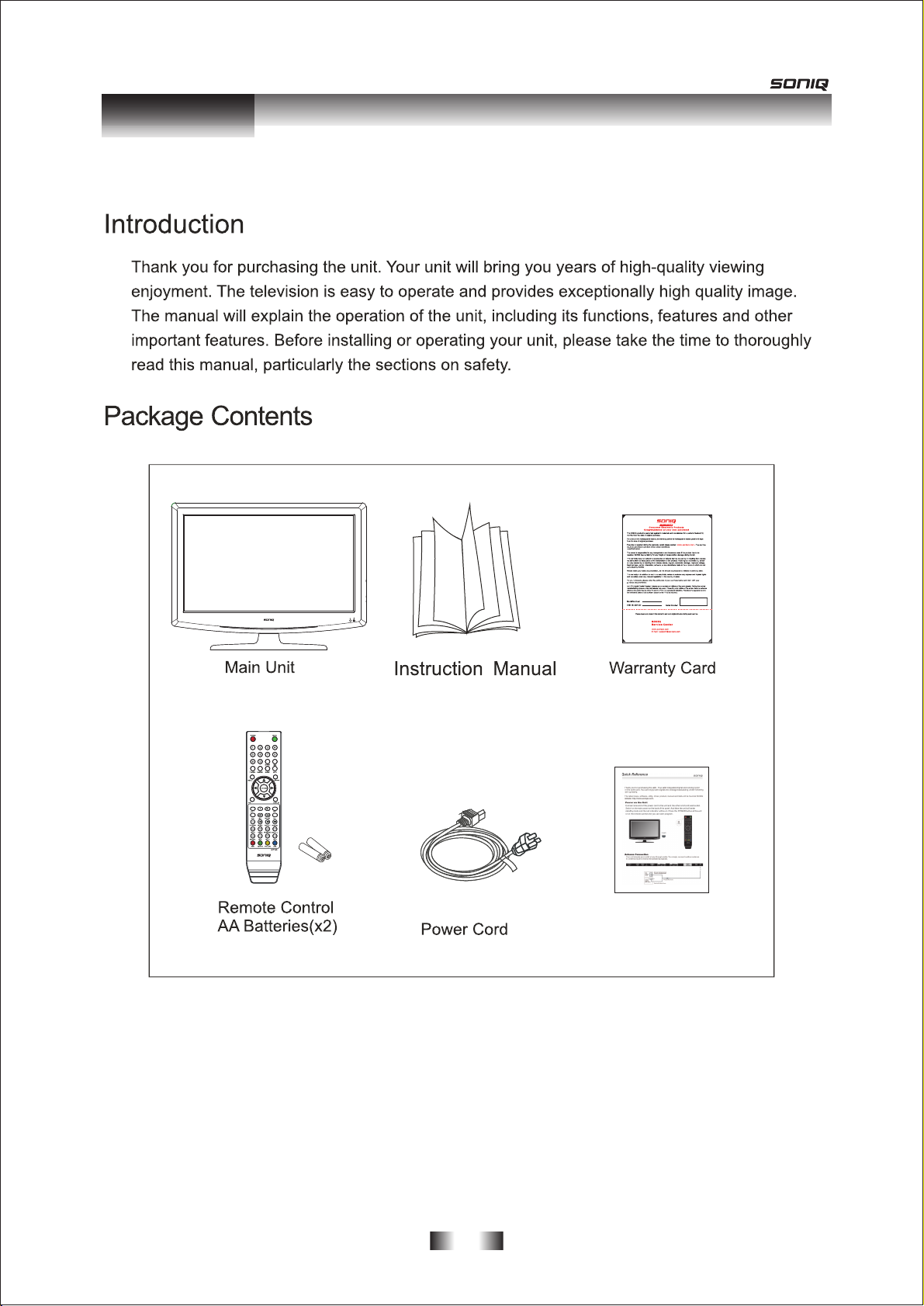
IN TR ODUCT IO N
-6-
Quick Reference
Page 8
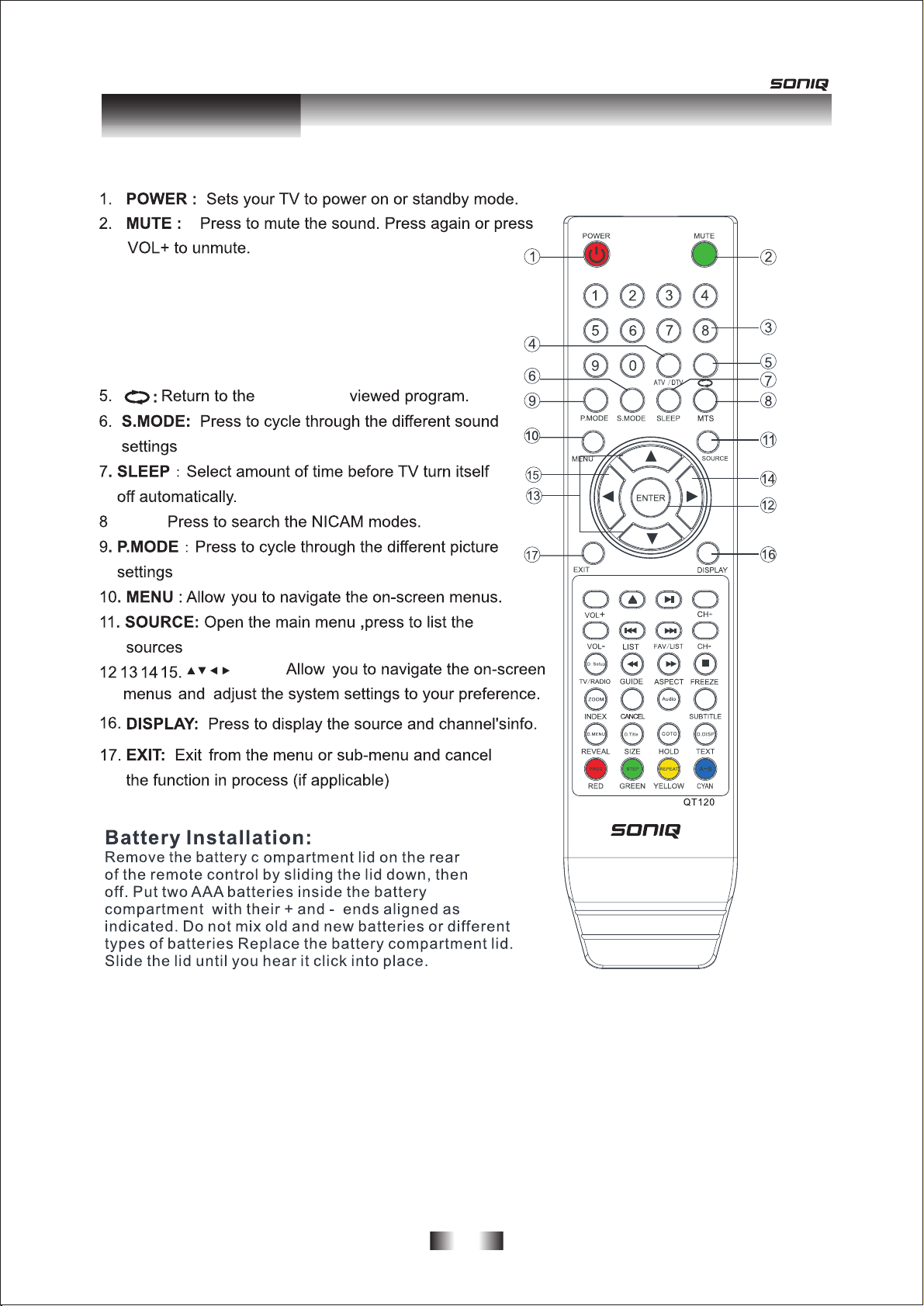
REMOTE CONTROLLER
3. 0-9: Press0~9 to select a TV channel directly while
watching TV. The channel will change after 2 seconds.
Atenna cable for enter in page number in teletext mode
and soon.
4. ATV/DTV: Enters ATV and DTV channel directly.
previouse
MTS :
/
/
/
Enter
Angl e
Subt itle
-7-
Page 9
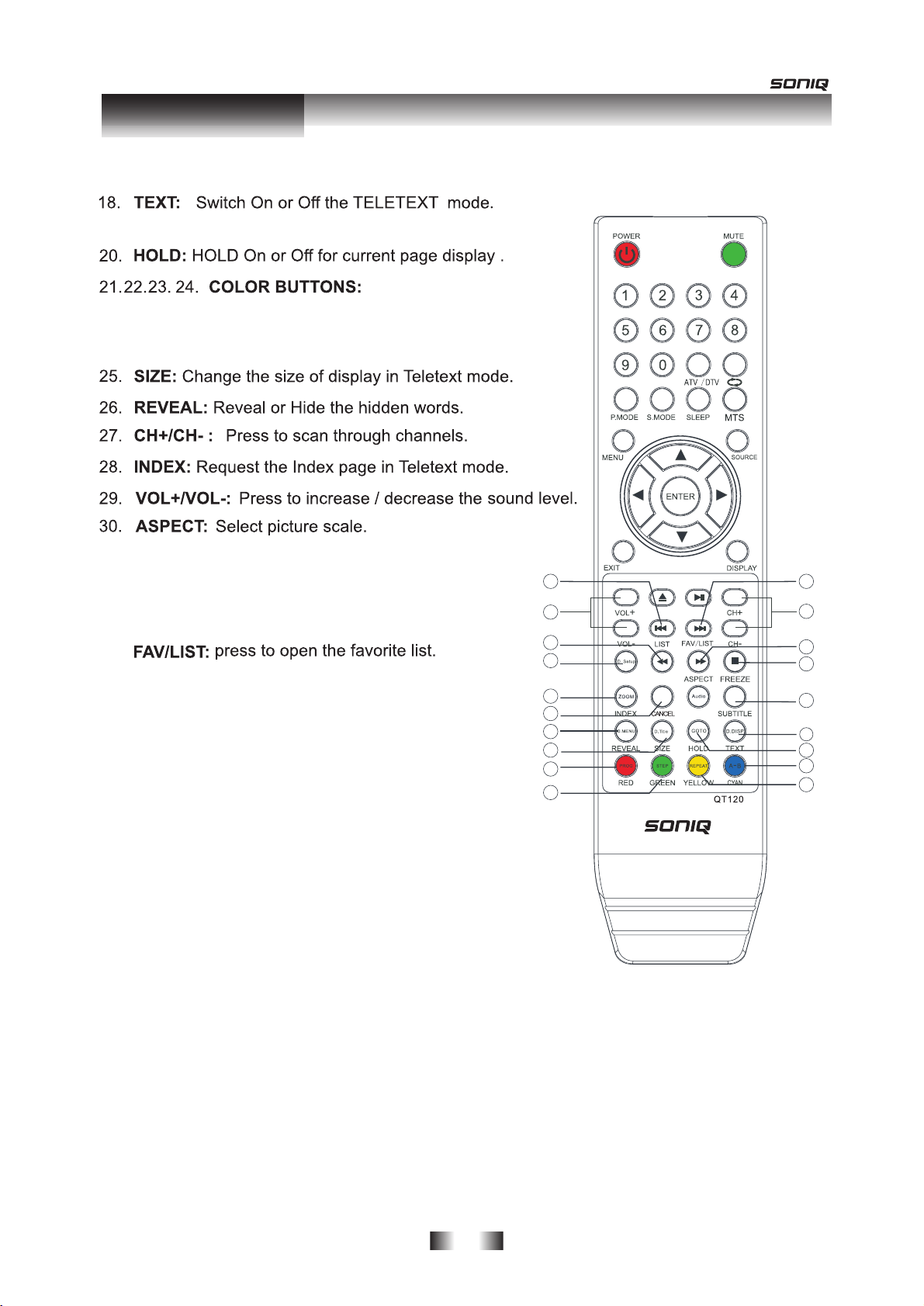
REMOTE CONTROLLER
19. FREEZE: Picture paused.
Correspond to the c oloured
operations within the menus.
31. GUIDE:Launches the EPG (Electronic Program Guide)
32. SUBTITLE:To display subtitle in TV mode.
33. LIST: To enter program list.
34.
When a page is selected in
35. CANCEL:
the mode of text, it may take some time
before it becomes available, pr essing the
CANCEL key will return to the TV mode.
When the required page is found ,th e
page number will appea r at the top of t he
33
29
31
36
GUIDE
TV/RADIO
28
35
26
25
24
23
Angl e
Subt itle
34
27
30
19
32
18
20
21
22
TV picture, pressthe CANCEL key to
return to the mode of text for you to bro wse
this page.
36. TV/RADIO: When watching channel,allows
you
to switch Between TV and Radio modes.
-8-
Page 10

REMOTE CONTROLLER
37. A-B Select and play the preferable paragraph of DVD
program by pressing this key twice at the beginning
and of it.
38/39/40/41/42. ENTER
When the DVD menu or system menu display on the
TV screen and wait for selection, press these buttons
to select an item in a menu. Moves an enlarged picture
up/down/left/right.
Press this button to confirm a selection.
43. DVD eject
44. Play/Pause DVD program.
45. DVD next chapter.
46. DVD previous chapter.
47. DVD fast reverse.
48. DVD fast forward.
49. Stop DVD program.
50. SETUP DVD system setup.
51. GOTO Play your favorite title/chapter/track.
52. PROG
Press this button to change the playback order.
It varies according to the different discs.
53. ZOOM The zoom Function allows you to enlarge or zoom out
the video image and to pan though the image. Press Zoom
repeatedly to activate the function and choose the required
zoom factor: Zoom 2, Zoom 3 ,Zoom 4, Zoom ½, Zoom 1/3,
Zoom 1/4, Zoom off.
54 . D.DISP
Press to display the source and channel info.
55. SUBTITLE Select DVD disc language.
56. AUDIO Select DVD disc language.
57. ANGLE Select DVD picture angle.
58. D.MENU DVD disc menu. press this to access the menu.
59. REPEAT Repeat playing the title or chapter.
60. D.TITLE Press to select the DVD title.
61. STEP Every press on this key at PLAY mode, one frame
will be advanced and then the image on screen will pause,
to return to nomal play mode simply press PLAY key.
TV/RADIO
GUIDE
Angl e
Subt itle
-9-
Page 11

VOL+
VOL-
CH+
CH-
MENU
SOURCE
USER GUIDANCE INFORMATION
DVD
-10-
Page 12

USER GUIDANCE INFORMATION
9
OPTICAL
OUTPUT
Av1
Av3
YPBPR1/YPB PR2
/Av2 (INPUT)
(INPUT)
7
1 1 1
Y1
P
b
1
Digit al signal ou tput
INPUTINPUT
Pr
1
2 2 2
Y2
Pr
2
P
b
2
1 1 1
3 3 3
OPTICAL
HDMI1/HDMI 2
9
AC AC POWER input
-11-
Page 13

BASIC OPERATION
Switch on the main power on the back of panel.
DVD
ENTER
button
-12-
Page 14

MENU OPERATION
ENTER
-13-
Page 15

MENU OPERATION
Press b utton to select D TV Manual Tuning.
ENTER
-14-
Page 16

MENU OPERATION
Dynamic
Medium
Mode
-15-
Page 17

MENU OPERATION
-16-
Page 18

MENU OPERATION
Daylight saving
select Daylight Saving Time
Daylight saving
Off
-17-
Page 19

DV D
-Press button to acti vate the DVD
player OSD men u:
-Press butto n to move and high light betwe en
different sub menu. Pres s ENTER button to
enter the high l ighte d sub-menu.
-Press DVD SET UP button to e xit the OSD menu.
D.Setup
System Setup
NOTEP:PAL forma t is generally used f or TV s in
NZ
P-SCAN. YPBPR: factory d efault setting
for built - in DVD p layer.
-18-
Page 20

DV D
4.3PS(No rma l)
4.3LB(No rma l)
below the pi ctu re.
16:9(Wid e)
NOTE:
Rating:
Note: Th e d ef au lt pa ss wo rd is 0 0 0 0 . Th is de fa ul t
password( 0 0 0 0 ) is always a ct iv e e ve n the password
has b ee n cha ng ed .
-19-
Page 21

DV D
Default sett ing
-pre ss ENTER button to restore f actory default
Language Setup
Press D.Setup butt on to enter the DVD OSD m enu.
-OSD LANGUAGE
Use navigation buttons to select the OSD LANGUAGE
setup icon. Press Enter button to confirm.
OSD language in this model is set to English.
- Audio langu age
Use naviga tio n but tons to select the AUDIOLANG set up ic on, p res s ENTER button to confirm.Th ere a re 6
langu age s for y ou se lection,press & buttons to ggl e bet wee n differ ent l anguages.
(ENGLISH/GERMAN/SPANISH/ FRENCH/PORTUGUESE/ARABIC )
Press ENTE R but ton t o confirm.
Note: if selected language is not included in
DVD disccontent,it will select the default language
of the dis cau tom a tic all y.
-20-
Page 22

DV D
Subtitle L ang uag e
Use Naviga tio n but tons to select the SUBTITLE LA NG se tup i con a nd press ENTER button to confi rm.
There are 6 la ngu age s for you selection, press & but ton s to to ggl e between different languages
(ENGLISH/ GERMA N/ SPANISH/FRENCH/ PORTUGUESE/ARABIC / OFF)
Press ENTE R but ton t o confirm.
NOTE : If the selected language is not included in your DVD discontent , it will select the default language
of the disc automatically .
MENU Langu age
-Use navig ati on bu ttons to select the MENU LANG
s e tup ico n, pre s s E NT E R b u tto n t o c o nfi rm .
-There are 6 l ang uag es for your selection.
-Press & but ton s to to ggl e between different
language s.
-Press ENT ER bu tto n to confirm .
VIDEO SETUP
-21-
Page 23

DV D
saturation
FRONT
You ca n set t he volume output level of the
front spea ker i n thi s option.
-22-
Page 24

DOLBY DIGITAL SETUP
Dynamic Ra nge
Dynamic Range
-W hen switch the compress mode to Audio out put,
adjust the compress ratio for different effect.
When selected FULL, the peak signal value is highest.
Dual Mono
-You can select four different audio output
STEREO MONO L MONO R MIX MONO
The audio out description on these selection is
shown in the table below .
-23-
Page 25

TROUBLE SHOOTING
-24-
Page 26

IMPORTANT SIGNAL FORMAT
8 60Hz
Supported HDMI/YPBPR Input Signal
YPBPR/HDMI
480 i/p 60HZ
576 i/p 60HZ
720 p 60HZ
1080 i 60HZ
1080 p 60HZ
-25-
Page 27

SPECIFICATIONS
26 inch
175 (Horizontal)/175 (Vertical)
PAL
PAL/NTSC
1-200
TV/DTV,AV,DVD,Y Pb Pr,PC(Audio),HDMI OPTICAL
1366x768
6W+6W
AC 100-240V~50/60HZ
<100W
-26-
