SONIQ E55Z11A User Manual

E55Z11A-AU
55” FullHD LED TV

Table of Contents-------------------------------------------------------------------------------------------------- |
1 |
Safety Instruction----------------------------------------------------------------------------------------------- |
2-5 |
Accessories--------------------------------------------------------------------------------------------------------- |
6 |
Introduction------------------------------------------------------------------------------------------------------- |
7-8 |
Features---------------------------------------------------------------------------------------------------------- |
7 |
Specifications--------------------------------------------------------------------------------------------------- |
8 |
Stand and wall-mounting instructions (optional)--------------------------------------------------- |
9-10 |
General Description----------------------------------------------------------------------------------------- |
11-17 |
Overview of back panel-------------------------------------------------------------------------------------- |
11 |
Overview of front panel-------------------------------------------------------------------------------------- |
12 |
Overview of remote control----------------------------------------------------------------------------- |
13-14 |
Teletext ----------------------------------------------------------------------------------------------------- |
15-16 |
Installing Batteries in the Remote Control-------------------------------------------------------------- |
17 |
External Connection---------------------------------------------------------------------------------------- |
18-24 |
Connecting VCR ---------------------------------------------------------------------------------------------- |
18 |
Connecting a Camcorder------------------------------------------------------------------------------------ |
19 |
Connecting a DVD Player/Set-Top Box ---------------------------------------------------------------- |
20 |
Connecting a DVD Player/Set-Top Box via DVI ------------------------------------------------------ |
21 |
Connecting DVD Player/Set-Top Box via HDMI ------------------------------------------------------ |
22 |
Connecting Digital Audio System------------------------------------------------------------------------- |
23 |
Connecting PC ----------------------------------------------------------------------------------------------- |
24 |
Supporting signals ---------------------------------------------------------------------------------------------- |
24 |
Basic operation----------------------------------------------------------------------------------------------- |
25-28 |
Turning the TV on and off---------------------------------------------------------------------------------- |
25 |
Menu operation ------------------------------------------------------------------------------------------ |
26-28 |
Menu system instruction---------------------------------------------------------------------------------- |
28-40 |
Picture----------------------------------------------------------------------------------------------------------- |
28 |
Sound------------------------------------------------------------------------------------------------------- |
30-31 |
Channel----------------------------------------------------------------------------------------------------- |
32-33 |
Time-------------------------------------------------------------------------------------------------------------- |
34 |
Option------------------------------------------------------------------------------------------------------- |
35-36 |
Function--------------------------------------------------------------------------------------------------------- |
37 |
PVR---------------------------------------------------------------------------------------------------------- |
38-40 |
Digital Media Player ---------------------------------------------------------------------------------------- |
41-50 |
Introduction----------------------------------------------------------------------------------------------------- |
41 |
Device and File Management------------------------------------------------------------------------------ |
42 |
USB Support Character--------------------------------------------------------------------------------- |
42-50 |
Photo-------------------------------------------------------------------------------------------------------------- |
42 |
Music-------------------------------------------------------------------------------------------------------------- |
44 |
Movie------------------------------------------------------------------------------------------------------------- |
45 |
Text---------------------------------------------------------------------------------------------------------------- |
48 |
My Disk------------------------------------------------------------------------------------------------------ |
49-50 |
Troubleshooting --------------------------------------------------------------------------------------------- |
51-52 |
Picture defects and the reason------------------------------------------------------------------------------ |
53 |
-1-

-2-

-3-

-4-
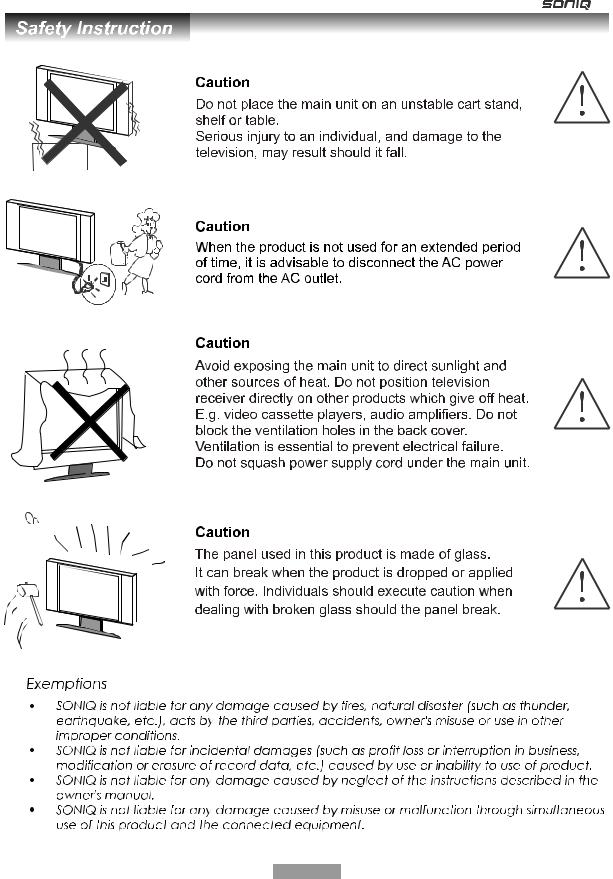
-5-

Accessories
Please make sure the following items are included with your LED TV. If any items are missing, contact your
dealer.
POWER
INPUT
1 |
|
2 |
3 |
4 |
|
5 |
6 |
7 |
|
8 |
9 |
INFO |
|
0 |
RECALL |
FREEZE |
MENU |
SLEEP |
|
|
|
||
|
|
|
F |
|
|
|
AV |
|
OK/ |
|
|
|
REC LIST |
|
|
G |
|
|
EXIT |
DE |
|
|
|
UI |
|
|
|
|
MUTE |
|
|
VOL |
|
|
PROG |
|
AUDIO LANG |
|
|
RED |
GREEN |
YELLOW |
BLUE |
|
HOLD |
SIZE |
|
|
MIX |
REVEAL |
CANCEL |
|
|
PgUp |
PgDn |
|
PICTURE |
|
|
Owner’s
Instructions
Remote Control
CAUTION:
Do not dispose of batteries in a fire. Do not short circuit,
disassemble or overheat the batteries. Danger of explosion
if battery is incorrectly replaced, please observe polarity.
Batteryx2
Replace only with the same or equivalent type.
YPbPr cable(1to3)
Stand(1 Piece) and
AV cable(1to3)
M8X10,4 Pieces-see rear panel of TV. |
M4X10(5 Pieces) |
Mounting screws |
Stand screws |
-6-

Features
•TV adopts 55” TFT LED display screen
•Zero X radiation complies to green environment protection requirement
•Connect to computer directly to realize TV/monitor combo.
•16:9 wide screen
•Auto tuning and fine tuning
•HDMI input
•Component Compatible (480i; 480P; 576i; 576P; 720P; 1080i; 1080P)
•PC-RGB
•Programmable sleep timer
•Wide range voltage input
•No-signal automatic power off
Input terminals used for external equipment connection
1 x ANTENNA jack |
4 x HDMI inputs |
1 x computer PC-RGB input |
2 x USB inputs |
2 x COMPONENT input |
1 x AV output |
2 x AV inputs |
1 x SPDIF output |
1 x Headphone output |
|
-7-

Specifications
Model |
E55Z11A-AU |
Display size |
55” Diagonal (max.) |
|
|
LED panel resolution |
1920X1080 |
|
|
Speaker output power |
≥5WX2 |
|
|
Power supply |
~110-240V, 50/60Hz |
|
|
TV receive system |
Digital: DVB-T |
|
Analog: PAL: BG, I, DK, |
|
SECAM: BG, D/K |
Frequency range |
Analog: Antenna: |
|
46.25MHz-855.25MHz |
|
Digital:5-12, 21-69 |
|
|
Video in |
PAL / NTSC / SECAM |
|
|
Power consumption |
155W |
|
|
Standby consumption |
<1W |
Antenna Input |
75 ohms, unbalanced |
|
|
Controller power |
DC 3V |
|
(Two AAA size batteries) |
|
1304X289X858mm |
|
1304X50X810mm |
|
25.5Kg |
|
23Kg |
Work Temperature |
0oC-40oC |
Note:
-Design and specifications are subject to change without notice.
-Weight and Dimension shown are approximate.
-8-

Stand and wall-mounting instructions (optional)
How to assemble the stand
If you need to remove or assemble the stand please read the following instructions. -Before attaching/detaching the stand, make sure to turn off the TV.
-Before performing work, spread cushioning over the base area to lay the LED TV on. This will prevent it f rom being damaged.
Assembling instruction:
1) Assemble the stand and the unit together with five M4*12 screws. (Figure 1) - To disconnect the stand from the TV, perform the above steps in reverse order.
Screws(5-M4X10)
Figure 1
Securing the TV Stand
Caution: Pulling, pushing, or climbing on the TV may cause the TV to fall. In particular, ensure your children do
not hang over or destabilize the TV; doing so may cause the TV to tip over, causing serious injuries or death. Follow all safety precautions at he start of this manual. For added stability, install the anti-fall device for safety purposes, as follows.
ALTERNATIVELY
To secure the TV to the wall:
1- Put the screws into the clamps and firmly fasten them onto the wall. Confirm that the screws have been firmly installed onto the wall.
-You may need additional material such as an anchor depending on the type of wall.
-Since the necessary clamps, screws, and string are not supplied, please purchase them
separately.
2 - Remove the screws from the center back of the TV, put the screws into the clamps, and then fasten the screws onto the TV again.
-9-

Stand and wall-mounting instructions (optional)
3 - Connect the clamps fixed onto the TV and the clamps fixed onto the wall with a strong cable.
-Install the TV near to the wall so that it does not fall backwards.
-It is safe to connect the string so that the clamps fixed on the wall are equal to or lower than the clamps fixed on the TV.
-Remove the cable before moving the TV.
4 - Verify all connections are properly secured. Periodically check connections for any sign of fatigue for failure. If you have any doubt about the security of your connections, contact a professional installer.
Wall
Wall mounting instructions (optional)
Your LED TV is able to accommodate wall mounting with the use of a wall mount bracket (not supplied with
LED TV, please contact your local hardware store) and the mounting holes on the back of the unit. We recommend removing the TV stand prior to wall mounting the TV. Please see previous page for instructions on removing the stand.
How to mount the LED TV on the wall
1.After detaching the stand, fasten 4 mounting screws (Not supplied! Please contact your local hardware store) into the 4 screw holes on the rear cover, see the figure below.
2.Fasten wall mounting bracket (Not supplied with LED TV, please contact your local hardware store) with screws on the wall.
3.Carefully check for the strength before releasing the LED TV.
NOTE: For more detailed instructions please refer to your “after market” wall mounting instruction book.
Thread hole size – M6 x 10 depth (TV mounting screw size) on the TV.
-10-
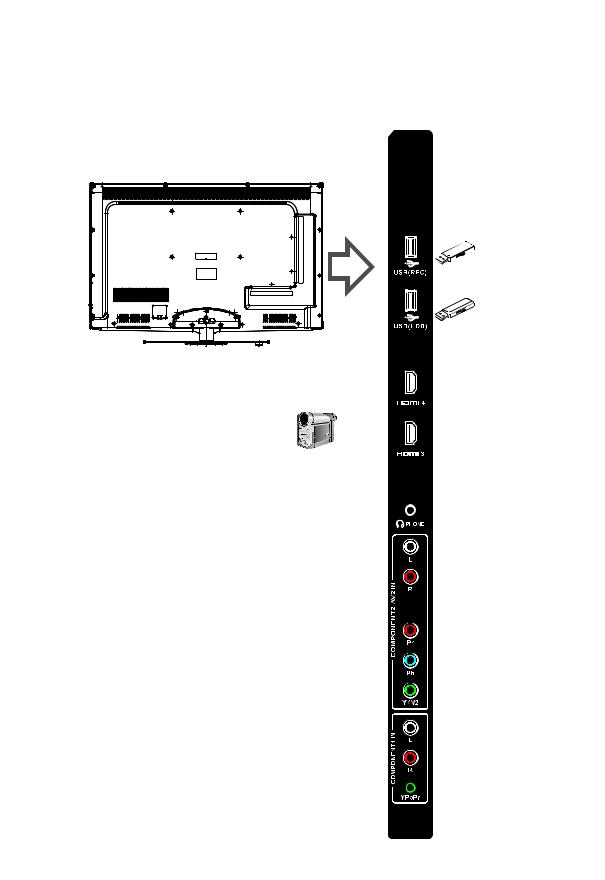
General Description
Overview of back panel
You can connect the TV with video devices such as DVD/VCD player, VCR and video camera to enjoy
the high quality picture.
USB2
USB1
|
Camcorder |
PC |
|
PC (HDMI-output) |
DVD player |
|
|
DVD player with |
|
component output |
|
PC |
|
PC (HDMI-output) |
Home theatre system |
Video game equipment |
with digital input |
Blu-ray disc player |
|
DVD player |
|
Audio system |
|
VCR |
-11-

General Description
Overview of front panel
The buttons on the lower-right panel control your TV’s basic features, including the on-screen menu. To use the
more advanced features, you must use the remote control.
6 7
8
CH  CH
CH 
5 |
4 |
3 |

 Standby button
Standby button
Press  button to toggle between normal and standby mode.
button to toggle between normal and standby mode.
 CH
CH 
Press to change programs.
In the on-screen menu, use the CH  buttons as up/down arrow buttons.
buttons as up/down arrow buttons.
2 |
1 |
Press to display on-screen menu
7POWER INDICATOR Red:In standby mode. Green: In power on mode.
8 
-12-

General Description
Overview of Remote Control
|
|
|
|
POWER |
|
|
INPUT |
|
|
|
|
||
|
1 |
2 |
|
3 |
|
|
|
4 |
5 |
|
6 |
|
|
|
7 |
8 |
|
9 |
|
|
|
INFO |
0 |
|
RECALL |
||
FREEZE |
MENU |
SLEEP |
||||
|
|
|
|
|
||
|
IS |
T |
|
|
F |
|
|
|
|
|
|||
|
.L |
|
|
|
A |
|
|
|
|
|
|
V |
|
C |
H |
|
|
|
|
|
|
|
|
OK/ |
|
|
|
|
|
|
REC LIST |
|
|
|
G |
|
|
|
|
|
IT |
U |
|
|
|
|
||
|
I |
|
|
|
|
|
|
D |
|
|
|
E |
X |
|
E |
|
|
|
|
|
DTV |
|
HDMI |
USB |
ASPECT |
||
|
|
|
MUTE |
|
|
|
|
VOL |
|
|
PROG |
||
|
|
|
AUDIO LANG |
|
|
|
RED |
|
GREEN |
YELLOW |
BLUE |
||
INDEX |
HOLD |
SIZE |
TEXT |
|||
SUBTITLE |
MIX |
REVEAL |
CANCEL |
|||
|
|
|
|
PgUp |
PgDn |
|
SOUND |
PICTURE |
TIME |
SUBCODE |
|||
1.INPUT: This button is used to switch among different sources: DTV,ATV, AV1, AV2, Component1, Component2, PC-RGB, HDMI1, HDMI2, HDMI3, HDMI4, USB.
Select a source and press OK button to confirm.
2.POWER: Press this button to switch to standby mode, and press it again to turn TV on.
3.Digital buttons(0~9): To select channel with digital buttons.
4.INFO: This button is used to start the "Current Service Banner" application that provides information about the current service.
5.RECALL: Switch to the previous program.
6.FREEZE: Press this button to freeze the image.
7.MENU: Press this button to display main menu or exit the menu. When you are in the submenu, you can press it to return the main menu.
8.SLEEP: TV will be switched off automatically at preset sleep time if you have set sleep timer. Use your remote control to set the sleep timer.
Press SLEEP button on the remote control, then press this button again to set sleep time: off, 10, 20,30, 60,90,120,180, 240 min.
After you have set sleep timer, press SLEEP button again, you will see the Remaining time.
Notes: The sleep timer you have set will be Cancelled when the TV turns off or if a power failure occurs.
9.CH.LIST: Press it to show channel list on screen.
10.FAV: Press it to display favorite list.
11.Arrow buttons: Press these buttons to move cursor up/down/left/right for menu.
12.OK/REC LIST: Press this button to display a list of recorded programs. In main menu and submenu it is a validation button.
13.GUIDE: In DTV source, this button is used to start the EPG application.
14.EXIT: Exit the menu.
15.DTV: Switch to DTV mode.
16.HDMI: Switch to HDMI1 mode directly, press twice to switch to HDMI2, press three times to switch to HDMI3, press four times to switch to HDMI4.
-13-

General Description
Overview of Remote Control
17.USB: Switch to USB mode directly or call the control menu in USB mode. Please see the
|
|
|
|
|
|
|
|
details in “Digital Media Player” on Page41 to Page50. |
|
|
|
|
|
|
|
18. ASPECT: Press this button to switch the screen |
|
|
|
|
|
POWER |
|
|
mode. |
|
|
|
|
|
|
19. VOL and VOL: Press these buttons to |
|||
INPUT |
|
|
|
|
||||
|
|
|
|
|
|
|
|
adjust TV volume. |
|
1 |
2 |
|
3 |
|
20. PROGand PROG: Press these buttons to |
||
|
4 |
5 |
|
6 |
|
|
change channel upward or downward. |
|
|
|
|
|
In the teletext, these buttons are used to |
||||
|
7 |
8 |
|
9 |
|
|
display the next page and previous page. |
|
|
INFO |
0 |
|
RECALL |
21. MUTE: Press this button to shut off sound of the |
|||
|
|
|
TV, press again to restore TV sound. |
|||||
|
|
|
|
|
|
|
|
|
FREEZE |
MENU |
SLEEP |
22. |
Button/Audio Lang: In ATV source, the button |
||||
|
|
|
|
|
|
is used to set NICAM sound system. |
||
|
|
|
|
|
|
|
|
|
|
IS |
T |
|
|
F |
|
In DTV source, the button is used to set the audio |
|
|
|
|
|
|
||||
|
H |
|
|
|
|
V |
|
|
|
.L |
|
|
|
A |
|
|
|
|
|
|
|
|
|
|
||
C |
|
|
|
|
|
|
|
language. |
|
|
|
|
|
|
|
|
|
|
|
|
OK/ |
|
|
|
|
In USB source,the button is used to make language |
|
|
|
|
|
|
|
soundtrack switch(video). |
|
|
|
|
REC LIST |
|
|
|
||
|
|
|
|
|
|
|
23. Red/Green/Yellow/Blue Command: These four |
|
UI |
|
|
|
|
IT |
|
buttons are used to request linked buttons with the |
|
G |
|
|
|
|
|
|
|
|
|
D |
|
|
|
E |
X |
|
current menu/page. |
|
E |
|
|
|
|
|
||
|
|
|
|
|
|
|
|
|
DTV |
|
HDMI |
USB |
ASPECT |
24. TELETEXT buttons: Detail operation please refer to |
|||
|
|
|
|
|
|
|
|
"Teletext “ in the next page. |
|
|
|
MUTE |
|
|
25. Digital media player control button: Including |
||
|
VOL |
AUDIO LANG |
PROG |
|
play/pause, stop, previous file, next file, page up, |
|||
|
|
|
|
|
|
page down, back, forward, is used to control in |
||
|
|
|
|
|
|
|
|
|
|
|
|
|
|
|
|
|
USB mode. |
RED |
|
GREEN |
YELLOW |
BLUE |
|
Please refer to relevant instructions in the section |
||
|
|
|
||||||
INDEX |
HOLD |
SIZE |
TEXT |
|
of multimedia player. |
|||
SUBTITLE |
MIX |
REVEAL |
CANCEL |
26. SOUND: This button is used to select the sound |
||||
|
|
|
|
PgUp |
PgDn |
|
mode. |
|
|
|
|
|
|
|
|||
SOUND |
PICTURE |
TIME |
SUBCODE |
|
Music-Movie-Sports-User-Standard |
|||
|
|
|
|
|
|
|
|
|
|
|
|
|
|
|
|
27. PICTURE: This button is used to adjust user |
|
|
|
|
|
|
|
|
|
picture mode, press this button repeatedly and |
|
|
|
|
|
|
|
|
select one of four settings. |
|
|
|
|
|
|
|
|
Standard" Mild" Bright" User " Sports |
28.MIX (  ): Teletext buttons for mix function, please refer to page 15. It is also used for recording function when TV is on DTV mode, please refer to page 39.
): Teletext buttons for mix function, please refer to page 15. It is also used for recording function when TV is on DTV mode, please refer to page 39.
-14-

General Description
Teletext
|
INPUT |
||
|
|
1 |
|
|
|
4 |
|
|
|
7 |
|
|
|
INFO |
|
|
FREEZE |
||
|
|
IS |
T |
|
|
|
|
|
|
.L |
|
|
C |
H |
|
|
|
|
|
|
G |
|
|
|
U |
|
|
|
|
I |
|
|
|
D |
|
|
|
E |
|
|
DTV |
|
|
|
|
VOL |
|
|
RED |
|
|
|
INDEX |
||
13 |
SUBTITLE |
||
|
SOUND |
||
|
POWER |
|
|
2 |
|
3 |
|
5 |
|
6 |
|
8 |
|
9 |
|
0 |
|
RECALL |
|
MENU |
SLEEP |
||
|
|
||
|
|
F |
|
|
|
A |
|
|
|
|
V |
OK/ |
|
|
|
REC LIST |
|
|
|
|
|
|
IT |
|
|
E |
X |
|
|
|
|
HDMI |
USB |
ASPECT |
|
MUTE |
|
|
|
|
|
PROG |
|
AUDIO LANG |
|
|
|
GREEN |
YELLOW |
BLUE |
|
HOLD |
SIZE |
TEXT |
|
MIX |
REVEAL |
CANCEL |
|
|
PgUp |
PgDn |
|
PICTURE |
TIME |
SUBCODE |
|
Teletext is an information system broadcast by certain channels which be consulted like a newspaper.
It also offers to subtitles for viewers with hearing problems or who are not familiar with the transmission language.
You can press these buttons to operate the teletext:
 TEXT
TEXT
Press TEXT button to enter or exit teletext mode.
 HOLD
HOLD
Press HOLD button to toggle Hold function on or off. When Hold is switched on, the page acquisition is stopped. When Hold is switched off, the page acquisition is started.
 SIZE
SIZE
Press SIZE button one time to display the upper half of the screen in double height, press the SIZE button two times to display the lower half of the screen in double height, press three times to display the full screen in normal size.
 Red/Green/Yellow/Blue Command
Red/Green/Yellow/Blue Command
These four buttons are used for quick access to different pages as numbered at the bottom of the screen.
 INDEX
INDEX
Press INDEX button, then index page displays.
 REVEAL
REVEAL
Pressing this button will reveal any hidden data (answers to quizzes for example).Press the REVEAL button again to return to normal screen.
-15-

General Description
Teletext |
|
|
|
|
INPUT |
||
|
|
1 |
|
|
|
4 |
|
|
|
7 |
|
|
|
INFO |
|
|
FREEZE |
||
|
|
IS |
T |
|
|
|
|
|
|
.L |
|
|
C |
H |
|
|
|
|
|
|
G |
|
|
|
U |
|
|
|
|
I |
|
|
|
D |
|
|
|
E |
|
|
DTV |
|
|
|
|
VOL |
|
|
RED |
|
|
|
INDEX |
||
13 |
SUBTITLE |
||
|
SOUND |
||
|
POWER |
|
|
CANCEL |
|
|
|
|
|
|
The CANCEL button will exit from any Teletext on |
|
|
|
|
|
the display. Press CANCEL button again to exit |
2 |
|
3 |
|
|
Teletext and return to live TV broadcast. |
5 |
|
6 |
|
|
SUBTITLE |
|
|
|
Turning the Teletext subtitles on or off. |
||
8 |
|
9 |
|
|
Subtitles is a separate mode with only a few |
0 |
|
|
|
|
buttons available. There will be no OSD visible |
|
RECALL |
|
other than the Teletext Subtitles. |
||
|
|
|
|
||
|
|
SLEEP |
|
SUBCODE |
|
MENU |
|
|
|
Subcode mode gives the possibility to select |
|
|
|
|
|
|
|
|
|
F |
|
certain subcode pages of a Teletext page. |
|
|
|
AV |
|
Entry of digits within the range 0...9 for current |
|
|
|
|
|
|
|
|
|
|
|
|
subcode entry. If the digit completes the entry, |
OK/ |
|
|
|
|
a page request is started. |
REC LIST |
|
|
|
Press PgUp/PgDn buttons to change the |
|
|
|
|
|
|
|
|
|
|
|
|
subcode pages. |
|
|
E |
XIT |
|
TIME |
|
|
|
|
This button is used to show the time of the |
|
|
|
|
|
|
|
HDMI |
USB |
ASPECT |
|
Teletext. |
|
|
|
||||
|
|
|
|
|
Digital buttons(0~9) |
MUTE |
|
|
|
You can press them to enter the number of the |
|
AUDIO LANG |
PROG |
|
Page required. |
||
|
|
|
PgUp/PgDn |
||
|
|
|
|
|
|
|
|
|
|
|
You can press them to change page upward or |
GREEN |
YELLOW |
BLUE |
|
downward. |
|
|
|
||||
HOLD |
SIZE |
TEXT |
13 |
MIX |
|
|
|
|
|
|
Press MIX botton, the teletext page changes |
MIX |
REVEAL |
CANCEL |
|
transparent, TV content and teletext page |
|
|
PgUp |
PgDn |
|
||
PICTURE |
TIME |
SUBCODE |
|
content will display at the same time. |
|
|
|
|
|
|
Press MIX button again to exit MIX mode. |
-16-
