SONIQ E32W13A-AU Instruction Manual
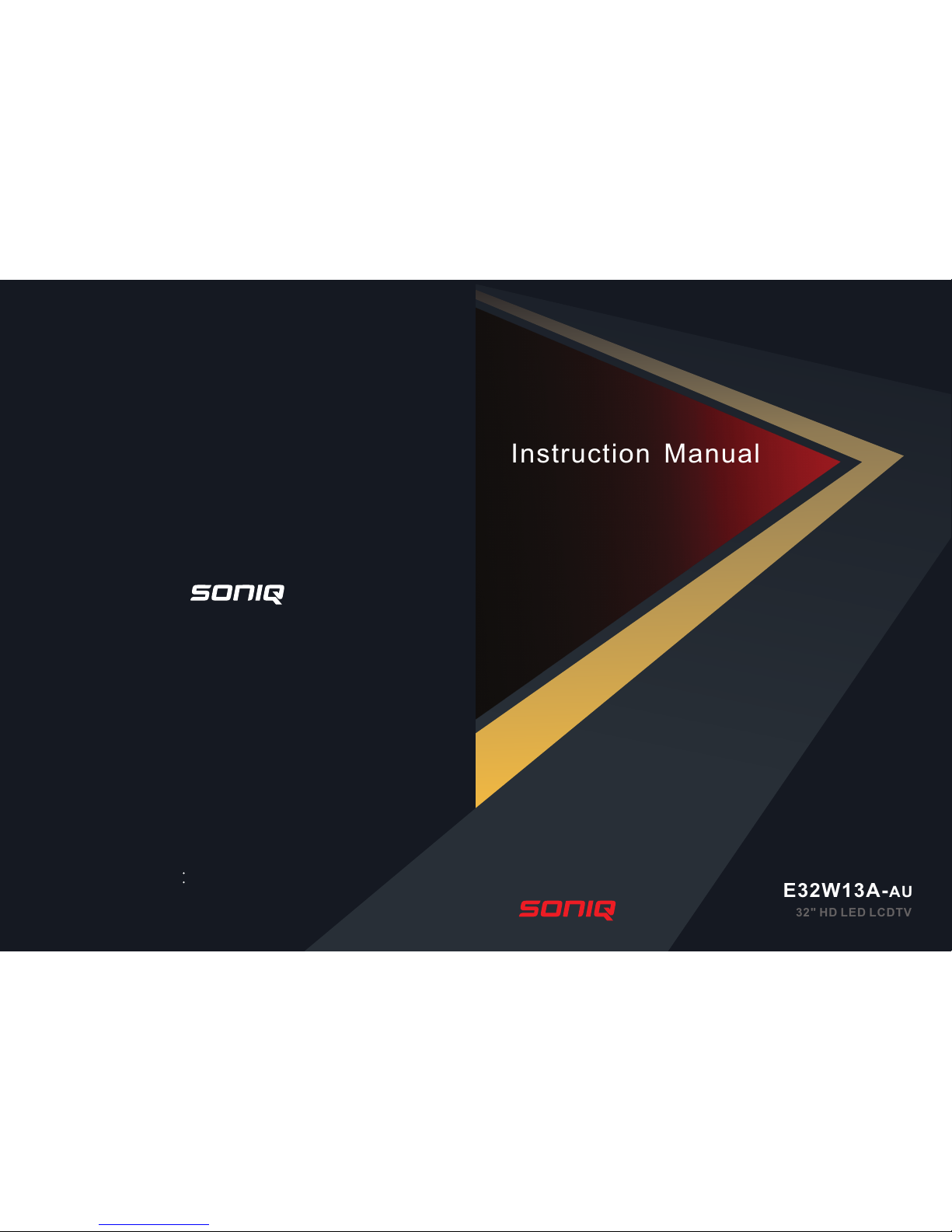
Printed in China
.
.
ww w.s on iq .c om .a u
Instruction Manual
E32W13A-AU
32" HD LED LC DTV
www.s oniq. co m.a u
MD1 21225 -01
Pri nted in C hina
HOTLINE
AUSTRALIA : 1300 765 663
NEW ZEALAND : 0800 100 236
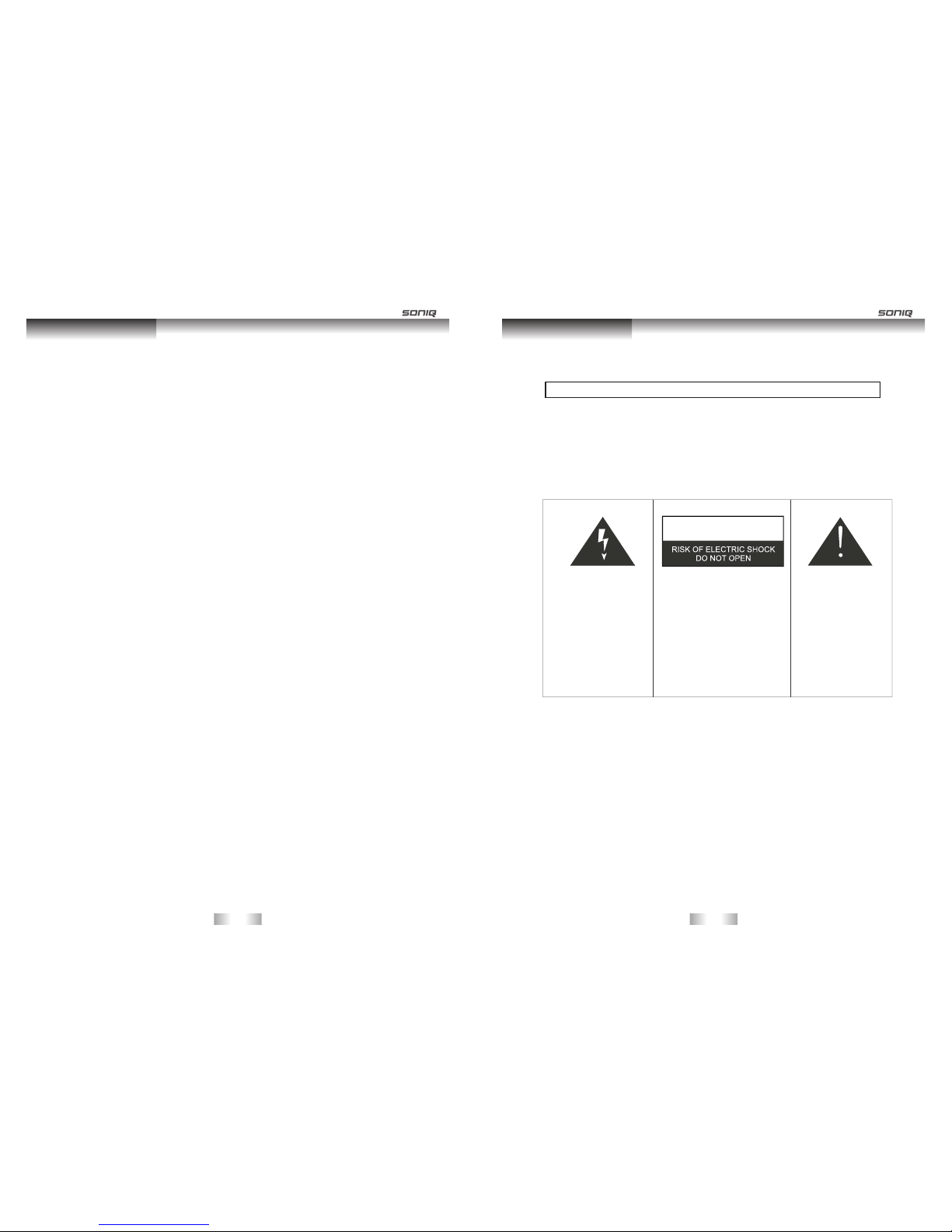
Tab le of Con tents
Tabl e of Co nten ts
Saf ety Ins truct ion.. .………. ..... ..... ..... ..... ..... ..... ..... ..... ..... ... ... .... ..... .... ... ... .. ... ... ... ... ... .... ...
Int roduc tion… …………… ……... ..... ..... ..... ..... ..... ..... ..... ..... ..... ... ... .... ..... ..... ..... ... .... .... ... .... ....
……. ..... ...…… ..... ..... ..... ..... ..... ..... ..... ..... ..... ... ... .... ..... ..... ..... .... ... ... .. .... .... ... ..
Pac kage Co ntent s…….. ..... ..... ..... ..... ..... ..... ..... ..... ..... ..... ... ... ... ... ... .... .... .... .... ..... ..... ..... ....
Mai n Unit Co ntrol ……….. ..……… ….... ..... ..... ..... ..... ..... ..... ..... ..... ... ... .... ..... .... .... ... ... .... .... ..
Fro nt Pane l………… …………. ..... ..... ..... ..... ..... ..... ..... ..... ..... ..... ... .... ..... ..... .... ... .... .... .... .... ..
Rea r Panel …………… ……….. ..... ..... ..... ..... ..... ..... ..... ..... ..... ..... ... ... .... ..... ..... ..... ..... ... ... ..... .
Con necti on and Se tup…… …………… …………. ..... ..... ..... ..... ..... ..... ..... ..... ..... ... .... ..... ..... ....
Con necti ng the Po wer Cor d………… …………… ….... ..... ..... ..... ..... ..... ..... ..... ..... .... .. .. ... .. .... .
Con necti ng the US B Devic e.... ..... .………… .………… ……….. ..... ..... ..... .... .... ... .. .. .. .... .... . . ..
Con necti ng with a n HDMI to H DMI cab le….. ..... ..... ..... ..... ..... ..... ..... ..... ..... ..... ... ... .... ... .... ...
Con necti ng VGA Sig nal…… ….... ..... ..... ..... ..... ..... ..... ..... ..... ..... ..... ... ... .... ..... ..... ..... ... ..... ...
Com ponen t Compo nent Vi deo S igna ls. ... ..... ..... ..... ..... ..... ..... ..... .... ... .... .... .... .... .... ..... ..... .
Con necti ng Anten na... ..... ..... .………. ..... ..... ..... ..... ..... ..... ..... ..... ... ... .... ..... ..... ..... ..... ... .... ...
Con necti ng Comp osite V ide o Sign als…. ..... ..... ..... ..... ..... ..... ..... ..... ..... ..... ..... ..... ..... ..... ..... .
Con necti ng OPTI CAL Sig nal. ..... ..... ..... ..... ..... ..... ..... ..... ..... ..... ..... ..... ..... ..... ... ... .... ..... ..... ..
Rem ote Con trol… …………… ……….. ..... ..... ..... ..... ..... ..... ..... ..... ..... ..... ... .... ..... ..... .... ... ... ..
Rem ote Con trol Ke y Funct ions… …………. ..... ..... ..... ..... ..... ..... ..... ..... ..... ..... ... ... .... ..... ..... ...
Usi ng the Re mote Co ntrol ..... ..... ..... ..... ..... ..... ..... ..... ..... ..... ..... ... .... ..... ..... ..... ..... ..... .. .... ...
Bat terie s.... ..... …………… ……….. ..... ..... ..... ..... ..... ..... ..... ..... ... .... ..... ..... ..... ..... ..... ..... ..... ...
Not es on Usi ng Batt eries …………… ……... ..... ..... ..... ..... ..... ..... ..... ..... ..... ..... ... .... ..... ..... ..... .
Men u Opera tion Gu ide…… ….... ...…… ……... ..... ..... ..... ..... ..... ..... ..... ... ... .... ..... ..... ..... ..... ..
Sou rce Sel ectio n.... ..... ..... ..... ..... ..... ..... ..... ..... ..... ..... ... .... ..... ..... ..... ..... ..... ..... ..... ..... ..... ...
Vol+ /Vol-( Volume C ontro l)... ..... ..... ..... ..... ..... ..... ..... ..... ..... ..... ..... ... ... .... ..... ..... ..... ..... ..... ...
Men u Opera tion. ..... ..... ..... ..... ..... ..... ..... ..... ..... ..... ... ... .... ..... ..... ..... ..... ..... ..... ..... ..... ..... ... ..
CHA NNEL ME NU…… ….……… …………… ……….. ..... ..... ..... ..... .... .... .... .... ..... .... ... ..... ...
PIC TURE ME NU….… …………… …………… ……….. ..... ..... ..... ..... ..... ..... ..... ..... .... .. ... .... . . ..
SOU ND MENU ….……… …………… …………. ..... ..... ..... ..... ..... ..... ..... ..... ..... ... ... ... ... ... .... .... .
TIM E MEN U……… …………… …………… …………. ..... ..... ..... ..... ..... ..... ..... ..... .... ... .. ... .... ....
OPT ION MEN U………… …………… …………… ….... ..... ..... ..... ..... ..... ..... ..... ..... ... ... ... ... ..... ..
LOC K MENU… …………… …………. ….... ..... ..... ..... ..... ..... ..... ..... ..... ..... ... .... ..... .... ... .... .... ..
PVR F UNCTI ON……… …………… .…….. ..... ..... ..... ..... ..... ..... ..... ..... ..... .... .... ... .. .. ... .... ..
Me dia P lay FU NCTIO N…….. ..... ..... ..... ..... ..... ..... ..... ..... ..... .... .... .... ... ... ... ... .. ... ... .... ....
Trou blesh ootin g and Adv ice. ..... ..... ..... ..... ..... ..... ..... ..... ..... ..... ..... ..... ..... ... .... ..... ..... ..... ..
Spe cific ation ..... ..... ..... ..... ..... ..... ..... ..... ..... ..... ... ... .... ..... ..... ..... ..... ..... ..... ..... ..... ..... ... ... .... ...
... ..... ..... ..... ..... ..... ..... ..... ..... ..... ..... ..... ... .... ..... ..... ..... ..... ... .. ... .... ..... ..... ..... .
Int roduc tion
-1-
-2-
IP Ter ms an d Cond ition s
Safet y Instr uc tion
IMP ORTANT S AFETY IN STRUC TIONS
WARN ING
• TO PRE VENT FI RE OR SHO CK HAZA RD, DO NO T USE AN EXT ENSIO N CORD,
REC EPTACL E OR OTHE R OUTLE T.
• TO PRE VENT FI RE OR SHO CK HAZA RD, DO NO T EXPOS E TH IS APPLI ANCE
TO RAI N OR MOIS TURE.
• TO PRE VENT EL ECTRI CAL SHOC K, INSE RT THE MAI N PLUG FU LLY INTO
THE S OCKET OU TLET.
Thi s light ning fl ash wit h
arr owhea d symbo l in an
equ ilate ral tri angle a lerts
use rs to the p resen ce of
uni nsula ted dan gerou s
vol tage wi thin th e
pro ducts e nclos ure tha t
may b e of suff icien t
mag nitud e to cons titut e
a ris k of elec tric sh ock to
per sons.
Warn ing: To red uce the r isk of
ele ctric s hock, d o not rem ove
cov er(or b ack). N o user
ser vicea ble par ts insi de. Ref er
ser vicin g to qual ified s ervic e
per sonne l.
The e xclam ation m ark
wit hin an eq uilat eral
tri angle a lerts u sers
to th e prese nce of
imp ortan t opera ting
and m ainte nance
(se rvici ng) ins truct ions
in th e liter ature
acc ompan ying th e
app lianc e.
Thi s appli ances hould n ot be exp osed to w ater an d no obje ct fill ed with l iquid s uch as a va se shou ld be
pla ced on th e unit.
IMP ORTANT I NFORM ATI ON
If a te levisi on is not p ositi oned in a su fficie ntly st able lo cation , it can be p otent ially ha zardo us due to fa lling .
Man y injuri es, par ticul arly to ch ildre n, can be a voided b y takin g simpl e precau tions s uch as:
• Usi ng cabin ets or st ands re commen ded by th e manufa cture r of the te levisi on.
• Onl y using fu rnitu re that c an safel y suppo rt the tel evisi on.
• Ens uring th e telev ision i s not over hangi ng the edg e of the su pport ing furn iture .
• Not p lacing t he tele visio n on tall fu rnitu re (for ex ample , cupbo ards or bo okcas es)
wit hout anc horin g both th e furnit ure and t he telev ision t o a suita ble supp ort.
• Not s tandin g the tel evisi ons on clo th or oth er mater ials pl aced be tween th e
tel evisio nand su pport ing furn iture .
• Edu cating c hildr en abou t the dang ers of cl imbing o n furni ture to r each the t elevi sion
or it s contro ls.
CAU TION
1
3-5
6
6
6
7-8
7
8
9-1 2
9
9
10
10
11
11
12
12
13- 14
13
14
14
14
15- 28
15
16
16
17- 18
19
19
20
21
21
22- 23
24- 28
29- 30
31

-3-
-4-
Safet y Instr uc tion
1. Read instr uctions- All the safe ty and operat ing instru ctions sho uld be read bef ore the appl iance is oper ated.
2. Retain ins truction s-The safe ty and opera ting instr uctions sh ould be retai ned for futu re referen ce.
3. Heed warni ngs-All wa rnings on the a ppliance a nd in the opera ting instr uctions sh ould be adhe red to.
4. Follow ins truction s-All oper ating inst ruction s sho uld be follow ed.
5. Battery- Batteri es shall not be ex posed to exc essive hea t suc h as sun shine, fir e or the like.
6. Earthing C onnectio n-The appa ratus shal l be connect sd to a MAINS sock et outlet wi th a protecti ve earthin g
connect ion.
7. Water and Mo isture- The applia nce should no t be used near wa ter.
8. Cart and Sta nds-The ap pliance sh ould only be us ed with a cart or st and that is rec ommended b y the
manufac turer.
9. Wall or Ceil ing Mounti ng-The app liance sho uld be mounte d to a wall or ceili ng only as reco mmended b y the
manuf acturer.
10. Vent ilation- The applia nce should b e wel l sit uated so that i ts locatio n or pos ition does n ot interfe re with its
prope r ventil ation.
11. Heat -This appl iance shou ld be placed aw ay from heat so urces such a s rad iators, he at registe rs and stoves .
12. Power S ources-T he applian ce should on ly be connect ed to a power sup ply as descri bed in the oper ating
instruc tions or as mar ked on the appl iance.
13. Grou nding or Pol arizatio n-Preca utions sho uld be taken.
14. Power C ord Protec tion-Pow er supply co rd should be lo cated so that i t is not l ikely to be wal ked on, or pinc hed
by items plac ed upon it .
15. Cle aning-Th e applianc e should be cle aned only as re commend ed by the manuf acturer.
16. Power L ines-An ou tdoor ante nna should be l ocated awa y fro m pow er lines.
17. Outd oor Antenna G rounding -if an outsi de anternn a is con nected to th e rec eiver, the ant enna syste m mus t be
ground ed so as to provid e against vo ltages and bu ilt-uo sta tic charge s.
18. Non- use Period s-The powe r cor d of the a ppliance s hould be unpl ugged from t he outlet whe n left unuse d for a
long pe riod pf time.
19. Obje cts and Liqu ids-Care s hould be take n so that objec ts do not fall, a nd liquids ar e not spille d int o the
enclos ure throug h ope nings.
20. Condi tions Requ iring Serv ice-The ap pliance sh ould be servi ced by quali fied servi ce personn el
when:
The powe r-suppl y cor d or the p lug has been da maged.
Objec ts have fall en on or liquid ha s been spill ed into the app liance.
The appl iance has be en exposed to r ain.
The appl iance does n ot appear to op erate norm ally or exhib its a marked ch ange in perf ormance.
21. This appl iance shou ld not be expos ed to water and n o obj ects fille d wit h liq uids such as a vas e should be
placed on the unit.
Safet y Instr uc tion
Warning
High volta ges are used in the operati on of this pro duct.
Do not remove th e back cov er of the cabi net. Refer
servic ing to qualified servi ce personnel.
Warning
To prevent fire or elect rical shock hazard , do not expos e
the main unit to ra in or moist ure.
Warning
Do not insert fo reign objects into th e televi sion’s slots
or opening s. Never spill any kind of liqu id on the television
receiv er.
Caution
If the television is placed into a confined space, ensure
that the minimum distances are observed as shown.
Heat build up can reduce the service life of your
television, and can also be dangerous.
Cautio n
Never stan d on, lean on , push or appl y force to th e
produc t or its stand .
You should pay speci al attention to child ren.
3cm
Mini mum dis tance s
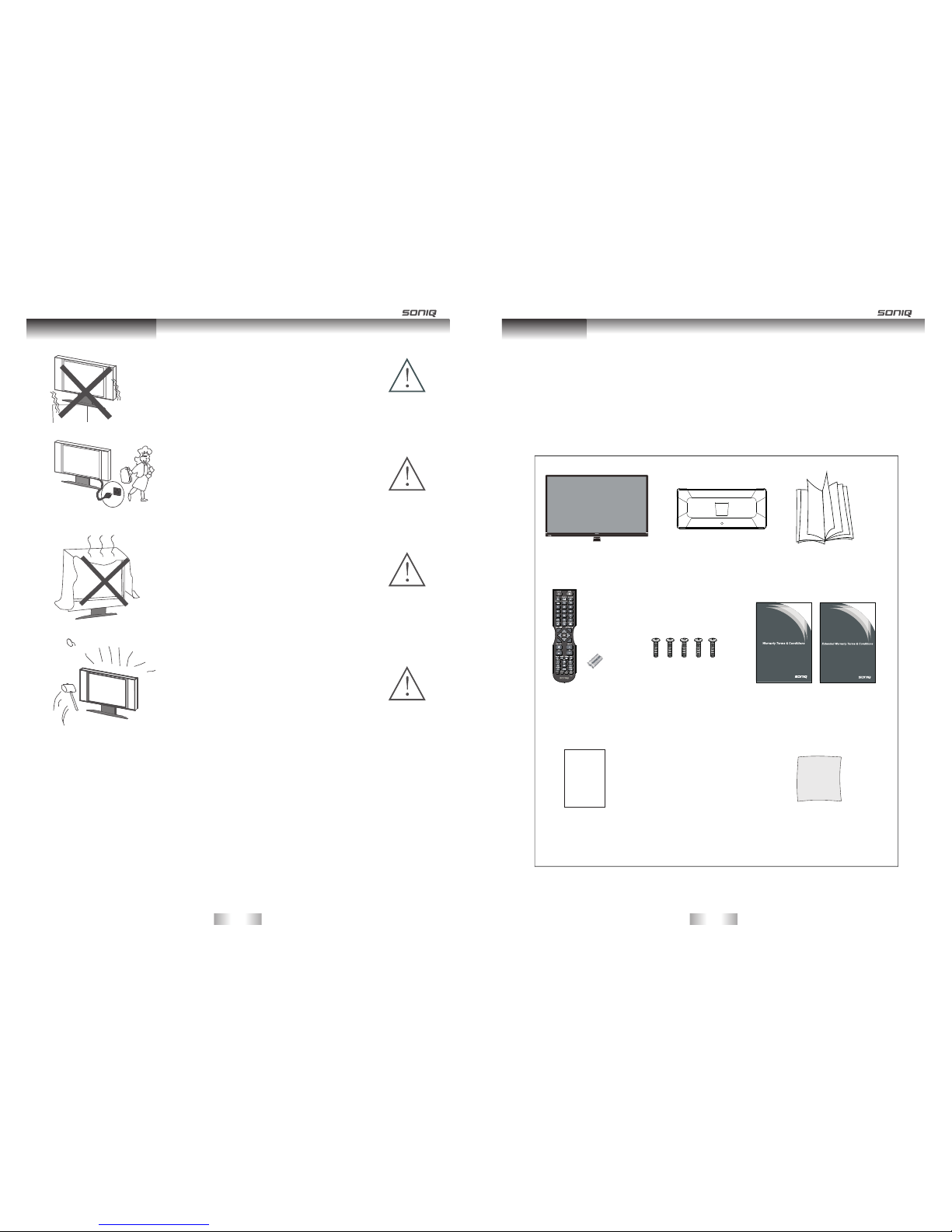
-5-
-6-
Safet y Instr uc tion
Cautio n
Do not place the ma in unit on an uns table cart stand,
sheif or tabl e.
Seriou s injur y to an indivi dual, and damage to the
televi sion, may result shoul d it fall.
Caution
When the product is not used for an extended period
of time, it is advisable to disconnect the AC power
cord from the AC outlet.
Caution
Avoid exposin g the main unit to direct sun light and
other source s of heat. Do not positio n televis ion
receiver dir ectly on other products which give off heat.
e.g. video casse tte players, audio amplifier s. Do not
block the ventil ation holes in the back cover.
Ventilation is esse ntial to prevent electrical fail ure.
Do not squash power supp ly cord under the mai n unit.
Cautio n
The panel use d in this pro duct is made of glass.
It can break if the pro duct is dropped or if force is
applie d to the panel . Indiv iduals should exec ute caution
when deal ing with broken gla ss should the panel brea k.
Exe mptio ns
• SON IQ is not l iable f or any da mage ca used by f ires, n atura l disas ter (su ch as thu nders torms ,
ear thqua ke, etc .), act s by the th ird par ties, a ccide nts, ow ner’s m isuse o r use in ot her
imp roper c ondit ions.
• SON IQ is not l iable f or inci denta l damag es (suc h as prof it loss o r inter rupti on in bus iness ,
mod ifica tion or e rasur e of reco rd data , etc.) c aused b y use or in abili ty to use o f produ ct.
• SON IQ is not l iable f or any da mage ca used by n eglec t of the in struc tions d escri bed in th e
own er’s ma nual.
• SON IQ is not l iable f or any da mage ca used by m isuse o r malfu nctio n throu gh simu ltane ous
use o f this pr oduct a nd the co nnect ed equi pment .
Ext ended
Warr anty Ca rds
Warr anty Ca rd
Sta nd
Mai n Unit
Ins truct ion Man ual
Rem ote Con trol
AAA Ba tteri es(x2 )
Instr uctio n
Scr ews: 4x 12BB( x5, Bla ck,
one o f them fo r spare )
Intro duc tion
Thank you for purchasing the unit. Your unit will bring you years of high-quality viewing enjoymen t. The television
is easy to operate and provides exceptionally high quality image. The manual will explain the operation of the unit,
including its functions, features and other important features. Before installing or operating your unit, please take
the time to thoroughly read this manual, particularly the sections on safety.
Packa ge Co ntent s
Qui ck Refe rence
Cle aning C loth

-7-
-8-
Main Un it Cont ro l
No.
Nam e Des cript ion
Rem ote Con trol
Sen sor Win dow
Rece ives the sig nal from the re mote cont rol. Do not put an y
obje cts in front of t he window in or der not to hin der the
rece ption of sig nals.
Pre ss VOL+ t o increa se volu me, or VO L - to de creas e.
At th e OSD men u, press t hese bu ttons t o move the s elect ion
foc us left a nd right t o chang e setti ngs.
Pow er Indi cator
Fla shes re d when the u nit is po wered o n;
Lig hts up re d when the u nit is in s tandb y mode.
VOL +/-
CH+ /-
SOU RCE
MEN U
STAN DBY
Pre ss thes e butto ns to seq uentia lly sel ect cha nnels .
Whe n the OSD m enu is on , press th ese but tons to m ove the
sel ectio n focus u p or down t o change s ettin gs.
Pres s to display a ll possib le input sig nal sourc es.
Pres s to cycle thr ough vari ous source s.
Pres s this butto n to displa y the O SD menu.
When t he OSD menu is on , press this b utton to exi t the menu.
Pre ss this b utto n to turn t he uni t on when i t is in sta ndby m ode.
Pre ss this b utto n once mo re to pu t it to sta ndby mo de.
Con nect th e HDMI si gnal.
Con nect th e PC VGA sig nal out put of yo ur pers onal co mpute r.
7
Connect for media files playback and program recordin g.
HDM I1/HD MI2/H DM3
Con nect th e compo nent vi deo sig nal .
YPb Pr
USB (REC)
Con nect to e xtern al ante nna.
ANT I N
Main Un it Cont ro l
Rear Pa nel
DVI o r PC VGA aud io inpu t.
VGA
AUD IO IN
Con nect th e video o utput o f your AV equ ipmen t to the un it.
1
2
3
4
5 6
1
3
4
5
6
2
DIG ITAL AUDIO O UT
OPT ICAL
Con nect th e OPTIC AL to the Aud io Ampli fier us ing a opt ical ca ble.
8
2
9
AUD IO IN
Con nect th e audio o utput o f your AV e quip ment to t he unit .
Front P ane l
7
8 9
VID EO IN
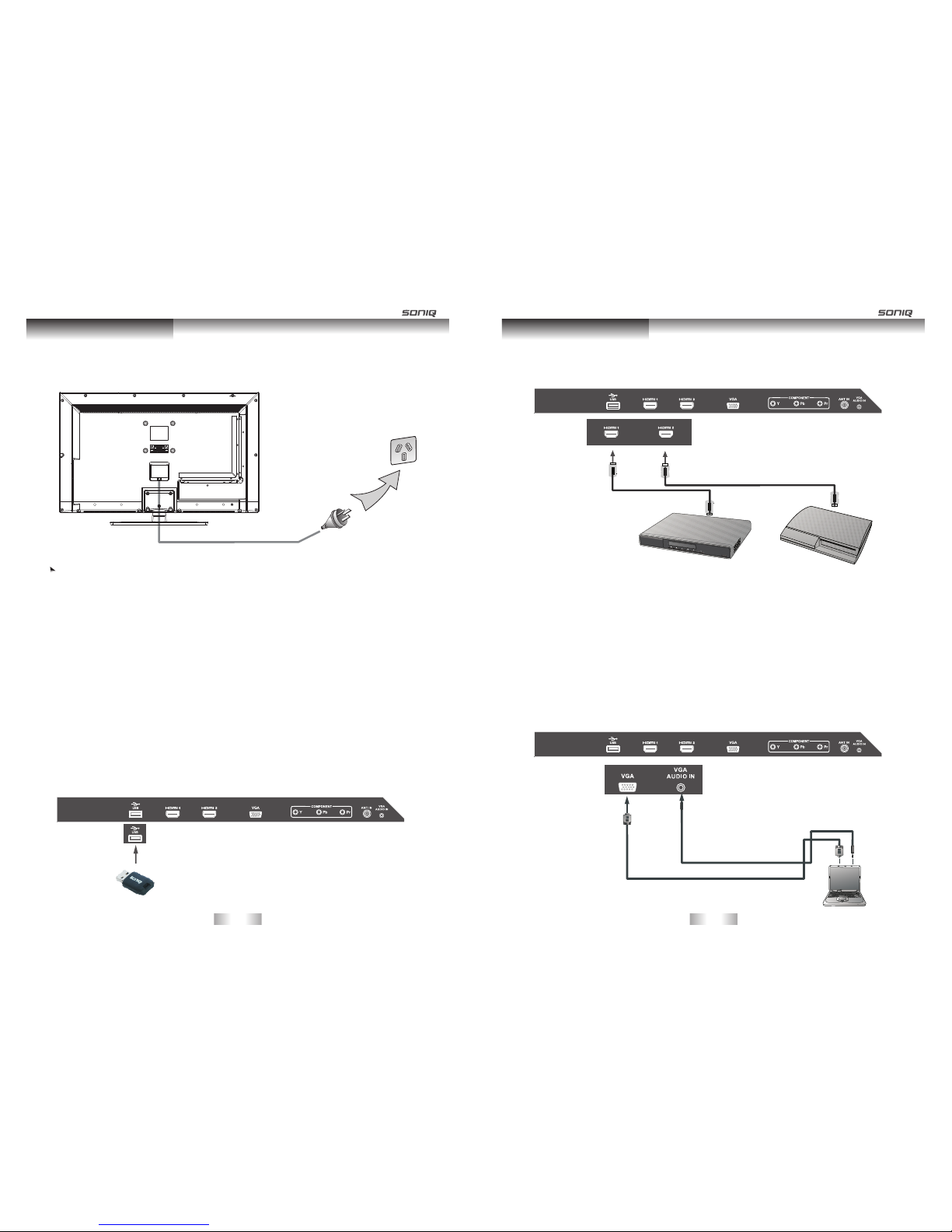
Conne cti ng the US B Dev ice
Conne ction a nd s etup
Con nect th e power c ord dir ectly t o the wal l outle t.
Wall o utlet
Powe r cord
Conne cti ng the Po wer C ord
-10-
In sert USB de vic e dir ectl y to th e uni t.
1. Plea se do not turn off th e TV or unp lug the USB devi ce when the con nected USB st orage devi ce is
working . When such dev ice is sudden ly separat ed or unplugg ed, the store d files or the USB s torage
dev ice may be dama ged.
2. Plea se use only a USB sto rage devic e whi ch was format ted as a FAT32 file syst em, NTFS file sy stem
provid ed with the Win dows opera ting system . In case of a stora ge device for matted as a diff erent util ity
pro grammer wh ich is not supp orted by Wind ows, it may not be re cognize d.
3. Plea se connect po wer to a USB stora ge device(o ver 500mA) w hich requir es an extern a lpow er supply.
If n ot, the devic e may no t be recogniz ed.
4. If the USB H DD does not have a n ext ernal powe r sour ce, the USB dev ice may noy be det ected.
So b e sur e to con nect the exte rnal power so urce.
5. The reco mmended ca pacity is 1TB o r les s for a US B exte rnal hard di sk and 32GB or les s
for US B mem ory.
6. Only En glish is supp orted in USB mo de. Other lan guages suc h as Chi nese, Japa nese, etc.
will not be di splayed or d isplay an err or.
-9-
Conne cti ng VGA Sig nal
Conne ction a nd s etup
Conne cti ng with a n HDM I to HDMI c abl e
Con nect th e HDMI ou tput te rmina l of your H DMI dev ice to th e HDMI in put ter minal o n the uni t using a n
HDM I cable .
Con nect PC v ideo ou tput to t he VGA IN in put ter minal u sing Mi ni D-SU B 15-Pi n cable .
Con nect th e audio o utput o f your PC t o the uni t VGA AUDIO I N input t ermin al usin g an appr opria te cabl e.
1. If t he inpu t signa l resol ution i s highe r than th e defau lt disp lay res oluti on, the s creen m ay be una ble to
dis play im age det ails cl early.
2. Ce rtain P C model s canno t be conn ected t o the uni t.
3. Th e compu ter in th e illus trati on is sho wn only f or refe rence ; your eq uipme nt may va ry.
4. Add ition al equi pment s hown in t he illu strat ion is no t provi ded.
5. Do n ot set th e compu ter’s h orizo ntal an d verti cal sca nning f reque ncies l ess the n or grea ter tha n the
fre quenc y range o f the uni t. (ref er to sup porte d PC Inpu t Signa l)
6. If y ou requ ire mor e infor matio n on how to c onnec t your eq uipme nt, ple ase ref er to the m anual f or
the p iece of e quipm ent you w ish to at tach.
The product must be operated only from the type of power source indicated on the marking label (220-240 ~ 50Hz).
If the unit will not be used for a long period of time, it should be unplugged from the wall outlet.
USB D evice
HDM I cable HDM I cable
Blu -Ray DV D Playe r
PS3
D-SU B 15-pi n cable
(VGA ca ble)
Audi o cable
PC
