Page 1
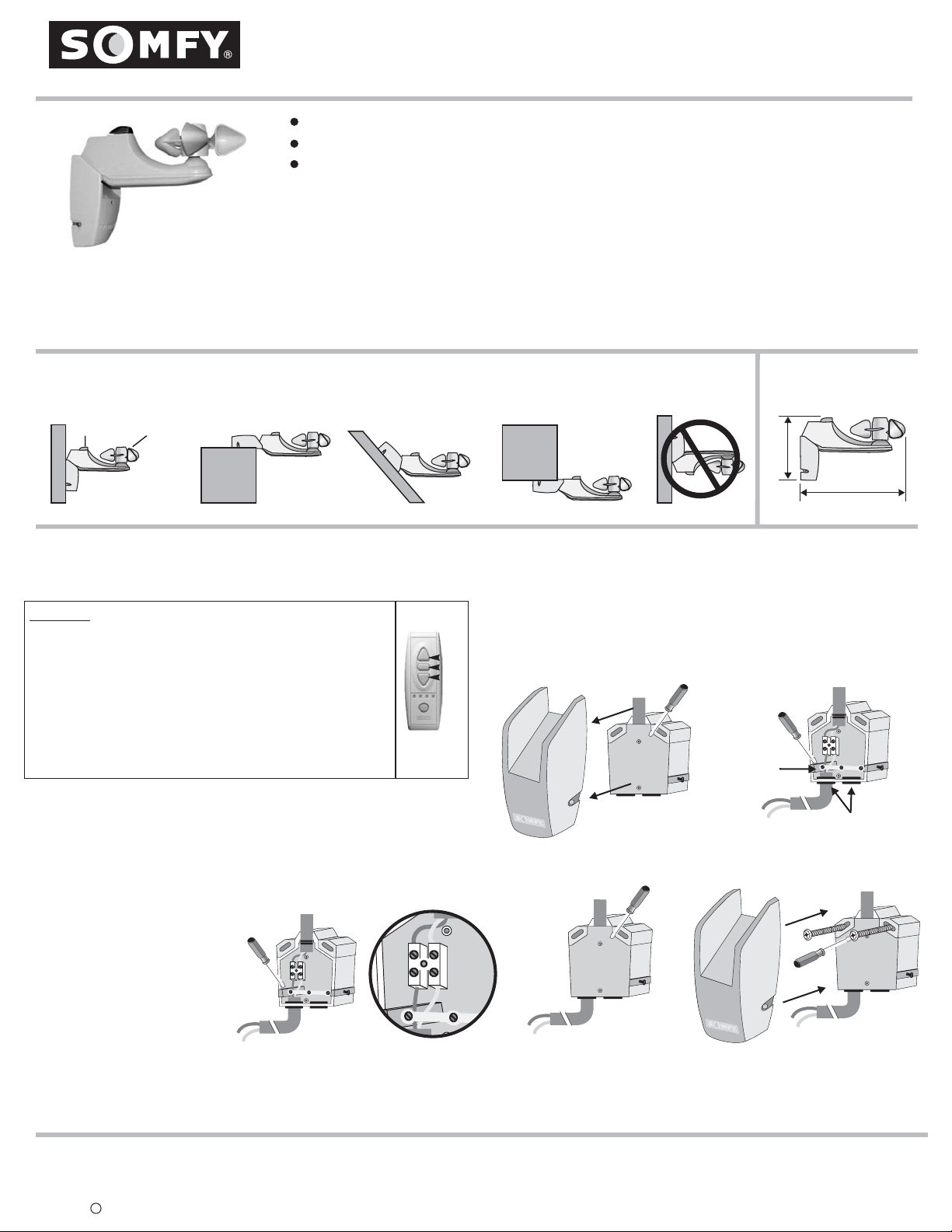
inteo
SOLIRIS RTS 24Vsensor
Installation Instructions
The is a radio sun & wind sensor for awnings.
SOLIRIS RTS
The wind and sun thresholds can be set directly on the
The is compatible with the and motors only.
SOLIRIS RTS LT RTS CMO ALTUS RTS
sensor
sensor
SOLIRIS RTS .
sensor
Power supply :
The must be supplied by a class 2 transformerSOLIRIS RTS
24V SOLIRIS RTS SENSOR KIT
Operating temperature : -20
CAT NO. 6301051
(includes transformer, not shown)
Installation
1
Sun Sensor
x
Wiring
Wind Sensor
x
2
WARNING: For the to function properly,
the transmitter which is memorized into the motor's receiver,
must be configured correctly. The DOWN button MUST correspond
to DOWN on the end product. In the case of an awning, it will open
or extend the awning. If the UP button extends the awning, the
wind sensor will also extend the awning during windy conditions.
THIS IS DANGEROUS! Damage and injury could occur. Do not
proceed until proper operation of the transmitter is verified. Please
refer to the installation instructions of the relevant motor to change
the direction if necessary.
A. Power input to the sensor is not polarized,
but turn off the power and fully discharge
the transformer before making final connections.
B. The cable distance between the power supply
and the sensor must not exceed 164 feet.
SOLIRIS RTS SENSOR
x
24V AC/DC
25 mA at 24V DCRated Current :
sensor
UP
STOP
DOWN
00 0
-4 F to 122 F/ C to +50 C
x
1. Remove Cover and unscrew
plate over wiring compartment
0
x
x
strain
relief
TO 24V AC/DC
TRANSFORMER
Dimensions
x
6.3 in./160 mm
9.3 in./236 mm
2. Loosen the strain relief
plate and guide the power
supply wires through
the black grommet into
terminal block.
grommets
TO 24V AC/DC
TRANSFORMER
SOMFY SYSTEMS, INC. reserves the
right to update, change or modify
these instructions without prior notice.
REF. NO: 182449A
COPYRIGHT C SOMFY SYSTEMS, INC. 4/02
3. Connect the cable leads to the terminals
- Terminal block is removable for easier
connections, and the input power is
not polarized.
SOMFY MEXICO S.A. De C.V.
Calle 3 No. 47, Loc. E-5
Fracc Ind. Alce Blanco
Nau., Edo. de Mex C.P. 53370
4. Replace wire
compartment cover
SOMFY SYSTEMS, INC.
47 Commerce Drive
Cranbury, NJ 08512
x
5. Attach the sensor to the wall.
Replace front cover and secure
with screws provided
SOMFY CANADA
6315 Shawson Drive, Unit #1
Mississauga, Ontario L5T1J2
Page 2
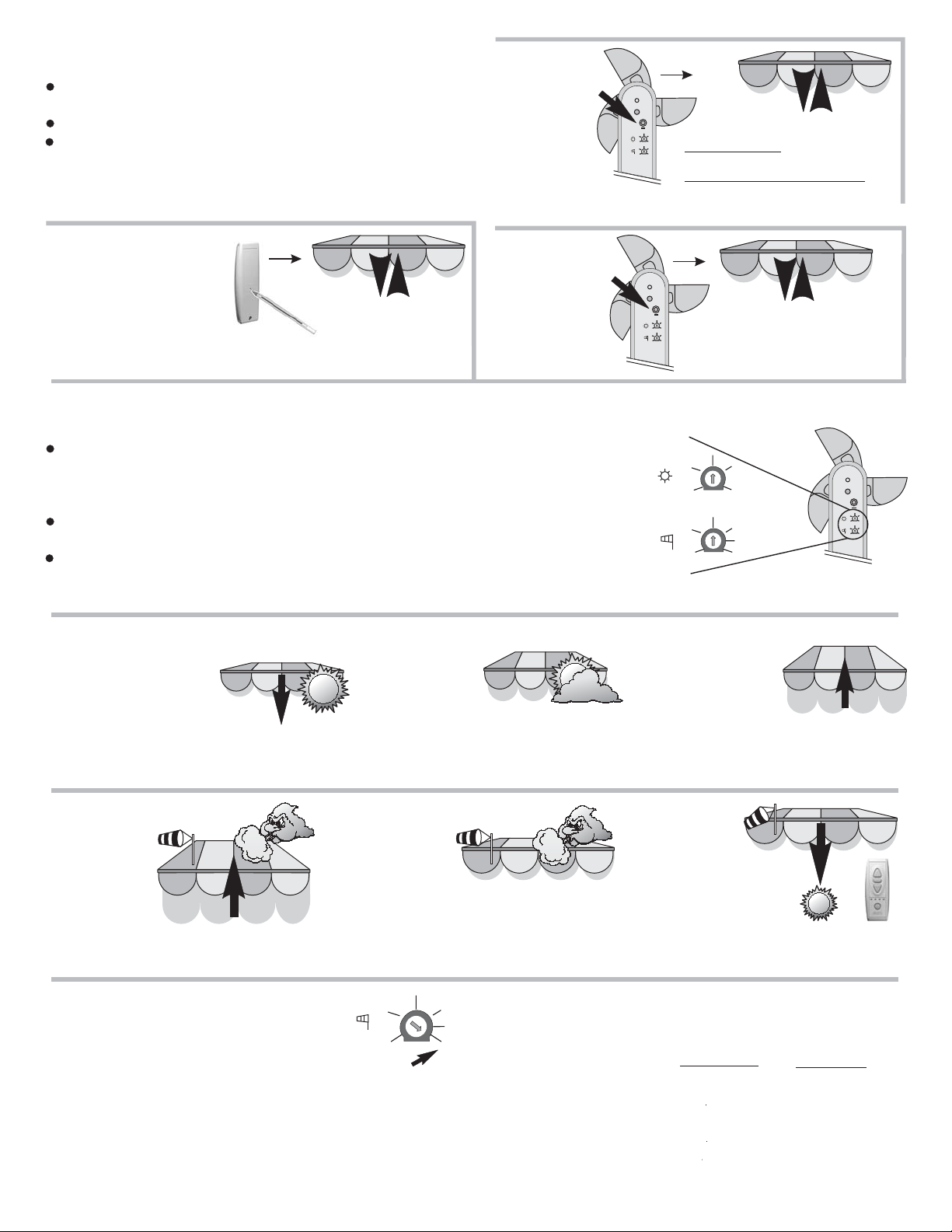
B. To Record or delete a sensor
Programming
3
The motor must be in to record a
SOLIRIS RTS .
One be memorized into several motors.
SOLIRIS RTS
It is not recommended to memorize more than 1
programming mode
sensor
sensor can
SOLIRIS RTS sensor
Press on
briefly
the programming
button of the
SOLIRIS RTS
sensor
into the motor’s memory.
A. To Enter the "Programming mode"
Activate the receiver's memory
by pushing (for more than 2
seconds) the
button
recorded in the motor's memory.
4
The controls and provides a measure of protection for a retractable
programming
of a transmitter already
Operation
SOLIRIS RTS
sensor
> 2 sec.
The awning jogs briefly
DOWN/UP. This confirms
the motor is in
programming mode.
C. To delete all the sensors and record a new one
more than
Press for
7 sec.
on the
"programming"
button of the new
SOLIRIS RTS .
sensor
awning according to the sun and wind conditions.
The WIND and SUN thresholds can be adjusted by two potentiometers, one for wind speed and
the other for daylight intensity.
The adjustment range is between6-31miles per hour for the WIND and between 0 to 50 kilolux
for the SUN
By using the it is possible to configure the functioning of the
receiver (wind only or wind/sun). Please refer to the operating instructions.
TELIS SOLIRIS RTS transmitter,
TELIS SOLIRIS RTS
A short UP/DOWN movement of the awning indicates the modification of the sensor settings.
-
-
If it is a new sensor :
+
If the sensor was previously recorded :
+
-
+
-
The awning jogs briefly (DOWN/UP).
The memory of the receiver is cleared
(all previous sensors are erased) and
the new sensor is recorded.
-
-
+
+
Demo
it will be
recorded
in the motor.
it will be
deleted.
+
-
+
-
The awning Jogs briefly (DOWN/UP).
+
SUN Function
When the intensity of the
daylight exceeds the threshold set by the SOLIRIS
sensor
RTS , a DOWN order is
sent to the awning after 2 minutes.
The awning goes to the intermediate position
IP, (see the motor installation instructions) or to its down end
limit position if no intermediate position has been memorized.
IP
(Intermediate Position)
When the daylight
level falls below the
threshold setting, a
variable time delay
from 15 to 30 minutes is activated
(depending on the sun prescence duration).
This feature avoids frequent movements of the awning
on cloudy days.
IP
WIND Function
When the wind
speed exceeds
the threshold
set by the
SOLIRIS RTS
,anUP
sensor
after 2 sec.
order is given
to the awning after 2 seconds
As long as the
measured
wind speed is
higher than the
adjusted threshold, all commands
are prevented from operating.
(manual control or automatic control).
DEMO Mode TIME DELAYS
The mode is selected by turning the wind
potentiometer clockwise to the limit.
In this mode all time delays are reduced to facilitate
-
installation. The wind threshold is 6 mph.
The change of setting "In" or "Out" of the Demo Mode
is confirmed with a brief Jog of the motor. This function
can be used to confirm that the sensor is communicating
with the motor's receiver.
NOTE: Do not leave RTS sensor in demo mode when
installation is completed.
+
Demo
This is the elapsed time required for the motor to respond
automatically or manually (using the transmitter) to the change
in sun or wind conditions.
SUN appearing timing
SUN disappearing timing
WIND appearing timing
WIND disappearing timing*
* It is possible after 30 sec. to give a
down order with the RTS transmitter
After this time delay, an
UP order is given to
the awning.
Any manual command
given during this cycle will
override the automatic
operation. The SOLIRIS RTS
will not then function automatically until the
sensor
daylight exceeds the threshold limit again.
after 15 to 30 min.
When the wind
speed falls
below the
threshold setting,
the SUN function
remains inoperable
for 12 minutes,
although it is possible
after 30 seconds, to
after
12 min.
give an order with the RTS Transmitter.
Normal mode
2 min.
30 min.
15 to
2 sec.
12 min.
Demo mode
sec.
10
15 sec.
2 sec.
15 sec.
after
30 sec.
