Page 1
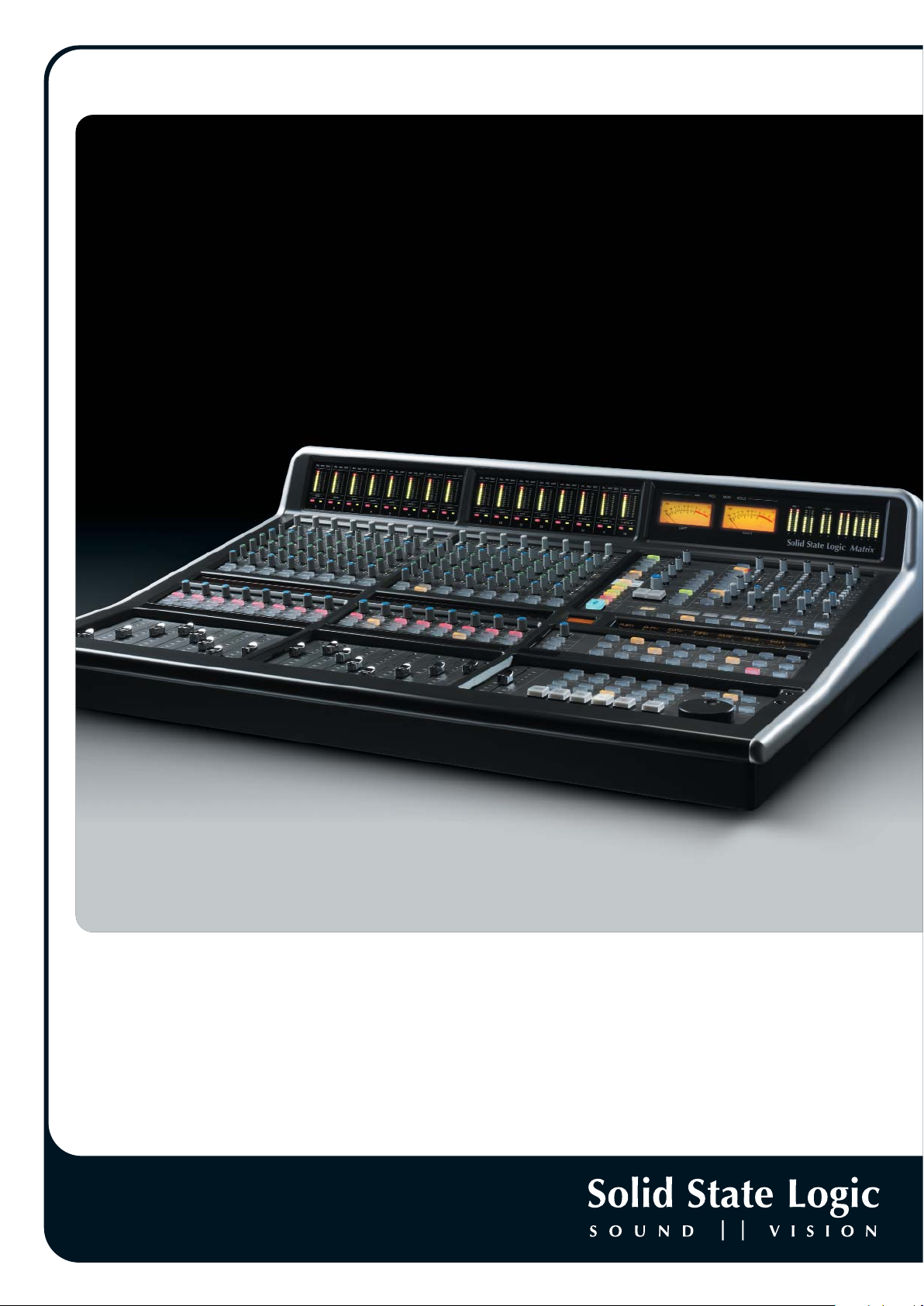
Matrix
Control your creativity
www.solid-state-logic.com
Matrix. This is SSL.
The new standard in project studio integration
Page 2
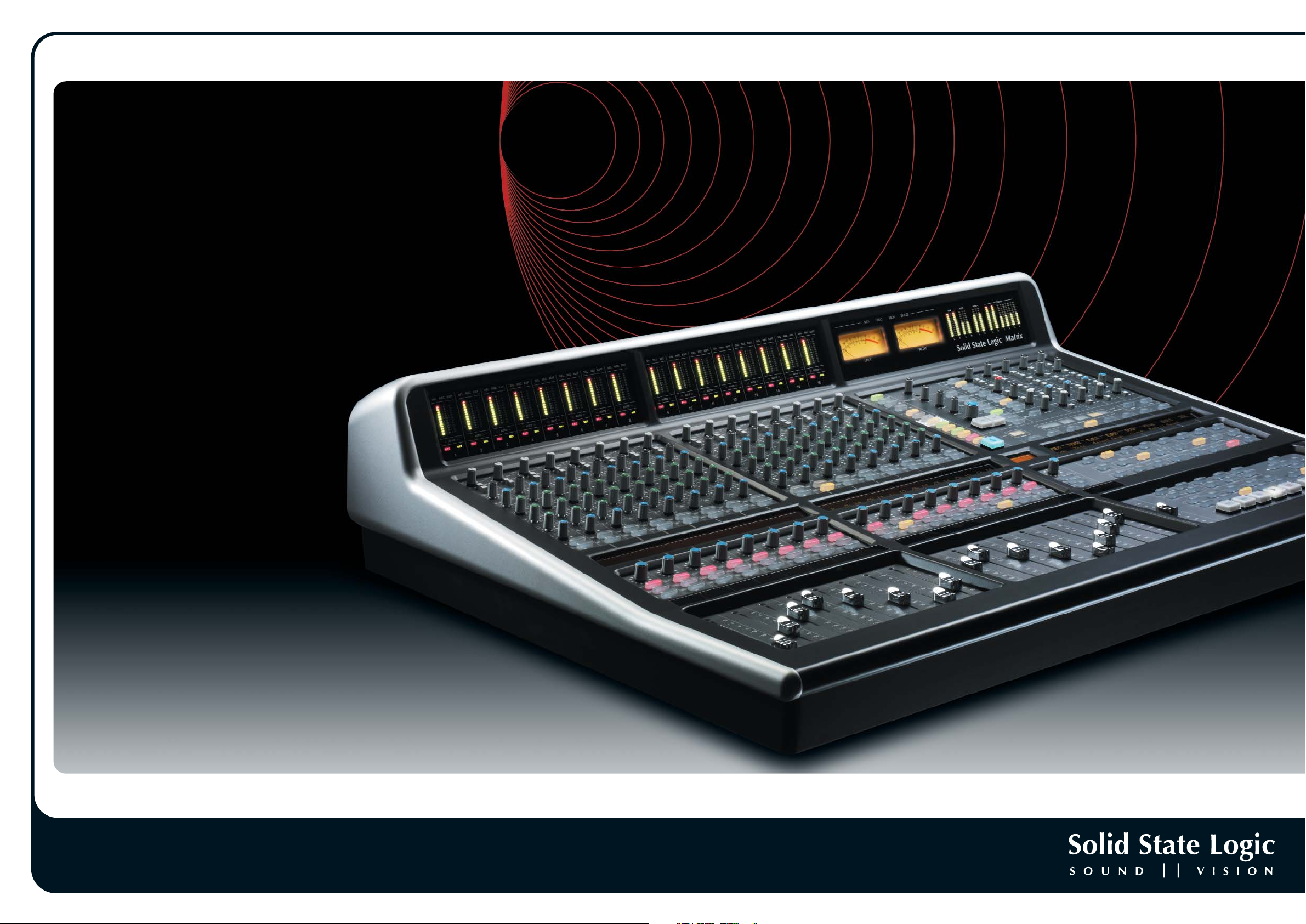
www.solid-state-logic.com
Matrix. This is SSL.
Give your studio a new heart
Your signature sound is a combination of your ideas,
your techniques and your collection of equipment.
With the goal to bring the soul of analogue sound into
the machinery of digital workflow, we designed Matrix a seamless way to work in both worlds simultaneously.
With unparalleled creative control over
your DAW and analogue
outboard, Matrix re-configures
your project studio around its
most important element - you.
Page 3
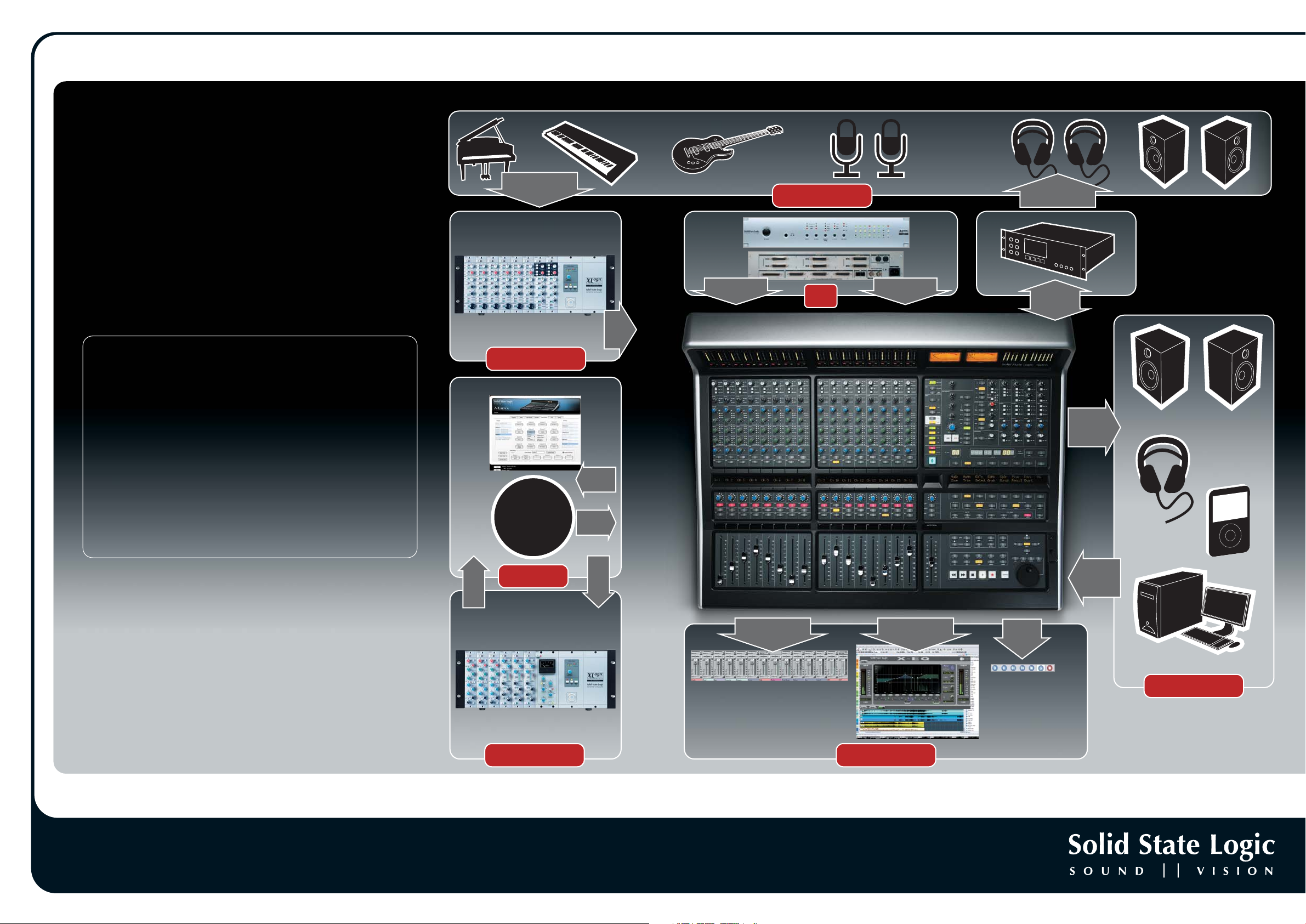
www.solid-state-logic.com
Matrix. This is SSL.
Creative harmony
Monitoring
DAW
Outboard Rack
Internal Router
Main
Mini
Speakers
& Cans
Transport
Control
External
Monitoring
Digital &
Analogue
Boutique Pre’s
DAW
I/O
16
Line
Inputs
FX Sends
FX/Line
Returns
16 inputs
(DAW Returns)
16 outputs
(Channel OP)
Soft-key and
Plug-in Control
Ethernet
DAW Control
Foldback
Talkback
Studio Monitors
Artist
Sources
16 Insert
Returns
Software routing
control over analogue
processors
16 Insert
Sends
What is Matrix? In a sentence, Matrix is a
SuperAnalogue™ 16 channel, 40 input mixing
console with inbuilt signal router and
multi-layer digital workstation control. In use
it’s simply the most elegant way to be creative
with your entire arsenal of analogue outboard
and cutting-edge digital equipment.
• 16 Mono Line channels with two
separate inputs per strip
• 32 x 16 x 16 insert router for up to
16 external processing devices
• Stereo Aux Send and 4 Mono Sends
per channel
• ‘Input to Cue Stereo’ doubles
mixdown channel count
• ‘In Line’ DAW monitoring with
‘SuperCue’ headphone mode
• Dual Stereo Mix Busses with
summing inserts and reassign
• 4 Stereo Returns with full Stereo Mix
Bus routing
• Stereo digital I/O (S/PDIF, AES/EBU)
with SSL converter technology
• Stereo monitoring with independent
Main and Mini monitor outputs
• 3 External Monitor inputs with
source summing
• iJack front panel monitor input
• Artist Monitor output with
independent EQ and monitor
source selection
• 16 motorised faders with multiple
layer DAW control
• General purpose MIDI
controller mode
• Additional motorised ‘Focus’ fader for
simultaneous DAW/Console control
• Programmable function keys for
keyboard key strokes/macros
• New DAW-based MIDI
Fader automation
• Ethernet MIDI connectivity and
PC/MAC Browser Interface
Designed to be at the heart of your every day
creative process, Matrix is built to meticulous
SSL hardware standards, to withstand even
the most intensive studio use. Fully equipped
to partner your monitors, workstations and
outboard gear, Matrix lets you shape your
project studio around the way you work.
Page 4

www.solid-state-logic.com
Matrix. This is SSL.
Integrate your analogue outboard
Imagine being able to access your favourite combinations of analogue
outboard equipment and apply them to your project without ever
leaving the console.
The Matrix SuperAnalogue™ router manages the sends and returns of
up to 16 outboard processor units together with the assignment of the
console’s channel strip insert points. Using the Insert Matrix control panel
software, any combination of your outboard gear can be rapidly inserted
into any of your console channels, essentially giving you the ability to run
your outboard as ‘analogue plug-ins’ within your DAW.
Insert Matrix Control Panel
• Integrated 32x16x16 routing matrix
Say goodbye to complicated patch bays
• Analogue plug-ins
Insert your analogue outboard into your DAW audio path
• On-screen control interface
Comprehensive routing control panel runs on your DAW computer
• Save FX chains and set-ups
Fast configuration and recall of your outboard chains
Page 5

www.solid-state-logic.com
Matrix. This is SSL.
Control your DAW
Cubase, Logic, Pro Tools and Digital Performer are trademarks of their respective owners. No endorsement or affiliation is implied.
At the heart of your studio, Matrix reaches out to give comprehensive
control over your DAW environment, reinstating the console to its role
as creative hub.
With HUI or MCU modes, the 16 motorised faders and channel controls
provide complete hands-on control over your DAW mixer, allowing you
to enjoy mixing on a tactile, fully-featured control surface. Additionally,
Matrix gives you access to transport & navigation functions, plug-in &
virtual instrument parameters, and essential DAW commands, allowing
you to work quickly and easily using just the console surface.
For crucial track adjustment, our unique ‘Focus Fader’ mode enables the
Master Fader (and accompanying V-Pot) to control any channel within
your DAW environment that is not part of the currently selected layer,
perfect for time saving in mixdown.
• 16+1 fader controller & channel controls
Console control over DAW fader, pan and send levels
• Ethernet DAW connection
Avoids multiple cables and additional interface boxes
• Plug-in & virtual instrument control
Map plug-in parameters to faders, V-pots etc. via MIDI
• Control up to 4 DAWs simultaneously
Work freely in Logic, Cubase, Pro Tools, Digital Performer - your choice
• Programmable soft-keys for DAW shortcuts
Rapid access to essential DAW commands (up to 350 per DAW layer)
• Full DAW transport control
Punch-friendly controls and navigation wheel
Page 6

www.solid-state-logic.com
Matrix. This is SSL.
Mixing and monitoring
Alongside its integration of your analogue and digital equipment,
Matrix is also a first-class SSL mixer drawing on our 30 years of
analogue console design.
The essential functions of recording and mixing; routing, level
measurement and monitoring are organised and arranged to make
everything available at your fingertips to streamline the entire recording
and mixing process.
Matrix analogue architecture provides 16 channels, each with its own
dedicated output. Dual Stereo Mix Busses and four Stereo Returns with
full stereo mix bus routing bring the total available inputs to mix to 40.
Powerful monitoring is a central feature of Matrix with independent Main
and Mini monitor outputs, Artist Monitor output with independent EQ &
source selection, and three External Monitor inputs with source summing.
• 16 SuperAnalogue™ channels
each with two inputs per channel, a dedicated Channel Output,
Stereo Aux Send and four Mono Aux Sends
• DAW automation control of Matrix
Motorised fader automation from your DAW via MIDI
• Dual Stereo Mix Busses
with summing inserts and reassign
• 4 Stereo Returns
with full stereo mix bus routing
• DAW Monitor mode
allows ‘zero-latency’ monitoring/recording
• Stereo monitoring
with Main and Mini outputs
• Artist Monitor section
with independent EQ
• 3 External Monitor inputs
with source summing
• iJack monitor input
3.5mm stereo front panel monitor input
Page 7

www.solid-state-logic.com
Solid State Logic
International HQ: Begbroke, Oxford, England OX5 1RU · Tel +44 (0)1865 842300 · Email sales@solid-state-logic.com
France: 7 bis de la Victoire, 93150 Le Blanc Mesnil, France · Tel +33 (0)1 48 67 84 85 · Email frsales@solid-state-logic.com
Italy: Via Timavo 34, 20124 Milano, Italy · Tel +39 0392 328094 · Email itasales@solid-state-logic.com
New York: 320 West 46th Street, New York, NY 10036 · Tel +1 212 315 1111 · Email nysales@solid-state-logic.com
Los Angeles: 5757 Wilshire Boulevard Suite 401, LA, CA 90036 · Tel +1 323 549 9090 · Email lasales@solid-state-logic.com
Japan: 3-55-14 Sendagaya, Shibuya-Ku, Tokyo 151-0051 · Tel +81 (0)3 5474 1144 · Email jpsales@solid-state-logic.com
© 2008 by Solid State Logic. All Rights reserved under International and Pan-American Copyright Conventions.
SSoolliidd SSttaattee LLooggiicc
and
SSSSLL
are trademarks of Solid State Logic.
All other trademarks are the property of their respective owners. No part of this publication may be reproduced in any form or by any means, whether mechanical or electronic,
without the written permission of Solid State Logic, Oxford, England. Solid State Logic has a policy of continual product enhancement and reserves the right to alter
specifications without notice. E&OE. 20.03.08. SSL Part No. 82BROMAT
Matrix. This is SSL.
