Page 1

Page 2

A16.D16, A32 and D64 User Guide Contents
Visit SSL at:
www.solidstatelogic.com
© Solid State Logic
All rights reserved under International and Pan-American Copyright Conventions
SSL ® , Solid State Logic ® , Total Recall ® , Gravity ® and Tempest ®
are ® registered trademarks of Solid State Logic.
System T™, Live L100™, Live L200™, Live L300™, Live L500™, L500 Plus™, Blacklight™
are ™ trademarks of Solid State Logic.
Dante™ and Audinate™ are trademarks of Audinate Pty Ltd.
All other product names and trademarks are the property of their respective owners
and are hereby acknowledged.
No part of this publication may be reproduced in any form or by any means,
whether mechanical or electronic, without the written permission of
Solid State Logic, Oxford, OX5 1RU, England
As research and development is a continual process, Solid State Logic reserves the right to change
the features and specifications described herein without notice or obligation.
Solid State Logic cannot be held responsible for any loss or damage arising directly or indirectly from
any error or omission in this manual.
PLEASE READ ALL INSTRUCTIONS, PAY SPECIAL HEED TO SAFETY WARNINGS.
E&OE
September 2018
Document Revision History
FIRST VERSION
Revision 1.0
7th September 2018
Page 2 of 26
Page 3
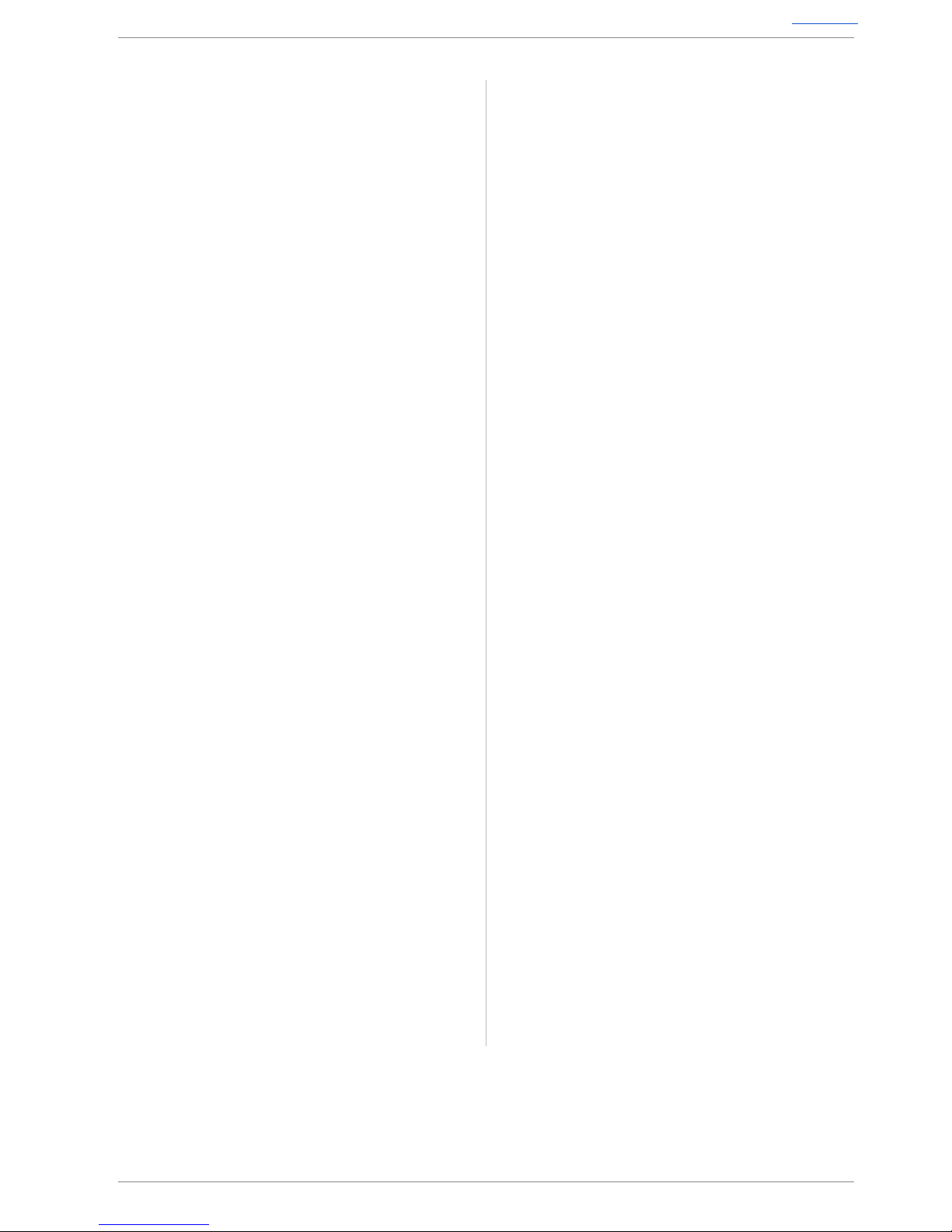
A16.D16, A32 and D64 User Guide Contents
Table of Contents
Introduction 4
Overview 4
Key Features 4
A16.D16 Front Panel 4
A16.D16 Rear Panel 4
A32 Front Panel 5
A32 Rear Panel 5
D64 Front Panel 5
D64 Rear Panel 5
Status LEDs and User Buttons 6
Status and Reset 6
Device Reset 6
Brooklyn Reset 6
User and Control Bit Pass-Through
(A16.D16 and D64 only) 7
Hardware Connections 8
Mains Power Connections 8
Dante Connections 8
Audio and GPIO Connections 8
SSL Network I/O Controller 9
Installing Network I/O Controller 9
Network Configuration - PC 9
Network Configuration - Device 9
The GUI 10
Network View 10
Inputs/Outputs 11
Analogue Inputs 11
Mic/Line Inputs (A16.D16 Only) 11
Analogue Outputs 12
AES I/O 12
GPIO (A16.D16 Only) 13
Setup 13
Ownership 14
Stagebox and Input Ownership 14
Individual Input Ownership 15
GPO Ownership (A16.D16 Only) 15
Dante Controller 16
Network Config 16
Device Info 16
Linking/Unlinking Networks A and B 16
User and Control Bit Pass-Through
(A16.D16 and D64 only) 16
Appendix A – Physical Specifications 17
Ventilation 17
Appendix B - Connector Pin Outs 18
Analogue Inputs/Outputs 18
AES/EBU Inputs/Outputs 19
GPIO (A16.D16 Only) 20
Appendix C –
Performance Specifications 21
Mic/Line Inputs 21
Line Inputs 22
Line Outputs 22
Digital Inputs 23
Appendix D – Safety Notices 24
General Safety 24
Installation Notes 24
Power Safety 25
For EU 25
Environmental Declaration 26
RoHS Notice 26
For USA 26
Electromagnetic Compatibility 26
Environmental 26
Page 3 of 26
Page 4
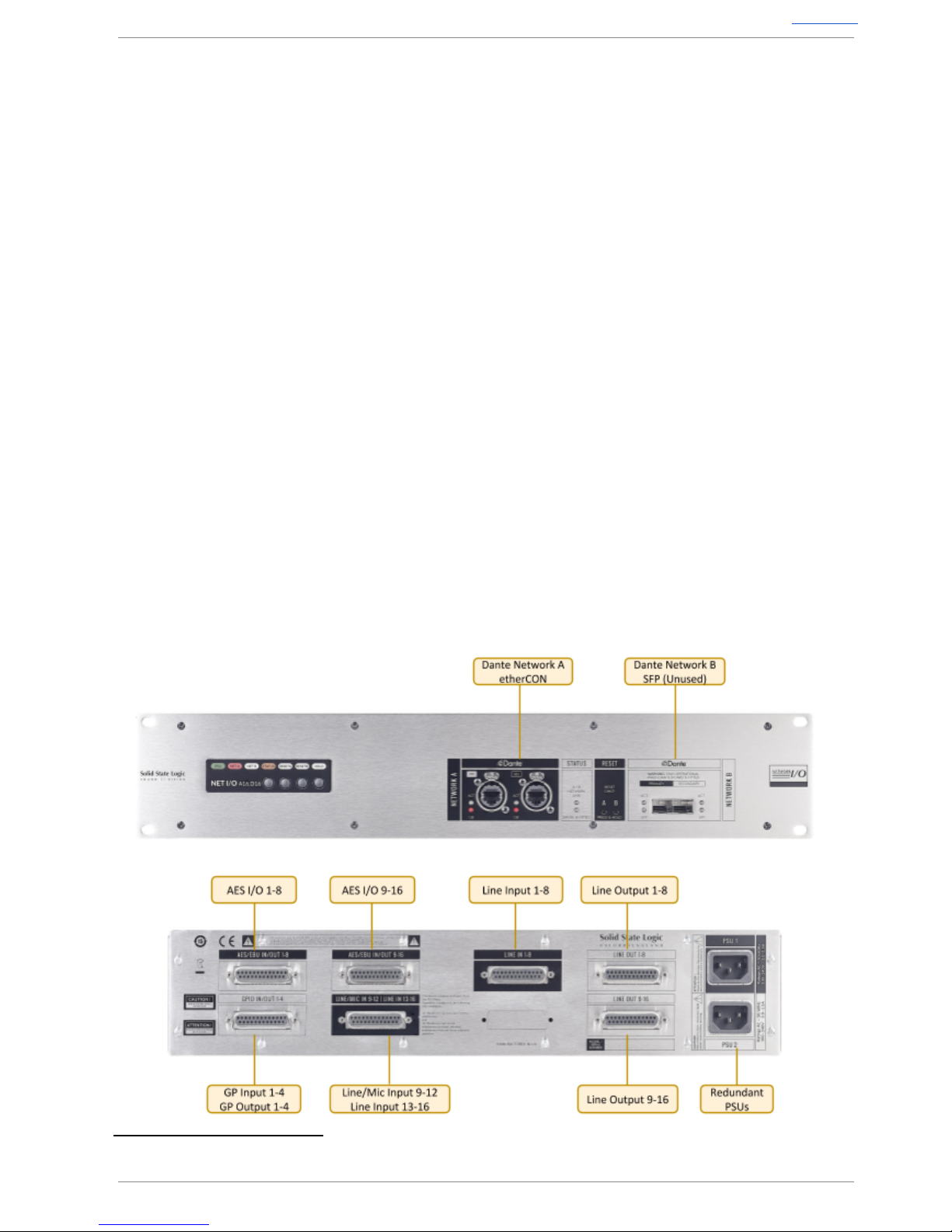
A16.D16, A32 and D64 User Guide Contents
Introduction
Overview
A16.D16, A32 and D64 are 2U Dante I/O devices featuring high-density combinations of
SuperAnalogue™, AES3 and GPIO connections. All analogue audio, AES audio and GPIO connectors
are 25-pin D-type. These units can all be controlled remotely from SSL System T and SSL’s Network
I/O Controller app for PC.
A16.D16 is a 32-input and 32-output Dante I/O device featuring 4 SuperAnalogue mic/line inputs,
12 SuperAnalogue line inputs, 8 AES3 inputs, 16 SuperAnalogue line outputs, 8 AES3 outputs and 4
GPIO connections.
A32 is a 32-input and 32-output Dante I/O device featuring 32 SuperAnalogue line inputs and 32
SuperAnalogue line outputs.
D64 is a 64-input and 64-output Dante I/O device featuring 32 AES3 inputs and 32 AES3 outputs.
These units are ideally suited for bulk analogue and AES I/O connections from control or machine
rooms, featuring a high-density combination of analogue and digital inputs and outputs, GPIO,
redundant power and network connections.
Key Features
● Interface between control/machine room analogue/AES connections and IP audio networks
using Dante and AES67
● Redundant PSUs and Dante network connections
● SSL SuperAnalogue technology
1
● Device and parameter ownership assignment to avoid control conflicts
● Front facing Dante network connections
● Rear facing audio and GPIO connections
● Silent operation - no cooling fans
A16.D16 Front Panel
A16.D16 Rear Panel
1
A16.D16 and A32 only
Page 4 of 26
Page 5
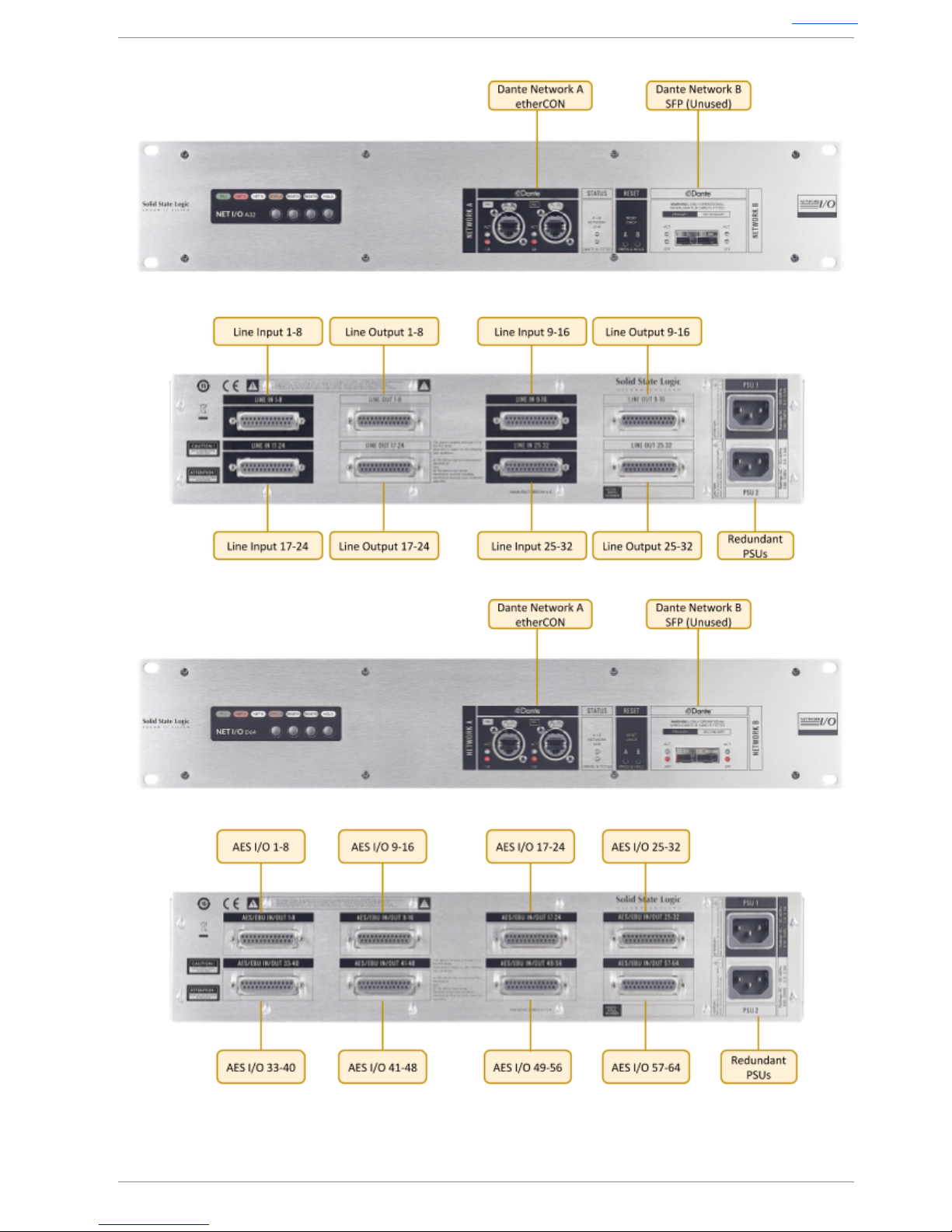
A16.D16, A32 and D64 User Guide Contents
A32 Front Panel
A32 Rear Panel
D64 Front Panel
D64 Rear Panel
Page 5 of 26
Page 6
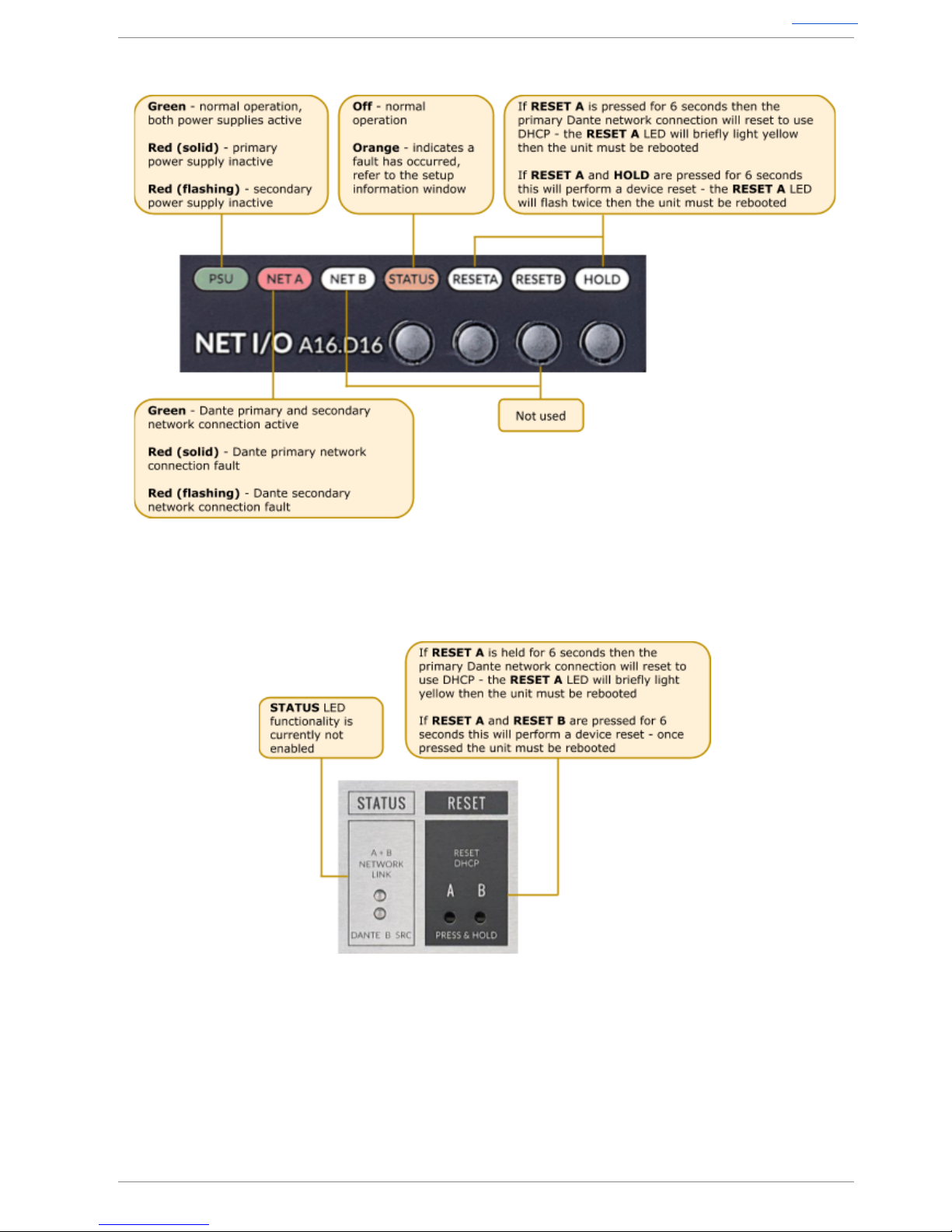
A16.D16, A32 and D64 User Guide Contents
Status LEDs and User Buttons
Status and Reset
These reset buttons have the same functionality as the front-facing RESET A and RESET B user
buttons.
Device Reset
Performing a device reset will clear the SSL device settings. This includes ownership, input and GPIO
states. This does not clear Dante Brooklyn card settings.
Brooklyn Reset
Resetting the Dante Brooklyn card to default settings is performed from Dante Controller. Under the
‘Device Config’ tab for a device select ‘Clear Config’. This clears the device name, channel labels, IP
address settings, sample rate, latency and existing audio routes. This does not clear SSL Ownership
settings.
Page 6 of 26
Page 7

A16.D16, A32 and D64 User Guide Contents
User and Control Bit Pass-Through (A16.D16 and D64 only)
To enable the pass-through of AES user and control bits the device must be set to PCM 32
encoding within Dante Controller. Changing the encoding setting is detailed in the Dante Controller
section of this guide.
N.B. When set to 32-bit encoding the audio remains 24-bit. The additional 8 bits are used to
transport the user and control bits from the AES3 signals.
Page 7 of 26
Page 8
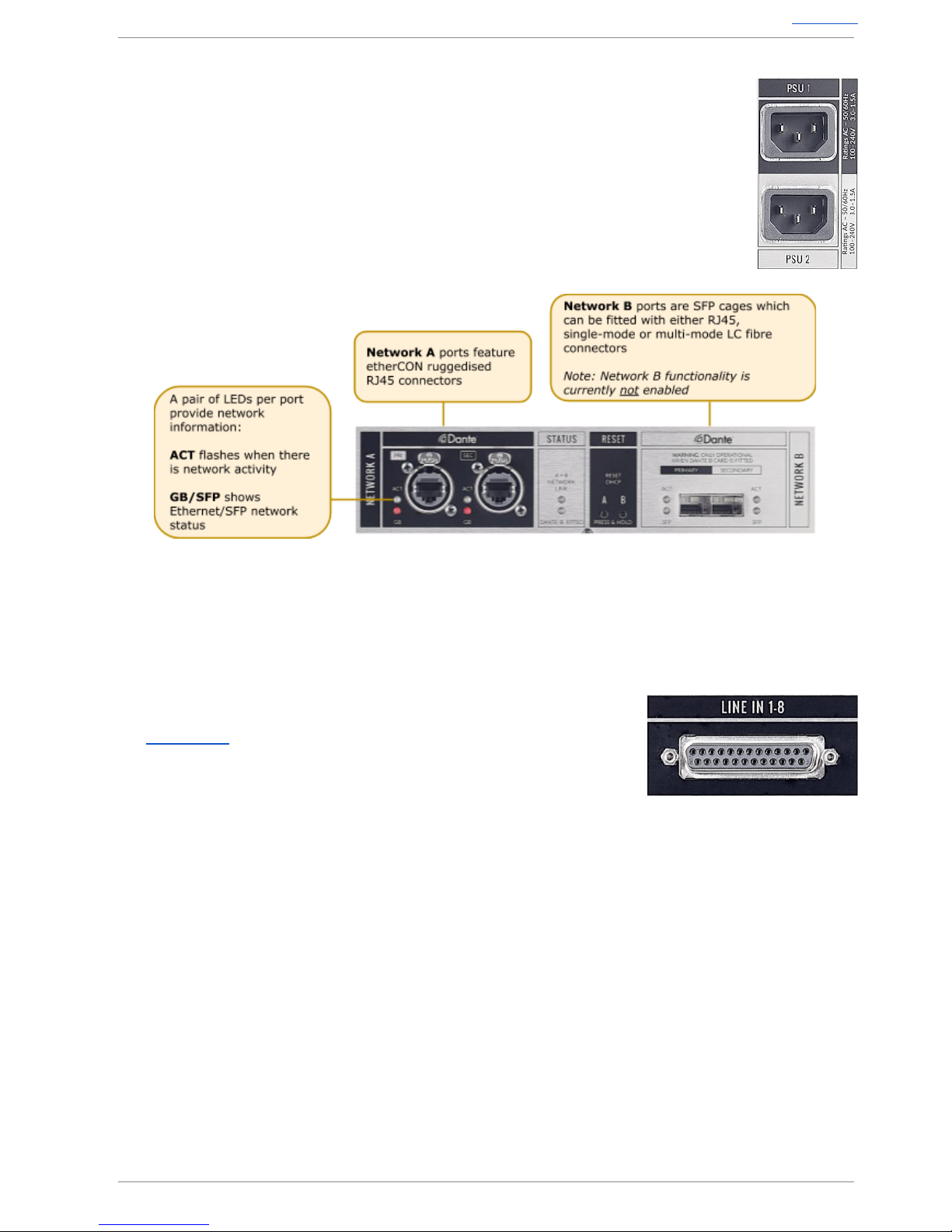
A16.D16, A32 and D64 User Guide Contents
Hardware Connections
Mains Power Connections
The A16.D16, A32 and D64 include redundant PSUs with IEC C14 inlets. Either
supply can individually power the unit. Ideally these should be connected to separate
power circuits to provide redundancy of incoming AC power.
Dante Connections
The A16.D16, A32 and D64 have two redundant sets of network connections. The Network B port
connectivity is currently not enabled, this requires an additional Dante card which is currently not
available.
Audio and GPIO Connections
All audio and GPIO connections are via 25-pin D-type connectors.
See Appendix B for pinout information.
Page 8 of 26
Page 9

A16.D16, A32 and D64 User Guide Contents
SSL Network I/O Controller
Installing Network I/O Controller
When an A16.D16, A32 or D64 is used without an SSL console, configuration and control is achieved
using the SSL Network I/O Controller PC application. This can be downloaded from the SSL website
as part of the Network I/O Stagebox upgrade package or as a standalone installer.
Locate and run the Network I/O Controller installer and follow the on-screen prompts to install the
application.
Network Configuration - PC
Once Network I/O Controller is installed, connect the Windows PC to the same subnet as the
Network I/O. The SSL Network I/O Controller application uses the network adapters configured in
Dante Controller for communication. Before starting Network I/O Controller first open Dante
Controller and select the network adaptors connected to the Dante network. ‘Use shared Dante
interface’ must be selected to ensure all applications using the Dante network use the correct
adaptors. Subsequent changes to network settings may require Network I/O Controller to be
restarted.
TCP/IP is used to communicate with the unit, so check Windows firewall settings if communications
are not working.
Set the computer to ‘Never Sleep’ to maintain communication.
Network Configuration - Device
Unless shipped as part of a preconfigured system, Network I/O units are set to obtain an IP address
automatically.
If the IP settings need to be changed to a fixed address – to match the network environment in
which the unit is to be installed – this can be achieved using the Dante Controller application.
Remember that the computer’s network adapter configuration will also need to be updated to match
the Network I/O.
For additional information see the Dante Controller section.
Page 9 of 26
Page 10

A16.D16, A32 and D64 User Guide Contents
The GUI
The application window is divided into six sections:
Network View
Page 10 of 26
Page 11

A16.D16, A32 and D64 User Guide Contents
Inputs/Outputs
Select the Inputs, Outputs or AES I/O tab in the Page Select area to view I/O available on the
network.
Analogue Inputs
This applies to the A16.D16 and A32 only.
Mic/Line Inputs (A16.D16 Only)
The following controls are available in the Focus window for A16.D16 inputs 9-12 only:
Page 11 of 26
Page 12

A16.D16, A32 and D64 User Guide Contents
Analogue Outputs
This applies to the A16.D16 and A32 only.
The keys and combinations are mapped to the PC keyboard. For example, pressing ALT+UP on the
keyboard will increase the gain by 3 dB.
AES I/O
This applies to the A16.D16 and D64 only.
Page 12 of 26
Page 13

A16.D16, A32 and D64 User Guide Contents
GPIO (A16.D16 Only)
The A16.D16 is equipped with 4 GP input and 4 GP output circuits. Inputs are opto-isolated voltage
triggered and output closures are via DIL relay.
See Appendix B for connector pinout and contact ratings.
Setup
Press Setup in the Page Select area to display the system configuration information.
Stagebox Ownership and Inputs Ownership are detailed under Ownership .
Page 13 of 26
Page 14

A16.D16, A32 and D64 User Guide Contents
Ownership
Ownership offers a level of protection to inputs: when an input is owned by a console the input
parameters can only be modified by the device that owns it. This prevents control conflicts between
networked consoles and control computers sharing resources. Parameters covered by ownership are:
● Mic gain
● Mic/line switching
● Pad
● Input mute
● SRC
Note that multiple consoles can share the same input signal but only one device can control the
input parameters. Altering the input settings will affect all consoles using the input.
Any System T console, SSL Live console or instance of the SSL Network I/O Controller PC application
can control ownership. There are three levels of ownership:
● Stagebox ownership: control A16.D16/A32/D64 setup information only
● Input ownership: control input parameters only
● Input x ownership: control of input parameters on a per input basis
N.B. Ownership settings are stored on the A16.D16/A32/D64. The mute state is stored in volatile
memory on the unit and all channels will reset to unmuted if the unit is repowered.
Stagebox and Input Ownership
Page 14 of 26
Page 15

A16.D16, A32 and D64 User Guide Contents
Individual Input Ownership
One of three options will be displayed when an input is selected on a device, depending on the
current ownership state. These options are Own , Take and Release :
If an input is not owned and it is routed to an SSL console, the console will automatically take
ownership. If an input is owned by a different controller then routing will not automatically take
ownership, Take ownership will need to be performed if input control is required on this device.
Ownership from Network I/O Controller is manually controlled.
Note that the audio route will still be made regardless of whether ownership is assigned.
GPO Ownership (A16.D16 Only)
The four A16.D16 GPO connections also have ownership status. The available ownership states are
identical to those for inputs.
Page 15 of 26
Page 16

A16.D16, A32 and D64 User Guide Contents
Dante Controller
Refer to Audinate’s Dante Controller user guide for complete information on Dante Controller
software. The information below details the basics required to get started.
Clock sync, device naming, AES67 configuration and network management are all done within Dante
Controller.
Dante utilises the device name for routing. Each device must have a unique name – if a name is
duplicated it will be appended with a number.
Network Config
Each device requires its own unique IP address. This may be automatically configured, provided by a
DHCP server or assigned manually. The primary and secondary ports must not be connected to the
same logical network. Ideally, separate switching hardware should be provided for primary and
secondary networks. Creating VLANs on shared hardware is acceptable but does not provide the
most robust redundancy.
Device Info
The Device Info tab shows an overview of all devices on the Dante network including name,
product type, software version, IP address, link speed and status.
Device > Device View provides configuration and diagnostics for each device including Tx and Rx
subscription and signal status, software and firmware version information, network utilisation and
real-time latency measurement, as well as configuration of device name, sample rate, bit depth,
latency, IP address and AES67 parameters. The Network Config tab provides IP address
configuration options.
The device will resolve to a link-local address if it is set to obtain an IP address automatically and no
DHCP server is present. To access via link-local, set your computer to obtain an IP address
automatically, directly connect to the device’s primary port and wait for the link-local addresses to
resolve. Link-local addresses for the Primary Dante interfaces obtain IP addresses in the
169.254.xxx.xxx range, secondary Dante interfaces obtain addresses in the 172.31.xxx.xxx range.
Linking/Unlinking Networks A and B
Network B functionality is not yet enabled. The Network Config tab within Dante Controller Device
View allows for Networks A+B to be linked/unlinked, this currently has no functional effect on the
unit.
User and Control Bit Pass-Through (A16.D16 and D64 only)
To enable the pass-through of AES user and control bits the
device must be set to 32-bit encoding ( PCM 32 ). This is set
within the Encoding section of the Device Config tab.
Page 16 of 26
Page 17

A16.D16, A32 and D64 User Guide Contents
Appendices
Appendix A – Physical Specifications
Parameter
Value
Notes
Depth
460 mm (18.11")
Height
88.5 mm (1.75")
2 RU
Width
438 mm (17.25")
482 mm (19")
Excluding rack ears
Including rack ears
Weight
9.5 kg (21 lb)
Power
< 100 W
Boxed Size
538 x 538 x 228 mm (21.2 x 21.2 x 9.0")
Boxed Weight
12.5 kg ( 27.6 lbs)
Ventilation
Ventilation is from the side and top of the unit.
1RU of ventilation must be provided above each unit.
Page 17 of 26
Page 18

A16.D16, A32 and D64 User Guide Contents
Appendix B - Connector Pin Outs
Analogue Inputs/Outputs
Location: Rear Panel
Connector Type: 25-way D-type female
Pin
Description
Notes:
1
14
2
15
3
16
4
17
5
18
6
19
7
20
8
21
9
22
10
23
11
24
12
25
13
Channel 8 (+ve)
Channel 8 (–ve)
0V
Channel 7 (+ve)
Channel 7 (–ve)
0V
Channel 6 (+ve)
Channel 6 (–ve)
0V
Channel 5 (+ve)
Channel 5 (–ve)
0V
Channel 4 (+ve)
Channel 4 (–ve)
0V
Channel 3 (+ve)
Channel 3 (–ve)
0V
Channel 2 (+ve)
Channel 2 (–ve)
0V
Channel 1 (+ve)
Channel 1 (–ve)
0V
n/c
Same circuit arrangement for Inputs and Outputs.
Circuits offset by 8 for each addional connector.
Dimensions: 55 x 15mm (approx.)
Cable Diameter: 8mm (typical)
Screwlock thread: 440-UNC
Page 18 of 26
Page 19

A16.D16, A32 and D64 User Guide Contents
AES/EBU Inputs/Outputs
Location: Rear Panel
Connector Type: 25-way D-type female
Pin
Description
Notes:
1
14
2
15
3
16
4
17
5
18
6
19
Out channels 7/8 +
Out channels 7/8 Ground
Out channels 5/6 +
Out channels 5/6 Ground
Out channels 3/4 +
Out channels 3/4 Ground
Out channels 1/2 +
Out channels 1/2 Ground
Outputs.
Circuits offset by 8 for each addional connector.
7
20
8
21
9
22
10
23
11
24
12
25
13
In channels 7/8 +
In channels 7/8 Ground
In channels 5/6 +
In channels 5/6 Ground
In channels 3/4 +
In channels 3/4 Ground
In channels 1/2 +
In channels 1/2 Ground
n/c
Inputs.
Circuits offset by 8 for each addional connector.
Dimensions: 55 x 15mm (approx.)
Cable Diameter: 8mm (typical)
Screwlock thread: 440-UNC
Page 19 of 26
Page 20

A16.D16, A32 and D64 User Guide Contents
GPIO (A16.D16 Only)
GP Outputs
All output switch closures are via DIL relay.
DO NOT use these outputs to directly switch capacitive or reactive loads; always use a separate
external relay with suitable contact rating.
DIL Relay Ratings:
• 100V DC, 125V AC
• 100mA max.
GP Inputs
Inputs are triggered by applying an AC or DC voltage of between 4V and 24V. The current drawn is
approximately 10mA. Minimum input pulse duration 50mS.
GP Inputs / Outputs
Connector Type: 25-way D-type male
Pin
Description
Notes:
1
14
2
15
3
16
4
17
5
18
6
19
7
20
8
21
9
22
10
23
11
24
12
25
13
Input 1A
Input 1B
Input 2A
Input 2B
Input 3A
Input 3B
Input 4A
Input 4B
+12V Output
Chassis
Output 1A
Output 1B
Output 2A
Output 2B
Output 3A
Output 3B
Output 4A
Output 4B
+12V Output
See input requirements above
0.5A max (both pins), Linked to pin 13
Reference for 12V output
See contact rangs above
As pin 7
Page 20 of 26
Page 21

A16.D16, A32 and D64 User Guide Contents
Appendix C – Performance Specifications
Mic/Line Inputs
Parameter
Value
Notes
Gain Range
+26 to +70 dB
-4 to +30 dB
-4 to +40 dB
Mic mode, 0 dBFS, 0.1 dB gain step size
Line mode, 0 dBFS, 0.1 dB gain step size
Mic mode with pad engaged
Maximum Input Level
+27.5 dBu
30 dB Pad inserted
Frequency Response
± 0.2 dB
Mic mode, 20 Hz – 20 kHz (@48kHz)
Typically ± 0.1 dB
Equivalent Input Noise
< -123 dB
Mic mode, 70 dB gain, A-weighted filter,
22 kHz bandwidth.
Typically -124 dB
Usable Dynamic Range
> 115 dB
Mic mode, 0 dBFS, A-weighted filter,
22 kHz bandwidth.
Typically 116 dB.
Input Impedance
2.3 kΩ / 10 kΩ
Mic / Line. Selectable per channel
CMRR
> 70 dB
> 90 dB
Mic mode, 20 Hz – 20 kHz, 0 dBu
Mic mode, 1 kHz, 0 dBu
Crosstalk
> -75 dB
> -90 dB
20 Hz – 20 kHz
1 kHz
THD+N
< 0.01 %
Mic mode, 20 Hz – 20 kHz, -1 dBFS,
22 kHz bandwidth.
Phantom Power (Mic
Input)
+48 V ±4 V
10 mA
Selectable per channel
Pad (Mic Input)
30 dB
Selectable per channel
Operating Levels
+24, +22, +20,
+18, +15 dBu
Sample Rates
44.1, 48, 88.2
or 96 kHz
Resolution
24 bit
Measurement Parameters
Sample Rate: 96 kHz
Operating Level: +24 dBu = 0 dBFS
Mic input termination: 150Ω
Mic Mode Gain: 26 dB (unless stated otherwise)
Reference frequency: 1 kHz (unless stated otherwise)
Page 21 of 26
Page 22

A16.D16, A32 and D64 User Guide Contents
Line Inputs
Parameter
Value
Notes
Maximum Input Level
+24 dBu
10 kΩ load
Frequency Response
± 0.1 dB
-1 dBFS, 20 Hz – 20 kHz
Usable Dynamic Range
> 116 dB
0 dBFS, A-weighted filter, 22 kHz
bandwidth
Typically >117 dB
THD+N
< 0.005 %
20 Hz – 20 kHz, -1 dBFS, 22 kHz
bandwidth
Typically < 0.004%
Sample Rates
44.1, 48, 88.2
or 96 kHz
Resolution
24 bit
Line Outputs
Parameter
Value
Notes
Maximum Output Level
+24 dBu
600 Ω / 10 kΩ load
Output Impedance
< 50 Ω
Frequency Response
± 0.3 dB
-1 dBFS, 20 Hz – 20 kHz
Usable Dynamic Range
> 116 dB
0 dBFS, A-weighted filter, 22 kHz
bandwidth
Typically >117 dB.
Crosstalk
< -90 dB
< -105 dB
20 Hz – 20 kHz, 0 dBFS
1 kHz, 0 dBFS
THD+N
< 0.01 %
20 Hz – 20 kHz, -1 dBFS. 22 kHz
bandwidth
Typically < 0.004%
Output Symmetry
> 40 dB
20 Hz – 20 kHz
Typically > 50 dB
Sample Rates
44.1, 48, 88.2
or 96 kHz
Resolution
24 bit
Measurement Parameters
Sample Rate: 96 kHz
Operating Level: +24 dBu = 0 dBFS
Reference frequency: 1 kHz (unless stated otherwise)
Page 22 of 26
Page 23

A16.D16, A32 and D64 User Guide Contents
Digital Inputs
Parameter
Value
Notes
Input Impedance
110 Ω
Transformer coupled
Sample Rates
44.1, 48, 88.2
or 96 kHz
176 kHz or 192 kHz with sample rate
converters enabled
Sample Rate converters
Yes
Selectable per AES channel pair
Resolution
24 bit
Digital Outputs
Parameter
Value
Notes
Output Impedance
110 Ω
Transformer coupled
Sample Rates
44.1, 48, 88.2
or 96 kHz
Resolution
24 bit
Page 23 of 26
Page 24

A16.D16, A32 and D64 User Guide Contents
Appendix D – Safety Notices
General Safety
1.
Please read and keep this document.
2.
Adhere to all warnings and follow instructions.
3.
This electrical equipment should not be used near water.
4.
Cleaning should only be with dry cloths or products compatible with electrical devices –
never when the unit is powered.
5.
Keep the unit free of dust and use in a clean environment.
6.
Do not use near any heat source or in direct sunlight.
7.
Do not use near naked flames.
8.
Do not place heavy objects on the unit.
9.
Only use attachments/accessories recommended by the manufacturer.
10.
Unplug the device during lightning storms or long periods of nonuse.
11.
The unit can only be serviced by qualified personnel – Seek immediate service if:
I. The unit has been exposed to moisture
II. The unit has been dropped
III. The unit does not operate normally
12.
Do NOT modify this unit – alterations may affect performance, safety and/or international
compliance standards.
13.
SSL does not accept liability for damage caused by maintenance, repair or modification by
unauthorised personnel.
Installation Notes
1.
When installing this apparatus either fix it into a standard 19” rack or place the apparatus
on a secure level surface.
2.
When this apparatus is rack mounted, fit all rack screws. Rack shelves are recommended
for this apparatus.
3.
Allow a 1U gap above and below this apparatus for cooling.
4.
Do not obstruct any ventilation cut-outs or exhaust fans.
5.
Ensure that no strain is placed on any cables connected to this apparatus. Ensure that all
such cables are not placed where they can be stepped on, pulled or tripped over.
Page 24 of 26
Page 25

A16.D16, A32 and D64 User Guide Contents
Power Safety
1.
The unit is not supplied with a mains lead allowing you to use IEC distribution of mains
cables of your choice. Any mains cable used must fulfill the following:
I. Refer to the ratings label on the rear of the unit and always use suitable mains
cords.
II. The unit should ALWAYS be earthed with the earth on both IEC sockets (when both
are used).
III. Please use a compliant 60320 C13 TYPE SOCKET. When connecting to supply outlets
ensure that appropriate sized conductors and plugs are used to suit local electrical
requirements.
IV. Maximum cord length should be 4.5m (15’).
V. The cord should bear the approval mark of the country in which it is to be used.
2.
The appliance coupler is used as the disconnect device, ensure that it is connected to an
unobstructed wall outlet.
3.
The unit is designed for connection to single phase supplies only.
4.
The clear markings regarding redundant power supplies detailed on the unit must be
transferred into the installation to ensure both power sources are removed before qualified
personnel service the unit.
GB
The apparatus shall be connected to mains socket outlets with a protective earthing
connection
DEN
Apparatets stikprop skal tilsluttes en stikkontakt med jord, som giver forbindelse til
stikproppens jord
FIN
Laite on liitettävä suojamaadoituskoskettimilla va rustettuumpistorasiaan
NOR
Apparatet må tikoples jordet stikkontakt
SWE
Apparaten skall anslutas till jordat uttag
ATTENTION ! This equipment must be Earthed. Refer to manual for installation
instructions.
CAUTION ! Disconnect all power sources before removing any panel (s). No
user-serviceable parts inside – to be serviced only by qualified personnel.
WARNING ! Un-Earthed metal parts may be present inside enclosure. Check for
hazardous voltages before touching.
For protection against risk of fire – replace only with same type / rating of fuse. Do
not expose to rain or moisture.
For EU
The stagebox is CE compliant and fully conforms with the current protection requirements
of the European community council directives on EMC and LVD. Note that any cables
supplied with SSL equipment may be fitted with ferrite rings at each end. This is to comply
with the current regulations and these ferrites should not be removed. Any modifications
to this equipment may adversely affect the CE compliance of this product.
Page 25 of 26
Page 26

A16.D16, A32 and D64 User Guide Contents
Environmental Declaration
The symbol shown here, which is on the product or its packaging, indicates that this
product must not be disposed of with other waste. Instead, it is the user’s responsibility to
dispose of their waste using a designated collection point for recycling of waste electrical
and electronic equipment. The separate collection and recycling of your waste equipment
at the time of disposal will help to conserve natural resources and ensure that it is
recycled in a manner that protects human health and the environment. For more
information about where you can dispose of your waste equipment for recycling, please contact your
local city office, your household waste disposal service or where you purchased the product.
RoHS Notice
Solid State Logic has conformed and this product has conformed to European Union’s Directive
2011/65/EU on Restrictions of Hazardous Substances (RoHS) as well as the following sections of
California law which refer to RoHS, namely sections 25214.10, 25214.10.2, and 58012, Health and
Safety Code; Section 42475.2, Public Resources Code.
For USA
To the User:
1. Do not modify this unit! This product, when installed as indicated in the instructions
contained in the installation manual, meets FCC requirements.
2. Important: This product satisfies FCC regulations when high quality shielded cables are used
to connect with other equipment. Failure to use high quality shielded cables or to follow the
installation instructions may cause magnetic interference with appliances such as radios and
televisions and will void your FCC authorisation to use this product in the USA.
3. Note: This equipment has been tested and found to comply with the limits for a Class A
digital device, pursuant to part 15 of the FCC Rules. These limits are designed to provide
reasonable protection against harmful interference when the equipment is operated in a
commercial environment. This equipment generates, uses, and can radiate radio frequency
energy and, if not installed and used in accordance with the instruction manual, may cause
harmful interference to radio communications. Operation of this equipment in a residential
area is likely to cause harmful interference in which case the user will be required to correct
the interference at his own expense.
Electromagnetic Compatibility
EN55103-1:2009, EN55103-2:2009 Environments E1, E2, E3 and E4
Typical average initial half-cycle inrush current: 1.3 A. Typical peak inrush current: <5 A.
The audio input/output and network ports are screened-cable ports and any connections to them
should be made using braid-screened cable and metal connector shells in order to provide a low
impedance connection between the cable screen and the stagebox. All network connections should
be of Cat5e standard or above.
Environmental
Temperature
Operating:
+5 to 30 deg. C
Storage:
-20 to 50 deg. C
Vibration
Operating:
< 0.2 G (5–200 Hz)
Non-operating:
< 0.4 G (5–200 Hz)
Shock
Operating:
< 3 G (11 ms max.)
Non-operating:
< 10 G (11 ms max.)
Page 26 of 26
