Page 1

V.130424
ADDRESS:
Soleus International, Inc.
20035 E. Walnut Dr. N.,
City of Industry, CA 91789
WEBSITE:
www.soleusair.com
TEL:
(888) 876-5387
SG-DEH-70EP-2'3(3
Portable Dehumidifier with External Pump
Operating Instructions
20
Page 2
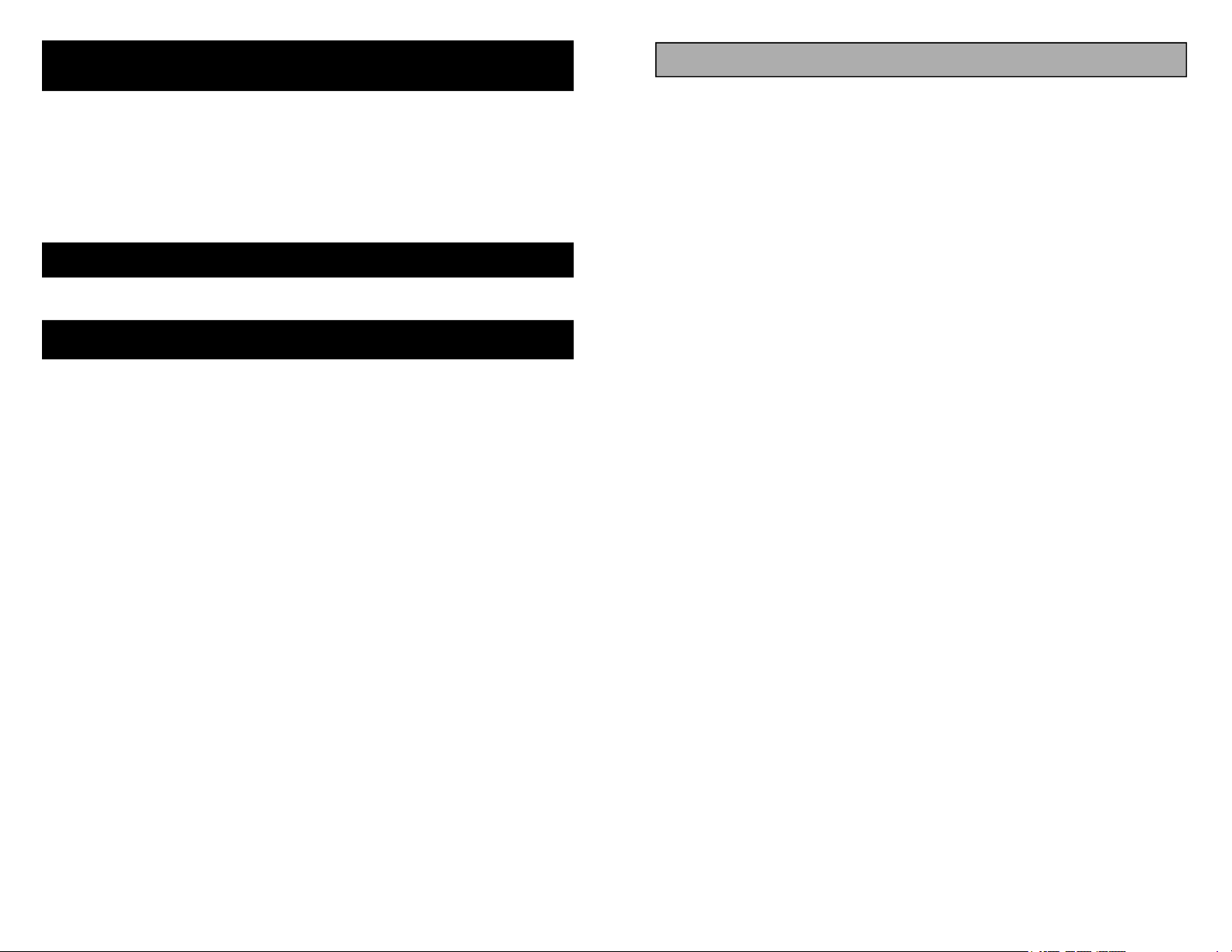
TABLE OF CONTENTS
Package Contents .............................................2
Warranty ...........................................................2
Safety Instructions ............................................3
Electrical Requirements ..................................4
Installation ........................................................4,5
Key Features ....................................................5
Control Panel ...................................................6
Water Disposing Options………..................7
Installing the Gravity Drain Hose..................8,9
Installing the External Pump……………..10,11
Using the Pump………………. .................12
Care and Maintenance………….…. …...13
Troubleshooting......................................…...14,15
Error Codes...........………………………..16
Product Specifications……………...……16,17
PACKAGE CONTENTS
• Dehumidifier • External Vertical Pump • 3 ft. Dehumidifier Drain Hose
• 16 ft. Pump Drain Hose • Drain Joint, 2 Hose Clamps, 2 Screws • Use & Care Guide
WARRANTY
Soleus International, Inc. warrants the accompanying Soleus Air Powered by Gree Dehumidifier to be free of defects
in material and workmanship for the applications specified in its operation instruction for a period of ONE (1) year
from the date of original retail purchase in the United States.
If the unit exhibits a defect in normal use, Soleus International will, at its option, either repair or replace it, free of
charge within a reasonable time after the unit is returned during the warranty period.
As a condition to any warranty service obligation, the consumer must present this Warranty Certificate along with a
copy of the original purchase invoice.
THIS WARRANTY DOES NOT COVER:
• Damage, accidental or otherwise, to the unit while in the possession of a consumer not caused by a defect in
material or workmanship.
• Damage caused by consumer misuse, tampering, or failure to follow the care and special handling provisions in
the instructions.
• Damage to the finish of the case, or other appearance parts caused by wear.
• Damage caused by repairs or alterations of the unit by anyone other than those authorized by Soleus International
Inc.
• Freight and Insurance cost for the warranty service.
• Filter and Accessories
ALL WARRANTIES, INCLUDING ANY IMPLIED WARRANTY OF MERCHANT ABILITY ARE LIMITED TO
ONE-YEAR DURATION OF THIS EXPRESS LIMITED WARRANTY. SOLEUS INTERNATIONAL INC.
DISCLAIMS ANY LIABILITY FOR CONSEQUENTIAL OR INCIDENTAL DAMAGES AND IN NO EVENT
SHALL SOLEUS INTERNATIONAL INC’S LIABILITY EXCEED THE RETAIL VALUE OF THE UNIT FOR
BREACH OF ANY WRITTEN OR IMPLIED WARRANTY WITH RESPECT TO THIS UNIT.
This warranty covers only new products purchased from our authorized dealers or retailers. It does not cover used,
salvaged, or refurbished products.
As some states do not allow the limitation or exclusion of incidental or consequential damages, or do not allow
limitation on implied warranties, the above limitations and exclusions may not apply to you. This warranty gives you
specific legal rights, and you may also have other rights that vary from state to state.
For Technical Support and Warranty Service
Please Call (888) 876-5387
Or Write To:
Soleus International, Inc., 20035 E. Walnut Dr. N., City of Industry, CA 91789
www.soleusair.com, www.soleusgreen.com, www.greeusa.com
NOTES
_____________________________________________________________________
_____________________________________________________________________
_____________________________________________________________________
_____________________________________________________________________
_____________________________________________________________________
_____________________________________________________________________
_____________________________________________________________________
_____________________________________________________________________
_____________________________________________________________________
_____________________________________________________________________
_____________________________________________________________________
_____________________________________________________________________
_____________________________________________________________________
_____________________________________________________________________
_____________________________________________________________________
_____________________________________________________________________
_____________________________________________________________________
_____________________________________________________________________
_____________________________________________________________________
_____________________________________________________________________
_____________________________________________________________________
_____________________________________________________________________
_____________________________________________________________________
_____________________________________________________________________
_____________________________________________________________________
_____________________________________________________________________
_____________________________________________________________________
_____________________________________________________________________
_____________________________________________________________________
_____________________________________________________________________
_____________________________________________________________________
_____________________________________________________________________
_____________________________________________________________________
_____________________________________________________________________
_____________________________________________________________________
_____________________________________________________________________
_____________________________________________________________________
_____________________________________________________________________
_____________________________________________________________________
_____________________________________________________________________
_____________________________________________________________________
_____________________________________________________________________
_____________________________________________________________________
_____________________________________________________________________
2
19
Page 3
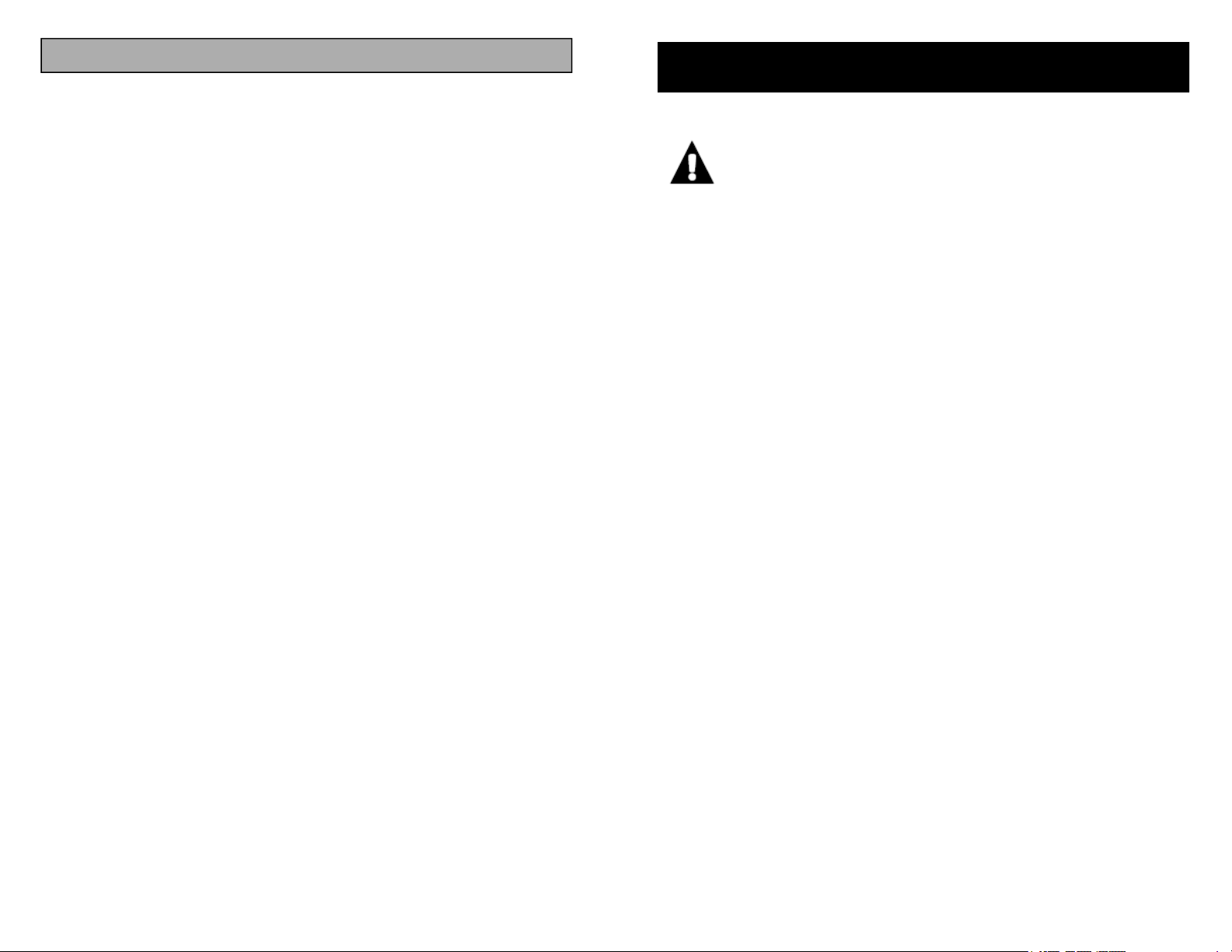
NOTES
unit to fail or to operate inefficiently.
cause
nance section in this manual.)
_____________________________________________________________________
_____________________________________________________________________
_____________________________________________________________________
_____________________________________________________________________
_____________________________________________________________________
_____________________________________________________________________
_____________________________________________________________________
_____________________________________________________________________
_____________________________________________________________________
_____________________________________________________________________
_____________________________________________________________________
_____________________________________________________________________
_____________________________________________________________________
_____________________________________________________________________
_____________________________________________________________________
_____________________________________________________________________
_____________________________________________________________________
_____________________________________________________________________
_____________________________________________________________________
_____________________________________________________________________
_____________________________________________________________________
_____________________________________________________________________
_____________________________________________________________________
_____________________________________________________________________
_____________________________________________________________________
_____________________________________________________________________
_____________________________________________________________________
_____________________________________________________________________
_____________________________________________________________________
_____________________________________________________________________
_____________________________________________________________________
_____________________________________________________________________
_____________________________________________________________________
_____________________________________________________________________
_____________________________________________________________________
_____________________________________________________________________
_____________________________________________________________________
_____________________________________________________________________
_____________________________________________________________________
_____________________________________________________________________
_____________________________________________________________________
_____________________________________________________________________
_____________________________________________________________________
_____________________________________________________________________
SAFETY INSTRUCTIONS
IMPORTANT CAUTIONS FOR USING YOUR DEHUMIDIFIER.
To reduce the risk of fire, electrical shock, injury, or damage to the
dehumidifiers, these safety precautions must be followed:
Safety
• Do not place the power cord near a heater.
• Do not use an electrical outlet near flammable or combustible materials such as
gasoline, propane, paint thinners, etc.
• Do not disassemble or modify dehumidifier
parts or components. It may cause electric
shock and failure.
•
Plug in the power cord properly.
•
Do not turn the unit on and off by inserting
or pulling out the power plug.
•
Do not damage the power cord or use an
unspecified power cord.
•
Do not modify power cord length.
•
Do not share the outlet with another appli-
ance.
•
Always plug into a grounded outlet. Not
grounding unit may cause electrical shock.
•
Unplug the unit if it emits strange sounds,
odors, or smoke.
•
Do not use an electrical outlet if it is loose
or damaged.
•
Do not operate or plug in unit with wet
hands or in a wet environment.
•
Ventilate area before operating dehumidi-
fier. Check for the presence of
or the buildup of
•
Do not clean the dehumidifier with water.
Water may enter the unit and degrade the
insulation resulting in an electrical shock.
•
If water enters the product, turn off the
dehumidifier's power switch, then unplug
the unit. Do not plug in unit until it has been
inspected by an authorized repair service.
•
Because the fan rotates at high speed during operation, always unplug dehumidifier
before attempting any recommended maintenance or cleaning.
•
Do not block the inlet or outlet. It may
other combustible vapors.
natural gas
• Do not remove plug from outlet by pulling on the cord.
• When not in use, turning the unit off will
save energy. Unplug the dehumidifier
when not using for long periods of time.
• When removing the filter, be aware that
some metal parts may have sharp edges
and may cause injury.
• Do not use the water collected in the
bucket for drinking purposes. It is not
sanitary and could cause illness.
• Do not allow children to play with this
product.
Tips
• Make sure the dehumidifier is the correct
size for the area you want to dehumidify.
It is not designed to dehumidify the entire
house.
• For proper operation, the dehumidifier
should only be placed on a level floor.
• Close all doors, windows and other openings to the room. The dehumidifier must
operate in an enclosed area to be effective.
• To clean, use a soft cloth; do not use
wax, thinners, or strong detergents as
they may change the color of the unit or
cause surface damage.
• Be sure to replace the bucket properly
after emptying to prevent water from
collecting on the floor causing damage to
some types of flooring.
• Do not put a pet or house plant where it
will be exposed to direct air flow. This
could injure the pet or plant.
• Operation without filter will cause unit
failure. Insert the filter securely. Clean it
every two weeks. (See Care and Mainte-
18
3
Page 4

ELECTRICAL REQUIREMENTS
OBSERVE ALL LOCAL CODES AND ORDINANCES.
DO NOT, UNDER ANY CIRCUMSTANCES,
REMOVE THE POWER SUPPLY CORD
GROUND PRONG.
ELECTRICAL GROUND IS REQUIRED ON
THIS APPLIANCE
A 115-VOLT 60Hz, AC ONLY, 15A FUSED
AND PROPERLY GROUNDED ELECTRICAL
SUPPLY IS REQUIRED.
A time delay fuse or time delay circuit
breaker is recommended. Use a dedicated
RECOMMENDED GROUNDING
METHOD
For your personal safety, this appliance
must be grounded. This appliance has a
power supply cord with a 3-prong
grounded plug. To minimize possible shock
hazard the cord must be plugged into a
matching grounded electrical outlet that
complies with the latest edition of the
National Electrical Codes and all local
codes and ordinances.
If a grounded 3-prong electrical outlet is
not available, it is the personal responsibility and obligation of the customer to have
one installed by a qualified electrician.
PRODUCT SPECIFICATIONS EXTERNAL VERTICAL PUMP
Pump capacity per 24 hours 304 pints per day
Vertical Height Pumping 16 ft.
Power Source 115 V / 60 HZ
Rated Current (Amps) .12A
Dehumidifier Drain Hose Diameter .50 in. / 13 mm
Pump Drain Hose Inside Diameter .20 in / 5 mm
3-prong grounded plug
Power supply cord
circuit serving only
this appliance.
Grounded 3-prong
electrical outlet
INSTALLING YOUR DEHUMIDIFIER
• Install the dehumidifier on a level floor
strong enough to support the unit with a
full bucket of water.
• For best performance, allow at least 12-18
inches of air space on all sides of the unit
for good air circulation.
• Keep all outside doors, windows and other
openings closed when operating the dehumidifier. Humid outdoor air will add to the
unit's workload.
• Leave the dehumidifier in an upright posi-
tion for 30 minutes before turning on.
WARNING
ELECTRICAL SHOCK HAZARD
• Plug into a grounded 3-prong outlet.
• Do not remove the ground pin from the
plug.
• Do not use an adapter.
• Do not use an extension cord.
• Failure to follow these instructions can
result in death, fire or electrical shock.
DEFROST OPERATION
The dehumidifier has a built-in defrost
control that senses frost buildup on the
evaporator coils.
During defrosting, the compressor will
automatically turn off; the fan will continue
running to defrost the coils.
4
17
Page 5

tive Humidity (RH).
humidity
ting is reached plus or minus 5% Rela-
set-
Error Code
F1
F2 Pipe Tem-
Ambient Temperature Sensor
Malfunction
perature
Sensor Malfunction
TROUBLESHOOTING
ERROR CODES
Error Type Possible Cause Corrective Action
1. Sudden Change in
the surrounding
temperature.
2. Faulty Sensor
1. Unplug the dehumidifier.
2. Check the surrounding area for
possible reasons for sudden
temperature changes.
3. Wait 30 minutes before plugging the dehumidifier back in
for normal operation.
4. If the “Error” is still indicated,
please contact your nearest
service center. Call (888) 876-
5387 for service center
locations.
CHOOSING THE PROPER LOCATION
Use the dehumidifier:
• in the basement to help prevent moisture
damage.
• in the kitchen, laundry room, bathroom,
and spa/exercise areas that have excessive moisture.
• to prevent moisture damage anywhere
books or valuables are stored.
• during construction or remodeling to
reduce drying time for drywall and paint.
However, check and clean filter often.
WARNING
AUTOMATIC SHUT OFF
• When the bucket is full, or when the
bucket has been removed, the compressor will automatically stop. The fan will
continue to run to dehumidify for 3 minutes. Then the Bucket Full indicator will
flash and you will hear a ten second
audible alarm.
• The bucket must be placed in the proper
position for the dehumidifier to work.
The Bucket Full light will flash and the
dehumidifier will not run if the bucket is
not in the proper position. Dehumidifier
settings can not be changed when the
bucket is not in its proper position.
• The dehumidifier fan will shut off in 3
minutes, once the desired
PRODUCT SPECIFICATIONS
ITEM #
Reference Number
Moisture Removal per 24 hours
Power Consumption (W) 745 Watts
Bucket Capacity 17 Pints (8 Liters)
Power Source 115 V / 60 HZ
Rated Current (Amps) 7.3A
Sound Pressure Level dB (L/M/H) 45/47/49 dB(A)
Weight 47.7 lbs
imensions (W x D x H) 15.125” x 11.5” x 24.125”
D
SG-DEH-70EP-2
DP2-70EP-03
70 Pints per day
(32.9 Liters per day)
To reduce the risk of fire, electric shock or injury to persons, read the important SAFETY IN-
STRUCTIONS found on page 3 before operating this appliance.
KEY FEATURES
Washable Filter
Enclosure
Power Cord
Continuous Drain
Connector Door
Power Cord
16 ft. Pump
Drain Hose
3 ft.
Dehumidifier
Hose
Vertical
Pump
Dehumidifier
Caster
Bucket
16
5
Page 6

(7)
"+" (3) arrow.
"+" and "-" arrow. The display will show and
set 5% above or below the current settings.
(2)
CONTROL PANEL
(8)
(9)
(12) (13) (10) (11)
Problem Possib
Dehumidifier runs too
much
TROUBLESHOOTING (Cont.)
le Causes
The area to be dehumidified
is too large.
The capacity of your dehumidifier may
not be adequate for the room size.
Solutions
(5) (4)
POWER ON/OFF (1)
Once the unit is plugged in, the POWER INDICATOR (10) will light. Pressing the POWER button
once will turn the unit ON and illuminate the digital display (9). The fan will operate for 3 minutes
to draw air through the dehumidifier to properly
sense relative humidity. The display will show the
humidity level of the room in 5% increments,
down to a minimum of 25%. Pressing the Power
button again will turn the display OFF and the
unit will cease operating.
HUMIDITY LEVEL (2/3)
The humidity level can be set in 5% increments in
a range from 35% to 80%. The humidity setting
is shown in the digital display. When the humidity level of the room reaches the set level, the
compressor will stop, but the fan will continue
operating for 3 minutes. To set the unit to continuous operation, press the "-" arrow button until
the display shows 35%. Press again and the display will show CO. The Continuous indicator (13)
will light up on the control panel. To leave continuous operation, press the
To check the current humidity setting, press the
FAN SPEED (5)
Press Fan Speed to toggle between Low, Med,
and High fan speeds. Speed will be shown in FAN
SPEED INDICATOR (8)
BUCKET FULL INDICATOR (11)
When the collection bucket is full, the BUCKET
FULL indicator (11) will light up and you will hear
an audible alarm. The audible alarm will last up
to ten seconds The dehumidifier will not run until
the bucket is removed, emptied and replaced.
(6)
)
(1)
(3)
(2)
DELAY START (4
Unit can be programmed to turn on at a desired
delay time by pressing the Timer (4) key. When
the unit is powered OFF, press the timer key once
for 2-hour delay start. The 2 Hrs (7) timer indicator will light up when the timer key is pressed.
Press the timer key once more for a 4-hour delay
start. The 4 Hrs (7) timer indicator will now light
up. Press the timer key a third time to clear the
timer setting. No timer indicators will light up
when the timer setting is cleared.
AUTO SHUT-OFF (4)
Unit can be programmed to turn off at a desired
time by pressing the Timer (4) key. When the unit
is powered ON, press the timer key once for 2hour automatic shut-off. The 2 Hrs (7) timer indicator will light up when the timer key is pressed.
Press the timer key once more for a 4-hour automatic shut-off. The 4 Hrs (7) timer indicator will
now light up. Press the timer key a third time to
clear the timer setting. No timer indicators will
light up when the timer setting is cleared.
FILTER RESET (12)
The FILTER RESET indicator (12) will light up when
the filter needs cleaning. Remove the filter and
clean accordingly. Replace the filter when finished and press and hold the FILTER (6) key up to
5 seconds to reset the filter indicator.
IMPORTANT:
• Once the set humidity level is reached, the
compressor will shut off. The fan will continue to run for up to 3 minutes.
• Anytime the compressor stops running for
any reason, it will not restart for a minimum
of 3 minutes. This is a design feature to protect the compressor from damage.
6
Frost appears on the
coils
Controls cannot be set
Fan Noise
Water on the floor
Unit is discharging
warm air
Water does not
drain through the
dehumidifier drain
hose
Water does not
drain through the
pump drain hose
Doors and windows are
open.
The dehumidifier has recently
been turned on or the room
temperature is below 41°F.
Bucket is full or it has been
removed.
Air is moving through the
unit.
Hose connection may be
loose.
Hose is attached but not
draining into a drain
Normal: Compressor and electric motor
Check the drainage joint
hose on the
fier. Is it installed correctly?
Check the drain hose for
kinks or obstructions.
Check the pump drain hose
on the pump. Is it installed
correctly?
Check the pump drain hose
for kinks or obstruc-
dehumidi-
tions.
Close all doors and windows to th
side.
is normal. Frost will usually disappear
This
within 60 minutes.
Empty bucket and install properly in unit.
This is normal.
Check the hose connection. See the Drainage Section
Disconnect the hose if using the bucket or
place the hose near a drain.
discharge nominal heat.
and
Re-install the dehumidifier draina
and hose according to the manual.
Flatten the hose or remove blockage.
Re-install the pump drain hose according
to the manual.
Flatten the hose or remove blockage.
15
e out-
ge joint
Page 7
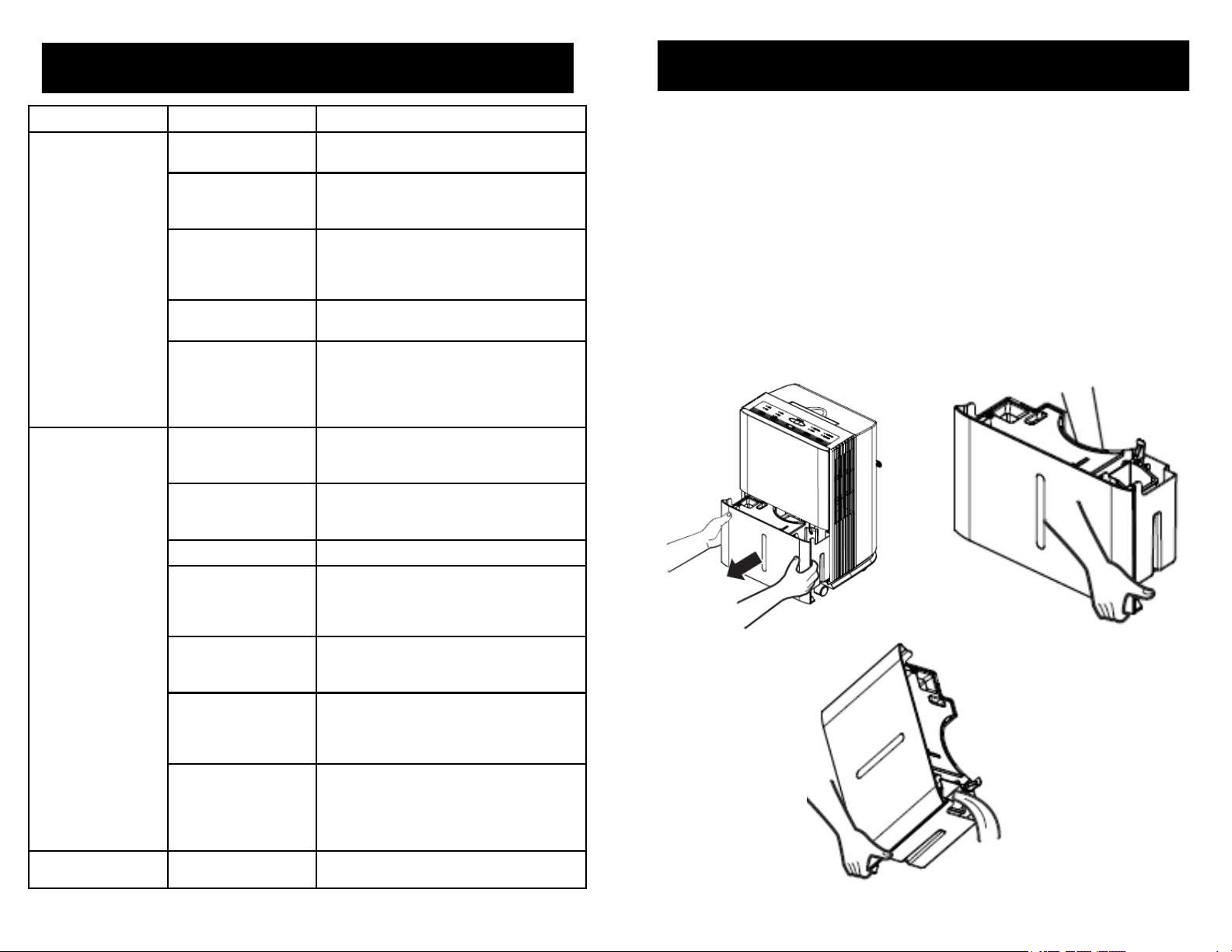
TROUBLESHOOTING
Problem Possible Causes Solutions
Dehumidifier does not
start.
The dehumidifier is unplugged.
The fuse is blown / circuit
breaker is tripped.
Dehumidifier has reached
the user set humidity level
or the bucket is full.
Bucket is not in the proper
position.
Power Failure. There is a protective time delay of 3 minutes to
Make sure the dehumidifier’s plug is pushed completely into the outlet.
Check the house fuse / circuit breaker box and
replace fuse or reset breaker.
The dehumidifier automatically turns off when either
condition occurs. Change to a lower setting or
empty the water bucket and replace properly.
The bucket must be in place and securely seated for
the dehumidifier to operate.
prevent tripping of the compressor overload. For this
reason, the unit will not start normal dehumidification for 3 min. after it is powered back on.
WATER DISPOSING OPTIONS
OPTION 1: EMPTYING MANUALLY
1. Pull out the bucket, grasping the side handles. (Fig. 1)
2. Carry the bucket by grasping the front corner of the bucket with one hand and the back of
the bucket with the other hand( Fig. 2)
3. Empty the bucket and replace the bucket in the dehumidifier. (Fig. 3)
NOTE: Dehumidifier will not work and settings can not be changed when the BUCKET FULL
indicator light is flashing or without the bucket properly installed.
DO NOT REMOVE THE STYROFOAM IN THE BUCKET
This dehumidifier is equipped with a reliable Styrofoam float system. The Styrofoam
located inside the float in the bucket is essential to the bucket full system working
properly. Do not remove the Styrofoam from the float.
Dehumidifier is not operating as
Intended.
Filter Indicator is lit. Filter needs to be cleaned
Not enough time allowed
for unit to remove moisture.
Airflow is restricted. Make sure there are no curtains, blinds, or furniture
Dirty filter. See the Cleaning The Air Filter section
The user set Humidity Level
may not be set low enough.
Doors and windows may
not be closed tightly.
Water is not draining
through drain hose
Room temperature is too
low.
every 250 hours of use.
When first installed, allow at least 24 hours to
achieve the desired humidity level.
blocking the side or back of the dehumidifier.
To reduce moisture, press the down arrow button to
lower the percent humidity desired in the room, or
set the dehumidifier to CO for continuous operation.
Check that all doors, windows, and other openings
are securely closed.
Make sure the drain is placed below the drain connector nozzle to allow gravity to drain the water
(Refer to Gravity Drain Hose section in this manual).
Moisture removal is best at higher room temperatures. Lower room temperatures will reduce the
moisture removal rate. This model is designed to
operate at temperatures above 41°F.
Once filter has been cleaned, press the FILTER button for 3 seconds to turn the filter indicator off.
(Fig. 1)
(Fig. 2)
(Fig. 3)
14
7
Page 8

INSTALLING THE GRAVITY DRAIN HOSE
1:
2:
3:
Option 2: GRAVITY DRAIN HOSE
Step Open the drain connector door. (Fig. 6)
Step Install and secure the drainage joint onto the drain connector. (Fig. 7)
(FIG. 6)
CARE AND MAINTENANCE
CLEANING THE AIR FILTER
After 250 hours of operation the FILTER
RESET indicator will light up to remind you to
clean and change the air filter.
It is recommended to periodically check the
filter for excess dirt even if the FILTER
RESET indicator is off.
1. To remove the air filter, press the two filter
tabs and pull the filter holder away from
the back of the unit.
2. Remove the filter and clean with warm,
soapy water. Rinse and allow the filter to
dry before placing back in the unit.
3. Place the filter back into dehumidifier.
Plug unit back into outlet, power the unit
on and press and hold the FILTER key up
to 5 seconds on the control panel to reset
the filter setting.
NOTE: DO NOT place the filter in a dishwasher
CAUTION: DO NOT operate the dehumidifier without a filter. Doing so may cause a
unit failure.
WARNING
• Disconnect power supply cord from re-
ceptacle before performing any maintenance.
CLEANING THE EXTERIOR
Clean the cabinet using a damp cloth and a
mild detergent. Do not use bleach or abrasives.
CONTROL PANEL
Wipe down the control panel with a dry
cloth.
CLEANING THE BUCKET
Every few weeks, clean the dehumidifier
bucket. Partially fill the bucket with clean
water and mild detergent. Swish the mixture
around in the bucket, empty and rinse. Replace the bucket when finished
NOTE: Do not place the bucket in a dishwasher.
(FIG. 7)
Step Place large hose clamp on the flat end of the dehumidifier drain hose. (Fig.
(FIG. 8)
8
FILTER TABS
8)
13
Page 9

USING THE PUMP
4:
INSTALLING THE GRAVITY DRAIN HOSE
NOTE: Make sure the drain hose is lower than the horizontal plane of the drain on
the dehumidifier as seen in the illustration below. Drain hose should be as short as
possible and all kinks in the drain hose should be eliminated for proper pump operation.
3ft. Dehumidifier Drain Hose
(FIG. 17)
NOTE: If you need to cut the dehumidifier drain hose, only cut on the flat end of the
hose. Do not cut the angled end as it is designed for insertion into the pump.
CUT DO NOT CUT
1. Remove flat end of the hose by squeezing the large clamp and pulling it toward you.
2. Remove hose from drainage joint and cut hose to appropriate length.
3. Once cut is completed, refer to installing the Drain Hose to re-install dehumidifier drain hose.
USING THE DRAIN PUMP
1. Plug into grounded electrical outlet.
2. Place the other end of the pump hose where you would like to empty the water (floor drain, water container or through a basement window). The pump
will automatically start and begin pumping the water that drains into it. Check
hose for kinks or other obstructions.
3. Before and after each use, check hose connections to make sure they are
properly secured.
Step Insert the drain hose onto the drainage joint so that it is fully seated. (Fig. 9)
(FIG. 9)
Step 5: Secure hose by pushing large hose clamp towards the drainage joint. (Fig.
10)
(FIG. 10)
Step 6: Place bucket in the dehumidifier for operation. (Fig. 11)
(FIG. 11)
12
9
Page 10

INSTALLING THE EXTERNAL PUMP
INSTALLING THE EXTERNAL PUMP
OPTION 3: EXTERNAL VERTICAL PUMP
INSTALLING THE EXTERNAL PUMP
Step 1: To install Dehumidifier Drain Hose, refer to Gravity
Drain Using Dehumidifier Hose instructions starting on page 9.
Step 2: For optimal operation, it is recommended that the
pump is placed on a flat and level location. Attach the water
pump to a wall or other perpendicular flat surface with the
included screws for security. (Fig. 12)
Step 3: Remove red cap from drain hose connector on pump.
Attach the small drain hose clamp onto the pump drain hose.
(Fig. 13)
Step 4: Insert pump drain hose onto pump connector until it is
fully seated. Secure hose by pushing small clamp forward
towards the pump. (Fig. 14)
(FIG. 14)
Step 5: Secure hose by pushing small clamp forward towards
the pump. (Fig. 15)
(FIG. 12)
(FIG. 15)
Step 6: Insert the angled end of the dehumidifier drain hose
into the water pump tank. (Fig. 16).
(FIG. 13)
(FIG. 16)
10
11
