Page 1

7061
SYSTEMS
VOLTMETER
OPERATING
MANUAL
'ssueC:
Nov
1986
Part
No.
70610012
Solartron
Instruments,
Victoria
Road,
Farnborough
Hampshire,
England
GU
14
7PW
Telephone:
Farnborough
(0252)
544433
Telex:
858245
Solfar
G
Cables:
Solartron
Farnborough
solartron
pursues
a
poi'cy
of continuous
development
and
product
improvement
he
specification
m
this document
may therefore
be
changed
without
notice
19©86
Page 2

Page 3

Contents
Chapter
1
General
Information
Page
1.1
l
Introduction
1.2
2
Accessories
1.2
3
The
Configuration
Switch
1.3
4
Options
1.4
5
Safety
1.5
6
Connecting
the
ac
mains
1.6
Chapter
2
Getting
Started
2.1
Chapter
3
Front
Panel
Controls
3.1
1
Introduction
3.3
2
Front/rear
switching
3.6
3
Measurement
keys
3.7
4
Range
keys
3.7
5
Filter
key
3.8
6
Null
key
3.8
7
Ratio
key
3.8
8
Channel
key
3.9
9
Digits
key
3.10
10
Track
and
trigger
keys
3.10
11
General
operating
keys
3.13
12
Interface
keys
3.13
13
Reset
+
enter
&
Menu
+
reset
keys
3.14
14
Timer
key
3.15
15
Scan
key
3.17
16
Delay
key
3.18
17
Probe
key
3.18
18
Progs
key
3.20
19
History
key
3.28
Chapter
4
Connections
&
Measurements
4.1
1
General
4.2
2
Voltage
4.2
3
Current
4.3
4
Resistance
4.3
5
Drift
correction
4.4
BRS/7061/2
Page 4

Chapter
5
Remote
Control
5.1
1
Introduction
5.3
2
Remote
commands
and
program
names
5.4
3
Interface
command
language
5.6
4 Command
set-
verbose
5.6
5 Command
set
-
cryptic
5.37
6
Programs
5.40
7
Error
messages
5.45
8
Using
the
7061
from the
GPIB
5.46
9
GPIB functions
5.54
Chapter
6
Interference
-
some
causes
and
cures
6.1
1
Introduction
6.2
2
Series mode
interference
6.3
3
Remedial
action
6.3
Chapter?
Specification
7.1
Chapter
8
Calibration
8.1
Appendix
A
Adopted
settings
on
power-up
&
reset
Appendix
B
Measurement
delay
&
integration
times
Appendix
C
Overload
indication;
display
&
output
formats
Index
BRS/7061/3
Page 5

[Chap.
1
1
Chapter
1
General
Information
Para.
Pa
8
e
1
Introduction
1-2
2
Accessories
1-2
3
The
Configuration
Switch
1-3
4
Options
1-4
4.1
Scanner
option
1-4
4.2
Memory
option
1-4
5
Safety
1-5
5.1
General
Safety
Precautions
1-5
5.2
Earthing
1-5
6
Connecting
the
ac
mains
1-6
6.1
Voltage
Selector
1-6
6.2
Mains
Fuses
1-7
6.3
Mains
Lead
1-7
6.4
Connection
Procedure
1-8
BRS/7061/2
1.1
Page 6

[Chap.
1|
INTRODUCTION
The
7061
combines high
speed digital
electronics with
microprocessor
control
to
provide
a
fast,
accurate
systems
voltmeter. With
channel
scanning,
timer
control
and
measurement
processing,
the 7061 is
ideally
suited
to
automated
test
requirements
using
the built-in
IEEE
488
interface (GPIB)
to
give
remote
control.
The
7061 is
equally at
home
as a bench
instrument,
with
scanning,
timing
and
processing
facilities
all controllable
from
the front panel.
And,
of course,
straightforward
voltage,
current
and
resistance
measurements are
easily
made
with
great
reliability
and
accuracy.
Chapter 1
of the
manual
deals with
details
relevant
to the
installation
of
the
voltmeter.
Rack
mounting
is dealt with
in
Appendix D.
To
make
simple
measurements, refer
to Chapter
2,
'Getting
Started'.
For
more
advanced
measurements using
processing
facilities,
but still
under
front
panel
control,
refer to
Chapter
3,
'Front
Panel Controls'.
To
use the
7061
as
a
remotely
controlled
instrument
via
the
GPIB,
refer
to
Chapter
5,
'Remote
Control'.
For
information
on making
measurements,
see
Chapter
4.
Chapter
6 contains
the full
specification and
chapter
7
gives
calibration
information.
ACCESSORIES
Supplied:
2-terminal
input
lead
Power
lead
Copper
crocodile clip
(2)
Rack
mounting
brackets
(2)
Operating
manual
2-terminal
reference
lead
Spare
fuses
Calibration
key
Optional:
High
voltage
probe
70757
2-
terminal
input
lead
3187
3-
terminal
input
lead
3193
5-terminal
input
lead
3183
Kelvin
input
lead
(4-terminal
ohms)
70758
E
Low
thermal
input
lead
kit
70758 D
2-terminal
reference lead
70617
B
4-
terminal
reference
lead
70617
D
Temperature
probe, insertion
PRT 70617 E
Telescopic
rack
slides
(pair)
70759
Technical
manual
70610011
1.2
BRS/7061/2
Page 7
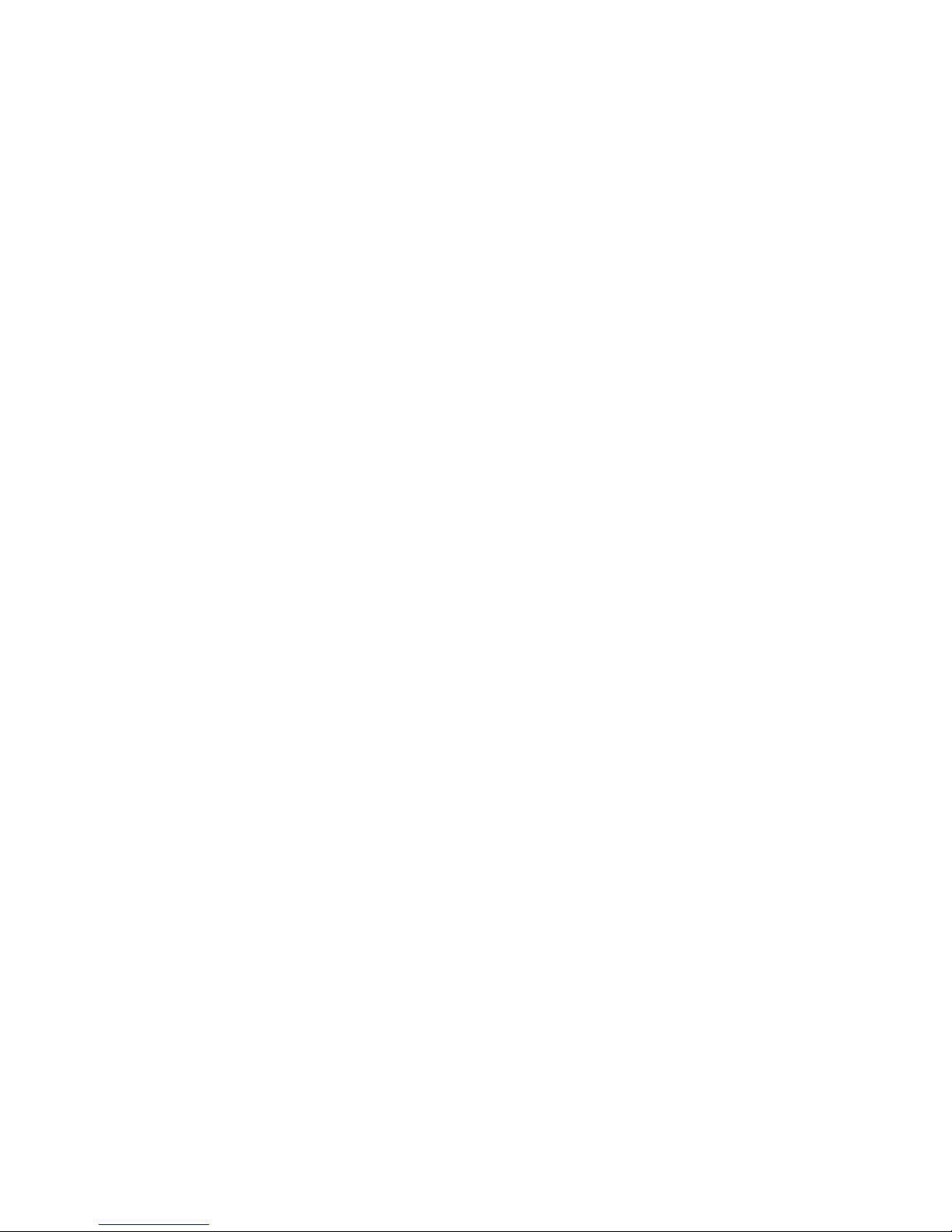
[Chap.
1|
3
THE
CONFIGURATION
SWITCH
The
configuration
switch is
a
dual
in-line
switch
inside
the
instrument.
Its
settings are
shown
in
Fig.
1.1,
with
the
example
showing
50
Hz
line
frequency
and
8
channel
operation
selected.
(5)
SPARE
(4)
SPARE
(3)
16/8
CHANNEL
(2)
SPARE
(1)
LINE
FREQUENCY..
(0)
LINE
FREQUENCY..
1
—
I
nn
i m
t=m
M“=I
i=*i
50
Hz
400
Hz
60
Hz
50
Hz
Fig.
1.1
Configuration
switch
settings
To
reach
the
switch,
disconnect
the
instrument
from
signal
inputs
and
from
the
mams
supply
before
removing
the
top
panel.
This
is
held
in
place
by
four
screws.
The
switch is
just
behind
the
front
panel,
to
the
left
of
centre,
as
shown
in
Fig.
1.2.
If the
memory
expansion
board
is
Fitted,
this
will
have
to
be
removed
in
order
to
reach
the
switch.
It
is
held
in
place
by
three
screws.
Fig.
1 .2
Plan
view
showing
position
of
configuration
switch
BRS/7061/2
1.3
Page 8

[Chap.
1]
4
OPTIONS
4.1
70612A
SCANNER
OPTION
The scanner option
increases
the
number
of physical input
connectors
on
the
instrument
from
2
to 10
(plus
current input). There are then
8,
4-pole or
16,
2-pole
extra
channels
available, depending
on
the selection
made
using
the
configuration
switch.
1)
HI
ohms source
2)
LO
3)
LO
ohms source
4)
HI
5)
Not
used
Fig.
1.3 Rear
panel view
of
connector
socket,
8
channels
selected
1)
HI
(channels
10-»
17)
2)
LO
(channels
2-*
9)
3)
LO
(channels 10
17)
4)
HI (channels
2
-»
9)
5)
Not
used
Fig.
1.4
Rear
panel
view
of
connector
socket, 16
channels
selected
Input
plug
:
SwitchcraftTA5FL
(Solartron no.
351505030)
More
details are given in
the
sections on the CHANNEL
and
SCAN
keys
and the
CHannel and
SCan
commands.
4.2
70613A MEMORY
EXPANSION
OPTION
The
memory
expansion option increases
the
measurement
buffer from
1000
to 8000
memory
locations.
1.4
BRS/7061/2
Page 9

[Chap.
1
1
5
SAFETY
The
7061
has been
designed
in
accordance
with
the
IEC
publication 348
(Class
1),
'Safety
Requirement
for
Electronic
Measurement
Apparatus',
and has
been
supplied
in
a
safe
condition.
This operating
manual
contains
information
and
warnings
which must be
followed
in
order
to
ensure
safe
operation
and
to
keep
the
equipment
in a
safe
condition.
The
operating
instructions
include
safety
precautions
where
appropriate,
but
the
principal ones
are
also
listed
below.
5.1
GENERAL
SAFETY
PRECAUTIONS
1.
Before
switching on,
ensure
that
the
mains
lead
is
connected
to
the
ac
supply
in
accordance
with the colour
code.
2.
Ensure that
the
mains
voltage
selector
is
correctly
set.
3.
Ensure that the
mains
plug
is
connected
only to a
mains
outlet
which has a
protective
earth
contact.
This
applies
equally
if an
extension
lead
is
used:
the
lead
must
contain an
earth
conductor.
4.
For
earthing, the
mains
plug
must
be
inserted
before
connections
are
made
to
measuring
and
control
circuits.
The
mains
plug
or
external
earth (as
appropriate)
must
remain connected
until
all
measuring
and
control
circuits
have been
disconnected.
5.
Any
interruption of
the
earth
connection
(inside
or
outside
the 7061)
is
prohibited.
6.
When
the
7061 is
connected to
its
supply
the
opening of
covers or
removal of
parts
couid expose
live
conductors.
The
7061
should be
disconnected
from
all voltage
sources
before it
is
opened
for
any
adjustment,
replacement,
maintenance
or
repair.
Adjustments,
maintenance
or
repair
of
the
7061
when
it is
powered
should
not be
attempted.
Consult
a
Solartron
Service
Centre
if
repairs are
necessary.
7.
Ensure
that fuses
of
the correct
rating
and
of-the
specified
type
are
Fitted.
Makeshift
fuses,
and
short-circuiting
of fuse
holders,
is
prohibited.
8.
Whenever
it
is
likely
that the
safety
of
the
7061
has been
impaired, it
should be
switched
off and not
used
again
until
repaired.
Safety
could be
impaired
if the
7061:
a.
shows
visible
damage
b.
fails to
perform
intended
measurements
c.
has been
subjected
to
prolonged
storage
under
unfavourable
conditions
d.
has been
subjected
to
severe
transport
stress.
9.
The
'A' and
T
symbols
on
the
7061
mean
'Refer
to
Operating
Manual'
for detailed
instructions
or
safety
precautions.
5.2
EARTHING
For safety,
an
earth
connection
is
essential
whenever
measurement
and
control circuits
are
connected,
even
if the
7061
is
switched
off.
The
instrument
is
earthed
by
connecting
it
to
a
mains
outlet
or
other
suitable
earthing
point.
This
earth
should
be
capable
of
carrying
25
A and
conform
to
the
regulation
in
'British
Standard
Code
of Practice
CP
10
13
1965,
Earthing'.
BRS/7061/2
1.5
Page 10

(Chap.
1|
CONNECTING
THE
AC
MAINS
lever
flap
open
from here
The
7061
is
fitted with
a
mains
unit
(Fig.
1.5)
containing
two mains
fuses,
and a
voltage
selector.
These items
cannot
be accessed
until
the mains connector has
been unplugged
from
the unit.
VOLTAGE SELECTOR
The
following table
gives the correct selector
setting for
different
mains
voltage ranges
(nominal 50Hz or 60Hz):
Mains Voltage
Variation
Range
90-110V
108-
132V
198
-242V
216
-264V
Voltage
Selector
Setting
Required
100V
120V
220V
240
V
In
cases
of doubt,
set
the voltage
selector to
the
lower
of the two possible
values
to ensure
that all
7061 internal
voltage levels
are
fully
attained.
To change the
selected
voltage:
1. Unplug
the
mains connector
from
the
unit.
1.6
BRS/7061/2
Page 11

[Chap.
1]
2.
Lever
open
the
hinged flap
with
a
screwdriver
and
lift
out
the
voltage
selector roller
block.
3.
Refit
the
block
with the
chosen
voltage
value
facing
outwards.
4.
Close
the
flap
securely,
checking
that
the
correct
value shows
through
the
aperture.
5.
Plug
in the
mains
connector
again.
6.2
MAINS
FUSES
Live
and
Neutral
are
both
fused
in the
7061.
Fig.
1.5
shows
how
these
fuses
are
accessed,
after
the
mains
connector
has
been
unplugged.
The
arrowheads
marked
on each
fuseholder
must
align
with those
on
the
flap
when
the
fuesholders
are
refitted.
The fuse
values
are:
200 mA,
SLO-BLO
for
220V
or
240V operation
400 mA,
SLO-BLO
for
100V to
120V operation
Relacement
fuses
must be
20mm
x
5mm
cartridge type.
6.3
MAINS
LEAD
An
appropriate
ac
mains
connector
lead,
complete
with a
mating
socket
for
the
IEC plug
on the
7061
mains
input
unit,
is
supplied
according
to the
destination
country.
This lead
should be
connected
to the
ac
supply
according
to
the
following
colour
code:
BROWN
=
LIVE
BLUE
=
NEUTRAL
GREEN/YELLOW
=
EARTH
An IEC
socket
and
lead
other
than
the
one
supplied
may
be
used,
but
it
must be
correctly
wired as
shown in
Fig
1.6.
Fig.
1.6
IEC
power
socket
connections
BRS/7061/2
1.7
Page 12

I
Chap.
II
CONNECTION
PROCEDURE
1.
Before connecting the
supply, ensure
that
the
mains voltage selector on the rear
panel
is
correctly
set,
and
that the
correct fuses are fitted
in
the
mains
input
unit.
If
necessary,
the mains power frequency
selection
can
be checked
by
looking
at the
configuration switch
(see
para.
3).
2.
Ensure that
the power-
on/off
switch on
the
rear panel,
next
to
the
mains
input
unit,
is
'off.
3. Connect the mains
lead.
4.
Switch
the
7061
'on' at the rear
panel.
1.8
BRS/7061/2
Page 13
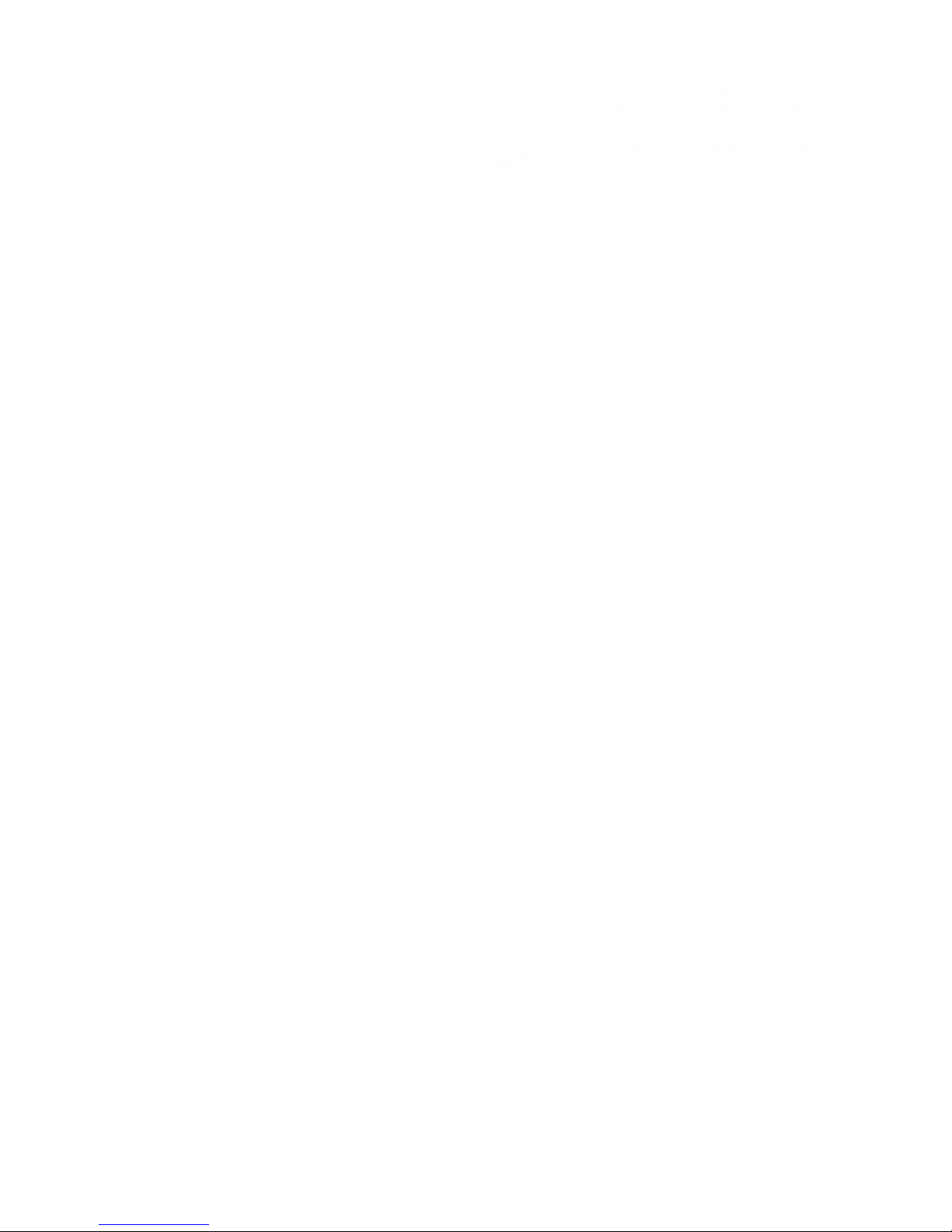
I
Chap.
2|
Chapter
2
Getting
Started
Getting
Started
Page
2.2
BRS/7061/2
2.1
Page 14

[Chap.
2
1
GETTING
STARTED
At first sight,
the
front
panel may
appear
to be rather
complex,
but to make
simple
measurements of voltage,
current and resistance,
only
a
few of
the
keys
are
required.
These are some
of the
keys
to
the right
of the display and the
two
orange
keys
near the
bottom
left
hand
corner
of
the
display.
After
plugging
in
to
the
mains supply, connect
a
two-terminal test
lead to
the
input
socket and switch on the
machine (rear panel mains switch).
DC
VOLTAGE
To
measure
dc
voltage, connect the test
leads to the voltage
source and
make
the
following sequence of
key
pushes,
using the keys shaded
black
on the diagram
:
2.2 BRS/7061/2
Page 15

[Chap.
2|
AC
VOLTAGE
To
measure ac
voltage,
the
keys
used
and
the
sequence
of key
pushes
are
as
follows
:
TRACK
s /
t
Press
if TRACK
LED
not lit.
Notice that
in
both
of the
above
measurements,
AUTORANGE
and
TRACK
were
used.
Using
AUTORANGE means that
there
is
no
need
to worry
about
selecting
the
correct
range to
match the
level
of the
input
signal
-
this is done
automatically.
TRACK
gives
a
continuous sequence
of
readings, so
the
display is continually
being
updated.
To
get
a
single
measurement, press
TRIG
instead
of
TRACK
and
the
single
reading
remains in the
display
until another
one
is made.
DC CURRENT
To make
a
single
reading of
dc
current,
connect the
current
source to
the
two
4mm input
sockets on the
rear panel
and make the
following key pushes
:
BRS/7061/2
2.3
Page 16

[Chap.
21
RESISTANCE
Measuring
resistance
is
just as
easy.
Connect
the
two
terminal
test
lead
across
the
unknown
resistance
then
:
The
more
straightforward
measurements
have
now
been
described, but note
that there
is
a
key
labelled
'True
Q'.
This
may
be
used
instead of
Q
when thermally
induced
voltages
and
currents could be a
problem,
for
example,
when
measuring
low resistances
in relay
circuits.
There
are
other keys,
'NULL'
and
'FILTER',
which also
allow more
accurate
measurements
under
certain
circumstances.
See
the
chapter
on 'Front
Panel
Controls'
for details
of
their
use.
The
same
chapter
describes
the
functions of
all
the
remaining
keys.
Use
of
these allows
great
flexibility
of
measurement
and
processing of
results.
Some of
the
front
panel
keys
call
up
menus.
In
other words,
on
pressing the
key,
a
choice
of
functions
is
given. Menu
keys
are
shown
shaded
in the
following diagram:
r
f=
2
7061
SYSTEMS
VOLTMETER
1.234567
KOHM
“1
'
J
nj
]iii
i
v
one
oo
J
As an
example, the
darker
shaded
key,
the
RATIO
key,
allows the
multiplication or
division of the
measured
value
from
any
channel by
the
value
from any other
channel.
2.4
BRS/7061/2
Page 17

[Chap.
2|
RATIO
A possible
application
for
RATIO is
the
direct measurement
of power,
for
example, dc
power:
Connect
the current
source to
the
4mm
rear
panel input sockets
(channel 0 current
input). Connect
the reference
lead
(channel
1)
so as to
measure
voltage across the
relevant component. Then
Select
channel 0
:
Set
up channel
0 to
read dc
current
:
Press
either
skip key
until
'RATIO
CHAN
=
shows
in the
display.
Set
channel
1 to
read
dc
voltage,
autorange
:
Go
back
to
channel
0:
BRS/7061/3
2.5
Page 18

fChap.
2
1
Now set
the
ratio
function
to
give
the
product of
channel
0 with
channel
l
:
Press
either
skip key
until
'PRODUCT'
shows
in the
display.
(Note
that
the
vertical
arrows
to
the
right of the
display
mean
that
'SKIP'
(
T i
)
then
'ENTER'
are
the
next keys to
be
pressed.)
The
display
now
shows the
product
of
the two
channels
-
in
this case,
a
direct
reading
of
power.
The
'PRD'
in the
display
indicates
a
product
reading.
SCANNING
The
usefulness
of
the
instrument
is
increased
by its
ability
to
measure
more
than
one
channel
on
receipt
of
a
trigger.
This is
achieved
using
the scan
key.
Details are
described
later
in
the
manual,
but
a
simple
scan sequence
using
channels
0
and
1 is
shown here.
First
initialise the
instrument,
then
turn
track
off
:
then
’7061
INITIALISED’
2.6
BRS/7061/2
Page 19

[Chap.
2
1
Ensure that the GPIB
is set
to
OUTPUT
OFF
using the
following
key sequence
Press
either
skip
key
until
'GPIB'
shows in
the
display.
Then:
t
L A
r
-
i
ENTER
< >
ENTER
k
1
r
1
'
'
^
1
v J
Press either skip key
The
last
part
of the menu
until
'OUTPUT
OFF
'
shows
is
irrelevant
to
front panel operation
in the display.
-
simply
press
ENTER
again
Suppose
we
want
to measure
ohms both
on the
main
input
(channel
0),
and on
reference
input (channel
1).
Set up
channel
0 to read
ohms
:
Select
channel l and set
it
to read
ohms
:
BRS/7061/2
2.7
Page 20

[Chap.
2]
Set
up the
scan
sequence
from
channel
0 to
channel
1
:
The
display
now reads
*
CHANNEL
=
0
This
is
the
default
setting,
which in
this
case
is
wanted.
’ENTER'
the
default
setting,
then
put
channel
1 into the
scan
sequence
:
’
CHANNEL
=
END
'
’
CHANNEL
=
END
'
The scan
sequence
has
now
been
set
up,
and
it
starts
each
time
a
trigger
is
sent or
runs
continuously
when
TRACK
is
on.
The
display
shows
first
the
reading
from
channel
0,
then
the
reading
from
channel
1.
Before
preceding
to the
next
example,
turn
off the
scan
sequence
by
pressing
SCAN:
PROGRAMS
The
7061
contains
seven
programs
for
processing
data.
They
are
described
in
detail
in
chapter
3
(Front
panel
controls)
and chapter
5
(Remote
control).
For
example,
the
OFFSET
program
adds
a
pre-defined
constant
to
the
measured
value.
For
instance,
add
10 to
each
measurement
:
2.8
BRS/7061/3
Page 21

[Chap.
2]
Select
the
OFFSET program
:
Press either skip key
until 'SELECT' shows in
the
display.
[Note
: The skip
keys
will
appear
when programs
have
been selected
previously.]
Then:
until
'OFFSET ' shows
in the display.
Set the offset
constant
to
10
:
The
display briefly
reads 'READY' and then 'SELECT'.
This
allows
the option
of
selecting more programs.
If
no further programs
are required, simply
press the
MENU
key:
The program
is
now
'on'
so
that any
readings
made
have the value
10 added to them. (To turn programs
off,
press the PROGS key,
and
the
LED
goes out.)
BRS/7061/3
2.9
Page 22

[Chap.
2]
PREPARATION
FOR
REMOTE
CONTROL
Many
of
the
simpler
front
panel
measurements
have
now
been
described.
Another
important
function
of
the
front
panel
controls
is to
set
up the
GPIB
output to
prepare the
instrument
for
remote
control.
For
example,
to
set
the
output
’on’
and the
GPIB address
to
'12',
use
the
following
key
sequence
:
Press
either
skip
key
until
’GPIB*
shows in
the
display.
Set
GPIB
output
to
’on’
until
’OUTPUT
ON
’
shows
in
the
display.
Set
GPIB
address
to
12
(for
example)
Press
either
skip
key
until
'ADDRESS
=
--
'
shows
in the
display.
The
instrument
is
now ready
for remote
control.
See
chapter 5
for
details.
2.10
BRS/7061/2
Page 23

[Chap.
31
Chapter
3
Front
Panel
Controls
Para.
Page
1 Introduction
3.3
1.1
Menus
3.3
1.2
Measurement
handling
3.3
1.3 Overload indication
3.5
2
Front/Rear
switching
3.6
3 Measurement
keys
3.7
4
Range keys 3.7
5 Filter
key
3.8
6
Null key
3.8
7 Ratio key
3.8
8 Channel key
3.9
9
Digits
key
3.10
10
Track and
trigger
keys
3.10
10.1
Track key
3.10
10.2 Trigger
key
3.11
10.3
Trigger operation
3.12
11 General operating
keys
3.13
12
Interface key
3.13
13
Reset
+ Enter
&
Menu +
Reset
keys
3.14
14
Timer key
3.15
15 Scan key
3.17
16
Delay key
3.18
17
Probe
key
3.18
Continued
overleaf
BRS/7061/2
3.1
Page 24

[Chap.
31
Para.
Pa
S
e
18
Progs
key
3.20
18.1
Programs
3.21
18.1.1
^deviation
3.21
18.1.2
Divide
3.22
18.1.3
Limits
3.23
18.1.4
Maxmin
3.24
18.1.5
Offset
3.25
18.1.6
Scale
3.25
18.1.7
Statistics
3.26
18.2
Program
examples
3.27
19
History
key
3.28
Alphabetical
list
of
keys
Page
AC
3.7
AUTORANGE
3.7
CHAN
3.9
CLEAR
3.13
CURRENT
3.7
DC
3.7
DELAY
3.18
DIGITS
3.10
ENTER
3.13,14
FILTER
3.8
HISTORY
3.28
LOCAL
3.12
MEM
3.12
MENU
3.12
NULL
3.8
OHMS
3.7
PROBE
3.18
PROGS
3.20
RATIO
3.8
RESET
3.14
SCAN
3.17
SRQ
3.13
TIMER
3.15
TRACK
3.10
TRIGGER
3.11,12
TRUEQ
3.7
VOLTAGE
3.7
t
|
3.7,13-
3.2
BRS/7061/2
Page 25

[Chap.
3]
1
INTRODUCTION
This
chapter describes
the
functions
of the
front panel
keys
in
some detail.
Some keys
call up menus
to
give
choices
in
the use
of functions.
To make
straightforward
measurements of voltage, current and resistance, much
of
this
information
is not
needed.
Chapter
2
provides
a
simple
introduction
to
such
measurements.
When
an
LED
in
a
key
is
lit,
it
indicates
that the
associated
function
is operating.
When an LED
is flashing, it indicates that the associated
menu has
been called
up.
The instrument
may be Initialised* either
to
clear existing
settings
or
to
get out of
any
problem,
or uncertain condition. The instrument then
has the
settings shown
in
Appendix A.
Initialise
by
pressing
the RESET key then the
ENTER
key.
LI
MENUS
Menu items are
shown
on the display and
read
through
with
the
aid
of the
skip
(
|
or
i
)
keys.
Then
selected items
are implemented using
’ENTER*.
When
numbers have
to
be
entered
in
menus,
the
second level
numeric
keypad
is used.
In
the descriptions of
keys which
invoke
menus, diagrams
are
used.
Dotted
boxes show
information
that can
be displayed. Solid
boxes
and arrows
show
examples of
typical
routes
through the menus. The
sequences of key-pushes are
numbered. Fig.
3.1 shows the
delay
key
as a
simple
example
of
a
menu.
When
all the
selections for
a
menu
function
have been done, and
the final ENTER
key-
push has
been made,
the MENU LED goes out but the function
LED
stays
on,
indicating
that
the function is
now
operative.
The setting
up
of
a
menu
function can be abandoned at any time
by pressing either
the
MENU
or the function
key.
Anything
keyed
in
since the previous
pressing of
the
ENTER
key is then ignored.
(D
(2)
(3)
DELAY
USER
—
7
8
9
4
5 6
"7
2
3
0
./E
+
ifT“
ENTER
J
Fig.
3.1 Example menu
1.2
MEASUREMENT
HANDLING
The
7061 can measure voltage, current and
resistance as
well
as
’True ohms’, the
latter
being
a
resistance
measurement
which
compensates for
thermally
induced voltages.
The
power
of
the instrument
is
greatly
enhanced
by
the
use of signal
processing
using
data
storage,
probe processing
and programs.
Extra
input channels
may be added by fitting
the
scanner
option
(70612)
or more complex processing may
be achieved
by using
’virtual*
channels. These are
described
in the
sections on
the
CHANNEL
key
and
the
CHannel
command.
BRS/7061/2
3.3
Page 26

[Chap.
31
Figures
3.2
and
3.3
are
block
diagrams
showing
possible
paths
of
a
measured
value
through
the
instrument.
'History
File
access'
is
the
output,
or
processing
then
output, of
results
stored
in
the
measurement
buffer.
This
is
done
remotely
using
the DUmp
command
or
from
the
front
panel
using
the
History
key.
Probe
and
program
processing
may be
switched
in
or
out
of
any
channel
and the
kind of
processing
may
be
set
up
independently
for
each
channel
or
virtual
channel.
Display
GPIB
Probe
and
program
processing
OFF
Display
GPIB
Probe
and/or
program
processing
ON
Fig.3.2
MEASUREMENT
Post-processing
disabled
or
Post-processing
enabled
and.
Probe
and
Program
processing
OFF.
Post-processing
enabled
and
Probe
and/or
Program
processing
ON
Fig.3.3
HISTORY
FILE
ACCESS
Caution
for
History
File
accessing:
If the
original
measurement
was
made
with
programs
on,
the
memory
buffer
contains
processed
results.
History
file
accessing
with
programs
on
would
then
give
twice-
processed
results.
(Probe
processing
can
only
be
done
either
during
measurement
or
during
History
File
accessing.
The
instrument
prevents
double
probe
processing.)
3.4
BRS/7061/2
Page 27

[Chap.
3
1
An
advantage
of
post-processing
is
that
measurements
may
be
taken at
the fastest
possible rate,
then
processed
later
using History
file
accessing.
This
allows the
combination of
rapid measurement
with data processing.
L3
OVERLOAD
INDICATION
If an
input is applied
to the
instrument
and it is
too
high
for the selected
range,
the
display
flashes
on and off as a
warning.
Appendix C
shows
the
levels at
which this
occurs.
The
high input
resistance
(see
specification)
is maintained
even
during
overload on
the
0.1,
1,
and 10
volt
ranges.
BRS/7061/2
3.5
Page 28

[Chap.
31
FRONT-REAR
SWITCHING
Input
terminals
are
provided
on
both
front
and
rear
panels
except
for
current
measurement
which
is
done
from
the
rear
panel
only.
This
allows
for
both
rack
mounted
or
free
standing
use.
Front
or
rear
inputs
may
be
selected
by
the
front
panel
switch.
A,
FRONT
Push
button
out:
front
inputs
selected.
INPUT
JB.
REAR
Push
button
in:
rear
inputs
selected.
Selection
between
front
and
rear
inputs
cannot
be
done
by
remote
control.
A remote
controller
can
interrogate
the
instrument
(using
the
OPtion
command)
to
determine
which
inputs
are
selected.
FRONT
PANEL
REAR
PANEL
Fig
3.4
Switching
of
front-rear
inputs
3.6
BRS/7061/2
Page 29

IChap. 3|
3
MEASUREMENT
KEYS
V
L J
/
\
^ >
<
V
l -J
r
1
V
k
>
t
\
I
L J
r
^
k >
r
1
I
r
^
V
^ J
<
Q
.
True
fl
<
>
Voltage,
dc,
0.1V
to
1000V
in 5
ranges.
Voltage,
ac,
0.1V to
1000V
in 5
ranges.
Current,
dc,
1A
in
1
range.
(Rear
panel
only)
Current,
ac,
1A
in
1
range.
(Rear
panel
only)
Resistance,
0.10
to
lOOOkO
and
10MQ,
in
6
ranges.
(10MQ
range
does
2-terminal
measurement
only. See
chapter
4
for
further
measurement
information.)
Resistance,
0.10 to
lOOOkQ
in 5
ranges.
*
*Note,
True
ohm
measurements
are
used
to
compensate
for
thermally
induced
voltages
other
than
those
produced
by
the
measurement
current,
(which
are
removable
by
nulling).
The
instrument
measures
resistance
with
its
source
current
off
then
on.
Subtraction
then
removes
contributions
from
thermal
voltages
and
external
currents.
Settling
times
are
2-3
times
greater
than
for
ohms.
4
RANGE
KEYS
AUTO
RANGE
Selects
or
de-selects
auto-ranging
of
the
chosen
measurement
function.
De-selection
leaves
the
instrument
fixed
in
the
existing
range.
I
Selects
less
sensitive
fixed
range.
Selects
more
sensitive
fixed
range.
The ’up’
and
'down'
skip
keys
also
de-select
autorange.
(When
menus
are
in use,
the
skip
keys
are
used
to
read
through
menu
lists.)
BRS/7061/2
3.7
Page 30

[Chap.
3]
5
FILTER KEY
Selects
or
de-selects
filtering.
For
ac
measurements, FILTER improves low
frequency
response
and
hence
accuracy.
Use FILTER for
all
ac
measurements
of 400 Hz or
below.
For
dc measurements, FILTER
improves
noise rejection by
increasing
measurement
integration times
fourfold.
The
use
of the filter
increases
both ac and
dc measurement
integration
and
settling
times.
6
NULL KEY
Null
compensates for
small
dc offsets (max. 2%
of Vdc,
1
%
of
Idc,
Ohms
and
TrueOhms
ranges)
at the
point of
measurement. Null
is
not applicable
on
V
ac
and
I
ac
ranges.
NULL
on AUTORANGE
nulls all
ranges. The
same command
on
a fixed
range
nulls
that
range
only.
To
null volts
and ohms,
short input leads;
to null current,
open circuit input
leads. Then
press
NULL. The voltmeter
meaures
the offset
('NULLING’)
and
stores
the
result
('NULL COMPLETE’).
The
stored
offset is then
subtracted automatically from all
subsequent
dc
measurement
values in
that mode and
range.
Channels
0 and 1 can
hold
null
values for all
nullable
modes and
ranges.
Channels 2
to 9 or 2 to
17 can hold nulls
for one
mode
only,
e.g. for all
the
ranges of the Vdc
mode.
When
null is operating, pressing NULL
switches
null off for all
modes and
ranges. These
settings can
then
only
be recovered
via
the interface
'NUll
ON* command.
Null may
be
retained after switching-off,
depending
on
the setting
of
RESUME
which
is
done
via
MENU RESET.
7 RATIO
KEY
Selects (or
de-selects)
either division
or multiplication
of the
presently
selected
channel
by the
value
from
the
ratio channel,
as
selected
under the
CHANNEL
key
menu:
RATIO
^
4
f
NULL
s
/
FILTER
^ -s
3.8
BRS/7061/2
Page 31

[Chap.
31
8
CHANNEL
KEY
—
CHANNEL
S
<>
Gives
a
two-option
menu
to
select
both
the
channel
through
which
readings
are
to
be
made,
and
the
channel
to be
used
for
ratio
measurements.
(3)
"7
8
9
4
5
6
"7
2 3
T
JE
+
(4)
ENTER
^
=
J
Channel
0
is
the
normal
input;
channel
1 is
the
reference
input
(rear
panel
connector).
Channel
numbers
may
be
0-9
or
0-17 depending
on
the
setting
of
the
configuration
switch
(See
chapter
1).
Alternatives
are
shown
in
the
tables
below.
The
selected
channel
number
is
shown
on
the
right
hand
end
of
the
display
(except
channel
0.
-blank).
To
de-select
the
channel
function,
press
the
channel
key.
The
LED
then
goes
out.
'Virtual'
channels
are
available
when
the
scanner
option
is
not
fitted.
Signals
then
pass
aiong
the
same
physical
route
as
for
channel.
0,
but
may be
processed
in
different
ways.
Processing
for
virtual
channels
is set
up
in
the
same
manner
as
for
normal
channels.
Virtual
channels
may
be
scanned
in
the
same
way
as
normal
channels
(see
SCAN
key
description).
The
position
of
the
configuration
switch
is
read
by
the
instrument
on
power-up
only.
Without
scanner
option:
Selected
Channel
0,1
2-
9
10-M7
Configuration
8
five-pole
virtual
switch
setting
16
five-pole
virtual
virtual
With
scanner
option:
Selected
Channel
0,1
2-+
9
10-H7
Configuration
switch
setting
8
five-pole
four-pole
16
five-pole
two-pole
two-pole
BRS/7061/2
3.9
Page 32

[Chap.
3
1
9 DIGITS
KEY
\
DIGITS
<
/
Gives
a
two-option
menu
whereby
either
the number
of digits
displayed
(i.e.
significant
figures
plus leading digit
of0or 1
or
2) or the
measurement
integration
time
may
be
specified.
Thus
the resolution
or
accuracy
respectively
of
a
measurement may
be
chosen.
The higher the
number
of
digits
specified, the
longer
is the
integration
time
and
of
course the
shorter the integration time
chosen,
the lower the
precision
of the reading.
(D
(3)
(4)
i
(2)
I
CD
CD
7
8
9
4
2
6
1
2 3
0 JE
+
y
ftj
ENTER
(
Default
settings)
ITIME
DIGITS
2.0s
S
ITime
7
0.2s
<
ITime
<
1.9s
6
ITime
=
0.1s 5
When
ITIME
is
selected, the number
of digits
displayed is
still
determined
by the
DIGITS
selection.
If, however,
the
setting of DIGITS
is greater
than
is valid
for
the
selected
ITIME,
then
the
setting is
overruled
(but not
altered). If
the
setting
of
DIGITS
is
less than
is valid,
then
only
the
number
of
digits
set is
displayed.
The
number
of digits
may
be
4,
5,
6
or 7 and
integration
times may
be
from
0000.1s
to
9999.9s.
To
de-select DIGITS
or ITIME,
press
the DIGITS
key.
The LED
then
goes out.
10
TRACK AND
TRIGGER
KEYS
The
voltmeter
can
either
measure
continuously
or
make
one or
more
measurements
at
precisely
defined
times.
Two
keys, TRACK
and
TRIGGER,
offer the
choice.
lOil
TRACK KEY
TRACK
is an on/off
key. When
in
TRACK,
the voltmeter
self-triggers
and
thereby
measures
the
input
signal
continuously,
at an
input
rate
dependent on the
measurement time
and
the
pre-measurement
DELAY.
The
measurement
time
depends
on:
1)
The
integration
time
(selected
in
accordance
with
the
number
of DIGITS
or
the
user-defined
ITIME).
2) FILTER
selection, on
or off.
See specification
for
details
of
measurement
times.
'
\
TRACK
^
>
3.10
BRS/7061/2
Page 33

[Chap.
3]
10.2
TRIGGER
KEY
-v
Starts
measurements
according
to
the
conditions
set up
using
MENU
trigger
TRIGGER.
It is a
'single-shot'
key
whose
LED
remains
lit until the
trigger
l J
is
complete. See
specification
for
details of
measurement
times.
The trigger
menu
offers a
choice
of
SAMPLE,
CAPTURE,
GATED,
or
BURST
measurements.
These
measurements
start
on
receipt
of
a
trigger
signal,
which
can
come
from:
1)
The
TRIGGER
key
(MENU
not
selected).
2)
An
external
source
(applied to
the
EXT
TRIG
input
on
the
voltmeter
rear
panel).
3)
The
voltmeter
TIMER.
4)
The
GPIB
(Group
Execute
Trigger
(GET)
or
'TRIg’).
Y
ENTER
::"“***
INTEGRAL
=
OFF
s-
INTEGRAL
=
ON
-<
CNTCR
~
8
9
*4
5
6
~T
2 3
l
ENTER
0 ./E
±
Note: In order to
make
multiple
measurements
from
the
front
panel,
e.g.
SAMPLE
or
CAPTURE etc.,
the
GPIB
must
be
set
to
OUTPUT-OFF.
Details of
trigger
operation
are
shown
overleaf.
BRS/7061/2
3.11
Page 34

[Chap.
3]
10.3
TRIGGER
OPERATION
Sampled
Measurements
Sampled
measurement starts
on receipt of
a
trigger
and
continues
for
1 to
1000
measurements
(or
1
to
8000,
with
the
memory
expansion
option),
as
defined by the
user.
Maximum
speed
with
4
digits
set
is
1000
readings
per second.
Gated measurements
A
gated measurement
starts
within
1ms
of one
trigger
and
finishes
within
1ms of the
next.
Although
controllable
from the front
panel
this
way
of making measurements
is better suited
to
remote
control,
where the
integration
time
can
be
more
precisely defined.
Gated
measurements
may
be
made in all
measurement
modes except
True
ohms,
and
RATIO
must
be
off. Also,
fixed range
should
be
selected
and
SCAN must
be
off,
although any
channel may
be used.
Captured
Measurements
To 'capture’
measurements
the voltmeter starts measuring
continuously
(as
in
TRACK)
on
receipt
of
a
trigger.
When a
measurement
result reaches a pre-defined
value between
-10
18
to
+
10
i8
(ABOVE
=
,
or
BELOW
=)
the voltmeter
continues
until
a pre-defined number
of
up
to 1000
(or
8000)
OVERRUN
measurements
have
been made,
and then stops. By
varying
the
OVERRUN
value, the
first
captured
measurement
may
be positioned
at any
convenient
point in the HISTORY
file.
This
gives
a choice
of the
number of results
available for
examination before
and after an event.
Captured
measurements
may be made in any
measurement
mode and
RATIO
may still
be used.
Capture
can
be made on any channel,
but
its selection
turns off SCAN.
Maximum
speed
with
4 digits
set
is 1000
readings
per second.
The
TRIGGER LED
is
lit during capture and overrun.
(See
chapter
5,
paragraph
4.33
for
an example
of
a
capture
measurement.
level
ABOVE
=
X
XXX
XX X
Defined
number
of
overrun
measurements
x x
X XX
X
trigger^
first overrun
result
]
1
stop!
time
Integral
Function
When
the integral
option
is
selected (see
trigger
operations
on the
previous
page) the
voltmeter
automatically
performs
a time
integration,
multiplying
the value of
measured
quantity
by the
time
(in
seconds). The
’INTO* in
the
display
indicates
that an integration has
been taken.
If
the
voltmeter
is
used to measure
voltage, or
current, or
resistance,
the units for
these
respective intergrations
will
be
mA-seconds,
V-seconds,
or kQ-seconds.
For
sampled
or captured
measurements
the integral function
uses either the
standard
integration
time
(defined
by
the number
of
digits
selected),
or the user-defined ITIME.
(Refer
to
Digits
Key,
section 9
of
this
chapter.)
For
gated
measurements
the
integral
function
takes the time between
the starting trigger
and
the
terminating trigger.
Burst
Measurements
Makes a
series
of up to
1000
(or
8000)
measurements
at
a speed
of
1500 readings
per
second.
‘Burst*
forces
the following
conditions
: Digits
4,
Filter Off,
Ratio Off,
Scan
Off,
Track
Off,
Output Normal.
When
using Burst, the
instrument
must
be
in one
of
the
following
measurement
modes:
Vdc,
Idc,
K
ohms:-0.1~>1000KQ
ranges, with
autorange OFF.
Attempted
use in
any
other
mode will
generate
an
error.
Also, the
receipt
of any
command
other
than
a
trigger will
change the
setting
from Burst
to
Sample.
3.12
BRS/7061/2
Page 35

[Chap.
3]
Note:
If
a
TRIGGER
is sent
before
the previous
measurement
has
finished, readings
cease to
be
output from
the
first
measurement
but
may
still
be
available
in
the
History
file
unless
overwritten
by
the second
measurement.
External
Triggering.
When
external
triggering is
used,
the
voltmeter
should
be
told
what
sort
of trigger
to
expect,
i.e.
positive or
negative
edge,
de-bounce
off
or
on.
(Debounce
is
for
mechanical
switch
inputs.)
This
can be
done
through
the
EXTTRIG menu,
which appears under the
MENU
RESET key.
'ExtTrig'
is
a
BNC
input
connector on
the
rear
panel, using
TTL
signal levels.
On
receipt
of an
'ExtTrig'
trigger
signal,
there is the
same
effect
as
if the
front
panel
TRIGGER
key
had
been
pressed.
TrigComplete
signal
The
TrigComplete'
socket is
a rear
panel
BNC
output
which
is
normally
high
but
which
pulses
low for typically 4ps,
after the
completion
of
a
measurement.
This
pulse may
be
used,
for example, to
advance
external
circuitry
such
as
a scanner.
During captured
measurements,
the pulse
is
output
on
the
first
occurence
of
a
measured
value
outside the capture
limit.
The output
is
high again
throughout
overrun.
When using the
LIMITS
program,
if
'ALARM
ON'
is
selected,
a pulse is
output
each time
an
out-of-limits
measurement
is
made.
CAUTION.
Sending
a
new
Trigger, from
any
source,
before
the
previous
one
has been
completed, stops
the
present
action
and
starts
a
new
one.
For timing details, see
Appendix
B.
11
GENERAL
OPERATING
KEYS
Used
in
conjunction
with
'grey-barred'
keys
to
call
up the
associated menu.
When a
menu has
been
called-up,
the
skip keys
are used to
read
through the
lists of
menu
items.
The
ENTER key
is
used
for
entering
numeric
data
into the
instrument and
to
select
menu
items.
It is also used
with
the
RESET key (see
below).
Changes
to
instrument
settings
can
occur
only after
an
ENTER.
Gives
access to a
single
memory
location.
When the
number pad
is
inoperative (ie.
when not in a
menu),pressing
MEM
causes
the last
displayed
reading
to
be
stored.
When
the
number
pad is
operative
(ie.
when in
a
menu),
pressing MEM
recalls
the
number stored
in the
user-memory
for
use as a
numeric entry.
Pressing
CLEAR
erases
numeric
entries
only.
12 INTERFACE
KEYS
\
SRQ
k
-
t
—
\
LOCAL
Generates
a
user SRQ
(service request)
to
the
GPIB,
with an
LED
indication
in
the key.
Returns
the
instrument
to
local
control
from the
GPIB
remote
condition,
provided
that the
remote
command
'LOckout
ON’
hasn’t
been sent
or that
the
GPIB
'LLO' hasn't
been
done.
If already
in
local
when the
key is
pressed,
the
GPIB
address is
displayed.
An
led
indication of
local/remote
condition
is
given in
the
key.
BRS/7061/2 3.13
Page 36

[Chap.
3]
13
RESET +
ENTER & MENU
+
RESET
KEYS
r
i
r-
RESET
L. -J
ENTER
k. j
By pressing
RESET then
ENTER,
the
instrument
is
’Initialised'
and
settings revert
to
the
pre-determined conditions shown
in
Appendix
A.
'MENU RESET' offers a
choice of reset states, external trigger
and
interface conditions.
fc]
j
7j—J
*
MENU
RESET
L 4
i-
•
i
RESUME
EXTTRIG
QCdfifitCQCOfii
GP
IB
OFF
ON
DEBOUNCE
=
OFF
•
•
*
1
DEBOUNCE =
ON
•
CD
Hi
CD
OUTPUT- ON
OUTPUT- OFF
EDGE
=
NEGATIVE
EDGE
=
POSITIVE
ADDRESS
=
~
USTEN-ONLY
TALK-
ONLY
7:8
4
15
1|2
;
o
1
/e
:
9
j
6
: 3
*
+
ENTER
Note:
When
the
calibration switch is
in
the
’CAL* position, the
menus
are
changed
when MENU RESET is selected. (Refer to Chapter
8
for
details of
calibration.)
it
The GPIB should
be
set
to OUTPUT-OFF
for
front panel
operation.
3.14
BRS/7061/2
Page 37

LChap.
3
1
14
TIMER
KEY
—
\
TIMER
s
*
Enables/disables
timer
control
of
triggering,
timer is
enabled.
The
LED is
lit when the
MENU
TIMER
Gives
a
menu
to
allow setting
of
the
timer.
To check
or
re-set
the
clock,
select
REAL
and
skip to
CLOCK.
If the
time
displayed
is
correct,
simply
press
ENTER,
if not,
make
the
appropriate
setting using
the key
pad
and
press
ENTER to start
the
clock.
For
making
settings
in
either
real
or elapsed
times,
skip
through
the
menu,
make
settings
with the
key
pad
and
ENTER
selections.
The
maximum time
setting
is
23h
59m 59s
and
the
maximum day
setting
is
7.
Once set
and enabled,
the
timer
will
supply
trigger
pulses
from
BEGIN
time
until
END
time,
at
intervals
corresponding
to
the
INTERVAL
selected.
The
timer may
be set to
operate
in
either
real or
elapsed
time
:
'TIMER
REAL’
After
enabling,
the
display
shows
’TIMER
ACTIVE’
and
timer
trigger
signals
begin at
the
BEGIN
time.
For each
DAYBEGIN
specified,
the
start
is
delayed
by
24 hours.
INTERVAL
and
DAYINTERVAL
specify
the
time
between
triggers.
Timer
signals
cease
at
the
END time.
For each
DAYEND
specified,
the
cessation
is
delayed by
24
hours.
(When
DAYBEGIN
is to be
specified,
the day
on
which the
timer
is
enabled
is
regarded as
DAY
0. The
next day
is
DAY
1,
and so
on
up
to
DAY
7.)
'TIMER
ELAPSED’
Following
enabling,
the
display
shows
’TIMER
ARMED’.
Then
the
instrument
must be
triggered,
the
display
shows
’TIMER
ACTIVE’
and timer
signals
begin
after
a delay
equal
to
the
BEGIN
time.
For each
DAYBEGIN
specified,
the
delay
is
increased
by 24
hours.
INTERVAL
and
DAYINTERVAL
specify
the
time
between
triggers.
Trigger
signals cease
with a
delay
equal to
END
time
after
the
timer
was enabled.
For
each
DAYEND
specified,
the
delay
is
increased
by
24
hours.
See
following
page
for
diagram
of
timer
menu.
BRS/7061/2
3.15
Page 38

(Chap.
31
)(
p 1
MENU
TIMER ::
enter
::
’k==J
ji
—
J
V.
y
:: ENTER
/"
A,,,„
:s
r
•
REAL
ELAPSED
:
:
:
7
i
8
T
CLOCK
=
•••!
4
;
5 6
::
ENTER
;
1
i
2 3
:
6
:./E
+
r .v.v
:
:
7 8
*
9
•»
.
;
BEGIN
;•••*•:
1
Si
6
::
ENTER
2i
3
;
o; ./e;
+
r
v.v;
:
:
;
7
8:
9
;
DAY8EGIN
=
-
i\
5;
6
:: ENTER
a - . a - a
-
.
^
2!
3
;
6;
VE
*
±
r
:
:
7
8;
9
••.I;:*
;
INTERVAL
4;
5]
6
::
ENTER
:
2;
3
:
0:
;./E
:
+
r
v.v
:
* —
:
\r.
:
8*
*9
\
DAYINTERVAL
=
-
;
5;
6*
ENTER
*
;
1
;
2
•
*3
;
0
:
V/E
:
r .7.7
:
.
i
7
:
:
8:
*9
;
END
=
;•••:
4:
;
5
;
6
:: ENTER
;
2
:
*3
;
0
;
;./e; ±
r
v.v.
:
:
:
7
;
i
8j
9
;
DAYEND
=
-
l
;
5
:
6
-
::
::
ENTER
*
;
1
:
2
;
'3
:
0
;
;./e;
±
The timer
is automatically
enabled
after the final pressing
of
the
ENTER
key,
but
when using
'TIMER ELAPSED', the
instrument must
then
be
triggered.
3.16
BRS/7061/2
Page 39

!
Chap.
31
15
SCAN
KEY
'
\
scan
Enables/disables
scanning
of
channels.
The LED
indicates scanning
on/off.
s
J
When
scan is
enabled, one
scan
is
started by
each
trigger.
Gives
a
menu to
allow
specification
of
a
scan
sequence
of up
to 18
channels.
Channel
numbers (i.e.
0-»9
or
0—
>
IT)
are
entered
using
the
numeric keypad
and a
setting
up
sequence
may
be
terminated
by pressing
CLEAR
then
ENTER.
Any
selectable
channel
may
be
scanned
in
any
order and the
same
channel may
be
scanned more
than
once.
All channels
or just one
selected
channel may
be
monitored. See
'MENU
HISTORY'
keys
for details.
For
important
timing
information
concerning
scanning, see
Appendix B.
(37)
To terminate the
setting
up
of
a scan
sequence,
simply
ENTER
'END'
(the default
condition) instead
of
a
number.
If the power fails
during
a
scan
sequence,
when power is restored the
next
scan
sequence
starts
at the
beginning
again,
notatthe
point
where
the
power
failed.
See
Appendix
A for
details
of
track
and trigger
after
a
power
failure.
BRS/7061/2
3.17
Page 40

[Chap.
31
16
DELAY KEY
DELAY
Selects user-defined
pre-integration
delay, with LED indication
of
selection.
MENU DELAY
Sets
up
user-defined
pre-integration delay.
The
delay may be
from
0.000s
to
9.999s.
See
Appendix B
for
detailed
information on
delay
timing.
(D
(2)
(3)
|jO
ENTER
^
J
USER
=
—
7
8
9
4
5 6
"7
2
3
T
./E
+
17
PROBE KEY.
Allows
use of accessory
probes,
with LED indication of selection.
Gives a menu to specify
the kind ofprobes
to be
used.
Three kinds of probe may
be used:
High Voltage (HV)
Permits the use of high voltage probe,
to
extend
the
range
of dc
voltage measurement on
Channel 0. To obtain the correct
division ratio
of 100:1
the probe must have
a
series
resistance
of 990MQ.
This corresponds with the
10MQ
input impedance
of
Channel 0.
Current Shunt (SHUNT)
Permits the use
of
a
current
shunt,
to
extend the range of current
measurement, ac
or
dc,
on
any
channel. If
the value
of the shunt resistance R
is
not specified,
the
default
value is
m.
Temperature
(PRT)
Permits the
use
of
platinum resistance thermometer, on
any
channel.
Linearisation
conforming
to
IEC 751
is
.
performed
to present
a
result
in
degrees
Celcius (°C),
Fahrenheit (°F)
or
Kelvin (K),
with
a
resolution
of 0.001
degrees.
A
probe
resistance
of
100Q for
0°C
is
assumed.
Where this is not suitable
for
the
PRT in
use
the correct
value
can
be
entered by the
user. There
is
a
choice
of NORMAL or TRUEOHM
measurements.
3.18
BRS/7061/2
Page 41

[Chap.
3]
PROBE KEY
(continued)
If
probes are switched
on during measurements,
processed
results
are stored in the
memory
buffer.
Results
which are stored
in
the memory buffer
may be
post
processed
(see
under
History
Key, section
19
of
this chapter).
(D
F
3
=*v
<pr
“
•
i mm»m
*
;
7
;
8
9*
MENU
PROBES
::
enter
::
ENTER
::
enter
•:
i
4
;
5
6
Vs.
-X
X
v.
.v
::
;
1:
2
3
' y”
'
'T\
A
i
0
;7E
±
(2)
OFF
•
B
•
. ,
HV
•
«
B
•
*
SHUNT
•
• •
r
PRT
1
MODE
=
IDC
ENTER
R(OHM)
=
MODE
=
IAC
MEM
(5)
(6)
*0
1
ENTER
'L-
—
j
•
OUTPUT
=
DEGC
•
OUTPUT
=
DEGF
OUTPUT
=
K
=1
ENTER
1
f
RO(OHM)
=
-
7
8
9
4
5 6
0_
±
A::
MEM
*
R
and
RO must be
specified
in
ohms.
MODE
=
NORMAL
m
m
(
8
)
ENTER
(7)
ENTER
^ J
ENTER
i=i
.
ENTER
I
«
^
•
MODE
=
TRUEOHM
.
(9)
BRS/7061/2
3.19
Page 42

[Chap.
3]
18
PROGS
KEY
f
\
PROGS
r
1
MENU
PROGS
<
)
i - - *
Activates
selected
programs.
Selects
and
sets
up
programs.
There
are
seven
programs
in the
instrument:
%Deviation
Divide
Limits
Maxmin
Offset
Scale
Statistics
Each
of the
programs
may
be
in
one
of
two
states:-
Active
or
Idle.
Programs
selected
are
held
in
the
Active
list
whilst
unused
programs
remain
in the
Idle
list.
Selecting
and
setting
up
a
program
transfers
it
from
the
Idle
list to
the
Active
list;
cancelling
a
program
has
the
reverse
effect.
SELECT
(unused
programs)
CANCEL
(programs
in use)
Programs
may
be
used
individually,
or
linked
together to
perform
more
complex
computations,
in
which
case
they
are
executed
in
their
order
of
selection.
Note
that a
program can
only
appear
once
in. a
sequence
of
programs.
Following
the
selection
of
MENU
PROGS,
one
of
five
program
actions
can
be
ordered
using
skip
then
ENTER:
(
\
'
\
MENU
PROGS
i
t
Causes
programs
in
the
Idle
list
to be
selected.
The
display
prompts
the
setting
up
of
program
options
and
variables.
Allows
details of an
Active
program to
be
examined.
Options,
constants,
results,
can
be
displayed
by
repeatedly
pressing
ENTER.
Permits
new
options
or
constants
to be
put
into
Active
programs
by
overwriting
the
old
ones.
Erases
the
results
of
Active
programs
either
one
program
at
a
time
or
all
at
once.
Returns
programs
from
the
Active to
the
Idle
list.
Constants
are
not
altered
but
results
are
automatically
reset.
3.20
BRS/7061/2
Page 43

[Chap.
3|
Measurement
rates are slowed
by
pre-processing.
The extra
delay per measurement
is
from
1ms
to
30ms
depending
on
the
processing
applied.
18.1
THE
PROGRAMS
In the
following
diagrams,
x
=
program
input
and
y
=
program output.
When
more than
one
program is selected,
the
output,
y,
of
one
program becomes
the input,
x, of the
next.
Program
variables may
be
entered either
from the
keyboard,
or
from the memory by
pressing
MEM then ENTER. In
either case,
the
variables can be
in
the
range from
-10
18
to
+
10
18
.
18.1.1
%deviation
Computes the
percentage deviation of an
input
from a user-defined value N.
-10
18
<N<
+
10
18
Thus
y
= 100
(
.t-N
)
/ N
.
(2)
SCALE
I
%
DEVIATION
OFFSET
DIVIDE
MAXMIN
LIMITS
STATISTICS
(3)
(4)
7
8 9
4
5
6
J-
2
_
0 /E_
+
ENTER
Nfc
BRS/7061/2
3.21
Page 44

[Chap.
3]
18.1.2
Divide
Takes
the
measured
input,
x,
and acts
on
it
in
one
of
six
ways
with a
user-defined
constant
N,
giving
an
output
y.
-10
18
<Ns
+
10
18
Thus:
1)
X/N
2)
N/X
3)
XX/N
4)
DBX/N
5)
DBN/X
6)
DBXX/N
y
=
x -j-N
y=N
-x
y=x
2
-N
y
=
201ogio(x
-^N)
y=201ogio(N
-^-x)
y
=
201ogio(*
2
N)
Outputs
4,
5
and
6
are
the
decibel
(dB)
equivalents
of
outputs
1,
2
and
3
respectively.
p—
ENTER
VS—
= —
J
7
8 9
"5
2
^
0
/E
±
(6)
fcj
ENTER
'l
asJ
ENTER
3.22
BRS/7061/2
Page 45

[Chap.
3|
18.
1.3
Limits
Compares
each
input
value x
with
two
user-defined
limits
H
and
L,
or
the
Memory
value.
-10
i8
sHs
+
10
18
,
-10
18
<L<
+
10
18
Each
input
value
x
is
put
into
one
or
more
of
four
categories:
1)
Hi
x>H
2)
Lo
x
< L
3)
Go
L<x<H
4)
Nogo
x>Horx<L
Outputs
are
available
either
from
individual
categories
or
from
all.
Whilst
the
program
is
running,
the
number
of
results
in
each
category
is
recorded
and
is
available
for
RECALL.
If
ALARM
ON
is
selected, a
low,
approximately
4ps
pulse
is
output
to
the
Trig
Complete'
(LINE
0)
socket
each
time
an
out-of-limits
measurement
is
made.
:
scale
:
a
»
I
«
•
%DEV!ATION
•
»
I
I
•
OFFSET
DIVIDE
MAXMIN
(
1
)
BRS/7061/2
3.23
Page 46

[Chap.
31
18.1.4
Maxmin
Records
the
minimum
and
maximum
values
of
inputs, x,
and
the
difference
between
them.
Output,
y,
may
be
selected
from:
INPUT
y=x
MAX
y
=
present
maximum
value
of
x
MIN
y
—
present
minimum
value of
x
pp
j
=
present
peak-to-peak
(difference)
value
between
max.
and min. x.
MAX,
MIN and
PP are
available
for
RECALL,
together
with
the
total
number of
input
values.
3.24
BRS/7061/2
Page 47

[Chap.
3]
18.1.5
Offset
Adds
a
user-defined constant,
C, to
the
measured
value.
y=x+ C
-10
18
<C<
+
10
18
(2)
(
3
)
(4)
LIMITS
STATISTICS
18.L6 Scale
Multiplies
measured value
by a
user-defined
constant, M.
y
=
Mx
-10
18
<M<
+
10
18
LIMITS
STATISTICS
BRS/7061/2
3.25
Page 48

[Chap.
31
18.1.7
Statistics
Computes
statistics
from
a
series
of
inputs,
x, to
give
outputs,
y.
INPUT
y—
x
MEAN
y—
X
x
/
n
~
x
i
=
1
—
n
SD
y
=
V(
X
(x.—
x)
2
/n
i
=
1
—ra
VAR
y=
Y
(x.-x)
2
/n
i
as
L~.fi
RMS
y=V(
X
x
f
/n)
i
—
1
n
(2)
(4)
CD
3.26
BRS/7061/2
Page 49

[Chap.
31
18.2
PROGRAM
EXAMPLES
Example
1
To
take
a
series
of
measurements
and
divides
each
result
by a
factor
of,
say,
20.
Press
'MENU'
then
'PROGS'.
Using
CANCEL,
clear any
SELECTED
programs
from
the
Active
to
the
Idle
list.
Select
the
Scale
program
and
set
the
constant
to
0.05.
With
the
Scale
program
implemented,
i.e.
with
the
'PROGS'
key
pressed,
all readings
are
then
divided
by
20.
Example
2
To
examine
the
tolerances
of
a
batch
of
resistors.
To
find
the
standard
deviation
and
the
worst case
variation of
resistance
values
requires
the
use
of the
MAXMIN
and
STATISTICS
programs.
Remember
that
programs
act
in the
order of
their
selection
and
the
output
of
the
final
program
is
the
one
displayed.
Select
the
MAXMIN
program.
Select
OUTPUT
=
INPUT.
Select
the
STATISTICS
program.
Select
OUTPUT
=
SD.
Now
with
the
PROGS
key
pressed
(LED
on),
individually
triggered
resistance
measurements
are
stored by
the
MAXMIN
program,
and
each
displayed
reading
shows
the
standard
deviation
of
the
measured
resistance
compared
with the
previously-
measured
values.
When
the
whole
batch
has
been
measured,
by
using
RECALL,
the
MAXMIN
and
STATISTICS
results
may
be
seen.
BRS/7061/2
3.27
Page 50

[Chap.
3]
19
HISTORY
KEY
1
—
\
history
Pressing
the
HISTORY
key
causes
readings
in
the
memory
buffer to be
L j
displayed,
together
with
their
record
numbers
and the
channels
through
which
they
were
read.
(A
blank
indicates
channel 0.)
Pressing
the
skip
key
T
then
allows
the
display
of
earlier
readings,
each
press
accessing
the
previous
reading.
Pressing
skip
key
1
gives
access to
later
readings
until
the
latest
is
reached
once
more.
Trying
to
skip
to
a
non-existent
record
causes
a
'beep'.
HISTORY
7 8
9_
4
J>
7
T
3
_
0
/E
±
ENTER
)
Specific
readings
may
be
displayed
by
pressing
HISTORY,
entering
the
record
number
of
the
reading,
then
pressing
ENTER.
Lower
record
numbers
refer to
later
results,
so
the
last
reading
taken is
always
in
position
1.
Example
of a
displayed
reading:
2.5239
703 5
VALUE
RECORD
NUMBER
CHANNEL
NUMBER
—
1
*
—
—
^
MENU
HISTORY
^ ) k J
Gives
access
to the
following
facilities:
CLEAR
DUMP
MONITOR
DISPLAY-FIELD
Clears
the
memory
buffer.
Allows the
specification
of
a
range
of
readings
to
be
taken
from
the
memory
buffer,
and
the
results
displayed.
By
specifying
'POST-PROCESS’,
results
may
be
probe
or
program
processed,
before
display.
If
'SINGLE
STEP'
is
chosen,
results
are
displayed
one
at
a
time,
on
repeated
pressing
of the
ENTER
key.
'FAST'
gives
the
results
in a
rapid
succession.
Gives a
choice
of
displaying
all
channels
or
one
selected
channel
when
making
scanning
measurements
or
when
using
HISTORY
either
alone
or
with
DUMP.
Gives a
choice
of
displaying
measurement
units
as
applicable,
or
record
numbers,
when
using
HISTORY.
3.28
BRS/7061/2
Page 51

[Chap.
3]
r
U3
Hf STORY
L
J
(
2
)
A
*
ENTER
(4)
FROM
=
1
1
!
e
1
•
CLEAR
-
/
ENTER
.
/
1
s i
DUMP
(3)
TO
=
nt
(6)
7
4
5
6
J_
3_
0
/E
±
7
8 9
"4
"l
2
3
0
/T
+
"CJ
ENTER
J
(5)
ENTER
J
(7)
MONITOR
DISPLAY-FIELD
A-
ENTER
(8)
r
L,
-
no-post-process
;
^
T
m
s
1
Jj
f
•
“
\
LU
T
ALL
CHANNEL=0
POST-PROCESS
.
i
A
*
r
7i
8j9
4j
S
i
6
Vj 2
oi/i’
i±
ENTER
-I
SINGLE-STEP
FAST
i
(11)
'A!
RECORD-NUMBER
UNIT
ENTER
,r
C3
ENTER
L
J
(10)
|j“]
CD
ENTER
n?
=
highest
record
number
If
'MONITOR
CHANNEL
=
n'
is
specified
and no
readings
from 'n'
are
taken,
no
readings
will
be
displayed
or
output.
Whenever a
single
channel is
monitored
(i.e.
not
MONITOR ALL),
the
History
LED
remains
lit
as a
warning
that not all
readings
may be
displayed
and
output.
The
monitor
facility
is
only
applicable
when
scanning,
or
when
the
monitor dump is
invoked,
or
when accessing
the memory
buffer.
Examples
of
DUMP
:
To
DUMP
a single
result (e.g.
record
35),
enter
DUMP FROM
35
TO
35
To
DUMP all
results
in
the memory
buffer,
enter DUMP
FROM
1
TO
1000
(8000)*
To
DUMP a
range
e.g.
from 100 to
51,
enter
DUMP
FROM
100
TO 51
Note
that
lower record
numbers
hold
later
results,
so
dumping
'100
to
51'
displays and
outputs
results
in the
order
in
which
measurements
were
made.
The
choice
between
individual accessing
of readings
(SINGLE
STEP)
or
accessing
in
blocks of
readings
(FAST) is
best
determined
by
considering
the
kind
of
program
processing
required.
If
a
set of
readings
is
to be
'scaled' or
'offset'
for
example,
each
result
will
need
to be
read
from
the
display,
so
the
former
method
should be
used.
If the
readings are to
be
processed
by
'maxmin'
or
'statistics',
only the
final
result
from
perhaps
hundreds
of
readings
is
required, in
which case
the
latter method
is
more
suitable.
*
Memory
expansion option.
BRS/7061/2 3.29
Page 52

Page 53

[Chap.4]
Chapter
4
Connections
&
Measurements
Para
No.
Title
Page
1
General
4.2
2
Voltage
4.2
3
Current
4.3
4
Resistance
4.3
5
Drift Correction
4.4
BRS/7061/2
4.1
Page 54

[Chap.4]
GENERAL
For
many
applications
it
is
sufficient
just
to
connect
the
unknown
quantity
(volts,
ohms
etc.) to
the
instrument
using
the
2-terminal
test
lead.
Measurements
can
then be
taken.
Sometimes,
however,
interference
is
superimposed
on
the
input
signal to
the
instrument
and, if
it
is
large
enough,
the
displayed
result
may
be
affected,
i.e.
unstable, or
worse
still,
steady
but
incorrect.
As
it
is
sometimes
difficult to
assess
whether
or
not results
will
be
affected
by
interference,
it
is
advisable
to
null
the dc
ranges
prior to
their use.
(See
chapter
2)
It is
not
normally
too
important
which
way
round
the
connecting
leads
are
arranged as
the
instrument
can
measure
+
ve
or
-ve
signals.
If
-ve,
a
minus
sign
will
precede
the
displayed
result.
Details
of
main
(channel
0)
and
reference
(channel
1)
input
sockets
are
given
in figures
4.1
and
4.2.
The
sockets
are
shown
viewed
from
the
outside
of
the
instrument.
1)
Not used
2)
LO
3)
LO
ohms
source
4)
HI
5)
HI
ohms
source
Input
plug
:
Selectro-Fischer
S
1
04A053
(Solartron
no.
351005010)
Fig. 4.1
Main
Input (front
or
rear
panel)
1)
HI
ohms
source
2)
LO
3)
LO
ohms
source
4)
HI
5)
Not
used
Input
plug
:
SwitchcraftTA5FL
(Solartron no.
351505030)
Fig.
4.2
Reference
Input
(
rear
panel
)
See
chapter
1
,
section
4. 1
for
details
of
scanner
connections.
4.2
BRS/7061/2
Page 55

[Chap.
41
2
VOLTAGE
(via
front
or
rear
panel,
2
terminal
lead)
Connect
the
test
leads
to
the
instrument
and
select
V, dc or
V,
ac.
Select
AUTO
ranging
and
connect
the
test
leads
across
the
unknown
voltage.
Fig
4.3
shows
the
2-terminal
te.st
lead
in
use.
Measurements
can be
taken
by
pressing
TRACK
or
TRIGGER.
Fig.
4.3
Connections for
voltage
measurements
(2-terminal)
Note:
Protection
against
overload
voltages
is
given
by a
spark
gap
between
HI
and
LO.
3
CURRENT
(via
rear
panel
only)
Connect
two
test
leads
to
the
sockets
at
the
rear
of
the
instrument
and
select
I,
dc
or
I,
ac.
Connect
the
test
leads
to
the
unknown
current.
Measurements
can
be
taken
by
pressing
TRACK
or
TRIGGER.
Note:
Protection
against
currents
in
excess
of
2A
is
provided
by a
2A
fast
blow
fuse
mounted
on
the
rear
panel.
4
RESISTANCE
(2
or
4
terminal
lead)
Resistances
can
be
measured
by
using
the
2-terminal
method.
F
or most
applications
this
method
is
satisfactory.
However,
as
the
value
of
unknown
resistance
becomes
smaller
,
the
effects
of
the
instrument
being
remote
from
the
resistance
becomes
more
noticeable.
In
particular,
the
connecting
leads
always
have
some
resistance,
typically
0.2512.
Therefore
the
ratio
of
unwanted
resistances
to
the
wanted
one
may
become
significant.
In
order
to
ascertain
which
method
should
be
used,
it
is
sufficient
to
measure
the
resistance
of
the
test
leads
(if not
already
known),
and
then
calculate
their
value as
a
percentage
of
the
resistor
under
test.
If
this
figure
is
unacceptable,
the
4-terminal
method
should
be
used.
A
test
current
for
resistance
measurement
is
provided
by a
constant
current
generator
whose
output
varies
with
the
selected
resistance
range.
For
low
resistance
measurements
involving
thermally
induced
voltages
(e.g.
relay
contacts),
use
the
True
ohm
mode to
eliminate
these
junction
errors.
The
10M£2
range
uses
2-terminal
measurements
only.
Settling
times
are
longer
than
for
other
ohms
ranges,
and
depend
on
the
value
of
resistance
being
measured.
BRS/7061/2
4.3
Page 56

[Chap.4]
4.1 2 -TERMINAL (VIA
FRONT OR
REAR
PANEL)
Connect the test lead
to
the instrument and select
Q,
auto-range. Short
the
leads
together and perform
a
null. Connect
the
test
leads
across the
unknown
resistance.
Measurements can be taken by
pressing
TRACK
or
TRIGGER.
Fig. 4.4
2
-
terminal connections
for
resistance
measurements
4*2 4-TERMINAL (VIA FRONT
OR
REAR
PANEL)
Connect
the test
lead to
the instrument and
select
Q,
auto-range.
Short the
leads
together and perform
a
null. Connect
the test leads
across
the
unknown
resistance
as
close as possible to the body of the
resistance.
Measurements can
be
taken
by pressing
TRACK
or
TRIGGER.
R
=
unknown
resistance
Fig. 4.5 4 -
terminal connections
for
resistance
measurements
5 DRIFT
CORRECTION
The
instrument
automatically compensates
for internal
drift every 15
minutes but does
not interrupt
a GPIB input
or
a
keyboard trigger. Under
remote control, drift
correction
may
be
turned on
and
off.
For example,
in
tracking
measurements
lasting
longer
than 15
minutes, drift
should
be turned off
for continuity
of
results.
4.4
BRS/7061/2
Page 57

[Chap.
51
Chapter
5
Remote
Control
Para.
Page
1
Introduction
5.3
1.1
Sending
commands
to
the
7061
5.3
1.2
Output
data
formats
5.3
1.3
Address
and
talk/listen
selection
5.3
2
Remote
commands
and
Program
names
5.4
2.1
Command
Index
5.4
2.2
Program
names
5.5
3
Interface
command
language
5.6
4
Command
set--
Verbose
5.6
4.1
BEEp
5.7
4.2
BEGin
5.7
4.3
CALibrate
5.7
4.4
CANcel
5.8
4.5
CHannel
5.8
4.6
CLock
5.9
4.8
DC1
5.10
4.9
DElay
5.10
4.10
DIGits
5.11
4.11
DISplay
5.11
4.12
DRift
5.12
4.13
DUmp
5.12
4.14
ENd
5.13
4.15
EXEcute
5.13
4.16
EXTtrig
5.14
4.17
Filter
5.14
4.18
FOrmat
5.15
4.19
GPib
5.16
4.20
History
5.17
4.21
INItialise
5.17
4.22
INTerval
5.17
4.23
ITime
5.18
4.24
Literals
5.19
4.25
LOckout
5.19
4.26
MEmorv
5.20
4.27
MODE
5.20
4.28
MODIfy
5.21
4.29
MONitor
5.21
4.30
Nines
5.22
4.31
NUU
5.22
4.32
ONTImer
5.22
4.33
ONTRigger
5.23
4.33.1
Trigger
operation
5.24
4.34
OPtion
5.26
BRS/7061/2
5.1
Page 58

[Chap.
51
Para.
Page
4.35
OUtput
5.27
4.36
PROBes
5.28
4.37
PROGrams
5.29
4.38
RANge
5.29
4.39
RATio
5.30
4.40
RECall
5.30
4.41
RESEt
5.31
4.42
RESUme
5.31
4.43 SC
an
5.32
4.44
SELect
5.32
4.45
SRq
5.33
4.46
STAtus
5.34
4.47
STRing
5.34
4.48
Timer
"
5.35
4.49
TRAck
5.35
4.50
TRIgger
5.36
5
Command
set-Cryptic
5.37
5.1
Mode
5.37
5.2
Range
5.37
5.3
Digits
5.38
5.4
Trigger
5.38
5.5
String
5.38
5.6
Execute
5.39
5.7
The
Colon
Rule
for
cryptic
commands
5.39
6
Programs
5.40
6.1
%deviation
5.41
6.2
Divide
5.41
6.3
Limits
5.42
6.4
Maxmin
5.43
5.5
Offset
5.43
6
SCale
5.44
6.7
STatistics
5.44
7
Error
messages
5.45
8
Using
the
7061
from
the
GPIB
5.46
8.1
Hewlett
Packard
HP85
5.46
8.2
Hewlett
Packard
HP9825
5.50
8.3
Commodore
Pet
4032 &
8032
5.52
9
GPIB
functions
5.54
9.1
Parallel
poll
5.54
9.2
Parallel
poll
sharing
5.55
9.3
Serial
poll
5.55
9.4
Serial
poll
byte
5.55
9.5
Error
indication
5.56
5.2
BRS/7061/2
Page 59

[Chap.
51
1
INTRODUCTION
Full
control
of
all
the
7061
facilities
can
be
achieved
via the
GPIB
using a
suitable
controller.
These
facilities
consist
of
all
those
offered at
the
front
panel,
plus
some
additional
ones. See
chapter
3,
para.
1.2
for
details
of
measurement
handling.
The 7061
will accept
commands
from
the
controller,
initiate
measurements,
and
send
results
back to
the
controller
when
requested.
In
addition
the
7061 can
be
programmed to
interrupt
the
controller
when a
measurement
or an
error
occurs
(see
SRq
command),
thereby
allowing
the
controller
to
conduct
other
tasks
until
interrupted,
and so
increase
instrument
efficiency.
Connection to
the
GPIB
is made
using
the
'IEEE488/GPIB
INTERFACE'
socket
on
the
rear
panel.
The
7061
address
number
and
talk/listen
status
are
selected
using
the
front
panel
'MENU
RESET' key
sequence.
1.1
SENDING
COMMANDS
TO
THE 7061
The
7061 is
controlled by
messages
sent
from
the
controller.
This
is
normally
achieved
by
using
statements
of the
form :
<
Controller-specific
command
>
<7061
Command
string
>
1.1.1
Controller
-specific
command
The
'controller-specific
command'
is
an
instruction
to
the
controller,
such
as
'output
,
'display', 'read'
or
'print'
which
is
expressed
in
the
language
appropriate
for
the
controller
being
used.
Because
one
of
many types
of
controller
could be
used,
and
since
each
has its
own language,
the
precise
statements
cannot be
defined
in this
handbook.
1.1.2
7061
command
string
The
'7061
command
string'
is a
message
which
controls
the
7061.
The
string
consists
of
one
or
more
commands
from the
7061
Command
Set
which
is
shown
in
the
following
section.
The
commands
are also
listed
in
alphabetical
order on
the
contents
page,
5.
1 ,
and
additional
information
is
given
where
appropriate.
Most
commands
consist
of a
command
word
and a
number
(the
argument),
e.g.
ITime
=
1.5.
This
command
would
result
in an
integration
time
of
1
. 5
seconds.
In most
cases,
the
complete
command
word
need
not be
used,
the
essential
part
of each
being
shown
in
block
capitals.
For
some
frequently-used
commands
an even
shorter
'cryptic'
form is
available.
1.2
OUTPUT
DATA
FORMATS
Results are
presented
in different
formats
depending
upon
the
settings
of
the
FOrmat
and
Literals
commands. See
Appendix C
for
details.
For
example:
FOrmat
DVM,
Literals
ON,
the
output
is of the
form
:
"
4
-
1.234567
VDC
CHAN
3”
FOrmat
DVM,
Literals
OFf, the
output
is
of
the
form
:
"
+
1.234567”
1.3
ADDRESS
AND
TALK/LISTEN
SELECTION
For
operation
on
the
GPIB
using
a
controller,
set
the
front
panel
'MENU
RESET’
selections
to
:
"OUTPUT
ON”
"ADDRESS
=
(as
required)”
For
operation
without
a
controller,
select
appropriately,
e.g.
if a
printer
only is
connected:
"OUTPUT
ON”
"TALK
ONLY”
BRS/7061/2
5.3
Page 60

[Chap.
5]
2
REMOTE
COMMANDS
AND
PROGRAM
NAMES
2.1
COMMAND
LIST
Calibration
CALibrate
Clock
BEGin
CLock
ENd
INTerval
ONTImer
Timer
Measurement
CHannel
DElay
DIGits
DRift
EXTtrig
Filter
ITiiiie
MODE
Nines
NUU
OUtput
PROBes
RANge
RATio
SCan
TRAck
TRIgger
Program
CANcel
MO.DIfy
PROGrams
RECall
RESEt
SELeet
System
BEEp
DC1
DISplay
DUmp
EXEcute
FOrmat
GPib
History
INItialise
Literals
LOckout
MONitor
MEmory
ONTRigger
OPtion
RESUme
SRq
STAtus
ST
Ring
Allows
instrument
calibration.
Selects
start
time
for
the
timer.
Allows
clock
to
be
read or
re-set.
Sets
end
time
for
the
timer.
Defines
interval
between timer
signals.
Defines
action
taken
when timer
signal occurs.
Provides
control
of the
timer.
Selects
channel
to be
measured.
Selects
pre-
measurement
delay
time.
Sets
number
of
digits
in display.
Controls
drift
correction.
Prepares
instrument
for external
trigger.
Switches
filter
on/off.
Selects
measurement
integration time.
Selects
measurement
mode.
Alternative
command
for digits.
Controls
nulling.
Selects
measurement
rate.
Permits use
of accessory
probes.
Selects
measurement
range
or
autorange.
Provides
ratio or
product
facility.
Controls
channel
scanning.
Enables/disables
repetitive
measurements.
Starts a
measurement
sequence.
Deselects
programs.
Enables
changes
to be
made to
an active
program.
Switches
all selected
programs on
or
off.
Permits
examination of
a
selected
program.
Clears
results
of active
programs.
Selects
programs
for use.
Produces a
short tone.
Puts
instrument in
Device
Clear state.
Controls
front
panel
display.
Commands
output
of
data
from history
file.
Executes
a
user-defined
command string.
Selects
output
format.
Configures
the
GPIB.
Clears
measurement
buffer.
Resets
instrument to
default
setting.
Suppresses
non-numerics
in
the output
string.
Enables/disables
front
panel keys.
Selects
channels
to
be
displayed.
Controls
storage
of
a
number
in the
memory
location.
Defines
measurement
sequence
when
trigger
received.
Shows
settings of
configuration
switches.
Determines
condition
of instrument
at
switch-on.
Controls
generation
of the
service
request.
Allows
last
error
detected to be
examined.
Allows
definition
of
user
command
strings.
5.4
BRS/7061/2
Page 61

[Chap.
5|
2.2
PROGRAM
NAMES
%deviation
Divide
Limits
Maxmin
Offset
SCale
STatistics
Program
names
can be
used
in
conjunction
with the
program
commands
CANcel,
MODify
,
RECall,
RESEt,
and
SELect
only.
BRS/7061/2
5.5
Page 62

[Chap.
51
3
INTERFACE COMMAND
LANGUAGE
The interface
command language
for
the
GPIB consists mainly
of
English
language
words (verbose commands).
For example, MODE VDC
RANGE
AUTO
DIGITS
5
All
facilities can
be
controlled
with
commands
of
this
type.
Some of
the commands
are also
available in the shorter
'cryptic’
form.
For
example,
MO
RO
D1
These
are
the
cryptic
forms of the
three
verbose
commands
above.
The
two forms
may
be
mixed if desired.
4 COMMAND SET -VERBOSE
On
the
following
pages the
flow
diagrams
indicate the
necessary syntax for
each
command structure.
The
general flow is
from
left
to
right
(starting
with
the
command
word)
unless an arrowed line indicates
otherwise. Optional items
are indicated
with
by-
pass lines.
A
briefdescription
of
the symbols
used
is given below.
Indicates
a
command word.
Indicates
that
a
user-specified value/text should
be
entered
e.g.
program
-J
constants.
~~J
Indicates
that one of
a
set of pre-defined values/texts should
be entered
e.g. program
options.
These
are
interchangeable
as
far
as the interface ls concerned,
but in the
diagrams,
the
more
natural
character
is used to separate
adjacent items.
(
Commas
may also be
used as separators
here.)
Indicates
the valid end
of
a
command. This
may
be
either
a
colon
if
another command follows within
the
same
command string,
or
the
end of
string
terminator
'LF'
or
'EOF
using the GPIB.
Where
a question mark appears in
a
diagram,
it indicates
that
the
status
of
the particular
command
may
be queried.
For
example,
sending
MODE
?
causes the
instrument
to
return
a
message
such
as
’MODE VDC
REAR'.
Commands
may
be
entered
in
full,
but only those
parts
of
commands printed in upper
case letters
are
essential. For
example, the
command "ontrigger
sample
—
10
”
may be
shortened
to
r
'ontr
s=
10
”.
5.6
BRS/7061/2
Page 63

[Chap.
5
1
4.1
BEEp
Produces
a
short
tone
to
draw
attention
to
the
display.
(
8EE
P
)
&
4.2
BEGin
Selects
the
start
time
for
the
Timer.
0<hh<23
0<d<7
0
<
mm
<59
0 <ss<59
If
the
timer
is
set
to
operate
in
elapsed
time,
then
following
enabling,
time
signals
begin
after
a
delay
equal
to
the
BEGin
time.
For
each
Day
specified,
the
delay
is
increased
by
24
hours.
If
the
timer
is
set
to
operate
in
real
time,
then
following
enabling,
time
signals
begin
at
the
BEGin
time.
When
the
Day
is to
be
specified,
the
day
on
which
'Timer
=
Real'
is
set
is
regarded
as
DAY
0.
The
next
day
is
Day
1
and
so
on up
to
Day
7.
4.3
CALibrate
Allows
the
instrument
to
be
calibrated.
It
is
available
only
with
the
front
panel
switch
turned
to
the
CAL
position.
See
chapter
8
for
details
of
calibration.
BRS/7061/2
5.7
Page 64

[Chap.
5]
4.4
CANcel
De-selects
active
programs.
If
no
programs remain selected
after
using
CANcel,
the
7061 reverts
to
the
PROGram
OFfcondition.
Cancelling
a
program
resets its
results.
User-specified
parameters,
however, are not
altered.
f
4.5 CHannel
Selects
channel
to be
measured.
Channel
}
m
0
<
m
<
9
config. switch
'8’
0
<
m
<
17
config. switch
'16*
Channel 0 is the
normal
input, channel 1
is the
reference input.
Channel
numbers
may be
0-9
or
0-17
depending on
the setting
of
the configuration
switch
(See
chapterl)
and
on
whether or not the
scanner
option is fitted. Alternatives are
shown in the
tables
below.
Probe
and
program processing
may
be
switched
in or out
of
any channel and the kind
of
processing may
be set
up
independently
for
each
channel or
virtual
channel.
Note
that
'virtual'
channels
are
physically connected
through
channel
0.
Thus all
virtual
channel inputs pass
through
the
same connector
and
wiring,
but
may be processed
differently. Processing
for
virtual
channels is set
up in the same
manner
as
for 'normal*
channels.
The position of
the configuration
switch
is read
on
power-up only.
5.8
BRS/7061/2
Page 65

[Chap.
5|
Without
scanner
option:
Selected
Channel
0,1
2->
9
10-H7
Configuration
8
five-pole
virtual
switch
setting
16
five-pole
virtual
virtual
With
scanner
option:
Selected
Channel
0,1
2-»9
10-H7
Configuration
8
five-pole
four-pole
switch
setting
16
five-pole
two-pole
two-pole
4.6
CLock
Allows
the
setting
of
the
clock
to be
read
or
re-set.
CLock
jy
0
<hh
<23
0
<
mm
<59
O'
hh.mm.ss
The
query
command
gives
the
present
time.
BRS/7061/2
5.9
Page 66

[Chap.
5]
4.8
DC1
Causes
the
7061
to
go
to the
(Device
Clear)
state
shown
in
Appendix
A.
All
7061
command
settings
revert
to
the
pre-determined
condition,
although
History
File
results
are unaffected.
The
interface
will behave
as
defined in
the
appendix
on Adopted
Settings.
DC1
is a
duplication of
the
GPIB
interface
command
'Device Clear’.
4.9
DElay
Selects
a
'normal’
pre-measurement
delay
or a
user-defined
one.
DElay
Normal
The
pre-measurement
delay
is
set
automatically
according
to
the
mode,
range
and
number
of digits selected.
DElay User
Defines a
fixed
pre-measurement
delay
in the range
shown.
See
Appendix
B for details.
5.10
BRS/7061/2
Page 67

I
Chap.
51
4.10
DIGits
Defines
the
number
of
digits ('nines’)
that
are
to
appear
in
each
measurement
result,
together
with
a leading
digit of
0,
1
or
2.
A
measurement
integration
time suited
to
the
measurement mode
and the
number of
digits selected
is
automatically
set
(ITime
Normal).
The
DIGits
command
overrides
the
user-defined
integration
time
(ITime
User).
For
compatibility
with
earlier
instruments,
Nines
may
be
used
instead of
DIGits.
4.11
DISplay
Enables/disables
the
writing of
measurement
values to
the
display,
or allows user-
messages to
be
displayed.
e.g.
’DISplay
[TESTING]’
causes
the
word
TESTING’ to be
displayed.
The command
’DISplay
[textl’ is
unaffected
by
the
OFf/ON state.
BRS/7061/2
5.11
Page 68

(Chap.
51
4.12
DRift
Controls
drift
correction.
When
ON,
drift
correction
is
done
every 15
minutes
for
5, 6,
and 7
digits.
'DRift
OFf
Turns
drift
correction
off.
'DRift
ON’
Turns correction
on and does
the
first
correction
immediately.
'DRift
Now'
Does
one
correction
immediately
and resets
the
15
minute clock.
The
OFf/ON
state
is unaffected.
4.13
DUmp
Commands
the 7061 to output
data
from
its
history file.
The
latest
file entry is
held
in
location
1,
the earliest
in
location 1000
History
File Access:
DUmp ?
Gives
the
number of
readings
in the history
file.
DUmp
The
complete
contents
of
the tile are output,
beginning
with
location
1.
DUmp'm’
The
content
of location
'm’
is
output.
DUmp 'm’
To
’n’
The contents
of
file
locations
'm’ through 'n’
are output,
starting
with ’m’ and
ending
with
’n'.
For
example,
'DUmp
200
To
101'
will
dump
100 readings
in the
order
taken.
DUmp
Process
Applies probe
and/or
program
processing if these are
selected.
With
'Literals OFf
and
no
post-processing,
readings
are
dumped at faster
than
200
p/s.
If
the
memory
expansion
option is
fitted,
the size
of the
history
file
is
increased
to
8000
locations.
See
'MONitor'
for the
effect of
that
command on
the
DU
mp
command.
5.12
BRS/7061/2
Page 69

[Chap.
51
4.14 ENd
Sets the
end
time
for the timer.
00<hh<23
0<d<7
00
<
mm
<59
00 <ss
<59
If
the
timer
signal
is set
to
operate
in elapsed
time,
then
timer
trigger
signals
cease,
with
a
delay equal
to
ENd time, after the
timer
was
enabled.
For
each Day specified,
the
delay
is increased
by
24 hours.
If the timer is set to
operate in real
time, then
time signals
cease
at the
ENd time. When
the Day is
to be
specified,
the
day on
which
the
timer
is
enabled is regarded
as
DAY 0.
The next day
is Day
1
,
and so on up to Day
7.
4.15
EXEcute
Executes
the
stored
string
(see
STRing
command) of
the specified
number.
r
EXEcutTjy
0<n<9
The
'EXEcute
n*
command should be last on
its
line
as
following
commands are
discarded.
BRS/7061/2
5.13
Page 70

IChap.
5|
4.16
EXTtrig
Defines
the
external
trigger
signal
recognised
by
the
voltmeter.
'Debounce
ON'
is
for
mechanical
switch
inputs.
The query
command
generates a
single
output
string.
4.17
Filter
Switches
the
filter
on
or
off.
For
ac
measurements,
Filter
improves
low
frequency
response
and
hence
accuracy.
Use
'Filter
ON'
for
all
ac
measurements
of
400Hz
or
below.
For
dc
measurements,
Filter
improves
noise
rejection
by
increasing
measurement
integration
time
fourfold.
The
use
of
the
filter
increases
measurement
integration
and
settling
times.
5.14
BRS/7061/2
Page 71

[Chap.
5]
4.18
FOrmat
Selects
interface and
display format.
The diagram of
formats
in Appendix C
shows
the
effect
of
the
different
FOrmat selections
on
the
output.
Binary
format
’Binary*
affects
only the interface. The
display
remains in
*Dvm\
The
binary output
format
used
conforms to
IEEE
754 ’Standard
for Binary
Floating-
point
Arithmetic*. Only single format
is used,
giving
four
byte representation.
Byte 0
Byte
1
Byte 2
Byte
3
Sign:
1
=
Negative
0
=
Positive
7654321
0
76543210
A /
Exponent
Fraction
Bit
7 of byte
1
is
implied
as bit 23 of
the
fraction, and
is equal
to
1.
The exponent
bias is
127,
therefore
number represented
=
(-l)s.2
ex
P
onent
*^^.(l.f)
where
s
=
sign bit
f
=
fraction
and 0 <
exponent
<
255
If exponent
=
0
then
number
=
0
If exponent
=
255
then
number
=
(-l)
s
.<»
When
using
binary format,
it is
recommended
that
the
controller
uses
EOI
as
a
delimiter
and
that the voltmeter
be
configured to send
EOI.
See
*GPib Delimit* command.
BRS/7061/2
5.15
Page 72

I
Chap.
5
1
4.19
GPib
Configures
the
GPIB.
The
maximum
number
of
delimiter
characters
that
may
be
used
in a
string
is
six.
Eoi
may be
specified
as
one of
the
delimiters
together
with
the
decimal
equivalents
(m)
of
ASCII
characters.
For
example,
the
command
'GP
DEL
EOF
sets
the
output
delimiters
on
the
GPIB
to
Eoi.
'Output
OFf/ON'
affects
only
measurement
results,
not
text.
'Output
[text]'
allows
the
output
of
characters
for
use,
for
example,
as
messages
or
prompts.
The
total
length
of the
command
cannot
exceed
80
characters.
The query
command
produces
1
output
string.
GPIB
talk/listen
and
GPIB
output
on/off
are
unaffected
by
Reset/Initialise/Resume.
See
Appendix
A
for further
details.
5.16
BRS/7061/2
Page 73

\
i
^ilclp.
•)
i
4.20
History
C
History
Clear
Allows clearance of
the measurement
buffer.
4.21
INItialise
Initialises the
instrument
to
the settings
shown
in appendix A
on
adopted
settings.
c
INItialise
>
All
variables
are reset to
the default
values.
4.22
INTerval
Defines
the
interval which
is to
occur
between
successive
Timer
signals.
00<ss<59
The
same
interval is applied
for both
elapsed
and real time.
For
each Day selected,
24
hours are added
to
the
interval.
BRS/7061/2
5.17
Page 74

(Chap.
51
4.23
[Time
Selects
either
the
'normal’ or
the
user-defined
time
for
measurement
integration.
With
'ITime
Normal’,
integration
times
are
the
default
values,
which are
predetermined
by
the
number
of
digits,
measurement
mode
and
filter
settings.
These
integration
times
may
be
overridden
by
a
user-defined
integration
time (m),
with
a
resolution
of
0.1s.
In
general,
the
previous
setting
of
DIGits
is
used
to
control
the
number
of
digits
displayed.
When
’ITime
User’
is
selected,
the
number
of
digits
produced
by
each
result
is
still
determined
by
the
DIGits
command.
If,
however,
the
setting
of
DIGits
is
greater
than
is
valid for
the
selected
ITime,
then
the
setting
is
overruled
(but.not
altered).
If the
setting
of
DIGits
is
less
than
is
valid,
only
the
number
of
digits set
is
displayed.
The
breakpoints
are:
User-ITime
Number
of
digits
2.0s
<
ITime
7
0.2s
<
ITime
S
1.9s
6
ITime
=
0.1s
5
Note.
Using
the
DIGits
command
automatically
sets
ITime
to
Normal.
5.18
BRS/7061/2
Page 75

[Chap.
5]
4.24 Literals
Suppresses
the non-numeric
portion of
a
result
output string.
With
'Literals
ON’,
a
typical measurement
result
output
string
may
be
:
'
+
2.798450
VDC
CHAN
4’
With
'Literals
OFf
,
the same
output
string
would
be
:
*+
2.798450’
4.25
LOckout
Enables/disables
the action of the
voltmeter front panel
keys.
When in
remote
mode,
all
keys on the front panel of
the voltmeter
are
disabled except for
the LOCAL
key.
'LOckout’ enables
a
GPIB
controller
incapable
of issuing
a
'local
lockout’ (LLO)
command
to
enable/disable the
action of
the LOCAL
key
on
the
front
panel.
Thus the front panel
may
be
completely
disabled.
With lockout on the
following applies:
LOckout ON
The LOCAL
key is disabled
regardless
of
whether LLO
has been sent.
The
GPIB 'go
to
local’ (GTL) command,
or
disabling the
GPIB
remote
enable
line
REN,
will
return
the
voltmeter
to
local
without
local
lockout.
With lockout off the
voltmeter
conforms to the IEEE488 STD.
LOckout OFf Enables
the
LOCAL
key
and
leaves
the
voltmeter in
remote.
BRS/7061/2
5.19
Page 76

(Chap.
5|
4.26
MEmory
Stores
the
last
displayed
result,
or
a
user-defined
number
in
the
memory
location.
C
MEmory
Store
-10
18
<m<
+
10
18
This
value
may
be
used
when
setting
up
programs
and
when
specifying
capture
values,
as
shown on
the
relevant
syntax
diagrams.
4.27
MODE
Selects
the
required
measurement
mode.
Ovdc and
lOvdc
are
reference
voltages,
used
for
maintenance,
and
selectable
via
the
interface
only.
The
query
command
gives
both
MODE
setting
and
front/rear
switch
setting,
for
example,
’MODE
VDC
REAR'.
The
entire
string
can
be
sent
back
to
the
voltmeter,
but
the
front/rear
word is
ignored.
5.20
BRS/7061/2
Page 77

I
Chap.
51
4.28 MODIfy
Enables
changes
to
be
made to
an active
program.
Only
parameters requiring
change need be
specified.
Refer
to the section
on Programs.
4.29
MONitor
Displays
and outputs readings from
selected
channels.
Effect
on display:
Monitor All
Monitor
Channel 'm'
SCan
OFf
Display
at normal
rate.
Display
of
channel
'm'
at normal
rate.
(Other
channels
not displayed.)
SCan
ON
Display
at slow rate
Disoiay
of channel
'm'
at
1
according
to scan
normai
rate.
sequence.
Notes:
If
'Monitor Channel m'
is
specified
and no readings
from 'm' are taken,
no
readings
will
be
displayed.
BRS/7061/2
5.21
Page 78

[Chap.
5
1
4.30
4.31
4.32
Nines
An
alternative
to
the
DIGits
command
for
compatibility
with
earlier
instruments.
Refer
to
'DIGits'.
NUU
Allows
cancellation
of
small dc
offsets
up
to
2%
of
Vdc,
Idc,
Ohms
and
TrueOhms
ranges.
'NUU
Now’
measures
the
input,
stores
it
as
the
null
value
and
enables
nulling.
Nulling
on
auto-range
causes
all
the
ranges
of
the
selected
mode
to be
nulled.
Nulling
on
a
fixed
range
nulls
only
that
range.
'NU11
OFf
;
Disables
nulling
on
the
selected
channel
but
retains
values.
'NUU ON’
;
Enables
nulling
on
the
selected
channel
using
previously
stored
values.
Each
channel
has
its
own
independent
set
of
nulls.
The
null
command
applies to
the
selected
channel.
On
channels
0
and
1,
nulls can
be
held
for
all
nullable
measurement
modes
and
ranges
simultaneously.
On
channels
2...
17,
nulls can
only
be
held
for the
ranges
of any
one
nullable
measurement
mode,
e.g.
for all
ranges
of
Vdc
only.
ONTImer
Defines
the
action
that
the
voltmeter
takes
when
a
time
signal
occurs.
^
ONTImer
Command
m
String
The default
command
string
is
TRIgger.
The
command
string
is
delimited
by a
line feed.
Any
character
except
LF
(line feed)
may
appear
within
the
command.
The
ONTImer
command
must be
the last
on any
one
line.
As an
example,
’ONTImer
TRIgger
:
CLock?
’
produces
time-recorded
measurements.
The query
command
gives
two
strings,
in
this
example
-
’ontimer’
'trigger :
clock?'.
5.22
BRS/7061/2
Page 79

[Chap.
51
4.33
ONTRigger
Defines the
kind
of
measurement
made
when the
voltmeter
receives
a
trigger.
'ONTRigger
Sample’
TRIgger starts
a
series of
'm’
measurements.
The
default value
is m
=
1.
If
SCan
is on,
'm’ scan sequences are made.
'ONTRigger Burst’ Makes a
series
of 'n’
readings at
the rate of
1500
per second.
'ONTRigger
Gated’
A
measurement
starts
within
1ms of
one
TRIgger
and
finishes
within
1ms
of
the
next.
'ONTRigger Capture’
TRIgger starts
repetitive measurement. When
a
measured
result
is
Above
or
Below a
user-defined
value
'p’
(or memory
value),
a series of
'q’
Overrun
measurements
is made.
'ONTRigger Burst’ forces the
following
conditions:
Digits
4,
Filter
Off, Ratio Off, Scan
Off,
Track
Off,
Output
Normal.
When
using
Burst, the
instrument
must
be
in
one of the
following
measurement
modes:
Vdc, Idc,
K
ohms:-0.1-»1000KQ
ranges,
with RANge not
set
to Auto.
Attempted use
in any
other
mode
will generate an
error. Also, the receipt
of any
command
other than
TRIgger
will change the setting to
’ONTRigger
Sample’.
BRS/7061/2
5.23
Page 80

[Chap.
5]
4.33.1
TRIGGER
OPERATION
Sampled
Measurements
Sampled
measurement
starts
on
receipt
of
a
trigger
and
continues
for
1 to
1000
measurements
(or
1
to
8000,
with
the
memory
expansion
option),
as
defined
by
the
user.
Maximum
speed
with 4
digits set
is
1000
readings
per
second.
Gated
measurements
, _
.
,
,
tl
.
,
„
n
.
.
A
gated
measurement
starts
within
1ms
of
one
trigger
and
finishes
within
1ms
of
the
next. Gated
measurements
may
be
made
in
all
measurement
modes
except
True
ohms,
and
RATIO
must
be
off.
Also,
fixed
range
should
be
selected
and
SCAN
must
be
off,
although
any
channel
may
be
used.
Captured
Measurements
, ,
.
.
To
'capture’
measurements
the
voltmeter
starts
measuring
continuously
(as
in
TRACK)
on
receipt
ot
a
trigger.
When
a
measurement
result
reaches
the
pre-defined
value
(Above
=
,
or
Below
-),
the
voltmeter
continues
until
a
pre-defined
number
Overrun
measurements
has
been
made,
and
then
stops.
By
varying
the
Overrun
value,
the
first
captured
measurement
may
be
positioned
at
any
convenient
point
in
the
History
file.
This
gives
a
choice
of
the
number
of
results
available
for
examination
before
and
after
an
event.
,
.
The
front
panel
trigger
LED
is
lit
during
capture
and
overrun.
Captured
measurements
may be
made
in
any
measurement
mode
and
RATIO
may
still
be
used.
Capture
can
be
made
on
any
channel,
but
its
selection
turns
off
SCAN.
Maximum
speed
with
4
digits
set
is
1000
readings
per
second.
level
ABOVE
=
K
XXX
.XX
x
Defined
number
of
overrun
measurements
X
X
X
X
XX
X
time
trigger
f
first
overrun
result
f
stopf
Integral
Function
When
the
integral
option
is
selected
(see
trigger
operations
on
the
previous
page)
the
voltmeter
automatically
performs
a
time
integration,
multiplying
the
value
of
measured
quantity
by
the
time
(in
seconds).
The
'INTG'
in
the
display
or
’INTEG’
across
the
interface
indicates
that
an
integration
has
been
taken.
If
the
voltmeter
is
used
to
measure
voltage,
or
current,
or
resistance,
the
units
for these
respective
intergrations
will be
mA-seconds,
V-seconds,
or
k
(1-seconds.
For
sampled
or
captured
measurements
the
integral
function
uses
either
the
standard
integration
time
(defined
by
the
number
of
digits
selected),
or
the
user-defined
ITIME.
(Refer
to
Digits
key.
Chapter
3,
section
9.)
.
.
,
,,
For
gated
measurements
the
integral
function
takes
the
time
between
the
starting
trigger
and the
terminating
trigger.
Burst
Measurements
The
fastest
way
of
making
readings
(1500
p/s),
in
a
series
of
pre-defined
length.
Notes.
If a
TRIgger
is
sent
before
the
previous
measurement
has
finished,
readings
cease
to
be
output
from
the
first
measurement
but
may
still
be
available
in
the
H
istory
file
unless
overwritten
by
the
second
measurement.
If
more
than
one
TRIgger
command
is
used
in a
single
line
of
instruction,
and
data
from
a
later
TRIgger
command
'runs
into'
data
from
the
first,
in
the
History
file,
then
the
error
message
'HISTORY
OVERFLOW'
is
output.
The
total
number
of
measurements
generated
in
one
line
of
instruction
cannot
exceed
the
number
of
memory
locations.
5.24
BRS/7061/2
Page 81

[Chap.
5]
Example
of
a
'CAPTURE'
measurement
1000
readings in memory
To set
up
the
voltmeter to
'capture' a
waveform
knowing
that the
final output
is 10
volts:-
Use
:
"
ONTRIGGER
CAPTURE
ABOVE
=
10.0
OVERRUN
=
900
”
Then:
"TRIGGER”
After the
triggered
measurement,
there
are
1000
readings
in the
History
file
consisting
of 100
readings
made up
to
and
including
the
event
and 900
overrun
readings
made
after
the
event.
Thus
the
complete
waveform
may be
recorded.
External
Triggering.
When
external
triggering
is used,
the
voltmeter
should
be
told
what
sort of
trigger to
expect,
i.e.
positive
or
negative
edge,
de-bounce
off
or on.
(Debounce
is for
mechanical
switch
inputs.)
This can be
done
through
the
EXTTRIG command.
'ExtTrig'
is
a
BNC
input
connector
on
the
rear
panel, using
TTL
signal
levels.
On receipt
of an
'ExtTrig'
trigger
signal,
there is
the
same
effect
as
if
the
front panel
TRIGGER key
had been
pressed.
TrigComplete
signal
The
'TrigComplete'
socket
is
a
rear
panel
BNC output
which
is
normally
high
but
which
pulses
low for
typically
4ps,
after the
completion
of the
measurement
sequence.
This
pulse
may be
used,
for example,
to
advance
external
circuitry such as
a
scanner.
During
captured
measurements,
the pulse
is
output on
the
first
occurence
of
a
measured
value
outside
the
capture
limit.
The output
is
high again
throughout
overrun.
When
using the
LIMITS
program,
if
'ALARM ON'
is
selected,
a
pulse
is
output
each
time
an
out-of-limits
measurement
is
made.
CAUTION.
Sending a
new
Trigger from
any source,
or
sending any
other
command,
before the
previous
measurement
has been
completed, stops
the
present
action
and
starts
a new
one.
BRS/7061/2
5.25
Page 82

[Chap.
51
4.34
OPtion
Allows the
settings
of
configuration
switches
to be
examined
over the
interface.
OPtion
~y
(^)
(^)
Configuration
can be
changed
only by
alteration
of
mechanical
switches
followed by a
RESET.
"OPTION?”
returns a
number
in
the
range 0
to
32767.
This corresponds
to
a
16-bit
binary
number.
The binary
values
have
the
meanings
shown
below.
The
controller must
have a
BIT
or
AND command to
decode
the
decimal
number.
decimal
value
bit
1
2
0
1
|
line
frequency
selection*
4
2
ALWAYS
SET TO
ONE
8
3
70612
option^. 1
=
8
channel
16
4
:
32
5
64
6
128
7
256
8
512
9
1024
10
70613
option,
1=
fitted
2048
11
Normal/Cal,
1
=
normal
4096
12
Front/Rear,
1
=
front
8192
13
16384
14
7061/7062
1
=
7062
32768
15
ALWAYS
SET TO ZERO
*
Line
frequency
0=
50Hz
^70612
0=
16,
2-pole
channels
1
=
400Hz
1
=
8,
4-pole
channels
2
=
60Hz
3=
50Hz
Options
list:
70612
Scanner
70613
Memory
expansion,
8000
locations
Example:
Transmit
'OPtion?'
to
instrument
Returns
with
'2054'
This
corresponds
to:
2054
7061
0
rear
input
0
Normal
(not
Cal)
2048
6
no
memory
expansion
0
16
channel
scanner
0
bit
two
always set
to
one
4
2
60
Hz
line
frequency
2
0
5.26
BRS/7061/2
Page 83

LChap.
5
1
4.35
OUtput
Selects
output
rate
on the
GPIB.
c
OUtput
'OUtput
Normal’
Gives
results at
10
per
second
and
allows
fast
input
at
1000
readings
per
second.
This is
the
default
condition
of
the
voltmeter.
&
'OUtput
Fast’
Gives
a
continuous
output
rate
of
up
to
500
per
second
with
track
on.
A
new
reading
starts
when the
previous
one
has
been
output.
An
individually
triggered
reading
may
be
output
to
the
bus
within 3ms (4
digits).
'OUtput
Fast’
forces
the
following
conditions:
Digits
4
Filter
Off
Ratio
Off
Scan
Off
Format:-
Eng
is
changed
to
Dvm
Ontrigger
Sample
Also,
all
the
front
panel
keys
are
disabled,
with all
the
LEDs
out.
The
following
settings
are
assumed,
although
present
settings
are
not
altered:
Display
Off
Probes
Off
Programs
Off
(The
display reads
'DISPLAY
OFF')
When using
'OUtput
Fast',
the
instrument
must be
in
one
of
the
following
measurement
modes:
Vdc,
Idc,
K ohms:-
0.1—
»T000
KO
ranges.
Attempted
use
in
any
other
mode
will generate
an
error.
See
Appendix
B for
details
of
measurement
timings.
BRS/7061/2
5.27
Page 84

IChap.
51
4.36
PROBes
Permits use
of
accessory
probes.
Probe
processing
may be
switched
in
or
out
of any
channel
and the
kind
of
processing
may be
set
up
independently
for
each
channel.
'PROBe
Off
Deselects
any
probe
already
in use.
'PROBe
Hv’
Enables a
high
voltage
probe
to be
used
on
channel
0,
and
sets
the
voltmeter to
VDC
Autorange.
All
results
are
multiplied
by 100
to
give
displayed
results
in
volts.
'PROBe
Shunt’
Enables
a
current
shunt
to be
used,
and sets
the
voltmeter
to
the
appropriate
function
(Idc
or
lac),
autorange
and
divides
all
the
results
by
the
user-defined
shunt
resistance,
R. Results
are
displayed
in
milliamps.
5.28
BRS/7061/2
Page 85

[Chap.
5]
'PROBe
Prt’
Enables a
platinum
resistance
thermometer
(prt) to
be
used,
sets
the
voltmeter
to
Kohm,
Autorange
and
linearises
all
measurements
to
give
the
required
units.
The
user
specifies
prt
resistance
RO
(resistance
at
0°C),
normal
or
trueohm
measurement,
and
the
required
display,
either
Celcius,
Fahrenheit
or
Kelvin.
Results
are
displayed
as
temperatures.
'PROBe
Off is
selected
automatically
when
a
mode
command
is
received.
4.37
PROGrams
Switches
all SELected
programs
on
or
off
for
the
present
channel
selection.
^
PROGrams
>
When a
program
is
SELected,
’PROGrams’
is
automatically
set
’ON’.
If
all
programs
are
cancelled,
’PROGrams’
is set
’OFf.
4.38
RANge
Selects
either a
fixed
measurement
range,
or
autorange.
'RANge
Auto’
enables
range
changing
to
suit
the
input
signal. Not
all
ranges
are
available
for
all
measurement
modes,
but
no
error is
produced
if
an
illegal
range
is
selected.
BRS/7061/2
5.29
Page 86

[Chap.
5]
4.39
RATio
Divides or
multiplies the
present
measured
value
by
the
value
from
a
specified
channel.
The default
value is
n=
1,
ie.
the reference
channel.
4.40
RECall
Permits
examination of
settings
and
results
of active
programs.
c
RECall
>
'RECall
All’ causes output
of
the
number of
active
programs,
followed by the
names
of
the
programs
in
their
order of
selection.
'RECall
"Program name’”
causes
output
of
all
settings
and
results of
the
specified active
program.
5.30
BRS/7061/2
Page 87

[Chap.
5]
4.41
RESEt
Clears
the
results,
(if
any),of
an
active
program.
Its
settings
are
unaffected.
RESEt
J)-
Program
name
*
4.42
RESUme
Determines
the
condition of
the
instrument
at
switch-on.
'RESUme
OFf causes
the
instrument
to
"INITIALISE”
when next
switched
on,
ie. a
full
reset
occurs.
'RESUme
ON’
causes
the
instrument
to
"RESUME”
its
previous
settings,
i.e.
measurement
set-up
and.probe
and
program
parameters,
when
next
switched
on.
This
is
provided to
allow
continued
operation
after
a
power
failure.
See
appendix
A
on
Adopted
Settings.
BRS/7061/2
5.31
Page 88

[Chap.
5]
4.43 SCan
Switches channel
scan on or
off and
enables selection of
channels to
be scanned.
Up
to 18
channels
may
be
included
in
a
scan
sequence.
Channels
may
be
set
in
any
order
in
a
scan
command.
Channels
are scanned
in
the
order in which they
were
set
in
the command.
The same channel
may
appear
more than once.
Virtual
channels
may also be
scanned.
See 'CHannel* command section
for
channel details.
For
important timing information
concerning scanning,
see
Appendix B.
If
the
power fails during
a
scan sequence,
when power is restored the next scan
sequence
starts
at the beginning again, not at the
point where
the
power failed.
See
Appendix A for
details
of
track
and trigger
after
a
power
failure.
4.44
SELect
Calls-up programs
for
use,
and allows setting
of parameters.
5.32
BRS/7061/2
Page 89

[Chap,
bj
f
4.45
SRq
Controls
generation
of the
service
request.
SRq
Error
ON
Srq
generated
when,
a)
Command
cannot
be
interpreted.
b)
Command
cannot
be
executed.
c)
Calibration
fault
occurs.
d)
Input
message
too
long (>
80
characters).
SRq
Output
ON
Srq
when
output
is
available.
Output
may be
measurement
data,
user
messages
etc..
SRq
Ready
ON
Srq
when
a
measurement
operation
is
completed
and
the
voltmeter
goes
to
the
'not
busy’
state.
SRq
User
ON
Srq
when
the
front
panel
Srq
key
is
pressed.
Alternatively,
an
Srq
may
be
specified
by its
serial
poll status
number,
i.e.
:
SRq
32
Srq
on
error.
SRq8
Srq
when
output
available.
SRq
16
Srq
when
voltmeter
ready.
SRq 4
Srq
from
front
panel
key.
Serial
poll
numbers
may
be
combined,
e.g.
:
SRq
40
Srq
on
error’
and
'output
available’.
The query
command
provides
a
string
in the
iorm
’SRQ
nn\
BRS/7061/2
5.33
Page 90

[Chap.
5]
4.46
STAtus
Allows
the
last
error
detected (if any)
to be
examined.
An
output
.
string
generated in response
to
this
command
contains
an
error
number
followed
by a brief
descriptive
phrase.
The
position of the
error number in
the
string
is
fixed.
Once
reported,
the error
status reverts to the
no error condition.
A typical
response
to
the
command
might
be:
'ERROR 13 PROGRAM
NOT SELECTED’
Note
:
The
error
message
can be read
once
only.
It is replaced
by
the
message 'ERROR
00 OK’.
4.47
STRing
Allows
user-definition
of 10 strings.
Up
to 10
command
sequences may
be
stored, then
executed
at any time
by specifying the
required
number, using
the
EXEcute
command.
The
commands
must
be
delimited
by a
line
feed, and
colons
are
allowed between
characters
(as
with
the
ONTimer
command).
The
query command
gives
eleven
lines,
'S’
plus
the
ten command
strings.
5.34
BRS/7061/2
Page 91

[Chap.
5]
4.48
Timer
Provides
control
of
the
timer.
When
the
timer
is
enabled,
trigger
signals
begin
according
to
the
'BEGin'
command
setting
and
end
according
to
the
’ENd’
command
setting.
The
period
between
successive
triggers
is
set
by
the
'INTerval'
command.
'Timer
OFf
De-selects
the
timer
(without
affecting
the
setting
of
the
clock).
'Timer
Real’
After
enabling,
timer
trigger
signals
begin
at
the
BEGin
time.
Timer
signals
cease
at
the
ENd
time.
When
the
Day
is to
be
specified,
the
day
on
which
the
timer
is
enabled
is
regarded
as
DAY 0.
The
next
day
is
Day
I,
and
so
on
up
to
Day
7.
'Timer
Elapsed’
Following
enabling,
a
trigger
must
be
sent,
then
time
signals
begin
after
a
delay
equal
to
the
BEGin
time.
For
each
Day
specified,
the
delay
is
increased
by
24
hours.
Trigger
signals
cease
with
a
delay
equal
to
ENd
time
after
the
timer
was
enabled.
For
each
Day
specified,
the
delay
is
increased
by
24
hours.
See
Appendix
A
for
details
of
resume
conditions
in
the
event
of
a
power
failure
when
the
timer
is
on.
4.49
TRAck
Enables/disables
repetitive
measurement.
TRAck ON’
Causes
self
triggering
and
repetitive
measurement.
'TRAck
OFf
Inhibits
the
facility.
This
condition
is
forced
when
a
TRIgger
is
received.
BRS/7061/2
5.35
Page 92

[Chap.
5]
4.50
TRIgger
Starts
a measurement sequence.
TRIgger
^)-
The
measurement
sequence that occurs is
defined
by
the
set-up
of
the
'ONTRigger'
command.
TRIgger
turns TRAck off.
5.36 BRS/7061/2
Page 93

[Chap.
5]
5
COMMAND
SET
—
CRYPTIC
Cryptic
commands
are
available
for
Mode,
Range,
Digits,
Trigger,
String
and
Execute.
In
general,
the
command
syntax
is
is
that
of a
single
character
followed
by
an
integer
argument
or
a
command
string.
Separators
are
not
required
between
commands
and
spaces
are
ignored.
The
optional
use
of
colons
is
explained
at
the
end
of
the
section.
5.1
5.2
MODE
Selects
measurement
mode.
«
RECALL
«
VDC
*
VAC
*
KOHM
*•
IDC
*
IAC
•*
TRUEOHM
•*
Future
use.
**
Future
use.
*
OVDC
-*
10VDC
RECALL
AUTO
0.1
1
10
100
^
1000
^
10000
The
query
command,
R?,
produces
a
response
in
the
form
Ra[3,
where
a
-
0
for
fixed
range
or 1
for
autorange,
and (3=
1—
>6
according
to
range,
as
above.
BRS/7061/2
5.37
Page 94

[Chap.
5]
5.3
DIGITS
Selects
number
of
digits.
5*4
TRIGGER
Generates
a trigger.
5o5
STRING
Sets
up
command
strings.
G>
0<n<9
Command
String
The
command
string
can
contain
a
mixture
of
cryptic
and
verbose
commands
provided
that
the
'colon
rule'
is observed
(see
below).
Strings
are
blank
until
programmed
and
the
query
command
outputs
1 1
lines,
'S'
then
one
line
for
each
command
string.
For
example,
use string
3 to
program
'Reset,
lOkO
range,
make
2
measurements',
and
then
execute
the
sequence
using 'X3'.
S3[DC1:M2R3GG1X3
5.38
BRS/7061/2
Page 95

[Chap.
5]
5.6
EXECUTE
Executes
command
strings.
0<n<9
The
string
of
the
specified
number
will be
executed.
If
the
selected
string
is
not
programmed,
it
will
have
no
effect.
Any
commands
following
an
'EXEcute'
will be
ignored,
as
control
passes
to
the
specified
string.
5.7
THE
COLON
RULE
FOR
CRYPTIC
COMMANDS
Colons
are
optional
within
totally
cryptic
commands.
If
a
verbose
form
is
used
as
part
of
a
command
however,
a
colon
must
follow
it.
For
example:
M1R3D2GG
O.K.
M1:R3:G
O.K.
M2RANGE
2GG
ERROR
M2:
RANGE
2GG
ERROR
M2
RANGE
2:GG
O.K.
BRS/7061/2
5.39
Page 96

[Chap.
5]
PROGRAMS
These
are
not
commands
and
can
be
used in
conjunction
with
the
program
commands
SELect, RECall,
MODify,
RESEt,
or CANcel
only.
There
are seven
programs
in
the
instrument:
%deviation
Divide
Limits Maxmin
Offset
Scale
Statistics
Each
of
the programs
may
be
in
one
of
two
states:-
Active or
Idle.
Programs
SELECTed
are held
in
the
Active
list
whilst
unused
programs
remain in
the
Idle
list.
Selecting
and
setting
up a
program
transfers
it
from the Idle
list
to the
Active
list;
cancelling
a
program
has
the
reverse
effect.
SELECT
IDLE
ACTIVE
list
<
list
(unused
programs)
CANCEL
(programs in
use)
%
Programs
may
be
used
individually,
or
linked
together
to
perform
more
complex
computations,
in
which
case they
are
executed in
their
order
of
selection.
Note
that
a
program
can
appear
once only
in
a sequence of
programs.
Program
processing
may
be switched
in or
out
of any
channel
and
the kind
of
processing
may
be set up
independently
for
eaeh.channel
or virtual
channel.
Action
of program
commands
on
programs:
Causes
programs in
the Idle
list
to
be
selected.
The
display
prompts
the
setting
up
of
program
options
and
variables.
Allows
details
of
an
Active
program
to
be
examined.
Options,
constants,
and
results
can
be displayed
by repeatedly
pressing
'skip'.
Permits
new
options
or constants
to
be put into
Active
programs
by
overwriting
the
old
ones.
Erases
the
results
of Active
programs
either
one
program
at a
time or
all
at
once.
Returns
programs
from
the Active
to the
Idle list.
Constants
are not
altered
but
results
are
automatically
reset.
Measurement
rates
are
slowed
by
pre-processing.
The
extra
delay
per
measurement
is
from
1ms
to 30ms
depending
on
the
processing applied.
5.40
BRS/7061/2
Page 97

[Chap.
5]
6.1
%deviation
Computes
the
percentage
deviation
of
an
input
from
a
user-defined
nominal
value
N.
c
%deviation
n
=
value of
constant*
N
-10
lS
<n<
+
10
18
Calling
the
measured
value
x
t
then
the %
deviation
is
given
by:
y
=
100
(
x-N
)
/
N
6*2
Divide
Takes
the
measured
input
x
and
acts
on
it
in
one
of
six
ways
with
a
user-defined
constant
N,
giving
an
output
y.
1)
X/N
y
=
x N
2)
N/X
y=
N +x
3)
XX/N
y
=
x"
-
5
-
N
4)
DBX/N
y
=
201ogioU
-s-N)
5)
DBN/X
y=201ogio(N
-5-
x)
6)
DBXX/N
y
=
201ogio(x
2
-5-
N)
Outputs
4,
5
and
6
are
the
decibel
(dB)
equivalents
of
outputs
1,
2
and
3
respectively.
BRS/7061/2
5.41
Page 98
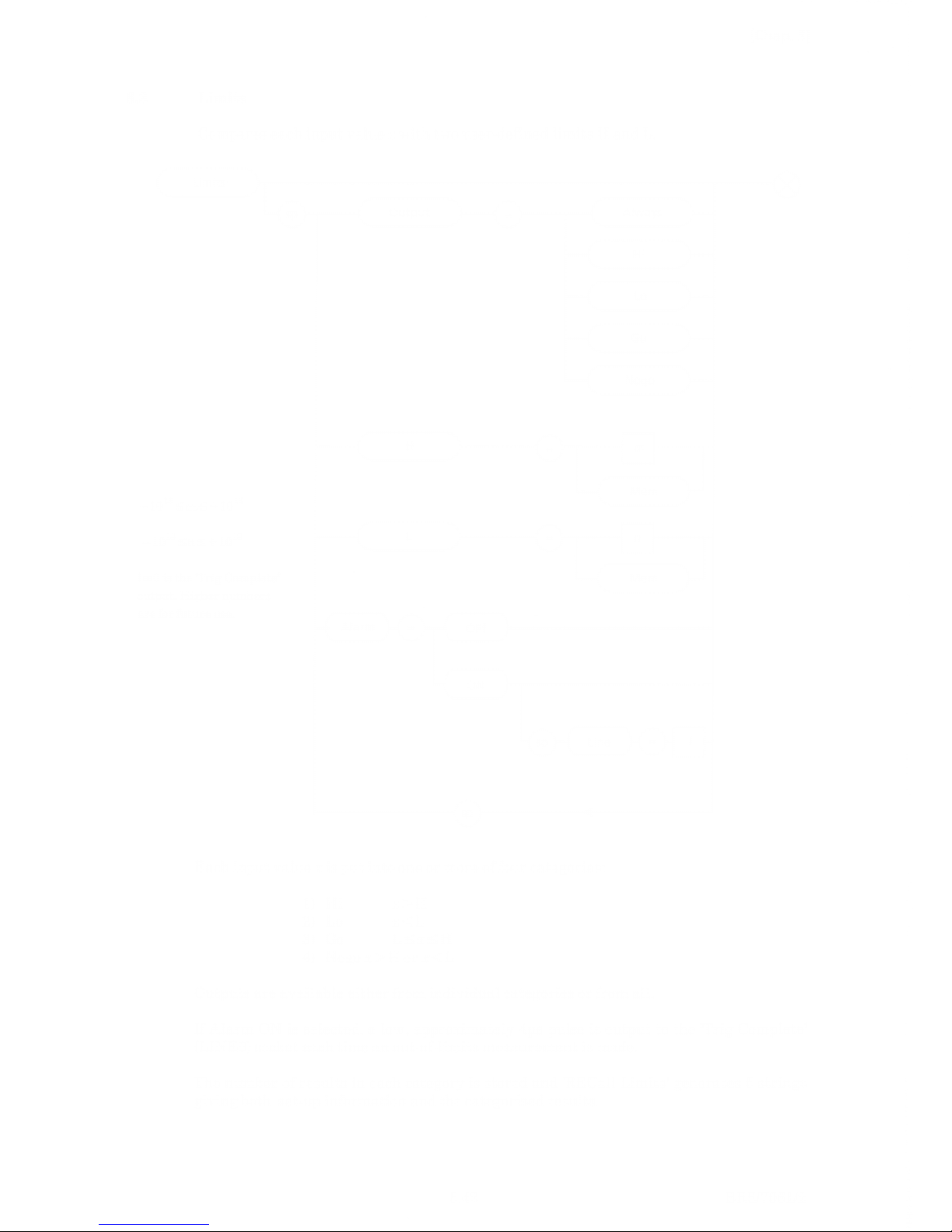
[Chap.
5]
6*3
Limits
Compares each
input value x
with two user-defined
limits
H
and
L.
Each input value
x is put into one or more
of four categories:
1)
Hi x>H
2)
Lo
x<L
3)
Go
L<x<H
4)
Nogox>Horx<L
Outputs are available either from individual categories
or
from all.
If Alarm
ON is
selected,
a
low,
approximately
4ps pulse is output to the
Trig Complete'
(LINEO)
socket each
time an out-of-limits
measurement is
made.
The
number
of results in
each category
is stored and 'RECall Limits'
generates 5
strings
giving
both set-up information
and
the
categorised results.
5.42
BRS/7061/2
Page 99

[Chap.
5]
6.4
Maxmin
Records
the
minimum
and
maximum
values
of inputs,
x,
and the
difference between
them.
Output,
y,
may
be
selected
from:
Input
y
=
x
MAx
y
—
present
maximum
value
of x
Min
y
=
present
minimum
value
of
x
Pp
y—
present peak-to-peak
(difference)
value between
max. and min.
x.
MAx, Min
and
Pp
are available
for
RECall,
together with the total
number of
input
values,
giving
5 output
strings.
6.5 Offset
Adds
a
user-defined
constant,
C,
to the
measured
value.
BRS/7061/2
5.43
Page 100

Multiplies input
by a
user-denned
constant
M
Default value, n
=
1
STatisti^cs
*
Computes statistics
from
a
series
of
n
inputs,
x,
to
give outputs,
y
.
Input
y
=
x
Mean
xJn
—
x
l
=S
V(
V
(x.-x)
Z
!n
I
=
^
(x.
—
x)
2
/rc
ft
ms
y=\/(
^
x?/n)
i
=
L.../I
'RECall STatistics' generates 6
strings.
5.44
BRS/7061/2
