Page 1

Go Wi-Fi!® P322/P322X
802.11a/b/g WLAN SDIO Card
User’s Guide
____________________________________________________________________________________________________________
Page 2

8/2011 Document # 6410-00315 D
Copyright Notice
Copyright © 2009-2011 Socket Mobile, Inc. All rights reserved.
Socket, the Socket logo and Go Wi-Fi! are trademarks or registered trademarks of Socket
Mobile, Inc. Wi-Fi® is a registered trademark of the Wi-Fi Alliance. All other brand and
product names are trademarks of their respective holders.
Reproduction of the contents of this manual without the permission of Socket Mobile is
expressly prohibited. Please be aware that the products described in this manual may
change without notice.
Feel free to contact Socket Mobile at:
Socket Mobile, Inc.
39700 Eureka Drive
Newark, CA 94560-4808
USA
Other than the above, Socket Mobile can assume no responsibility for anything resulting
from the application of information contained in this manual. Please refrain from any
applications of the Socket Mobile product that are not described in the user manual. Please
refrain from disassembling the Socket Go Wi-Fi! P322 and P322X SDIO cards. Disassembly
will void the product warranty.
You can track new product releases, software updates and technical bulletins by visiting the
Socket Mobile website at:
http://www.socketmobile.com.
Go Wi-Fi! P322/P322X User’s Guide © Socket Mobile, Inc. 2 of 18
Page 3

Table of Contents
Copyright Notice..................................................................................................2
1. Introduction....................................................................................................4
1.1 Key Features Supported........................................................................4
1.2 System Requirements............................................................................4
2. Installing the P322/P322X Driver ...................................................................5
2.1 Installing the driver CAB file with a Memory Card .............................5
2.2 Installing the driver with Synchronization Software...........................5
3. Create Access Point Profile ............................................................................7
4. Connect to the Access Point ........................................................................10
5. Check IP Address after WLAN Connection..................................................11
6. Technical Support.........................................................................................12
7. Limited Warranty .........................................................................................13
7.1 Limited Software Warranty ................................................................14
7.2 Disclaimer ............................................................................................14
8. Regulatory Compliance................................................................................16
8.1 English..................................................................................................16
8.2 Français ................................................................................................17
Go Wi-Fi! P322/P322X User’s Guide © Socket Mobile, Inc. 3 of 18
Page 4

1. Introduction
Thank you for purchasing the Socket Go Wi-Fi! P322/P322X 802.11a/b/g SDIO WLAN card.
This User’s Guide provides instructions for using the P322/P322X driver on ARMV4I processor
based handheld devices running the Windows Mobile 5 or 6 operating system.
1.1 Key Features Supported
The provided Go Wi-Fi! P322/P322X driver has the following features and security
protocols:
• Supports 802.11a/b/g
• Works with Microsoft Wireless Zero Config (WZC) software
• Supports Windows Mobile 5.0 for Pocket PC or Windows Mobile 6 Classic
• Supports ARMV4I processor type
• Supports WEP 64/128-bit encryption
• Supports WPA/WPA2 – pre-shared key (PSK) and enterprise versions, which
support TKIP and AES-CCMP encryption types
1.2 System Requirements
Mobile devices with:
• Windows Mobile 5.0 for Pocket PC or Windows Mobile 6 Classic
• ARMV4I processor type
• SDIO slot
Go Wi-Fi! P322/P322X User’s Guide © Socket Mobile, Inc. 4 of 18
Page 5
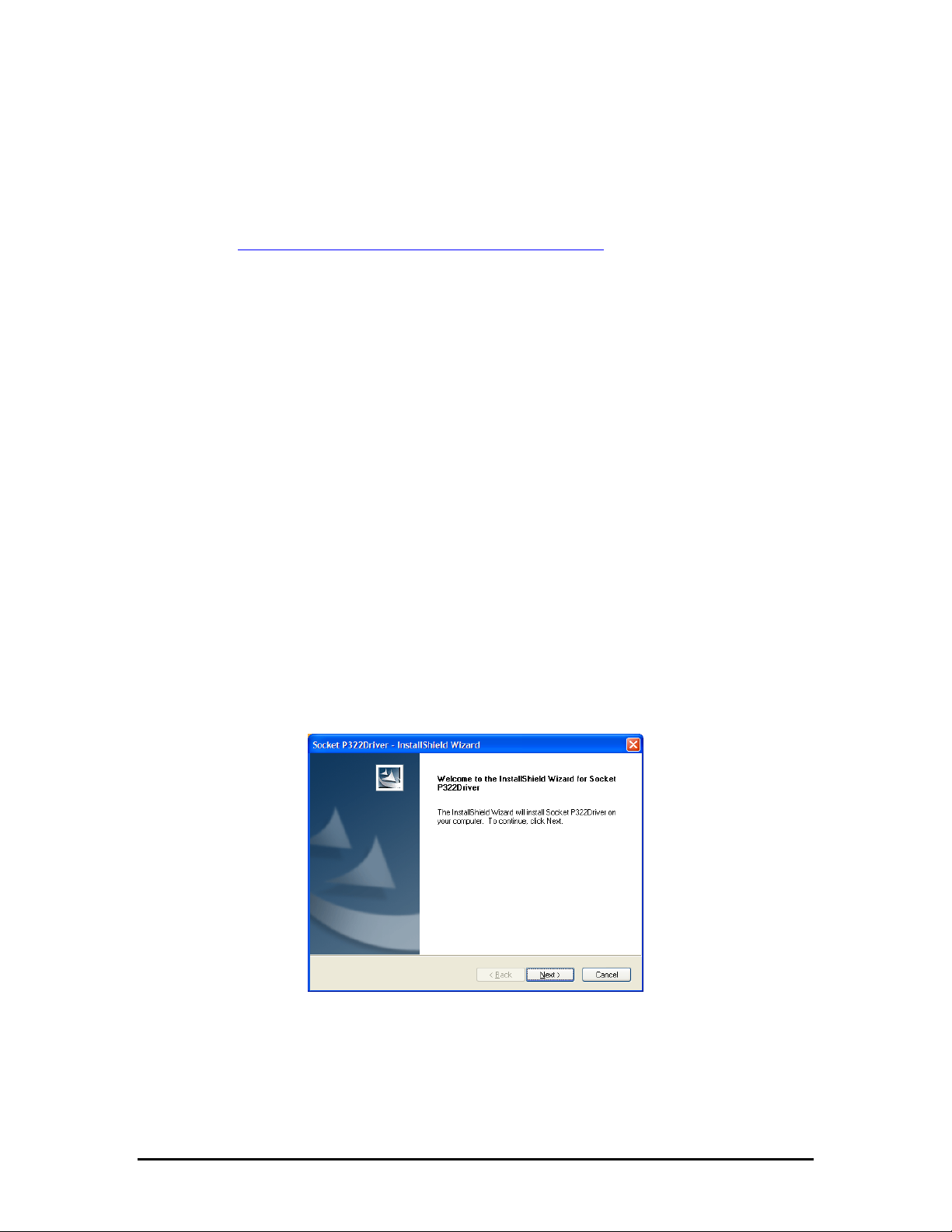
2. Installing the P322/P322X Driver
2.1 Installing the driver CAB file with a Memory Card
1. Copy the driver CAB file from the Driver CD onto a memory card. Alternatively,
download the driver CAB file online from:
http://www.socketmobile.com/support/downloads/
2. Insert the memory card into the device.
3. Use File Explorer to copy the CAB file to the device, then navigate to the CAB
file
4. Tap on the CAB file to install it. Follow the instructions to complete the
installation
2.2 Installing the driver with Synchronization Software
1. Use a serial/USB connection cable or cradle to make an active connection
between your device and a host PC
• If your host computer is running Windows 7 or Vista, use the Windows
Mobile Device Center. Download it from the Microsoft website
• If your host computer is running Windows 2000/XP,
o Use ActiveSync 4.5 or greater for Windows Mobile 6
o Use ActiveSync 4.0 or greater for Windows Mobile 5.0
2. Insert the Driver CD into your host PC. Alternatively, download the driver EXE
file online and save on the local PC
3. Use My Computer or Windows Explorer to access the CD-ROM drive or the
local PC drive.
4. Click on the Socket_P322_x.x.x.x.exe (e.g.: Socket_P322_4.0.2.0.exe for the
driver version 4.0.2.0). It will launch the InstallShield Wizard as below.
Go Wi-Fi! P322/P322X User’s Guide © Socket Mobile, Inc. 5 of 18
Page 6

5. Follow the InstallShield Wizard to complete the driver installation
Go Wi-Fi! P322/P322X User’s Guide © Socket Mobile, Inc. 6 of 18
Page 7

3. Create Access Point Profile
1. Insert the Go Wi-Fi! P322/P322X card into the SDIO slot of your device. Once the
WLAN card is initialized and the driver is loaded, a radio tower icon shows up at the
top bar.
2. Tap on the tower icon, then on the “Settings” on the pop-up Connectivity window,
it will take you to the following screen.
Go Wi-Fi! P322/P322X User’s Guide © Socket Mobile, Inc. 7 of 18
Page 8

3. Click on “Wi-Fi”, it will show the list of the available WLAN access points.
4. Select the access point that you want to connect to (in this example: “atheros_test”).
Click on the menu item “Connect”. If it is the first time connecting to this access
point, it will create a new profile. Otherwise, it will start the WLAN connection
Go Wi-Fi! P322/P322X User’s Guide © Socket Mobile, Inc. 8 of 18
Page 9

5. If it is the first time connecting to the access point, it will bring you to the following
profile creation screens.
At the first screen, you can enter “Network name”. The access point name is used as
the default network name. Follow the “Next” soft key to move to the next screen.
6. Next, select the authentication and encryption methods corresponding to the
selected access point. Then, enter the right network key. Follow the “Next” soft key
to move to the next screen until “Finish” to complete the profile creation.
Go Wi-Fi! P322/P322X User’s Guide © Socket Mobile, Inc. 9 of 18
Page 10

4. Connect to the Access Point
1. Once you finish the profile creation or you clicked “Connect” on an access point
with profile already created, the PDA starts to try connecting to the WLAN access
point you selected.
2. The screen below shows that the device is connected to the access point.
Go Wi-Fi! P322/P322X User’s Guide © Socket Mobile, Inc. 10 of 18
Page 11

5. Check IP Address after WLAN Connection
You can check the IP address assigned to the device by going to the “Network Adapters”
tab and select the “P322 WLAN SDIO” entry.
You can check the network connectivity by pinging this IP address from a network
computer.
Go Wi-Fi! P322/P322X User’s Guide © Socket Mobile, Inc. 11 of 18
Page 12

6. Technical Support
Socket has two technical support resources to help you. Please note that support is available
only in English.
Online Knowledge Base
: Search for articles, Frequently Asked Questions or Hot Topics 24
hours a day. http://support.socketmobile.com/EU_S1a.asp
Online Requests
team. http://support.socketmobile.com
: Register your product and submit a question to our Technical Support
By Phone
:
• Direct: +1-510-933-3020
• USA & Canada Toll-free: 800-279-1390
• Europe: +49 9401 5299 036
Go Wi-Fi! P322/P322X User’s Guide © Socket Mobile, Inc. 12 of 18
Page 13

7. Limited Warranty
Socket Mobile Incorporated (Socket) warrants this product against defects in material and
workmanship, under normal use and service, for one (1) year from the date of purchase.
Product must be purchased new from a Socket Mobile Authorized Distributor or Reseller.
Products purchased through non-authorized channels are not eligible for this warranty
support.
EXCLUDES: Consumables such as batteries, removable cables, cases, straps, stylus, memory
cards, chargers and CF-to-PC Card adapters (90 day coverage only)
Incompatibility is not a defect covered by the Socket warranty. During the warranty period,
Socket will, at its option, repair or replace the defective product at no charge when
furnished with proof of retail purchase, provided that you deliver the product to Socket or
to an authorized Socket Service Center.
The returned product must be accompanied by a return material authorization (RMA)
number issued by Socket or by a Socket Service Center. If you ship the product, you must use
the original container or equivalent and you must pay the shipping charges to Socket.
Socket will pay surface shipping charges back to any location in the contiguous United
States. This warranty applies only to the original retail purchaser and is not transferable.
Socket may, at its option, replace or repair the product with new or reconditioned parts and
the returned product becomes property of Socket. Socket warrants the repaired or replaced
products to be free from defects in material or workmanship for ninety (90) days after the
return shipping date, or for the remainder of the original warranty period, whichever is
greater.
This warranty does not cover the repair or replacement of products damaged by abuse,
accident, lost products, use beyond Socket’s published specifications, liquid immersion,
misuse or misapplication, damages caused by an act of God, nor as a result of service or
modification other than by Socket unless specifically described by Socket in product
documentation. This warranty does not provide coverage for any product updates, for
example updates due to design changes, except as deemed necessary by Socket and does
not cover any calibration or adjustments necessary for product functionality. This warranty
does not cover refurbishing cosmetic damages such as scratched paint, cases or LED screens.
This warranty is void if you install batteries into the product that were not supplied by
Socket.
SOCKET MOBILE IS NOT RESPONSIBLE FOR INCIDENTAL OR CONSEQUENTIAL DAMAGES
RESULTING FROM BREACH OF ANY EXPRESS OR IMPLIED WARRANTY, INCLUDING DAMAGE
TO PROPERTY AND, TO THE EXTENT PERMITTED BY LAW, DAMAGES FOR PERSONAL
INJURY. THIS WARRANTY IS IN LIEU OF ALL OTHER WARRANTIES INCLUDING IMPLIED
WARRANTIES OF MERCHANTABILITY AND FITNESS FOR A PARTICULAR PURPOSE.
Some states do not allow limitation of implied warranties, or the exclusion or limitation of
incidental or consequential damages, so that the above limitations or exclusions may not
apply to you. This warranty gives you specific legal rights and you may also have other rights
which vary from state to state.
This product may contain fully tested, recycled parts, warranted as if new.
For warranty information, please visit:
http://support.socketmobile.com
Go Wi-Fi! P322/P322X User’s Guide © Socket Mobile, Inc. 13 of 18
Page 14

7.1 Limited Software Warranty
LIMITED WARRANTY. Socket Mobile, Inc. (Socket) warrants that the original disk or CD
ROM is free from defects for 90 days from the date of delivery of the SOFTWARE.
CUSTOMER REMEDIES. The entire liability of Socket and your exclusive remedy shall be,
at the option of Socket, either (a) return of the price paid or (b) replacement of the
SOFTWARE which does not meet the Socket Limited Warranty and which is returned to
Socket with a copy of your receipt. Any replacement SOFTWARE will be warranted for
the remainder of the original warranty period or 30 days, whichever is longer. THESE
REMEDIES ARE NOT AVAILABLE OUTSIDE OF THE UNITED STATES OF AMERICA.
NO OTHER WARRANTIES. Socket disclaims all other warranties, either express or implied,
including but not limited to implied warranties of merchantability and fitness for a
particular purpose, with respect to the SOFTWARE and the accompanying written
materials. This limited warranty gives you specific legal rights. You may have others
which vary from state to state.
NO LIABILITY FOR CONSEQUENTIAL DAMAGES. In no event shall Socket or its suppliers
be liable for any damages whatsoever (including, without limitation, damages for loss of
business profits, business interruption, loss of business information, or other pecuniary
loss) arising out of the use of or inability to use the SOFTWARE, even if Socket has been
advised of the possibility of such damages. Because some states do not allow the
exclusion or limitation of liability for consequential or incidental damages, the above
limitation may not apply to you.
EXPORT LAW ASSURANCES. You may not use or otherwise export or reexport the
SOFTWARE except as authorized by United States law and laws of the jurisdiction in
which the SOFTWARE was obtained. In particular, but without limitation, none of the
SOFTWARE may be used or otherwise exported or reexported (a) into (or to a national
or resident of) a United States embargoed country or (b) to anyone on the U.S. Treasury
Department’s list of Specially Designated Nationals or the U.S. Department of
Commerce’s Table of Denial Orders. By using the SOFTWARE, you represent and warrant
that you are not located in, under control of, or a national or resident of any such
country or on any such list.
GOVERNMENT END USERS. If the SOFTWARE is supplied to the U. S. Government, the
SOFTWARE is classified as “restricted computer software” as defined in clause 52.227-19
of the FAR. The U. S. Government ‘s rights to the SOFTWARE are as provided in clause
52.227-19 of the FAR.
CONTROLLING LAW AND SEVERABILITY. This License shall be governed by the laws of
the United States and the State of California. If for any reason a court of competent
jurisdiction finds any provision, or portion thereof, to be unenforceable, the remainder
of this License shall continue in full force and effect.
7.2 Disclaimer
EXCEPT TO THE EXTENT EXPRESSLY WARRANTED BY SOCKET MOBILE, INC, THIS
PRODUCT IS PROVIDED "AS IS" WITHOUT WARRANTY OF ANY KIND, EXPRESS OR
IMPLIED, INCLUDING WITHOUT LIMITATION, THE IMPLIED WARRANTIES OF
MERCHANTABILITY OR FITNESS FOR A PARTICULAR PURPOSE. EXCEPT TO THE EXTENT
REQUIRED BY LAW, SOCKET MOBILE DOES NOT ASSUME ANY PRODUCT LIABILITY
ARISING OUT OF, OR IN CONNECTION WITH, THE APPLICATION OR USE OF ANY
PRODUCT OR APPLICATION DESCRIBED HEREIN.
Go Wi-Fi! P322/P322X User’s Guide © Socket Mobile, Inc. 14 of 18
Page 15

PORTIONS OF THIS SOFTWARE ARE PROVIDED BY THEOPENSSL PROJECT OR ERIC
YOUNG “AS IS” AND ANY EXPRESSED OR IMPLIED WARRANTIES, INCLUDING, BUT NOT
LIMITED TO, THE IMPLIED WARRANTIES OF MERCHANTABILITY AND FITNESS FOR A
PARTICULAR PURPOSE ARE DISCLAIMED. IN NO EVENT SHALL THE OPENSSL PROJECT,
ERIC YOUNG OR CONTRIBUTORS BE LIABLE FOR ANY DIRECT, INDIRECT, INCIDENTAL,
SPECIAL, EXEMPLARY, OR CONSEQUENTIAL DAMAGES (INCLUDING, BUT NOT LIMITED
TO, PROCUREMENT OF SUBSTITUTE GOODS OR SERVICES; LOSS OF USE, DATA OR
PROFITS; OR BUSINESS INTERRUPTION) HOWEVER CAUSED AND ON ANY THEORY OF
LIABILITY, WHETHER IN CONTRACT, STRICT LIABILITY, OR TORT (INCLUDING
NEGLIGENCE OR OTHERWISE) ARISING IN ANY WAY OUT OF THE USE OF THIS
SOFTWARE, EVEN IF ADVISED OF THE POSSIBILITY OF SUCH DAMAGE.
Go Wi-Fi! P322/P322X User’s Guide © Socket Mobile, Inc. 15 of 18
Page 16

8. Regulatory Compliance
8.1 English
Go Wi-Fi! cards are designed to be compliant with the rules and regulations in locations
where they are sold and will be labeled as required. This product is type approved and
users are not required to obtain license or authorization before using.
USA
• FCC Part 15 Subpart B Class B Section 15.107, 15.109
• FCC Part 15 Subpart C Section 15.207, 15.247
• FCC Part 15 Subpart E Section 15.207, 15.209, 15.407
• FCC Procedure ANSI C63.4 (2003)
• FCC SAR OET65
Canada
• IC RSS-210
Europe
• CE EN 300 328, EN 301 489, EN 301 893, EN 62311, EN 60950
• Emissions Compliance: CE SAR Gap: 1 cm
Japan
• TELEC STD-T33, STD-T66, STD-T71 (W52, W53, W56)
This product is in compliance with the EU Directive 2002/95/EC for Restriction of
Hazardous Substances (RoHS).
8.1.1 Federal Communications Commission Interference Statement
This equipment has been tested and found to comply with the limits for a Class B digital
device, pursuant to Part 15 of the FCC Rules. These limits are designed to provide
reasonable protection against harmful interference in a residential installation. This
equipment generates uses and can radiate radio frequency energy and, if not installed
and used in accordance with the instructions, may cause harmful interference to radio
communications. However, there is no guarantee that interference will not occur in a
particular installation. If this equipment does cause harmful interference to radio or
television reception, which can be determined by turning the equipment off and on, the
user is encouraged to try to correct the interference by one of the following measures:
• Reorient or relocate the receiving antenna.
• Increase the separation between the equipment and receiver.
• Connect the equipment into an outlet on a circuit different from that to which the
receiver is connected.
• Consult the dealer or an experienced radio/TV technician for help.
FCC Caution: Any changes or modifications not expressly approved by the party
responsible for compliance could void the user’s authority to operate this equipment.
This equipment complies with Part 15 of the FCC Rules. Operation is subject to the
following two conditions: (1) This device may not cause harmful interference, and (2)
this device must accept any interference received, including interference that may cause
undesired operation.
Go Wi-Fi! P322/P322X User’s Guide © Socket Mobile, Inc. 16 of 18
Page 17

The equipment complies with FCC RF radiation exposure limits set forth for an
uncontrolled environment, under 47 CFR 2.1093 paragraph (d)(2).
IMPORTANT NOTE: Federal Communications Commission (FCC) Radiation
Exposure Statement
This EUT is compliant with SAR for general population / uncontrolled exposure limits in
ANSI / IEEE C95.1-1999 and has been tested in accordance with the measurement
methods and procedures specified in OET Bulletin 65 Supplement C. This equipment
should be installed and operated with a minimum distance of 0.5 cm between the
radiator and your body.
8.1.2 Industry Canada Interference Statement and SAR Warning
This device complies with Industry Canada license-exempt RSS standard(s). Operation is
subject to the following two conditions: (1) this device may not cause interference, and
(2) this device must accept any interference, including interference that may cause
undesired operation of the device.
SAR Warning: This device complies with the requirements of Health Canada Safety
Code 6 for Canada. Testing was performed on PDA devices with antennas at Body (0.5
cm Gap) spacing. The maximum SAR value is: 0.715W/kg. The device must not be
collocated with any other antennas or transmitters.
8.1.3 Product Disposal
This product should not be placed in municipal waste. Please check local regulations
for disposal of electronic products.
8.2 Français
Les cartes Go Wi-Fi! sont conçues pour se conformer aux lois et réglementations des
lieux où elles sont vendues et portent les étiquettes requises. Ces cartes SD sont
homologues et l’utilisateur n’a donc pas besoin d’obtenir une licence ou une
autorisation avant de les utiliser.
USA
• FCC Part 15 Subpart B Class B Section 15.107, 15.109
• FCC Part 15 Subpart C Section 15.207, 15.247
• FCC Part 15 Subpart E Section 15.207, 15.209, 15.407
• FCC Procedure ANSI C63.4 (2003)
• FCC SAR OET65
Canada
• IC RSS-210
Europe
• CE EN 300 328, EN 301 489, EN 301 893, EN 62311, EN 60950
• Conforme aux Standards Emissions: CE SAR, Ecart : 1 cm
Japan
• TELEC STD-T33, STD-T66, STD-T71 (W52, W53, W56)
Ce produit respecte la directive de l’EU 2002/95/EC relative à la restriction de l’utilisation
de substances dangereuses (RoHS).
Go Wi-Fi! P322/P322X User’s Guide © Socket Mobile, Inc. 17 of 18
Page 18

8.2.1 Déclaration d'interférence de la FCC
Ce matériel a été contrôlé et correspond aux limites imposées pour les dispositifs
numériques de classe B, conformément à la section 15 des règlements FCC. Ces limites
sont destinées à assurer une protection suffisante contre les interférences nuisibles dans
un milieu résidentiel. Ce matériel génère, utilise et peut émettre des fréquences radio,
et, s'il n'est pas installé, ni utilisé conformément aux instructions, peut provoquer des
interférences nuisibles dans les communications radio. Il n'existe cependant aucune
garantie assurant qu'aucune interférence ne se produira pour une installation
particulière. Si ce matériel produit des interférences nuisibles à une réception radio ou
télévision, ce que vous pouvez déterminer en mettant le matériel sous tension et hors
tension, nous recommandons à l'utilisateur d'essayer de rectifier cette interférence en
suivant l'une ou plusieurs des options suivantes :
• Tournez l'antenne dans une autre direction ou déplacez-la.
• Augmentez la séparation entre le matériel et le récepteur.
• Branchez le matériel dans la prise d'un circuit différent de celui dans lequel est
branché le récepteur.
• Consultez le revendeur ou demandez l'aide d'un technicien radio/télévision
expérimenté.
Avis de la FCC: La réglementation de la FCC exige que l’utilisateur soit averti que toute
modification apportée à la présente carte SD non approuvée explicitement par le parti
responsable de la conformité, est de nature à lui interdire l’usage de cette carte. La carte
SD est conforme à l'article 15 de la réglementation FCC. Son utilisation est sujette aux
deux conditions suivantes (1) Cette carte SD ne doit pas provoquer d'interférences
nuisibles, et (2) cette carte SD doit accepter toute interférence reçue, y compris les
interférences susceptibles de provoquer un fonctionnement non souhaité.
La carte SD est conçue pour être conforme aux directives de la FCC sur les limites
d'exposition humaine aux radiofréquences (RF) sous environnement portativ, titre 47
CFR 2.1093 paragraphe (d)(2).
8.2.2
Déclaration d'interférence de la IC
Ce dispositif est conforme aux normes CNR exemptes de licence d’Industrie Canada. Le
fonctionnement de ce dispositif est autorisé sous réserve des deux conditions suivantes :
(1) il ne doit pas produire de brouillage et (2) l’utilisateur du dispositif doit être prêt à
accepter tout brouillage radioélectrique reçu même si ce brouillage est susceptible de
compromettre le fonctionnement du dispositif.
Cet appareil est conforme avec Santé Canada Code de sécurité 6. La valeur SAR de est de
0,715 W/kg max.
8.2.3 Élimination des produits usagés:
Votre produit ne doit pas être jeté dans une décharge municipale. Veuillez consulter la
réglementation locale concernant la mise au rebut de produits électroniques.
réglementation locale concernant la mise au rebut de produits électroniques.
Go Wi-Fi! P322/P322X User’s Guide © Socket Mobile, Inc. 18 of 18
it ne doit pas être jeté dans une décharge municipale. Veuillez consulter la
