Page 1
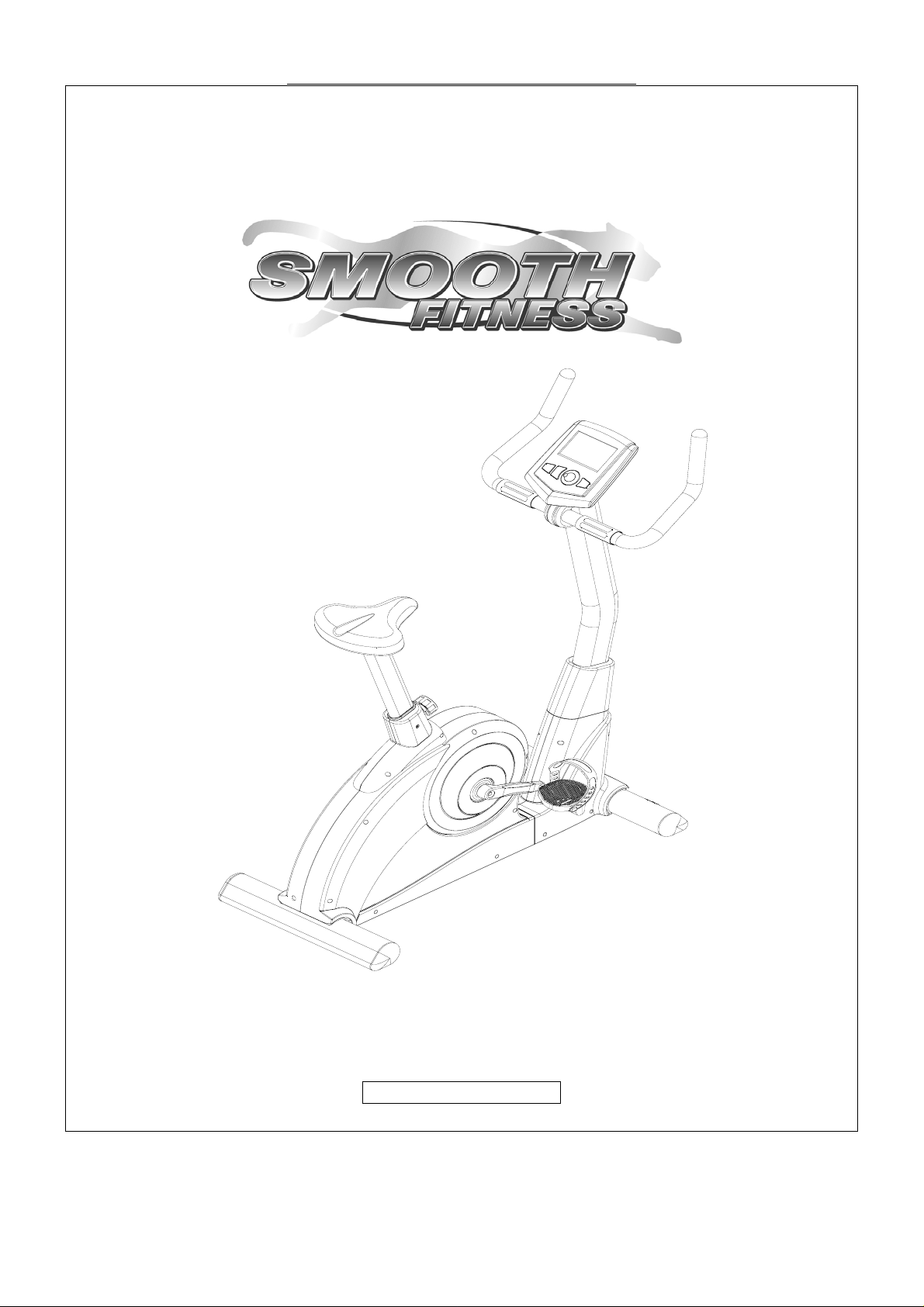
USER MANUAL - BEDIENUNGSANLEITUNG
UB4 Upright Bike
UB4 Ergometer
MODELNUMBER MODELNUMMER: UB4
MAX USER WEIGHT - MAX. BENUTZERGEWICHT: 135kg (300 lbs.)
SERVICENUMMER: + 49 (911) 8105924
SERVICEPHONE. 0800 0972100
SERIENNUMMER- SERIALNUMBER (on the frame):
Page 2
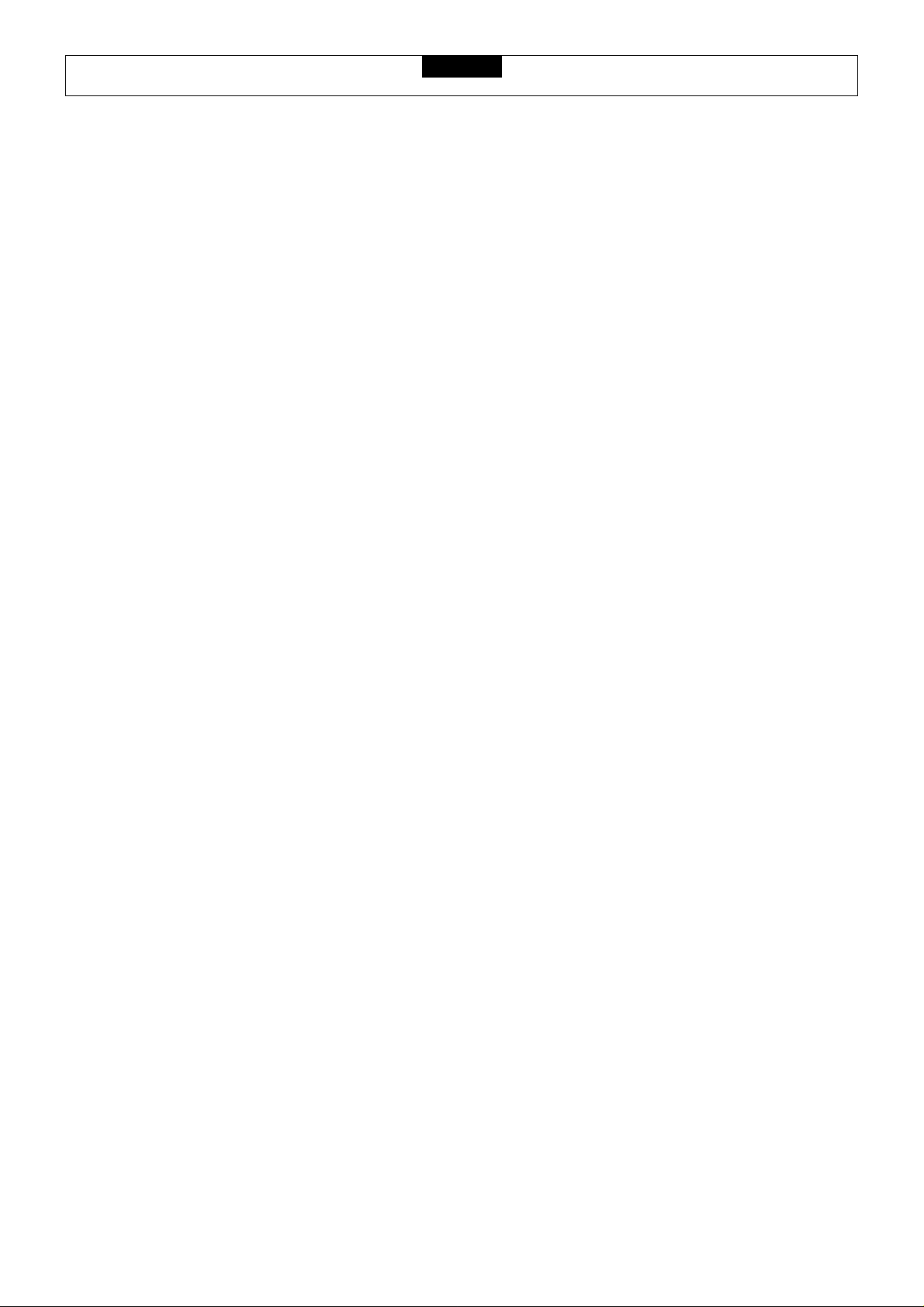
UB4 Upright Bike
2
INDEX – INHALTSVERZEICHNIS
1. English P. 3
2. Deutsch P.21
Page 3
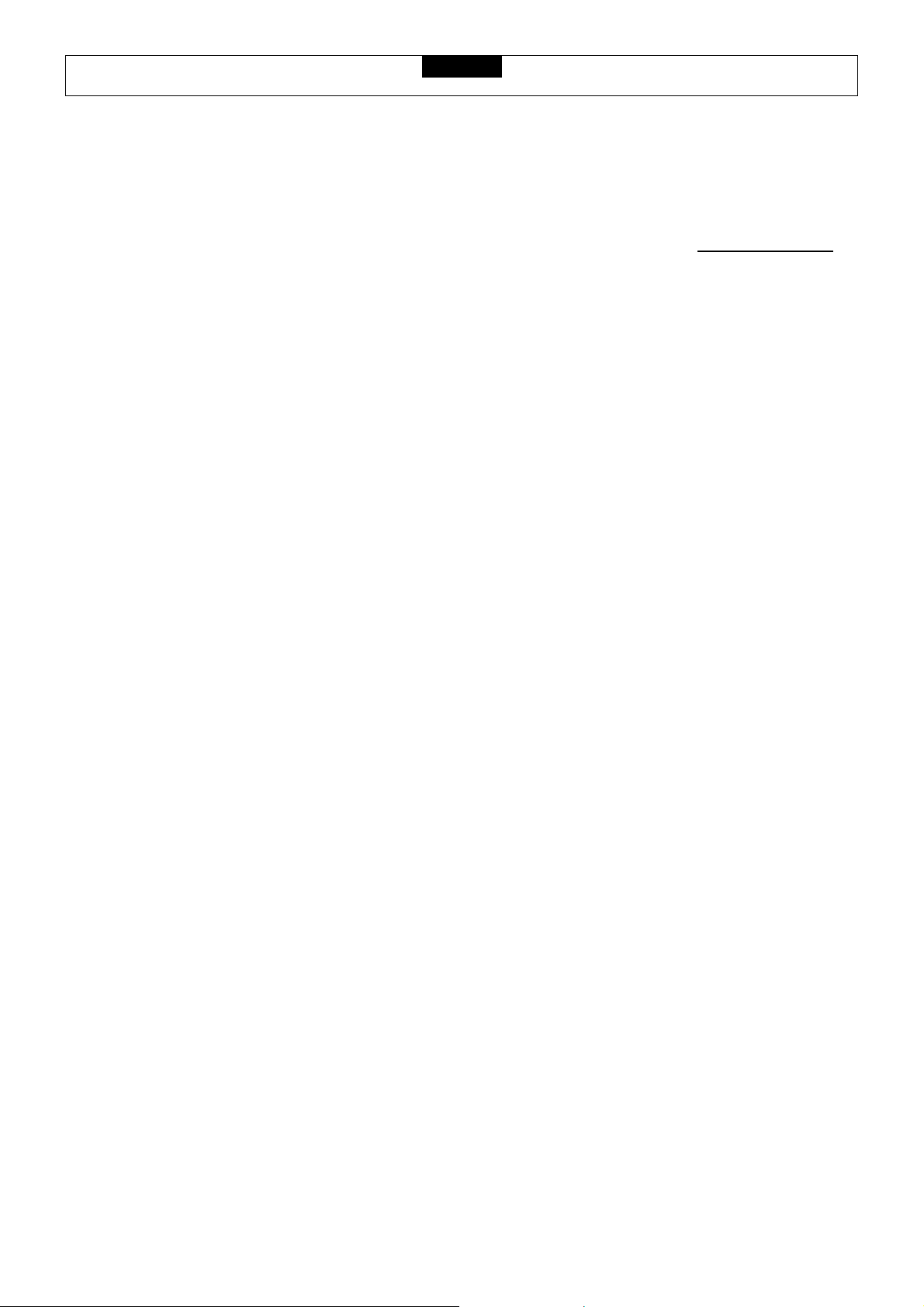
3
UB4 Upright bike
PRECAUTIONS
Warning: Before starting any exercise program, it is recommended that you consult your physician, especially for
persons with pre-existing health problems. Before using the new equipment, please review this manual to learn about the
features, functions, and safety operations. It is the responsibility of the owner to ensure that all users of this equipment
are adequately informed of all warnings and precautions.Should you experience any irregular physical conditions such as
dizziness, severe muscle or joint pain, pain in your chest or should any other symptoms appear: STOP EXERCISING
and consult with your physician immediately.
• Use the exercise bike only as described in this manual.
• Place on a level surface. To protect the floor or carpet from damage, place a mat under the exercise bike.
• When choosing a location for the exercise bike make sure that the location and position permit access to a plug.
• Keep the exercise bike indoors, away from moisture and dust. Do not put the exercise bike in a garage or
covered patio, or near water.
• Do not operate the exercise bike where aerosol products are used or where oxygen is being administered.
• Keep children under the age of 12 and pets away from the exercise bike at all times.
• The exercise bike should not be used by persons weighing more than 300 lbs (135kg).
• Never allow more than one person on the exercise bike at a time. Wear appropriate exercise clothing when using
the exercise bike. Do not wear loose clothing that could become caught in the exercise bike. Athletic support
clothes are recommended for both men and women. Always wear athletic shoes. Never use the exercise bike
with bare feet, wearing only stockings, or in sandals.
• When connecting the power cord, plug the power cord into a grounded circuit. No other appliance should be on
the same circuit.
• Always examine your exercise bike before using to ensure all parts are in working order.
• Never insert any object or body parts into any opening.
• Do not ride the equipment standing up.
• Keep the power cord away from moving handle bars and do not run the power cord underneath your exercise
bike. Do not operate the exercise bike with a damaged or frayed power cord.
Always unplug the exercise bike before cleaning and/or servicing. Service to your exercise bike should only be performed
by an authorized service representative, unless authorized and/or instructed by
instructions will void the exercise bike warranty.
the manufacturer. Failure to follow these
www.smoothfitness.co.uk
Page 4

4
UB4 Upright Bike
PREASSEMBLY
Open the boxes:
You are now ready to open the boxes of your new equipment. Make sure to inventory all of the parts that are included in
the boxes. Check the Hardware Comparison Chart for a full count of the number of parts included for this product to be
assembled properly. If you are missing any parts or have any assembly questions call the manufacturer.
Gather your tools:
Before starting the assembly of your unit, make sure that you have gathered all the necessary tools you may require to
assemble the unit properly. Having all of the necessary equipment at hand will save time and make the assembly quick
and hassle-free.
Clear your work area:
Make sure that you have cleared away a large enough space to properly assemble the unit. Make sure the space is free
from anything that may cause injury during assembly. After the unit is fully assembled, make sure there is a comfortable
amount of free area around the unit for unobstructed operation.
Invite a friend:
Some of the assembly steps may require heavy lifting. It is recommended that you obtain the assistance of another
person when assembling this product.
User Weight Limitation:
Please note that there is a weight limitation for this product. If you weigh more than 135kg (300lbs) it is not
recommended that you use this product. Serious injury may occur if the
here. This product is not intended to support users whose weight exceeds this limit.
user’s weight exceeds the limit shown
www.smoothfitness.co.uk
Page 5
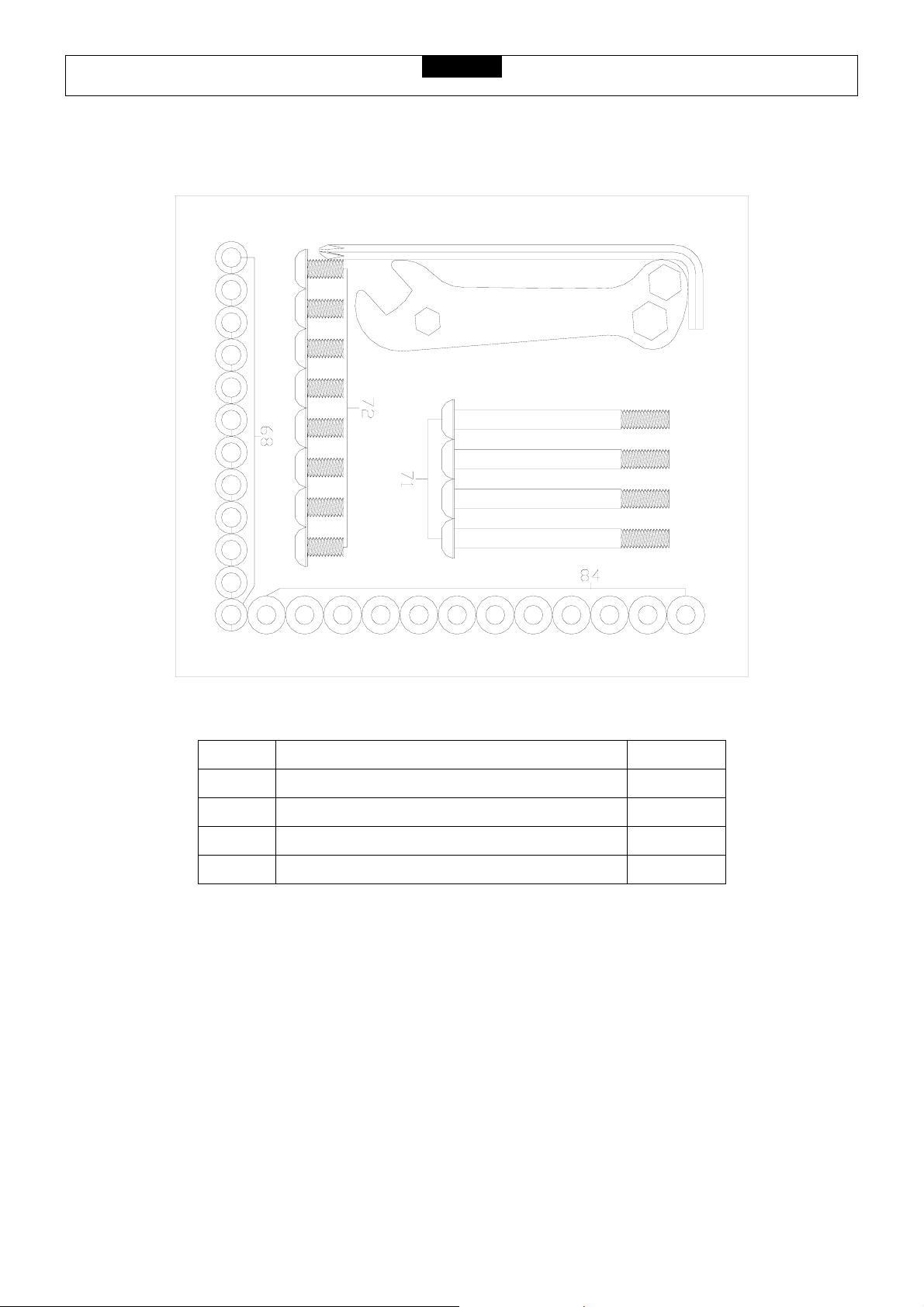
5
UB4 Upright Bike
HARDWARE CHART
NO. DESCRIPTION QTY.
68 M8 SPRING WASHER 12
71 ROUND ALLEN HEAD BOLT M8 x 90MM 4
72 ROUND ALLEN HEAD BOLT M8 x 90MM 8
84 FLAT WASHER 12
www.smoothfitness.co.uk
Page 6
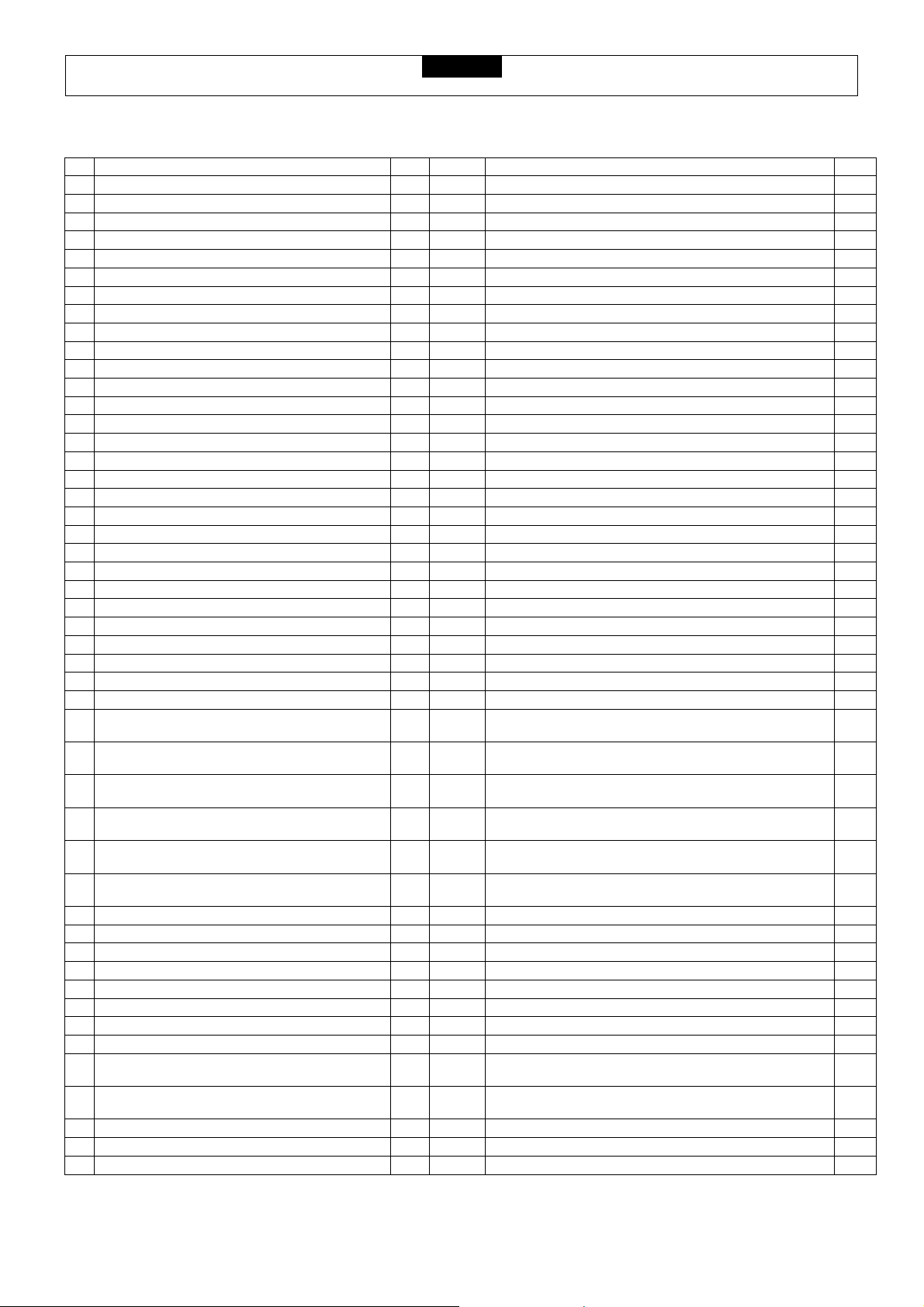
6
UB4 Upright Bike
COMPLETE PARTS LIST
NO. DESCRIPTION QTY NO. DESCRIPTION QTY
1 BASE FRAME 1 49 SENSOR WIRE 1
2 UPRIGHT TUBE 1 50 DC WIRE 1
3 SEAT POST 1 51 SERVO MOT OR 1
4 HANDLEBAR 1 52 SENSOR BRACKET 1
5 FRONT FOOT 1 53 ONE WAY BEARING 1
6 REAR FOOT 1 54 6001 BEARING 1
7 CRANK SET ( L/R ) 1 55 6003 BEARING 2
8 PEDAL SET ( L/R ) 1 56 6000 BEARING 1
9 CRANK CAP 2 57 6300 BEARING 1
10 MOVING WHEEL 2 58 6203 BEARING 2
11 FRONT/REAR FOOT CAP 4 59 C10 C CLIP 2
12 SEAT ADJUST KNOB 1 60 C17 C CLIP 2
13 SEAT POST INSERT 1 61 C12 C CLIP 1
14 SEAT 1 62 3/8" WH NUT 2
15 CONSOLE 1 63 HEX TAPER NUT (3/8") 1
16 END CAP FOR HANDLEBAR 2 64 HEX TAPER NUT (M6 ) 2
17 FOAM GRIP 2 65 NYLOC NUT (M8) - BLACK 2
18 HAND PULSE SENSOR 2 66 NYLOC NUT (M8) 3
19 CONTACT HR PLASTIC 2 67 NYLOC NUT (M6) 5
20 FRONT HANDLEBAR COVER 1 68 M8 SPRING WASHER 12
21 FRONT SLEEVE 1 69 M8 SPRING WASHER - BLACK 2
22 FRONT HOUSING - LEFT 1 70 HEX HEAD SHOULDER BOLT (M8 x 25mm) 2
23 FRONT HOUSING - RIGHT 1 71 ROUND ALLEN HEAD BOLT (M8 x 90mm) 4
24 REAR SLEEVE - LEFT 1 72 ROUND ALLEN HEAD BOLT (M8 x 15mm) 8
25 REAR SLEEVE - RIGHT 1 73 HEX HEAD BOLT (M8 x 16mm) 2
26 MAIN HOUSING - LEFT 1 74 HEX HEAD BO LT (M8 x 25mm) 1
27 MAIN HOUSING - RIGHT 1 75 HEX HEAD BOLT (M6 x 18mm) 4
28 BOLT ( 3/8"-16 ) 4 76 HEX HEAD BOLT (M8 x 52mm) 1
29 HEIGHT ADJUSTING FOOT 4 77 HEX HEAD BOLT (M6 x 70mm) 1
30 FIX BRACKET 2 78
31 IDLE WHEEL BRACKET 1 79
32 IDLE WHEEL 1 80
33 ADJUST BKT FOR MAGNET SET 1 81
34 FLYWHEEL AXLE 1 82
35 FLYWHEEL 1 83
36 SMALL PULLEY 1 84 FLAT WASHER (ID-8 x OD-16mm) 12
37 POLY-V BELT 1 85 FLAT WASHER (ID-8 x OD-16mm) 2
38 PULLEY AXLE 1 86 FLAT WASHER (ID-6 x OD-16mm) 1
39 PULLEY 1 87 FLAT WASHER (ID-8 x OD-22mm) 1
40 MAGNET 1 88 FLAT WASHER (ID-8 x OD-16mm) 3
41 DC WIRE BRACKET 1 89 NYLON WASHER 2
42 MAGNET SET 1 90 NYLON WASHER 1
43 ROPE 1 91 SCREW M6 x 25mm 1
44 COMPRESSION SPRING 1 92
45 TENSION SPRING 1 93
46 LOWER COMPUTER WIRE 1 94 NYLON NUT 3/8" 1
47 UPPER COMPUTER WIRE 1 95 ADAPT OR
48 HAND PULSE WIRE 1
ROUND PHILIPS HEAD MACHINE SCREW (M5 x
10mm)
ROUND PHILIPS HEAD SELF TAPPING SCREW (M4
x 20mm)
ROUND PHILIPS HEAD SELF TAPPING SCREW (#10
x 19mm)
ROUND PHILIPS HEAD SELF TAPPING SCREW (#6
x 12mm)
ROUND PHILIPS HEAD SELF TAPPING SCREW (M4
x 15mm)
ROUND PHILIPS HEAD SELF DRILLING SCREW (M8
x 16mm)
ROUND PHILIPS HEAD SELF TAPPING SCREW (M4
x 25mm)
ROUND PHILIPS HEAD SELF TAPPING SCREW (5 x
12mm)
8
7
8
3
4
4
2
2
www.smoothfitness.co.uk
Page 7
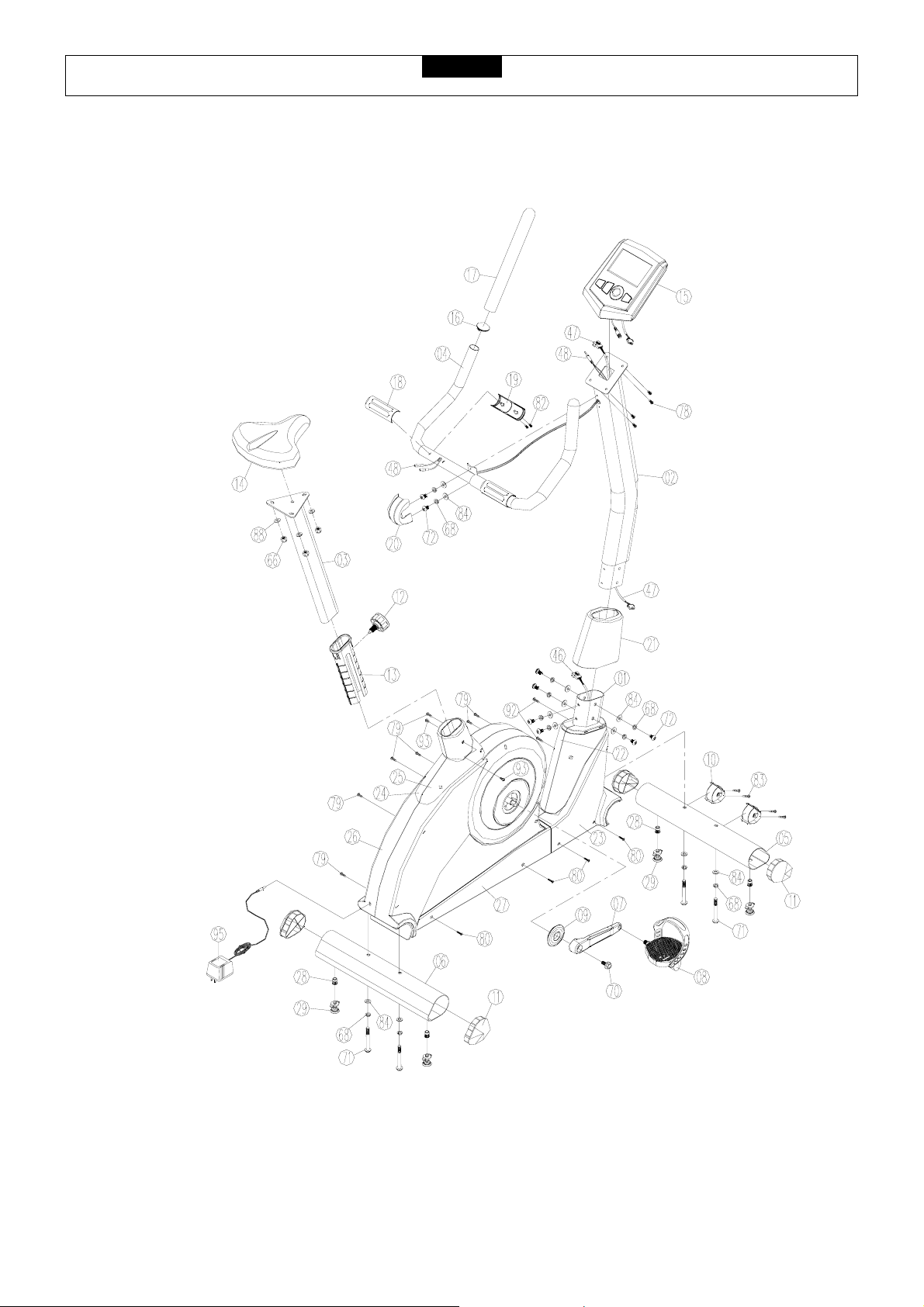
UB4 Upright Bike
7
EXPLODED DIAGRAM
MANY OF THE PARTS SHOWN HERE HAVE BEEN PRE-ASSEMBLED.
www.smoothfitness.co.uk
Page 8
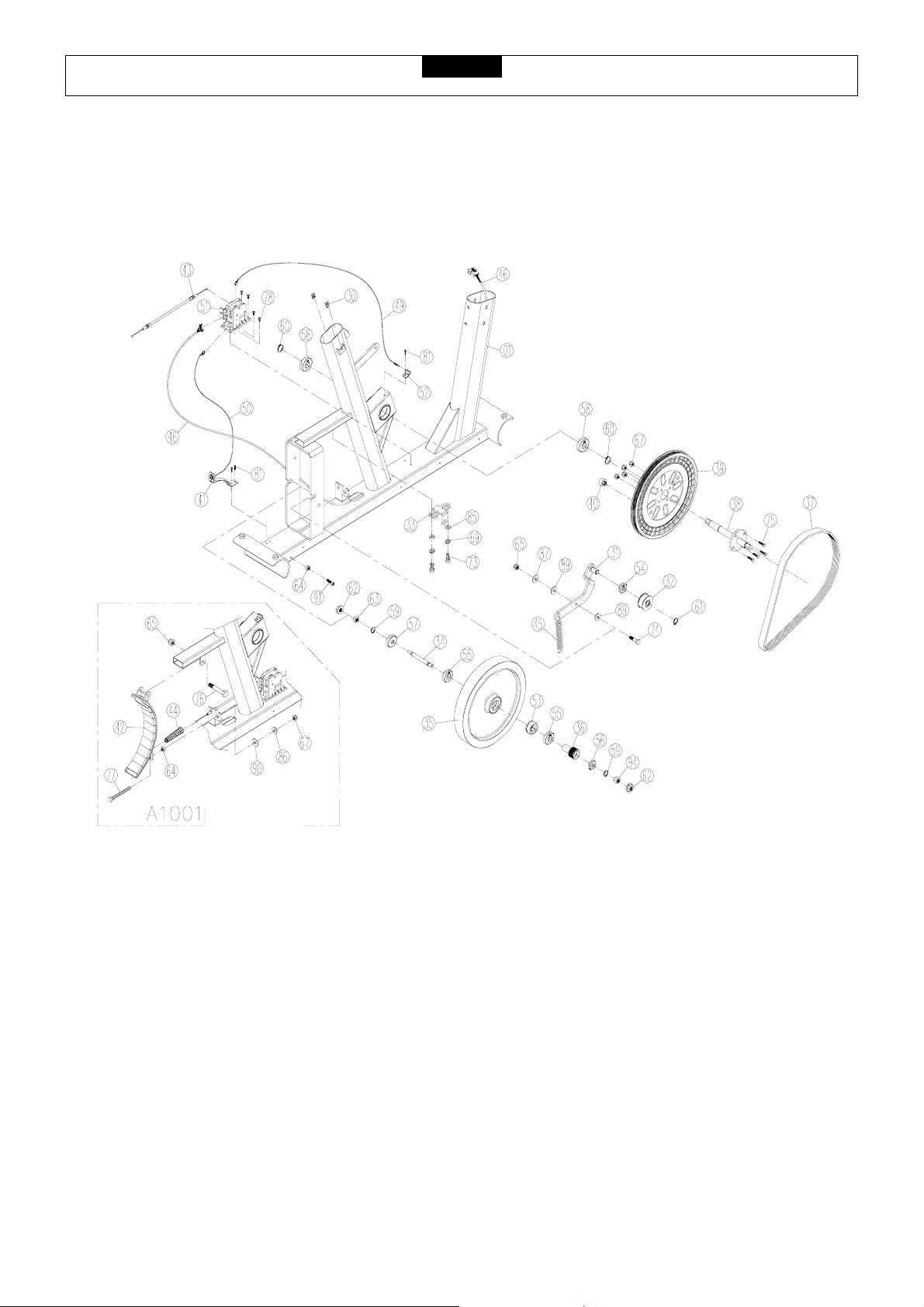
UB4 Upright Bike
8
EXPLODED DIAGRAM
ALL THE PARTS SHOWN HERE HAVE BEEN PRE-ASSEMBLED.
www.smoothfitness.co.uk
Page 9
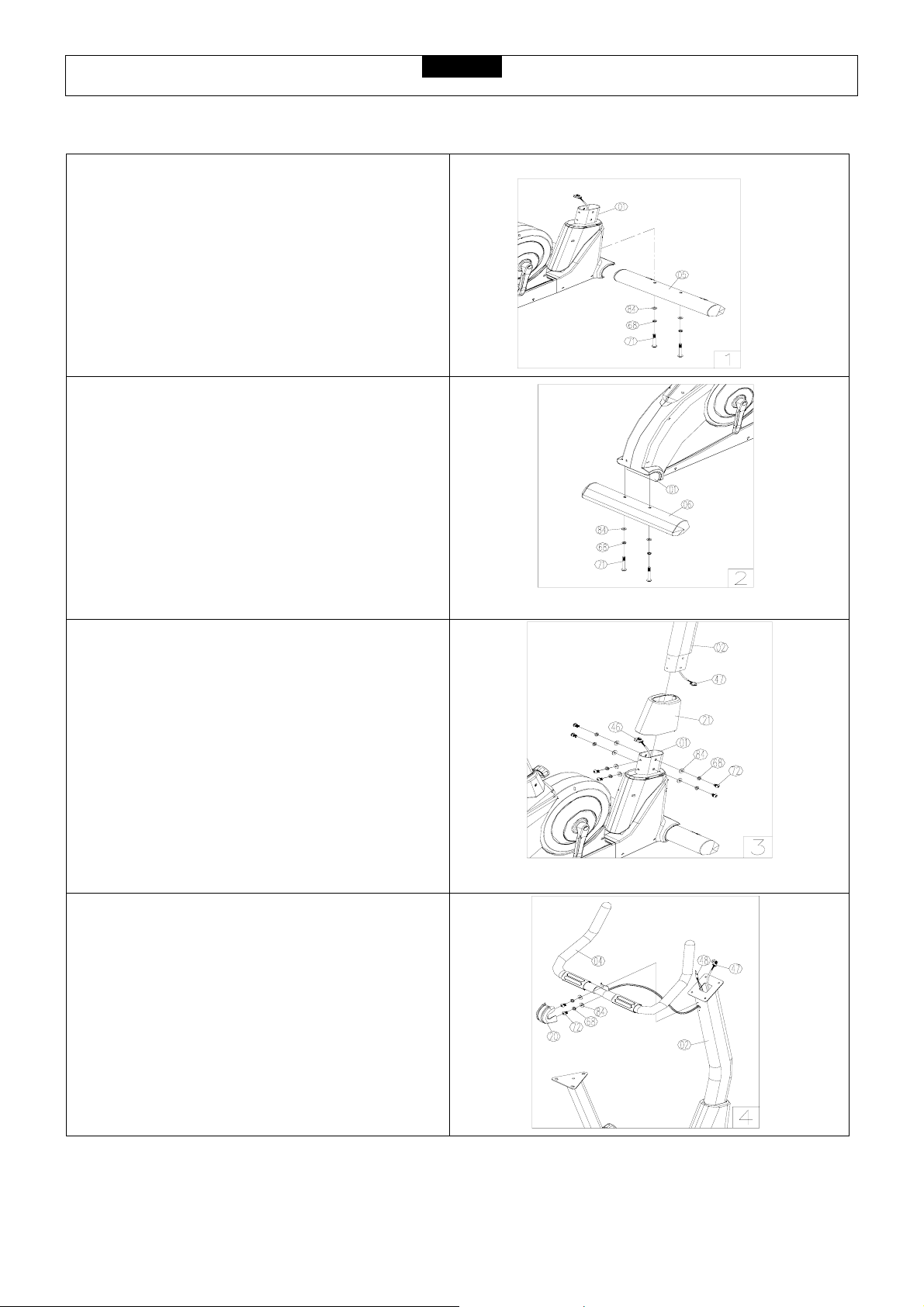
ASSEMBLY - INSTRUCTIONS
Step 1 - Attach Front Stabilizer
Attach Front Stabilizer (5) to Base Frame (1) and
secure with:
2 – M8 Washers ( 84 )
2 – M8 Spring Washers ( 68 )
2 – M8 x 90MM Allen Head Bolt ( 71 )
Step 2 - Attach Rear Stabilizer
Attach Rear Stabilizer (6) to Base Frame (1) and
secure with:
2 – M8 Washers ( 84 )
2 – M8 Spring Washers ( 68 )
2 – M8 x 90MM Allen Head Bolt ( 71 )
9
UB4 Upright Bike
Step 3 - Install Handlebar post
Connect the Upper Computer Wire ( 47 ) to the
Lower Computer Wire ( 46 ) . Fit the Front Sleeve
(21) onto the Handlebar post ( 2 ) and put it down
after tighten with screw.
Attach Handlebar post ( 2 ) to the Main Frame (1)
using:
4 – M8 Washers ( 84 )
4 – M8 Spring Washers ( 68 )
4 – M8 x 15MM Round Allen Head Bolt ( 72 )
Note: Be careful not to damage or pinch wires when
Handlebar Post is installed.
Step 4 - Install the Handlebar
Attach the handlebar ( 4 ) to Handlebar post ( 2 )
using:
4 – M8 Washers ( 84 )
4 – M8 Spring Washers ( 68 )
4 – M8 x 15MM Round Allen Head Bolt ( 72 ).
Attach Front handlebar cover (20) after screws
are tightened.
www.smoothfitness.co.uk
Page 10
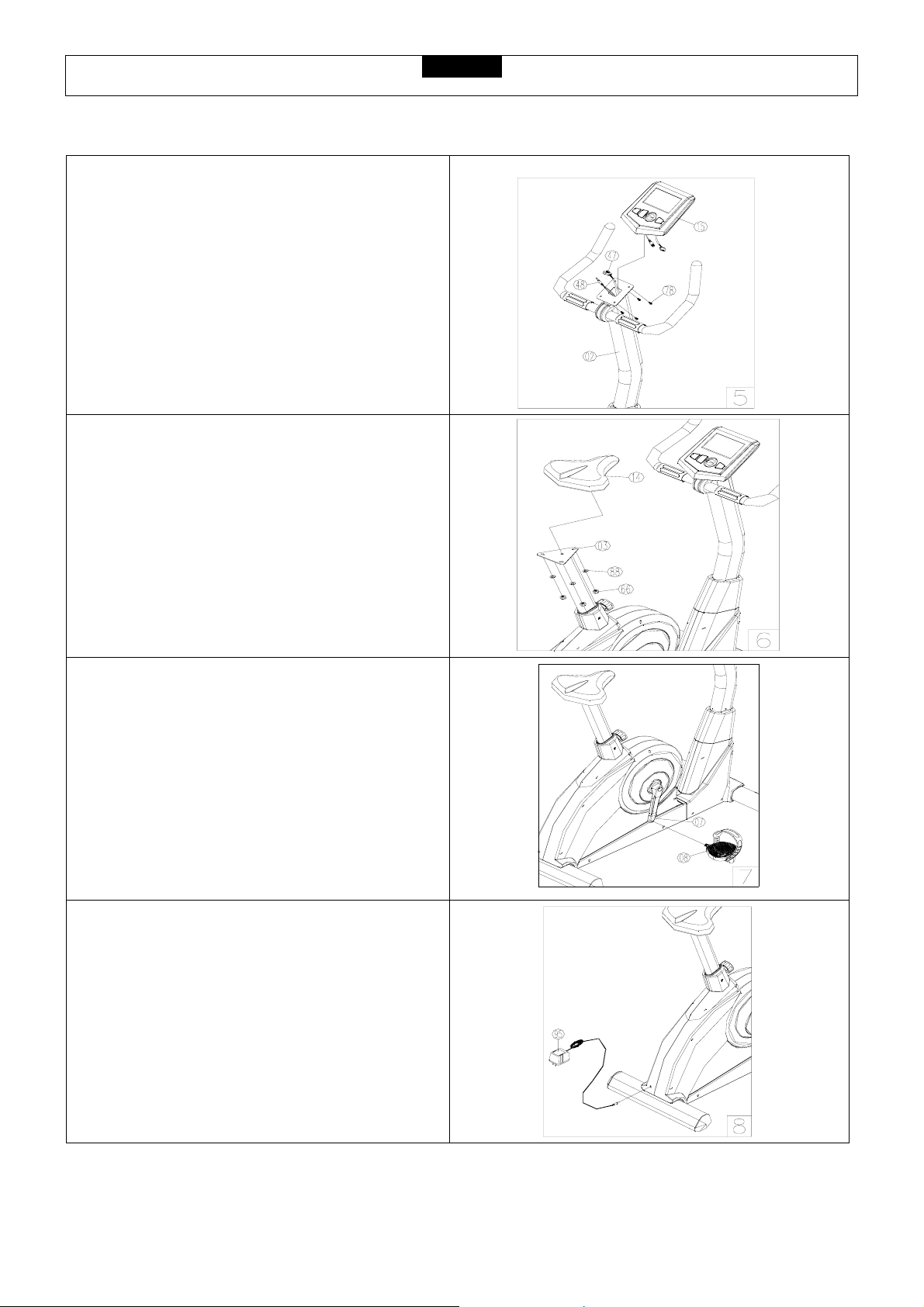
UB4 Upright Bike
ASSEMBLY - INSTRUCTIONS
Step 5 - Install Computer
Connect the Upper Computer Wire (47) and Hand
Pulse Wire (48) to the 2 wires
that are on the back of the computer (15).
Attach the Computer to the Handlebar post ( 2) Using
4 – M5 x 10MM Screws (125) ( On ba ck of
Computer)
Note: Be careful not to damage or disconnect the
wires when attaching the computer.
Step 6 - Install Seat
Attach Seat ( 14 ) to Seat post ( 03 ) using:
3 – M8 Flat Washer ( 88 )
3 – M8 Nyloc Nut ( 66 )
10
Step 7 –Install Pedals and Pedal Straps
Thread Right Pedal (8R) with an “R” onto the Right
Crank Arm ( 7 ) in a clockwise direction.
Thread Left Pedal (8L) with an “L” onto the Left
Crank Arm ( 7 ) in a counter–clockwise direction.
Step 8 – Plug the AC Adaptor
Plug the AC adaptor lead ( 95 ) into the socket at the
rear end of your
Upright Bike as shown.
Plug the 6V 1000mA A.C. Adaptor into a suitable
mains supply.
www.smoothfitness.co.uk
Page 11

UB4 Upright Bike
11
LEVELING
After completing the installation, if the floor or equipment is not even, turn the Adjustable Lever knob ( 29 ) on
the Front/Rear Foot ( 5 & 6 ) to the desired level in order to balance the frame.
WELL DONE!
Your bike is now ready for use. Please continue to the computer section in this manual for instructions on how to
operate your computer.
www.smoothfitness.co.uk
Page 12
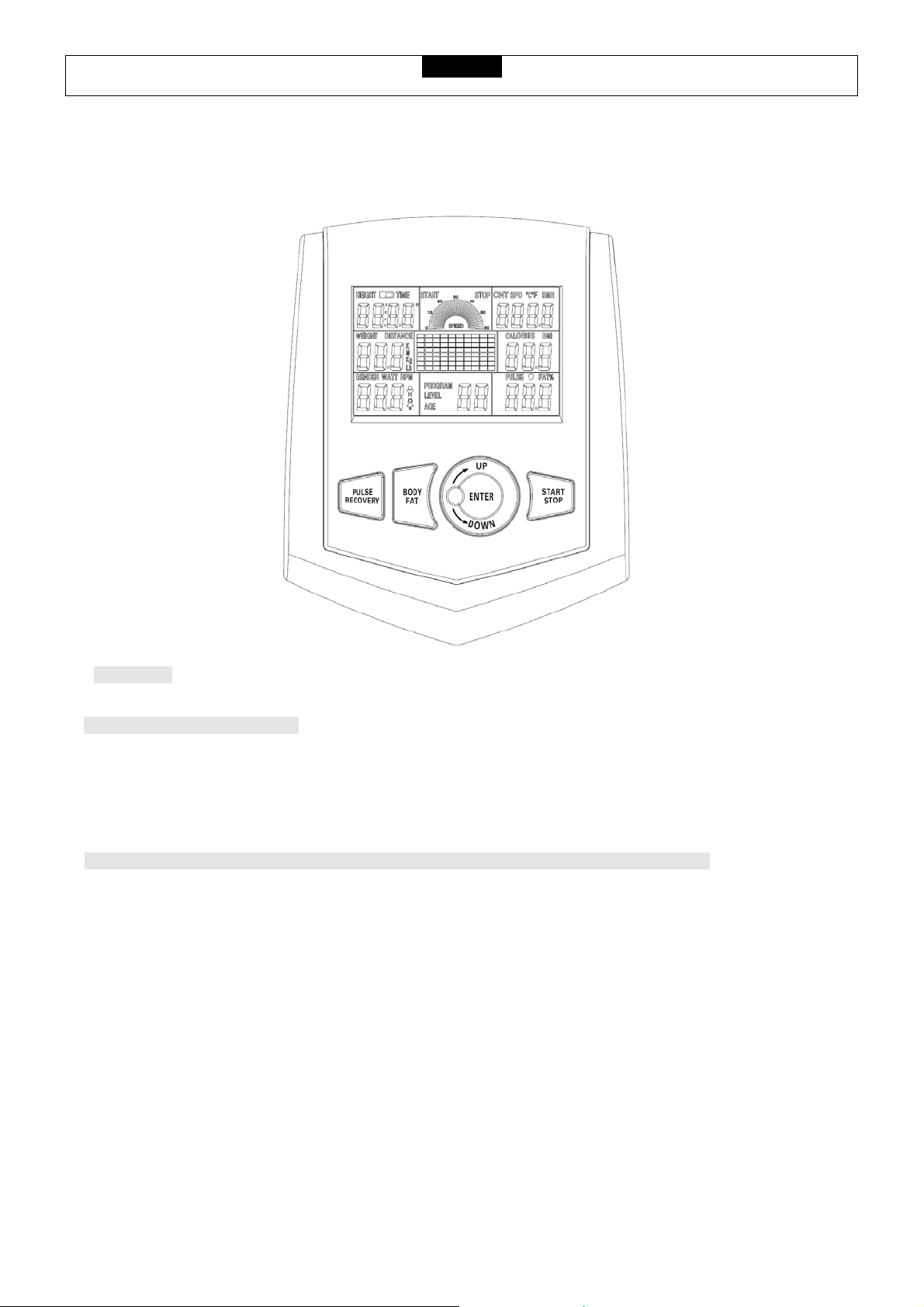
DISPLAY CONSOLE OVERVIEW
12
UB4 Upright Bike
COMPUTER INTSTUCTIONS
The things you should know before exercise
A. Input Power
Plug in the adaptor to the equipment then the computer will produce a beep sound and turn on the computer at the
Manual mode.
B. Program select and setting value
1. Use the UP or DOWN keys to select program mode and then press ENTER to confirm your exercise mode.
2. At the Manual mode, the computer will use the UP or DOWN keys to set up your exercise TIME, DISTANCE,
CALORIES, PULSE.
3. Press the START/STOP key to start exercise.
4. When you reach the target, the computer will produce beep sounds and then stop.
5. If you set up more than one target and you would like to reach next target, press START/STOP key to keep on
exercise.
C. Wake-Up Function
The monitor will entry SLEEP mode (LCD off) when there is no signal input and no key be pressed after 4 minutes.
Press the screen to start the monitor
.
Functions and Features:
1. TIME: Shows your elapsed workout time in minutes and seconds. Your computer will automatically count up from
0:00 to 99:59 in one second intervals. You can also program your computer to count down from a set value by using
the UP and DOWN keys. If you continue exercising once the time has reached 0:00, the computer will begin beeping,
and reset itself to the original time set, letting you know your workout is done.
2. DISTANCE: Displays the accumulative distance traveled during each workout up to a maximum of 99.9KM/MILE.
3. RPM: Your pedal cadence.
4. WATT: The amount of mechanical power the computer is receiving from your exercise.
5. SPEED: Displays your workout speed value in KM/MILE per hour.
6. CALORIES: Your computer will estimate the cumulative calories burned at any given time during your workout.
7. PULSE: Your computer displays your pulse rate in beats per minute during your workout.
8. AGE: Your computer is age-programmable from 10 to 99 years. If you do not set an age, this function will always
default to age 35.
www.smoothfitness.co.uk
Page 13

13
UB4 Upright Bike
9. TARGET HEART RATE (TARGET PULSE): The heart rate you should maintain is called your Target Hear Rate in
beats per minute.
10. PULSE RECOVERY: During the START stage, leave the hands holding on grips or leave the chest transmitter
attached and then press “PULSE RECOVERY” key, all function displays will stop except “TIME”. Time starts
counting from 00:60 - 00:59 - - to 00:00. As soon as 00:00 is reached, the computer will show your heart rate
recovery status with the grade F1.0 to F6.0.
1.0 means OUTSTANDING
1.0<F<2.0 means EXCELLENT
2.0≦F≦2.9 means GOOD
3.0≦F≦3.9 means FAIR
4.0≦F≦5.9 means BELOW AVERAGE
6.0 means POOR
Note: If no pulse signal input then the computer will show “P” on the PULSE window. If the computer shows “ERR” on
the message window, please re-press the PULSE RECOVERY key and please make sure your hands are keeping
well on the grips or the chest transmitter is attached well.
11. TEMPERATURE: Display the current temperature.
Key function:
There are 6 button keys and the function description as follows:
1. START/STOP key: a. Quick Start function: Allows you to start the computer without selecting a program. Manual
workout only.
Time automatically begins to count up from zero
a. b. During the exercise mode, press the key to STOP exercise.
b. During the stop mode, press the key to START exercise.
2. UP key:
a. Press the key to increase the resistance during exercise mode.
b. During the setting mode, press the key to increase the value of Time, Distance, Calories, Age and select
Gender and Program.
3. DOWN key:
a. Press the key to decrease the resistance during exercise mode.
b. During the setting mode, press the key to decrease the value of Time, Distance, Calories, Age and
select Gender and Program.
4. ENTER key:
a. During the setting mode, press the key to accept the current data entry.
b. At the stop mode, by holding this key for over two seconds the user can reset all values to zero or
default value.
c. During setting the Clock, press this key can accept the setting hour and setting minute.
5. BODY FAT key:
a. Press the key to input your HEIGHT, WEKGHT, GENDER and AGE then to measure your body fat ratio,
6. PULSE RECOVERY key:
a. Press the key to activate heart rate recovery function.
Program Introduction & Operation:
Manual Program: Manual
P1 is a manual program. User can start exercise by pressing START/STOP key. The default resistance level is 5.
Users may exercise in any desirous of resistance level (Adjusting by UP/DOWN keys during the workout) with a
period of time or a number of calories or a certain distance.
Operations:
1. Use UP/DOWN keys to select the MANUAL (P1) program.
2. Press the ENTER key to enter MANUAL program.
3. The TIME will flash and you can press UP or DOWN keys to set your exercise TIME.Press ENTER key
to confirm your desired TIME.
4. The DISTANCE will flash and you can press UP or DOWN keys to set your target DISTANCE. Press
ENTER key to confirm your desired DISTANCE.
5. The CALORIES will flash and you can press UP or DOWN keys to set your exercise CALORIES. Press
ENTER key to confirm your desired CALORIES.
6. The PULSE will flash and then you can press UP or DOWN keys to set your exercise PULSE. Press
ENTER key to confirm your desired Pulse.
7. Press the START/STOP key to begin exercise.
www.smoothfitness.co.uk
Page 14

14
UB4 Upright Bike
Preset Program: Steps, Hill, Rolling, Valley, Fat Burn, Ramp, Mountain, Intervals, Random, Plateau,
Fartlek, Precipice Program
PROGRAM 2 to PROGRAM 13 is the preset programs. Users can exercise with different level of loading in different
intervals as the profiles show. Users may exercise in any desirous of resistance level (Adjusting by UP/DOWN keys
during the workout) with a period of time or a number of calories or a certain distance.
Operations:
1. Use UP/DOWN keys to select one of the above programs from P2 to P13.
2. Press the ENTER key to enter your workout program.
3. The TIME will flash and you can press UP or DOWN keys to setting your exercise TIME. Press ENTER
key to confirm your desired TIME.
4. The DISTANCE will flash and you can press UP or DOWN keys to setting your target DISTANCE. Press
ENTER key to confirm your desired DISTANCE.
5. The CALORIES will flash and you can press UP or DOWN keys to setting your exercise CALORIES.
Press ENTER key to confirm your desired CALORIES.
6. The PULSE will flash and then you can press UP or DOWN keys to set your exercise PULSE. Press
ENTER key to confirm your desired Pulse.
7. Press the START/STOP key to begin exercise.
User Setting Program: User 1, User 2, User 3, User 4
Program 14 to 17 is the user setting program. Users are free to create the values in the order of TIME, DISTANCE,
CALORIES and the resistance level in 10 columns. The values and profiles will be stored in the memory after setup.
Users may also change the ongoing loading in each column by UP/DOWN keys, and they will not change the
resistance level stored in the memory.
Operations:
1. Use UP/DOWN keys to select the USER program from P14 to P17.
2. Press the ENTER key to enter your workout program.
3. The column 1 will flash, and then use the UP/DOWN keys to create your personal exercise profile.
Press ENTER to confirm your first column of exercise profile. The default level is load 1.
4. The column 2 will flash, and then use the UP/DOWN keys to create your personal exercise profile.
Press ENTER to confirm your second column of exercise profile.
5. Follow the above description 5 and 6 to finish your personal exercise profiles. Press ENTER to confirm
your desired exercise profile.
6. The TIME will flash and you can press UP or DOWN keys to setting your exercise TIME. Press ENTER
key to confirm your desired TIME.
7. The DISTANCE will flash and you can press UP or DOWN keys to setting your target DISTANCE. Press
ENTER key to confirm your desired DISTANCE.
8. The CALORIES will flash and you can press UP or DOWN keys to setting your exercise CALORIES.
Press ENTER key to confirm your desired CALORIES.
9. The PULSE will flash and then you can press UP or DOWN keys to set your exercise PULSE. Press
ENTER key to confirm your desired Pulse.
10. Press the START/STOP key to begin exercise.
Heart Rate Control Program: 55% H.R.C., 65% H.R.C., 75% H.R.C., 85% H.R.C., Target H.R.C.
Program 18 to Program 22 is the Heart Rate Control Programs and Program 22 is the Target Heart Rate Control
program.
Program 18 is the 55% Max H.R.C. - - Target H.R. = (220 – AGE) x 55%
Program 19 is the 65% Max H.R.C. - - Target H.R. = (220 – AGE) x 65%
Program 20 is the 75% Max H.R.C. - - Target H.R. = (220 – AGE) x 75%
Program 21 is the 85% Max H.R.C. - - Target H.R. = (220 – AGE) x 85%
Program 22 is the Target H.R.C. - - Workout by your target heart rate value.
Users can exercise according to your desired Heart Rate program by setting your AGE, TIME, DISTANCE,
CALORIES or TARGET PULSE. In these programs, the computer will adjust the resistance level according to the
heart rate detected. For example, the resistance level may increase every 20 seconds while the heart rate detected
is lower than the TARGET H.R and then the computer will show “SLOW DOWN” on the message window. Also the
resistance level may decrease every 20 seconds while the heart rate detected is higher than the TARGET H.R and
then the computer will show “HURRY UP” on the message window. As a result, the user’s heart rate will be
adjusted to close the TARGET H.R. between the range of TARGET H.R. +5 and TARGET H.R. -5 and then the
computer will show “KEEP GOING” on the message window
.
Operations:
1. Use UP/DOWN keys to select on e of the hea rt rate control program from P18 to P22.
2. Press the ENTER key to enter your workout program
www.smoothfitness.co.uk
Page 15

15
UB4 Upright Bike
3. The AGE will flash at P18 to P21 programs and you can press UP or DOWN keys to set your AGE. The
default age is 35.
4. At program 22, the TARGET PULSE will flash and you can press UP or DOWN keys to set your
TARGET PULSE between 80 to 180. The default TARGET PULSE is 120.
5. The TIME will flash and you can press UP or DOWN keys to set your exercise TIME. Press ENTER key
to confirm your desired TIME.
6. The DISTANCE will flash and you can press UP or DOWN keys to set your target DISTANCE. Press
ENTER key to confirm your desired DISTANCE.
7. The CALORIES will flash and you can press UP or DOWN keys to set your exercise CALORIES. Press
ENTER key to confirm your desired CALORIES.
8. Press the START/STOP key to begin exercise.
Watt Control Program: Watt Control
Program 23 is a Speed Independent Program. Press ENTER key to set up the values of TARGET WATT, TIME,
DISTANCE and CALORIES. During the exercise mode, the level of resistance is not adjustable. For example, the
level of resistance may increase while the speed is too slow. Also the level of resistance may decrease while the
speed is too fast. As a result, the calculated value of WATT will close to the value of TARGET WATT setup by
users.
Operations:
1. Use UP or DOWN key to select the WATT CONTROL (P23) program.
2. Press ENTER key to enter your workout program.
3. The TIME will flash and you can press UP or DOWN key to set your exercise TIME. Press ENTER key
to confirm your desired TIME.
4. The DISTANCE will flash and you can press UP or DOWN key to set your target DISTANCE. Press
ENTER key to confirm your desired DISTANCE.
5. The WATT will flash and you can press UP or DOWN key to set your target WATT value. Press ENTER
key to confirm your target WATT. The default WATT value is 100.
6. The CALORIES will flash and you can press UP or DOWN key to set your exercise CALORIES. Press
ENTER key to confirm your desired CALORIES.
7. The PULSE will flash and then you can press UP or DOWN keys to set your exercise PULSE. Press
ENTER key to confirm your desired Pulse.
8. Press the START/STOP key to begin exercise.
NOTE: 1. WATT = TORQUE (KGM) * RPM * 1.03
2. In this program, the WATT value will keep constant value. It means that if you peddle quickly, the
resistance level will decrease and if you peddle slowly, the resistance level will I increase. Always try
to keep you in the same watt value.
Body Fat Program: Body Fat
Program 24 is a special program design to calculate users’ body fat ratio and to offer a specific loading profile for
users. There are 3 body types divided according to the FAT% calculated.
Type1: BODY FAT% > 27
Type2: 27 ≧ BODY FAT% ≧ 20
Type3: BODY FAT % < 20
The computer will show the test results of FAT PERCENT, BMI and BMR.
Operations:
1. Use UP/DOWN keys to select the BODY FAT (P24) program.
2. Press the ENTER key to enter your workout program.
3. The HEIGHT will flash and you can press UP or DOWN keys to set your HEIGHT. Press ENTER key to
confirm your HEIGHT. The default HEIGHT is 170cm or 5’07” (5feet 7 inches).
4. The WEIGHT will flash and you can press UP or DOWN keys to set your WEIGHT. Press ENTER key to
confirm your WEIGHT. The default WEIGHT is 70kgs or 155lbs.
5. The GENDER will flash and you can press UP or DOWN keys to select your sex. Number 1 means man
and number 0 means female. Press ENTER key to confirm your Gender. The default sex is 1
(MAN).
6. The AGE will flash and you can press UP or DOWN keys to set your AGE. Press ENTER key to confirm
your AGE. The default AGE is 35.
7. Press the START/STOP key to begin body fat measurement. If the window show E on the window,
please make sure your hands are attached well on the grips or the chest belt is touch well on your body.
Then press the START/STOP key again to begin body fat measurement.
www.smoothfitness.co.uk
Page 16

16
UB4 Upright Bike
8. After finished your measurement, the computer will show the values of BMR, BMI and FAT PERCENT
on the LCD display. Furthermore, the computer will show your own exercise profile for your body type.
9. Press START/STOP key to begin exercise.
Operation guide
1. Sleep Mode:
The computer will enter the sleep mode when there is no signal input and no keys be pressed after 4 minutes.
You can press any key to wake up the computer.
2. BMI (Body Mass Index): BMI is a measure of body fat based on height and weight that applies to both adult men
and women.
3. BMR (Basal Metabolic Rate): Your Basal Metabolic Rate (BMR) shows the number of calories your body needs to
operate. This doesn’t account for any activity, it’s simply the energy needed to sustain a heartbeat, breathing and
normal body temperature. It measures the body at rest, not sleep, at room temperature.
:
Error Message:
E1 (ERROR 1):
Normal state: During workout, when the monitor did not get the count signal from the gear motor more than 4
seconds and check under successive 3 times then the LCD will show E1.
Power on state: The gear motor will return to zero automatically, when the signal of motor cannot be detected for
more than 4 seconds then the gear motor’s driver will be cut off immediately and show the E1 on the
LCD display. All the other digital and function mark are blank, and the output signals are cut off also.
E2 (ERROR 2): When the monitor read the memory data, if the I.D. code is not correct or the memory IC damages then
the monitor will show E2 immediately at power on.
E3 (ERROR 3): After 4 seconds by start mode, the computer detects the faulty motor did not leave the zero point then
the LCD bar displays “E3”.
Technical data of the current adapter
1. Available for Input: 230V/50Hz or 60Hz Output: 6V AC/0.5A
2. Available for Input: 110V/50Hz or 60Hz Output: 6V AC/0.5A
LCD Workout Graphics
PRESET PROGRAM PROFILES:
PROGRAM 1 PROGRAM 2 PROGRAM 3
MANUAL STEPS HILL
PROGRAM 4 PROGRAM 5 PROGRAM 6
ROLLING VALLEY FAT BURN
PROGRAM 7 PROGRAM 8 PROGRAM 9
RAMP MOUNTAIN INTERVALS
www.smoothfitness.co.uk
Page 17

17
UB4 Upright Bike
PROGRAM 10 PROGRAM 11 PROGRAM 12
RANDOM PLATEAU FARTLEK
PROGRAM 13
PRECIPICE
USER SETTING PROGRAM
PROGRAM 14
USER 1
PROGRAM 15
USER 2
PROGRAM 16
USER 3
PROGRAM 17
USER 4
www.smoothfitness.co.uk
Page 18

18
UB4 Upright Bike
HEART RATE PROGRAM PROFILES:
PROGRAM 18
55% H.R.C.
PROGRAM 19
65% H.R.C.
PROGRAM 20
75% H.R.C.
PROGRAM 21
85% H.R.C.
PROGRAM 22
TARGET H.R.C.
WATT CONTROL PROGRAM
PROGRAM 23
WATT CONTROL
www.smoothfitness.co.uk
Page 19

19
UB4 Upright Bike
BODY FAT TEST PROGRAMS:
PROGRAM 24
BODY FAT (STOP MODE) BODY FAT (START MODE)
One of the Following Six Profiles Will Display Automatically after Measuring Your BODY FAT:
Workout Time: 40 minutes Workout Time: 40 minutes Workout time: 20 minutes
Workout Time: 40 minutes Workout Time: 40 minutes Workout time: 20 minutes
www.smoothfitness.co.uk
Page 20

20
UB4 Upright Bike
WARRANTY
Read and follow the Assembly-instructions and the User’s-Manual before using this pro duct.
Warranty Coverage: Smooth Fitness LLC (Smooth Fitness") warrants to the original owner that each new product to be free
from defects in workmanship and material.
This warranty is limited on home use only.
Period of Coverage: The Home-Use-Warranty on this product runs from the date of original purchase using the following
schedule:
Frame Brakes Electronics Parts Labor
Lifetime 3 years 2 years 2 years 2 years
- Smooth Fitness will provide a replacement part free of charge if a defect is found during the Warranty period of 2
years.
- Smooth Fitness reserves the right to inspect damaged parts for misuse.
- For Corporate Use (Up to 3 hours use per day): The Warranty on this product runs from the date of your purchase for a
period of ONE (1) year.
It is required to show a proof of purchase prior to warranty service being initiated. Your Original Receipt is proof of purchase and
should be kept with the product manual.
As a matter of course we will be available and open for all your problems even when the warrant y has already expired. Simply
call the service number down below.
Any redemption may be by repair or replacement of the affected parts and/or product at the sole discretion of Smooth Fitness,
and it’s authorized Service Partners. If repairs are required, the unit will be repaired at the location of use or by return to the
factory as deemed appropriate by Smooth Fitness.
Parts repaired or replaced pursuant to this Warranty shall be warranted for the une xpired portion of the Warranty applying to the
original product. Any technical advice furnished before or after delivery in regard to the use or applicati on of Smooth Fitness
products is furnished without charge and on the basis that it represents Smooth Fitness' best judgment under the circumstances
but that the advice is used at your sole risk.
Procedure for Obtaining Your Remedy Under This Warranty: To obtain service on a Smooth Fitness product, please call the
Smooth Fitness Service Partner under 0800-09 72 100. To help the technician assist you, please have the following information
ready:
• Model name or number from the cover of the manual;
• Serial number located on the frame of the unit; and
• The part description and the order number.
Limitations on Warranty: This Warranty does not cover wear and tear, any problems, damages or failures that are caused by
accident, improper assembly, failure to observe cautionary labels on the product, failure to operate the product correctly, abuse
or freight damage. Smooth Fitness does not warrant against any damage or defects that may result from repair or alterations
made to the product by an unauthorized repair facility.
This Warranty does not apply to any product shipped or handled outside of Germany, Austria and England. This Warranty does
not apply if the product is used as a rental product or in commercial use. Consequential and incidental damages are not
recoverable under this Warranty.
RESEPECTIVE LAWS OF THE COUNTRIES OF SALE REMAIN UNTOUCHED. THIS WARRANTY IS
EXPRESSLY IN LIEU OF ALL OTHER EXPRESS WARRANTIES. THE PERIOD OF COVERAGE OF THIS
WARRANTY RUNS FROM THE DATE OF PURCHASE: SMOOTH FITNESS IS NOT LIABLE FOR
CONSEQUENTIAL OR INCIDENTAL DAMAGES RESULTING FROM ANY DEFECT IN PARTS. SMOOTH
FITNESS' SOLE LIABILITY UNDER THIS WARRANTY IS LIMITED TO THE TERMS DESCRIBED IN THIS
FORM, AS LONG NOT GOVERNED DIFFERENTLY BY LOCAL LAW:
For assistance with assembly or to order replacement parts, please call the Smooth Fitness Service Partner under 0800-09 72
100. To help them assist you, please have the following information ready:
• Model name or number from the cover of the manual;
• Serial number located on the frame of the unit; and
• The part description and order number.
www.smoothfitness.co.uk
Page 21

21
UB4 Ergometer
SICHERHEITSHINWEISE
Achtung: Bevor Sie Ihr Trainingsprogramm beginnen empfehlen wir Ihren Arzt zu Rate zu ziehen, das gilt besonders für
Personen mit gesundheitlichen Einschränkungen. Lesen Sie bitte die folgenden wichtigen Sicherheitshinweise und
Informationen, bevor Sie Ihr neues Fitnessgerät zum ersten Mal benutzen. Es liegt in der Verantwortung des
Eigentümers sicher zu stellen, dass alle Benutzer dieses Ergometers hinreichend über alle Sicherheitshinweise und
Gefahren informiert wurden. Sollten sich während des Trainings Schwindelgefühle oder Schmerzen im Brustkorb, der
Muskeln oder Gelenke einstellen, brechen Sie das Training sofort ab und kontaktieren Sie Ihren Arzt.
• Benutzen Sie den Ergometer nur wie es in dieser Anleitung beschrieben ist.
• Platzieren Sie den Ergometer nur auf ebenem Untergrund. Legen Sie eine Matte unter das Gerät, um den
Boden oder Teppich vor eventueller Beschädigung zu schützen.
• Stellen Sie bei der Wahl eines Aufstellortes sicher, dass eine Steckdose in der Nähe ist.
• Benutzen Sie den Ergometer nur innen und schützen Sie ihn vor Feuchtigkeit und Staub. Stellen Sie das Gerät
nicht in eine Garage, unter eine überdachte Veranda oder in die Nähe von Wasser.
• Benutzen Sie den Ergometer nicht an einem Ort an dem Sprühvorgänge vorgenommen werden oder mit
Sauerstoff umgegangen wird.
• Lassen Sie Kinder unter 12 Jahren und Haustiere zu keiner Zeit in die Nähe des Ergometers
• Der Ergometer sollte nicht von Personen benutzt werden, die mehr als 135kg wiegen.
• Erlauben Sie nur jeweils einer Person die Benutzung des Ergometers. Tragen Sie angemessene
Trainingskleidung wenn Sie das Gerät benutzen. Tragen Sie während des Trainings keine weiten
Kleidungsstücke die sich am Gerät verfangen könnten. Zweckmäßige Sportbekleidung wird für Männer und
Frauen gleichsam empfohlen. Tragen Sie immer Sportschuhe. Benutzen Sie den Ergometer niemals barfuss,
nur in Strümpfen, oder in Sandalen.
• Wenn Sie das Netzkabel einstecken, achten Sie darauf, dass Sie einen geerdeten Stromkreis verwenden. Kein
anderes Gerät sollte über denselben Stromkreis laufen.
• Überprüfen Sie den Ergometer vor jeder Benutzung, um sicher zu stellen, dass alle Teile richtig funktionieren.
• Führen Sie niemals Gegenstände oder Körperteile in die Öffnungen des Geräts ein.
• Fahren Sie den Ergometer nie im Stehen.
• Achten Sie darauf, dass das Netzkabel nicht in die Nähe der Pedale des Ergometers und lassen Sie das
Netzkabel nicht unterhalb des Gerätes verlaufen. Benutzen Sie den Ergometer nie mit einem beschädigten oder
ausgefransten Netzkabel.
Entfernen Sie den Ergometer jedes Mal vom Stromnetz bevor Sie ihn säubern oder warten. Wartungen und Reparaturen
am Ergometer sollten nur von einem, vom Hersteller autorisierten, Servicepartner vorgenommen werden. Ein NichtBefolgen dieser Anweisung hat den Verfall der Garantie des Ergometers zur Folge.
www.smoothfitness.de
Page 22

22
UB4 Ergometer
VORBEREITUNGEN
Öffnen Sie die Kartonagen:
Nun können Sie die Kartonagen mit dem neuen Equipment öffnen. Verschaffen Sie sich einen Überblick über alle Teile
die Sie in den Kartonagen finden. Vergleichen Sie diese mit der Einzelteil-Übersichtsliste um sicherzustellen, dass alle
Teile in richtiger Anzahl vorhanden sind. Falls Sie ein Teil vermissen sollten, oder Fragen zum Aufbau haben, setzen Sie
sich bitte mit dem Hersteller in Verbindung.
Legen Sie Werkzeug bereit:
Bevor Sie mit dem Aufbau Ihres Gerätes beginnen, sollten Sie überprüfen, ob Sie alle Werkzeuge, die Sie zum Aufbau
benötigen könnten, bereitgelegt haben. Mit der richtigen Vorbereitung und dem richtigen Werkzeug zur Hand, sollte der
Aufbau schneller und müheloser von statten gehen.
Räumen Sie sich eine Arbeitsfläche frei:
Stellen Sie sicher, dass Sie genügend Fläche frei geräumt haben, um den Aufbau korrekt durchzuführen. Entfernen Sie
alle Gegenstände an denen man sich beim Aufbau verletzen könnte. Achten Sie darauf, dass nach dem Aufbau eine
ausreichend große Fläche für den ungestörten Betrieb des Gerätes zur Verfügung steht.
Lassen Sie sich von einem Freund helfen:
Manche der Aufbauschritte verlangen schweres Heben. Es wird empfohlen, dass Sie sich beim Aufbau dieses Produkts
von einer anderen Person unterstützen lassen.
Maximales Benutzergewicht:
Bitte beachten Sie, dass für dieses Produkt eine Gewichtsbeschränkung vorliegt. Falls Sie mehr als 135 kg (300lbs)
wiegen sollten, ist die Verwendung dieses Produktes nicht empfehlenswert. Es können ernsthafte Verletzungen
auftreten, wenn das Benutzergewicht die hier angegebene Grenze überschreitet. Dieses Produkt ist nicht für
Menschen ausgelegt, deren Gewicht diese Grenze überschreitet.
www.smoothfitness.de
Page 23

23
UB4 Ergometer
SCHRAUBEN – SET
Nr.. Bezeichnung Anzahl
68 Unterlegscheibe 12
71
72
84
Schraube M8 x 90MM
Schraube M8 x 90MM
Unterlegscheibe
4
8
12
www.smoothfitness.de
Page 24

24
UB4 Ergometer
ERSATZTEILLISTE
Nr. Bezeichnung Anz. Nr. Bezeichnung Anz.
1 Grundrahmen 1 49 Sensorkabel 1
2 Lenkerstütze 1 50 Stromkabel 1
3 Sattelstütze 1 51 Motor 1
4 Lenker 1 52 Sensorbefestigung 1
5 Querstütze, vordere 1 53 Freilauflager 1
6 Querstütze, hintere 1 54 6001 Lager 1
7 Kurbelset ( L/R ) 1 55 6003 Lager 2
8 Pedalset ( L/R ) 1 56 6000 Lager 1
9 Kurbelabdeckung 2 57 6300 Lager 1
10 Transportrolle 2 58 6203 Lager 2
11 Abdeckkappe, vordere, hintere Querstütze 4 59 C10 C Sprengring 2
12 Sattelstützen-Verstellknopf 1 60 C17 C Sprengring 2
13 Sattelstützeneinsatz 1 61 C12 C Sprengring 1
14 Sattel 1 62 3/8" WH Mutter 2
15 Computer 1 63 Mutter (3/8") 1
16 Abdeckkappe Lenker 2 64 Mutter (M6 ) 2
17 Schaumstoffüberzug 2 65 Mutter, selbstsichernd (M8) - schwarz 2
18 Handpulssensor, oberer 2 66 Mutter, selbstsichernd (M8) 3
19 Handpulssensor, unterer 2 67 Mutter, selbstsichernd (M6) 5
20 Abdeckung Lenkerfixierung 1 68 M8 Unterlegscheibe 12
21 Abdeckkappe Lenkerstütze 1 69 M8 Unterlegscheibe - schwarz 2
22 Vordere Abdeckung, links 1 70 Schraube (M8 x 25mm) 2
23 Vordere Abdeckung, rechts 1 71 Schraube (M8 x 90mm) 4
24 Hintere Abdeckung, links 1 72 Schraube (M8 x 15mm) 8
25 Hintere Abdeckung, rechts 1 73 Schraube (M8 x 16mm) 2
26 Seitenverkleidung, links 1 74 Schraube (M8 x 25mm) 1
27 Seitenverkleidung, rechts 1 75 Schraube (M6 x 18mm) 4
28 Schraube ( 3/8"-16 ) 4 76 Schraube (M8 x 52mm) 1
29 Höhenausgleichs-Regulierung 4 77 Schraube (M6 x 70mm) 1
30 Klammer 2 78 Schraube (M5 x 10mm) 8
31 Spannrollenhalterung (Idler) 1 79 Schraube (M4 x 20mm) 7
32 Rolle (Idler) 1 80 Schraube (#10 x 19mm) 8
33 Winkel 1 81 Schraube (#6 x 12mm) 3
34 Achse Schwungrad 1 82 Schraube (M4 x 15mm) 4
35 Schwungrad 1 83 Schraube (M8 x 16mm) 4
36 Rolle 1 84 Unterlegscheibe (ID-8 x OD-16mm) 12
37 Riemen 1 85 Unterlegscheibe (ID-8 x OD-16mm) 2
38 Achse Riemenscheibe 1 86 Unterlegscheibe (ID-6 x OD-16mm) 1
39 Riemenscheibe 1 87 Unterlegscheibe (ID-8 x OD-22mm) 1
40 Magnet 1 88 Unterlegscheibe (ID-8 x OD-16mm) 3
41 Fixierung Stromkabel 1 89 Mutter, selbstsichernd 2
42 Magnetschlitten 1 90 Mutter, selbstsichernd 1
43 Bowdenzug Motor 1 91 Schraube M6 x 25mm 1
44 Feder 1 92 Schraube (M4 x 25mm) 2
45 Feder 1 93 Schraube (5 x 12mm) 2
46 Computerkabel, unteres 1 94 Mutter, selbstsichernd 3/8" 1
47 Computerkabel, oberes 1 95 Adapter 9 V/500 mA
48 Handpulskabel 1
www.smoothfitness.de
Page 25

UB4 Ergometer
25
EXPLOSIONSZEICHNUNG
DIE HIER ABGEBILDETEN EINZELTEILE SIND VOM WERK VORMONTIERT
www.smoothfitness.de
Page 26

UB4 Ergometer
26
EXPLOSIONSZEICHNUNG
DIE HIER ABGEBILDETEN EINZELTEILE SIND VOM WERK VORMONTIERT
www.smoothfitness.de
Page 27

AUFBAUANLEITUNG
Schritt 1 – Anbringen der vorderen Querstütze
Montieren Sie die vordere Querstütze ( 5 ) am
Grundrahmen ( 1 ) und befestigen Sie diese mit:
2 – M8 Unterlegscheiben ( 84 )
2 – M8 Unterlegscheiben ( 68 )
2 – M8 x 90MM Schrauben ( 71 )
Schritt 2 – Anbringen der hinteren Querstütze
Montieren Sie die hintere Querstütze ( 6 ) am
Grundrahmen ( 1 ) und befestigen Sie diese mit:
2 – M8 Unterlegscheiben ( 84 )
2 – M8 Unterlegscheiben ( 68 )
2 – M8 x 90MM Schrauben ( 71 )
27
UB4 Ergometer
Schritt 3 – Anbringen der Lenkerstütze
Verbinden Sie das Computerkabel, oberes ( 47 ) mit
dem Computerkabel, unteres ( 46 ). Stecken Sie die
Abdeckung, Lenkerstütze (21) auf die Lenkerstütze (
2 ), schrauben Sie diese mit einer Schraube fest.
Montieren Sie die Lenkerstütze ( 2 )am
Grundrahmen (1) und befestigen Sie diese mit:
4 – M8 Unterlegscheiben ( 84 )
4 – M8 Unterlegscheiben ( 68 )
4 – M8 x 15MM Schrauben ( 72 )
Achtung: Bitte achten Sie darauf dass die Kabel,
beim Montieren nicht beschädigt oder eingeklemmt
werden.
Schritt 4 – Anbringen des Lenkers
Montieren Sie den Lenker ( 4 ) and der Lenkerstütze
( 2 ) und befestigen Sie diese mit:
4 – M8 Unterlegscheiben ( 84 )
4 – M8 Unterlegscheiben ( 68 )
4 – M8 x 15MM Schrauben ( 72 ). Bringen Sie
die Abdeckung, Lenkerfixierung an (20)
nachdem die Schrauben festgezogen sind.
www.smoothfitness.de
Page 28

UB4 Ergometer
AUFBAUANLEITUNG
Schritt 5 – Anbringen des Computers
Verbinden Sie das Computerkabel, oberes (47) und
das Handpulskabel (48) mit den zwei Kabeln auf der
Rückseite des Computers (15).
Montieren Sie den Computer auf der Lenkerstütze
( 2) und befestigen Sie diesen mit
4 – M5 x 10MM Schrauben (125) ( auf der
Computerrückseite)
Achtung: Bitte achten Sie darauf dass die Kabel,
beim Montieren nicht beschädigt oder eingeklemmt
werden.
Schritt 6 – Anbringen des Sattels
Montieren Sie den Sitz ( 14 ) auf der Sattelstütze ( 03
) und befestigen Sie diesen mit:
3 – M8 Unterlegscheiben( 88 )
3 – M8 Mutter, selbstsichernd ( 66 )
28
Schritt 7 –Anbringen der Pedale und Riemen
Schrauben Sie das rechte Pedal (8R) mit dem “R”
markiert im Uhrzeigersinn auf das rechte Kurbelset (
7 )
Schrauben Sie das linke Pedal (8L) mit dem L
markiert gegen den Uhrzeigersinn auf das linke
Kurbelset ( 7 )
Schritt 8 – Einstecken des Adapters
Stecken Sie den Adapteranschluss ( 95 ) in die dafür
vorgesehene Öffunung am Ergometer, siehe
Abbildung.
Schließen Sie den 6V 1000mA A.C. Adapter in
einem passenden Netzanschluss an.
www.smoothfitness.de
Page 29

UB4 Ergometer
29
JUSTIERUNG
Sollten Sie nach Abschluss des Aufbaus feststellen, dass das Gerät nicht eben steht, können Sie dies durch
drehen der Höhenausgleichsregulierung (14) an der hinteren und vorderen Querstütze ( 7 & 8 ) ausgleichen.
GUT GEMACHT
Ihr Heimfahrrad ist nun betriebsbereit. Bitte machen Sie sich nun mit dem Computer in der nachfolgenden
Anleitung vertraut.
www.smoothfitness.de
Page 30

ÜBERSICHT – COMPUTERANZEIGE
30
UB4 Ergometer
COMPUTER ANLEITUNG
Was Sie vor Trainingsbeginn wissen sollten
A. Stromanschluss
Nachdem der Adapter am Gerät angeschlossen wurde, ist ein Signalton zu hören und der Computer befindet sich im
manuellen Modus
B. Programmeinstellung und Werteingabe
1. Mit den UP(Auf) oder DOWN (Ab) Tasten wird der Progamm Modus gewählt und durch drücken der ENTER Taste
bestätigt.
2. Im manuellen Modus wird die TIME (Zeit), DISTANCE (Strecke), CALORIES (Kalorien) und PULSE (Puls) mit den UP
oder DOWN Tasten eingegeben.
3. Durch drücken der START/STOP Taste beginnt das Programm.
4. Wenn der erste der eingegebenen Zielwerte erreicht ist, ist ein Signalton zu hören und der Computer schaltet sich aus.
5. Bei Eingabe von mehr als einem Zielwert kann man durch drücken der START/STOP Taste bis zum Erreichen des
nächsten Zielwertes weitertrainieren
C. Monitor Aufwecken
Der Monitor geht in den Schlafmodus über (LCD aus) wenn der Computer über 4 Minuten kein Signal empfängt oder keine
Tasten bedient werden. Durch berühren des Monitors schaltet sich die Anzeige wieder ein.
Funktionen und Eigenschaften:
1. TIME (Zeit): Zeigt die verstrichene Trainingszeit in Minuten und Sekunden an. Der Computer beginnt bei 0.00 und zählt im
Sekundentakt hoch bis 99:59. Der Computer kann auch so eingestellt werden, dass er von einem vorgegebenen Wert
(Einstellung mit den UP/DOWN Tasten). Sollte die Trainingseinheit bei Erreichen des Nullwertes nicht beendet werden ist
ein Signalton zu hören, und der Computer setzt den Zeitwert auf den der Eingabe zurück, um den Benutzer zu informiere n,
dass die Trainingseinheit beendet ist.
2. DISTANCE (Strecke): Zeigt die in einer Trainingseinheit zurückgelegte Gesamtstrecke bis zu einem Wert von 99.9
km/Meilen
3. RPM: Zeigt die Pedalumdrehungen.
4. WATT: Z eig die mechanische Leistung die dem Computer durch das Training übermittelt wird.
5. SPEED (Geschwindigkeit) : Zeit die Geschwindigkeit in KM/MILE pro Stunde.
6. CALORIES (Kalorien): Zeigt einen Schätzwert der verbrannten Kalorien bis zum aktuellen Zeitpunkt.
7. PULSE (Puls): Zeigt den aktuellen Pulswert in Schlägen pro Minute.
8. AGE (Alter): Das Alter kann zwischen einem Wert von 10 bis 99 Jahren eingegeben werden. Wird kein Alter eingegeben
erscheint die Werkseinstellung von 35.
www.smoothfitness.de
Page 31

31
UB4 Ergometer
9. TARGET HEART RATE (Zielpuls): Der Zielpuls ist der Pulswert, den Sie im Training erreichen und halten sollten.
10. PULSE RECOVERY (Pulserholung): Umgreifen Sie hierzu nach Beendigung des Trainings die H andpulssensoren und
drücken Sie dann die “PULSE RECOVERY” Taste. Alle Anzeigewerte bis auf “TIME” bleiben stehen. Die Z eit zählt von
00:60 - 00:59 - - to 00:00 nach unten. Sobald auf der Zeitanzeige 00:00 erscheint, wird vom Computer der
Pulserholungswert errechnet. Die Bewertung reicht von F1.0 to F6.0.
1.0 = AUSGEZEICHNET
1.0<F<2.0 = SEHR GUT
2.0≦F≦2.9 = GUT
3.0≦F≦3.9 = DURCHSCHNITTLICH
4.0≦F≦5.9 = UNTERDURCHSCHNITTLICH
6.0 = MANGELHAFT
Achtung: Empfängt der Computer kein Pulssignal erscheint “P” auf dem Anzeigefenster PULSE. Falls der
Computer “ERR” anzeigt, kann die PULSE RECOVERY Taste nochmals gedrückt werden. Bitte achten Sie
darauf dass Ihre Hände die Handpulssensoren fest umgreifen.
11. TEMPERATURE (Temperatur): Zeigt die aktuelle Temperatur.
Tastenfunktion:
Auf dem Computer befinden sich 6 Tasten, deren Funktion hier beschrieben ist:
1. START/STOP Taste: Eine Schnellstartfunktion: Ermöglicht es den Computer ohne eine Programmwahl einzuschalten.
(Nur im Manuellen Modus)
Die Zeitanzeige beginnt bei “0”
a. durch drücken der STOP Taste während des Trainings wird das Programm abgebrochen.
b. durch drücken der START Taste kann mit dem Training begonnen werden.
2. UP (Auf) Taste:
a. durch drücken der UP Taste wird der Widerstand während des Trainings erhöht.
b. durch drücken der UP-Taste im Eingabemodus kann der Wert für Zeit, Strecke, Kalorien, Alter erhöht
und das Geschlecht eingegeben werden.
3. DOWN (Ab) Taste:
a. Durch drücken der DOWM Taste wird der Widerstand während des Trainings reduziert.
b. durch drücken der DOWN Taste im Eingabemodus kann der Wert für Zeit, Strecke, Kalorien, Alter
reduziert und das Geschlecht eingegeben werden.
4. ENTER Taste:
a. Durch drücken der ENTER Taste wird eine Eingabe bestätigt.
b. Durch drücken der ENTER Taste im Ruhezustand werden alle Werte auf NULL oder die
Werkseinstellungen zurückgesetzt.
c. Durch drücken von ENTER bei der Uhrzeiteinstellung wird die Zeiteingabe bestätigt.
5. BODY FAT (Körperfett) Taste:
a. Durch drücken der BODY FAT Taste werden zum Errechnen des Körperfettanteils Gewicht, Größe,
Geschlecht und Alter eingegeben.
6. PULSE RECOVERY (Pulserholungstaste) Taste:
a. Durch drücken der PULSE RECOVERY Taste wird der Pulserholungswert errechnet.
Programmbeschreibung
:
Manuelles Programm: Manual
P1 ist das manuelle Programm. Der Benutzer drückt die START/STOP Taste um das Training zu beginnen. Die
Werkseinstellung des Widerstandes ist Stufe 5. Diese Einstellung kann durch drücken der UP/DOWN Taste
während des Trainings geändert werden. Ebenso können Werte für Zeit, Kalorien oder Strecke eingegeben werden.
Bedienung:
1. Die UP/DOWN Taste drücken und das Manuelle Programm (P1) auswählen.
2. Mit der ENTER Taste wird die Programmwahl bestätigt.
3. TIME blinkt und mit den UP oder DOWN Tasten kann die Zeit eingestellt werden. Durch drücken der
ENTER Taste wird die Eingabe bestätigt
4. DISTANCE blinkt und mit den UP oder DOWN Tasten kann die Strecke eingestellt werden. Durch
drücken der ENTER Taste wird die Eingabe bestätigt
5. CALORIES blinkt und mit den UP oder DOWN Tasten kann der Kalorienwert eingegeben werden.
Durch drücken der ENTER Taste wird die Eingabe bestätigt.
6. PULSE blinkt und mit den UP oder DOWN Tasten kann der Zielpuls eingegeben werden. Durch
drücken der ENTER Taste wird die Eingabe bestätigt.
7. Durch drücken der START/STOP Taste begin
nt das Programm
www.smoothfitness.de
Page 32

32
UB4 Ergometer
Vorgespeicherte Programme: Stufen, Hügel, Hügellandschaft, Tal, Fettverbrennung, Rampe, Berg, Intervall,
Zufall, Hochebene, Fahrtenspiel, Steilwand
PROGRAMM 2 bis PROGRAMM 13 sind vorgespeicherte Programme. Der Benutzer kann in den verschiedenen
Abschnitten mit unterschiedlicher Belastung trainieren, wie aus den Profielen, im Anschluss, zu erkennen ist. Der
Nutzer kann die Zeit, Kalorien und Stecke beliebig eingeben und den Widerstand während des Programms mit der
UP/DOWN Taste ändern.
Bedienung:
1. Die UP/DOWN Tasten drücken um eines der gespeicherten Programme P2 bis P13 zu wählen.
2. Mit der ENTER Taste wird die Programmwahl bestätigt
3. TIME blinkt und mit den UP oder DOWN Tasten kann die Zeit eingestellt werden. Durch drücken der
ENTER Taste wird die Eingabe bestätigt
4. DISTANCE blinkt und mit den UP oder DOWN Tasten kann die Strecke eingestellt werden. Durch
drücken der ENTER Taste wird die Eingabe bestätigt.
5. CALORIES blinkt und mit den UP oder DOWN Tasten kann der Kalorienwert eingegeben werden.
Durch drücken der ENTER Taste wird die Eingabe bestätig.
6. PULSE blinkt und mit den UP oder DOWN Tasten kann der Zielpuls eingegeben werden. Durch
drücken der ENTER Taste wird die Eingabe bestätigt.
7. Durch drücken der START/STOP Taste beginnt das Programm.
Benutzerprogramme: Benutzer 1, 2, 3, 4
Programme 14 bis 17 sind Benutzerprogramme. Hier kann der Benutzer nacheinander die gewünschten Werte für
Zeit, Strecke, Kalorien und den Widerstand der 10 einzelnen Programmabschnitte eingeben. Diese Werte und
Kursprofile werden dann vom Computer gespeichert. In den einzelnen Programmabschnitten, kann der Benutzer die
jeweilige Belastung mit den UP/DOWN Tasten ändern ohne den gespeicherten Widerstandswert zu ändern.
Bedienung:
1. Die UP/DOWN Tasten drücken um eines der Benutzerprogramme P14 bis P17 zu wählen.
2. Mit der ENTER Taste wird die Programmwahl bestätigt.
3. Abschnitt 1 blinkt, mit den UP/DOWN Tasten kann nun ein individuelles Programmprofil erstellt werden.
Mit der ENTER Taste wird der erste Profilabschnitt bestätigt. Die Werkseinstellung für Belastung ist 1.
4. Abschnitt 2 blinkt, mit den UP/DOWN Tasten kann nun ein individuelles Programmprofil erstellt werden.
Mit der ENTER Taste wird der zweite Profilabschnitt bestätigt.
5. Wiederholen Sie den Vorgang bis Ihr individuelles Programm komplett ist. Mit der ENTER Taste wird
das individuelle Benutzerprogramm bestätigt.
6. TIME blinkt und mit den UP oder DOWN Tasten kann die Zeit eingestellt werden. Durch drücken der
ENTER Taste wird die Eingabe bestätigt
7. DISTANCE blinkt und mit den UP oder DOWN Tasten kann die Strecke eingestellt werden. Durch
drücken der ENTER Taste wird die Eingabe bestätigt
8. CALORIES blinkt und mit den UP oder DOWN Tasten kann der Kalorienwert eingegeben werden.
Durch drücken der ENTER Taste wird die Eingabe bestätigt.
9. PULSE blinkt und mit den UP oder DOWN Tasten kann der Zielpuls eingegeben werden. Durch
drücken der ENTER Taste wird die Eingabe bestätigt.
10. Durch drücken der START/STOP Taste beginnt das Programm
Zielpuls Programme (HRC): 55% H.R.C., 65% H.R.C., 75% H.R.C., 85% H.R.C., individueller Zielpuls H.R.C.
Programm 18 bis 22 sind pulsgesteuerte Programme, im Programm 22 kann der Zielpuls individuell bestimmt
werden.
Programm 18 - 55% Maximalpuls. = Zielpuls = (220 – Alter) x 55%
Programm 19 - 65% Maximalpuls = Zielpuls = (220 – Alter) x 65%
Programm 20 - 75% Maximalpuls = Zielpuls. = (220 – Alter) x 75%
Programm 21 - 85% Maximalpuls.= Zielpuls. = (220 – Alter) x 85%
Programm 22 – individueller Zielpuls. = der optimale Trainingspuls kann eingegeben werden.
Der Nutzer kann in einem Zielpulsprogramm seiner Wahl trainieren. Die nötigen Eingaben sind Alter, Zeit, Strecke,
Kalorien und im Programm 22 der Zielpuls. Der Widerstand wird bei diesen Programmen durch den aktuellen
Pulswert geändert. Der Widerstand kann alle 20 Sekunden erhöht werden, solange der eingegebene Zielpuls nicht
erreicht ist. Nach erreichen des Zielpulses erscheint “SLOW DOWN” (langsamer) auf dem Display. Sollte der
Zielpuls überschritten werden so kann der Widerstand alle 20 Sekunden reduziert werden. Wird der Puls zu niedrig
erscheint “HURRY UP” (schneller) auf dem Display. Der aktuelle Trainingspuls sollte sich dadurch in einem Bereich
von plus/minus 5 Schlägen des Zielpulses einpendeln. Befindet sich der aktuelle Puls in diesem Bereich erscheint
“KEEP GOING” (weiter so) auf dem Display.
Bedienung:
1. Die UP/DOWN Tasten drücken um eines der Zielpulsprogramme P18 bis P22 zu wählen
2. Mit der ENTER Taste wird die Programmwahl bestätigt.
www.smoothfitness.de
Page 33

33
UB4 Ergometer
3.
AGE blinkt bei P18 bis P21, mit den UP oder DOWN Tasten kann das Alter eingegeben werden.
Die Werkseinstellung ist 35.
4. Im Programm 22, blinkt TARGET PULSE, durch drücken der UP oder DOWN Tasten kann der
optimale Trainingspuls individuell zwischen den Werten von 80 bis 180 eingegeb en werden. Die
Werkseinstellung ist 120.
5. TIME blinkt und mit den UP oder DOWN Tasten kann die Zeit eingegeben werden. Durch drücken
der ENTER Taste wird die Eingabe bestätigt
6. DISTANCE blinkt und mit den UP oder DOWN Tasten kann die Strecke eingegeben werden.
Durch drücken der ENTER Taste wird die Eingabe bestätigt.
7. CALORIES blinkt und mit den UP oder DOWN Tasten kann der Kalorienwert eingegeben werden.
Durch drücken der ENTER Taste wird die Eingabe bestätigt.
8. Durch drücken der START/STOP Taste beginnt das Programm.
Watt Programm: Wattziel
Programm 23 ist geschwindigkeitsunabhängig. Durch drücken der ENTER Taste werden die eingegebenen Werte
für TARGET WATT (Wattziel), TIME (Zeit), DISTANCE (Strecke) and CALORIES (Kalorien) bestätigt Während des
Trainings kann der Widerstand nicht verändert werden. Tritt der Nutzer zu langsam erhöht das Programm den
Widerstand. Anders herum tritt der Nutzer schneller wird der Widerstand reduziert. Dadurch bleibt die momentan
erreichte Wattleistung im Bereich der Watt Zieleinstellung.
Bedienung:
1. Die UP/DOWN Taste drücken um das Wattprogramm (P23) zu wählen.
2. Mit der ENTER Taste wird die Programmwahl bestätigt.
3. TIME blinkt und mit den UP oder DOWN Tasten kann die Zeit eingestellt werden. Durch drücken der
ENTER Taste wird die Eingabe bestätigt.
4. DISTANCE blinkt und mit den UP oder DOWN Tasten kann die Strecke eingestellt werden. Durch
drücken der ENTER Taste wird die Eingabe bestätigt.
5. WATT blinkt und mit den UP oder DOWN Tasten kann der gewünschte Watt Zielwert eingegeben
werden. Durch drücken der ENTER Taste wird die Eingabe bestätigt. Die Werkseinstellung ist ein
Zielwert von 100.
6. CALORIES blinkt und mit den UP oder DOWN Tasten kann der Kalorienwert eingegeben werden.
Durch drücken der ENTER Taste wird die Eingabe bestätigt.
7. PULSE blinkt und mit den UP oder DOWN Tasten kann der Zielpuls eingegeben werden. Durch
drücken der ENTER Taste wird die Eingabe bestätigt.
8. Durch drücken der START/STOP Taste beginnt das Programm.
NOTE: 1. WATT = Drehkraft (kg) * Umdrehungen/Min. * 1.03
2. Bei diesem Programm wird der Wattwert konstant gehalten. Das bedeutet, bei schnellem Treten
reduziert sich der Widerstand, bei langsamem Treten erhöht er sich.
Köperfett Programm: Körperfetttest
Im Programm 24 wird der Körperfettgehalt des jeweiligen Nutzers errechnet und daraufhin ein spezielles
Belastungsprofil vorgeschlagen. Abhängig vom errechneten Körperfett % wird der Nutzer einem von 3 Körpertypen
zugeordnet.
Typ1: Körperfett % > 27
Typ2: 27 ≧ Körperfett % ≧ 20
Typ3: Körperfett % < 20
In den Testresultaten werden Körperfettprozent, BMI and BMR angezeigt.
Bedienung:
1. Die UP/DOWN Taste drücken um das Körperfettprogramm (P24) zu wählen.
2. Mit der ENTER Taste wird die Programmwahl bestätigt.
3. HEIGHT blinkt und mit den UP oder DOWN Tasten kann die Körpergröße eingegeben werden. Durch
drücken der ENTER Taste wird die Eingabe bestätigt. Die Werkseinstellung ist 170 cm oder 5’07” (5
feet 7 inches).
4. WEIGHT blinkt und mit den UP oder DOWN Tasten kann das Gewicht eingegeben werden. Durch
drücken der ENTER Taste wird die Eingabe bestätigt. Die Werkseinstellung ist 70kg oder 155lbs.
5. GENDER blinkt und mit den UP oder DOWN Tasten kann das Geschlecht ausgewählt werden. Die
Nummer 1 steht für männliche und die Nummer 0 für weiblich. Durch drücken der ENTER Taste wird
die Eingabe bestätigt Die Werkseinstellung ist 1 oder männlich.
6. AGE blinkt und mit den UP oder DOWN Tasten kann das Alter eingegeben werden. Durch drücken der
ENTER Taste wird die Eingabe bestätigt. Die Werkseinstellung ist 35.
7. Durch drücken der START/STOP Taste beginnt der Körperfetttest. Falls auf der Anzeige die
Fehlermeldung “E” erscheint, sollten Sie prüfen ob die Hände gut auf den Sensoren aufliegen und das
Programm nochmals durch drücken der START/STOP Taste beginne
n.
www.smoothfitness.de
Page 34

34
UB4 Ergometer
8. Nach beenden der Messung erscheinen auf der Anzeige die Werte für BMR, BMI und Körperfettprozent.
Außerdem wird ein für den Körpertyp passendes Belastungsprofil angezeigt.
9. Durch drücken der START/STOP Taste kann mit dem Training begonnen werden.
Erläuterung:
b. Sleep Mode (Schlaf-Modus): Wenn der Computer über einen Zeitraum von 4 Minuten kein Signal
empfängt oder keine Tasten bedient werden schläft der Computer ein (keine Anzeige mehr). Durch
drücken jeder beliebigen Taste wird er wieder aktiviert.
c. BMI (Body Mass Index):Der BMI wert errechnet sich aus dem Verhältnis von Körpergröße zu
Gewicht und gilt sowohl für Männer als auch Frauen.
d. BMR (Basal Metaboli c Rate - Stoffwechselmessung): Die Stoffwechselmessung errechnet den
Kalorienverbrauch des Körpers im Ruhezustand, den Energieverbr auch für Herzschlag und
Atmung bei Zimmertemperatur.
Fehlermeldungen
:
E1 (FEHLER 1):
Im Traingsstatus: Wenn der Computer während des Trainings mehr als 4 Sekunden kein Sig nal vom
Steuermotor empfängt und drei weitere Versuche das Signal aufzunehmen fehlschlagen
errscheint E1.
Wenn eingeschaltet: Der Steuermotor wird automatisch auf Null zurückgesetzt wenn mehr als 4 Sekunden
kein Signal vom Motor empfangen wird. Der Regler des Steuermotors schaltet sich ab und die
Anzeige “E1“ erscheint. Es werden keine weiteren Daten vom Computer angezei gt.
E2 (FEHLER 2): Stellt der Computer beim lesen der Speicherdaten einen fehlerhaften I.D. code fest oder wenn ein
integrierter Schaltkreis beschädigt ist erscheint die Anzeige “E2” sofort nach dem einschalten.
E3 (FEHLER 3): Stellt der Computer fest, dass der Motor 4 Sekunden nach dem Einschalten die Nullstellung noch
nicht verlassen hat erscheint die Anzeige “E3”.
Technische Daten des Adapters
1. Erhältlich für Eingangsspannung: 230V/50Hz oder 60Hz Output: 6V AC/0.5A
2. Erhältlich für Eingangsspannung: 110V/50Hz oder 60Hz Output: 6V AC/0.5A
PROFILANZEIGEN
TRAININGSPROFILE DER VORGESPEICHERTEN PROGRAMME:
PROGRAMM 1 PROGRAMM 2 PROGRAMM 3
MANUELL STUFEN HÜGEL
PROGRAMM 4 PROGRAMM 5 PROGRAMM 6
HÜGELLANDSCHAFT TAL FETTVERBRENNUNG
PROGRAMM 7 PROGRAMM 8 PROGRAMM 9
RAMPE BERG INTERVALL
www.smoothfitness.de
Page 35

35
UB4 Ergometer
PROGRAMM 10 PROGRAMM 11 PROGRAMM 12
ZUFALL HOCHEBENE FAHRTENSPIEL
PROGRAMM 13
STEILWAND
BENUTZERPROGRAMME
PROGRAMM 14
BENUTZER 1
PROGRAMM 15
BENUTZER 2
PROGRAMM 16
BENUTZER 3
PROGRAMM 17
BENUTZER 4
www.smoothfitness.de
Page 36

36
UB4 Ergometer
PROFILE DER ZIELPULSPROGRAMME:
PROGRAMM 18
55% H.R.C.
PROGRAMM 19
65% H.R.C.
PROGRAMM 20
75% H.R.C.
PROGRAMM 21
85% H.R.C.
PROGRAMM 22
Individueller Zielpuls
WATTPROGRAMM
PROGRAMM 23
WATTZIEL
www.smoothfitness.de
Page 37

37
UB4 Ergometer
KÖRPERFETTTEST:
PROGRAMM 24
KÖRPERFETT (STOP MODUS) KÖRPERFETT (START MODUS)
NACH BEENDEN DER KÖPERFETTMESSUNG ERSCHEINT EINES DIESER 6 PROFILE:
Trainingszeit: 40 Minuten Trainingszeit: 40 Minuten Trainingszeit: 20 Minuten
Trainingszeit: 40 Minuten Trainingszeit: 40 Minuten Trainingszeit: 20 Minuten
www.smoothfitness.de
Page 38

38
UB4 Ergometer
GARANTIEERKLÄRUNG
Lesen und befolgen Sie unbedingt die Aufbau- und Betriebsanleitung bevor Sie das Gerät in Gebrauch nehmen.
Garantieumfang: Smooth Fitness garantiert dem ursprünglichen Käufer, dass jedes neue Produkt frei von Verarbeitungs- und
Materialfehlern ist.
Dauer der Garantie: Die Dauer der Garantie auf dieses Produkt für den Einsatz im Heimbereich gilt ab Datum des Kaufes und
gliedert sich auf wie folgt:
Rahmen Bremssystem
30 Jahre 3 Jahre 2 Jahre 2 Jahre 2 Jahre
- Smooth Fitness übernimmt für eine Garantie zeit von 2 Jahren die Kosten für den Versand von Ersatzteilen.
- Smooth Fitness behält sich das Recht vor, beschä digte Teile auf unsachgemäßen Gebrauch zu untersuchen.
- Die Garantiedauer für den Einsatz im semi-professionellen Bereich (max. 3 Stunden Gebrauch pro Tag) beläuft sich
auf EIN (1) Jahr.
Zum Nachweis der Garantiezeit ist eine Kopie des Kaufbelegs notwendig. Es wird empfohlen, den origi nal Kaufbeleg
gemeinsam mit dieser Anleitung aufzubewahren.
Selbstverständlich stehen wir Ihnen auch nach Ablauf der Garantiezeit jederzeit unter der unten aufgeführten Telefonnummer
zu Verfügung, um mit Rat und Tat zur Seite zu stehen.
Jegliche Maßnahmen, sei es die Reparatur oder der Austausch der betroffenen Teile bzw. des Produkt s , liegen im alleinigen
Ermessen von Smooth Fitness und deren anerkannten Service Partnern. Sollten Reparaturen notwendig sein, liegt es im
Ermessen von Smooth Fitness, ob die Reparatur vor Ort, oder, nach Rücksendung im Service Center vorgenommen wird.
Reparierte bzw. ausgetauschte Teile gliedern sich in die verbleibende Garantielaufzeit de s Originalprodukts ein. Jegliche
technische Beratung zur Benutzung des Produkts, die der Kunde vor oder nach der Liefer ung erhält, erfolgt kostenfrei und nach
bestem Wissen und Gewissen von Smooth Fitness. Die Befolgung der erfolgten Beratung geschieht jedoch auf eigenes Risiko.
Einlösen der Garantieleistungen: Im Garantiefall, kontaktieren Sie bitte das Smooth Fitness Service Center unter
Tel. + 49 (911) 8105924. Um den Vorgang zu erleichtern halten Sie bitte die folgenden Informationen bereit:
• Name oder Nummer Ihres Models (auf dem Deckblatt Ihrer Anleitung);
• die Seriennummer (auf dem Rahmen Ihres Geräts); und
• die Beschreibung des Ersatzteils sowie dessen Bestellnummer.
Garantieeinschränkungen: Diese Garantie deckt keine Schäden und Probleme, die durch Unfall, unsachgerechten Aufbau,
übersehene Warnhinweise, unsachgemäße Anwendung, Missbrauch, oder Transportschäden entstehen. Smooth Fitness gibt
keine Garantie für Schäden, die durch Reparaturen oder Manipulationen am Gerät entstehen, die durch nicht-autorisierte
Reparaturwerkstätten vorgenommen wurden.
Unsachgemäße Lagerung des Geräts außerhalb des Wohnbereichs, z.B. in der Garage, kann die Gara ntieansprüche
einschränken.
Diese Garantie gilt nicht für Produkte, die an Ziele außerhalb von Deutschland, Österreich und England verschifft oder
verschickt wurden. Die Garantie ist ebenfalls nicht gültig wenn das Produkt im kommerziellen Bereich oder Verleih eingesetzt
wird. Folgeschäden werden durch diese Garantie nicht abgedeckt.
ES GELTEN DIE GESETZLICHEN BESTIMMUNGEN DES JEWEILIGEN VERKAUFSLANDES. DIESE GARANTIE ERSETZT
AUSDRÜCKLICH JEGLICHE SONSTIGE GARANTIEVEREINBARUNG. DIE GARANTIEZEIT BEGINNT MIT DEM KAUF DES
PRODUKTS. SMOOTH FITNESS HAFTET NICHT FÜR FOLGESCHÄDEN DURCH BESCHÄDIGTE TEILE. DIE HAFTUNG
VON SMOOTH FITNESS BESCHRÄNKT SICH AUSSCHLIESSLICH AUF DIE OBEN GENANNTEN LEISTUNGEN SOWEIT
NICHT VOM GESETZGEBER ANDERS GEREGELT.
Für Hilfe beim Aufbau, oder um Ersatzteile zu bestellen, kontaktieren Sie bitte das Smooth Fitness Service Center unter Tel. +
49 (911) 8105924. Um den Vorgang zu erleichtern halten Sie bitte die folgenden Informationen bereit:
• Name oder Nummer Ihres Models (auf dem Deckblatt Ihrer Anleitung);
• die Seriennummer (auf dem Rahmen Ihres Geräts); und
• die Beschreibung des Ersatzteils sowie dessen Bestellnummer.
Elektronische
Komponenten
Sonstige
Anbauteile
Instandsetzungs-
Kosten
www.smoothfitness.de
Page 39

Smooth Fitness LLC
PO BOX 436
Farnborough
GU14 4BS
United Kingdom
Phone: 0800-09 72 100
mail: info@smoothfitness.co.uk
Website:
www.smoothfitness.co.uk
Smooth Fitness LLC
Sandrartstrasse 28
90419 Nürnberg
Germany
Tel. + 49 (911) 810 59 24
Fax. + 49 (911) 36 68 05 93
mail: info@smoothfitness.de
Website:
www.smoothfitness.de
