Page 1
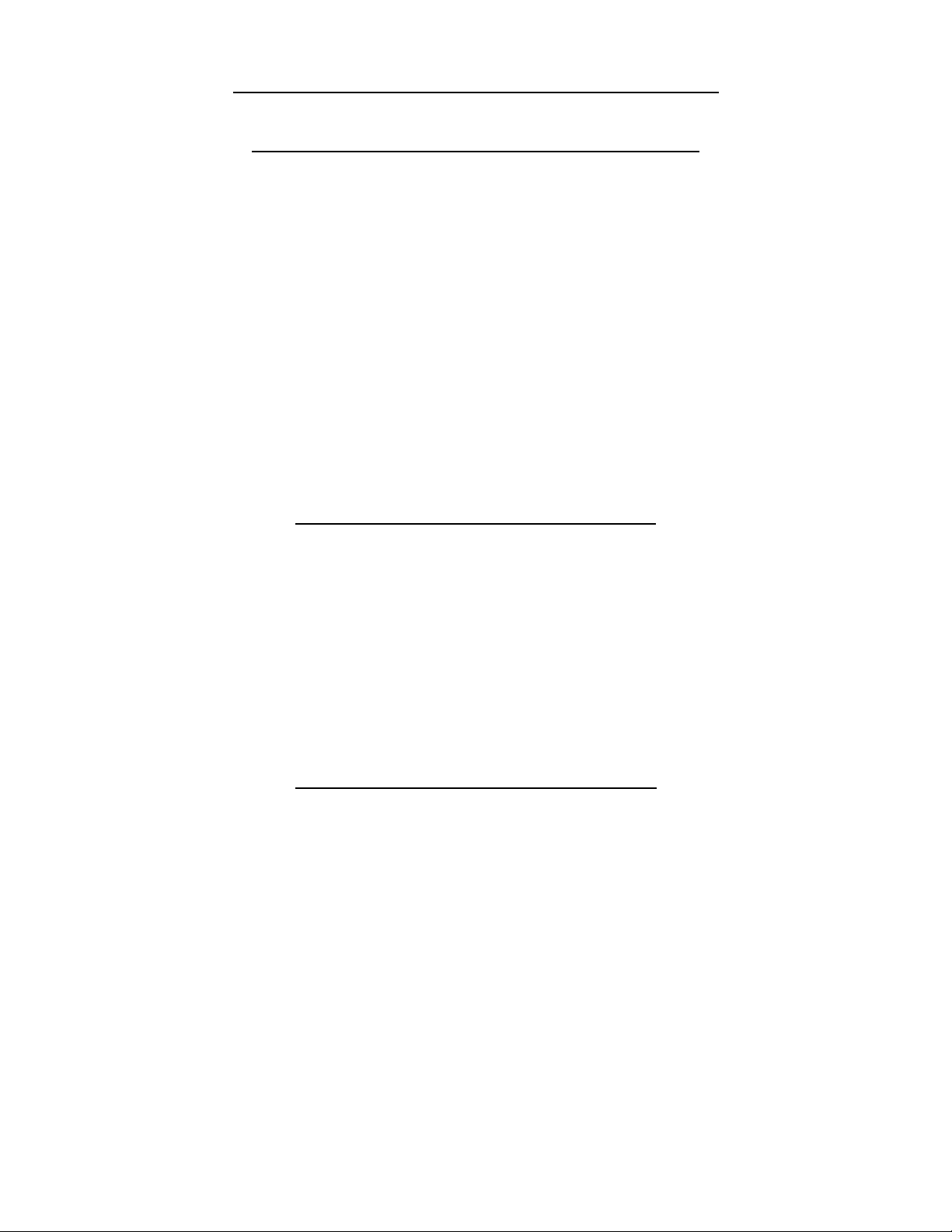
HOW DO I TURN IT ON????
CNC 1315 Lathe - MACHINE STARTUP
1. Turn on master switch.
2. Turn on monitor.
3. Press the “COMPUTER START” button on the side of your control box.
4. When computer has completed startup, you will see the machine type you have displayed across the top
of the screen.
5. Click on “APPLICATIONS” in the upper left corner of the screen.
6. To start the CNC program click on “LINUX CNC”.
7. There will be a Machine Menu that appears. Click on the type of machine you have and then click OK.
NOTE: THE MACHINE TYPE YOU HAVE IS DISPLAYED ACROSS THE TOP OF THE SCREEN.
8. The AXIS interface will now appear.
ACTIVATING THE CONTROLS
1. Turn the HALT/RUN selector to halt.
2. Rotate the E-STOP button clockwise to assure it is in the out position.
3. Push the reset button. You should hear the main system power relays activate with a distinctive click.
4. Turn the HALT/RUN selector to RUN and you will hear the spindle repay activate and your machine is
ready for use.
NOTE: When you are in the RUN position, the automatic oiler is activated. To keep the oiler from running
you can turn the switch to HALT.
USE OF THE AXIS INTERFACE
To access the users manual that explains the Axis Interface and it's use:
1. Click on “APPLICATIONS” in the upper left corner of the screen.
2. To open the Users Manual, click on “LINUX CNC Users Manual”.
This manual will explain the use of the Axis Interface screen which is the connection between you and your
machine.
SMITHY INDUSTRIES
800-476-4849
UPDATED: 3/29/13
