Smeg ST1107S, ST1107 User Manual
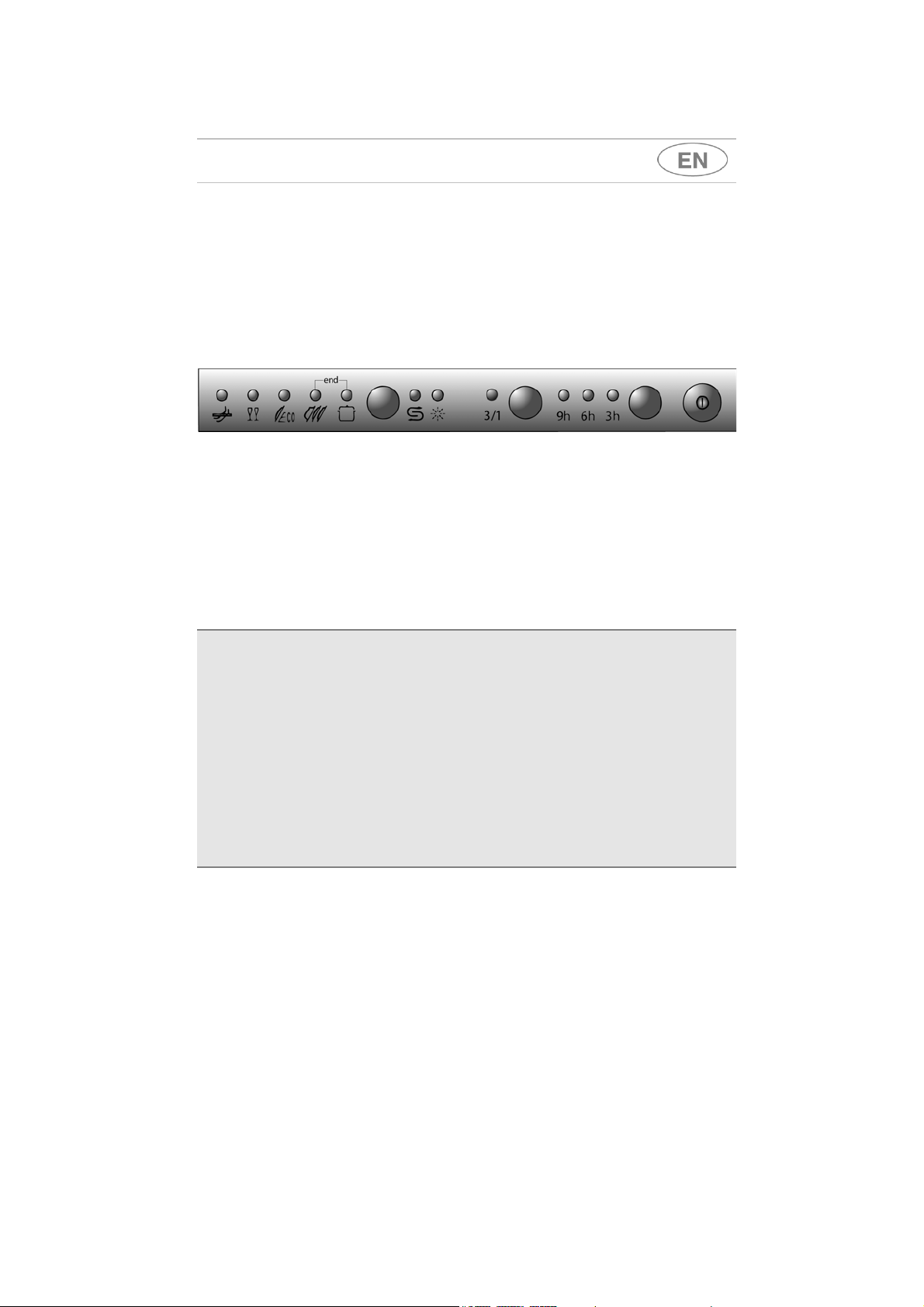
INSTRUCTION MANUAL
GGUUIIDDEEFFOORRUUSSIINNGGTTHHEEDDIISSHHWWAASSHHEERRAANNDDTTHHEEWWAASSHHIINNGGPPRROOGGRRAAMMS
S

Contents
1. Description of the controls________________________________14
2. Troubleshooting _______________________________________20
Thank you for choosing one of our products.
You are advised to read this manual carefully; it contains all the
information you need about the right conditions for the proper, safe use
of your dishwasher.
The individual sections are laid out to provide you with a step-by-step
guide to all your appliance's functions; the texts are easy to understand
and are complete with detailed illustrations.
This user-friendly manual will provide answers to all your questions
about use of the dishwasher.
For any other information about use and maintenance of the dishwasher,
read the enclosed manual carefully.
USER INSTRUCTIONS: useful information is provided for the use of the
washing programs and all the dishwasher's functions.

User instructions
1. Description of the controls
1.1 Upper panel
All the dishwasher controls are grouped on the upper panel.
ON/OFF BUTTON
1
Pressing this button energises the appliance.
SELECTED PROGRAM INDICATOR LIGHTS
2
Illumination of this light denotes the program selected and the occurrence of a
fault (troubleshooting).
PROGRAM SELECTION BUTTON
3
By pressing this button in sequence it is possible to select the desired
program.
SALT WARNING LIGHT
4
Illumination of this light signals that salt container is empty.
RINSE AID WARNING LIGHT
5
Illumination of this light signals that rinse aid dispenser is empty.
DELAYED START BUTTON
6
Pressing this button in sequence delays the start of the program by 3, 6 or 9
hours.
DELAYED START LIGHTS
7
Illuminate to show that start delayed by 3, 6 or 9 hours has been set.
"3/1" OPTION BUTTON
8
Press this button to activate the option for use of 3/1 products.
"3/1" OPTION LIGHT
9
Illuminates to indicate that the function is activated.
(certain models only)
(certain models only)
(certain models only)
(certain models only)
(certain models only)
(certain models only)
SETTING THE WASHING PROGRAM AND SWITCHING ON
To select the most suitable program for the dishes to be washed refer to the
table below, which indicates the most appropriate program according to dish
type and degree of soiling.
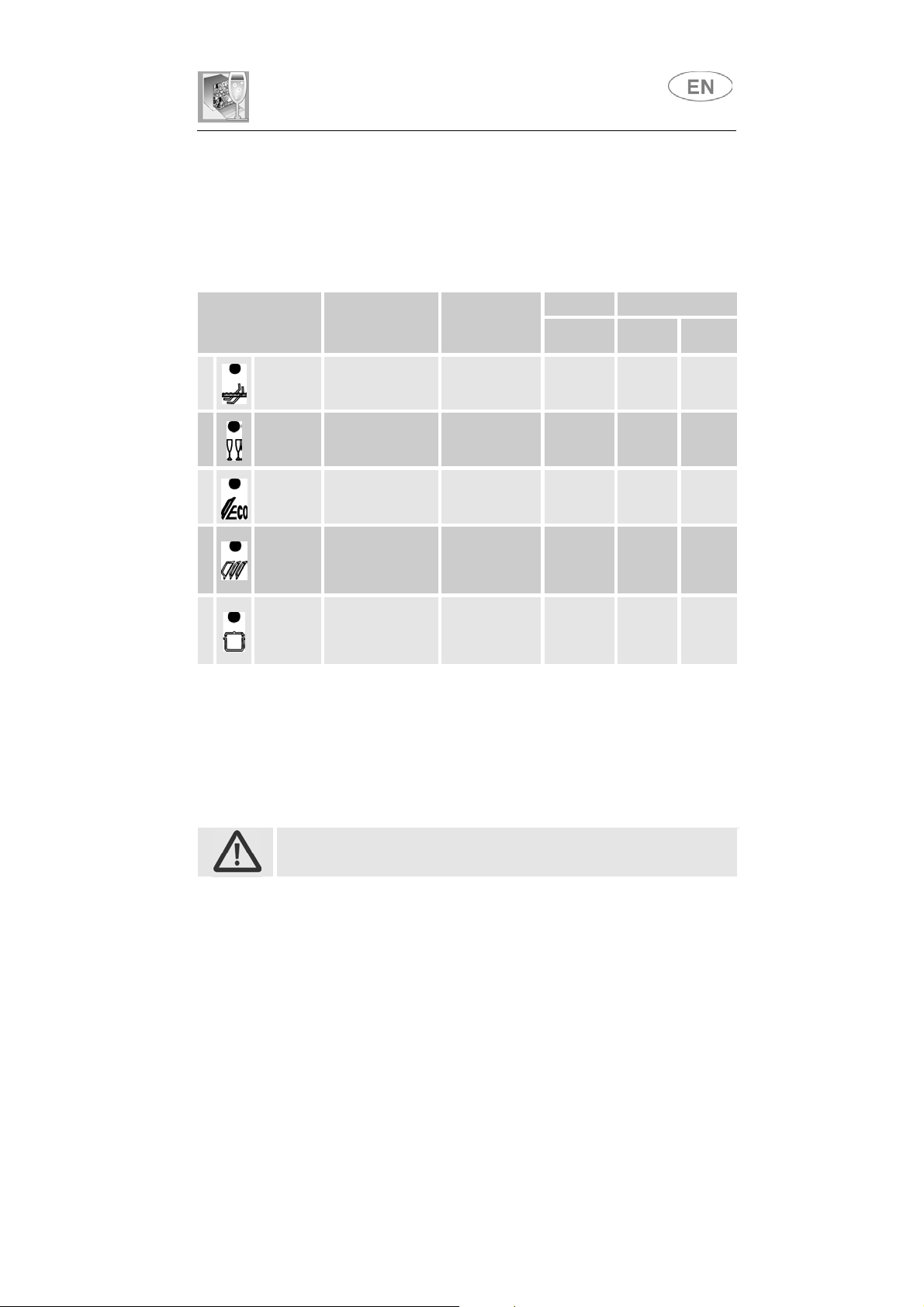
User instructions
After using the table to identify the most appropriate washing program:
•
press the
INDICATOR LIGHT (2)
•
keep pressing the
ON/OFF
button
to illuminate;
PROGRAM SELECTION
indicator light corresponding to the desired program illuminates;
•
close the door; after about 2" the program will start. While it is in
progress, the relative
LIGHT
being executed).
(1)
and wait for the
button
PROGRAM
(3)
until the
will flash (indicating that the program is
PROGRAMME,
NUMBER & SYMBOL
1
2
3
4
5
Only
SOAK
DELICATE
ECO (*)
EN 50242
NORMAL
INTENS IVE
run the soak program with half loads.
LOAD CROCKERY
AND CUTLERY
Pans and dishes
awaiting
a further wash
Wash immediately
after use for dishes
with light dirt
Wash immediately
after use for dishes
with normal dirt
Dishes
with normal dirt
Very dirty pans and
dishes (except
delicate items)
PROGRAM
PROGRESS
Cold prewash
Wash at 45°C
Cold rinse
Rinse at 68°C
Dry
Wash at 50°C
Cold rinse
Rinse at 65°C
Dry
Cold prewash
Wash at 65°C
Cold rinse
Rinse at 68°C
Dry
Prewash at 45°C
Wash at 70°C
2 cold rinses
Rinse at 70°C
Dry
DURATION CONSUMPTION
MINUTES
(2)
9' 5
WATER
LITRES (1)
POWER
KWh (2)
_
59' 12 0,90
125'
(**)
13 1,01
80' 17 1,20
105' 20 1,50
(*) Reference program as per EN 50242 standard.
(**) The duration of the ECO program (EN 50242) for AAA moodels (see energy
label) is
175'
.
(–) Not present.
(1) Average power consumption with the softener set on
level 2
.
(2) The cycle duration and power consumption may vary according to the water and
room temperatures, and the type and amount of dishes.
The washing cycle will not take place if the dishwasher door is left open
or not properly closed.
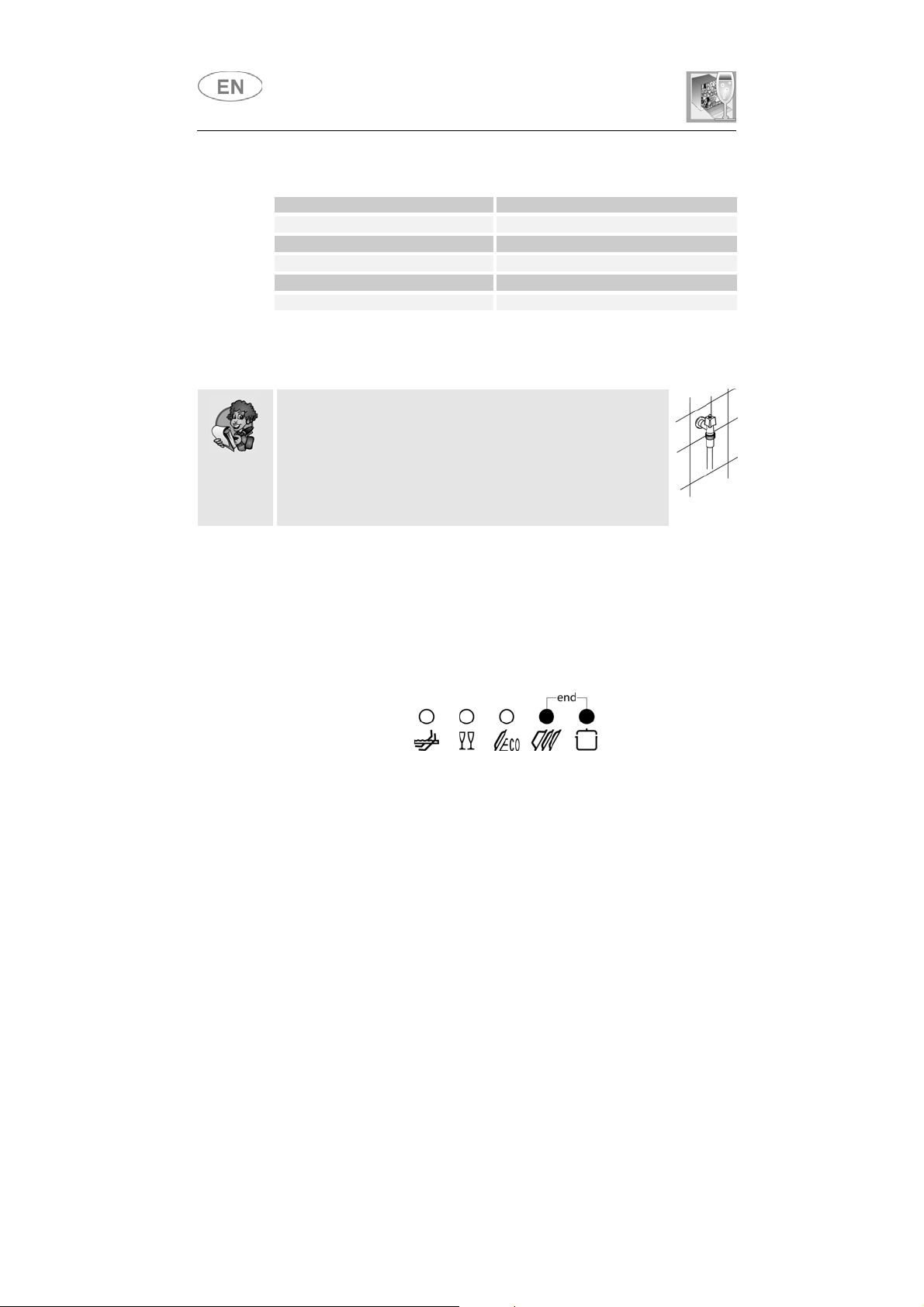
User instructions
TABLE FOR CERTIFICATION BODIES
Reference standard EN 50242
Reference program ECO
Load 10 place-settings
Type of detergent B
Amount of detergent 25 g
Rinse aid setting 5/6
1.2 Washing programs
Before starting a washing program make sure that:
• The water supply tap is
• The
• The baskets have been
• The spray arms are able to
• The dishwasher door is
correct amount of detergent
dispenser
obstruction.
.
open.
has been added to the
correctly loaded.
rotate freely
securely closed
and without
.
CANCELLING THE CURRENT PROGRAM
•
To cancel the currently selected program, open the door and hold
down the
until the
simultaneously (the word "end" is displayed on the window).
•
Close the door.
•
After approximately 1 minute the dishwasher will advance to the end
of cycle.
PROGRAM SELECTION (3)
indicator lights
for programs 4 and 5 illuminate
button for a few seconds
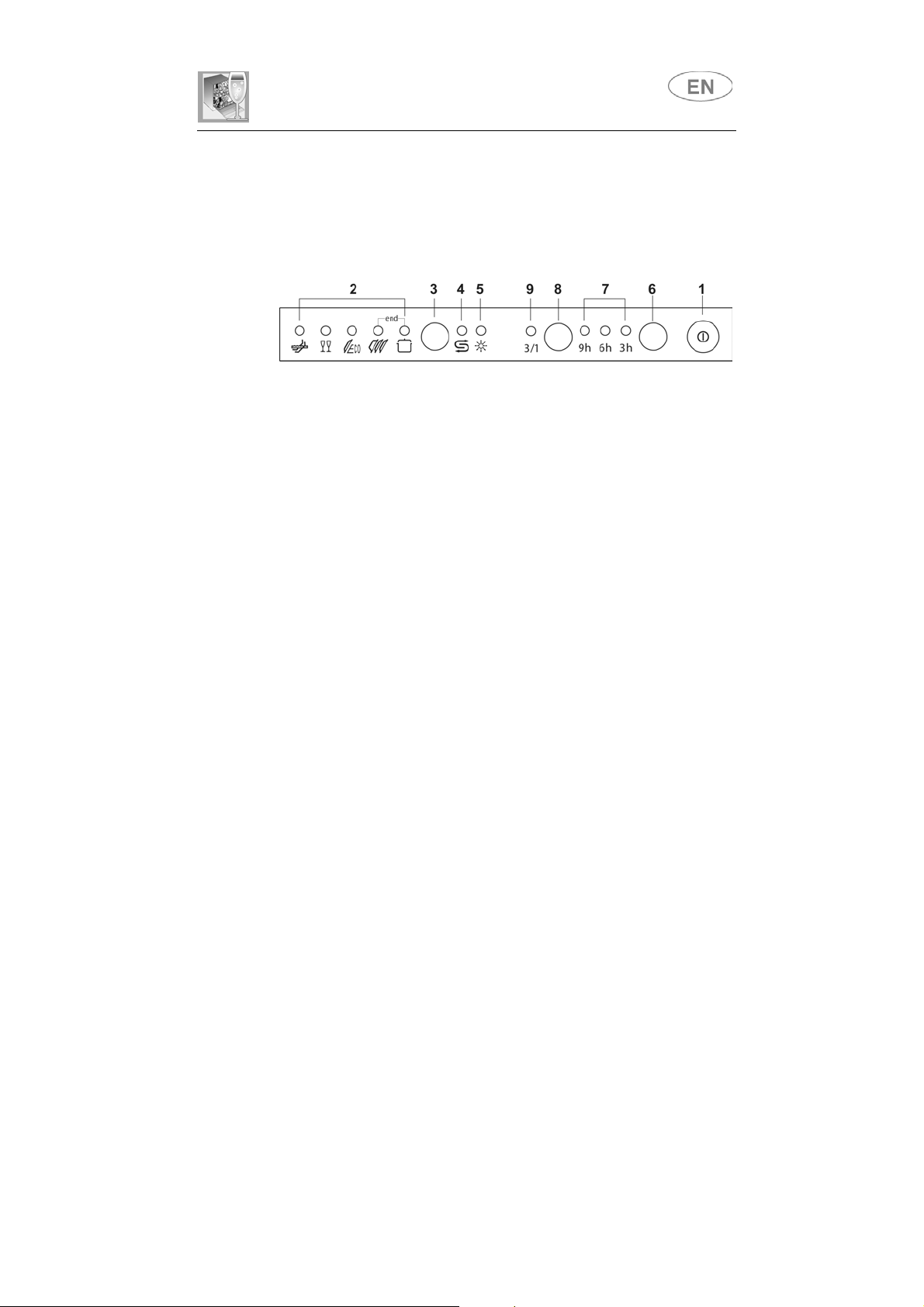
User instructions
CHANGING THE PROGRAM
To change the program in progress, simply open the door and select a
new program. When the door is closed the dishwasher will automatically
select the new program.
DELAYED START (certain models only)
The start of the program can be delayed by 3, 6 or 9 hours.
This allows you to set the dishwasher to work at the times of day most
convenient to you.
After setting the program of your choice, press the
(6)
button
START
If you wish to exit the procedure without setting delayed start, press the
button in sequence until all three lights are out.
At the end of the cycle, the procedure is automatically deleted, so if you
also require it for the next program you will have to set it again.
to select the delay you require. The corresponding
(7)
light
lights up.
DELAYED START
DELAYED
"3/1" OPTION BUTTON (on some models only)
(available in all programs except the soak program)
By pressing the button
the relative light comes on. This option has been studied for the use of
dishwashing powder or tablets with integrated substances in place of
regenerating salt or rinse-aid known on the market as “3 in 1” or “triple
action” products; in this case the dishwasher will use the product in an
optimal way avoiding salt and rinse-aid consumption, which could
already be found in the dishwasher.
Note:
When selecting the "
rinse-aid lights remain on, if their containers are empty.
(8)
you activate the "
3/1
" button, it is normal that the salt and
3/1
" option, confirmed when

User instructions
ADJUSTING THE WATER SOFTENING SYSTEM
The dishwasher is equipped with an device for the user to adjust the
water softening system according to the hardness of the water supply.
According to the machine model, the selector which acts on the
adjustment may be located:
• inside the plastic locking ring located on the
the dishwasher;
• inside the water softener, just below the cap.
Both allow for adjustment to 5 settings:
right-hand
side, inside
WATER HARDNESS TABLE
WATER HARDNESS
German Degrees (°dH) French Degrees (°dF)
0 - 4 0 - 7 Setting N. 1 NO SALT
5 - 15 8 - 25 Setting N. 1
16 - 23 26 - 40 Setting N. 2
24 - 31 41 - 60 Setting N. 3
32 - 47 61 - 80 Setting N. 4
48 - 58 81 - 100 Setting N. 5
SETTING
Contact your local water board for information on the hardness of your
water supply.
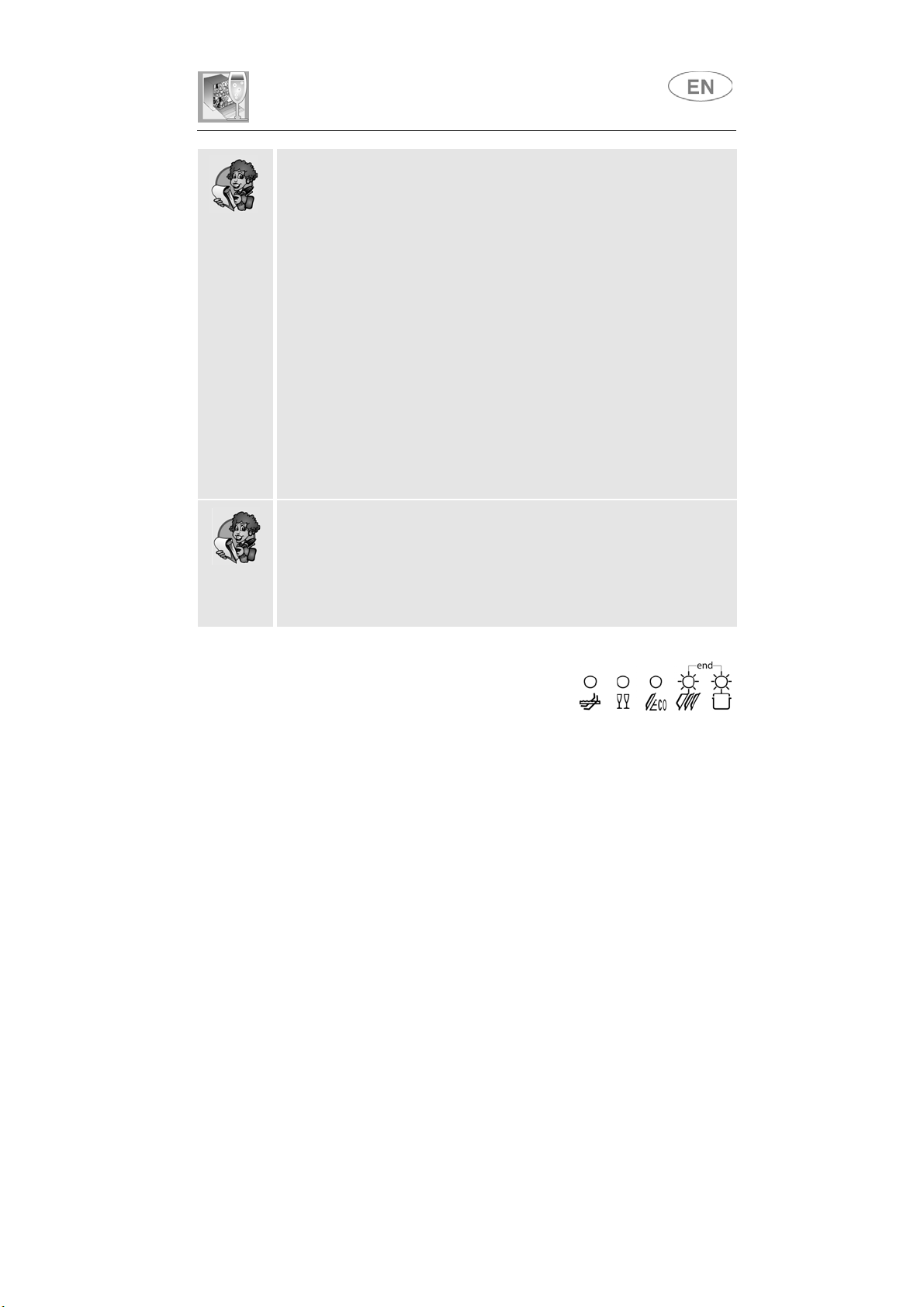
User instructions
TO SAVE ON ENERGY! … AND PROTECT THE ENVIRONMENT
• Always try to run the dishwasher
• Do not wash the dishes in running water.
• Use the washing program that is
load.
• Do not carry out any preliminary rinsing.
• If available, connect the dishwasher to a hot water supply up to 60°C.
TO CUT DOWN ON DETERGENT CONSUMPTION! … AND PROTECT
THE ENVIRONMENT
The phosphates contained in dishwasher detergents are harmful to the
environment. To avoid using excessive amounts of detergent and to save
on electricity, observe the following:
•
separate
to aggressive detergents and high temperatures;
•
do not pour
If the door has to be opened while washing is in progress, the program
will be interrupted. The relative light will keep flashing and a beeper will
signal that the cycle has not been completed. You must wait about
minute
closed the program will continue from where it was interrupted. This
operation should
might cause problems in execution of the program.
the more delicate items from dishes that are more resistant
the detergent directly on the dishes.
before closing the door to restart the program. When the door is
only be carried out if strictly necessary
fully loaded
most appropriate
.
for each type of
, because it
1
END OF CYCLE
At the end of the washing cycle the dishwasher
gives a short acustic signal and the program
indicators
"end" is displayed on the window).
To switch off the dishwasher, open the door and press the
button
REMOVING THE DISHES
At the end of the washing program, wait at least
removing the dishes, to allow them to cool down. To prevent any water
droplets on the upper basket from falling on the dishes in the lower
basket, it is
upper basket.
nr 4 and 5 start blinking (the word
(1)
.
advisable
to unload the lower basket first, and then the
ON/OFF
20 minutes
before
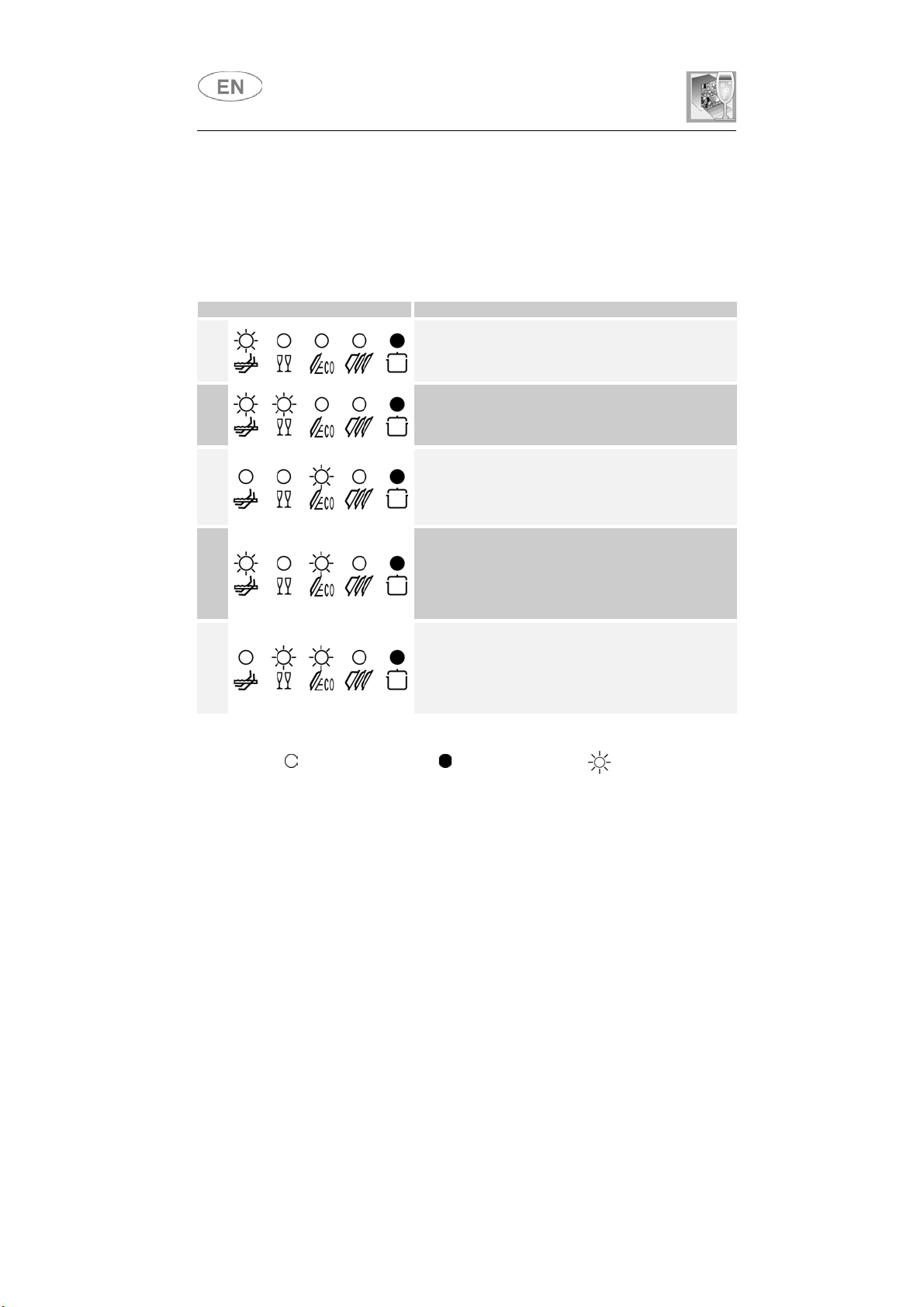
E1
E3
E4
E5
E6
User instructions
2. Troubleshooting
The dishwasher is capable of signalling a number of faults through the
simultaneous illumination of several indicator lights, with the following
meanings:
FAULT DESCRIPTION
Acquastop failure
The anti-flooding system has been activated (for the
relevant models only). The system is tripped in case
of water leaks. Contact the after-sales service.
Water heating malfunction
The water is not heated or the heating parameters
are not correct. Repeat the washing program; if the
problem persists, contact the after-sales service.
Water temperature monitoring malfunction
Interrupt the program and switch off the dishwasher.
Switch the dishwasher back on, program it again and
start the washing cycle. If the problem persists,
contact the after-sales service.
Water intake malfunction
The appliance does not take in water or does not do
so correctly. Check that the water connections are
correct, the water intake tap is turned on and the filter
is not fouled. If the problem persists, contact the
after-sales service.
Water pump-out malfunction
The appliance does not pump out the water or does
not do so correctly. Check that the drain hose is not
kinked or crushed and that the siphon and filter are
not fouled. If the problem persists, contact the aftersales service.
Light off Light on Light flashing
