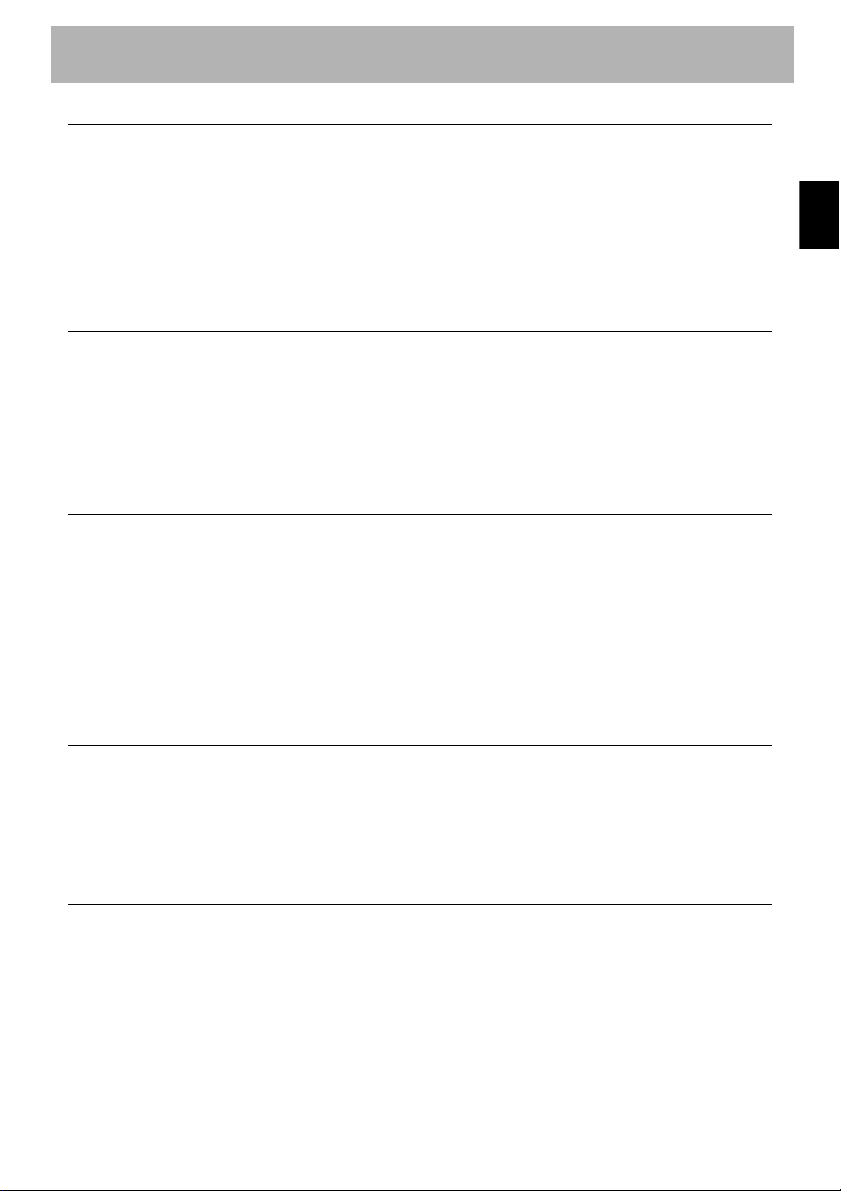
Contents
EN
1Instructions 52
1.1 General safety instructions 52
1.2 Appliance purpose 56
1.3 Manufacturer liability 56
1.4 This user manual 56
1.5 Identification plate 56
1.6 Disposal 56
1.7 How to read the user manual 57
2 Description 58
2.1 General Description 58
2.2 Control panel 59
2.3 Advantages of steam cooking 59
2.4 Other parts 60
2.5 Available accessories 60
2.6 Other cooking containers 61
3Use 62
3.1 Instructions 62
3.2 First use 63
3.3 Using the accessories 63
3.4 Using the oven 64
3.5 Cooking advice 75
3.6 Special functions 77
3.7 Auxiliary functions 79
3.8 Secondary menu 83
4 Cleaning and maintenance 85
4.1 Instructions 85
4.2 Cleaning the surfaces 85
4.3 Cleaning the door 86
4.4 Cleaning the inside of the oven 88
4.5 Extraordinary maintenance 93
5Installation 94
5.1 Electrical connection 94
5.2 Cable replacement 94
5.3 Positioning 95
TRANSLATION OF THE ORIGINAL INSTRUCTIONS
We advise you to read this manual carefully, which contains all the instructions for
maintaining the appliance’s aesthetic and functional qualities.
For further information on the product: www.smeg.com
51

Instructions
1 Instructions
1.1 General safety instructions
Risk of personal injury
• During use the appliance and its
accessible parts become very hot.
Never touch the heating elements
during use.
• Protect your hands by wearing
oven gloves when moving food
inside the oven.
• Never try to put out a fire or flames
with water: Turn off the appliance
and smother the flames with a fire
blanket or other appropriate
cover.
• This appliance may be used by
children aged at least 8 and by
people of reduced physical,
sensory or mental capacity, or
lacking in experience in the use of
electrical appliances, provided
that they are supervised or
instructed by adults who are
responsible for their safety.
• Children must not play with the
appliance.
• Keep children under the age of
eight at a safe distance unless they
are constantly supervised.
• Keep children under the age of 8
away from the appliance when it
is in use.
• Cleaning and maintenance must
not be carried out by unsupervised
children.
• Fats and oils can catch fire if they
overheat. Do not leave the
appliance unattended while
preparing foods containing oils or
fats. If fats or oils catch fire, never
put water on them. Place the lid on
the pan and turn off the relevant
cooking zone.
• The cooking process must always
be monitored. A short cooking
process must be continuously
monitored.
• Do not cook dishes containing
large quantities of strong alcoholic
beverages. Alcohol vapours in the
oven could catch fire.
• Do not insert pointed metal objects
(cutlery or utensils) into the slots in
the appliance.
• Do not pour water directly onto
very hot trays.
52

Instructions
EN
• Keep the oven door closed during
cooking.
• If you need to move food or at the
end of cooking, open the door 5 cm
for a few seconds, let the steam
come out, then open it fully.
• DO NOT USE OR STORE
FLAMMABLE MATERIALS NEAR
THE APPLIANCE.
•DO NOT USE AEROSOLS IN
THE VICINITY OF THIS
APPLIANCE WHILE IT IS IN USE.
• Switch off the appliance
immediately after use.
• Do not clean the appliance
immediately after turning it off –
wait for it to cool down first.
• DO NOT MODIFY THIS
APPLIANCE.
• Always use any necessary/
required personal protective
equipment (PPE) before
performing any work on the
appliance (installation,
maintenance, positioning or
movement).
• Before performing any work on
the appliance, switch off the
power supply.
• Have qualified personnel carry out
installation and assistance
interventions according to the
standards in force.
• Do not try to repair the appliance
yourself or without the intervention
of a qualified technician.
• Do not pull the cable to remove
the plug.
• If the power supply cable is
damaged, contact technical
support immediately and they will
replace it.
Risk of damaging the appliance
• Do not use cleaning products
containing chlorine, ammonia or
bleach on parts made of steel or
that have metallic surface finishes
(e.g. anodizing, nickel- or
chromium-plating).
• Racks and trays should be inserted
as far as they will go into the side
guides. The mechanical safety
locks that prevent them from being
removed must face downwards
and towards the back of the oven
cavity.
• Do not seat on the appliance.
53

Instructions
• Do not use steam jets to clean the
appliance.
• Do not obstruct ventilation
openings and heat dispersal slots.
• Never leave the appliance
unattended during cooking
operations where fats or oils could
be released, as these could then
heat up and catch fire. Be very
careful.
• Never leave objects on the
cooking surface.
• DO NOT USE THE APPLIANCE
AS A SPACE HEATER FOR ANY
REASON.
• Do not spray any spray products
near the appliance.
• Do not use plastic cookware or
containers when cooking food.
• Do not put sealed tins or
containers in the oven.
• If you wish to use greaseproof
paper, place it so that it will not
interfere with the hot air circulation
inside the oven.
• Do not use the open door to rest
pans or trays on the internal glass
pane.
• Do not use steam jets to clean the
appliance.
• Do not remove the seal on the
face of the oven.
• Do not use rough or abrasive
materials or sharp metal scrapers.
• Never use the oven door to lever
the appliance into place when
fitting.
• Avoid exerting too much pressure
on the oven door when open.
• Do not use the handle to lift or
move the appliance.
• Remove all trays and racks which
are not required during cooking.
• Do not cover the bottom of the
oven cavity with aluminium or tin
foil sheets.
• Do not place pans or trays directly
on the bottom of the oven cavity.
54

Instructions
EN
Installation
• THIS APPLIANCE MUST NOT BE
INSTALLED IN A BOAT OR
CARAVAN.
• The appliance must not be
installed on a pedestal.
• Position the appliance into the
cabinet cut-out with the help of a
second person.
• To avoid potential overheating, the
appliance must not be installed
behind a decorative door or a
panel.
• Have the electrical connection
performed by authorised technical
personnel.
• The appliance must be connected
to earth in compliance with
electrical system safety standards.
• Use cables withstanding a
temperature of at least 90 °C.
• The tightening torque of the screws
of the terminal supply wires must
be 1.5 - 2 Nm.
For this appliance
• Take care because steam may not
be visible at certain temperatures.
• Keep the oven door closed during
cooking.
• Open the appliance door
carefully during or after cooking.
• When steaming, always place the
tray below the perforated tray in
order to catch any drips.
• Do not cover the bottom of the
oven cavity with aluminium or tin
foil sheets.
• The base of the oven and the
evaporation tray must always be
left free.
• Dishes must be heat and steam
resistant.
• Do not use silicone moulds when
steaming.
• Ensure that the appliance is
switched off before replacing the
bulb.
•Do not rest any weight or sit on the
open door of the appliance.
• Take care that no objects are stuck
in the doors.
55
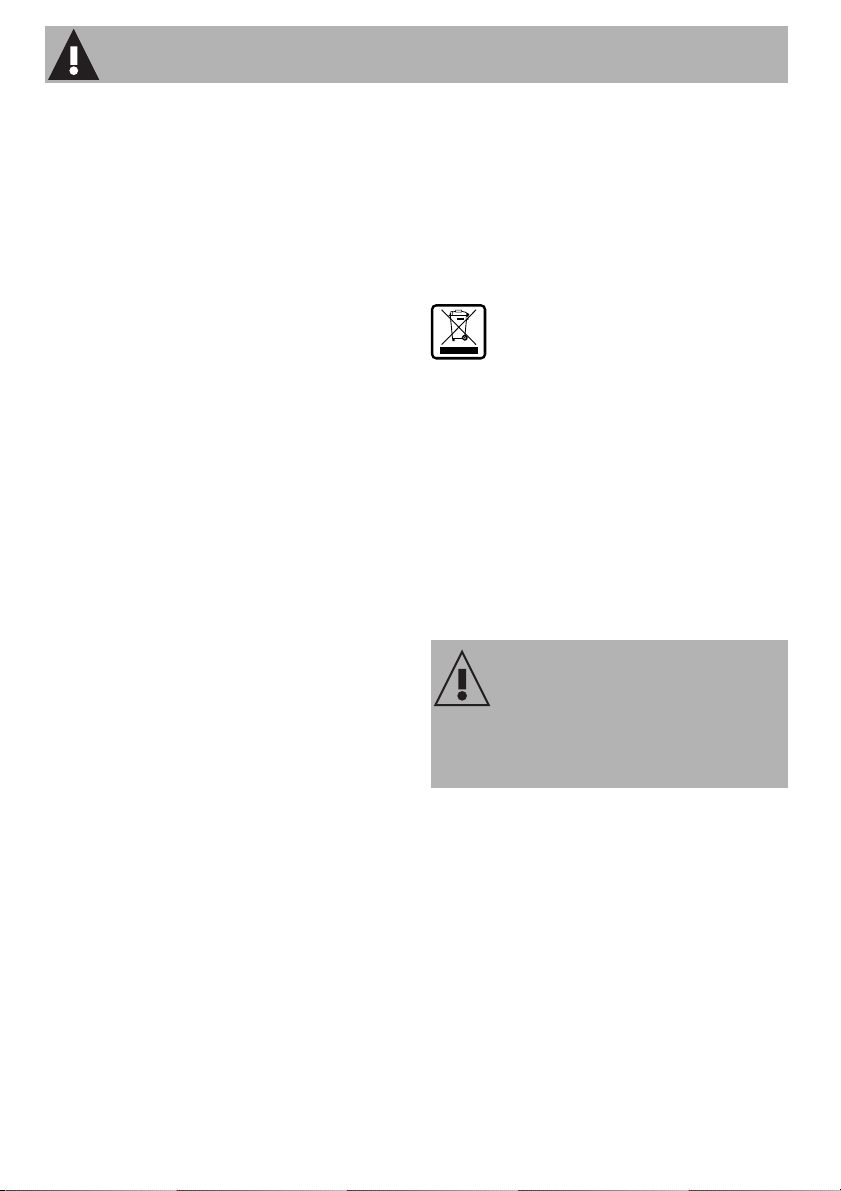
Instructions
1.2 Appliance purpose
• This appliance is intended for
cooking food in the home
environment. Every other use is
considered improper.
• The appliance is not designed to
operate with external timers or with
remote-control systems.
1.3 Manufacturer liability
The manufacturer declines all liability
for damage to persons or property
caused by:
• Use of the appliance other than
that specified;
• Failure to comply with the
instructions in the user manual;
• Tampering with any part of the
appliance;
• The use of non-original spare
parts.
1.5 Identification plate
The identification plate bears the
technical data, serial number and
brand name of the appliance. Do not
remove the identification plate for
any reason.
1.6 Disposal
This appliance must be
disposed of separately from
other waste (Directives
2002/95/EC, 2002/96/EC,
2003/108/EC). The appliance
does not contain substances in
quantities sufficient to be considered
hazardous to health and the
environment, in accordance with
current European directives.
To dispose of the appliance:
• Cut the power supply cable and
remove it along with the plug.
Power voltage
Danger of electrocution
1.4 This user manual
This user manual is an integral part of
the appliance and must therefore be
kept in its entirety and within the
user’s reach for the whole working
life of the appliance.
Read this user manual carefully
before using the appliance.
56
• Disconnect the mains power supply.
• Unplug the appliance.
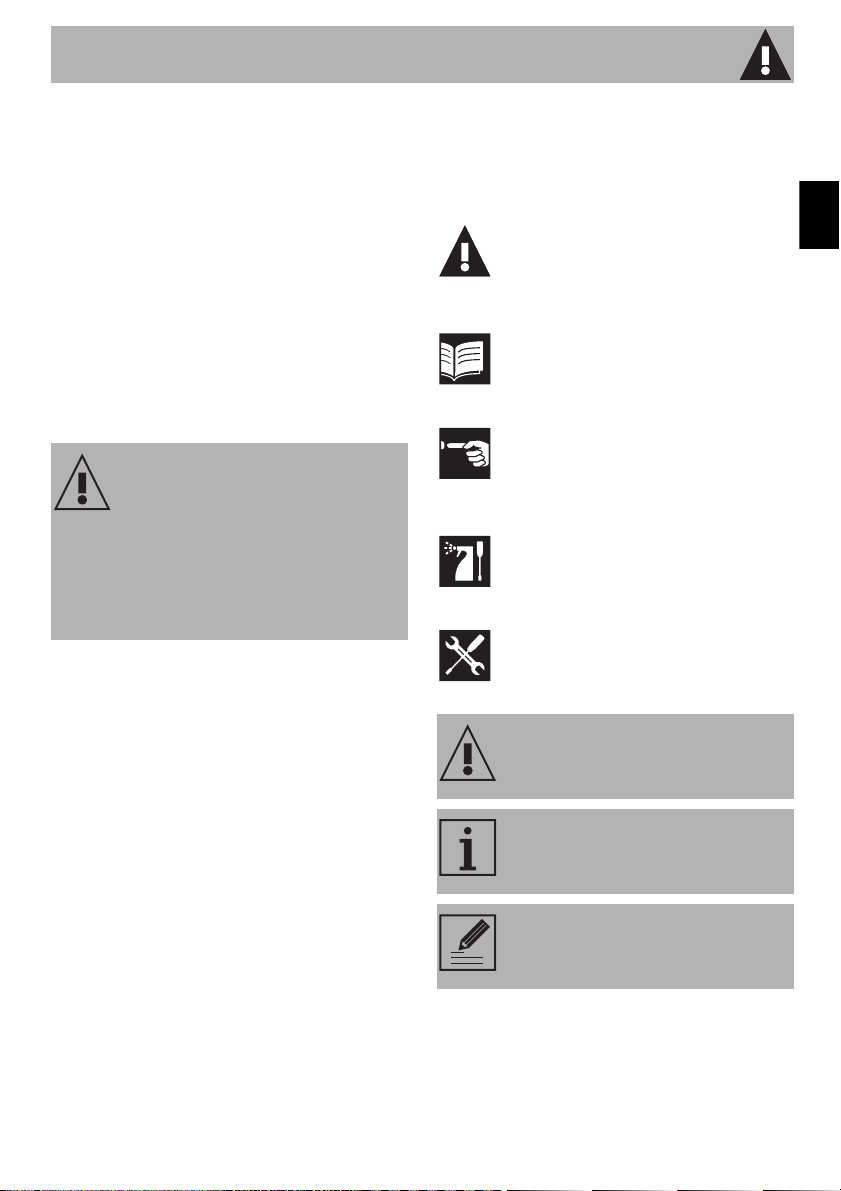
Instructions
EN
• Deliver the appliance to the
appropriate recycling centre for
electrical and electronic
equipment waste, or return it to the
retailer when purchasing an
equivalent product, on a one for
one basis.
Our appliances are packaged in
non-polluting and recyclable
materials.
• Deliver the packing materials to
the appropriate recycling centre.
Plastic packaging
Danger of suffocation
• Do not leave the packaging or any part
of it unattended.
• Do not let children play with the plastic
bags.
1.7 How to read the user manual
This user manual uses the following reading
conventions:
Instructions
General information on this user
manual, on safety and final
disposal.
Description
Description of the appliance and its
accessories.
Use
Information on the use of the
appliance and its accessories,
cooking advice.
Cleaning and maintenance
Information for proper cleaning and
maintenance of the appliance.
Installation
Information for the qualified
technician: Installation, operation
and inspection.
Safety instructions
Information
Advice
1. Sequence of instructions for use.
• Standalone instruction.
57
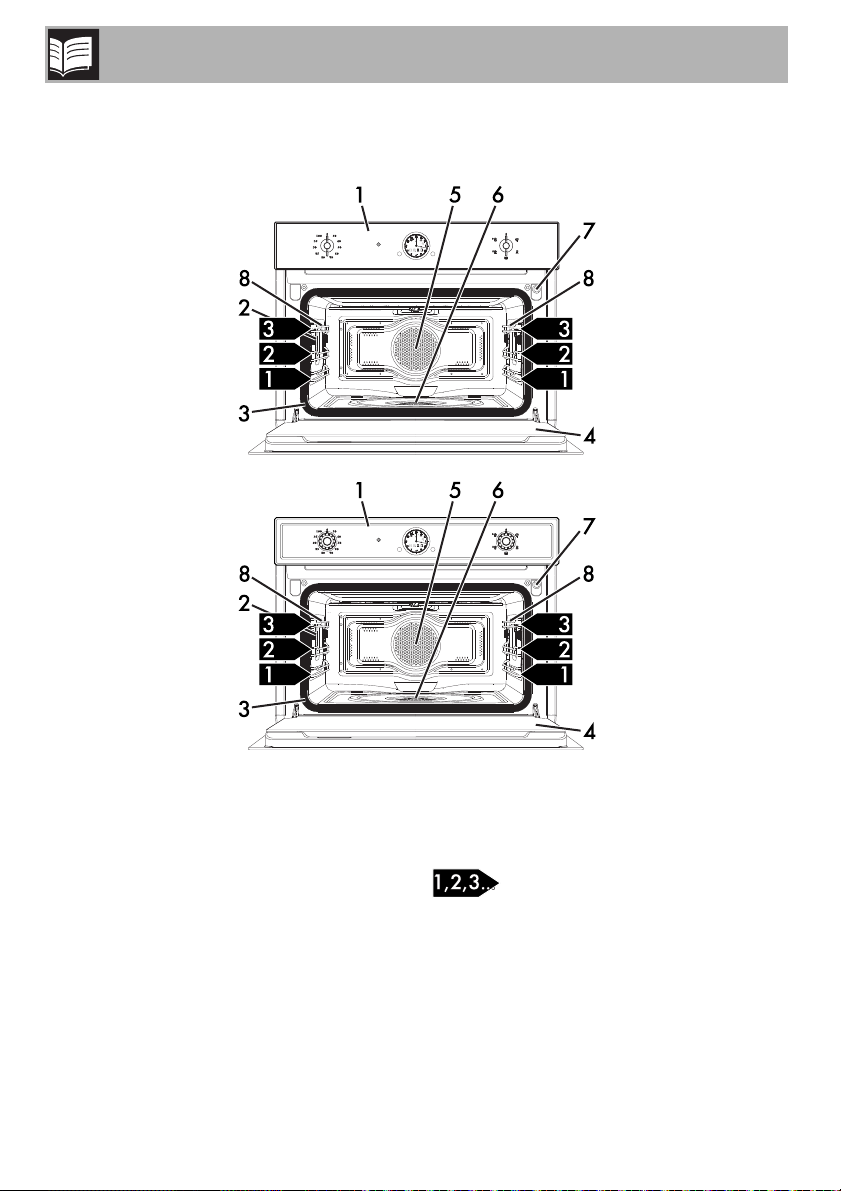
2 Description
2.1 General Description
Description
1 Control panel
2 Oven light
3 Seal
4 Door
5 Fan
58
6 Evaporation tray
7 Water supply tube
8 Rack support frames
Frame shelf
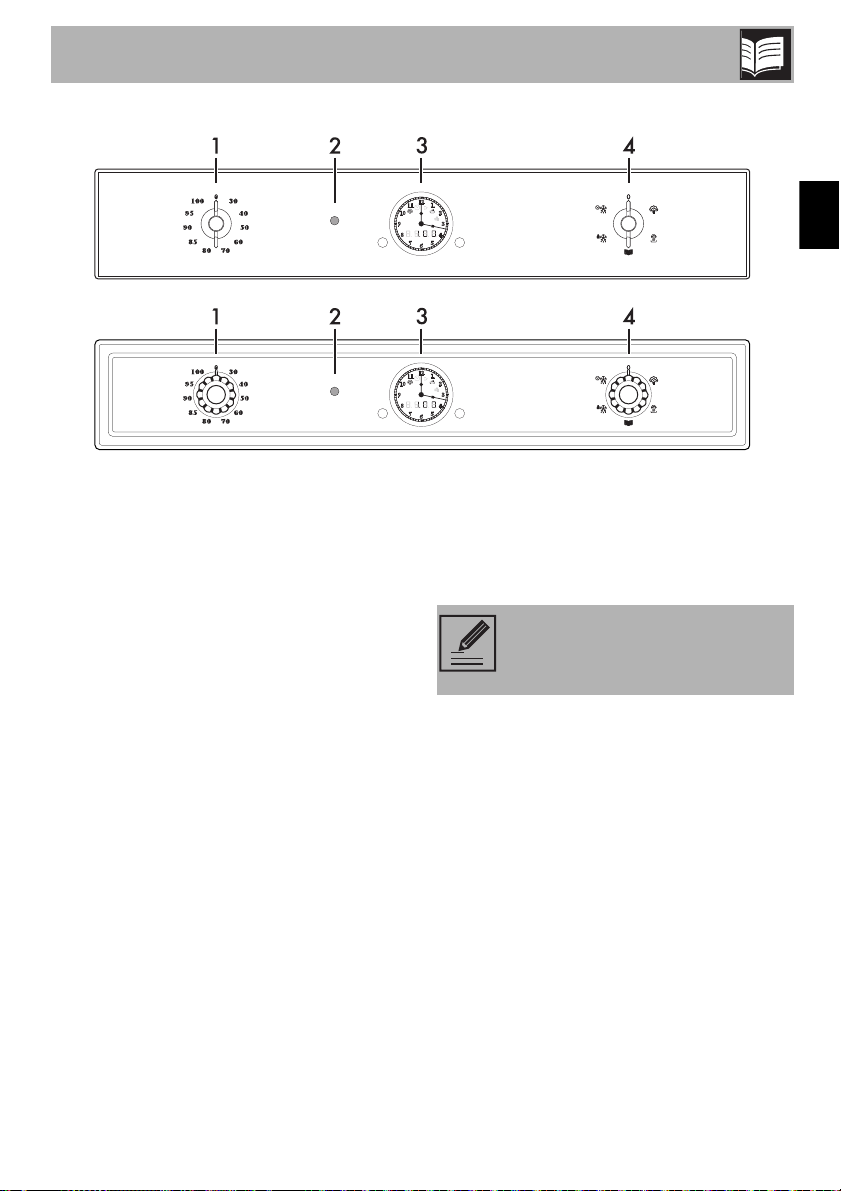
EN
2.2 Control panel
Description
1 Temperature knob
This knob allows you to select the cooking
temperature.
2 Thermostat indicator light
When flashing, it indicates that the
appliance is heating up to reach the set
temperature. Once the temperature has
been reached, the thermostat light remains
lit until the appliance is switched off.
3 Clock
Displays the current time, the selected
cooking temperature and any time set.
4 Function knob
This knob can be used to:
• Turn the appliance on and off
• Select a function.
After use, or to stop the current
function, always return the function
knob to the 0 position.
2.3 Advantages of steam cooking
The steam cooking system cooks any type
of food much more delicately.
It is also ideal for defrosting foods rapidly,
for heating up foods without hardening or
drying them out, and for naturally removing
salt from foodstuffs preserved with salt.
59
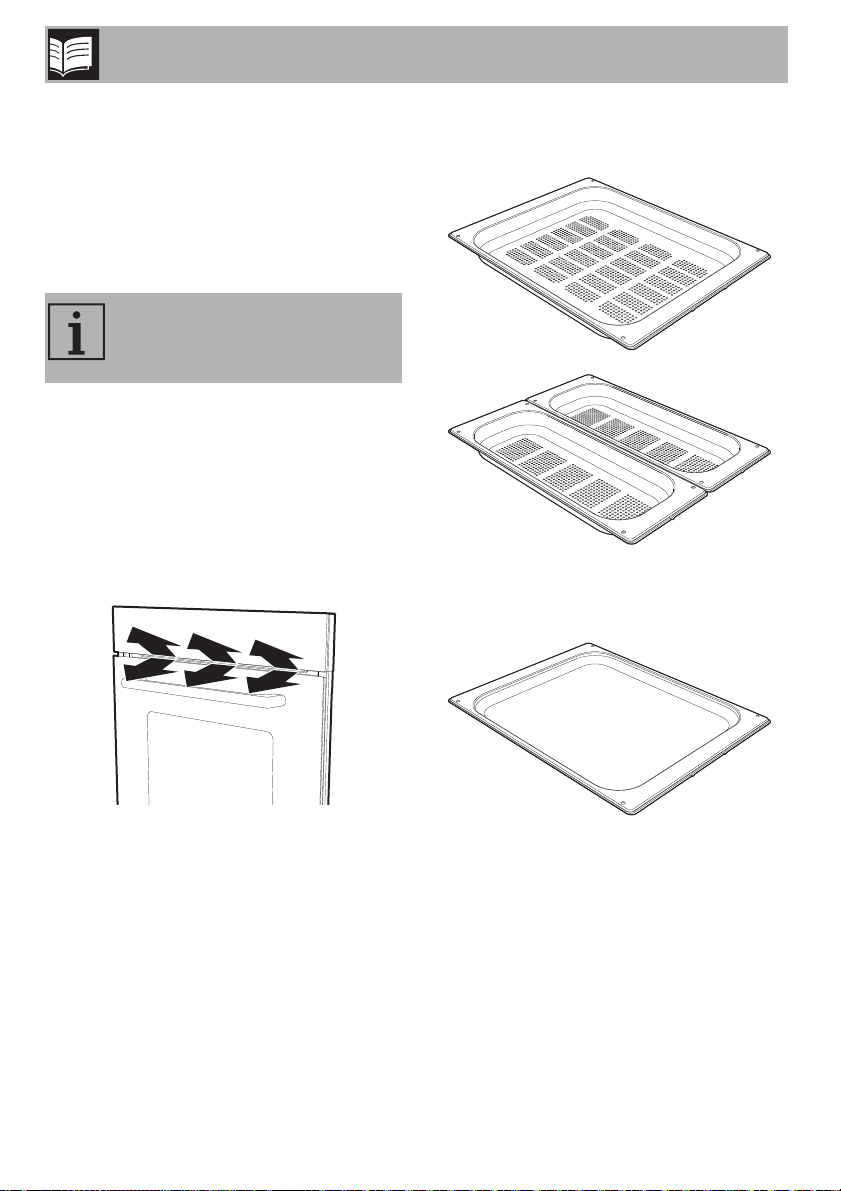
Description
2.4 Other parts
Interior lighting
The appliance’s interior lighting comes on:
• When the door is opened (on some
models only).
• When any function is selected
When the door is open, it is not
possible to turn off the interior
lighting.
Shelves
The appliance features shelves to position
trays and racks at different heights. The
insertion heights are indicated from the
bottom upwards (see 2.1 General
Description).
Cooling fan
2.5 Available accessories
Perforated trays
Useful for steaming fish and vegetables.
Tray
The fan cools the appliance and comes into
operation during cooking.
The fan causes a steady outflow of air from
above the door which may continue for a
brief period of time even after the appliance
has been turned off.
60
Useful when cooking cakes (with cooking
times of less than 25 minutes or without
steam), rice, beans and cereals. It is also
essential for collecting liquids produced by
steaming or defrosting of foods contained
in the perforated trays above.
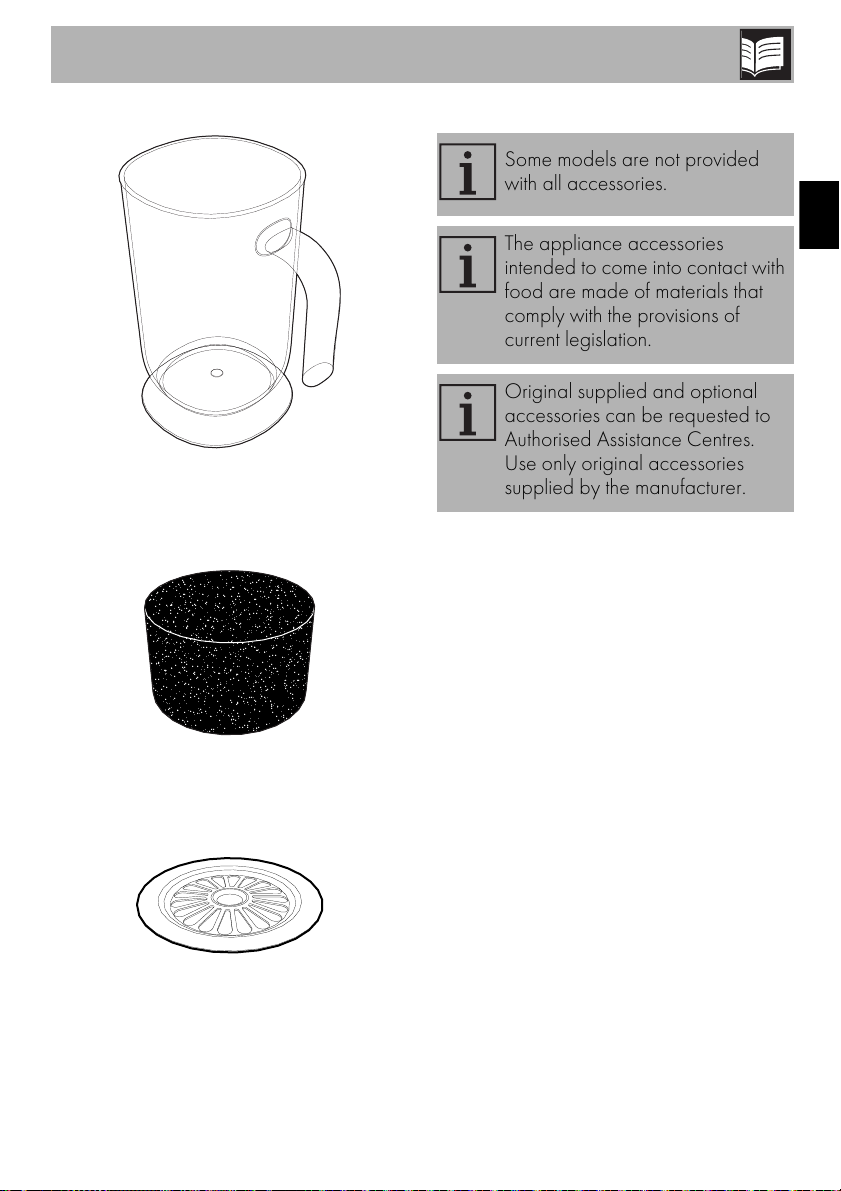
Description
EN
a
a
a
a
a
a
a
a
a
a
a
a
a
a
a
a
a
a
a
a
a
a
a
a
a
a
a
a
a
a
a
a
a
a
a
a
a
a
a
a
a
a
a
a
a
a
a
a
a
a
a
a
a
a
a
a
a
a
a
a
a
a
a
a
a
a
a
a
a
a
a
a
a
a
a
a
a
a
a
a
a
a
a
a
a
a
a
a
a
a
a
a
a
a
a
a
a
a
a
a
a
a
a
a
a
a
a
a
a
a
a
a
a
a
a
a
a
a
a
a
a
a
a
a
a
a
a
a
a
a
a
a
a
a
a
a
a
a
a
a
a
a
a
a
a
a
a
a
a
a
a
a
a
a
a
a
a
a
a
a
a
a
a
a
a
a
a
a
a
a
a
a
a
a
a
a
a
a
a
a
a
a
a
a
a
a
a
a
a
a
a
a
a
a
a
a
a
a
a
a
a
a
a
a
a
a
a
a
a
a
a
a
a
a
a
a
a
a
a
a
a
a
a
a
a
a
a
a
a
a
a
a
a
a
a
a
a
a
a
a
a
a
a
a
a
a
a
a
a
a
a
a
a
a
a
a
a
a
a
a
a
a
a
a
a
a
a
a
a
a
a
a
a
a
a
a
a
a
a
a
a
a
a
a
a
a
a
a
a
a
a
a
a
a
a
a
a
a
a
a
a
a
a
a
a
a
a
a
a
a
a
a
a
a
a
a
a
a
a
a
a
a
a
a
a
a
a
a
a
a
a
a
a
a
a
a
a
a
a
a
a
a
a
a
a
a
a
a
a
a
a
a
a
a
a
a
a
a
a
a
a
a
a
a
a
a
a
a
a
a
a
a
a
a
a
a
a
a
a
a
a
a
a
a
a
a
a
a
a
a
a
a
a
a
a
a
a
a
a
a
a
a
a
a
a
a
a
a
a
a
a
a
a
a
a
a
a
a
a
a
a
a
a
a
a
a
a
a
a
a
a
a
a
a
a
a
a
a
a
a
a
a
a
a
a
a
a
a
a
a
a
a
a
a
a
a
a
a
a
a
a
a
a
a
a
a
a
a
a
a
a
a
a
a
a
a
a
a
a
a
a
a
a
a
a
a
a
a
a
a
a
a
a a
a
a
a
a
a
a
a
a
a
a
a
a
a
a
a
a
a
a
a
a
a
a
a
a
a
a
a
a
a
a
a
a
a
a
a
a
a
a
a
a
a
a
a
a
a
a
a
a
a
a
a
a
a
a
a
a
a
a
a
a
a
a
a
a
a
a
a
a
a
a
a
a
a
a
a
a
a
a
a
a
a
a
a
a
a
a
a
a
a
a
a
a
a
a
a
a
a
a
a
a
a
a
a
a
a
a
a
a
a
a
a
a
a
a
a
a
a
a
a
a
a
a
a
a
a
a
a
a
a
a
a
a
a
a
a
a
a
a
a
a
a
a
a
a
a
a
a
a
a
a
a
a
a
a
a
a
a
a
a
a
a
a
a
a
a
a
a
a
a
a
a
a
a
a
a
a
a
a
a
a
a
a
a
a
a
a
a
a
a
a
a
a
a
a
a
a
a
a
a
a
a
a
a
a
a
a
a
a
a
a
a
a
a
a
a
a
a
a
a
a
a
a
a
a
a
a
a
a
a
a
a
a
a
a
a
a
a
a
a
a
a
a
a
a
a
a
a
a
a
a
a
a
a
a
a
a
a
a
a
a
a
a
a
a
a
a
a
a
a
a
a
a
a
a
a
a
a
a
a
a
a
a
a
a
a
a
a
a
a
a
a
a
a
a
a
a
a
a
a
a
a
a
a
a
a
a
a
a
a
a
a
a
a
a
a
a
a
a
a
a
a
a
a
a
a
a
a
a
a
a
a
a
a
a
a
a
a
a
a
a
a
a
a
a
a
a
a
a
a
a
a
a
a
a
a
a
a
a
a
a
a
a
a
a
a
a
a
a
a
a
a
a
a
a
a
a
a
a
a
a
a
a
a
a
a
a
a
a
a
a
a
a
a
a
a
a
a
a
a
a
a
a
a
a
a
a
a
a
a
a
a
a
a
a
a
a
a
a
a
a
a
a
a
a
a
a
a
a
a
a
a
a
a
a
a
a
a
a
a
a
a
a
a
a
a
a
a
a
a
a
a
a
a
a
a
a
a
a
a
a
a
a
a
a
a
a
a
a
a
a
a
a
a
a
a
a
a
a
a
a
a
a
a
a
a
a
a
a
a
a
a
a
a
a
a
a
a
a
a
a
a
a
a
a
a
a
a
a
a
a
a
a
a
a
a
a
a
a
a
a
a
a
a
a
a
a
a
a
a
a
a
a
a
a
a
a
a
a
a
a
a
a
a
a
a
a
a
a
a
a
a
a
a
a
a
a
a
a
a
a
a
a
a
a
a
a
a
a
a
a
a
a
a
a
a
a
a
a
a
a
a
a
a
a
a
a
a
a
a
a
a
a
a
a
a
a
a
a
a
a
a
a
a
a
a
a
a
a
a
a
a
a
a
a
a
a
a
a
a
a
a
a
a
a
a
a
a
a
a
a
a
a
a
a
a
a
a
a
a
a
a
a
a
a
a
a
a
a
a
a
a
a
a
a
a
a
a
a
a
a
a
a
a
a
a
a
a
a
a
a
a
a
a
a
a
a
a
a
a
a
a
a
a
a
a
a
a
a
a
a
a
a
a
a
a
a
a
a
a
a
a
a
a
a
a
a
a
a
a
a
a
a
a
a
a
a
a
a
a
a
a
a
a
a
a
a
a
a
a
a
a
a
a
a
a
a
a
a
a
a
a
a
a
a
a
a
a
a
a
a
a
a
a
a
a
a
a
a
a
a
a
a
a
a
a
a
a
a
a
a
a
a
a
a
a
a
a
a
a
a
a
a
a
a
a
a
a
a
a
a
a
a
a
a
a
a
a
a
a
a
a
a
a
a
a
a
a
a
a
a
a
a
a
a
a
a
a
a
a
a
a
a
a
a
a
a
a
a
a
a
a
a
a
a
a
a
a
a
a
a
a
a
a
a
a
a
a
a
a
a
a
a
Jug
For holding liquids during reservoir filling
and emptying.
Sponge
Useful for removing condensation from
inside the oven.
Evaporation tray cover
Some models are not provided
with all accessories.
The appliance accessories
intended to come into contact with
food are made of materials that
comply with the provisions of
current legislation.
Original supplied and optional
accessories can be requested to
Authorised Assistance Centres.
Use only original accessories
supplied by the manufacturer.
2.6 Other cooking containers
• You may also use your own containers
for cooking, as long as they are resistant
to high temperatures.
• For steam cooking, the use of metal
containers is recommended. Metal
facilitates better distribution of heat to the
foods.
• It is normal for metal containers to deform
somewhat during high-temperature
cooking, but they will return to their
original shape when they cool down.
• Thick ceramic plates may require more
heat than normal. Longer cooking times
may be necessary.
Evenly distributes steam inside the oven.
61
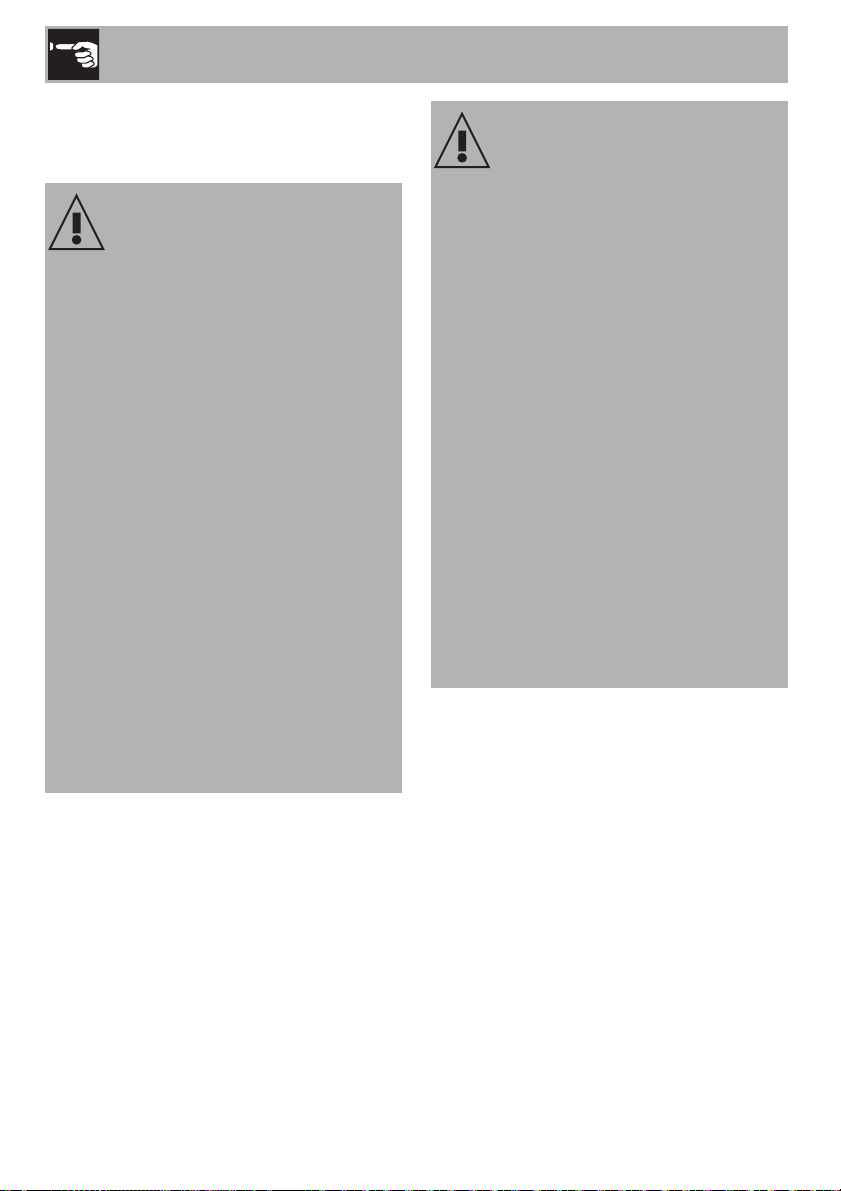
Use
3 Use
3.1 Instructions
High temperature inside the oven
during use
Danger of burns
• Keep the oven door closed during
cooking.
• Protect your hands by wearing oven
gloves when moving food inside the
oven.
• Open the appliance door carefully
during or after cooking.
• Take care because steam may not be
visible at certain temperatures.
• Do not cook dishes containing large
quantities of strong alcoholic beverages.
Alcohol vapour inside the oven could
ignite.
• Do not touch the heating elements inside
the oven.
• Do not pour water directly onto very hot
trays.
• Do not allow children to approach the
appliance when it is in operation.
Improper use
Risk of damage to enamelled
surfaces
• When steaming, always place the tray
below the perforated tray in order to
catch any drips.
• Do not cover the bottom of the oven
cavity with aluminium or tin foil sheets.
• The base of the oven and the
evaporation tray must always be left
free.
• Dishes must be heat and steam resistant.
• Do not use silicone moulds when
steaming.
• If you wish to use greaseproof paper,
place it so that it will not interfere with the
hot air circulation inside the oven.
• Do not place pans or trays directly on
the bottom of the oven cavity.
• Do not pour water directly onto very hot
trays.
62
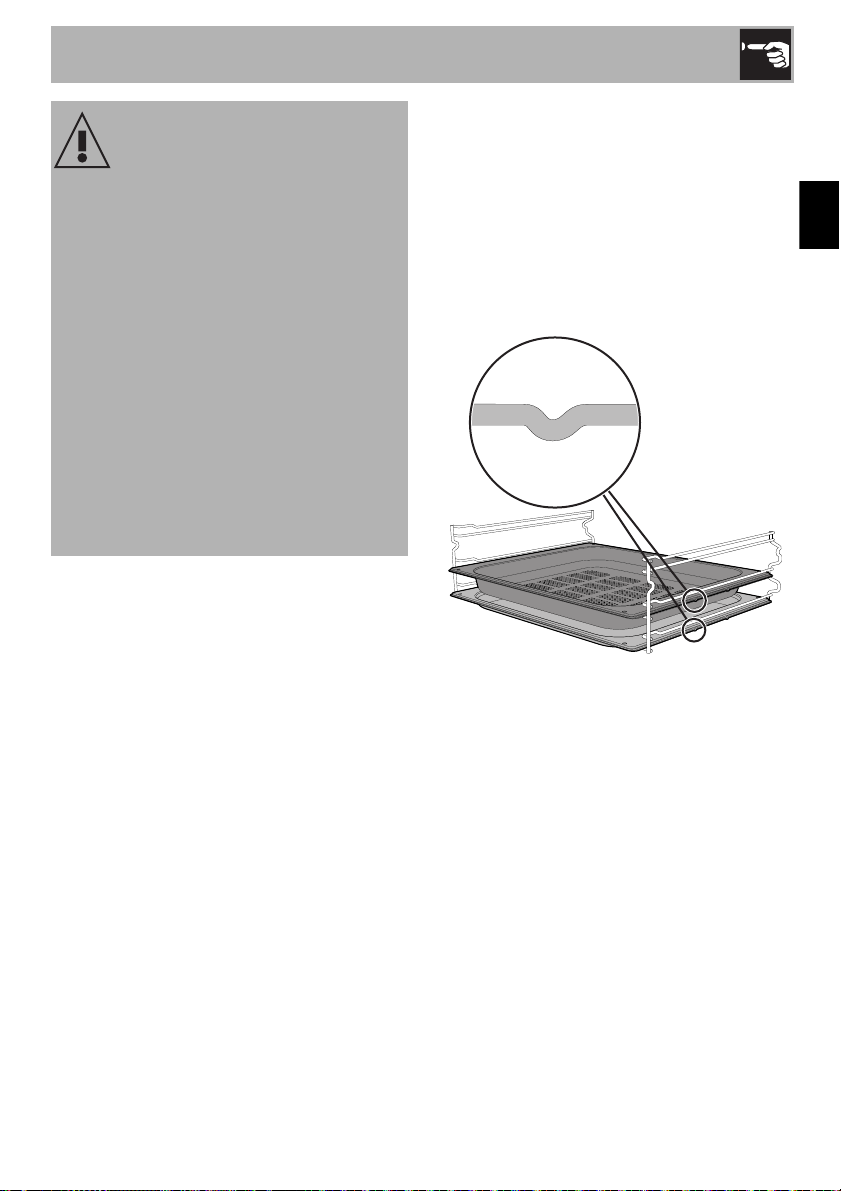
Use
EN
High temperature inside the oven
during use
Danger of fire or explosion
• Do not spray any spray products near
the appliance.
• Do not use or leave flammable materials
near the appliance.
• Do not use plastic cookware or
containers when cooking food.
• Do not put sealed tins or containers in
the oven.
• Do not leave the appliance unattended
during cooking operations where fats or
oils could be released.
• Remove all trays and racks which are
not required during cooking.
3.2 First use
1. Remove any protective film from the
outside or inside of the appliance,
including accessories.
2. Remove any labels (apart from the
technical data plate) from the
accessories and from the oven cavity.
3. Remove and wash all the appliance
accessories (see 4 Cleaning and
maintenance).
4. Heat the empty oven at the maximum
temperature for at least 20 minutes to
burn off any residues left by the
manufacturing process (see 3.4 Using
the oven).
3.3 Using the accessories
Trays
The trays must be inserted into the side
guides until they come to a complete stop.
• The mechanical safety locks that prevent
the trays from being taken out
accidentally must face downwards and
towards the back of the oven cavity.
63
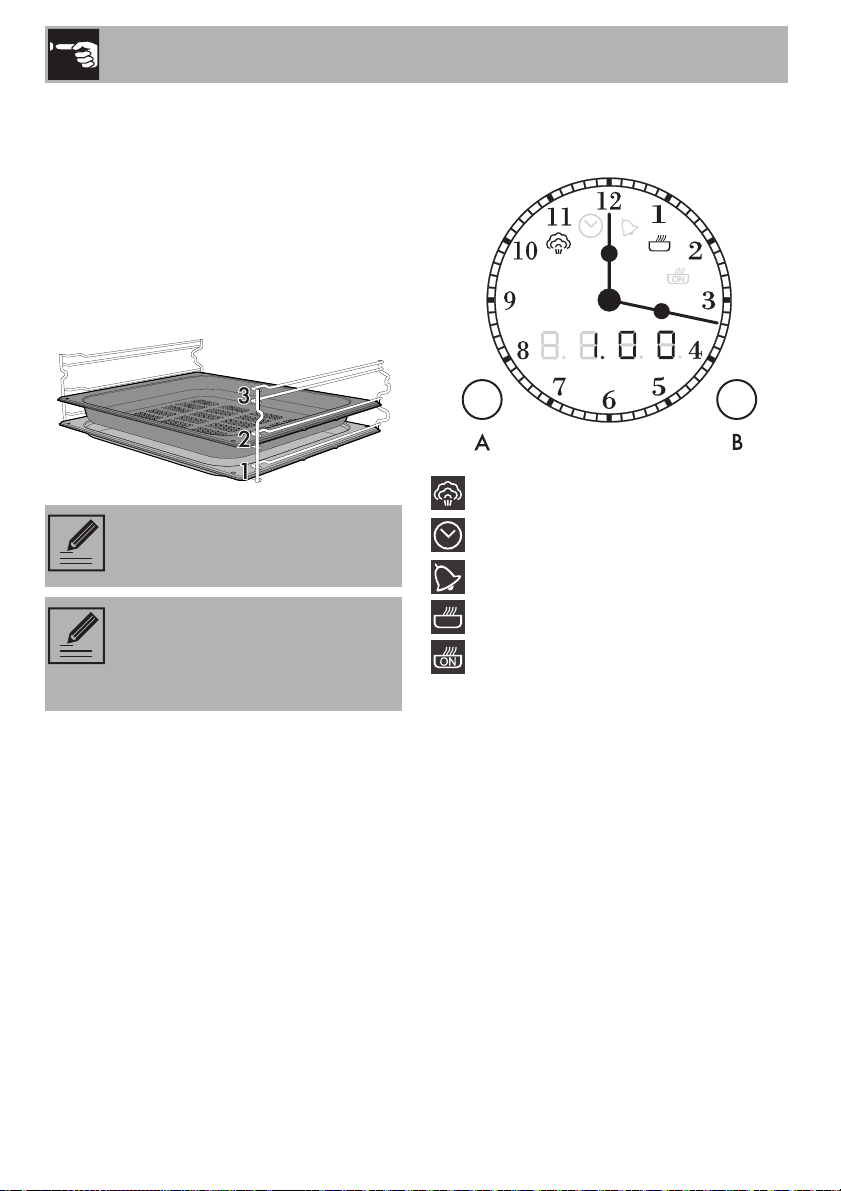
Use
2+1 configuration
If you intend to use the perforated tray for
steam cooking, this must be positioned on
the second runner while the tray must be
positioned on the first runner. This allows the
liquids to be collected separately from the
food that is being cooked (2 + 1
configuration, see “Cooking information
table”).
Gently insert racks and trays into
the oven until they come to a stop.
Clean the trays before using them
for the first time to remove any
residues left by the manufacturing
process.
3.4 Using the oven
Clock
Steam indicator light
Clock indicator light
Minute minder timer indicator light
Timed cooking indicator light
Delay cooking indicator light
A Setting knob
B Confirmation knob
64
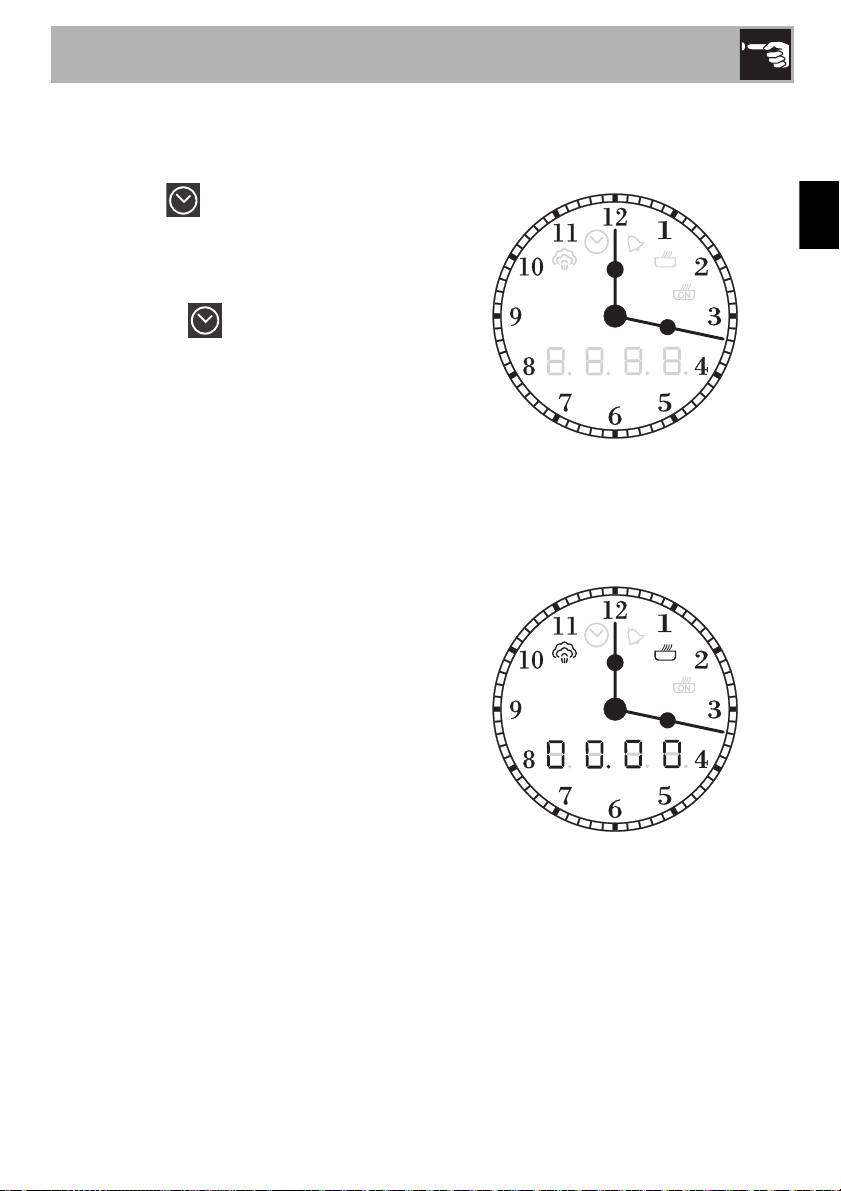
Use
EN
Setting the time
When the appliance is used for the first
time, or after a power cut, the clock
indicator light flashes on the clock.
1. Turn the setting knob to the left or right to
set the current time.
2. After approximately 5 seconds, the clock
indicator light turns off and the clock
resumes normal operation.
It may become necessary to change the
current time, for example for daylight saving
time.
3. To further adjust the clock, ensure that
there is no function active (the
temperature knob and the function knob
must be in the 0 position).
4. Turn the setting knob to the left or right.
Operating modes
Stand-by: When no function is selected, the
clock shows the current time
ON: The function knob must be turned to
any position other than 0 to start any
function. The clock shows the parameters
set such as temperature, duration and
reaching of the set temperature.
.
65

Use
Steam function settings
Do not place food or any other
object directly on the bottom of the
oven. The base of the oven and
the evaporation tray must always
be left free.
1. Place the food inside the oven.
2. Turn the temperature knob to the required
temperature (from 30°C to 100°C).
It is not possible to set a
temperature above 100°C for
steam cooking. If the temperature
knob is turned beyond this value,
the appliance will automatically
ensure that the temperature of
100°C is not exceeded.
3. Turn the function knob to the steam
symbol . The timed cooking indicator
light will flash on the clock, and the
display will show the default duration
(hours/minutes).
4. Turn the setting knob to the left or right to
set the duration (max 2 hours).
At this point it is possible to set delay
cooking.
Delay cooking is the function
which allows cooking to be
stopped at an established time
depending on the time set by the
user, after which the oven will
switch off automatically.
5. If you do not wish to set delayed
cooking, press the setting knob twice, or
else wait a few seconds.
6. Go directly to step 10.
To set delayed cooking, proceed as
follows:
7. Press the setting knob. The symbol
flashes on the clock and the default
delay time (hours/
minutes) is shown on the display.
8. Turn the setting knob to the left or right
within 5 seconds to set the duration (max
2 hours).
9. Press the setting knob, or wait 5 seconds
from the last setting.
66
It is not possible to activate steam
cooking without setting a cooking
duration.
10. The timed cooking and steam
indicator lights will flash on the clock.
Press the confirmation knob.

Use
EN
The timed cooking and steam
indicator lights will stop flashing on the
clock and the messages and
will flash on the display to
request that the reservoir be filled with
water.
Filling the reservoir
• Use cold tap water which is not
too hard, softened water or still
mineral water.
• Do not use distilled water, tap
water with a high chloride
content (> 40 mg/l), or other
liquids.
11. Fill the supplied jug or other suitable
container with sufficient water for the
cooking duration.
12. Open the oven door.
13. Rest the jug or container on the open
door.
Note: the jug or container with the
water must have a gross weight
lower than 5 kg.
14. Extract the tube from its seat and insert
its end in the jug or container until it
reaches all the way to the bottom.
15. Press the confirmation knob to start
drawing water into the appliance's
reservoir.
The appliance will automatically
draw the quantity of water
necessary for cooking on the basis
of the set duration.
In the event that the water runs out,
the appliance will automatically
stop the cooking process, a
buzzer will sound and the display
will show a request to fill the
reservoir with water.
67

Use
16. When the appliance has finished taking
in water, shake the tube to remove any
residual water.
17. Return the tube to its original position,
remove the jug or container and close
the door.
When the door is closed, an
automatic system will automatically
draw in any residual water in the
tube to avoid drips. A bubbling
noise may be heard; this is
completely normal.
18. Press the confirmation knob to start
steaming.
Each time the door is opened, the
function in progress will stop and
then automatically restart when the
door is closed again.
To stop cooking at any point, hold
down the confirmation knob for a
few seconds and return the
function knob and temperature
knob to the 0 position.
Each time the door is opened, the
function in progress will stop and
then automatically restart when the
door is closed again.
Preheating stage
Steaming is always preceded by a
preheating stage, which allows the
appliance to heat up to cooking
temperature.
The thermostat indicator light flashes to
indicate that this stage is in progress.
When preheating finishes, the thermostat
indicator light remains lit steadily, a buzzer
sounds and cooking proceeds
automatically.
68

Use
EN
Modifying the set data
During operation, it is possible to modify the
cooking duration:
19. When the appliance is in the cooking
phase, press the setting knob: the timed
cooking indicator light will start
flashing.
20. Turn the setting knob to the left or right
within 5 seconds to set the duration (max
2 hours).
21. Press the setting knob to confirm the set
data.
If you set a time longer than that
previously set meaning that the
water in the reservoir is insufficient,
cooking will proceed regardless.
When the reservoir is empty, the
messages and
will flash on the
display to request that the reservoir
be filled with water.
Towards the end, the appliance
automatically switches off its
heating elements in order to finish
cooking using the residual heat
inside the oven cavity.
Modifying delay cooking
If delay cooking is set, after
modifying the cooking duration,
the end of cooking time must be reset.
22. When the timed cooking and
delay cooking indicator lights are lit
steadily and the appliance is waiting for
cooking to start, press the setting knob.
The timed cooking indicator light will
start flashing.
23. Turn the setting knob to the left or right
to change the previously set cooking
duration (max 2 hours).
24. Press the setting knob again. The timed
cooking indicator light switches off
and the delay cooking indicator
light starts flashing.
25. Turn the setting knob to the left or right
to bring the cooking end time forwards.
26. After a few seconds the timed
cooking and delay cooking
indicator lights stop flashing and
programmed cooking restarts with the
new settings.
69

Use
End of the steam function
When cooking finishes, the message
will flash on the display and
a buzzer will sound which can be
deactivated by pressing the setting knob.
27. Press the setting knob to deactivate the
buzzer.
28. Stand to the side of the appliance and
open the door ajar for a few seconds to
allow excess steam to escape.
29. Fully open the door when safe to do so
and cautiously remove the food from the
oven.
Removing the residual water
Each time a steam cooking cycle finishes,
after deactivating the buzzer the messages
and will flash
on the display to request that the reservoir
be emptied.
We recommend emptying the
reservoir each time you finish
using the appliance to avoid
scale build-up.
32. Rest the supplied jug (or other suitable
container) on the open door.
33. Extract the tube from its seat and
immerse its end in the jug or container.
34. Press the confirmation knob to start
draining off the water into the jug or
container.
30. Stand to the side of the appliance and
open the door ajar for a few seconds to
allow excess steam to escape.
31. Fully open the door when safe to do so
and cautiously remove the food from the
oven.
70
It is only possible to drain the water
with the door open. Always ensure
you have extracted the tube and
introduced the end into the jug or
container before pressing the
confirmation knob to begin
draining.

Use
EN
The display shows the level depending on
the quantity of water in the reservoir:
Reservoir full
Reservoir half full
Reservoir at minimum level
Reservoir empty
When the process is finished, the message
appears to indicate the end
of the residual water drainage procedure.
35. Shake the tube in order to remove any
remaining water.
37. Inside the oven cavity, remove the
cover from the evaporation tray and dry
it with the sponge provided.
Note: The evaporation tray cover
may be very hot: use appropriate
protection.
38. Using a sponge, remove any
condensation from the base and walls of
the oven, the door glass and drip tray
and the front of the appliance.
36. Return the tube to its seat and remove
the jug or container.
Take care: the water may be very
hot.
71

Use
Advice for steam cooking
• Pasta and rice: upon reaching 100°C,
the cooking time will be the same as with
cooking on a hob. Place the pasta or
rice in a metal tray and cover with
around a centimetre of water. For best
results when cooking rice, place a lid on
the container or cover with aluminium foil.
This procedure allows the rice to absorb
all the water, and it can then be served
directly to the table.
• Eggs: these may be boiled, scrambled
or poached by using the steam function
at 100°C. To obtain perfect boiled
eggs, place them on the perforated tray
and cook for 4-6 minutes for soft boiled
eggs and 8-10 minutes for hard-boiled
eggs. For scrambled eggs, place the
beaten eggs in a metal tray together with
milk, butter and seasoning. Cover the
tray with aluminium foil. Mix every
couple of minutes using a fork. For
poached eggs, pour boiling water into
the metal tray with a drop of vinegar and
steam cook for around 4-5 minutes.
• Vegetables: steam cooking vegetables
gives excellent results. They maintain their
colour, flavour and nutritional properties.
For dense vegetables such as potatoes,
turnips and parsnips, cook at 100°C for
the same length of time you would boil
them on a hob. For broccoli and carrots,
cook for 6 minutes if you want them to
remain firm, or 10 minutes if you want
them to be softer.
• Fish: due to the delicate nature of fish,
steaming gives excellent results. For oily
fish such as salmon or trout, cook at
100°C for around 5 minutes. For white
fish such as cod or haddock, cook at
80°C for around 5 minutes. If you are
cooking different foods, all fish must be
cooked in the perforated tray which must
be placed on the bottom shelf of the
oven to avoid liquid from the fish
dripping onto other food products.
• Meat: casseroles and curries are ideal
for steam cooking. Prepare the casserole
as for normal oven cooking. Place it in a
metal tray, cover with a lid or aluminium
foil, and cook for between 45 minutes
and 3 hours depending on the cut of
meat used.
• Thin soups: steam cooking allows
flavours to develop perfectly with
minimum effort, as the liquids will not boil
over. For vegetable soup with the correct
consistency, first steam the vegetables,
then add broth and steam cook at
100°C. The steam function is also ideal
for preparing large quantities for later
use.
• Soups: Thicker soups are also easy and
quick to prepare. Place the soup in a
metal tray, cover with a lid or aluminium
foil and steam cook at 100° C for the
same time you would cook it in a
microwave oven. To obtain a creamy
texture stir halfway through cooking.
72

EN
• Reheating: the steam cooking function
will not dry foods out and gives a moister
result. A previously prepared homecooked meal, covered with aluminium
foil, will take around 10-12 minutes to
reheat. Ready meals will require
approximately double the time indicated
on the package.
• Defrosting: it is possible to use the steam
function to defrost foods. Times vary, but
defrosting with the steam cooking
function takes around half the time
necessary for covered foods left to
defrost at room temperature.
• Peeling peppers and tomatoes: this is
very easy to do when using the steam
function. Use a knife to cut a small cross
in the skin of the tomato, and steam cook
for 1 minute. Peppers have tougher skin,
and may require up to 4 minutes to
soften it sufficiently for peeling.
• Chocolate: this can be melted using the
steam cooking function. Place the
chocolate in a metal tray, cover with
aluminium foil and steam cook for 1
minute. Unlike other methods, chocolate
is unlikely to burn in the steam oven.
• Hot towels: ideal for facial treatments, a
close shave or for use after a meal, these
are easy to prepare using the steam
cooking function. Moisten a towel with
water, roll it up and steam it for 1 minute.
Use
73

Cooking information table
MEATS
Subcategory
Use
Weight
(Kg)
Level
Temp.
(°C)
Time
(minutes)
Chicken breast
Wurstel (precooked)
FISH
Subcategory
Seabass fillet
Cod fillet 1
Salmon fillet
Prawns 1
VEGETABLES
Subcategory
Carrots
Weight
Weight
0.5 2 + 1 100 18
0.5 2 + 1 100 3
(Kg)
0.5 2 + 1 85 5
0.8 2 + 1 100 5
(Kg)
0.5 2 + 1 220 6
Level
2 + 1
2 + 1
Level
Temp.
(°C)
100 6
90 5
Temp.
(°C)
Time
(minutes)
Time
(minutes)
Potatoes
Cauliflower
Broccoli / Fennel
Asparagus
Spinach
74
0.5 2 + 1 100 25
0.5 2 + 1 100 12
0.5 2 + 1 100 6
0.5 2 + 1 100 6
0.3 2 + 1 100 2

EN
DESSERTS/PASTRIES
Subcategory
Use
Weight
(Kg)
Level
Temp.
(°C)
Time
(minutes)
Apple compote
Syrup pudding
PASTA/RICE
Subcategory
Paella
Basmati rice
3.5 Cooking advice
General advice
• It is not possible to shorten cooking times
by increasing the temperature (the food
could be overcooked on the outside and
undercooked on the inside).
• Cooking times vary according to the
thickness and quality of the food and to
consumer taste.
0.5 2 + 1 100 8
0.2 1 100 50
Weight
(Kg)
2210035
0.5 2 + 1 100 12
• The first few times you use the appliance,
Level
until acquiring sufficient confidence and
knowledge of the required cooking
times, we suggest setting slightly longer
cooking times and testing the food
quickly a little before cooking ends. If it is
not ready, it is anyway possible to
continue to cook it using the remaining
cooking time and without having to add
more water to the reservoir. If, however,
the food is already cooked, it will be
possible to immediately stop cooking
and drain the residual water from the
reservoir.
Temp.
(°C)
Time
(minutes)
75

Use
Advice for cooking meat
• Cooking times vary according to the
thickness and quality of the food and to
consumer taste.
• Use a meat thermometer when roasting
meat, or simply press on the roast with a
spoon. If it is hard, it is ready; If not, it
needs another few minutes cooking.
Advice for steam cooking
• Cooking times depend on the density of
foods and not their quantity. For
example, one piece of broccoli will take
the same time as 20 florets. Increasing
the quantity of a casserole also increases
its density, and so the cooking time will
also increase.
• Where possible, use a perforated
container to allow the steam to circulate
around the food from all sides.
• Steam cooking significantly reduces the
migration of flavours between different
foodstuffs. Nevertheless, always ensure
foods like fish cooked in a perforated
tray are placed at the bottom of the
oven.
• If the steam is likely to change the
consistency of the foods being cooked
(e.g. casseroles, puddings) always cover
them with aluminium foil.
Advice for cooking desserts/pastries and
biscuits
• Use dark metal moulds: They help to
absorb the heat better.
• The temperature and the cooking time
depend on the quality and consistency
of the dough.
• To check whether the dessert is cooked
right through: At the end of the cooking
time, insert a wooden cocktail stick into
the highest point of the dessert. If the
dough does not stick to the cocktail stick,
the dessert is cooked.
• If the dessert collapses when it comes out
of the oven, on the next occasion reduce
the set temperature by about 10°C,
selecting a longer cooking time if
necessary.
Advice for defrosting
• Place frozen foods without their
packaging in a lidless container on the
first shelf of the oven.
• Avoid overlapping the food.
• To defrost meat, use the rack placed on
the second level and a tray on the first
level. In this way, the liquid from the
defrosting food drains away from the
food.
To save energy
• Reduce any opening of the door to a
minimum to avoid heat dispersal.
• Keep the inside of the appliance clean at
all times.
76

Use
EN
3.6 Special functions
Reheat
This function allows you to heat
previously cooked food which has
been kept in the refrigerator with
steam.
1. Place the food inside the oven.
2. Turn the function knob to the reheat
symbol. The timed cooking and
steam indicator lights will flash on
the clock, and the display will show the
default temperature .
3. Turn the setting knob to the left or right to
set the duration (max 99 minutes).
4. Press the setting knob.
5. Press the confirmation knob: the timed
cooking and steam indicator
lights stop flashing on the clock and the
messages and
flash on the display to
request that the reservoir be filled with
water (see“Filling the reservoir”).
Defrost by time
This function allows you to defrost
food using the steam function on the
basis of a selectable time.
1. Place the food inside the oven.
2. Turn the function knob to the defrost by
time symbol. The timed cooking
and steam indicator lights will flash
on the clock, and the display will show
the default temperature .
3. Turn the setting knob to the left or right to
set the duration (max 13 hours).
4. Press the setting knob.
5. Press the confirmation knob: the timed
cooking and steam indicator
lights stop flashing on the clock and the
messages and
flash on the display to
request that the reservoir be filled with
water (see“Filling the reservoir”).
77

Use
Guideline reference parameters
Type
Meat 500 20
Fish 400 17
Fruit 300 15
Bread 300 5
Defrost by weight
This function defrosts foods using the
steam function according to the type
and weight of the food to defrost.
1. Place the food inside the oven.
2. Turn the function knob to the defrost by
weight symbol . The display shows
the default message to
indicate the first defrost program
available.
3. Turn the setting knob to the left or right to
select the required program (d01 - d04).
4. Press the setting knob. The display shows
the default weight in grams
selected).
Weight
(g)
(if program d01 is
Time
(min)
5. Turn the setting knob to the left or right to
set the weight of the food to defrost.
6. Press the setting knob to confirm the set
data.
7. Press the confirmation knob to start the
defrost function.
8. When the defrost by time function
finishes, the message will
flash on the display and a buzzer will
sound which can be deactivated by
pressing the setting knob.
Pre-set parameters
Type
d01
Meat
d02
Fish
d03
Fruit
d04
Bread
Weight
(g)
500
min 100
max 1100
400
min 100
max 700
300
min 100
max 500
300
min 100
max 500
Time
(min)
20
17
15
5
78

Use
EN
3.7 Auxiliary functions
The function knob provides access
to the appliance’s auxiliary functions
in this position.
Proving
When using the proving function
the temperature cannot be altered.
1. Place the dough to be proved inside the
oven.
2. Turn the function knob to the auxiliary
functions symbol.
3. Turn the setting knob to select Proving
.
4. Press the confirmation knob to confirm the
selected function.
5. Turn the setting knob to the left or right to
set the duration (max 13 hours).
6. Press the setting knob.
At this point it is possible to set delay
proving.
Delay proving is the function which
allows proving to be stopped at an
established time depending on the
time set by the user, after which the
appliance will switch off
automatically.
If you do not wish to set delay proving, just
wait a few seconds or press the setting
knob until the timed cooking and
steam indicator lights start flashing,
otherwise continue from step 7.
7. Press the setting knob. The symbol
flashes on the clock and the default
delay time (hours/
minutes) is shown on the display.
8. Turn the setting knob to the left or right
within 5 seconds to set the duration (max
2 hours).
9. Press the setting knob or wait 5 seconds
from the last setting: the timed cooking
and steam indicator lights flash on
the clock.
10. Press the confirmation knob: the timed
cooking and steam indicator
lights stop flashing on the clock and the
messages and
flash on the display to
request that the reservoir be filled with
water (see“Filling the reservoir”).
The current function can be
interrupted by turning the function
knob to the 0 position.
79

Use
H2O In: Manual water fill
This function allows you to
manually fill the reservoir, if you
want to perform multiple steam
cooking cycles.
1. Fill the supplied jug or other suitable
container with sufficient water for the
cooking duration.
2. Open the oven door.
3. Rest the jug or container on the open
door.
Note: the jug or container with the
water must have a gross weight
lower than 5 kg.
4. Extract the tube from its seat and insert its
end in the jug or container until it reaches
all the way to the bottom.
5. Fill the jug supplied (or container) with a
sufficient amount of water for the cooking
that you wish to perform.
6. Turn the function knob to the auxiliary
functions symbol.
7. Turn the setting knob to select H2O In
.
8. Press the confirmation knob to confirm the
selected function: the messages
and will
flash on the display to indicate the
request to add water to the reservoir.
9. Press the confirmation knob to start
drawing water into the appliance's
reservoir.
The appliance will take in water
until the reservoir is completely full.
The current function can be
interrupted by turning the function
knob to the 0 position.
80

Use
EN
When the process is finished, the messages
and appear to
indicate that the water fill process is
complete.
10. Shake the tube in order to remove any
remaining water.
11. Return the tube to its original position,
remove the jug/container of solution and
close the door.
H2O Out: Manual water drainage
This function allows you to empty
the reservoir manually.
1. Open the oven door.
2. Rest the supplied jug (or other suitable
container) on the open door.
3. Extract the tube from its seat and immerse
its end in the jug or container.
4. Press the confirmation knob to start
draining off the water into the jug/
container.
When the door is closed, an
automatic system will automatically
draw in any residual water in the
tube to avoid drips. A bubbling
noise may be heard; this is
completely normal.
12. Press the confirmation knob to end the
function.
13. Turn the function knob to 0.
81

Use
5. Turn the function knob to the auxiliary
functions symbol.
6. Turn the setting knob to select H2O Out
.
Press the confirmation knob to confirm the
selected function: The display shows the
level depending on the quantity of water in
the reservoir:
Reservoir full
Reservoir half full
Reservoir at minimum level
Reservoir empty
It is only possible to drain the water
with the door open. Always ensure
you have extracted the tube and
introduced the end into the jug/
container before pressing the
confirmation knob to begin
draining.
7. Shake the tube in order to remove any
remaining water.
8. Return the tube to its original position,
remove the jug/container of solution and
close the door.
9. Press the confirmation knob to end the
function.
10. Turn the function knob to 0.
When the process is finished, the messages
and appear to
indicate that the residual water removal
process is complete.
82
For the following auxiliary functions
CLEAN: Clean reservoir
DEC: Descaling
see the “Cleaning and maintenance”
section in this manual.

Use
EN
3.8 Secondary menu
The appliance has a drop-down secondary
menu allowing the user to:
• Activate or deactivate the Child lock.
• Activate or deactivate Showroom mode
(which disables all the heating elements
so that only the control panel works).
• Activate or deactivate Eco-Logic mode.
• Activate or deactivate Keep Warm
mode.
• Set the water hardness value.
With the appliance in Stand-By
(temperature and function knobs set to 0):
1. Hold down the setting knob and
confirmation knob simultaneously for 5
seconds.
2. Turn the setting knob to the left or right to
change the setting (ON/OFF).
3. Press the setting knob to switch to the next
mode.
P1: Child Lock
This mode allows the appliance to lock the
controls automatically after one minute of
normal operation without any intervention
from the user.
One minute after the last setting the lock will
become active again.
To temporarily release the lock during
cooking, press and hold the setting knob for
5 seconds. One minute after the last setting
the lock will become active again.
On touching or varying the
position of the temperature and
function knobs, the display will
show for two
seconds.
It is still possible to turn the
appliance off instantaneously with
the child lock active by returning
the function knob to the 0 position.
83

Use
P2: Showroom (for exhibitors only)
This mode allows the appliance to
deactivate all heating elements, while
keeping the control panel active.
To use the appliance normally, set this
mode to OFF.
If this mode is active,
will be shown on the display for 3
seconds every minute.
P3: Eco-Logic (on some models only)
This mode allows the appliance to limit the
power used.
Suitable for simultaneous use with further
home appliances.
HI: normal power.
LO: low power.
Activating eco-logic mode means
that preheating and cooking times
may be extended.
P4: Keep Warm Mode (some models only)
This mode allows the appliance to keep
cooked food warm (at low temperatures)
for around an hour after cooking finishes
with a cooking cycle for which a duration
has been set (if this is not manually
interrupted).
If this mode is active, the message
will appear on the
display at the end of traditional
cooking.
P5: Water hardness
The appliance is factory set for
water of medium hardness.
This mode allows you to set the water
hardness value in order to optimise the
descaling process.
It is possible to modify the water hardness
setting from a minimum of to
a maximum of .
84
Request information on the
hardness of your water from your
local water board.
If your mains water supply is too
hard, we recommend using a
water softener.

Cleaning and maintenance
EN
4 Cleaning and maintenance
4.1 Instructions
Improper use
Risk of damage to surfaces
• Do not use steam jets to clean the
appliance.
• Do not use cleaning products containing
chlorine, ammonia or bleach on parts
made of steel or that have metallic
surface finishes (e.g. anodizing, nickelor chromium-plating).
• Do not use abrasive or corrosive
detergents (e.g. scouring powders, stain
removers and metallic sponges) on
glass parts.
• Do not use rough or abrasive materials
or sharp metal scrapers.
Improper use
Risk of damage to the appliance
Ordinary daily cleaning
Always and only use specific products that
do not contain abrasives or chlorine-based
acids.
Pour the product onto a damp cloth and
wipe the surface, rinse thoroughly and dry
with a soft cloth or a microfibre cloth.
Food stains or residues
Do not use steel sponges and sharp
scrapers as they will damage the surface.
Use normal, non-abrasive products and a
wooden or plastic tool, if necessary. Rinse
thoroughly and dry with a soft cloth or a
microfibre cloth.
Do not allow residues of sugary foods (such
as jam) to set inside the oven. If left to set for
too long, they might damage the enamel
lining of the oven.
• Do not remove the seal on the face of
the oven.
4.2 Cleaning the surfaces
To keep the surfaces in good condition,
they should be cleaned regularly after use.
Let them cool first.
85

Cleaning and maintenance
4.3 Cleaning the door
Removing the door
For easier cleaning it is recommended to
remove the door and place it on a tea
towel.
To remove the door proceed as follows:
1. Open the door completely and insert two
pins into the holes on the hinges
indicated in the figure.
2. Grasp the door on both sides with both
hands, lift it forming an angle of around
30° and remove it.
3. To reassemble the door, put the hinges in
the relevant slots in the oven, making sure
that grooved sections A are resting
completely in the slots. Lower the door
and once it is in place remove the pins
from the holes in the hinges.
Cleaning the door glazing
The glass in the door should always be kept
thoroughly clean. Use absorbent kitchen
roll. In case of stubborn dirt, wash with a
damp sponge and an ordinary detergent.
We recommend the use of
cleaning products distributed by
the manufacturer.
86

Cleaning and maintenance
EN
Removing the internal glass panes
For easier cleaning the internal glass panes
of the door can be removed.
1. Open the door.
2. Remove the internal glass pane by
pulling the rear part gently upwards,
following the movement indicated by the
arrows (1).
3. Then, pull the front part upwards (2). This
way, the 4 pins attached to the glass
detach from their housings in the oven
door.
4. Raise the intermediate glass unit
upwards.
5. Clean the external glass pane and the
panes removed previously. Use
absorbent kitchen roll. In case of
stubborn dirt, wash with a damp sponge
and neutral detergent.
6. Reposition the intermediate glass unit.
87

Cleaning and maintenance
7. The rubber strips A, B and C of the
intermediate glass unit must face the
outer glass.
8. Centre and insert the 4 pins into their
housings in the oven door by applying
slight pressure.
4.4 Cleaning the inside of the oven
For the best oven upkeep, clean it regularly
after having allowed it to cool.
Take out all removable parts.
Clean the oven racks with warm water and
non-abrasive detergents. Carefully rinse
and dry damp parts.
The oven should be operated at
the maximum temperature for
about 15-20 minutes after the use
of specific products, to burn off the
residues left inside the oven.
For easier cleaning, remove the
door.
88

Cleaning and maintenance
EN
Removing rack/tray support frames
Removing the guide frames enables the
sides to be cleaned more easily.
To remove the guide frames:
1. Unscrew the frame fastening pins:
2. Pull the frame towards the inside of the
oven to free it from the fastening pins.
3. When cleaning is complete, repeat the
above procedures to put the guide
frames back in.
CLEAN: Cleaning the reservoir
To guarantee optimum
performance of your appliance,
we recommend cleaning the
reservoir every 2-3 months.
If there is residual water in the
reservoir, the appliance
automatically sets the drain
function (see “Removing the
residual water”).
When finished, return the function
knob to the 0 position and begin
the CLEAN function procedure
again.
1. Fill the supplied jug or other suitable
container with a mixture of water and
citric acid.
We recommend mixing 30 g of
citric acid with 1.5 litres of water.
2. Open the oven door.
3. Rest the jug or container on the open
door.
Note: the jug or container with the
mixture must have a gross weight
lower than 5 kg.
89

Cleaning and maintenance
4. Turn the function knob to the auxiliary
functions symbol.
5. Turn the setting knob to select CLEAN
.
6. Press the confirmation knob to confirm the
selected function: the messages
and will
flash on the display to indicate the
request to fill the reservoir.
7. Extract the tube from its seat and insert its
end in the jug or container until it reaches
all the way to the bottom.
8. Press the confirmation knob to start
drawing the solution into the appliance’s
reservoir.
The appliance will automatically
draw sufficient solution to fill the
reservoir.
9. When the appliance has finished taking
in water, shake the tube to remove any
residual water.
90
10. Return the tube to its original position,
remove the jug/container of solution and
close the door.
When the door is closed, an
automatic system will automatically
draw in any residual solution in the
tube to avoid drips.

Cleaning and maintenance
EN
The reservoir cleaning process begins
automatically. The display will show the
remaining time in the cleaning cycle,
alternating with the message .
When the cleaning process is complete, a
buzzer will sound and the messages
and will flash
on the display to request draining of the
solution.
11. Rest the supplied jug (or other suitable
container) on the open door.
12. Extract the tube from its seat and
immerse its end in the jug or container.
13. Press the confirmation knob to start
draining off the mixture into the jug or
container.
14. When the appliance has finished
draining the solution, the messages
and will be
displayed; shake the tube to remove any
solution residues.
15. Return the tube to its original position,
remove the jug/container of solution and
close the door.
After cleaning the reservoir with the
water and citric acid solution,
perform at least one more CLEAN
cycle with clean water in order to
rinse any impurities from the
reservoir.
16. Press the confirmation knob to end the
function.
17. Turn the function knob to 0.
91

Cleaning and maintenance
DEC: Descaling
The presence of scale due to lack
of descaling can compromise
correct operation of the appliance
in the long term.
When you wish to perform descaling in
advance, you can run the function
manually:
1. Open the door completely.
2. Pour approximately 250 ml of white
vinegar into the evaporation tray, thus
also covering part of the base of the
oven.
3. Turn the setting knob to select DEC
.
7. Remove the vinegar from the base of the
oven with the supplied sponge.
8. Use a dish sponge on softened
encrustations in order to remove the
largest possible quantity of scale.
9. When you have finished cleaning, close
the door again.
What to do if...
The display is completely off:
• Check the mains power supply.
• Check that any circuit breakers upline of
the appliance supply line are in the
“ON” position.
The appliance does not heat up:
• Check whether it has been set in
“showroom” mode (for further details see
“Secondary menu”).
The controls do not respond:
• Check whether “child lock” mode has
been set (for further details see
“Secondary menu”).
4. Press the confirmation knob to confirm the
selected function: the display will show
the message alternating
with the remaining time until the function
finishes.
5. On conclusion of the descaling process,
press the confirmation knob to end the
function.
6. Turn the function knob to 0.
92
If the problem has not been
resolved or in the case of other
types of fault, contact your local
technical support centre.
If other ERRx error messages are
indicated:
Note down the error message,
function and set temperature and
contact your local technical
support centre.

Cleaning and maintenance
EN
4.5 Extraordinary maintenance
Live parts
Danger of electrocution
• Unplug the appliance.
Replacing the internal light bulb
1. Completely remove all accessories from
inside the oven.
2. Remove the rack/tray support frames.
3. Remove the bulb cover using a tool (e.g.
a screwdriver).
Pay attention not to scratch the
oven cavity enamel.
4. Slide out and remove the light bulb.
Do not touch the halogen light
bulb directly with your fingers, but
wrap it in insulating material.
5. Replace the light bulb with one of the
same type (40W).
6. Refit the cover. Ensure the moulded part
of the glass (A) is facing the door.
7. Press the cover completely down so that
it attaches perfectly to the bulb support.
93

Installation
5 Installation
5.1 Electrical connection
Power voltage
Danger of electrocution
• Have the electrical connection
performed by authorised technical
personnel.
• The appliance must be connected to
earth in compliance with electrical
system safety standards.
• Disconnect the mains power supply.
General information
Check the grid characteristics against the
data indicated on the plate.
The identification plate bearing the
technical data, serial number and brand
name is visibly positioned on the appliance.
Do not remove this plate for any reason.
The appliance operates at 220-240 V~.
Use a three-core cable (3 x 1.5 mm
internal conductors).
Make the earth connection using a wire
that is 20 mm longer than the other wires.
2
Fixed connection
Fit the power line with an omnipolar circuit
breaker in compliance with installation
regulations.
The omnipolar circuit breaker should be
located near the appliance and in an easily
reachable position, according to
applicable electrical codes.
Connection with plug and socket
Make sure that the plug and socket are of
the same type.
Avoid using adapters and shunts as these
could cause overheating and a risk of
burns.
5.2 Cable replacement
Power voltage
Danger of electrocution
• Disconnect the mains power supply.
1. Unscrew the rear casing screws and
remove the casing to access the terminal
board.
2. Replace the cable.
3. Make sure that the cables (for the oven
or any hob) follow the best route in order
to avoid any contact with the appliance.
94

Installation
EN
5.3 Positioning
Heavy appliance
Crushing hazard
• Position the appliance into the cabinet
cut-out with the help of a second person.
Pressure on the open door
Risk of damage to the appliance
• Never use the oven door to lever the
appliance into place when fitting.
• Avoid exerting too much pressure on the
oven door when open.
Heat production during appliance
operation
Risk of fire
• Check that the carcase material is heat
resistant.
• Check that the carcase has the required
openings.
• Do not install the appliance in a recess
which can be closed with a door, or in a
cupboard.
Position of the power cable
(rear view)
Front panel seal
Glue the supplied seal to the rear part of
the front panel to avoid water or other
liquids from leaking in.
95

Installation
Fastening bushings
Remove the bushing covers on the front of
the oven.
Mount the appliance into the recess.
Secure the appliance to the carcase using
the screws.
Appliance overall dimensions (mm)
(front view)
Cover the bushings with the previously
removed covers.
96
(top view)

EN
(side view)
Installation
Mounting under worktops (mm)
Make sure that the carcase rear/
bottom section has an opening of
approx. 60 mm.
97

Mounting into a column (mm)
Make sure that the carcase top/
rear section has an opening
approx. 35-40 mm deep.
Installation
98
