Smeg SA702X-5, SA704X-5 User Manual

Contents
1. INSTRUCTIONS FOR SAFE AND PROPER USE________________ 4
2. INSTALLATION __________________________________________ 6
3. DESCRIPTION OF CONTROLS _____________________________ 8
4. USE OF THE OVEN______________________________________ 18
5. AVAILABLE ACCESSORIES _______________________________ 19
6. COOKING HINTS________________________________________ 20
7. CLEANING AND MAINTENANCE ___________________________ 26
8. ADDITIONAL MAINTENANCE______________________________ 28
INSTRUCTIONS FOR THE INSTALLER: these are intended for the
qualified technician who must install the appliance, set it functioning
and carry out an inspection test.
INSTRUCTIONS FOR THE USER: these contain user advice,
description of the controls and the correct procedures for cleaning an d
maintenance of the appliance.
3
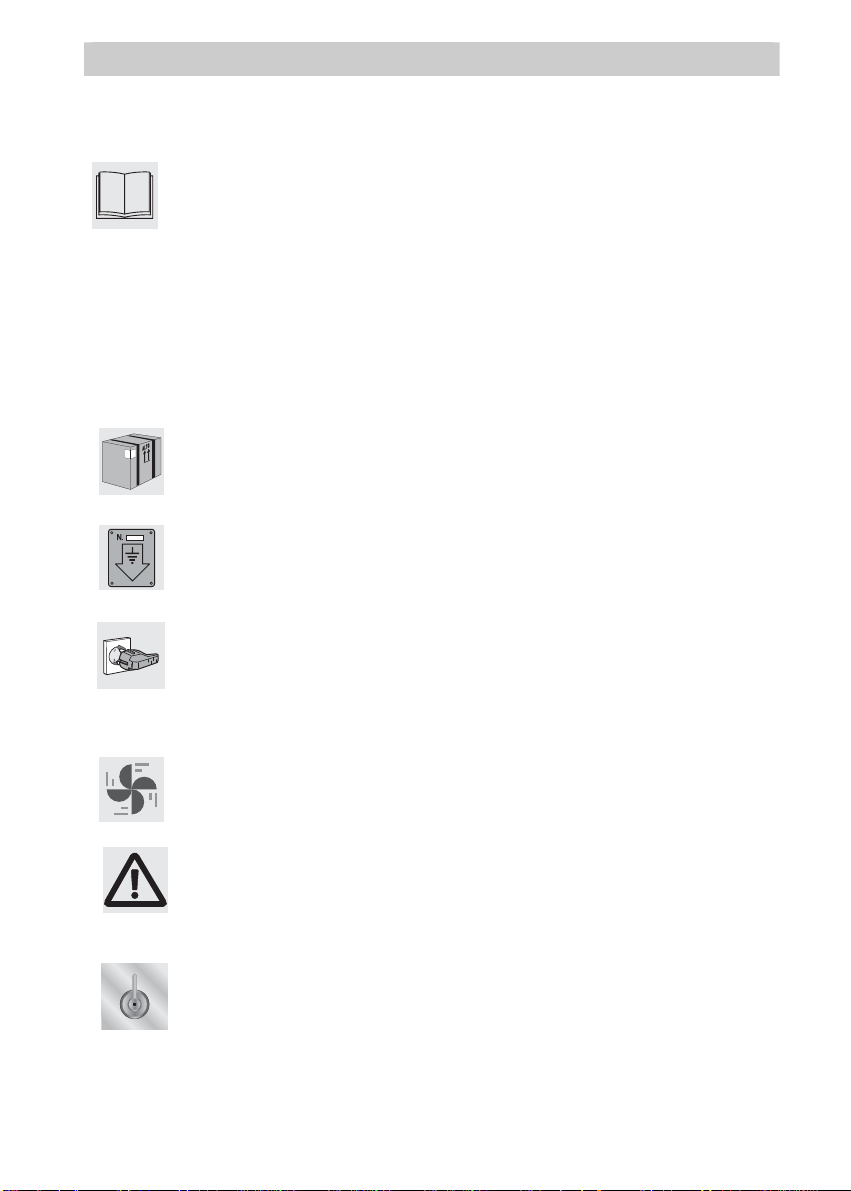
Introduction
1. INSTRUCTIONS FOR SAFE AND PROPER USE
THIS MANUAL IS AN INTEGRAL PART OF THE APPLIANCE AND
THEREFORE MUST BE KEPT IN ITS ENTIRETY AND IN AN ACCESSIBLE
PLACE FOR THE WHOLE WORKING LIFE OF THE OVEN. WE ADVISE
CAREFUL READING OF THIS MANUAL AND ALL THE INSTRUCTIONS
THEREIN BEFORE USING THE OVEN. INSTALLATION MUST BE CARRIED
OUT BY QUALIFIED PERSONNEL IN ACCORDANCE WITH THE
REGULATIONS IN FORCE. THIS APPLIANCE IS INTENDED FOR DOMESTIC
USES AND CONFORMS TO CURRENT REGULATIONS IN FORCE. THE
APPLIANCE HAS BEEN BUILT TO CARRY OUT THE FOLLOWING
FUNCTIONS: COOKING AND HEATING-UP OF FOOD. ALL OTHER USES
ARE CONSIDERED IMPROPER.
THE MANUFACTURER DECLINES ALL RESPONSIBILITY FOR IMPROPER
USE.
DO NOT LEAVE THE PACKING IN THE HOME ENVIRONMENT. SEPARATE
THE VARIOUS WASTE MATERIALS AND TAKE THEM TO THE NEAREST
SPECIAL GARBAGE COLLECTION CENTRE.
IT IS OBLIGATORY FOR THE ELECTRICAL SYSTEM TO BE EARTHED
ACCORDING TO THE METHODS REQUIRED BY SAFETY RULES.
WHEN LINKING UP TO MAINS BY PLUG AND SOCKET, MAKE SURE THAT
BOTH ARE COMPATIBLE AND CONNECT BY MEANS OF A POWER CABLE
COMPLYING WITH APPLICABLE REGULATIONS.
THE SOCKET MUST BE ACCESSIBLE AFTER THE APPLIANCE HAS BEEN
BUILT IN.
NEVER UNPLUG BY PULLING ON THE CABLE.
DO NOT OBSTRUCT VENTILATION OUTLETS AND HEAT DISPERSAL SLITS.
IMMEDIATELY AFTER INSTALLATION CARRY OUT A BRIEF INSPECTION
TEST OF THE OVEN, FOLLOWING THE INSTRUCTIONS BELOW. SHOULD
THE APPLIANCE NOT FUNCTION, DISCONNECT IT FROM THE SUPPLY AND
CALL THE NEAREST TECHNICAL ASSISTANCE CENTRE.
NEVER ATTEMPT TO REPAIR THE APPLIANCE.
ALWAYS CHECK THAT THE CONTROL KNOBS ARE IN THE “ZERO” (OFF)
POSITION WHEN YOU FINISH USING THE OVEN.
4
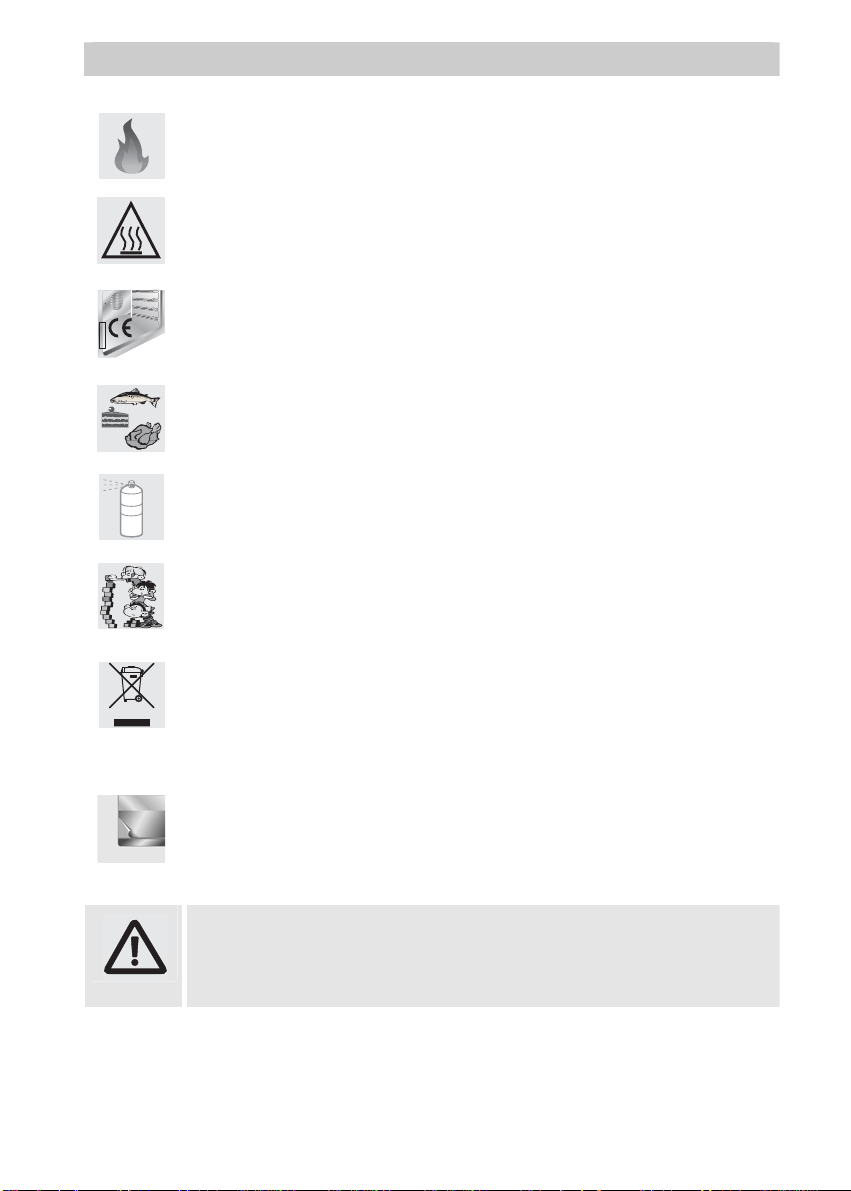
Introduction
NEVER PUT INFLAMMABLE OBJECTS IN THE OVEN: THEY COULD BE
ACCIDENTALLY CATCH LIGHT AND CAUSE FIRES.
DURING USE THE APPLIANCE BECOMES VERY HOT. TAKE CARE NOT TO
TOUCH THE HEATING ELEMENTS INSIDE THE OVEN. TO AVOID BURNS
AND SCALDS CHILDREN SHOULD BE KEPT AWAY
THE I.D. PLATE WITH TECHNICAL DATA, REGISTRATION NUMBER AND
BRAND NAME IS POSITIONED VISIBLY ON THE OVEN DOOR FRAME.
THE PLATE MUST NOT BE REMOVED.
THIS APPLIANCE IS DESIGNED FOR COOKING FOOD AND IT SHALL NOT
BE USED AS A SPACE HEATER.
DO NOT SPRAY AEROSOLS IN THE VICINITY OF THIS APPLIANCE WHILE IT
IS IN OPERATION.
THE OVEN IS DESIGNED FOR USE BY ADULTS. DO NOT ALLOW CHILDREN
TO GO NEAR OR PLAY WITH IT. IT’S NOT INTENDED FOR USE BY YOUNG
CHILDREN OR INFIRM PERSONS WITHOUT SUPERVISION.
THIS APPLIANCE IS MARKED ACCORDING TO THE EUROPEAN DIRECTIVE
2002/96/EC ON WASTE ELECTRICAL AND ELECTRONIC EQUIPMENT
(WEEE).
THIS GUIDELINE IS THE FRAME OF A EUROPEAN-WIDE VALIDITY OF
RETURN AND RECYCLING ON WASTE ELECTRICAL AND ELECTRONIC
EQUIPMENT.
BEFORE THE APPLIANCE IS PUT INTO OPERATION, ALL THE LABELS AND
PROTECTIVE FILMS APPLIED INSIDE OR OUTSIDE MUST BE REMOVED.
The manufacturer declines all responsibility for damage to persons
or things caused by non-observance of the above guidlines or by
interference with any part of the appliance or by the use of non-original
spares.
5
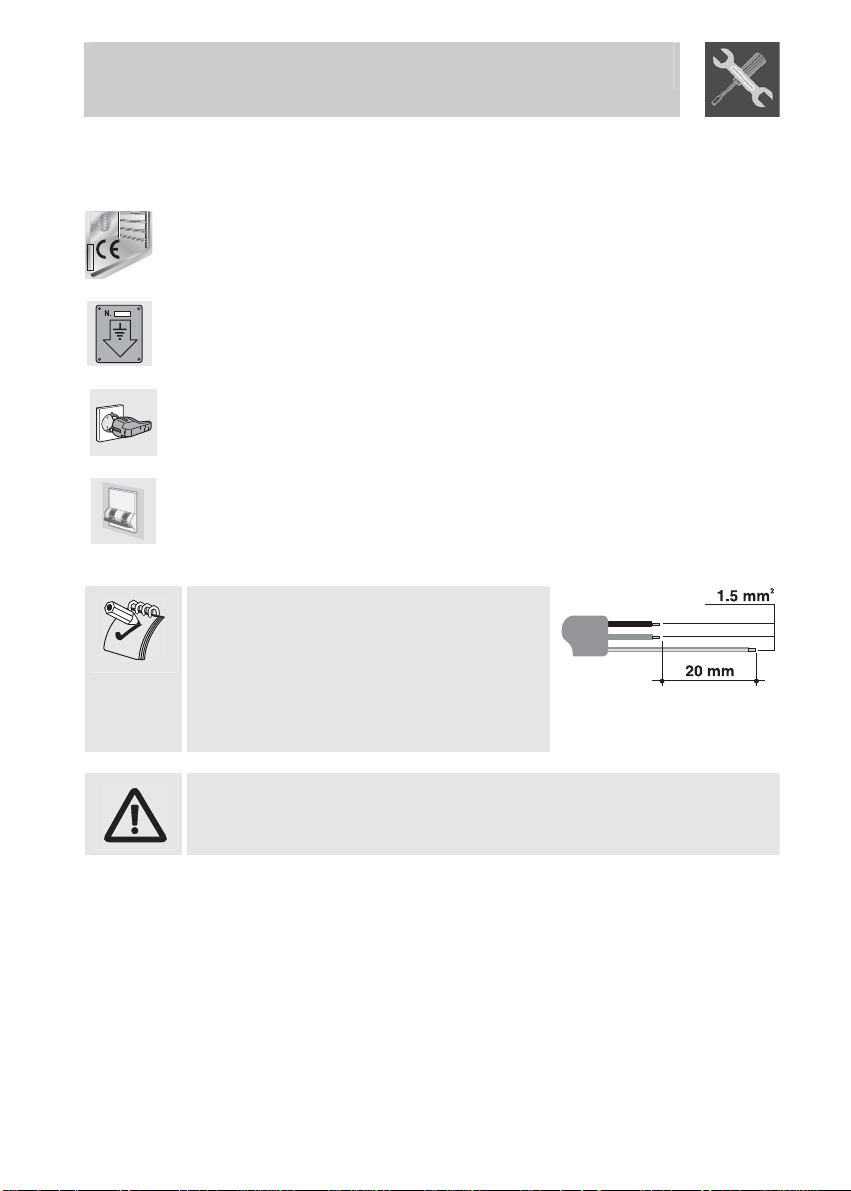
Instructions for the installer
2. INSTALLATION
2.1 Electrical connection
Check that the mains voltage and power cable ratings are as per the
information provided on the label attached to the oven door frame.
This label must never be removed.
It is obligatory for the electrical system to be earthed according to the
methods required by safety rules.
If a plug and socket connection is being used make sure that the plug
and socket are compatible. Avoid use of adapters and shunts as these
could cause overheating and risk of burns.
If a fixed connection is being used fit cable line with an omnipolar circuit
breaker with a contact opening gap equal to or greater than 3 mm in an
easily accessible position in proximity to the oven.
For operation on 230V∼: use an H05RR-F
/ H05RN-F type three-core cable (3 x 1.5
mm2).
The cable end to be connected to the
appliance must be provided with an earth
wire (yellow-green) at least 20 mm longer.
The manufacturer declines all responsibility for damage to persons
or things caused by non-observance of the above guidelines or by
interference with any part of the appliance.
6
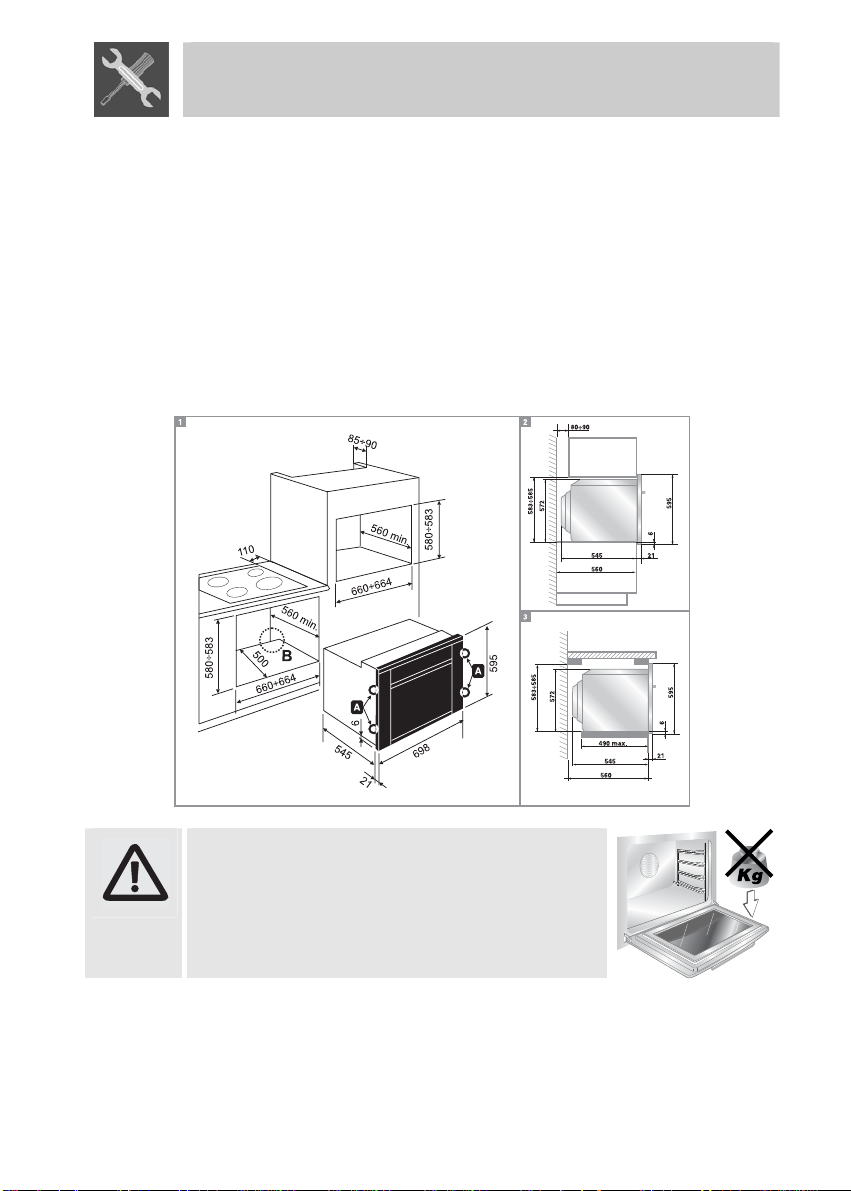
Instructions for the installer
2.2 Installing the oven
The oven is designed for installation into any piece of furniture as long as
it is heat-resistant. Proceed according to the dimensions shown in
Figures 1, 2 and 3. For installing under a work top, follow the dimensions
given in Figure 3. For installing under a work top beneath a hob with
controls connected to the oven, ensure a minimum clearance from any
side walls of at least 110 mm as shown in Figure 1.
For installing in a column, follow the dimensions given in Figure 2 allowing for a
clearance of 80 to 90 mm at the top and sides of the column. Tighten the four
screws (ref.A) inside the frame to secure (Fig. 1).
For installing beneath a separate hob, allow for a rear and bottom
clearance as shown in Figure 1 (ref. B). See relevant instructions for
fitting and securing the hob.
Never use the oven door to lever the oven into
place when fitting.
Avoid exerting too much pressure on the oven door
when open.
7
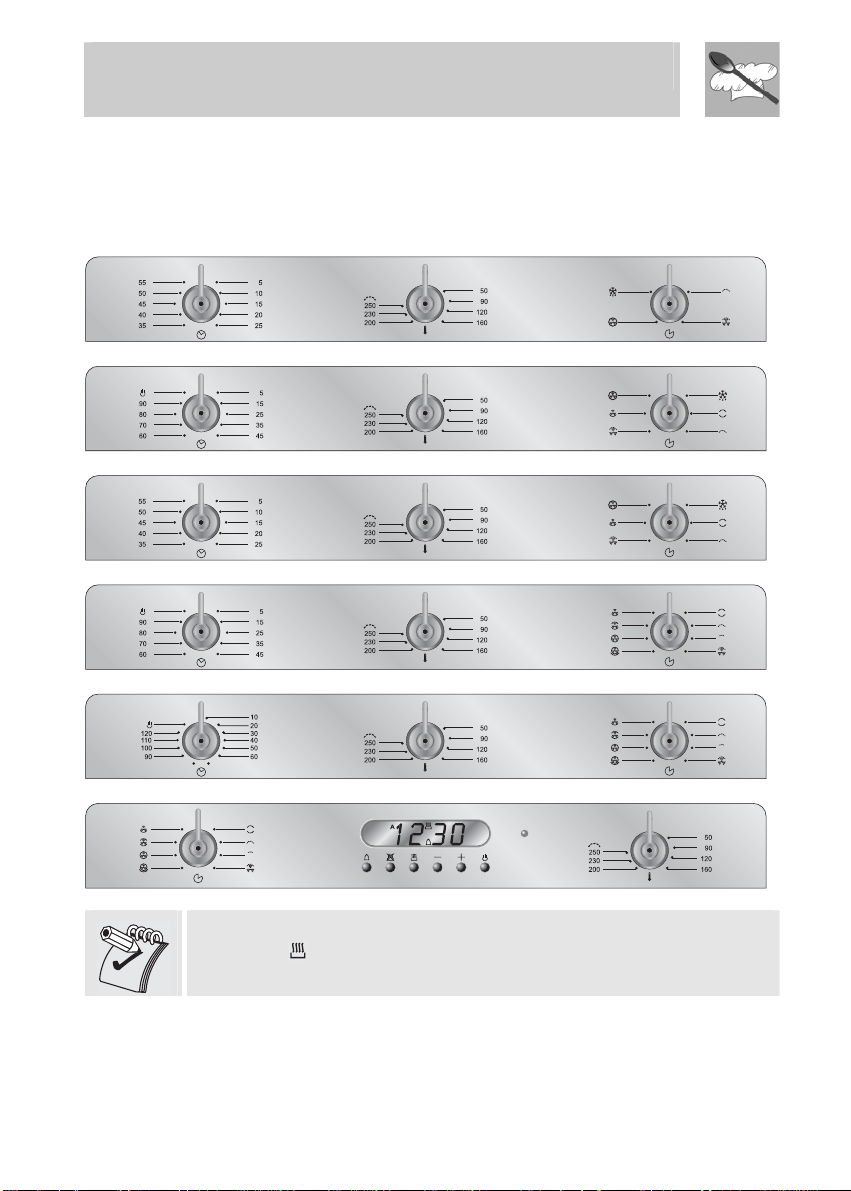
Instructions for the user
3. DESCRIPTION OF CONTROLS
3.1 Front control panel
All the oven controls are grouped together on the front panel.
Before using the oven check that the electronic programmer is showing
the symbol (see paragraph “3.2 Electronic programmer”.
8
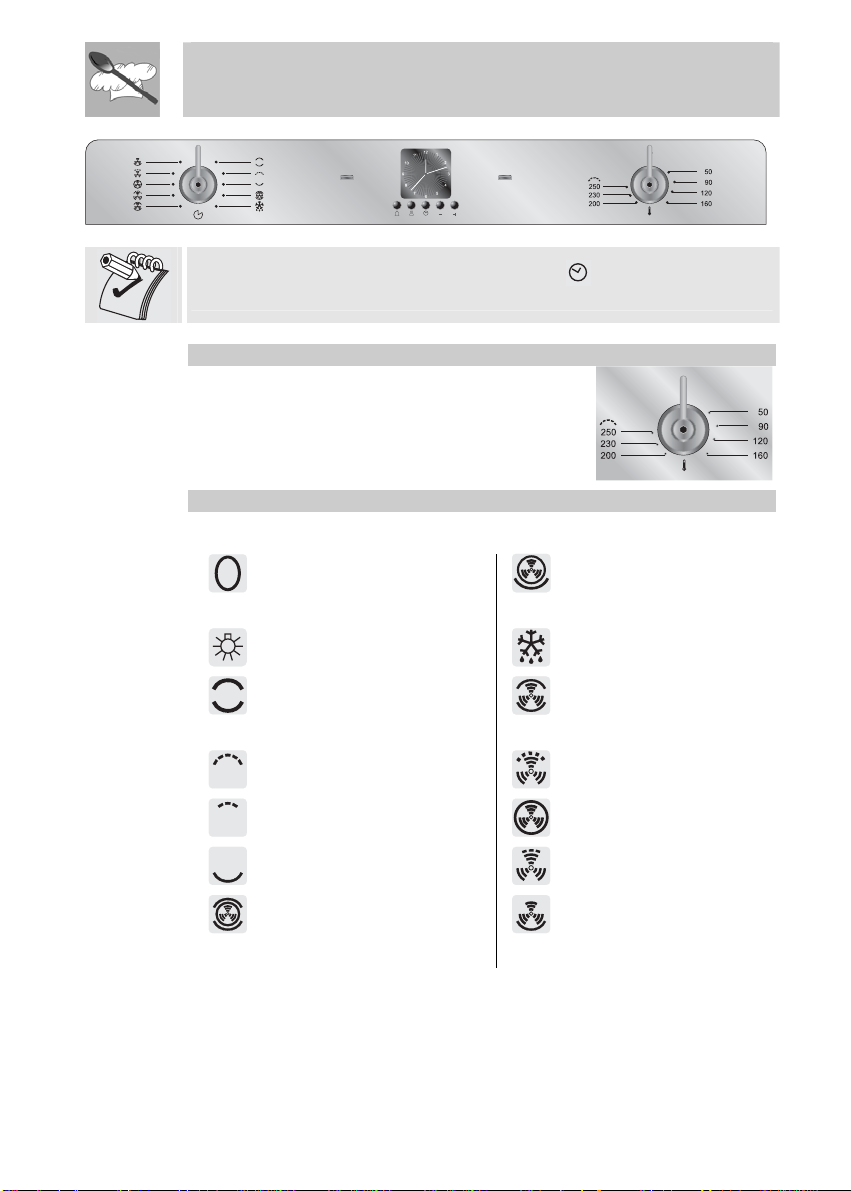
Instructions for the user
The user has only to press the central key for 1 - 2 seconds to
enable use of the oven on first use or after a power blackout.
THERMOSTAT CONTROL KNOB
Cooking temperature is selected by turning the
knob clockwise to the desired setting, between
50° and 250°C.
FUNCTION CONTROL KNOB
Rotate the knob in either direction to select desired function from the
following:
NO FUNCTION SET
OVEN LIGHT
UPPER AND LOWER
HEATING ELEMENT
WIDE GRILL ELEMENT
GRILL ELEMENT
LOWER HEATING
ELEMENT
UPPER AND LOWER
HEATING ELEMENT +
VENTILATED HEATING
ELEMENT
LOWER HEATING
ELEMENT + VENTILATED
HEATING ELEMENT
DEFROSTING
UPPER AND LOWER
HEATING ELEMENT +
VENTILATION
FULL GRILL ELEMENT +
VENTILATION
VENTILATED
HEATING ELEMENT
GRILL ELEMENT +
VENTILATION
LOWER HEATING
ELEMENT +
VENTILATION
9
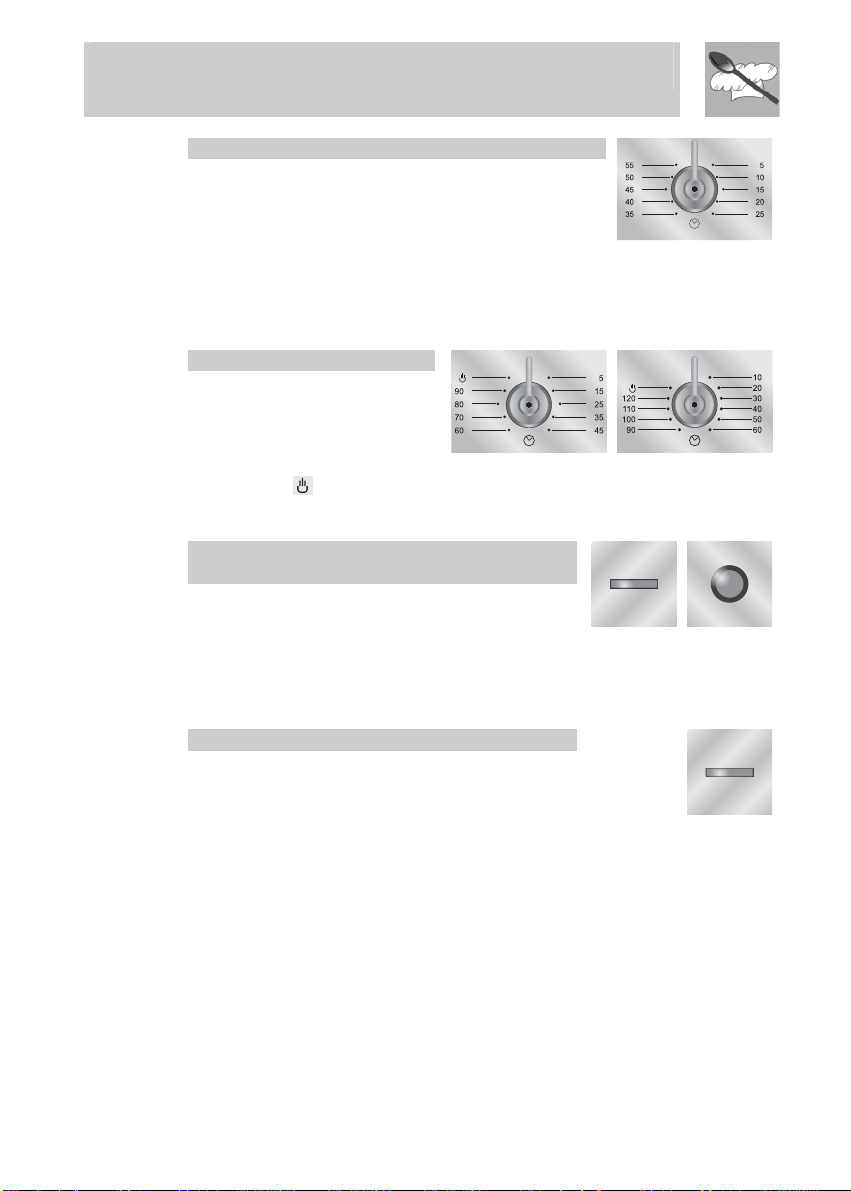
Instructions for the user
MINUTE COUNTER KNOB
Turn the knob clockwise to the desired time.
Time is expressed in minutes (maximum 55
minutes).
Adjustment is continuous so that intermediate times between markings
can also be set. Alarm activation at end of pre-set time does not turn off
the oven (no end of cooking).
TIMER KNOB
Lets you choose manual
cooking or the timer with
automatic turn-off of the oven
when done.
For manual control of cooking time, turn the knob anticlockwise to
the symbol
.
THERMOSTAT INDICATOR LIGHT
(ORANGE)
When this light comes on, the oven is heating
up.
When this light goes out, the preset heating
temperature has been reached.
When the light flashes, the temperature inside
the oven is steady.
PILOT LIGHT (GREEN)
This light comes on when any of the oven
elements is receiving power.
10
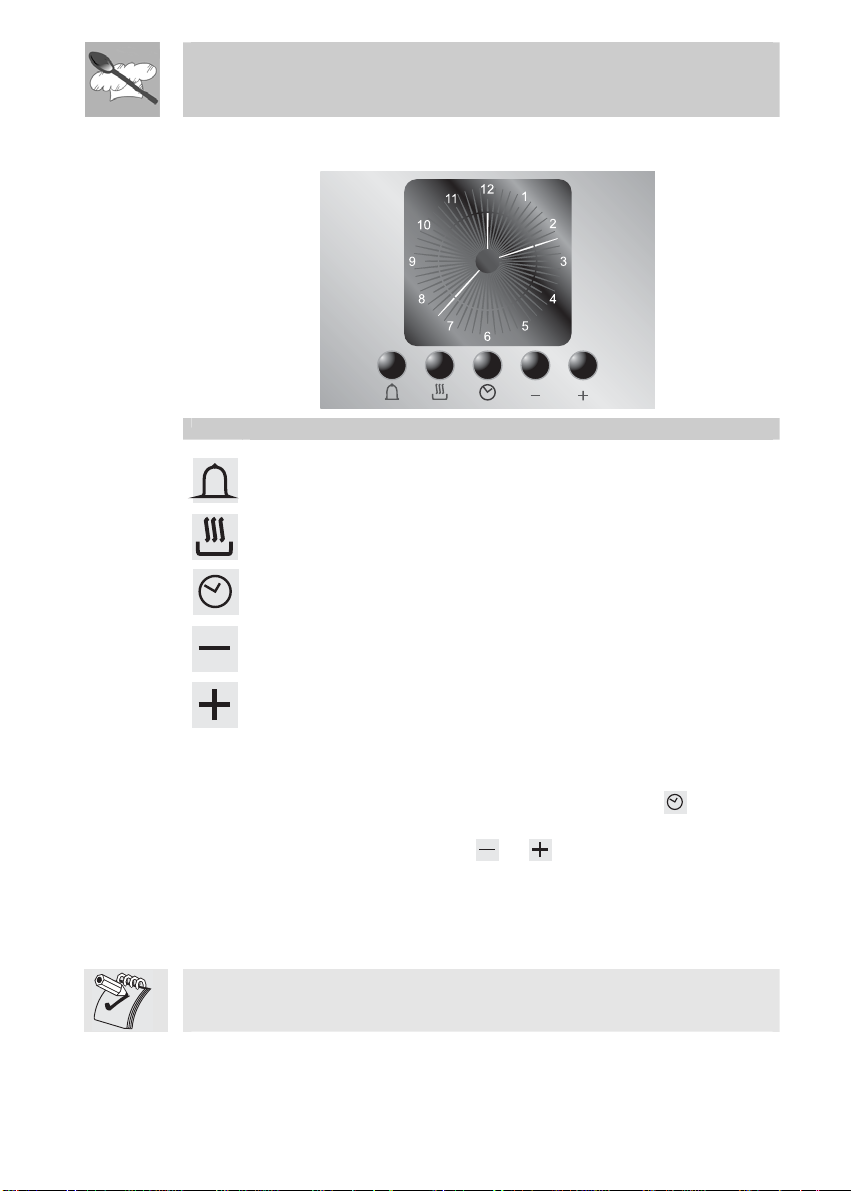
Instructions for the user
3.2 Electronic Analogue Clock
LIST OF FUNCTIONS
MINUTE-MINDER BUTTON
AUTOMATIC SWITCH-OFF TIMING BUTTON
TIME SETTING AND RESET
VALUE DECREASE BUTTON
VALUE INCREASE BUTTON
3.2.1 Setting the time
When the oven is used for the first time, or after a power blackout, the
display flashes on and off at regular intervals. Press the key for 1/2
seconds to stop the display flashing and start setting of the current time.
Press the value modification keys
or to increase or decrease by
one minute for each time a key is pressed.
Press one of the two value modification keys until the current time
appears. The clock will start from the time set 6/7 seconds after the last
key is pressed.
At the end of each programmed cooking operation, the clock gives 8
beeps, repeated 3/4 times at intervals of about 1 and a half minutes.
The beeps can be stopped at any moment by pressing any key.
11
