Page 1
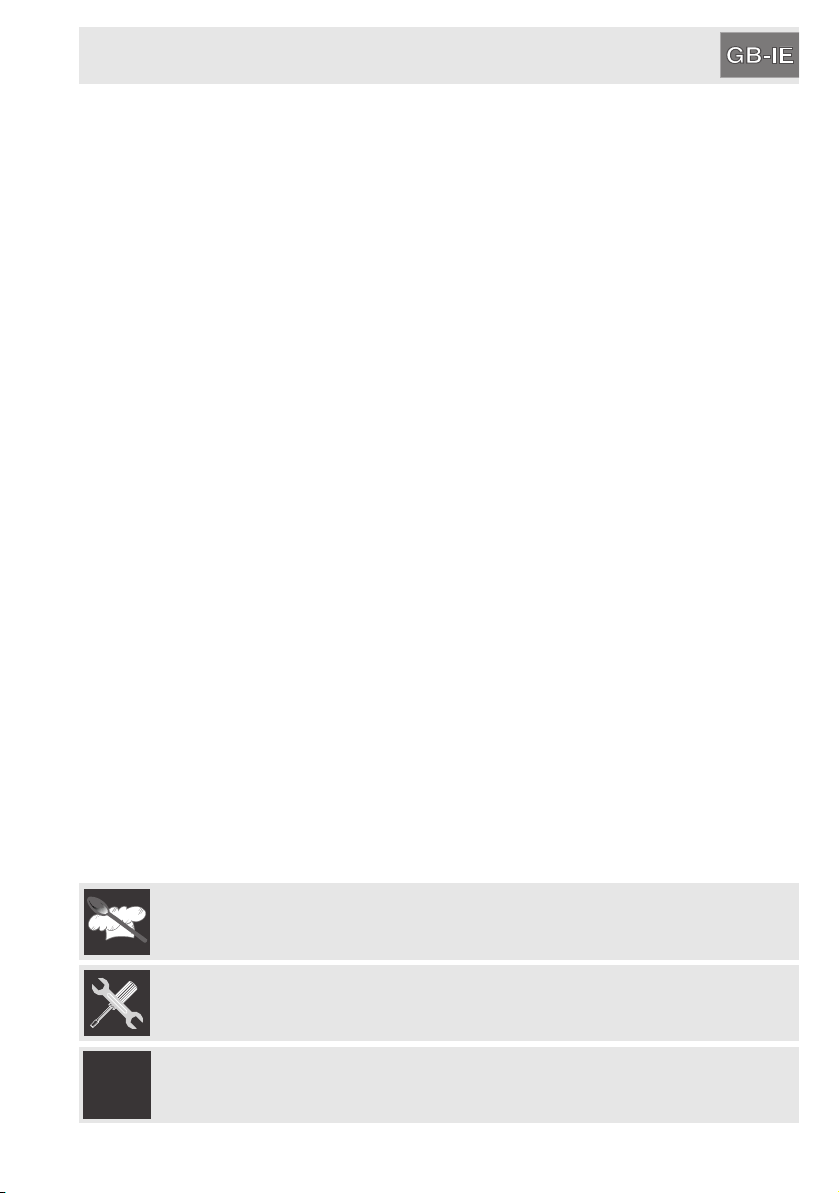
Contents
@
1. INSTRUCTIONS FOR USE ................................................................ 4
2. SAFETY PRECAUTIONS ................................................................... 6
3. ENVIRONMENTAL RESPONSIBILITY............................................... 8
4. GET TO KNOW YOUR OVEN............................................................. 9
5. AVAILABLE ACCESSORIES ............................................................ 10
6. USING THE OVEN ........................................................................... 13
7. COOKING WITH THE OVEN............................................................ 27
8. CLEANING AND MAINTENANCE.................................................... 37
9. EXTRAORDINARY MAINTENANCE ................................................ 46
10. INSTALLING THE APPLIANCE ........................................................ 51
INSTRUCTIONS FOR THE USER: these instructions contain user
recommendations, a description of the controls and the correct
procedures for cleaning and maintenance of the appliance.
INSTRUCTIONS FOR THE INSTALLER: these are intended for the qualified
technician who must install the appliance, set it functioning and carry out
an inspection test.
Further information about the products can be found at www.smeg.com
3
Page 2
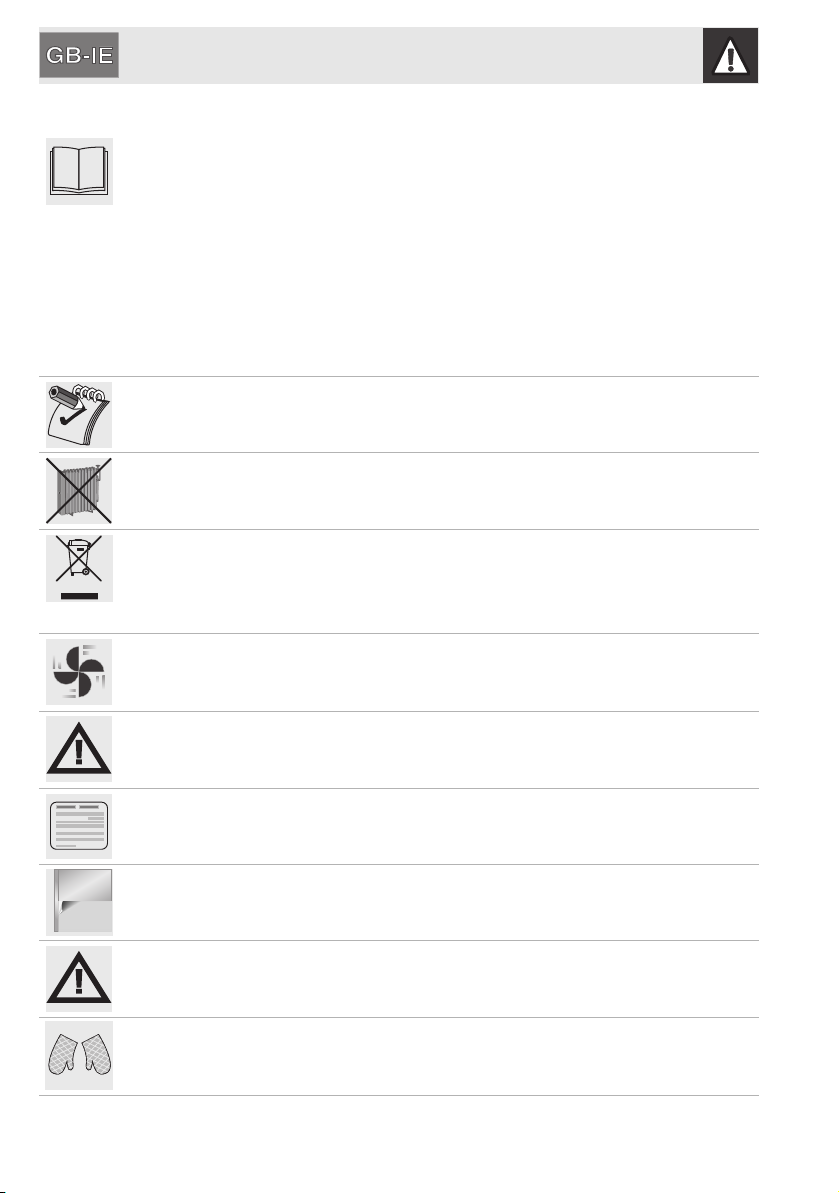
General instructions
1. INSTRUCTIONS FOR USE
THIS MANUAL IS AN INTEGRAL PART OF THE APPLIANCE. IT MUST BE KEPT IN ITS
ENTIRETY AND IN AN ACCESSIBLE PLACE FOR THE WHOLE WORKING LIFE OF
THE APPLIANCE.
CAREFUL READING OF THIS MANUAL AND ALL THE INSTRUCTIONS THEREIN
BEFORE USING THE APPLIANCE IS ESSENTIAL. INSTALLATION MUST BE CARRIED
OUT BY QUALIFIED PERSONNEL IN ACCORDANCE WITH THE REGULATIONS IN
FORCE. THIS APPLIANCE IS INTENDED FOR HOUSEHOLD USE AND COMPLIES
WITH THE EEC DIRECTIVES CURRENTLY IN FORCE. THE APPLIANCE HAS BEEN
BUILT TO CARRY OUT THE FOLLOWING FUNCTIONS: COOKING FOOD; ALL OTHER
USES ARE CONSIDERED UNSUITABLE.
THE MANUFACTURER CANNOT BE HELD LIABLE FOR USE OTHER THAN AS
INDICATED.
IF THE APPLIANCE IS INSTALLED ON BOATS OR IN CARAVANS, DO NOT USE IT AS
A ROOM HEATER.
DO NOT USE THIS APPLIANCE FOR HEATING ROOMS.
THIS APPLIANCE IS MARKED ACCORDING TO EUROPEAN DIRECTIVE 2002/96/EC
ON WASTE ELECTRICAL AND ELECTRONIC EQUIPMENT (WEEE).
THIS DIRECTIVE DEFINES THE STANDARDS FOR THE COLLECTION AND
RECYCLING OF WASTE ELECTRICAL AND ELECTRONIC EQUIPMENT APPLICABLE
THROUGHOUT THE EUROPEAN UNION.
NEVER OBSTRUCT THE OPENINGS AND SLITS PROVIDED FOR VENTILATION AND
HEAT DISPERSAL.
DO NOT REST ANY WEIGHT OR SIT ON THE OPEN DOOR OF THE APPLIANCE.
THE IDENTIFICATION PLATE WITH THE TECHNICAL DATA, SERIAL NUMBER AND
BRAND NAME HAS BEEN VISIBLY AFFIXED TO THE APPLIANCE.
DO NOT REMOVE THIS PLATE FOR ANY REASON.
BEFORE THE APPLIANCE IS PUT INTO OPERATION, ALL THE PROTECTIVE FILMS
APPLIED INSIDE OR OUTSIDE MUST BE REMOVED.
TAKE CARE THAT NO OBJECTS ARE STUCK IN THE DOOR OF THE OVEN.
THE APPLIANCE BECOMES VERY HOT INSIDE DURING USE. SUITABLE HEATPROOF GLOVES SHOULD BE WORN FOR ALL OPERATIONS.
4
Page 3
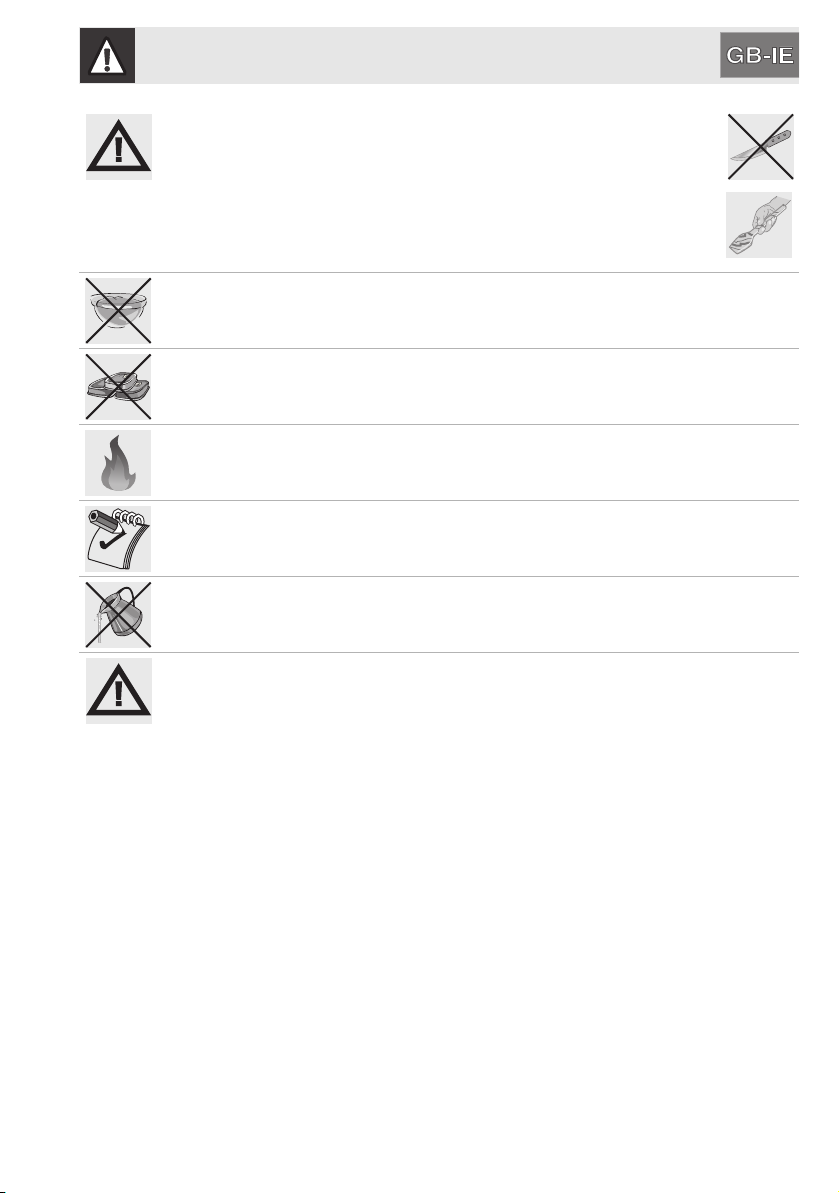
General instructions
DO NOT USE STEEL SPONGES AND SHARP SCRAPERS AS THEY WILL
DAMAGE THE SURFACE.
USE NORMAL NON-ABRASIVE PRODUCTS, INCLUDING WOODEN OR
PLASTIC UTENSILS IF NECESSARY. RINSE THOROUGHLY AND DRY
USING A SOFT CLOTH OR A MICROFIBRE CLOTH.
DO NOT ALLOW RESIDUES OF SUGARY FOODS (SUCH AS JAM) TO SET
INSIDE THE OVEN. IF THEY ARE ALLOWED TO SET FOR TOO LONG,
THEY COULD RUIN THE ENAMEL COVERING THE INSIDE OF THE OVEN.
DO NOT USE PLASTIC KITCHENWARE OR CONTAINERS. THE HIGH
TEMPERATURES INSIDE THE OVEN COULD MELT THE PLASTIC, DAMAGING THE
APPLIANCE.
DO NOT USE SEALED TINS OR CONTAINERS IN THE APPLIANCE. OVERPRESSURE
MAY OCCUR INSIDE THE CONTAINERS DURING COOKING, CREATING A DANGER
OF EXPLOSION.
DO NOT LEAVE THE APPLIANCE UNATTENDED DURING COOKING PROCESSES
WHERE FATS OR OILS COULD BE RELEASED.
FATS AND OILS MAY CATCH FIRE.
DO NOT COVER THE BOTTOM OF THE OVEN WITH ALUMINIUM OR TINFOIL
SHEETS DURING COOKING AND DO NOT PLACE PANS OR TRAYS ON IT TO AVOID
DAMAGE TO THE ENAMELLED SURFACE.
IF THE SURFACES ARE STILL VERY HOT DURING COOKING, DO NOT POUR WATER
DIRECTLY ONTO THE TRAYS. THE STEAM COULD CAUSE SEVERE BURNS AND
DAMAGE TO ENAMELLED SURFACES.
ALL COOKING OPERATIONS MUST TAKE PLACE WITH THE DOOR CLOSED.
5
Page 4

General instructions
2. SAFETY PRECAUTIONS
REFER TO THE INSTALLATION INSTRUCTIONS FOR THE SAFETY REGULATIONS
FOR ELECTRIC OR GAS APPLIANCES AND VENTILATION FUNCTIONS.
IN YOUR INTERESTS AND FOR YOUR SAFETY THE LAW REQUIRES THAT THE
INSTALLATION AND SERVICING OF ALL ELECTRICAL APPLIANCES IS CARRIED
OUT BY QUALIFIED PERSONNEL IN ACCORDANCE WITH THE REGULATIONS IN
FORCE.
OUR APPROVED INSTALLERS GUARANTEE A SATISFACTORY JOB.
GAS OR ELECTRICAL APPLIANCES MUST ALWAYS BE DISCONNECTED BY
SUITABLY SKILLED PEOPLE.
BEFORE CONNECTING THE APPLIANCE TO THE POWER GRID, CHECK THE DATA
ON THE PLATE AGAINST THE DATA FOR THE GRID ITSELF.
BEFORE CARRYING OUT INSTALLATION / MAINTENANCE WORK, MAKE SURE
THAT THE APPLIANCE IS NOT CONNECTED TO THE POWER GRID.
THE PLUG TO BE CONNECTED TO THE POWER SUPPLY CABLE AND ITS SOCKET
MUST BE OF THE SAME TYPE AND CONFORM TO THE REGULATIONS IN FORCE.
THE SOCKET MUST BE ACCESSIBLE AFTER THE APPLIANCE HAS BEEN BUILT-IN.
NEVER DISCONNECT THE PLUG BY PULLING ON THE CABLE.
IF THE POWER SUPPLY CABLE IS DAMAGED, CONTACT THE TECHNICAL SUPPORT
SERVICE IMMEDIATELY AND THEY WILL REPLACE IT.
IT IS OBLIGATORY FOR ALL ELECTRICAL EQUIPMENT TO BE EARTHED
ACCORDING TO THE METHODS LAID DOWN BY SAFETY REGULATIONS.
IMMEDIATELY AFTER INSTALLATION CARRY OUT A BRIEF INSPECTION TEST,
FOLLOWING THE INSTRUCTIONS BELOW. SHOULD THE APPLIANCE NOT
FUNCTION, DISCONNECT IT FROM THE ELECTRICITY SUPPLY AND CALL THE
NEAREST TECHNICAL SUPPORT CENTRE.
NEVER ATTEMPT TO REPAIR THE APPLIANCE.
NEVER PUT INFLAMMABLE OBJECTS IN THE OVEN: IF IT IS SWITCHED ON BY
ACCIDENT, IT MAY CAUSE A FIRE.
DURING USE THE APPLIANCE BECOMES VERY HOT. TAKE CARE NOT TO TOUCH
THE HEATING ELEMENTS INSIDE THE OVEN.
THIS APPLIANCE MAY NOT BE USED BY PEOPLE (INCLUDING CHILDREN) OF
REDUCED PHYSICAL AND MENTAL CAPACITY, OR LACKING IN EXPERIENCE IN
THE USE OF ELECTRICAL APPLIANCES, UNLESS THEY ARE SUPERVISED OR
INSTRUCTED BY ADULTS RESPONSIBLE FOR THEIR SAFETY.
6
Page 5
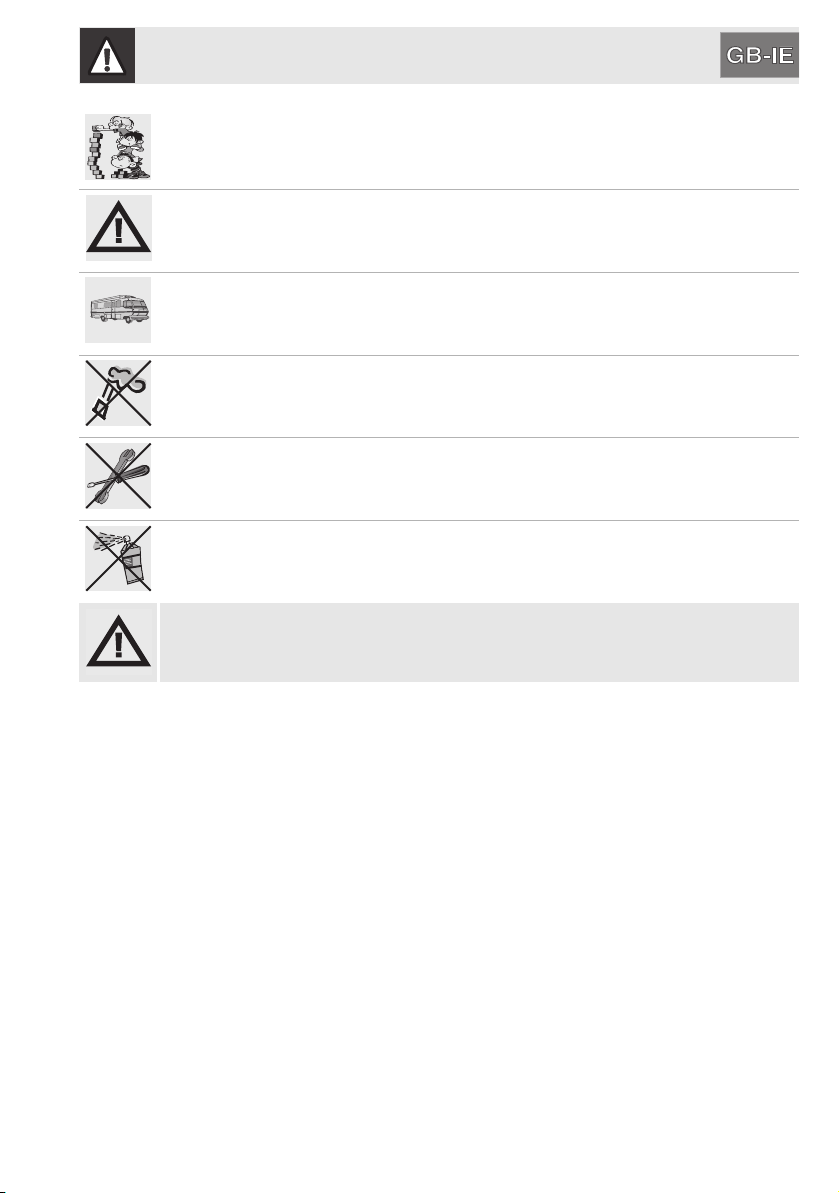
General instructions
DO NOT LET CHILDREN GO NEAR THE APPLIANCE WHEN IT IS IN OPERATION OR
PLAY WITH IT AT ANY TIME.
DO NOT INSERT POINTED METAL OBJECTS (CUTLERY OR UTENSILS) INTO THE
SLITS IN THE APPLIANCE.
IF THE APPLIANCE IS INSTALLED ON CARAVANS OR BOATS, IT MUST NOT BE
USED TO HEAT ROOMS.
DO NOT USE STEAM JETS FOR CLEANING THE APPLIANCE.
THE STEAM COULD REACH THE ELECTRONICS, DAMAGING THEM AND CAUSING
SHORT-CIRCUITS.
DO NOT MODIFY THIS APPLIANCE.
DO NOT SPRAY ANY SPRAY PRODUCTS NEAR THE ELECTRICAL APPLIANCE
WHILE IT IS IN OPERATION.
DO NOT USE SPRAY PRODUCTS WHILE THE PRODUCT IS STILL HOT.
The manufacturer cannot be held liable for damage to persons or things caused by
failure to observe the above instructions, by interference with any part of the
appliance or by the use of non-original spare parts.
7
Page 6

Instructions for disposal
3. ENVIRONMENTAL RESPONSIBILITY
Our product's packing is made of non-polluting materials, which are therefore
compatible with the environment and recyclable. Please help by disposing of the
packaging correctly. You can obtain the addresses of collection, recycling and
disposal centres from your retailer or from the competent local organisations.
Do not discard the packaging or any part of it, or leave it unattended. It can
constitute a suffocation hazard for children, especially the plastic bags.
Your old appliance also needs to be disposed of correctly.
Important: hand over your appliance to the local agency authorised for the
collection of electrical appliances no longer in use. Correct disposal enables
intelligent recovery of valuable materials.
Before disposing of your appliance it is important to remove doors and leave
shelves in the same position as for use, to ensure that children cannot
accidentally become trapped inside during play. It is also necessary to cut the
connecting cable to the power grid, removing it along with the plug.
8
Page 7
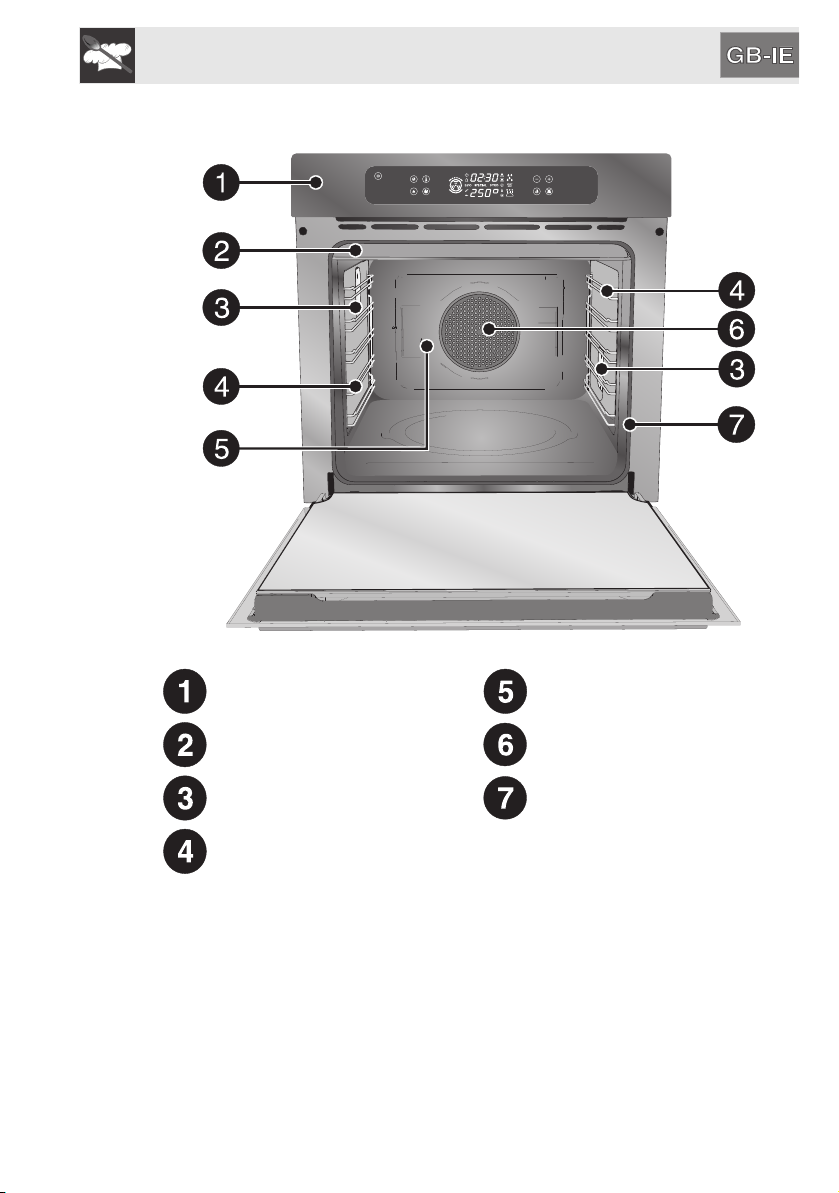
Instructions for the user
4. GET TO KNOW YOUR OVEN
Control panel Insert for the rotisserie rod
(in pyrolytic models only)
Upper guard Oven fan
Inside lights
Rack and tray support frames
Gasket
9
Page 8
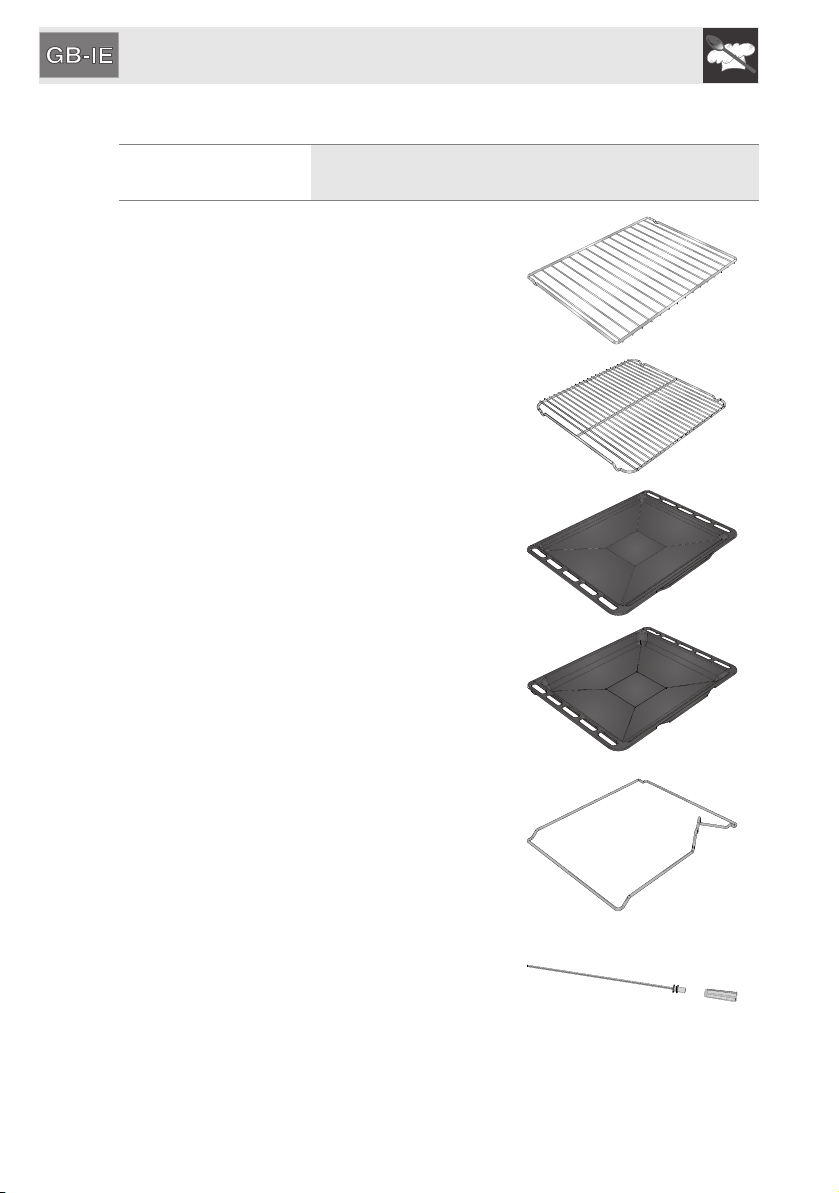
Instructions for the user
5. AVAILABLE ACCESSORIES
NOTE:
Rack: for holding cooking containers.
Tray rack: to be placed over the top of the oven
tray; for cooking foods which may drip.
Oven tray: for collecting fat from foods placed
on the rack above.
Deep oven tray: for baking cakes, pizza and
oven desserts.
Some models are not provided with all
accessories.
10
Rotisserie frame: supports the rotisserie rod.
Rotisserie rod: for cooking chicken and all
foods which require uniform cooking over their
entire surface.
Page 9
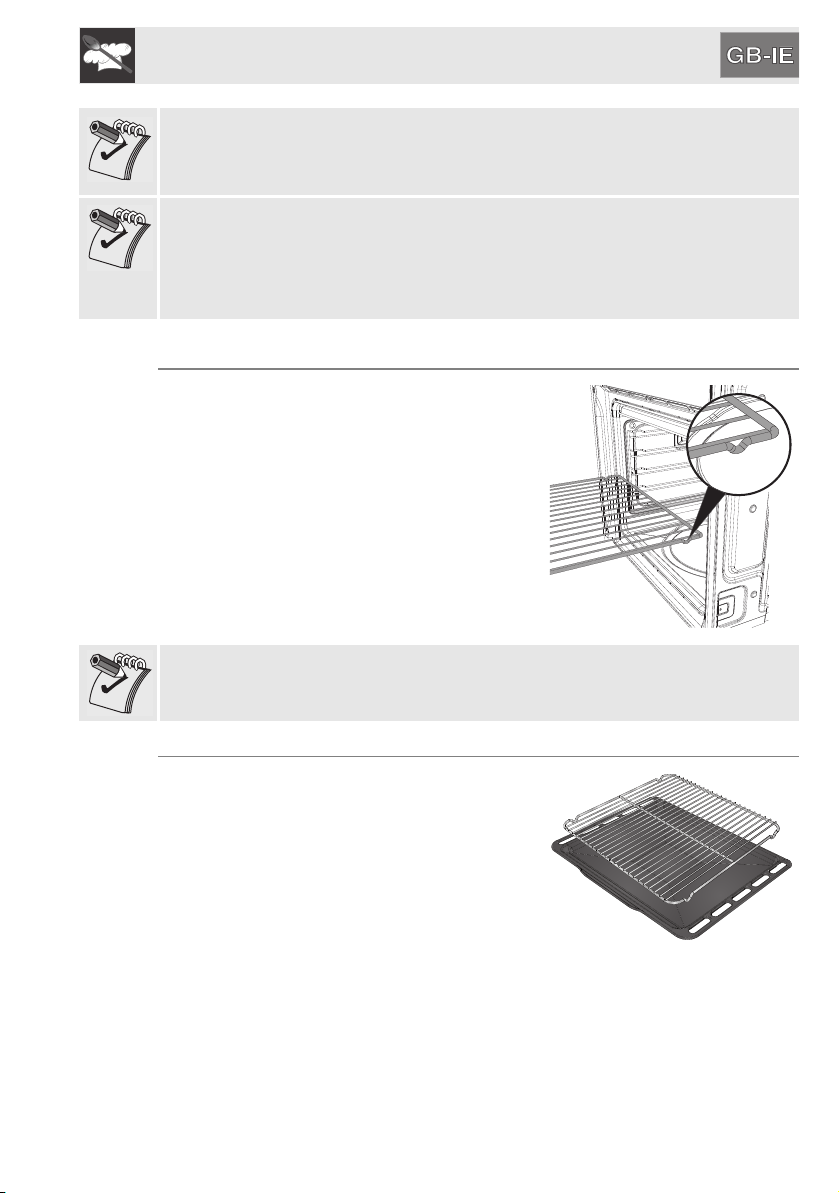
Instructions for the user
The oven accessories intended to come into contact with food are made of
materials that comply with the provisions of Directive 89/109/EEC, dated 21/12/
88, and of Legislative Decree 108, dated 25/01/92.
• Accessories available on request:
Original supplied and optional accessories may be ordered from any
Authorised Support Centre.
• Use original SMEG accessories only.
5.1 Using the rack or tray
The racks and trays are equipped with a
mechanical safety lock which prevents them
from being taken out accidentally. To insert the
rack or tray correctly, check that the lock is
facing downwards (as shown in the figure at the
side).
To remove the rack or tray, lift the front slightly.
The mechanical lock must always face the
back of the oven.
Insert racks and trays fully into the oven until they come to a stop.
5.2 Using the support rack
The support rack is inserted into the tray (as
shown in the figure).
Using this, foods can be cooked and the fat can
be collected separately from the food which is
being cooked.
11
Page 10
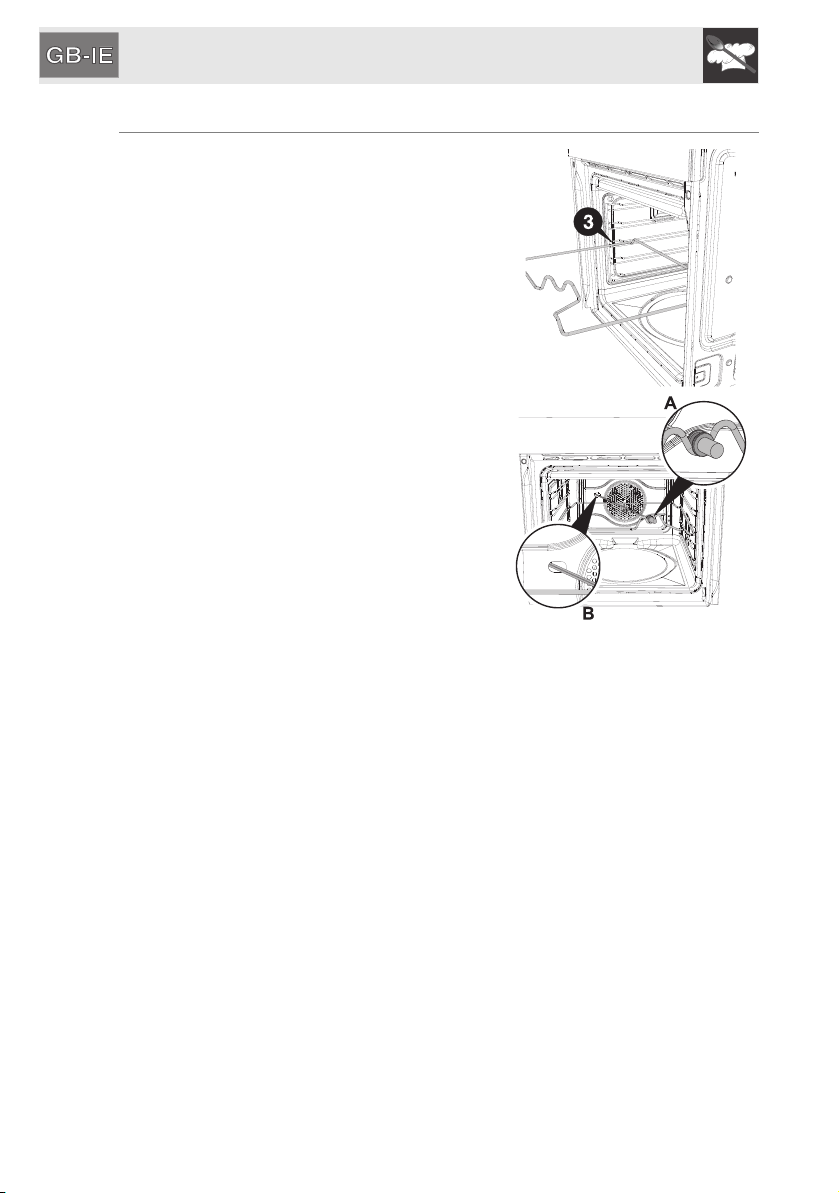
Instructions for the user
5.3 Using the rotisserie rod
When cooking with the rotisserie, position the
frame on the third runner (see 6.2.1 Oven
runners). Once the frame is inserted, the
shaped part must sit facing outwards (as shown
in the figure).
Then prepare the rotisserie rod with the food,
using the clip forks provided.
So that you can handle the rod with the food on
it readily, screw on the handle provided.
Having prepared the rotisserie rod with the
food, position it on the guide frame as shown in
the figure.
Insert the rod into the hole (detail B) so that it
connects with the rotisserie motor.
Make sure that the pin is placed correctly on
the guide frame (detail A).
12
Page 11
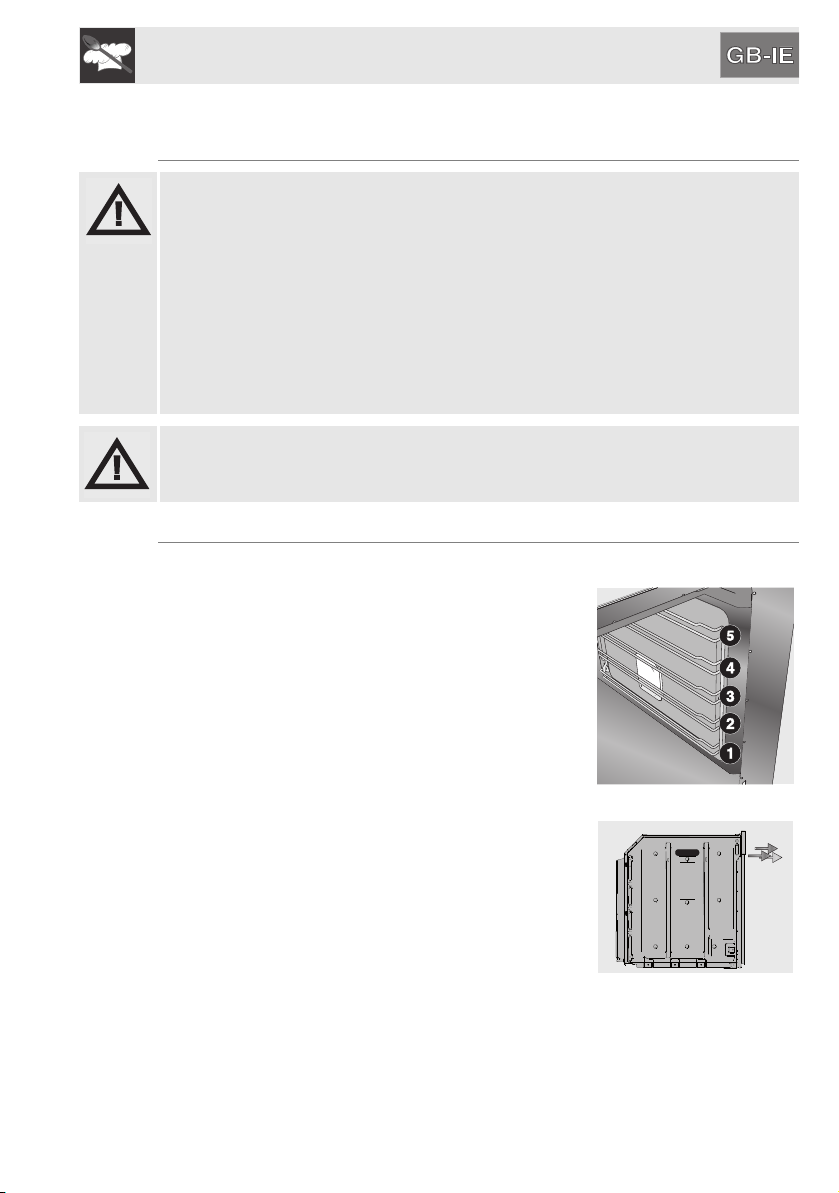
Instructions for the user
6. USING THE OVEN
6.1 Before using the appliance
• Remove any labels (apart from the technical data plate) from trays, dripping
pans and the cooking compartment.
• Remove any protective film from the outside or inside of the appliance,
including from accessories such as trays, dripping pans, the pizza plate or
the base cover.
• Before using the appliance for the first time, remove all accessories from the
oven compartment and wash them as indicated in “8. CLEANING AND
MAINTENANCE”.
Heat the empty appliance to the maximum temperature in order to remove
any manufacturing residues which could affect the food with unpleasant odours.
6.2 General Description
6.2.1 Oven runners
The oven features 5 runners for positioning trays
and racks at different heights. The insertion heights
are indicated from the bottom upwards (see figure).
6.2.2 Cooling system
The appliance is equipped with a cooling system
which comes into operation as soon as a cooking
function starts. The fan causes a steady outflow of
air from above the door which may continue for a
brief period of time even after the oven has been
turned off.
13
Page 12

Instructions for the user
6.2.3 Oven inside lights
The oven lights come on when the door is opened or any function or recipe is
selected, except for , and
(where present).
When set to ON, the oven lights can be switched on/off by pressing .
6.3 Warnings and general advice for usage
All cooking operations must be carried out with the door closed.
During cooking, do not cover the bottom of the oven with aluminium or tin foil
and do not place pans or oven trays on it as this may damage the enamel
coating. If you wish to use greaseproof paper, place it so that it will not interfere
with the hot air circulation inside the oven.
For the best cooking results, we recommend
placing cookware in the centre of the rack.
Vapor Clean
14
To prevent any steam in the oven from causing
problems, open the door in two stages: half
open (5 cm approx.) for 4-5 seconds and then
fully open. If you need to access the food,
always leave the door open for as short a time
as possible to prevent the temperature in the
oven from falling and ruining the food.
To prevent excessive amounts of condensation from forming on the internal
glass, hot food should not be left inside the oven for too long after cooking.
Page 13
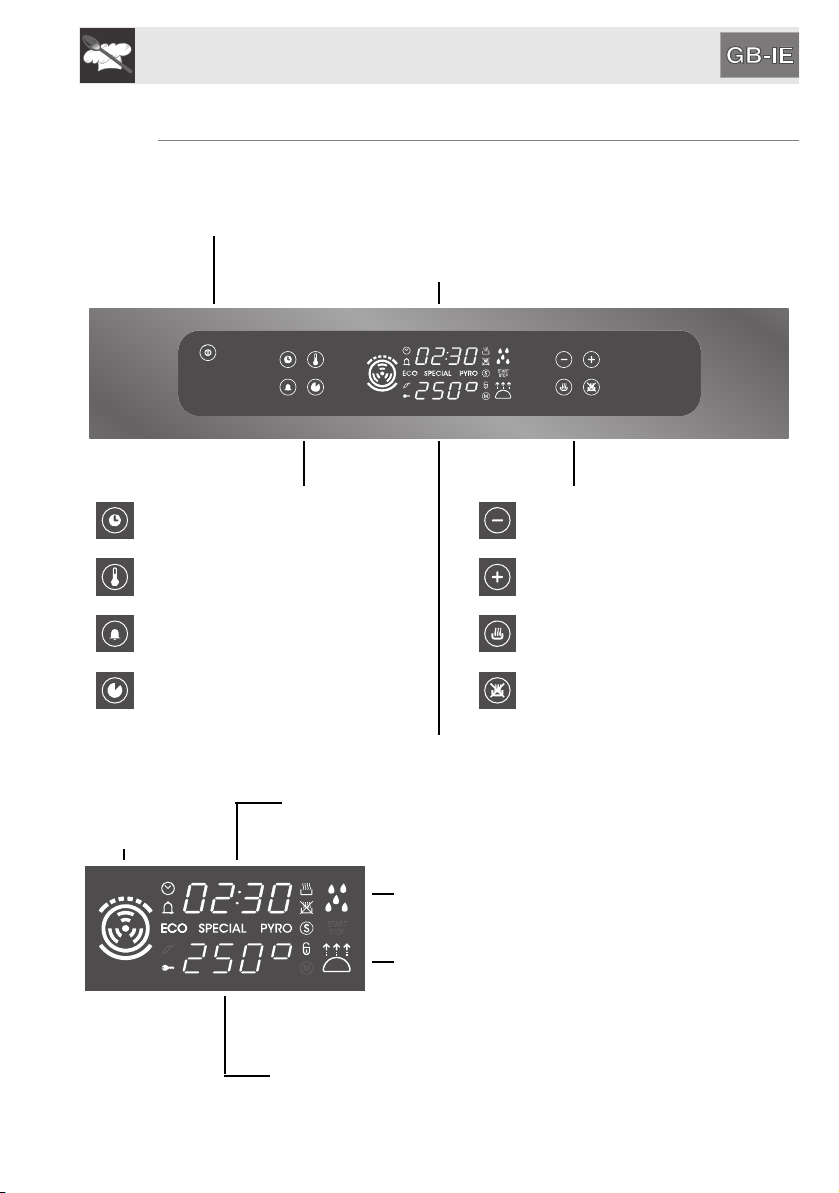
Instructions for the user
6.4 Description of the controls on the front panel
All the appliance’s control and monitoring devices are placed together on the
front panel.
ON/OFF knob
Central display
Timer set key Decrease key
Temperature setting key Increase key
Minute timer key Timed cooking key
Function selection key Programmed cooking key
Traditional
functions display
It indicates the current time, the remaining cooking time or
completion time.
Vapor clean function display, see 8.8 VAPOR
CLEAN: assisted oven cleaning (in some models
only)
Dough rising/thawing function display, see 7.4
Proving and defrosting functions
Indicates the cooking time set or preset for the
function selected.
15
Page 14

Instructions for the user
When the symbol is lit on the display it means:
If flashing, it indicates that the time is
being set; if steady it shows the normal
display.
Timer countdown activated.
Timed cooking activated.
Delayed-start timed cooking activated.
ECO function on, see “7. COOKING
WITH THE OVEN”. On pyrolytic models
this also goes on during automatic
cleaning
oven cleaning (on some models only)”.
Rotisserie function on (only on pyrolytic
models).
Pyrolysis cleaning function on, see “8.7
Pyrolysis: automatic oven cleaning (on
some models only)”.
Indicates that the appliance is in show
room mode (see 6.12 Secondary
menu).
, see “8.7 Pyrolysis: automatic
16
Indicates that the door lock is activated
(on pyrolytic models only).
Page 15
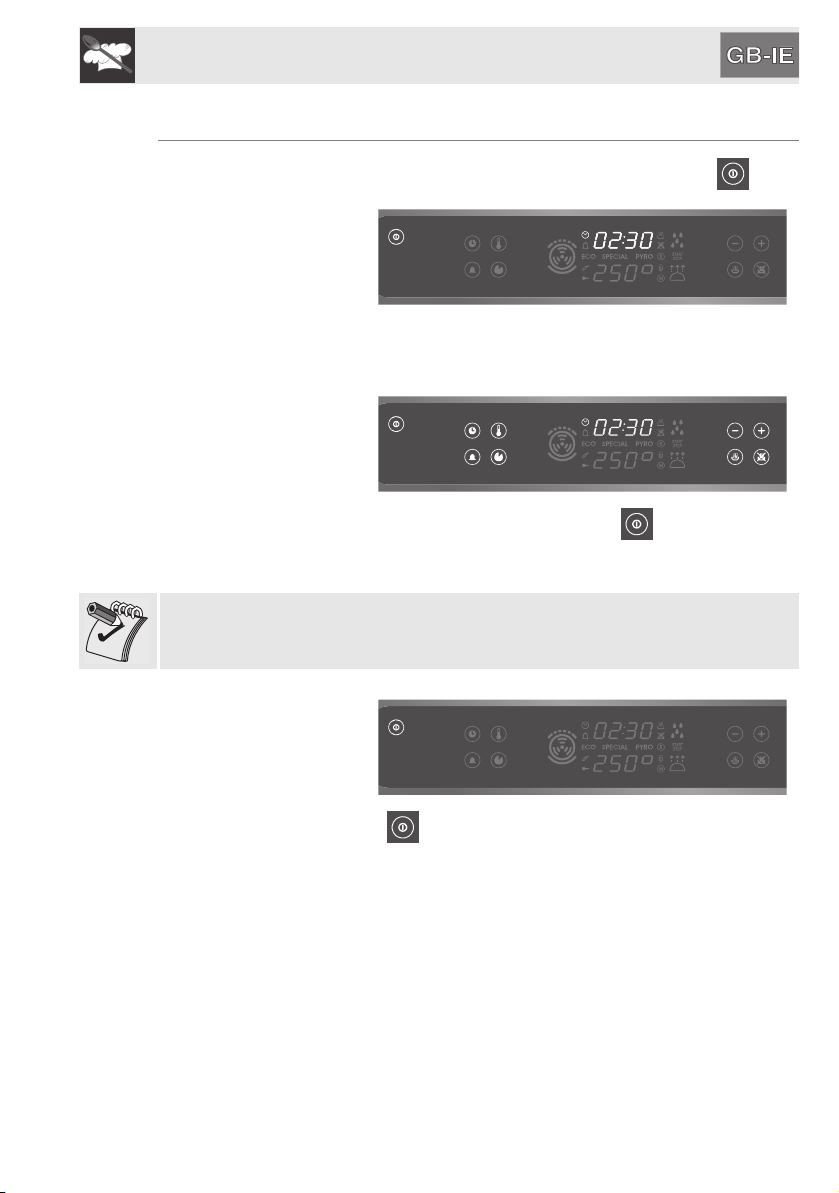
Instructions for the user
6.5 Operating modes
This appliance has three operating modes which can be activated via .
STAND-BY position with
clock display:
The appliance displays the current time (activated as soon as the current time
has been confirmed).
ON setting:
From the standby setting, with the clock displayed, press once. The touch-
sensitive keys light up to indicate that it is now possible to select a cooking or
cleaning function.
If you do not select a function within 20 seconds, the oven switches over
automatically to the STAND-BY position and displays the clock.
STAND-BY setting:
From the ON position, keep pressed down until it switches off.
17
Page 16
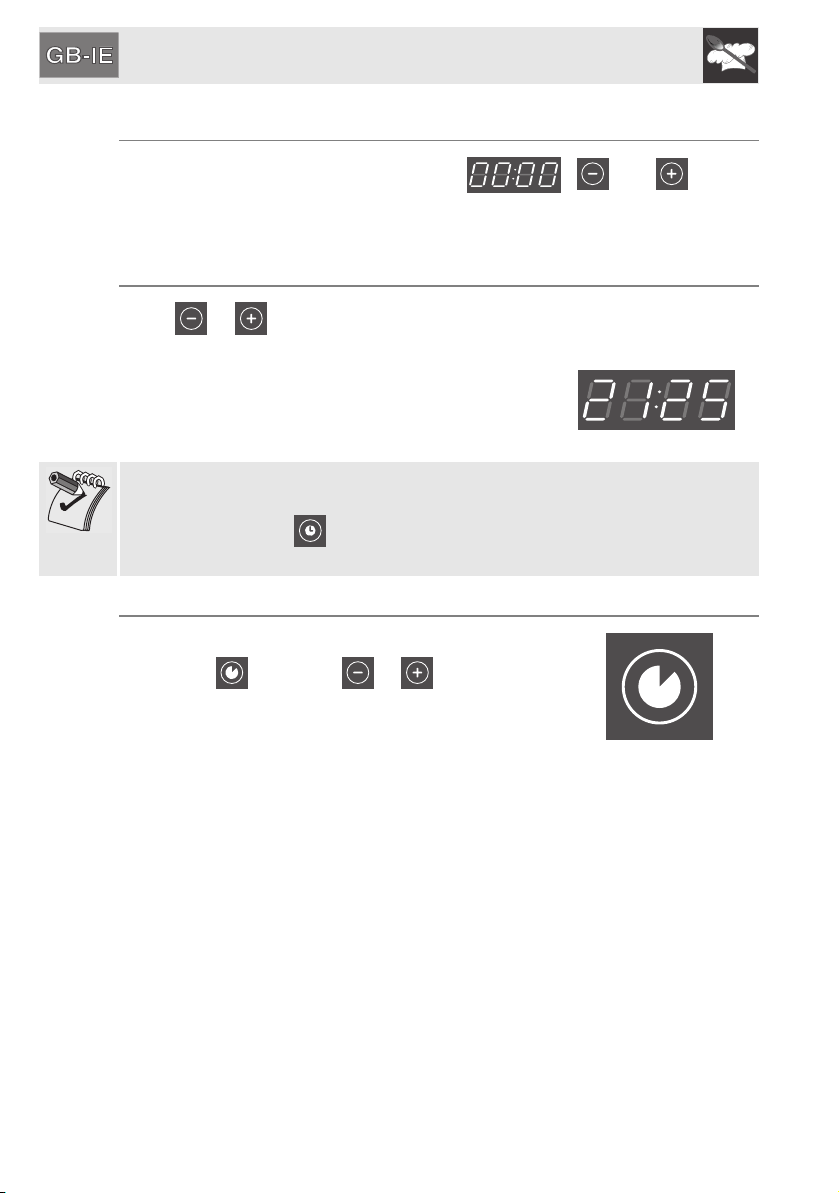
Instructions for the user
6.6 First use
On the first use, or after a power failure, , and will be
flashing on the oven’s main display. To be able to start any cooking function, the
current time must be set.
6.7 Setting the current time
Press or to decrease or increase the time shown.
Hold down the symbol in question to increase or decrease rapidly.
A few seconds after the last button is pressed, the
time display will become steady and the colon
separating the hours from the minutes will flash to
indicate the start of the countdown.
It may become necessary to change the current time, for example for daylight
saving time. Starting from the ON position (see paragraph “6.5 Operating
modes”), hold down to enter the time adjustment mode and increase or
decrease the setting.
18
6.8 Selecting a function
You can only select a function in the ON stage. Press
the symbol , using the or keys to select,
in sequence, one of the following functions:
Page 17

Instructions for the user
Multifunction models: Pyrolitic models:
Eco
Static Static
Grill
Eco
Grill +
Rotisserie
Fan-assisted
static
Fan-assisted
grill
Fan-assisted
bottom
Circular Circular
Tur bo
Thawing Rising
Vapor Clean
(see 8.8 VAPOR CLEAN:
assisted oven cleaning (in
some models only)).
Fan-assisted
Fan-assisted
Fan-assisted
bottom
Tur bo
(see 8.7 Pyrolysis:
automatic oven cleaning
(on some models only)).
(see 8.7 Pyrolysis:
automatic oven cleaning
(on some models only)).
static
grill
19
Page 18

Instructions for the user
Once the desired function has been selected, the
oven will begin cooking at the pre-set temperature.
Cooking itself is preceded by a preheating stage,
which allows the oven to heat to the cooking
temperature more quickly.
flashes to indicate that this stage is in progress. When the preheating stage
is over, will remain lit steadily and a buzzer will sound to indicate that the
food can be placed inside the oven.
6.8.1 Modifying the preset temperature
The preset temperature for each function can be
changed to suit the user’s requirements.
At any time while cooking is in progress, press ,
then press or to increase or decrease the
cooking temperature by 5 degrees at a time. (hold the
key down for rapid increase or decrease).
6.9 Switching the oven off
You can switch the oven off at any time by pressing and holding for at
least two seconds. The appliance goes into stand-by status.
20
Page 19

Instructions for the user
6.10 Using the timer
Warning: the timer does not stop the cooking process. It only warns the user that the
preset number of minutes have passed.
The timer can only be used when the appliance is ON.
Press ; the digits will appear steadily
on the display and will flash.
Press the or keys to increase or decrease the countdown time from
(00:01 to 03:59).
A few seconds after the required duration is set, will stop flashing and stay
on constantly; the countdown will start from that moment.
At this point it is possible to select the desired cooking function and wait for the
buzzer to sound, indicating that the cooking time is over.
Press to switch off the buzzer (the symbol ; it is now possible to select
a further time setting by pressing or .
6.10.1 Modifying the set data
Once the countdown has started, press . will start flashing.
Press or to modify the set period. A few seconds after the last change,
will stop flashing and the countdown will restart from the new value.
Changing the cooking function will not change the countdown setting made
previously.
21
Page 20

Instructions for the user
6.11 Programmed cooking
6.11.1 Timed cooking
Semi-automatic cooking is the function which allows a cooking operation to be
started and then ended after a specific length of time set by the user.
Select a cooking function as described in 6.8
Selecting a function.
Press the symbol . The display will show the digits
and (flashing).
Press or to set the number of minutes of cooking from 00:01 to 12:59
PM (hold down the symbols to increase or decrease more quickly).
A few seconds after the desired duration is set, will stop flashing and timed
cooking will start from that moment.
At the end, the word STOP will be displayed.
Cooking will be interrupted and a buzzer will sound
which can be deactivated by pressing .
It is also possible to select a different cooking time in timed mode by pressing
or .
To extend the cooking time manually (if the food has not been cooked properly),
22
press again. The appliance will resume its normal operation with the
previously selected cooking settings.
To completely switch off the appliance, press for 2 seconds.
Modifying the set data
Once timed cooking has started, its duration can be changed.
When the symbol is steady, repeat the operations described above.
Changing the cooking function will not change the countdown setting made
previously.
Page 21

Instructions for the user
6.11.2 Programmed cooking procedures
Programmed cooking is the function which allows a cooking operation to be
started at a set time and then ended after a specific length of time set by the
user.
Use of the programmed cooking function is not recommended for cooking
operations that require a pre-heated oven, such as pizzas and cakes.
Select a cooking function as described in “6.8
Selecting a function”.
Press the symbol . The display will show the digits
and (flashing).
Press or to set the number of minutes of cooking from 00:01 to 12:59
PM (hold down the symbols to increase or decrease more quickly).
After selecting the desired time period press the symbol to set the end of
cooking time.
For safety reasons, when setting automatic cooking the user must first program
a cooking duration and then set the cooking start time. It is not possible to set
the cooking end time by itself without setting the cooking duration.
will appear together with the cooking end time. To edit the value, press
or .
A few seconds after the last button is pressed, and will stop flashing
and from that point the appliance will wait for the cooking start time.
During the pause before starting it is not possible to select another cooking
function.
When cooking is complete, the word STOP will
appear, cooking will be interrupted and a buzzer will
sound which can be silenced by pressing .
It is also possible to select a different cooking time in timed mode by pressing
or .
23
Page 22

Instructions for the user
To extend the cooking time manually (if the food has not been cooked properly),
press . The appliance will resume its normal operation with the previously
selected cooking settings.
To completely switch off the appliance, press for 2 seconds.
Modifying the set data
When the symbols and are steady, repeat the operations described
above.
Once cooking has been programmed and before it starts, the symbol of the
selected function will remain lit, as will the symbols and .
24
Page 23

Instructions for the user
6.12 Secondary menu
The appliance also has a concealed secondary menu allowing the user to:
• Activate or deactivate the child lock.
• Activate or deactivate Showroom mode (which disables all the heating
elements so that only the control panel works).
• Activate or deactivate low power mode.
When the appliance is set to ON, hold down for at least 5 seconds.
Press or to change the setting status (ON / OFF or HI/LO).
Press to move to the next setting.
6.12.1 Child lock mode
By activating this mode, after one minute of operation
without any intervention from the user, the controls will
automatically be locked, indicated by lighting up.
To temporarily release the lock during cooking, hold down the temperature
selection knob for 5 seconds. One minute after the last setting the lock will
become active again.
If any keys are pressed the word “BLOC” will be displayed for two seconds.
6.12.2 Show room mode (for exhibitors only)
Activating this mode disables all the heating elements
so that only the control panel works (some models
also display ). To use the oven normally, set this
mode to OFF.
6.12.3 Low power mode
Activating this mode will reduce the power used by the
appliance to about 2100W.
Po: HI; normal power
Po: LO; low power
25
Page 24

Instructions for the user
Activating low power mode means that cooking times can be extended.
26
Page 25

Instructions for the user
7. COOKING WITH THE OVEN
ECO:
Using the grill and the bottom heating element alternately plus
the fan is particularly suitable for cooking small quantities of
food, as it provides low energy consumption.
STATIC:
As the heat comes from above and below at the same time, this
system is particularly suitable for certain types of food.
Traditional cooking, also known as static or thermal radiation
cooking, is suitable for cooking just one dish at a time. Perfect
for all types of roasts, bread and cakes and in any case
particularly suitable for fatty meats such as goose and duck.
GRILL:
The heat coming from the grill element gives perfect grilling
results, especially for thin and medium thickness meat and, in
combination with the rotisserie (when present), it allows the
food to be browned evenly at the end of cooking. Perfect for
sausages, ribs and bacon. This function enables large
quantities of food, particularly meat, to be grilled evenly.
ROTISSERIE GRILL: (on the pyrolytic model only)
The rotisserie functions in combination with the grill element
allowing to perfectly brown food.
FAN-ASSISTED STATIC:
The operation of the fan, combined with traditional cooking,
ensures uniform cooking even with complex recipes. Perfect for
biscuits and cakes, even when simultaneously cooked on two
levels.
(For cooking on two levels, you are advised to use the 2
th
shelves.)
4
FAN-ASSISTED GRILL:
The air produced by the fan softens the strong heat wave
generated by the grill, giving perfect grilling results even with
very thick foods. Perfect for large cuts of meat (e.g. shin of
pork).
nd
and
27
Page 26

Instructions for the user
FAN-ASSISTED BOTTOM:
The combination of the fan with just the lower heating element
allows cooking to be completed more rapidly. This system is
recommended for sterilising or for finishing off the cooking of
foods which are already well-cooked on the surface, but not
inside, which therefore need a little more heat. Perfect for any
type of food.
In pyrolytic models, the special defrosting and proving functions are brought
together under the same function (see “7.4 Proving and defrosting functions” for
further details).
CIRCULAR:
The combination of the fan and the circular element
(incorporated in the rear of the oven) enables different foods to
be cooked on several levels, as long as they need the same
temperature and cooking time. Hot air circulation ensures
instant and uniform distribution of heat. It will be possible, for
instance, to cook fish, vegetables and biscuits simultaneously (on different
levels) without mixing aromas and flavours.
(For cooking on two levels, you are advised to use the 2
TURBO:
The combination of fan-assisted cooking and traditional cooking
enables different foods to be cooked on several levels extremely
quickly and efficiently, without any transfer of smells and
flavours.
Perfect for large volumes that call for intense cooking.
(For cooking on two levels, you are advised to use the 2
nd
and 4th shelves.)
nd
and 4th shelves.)
28
DEFROSTING: (on the multifunction model only)
Rapid defrosting is helped by switching on the fan and the top
heating element to ensure uniform distribution of lowtemperature air inside the oven.
(See 7.4 Proving and defrosting functions).
RISING: (on the multifunction model only)
The rising function, using the heat coming from the top, makes it
possible to raise all types of dough, guaranteeing perfect results
quickly.
(See 7.4 Proving and defrosting functions).
Page 27

Instructions for the user
7.1 Cooking advice and instructions
7.1.1 General advice
We recommend preheating the oven before putting the food in. Do not
place foods inside the oven until on the display stops flashing and the beep
has sounded to confirm that the programmed temperature has been reached.
For cooking on several levels, we recommend using a fan-assisted function to
achieve uniform cooking at all heights.
In general, it is not possible to shorten the cooking times by increasing the
temperature (the food could be well-done on the outside and underdone on the
inside).
When cooking desserts or vegetables an excess of condensation may form on
the glass. To prevent this, open the door a couple of times during cooking, taking
great care.
7.1.2 Advice for cooking meat
Cooking times, especially for meat, vary according to the thickness and quality
of the food and to consumer taste.
We recommend using a meat thermometer for meat when roasting it.
Alternatively, simply press on the roast with a spoon: if it is hard, it is ready; if
not, it needs another few minutes cooking.
7.1.3 Advice for cooking desserts and biscuits
Use dark metal moulds for desserts: they help to absorb the heat better.
The temperature and the cooking duration depend on the quality and
consistency of the dough.
Check whether the dessert is cooked right through: at the end of the cooking
time, put a toothpick into the highest point of the dessert. If the dough does not
stick to the toothpick, the dessert is cooked.
If the dessert collapses when it comes out of the oven, on the next occasion
reduce the set temperature by about 10 °C, selecting a longer cooking time if
necessary.
29
Page 28

Instructions for the user
7.1.4 Advice for defrosting and proving
We recommend positioning frozen foods in a lidless container on the first runner
of the oven.
The food must be defrosted without its wrapping.
Lay out the foodstuffs to be defrosted evenly, not overlapping.
When defrosting meat, we recommend using a rack positioned on the second
runner with the food on it and a tray positioned on the first runner. In this way,
the liquid from the defrosting food drains away from the food.
The most delicate parts can be covered with aluminium foil.
For successful proving, a container of water should be placed in the bottom of
the oven.
7.1.5 Advice for cooking with the Grill and the Fan-assisted grill
Using the Grill function , meat can be grilled even when it is put into the
oven cold; preheating is recommended if you wish to change the effect of the
cooking.
30
With the Fan-assisted grill function , however, we recommend that you
preheat the oven before grilling.
If it is set to low power mode (see 6.12.3 Low power mode), we recommend that
food is only placed in the centre of the rack.
Page 29

Instructions for the user
7.2 To save energy
To save energy during use of the appliance, the following instructions may be
followed:
• Stop cooking a few minutes before the time normally used. Cooking will
continue for the remaining minutes with the heat which has accumulated
inside the oven.
• Reduce any opening of the door to a minimum to avoid heat dispersal.
• Switch off the internal oven light during cooking (see 6.2.3 Oven inside
lights).
• When the appliance is not in use, switch it off completely by setting it to
stand-by (see 6.5 Operating modes).
• Use the ECO function for cooking small quantities of food.
• Activate low power mode (see 6.12.3 Low power mode)
• Keep the inside of the appliance clean at all times.
31
Page 30

Instructions for the user
7.3 Cooking tables
TYPES OF FOOD FUNCTION
FIRST COURSES
LASAGNE Static
OVEN-BAKED PASTA Static
MEAT
ROAST VEAL Fan-assisted static
LOIN OF PORK Fan-assisted static
SHOULDER OF PORK Turbo
ROAST RABBIT Circular
TURKEY BREAST Fan-assisted static
ROAST NECK OF PORK Turbo
ROAST CHICKEN Turbo
GRILLED MEATS
PORK CHOPS Fan-assisted grill
FILLET OF PORK
FILLET OF BEEF
LIVER Fan-assisted grill
SAUSAGES Fan-assisted grill
MEAT BALLS Grill
32
Grill (on pyrolytic models
only)
Grill (on pyrolytic models
only)
Page 31

Instructions for the user
RUNNER POSITION
FROM BOTTOM
1 220 - 230 40 - 50
1220 - 230 40
2 180 - 190 70 - 80
2 180 - 190 70 - 80
2 180 - 190 90 - 100
2 180 - 190 70 - 80
2 180 - 190 110 - 120
2 180 - 190 190 - 210
2 190 - 200 60 - 70
TEMPERATURE
°C
TIME IN MINUTES
1ST SURFACE 2ND SURFACE
4 250 - 280 7 - 9 5 - 7
3 250 - 280 9 - 11 5 - 9
3 250 - 280 9 - 11 9 - 11
4 250 - 280 2 - 3 2 - 3
3 250 - 280 7 - 9 5 - 6
3 250 - 280 7 - 9 5 - 6
33
Page 32
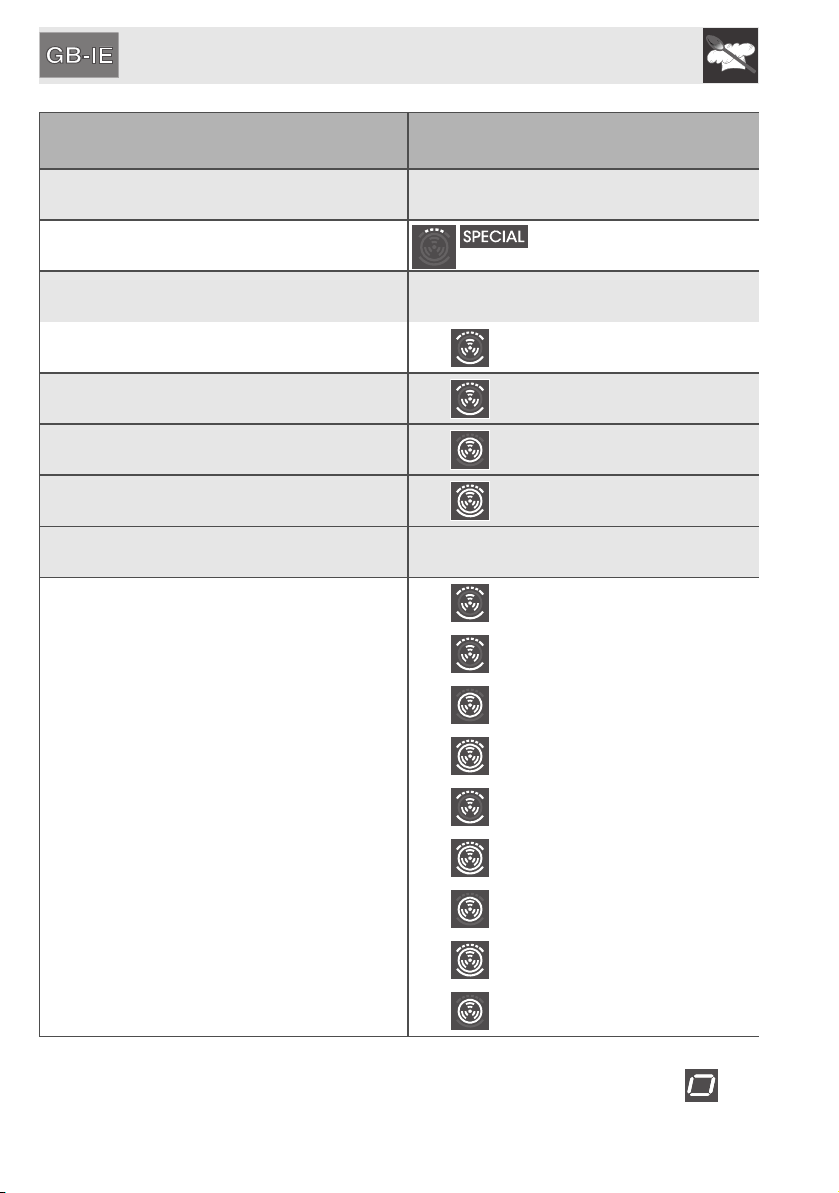
Instructions for the user
TYPES OF FOOD FUNCTION
ROTISSERIE MEATS
CHICKEN
Grill (on pyrolytic models
only)
FISH
SALMON TROUT Fan-assisted static
PIZZA Fan-assisted static
BREAD Circular
FOCACCIA Tu rb o
DESSERTS
DOUGHNUT Fan-assisted static
FRUIT TART Fan-assisted static
SHORT PASTRY Circular
JAM TARTS Turbo
PARADISE CAKE Fan-assisted static
ECLAIR Turbo
LIGHT SPONGE CAKE Circular
RICE PUDDING Turbo
CROISSANTS Circular
The times indicated in the following tables do not include the preheating times and are
provided as a guide only. Always make sure to preheat and load the oven when is lit
steadily.
34
Page 33

Instructions for the user
RUNNER POSITION
FROM BOTTOM
TEMPERATURE
°C
TIME IN MINUTES
On a rotisserie rod 250 - 280 60 - 70
2 160 - 170 35 - 40
1 250 - 280 6 -10
2 190 - 200 25 -30
2 180 - 190 15 -20
2 160 55 - 60
2 160 30 - 35
2 160 - 170 20 - 25
2 160 20 - 25
2 160 55 - 60
2 150 - 160 40 - 50
2 150 - 160 45 - 50
2 160 40 - 50
2 160 25 - 30
35
Page 34

Instructions for the user
7.4 Proving and defrosting functions
The choice of temperature determines whether defrosting or proving takes place
based on the table below.
Temperature
(°C)
30 Defrosting 1
40 Proving 1
Function Runner position
from the bottom
Time in
minutes
Depending on
the quantity
36
Page 35

Instructions for the user
8. CLEANING AND MAINTENANCE
NEVER USE A STEAM JET FOR CLEANING THE APPLIANCE.
We recommend the use of cleaning products distributed by the manufacturer.
Do not use cleaning products containing chlorine, ammonia or bleach on steel
parts or parts with metallic finishes on the surface (e.g. anodizing, nickel- or
chromium-plating).
8.1 Cleaning stainless steel
To keep stainless steel in good condition it should be cleaned regularly after
use. Let it cool first.
8.2 Cleaning the glass of the lid
To keep the glass surfaces in good condition they should be cleaned regularly
after every use of the oven . Let it cool first.
8.3 Ordinary daily cleaning
To clean and preserve the surfaces, always use only specific products that do
not contain abrasives or chlorine-based acids.
How to use: pour the product onto a damp cloth and wipe the surface, rinse
thoroughly and dry with a soft rag or microfibre cloth.
8.4 Food stains or residues
Do not use steel sponges or sharp scrapers as they will damage the
surface.
Use normal non-abrasive products and a wooden or plastic tool if
necessary. Rinse thoroughly and dry with a soft cloth or a microfibre
cloth.
Do not allow residues of sugary foods (such as jam) to set inside the
oven. If left to set for too long, they might damage the enamel lining of
the oven.
37
Page 36

Instructions for the user
8.5 Cleaning the door glazing
The glass in the door should always be kept thoroughly clean. Use absorbent
kitchen roll; remove stubborn dirt with a damp sponge and an ordinary
detergent.
Do not use abrasive or corrosive cleaners for cleaning the door glazing (e.g.
powder products, stain removers and metal scouring pads).
Do not use rough or abrasive materials or sharp metal scrapers to clean the
oven's glass doors since they may scratch the surface.
8.6 Cleaning the inside of the oven
For the best oven upkeep, clean it regularly after having allowed it to cool.
• Take out all removable parts.
• Clean the oven racks with hot water and non-abrasive detergent. Rinse and
dry.
• For easier cleaning, the door can be removed (see “9.2 Removing the
door”).
38
The oven should be operated at the maximum heat setting for 15/20 minutes
after use of specific products, to burn off the residues left inside the oven.
Page 37

Instructions for the user
8.6.1 Removing guide frames
Removing the guide frames makes
it easier to clean the side parts,
and it also needs to be done
whenever the automatic cleaning
cycle is used (only available on
some models).
• To remove the guide frames,
pull the frame towards the
inside of the oven to unhook it
from its housing A, then slide it
out of the seats at the back B.
• When cleaning is complete,
repeat the above procedures to
put the guide frames back in.
39
Page 38

Instructions for the user
8.7 Pyrolysis: automatic oven cleaning (on some models only)
Pyrolysis is an automatic high-temperature cleaning procedure which causes
dirt to dissolve. Thanks to this process, it is possible to clean the inside of the
oven very easily.
During the first automatic cleaning cycle, unpleasant smells may occur due to the
normal evaporation of oily manufacturing substances. this is an absolutely normal
phenomenon which disappears after the first cleaning cycle.
Before starting the automatic cleaning cycle, make sure that the oven does not
contain any foods or large spills from previous cooking operations.
During the pyrolysis cycle, a door locking device makes it impossible to open the
door.
IF THE OVEN IS INSTALLED UNDERNEATH A HOB, MAKE SURE THAT THE
BURNERS OR ELECTRIC PLATES REMAIN OFF DURING THE AUTOMATIC
CLEANING CYCLE.
40
8.7.1 Before starting the automatic cleaning cycle
Pyrolysis may be carried out at any time of the day or night (if you wish to benefit
from the lower cost of electricity overnight).
• Completely remove all accessories
from inside the oven, including the
upper guard.
Page 39

Instructions for the user
• Remove the guide frames, see “8.6.1 Removing guide frames”.
• At the end of the cleaning cycle, when the oven has cooled down, reinsert
the frames by repeating the previously used procedure in reverse order.
• Make sure that the oven door is firmly closed.
In order not to damage the internal glass panel, it should be cleaned in
accordance with the usual procedure (see 8.5 Cleaning the door glazing) before
starting the automatic cleaning cycle.
For very stubborn encrustations, lock the door using the pins provided and
remove the glass panel. Spray an oven cleaning product onto the glass (read
the warnings on the product); leave for 60 minutes, then rinse and dry the glass
using kitchen roll or a microfiber cloth. After carrying out these operations,
position the glass panel on the door again and remove the pins locking it.
Refer to the following diagram for setting the cleaning cycle duration:
CLEANING
DURATION
During the automatic cleaning cycle, the fans produce a more intense level of
noise due to a greater rotation speed; this is entirely normal and intended to
facilitate heat dissipation.
At the end of pyrolysis, the fans will continue to operate for long enough to avoid
overheating the walls of adjacent units and the front of the oven.
If the pyrolysis gives unsatisfactory results at minimum duration, it is
recommended to set a longer time for successive cleaning cycles.
LIGHT DIRT MEDIUM DIRT HEAVY DIRT
120 MIN. 150 MIN. 180 MIN.
41
Page 40

Instructions for the user
8.7.2 Setting the cleaning cycle
In ON mode (see 6.5 Operating modes), press the function selection key ,
using either or to select one of the two cleaning cycles between
and .
To start the cleaning cycle (Pyrolysis), must be pressed. will light up
to indicate that it is now possible to set the cycle duration.
Press or to increase or decrease the duration of the cycle between a
minimum of 2 hours and a maximum of 3 hours (apart from the
cycle where the duration is set at 2 hours).
The time remaining to the end of the cleaning cycle
will also be displayed.
One minute after the cleaning cycle (Pyrolysis) starts, the door lock device will
be tripped, preventing the door from being opened. will light up to indicate
that the locking device has been activated.
At the end of the cleaning cycle the locking device will remain active until the
temperature inside the oven has reached a safety threshold. When the oven has
cooled down, collect the residues from automatic cleaning with a damp
microfibre cloth.
To select a delayed cleaning cycle, after selecting the duration, proceed as for
a normal programmed cooking operation, see “6.11.2 Programmed cooking
procedures”, the principle is the same.
It is not possible to select any functions once the door locking device has been
activated. Wait for to go out.
42
If it should be necessary to interrupt the cleaning function, switch the appliance
off completely by pressing the symbol for 2 seconds.
Page 41

Instructions for the user
8.8 VAPOR CLEAN: assisted oven cleaning (in some models only)
VAPOR CLEAN is an assisted cleaning procedure which facilitates the removal
of dirt. Thanks to this process, it is possible to clean the inside of the oven very
easily. The dirt residues are softened by the heat and water vapour for easier
removal afterwards.
Before starting the assisted cleaning cycle, make sure that the oven does not
contain any foods or large spills from previous cooking operations.
Carry out assisted oven cleaning operations only when the oven is cold.
8.8.1 Before starting the assisted cleaning cycle
• Completely remove all accessories
from inside the oven. The roof lining
can be left inside the oven.
• Pour approx. 40 cl of water onto the
floor of the oven (as shown in the
figure). Make sure it does not overflow
out of the cavity.
43
Page 42

Instructions for the user
• Spray a water and washing up liquid
solution inside the oven using a spray
nozzle. Aim the spray towards the side
walls, roof, floor and deflector (the
coloured zone on the figure to the side
shows where the solution can be
sprayed).
Do not spray excessive amounts of the water and washing up liquid solution. We
recommend spraying approx. 20 times at the most.
• Close the door and set the assisted cleaning cycle.
8.8.2 Setting the assisted cleaning cycle
The assisted cleaning cycle can be only be activated when the oven is cold. If it
is activated when the inside of the oven is still hot, the word STOP will appear on
the display.
44
In ON mode (see 6.5 Operating modes), press the function selection key ,
using either or to select the VAPOR CLEAN cycle .
To start the cleaning cycle (Vapor clean), must be pressed. will light
up to show that the cleaning phase is in progress. During the cleaning cycle the
inside light switches off.
The display will show the temperature at which the cleaning cycle is taking place
and the remaining time.
Parameters such as the duration and temperature of the cleaning cycle
cannot be modified.
Page 43

Instructions for the user
8.8.3 End of the assisted cleaning cycle
The water remaining at the end of the assisted cleaning cycle cannot be left
inside the oven for long (for example overnight).
You are advised to wear a pair of gloves during these processes.
At the end of the cleaning cycle, open the door and wipe away the less stubborn dirt
with a microfibre cloth. Use an anti-scratch sponge with brass filaments on more
difficult encrustations (we recommend removing the door to facilitate access to
restricted spaces). Dry the oven with a microfibre cloth.
If the VAPOR CLEAN cycle is activated after fatty cooking processes, meat in
particular, it may be necessary to use an oven cleaning product at the end of the
cycle to completely remove any stubborn residue.
For improved hygiene and to avoid food being affected by any unpleasant
odours, we recommend that the oven is dried using a fan function at 160°C for
approximately 10 minutes. To set the function, see “6.8 Selecting a function”.
45
Page 44

Instructions for the user
9. EXTRAORDINARY MAINTENANCE
The oven may require extraordinary maintenance or replacement of parts
subject to wear such as gaskets, bulbs, etc. The following instructions describe
how to carry out these minor maintenance operations.
Before any intervention that requires access to live parts, disconnect the
appliance from the power supply.
9.1 Replacing the light bulb
If a light bulb needs to be replaced
because it is worn or burnt out, remove
the guide frames.
Then remove the bulb cover using a tool
(e.g. a screwdriver).
46
Remove the bulb by sliding it out as
shown.
On some models only: the bulbs are
halogen bulbs, so do not touch them
directly with your fingers, wrap them in
an insulating material.
Replace the bulb with one of the same
type (40W). Replace the cover correctly,
so that the moulded part of the glass is
facing the door.
Press the cover down as far as it will go so that it attaches completely to the bulb
support.
Page 45

Instructions for the user
9.2 Removing the door
9.2.1 With pins
Open the door completely.
Insert the two pins (supplied) into the
holes marked A in the two hinges towards
the back of them until they engage.
Grasp the door on both sides with both
hands, lift it forming an angle of around
30° and remove it.
To reassemble the door, put the hinges in
the relevant slots in the oven, making sure
that grooved sections C are resting
completely in the slots. Lower the door
and once it is in place remove the pins
from the holes in the hinges.
47
Page 46

Instructions for the user
9.3 Removing the door seal
For multifunction models only:
To permit thorough cleaning of the oven,
the door seal may be removed.
There are fasteners on all four sides to
attach it to the edge of the oven. Pull the
edges of the seal outwards to detach the
fasteners.
9.4 Removing the internal glass panels
The glass in the door should always be kept thoroughly clean. To facilitate
cleaning, it is possible to remove the door (see 9.2 Removing the door) and
place it on a canvas, or open it and lock the hinges in order to extract the glass
panels.
The glass panels of the door can be completely removed by following the
instructions provided below.
Warning: before removing the glass panels, make sure that at least one of the
door’s hinges has been locked in the open position as described in “9.2
Removing the door”. This operation may have to be repeated during the glass
removal process if the door is accidentally freed.
48
Page 47

Instructions for the user
Removing the internal glass panel:
• Remove the internal glass panel by
pulling the rear part gently upwards,
following the movement indicated by the
arrows (1).
• Then pull the front of the glass panel
upwards (2).
• Doing this detaches the 4 pins attached to
the glass from their slots in the oven door.
Removing the middle glass panels:
(pyrolytic models)
• There are two middle glass panels in
pyrolytic models, attached using 4 small
locks. Remove the middle panels by lifting
them upwards.
(multifunction models)
• An intermediate glass panel may be
present on multifunction models; if so,
remove it by lifting it upwards.
Cleaning:
• It is now possible to clean the external
glass panel and the panels removed
previously. Use absorbent kitchen roll. In
the case of stubborn dirt, wash with a
damp sponge and neutral detergent.
Replacing the glass panels:
• Replace the panels in the reverse of the
order in which they were removed.
• Reposition the internal glass panel, taking
care to centre and insert the 4 pins
attached to the glass into their slots in the
oven door by applying slight pressure.
49
Page 48

Instructions for the user
9.5 What to do if...
The oven display is
completely off.
The oven does not heat up. • Check whether it has been set in “showroom”
The cooking times are
longer than those indicated
in the table.
After the automatic
“pyrolysis” cleaning cycle
(only on some models) it is
not possible to select a
function.
The display shows ERR 4
(in pyrolytic models only)
If the door is opened during
a fan-assisted function, the
fan stops.
• Check the mains power supply.
• Check whether an omnipolar switch upstream
of the oven supply line is in the “ON” position.
mode, for further details see “6.12 Secondary
menu”.
• Check whether the “power limiter” mode has
been set, for further details see “6.12
Secondary menu”.
• Verify whether the door locking device has
switched off. If it has not, the oven has a
protection device that does not allow functions
to be selected while the door locking device is
active. This is because the temperature inside
the oven is still too high to permit any type of
cooking.
• The door lock has not properly attached to the
door. This might be because the door was
accidentally opened during its activation.
Switch off the oven and switch it on again
waiting a few minutes before selecting a new
cleaning cycle.
• This is not a fault. It is a normal operation of the
appliance, useful when cooking foods in order
to avoid excessive heat escaping. When the
door is closed, the oven will return to normal
operation.
50
If the problem has not been resolved or in the case of other types of fault,
contact your local technical support centre.
Page 49

Instructions for the installer
10.INSTALLING THE APPLIANCE
10.1 Electrical connection
The identification plate bearing the technical data, serial number and brand
name is visibly positioned on the appliance.
Do not remove this plate for any reason.
The appliance must be connected to earth in compliance with electrical system
safety regulations.
If a fixed connection is being used, fit the power line with an omnipolar circuit
breaker with a contact opening gap equal to or greater than 3 mm, in an easily
accessible position close to the appliance.
If a plug and socket connection is being used, make sure that the plug and
socket are compatible. Avoid use of adapters and shunts as these could cause
overheating and a risk of burns.
10.2 Cable replacement
Should the supply cable need replacing,
remove the back guard by unscrewing the
screws to gain access to the terminal.
Replace the cable. The cable crosssection must be no less than 1.5 mm² (3 x
1.5).
Make sure that the cables (for the oven or
any hob) follow the best route in order to
avoid any contact with the oven.
51
Page 50

Instructions for the installer
Operation at 220-240 V~: use a H05V2V2-F type
2
three-core cable (3 x 1.5 mm
The end to be connected to the appliance must
have an earth wire (yellow-green) at least 20 mm longer than the others.
WARNING: The values indicated above refer to the cross-section of the internal
conductor.
WARNING: The tightening torque of the screws of the terminal supply wires
must be 1.5 - 2 Nm.
10.3 Inserting the fastening bushings
To fasten the appliance correctly to the
unit, insert the bushings provided onto
the front (as shown in the figure).
).
52
Once the appliance is in place, fasten it
to the unit using the screws. The
bushing enables the screw to be angled
by approximately 30°.
After fastening the appliance, cover the
bushing with the caps provided.
Page 51

Instructions for the installer
10.4 Positioning the oven
Never use the oven door to lever the oven into place when fitting. Avoid exerting
too much pressure on the oven door when open.
It is recommended to install the oven with the help of a second person.
The base on which the oven is resting must be complete as shown in the
illustrations below.
The oven is designed for
mounting into any piece of
furniture as long as it is heatresistant. The adjacent figure
shows the indicative overall
dimensions of the appliance.
For installing under a work top,
follow the dimensions given in
paragraph “10.4.1 Positioning
under a work top”.
When installing in tall units,
comply with the dimensions
shown in paragraph “10.4.2
Installing in tall units”, bearing in
mind that the top/rear of the unit
must have an opening
approximately 35-40 mm deep.
When installing under a work top, allow for a rear and bottom clearance of
approximately 60 mm (as shown in the figures below).
See the relevant instructions for fitting and securing a hob.
53
Page 52

Instructions for the installer
583-585
490-500
560
60
35-40
583-585
560
914775185/ A
10.4.1 Positioning under a work top
10.4.2 Installing in tall units
54
