SMC Networks SMCSR01Z Users Manual
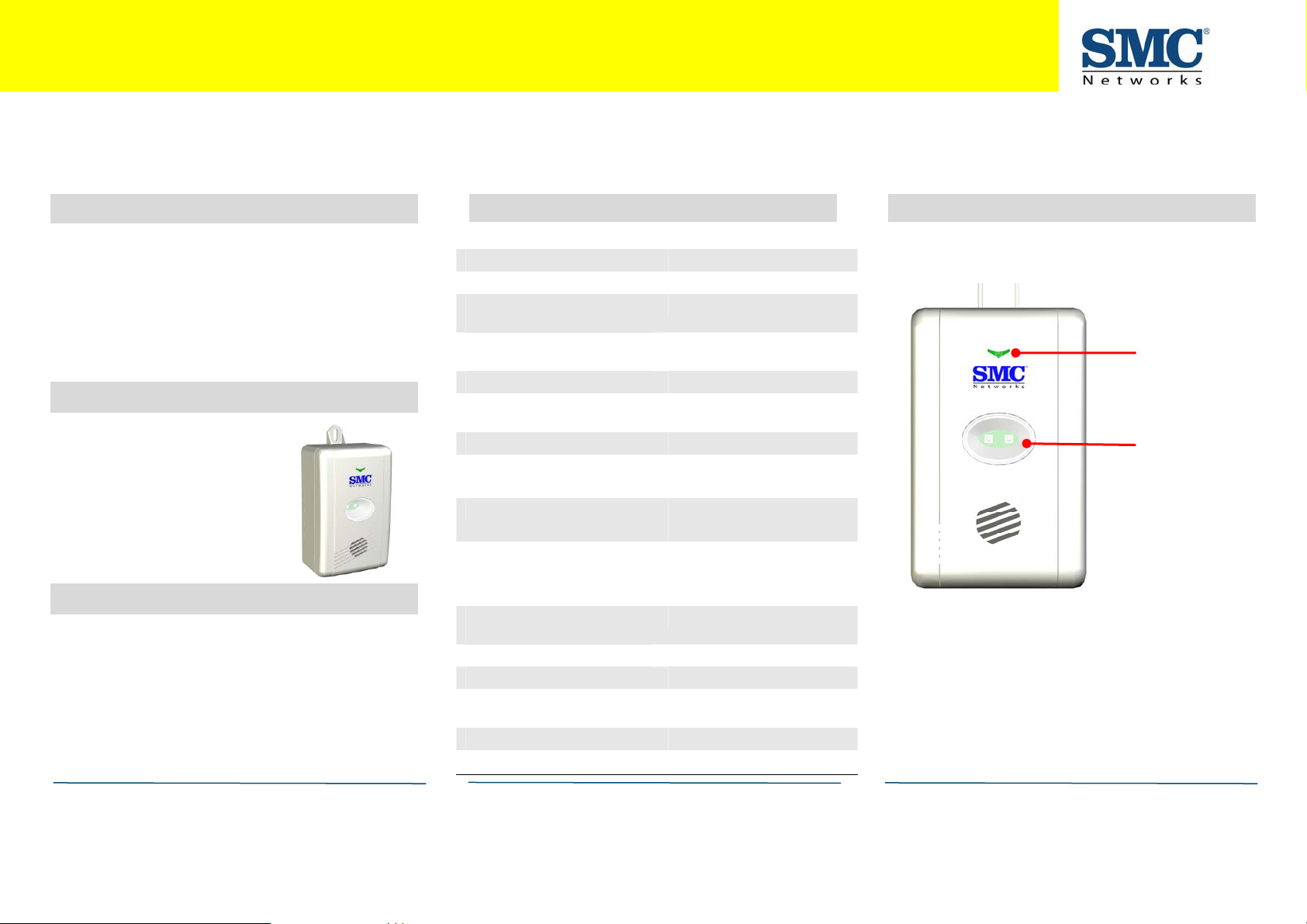
SMC Wireless Siren Zigbee Range Extender Guide
e
Congratulations on purchasing your SMC Siren Zigbee Range Extender
The SMC Wireless Siren Zigbee Range Extender is a multipurpose fire and burglar alarm signaling device that performs two main functions in the SMC home-security product
lineup. It emits sound at levels greater than 85dB, loud enough to provide an audible alert and scare intruders. It also increases the range of your RB5701-Z SMA Gateway
wireless remote controls, motion sensors, and security products by boosting and retransmitting the RF sig n als it receives from those products.
1 Models
The SMC Range Extender comes in two versions:
¾ SMCSR01-Z (North American version) ⎯
includes an Electrical Outlet Mounting Tab
(see Figure 2 on page 2)
¾ SMCSR01-Z CA (Canadian version) ⎯ no
provisions for securing device to an electrical
outlet
2 Parts List
¾ Battery Cover and Screw
¾ (2) rubber pads
¾ Battery
¾ Tamper Switch
NA version only:
¾ (3) plastic washers
¾ Electrical outlet screw
3 Package Contents
The package comes with a wall-mounting kit
containing 1 SMCSR01-Z and 2 tamper button
rubber pads. A lithium polymer rechargeable
battery is located inside the battery
compartment. The NA version includes 3 plastic
washers and a longer electrical outlet screw.
4 Specifications
Input Voltage: 110 VAC to 240 VAC 60 Hz
Peak Input Amp: 1A
Max Wattage: 20W
Power Limited Peak Output
Voltage:
Power Limited Peak Output
Amp:
Backup Battery Duration: >24 hrs
Nominal Battery Voltage
Range:
Maximum Battery Voltage: 4.2V
Operating Temperature:
Storage Temperature:
Battery Storage
Temperature:
Recommended Battery
Storage Temperature:
Operating Relative Humidity: 10% to 90% noncondensing
Storage Relative Humidity: 5% to 95% noncondensing
Enclosure Dimensions: 3.81"L x 2.16"W x 1.58 H
Max Volume: >85dB per UL measurement
Compatible Control Unit(s): RB5701-Z XXX
5V
3A
3.3V to 4V
32°F to 104°F
(0°C to 40°C)
14°F to 140°F
(-10°C to 60°C)
-20°C to 60°C (1 week max)
-20°C to 45°C (3 week max)
-20°C to 20°C (1 year max)
20°C +/- 2°C
(97 mm x 55 mm x 40.3 mm)
5 Key Components
Green, Red
Amber Status
LEDs
White LED
Figure 1. Front View
continued on next pag
©
Copyright
I/M SMCSRXX-Z rev. 1.0
7/6/11
2011 SMC Networks Page 1
All Rights Reserved
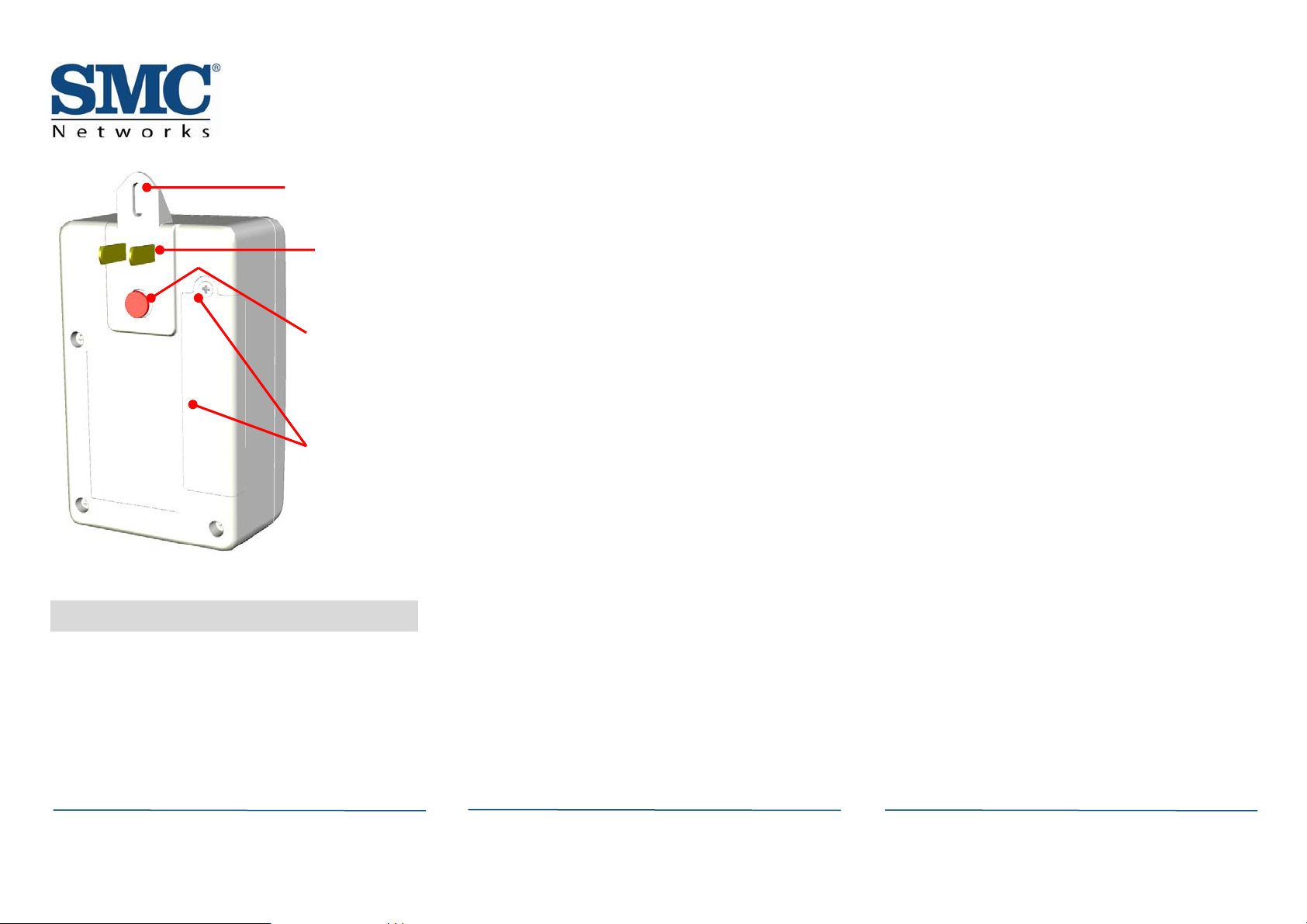
SMC Wireless Siren Zigbee Range Extender Guide
e
g
p
Electrical Outlet
Mountin
version only)
Figure 2. Rear View
Tab (N
AC
Receptacle
Tam er Switch
Battery Cover
& Screw
A
6 Precautionary Statements
Battery Precautions
DO NOT dismantle, open, or shred the battery.
The battery should be dismantled only by trained
personnel.
DO NOT short-circuit the battery. DO NOT store
the battery haphazardly in a box or drawer
I/M SMCSRXX-Z rev. 1.0
Copyright
where they may short-circuit each other or be
short-circuited by conductive materials.
DO NOT expose the battery to heat or fire. Avoid
storage in direct sunlight
DO NOT subject the battery to mechanical shock.
DO NOT use any other charger other than the
one built into the SMCSR01-Z.
DO NOT use any other battery that is not
designed for use with this product.
Seek medical attention if a battery has been
swallowed.
Wipe the battery clean with a dry cloth if the
battery becomes dirty.
Test the Range Extender at least once a week:
A. Disconnect the Range Extender from the
mains electrical power source, so the Range
Extender is running in battery mode.
B. After 24 hours in standby mode, perform an
alarm system test. The Range Extender
should sound for 4 minutes before shutting
off. If it does not remain in standby mode for
24 hour or does not sound for the full 4
minutes after 24 hour standby, the battery
must be replaced.
Device Precautions
Proper device operation depends on proper
installation, usage, and maintenance of the
device.
©
2011 SMC Networks Page 2
The North American model (SMCSR01-Z) has
provisions to secure the Range Extender to an
electrical outlet using the electrical mounting
tab inherent in the design of this model.
Canadian regulations and safety standards forbid
the use of such device. The Canadian model
(SMCSR01-Z CA) does not have the electrical
outlet mounting tab necessary to secure the
device to an electrical wall outlet. If you
received a device that has an electrical outlet
mounting tab and this product is to be used in
Canada, please contact the distributor or retail
location where this device was purchased and
obtain the Canadian model (SMCSR01-Z CA).
The battery is a lithium rechargeable battery. Do
not drop, crush, incinerate, or damage in any
form.
Note: DO NOT CONNECT TO A RECEPTACLE
CONTROLLED BY A SWITCH.
This system must be tested by a qualified
technician at least once every three (3) years.
Install the system in accordance with Chapter 2
of the National Fire Alarm Code, ANSI/NFPA 72,
(National Fire Protection Association,
Batterymarch Park, Quincy, MA 02269.)
Return the device to an authorized distributor or
to SMC Networks Inc., 20 Mason, Irvine, CA 92618
for servicing or repair in case of malfunction.
continued on next pag
7/6/11
All Rights Reserved
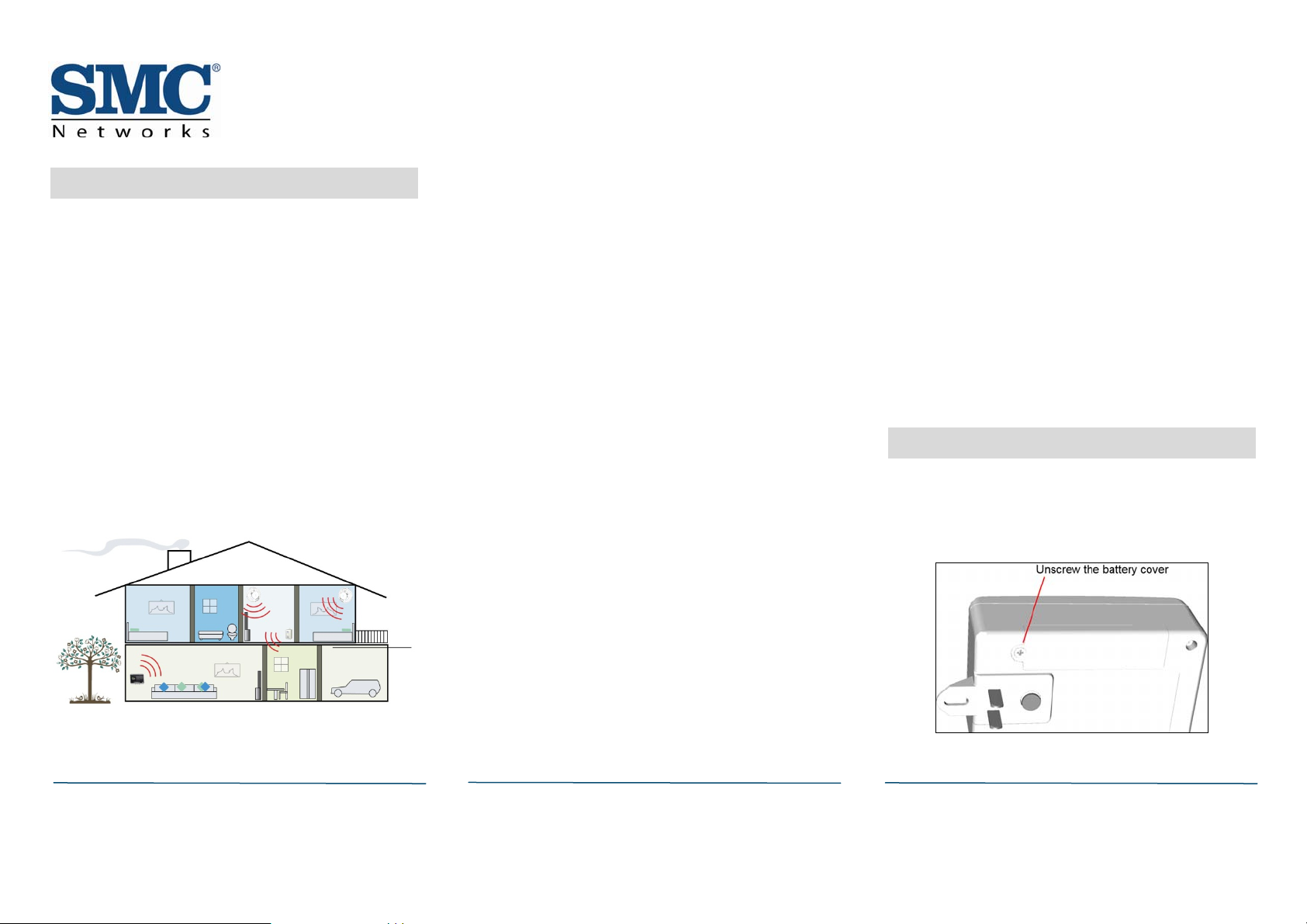
SMC Wireless Siren Zigbee Range Extender Guide
e
7 Selecting a Location
The Range Extender lets you extend the range of
your home security system to accommodate
longer distances and broaden your security
coverage. As a result, select a location that has
average signal strength and resides between the
TouchScreen and the furthest sensor, such as a
gameroom or bedroom, to boost the wireless
signal strength for sensors located furthest from
the TouchScreen.
The number, thickness, and location of walls,
ceilings and other objects that the signals must
pass through may limit the range of the Range
Extender. Typical ranges vary, depending on the
types of materials and background radio
frequency (RF) noises in your home or business.
To maximize your range:
¾ Keep the number of walls and ceilings
between the TouchScreen and the Range
Extender to a minimum.
¾ Position a direct line between the key pad
and the Range Extender, so the signal will
travel straight through a wall or ceiling.
¾ Consider angles when placing the Range
Extender, For example, a wall that is 1.5
feet thick (.5 meters) at a 45°angle appears
to be almost 3 feet (1 meter) thick; however,
at a 2°angle, it looks over 42 feet (14
meters) thick.
¾ Position the Range Extender to receive the
wireless signal through drywall or open
doorways and not other materials. Building
materials such as a solid metal door or metal
studs can impede the wireless signal and may
have a negative effect on the wireless range.
When it is necessary to work with these
limitations, more SMC Wireless Siren Zigbee
Range Extenders can be used to improve
signal strength for the whole premise.
their own radio signals, such as wireless
routers and access points.
Other locations where the Range Extender can
be placed include:
• Centrally Located Areas
• Family Rooms
• Living Rooms
• Game Rooms
• Bedrooms of children that are hard to
wake in the event of fire
8 Preparing the Siren
C. Use a Phillips #1 (PH1) screwdriver to remove
the screw securing the battery cover and
remove the cover and set the cover and
screw aside. The device battery is inside.
¾ Keep the Range Extender at least 3-to-6 feet
(1-to-2 meters) away from electrical devices
Copyright
I/M SMCSRXX-Z rev. 1.0
7/6/11
or appliances that generate extreme RF
noise.
¾ Keep the Range Extender at least 3-to-6 feet
(1-to-2 meters) away from devices that emit
©
2011 SMC Networks Page 3
All Rights Reserved
continued on next pag
