SMC Networks EZ ConnectTMg 2.4 GHz 54Mbps SMC2602W, SMC2802W, 2802W User Manual


38 Tesla
Irvine, CA 92618
Phone: (949) 679-8000
EZ Connect™g 2.4 GHz 54Mbps
Wireless PCI Card
User Guide
The easy way to make all your network connections
March 2004
Pub No: R01

Copyright
Information furnished by SMC Networks, Inc. (SMC) is believed to be accurate and reliable.
However, no responsibility is assumed by SMC for its use, nor for any infringements of patents
or other rights of third parties which may result from its use. No license is granted by
implication or otherwise under any patent or patent rights of SMC. SMC reserves the right to
change specifications at any time without notice.
Copyright © 2004 by
SMC Networks, Inc.
38 Tesla
Irvine, CA 92618
Trademarks:
SMC is a registered trademark; and EZ Connect is a trademark of SMC Networks, Inc. Other
product and company names are trademarks or registered trademarks of their respective
holders.

i
Compliances
Federal Communication Commission Interference
Statement
This equipment has been tested and found to comply with the limits for a Class B
digital device, pursuant to Part 15 of the FCC Rules. These limits are designed to
provide reasonable protection against harmful interference in a residential
installation. This equipment generates, uses and can radiate radio frequency
energy and, if not installed and used in accordance with instructions, may cause
harmful interference to radio communications. However, there is no guarantee that
the interference will not occur in a particular installation. If this equipment does
cause harmful interference to radio or television reception, which can be
determined by turning the equipment off and on, the user is encouraged to try to
correct the interference by one or more of the following measures:
• Reorient or relocate the receiving antenna
• Increase the separation between the equipment and receiver
• Connect the equipment into an outlet on a circuit different from that to which the
receiver is connected
• Consult the dealer or an experienced radio/TV technician for help
FCC Caution: To assure continued compliance, (example - use only shielded
interface cables when connecting to computer or peripheral devices) any changes
or modifications not expressly approved by the party responsible for compliance
could void the user’s authority to operate this equipment.
This device complies with Part 15 of the FCC Rules. Operation is subject to the
following two conditions: (1) This device may not cause harmful interference, and
(2) this device must accept any interference received, including interference that
may cause undesired operation.
IMPORTANT STATEMENT
FCC Radiation Exposure Statement
This equipment complies with FCC radiation exposure limits set forth for an
uncontrolled environment. This equipment should be installed and operated with a
minimum distance of 20 cm (8 in) between the radiator and your body. This
transmitter must not be co-located or operating in conjunction with any other
antenna or transmitter.

Compliances
ii
Industry Canada - Class B
This digital apparatus does not exceed the Class B limits for radio noise emissions
from digital apparatus as set out in the interference-causing equipment standard
entitled “Digital Apparatus,” ICES-003 of Industry Canada.
Cet appareil numérique respecte les limites de bruits radioélectriques applicables
aux appareils numériques de Classe B prescrites dans la norme sur le matérial
brouilleur: “Appareils Numériques,” NMB-003 édictée par l’Industrie.
EC Conformance Declaration - Class B
SMC contact for these products in Europe is:
SMC Networks Europe,
Edificio Conata II,
Calle Fructuós Gelabert 6-8, 2o, 4a,
08970 - Sant Joan Despí,
Barcelona, Spain.
This information technology equipment complies with the requirements of the
Council Directive 89/336/EEC on the Approximation of the laws of the Member
States relating to Electromagnetic Compatibility and 73/23/EEC for electrical
equipment used within certain voltage limits and the Amendment Directive 93/68/
EEC. For the evaluation of the compliance with these Directives, the following
standards were applied:
RFI Emission:
• Limit class B according to EN 55022:1998, IEC 60601-1-2 (EMC,
medical)
• Limit class B for harmonic current emission according to
EN 61000-3-2/1995
• Limitation of voltage fluctuation and flicker in low-voltage supply
system according to EN 61000-3-3/1995
Immunity:
• Product family standard according to EN 55024:1998
• Electrostatic Discharge according to EN 61000-4-2:1995
(Contact Discharge: ±4 kV, Air Discharge: ±8 kV)
• Radio-frequency electromagnetic field according to
EN 61000-4-3:1996 (80 - 1000 MHz with 1 kHz AM 80%
Modulation: 3 V/m)
• Electrical fast transient/burst according to EN 61000-4-4:1995
(AC/DC power supply: ±1 kV, Data/Signal lines: ±0.5 kV)
• Surge immunity test according to EN 61000-4-5:1995
(AC/DC Line to Line: ±1 kV, AC/DC Line to Earth: ±2 kV)

iii
• Immunity to conducted disturbances, Induced by radio-frequency
fields: EN 61000-4-6:1996 (0.15 - 80 MHz with
1 kHz AM 80% Modulation: 3 V/m)
• Power frequency magnetic field immunity test according to
EN 61000-4-8:1993 (1 A/m at frequency 50 Hz)
• Voltage dips, short interruptions and voltage variations immunity
test according to EN 61000-4-11:1994 (>95% Reduction @10 ms,
30% Reduction @500 ms, >95% Reduction @5000 ms)
LV D:
• EN 60950 (A1/1992; A2/1993; A3/1993; A4/1995; A11/1997)
MDD:
• IEC 60601-1

Compliances
iv

v
T
ABLE OF
C
ONTENTS
EZ Connect™g 2.4 GHz 54 Mbps
Wireless PCI Card . . . . . . . . . . . . . . . . . . . . . . . . . . 1
Features . . . . . . . . . . . . . . . . . . . . . . . . . . . . . . . . . . . . . . . . . . . 1
Applications . . . . . . . . . . . . . . . . . . . . . . . . . . . . . . . . . . . . . . . . 2
System Requirements . . . . . . . . . . . . . . . . . . . . . . . . . . . . . . . . 3
Package Checklist . . . . . . . . . . . . . . . . . . . . . . . . . . . . . . . . . . . 4
Hardware Description . . . . . . . . . . . . . . . . . . . . . . . 5
LED Indicators . . . . . . . . . . . . . . . . . . . . . . . . . . . . . . . . . . . . . . 5
Hardware Installation . . . . . . . . . . . . . . . . . . . . . . . 6
Driver and Utility Installation . . . . . . . . . . . . . . . . . 9
Using the Installation Wizard . . . . . . . . . . . . . . . . . . . . . . . . . . . 9
Utility Configuration . . . . . . . . . . . . . . . . . . . . . . . 14
Using the SMC2802W Utility Program . . . . . . . . . . . . . . . . . . . 14
Configuration . . . . . . . . . . . . . . . . . . . . . . . . . . . . . . . . . 15
Link information . . . . . . . . . . . . . . . . . . . . . . . . . . . . . . . 19
IP information . . . . . . . . . . . . . . . . . . . . . . . . . . . . . . . . . 21
Site Survey . . . . . . . . . . . . . . . . . . . . . . . . . . . . . . . . . . . 22
Version information . . . . . . . . . . . . . . . . . . . . . . . . . . . . . 24
Network Configuration and Planning . . . . . . . . . 25
Network Topologies . . . . . . . . . . . . . . . . . . . . . . . . . . . . . . . . . 25
Ad Hoc Wireless LAN . . . . . . . . . . . . . . . . . . . . . . . . . . . 25
Infrastructure Wireless LAN . . . . . . . . . . . . . . . . . . . . . . 26
Setting the Communication Domain . . . . . . . . . . . . . . . . . . . . . 27
Stationary Wireless PCs . . . . . . . . . . . . . . . . . . . . . . . . . 27
Roaming Wireless PCs . . . . . . . . . . . . . . . . . . . . . . . . . . 27

T
ABLE OF CONTENTS
vi
Troubleshooting . . . . . . . . . . . . . . . . . . . . . . . . . .29
Adapter Installation Problems . . . . . . . . . . . . . . . . . . . . . . . . . 29
Network Connection Problems . . . . . . . . . . . . . . . . . . . . . . . . 30
SMC2802W Maximum Distance Table . . . . . . . . . . . . . 31
Specifications . . . . . . . . . . . . . . . . . . . . . . . . . . . .33

1
EZ CONNECT™G 2.4 GHZ
54 MBPS WIRELESS PCI
CARD
SMC’s EZ Connect™g 2.4 GHz 54 Mbps Wireless PCI Card
(SMC2802W) is a 54 Mbps wireless network adapter for desktop
PCs that seamlessly integrates with existing Ethernet networks.
This solution offers a high data rate and reliable wireless
connectivity with considerable cost savings over wired LANs
(which include long-term maintenance overhead for cabling). Just
install enough wireless access points to cover your network area,
plug wireless cards into your desktop computers, and start
networking.
Using this card in conjunction with SMC2870W wireless access
points, you can create an instant network that integrates
seamlessly with 10/100 Mbps Ethernet LANs. Moving or
expanding your network is as easy as moving or installing
additional access points – no wires!
Features
• Up to 54 Mbps data rate
• Wireless connection without the hassles and cost of cabling
• Greater flexibility to locate or move networked computers
• Integrates with or replaces wired LANs at dramatically lower
cost than wired alternatives

APPLICATIONS
2
• Seamless connectivity to wired Ethernet LANs augments
existing networks quickly and easily
• Easy installation
• Working range up to 160 m (528 ft) at 54 Mbps, or up to 350
m (1,155 ft) at 1 Mbps for indoor communications
• Direct Sequence Spread-Spectrum (DSSS) technology
provides robust, interference-resistant and secure wireless
connection
• Supports a wide range of systems
(Windows 98SE/Me/2000/XP)
• Plug-and-Play
• Provides a user-friendly interface for configuration
• Enhances your network security with WEP data encryption
• Removable antenna
Applications
EZ Connect wireless products offer fast and reliable network
access for wireless clients in applications such as:
• Remote access to corporate network information
Email, file transfer, and terminal emulation
• Difficult-to-wire environments
Historic or old buildings, asbestos installations, and open
areas where wiring is difficult to employ
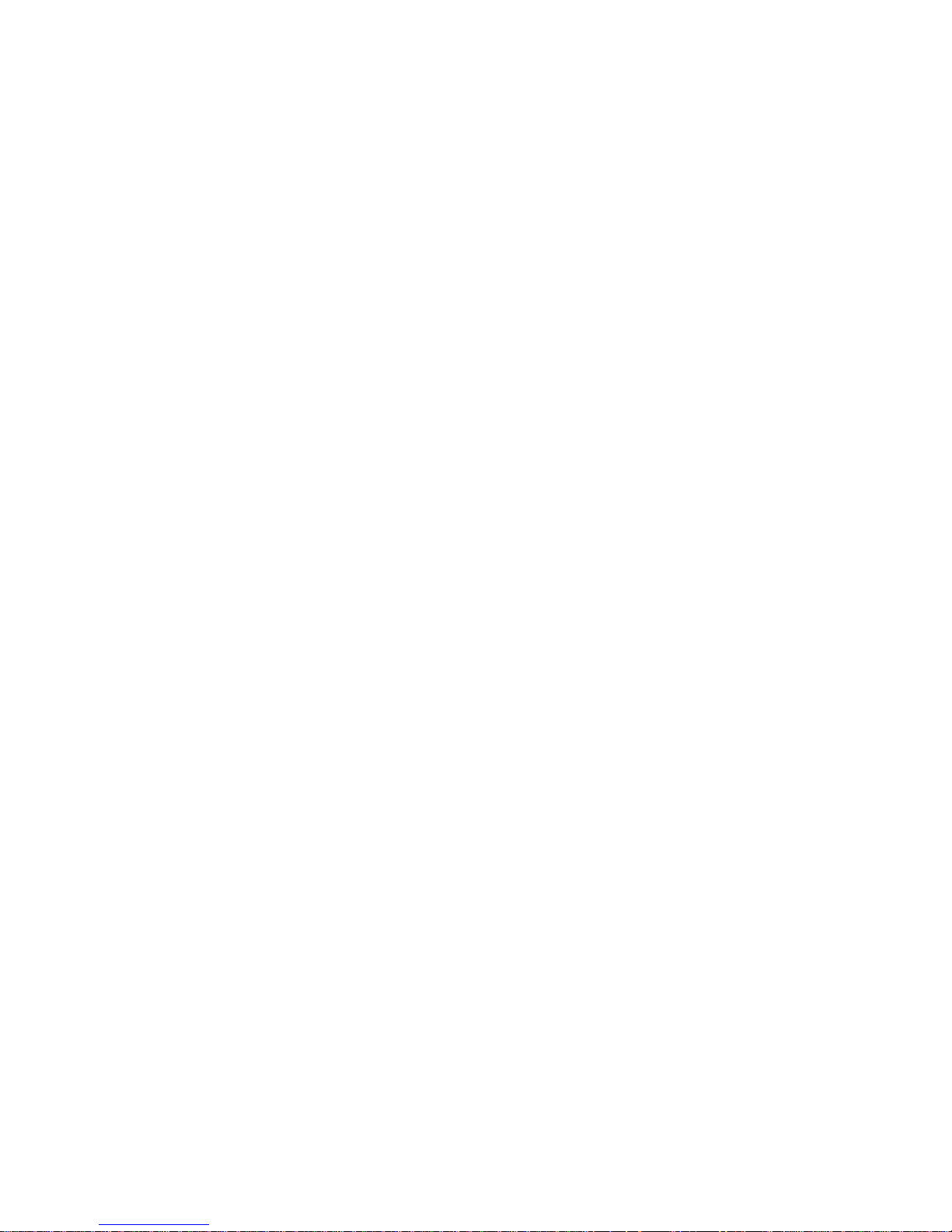
SYSTEM REQUIREMENTS
3
• Frequently changing environments
Retailers, manufacturers, and banks who frequently
rearrange the workplace and change location
• Temporary LANs for special projects or peak time
Trade shows, exhibitions, and construction sites that need to
set up for a short time period. Retailers, airline, and shipping
companies who need additional workstations for peak
periods. Auditors who require workgroups at customer sites
• Access to databases for mobile workers
Doctors, nurses, retailers, office workers who need access to
databases while being mobile in a hospital, retail store, office,
campus etc.
• SOHO users
SOHO (Small Office Home Office) users who need quick and
easy installation of a small computer network
System Requirements
Before you install the SMC2802W Wireless PCI Card, check your
system for the following requirements:
• A computer with a bus-mastered PCI slot, and PCI card and
socket services compliant with revision 2.2 of the PCI
specification
• Windows 98SE/Me/2000/XP (have the Windows OS
installation CD ready for use during driver installation)
• A minimum of 6 Mbytes of free disk space for installing the
driver and utility program
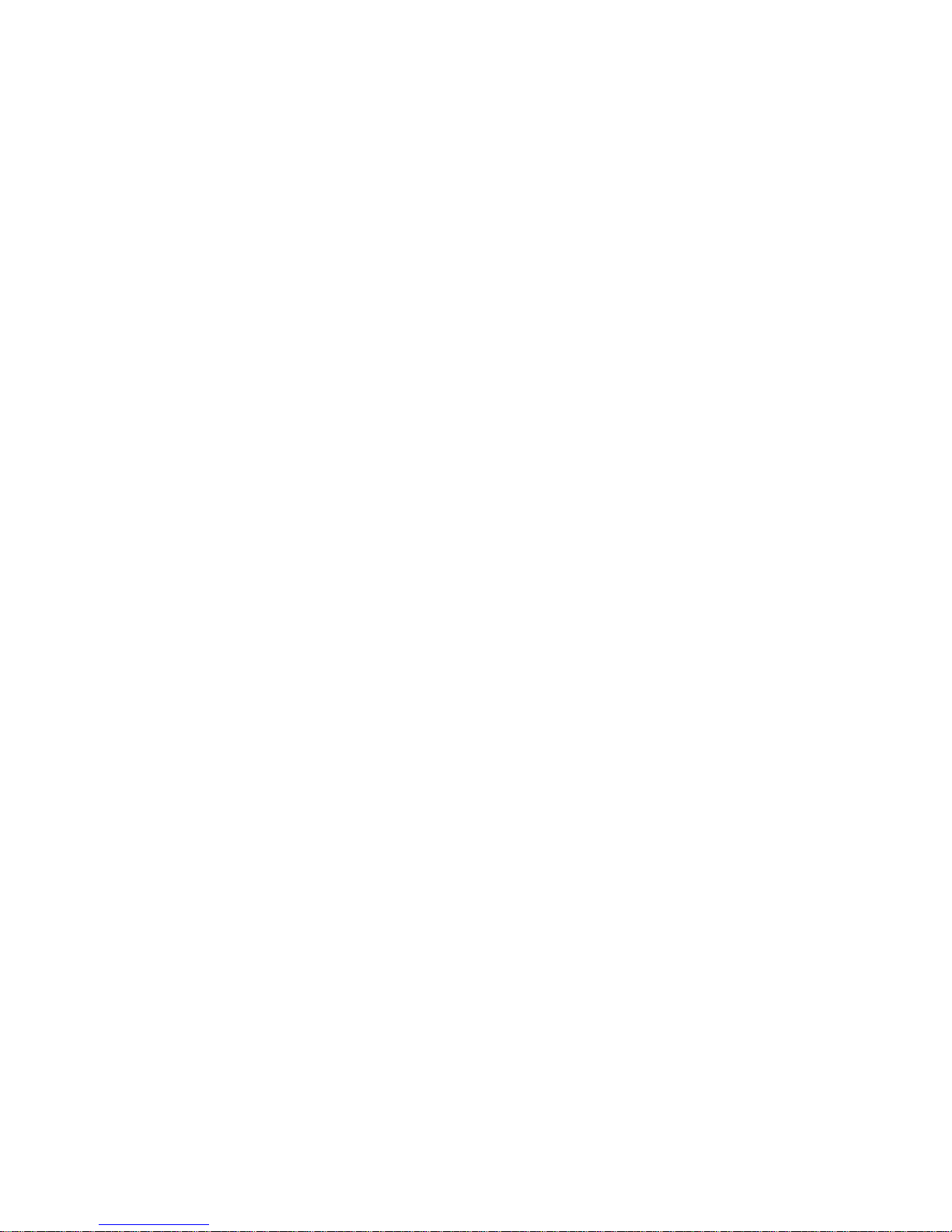
PACKAGE CHECKLIST
4
• Another IEEE 802.11b/g compliant device installed in your
network, such as the SMC2870W Wireless Access Point, or
another computer with a wireless adapter
Package Checklist
The EZ Connect™g 2.4 GHz 54 Mbps Wireless PCI Card
package includes:
• 1 EZ Connect™g 2.4 GHz 54 Mbps Wireless PCI Card
• 1 EZ Installation Wizard and Documentation CD
• 1 External Antenna
• 1 Quick Installation Guide
Please register this product and upgrade the product warranty at
SMC’s web site at www.smc.com
Please inform your dealer if there are any incorrect, missing, or
damaged parts. If possible, retain the carton, including the
original packing materials. Use them again to repack the product
if there is a need to return it for repair.
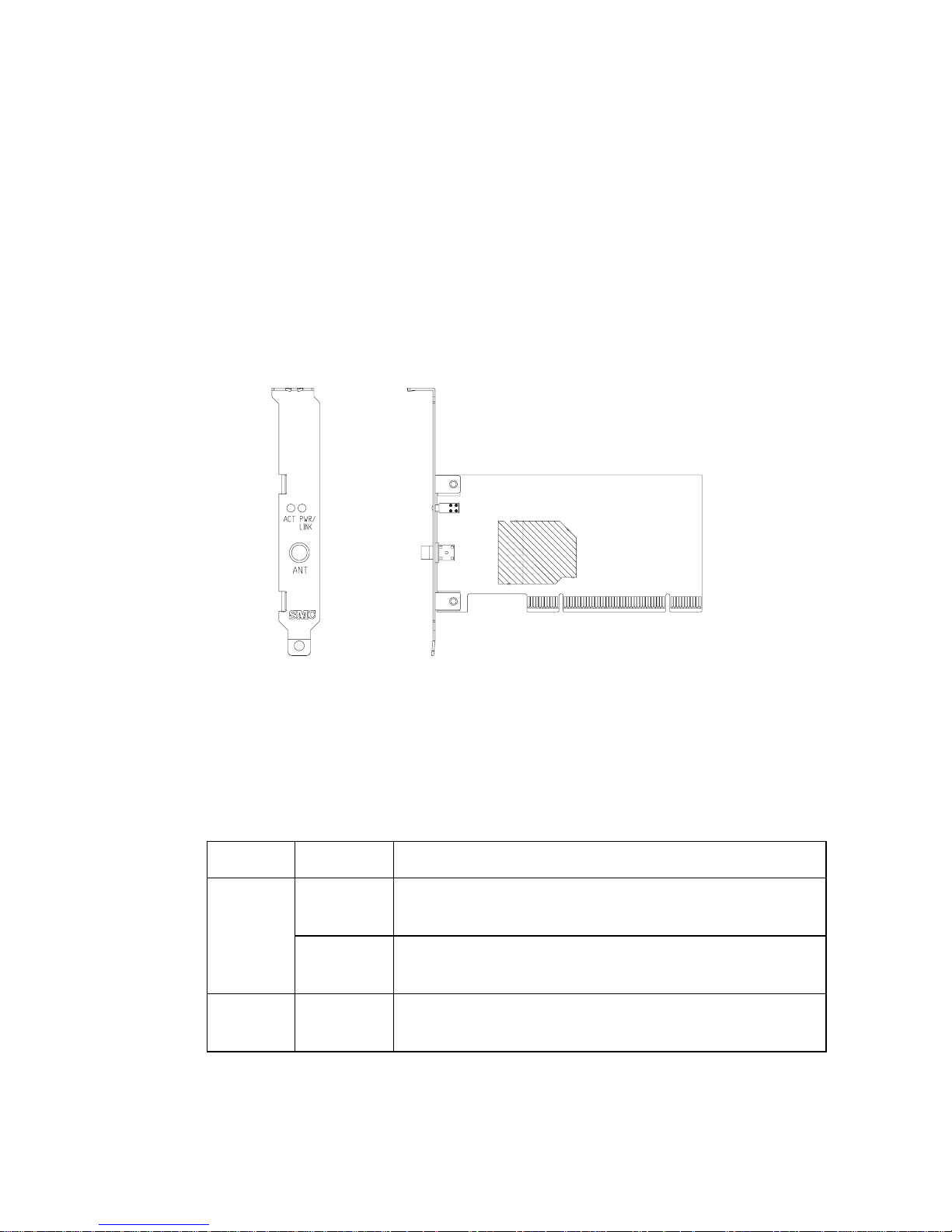
5
HARDWARE DESCRIPTION
The SMC2802W Wireless PCI Card supports up to 54 Mbps
connections. This card is fully compliant with the specifications
defined in IEEE 802.11g standard. It is designed to complement
PCI Local Bus computers and supports Windows 98SE/Me/2000/
XP.
LED Indicators
The SMC2802W Wireless PCI Card includes two status LED
indicators, as described in the following table.
LED Status Description
Power/
Link
On Indicates a valid connection with an access
point.
Flashing Indicates that the SMC2802W Wireless PCI
Card is operating in the 802.11 ad hoc mode.
Activity Flashing Indicates that the SMC2802W Wireless PCI
Card is browsing active access points.

HARDWARE INSTALLATION
6
HARDWARE INSTALLATION
Warning:
• This network adapter requires a PC and BIOS that
supports the PCI Local Bus Specification v2.2 or later.
If you are installing in an older computer model,
upgrade the BIOS to the latest version.
• Network cards are sensitive to static electricity. To
protect the card, avoid touching its electrical
components and always touch the metal chassis of
your computer before handling the card.
1. Switch off the computer, unplug the power cord, and remove
the computer’s cover.
2. Select an available bus-mastering PCI slot and remove the
cover bracket.
3. Detach the antenna from the SMC2802W Wireless PCI Card
before inserting the card into a PCI slot.
