Page 1
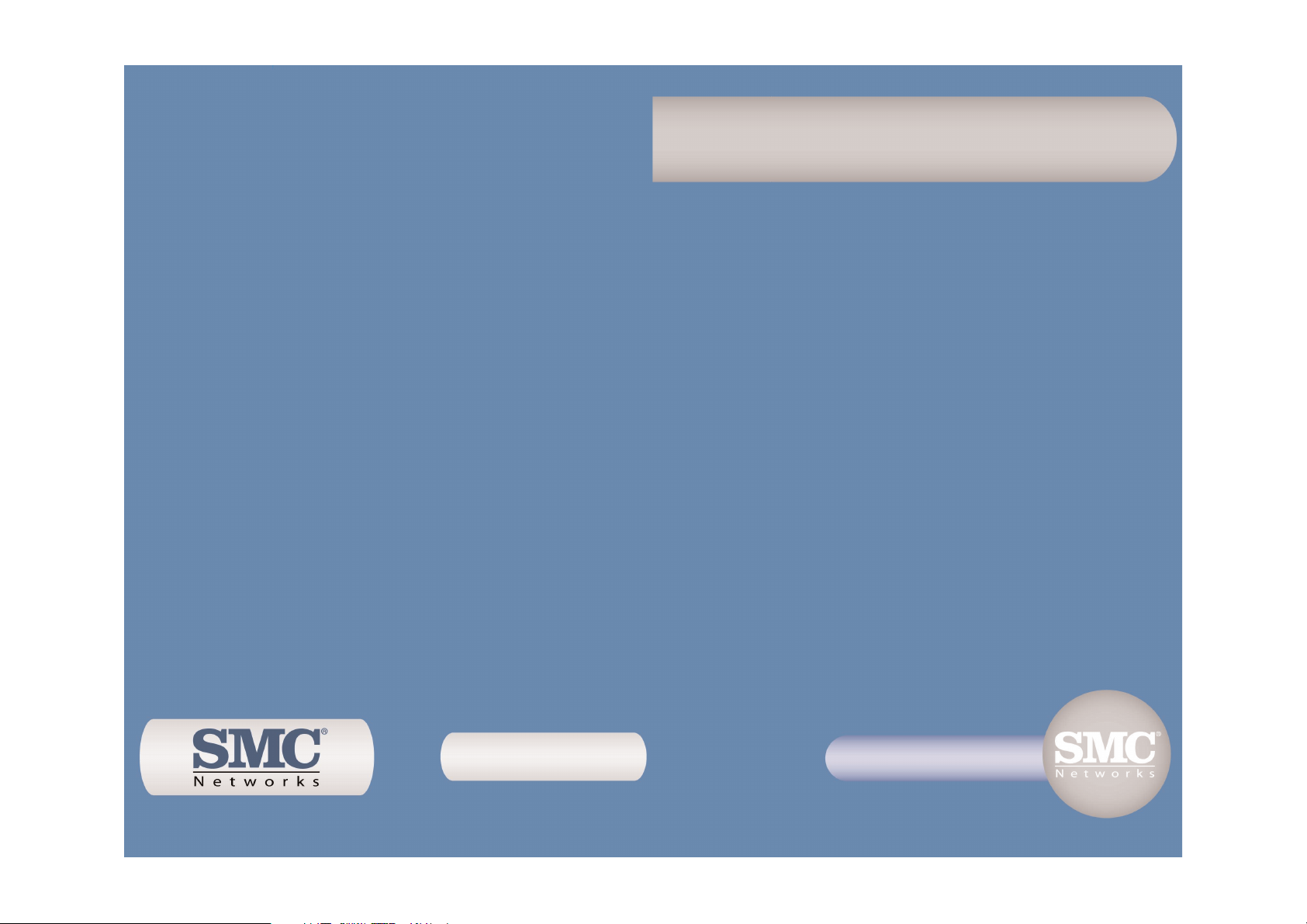
SMC 2802W
EZ-Connect™ g Wireless PCI Card
Model Number: SMC 2802W
Quick Installation Guide
Installationskurzanleitung
Guide d'installation rapide
Guía de inicio rápido
Guida rapida all'avvio
Snabbinstallation
Beknopte installatiehandleiding
Manual de instalação rápida
EZ-Connect™ g Wireless PCI Card
EZ-Connect™ g Wireless PCI-Karte
Carte PCI sans fil EZ Connect™ g
Tarjeta inalámbrica PCI EZ-Connect™ g
Scheda PCI wireless EZ Connect™ g
EZ-Connect™ g Trådlöst PCI-kort
EZ-Connect™ g Wireless PCI-kaart
Placa PCI Sem Fios EZ-Connect™ g
Page 2
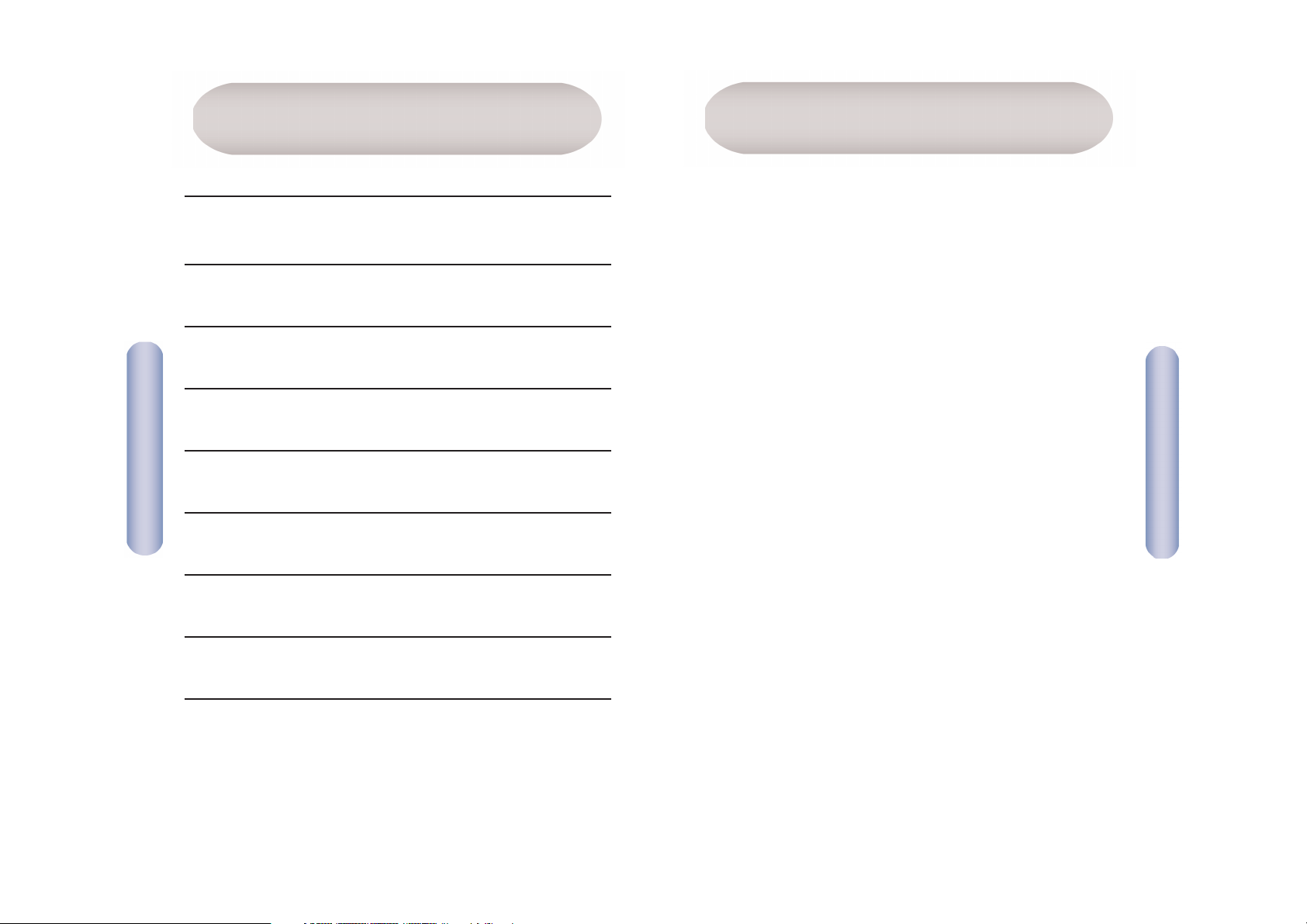
English
2
Contents
1
After unpacking the EZ-Connect™ g 2.4GHz 54Mbps Wireless PCI
Card, check the contents of the box to be sure you have received
the following components:
• 1 SMC2802W EZ-Connect™ g 2.4GHz 54Mbps Wireless PCI Card.
• 1 EZ Installation Wizard and Documentation CD.
• 1 External Antenna with SMA Connector.
Immediately inform your dealer in the event of any incorrect,
missing or damaged parts. If possible, please retain the carton
and original packing materials in case there is a need to return
the product.
Please register this product and upgrade the product warranty at
SMC’s Web site: www.smc.com or www.smc-europe.com.
Package Contents
English 2 - 11
Deutsch 12 - 21
Français 22 - 31
Español 32 - 41
Italiano 42 - 51
Svenska 52 - 61
Nederlands 62 - 71
Português 72 - 81
Compliances & Information 82 - 88
Contents
Page 3
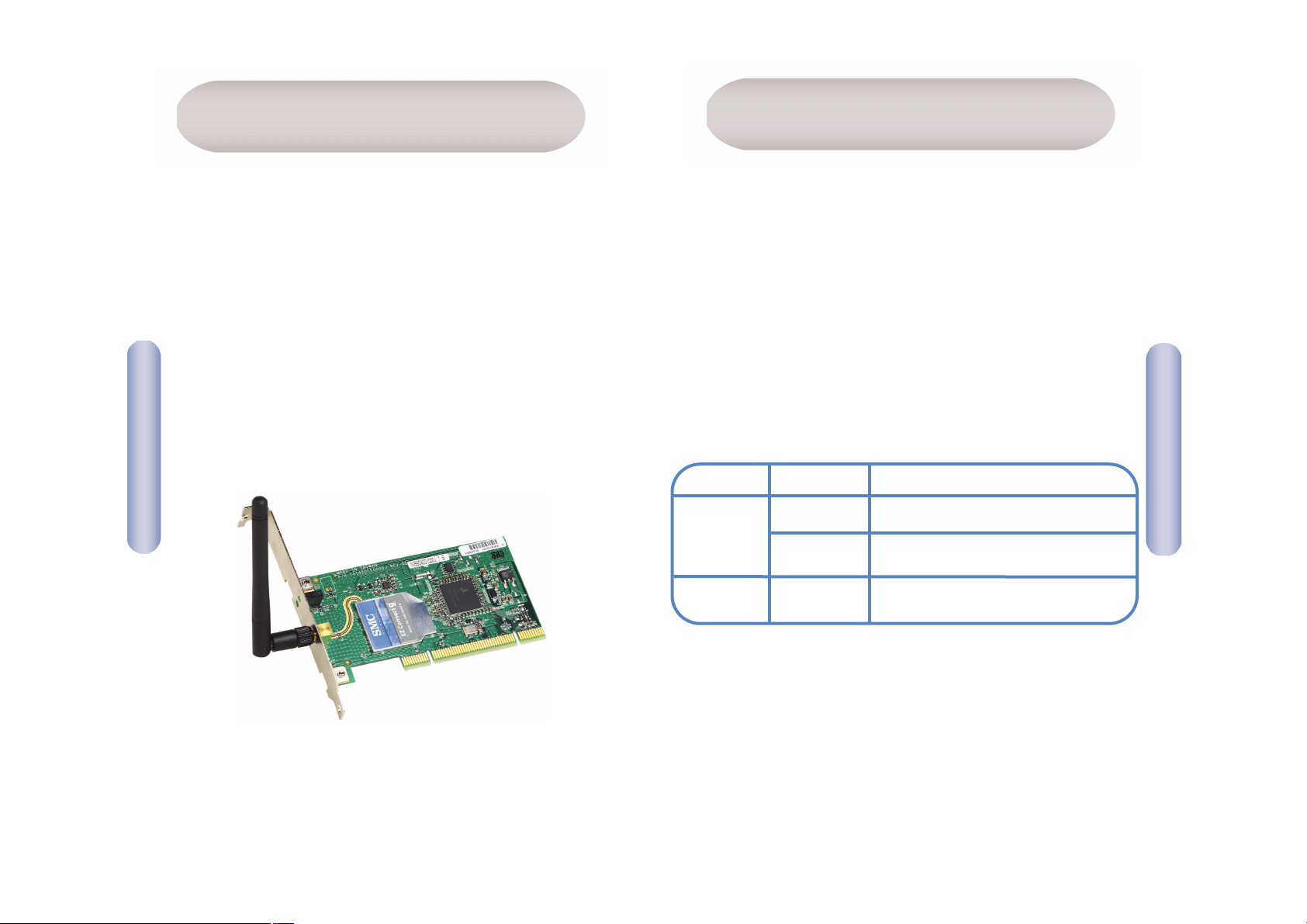
LED Status Function
Activity Flashing Indicates that the Wireless PCI Card is
browsing active access points.
SMC’s EZ-Connect™ g 2.4GHz 54Mbps Wireless PCI Card
(SMC2802W) is a high speed IEEE 802.11g-compliant wireless
network adapter that supports up to 54Mbps data rate, and
seamlessly integrates with existing Ethernet networks to support
applications such as mobile users or temporary conferences. This
solution offers a high data rate and reliable wireless connectivity
with considerable cost savings over wired LANs (which include
long-term maintenance overhead for cabling). Just install enough
wireless access points to cover your network area, plug wireless
cards into your notebooks or computers, and start networking.
The EZ Connect™ g 2.4GHz 54Mbps Wireless PCI Card has two
status LED indicators:
4
Hardware description
English
3
System Requirements
• A PC running Windows 98SE/Me/2000/XP.
• CD-ROM drive.
• An available bus-mastered PCI.
• Minimum of 32MB RAM and 300 MHz CPU.
• Minimum of 6MB available hard disk space for utility and driver
installation.
• Another IEEE 802.11b, or 802.11g compliant device installed on
your network such as the Barricade™ g 2.4GHz 54Mbps Wireless
Broadband Router with Print Server (SMC2804WBRP-G), or
another wireless adapter, such as the EZ-Connect™ g 2.4GHz
54Mbps Wireless Cardbus Adapter (SMC2835W).
Power/Link On Indicates a valid connection with
an access point.
Flashing Indicates that the Wireless PCI Card is
operating in the 802.11 ad hoc mode.
English
Page 4
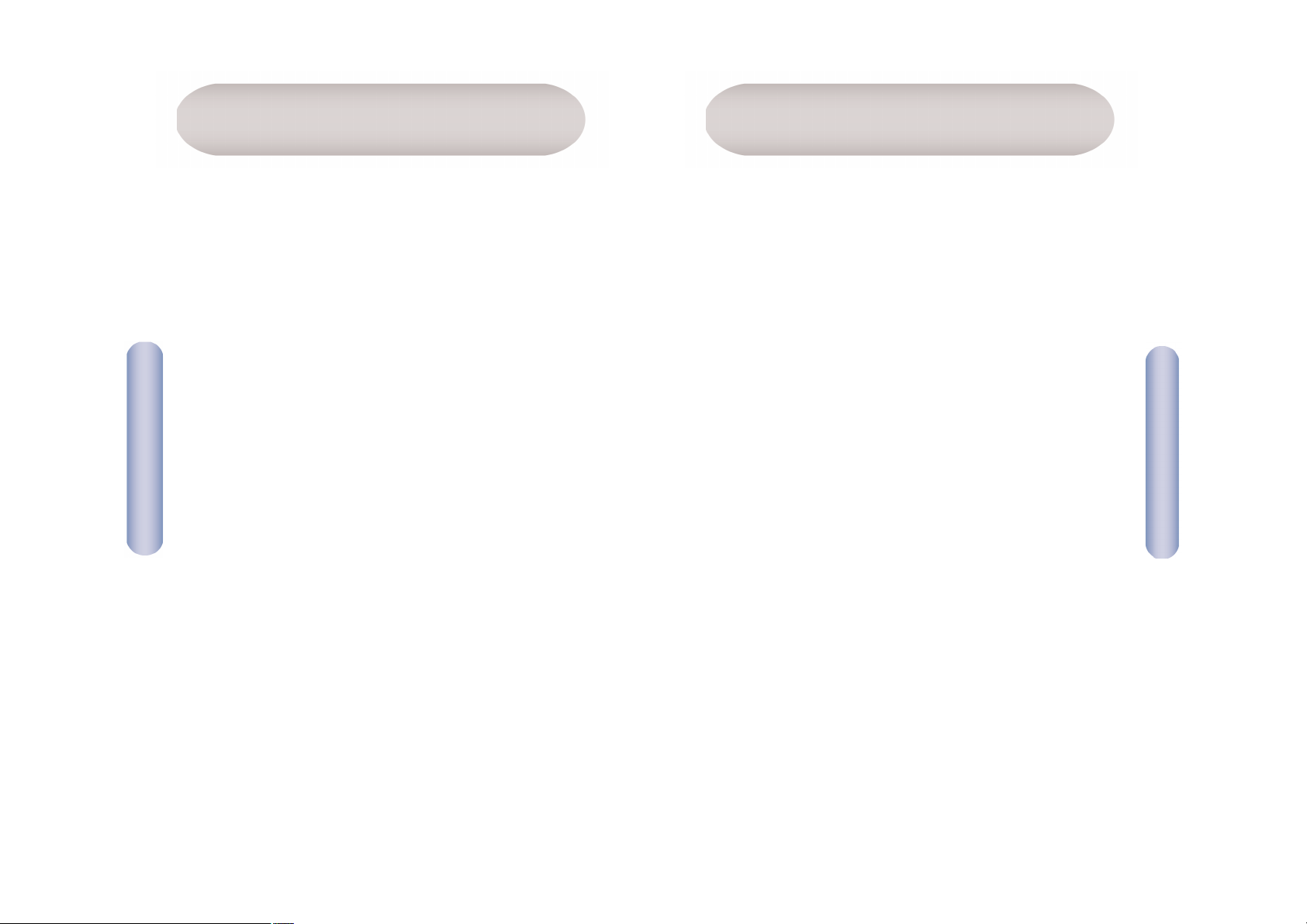
5
English
6
English
EZ-Connect™ wireless products offer a fast, reliable, cost-effective
networking solution for:
• Remote access to corporate network information
E-mail, file transfer, and terminal emulation.
• Difficult-to-wire environments
Historical or old buildings, asbestos installations, and open
areas where wiring is difficult to employ.
• Frequently changing environments
Retailers, manufacturers, and banks which frequently
rearrange the workplace or change locations.
• Temporary LANs for special projects or peak periods
Trade shows, exhibitions, and construction sites that need a
temporary setup. Retailers, airline, and shipping companies that
need additional workstations for peak periods. Auditors who
require workgroups at customer sites.
• Access to databases for mobile workers
Doctors, nurses, retailers, or white-collar workers who need
access to databases while being mobile in a hospital, retail
store, in an office, or on a campus.
• SOHO users
SOHO (Small Office and Home Office) users who need easy and
quick installation of a small computer network.
5
Warning: This network adapter requires a PC and BIOS that
supports the PCI Local Bus Specification v2.2 or later.
If you are installing in an older computer model,
upgrade the BIOS to the latest version. In addition,
network cards are sensitive to static electricity.
To protect the card, avoid touching its electrical
components and always touch the metal chassis
of your computer before handling the card.
1. Switch off the computer, unplug the power cord, and remove
the computer’s cover.
2. Select an available bus-mastering PCI slot and remove the cover
bracket.
Applications
Hardware Installation
Page 5

English
7
8
Note: Be careful that it does not touch any conducting parts
on the computer motherboard.
5. Attach the antenna to the Wireless PCI Card.
6. Replace the chassis cover on your computer and power it on.
7. The Wireless PCI Card should be automatically configured by the
host computer’s BIOS. However, if you have an older computer,
you may have to manually configure the computer’s BIOS
settings.
English
3. Detach the antenna from the Wireless PCI Card before inserting
the card into a PCI slot.
4. Install the network card into the slot so that it is firmly seated.
Screw the card’s bracket securely into the computer’s chassis.
Page 6
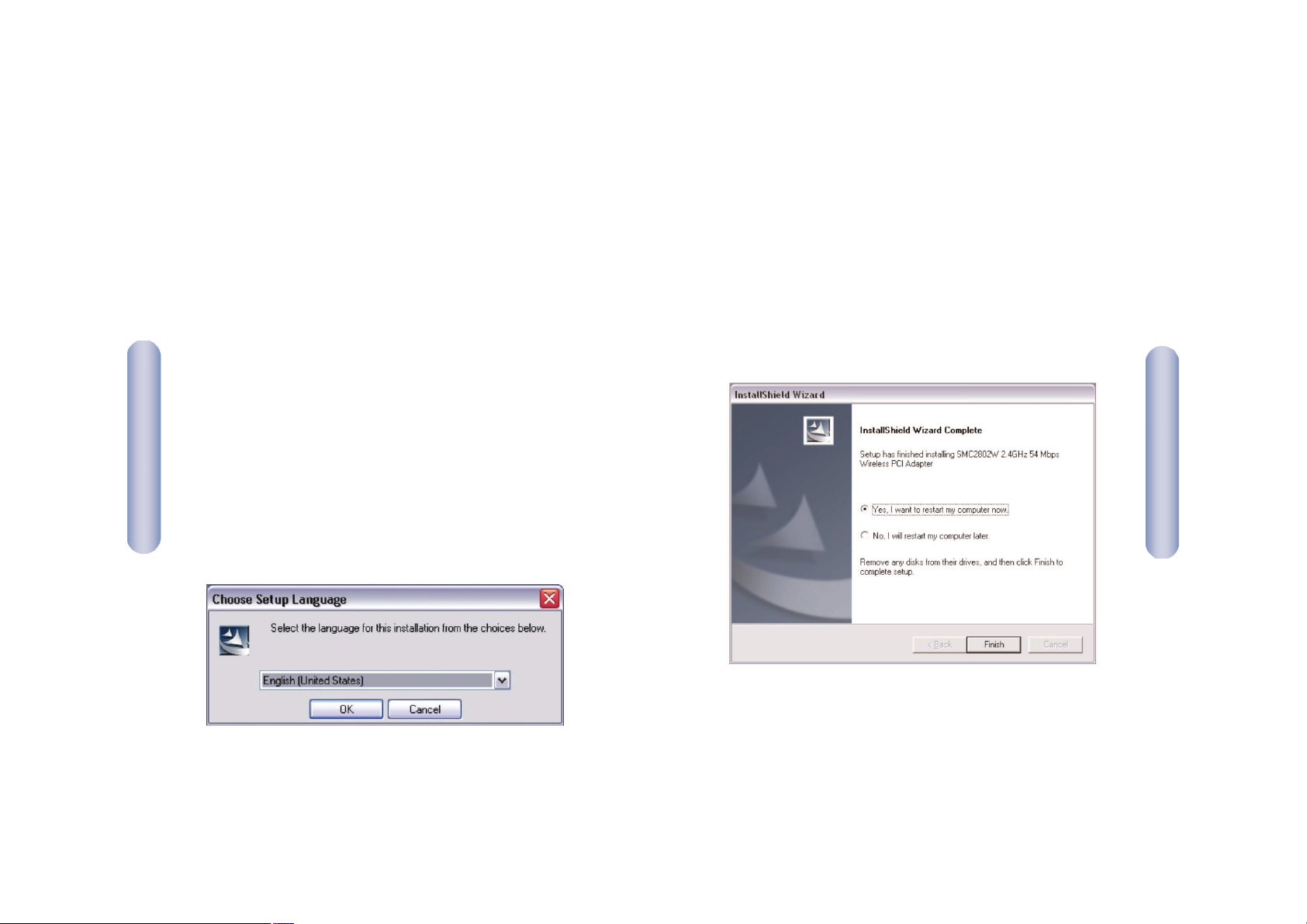
English
9
English
10
4. The installation program will proceed to copy the necessary files
to your hard drive. Please click [Finish] when completed.
(Note: This will restart your computer. If you do not wish to
restart now, select the [No, I will restart my computer
later] radio button and click [Finish].)
Note: Installation processes such as this may require the use of
your original, licensed copy of Windows. Please have your
Windows CD available BEFORE proceeding with the
installation.
This installation method makes the process as simple and Plugand-Play as possible. Simply run the driver/utility program, reboot
your machine and insert your EZ-Connect™ g 2.4GHz 54 Mbps
Wireless PCI Card. It’s as easy as 1-2-3.
1. Insert the EZ Installation Wizard and Documentation CD.
2. Click the [Install Driver/Utility] button to continue.
3. Choose your language requirement and click [OK]. Please wait
while the utility detects your system environment.
Page 7
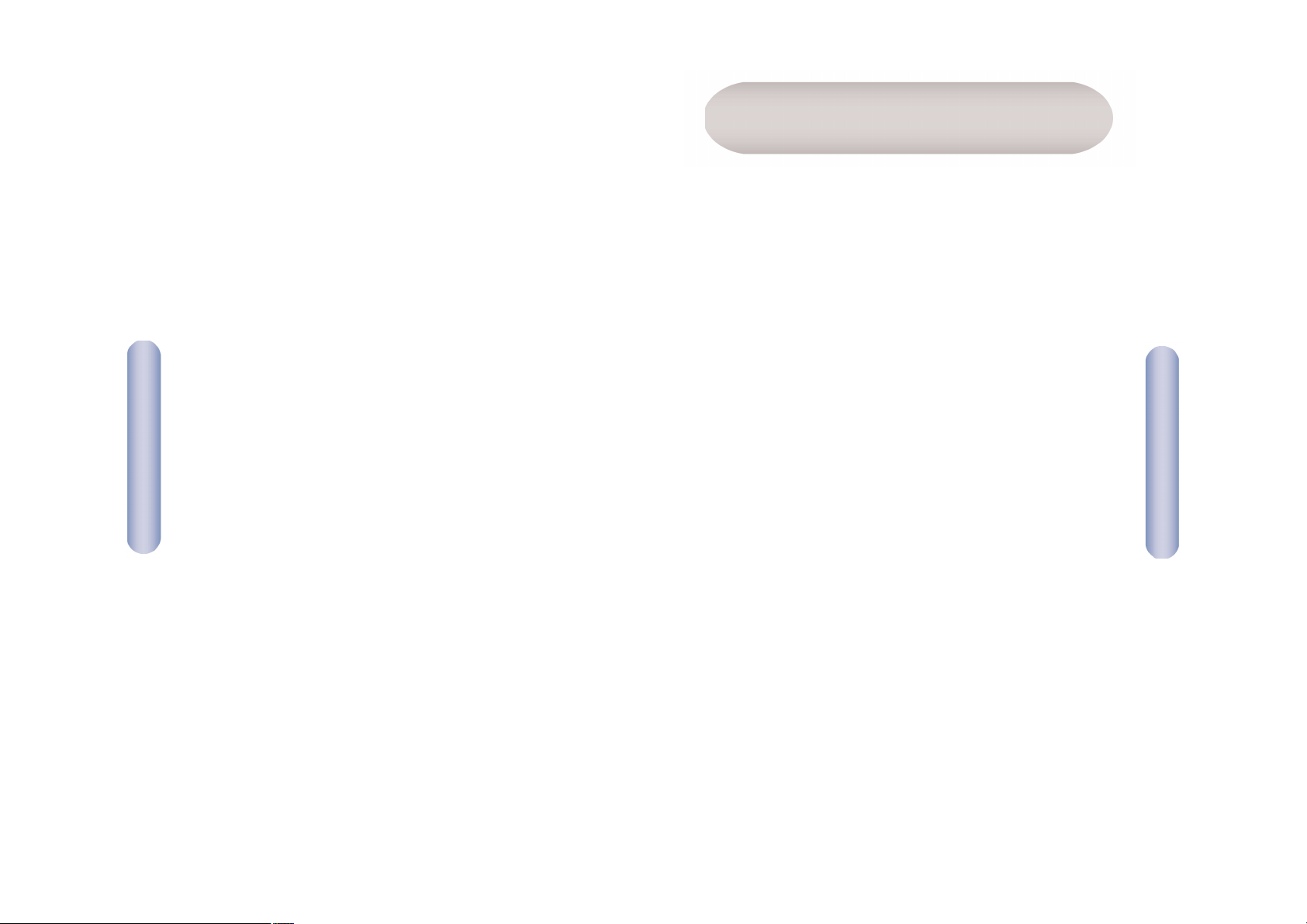
Deutsch
12
English
11
5. Upon boot up, Windows will detect your SMC2802W. Please
follow the on-screen directions to complete the installation
process. Insert your Windows CD-ROM if requested to do so.
(Note: In Windows 2000 or Windows XP, you may be prompted by
a Digital Signature pop up window. Please be sure to click
[Yes] or [Continue Anyway] to continue the driver
installation.)
Prüfen Sie nach dem Auspacken der EZ Connect™ g 2,4 GHz
54 MBit/s Wireless PCI-Karte den Packungsinhalt, um
sicherzugehen, dass folgende Teile geliefert wurden:
• 1 SMC2802W EZ-Connect™ g 2,4 GHz 54 Mbit/s Wireless
PCI-Karte.
• 1 CD mit EZ Installationsassistent und Dokumentation.
• 1 externe Antenne mit SMA-Anschluss.
Informieren Sie bitte sofort Ihren Händler, wenn Teile fehlen,
falsch sind oder Beschädigungen aufweisen. Heben Sie, wenn
möglich, den Karton und die Originalverpackung auf. Sie benötigen
diese, wenn Sie das Produkt zurücksenden.
Bitte lassen Sie das Produkt registrieren und aktivieren Sie die
Produktgarantie auf der SMC-Website:
www.smc.de oder www.smc-europe.com.
Packungsinhalt
Page 8
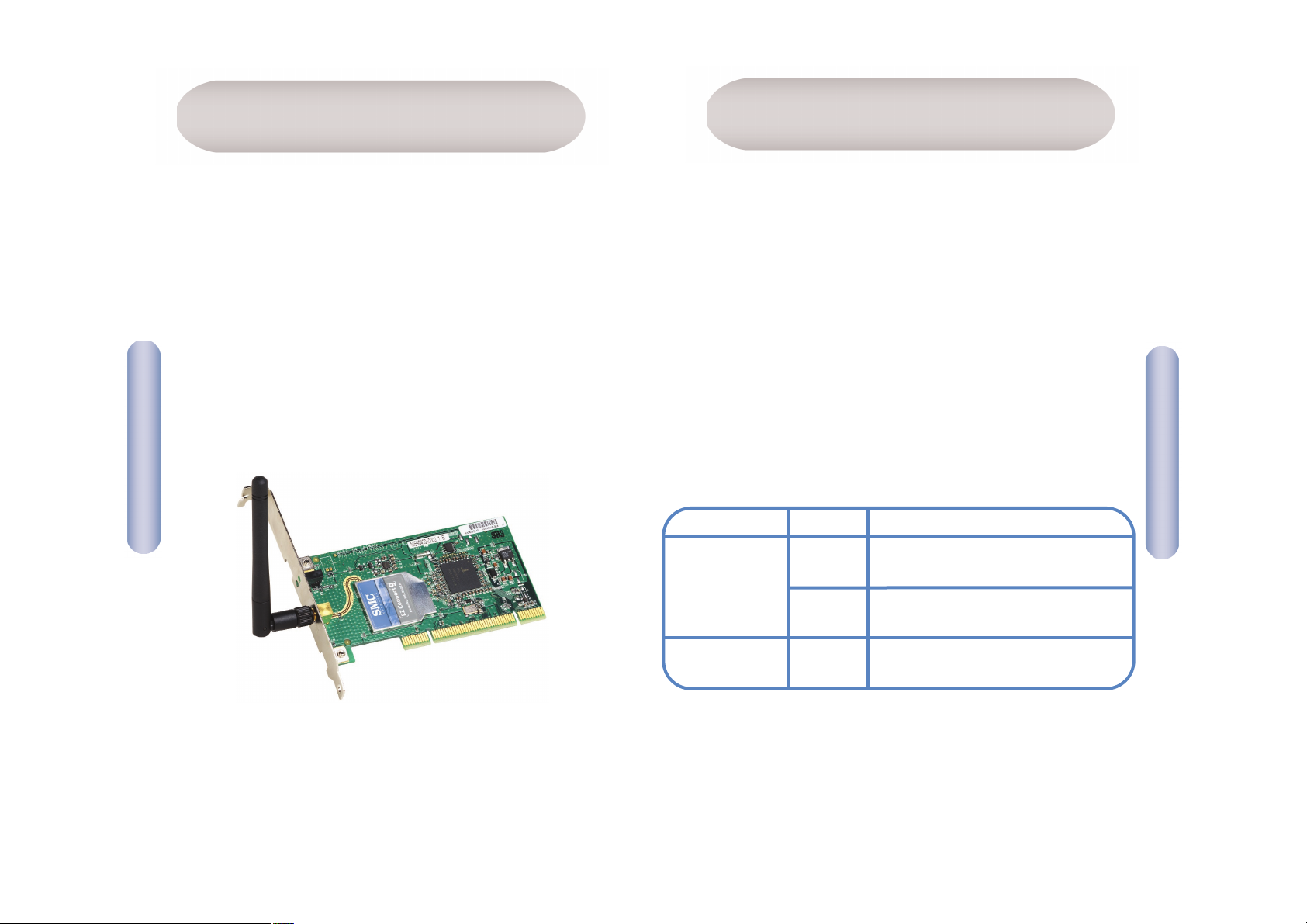
Deutsch
13
Deutsch
14
Activity Blinkt Zeigt an, dass die Wireless PCI-Karte
(Aktivität) nach aktiven Access Points sucht.
Blinkt Zeigt an, dass die Wireless PCI-Karte
im 802.11 ad hoc-Modus arbeitet.
Power/Link Ein Zeigt eine bestehende Verbindung
(Betrieb/Verbindung) mit einem Access Point an.
LED Status Funktion
Die EZ Connect™ g 2,4 GHz 54 Mbit/s Wireless PCI-Karte
(SMC2802W) von SMC ist ein Hochgeschwindigkeits-Netzwerkadapter gemäß IEEE 802.11g, der Übertragungsgeschwindigkeiten bis zu 54 Mbit/s unterstützt und für
Anwendungen wie mobile Benutzer oder temporäre Konferenzen
nahtlos in vorhandene Ethernet-Netzwerke integriert werden kann.
Diese Lösung bietet kabellose Anschlussmöglichkeiten mit großer
Datenübertragung bei erheblichen Einsparungen gegenüber
kabelbasierenden LANs, z. B. bei den Wartungskosten für die
Verkabelung. Installieren Sie einfach nur genügend Wireless Access
Points , um Ihren gesamten Netzwerkbereich abzudecken und
installieren Sie Funk-Netzwerkkarten in Ihren Notebooks oder
Desktop-Computern — schon steht Ihr Netzwerk.
Die EZ Connect™ g 2,4 GHz 54 Mbit/s Wireless PCI-Karte verfügt
über zwei LED-Statusanzeiger.
Hardwarebeschreibung
Systemanforderungen
• Ein PC mit Windows 98SE/Me/2000/XP.
• CD-ROM-Laufwerk.
• Ein freier PCI-Steckplatz (Bus Master).
• Mindestens 32 MB RAM und eine CPU mit 300 MHz.
• Mindestens 6 MB freier Festplattenspeicherplatz für die
Installation von Hilfsprogrammen und Treibern.
• Ein anderes IEEE 802.11b- oder 802.11g-Gerät in Ihrem
Netzwerk wie den Barricade™ g 2,4 GHz 54 Mbit/s Wireless
Breitband-Router mit Printserver (SMC2804WBRP-G) oder einen
anderen Wireless-Adapter wie den EZ Connect™ g 2,4 GHz
54 Mbit/s Wireless Cardbus Adapter (SMC2835W).
Page 9
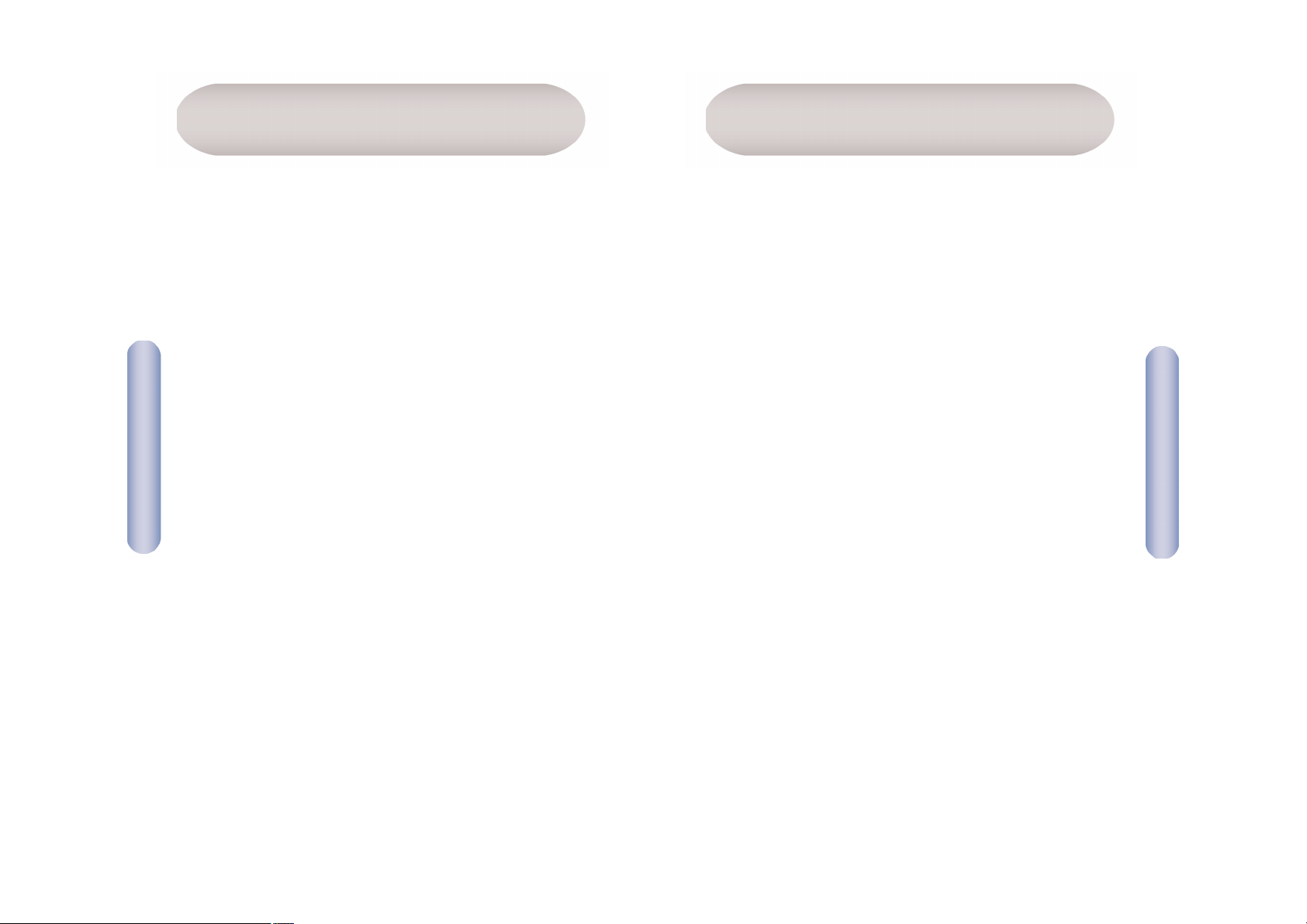
Deutsch
15
Deutsch
16
EZ Connect™ Wireless-Produkte bieten zuverlässige, kostengünstige
Netzwerklösungen mit hohen Datenübertragungsraten für:
• Fernzugriff auf Daten in Unternehmensnetzwerken
E-Mail, Dateiübertragung und Terminal-Emulation.
• Schwer zu verkabelnde Umgebungen
Alte bzw. denkmalgeschützte Gebäude, asbesthaltige
Konstruktionen und offenes Gelände, wo eine Verkabelung
unpraktisch wäre.
• Häufig wechselnde Umgebungen
Einzelhändler, Hersteller und Banken, die oft den Arbeitsplatz
und den Standort wechseln.
• Temporäre LANs für Sonderprojekte oder Stoßzeiten
Messen, Ausstellungen und Baustellen, bei denen nur eine
kurzzeitige Installation erforderlich ist. Einzelhändler, Fluglinien
und Spediteure, die in Stoßzeiten zusätzliche Arbeitsplätze
benötigen. Wirtschaftsprüfer, die beim Kunden Arbeitsgruppen
einrichten müssen.
• Datenbankzugriff für mobile Mitarbeiter
Ärzte, Krankenschwestern, Einzelhändler und Büroangestellte, die
auf Datenbanken zugreifen müssen, während sie im Krankenhaus,
Geschäft, Bürokomplex, etc. unterwegs sind.
• SOHO-Benutzer
SOHO-Benutzer (Kleinstbüros und Heimarbeiter), die eine
schnelle und bequeme Installation eines kleinen ComputerNetzwerks benötigen.
Achtung: Für diesen Netzwerkadapter wird ein PC mit BIOS
benötigt, das die Spezifikation Version 2.2 oder höher
für den lokalen PCI-Bus unterstützt. Aktualisieren Sie bei
der Installation auf einem älteren Computermodell das
BIOS auf die neueste Version. Netzwerkkarten sind
anfällig für statische Aufladungen. Vermeiden Sie es
deshalb, die elektronischen Komponenten der Karte
zu berühren, und fassen Sie immer erst kurz an das
Metallgehäuse Ihres Computers, ehe Sie die Karte
in die Hand nehmen.
1. Schalten Sie den Computer aus, ziehen Sie den Netzstecker und
öffnen Sie das Computergehäuse.
2. Entfernen Sie die Schutzabdeckung von einem freien PCI-BusMaster-Steckplatz.
Hardware-Installation
Anwendungen
Page 10
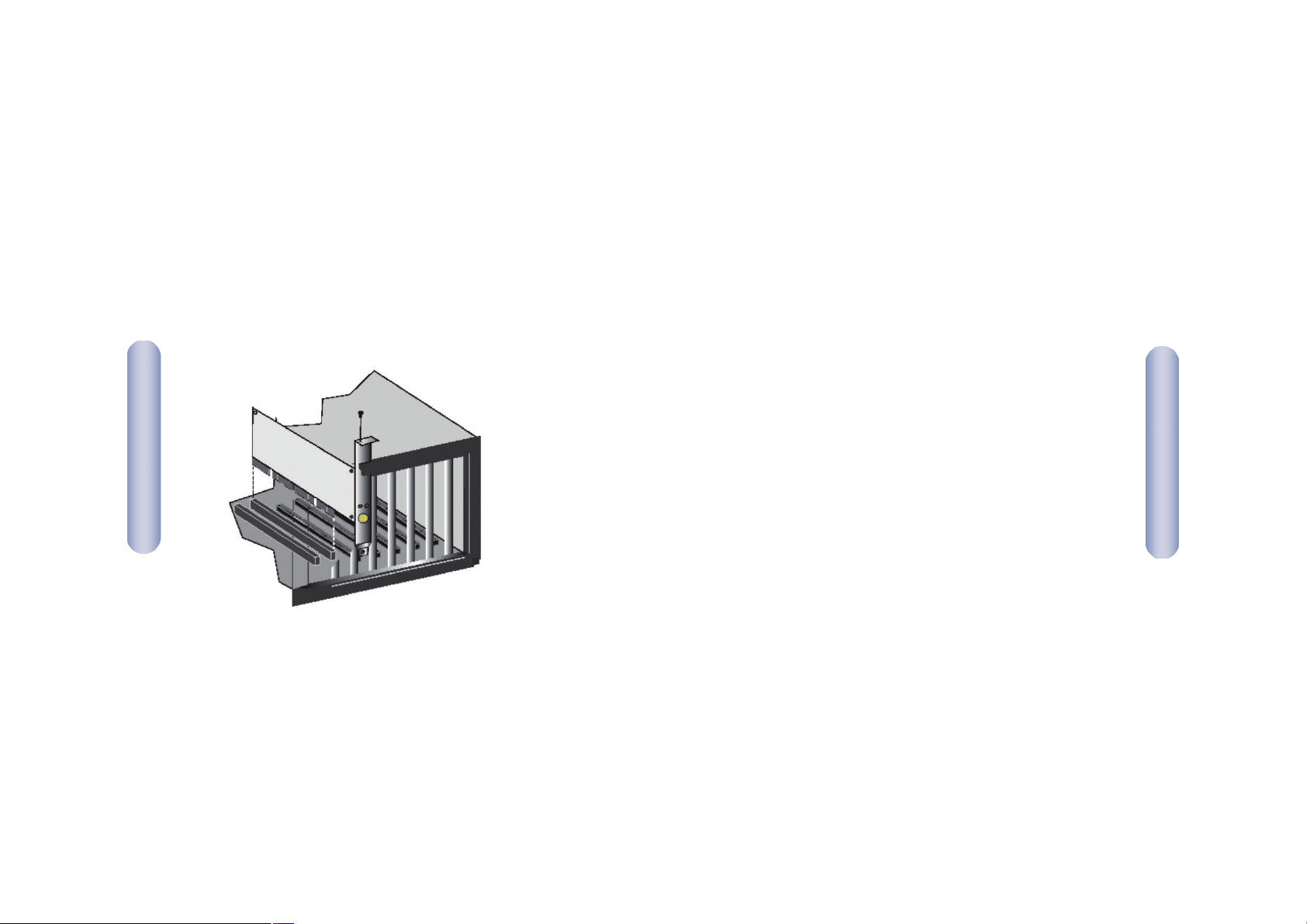
Deutsch
18
Deutsch
17
Hinweis: Achten Sie darauf, dass keine leitenden Teile des
Motherboards berührt werden.
5. Befestigen Sie die Antenne an der Wireless PCI-Karte.
6. Bringen Sie die Computerabdeckung wieder an und schalten
Sie den Computer ein.
7. Die Wireless PCI-Karte wird in der Regel automatisch vom BIOS
des Host-Computers konfiguriert. Wenn Sie jedoch mit einem
älteren Computer arbeiten, kann es sein, dass Sie die BIOSEinstellungen des Computers manuell konfigurieren müssen.
3. Entfernen Sie die Antenne von der Wireless PCI-Karte, bevor
Sie die Karte in einen PCI-Steckplatz einführen.
4. Installieren Sie die Netzwerkkarte so, dass sie fest im Steckplatz
sitzt. Drehen Sie anschließend die Befestigungsschraube der
Karte am Computergehäuse fest.
Page 11

Deutsch
20
Deutsch
19
4. Das Installationsprogramm kopiert die erforderlichen Dateien
auf die Festplatte. Klicken Sie auf [Finish] (Fertig stellen),
wenn der Vorgang beendet ist.
(Hinweis: Ihr Computer wird neu gestartet. Wenn Sie jetzt
keinen Neustart wünschen, wählen Sie das Optionsfeld
[No, I will restart my computer later] (Computer
später neu starten) aus und klicken Sie auf [Finish]
(Fertig stellen).)
Hinweis: Für derartige Installationsvorgänge ist in der Regel die
lizenzierte Originalversion von Windows erforderlich.
Legen Sie deshalb Ihre Windows-CD bereit, BEVOR Sie
mit der Installation beginnen.
Diese Installationsmethode macht den Vorgang durch Plug&Play
so einfach wie möglich. Führen Sie einfach das Treiber-/Hilfsprogramm aus, starten Sie das System neu und stecken Sie die
EZ-Connect™ g 2,4 GHz 54 Mbit/s Wireless PCI-Karte ein. Das geht
wirklich ganz schnell!
1. Legen Sie die CD mit dem EZ Installation Wizard und der
Dokumentation ein.
2. Klicken Sie auf die Schaltfläche [Install Driver/Utility]
(Treiber/Hilfsprogramm installieren).
3. Wählen Sie die Sprachangaben und klicken Sie auf [OK]. Warten
Sie, bis das Hilfsprogramm Ihre Systemumgebung erkennt.
Page 12
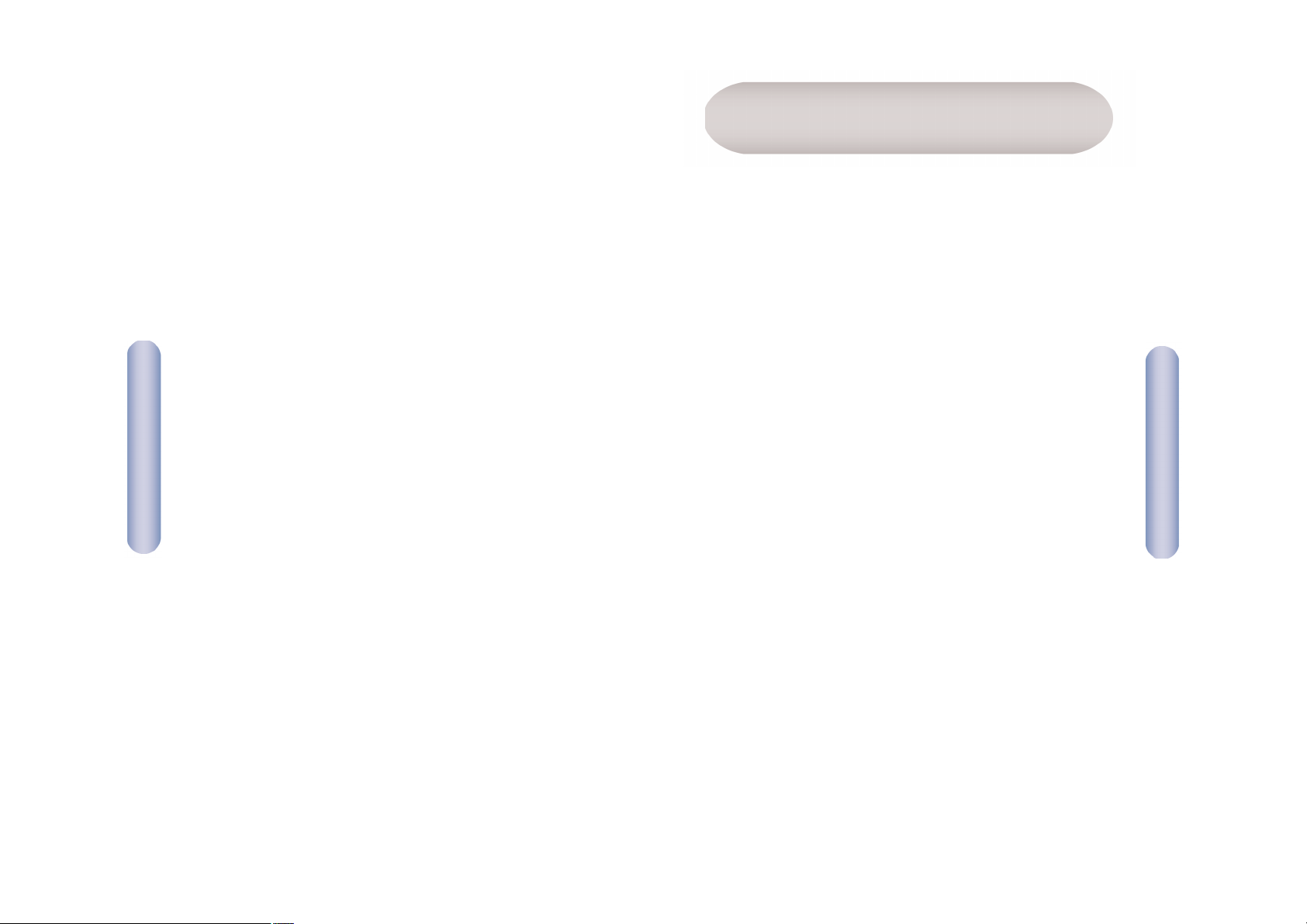
Français
22
Deutsch
21
5. Nach dem Neustart erkennt Windows die Wireless PCI-Karte.
Befolgen Sie die Anweisungen am Bildschirm, um die
Installation zu beenden. Legen Sie die Windows-CD-ROM ein,
wenn Sie dazu aufgefordert werden.
(Hinweis: Unter Windows 2000 oder Windows XP kann ein Fenster
angezeigt werden, in dem auf eine Digitalsignatur Bezug
genommen wird. Klicken Sie auf [Yes] (Ja) oder
[Continue Anyway] (Fortfahren), um die
Treiberinstallation fortzusetzen.)
Après avoir déballé la carte PCI sans fil EZ Connect™ g 2.4GHz
54Mbps, vérifiez le contenu de l’emballage afin de vous assurer
de la présence des composants suivants :
• 1 Carte PCI sans fil EZ Connect™ g 2.4GHz 54Mbps SMC2802W.
• 1 CD-ROM avec l’assistant EZ Installation Wizard et la
documentation.
• 1 antenne externe avec connecteur SMA.
Si l’un de ces éléments est absent ou endommagé, contactez
immédiatement votre revendeur. Si possible, conservez le carton et
les emballages d’origine dans le cas d’un éventuel retour du
produit.
Pour enregistrer ce produit et étendre sa garantie, visitez le site
Web de SMC : www.smc.com ou www.smc-europe.com.
Contenu de l’emballage
Page 13
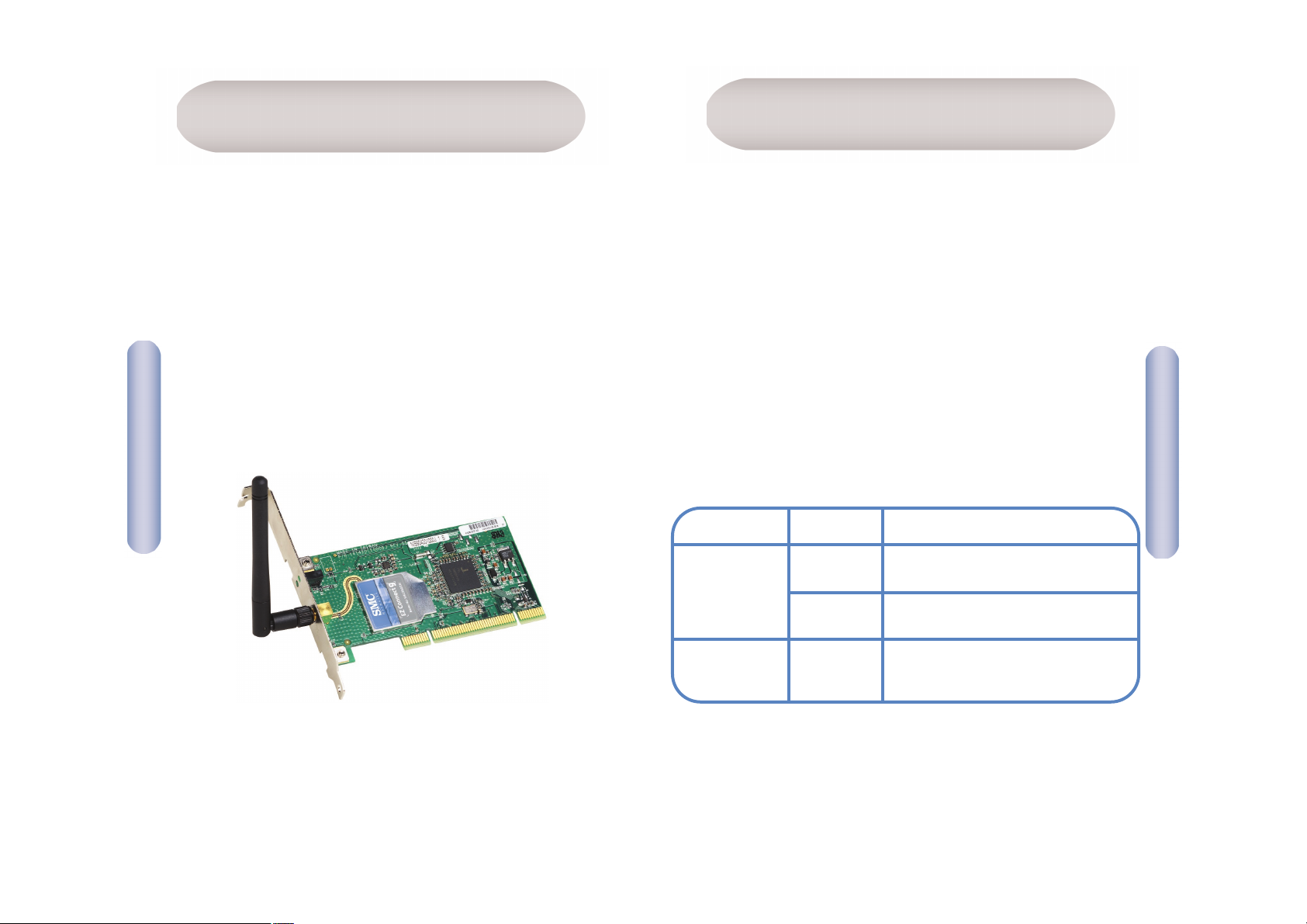
Français
24
Français
23
Activity Clignotant Indique que la carte PCI sans fil est
(Activité) en train de parcourir les points
d’accès actifs.
Clignotant Indique que la carte PCI sans fil
fonctionne en mode 802.11 Ad-Hoc.
Power/Link Allumé Indique qu’une connexion valide
(Alimentation/Liaison) est établie avec un point d’accès.
La carte PCI sans fil EZ Connect™ g 2.4GHz 54Mbps de SMC
(SMC2802W) est une carte réseau sans fil haut débit à 54Mbps
conforme à la norme IEEE 802.11g, qui s’intègre de façon
transparente aux réseaux Ethernet existants pour des applications
s’adressant par exemple aux utilisateurs mobiles ou pour les
conférences temporaires. Cette solution offre un débit de données
élevé et une connectivité sans fil fiable, tout en autorisant des
économies très importantes par rapport aux réseaux locaux filaires
(dont les coûts incluent la maintenance à long terme du câblage).
Pour travailler en réseau, il suffit d’installer des points d’accès
sans fil pour couvrir la zone du réseau, d’installer des cartes sans
fil dans les PC ou de brancher des modules sans fil aux ordinateurs
portables.
La carte PCI sans fil EZ Connect™ g 2.4GHz 54Mbps est équipée
de deux témoins lumineux :
Description du matériel
Configuration requise
• Un PC fonctionnant sous Windows 98SE/Me/2000/XP.
• Un lecteur de CD-ROM.
• Un emplacement PCI bus master disponible.
• Au moins 32 Mo de RAM et un processeur à 300 MHz.
• Au moins 6 Mo d’espace disponible sur le disque dur pour
l’installation de l’utilitaire et du driver.
• Un autre périphérique conforme à la norme IEEE 802.11b
ou 802.11g installé dans votre réseau, tel que le routeur
Barricade™ sans fil haut débit g 2.4GHz 54Mbps avec serveur
d’impression (SMC2804WBRP-G) ou une autre carte sans fil, telle
que la carte Cardbus PCMCIA sans fil EZ Connect™ g 2.4GHz
54Mbps (SMC2835W).
Témoin État Fonction
Page 14
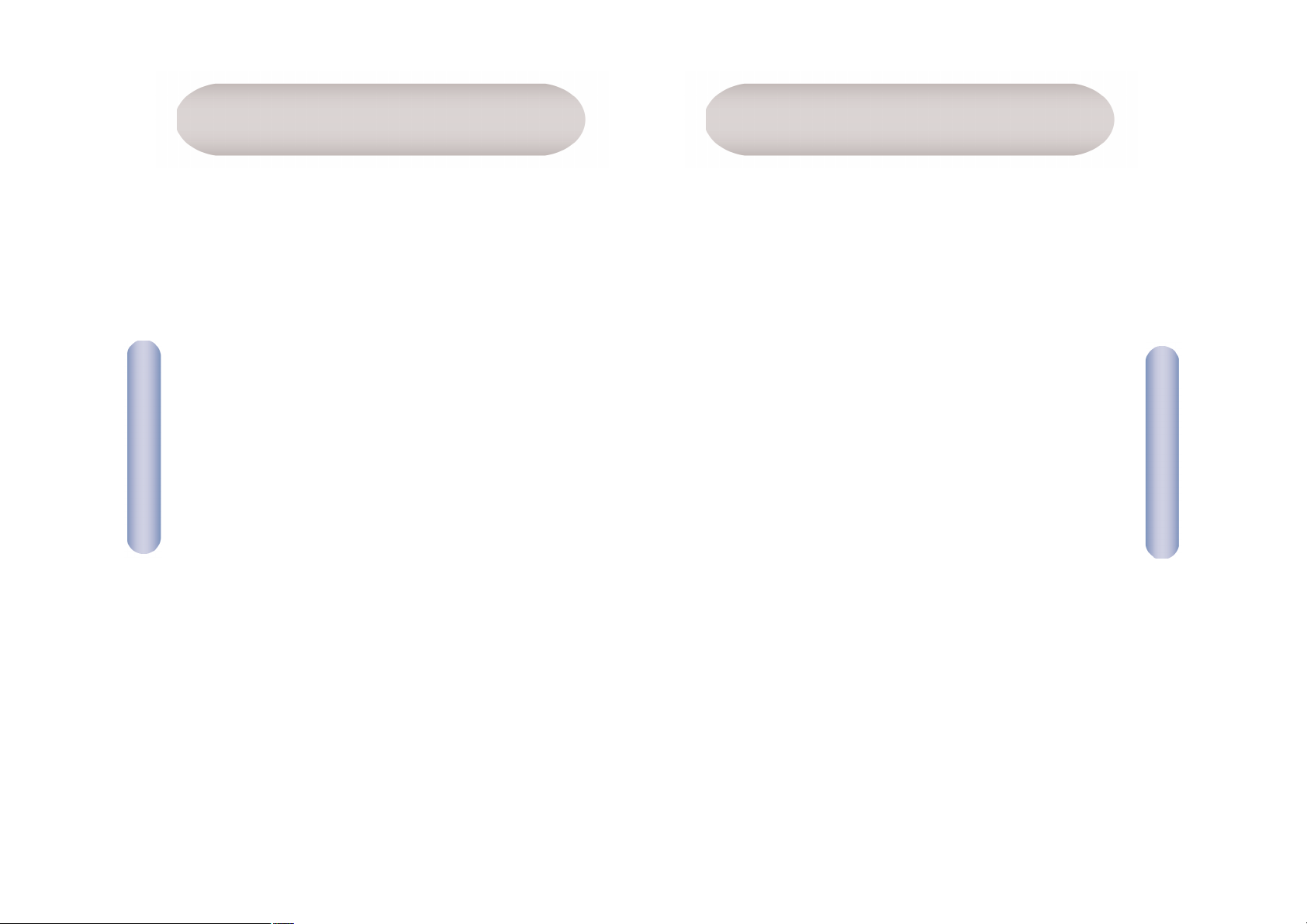
Français
26
Français
25
Les produits EZ Connect™ sans fil offrent une solution rapide,
fiable et rentable dans les contextes d’utilisation suivants :
• Accès distant aux informations du réseau d’entreprise
Messagerie, transfert de fichiers et émulation de terminal.
• Environnements difficiles à câbler
Monuments historiques ou bâtiments anciens, locaux contenant
de l’amiante et zones ouvertes dans lesquelles le câblage est
difficile à mettre en œuvre.
• Environnements en perpétuelle mutation
Distributeurs, fabricants et banques qui réaménagent
fréquemment l’espace de travail ou changent de site.
• Réseaux locaux provisoires pour couvrir des projets ponctuels
ou absorber les pics de charge
Salons professionnels, expositions et chantiers de construction
pour lesquels seule une installation temporaire est nécessaire.
Distributeurs, compagnies aériennes et maritimes, qui ont besoin
de postes de travail supplémentaires pour absorber les pics de
charge. Auditeurs qui doivent utiliser des groupes de travail sur
les sites des clients.
• Accès aux bases de données par les employés mobiles
Médecins, personnel médical, commerciaux, employés de bureau,
qui accèdent aux bases de données au cours de leurs déplacements dans un hôpital, un magasin, un bureau ou un bâtiment.
• Télétravailleurs
Télétravailleurs ayant besoin d’installer rapidement et facilement
un petit réseau d’ordinateurs.
Avertissement : Cette carte réseau requiert un PC et un BIOS
supportant la spécification PCI Local Bus
Specification v2.2 ou ultérieure. Si vous effectuez
une installation sur un modèle d’ordinateur plus
ancien, mettez à jour le BIOS pour passer à la
dernière version. Notez par ailleurs que les
cartes réseau sont sensibles à l’électricité
statique. Pour protéger la carte, évitez de
toucher ses composants électriques et veillez
à toujours toucher le châssis en métal de votre
ordinateur avant de la manipuler.
1. Éteignez l’ordinateur, débranchez son cordon d’alimentation
et ouvrez son capot.
2. Choisissez un emplacement PCI bus master libre et retirez
son cache de protection.
Contextes d’utilisation
Installation du matériel
Page 15

Français
27
Français
28
Remarque : Veillez à ce qu’elle ne touche aucun élément
métallique sur la carte mère de l’ordinateur.
5. Reliez l’antenne à la carte PCI sans fil à Internet.
6. Remettez le capot de l’ordinateur en place, et rallumez
ce dernier.
7. La carte PCI sans fil est en principe automatiquement
configurée par le BIOS de l’ordinateur hôte. Toutefois,
si vous disposez d’un ancien modèle d’ordinateur, il est
possible que vous ayez à configurer manuellement le BIOS.
3. Débranchez l’antenne de la carte PCI sans fil avant d’insérer
la carte dans un emplacement PCI.
4. Installez la carte réseau dans l’emplacement de façon à ce
qu’elle soit bien en place. Vissez la bride de protection de
la carte sur le châssis de l’ordinateur.
Page 16

Français
29
Français
30
4. Le programme d’installation copie les fichiers nécessaires sur
le disque dur. Cliquez sur [Finish] (Terminer) une fois cette
opération terminée.
(Remarque : Ceci entraînera le redémarrage de votre ordinateur.
Si vous ne le souhaitez pas, cliquez sur [No, I will
restart my computer later] (Non, je redémarrerai
mon ordinateur ultérieurement) et cliquez
sur [Finish] (Terminer).)
Remarque : Pour procéder à cette installation, vous devez disposer
du CD-ROM d’origine de votre version de Windows sous
licence. Assurez-vous de disposer de votre CD-ROM
Windows AVANT de commencer l’installation.
Cette méthode d’installation est simple et Plug & Play. Il vous
suffit d’exécuter le programme du driver/utilitaire, de redémarrer
votre ordinateur et d’insérer la carte PCI sans fil EZ Connect™ g
2.4GHz 54Mbps. C’est aussi simple que de compter jusqu’à trois.
1. Insérez le CD-ROM contenant l’assistant EZ Installation Wizard et
la documentation.
2. Cliquez sur le bouton [Install Driver/Utility] (Installer
Driver/Utilitaire) pour continuer.
3. Choisissez votre langue et cliquez sur [OK]. Patientez pendant
que l’utilitaire détermine votre environnement.
Page 17

Español
32
Français
31
5. Au redémarrage, Windows détecte la présence de votre carte
SMC2802W. Suivez les instructions qui s’affichent à l’écran pour
terminer l’installation. Insérez le CD-ROM Windows si vous y
êtes invité.
(Remarque : Dans Windows 2000 ou Windows XP, un message
peut vous inviter à fournir une signature numérique.
Veillez à cliquer sur [Yes] (Oui) ou sur [Continue
Anyway] (Continuer ?) pour poursuivre l’installation
du driver.)
Desempaquete la tarjeta PCI inalámbrica de 2,4 GHz y 54 Mbps
EZ-Connect™ g y asegúrese de que estén todos estos componentes:
• (1) Tarjeta inalámbrica PCI de 2,4 GHz y 54 Mbps
EZ-Connect™ g SMC2802W.
• 1 CD con un asistente de instalación EZ y documentación.
• 1 antena externa con conector SMA.
En caso de que alguna de las piezas no fuera correcta, faltara o
fuera defectuosa, comuníqueselo inmediatamente a su distribuidor.
En la medida de lo posible, conserve la caja de cartón y los
materiales de empaquetado originales por si fuera necesario
devolver el producto.
Registre este producto y amplíe su garantía en el sitio web de
SMC: www.smc.com o www.smc-europe.com
Contenido del paquete
Page 18

Español
34
Español
33
Activity Intermitente Indica que la tarjeta inalámbrica
(Acividad) PCI está buscando un punto
de acceso activo.
Intermitente Indica que la tarjeta inalámbrica
PCI está funcionando en el modo
802.11 ad hoc.
LED Estado Función
La tarjeta inalámbrica PCI EZ-Connect™ g de 2,4 GHz 54 Mbps
de SMC (SMC2802W) es un adaptador de red inalámbrica de alta
velocidad y que cumple con la IEEE 802.11g, que admite una
velocidad de datos de hasta 54 Mbps, que se integra perfectamente
con las redes Ethernet capaces de admitir aplicaciones para
usuarios móviles o conferencias temporales. Esta solución ofrece
una alta velocidad de datos y una conectividad inalámbrica fiable
con considerables ahorros de costes en comparación con las LAN
de cable (que requieren gastos fijos de mantenimiento a largo
plazo del cableado). Para empezar a trabajar en red sólo es
necesario instalar suficientes puntos de acceso inalámbricos
para cubrir el área de la red e introducir tarjetas inalámbricas
en los ordenadores portátiles o de escritorio.
La tarjeta inalámbrica PCI EZ Connect™ g de 2,4 GHz y 54 Mbps
tiene dos LED indicadores de estado:
Descripción del hardware
Requisitos del sistema
• Un ordenador con Windows 98SE/Me/2000/XP.
• Una unidad de CD-ROM.
• Un conector libre con bus PCI.
• 32 MB de RAM y CPU de 300 MHz, como mínimo.
• Un mínimo de 6 MB de espacio disponible en disco duro, para
la instalación de la utilidad y el controlador.
• Otro dispositivo que cumpla con IEEE 802.11b, o con 802.11g
instalado en la red, como el router de banda ancha inalámbrico
Barricade™ g de 2,4 GHz y 54 Mbps con servidor de impresión
(SMC2804WBRP-G), u otro adaptador inalámbrico, como el
adaptador Cardbus inalámbrico EZ-Connect™ g de 2,4 GHz y
54 Mbps (SMC2835W).
Power/Link Encendido Indica una conexión válida con
(Alimentación/ un punto de acceso.
Enlace)
Page 19

Español
36
Español
35
Los productos inalámbricos EZ-Connect™ para redes ofrecen
soluciones rápidas, fiables y rentables para:
• Acceso remoto a información de red de la empresa
Correo electrónico, transferencia de archivos y simulación
de terminales.
• Entornos de instalación cableada complicada
Edificios históricos o antiguos, instalaciones de amianto
y áreas al descubierto en las que resulta difícil instalar
un sistema de cableado.
• Entornos con modificaciones frecuentes
Minoristas, fabricantes y bancos que reorganizan con frecuencia
el lugar de trabajo o cambian de ubicación.
• Redes LAN temporales para proyectos especiales o períodos
de carga máxima
Ferias comerciales, exhibiciones e instalaciones en construcción
que precisan una configuración temporal. Empresas minoristas,
compañías aéreas y de transporte marítimo que requieren
estaciones de trabajo adicionales para períodos de máxima
actividad. Auditores que necesitan grupos de trabajo en los
centros de los clientes.
• Acceso a bases de datos para trabajadores con movilidad
geográfica
Doctores, enfermeras, comerciantes y empleados de oficina que
necesitan tener acceso a bases de datos mientras se desplazan
de un lugar a otro del hospital, la tienda, la oficina, el recinto,
etc.
• Usuarios SOHO
Los usuarios SOHO (Small Office Home Office, oficina doméstica)
que precisan instalar de forma fácil y rápida una pequeña red
informática.
Aplicaciones
Instalación del hardware
Advertencia: Este adaptador de red requiere un PC y un BIOS
compatibles con la especificación de bus local
PCI v.2.2 o posterior. Si realiza la instalación en
un modelo antiguo de ordenador, actualice el BIOS
a la última versión. Además, las tarjetas de red son
sensibles a la electricidad estática. Para preservar
la tarjeta, no toque sus componentes eléctricos
y toque siempre el chasis metálico del ordenador
antes de manipularla.
1. Apague el ordenador, desconecte el cable de la corriente
y retire la carcasa del ordenador.
2. Busque una ranura Bus-Master PCI que esté libre y quítele
la cubierta de sujeción.
Page 20

Español
38
Español
37
Nota: Procure que no toque ningún componente conductor
de la placa base del ordenador.
5. Coloque la antena en la tarjeta inalámbrica PCI.
6. Vuelva a colocar la cubierta del chasis en el ordenador
y enciéndalo.
7. La tarjeta inalámbrica PCI debería quedar automáticamente
configurada por el BIOS del ordenador principal. No obstante,
si tiene un ordenador más antiguo, puede que tenga que
configurar manualmente los valores del BIOS del ordenador.
3. Desconecte la antena de la tarjeta PCI inalámbrica antes
de insertar la tarjeta en una ranura PCI.
4. Instale la tarjeta de red en la ranura de modo que quede
bien asentada. Apriete el tornillo de fijación de la tarjeta
en el chasis del ordenador.
Page 21

Español
40
Español
39
4. El programa de instalación copiará los archivos necesarios al
disco duro del ordenador. Al terminar pulse [Finish] (Finalizar).
(Nota: Esto reiniciará su ordenador. Si no quiere reiniciar ahora,
seleccione el botón [No, I will restart my computer later]
(No, reiniciaré mi sistema luego) y luego pulse [Finish]
(Finalizar).
Nota: Para realizar este tipo de procesos de instalación, puede
ser necesario utilizar la copia original y con licencia de
Windows. Así pues, tenga a mano el CD de Windows ANTES
de empezar la instalación.
Este método de instalación procura que el proceso sea lo más
rápido y sencillo posible. Ejecute el programa de utilidad/
controlador, reinicie el equipo e introduzca la tarjeta
inalámbrica PCI EZ-Connect™ g a 2,4GHz y 54 Mbps.
Siga estos pasos:
1. Introduzca el CD con el asistente de instalación EZ
y la documentación.
2. Pulse el botón [Install Driver/Utility] (Instalar
controlador/utilidad) para continuar.
3. Seleccione el idioma y pulse [OK] (Aceptar). Espere a que
la utilidad detecte el sistema en que se está instalando.
Page 22

Italiano
42
Español
41
5. Una vez reiniciado el sistema, Windows detectará su tarjeta
SMC2802W. Siga las instrucciones que aparecen en pantalla
para completar la instalación. Inserte el CD de Windows si
así se le solicita.
(Nota: En Windows 2000 o Windows XP, puede aparecer una
ventana de Digital Signature. Pulse [Yes] (Sí) o [Continue
Anyway] (Continuar de todas formas) para continuar con
la instalación del controlador.)
Dopo aver aperto la confezione della scheda PCI wireless
EZ Connect™ g 2,4 GHz 54 Mbps, controllare il contenuto della
scatola e accertarsi di aver ricevuto i seguenti componenti:
• 1 scheda PCI wireless 2,4 GHz 54 Mbps EZ-Connect™ g
SMC2802W.
• 1 Installazione guidata EZ e CD di documentazione.
• 1 antenna esterna con connettore SMA.
In caso di componenti errati, mancanti o danneggiati, informare
immediatamente il rivenditore. Se possibile, conservare la scatola
e i materiali originali di imballaggio nel caso si verifichi la
necessità di restituire il prodotto.
Registrare il prodotto e aggiornarne la garanzia sul sito Web SMC:
www.smc.com o www.smc-europe.com.
Contenuto della confezione
Page 23

Italiano
44
Italiano
43
LED Stato Funzione
La scheda PCI wireless 2,4 GHz 54 Mbps EZ-Connect™ g
(SMC2802W) di SMC è una scheda di rete wireless ad alta velocità
conforme a IEEE 802.11g che supporta una velocità di trasmissione
dati che raggiunge i 54 Mbps e si integra senza problemi con
le reti Ethernet esistenti per supportare applicazioni come
quelle utilizzate da utenti mobili o per conferenze temporanee.
Questa soluzione offre elevata velocità di trasmissione dei dati
e connettività wireless affidabile con considerevole risparmio sui
costi rispetto alle LAN tradizionali (che prevedono un sovraccarico
di manutenzione a lungo termine a causa del cablaggio). Installare
access point wireless a sufficienza per coprire l’area della rete,
inserire le schede wireless nei notebook o nei computer e tutto
è pronto per utilizzare la rete.
La scheda PCI wireless 2,4 GHz 54 Mbps EZ Connect™ g è dotata
di due indicatori LED di stato:
Descrizione hardware
Requisiti di sistema
• Un PC su cui è installato Windows 98 SE/Me/2000/XP.
• Unità CD-ROM.
• Uno slot PCI di tipo bus mastered disponibile.
• Almeno 32 MB RAM e 300 MHz CPU.
• Almeno 6 MB di spazio su disco disponibile per
l’installazione di driver e utility.
• Un’altra periferica compatibile con IEEE 802.11b
o 802.11g installata sulla rete, quale ad esempio il router
a banda larga wireless 2,4 GHz 54 Mbps Barricade™ g
con print server (SMC2804WBRP-G), o un’altra scheda wireless,
quale ad esempio la scheda Cardbus wireless
2,4 GHz 54 Mbps EZ Connect™ g (SMC2835W).
Power/Link
(Alimentazione/
Collegamento
Activity
(Attività)
Acceso
Lampeggiante
Lampeggiante
Indica una corretta connessione
a un access point.
Indica che la scheda PCI
wireless è in funzione in
modalità ad hoc 802.11.
Indica che la scheda PCI
wireless sta cercando gli access
point attivi.
Page 24

Italiano
46
Italiano
45
I prodotti wireless EZ-Connect™ offrono una soluzione
di rete rapida, affidabile e conveniente per:
• Accesso remoto alle informazioni della rete aziendale
Posta elettronica, trasferimento file ed emulazione terminale.
• Ambienti difficili da cablare
Palazzi storici o di vecchia costruzione, installazioni con
presenza di amianto e aree aperte in cui il cablaggio
è difficile da effettuare.
• Frequenti cambi di ambiente
Rivenditori, produttori e banche che riorganizzano gli spazi
di lavoro o cambiano sede di frequente.
• LAN temporanee per progetti speciali o periodi
di traffico intenso
Fiere, mostre e cantieri che richiedono un’installazione
temporanea. Rivenditori, compagnie aeree e società di
spedizioni che necessitano di workstation aggiuntive per
periodi di traffico intenso. Revisori contabili che richiedono
gruppi di lavoro presso le sedi dei clienti.
• Accesso ai database per lavoratori mobili
Medici, infermieri, rivenditori, impiegati che devono poter
accedere ai database mentre si spostano in ospedale,
in negozio, in ufficio o in un campus.
• Utenti SOHO
Gli utenti SOHO (Small Office and Home Office) che necessitano
di una piccola rete di computer di facile e rapida installazione.
Attenzione: Questa scheda di rete richiede un PC con BIOS in
grado di supportare la Specifica Local Bus PCI v2.2
o successiva. Se si sta eseguendo l’installazione su
un modello precedente di computer, aggiornare
il BIOS alla versione più recente. Inoltre, le schede
di rete sono sensibili all’elettricità statica.
Per proteggere la scheda, evitare il contatto con
i componenti elettrici e toccare sempre la parte
metallica del computer prima di maneggiarla.
1. Spegnere il computer, disinserire il cavo di alimentazione
e rimuovere la copertura del computer.
2. Selezionare uno slot PCI di tipo bus mastering e rimuovere
il supporto del coperchio.
Applicazioni
Installazione hardware
Page 25

Italiano
47
Italiano
48
Nota: Accertarsi che non entri in contatto con le parti conduttrici
di elettricità sulla scheda madre del computer.
5. Collegare l’antenna alla scheda PCI wireless.
6. Ricollocare il coperchio del telaio sul computer e accenderlo.
7. La scheda PCI wireless dovrebbe essere configurata
automaticamente dal BIOS del computer host. Tuttavia,
se il computer non è recente, potrebbe essere necessario
configurare manualmente le impostazioni del BIOS del computer.
3. Scollegare l’antenna dalla scheda PCI wireless prima di inserire
la scheda in uno slot PCI.
4. Installare la scheda di rete nello slot in modo che risulti
saldamente inserita nella sede. Avvitare fino in fondo
il supporto della scheda all’interno del telaio del computer.
Page 26

Italiano
50
Italiano
49
4. Il programma d’installazione procederà alla copia dei file
necessari per l’unità disco rigido. Fare clic su [Finish] (Fine)
al termine dell’operazione.
(Nota: Occorrerà riavviare il computer. Se non si desidera riavviarlo
subito, fare clic sul pulsante di opzione [No, I will restart
my computer later] (No, riavviare in seguito) e fare clic
su [Finish] (Fine).)
Nota: I processi di installazione di questo tipo potrebbero
richiedere l’utilizzo della copia originale, coperta da licenza
di Windows. Tenere il CD di Windows a portata di mano
PRIMA di proseguire con l’installazione.
Questo metodo di installazione semplifica notevolmente il processo
e consente l’utilizzo della funzione plug-and-play. È sufficiente
eseguire il programma di driver/utility, riavviare il computer e
inserire la scheda PCI wireless 2,4 GHz 54 Mbps EZ Connect™ g.
È face come contare fino a 3.
1. Inserire il CD d’installazione guidata EZ e di documentazione.
2. Fare clic sul pulsante [Install Driver/Utility] (Installa
driver/utility) per continuare.
3. Selezionare i requisiti linguistici desiderati e fare clic su [OK].
Attendere che l’utility rilevi l’ambiente del sistema.
Page 27

Svenska
52
Italiano
51
5. All’avvio, Windows rileverà SMC2802W. Seguire le istruzioni sullo
schermo per completare il processo di installazione. Inserire il
CD-ROM di Windows, se richiesto.
(Nota: In Windows 2000 o Windows XP, potrebbe essere
visualizzata una finestra pop up Firma digitale. Fare clic
su [Yes] (Sì) o [Continue Anyway] (Continua comunque)
per continuare l’installazione dei driver.)
Kontrollera innehållet i lådan när du har packat upp det trådlösa
PCI-kortet EZ-Connect™ g, så att du är säker på att du har fått
följande delar:
• 1 SMC2802W EZ-Connect™ g Trådlöst PCI-kort med 2,4 GHz
och 54 Mbit/s.
• 1 CD med EZ Installationsguide och dokumentation.
• 1 extern antenn med SMA-anslutning.
Ta omedelbart kontakt med din återförsäljare om någon av
komponenterna saknas eller är skadad eller felaktig. Spara om
möjligt kartongen och förpackningsmaterialet ifall att du måste
returnera produkten.
Registrera produkten och uppgradera produktgarantin på SMC:s
webbplats: www.smc.com eller www.smc-europe.com.
Innehåll
Page 28

Svenska
53
Svenska
54
Activity Blinkar Visar att det trådlösa PCI-kortet
(Aktivitet)
genomsöker aktiva åtkomstpunkter.
Blinkar Visar att det trådlösa PCI-kortet
används i ad hoc-läget 802.11.
Power/Link Lyser Visar en giltig anslutning med en
(Ström/Länk) åtkomstpunkt
Lampa Status Funktion
SMC:s trådlösa PCI-kort EZ-Connect™ g med 2,4 GHz och 54 Mbit/s
(SMC2802W) är ett nätverkskort för trådlös anslutning och hög
hastighet. Det följer standarden IEEE 802.11g, hanterar en
datahastighet på upp till 54 Mbit/s och kan enkelt kopplas ihop
med befintliga Ethernet-nätverk för till exempel mobil användning
och tillfälliga konferenser. Den här lösningen ger hög
datahastighet och tillförlitliga trådlösa anslutningar som är
betydligt billligare än nätverk med kablar (där man måste räkna
med underhållskostnader under lång tid). Du behöver bara
installera tillräckligt många trådlösa åtkomstpunkter för att täcka
nätverksområdet och förse notebooks och stationära datorer
med kort för trådlös anslutning — sedan är nätverket klart.
Det finns två statuslampor i det trådlösa PCI-kortet
EZ Connect™ g:
Beskrivning av maskinvara
Systemkrav
• Dator med Windows 98SE/Me/2000/XP.
• CD-ROM-enhet.
• Tillgänglig PCI med bus master.
• Minst 32 MB RAM och processor på 300 MHz.
• Minst 6 MB ledigt diskutrymme för installation
av hjälpprogram och drivrutin.
• Annan kompatibel enhet av typen IEEE 802.11b eller
802.11g installerad i nätverket, till exempel bredbandsrouter
för trådlös anslutning, Barricade™ g med 2,4 GHz och 54 Mbit/s
samt skrivarserver (SMC2804WBRP-G) eller annan adapter
för trådlös anslutning, till exempel EZ-Connect™ g Trådlös
Cardbus-adapter med 2,4 GHz och 54 Mbit/s (SMC2835W).
Page 29

Svenska
56
Svenska
55
De trådlösa EZ-Connect™-produkterna tillhandahåller snabba,
tillförlitliga och kostnadseffektiva nätverkslösningar för:
• Fjärråtkomst till information i företagsnätverk
E-post, filöverföring och terminalemulering.
• Miljöer där det är svårt att dra kabel
Kulturskyddade eller gamla byggnader, byggnader med asbest
och öppna områden där det är svårt att dra kablar.
• Miljöer som ofta ändras
Butiker, tillverkningsföretag och banker som ofta organiserar
om arbetsutrymmet eller byter lokaler.
• Tillfälliga nätverk för vissa projekt eller nätverk som
upprättas vid högsäsong
Mässor, utställningar och byggarbetsplatser som behöver
tillfälliga installationer Butiker, flygbolag och fraktföretag
som behöver extra arbetsstationer under högsäsong Revisorer
som behöver en arbetsstation hos kunden.
• Åtkomst till databaser för mobila yrkesgrupper
Läkare, sjuksköterskor, försäljare eller kontorspersonal som
behöver tillgång till databaser medan de rör sig på sjukhuset,
i butiker, på kontoret eller skolområdet.
• Användare av små nätverk
Hemmakontor och andra småföretag som behöver enkel
och snabb installation av små nätverk.
Varning! Nätverksadaptern kräver en dator med BIOS som
hanterar PCI Local Bus Specification v2.2 eller senare.
Installerar du i en äldre dator uppgraderar du BIOS
till den senaste versionen. Dessutom är nätverkskort
känsliga för statisk elektricitet. Undvik att vidröra
de elektriska komponenterna och rör alltid vid datorns
metallkåpa innan du hanterar kortet.
1. Stäng av datorn, koppla ur nätkabeln och ta bort kåpan
från datorn.
2. Välj en PCI bus-master-kortplats och ta bort skyddet från den.
Tillämpningar
Maskinvaruinstallation
Page 30

Svenska
58
Svenska
57
Obs! Var försiktig så att du inte rör vid någon ledande del
på datorns moderkort.
5. Anslut antennen till det trådlösa PCI-kortet.
6. Sätt tillbaka datorns kåpa och starta datorn.
7. Det trådlösa PCI-kortet bör konfigureras automatiskt
av värddatorns BIOS. Har du en äldre dator måste du
konfigurera datorns BIOS-inställningar manuellt.
3. Ta bort antennen från det trådlösa PDI-kortet innan du sätter
in kortet i en PCI-kortplats.
4. Sätt in nätverkskortet i kortplatsen så att det sitter säkert.
Skruva fast kortfästet säkert i datorns kåpa.
Page 31

Svenska
60
Svenska
59
4. Installationsprogrammet fortsätter med kopiering av de filer
som behövs till hårddisken. Klicka på [Finish] (Slutför) när
allt är klart.
(Obs! Då startas datorn om. Vill du inte starta om direkt
markerar du knappen [No, I will restart my computer
later] (Nej, jag vill starta om datorn senare) och
klickar sedan på [Finish] (Slutför).)
Obs! Vid den här typen av installation kan den ursprungliga
licensierade kopian av Windows behövas. Ta fram CD-skivan
med Windows INNAN du fortsätter med installationen.
Den här metoden gör installationen så enkel som möjligt. Kör bara
programmet för drivrutinen/hjälpprogrammet, starta om datorn och
sätt in det trådlösa PCI-kortet EZ-Connect™ g. Det är otroligt
enkelt!
1. Sätt in CD-skivan med EZ installationsguide och dokumentation.
2. Klicka på [Install Driver/Utility] (Installera
drivrutin/hjälpprogram) för att fortsätta.
3. Välj språk och klicka på [OK]. Vänta medan hjälpprogrammet
avkänner systemet.
Page 32

Nederlands
62
Svenska
61
5. När datorns har startats om identifierar Windows din SMC2802W.
Följ anvisningarna på skärmen för att slutföra installationen.
Sätt in CD-skivan med Windows om du blir uppmanad till detta.
(Obs! I Windows 2000 eller Windows XP kan ett fönster för digital
signatur visas. Här måste du klicka på [Yes] (Ja) eller
[Continue Anyway] (Fortsätt ändå) för att fortsätta
drivrutinsinstallationen.)
Controleer, nadat u de EZ Connect™ 2,4GHz 54Mbps Wireless
PCI-kaart hebt uitgepakt, de inhoud van de doos om er zeker
van te zijn dat u de volgende onderdelen hebt ontvangen:
• 1 SMC2802W EZ-Connect™ g 2,4GHz 54Mbps Wireless PCI-kaart.
• 1 EZ Installation Wizard and Documentation CD.
• 1 Externe antenne met SMA-connector.
Breng onmiddellijk uw dealer op de hoogte als er sprake is van
onjuiste, ontbrekende of beschadigde onderdelen. Bewaar indien
mogelijk de doos en de oorspronkelijke verpakkingsmaterialen
om het product zo nodig terug te kunnen sturen.
Registreer dit product en voer een upgrade van de productgarantie
uit op de website van SMC: www.smc.com of www.smc-europe.com.
Inhoud van de verpakking
Page 33

Nederlands
64
Nederlands
63
Activity Knipperend Geeft aan dat de Wireless PCI-kaart
(Activiteit) op zoek is naar actieve
toegangspunten.
Knipperend Geeft aan dat de Wireless PCI-kaart
werkt in de modus 802.11 Ad hoc.
Power/Link Aan Geeft aan dat er een geldige
verbinding is met een toegangspunt.
LED Status Functie
De EZ-Connect™ g 2,4GHz 54Mbps Wireless PCI-kaart (SMC2802W)
is een ultrasnelle IEEE 802.11g-compatibele draadloze netwerkadapter die een overdrachtsnelheid tot 54Mbps ondersteunt en
die naadloos kan worden geïntegreerd met bestaande Ethernetnetwerken ter ondersteuning van toepassingen zoals mobiele
gebruikers of tijdelijke conferenties. Deze oplossing biedt een
snelle gegevensoverdracht en betrouwbare draadloze verbindingen
met aanzienlijke kostenbesparingen ten opzichte van bedrade
LAN’s, met name op het gebied van onderhoud van bekabeling op
de lange termijn. Installeer voldoende draadloze toegangspunten
om een optimale dekking te bieden binnen uw netwerkgebied,
plaats kaarten voor draadloze communicatie in uw notebooks
of computers en start met het gebruiken van uw netwerk.
De EZ Connect™ g 2,4GHz 54Mbps Wireless PCI-kaart heeft twee
statusindicatoren (LED’s):
Beschrijving van
de hardware
Systeemvereisten
• Een pc met Windows 98SE/Me/2000/XP.
• Cd-romstation.
• Een beschikbare PCI-mastersleuf.
• Minimaal 32MB RAM en een CPU van 300 MHz.
• Minimaal 6MB beschikbare ruimte op de vaste schijf voor
installatie van hulp- en stuurprogramma.
• Een ander IEEE 802.11b- of 802.11g-compatibel apparaat
dat is geïnstalleerd in uw netwerk, zoals de Barricade™ g
2,4GHz 54Mbps Wireless Broadband Router met Print
Server (SMC2804WBRP-G), of een andere draadloze
adapter, zoals de EZ-Connect™ g 2,4GHz 54Mbps Wireless
Cardbus Adapter (SMC2835W).
Page 34

Nederlands
66
Nederlands
65
EZ-Connect™-producten voor draadloze communicatie bieden
een snelle, betrouwbare en kosteneffectieve oplossing voor
netwerkgebruik voor:
• Externe toegang tot informatie op bedrijfsnetwerken
E-mail, bestandsoverdracht en terminalemulatie.
• Moeilijk te bedraden omgevingen
Historische of oude gebouwen, installaties waarin asbest is
gebruikt en open ruimten waarin het moeilijk is met kabels
te werken.
• Vaak veranderende omgevingen
Detaillisten, fabrikanten en banken die veelvuldig
de werkomgeving aanpassen en van locatie veranderen.
• Tijdelijke LAN’s voor speciale projecten of het opvangen
van pieken
Handelsbeurzen, exposities en bouwterreinen waar tijdelijke
voorzieningen moeten worden aangelegd. Detaillisten,
luchtvaartmaatschappijen en transportbedrijven die extra
werkstations nodig hebben in piekperioden. Auditors die
werkgroepen nodig hebben op klantlocaties.
• Toegang tot databases voor mobiele medewerkers
Artsen, verpleegkundigen, detaillisten en andere kenniswerkers
die toegang nodig hebben tot databases terwijl zij onderweg zijn
in een ziekenhuis of winkel, of op een kantoor of campus, enz.
• Gebruikers op een klein kantoor of kantoor aan huis
Gebruikers op een klein kantoor of kantoor aan huis die snel en
op eenvoudige wijze een klein computernetwerk moeten kunnen
installeren.
Waarschuwing: Voor deze netwerkadapter is een pc vereist met
een BIOS dat de PCI Local Bus Specification v2.2
of later ondersteunt. Als u deze adapter in een
ouder computermodel installeert, voert u eerst een
upgrade van het BIOS naar de allernieuwste versie
uit. Bovendien zijn netwerkkaarten gevoelig voor
statische elektriciteit. Raak de elektronische
onderdelen niet aan om de kaart te beschermen
en raak altijd het metalen chassis van uw
computer aan voordat u de kaart aanraakt.
1. Schakel de computer uit, koppel het netsnoer los en verwijder
de kap van de computer.
2. Selecteer een beschikbare mastersleuf voor een PCI-bus
en verwijder de beschermbeugel.
Toepassingen
Installatie van de
hardware
Page 35

Nederlands
68
Nederlands
67
Opmerking: Let erop dat de kaart geen geleidende onderdelen
op het moederbord van de computer raakt.
5. Bevestig de antenne aan de Wireless PCI-kaart.
6. Plaats de kap van het chassis terug op uw computer en zet
de computer aan.
7. De Wireless PCI-kaart zou nu automatisch moeten worden
geconfigureerd door het BIOS van de hostcomputer. Als u
echter met een oudere computer werkt, moet u mogelijk
de BIOS-instellingen van de computer met de hand
configureren.
3. Koppel de antenne los van de Wireless PCI-kaart voordat
u de kaart in een PCI-sleuf plaatst.
4. Installeer de netwerkkaart zodanig in de sleuf dat de kaart
stevig vastzit. Schroef de beugel van de kaart stevig vast
in het chassis van de computer.
Page 36

Nederlands
70
Nederlands
69
4. Het installatieprogramma kopieert vervolgens de benodigde
bestanden naar uw vaste schijf. Klik op [Finish] (Voltooien)
als u hiermee klaar bent.
(Opmerking: Uw computer wordt nu opnieuw opgestart.
Als u nu niet opnieuw wilt opstarten, schakelt
u het keuzerondje [No, I will restart my computer
later] (Nee, ik wil de computer later opnieuw
opstarten) in en klikt u op [Finish] (Voltooien).)
Opmerking: Voor dit soort installatieprocessen is mogelijk het
gebruik van uw originele versie van Windows, met
licentie, vereist. Zorg dat u de Windows-cd bij de
hand hebt VOORDAT u voortgaat met de installatie.
Deze installatiemethode maakt het proces zo eenvoudig
(Plug-and-Play) als mogelijk. U hoeft alleen maar het stuur-en
hulpprogramma uit te voeren, uw computer opnieuw te starten
en uw EZ-Connect™ g 2,4GHz 54Mbps Wireless PCI-kaart te
plaatsen. Het is echt zo makkelijk als een-twee-drie.
1. Plaats de EZ Installation Wizard and Documentation CD.
2. Klik op de knop [Install Driver/Utility] (Stuur-/hulpprogramma
installeren) om door te gaan.
3. Kies de gewenste taal en klik op [OK]. Wacht totdat het
hulpprogramma uw systeemomgeving heeft gedetecteerd.
Page 37

Português
72
Nederlands
71
5. Bij het opstarten detecteert Windows uw SMC2802W.
Volg de aanwijzingen op het scherm om het installatieproces
te voltooien. Plaats uw Windows-cd-rom als u hierom wordt
gevraagd.
(Opmerking: In Windows 2000 of Windows XP wordt mogelijk
een pop-upvenster voor digitale ondertekening
weergegeven. Klik op [Yes] (Ja) of [Continue
Anyway] (Toch doorgaan) om door te gaan met
de installatie van het stuurprogramma.)
Desembale a Placa PCI Sem Fios de 2,4 GHz e 54 Mbps
EZ-Connect™ g e verifique se recebeu os seguintes componentes:
• 1 Placa PCI Sem Fios de 2,4 GHz e 54 Mbps EZ-Connect™ g
SMC2802W.
• 1 CD com o Installation Wizard EZ (Assistente de Instalação)
e a documentação.
• 1 Antena externa com conector SMA.
Se receber peças incorrectas ou danificadas ou se faltarem peças,
informe imediatamente o revendedor do produto. Se possível,
guarde a caixa e os materiais de embalagem originais, para
o caso de ser necessário devolver o produto.
Registe este produto e actualize a respectiva garantia no site
da SMC na Internet: www.smc.com ou www.smc-europe.com.
Conteúdo da Embalagem
Page 38

Português
73
Português
74
Intermitente Indica que a Placa PCI Sem Fios está
a funcionar no modo ad hoc 802.11.
A Placa PCI Sem Fios de 2,4 GHz e 54 Mbps EZ-Connect™ g
(SMC2802W) da SMC é um adaptador de rede de alta velocidade,
compatível com IEEE 802.11g, que suporta uma velocidade de
dados máxima de 54 Mbps e permite uma integração perfeita
com redes Ethernet existentes, para o suporte de aplicações tais
como utilizadores móveis ou conferências temporárias. Esta
solução proporciona uma ligação sem fios fiável e com uma alta
velocidade de dados, com economias de custos significativas,
em comparação com as LANs por cabo (que implicam encargos
fixos de manutenção da cablagem, a longo prazo). Para começar
a trabalhar em rede, basta instalar pontos de acesso sem fios
suficientes para cobrir a sua rede local e ligar placas sem fios
aos computadores portáteis ou PCs.
A placa PCI Sem Fios de 2,4 GHz e 54 Mbps EZ Connect™ g
tem dois indicadores LED de estado:
Descrição do Hardware
Requisitos do Sistema
• Um PC com o Windows 98SE/Me/2000/XP instalado.
• Unidade de CD-ROM.
• Uma ranhura PCI bus-master disponível.
• 32 MB de RAM e CPU de 300 MHz, no mínimo.
• 6 MB de espaço disponível no disco rígido, no mínimo, para a
instalação do utilitário e do controlador.
• Outro dispositivo compatível com IEEE 802.11b ou 802.11g
instalado na rede, como por exemplo o Router
de Banda Larga Sem Fios de 2,4 GHz e 54 Mbps com Servidor de
Impressão Barricade™ g (SMC2804WBRP-G),
ou outro adaptador sem fios, como o Adaptador Cardbus Sem
Fios de 2,4 GHz e 54 Mbps EZ-Connect™ g (SMC2835W).
Power/Link Ligado Indica uma ligação válida com um
ponto de acesso
Activity Intermitente Indica que a Placa PCI Sem Fios está
(Actividade) a procurar pontos de acesso activos.
(Alimentação/
Ligação)
LED Estado Função
Page 39

Português
76
Português
75
Os produtos sem fios EZ-Connect™ constituem uma solução de
rede rápida, fiável e com uma boa relação preço/qualidade para:
• Acesso remoto a informações de rede de empresas
E-mail, transferência de ficheiros e emulação de terminais.
• Ambientes onde é difícil efectuar ligações
Edifícios históricos ou antigos, instalações de amianto
e áreas abertas onde é difícil efectuar ligações.
• Ambientes em constante mudança
Estabelecimentos comerciais, fabricantes e bancos que
reorganizam frequentemente o local de trabalho ou mudam
de instalações.
• LANs temporárias para projectos especiais ou períodos
de maior fluxo de trabalho
Feiras, exposições e estaleiros de obra que requerem instalações
temporárias. Estabelecimentos comerciais e companhias de
aviação e de transportes marítimos que necessitam de estações
de trabalho adicionais para períodos de maior fluxo de trabalho.
Auditores que têm funcionários nas instalações dos clientes.
• Acesso a bases de dados para utilizadores móveis.
Médicos, enfermeiros, vendedores ou funcionários
administrativos que necessitam de aceder a bases
de dados enquanto se deslocam num hospital,
estabelecimento comercial, escritório ou universidade.
• Utilizadores SOHO
Utilizadores SOHO (Small Office Home Office - Escritório
Pequeno, Escritório em Casa) que necessitam de uma
instalação rápida e fácil de uma pequena rede informática.
Aviso: Este adaptador de rede requer um PC e BIOS que suportem
a Especificação de Bus Local PCI v2.2 ou posterior. Se
efectuar a instalação num modelo de computador mais
antigo, actualize o BIOS para a versão mais recente. Além
disso, as placas de rede são sensíveis à electricidade
estática. Para proteger a placa, evite tocar nos respectivos
componentes eléctricos e toque sempre no chassis metálico
do computador, antes de manusear a placa.
1. Desligue o computador, desconecte o cabo de alimentação
e retire a cobertura do computador.
2. Seleccione uma ranhura PCI bus-master disponível e retire
a respectiva tampa de protecção.
Aplicações
Instalação do Hardware
Page 40

Português
78
Português
77
Nota: Tenha cuidado para não colocá-la em contacto com nenhuma
das peças condutoras da placa mãe do computador.
5. Ligue a antena à Placa PCI Sem Fios.
6. Volte a colocar a cobertura do chassis do computador e ligue-o.
7. A Placa PCI Sem Fios deverá ser automaticamente configurada
pelo BIOS do computador central. No entanto, se tiver um
computador mais antigo, poderá ser necessário configurar
manualmente as definições do BIOS do computador.
3. Separe a antena da Placa PCI Sem Fios, antes de inserir a placa
numa ranhura PCI.
4. Introduza a placa de rede na ranhura de modo a ficar bem
inserida. Aparafuse firmemente a cobertura da placa ao chassis
do computador.
Page 41

Português
80
Português
79
4. O programa de instalação procederá à cópia dos ficheiros
necessários para a unidade de disco rígido. Quando terminar,
faça clique em [Finish] (Concluir).
(Nota: O computador será reinicializado. Se não desejar
reinicializar neste momento, seleccione o botão
de opção [No, I will restart my computer later]
(Não, reinicializarei o meu computador mais tarde)
e, em seguida, faça clique em [Finish] (Concluir).)
Nota: Os processos de instalação deste tipo requerem a utilização
da cópia licenciada original do Windows. Tenha à mão o CD
de Windows, ANTES de iniciar a instalação.
Este método de instalação torna o processo o mais simples
e rápido possível (Plug-and-Play). Basta executar o programa
do controlador/utilitário, reinicializar o equipamento e inserir
a Placa PCI Sem Fios de 2,4 GHz e 54 Mbps EZ-Connect™ g.
Execute os seguintes passos:
1. Introduza o CD com o Installation Wizard EZ e a documentação.
2. Faça clique no botão [Install Driver/Utility] (Instalar
controlador/utilitário) para continuar.
3. Seleccione o idioma apropriado e faça clique em [OK]. Aguarde
até o utilitário detectar o seu ambiente de sistema.
Page 42

Português
81
Federal Communication Commission Interference Statement
This equipment has been tested and found to comply with the
limits for a Class B digital device, pursuant to Part 15 of the FCC
Rules. These limits are designed to provide reasonable protection
against harmful interference in a residential installation. This
equipment generates, uses and can radiate radio frequency energy
and, if not installed and used in accordance with the instructions,
may cause harmful interference to radio communications.
However, there is no guarantee that interference will not occur in
a particular installation. If this equipment does cause harmful
interference to radio or television reception, which can be
determined by turning the equipment off and on, the user is
encouraged to try to correct the interference by one of the
following measures:
• Reorient or relocate the receiving antenna.
• Increase the separation between the equipment and receiver.
• Connect the equipment into an outlet on a circuit different
from that to which the receiver is connected.
• Consult the dealer or an experienced radio/TV technician
for help.
FCC Caution: Any changes or modifications not expressly
approved by the party responsible for compliance could void the
user's authority to operate this equipment.
This device complies with Part 15 of the FCC Rules. Operation is
subject to the following two conditions: (1) This device may not
cause harmful interference, and (2) this device must accept any
interference received, including interference that may cause
undesired operation.
I
82
Compliances
Compliances
5. Após a inicialização, o Windows detectará a SMC2802W. Siga
as instruções apresentadas no ecrã, para terminar o processo
de instalação. Introduza o CD-ROM do Windows, se for
apresentado o pedido correspondente.
(Nota: No Windows 2000 ou Windows XP, o pedido poderá ser
apresentado numa janela emergente de Assinatura Digital.
Faça clique em [Yes] (Sim) ou [Continue Anyway]
(Continuar na mesma) para prosseguir com a instalação
do controlador.)
Page 43

Compliances
84
Compliances
83
IMPORTANT NOTE:
FCC Radiation Exposure Statement
This equipment complies with FCC radiation exposure limits set
forth for an uncontrolled environment. This equipment should be
installed and operated with minimum distance 20cm between the
radiator & your body.
This transmitter must not be co-located or operating in
conjunction with any other antenna or transmitter.
Industry Canada - Class B
This digital apparatus does not exceed the Class B limits for
radio noise emissions from digital apparatus as set out in the
interference-causing equipment standard entitled “Digital
Apparatus” ICES-003 of the Department of Communications.
Cet appareil numérique respecte les limites de bruits
radioélectriques applicables aux appareils numériques de
Classe B prescrites dans la norme sur le matérial brouilleur :
« Appareils Numériques » NMB-003 édictée par l’Industrie.
EC Conformance Declaration – Class B
SMC contact for these products in Europe is:
SMC Networks Europe,
Edificio Conata II,
Calle Fructuós Gelabert 6-8, 2o, 4a,
08970 - Sant Joan Despí,
Barcelona, Spain.
This RF product complies with R&TTE Directive 99/5/EC. For the
evaluation of the compliance with this Directive, the following
standards were applied:
• Electromagnetic compatibility and radio spectrum matters (ERM)
EN300 328-1 (2001-12)
EN300 328-2 (2001-12)
• Electromagnetic Compatibility (EMC) Standard for radio
equipment and services
EN301 489-1
EN301 489-17
• Safety Test
EN60950
CE Mark Warning
In a domestic environment this product may cause radio interference
in which case the user may be required to take adequate measures.
Warnung!
Im Wohnbereich kann dieses Produkt Funkstoerungen verursachen.
In diesem Fall kann vom Benutzer verlangt werden, angemessene
Massnahmen zu ergreifen.
¡Precaución!
En un entorno doméstico, puede causar interferencias de radio,
en cuyo caso, puede requerirse al usuario para que adopte las
medidas adecuadas.
Attention !
Dans un environnement domestique, ce produit pourrait causer
des interférences radio, auquel cas l`utilisateur devrait prendre
les mesures adéquates.
Attenzione!
Se utilizzato in ambiente domestico il prodotto può causare
interferenze radio, nel cui caso è possibile che l`utente debba
assumere provvedimenti adeguati.
Page 44

English
86
English
85
Safety Compliance
Wichtige Sicherheitshinweise (Germany)
1. Bitte lesen Sie diese Hinweise sorgfältig durch.
2. Heben Sie diese Anleitung für den späteren Gebrauch auf.
3. Vor jedem Reinigen ist das Gerät vom Stromnetz zu trennen.
Verwenden Sie keine Flüssigoder Aerosolreiniger. Am besten
eignet sich ein angefeuchtetes Tuch zur Reinigung.
4. Die Netzanschlu ßsteckdose soll nahe dem Gerät angebracht und
leicht zugänglich sein.
5. Das Gerät ist vor Feuchtigkeit zu schützen.
6. Bei der Aufstellung des Gerätes ist auf sicheren Stand zu
achten. Ein Kippen oder Fallen könnte Beschädigungen
hervorrufen.
7. Die Belüftungsöffnungen dienen der Luftzirkulation, die das
Gerät vor Überhitzung schützt. Sorgen Sie dafür, daß diese
Öffnungen nicht abgedeckt werden.
8. Beachten Sie beim Anschluß an das Stromnetz die nschlußwerte.
9. Verlegen Sie die Netzanschlußleitung so, daß niemand darüber
fallen kann. Es sollte auch nichts auf der Leitung abgestellt
werden.
10. Alle Hinweise und Warnungen, die sich am Gerät befinden, sind
zu beachten.
11. Wird das Gerät über einen längeren Zeitraum nicht benutzt,
sollten Sie es vom Stromnetz trennen. Somit wird im Falle
einer Überspannung eine Beschädigung vermieden.
12. Durch die Lüftungsöffnungen dürfen niemals Gegenstände oder
Flüssigkeiten in das Gerät gelangen. Dies könnte einen Brand
bzw. elektrischen Schlag auslöse
13. Öffnen sie niemals das Gerät. Das Gerät darf aus Gründen der
elektrischen Sicherheit nur von authorisiertem Servicepersonal
geöffnet werden.
14. Wenn folgende Situationen auftreten ist das Gerät vom
Stromnetz zu trennen und von einer qualifizierten Servicestelle
zu überprüfen:
a. Netzkabel oder Netzstecker sind beschädigt.
b. Flüssigkeit ist in das Gerät eingedrungen.
c. Das Gerät war Feuchtigkeit ausgesetzt.
d. Wenn das Gerät nicht der Bedienungsanleitung entsprechend
funktioniert oder Sie mit Hilfe dieser Anleitung keine
Verbesserung erzielen.
e. Das Gerät ist gefallen und/oder das Gehäuse ist beschädigt.
f. Wenn das Gerät deutliche Anzeichen eines Defektes aufweist.
15. Stellen Sie sicher, daß die Stromversorgung dieses Gerätes nach
der EN 60950 geprüft ist. Ausgangswerte der Stromversorgung
sollten die Werte von AC 7,5-8V, 50-60Hz nicht über oder
unterschreiten sowie den minimalen Strom von 1A nicht
unterschreiten.
Der arbeitsplatzbezogene Schalldruckpegel nach DIN 45 635 Teil
1000 beträgt 70dB(A) oder weniger.
Page 45

Information
88
Information
87
Full Installation Manual
Full installation manuals are provided on the Installation CD-Rom.
Manuals in other languages than those included on the CD-Rom
are provided on www.smc-europe.com (section support).
Firmware and Drivers
For latest driver, technical information and bug-fixes please visit
www.smc-europe.com (section support).
Limited Lifetime Warranty Statement
For detailed information on SMC’s limited lifetime warranty please
check the English full manual on this CD-Rom or visit
www.smc-europe.com (section support, product registration).
Contact SMC
Contact details for your relevant countries are available on
www.smc-europe.com and www.smc.com.
Statement of Conditions
In line with our continued efforts to improve internal design,
operational function, and/or reliability, SMC reserves the right
to make changes to the product(s) described in this document
without notice. SMC does not assume any liability that may occur
due to the use or application of the product(s) described herein.
In order to obtain the most accurate knowledge of installation,
bug-fixes and other product related information we advise to visit
the relevant product support page at www.smc-europe.com before
you start installing the equipment. All information is subject to
change without notice.
Limitation of Liability
In no event, whether based in contract or tort (including
negligence), shall SMC be liable for incidental, consequential,
indirect, special or punitive damages of any kind, or for loss of
revenue, loss of business or other financial loss arising out of
or in connection with the sale, installation, maintenance, use,
performance, failure or interruption of its products, even if SMC
or its authorized reseller has been adviced of the possiblity of
such damages.
Copyright
Information furnished by SMC Networks, Inc. (SMC) is believed
to be accurate and reliable. However, no responsibility is assumed
by SMC for its use, nor for any infringements of patents or other
rights of third parties which may result from its use. No license
is granted by implication or otherwise under any patent or patent
rights of SMC. SMC reserves the right to change specifications at
any time without notice.
Trademarks
SMC is a registered trademark and EZ Connect is a trademark
of SMC Networks, Inc. Other product and company names are
trademarks or registered trademarks of their respective holders.
Information
