Page 1

Quick Installation Guide
Installationskurzanleitung
Guide d'installation rapide
Guía de inicio rápido
Guida rapida all'avvio
Snabbinstallation
2.4GHz 11Mbps Wireless Cardbus Adapter
2,4 GHz 11 Mbit/s Wireless Cardbus Adapter
Carte Cardbus Wireless 2.4GHz 11Mbps
Adaptador Cardbus inalámbrico de 2,4 GHz y 11 Mbps
Scheda Cardbus wireless 2.4 GHz 11 Mbps
2,4 GHz 11 Mbps Wireless Cardbus Adapter
2.4GHz 11Mbps Wireless Cardbus Adapter
SMC2635W
2.4GHz 11Mbps Wireless Cardbus Adapter
Model Number: SMC2635W
Part Number: 99-012084-194
Issue: June 2003
Page 2
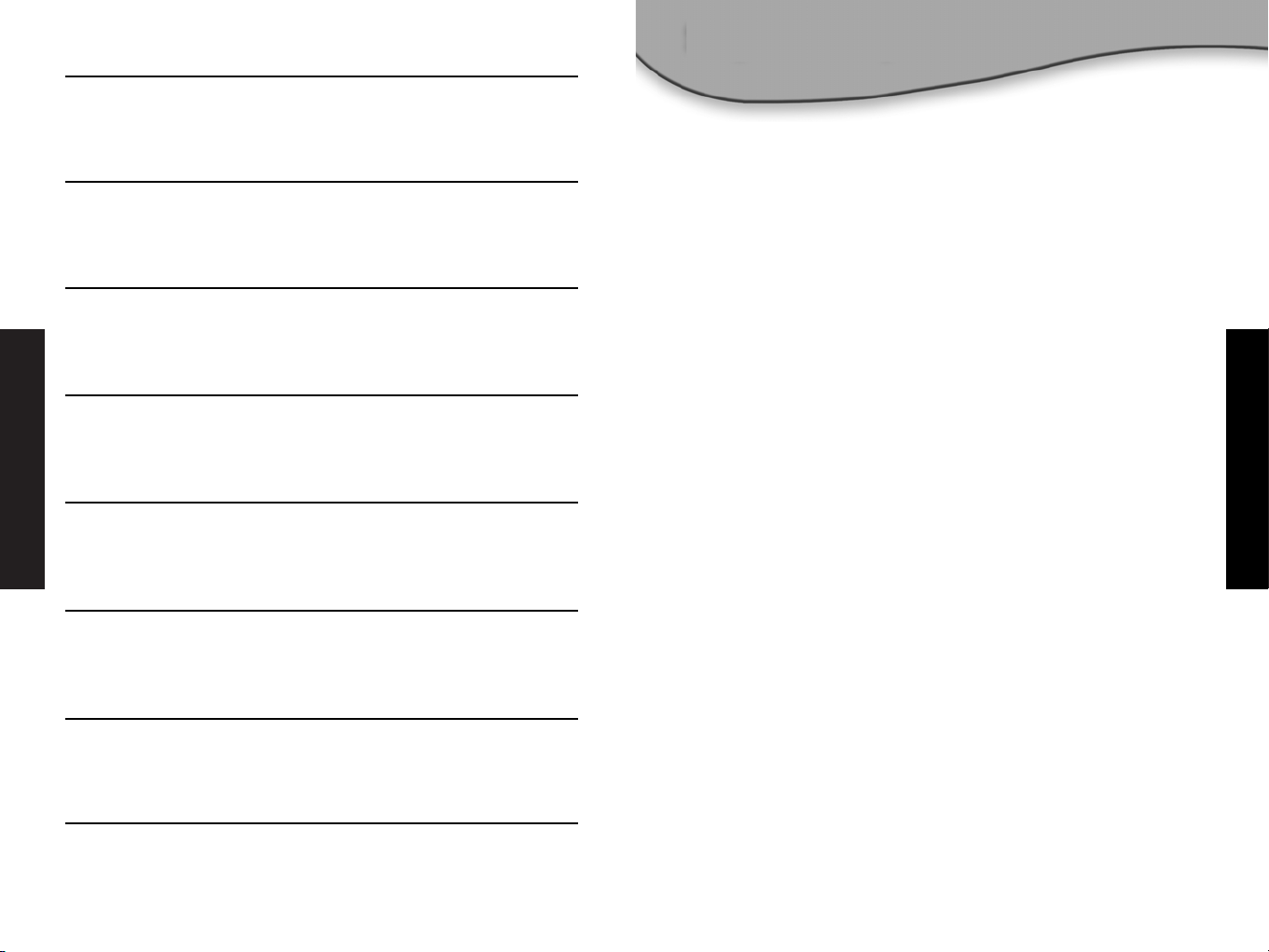
EZ ConnectTM2.4GHz 11 Mbps Wireless Cardbus Adapter
SMC2635W
Thank you for choosing the SMC Networks EZ ConnectTM2.4GHz
11Mbps Wireless Cardbus Adapter. This EZ Quick Installation
Guide provides simple setup instructions. For additional
information, see the manual included on the CD-ROM.
Box Contents:
• One EZ Connect 11Mbps Wireless Cardbus Adapter
• One Quick Installation Guide
• One EZ Installation Wizard and Documentation CD*
Before you begin installation, please verify the following:
• All of the box contents are included.
• An available Cardbus PCMCIA Type II slot.
• Windows 98/ME/2000/XP (have the Windows Installation
CD-ROM ready for use during driver installation).
• A minimum of 1 MB of free disk space for driver and
utility program.
• Another IEEE 802.11b compliant device installed in your
network, such as the Barricade Wireless Cable/DSL
Broadband Router (SMC7004VWBR), or another wireless adapter,
such as the EZ Connect™ Wireless USB Adapter (SMC2662W).
*Please run the EZ Installation Wizard and Documentation CD
BEFORE installing the SMC2635W.
Contents
English
1 2
Introduction
English 2 - 5
Deutsch 6 - 9
Français 10 -13
Español 14 -17
Italiano 18 -21
Svenska 22 -25
Nederlands 26 -29
Compliances, Copyright & Notes 30 -34
Page 3
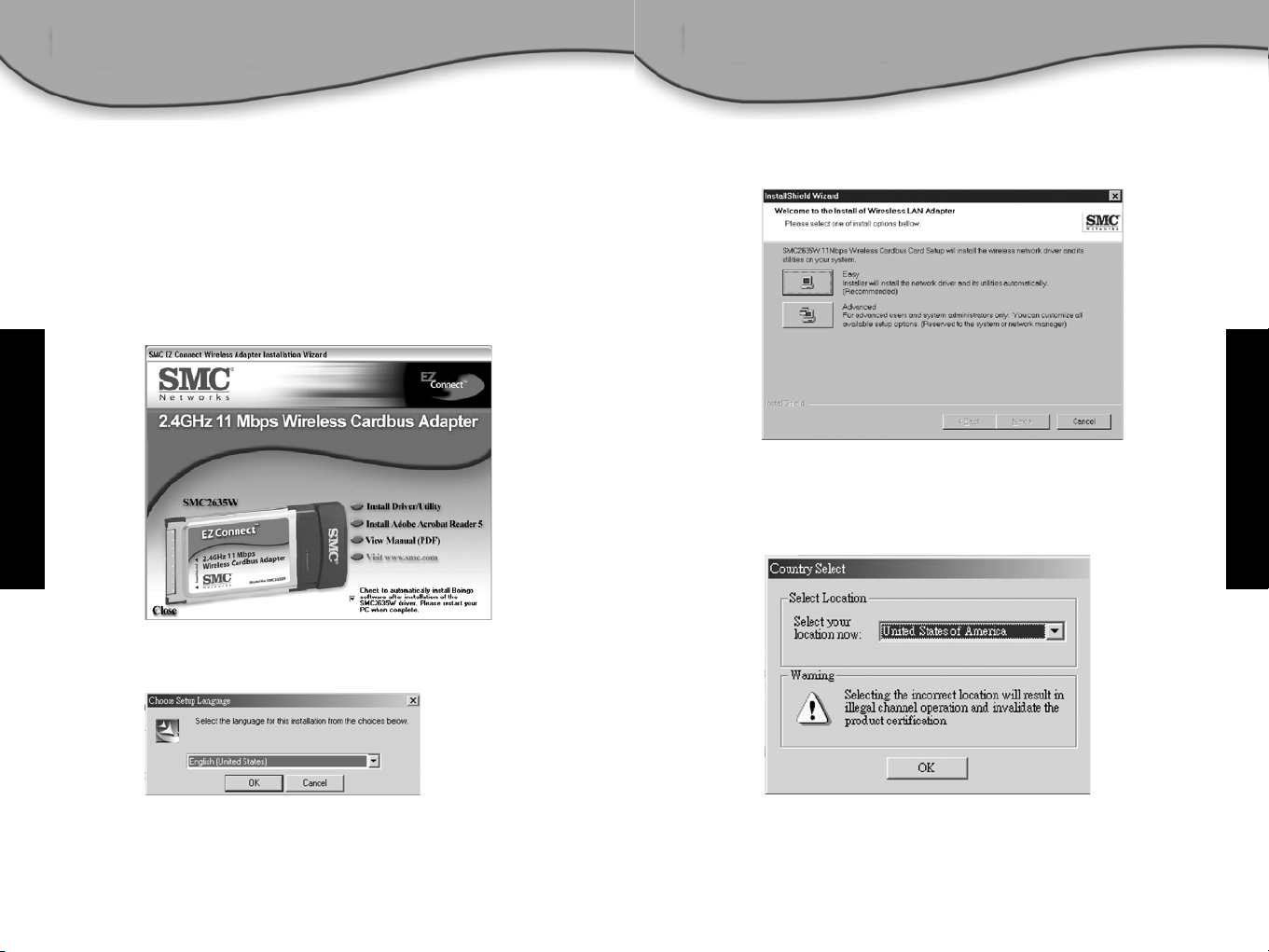
5) Select [Easy] and follow the on-screen instructions to complete
the installation.
6) The [Country Select] dialog box will appear.
7) Select the appropriate country.
English
English
The EZ Installation Wizard makes the process as simple and
Plug-and-Play as possible. Simply run the driver/utility program,
reboot your machine and insert your EZ Connect 2.4GHz 11Mbps
Wireless Cardbus Adapter SMC2635W. It is as easy as 1-2-3.
1) Insert the EZ Installation Wizard and Documentation CD
into the CD-ROM driver and click [Install Driver/Utility]
when the installation screen appears.
2) The Choose Setup Language dialog box will now appear.
3) Select the appropriate language and click [OK].
4) The auto-run program will display the InstallShield Wizard.
3 4
Using EZ Installation Wizard
Page 4
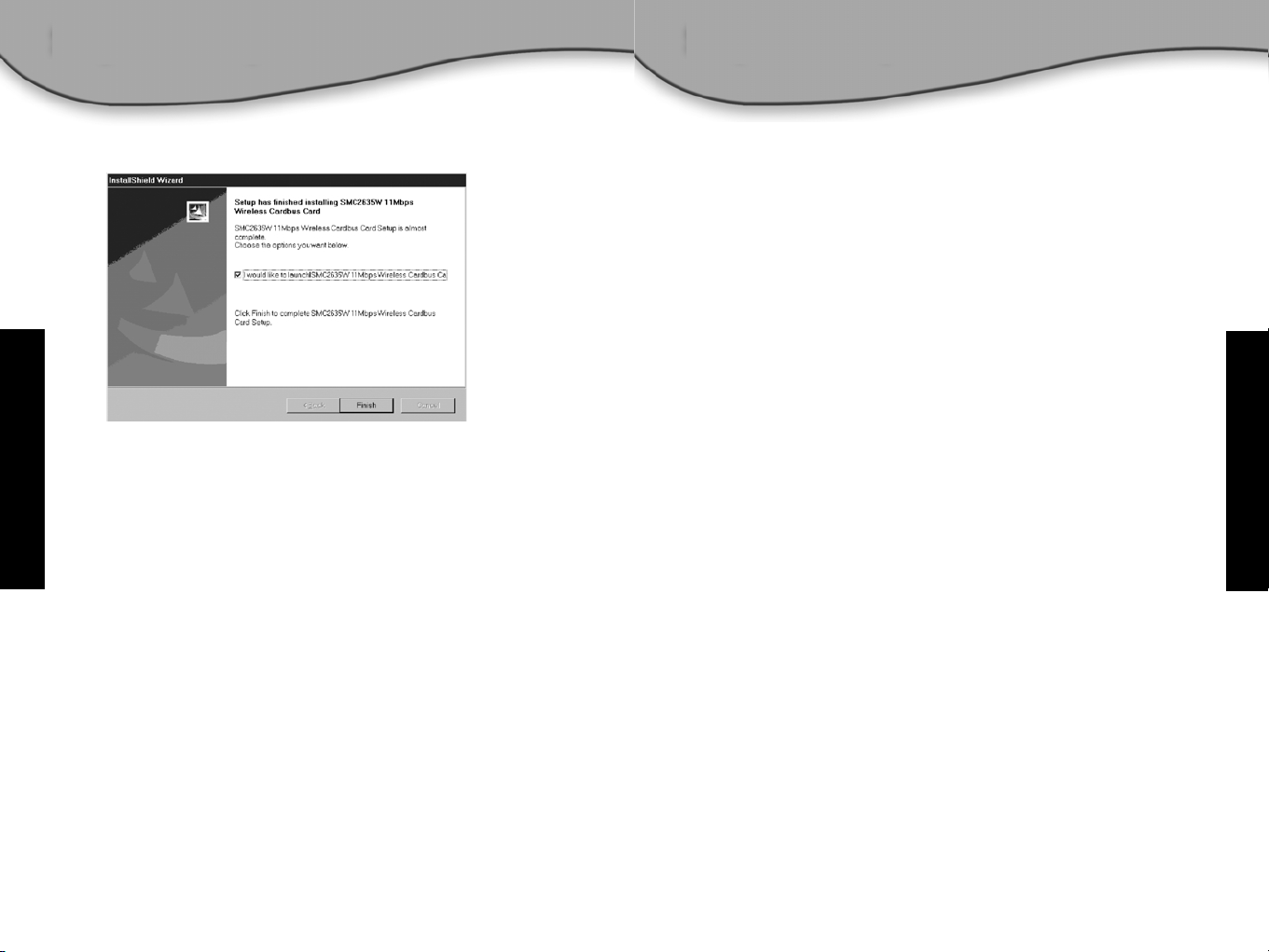
8) Click [Finish] to complete the setup.
9) Please shut down your machine and insert your SMC2635W
adapter. Once the Windows Operating System is booted up,
it will find the new hardware and automatically install it.
EZ ConnectTM2,4 GHz 11 Mbit/s Wireless Cardbus Adapter
SMC2635W
Danke für den Kauf des EZ ConnectTM2,4 GHz 11 Mbit/s Wireless
Cardbus Adapters von SMC Networks.
Dieses Installationshandbuch enthält eine einfache Kurzanleitung.
Weitere Informationen finden Sie im Handbuch auf der CD-ROM.
Lieferumfang:
• Ein EZ Connect 11 Mbit/s Wireless Cardbus Adapter
• Eine Installationskurzanleitung
• Eine CD mit EZ Installationsassistent und Dokumentation*
Prüfen Sie vor Beginn der Installation Folgendes:
• Der Packungsinhalt ist vollständig.
• Es steht ein freier Cardbus PCMCIA-Steckplatz des Typs II
zur Verfügung.
• Windows 98/ME/2000/XP (halten Sie bei der Treiberinstallation
die Windows-CD bereit).
• Mindestens 1 MB freier Speicherplatz für die Installation
des Treibers und des Hilfsprogramms.
• Es ist ein weiteres IEEE 802.11b-kompatibles Gerät in Ihrem
Netzwerk installiert, zum Beispiel der Barricade Wireless
Kabel-/DSL-Breitband-Router (SMC7004VWBR) oder ein anderer
Wireless-Adapter, zum Beispiel der EZ Connect™ Wireless
USB-Adapter (SMC2662W).
*Starten Sie die CD mit dem EZ Installationsassistent und der
Dokumentation, BEVOR Sie den SMC2635W installieren.
Deutsch
English
5 6
Einführung
Page 5
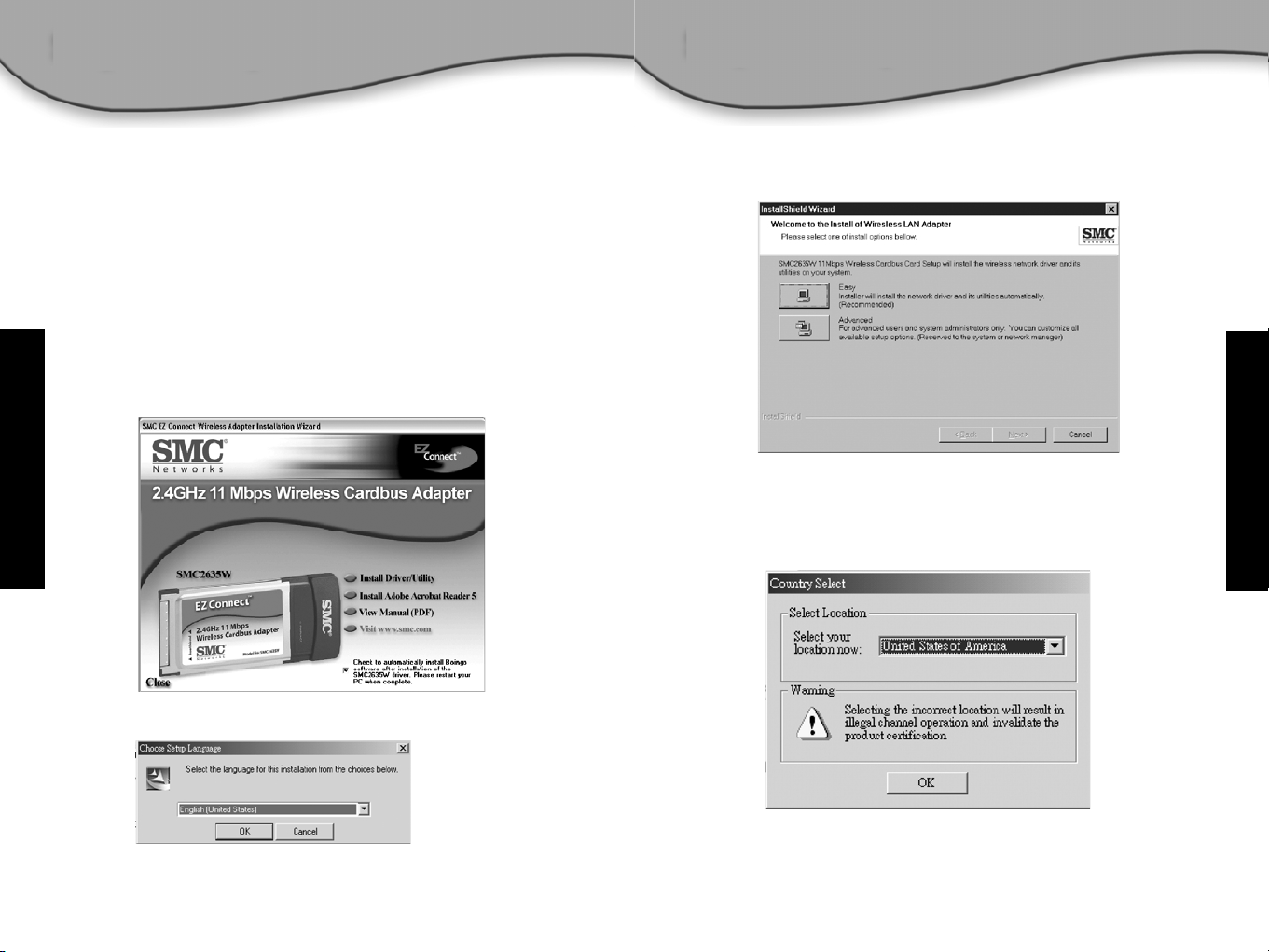
Der EZ Installationsassistent macht den Vorgang durch Plug&Play
so einfach wie möglich. Führen Sie einfach das Treiber/Hilfsprogramm aus, starten Sie Ihren Computer neu und stecken
Sie den EZ Connect 2,4 GHz 11 Mbit/s Wireless Cardbus Adapter
(SMC2635W) ein. Einfacher geht es wirklich nicht.
1) Legen Sie die CD mit dem EZ Installationsassistenten und
der Dokumentation in das CD-ROM-Laufwerk und klicken
Sie auf [Install Driver/Utility] (Treiber/Hilfsprogramm
installieren), wenn die Installationsanzeige erscheint.
2) Es wird nun das Dialogfeld [Choose Setup Language]
(Sprache für die Installation auswählen) angezeigt.
3) Wählen Sie eine Sprache aus und klicken Sie auf [OK].
4) Das Autostartprogramm zeigt den InstallShield-Assistenten an.
Deutsch
Deutsch
5) Wählen Sie [Easy] (Einfach) und befolgen Sie die Anweisungen
auf dem Bildschirm, um die Installation auszuführen.
6) Das Dialogfeld [Country Select] (Länderauswahl)
wird angezeigt.
7) Wählen Sie ein Land.
7 8
Verwendung des EZ Installationsassistenten
Page 6

8) Klicken Sie auf [Finish] (Beenden), um die Installation
zu beenden.
9) Fahren Sie Ihren Computer herunter und stecken Sie Ihren
SMC2635W-Adapter ein. Nach dem Start des Betriebssystems
wird die neue Hardware erkannt und automatisch installiert.
Carte Cardbus EZ ConnectTMWireless 2.4GHz 11Mbps
SMC2635W
Merci d’avoir choisi la carte Cardbus sans fil SMC Networks
EZ ConnectTM2.4GHz 11Mbps. Ce Guide d’installation rapide
fournit des instructions d’installation simples. Pour plus
d’informations, consultez le manuel présent sur le CD-ROM.
Contenu de l’emballage :
• Une carte Cardbus sans fil EZ Connect™ 11 Mbps
• Un Guide d’installation rapide
• Un CD-ROM avec l’assistant EZ Installation Wizard
et la documentation*
Pour effectuer l’installation, vous devez disposer des éléments
suivants :
• Le contenu complet de l’emballage.
• Un emplacement Cardbus PCMCIA de type II disponible.
• Windows 98/Me/2000/XP (préparez le CD-ROM d’installation
de Windows pour l’avoir à votre disposition pendant
l’installation du driver).
• 1 Mo d’espace disque au minimum pour l’installation du driver
et de l’utilitaire.
• Un autre périphérique conforme à la norme IEEE 802.11b installé
dans votre réseau, tel que le routeur Barricade™ haut débit
Câble/DSL sans fil (SMC7004VWBR) ou une autre carte sans fil,
telle que le module USB sans fil EZ Connect™ (SMC2662W).
*Exécutez l’assistant EZ Installation Wizard AVANT d’installer
le SMC2635W.
Français
10
Deutsch
9
Introduction
Page 7

L’assistant EZ Installation Wizard facilite l’installation et la rend
Plug-And-Play.Il vous suffit d’exécuter le programme du
driver/utilitaire, de redémarrer votre ordinateur et d’insérer votre
carte Cardbus Wireless EZ Connect™ 2.4GHz 11Mbps SMC2635W.
C’est aussi simple que cela.
1) Insérez le CD-ROM contenant l’assistant EZ Installation Wizard
et la documentation dans le lecteur de CD-ROM, puis cliquez
sur [Install Driver/Utility] (Installer driver/utilitaire) lorsque
l’écran d’installation apparaît.
2) La boîte de dialogue [Choose Setup Language] (Choisissez
la langue de configuration) s’affiche.
3) Sélectionnez la langue voulue et cliquez sur [OK].
4) Le programme d’exécution automatique affiche l’assistant
InstallShield Wizard.
5) Sélectionnez [Easy] (Facile) et suivez les instructions qui
s’affichent à l’écran pour terminer l’installation.
6) La boîte de dialogue [Country Select] (Choix du pays) s’affiche.
7) Choisissez le pays approprié.
Français
Français
11 12
Utilisation de l’assistant EZ Installation Wizard
Page 8

8) Cliquez sur [Finish] (Terminer) pour terminer la configuration.
9) Éteignez votre ordinateur et insérez la carte SMC2635W.
Au redémarrage,Windows détecte le nouveau matériel
et l’installe automatiquement.
EZ ConnectTMAdaptador Cardbus inalámbrico
de 2,4 GHz y 11 Mbps
SMC2635W
Gracias por elegir el adaptador Cardbus inalámbrico de 2,4 GHz
y 11 Mbps EZ Connect
TM
de SMC Networks. En este manual de
instalación rápida EZ encontrará instrucciones de instalación
sencillas. Si desea más información, consulte el manual incluido
en el CD-ROM.
Contenido de la caja:
• Un adaptador Cardbus inalámbrico de 11 Mbps EZ Connect
• Un manual de instalación rápida
• Un CD* con el asistente de instalación EZ y documentación
Antes de empezar la instalación, compruebe que:
• La caja contenga todos los componentes.
• Haya una ranura Cardbus PCMCIA Tipo II libre
• El sistema operativo sea Windows 98/ME/2000/XP (prepare
el CD-ROM de instalación de Windows para utilizarlo durante
la instalación de los controladores).
• Haya un mínimo de 1 MB de espacio libre en el disco para
el controlador y el programa de la utilidad.
• Exista otro dispositivo compatible con IEEE 802.11b instalado
en la red, como el router de banda ancha de cable/DSL
SMC7004VWBR, u otro adaptador inalámbrico, como
el adaptador USB inalámbrico EZ Connect™ SMC2662W.
*Ejecute el CD con el asistente de instalación EZ y la
documentación ANTES de instalar el SMC2635W.
Español
Français
13 14
Introducción
Page 9

El asistente de instalación EZ procura que el proceso sea lo más
sencillo y rápido posible (Plug-and-Play). Basta con ejecutar
el programa del controlador/utilidad, reiniciar el equipo e
introducir el adaptador Cardbus inalámbrico SMC2635W
de 2,4 GHz y 11 Mbps EZ Connect. Siga estos pasos:
1) Inserte el CD del asistente de instalación EZ y la
documentación en la unidad de CD-ROM y pulse [Install
Driver/Utility] (Instalar controlador/utilidad) cuando aparezca
la pantalla de instalación.
2) Aparecerá el cuadro de diálogo [Choose Setup Language]
(Elegir idioma de instalación).
3) Escoja un idioma y pulse [OK] (Aceptar).
4) El programa se ejecutará automáticamente y aparecerá
el asistente InstallShield Wizard.
Español
Español
5) Seleccione [Easy] (Fácil) y siga las instrucciones que aparezcan
en pantalla para completar la instalación.
6) Se mostrará el cuadro de diálogo [Country Select]
(Selección de país).
7) Elija el país correspondiente.
15 16
Uso del asistente de instalación EZ
Page 10

8) Pulse [Finish] (Finalizar) para completar la instalación.
9) Apague el equipo e inserte el adaptador SMC2635W.El sistema
operativo Windows detectará el nuevo hardware al arrancar y
lo instalará automáticamente.
Italiano
Español
Scheda Cardbus wireless EZ ConnectTM2.4GHz 11Mbps
SMC2635W
Grazie per aver scelto la scheda Cardbus wireless SMC Networks
EZ ConnectTM2.4 GHz da 11 Mbps. La presente guida rapida
all’installazione di EZ fornisce istruzioni semplificate per la
configurazione. Per ulteriori informazioni consultare il manuale
contenuto nel CD-ROM.
Contenuto della confezione:
• Una scheda Cardbus wireless EZ Connect da 11 Mbps
• Una guida rapida all’installazione
• Un CD d’installazione guidata EZ e di documentazione*
Prima di iniziare l’installazione,verificare che:
• Tutti gli elementi della confezione siano presenti.
• Uno slot Cardbus PCMCIA di tipo II sia disponibile.
• Windows 98/ME/2000/XP (tenere a portata di mano il CD-ROM
di installazione di Windows da utilizzare durante l’installazione
del driver).
• Almeno 1 MB di spazio libero su disco per il driver e
il programma di utility.
• Un’altra periferica compatibile con IEEE 802.11b nella rete, quale
il router a banda larga wireless via cavo/DSL Barricade
(SMC7004VWBR) o una scheda wireless, quale la scheda wireless
USB EZ Connect™ (SMC2662W).
*Eseguire il CD di installazione guidata EZ e di documentazione
PRIMA di installare l’SMC2635W.
17 18
Introduzione
Page 11

L’installazione guidata EZ semplifica notevolmente il processo
e consente l’utilizzo della funzione plug-and-play. È sufficiente
eseguire il programma del driver/utility,riavviare il computer
e inserire la scheda SMC2635W Cardbus wireless EZ Connect
2.4GHz 11Mbps. È facile come contare fino a 3.
1) Inserire il CD d’installazione guidata EZ e di documentazione
nell’unità CD-ROM e fare clic su [Install Driver/Utility] (Installa
driver/utility) quando compare la schermata di installazione.
2) Verrà visualizzata la finestra di dialogo Choose Setup Language
(Selezionare impostazione lingua).
3) Selezionare la lingua appropriata e fare clic su [OK].
4) Il programma automatico visualizzerà l’installazione guidata
InstallShield.
Italiano
Italiano
5) Selezionare [Easy] (Semplice) e seguire le istruzioni su schermo
per completare l’installazione.
6) Comparirà la finestra di dialogo [Country Select]
(Selezionare paese).
7) Selezionare il paese appropriato.
19 20
Utilizzo dell’installazione guidata EZ
Page 12

8) Fare clic su [Finish] (Fine) per completare l’installazione.
9) Spegnere il computer e inserire la scheda SMC2635W.
Dopo l’avvio di Windows,il sistema operativo rileverà il nuovo
componente hardware e lo installerà automaticamente.
EZ ConnectTM2,4 GHz 11 Mbps Wireless Cardbus Adapter
SMC2635W
Tack för att du har valt SMC Networks EZ ConnectTM2,4 GHz
11 Mbps Wireless Cardbus Adapter. Den här
snabbinstallationsguiden hjälper dig att komma igång.
Ytterligare upplysningar finns i handboken på CD-ROM-skivan.
Paketet innehåller:
• En EZ Connect 11 Mbps Wireless Cardbus Adapter
• En snabbinstallationsguide
• CD-skivan EZ Installation Wizard and Documentation*
Kontrollera att du har följande innan du påbörjar installationen:
• Allt som ska finnas i paketet.
• Ett ledigt uttag av typen Cardbus PCMCIA typ II.
• Windows 98/ME/2000/XP (ha installations-CD:n för Windows till
hands när du installerar drivrutinerna).
• Minst 1 MB ledigt minne för drivrutinen och
tillbehörsprogrammet.
• En annan IEEE 802.11b-kompatibel enhet installerad i nätverket,
som t.ex. Barricade Wireless Cable/DSL Broadband Router
(SMC7004VWBR), eller en annan trådlös adapter,som t.ex.
EZ Connect™ Wireless USB Adapter (SMC2662W).
*Kör CD:n EZ Installation Wizard and Documentation INNAN
du installerar SMC2635W.
Italiano
Svenska
21 22
Inledning
Page 13

Installationsguiden på CD:n gör installationen så enkel och
användarvänlig som möjligt.
Kör drivrutinen/tillbehörsprogrammet, starta om datorn och sätt
i din EZ Connect 2,4 GHz 11 Mbps Wireless Cardbus Adapter
SMC2635W.Det är lika enkelt som det låter.
1) Sätt in CD-skivan EZ Installation Wizard and Documentation
i CD-ROM-enheten och klicka på [Install Driver/Utility]
(Installera drivrutin/tillbehör) i installationsfönstret.
2) Dialogrutan för installationsspråk visas.
3) Välj språk och klicka på [OK].
4) Installationsguiden visas.
5) Välj [Easy] (Enkelt) och följ anvisningarna på skärmen
för att slutföra installationen.
6) Dialogrutan för land visas.
7) Välj land.
Svenska
Svenska
23 24
Använda EZ-installationsguiden
Page 14

8) Klicka på [Finish] (Slutför) för att slutföra installationen.
9) Stäng av datorn och sätt i SMC2635W-adaptern.
När Windows har startat identifierar systemet den nya
maskinvaran och installerar den automatiskt.
EZ ConnectTM2.4GHz 11Mbps Wireless Cardbus Adapter
SMC2635W
Wij danken u, dat u de SMC Networks EZ ConnectTM2.4GHz 11Mbps
Wireless Cardbus Adapter gekozen hebt.Deze EZ Quick Installation
Guide bevat eenvoudige setup-instructies.Voor bijkomende
informatie kan u de handleiding op de cd-rom raadplegen.
De doos bevat:
• Een EZ Connect 11Mbps Wireless Cardbus Adapter
• Een Quick Installation Guide
• Een EZ Installation Wizard and Documentation CD*
Kijk voor u met de installatie begint het volgende na:
• Is de inhoud van de doos volledig?
• Hebt u een vrij Cardbus PCMCIA Type II slot?
• Hebt u Windows 98/ME/2000/XP? (Houd de Windows
installatiecd-rom klaar tijdens de installatie van de driver.)
• Hebt u minimaal 1Mb vrije schijfruimte voor de driver en
de utility?
• Is een ander IEEE 802.11b compliant apparaat in uw netwerk
aangesloten, zoals de Barricade Wireless Cable/DSL Broadband
Router (SMC7004VWBR), of een andere draadloze adapter zoals de
EZ Connect™ Wireless USB Adapter (SMC2662W)?
*Voer de EZ Installation Wizard and Documentation CD uit
VOORALEER met de installatie van de SMC2635W te beginnen.
Svenska
Nederlands
25 26
Inleiding
Page 15

De EZ Installation Wizard maakt de installatie zo eenvoudig
(“Plug-and-Play”) als mogelijk. U moet alleen maar het
driver/utility-programma uitvoeren, uw computer herstarten
en uw EZ Connect 2.4GHz 11Mbps Wireless Cardbus Adapter
SMC2635W inbrengen. Het is echt zo makkelijk als een-twee-drie.
1) Breng de EZ Installation Wizard and Documentation cd-rom in
het loopwerk en klik op [Install Driver/Utility] (de driver/utility
installeren) wanneer het installatiescherm verschijnt.
2) Het Choose Setup Language (kies de set-uptaal-)venster zal
nu verschijnen.
3) Kies de gewenste taal en klik op [OK].
4) Het auto-runprogrammma zal nu de InstallShield Wizard tonen.
5) Kies [Easy] (gemakkelijk) en volg de instructies op het scherm
om de installatie af te werken.
6) Het [Country Select] (landkeuze-)venster zal nu verschijnen.
7) Selecteer het juiste land.
Nederlands
Nederlands
27 28
De EZ Installation Wizard gebruiken
Page 16

8) Klik [Finish] (beëindigen) om de set-up te voltooien.
9) Schakel nu de computer uit en breng uw SMC2635W adapter
in. Zodra het Windows bestuurssysteem herstart is, zal het
de nieuwe hardware vinden en hem automatisch installeren.
Federal Communication Commission Interference Statement
This equipment has been tested and found to comply with the
limits for a Class B digital device, pursuant to Part 15 of the FCC
Rules. These limits are designed to provide reasonable protection
against harmful interference in a residential installation. This
equipment generates, uses and can radiate radio frequency energy
and, if not installed and used in accordance with the instructions,
may cause harmful interference to radio communications. However,
there is no guarantee that interference will not occur in a
particular installation. If this equipment does cause harmful
interference to radio or television reception, which can be
determined by turning the equipment off and on, the user is
encouraged to try to correct the interference by one of the
following measures:
• Reorient or relocate the receiving antenna.
• Increase the separation between the equipment and receiver.
• Connect the equipment into an outlet on a circuit different
from that to which the receiver is connected.
• Consult the dealer or an experienced radio/TV technician
for help.
FCC Caution: Any changes or modifications not expressly approved
by the party responsible for compliance could void the user's
authority to operate this equipment.
This device complies with Part 15 of the FCC Rules. Operation is
subject to the following two conditions: (1) This device may not
cause harmful interference, and (2) this device must accept any
interference received, including interference that may cause
undesired operation.
Compliances
Nederlands
29 30
Page 17

IMPORTANT NOTE:
FCC Radiation Exposure Statement: This equipment complies
with FCC radiation exposure limits set forth for an uncontrolled
environment. This equipment should be installed and operated
with minimum distance 20cm between the radiator & your body.
This transmitter must not be co-located or operating
in conjunction with any other antenna or transmitter.
Industry Canada - Class B
This digital apparatus does not exceed the Class B limits for radio
noise emissions from digital apparatus as set out in the
interference-causing equipment standard entitled “Digital
Apparatus,” ICES-003 of the Department of Communications.
Cet appareil numérique respecte les limites de bruits
radioélectriques applicables aux appareils numériques de Classe B
prescrites dans la norme sur le matérial brouilleur: « Appareils
Numériques, » NMB-003 édictée par l’Industrie.
Full Installation Manual
Full installation manuals are provided on the Installation CD-Rom.
Manuals in other languages than those included on the CD-Rom are
provided on www.smc-europe.com (section support).
Firmware and Drivers
For latest driver, technical information and bug-fixes please visit
www.smc-europe.com (section support).
Limited Lifetime Warranty Statement
For detailed information on SMC’s limited lifetime warranty please
check the English full manual on this CD-Rom or visit
www.smc-europe.com (section support, product registration).
Contact SMC
Contact details for your relevant countries are available on
www.smc-europe.com and www.smc.com.
Statement of Conditions
In line with our continued efforts to improve internal design,
operational function, and/or reliability, SMC reserves the right to
make changes to the product(s) described in this document
without notice. SMC does not assume any liability that may occur
due to the use or application of the product(s) described herein.
In order to obtain the most accurate knowledge of installation,
bug-fixes and other product related information we advise to visit
the relevant product support page at www.smc-europe.com before
you start installing the equipment. All information is subject to
change without notice.
Copyright
Compliances
31 32
Page 18

Copyright
33
Notes
Limitation of Liability
In no event, whether based in contract or tort (including
negligence), shall SMC be liable for incidental, consequential,
indirect, special or punitive damages of any kind, or for loss of
revenue, loss of business or other financial loss arising out of or
in connection with the sale, installation, maintenance, use,
performance, failure or interruption of its products, even if SMC
or its authorized reseller has been adviced of the possiblity of
such damages.
Copyright
Information furnished by SMC Networks, Inc. (SMC) is believed to
be accurate and reliable. However, no responsibility is assumed by
SMC for its use, nor for any infringements of patents or other
rights of third parties which may result from its use. No license is
granted by implication or otherwise under any patent or patent
rights of SMC. SMC reserves the right to change specifications at
any time without notice.
Trademarks
SMC is a registered trademark and EZ Connect is a trademark of
SMC Networks, Inc. Other product and company names are
trademarks or registered trademarks of their respective holders.
34
