SMC 2602W User guide

EZ Connect
Wireless PCI Adapter
u 11 Mbps data rate: provides alternative for wired
LANs that can dramatically cut costs
u Working range up to 100 ft (30 m) at 11 Mbps,
1500 ft (450 m) at 5.5 Mbps and lower
u Point-to-point and point-to-multipoint access
u Seamless connectivity to wired Ethernet LANs
augments existing networks quickly and easily
u Direct Sequence Spread-Spectrum (DSSS)
technology provides robust, interference-resistant
and secure wireless connection
u Supports a wide range of systems
(Win95/98/NT/2000)
u Easy installation
u Built-in antenna
User Guide
SMC2602W


EZ Connect
Wireless PCI Adapter
User Guide
The easy way to make all your network connections
6 Hughes
Irvine, CA 92618
Phone: 1-800-SMC-4-YOU
01-004045-000

Copyright
Information furnished by SMC Networks, Inc.
(SMC) is believed to be accurate and reliable.
However, no responsibility is assumed by SMC for
its use, nor for any infringements of patents or
other rights of third parties which may result from
its use. No license is granted by implication or
otherwise under any patent or patent rights of
SMC. SMC reserves the right to change
specifications at any time without notice.
Copyright © 2001 by
SMC Networks, Inc.
All rights reserved. Printed in Taiwan
Irvine, California.
Trademarks
SMC is a registered trademark; and EZ Connect
and EZ Hub are trademarks of SMC Networks, Inc.
Other product and company names are trademarks
or registered trademarks of their respective
holders.
Limited Lifetime Warranty
Complete warranty information for all SMC
products is available on SMCs Web site at www.
smc.com.

TABLE OF CONTENTS
The EZ Connect Wireless PCI Card .......1
SMC2602W .................................................1
Package Checklist....................................... 1
Hardware Description ............................... 2
Application...........................................................2
LED Indicator ..................................................... 4
System Requirements.......................................... 4
Installation ...........................................................5
Driver Installation ......................................7
Windows 95/98/2000 Installation ................... 7
Driver Installation for WindowsNT 4.0....... .14
Network Configuration and Planning .. 17
Network Topologies................................ 17
Ad Hoc Wireless LAN ...................................... 17
Infrastructure Wireless LAN ............................18
Setting the Communication Domain .............19
Configuration and Diagnostic Utility ... 20
Utility Installation .............................................20
Using the Wireless LAN Utility .......................20
Link Information Screen ..................................21
Configuration Screen .........................................22
Encryption Screen ..............................................24
Troubleshooting ....................................... 26
PCI Compatibility .............................................26
Network Connection Problems.......................27
SMC Networks 802.11b Wireless Product
Maximum Distance Table ..... 28
Compliances ............................................. 29
FCC - Class B ..................................................... 29
CSA Statement (Canada) ..................................30
CE Mark Declaration of Conformance ........... 30
Specifications ........................................... 3 1
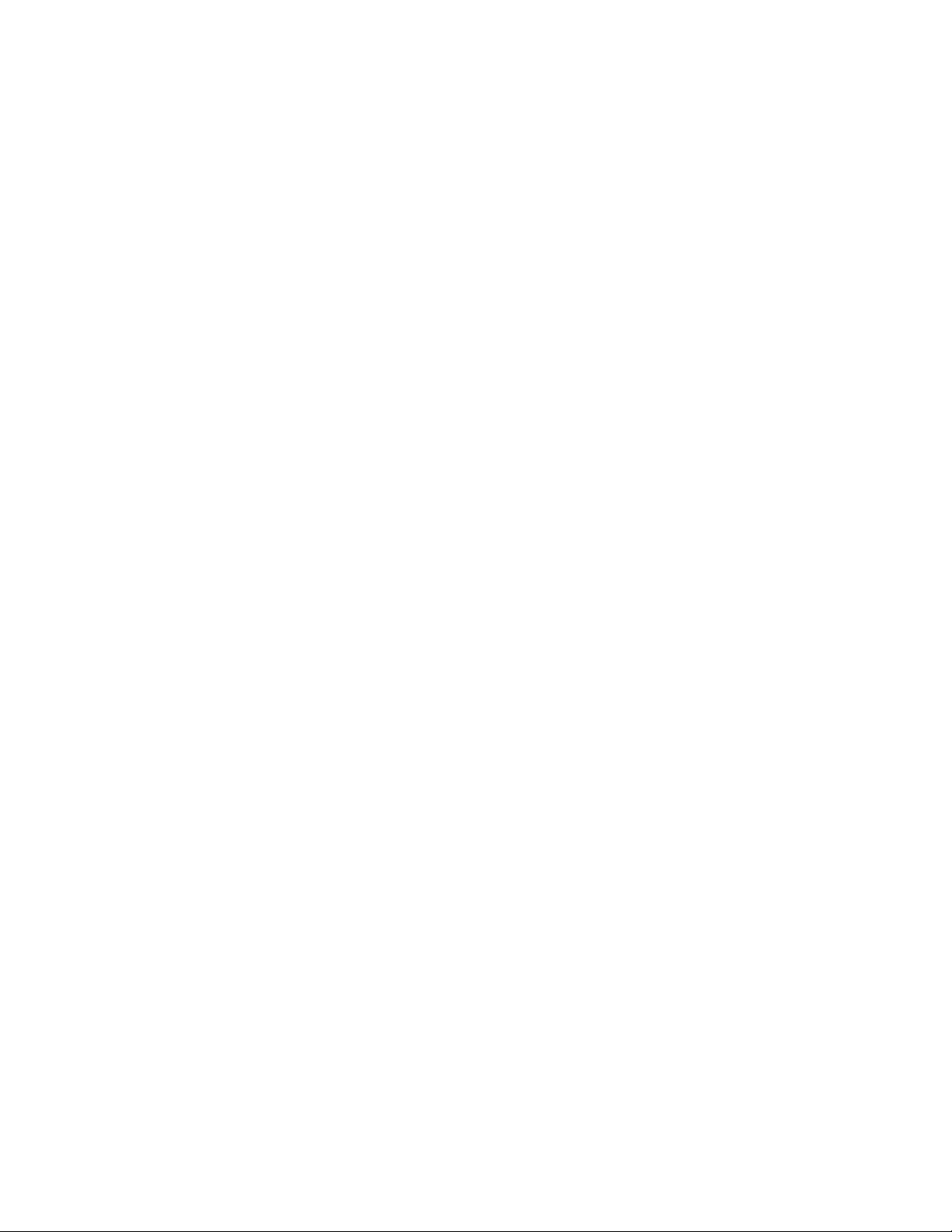

THE EZ CONNECT WIRELESS PCI
ADAPTER SMC2602W
SMCs EZ Connect Wireless PCI Adapter is an
11 Mbps wireless network card that seamlessly
integrates with existing Ethernet networks to support
applications such as mobile users or temporary
conferences. This solution offers fast, reliable wireless
connectivity with considerable cost savings over wired
LANs (which include long-term maintenance overhead
for cabling). Just plug wireless cards into your desktop
PCs and start networking.
Using this card in conjunction with SMCs EZ Connect
Wireless access point, you can create an instant network
that integrates seamlessly with 10 Mbps Ethernet
LANs. Moreover, moving or expanding your network
is as easy as moving or installing additional access
pointsno wires!
PACKAGE CHECKLIST
The EZ Connect Wireless PCI Adapter package
includes:
1 EZ Connect Wireless PCI Adapter
(SMC2602W)
1 driver diskette
1 utility diskette
This User Guide
Please register this product and upgrade product
warranty at www.smc.com.
Please inform your dealer if there are any incorrect,
missing or damaged parts. If possible, retain the carton,
including the original packing materials. Use them again
to repack the product in case there is a need to return it
for repair.
1
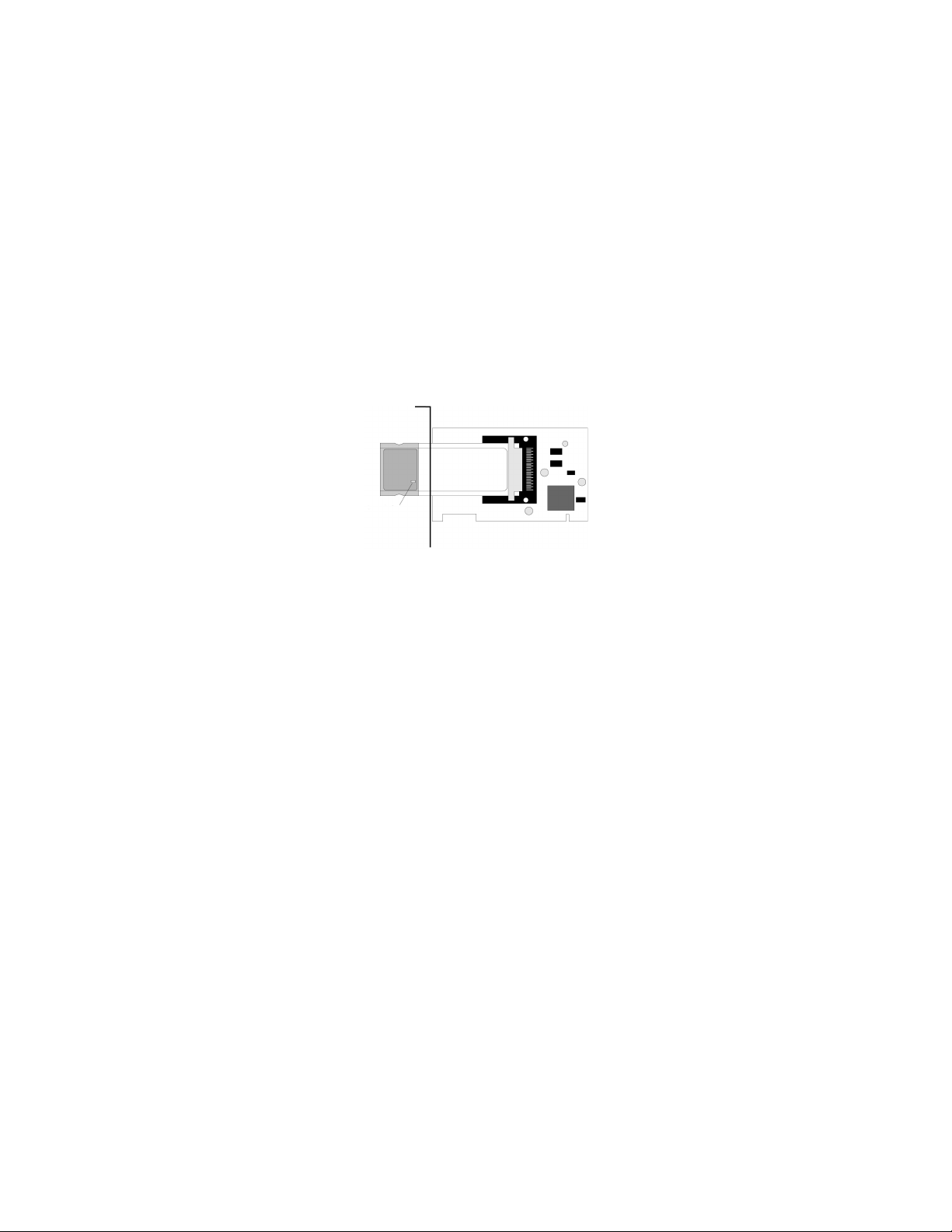
EZ CONNECT WIRELESS PCI ADAPTER
HARDWARE DESCRIPTION
SMCs EZ Connect Wireless PCI Adapter supports
an 11 Mbps half-duplex connection to Ethernet
networks. This adapter is fully compliant with
2.4 GHz DSSS CSMA/CA wireless networking as
defined in IEEE 802.11b. Support is provided for
Windows 95/98/NT/Me/2000.
Indicator LED
Applications
The EZ Connect Wireless products offer a fast,
reliable, cost-effective solution for wireless client access
to the network in applications such as:
Remote access to corporate network
information
E-mail, file transfer and terminal emulation
Difficult-to-wire environments
Historic or old buildings, asbestos installations,
and open areas where wiring is difficult to employ
Frequently changing environments
Retailers, manufacturers and banks who frequently
rearrange the workplace and change location
2

EZ CONNECT WIRELESS PCI ADAPTER
Temporary LANs for special projects or peak
time
Trade shows, exhibitions and construction sites
which need a temporary setup for a short time
period. Retailers, airline and shipping companies
who need additional workstations for a peak
period. Auditors who require workgroups at
customer sites
Access to databases for mobile workers
Doctors, nurses, retailers, white-collar workers
who need access to databases while being mobile
in the hospital, retail store or office campus
SOHO (Small Office and Home Office) users
SOHO users who need easy and quick installation
of a small computer network
3
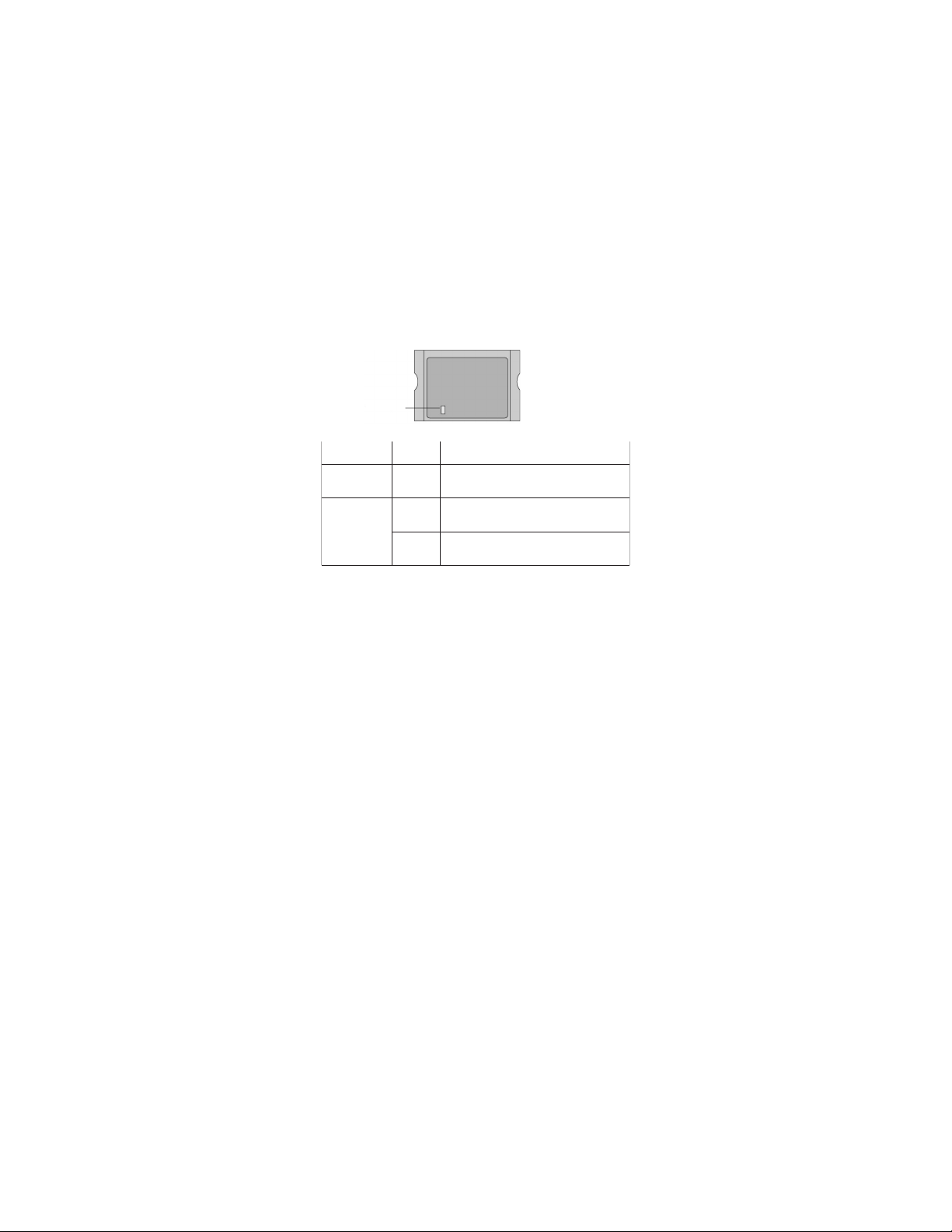
EZ CONNECT WIRELESS PCI ADAPTER
LED Indicators
The EZ Connect Wireless PCI Adapter includes
one status LED indicator, as described in the
following figure and table.
Status LED
edoMsutatSnoitpircseD
coHdAgnihsalFsiretpadAICPehttahtsetacidnI
erutcurtsarfnIgnihsalFsiretpadAICPehttahtsetacidnI
nOnaotnoitcennocdilavasetacidnI
.tniopssecca
System Requirements
Before you install the EZ ConnectWireless PCI
Adapter, check your system for the following
requirements:
An available PCI bus-master slot in your computer.
Windows 95/98/NT/2000 (Have the Windows
installation CD-ROM ready for use during
installation).
A minimum of 500 Kbytes of free disk space for
installing the driver and utility program.
Another IEEE 802.11b-compliant device installed
in your network, such as the SMC2652W Wireless
Access Point, or the SMC 2602W Wireless PCI
Adapter.
.edomcoHdAnignitarepo
.stniopsseccaevitcagnisworb
4

EZ CONNECT WIRELESS PCI ADAPTER
INSTALLATION
Warnings:
Network cards are sensitive to static electricity. To
protect the card, always touch the metal chassis of
your computer before handling the card.
Backup your driver diskette and use the copy as
the working diskette to protect the original from
accidental damage.
Do not remove the PCI adapter from, or plug it
into, the computer while it is powered on.
1. Switch off the computer, unplug the power cord,
and remove the computers cover.
2. Select an unused PCI bus-master slot and remove
its protective bracket.
3. Carefully insert the card and press until all the edge
connectors are firmly seated inside the slot. Then,
screw the cards bracket securely into the PCs
chassis.
5

EZ CONNECT WIRELESS PCI ADAPTER
4. Install the appropriate network driver for
your operating system. Drivers can be found on
the driver diskette. See Driver Installation for
more information.
5. Install the configuration program for your
wireless PCI adapter. The SETUP.EXE file can
be found on the utility diskette. See
Configuration and Diagnostic Utility (page
20) for more information.
6
