
DIC-221 Intercom Series
Instruction Manual
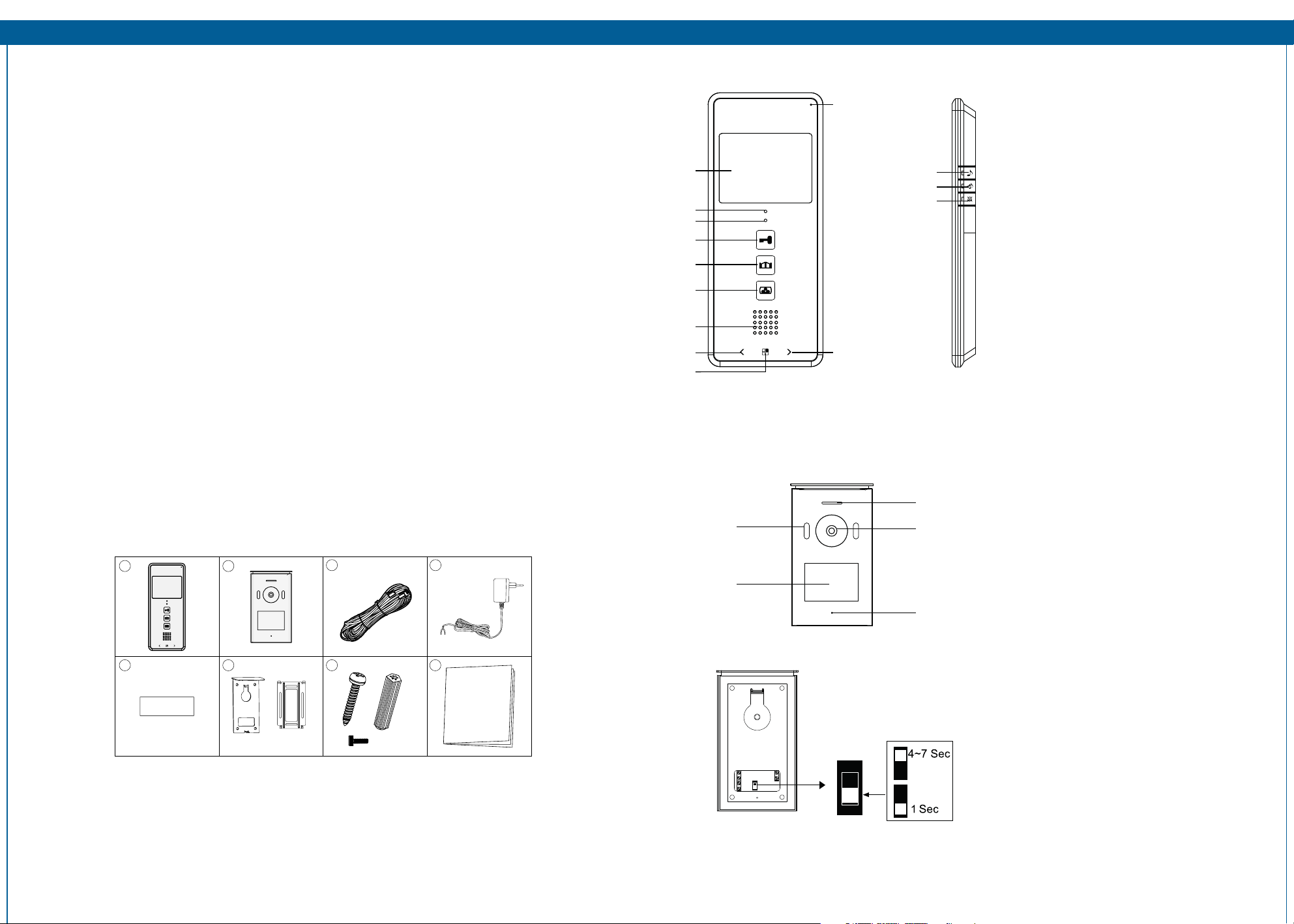
WARNING
PRODUCT OVERVIEW
1. Please read these instructions carefully before installing and using the product.
2. Do not cut the power supply cable to extend it; the device (transformer) will not work with a longer
cable. Do not plug in the device until all the wiring has been finished.
INSTALLATION SAFETY
1. Keep children and bystanders away while installing the products. Distractions can cause you to lose
control.
2. Do not overreach when installing this product. Keep proper footing and balance at all times. This
enables better control in unexpected situations.
3. This product is not a toy. Mount it out of reach of children.
OPERATION SAFETY
1. Do not operate electrically powered products in explosive atmospheres, such as in the presence of
flammable liquids, gases, or dust. Electrically powered products create sparks which may ignite the dust
or fumes.
2. The warnings, precautions, and instructions discussed in this instruction manual cannot cover all
possible conditions and situations that may occur. It must be understood by the operator that common
sense and caution are factors which cannot be built into this product, but must be supplied by the
operator.
3. Do not expose the Power Adapter of this product to rain or wet conditions. Water entering the Power
Adapter will increase the risk of electric shock.
4. Do not abuse the Power Cord. Never use the cord for unplugging the plug from the outlet. Keep cord
away from heat, oil, sharp edges or moving parts. Damaged or entangled cords increase the risk of
electric shock.
5. The adapter must match the outlet. Never modify the plug in any way. Unmodified plugs and matching
outlets will reduce risk of electric shock.
WHAT’S IN THE BOX?
1 2
3
4
INDOOR MONITOR
2
3
4
5
6
7
8
9
10
OUTDOOR UNIT
1
2
1
11
12
13
14
1. Microphone
2. 3.5 inch screen
3. Mute indicator
4. Power Indicator
5. Door Unlock button
6. Gate unlock button
7. Intercom/Monitor button
8. Speaker
9. + button
10. Menu button
11. – button
12. Select ringtone button
13. Adjust ring volume button
14. Mute button
WHAT’S IN THE BOX?
3
1. Infrared LED
4
2. Call button/ Name card
3. Speaker
4. Camera Lens
5. Microphone
6. Unlock time
5
5 6 7 8
Name
1. Indoor monitor
2. Outdoor unit
3. Wiring
4. Adapter
5. Nameplate
6. Mounting plate
7. Screws and plugs
8. Quickstart guide
ON
ON
1
6

INSTALLATION - OUTDOOR UNIT
When installing the outdoor unit, make sure that the location you wish to install it is dry. It is important
that the camera or the electronics do not get wet.
1. Drill holes in the wall, insert the wall plugs in the holes. Place
the bracket and tighten the screws.
2. Connect the wires (see WIRING).
3. Mount the outdoor unit on the bracket. Make sure it is
properly secured.
INSTALLATION - INDOOR MONITOR
1.Select a suitable location for installation.
2.Drill holes in the wall, insert the wall plugs in the
holes. Place the bracket and tighten the screws.
3. Connect the wires (see WIRING). Please pay
attention to the color markings
4. Use the special security screw on the bottom of the unit,
to prevent theft.
4. Mount the indoor-monitor unit on the bracket.
Make sure it is properly secured.
5. Plug in the AC adapter after making sure all the
wires are properly connected.

WIRING
USE
Intercom function: When in standby, when a visitor presses the call button on the outdoor
unit, the indoor-monitor will chime and you will see a live view of the visitor on the screen.
Press the intercom button to speak to the visitor.
Monitor function: Press this button on the indoor-monitor unit to see a live view of the
outdoor unit camera.
Internal Intercom: When in standby, press and hold the intercom button to activate
the internal intercom function. Use this to communicate between your different indoor
monitors.
Unlocking the door: After identifying your visitor, you can press this button to unlock the
door.
Unlocking the gate: After identifying your visitor, you can press this button to unlock the
gate.
Setting your ringtone: Press this button multiple times to set the melody of your choice.
ON
Power
Indoor Monitor
Extension
Power
1
2
1
2
1
2
1
2
Indoor Monitor
B
Indoor Monitor
C
Indoor Monitor
D
1
2
1
2
Indoor-monitor B, C and D are optional, depending on how many indoor monitors you intend to use.
Adjusting the ringtone volume: Press this button to turn up the volume.
Muting the ringtone: Press this button to mute the ringtone, for when you don’t want to
be disturbed.
Adjusting the video settings: Press the menu button to enter the video settings menu.
Use the arrow buttons to adjust the brightness, contrast and colour of the display. Press the
menu button to switch between these settings.
Distance between units Wiring
1 - 50m
1 - 100m

TECHNICAL SPECIFICATION
INDOOR MONITOR
Supply Voltage 15V 1A
Screen size 3.5” inch
Color configuration R.G.B.delta
Video System PAL/NTSC
Effective Pixels 320x240
Consumption current 300mA±10mA
Operation temperature -10˚C - +50˚C
Operation Humidity 85%(Max)
OUTDOOR UNIT
Imaging sensor type 1/4” CMOS
View angle 70˚
Minimum illumination 0Lux
Night vision distance 0.5 - 1m
Operating temperature -10˚C - +50˚C
Operating humidity ≤85%RH
SAFETY INFORMATION
Precaution
Do not cover the ventilation openings with objects such as newspaper, table cloths, curtains etc.
Do not allow this product to get directly into contact with heat sources or naked flames.
The normal operation of the product may be disturbed by strong electro-magnetic interference.
This equipment is built exclusively for domestic use.
The device must not be exposed to splashes and it must not be submerged.
No object containing liquids, such as a vase, may be placed on the device.
Maintain a minimum safety distance of 10cm all around the product in order to insure proper ventilation.
Insure the outdoor unit is not installed where it may be covered by water or rain.
Do not allow children to play with the device
Conforms to all relevant European Directives.
This symbol is known as the ‘Crossed-out Wheelie Bin Symbol’. When this symbol is
marked on a product or battery, it means that it should not be disposed of with your
general household waste. Some chemicals contained within electrical/electronic products
products or batteries can be harmful to health and the environment. Only dispose of
electrical/electronic/battery items in separate collection schemes, which cater for the
recovery and recycling of materials contained within. Your co-operation is vital to ensure
the success of these schemes and for the protection of the environment.
