Page 1
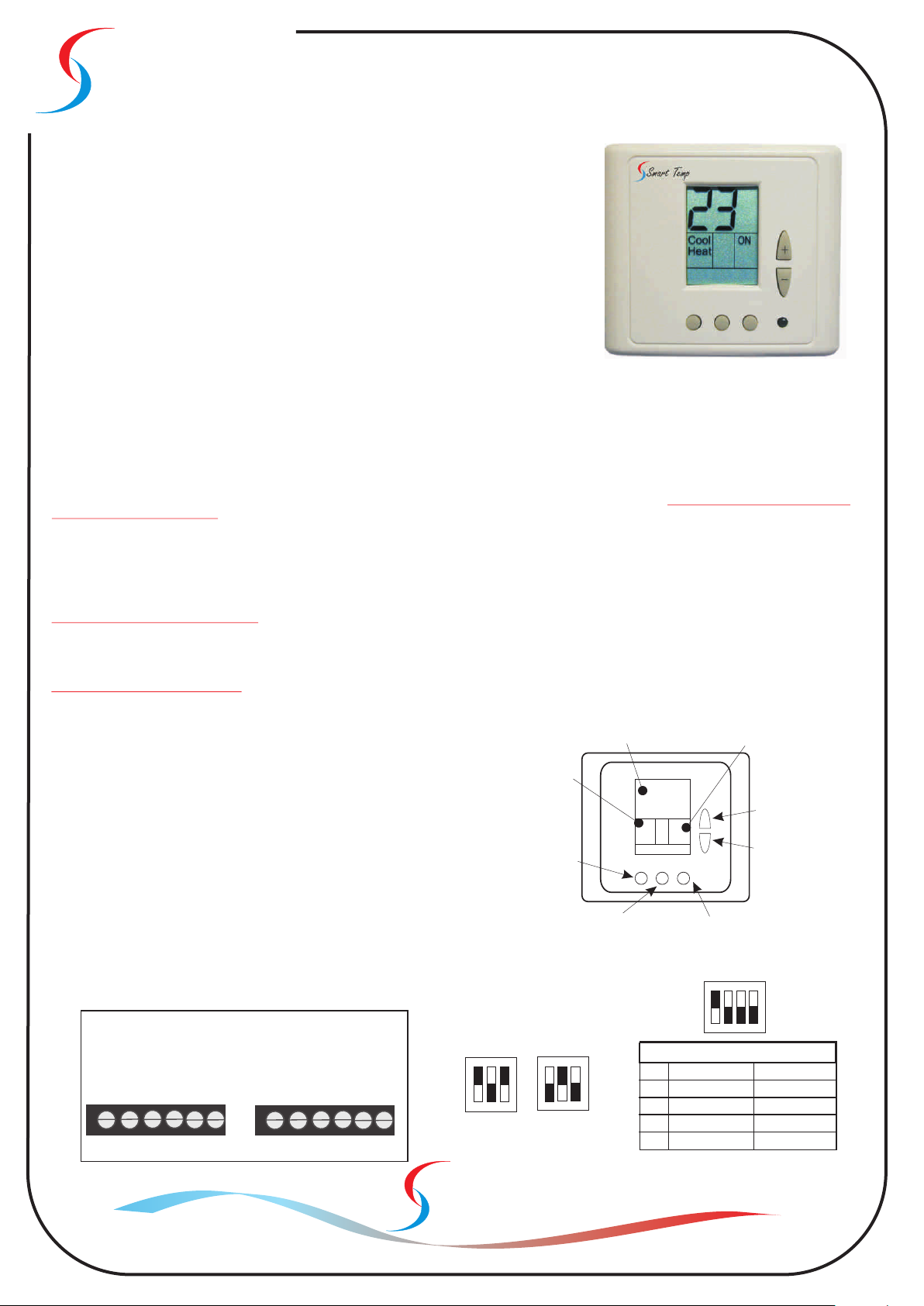
TM
Smart Temp
Model SMT24-AZC
Thermostats
Operating Instructions
24 Volt Standalone Modulating
Zone Temperature Controller
Congratulations on the purchase of your new
Electronic Thermostat!
Your new Smart Temp SMT-AZC thermostat has been built using the best
components and design philosophy. As a consequence of this, if properly
installed your new electronic programable thermostat will provide you with
many years of trouble free and reliable service.
To Switch the System ON / OFF
With each press of the “On/Off” button, the SMT-AZC will toggle between “On” and “Off” mode. The SMT retains in memory the last temperatures
set and operational mode. These values are used when the SMT-AZC is turned on.
To Adjust the Set (or desired) Room Temperature
Pressing the up (+) or down (-) buttons allows you to set your desired room temperature. The word “SET” & “HEAT” or “COOL” will be displayed in
the LCD to confirm the set temperature is being adjusted. Using the up (+) or down (-) buttons set your desired Cooling temperature, Wait 4 Secs
and the word Heat will be displayed Using the up (+) or down (-) buttons set your desired Heating Temperature.
two set points, Heat and Cool)
On/Off
( Note this model thermostat has
Mode
C/F
When the desired set temperature is shown and there are no further button presses the LCD will stop flashing and again indicate the current room
temperature. The new desired room temperature is now active and the SMT-AZC will control the Zoning System to achieve this new desired
temperatures.
System Modes
With No Upstream Sensor Installed
Pressing the “Mode ” button will permit you to select the operational mode of the thermostat. Each press of the “Mode” / mode button cycles
between Heat only mode, Cool only mode. (This feature is only available if when no Upstream Sensor is installed)
With Upstream Sensor Installed.
The ”Mode” Button will permit you to select Auto Changeover Mode - Heat & Cool
Each press of the “Mode” button cycles between Heat only mode, Cool only mode
and Heat & Cool. (This feature is only available if when the Upstream Sensor is installed)
The SMT-AZC will modulate the Damper Actuator to control the room temperature
at the desired temperature.
o o
Degree C or F
Pressing the “C/F” button with permit you to select the temperature readout
between Degree Celsius or Fahrenheit
Installation Settings
To be used only with 24 Volt 3 Wire Actuator. (Equivalent to Belimo LM-24-T)
Damper Actuator Opening /Closing time needs to be set. By switching Sw2
ON allows you to set the maximum opening/ Closing time of the Damper
Actuator you have installed Using the up (+) or down (-) buttons set your
Desired time Note the number on the LCD is multiplied by 10 e.g 6 = 60 SEC.
The adjustment range is 1 - 40. The default time is 60Seconds.
Thermostat
Mode
Indication
ON/OFF
Button
Room & Set
Temperature
Display
Thermostat
MODE
Button
22
Heat
Cool
On/Off
Mode
Set
On
Off
C/F
Thermostat
C/F - Mode
+
-
Button
On
Thermostat
Status
Indication
Temperature
Up Button
Temperature
Down Button
Wiring Diagrams and Dip Switch Configuration
Backplate
Damper
Optional
T
Sensor Common
Upstream Sensor
Remote Sensor
TOTD
Common
com CL
24Vac
Supply
Power Open
Power Close
OP
Common
C R
Active
Sensor Configuration
S1
Internal Sensor
On
1 2 3
*Default
Black Denotes Switch Position
Remote Sensor
On
1 2 3
S2
SW On OFF
1
2
3
4
1 2 3 4
Switch Functions
Proportional Non Proportional
Adjust Motor Time Normal Mode
Not used Not used
*
Normal ModeNo Time Delay
*Factory Default
*
*
*
Smart Temp
Australia
Making Life Comfortable
Page 2
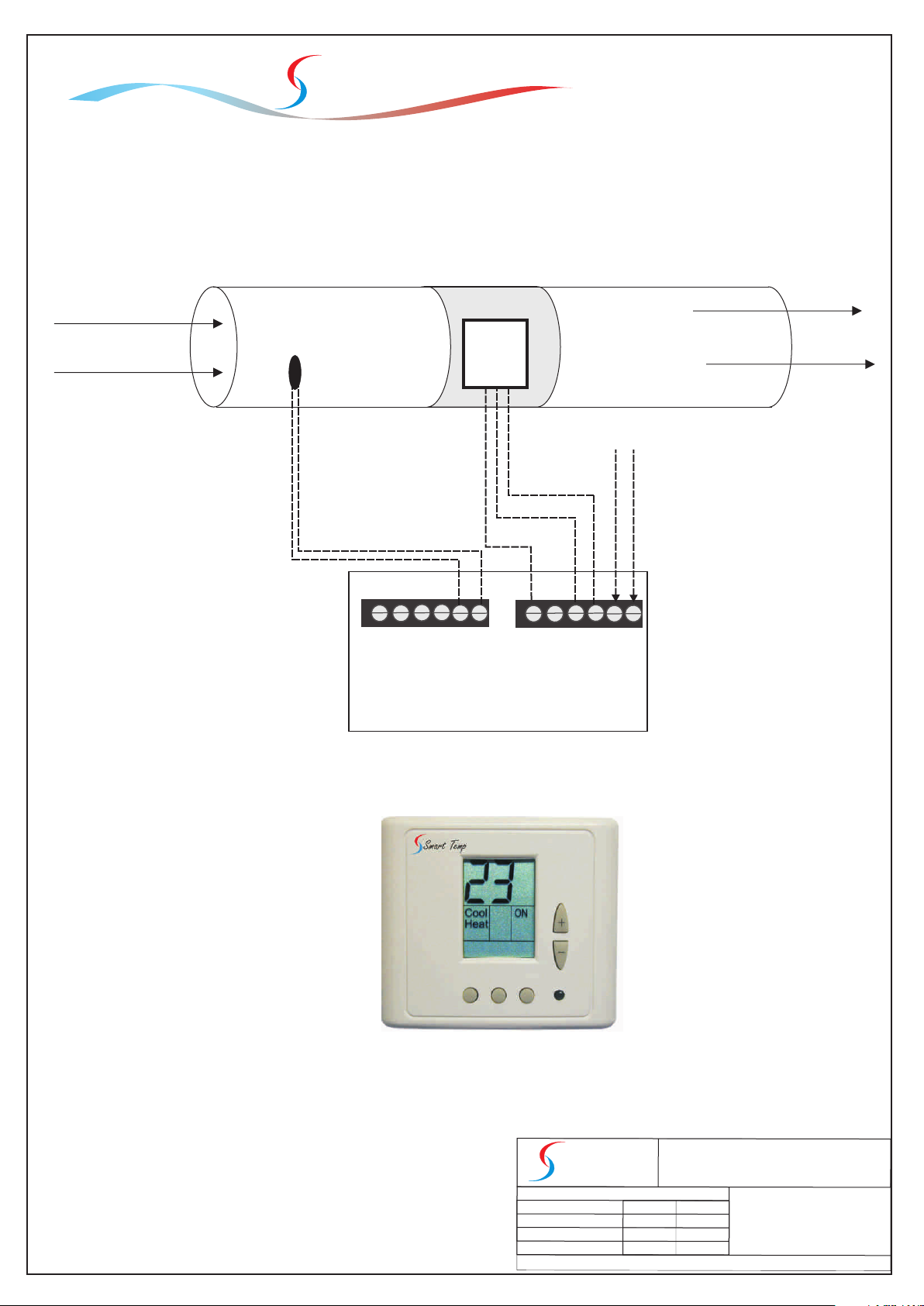
mart T
S
emp
a
i
al
r
t
s
Au
f
i
L
g
n
i
ak
M
e
l
tab
r
o
f
om
C
e
Ducting
From Heating / Cooling Equipment
Upstream Sensor
SMT24-AZC
Optional
T
Remote Sensor
Damper
Belimo
LM24T
Actuator
1 2 3
TOTD
Sensor Common
Upstream Sensor
Com
24Vac Supply
CL
OP
Power Close
Damper
Power Open
C R
Common
24Vac
Supply
To downstream vents
Active
Smart Temp Australia Pty Ltd
Unit 20 / 1488 Ferntree Gully Road Knoxfield Vic 3180
Phone:(03) 9763 0094 Fax (03) 9763 0098
www.thermostat.com.au
On/Off
Set Motor Opening Time to 15 (150 seconds)
when using Belimo LM-24T Actuator.
Mode
C/F
Drawing R
1
4-0
Ph:(03)
Sm
evision History
7
-200
5
976
3 00
art
T
M
T
e
mp
In
A
u
s
t
r
al
i
a
94
F
ax (
stallation
By: JK
REV A
03)
976
3 00
Drawing Name
98
D
r
awing
AZC Connection
-
SMT
All care has been taken in the preparation of this drawing however
Smart Temp Australia accept no responsibility for damage that may
be caused by using this information. This is a guide only
www
.sm
art-tem
.
p.com.au
