Page 1
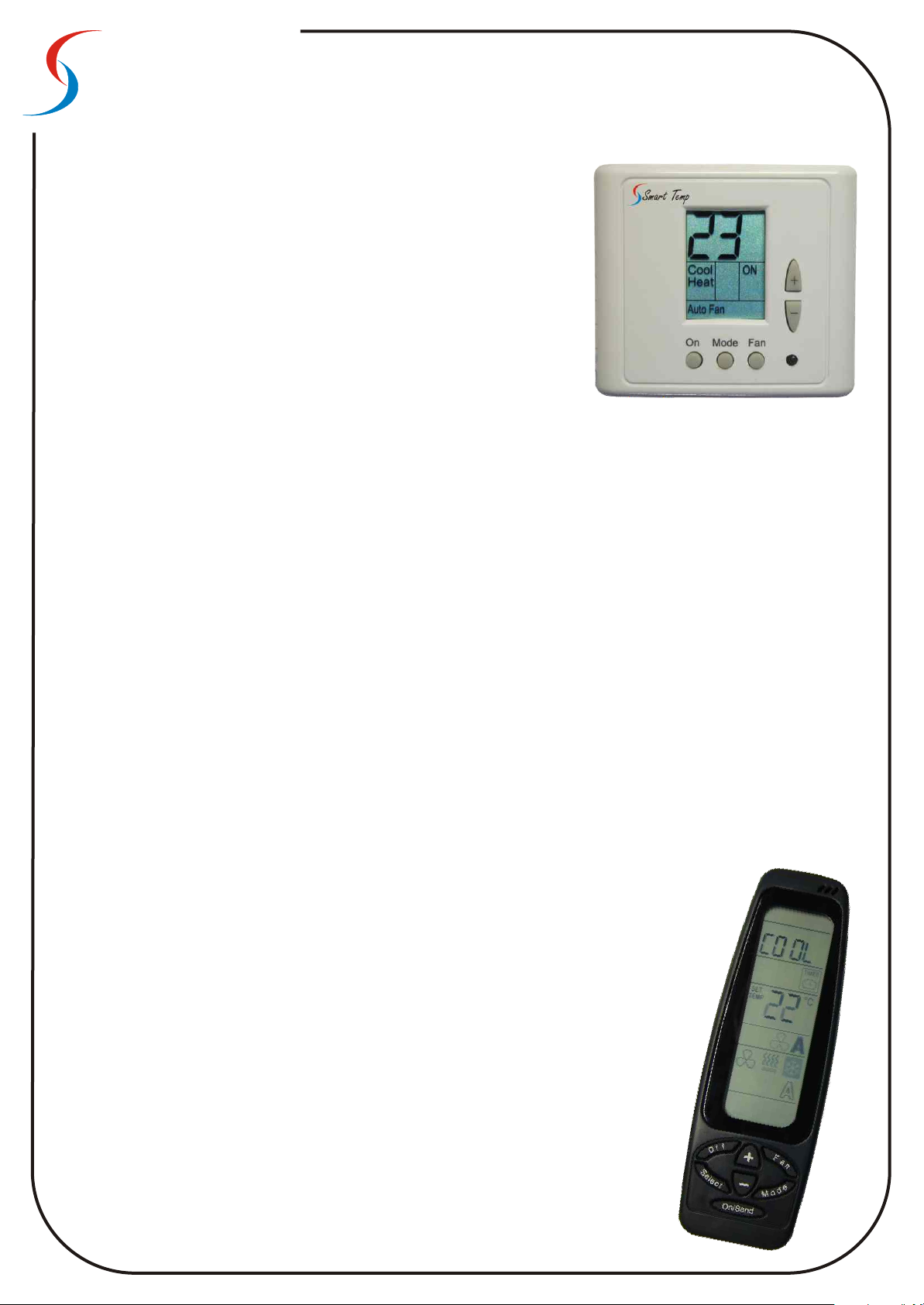
TM
Smart Temp
Model SMT 203
Thermostats
Operating Instructions
24 Volt Single Stage HeatCool thermostat
With 3 Speed Fan
Auto Changeover - Non Programmable
Congratulations on the purchase of your new
Electronic Thermostat!
Your new Smart Temp SMT 203 thermostat has been built using the best
components and design philosophy. As a consequence of this, if properly
installed your new electronic programable thermostat will provide you with
many years of trouble free and reliable service.
The Smart Temp SMT 203 has been designed to be attractive, highly reliable
and simple to use. Please take the time to read these simple instruction to
familiarise yourself with the function and features offered in this product.
To turn the System On
With each press of the “ON” button, the SMT 203 will toggle between “On” and “Off” mode. The SMT 203 retains in memory the last temperature set
point and operational mode. These values are used when the SMT 203 is turned on.
To Adjust the Set (or desired) Room Temperature
When no buttons are pressed, the LCD indicates the current room temperature. When the up (+) or down (-) buttons is first pressed the LCD will
flash rapidly and indicate the Set (or desired) room temperature. The word “SET” will also be displayed in the LCD to confirm the set temperature is
being adjusted.
When the desired set temperature is shown and there are no further button presses the LCD will stop flashing and again indicate the current room
temperature. The new desired room temperature is now active and the SMT 203 will control the Air Conditioning system to archive this new desired
temperature.
To select the System Modes
Pressing the “Mode” button will permit you to select the operational mode of the thermostat. The modes available are Heat only
mode, Cool only mode, Auto mode (Indicated by the words Heat & Cool in the LCD) and Fan only mode.
Heat Mode: In heat mode, the thermostat will only activate the system heating when the room temperature falls below the
set (or desired) room temperature. Heat will be displayed in the LCD to indicate this mode is set. When the SMT 203 is
calling for the system to heat, the word “HEAT” will flash slowly in the LCD. In this mode, the SMT 203 will not turn on the
Air Conditioning equipment to cool the room.
Cool Mode: In cool mode the thermostat will only activate the system cooling when the room temperature raises above the
set (or desired) temperature. Cool will be displayed in the LCD. When the SMT 203 is calling for the system to cool, the
word “COOL” will flash slowly in the LCD. In this mode, the SMT 203 will not turn on the Air Conditioning equipment to heat
the room.
Auto Season Change over Mode: In Auto mode the thermostat will automatically activate the
system heating or cooling to maintain the set (or desired) temperature to within +/- 0.8 Deg C
(approx). For example, if the set Temperature is 21 deg C, the SMT 203 will activate the system
cooling when the room temperature raises to 22 deg C and activate the system heating if the
room temperature falls to 20 deg C. The LCD will indicate Auto Season Mode by displaying both
“Heat & Cool” in the LCD. When the SMT 203 is calling for the system to heat or cool the
appropriate word will flash slowly in the LCD.
Fan only Mode: In fan only mode the SMT 203 will only run the system fan regardless of the set
and room temperature. The SMT 203 will not attempt to control the Air Conditioning System
heating or cooling functions.
Fan only mode is typically used to improve building ventilation and not to control room
temperature.
To select the Fan Speed (Accessed with the “Fan” Button).
The SMT 203 has the ability to control the system fan through 3 fixed fan speeds. Low,
Medium and High Speed. Further in Auto fan speed mode (indicated by all three speeds
being shown in the LCD) the SMT 203 will automatically increase or decrease the fan speed
depending on the differential between room temperature & set temperature. The Current
Fan speed is Indicated by the appropriate word flashing in the LCD.
Optional Remote Control
Page 2
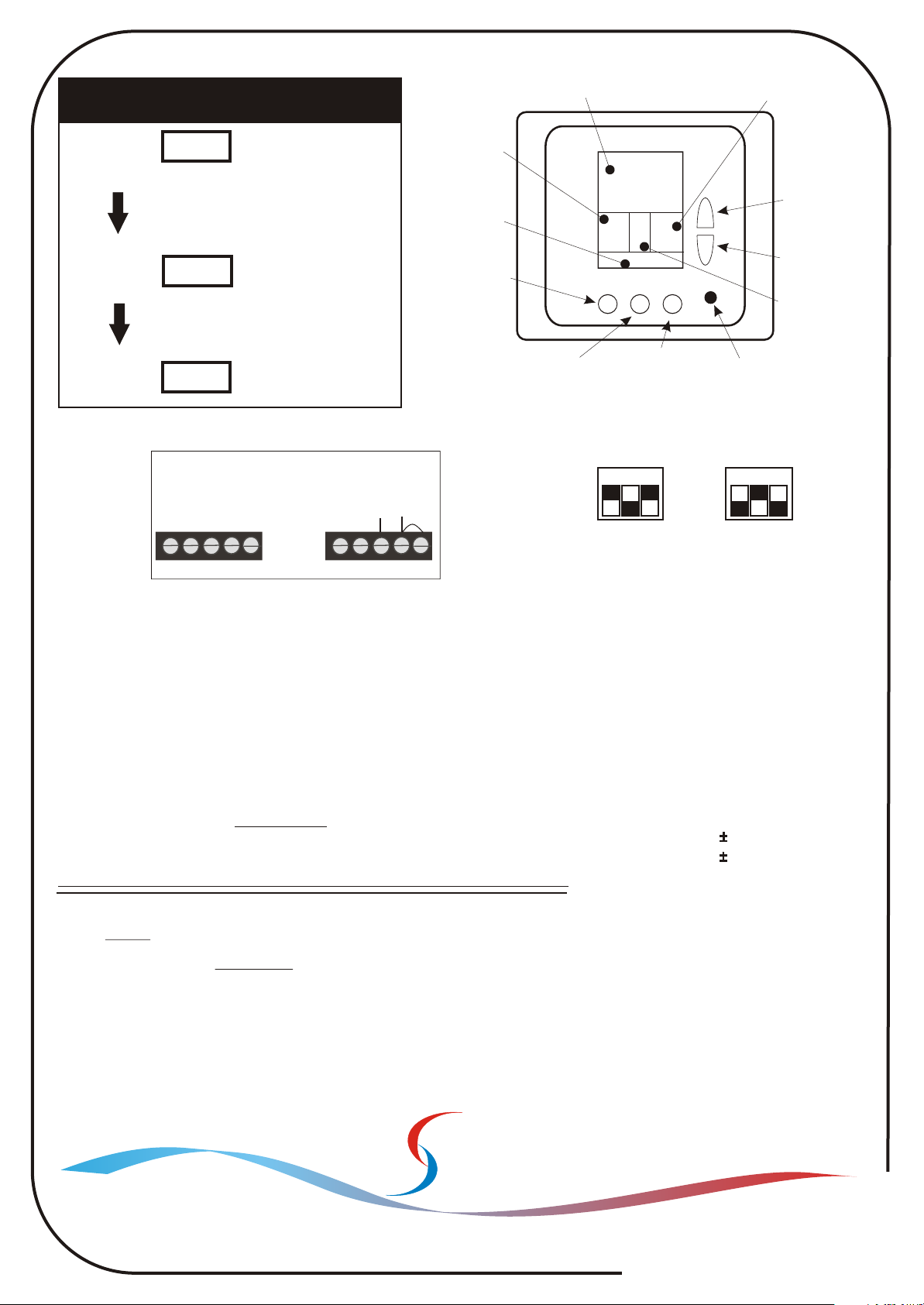
Adjusting thermostat functions
Room & Set
Temperature
Display
Thermostat
Status
Indication
1st Press
2nd Press
Mode
Temp (+) & (-) button to select
Heat Mode
Cool Mode
Auto Mode
Fan Only Mode
Mode
Temp (+) & (-) button to select
Cont. Fan
Auto Fan
Mode
Indication
Auto or Cont
Fan Status
Display
Thermostat
ON / OFF
Button
Thermostat
3rd Press
Mode
Exit
Mode Select
Button
Internal Connection
d
talle
s
in
be
ust
m
24Vac
Supply
nk
Heat
Cool
Remote
T. Sens
T
T
G2
Fan Med
Fan Lo
G1
G3
Fan High
Y1
W1
Economy Comfort Mode. (EC)
Your SMT 203 thermostat is fitted with a unique Economy Comfort or Holiday
mode.
The EC mode sets the thermostat mode to Auto changeover mode and limits fan
speed to low (Auto fan mode). In EC mode the thermostat will activate system
heating when the room falls below 10°c and system cooling when the room
temperature is above 30°c.
Li
Rc
C
Rh
Temperature
Hi
Med
Lo
Mode
On
Off
Set
Fan
Up Button
+
-
Temperature
Down Button
22
Heat
Cool
Fan
Auto Fan
On
Fan Speed
Indication
Thermostat
Fan Speed
IR Remote
Receiver
Button
Sensor Selection
Internal
On On
Black indicates switch position
I.R. Remote Control Option
Your SMT 203 thermostat is equipped with an
Infra Red (I.R.) receiver. With the Optional IR
remote control (pictured over) you are able
to control thermostat functions from a distant
location within the same room.
Contact Smart Temp Australia on
(03) 9899 6455 for additional information on
this remote control.
Remote
The EC mode is ideal for situations where you do not with the home to overheat
or freeze during holidays or long periods of un attendance.
To activate EC mode simply press and hold the On/Off button for 5 seconds. The
letters “EC” will be displayed on the thermostat to confirm this mode is active.
To turn off the EC mode simply press and hold the On/Off button for 5 seconds.
To access the compressor Protection Mode
The SMT 203 by default will apply a 3 minute time delay between Heating and Cooling
modes to protect the Air Conditioning system from rapid mode changes.
If this safety function is not required the following steps can be followed to turn this
feature off.
1. Adjust the set temperature to 10 deg C.
2. Press and hold the “Mode” button for 10 seconds. “30” will appear on the LCD.
One number, either the “3” or “0” will be flashing (Selected).
3. Pressing the up (+) or down (-) buttons will toggle between “3” (3 minute time delay)
or “0” (0 minutes time delay).
4. Press the “Mode” button again or wait longer than 30 seconds to return the SMT 203
to normal mode.
The compressor delay period selected will now be active.
(Service Personal only)
Smart Temp
Smart Temp Australia Pty Ltd
19 Indra Road Blackburn South 3130
Phone:(03) 9899 6455 Fax (03) 9899 6454
www.thermostat.com.au
Australia
Specifications
Range: 5° to 30° c.
Resolution: 1.0°c
Accuracy: 0.3°c
Dead Band: 0.8° c
EC Settings: 10°c & 40°c
Load rating: 2 Amps.
Voltage: 24 VAC.
Connectors: Screw type.
Material: PC/ABS
Size: 80 x 90 x 22mm
Flammability: UL 94V-0
Weight: 145g
Warranty: 1 year RTB
I.R. Receiver: Installed
SW Version: B896
Making Life Comfortable
