Page 1
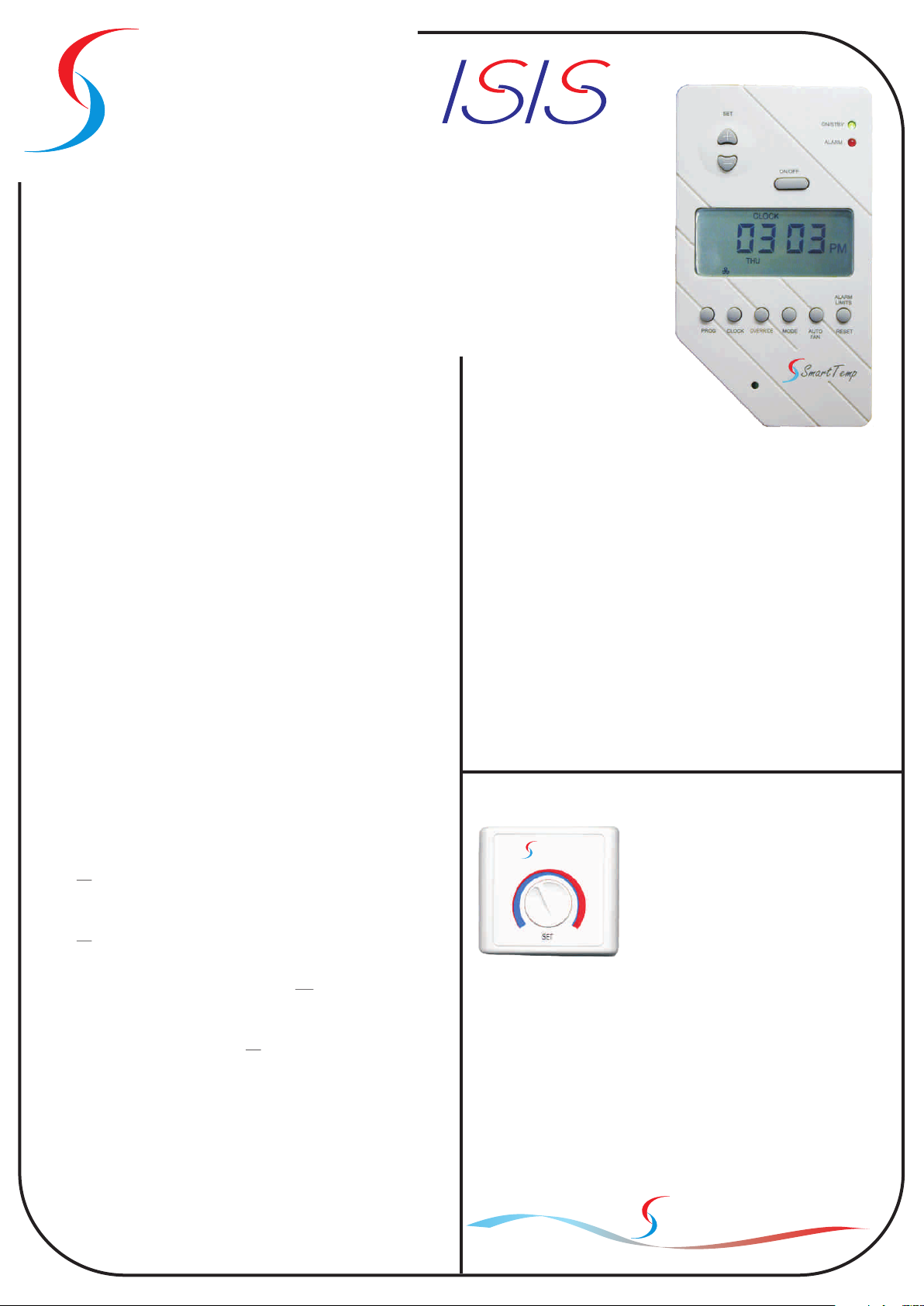
TM
Smart Temp
User Manual
Congratulations on the p u r c h a s e of y o u r new E l e c t r o n i c Thermostat!
Your new Smart Temp ISIS thermostat has been built using the best components and design
philosophy currently available. As a result, if properly installed your new electronic programmable
thermostat will provide you with many years of trouble free and reliable service.
Your Smart Temp ISIS Thermostat has been designed to be an attractive, highly reliable and easy
to use thermostat. By taking the time to read and understand these simple instructions you can
take advantage of many of the capabilities that are offered in the ISIS.
Overview
To assist in your understanding and use of the Isis, a brief description of the
functions and controls is given below. A more complete step-by-step
instruction on using the ISIS is given later in the manual.
ON / OFF Button
To turn the ISIS on, press the ON/OFF button. To turn the ISIS off press and hold the
ON/OFF button for 3 seconds. The Green ON/STBY LED will be illuminated when the
ISIS is on.
Set Buttons
The set (or desired) room temperature can be adjusted by pressing the plus or minus
SET buttons on the face of the ISIS. Each press will increase or decrease the set
temperature by 1 deg C. The ISIS is a single set point thermostat. For example, setting
the desired temperature at 21 deg C will bring on the AC heating if the room
temperature falls below 20 deg C and bring on the AC cooling if the room temperature
raises above 22 deg C. (Depending on the Deadband values set by the installer)
Prog Button
The ISIS is a 7 day programmable thermostat. This programmability permits you to set
the days and times that the ISIS automatically turns you AC System on and off. You
access these settings from the PROG button.
Clock Button.
The ISIS relies on an inbuilt real time clock to turn the system off and on at the times
required. The Clock button is used to set this real time clock.
OVERRIDE button
Pressing this button will turn the AC system on (in the last mode and at the last set
temperature) for an installer pre-set period of time. This override can be activated
regardless of whether the ISIS is in the manual OFF mode (Green ON/STBY LED off),
or the programmed STOP mode (Green ON/STBY LED on). When the override is
active a flashing clock symbol will be shown in the lower centre of the LCD.
To turn off the override simply press the OVERRIDE button once again.
Mode Button
The MODE button cycles the ISIS through Heat only, Cool Only, Auto-Change over or
Fan only operational modes. These modes are detailed below.
Heat only mode The ISIS will turn on the AC Heating when the room
temperature falls below the set temperature. In Heat only mode the ISIS will
not bring on the AC Cooling regardless of the room and Set Temperature. In
Heat only mode the word “HEAT” will be displayed in the LCD.
Cool only mode - The ISIS will turn on the AC Cooling when the room
temperature raises above the set temperature. In Cool only mode the ISIS will
not bring on the AC Heating regardless of the room and Set Temperature. In
Cool only mode the word “COOL” will be displayed in the LCD.
Auto-change over mode - The ISIS will turn on the AC Heating if the room
temperature falls below the SET temperature and the AC Cooling if the room
temperature rises above the SET temperature. Auto changeover mode is
indicated by words, “HEAT” & “COOL” in the LCD.
Fan Only mode. In Fan only mode the ISIS will turn on the system fan for
continuous operation. The ISIS will not control the AC heating or cooling
system regardless of the room and set temperature. In Fan only mode a small
fan symbol will appear in the lower left of the LCD.
Auto Fan Button
The ISIS can control the system fan in two ways. Each press of the Auto Fan button
alternates the ISIS between Auto fan mode or continuous (Occupied) fan mode.
Auto Fan Mode - The fan will run only while the AC system is heating or
cooling. When the need for Heating or cooling stops, so does the fan.
Continuous Fan Mode (Occupied Fan). - In this mode, the fan will turn on
when the ISIS is on and remain on until the ISIS turns off. The fan will remain
on during this time regardless of whether there is a need to bring on the AC
system heating or cooling.
Please note - As the ISIS is a start / stop thermostat, when the system is OFF
(either in programmable or manual modes) the fan is also off.
Alarm / Limits
This button has multiple functions. It is
used to enter the LOCK menu, the installer
menu and to cancel any equipment fault, over
or under temperature alarms that are present.
These functions are described later in the document.
ON/STBY LED
As the ISIS has two operational modes, two descriptions of this LED's
functions are given.
The ISIS in manual ON/OFF Mode.
This LED is illuminated when the ISIS is active and is not illuminated
when the ISIS is off.
This LED flashes when the 4-minute compressor short cycle protection
delay is active.
The ISIS in Programmable Mode.
This LED is always illuminated regardless of whether the ISIS is in Start
(System running) or Stop (System off) mode to indicate that the AC
system is under ISIS control.
This LED flashes when the 4-minute compressor short cycle protection
delay is active.
ALARM LED
As well as being an AC controller, the ISIS is also capable of activating a remote
alarm should the room temperature fall out of a pre set temperature range. As well
as an alarm LED, the ISIS is also fitted with a normally open contact that closes
when an alarm condition exists.
If the AC equipment is fitted with a fault output, this can also activate the Alarm led
and fault relay if appropriately wired.
Important Considerations
Remote Sensors
Smart Temp
Pict 1
Override
The ISIS has an after hour run on timer. This timer can be activated by pressing the
OVERRIDE button on the front of the thermostat, or alternatively via a remotely
wired switch. (Often, where there is a remote sensor installed and the override
option is used, the override switch will be mounted on the remote sensor).
To turn off the override simply press the override switch again.
Keyboard Lock
For added security and to prevent un-authorised tampering with the ISIS program or
temperature settings the ISIS has a PIN protected key board lock. When this lock is
active, the only buttons that will respond are the OVERRIDE button and the Alarm
Reset button.
The procedure to lock and unlock the ISIS is provided in the Installation manual.
Only authorised persons will pe provided with this information in an effort to maintain
the security of the thermostat.
For security and convenience the ISIS may be
installed in a more remote or secure location. In
such applications the ISIS will measure the
temperature in the room to be controlled via a
remotely connected temperature sensor(s). Pict 1
shows the Smart Temp adjustable version of this
sensor.
It is important that consideration is given to this
sensor as placing hot items (such as kettles or
urns) or cold items (such as chest freezers) under
or in the vicinity of these sensors could result in
uncomfortable room temperatures.
Making Life Comfortable
Smart Temp
Australia
Making Life Comfortable
Page 2
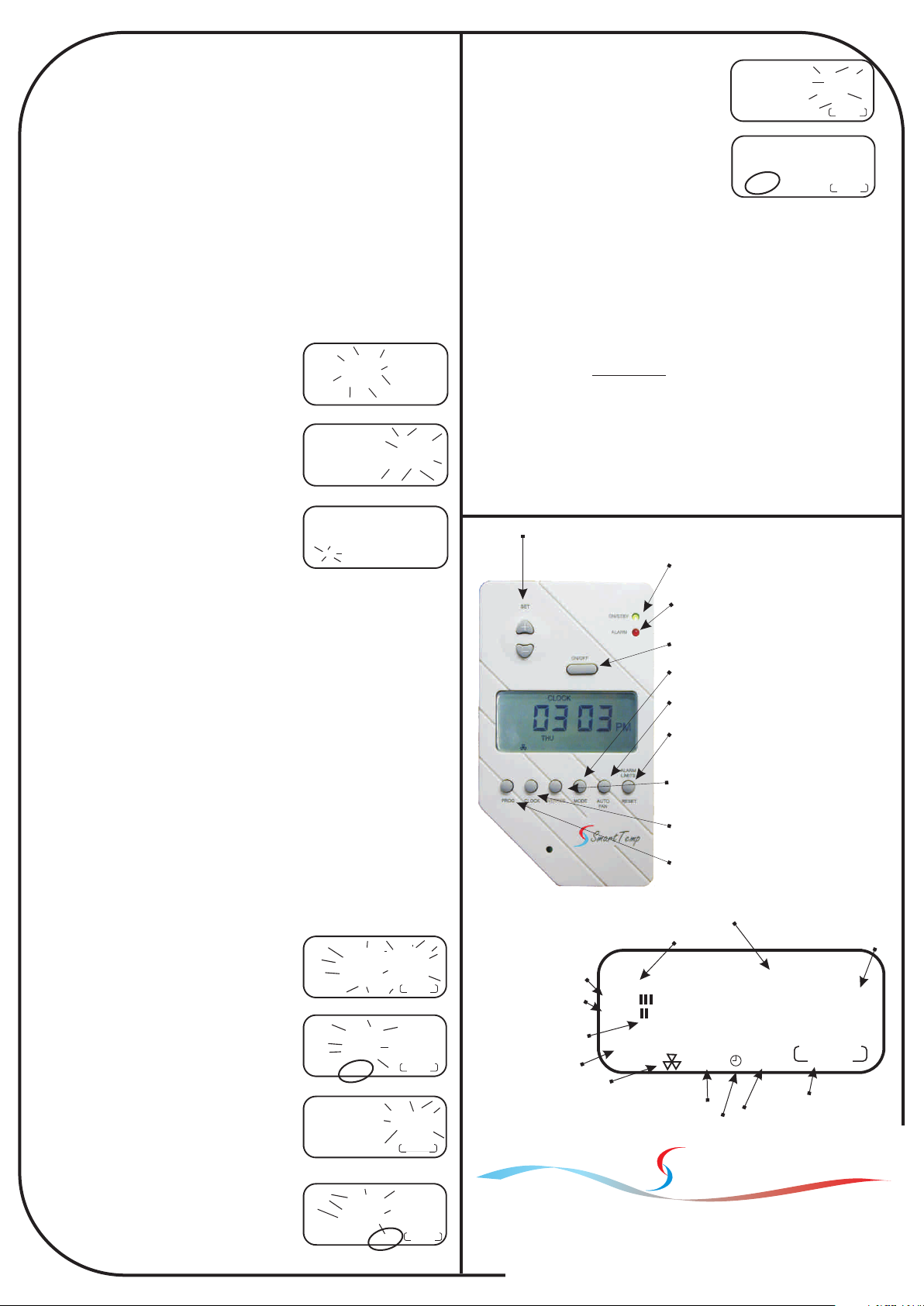
Programming your ISIS
Setting the Desired Temperature
Use the SET + button to increase the desired room temperature. Use the
SET - button to decrease the desired room temperature. While pressing
these buttons the ISIS will display both the SET temperature and the
current room temperature on the LCD. Normally the ISIS display will
alternate between Temperature Display & Time display.
Setting the Clock
Please note. During programming and set up, the ISIS will resume normal
mode if no buttons are pressed for 15 seconds. This is an important
consideration during set up of the ISIS as if there is to long a period
between pressing buttons the thermostat will return to normal mode forcing
you to commence the programming procedure from the start.
LCD but this time we are adjusting the
Start time for the Tuesday program.
7 Repeat steps 2 through 6 to adjust the
hours and minutes of the remaining
Monday to Sunday start and stop
times. (Pict 10)
Should you wish the ISIS to remain in the
OFF mode completely for one day
(I.E. Sunday) set the Start & Stop times to
the same value.
TIP: Press the clock button to advance rapidly through the days while in
program mode.
SET
08
MON
TUE
SET
1 2
START
Pict 9
Pict 10
32
STOP
03
PROGRAM
1
PROGRAM
1
AM
PM
As the ISIS can operate as a programmable thermostat it is essential that
the clock is set correctly otherwise the ISIS will not operate the AC system
at the desired times.
1 Press the CLOCK button once. The
Hours will flash in the LCD. Using the Set
+ or SET - button adjust the hours to the
correct time making sure that the AM or
PM (if in 12 hour mode) indicator is
correct. (Pict 2)
2 Press the CLOCK button again. Now the
minutes flash in the LCD. Using the Set +
or SET - button adjust the minutes to the
correct time. (Pict 3)
3 Press the CLOCK button again. Now the
day of the week flash in the LCD. Using
the Set + or SET- button adjust the day
indication to the correct day. (Pict 4)
4 Press the Clock button once again. The
ISIS clock is now set.
Programming the ISIS to turn on and off at your required times.
Please note. During programming and set up, the ISIS will resume normal
mode if no buttons are pressed for 15 seconds. This is an important
consideration during set up of the ISIS as if there is to long a period
between pressing buttons the thermostat will return to normal mode forcing
you to commence the programming procedure from the start.
The ISIS is a 7 day programmable thermostat. Each day of the week can
have a different start and stop time for each of the program “starts” and
program “stops”. For example, the ISIS can turn the AC system on at 9:30
am Sunday and off again at noon Sunday.
For simplicity, your ISIS has a default factory installed program of 7:30 AM
Start ~ 5:00 PM Stop Monday to Friday. This default program may be
modified if required
TUE
CLOCK
07
CLOCK
07
Pict 3
CLOCK
07
Pict 4
00
Pict 2
26
26
To program the ISIS
1 Press the PROG button and the time will flash in the LCD. Monday
is displayed and the program indicator on the lower right of the LCD
is on. (Pict 5)
2 Press the PROG button again, The Hour flashes, START and
Program 1 is displayed. Note that
Monday is displayed indicating that this
days program is being set. Press the
Set + or SET - button to adjust the hours
to the time you want the ISIS to turn the
AC system on during Monday. (Pict 6)
3 Press the PROG button again, Now the
Minutes flash, Press the Set + or SET -
button to adjust the minutes to the time
you want the ISIS to turn the AC system
on. (Pict 7)
4 Press the PROG button; the Hour
flashes again but this time the word
STOP is displayed in the LCD. Using the
Set + or SET - button adjust the hours to
the time you wish the ISIS to turn the AC
system OFF. (Pict 8)
5 Press the PROG button again and the
minutes flash. Using the Set + or SET button adjust the minutes to the time you
wish the ISIS to turn the AC system OFF.
(Pict 9)
6 Press the PROG button again; the
Hour flashes again with the
word START shown in the
SET
09
TUE WED
MON
MON
MON
MON
THU FRI
Pict 5
SET
06
START
Pict 6
SET
06
START
Pict 7
SET
08
SAT SUN
STOP
Pict 8
26
PROGRAM
1 2 3 4
00
PROGRAM
1
42
PROGRAM
1
00
PROGRAM
1
PM
AM
AM
AM
Please note. The ISIS is able to operate as a manual (non
programmable thermostat) or as a 7 day programmable thermostat as
previously described.
AM
To operate the ISIS in Non Program or manual mode (Not under any
automatic time clock control) press and hold the PROG button for 5
seconds. When the ISIS is running in non program mode the program
indicator in the lower right of the ISIS LCD will be missing. This ISIS can
then be manually turned off and on when required with the ON/Off button.
To reactivate program mode simply press and hold the “prog” button for 5
AM
seconds until the Program indicator is active.
AM
Heat mode indicator
Cool mode indicator
Fan only mode indicator
SET
Used to adjust the desired or “set” temperature.
Note: Both HEAT and
COOL on together
indicates Auto Change-
over mode on.
Stage indicators
Day indicator
Auto Fan on indicator
AUTO FAN
HEAT
COOL
MON
Program Start Indicator
Program Indicator
(Flashes when in override mode)
ON/STB
Indicates System Status
Indicates Comp Protection delay active.
ALARM
Indicates Over / Under Temperature alarm active.
Indicates Equipment Fault.
ON / OFF
Toggles the ISIS between on and off modes.
MODE
Used to select Heat, Cool, Auto or Fan Only Mode.
AUTO FAN
Used to Select Auto or Manual Fan mode.
ALARM LIMITS / RESET
Used to Reset Over/Under Temp alarms.
Used to enter Lock / Unlock mode.
Used to acknowledge equipment fault
OVERRIDE
Used to toggle the Two Hour System Run Override
CLOCK
Used to set the ISIS Real Time clock.
PROG
Used to program the ISIS start and Stop times.
Used to Toggle between Program & Manual Modes.
Time & Temperature Display
AM/PM Indicator
(Not used in 24 Hour clock mode)
CLOCK TEMP
SET
88
TUE WED
THU FRI
START
Smart Temp
88
SAT SUN
STOP
Current Program running
Program Stop Indicator
Australia
Unit 20, 1488 Ferntree Gully Road
Knoxfield 3180 Victoria Australia
Phone:(03) 9763 0094 Fax (03) 9763 0098
Ver 06-07
www.thermostat.com.au
AM
PM
PROGRAM
1 2 3 4
Making Life Comfortable
