Page 1
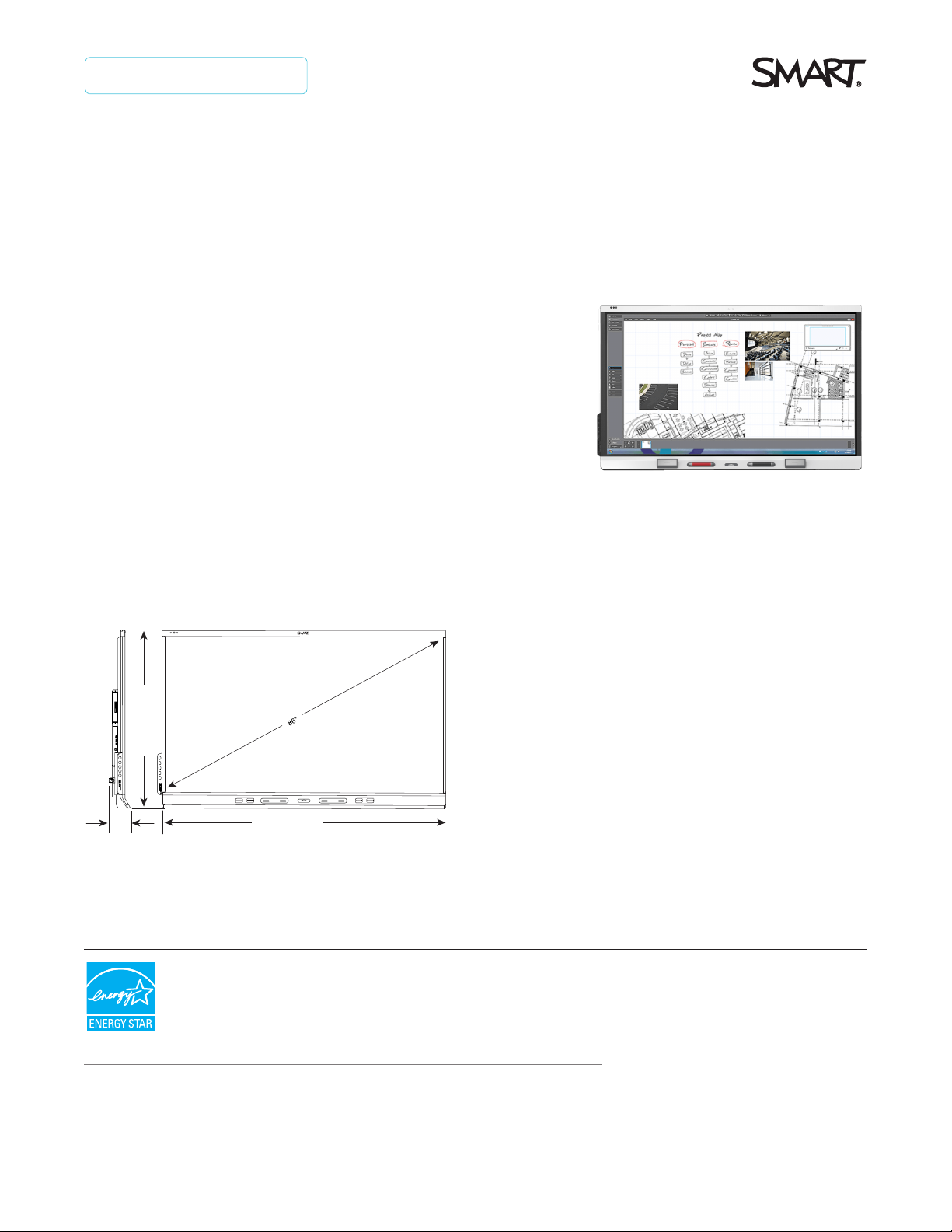
Was this document helpful?
78 1/8" (198.5 cm)
48 1/8" (122.1 cm)
4 7/8"
(12.4 cm)
smarttech.com/docfeedback/171589
Specifications
SMARTBoard® 6086S Pro interactive display
Overview
The SMART Board® 6086S Pro interactive display is the hub of your meeting
room.
The 4K Ultra HD LED interactive display provides optimal image clarity and wide
viewing angles. SMART's exclusive and proprietary Tool Explorer™ platform
allows a wide range of accessories to interact with applications. Unique
Simultaneous Tool Differentiation allows multiple users to write simultaneously
with a pen, move objects with a finger, and erase digital ink with a palm—all
without switching tools, providing uninterrupted collaboration. The display’s
advanced HyPr Touch™ with InGlass™ touch technology provides a natural,
intuitive writing and touch experience with high accuracy and low latency.
See smarttech.com for more information.
Dimensions and weights
1
Dimensions
As an ENERGY STAR® certified signage display, the SMARTBoard 6086S Pro interactive display meets strict
energy efficiency guidelines set by the U.S. Environmental Protection Agency and Department of Energy.
Weight
192 lb. (87 kg)
Shipping dimensions (includingpallet)
86" × 57" × 10 3/8"
(218.6 cm × 144.7 cm × 26.4 cm)
Shipping weight
240 lb. (109 kg)
2
1
All dimensions± 1/8" (0.3 cm). All weights ± 2 lb. (0.9 kg).
2
Product shipsupright
smarttech.com/kb/171589 1
Page 2
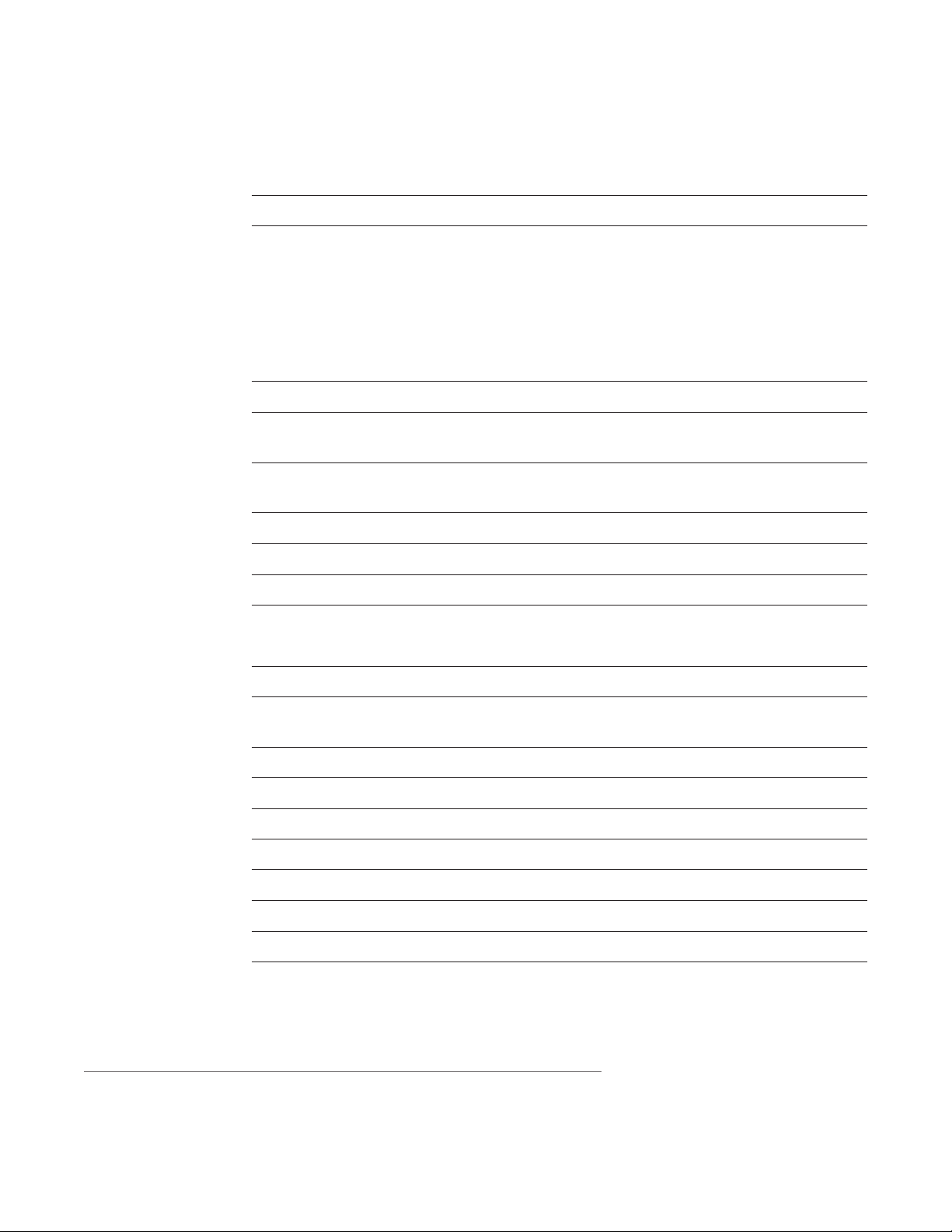
Specifications
SMARTBoard6 086S Pro interactive display – Model SBID-6 086S-PW
Highlights
HyPr Touch with InGlass HyPr Touch with InGlass advanced optical technology ensures highly accurate writing and
drawing
Tool Explorer The Tool Explorer proprietary tool platform supports virtually unlimited pen and tool recognition
Ambient light sensor Screen automatically dims or brightens, ensuring comfortable viewing in all lighting conditions
Hardware
Interaction
Touch technology HyPr Touch with InGlass
Multitouch capabilities Up to 20 simultaneous interaction points
3
Object Awareness™ Behavior adjusts automatically to the tool or object you’re using, whether it’s a pen, finger,
eraser, or palm
Simultaneous Tool Differentiation
Multiple users can touch the display and use pens and erasers at the same time for a natural,
fully collaborative experience
Pen ID™ Multiple users can write independently and simultaneously, using different colored ink
Tool Explorer Support for virtually unlimited pen and tool recognition
Silktouch™ Ultra-smooth finish that allows you to use the display for hours without finger burn
Display
Type LCD with LEDback light
Aspect ratio 16:9
Optimal resolution
4K UHD (3840 × 2160) at 60 Hz
(HDMI inputs)
Brightness (maximum) 350 cd/m²
Pixel dimensions 0.429 mm × 0.429 mm
Viewing angle 178°
Response time 8 ms
Ambient light sensor Yes
Proximity sensor Yes
Infrared sensor Yes
3
Chrome OS™ is limited to 10 simultaneoustouches, including gestures. Automatic pen recognition, plus palm, pen, and eraser differentiation are av ailable in supported
applications.
smarttech.com/kb/171589 2
Page 3

Specifications
SMARTBoard6 086S Pro interactive display – Model SBID-6 086S-PW
Room temperature and
humidity sensors
4
Yes
100BASE-T Ethernet Two external ports for a 4-port Fast Ethernet switched network that connects the interactive
display to a network and an external device, such as a computer
Wireless Wi-Fi and Bluetooth® disabled at setup and cannot be reenabled
Audio Two 20 W integrated front-facing speakers
Noise level <32 dBA
Included cables and
accessories
1 Country-specific power cable
1 USB cable
2 Pens (red and black)
2 Eraser
1 Remote control
2 AAA batteries for the remote control
1 WM-SBID-200 wall mount
Mounting holes For a standard VESA 600 mm × 400 mm mounting plate
Lower mounting holes 11" (28 cm) from the bottom of the interactive display
Mounting bracket depth Minimum depth of 1 1/2" (3.7 cm) for all components on the back of the interactive display for
airflow
Accessory holes M4 mounting points located at the top, bottom, left, and right for SMART approved accessories
Software
Included software SMART Ink® and SMART Product Drivers
Subscription to SMART TeamWorks™ Room edition (included with the SMART Pro service plan
for the service plan’s term)
One SMART Meeting Pro® software Room license (included with SMART Pro service plan)
Ten SMART Meeting Pro software Personal licenses (included with SMART Pro service plan)
Connectors
Convenience panel
1 HDMI® 2.0 in with HDCP 1.4 and HDCP2.2 support
2 USB 3.0 Type-A (for media)
1 USB 3.0 Type-B (for touch)
4
Temperatureand humidity data is not available when iQ features are disabled.
smarttech.com/kb/171589 3
Page 4

Specifications
SMARTBoard6 086S Pro interactive display – Model SBID-6 086S-PW
Connector panel
1 Accessory slot (for OPS devices)
1 USB 3.0 Type-A (for media)
1 USB 2.0 Type-A (for service use only)
3 USB 3.0 Type-B (for touch)
2 HDMI 2.0 in with HDCP 1.4 and HDCP2.2 support
1 HDMI 2.0 out
1 VGA in
1 Stereo 3.5 mm in
1 Stereo 3.5 mm out
1 S/PDIF out
2 RJ45
1 RS-232 in
1 RS-232 out
Back of display
1 AC power in
1 AC power out
Installation requirements
Interactive display See the SMARTBoard 6000S and 6000S Pro series interactive displays installation and
maintenance guide (smarttech.com/kb/171414)
Room computers and guest laptops
General requirements See SMART TeamWorks software release notes or SMARTMeetingPro software release notes
4K UHD Video card that can support 3840 × 2160 resolution at 60 Hz
See Minimum requirements for Ultra High Definition or 4K on your interactive flat panel
Mini-computers
General requirements See SMART TeamWorks software release notes or SMARTMeetingPro software release notes
Dimensions Smaller than 4 3/4"×4 3/4"×1 1/4" (12cm×12cm×3.3cm)
Weight Less than 10lb. (4.5kg)
Mounting VESA 75mm×75mm or 100mm×100mm mounting pattern (two mounting points: left and
right)
Cable requirements
HDMI Maximum length: 23' (7 m)
NOTES
l A certified Premium High Speed HDMI Cable is required for a display resolution of 3840 ×
2160 at more than 30 Hz (such as 50 or 60 Hz).
l The performance of cables longer than 23' (7 m) is highly dependent on the cable’s
quality.
smarttech.com/kb/171589 4
Page 5

Specifications
SMARTBoard6 086S Pro interactive display – Model SBID-6 086S-PW
USB 2.0 USB 2.0 certified
Hi-Speed (480 Mbps) support
Maximum length: 16' (5 m)
USB 3.0 USB 3.0 certified
SuperSpeed (5 Gbps) support
Maximum length: 9' (3 m)
NOTES
l SMART supports only installations that use directly connected video and USB cables,
AC-powered extenders, or USB extenders purchased from SMART.
l You might be able to use higher-grade cables that are longer than specified. If you have
problems with such a cable or an extender of any type, test the connection with a shorter
cable before contacting SMART Support.
Important Using cables that exceed these maximum lengths can produce unexpected results, such as
degraded picture quality or USB connectivity. Refer to Installation best practices for SMART
product s (smarttech.com/kb/171035) for comprehensive information about cables and
extensions for SMART hardware products.
Storage and operating requirements
Power requirements 100V to 240V AC, 50 Hz to 60 Hz
Power consumption a t 77°F (25°C)
Standby mode <0.5 W
Normal operating 172 W
Operating temperature 41–95°F (5–35°C)
Storage temperature -4–140°F (-20–60°C)
Humidity 5–80% relative humidity, non-condensing
Certification and compliance (partial)
U.S. / Canada UL, FCC, ISED, CONEG Packaging, Proposition 65
EU / EEA / EFTA / UK CE, UKCA, LVD, CB, EMCD, RED, REACH, RoHS, Battery, WEEE, Packaging, POP, Ecodesign
Australia / NewZealand RCM
Performance standards ENERGY STAR®, HDMI, USB
5
5
Product availability may vary by region.
smarttech.com/kb/171589 5
Page 6

Specifications
SMARTBoard6 086S Pro interactive display – Model SBID-6 086S-PW
Purchasing information
Order number
SBID-6086S-PW SMARTBoard 6086S Pro interactive display - white
Optional accessories
TS-4PEN-MC Tool Explorer multicolor 4-pen bundle (orange, purple, green, blue) with magnetic penwell
Other See smarttech.com/accessories
Warranty information
SMART Assure warranty Includes advanced hardware replacement and access to onsite support. Terms and conditions
vary by region. Contact your local reseller or distributor for information and visit
smarttech.com/warranty.
smarttech.com/support
smarttech.com/contactsupport
© 2 021S MARTTechnolo gie sULC. All r ights re served. SMARTBoard, S MART Ink, S MART TeamWorks, SMARTMeeting Pro, Pen ID , HyPr To uch, Ob ject Awareness, S ilktouch, Too l
Explorer, smarttech, the SMART lo go and all SMART taglines are trade marks or re gistered trade marks of SMARTTe chnologiesULC i n the U.S. and/or o ther countries. The Ado pted
Trademarks HD MI, HDMI Hig h-Definition Multimedia Interface, and the HD MI Lo go are trademarks or re gistered trade marks of HDMI Lice nsing Administrator, Inc. in the United States and
other countries . All other third-party product and company names may be trademarks of their r espective owners. This prod uct and/or use thereo f is co vered by one or more o f the following
U.S. patents: www.smarttech.com/patents. Contents are s ubject to change without notice . March 25, 2021.
smarttech.com/kb/171589 6
