Page 1
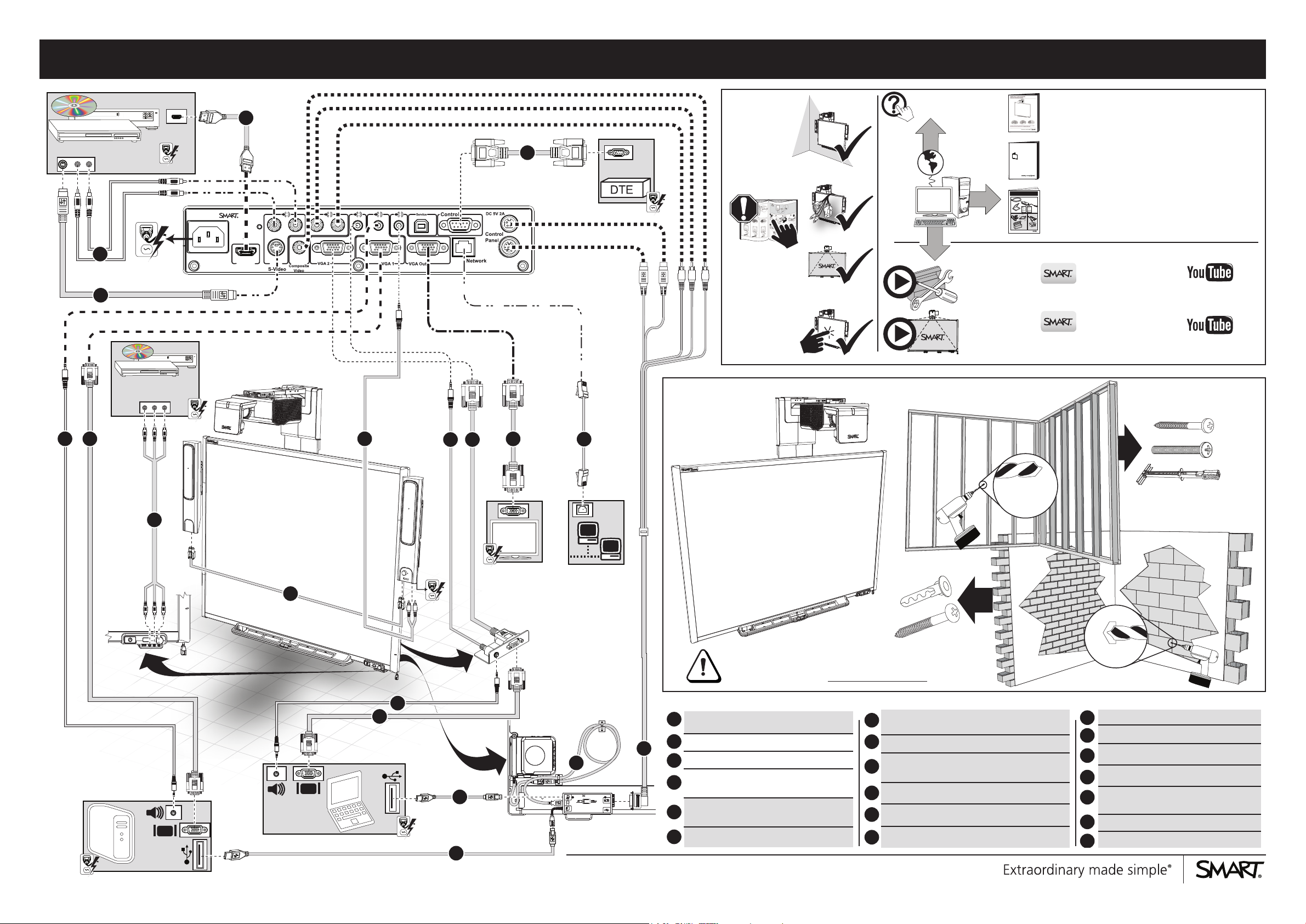
RS-232 cable to Data Terminal Equipment
19
SMART Board® 600i5 series interactive whiteboard system quick installation guide
S-Video
14
13
HDMI
Composite
Video
15
HDMI
17
RS-232
smarttech.com
/kb/154547
smarttech.com/
kb/154547
smarttech.com/
Support600i5
trainingcenter/videos/uf75/uf75_image_adjustment.htm
smarttech.com/kb/154547
SMART Board™ 600i5
and D600i5 Interactive
smarttech.com/kb/154549
Whiteboard System
Configuration and User’s Guide
SMART GoWire™ Auto-Launch Cable
(GW-MP, GW-MPP)
smarttech.com/kb/147790
SBX800i4
downloads.smarttech.com/media/
trainingcenter/videos/uf75/uf75_installation.htm
downloads.smarttech.com/media/
youtube.com/
watch?v=Tla3qRV5m1E
youtube.com/
watch?v=yCPWy9kCY4g
1 6
5
16
7
12
11
9
10
18
19
4
8
3
1/4" (6 mm)
1/2" (13 mm)
For cautions, warnings and other important product information,
see Important Information for SMART Board 600i5 series interactive
whiteboard system users (smarttech.com/kb/131396).
VGA 1 video input to dedicated computer
1
(required)
Extender Control Panel (ECP) cable
2
2
USB cable from ECP to dedicated computer
3
USB cable from ECP to SMART Board
4
Interactive whiteboard controller
3.5mm audio cable to dedicated computer
5
(optional)
Stereo Cable (optional)
6
Audio cable connecting left and right
7
speakers (optional)
8
USB cable to optional computer (optional)
3.5 mm audio cable to VGA connection kit
9
(optional)
VGA cable to VGA connection kit (optional)
10
3.5 mm audio to optional computer (optional)
11
12
VGA cable to optional computer (optional)
1/4" (6 mm)
S-Video cable (optional)
13
RCA audio cable (optional)
14
HDMI cable (optional)
15
Composite video Cable (optional)
16
17
DTE (optional)
VGA cable to optional display (optional)
18
Cat 5 network cable (optional)
Page 2
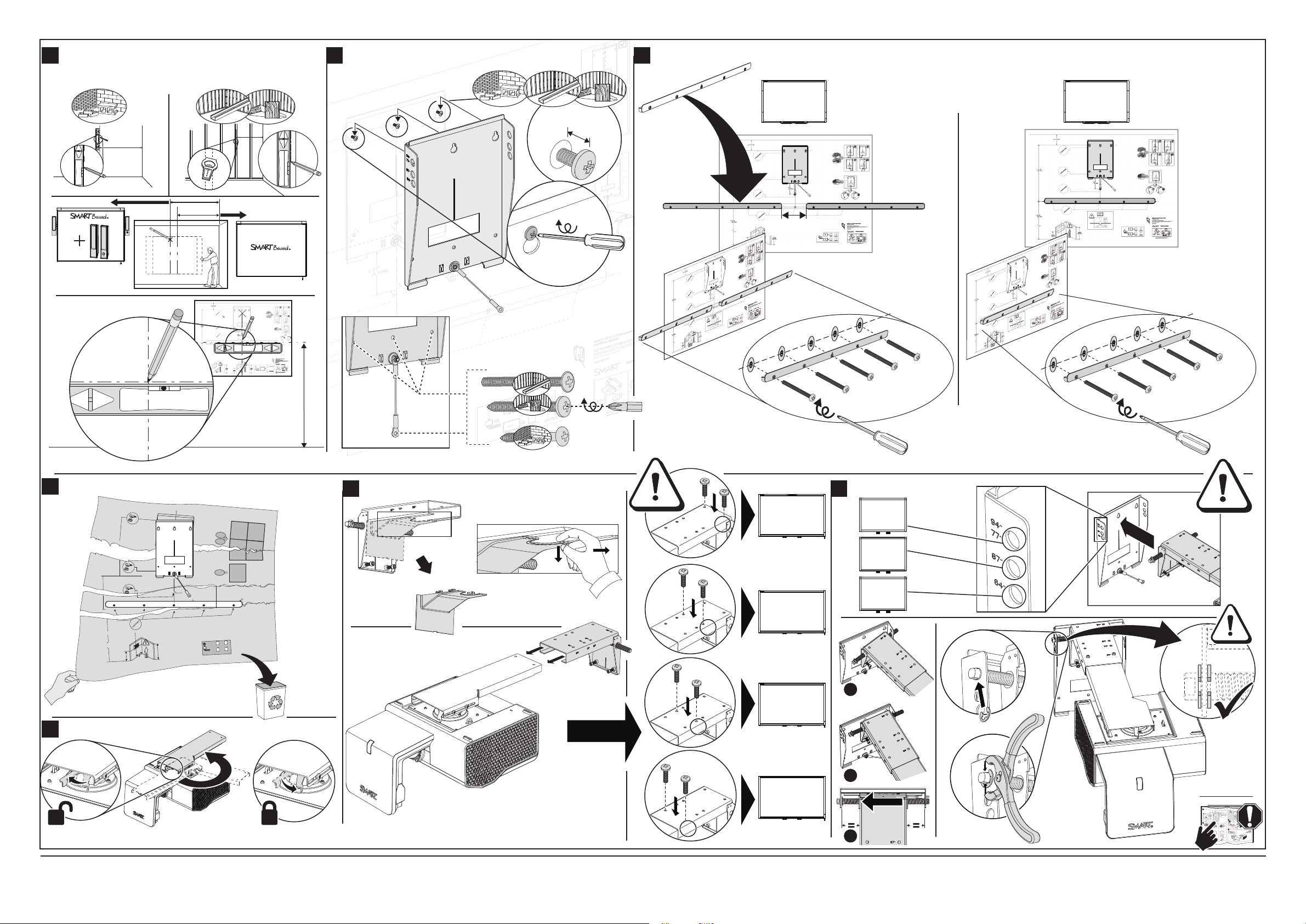
1 2
1
Chapter 1, steps 1–7
2 2
Chapter 2, steps 1–2
3
Chapter 3, steps 1–2
2
interactive whiteboard
≥ 55.1/2" (141 cm)
interactive whiteboard
≥ 50" (127 cm)
1/4" (6 mm)
SB685
SB690
4" (10.2 cm)
10× 5×
SB660
SB680
4
Chapter 3, steps 3–4
"
= 78 1/2
(199.4 cm)
= 78 1/2"
(199.4 cm)
5
Chapter 2, step 3
6
Chapter 3, step 4
SB660
64"
87"
77"
94"
64"
7
Chapter 3, steps 5–7
SB680
SB690
SB685
SB660
"
< 3.5
(8.9 cm)
www2.smarttech.com/
www2.smarttech.com/
kbdoc/
> 98 1/8"
(249.2 cm)
"
> 40
(101.6 cm)
kbdoc/
www2.smarttech.com/
www2.smarttech.com/
kbdoc/
kbdoc/
94"
64"
87"
77"
SB685
87"
A
SB680
64"
87"
77"
94"
77"
B
SB690
64"
87"
77"
94"
94"
C
smarttech.com/
kb/154547
2 1017246 Rev 01
Page 3

1 2
smarttech.com/
kb/154547
8
Chapter 1, steps 1–7
SB660
SB660
SB680
SB680
SB685
SB690
Chapter 2, steps 1–2
9
2
Chapter 2, Steps 1-2Chapter 2, steps 1–2
11
10" (25.4 cm)
Chapter 6, steps 1–5
Chapter 2, Steps 1-2
13
4.5"
(11.4 cm)
(15.2 cm)
1/4" (6 mm)
6"
Chapter 2, Steps 1-2
Chapter 6, steps 7–9
15
Chapter 2, Steps 1-2Chapter 2, steps 1–2
10
×2
12
Chapter 6, steps 1–5
Chapter 2, Steps 1-2
16
RJ45
cable
Chapter 2, Steps 1-2Chapter 2, steps 1–2
USB
cable
VGA
cable
2×
Composite
Video
SB600i5/SB600i5-SMP
Chapter 2, Steps 1-2Chapter 6, step 6
14
Power
~3 1/2″ (8.9 cm)
3 1017246 Rev 01
~3 1/2″ (8.9 cm)
~3 1/2″
(8.9 cm)
SB600i5-SMP
GoWire™auto-launch able
smarttech.com\kb\147790
CAT5-XT 1100
Cat 5
smarttech.com\
kb\170166
RJ-45
HDMI
S-Video
RCA
RCA
RS-232
3.5 mm
Audio
VGA
3.5 mm
3.5 mm
Audio
Audio
Page 4

Input
Menu
Display
Mute
Hide
Mode
Vol
Input
Menu
Display
Mute
Hide
Mode
Vol
5 mm
5 mm
2×
Chapter 5, steps 1–9
Chapter 6, step 9
Chapter 6, step 10
Press center of target and release
17 18 19 20
2322 2421
Hardware environmental compliance
smarttech.com/
kb/154547
SMART Technologies supports global efforts to ensure that electronic equipment is manufactured,
sold and disposed of in a safe and environmentally friendly manner.
Waste Electrical and Electronic Equipment regulations (WEEE directive)
Restriction of Certain Hazardous Substances (RoHS directive)
This product meets the requirements of the European Union’s Restriction of Certain Hazardous
Substances (RoHS) Directive 2002/95/EC. Consequently, this product also complies with other
regulations that have arisen in various geographical areas, and that reference the European Union’s
RoHS directive.
Batteries
Batteries are regulated in many countries. Check with your reseller to nd out how to recycle used
batteries. There are special regulations that must be met when shipping a product that has a lithium
ion battery packaged with the product or shipping a lithium ion battery. When returning a SMART
Technologies product which contains a lithium ion battery or returning a lithium ion battery, call
SMART Technologies RMA for information on these special shipping regulations:
1.866.518.6791, Option 4 (U.S./Canada)
1.403.228.5940 (all other countries)
Packaging
Many countries have regulations restricting the use of certain heavy metals in product packaging.
The packaging used by SMART Technologies to ship products complies with applicable packaging
laws.
Covered Electronics Devices
Many U.S. states classify monitors as Covered Electronic Devices and regulate their disposal.
Applicable SMART Technologies products meet the requirements of the Covered Electronic Devices
regulations.
China’s Electronic Information Products regulations
China regulates products that are classied as Electronic Information Products (EIP). SMART
Technologies products fall under this classication and meet the requirements for China’s EIP
regulations.
IC RSS 210
This device complies with Industry Canada licence-exempt RSS standard(s). Operation is subject to
the following two conditions:
(1) this device may not cause interference, and (2) this device must accept any interference,
including interference that may cause undesired operation of the device.
Le présent appareil est conforme aux CNR d’Industrie Canada applicables aux appareils radio
exempts de licence. L’exploitation est autorisée aux deux conditions suivantes: (1) l’appareil ne doit
pas produire de brouillage, et (2) l’utilisateur de l’appareil doit accepter tout brouillage radioélectrique
subi, même si le brouillage est susceptible d’en compromettre le fonctionnement.
Waste Electrical and Electronic Equipment regulations apply to all electrical and
electronic equipment sold within the European Union. When you dispose of any
electrical or electronic equipment, including SMART Technologies products, we
strongly encourage you to properly recycle the electronic product when it has
reached its end of life. If you require further information, please contact your reseller
or SMART Technologies for information on which recycling agency to contact.
smarttech.com/support
smarttech.com/contactsupport
© 2010–2012 SMART Technologies ULC. All rights reserved. SMART Board, smarttech, the SMART logo and all SMART taglines are trademarks or registered trademarks of SMART Technologies ULC in the U.S. and/or other countries. All third-party product and company names may be
trademarks of their respective owners. Contents are subject to change without notice. One or more of the following pantents US6320597; US6326954; US6540366; US6741267; USD616462; USD617332; US7151533; US7687736 and US7757001. Other patents pending. 02/2012.
*1017246*
1017246 Rev 01
