Page 1

EN
Communication Interface for SMA Inverters
®
SMA BLUETOOTH
Installation Guide
PIGGY-BACK PLUS
BTPB-Ant-IEN111510 | 98-0032110 | Version 1.0
Page 2

Page 3

SMA Solar Technology AG Table of Contents
Table of Contents
1 Information on this Manual. . . . . . . . . . . . . . . . . . . . . . . . . 5
2 Safety . . . . . . . . . . . . . . . . . . . . . . . . . . . . . . . . . . . . . . . . . . 6
2.1 Appropriate Usage. . . . . . . . . . . . . . . . . . . . . . . . . . . . . . . . . . . 6
2.2 Standards . . . . . . . . . . . . . . . . . . . . . . . . . . . . . . . . . . . . . . . . . . 7
2.3 Target Group Qualification . . . . . . . . . . . . . . . . . . . . . . . . . . . . 7
2.4 Safety Instructions . . . . . . . . . . . . . . . . . . . . . . . . . . . . . . . . . . . . 8
3 Description of the Bluetooth Piggy-Back. . . . . . . . . . . . . . . 8
4 Scope of Supply . . . . . . . . . . . . . . . . . . . . . . . . . . . . . . . . . . 9
5 Identifying the Bluetooth Piggy-Back . . . . . . . . . . . . . . . . 10
6 Preparing Bluetooth Communication . . . . . . . . . . . . . . . . 11
6.1 Detecting a Free NetID. . . . . . . . . . . . . . . . . . . . . . . . . . . . . . . 11
6.2 Setting the NetID . . . . . . . . . . . . . . . . . . . . . . . . . . . . . . . . . . . 11
7 Mounting. . . . . . . . . . . . . . . . . . . . . . . . . . . . . . . . . . . . . . . 13
7.1 Installation Site Requirements . . . . . . . . . . . . . . . . . . . . . . . . . . 13
7.2 Installing the Bluetooth Piggy-Back . . . . . . . . . . . . . . . . . . . . . . 13
7.3 Connecting the Antenna to the Bluetooth Piggy-Back. . . . . . . . 16
8 Establishing Bluetooth Communication. . . . . . . . . . . . . . . 20
9 Updating the Firmware . . . . . . . . . . . . . . . . . . . . . . . . . . . 21
10 Decommissioning . . . . . . . . . . . . . . . . . . . . . . . . . . . . . . . . 22
10.1 Removing the Bluetooth Piggy-Back . . . . . . . . . . . . . . . . . . . . . 22
10.2 Disposing of the Bluetooth Piggy-Back . . . . . . . . . . . . . . . . . . . 24
11 Troubleshooting . . . . . . . . . . . . . . . . . . . . . . . . . . . . . . . . . 25
Installation Guide BTPB-Ant-IEN111510 3
Page 4

Table of Contents SMA Solar Technology AG
12 Technical Data . . . . . . . . . . . . . . . . . . . . . . . . . . . . . . . . . . 27
12.1 Bluetooth Piggy-Back . . . . . . . . . . . . . . . . . . . . . . . . . . . . . . . . 27
12.2 Antenna . . . . . . . . . . . . . . . . . . . . . . . . . . . . . . . . . . . . . . . . . . 28
12.3 Antenna Cable . . . . . . . . . . . . . . . . . . . . . . . . . . . . . . . . . . . . . 28
13 Contact . . . . . . . . . . . . . . . . . . . . . . . . . . . . . . . . . . . . . . . . 29
4 BTPB-Ant-IEN111510 Installation Guide
Page 5
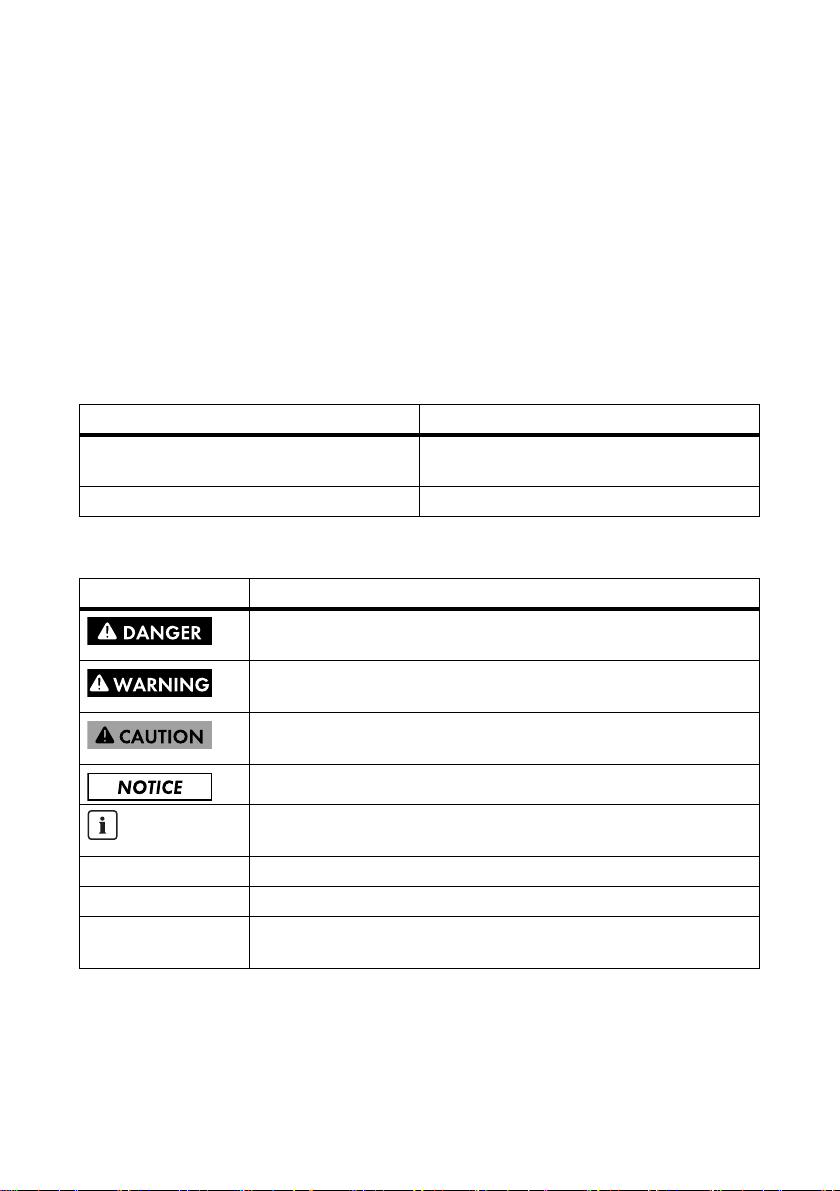
SMA Solar Technology AG 1 Information on this Manual
1 Information on this Manual
Validity
This manual is valid for the SMA Blue tooth Piggy‑Back Plus, firmware version 02.00.03.R and higher.
Target Group
This manual is intended for skilled workers. Only qualified personnel are allowed to perform the tasks
set forth in this manual (see section 2.3”Target Group Qualification”,page7).
Additional Information
Additional information is available at www.SMA.de/en:
Document title Document type
®
SMA Bluetooth - SMA Bluetooth
Technology in Practice.
®
SMA Bluetooth
Wireless Technology Technical description
Symbols
Symbol Explanation
Indicates a hazardous situation which, if not avoided, will result in death
or serious injury.
Indicates a hazardous situation which, if not avoided, could result in death
or serious injury.
Indicates a hazardous situation which, if not avoided, could result in minor
or moderate injury.
Indicates a situation that can result in property damage if not avoided.
Wireless
Technical information
Indicates information that is important for a specific topic or objective, but
is not safety-relevant.
☐ Indicates a requirement for meeting a specific goal.
☑ Desired result.
✖ Undesired result. Followed by a solution on how to achieve the desired
result.
Nomenclature
• This manual refers to PV plants and small wind turbine systems collectively as "plants."
• In this manual the SMA Bluetooth Piggy-Back Plus is referred to as Bluetooth Piggy-Back.
Installation Guide BTPB-Ant-IEN111510 5
Page 6
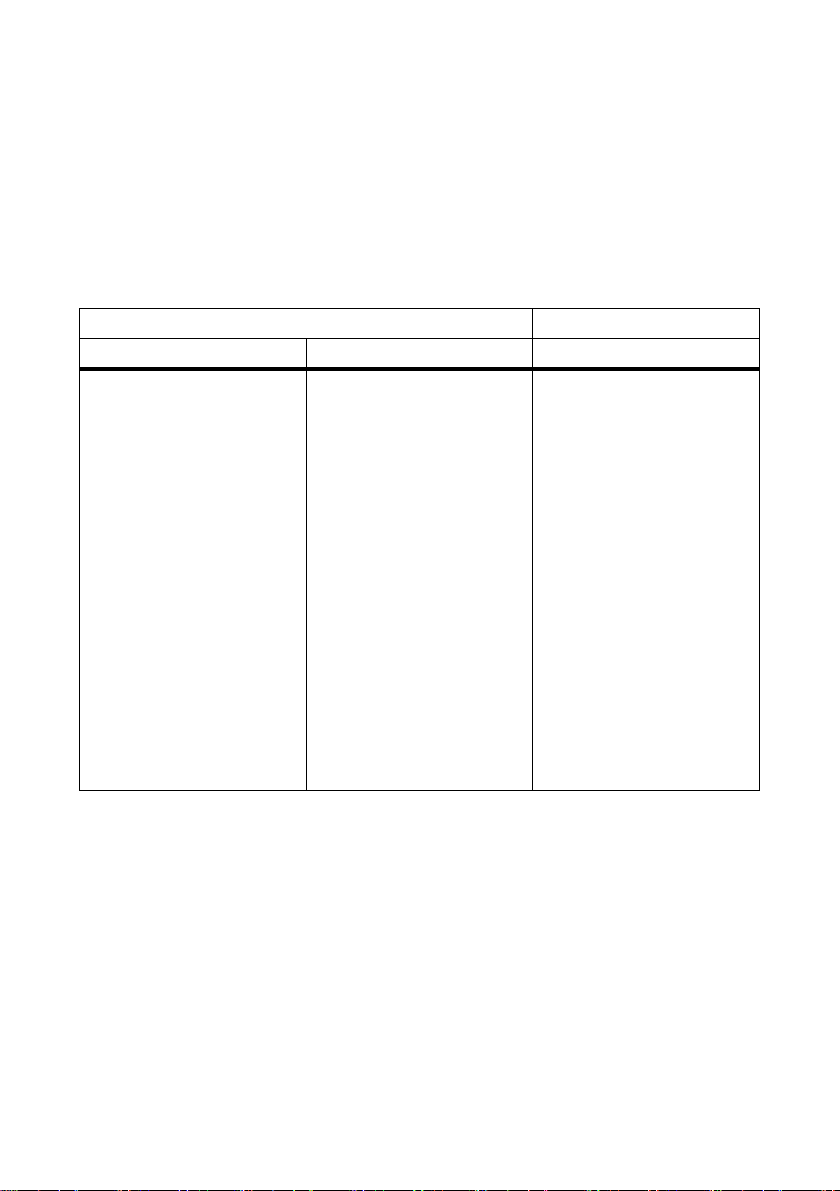
2 Safety SMA Solar Technology AG
2Safety
2.1 Appropriate Usage
The Bluetooth Piggy-Back is a communication interface and is used to connect the inverter with other
SMA Bluetooth-enabled devices. Only skilled workers may install and uninstall the Bluetooth
Piggy-Back.
The Bluetooth Piggy-Back may only be used with the following inverters:
Photovoltaic inverters Wind power inverters
Sunny Boy (SB) Sunny Mini Central (SMC) Windy Boy (WB)
SB 700
SB 1100
SB 1100E
SB 1100LV
SB 1100‑IT
SB 1200
SB 1200-IT
SB 1600TL‑10
SB 1700
SB 1700E
SB 1700‑IT
SB 2100TL
SB 2500
SB 2500‑IT
SB 2500‑KR
SMC 4600A
SMC 5000
SMC 5000A
SMC 5000A‑IT
SMC 6000
SMC 6000A
SMC 6000A‑IT
SMC 6000A‑KR
SMC 7000HV
SMC 7000HV‑IT
SMC 7000HV‑11
SMC 7000HV‑11/IT
WB 1100
WB 1100‑IT
WB 1100E
WB 1100LV
WB 1100LV‑IT
WB 1200
WB 1200‑IT
WB 1700
WB 1700E
WB 1700‑IT
WB 2500
WB 2500‑IT
WB 2800i
6 BTPB-Ant-IEN111510 Installation Guide
Page 7
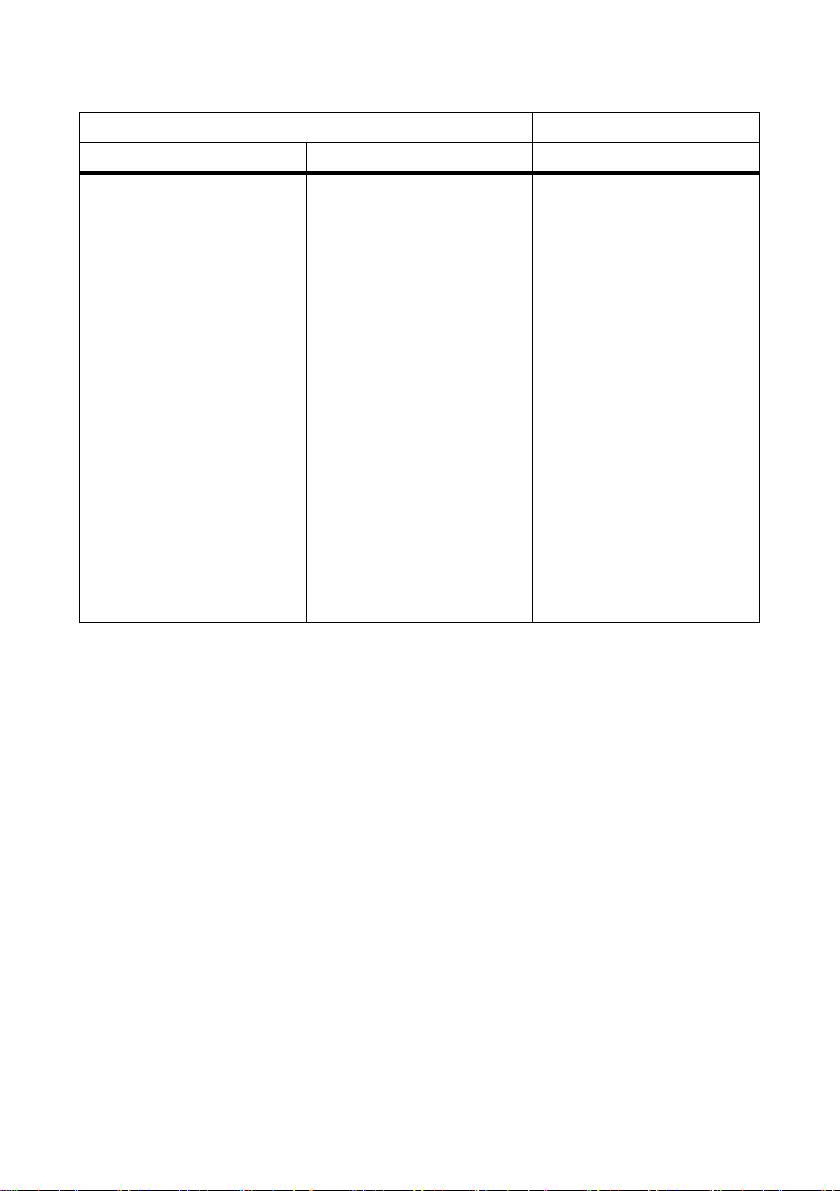
SMA Solar Technology AG 2 Safety
Photovoltaic inverters Wind power inverters
Sunny Boy (SB) Sunny Mini Central (SMC) Windy Boy (WB)
SB 2800i
SB 3000
SB 3000‑IT
SB 3000‑KR
SB 3300
SB 3300‑IT
SB 3300TL HC
SB 3300TL HC‑IT
SB 3800
SB 3800‑IT
SB 4200TL HC
SB 4200TL HC‑IT
SB 5000TL HC
SB 5000TL HC‑IT
SMC 6000TL
SMC 6000TL‑IT
SMC 7000TL
SMC 7000TL‑IT
SMC 8000TL
SMC 8000TL‑IT
SMC 8000TL‑KR
SMC 9000TL‑10
SMC 9000TL‑10/IT
SMC 10000TL‑10
SMC 10000TL-10/IT
SMC 11000TL‑10
SMC 11000TL-10/IT
SMC 9000TLRP‑10
SMC 10000TLRP‑10
SMC 11000TLRP‑10
WB 3000
WB 3000‑IT
WB 3300
WB 3300‑IT
WB 3800
WB 3800‑IT
WB 5000A
WB 5000A‑IT
WB 6000A
WB 6000A‑IT
2.2 Standards
The Bluetooth Piggy-Back complies with the following standards:
• R&TTE 1999 / 5 / EC:
– EN 300 328-2
– EN 301 489-17
– EN 50371
– EN 60950
– EN 301489-1
2.3 Target Group Qualification
An electrically skilled person has received training and has demonstrated skills and knowledge
regarding the functions and operation of the device. An electrically skilled person is trained to deal
with the dangers and hazards involved in installing electrical systems.
Installation Guide BTPB-Ant-IEN111510 7
Page 8

3 Description of the Bluetooth Piggy-Back SMA Solar Technology AG
2.4 Safety Instructions
Electric Shock
There is a risk of lethal electric shock when touching conductive parts of the inverter.
• Prior to performing any work on the inverter, disconnect the inverter on the AC and DC sides
(see inverter installation guide).
• Only skilled persons may work on the inverter.
Electrostatic Discharge (ESD)
By touching electronic components you can cause damage to or destroy the inverter through
electrostatic discharge (ESD).
• Ground yourself before touching a component by touching the protective conductor (PE) or a
non-coated part of the inverter enclosure.
• Avoid coming into contact with components and plug contacts.
3 Description of the Bluetooth Piggy-Back
The Bluetooth Piggy‑Back allows you to establish a connection via SMA Bluetooth Wireless
Technology to other SMA inverters and communication products with SMA Bluetooth
(e.g., Sunny Explorer, Sunny Beam with Bluetooth).
The Bluetooth Piggy‑Back reads inverter data and sends the data to a communication product with
SMA Bluetooth Wireless Technology. You can read or configure the inverter data using the
communication product.
8 BTPB-Ant-IEN111510 Installation Guide
Page 9
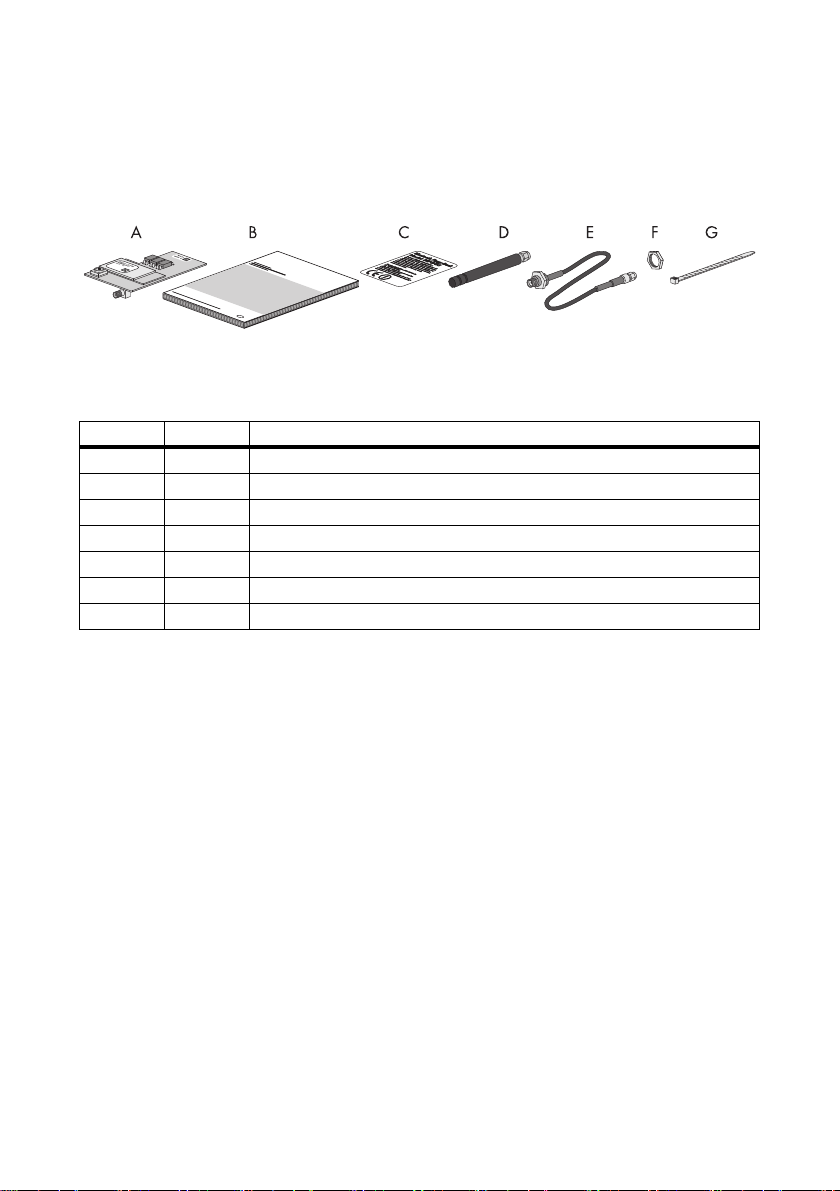
SMA Solar Technology AG 4 Scope of Supply
4Scope of Supply
Check the scope of supply for completeness and any visible external damage. Please contact your
dealer if the scope of supply is not complete or you find any damage.
Figure1:Scope of delivery
Item Quantity Description
A1SMA Bluetooth Piggy-Back Plus: BTPB-G3
B 1 Installation guide
C 1 Label with FCC certification, IC certification and CE mark
D1Antenna
E 1 Antenna cable
F 1 Counter nut for antenna cable
G1 Cable tie
Installation Guide BTPB-Ant-IEN111510 9
Page 10

5 Identifying the Bluetooth Piggy-Back SMA Solar Technology AG
5 Identifying the Bluetooth Piggy-Back
Serial Number, Assembly Name, Production Version
You can find the serial number, assembly name and
production version of the Bluetooth Piggy-Back on the
type label. The type label is located on the front of the
Bluetooth Piggy-Back.
Firmware Version
The firmware version of the Bluetooth Piggy-Back is displayed by means of the communication
product, e.g., Sunny Explorer or Sunny Beam with Bluetooth (see manual of the communication
product).
10 BTPB-Ant-IEN111510 Installation Guide
Page 11

SMA Solar Technology AG 6 Preparing Bluetooth Communication
6 Preparing Bluetooth Communication
6.1 Detecting a Free NetID
The NetID serves to distinguish PV plants with SMA Bluetooth in close proximity of each another.
If another plant with SMA Bluetooth is located within 500 m of your plant, you will have to detect a
free NetID. This way you will prevent setting a NetID for your plant that is already set for by another
plant. If no other plant is located within 500 m, you may choose any NetID for your plant.
• Detecting a free NetID using the Sunny Explorer software (see Sunny Explorer help).
6.2 Setting the NetID
Requirement:
☐ A free Net ID has been detected (see section 6.1).
• Use a screwdriver to turn the arrow of the rotary
switch to the plant's NetID. Use a screwdriver with
a width of 2.5 mm.
Installation Guide BTPB-Ant-IEN111510 11
Page 12
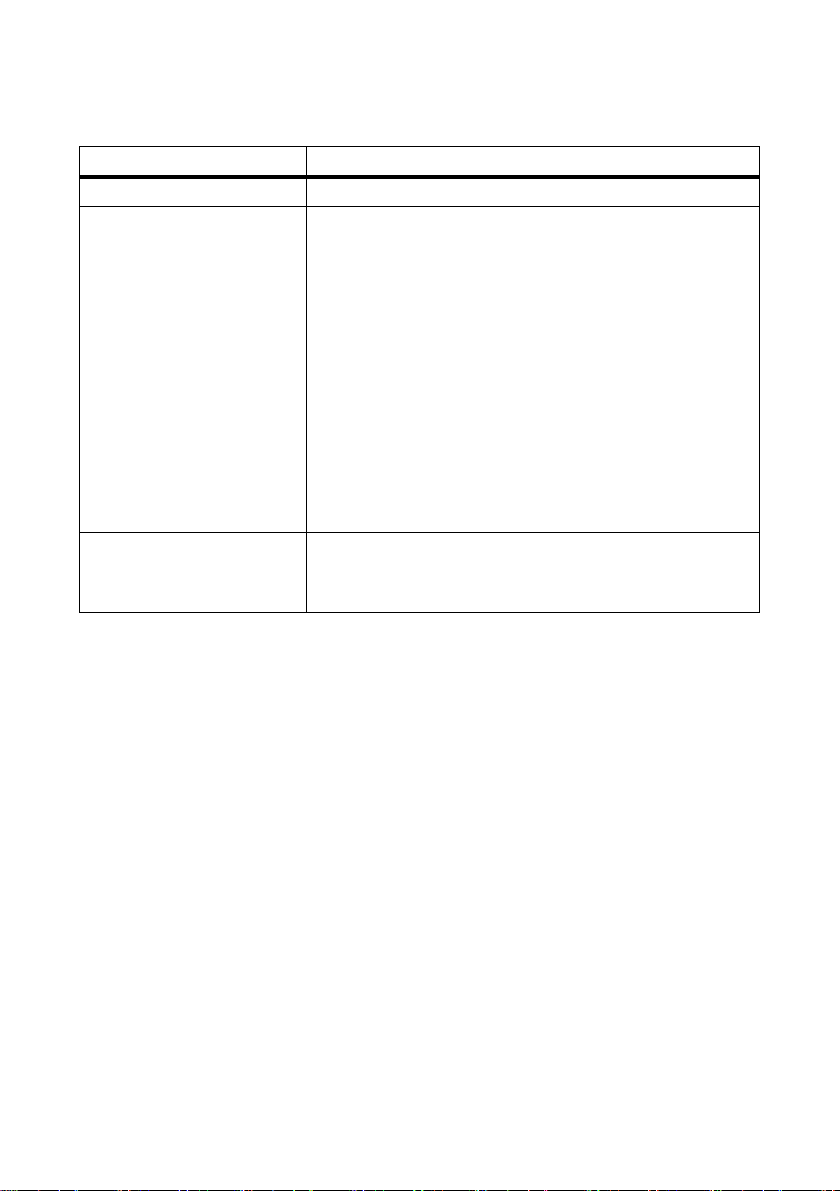
6 Preparing Bluetooth Communication SMA Solar Technology AG
Functions of the NetIDs
NetID Function
0 Bluetooth is switched off.
1
(status upon delivery)
2 to 9 and A to F Bluetooth is switched on.
Bluetooth is switched on.
The device can connect with up to 2 of the following
communication products:
•computer with Bluetooth and Sunny Explorer software
The device cannot establish a connection with the following
devices:
• inverters with integrated SMA Bluetooth
•inverters with SMA Bluetooth Piggy-Back
•Sunny Beam with Bluetooth
•SMA Bluetooth Repeater
•SMA Bluetooth Repeater Outdoor
• SMA Power Injector with Bluetooth
The device can connect with all SMA Bluetooth products with the
same NetID.
12 BTPB-Ant-IEN111510 Installation Guide
Page 13
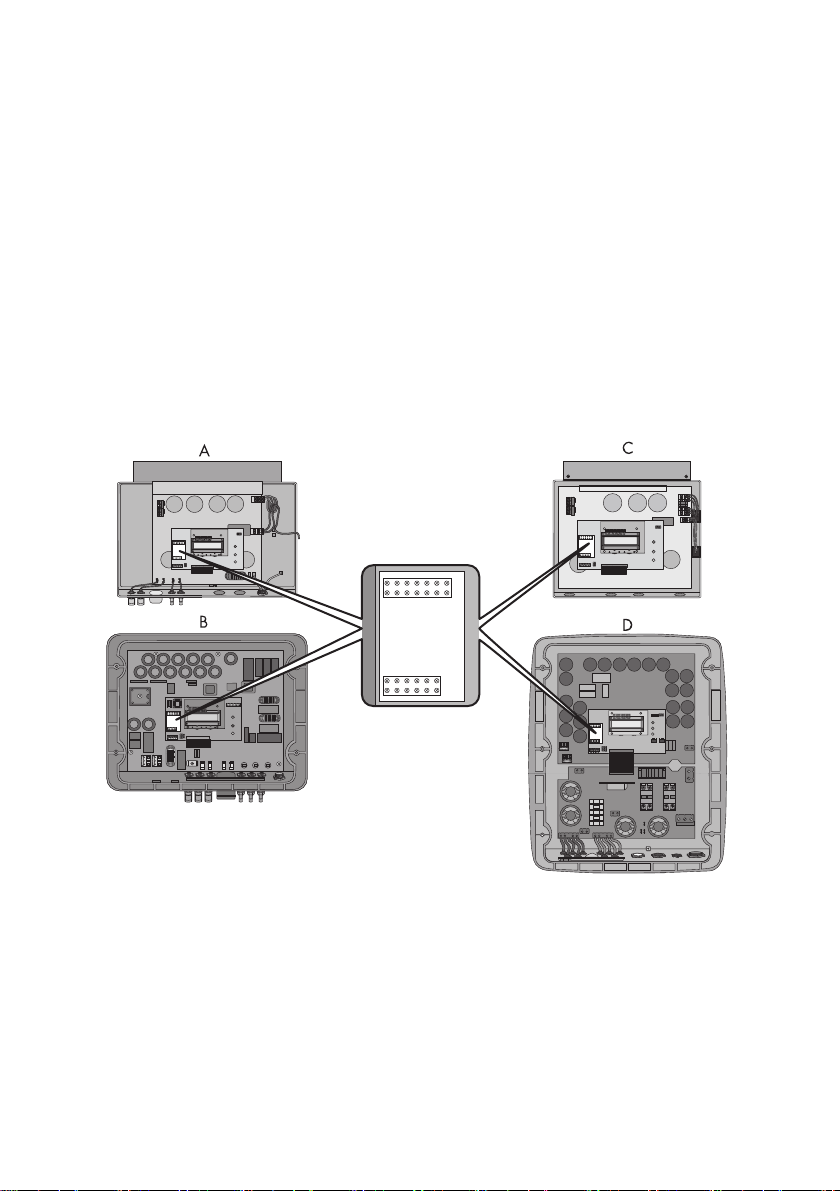
SMA Solar Technology AG 7 Mounting
7Mounting
7.1 Installation Site Requirements
• Keep a distance of at least 1 m from devices using the 2.4 GHz frequency band (e.g., WLAN
devices, microwave ovens, devices with Bluetooth Wireless Technology). This will prevent
reduced connection quality and data transmission speed.
7.2 Installing the Bluetooth Piggy-Back
Requirement:
☐ The NetID of the plant has been set on the Bluetooth Piggy-Back (see section 6.2).
Figure2:Position of the interface socket
Installation Guide BTPB-Ant-IEN111510 13
Page 14

7 Mounting SMA Solar Technology AG
Item Inverter
*
A From SB 1100 to SB 3000-KR as well as WB 1100 to WB 3000-IT, referred to as
"Enclosure type A" in the following.
B From SB 3300 to SB 5000TL HC-IT as well as from WB 3300 to WB 3800-IT,
referred to as "Enclosure type B" in the following.
C SB 700 as well as SB 1100, SB 1100E, SB1100LV, SB1100‑IT, WB 1100,
WB 1100E, WB 1100LV with the enclosure type of a SB 700, referred to as
"Enclosure type C" in the following.
D From SMC 4600A to SMC 11000TLRP-10 as well as WB 5000A and
WB 6000A, referred to as "Enclosure type D" in the following.
*
"From [...] to [...]" refers to the list of supported inverters, see section 2.1.
Risk of lethal electric shock when opening the inverter.
Death or serious injuries.
• Disconnect the inverter on the AC and DC side (see inverter installation guide).
Electrostatic discharge can damage the inverter.
• Ground yourself before touching components by touching the protective conductor (PE) or a
non-coated part of the inverter enclosure.
1. Disconnect and open the inverter (see inverter installation guide).
2. If another communication interface is installed on the interface socket, remove the installed
communication interface (see communication interface manual).
3. Pass the cable tie through the mounting holes of the
display assembly. Make sure to pass the cable tie
below the display assembly.
14 BTPB-Ant-IEN111510 Installation Guide
Page 15
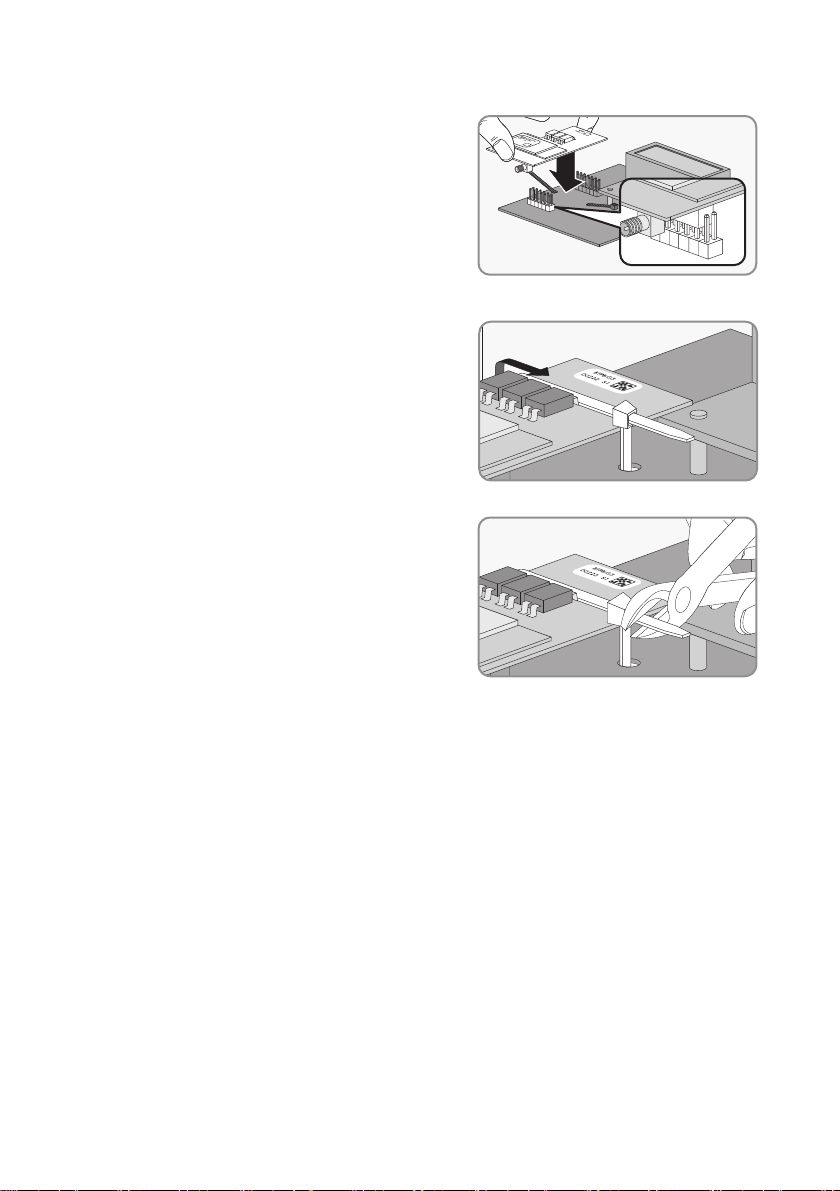
SMA Solar Technology AG 7 Mounting
4. Plug the Bluetooth Piggy-Back onto the interface
socket, aligned to the left. Make sure to leave the
two pins on the right side of the lower row of pins
free.
5. Fasten the cable tie.
6. Cut off the surplus end of the cable tie and remove
it from the inverter.
7. Connect the antenna to the Bluetooth Piggy-Back (see section 7.3).
Installation Guide BTPB-Ant-IEN111510 15
Page 16

7 Mounting SMA Solar Technology AG
7.3 Connecting the Antenna to the Bluetooth Piggy-Back
Requirement:
☐ You have installed the Bluetooth Piggy-Back in the inverter (see section 7.2).
1. For inverters with enclosure type A and enclosure
type C: press the filler-plug in the middle out of the
enclosure opening.
2. For inverters with enclosure type B and with
enclosure type D: press the left filler-plug out of the
inverter's enclosure opening.
3. Insert the antenna cable with the cable end and the
plug through the enclosure opening into the
inverter.
16 BTPB-Ant-IEN111510 Installation Guide
Page 17

SMA Solar Technology AG 7 Mounting
4. Attach the counter nut onto the antenna cable with
the serrated edges facing towards the inverter
enclosure.
5. First tighten the counter nut by hand, then screw it onto the antenna cable's thread with a torque
of 9 Nm. Spanner size of the torque wrench: 26 mm.
6. Install the antenna cable in the inverter:
The antenna cable can be damaged.
• Do not bend the antenna cable.
• Keep the antenna cable away from heat-conducting component parts.
• For inverters with enclosure type C: pass the
antenna cable below the display assembly.
Pass the antenna cable along the left edge of
the inverter enclosure towards the antenna
connection of the Bluetooth Piggy-Back.
• For inverters with enclosure type A: pass the
antenna cable to the right over the display
assembly. Pass the antenna cable towards the
antenna connection of the Bluetooth Piggy-Back
in a loop.
Installation Guide BTPB-Ant-IEN111510 17
Page 18

7 Mounting SMA Solar Technology AG
• For inverters with enclosure type B: pass the
antenna cable along the lower edge of the
inverter enclosure. Pass the antenna cable
towards the antenna connection of the
Bluetooth Piggy-Back in a loop.
• For inverters with enclosure type D: pass the
antenna cable towards the antenna connection
of the Bluetooth Piggy-Back.
7. Screw the antenna cable plug to the antenna
connection by hand without tools.
8. Close the inverter (see inverter installation guide).
9. Screw the antenna onto the antenna cable by hand
without tools.
18 BTPB-Ant-IEN111510 Installation Guide
Page 19

SMA Solar Technology AG 7 Mounting
10. Attach the label with the FCC and IC certifications
and CE mark to the right side of the inverter
enclosure, close to the type label.
Installation Guide BTPB-Ant-IEN111510 19
Page 20

8 Establishing Bluetooth Communication SMA Solar Technology AG
8 Establishing Bluetooth Communication
Requirement:
☐ Free NetID has been detected (see section 6.1).
☐ The NetID of the plant has been set on the Bluetooth Piggy-Back (see section 6.2).
☐ You have installed the Bluetooth Piggy-Back in the inverter (see section 7.2).
or
☐The Bluetooth Piggy-Back is pre-installed in the inverter.
☐ The antenna has been connected to the Bluetooth Piggy-Back (see section 7.3).
1. Commission the communication product (e.g., Sunny Explorer, Sunny Beam with Bluetooth; see
manual of the communication product).
2. Commission the inverter with Bluetooth Piggy-Back (see inverter installation manual).
3. If the inverter with Bluetooth Piggy-Back has a different password than the plant, change the
password of the inverter with Bluetooth Piggy-Back to the plant password using the Sunny
Explorer software (see Sunny Explorer help).
☑The Bluetooth Pigg y-B ack is e sta bli shi ng a con nec tio n to oth er d evi ces wit h SMA Bluetooth. You
can read or configure the inverter data using the communication product.
Using the Bluetooth Piggy-Back in France
In France there a restriction for maximum Bluetooth transmission power.
If you use th e inverter with Bluetooth Piggy-Ba ck in Franc e, the Fren ch sta ndard m ust ha ve been
set on the inverter, so the Bluetooth Piggy-Back will reduce its transmission power. You can see
the default standard to which the inverter was set on the inverter's type label and on the
included supplementary document with the factory settings.
• If the inverter has not been configured for the French standard, set the French standard
using the Sunny Explorer software, for example (see Sunny Explorer software,
"Settings > Grid monitoring > Country standard").
20 BTPB-Ant-IEN111510 Installation Guide
Page 21

SMA Solar Technology AG 9 Updating the Firmware
9 Updating the Firmware
You can update the firmware of the Bluetooth Piggy-Back using the Sunny Explorer software. The
Bluetooth Piggy-Back remains in the inverter while the update is being performed.
Requirement:
☐ The inverter's feed-in power is at least 50 W.
1. Update firmware using Sunny Explorer (see Sunny Explorer help).
2. Restart Sunny Explorer.
Installation Guide BTPB-Ant-IEN111510 21
Page 22

10 Decommissioning SMA Solar Technology AG
10 Decommissioning
10.1 Removing the Bluetooth Piggy-Back
Risk of lethal electric shock when opening the inverter.
Death or serious injuries.
• Disconnect the inverter on the AC and DC side (see inverter installation guide).
Electrostatic discharge can damage the inverter.
• Ground yourself before touching components by touching the protective conductor (PE) or a
non-coated part of the inverter enclosure.
3. Unscrew the antenna from the antenna cable.
4. Disconnect and open the inverter (see inverter installation guide).
5. Unscrew the counter nut from the thread of the
antenna cable.
22 BTPB-Ant-IEN111510 Installation Guide
Page 23

SMA Solar Technology AG 10 Decommissioning
6. Unscrew the antenna cable plug from the antenna
connection of the Bluetooth Piggy-Back.
7. Pull the antenna cable out of the inverter through the
enclosure opening.
8. Cut the cable tie and remove it from inverter.
9. Remove the Bluetooth Piggy-Back from the interface
socket.
Installation Guide BTPB-Ant-IEN111510 23
Page 24

10 Decommissioning SMA Solar Technology AG
10. Close the enclosure opening with the filler-plug.
11. Close the inverter (see inverter installation guide).
12. Remove the label with the FCC and IC certifications
and the CE mark from the inverter.
10.2 Disposing of the Bluetooth Piggy-Back
• Observe the disposal regulations for electronic waste that apply at the installation site when
disposing of the Bluetooth Piggy-Back.
• In order to have us dispose of the Bluetooth Piggy-Back, send the Bluetooth Piggy-Back back to
SMA Solar Technology AG at your own cost, labeled "ZUR ENTSORGUNG"
("FOR DISPOSAL").
24 BTPB-Ant-IEN111510 Installation Guide
Page 25

SMA Solar Technology AG 11 Troubleshooting
11 Troubleshooting
Problem Cause Measure
The inverter with Bluetooth
Piggy-Back is not shown by
the communication product.
The inverter with Bluetooth
Piggy-Back has not been
commissioned.
The inverter with Bluetooth
Piggy-Back is not in feed-in
operation.
The Bluetooth Piggy-Back has
not been installed correctly on
the interface socket.
NetID "0" is set on the Bluetooth
Piggy-Back.
NetID "1" is set on the Bluetooth
Piggy-Back.
• Commission the inverter with
Bluetooth Piggy-Back (see
inverter installation guide).
• Wait until the inverter switches
to feed-in operation.
•Ensure that the Bluetooth
Piggy-Back has been correctly
installed on the interface
socket (see section7.2).
• Set the NetID of the plant on
the Bluetooth Piggy-Back
(see section 6.2).
• Set another NetID on the
Bluetooth Piggy-Back.
Installation Guide BTPB-Ant-IEN111510 25
Page 26
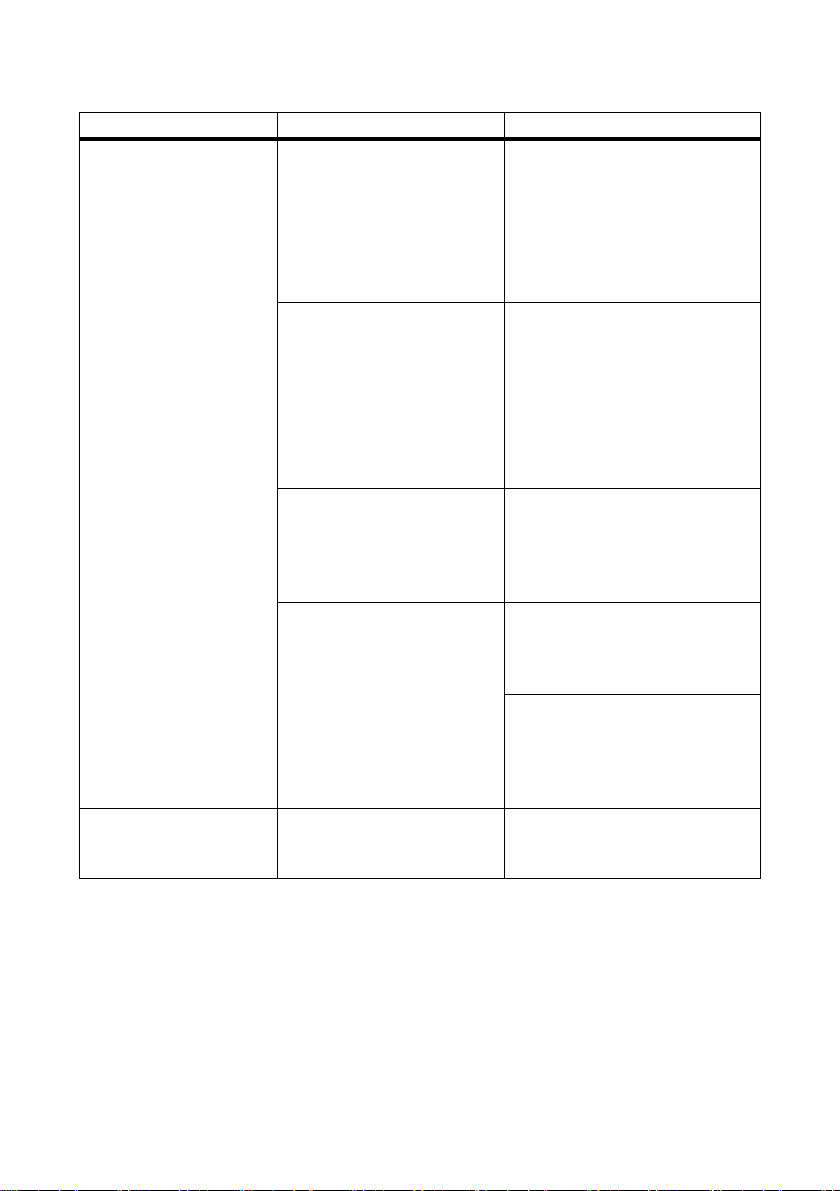
11 Troubleshooting SMA Solar Technology AG
Problem Cause Measure
The connection between the
inverter with the Bluetooth
Piggy-Back and the
communication product is
disturbed.
The distance between the
inverter with Bluetooth PiggyBack and the communication
product is too large.
• Decrease the distance
between the inverter with
Bluetooth Piggy-Back and the
communication product.
• If required, use an SMA
Bluetooth Repeater to cover
the dead zones.
The Bluetooth radio waves are
being weakened by obstacles
(e.g., walls, ceilings, doors).
• Position the communication
product in such a manner as to
prevent obstacles from
disturbing the Bluetooth radio
waves.
• If required, use an SMA
Bluetooth Repeater to cover
the dead zones.
The distance between the
inverter with Bluetooth PiggyBack and other devices using
the 2.4 GHz frequency band is
too small.
The antenna has not been
connected correctly to the
Bluetooth Piggy-Back.
• Make sure that the
requirements for the installation
site of the inverter with
Bluetooth Piggy-Back are met
(see section 7.1).
• Ensure that the antenna is
screwed onto the antenna
cable correctly (see section
7.3).
• Ensure that the antenna cable
plug is correctly screwed onto
the antenna connection of the
Bluetooth Piggy-Back (see
section 7.3).
The Bluetooth Piggy-Back
firmware cannot be
The inverter's feed-in power is
less than 50 W.
• Only update the firmware if the
feed-in power is at least 50 W.
updated.
26 BTPB-Ant-IEN111510 Installation Guide
Page 27
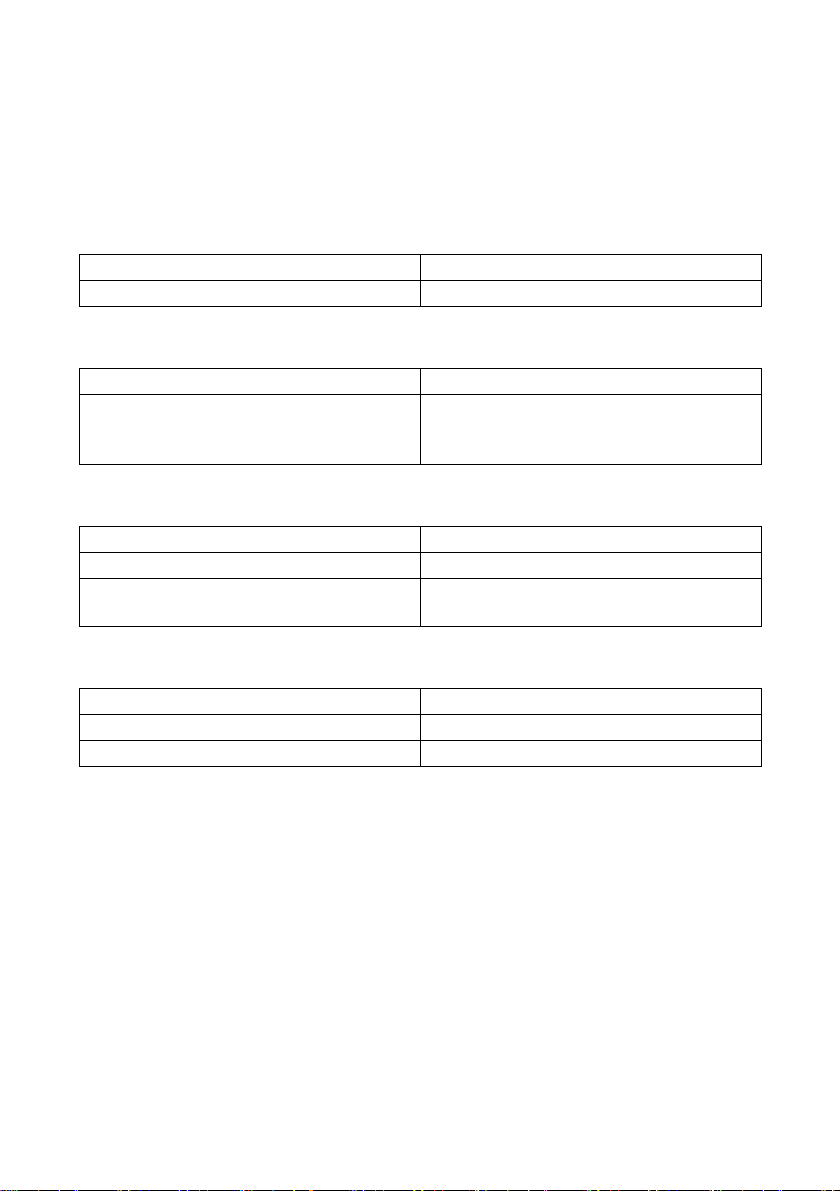
SMA Solar Technology AG 12 Technical Data
12 Technical Data
12.1 Bluetooth Piggy-Back
Mechanical Data
Width x length 50 mm x 81 mm
Weight 60 g
Communication
Communication interface Bluetooth
Maximum free-field communication range when
installed, if inverter lid is closed and antenna is
connected
Connections
Number of 10-pin socket connectors 1
Number of 14-pin socket connectors 1
Number of 1‑pin reverse polarity sub-miniature A-
socket
100 m
1
Ambient Conditions
Ambient temperature − 40 °C … +85 °C
Relative humidity
Maximum height
*
Non-condensing
**
Above mean sea level
Installation Guide BTPB-Ant-IEN111510 27
*
**
5% … 95%
3000m
Page 28

12 Technical Data SMA Solar Technology AG
12.2 Antenna
Mechanical Data
Diameter x length 10 mm x 130 mm
Weight 12 g
Ambient Conditions
Ambient temperature − 40 °C … +85 °C
Relative humidity 5 % … 95 %
Maximum height 3 000 m
Degree of protection
*
Degree of protection according to DIN EN 60529
Connections
*
IP65
Number of 1‑pin reverse polarity sub‑miniature
A-socket
1
12.3 Antenna Cable
Mechanical Data
Diameter x length 5 mm x 420 mm
Weight 51 g
Ambient Conditions
Ambient temperature − 40 °C … +85 °C
Relative humidity 5 % … 95 %
Maximum height 3 000 m
Connections
Number of 1‑pin reverse polarity sub‑miniature
A-socket
Number of 1‑pin reverse polarity sub‑miniature
A panel jack
1
1
28 BTPB-Ant-IEN111510 Installation Guide
Page 29

SMA Solar Technology AG 13 Contact
13 Contact
If you have technical problems concerning our products, contact the S MA Serviceline . We requir e the
following information in order to provide you with the necessary assistance:
• type and serial number of the inverter
• communication interface serial number
• type and serial number or version of the communication device (e.g., Sunny Beam, Sunny
Explorer)
• detailed description of the problem
SMA Solar Technology AG
Sonnenallee 1
34266 Niestetal, Germany
www.SMA.de
SMA Serviceline
Inverters: +49 561 9522 1499
Communication: +49 561 9522 2499
Fax: +49 561 9522 4699
E-Mail: Serviceline@SMA.de
Installation Guide BTPB-Ant-IEN111510 29
Page 30

Page 31

SMA Solar Technology AG Legal Restrictions
The information contained in this document is the property of SMA Solar Technology AG. Publishing its content, either partially or
in full, requires the written permission of SMA Solar Technology AG. Any internal company copying of the document for the
purposes of evaluating the product or its correct implementation is allowed and does not require permission.
Exclusion of liability
The general terms and conditions of delivery of SMA Solar Technology AG shall apply.
The content of these documents is continually checked and amended, where necessary. However, discrepancies cannot be
excluded. No guarantee is made for the completeness of these documents. The latest version is available online at www.SMA.de
or from the usual sales channels.
Guarantee or liability claims for damages of any kind are excluded if they are caused by one or more of the following:
• Damages during transportation
• Improper or inappropriate use of the product
• Operating the product in an unintended environment
• Operating the product whilst ignoring relevant, statutory safety regulations in the deployment location
• Ignoring safety warnings and instructions contained in all documents relevant to the product
• Operating the product under incorrect safety or protection conditions
• Altering the product or supplied software without authority
• The product malfunctions due to operating attached or neighboring devices beyond statutory limit values
• In case of unforeseen calamity or force majeure
The use of supplied software produced by SMA Solar Technology AG is subject to the following conditions:
• SMA Solar Technology AG rejects any liability for direct or indirect damages arising from the use of software developed by
SMA Solar Technology AG. This also applies to the provision or non-provision of support activities.
• Supplied software not developed by SMA Solar Technology AG is subject to the respective licensing and liability agreements
of the manufacturer.
SMA Factory Warranty
The current guarantee conditions come enclosed with your device. These are also available online at www.SMA.de and can be
downloaded or are available on paper from the usual sales channels if required.
Trademarks
All trademarks are recognized even if these are not marked separately. Missing designations do not mean that a product or brand
is not a registered trademark.
The Bluetooth
Solar Technology AG is under license.
SMA Solar Technology AG
Sonnenallee 1
34266 Niestetal
Germany
Tel. +49 561 9522-0
Fax +49 561 9522-100
www.SMA.de
E-Mail: info@SMA.de
© 2004 to 2011 SMA Solar Technology AG. All rights reserved
®
word mar k and logos are registered tra demarks ow ned by Bluetooth SIG, Inc. an d any use of such marks by SMA
Installation Guide BTPB-Ant-IEN111510 31
Page 32

XXX4."4PMBSDPN
4."4PMBS5FDIOPMPHZ
4."4PMBS5FDIOPMPHZ"(
XXX4."EF
4.""NFSJDB--$
XXX4.""NFSJDBDPN
4."5FDIOPMPHZ"VTUSBMJB1UZ-UE
XXX4.""VTUSBMJBDPNBV
4."#FOFMVY413-
XXX4."#FOFMVYDPN
4."#FJKJOH$PNNFSDJBM$P-UE
XXX4."$IJOBDPN
4."$[FDI3FQVCMJDTSP
XXX4."$[FDIDPN
4."'SBODF4"4
XXX4."'SBODFDPN
4.")FMMBT"&
XXX4.")FMMBTDPN
4."*C©SJDB5FDOPMPHB4PMBS4-
XXX4."*CFSJDBDPN
4."*UBMJB4SM
XXX4."*UBMJBDPN
4."5FDIOPMPHZ,PSFB$P-UE
XXX4.",PSFBDPN
