Skytex Skypad 1026 Instruction Manual
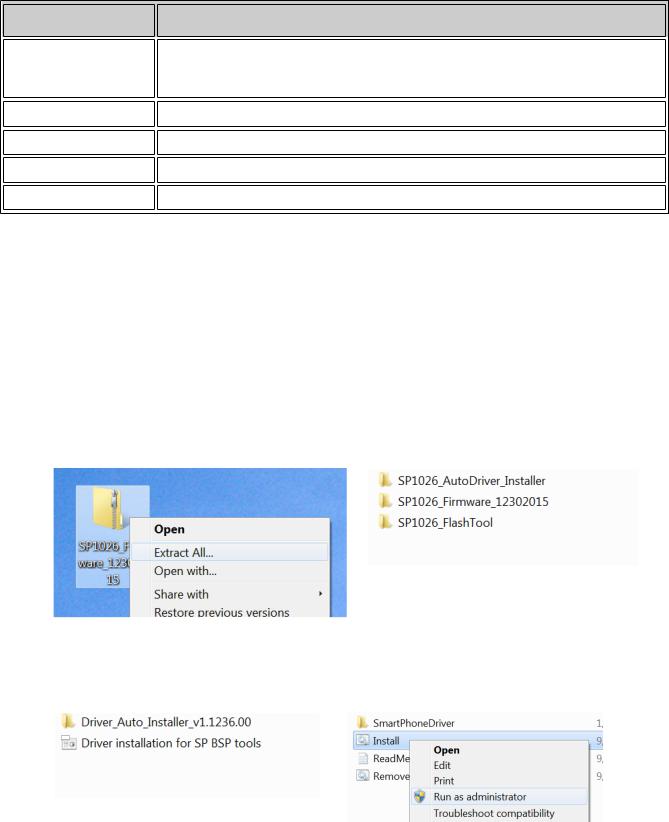
SKYPAD SP1026 Firmware Instructions
Component
Operating System
Requirement
Firmware Upgrades: Windows XP (32bit or 64-bit), Windows Vista (32-bit or 64-bit), Windows 7 (32-bit or 64-bit), Windows 8 (32-bit or 64-bit) are supported. Linux and Mac OS X supported for transferring files.
Memory
Hard Disk
Display
Additional
Minimum RAM required by the Operating System.
4.0 gigabyte (GB) available disk space.
800 x 600 or higher-resolution monitor
USB 2.0 Port support
Tools Needed:
•SP1026 Tablet
•Micro-USB to USB Cable
•SP1026 Firmware Tool (Flash Tool) and Firmware Images
•Laptop or Computer running Windows XP, Vista, 7, 8, or 10
1.After downloading your firmware for your device from our website, save it to your desktop or anywhere where you can easily locate it later.
2.After the download is completed, unzip/extract the download -> after unzipping the download you will be presented with 3 Folders (Drivers, Firmware, and FlashTool)
3.Once extracted, you may plug in your device into your Laptop/Computer using the Micro-USB to USB cable. Then navigate through the AutoDriver_Installer folder by double-clicking the folder. Once you are within the Driver_Auto_Installer folder, right-click onto the “Install” file and select “Run as administrator” to install the required driver.
