Skype STX-5013, SPRO-5013 User guide

STX-5013, SPRO-5013 Slim LCD Phone
Instruction Manual
Introduction
Thank you for purchasing the Slim LCD Phone, enabling you to make and receive Skype calls
right on your computer or laptop. The Slim LCD Phone works like your ordinary phone and
rings for all incoming calls. You can select people to call from the Skype contact list or press
SkypeOut numbers to make calls on the phone. With LCD, keypad and ringer, it is just like
using your regular phone.
1.1 Features
1. Easy to use like a regular phone
2. Phone rings for all incoming calls, ring style selectable
3. Unique slim design for maximum comfort
4. Dial Skype™ contact and SkypeOut™ number from phone keypad
5. Echo cancellation, noise reduction, duplex communication
6. Driver and sound card built-in, no external power required
1.2 System Requirements
PC with the following minimum requirements:
Pentium 3® or equivalent based processor
256 MB RAM
W indow s 2000® / W indow s X P® / W indow s V ista™ O perating S ystem
One free USB port
Any broadband connection or minimum 33.6 Kbps dialup
1.3 Package Contents
1. One Slim LCD Phone
2. One user manual
3. One installation CD
4. Skype Voucher

2 Using the USB Slim LCD Phone
2.1 Keypad Instruction
( ) Tab
P ress to scroll the S kype™ tab
Up/Down
Adjust volume.
Left / Right
Scroll contacts
Dial / Answer
(1) Call out/Answer a call.
(2) Hold/release a call
Hang up
End talking/reject incoming call.
C: Delete Key
Delete wrongfully inputted numbers
/mute the microphone
2.2 Using Skype for the first time
(A) Simply insert the CD-ROM into the drive and install Skype from there (you will be
connected to the Skype web page). Follow the onscreen instructions to download the
software and proceed to install the program. It is highly recommended to install the latest
version of Skype even if you already have Skype running on your computer. Using the CD
enclosed will easily take you to the latest version of Skype.
If you have never used Skype before you will need to create a Skype account
(B) Run Skype and log in with Skype account.
You can create a Skype account as shown below:
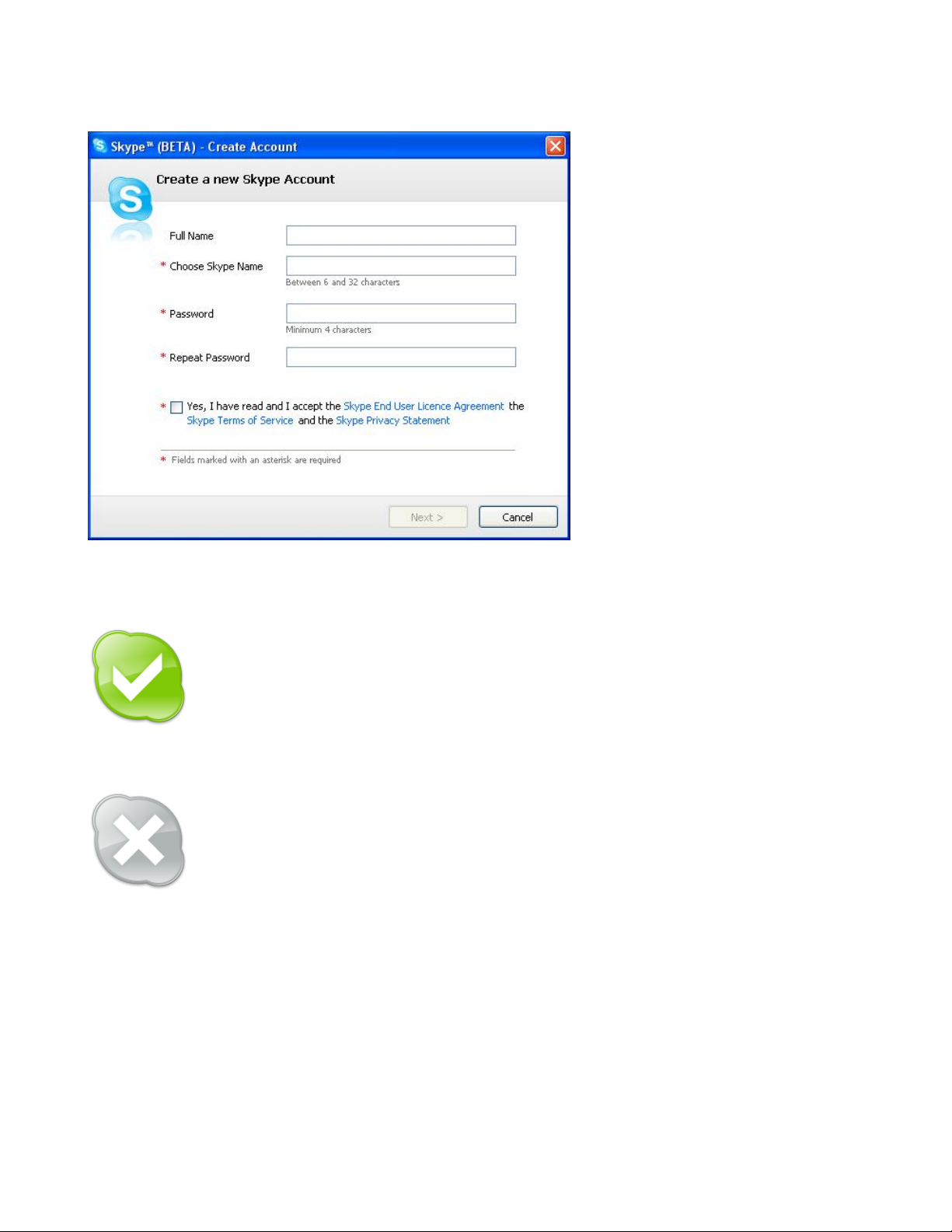
Follow the on screen instructions for selecting a name and password.
After software start-up, an icon will appear in the system tray as shown below:
This indicates that Skype has successfully connected to the Internet.
If the icon is shown as a grey icon with a cross through it, you have to check your Internet
connection. This means that Skype could not connect to the internet.
2.3 Connecting the Slim LCD Phone to the PC
Before running the driver for the Slim LCD Phone, firstly connect the Slim LCD Phone to an
available USB port on your computer.
