Skype 3088 User guide

3
I N S TA L L AT I O N G U I D E
Taking internet telephony a step further
3088
ENGLISH . . . . . . . . . . . . . . . . . . . . . . . . . . . . . . . . 5
DEUTSCH . . . . . . . . . . . . . . . . . . . . . . . . . . . . . . . . 37
FRANÇAIS . . . . . . . . . . . . . . . . . . . . . . . . . . . . . . . 73
ESPAÑOL . . . . . . . . . . . . . . . . . . . . . . . . . . . . . . . 107
ITALIANO . . . . . . . . . . . . . . . . . . . . . . . . . . . . . . . 139
PORTUGUÊS . . . . . . . . . . . . . . . . . . . . . . . . . . . . . 173
NEDERLANDS . . . . . . . . . . . . . . . . . . . . . . . . . . . . 209
DANSK . . . . . . . . . . . . . . . . . . . . . . . . . . . . . . . . . 243
SVENSKA . . . . . . . . . . . . . . . . . . . . . . . . . . . . . . . 275
SUOMI . . . . . . . . . . . . . . . . . . . . . . . . . . . . . . . . . 307
POLSKI. . . . . . . . . . . . . . . . . . . . . . . . . . . . . . . . . . 339
PYCCKий . . . . . . . . . . . . . . . . . . . . . . . . . . . . . . . 371

4
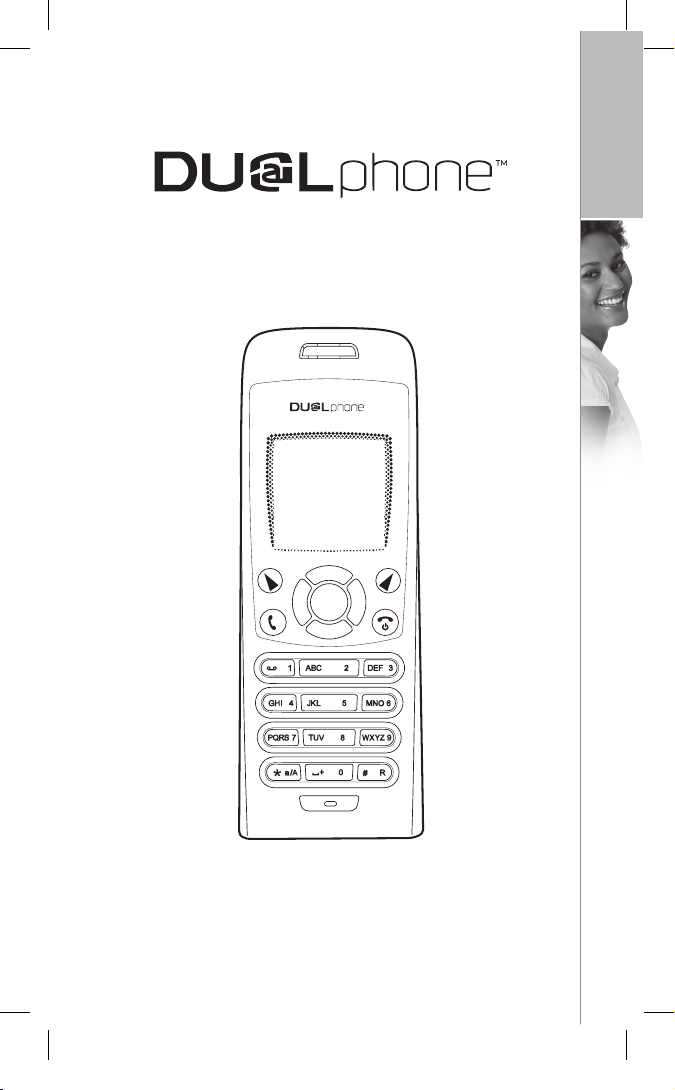
5
E N G L I S H
I N S TA L L AT I O N G U I D E
E N G L I S H
Taking internet telephony a step further
3088
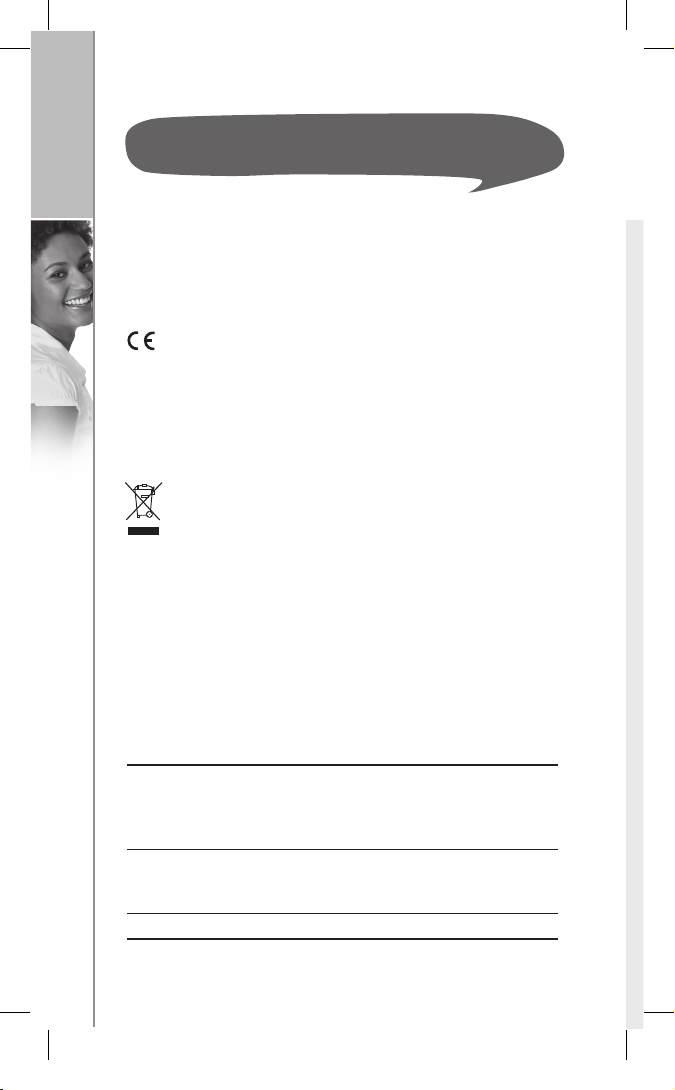
6
E N G L I S H
Thank you for purchasing our product. We hope you will enjoy
using it. Please read this document before you start using your new
DUALphone 3088 for Skype™. If you experience any diffi culties,
please consult our support centre at www.dualphone.net.
Conformity of the telephone with EU directives is
confi rmed by the CE symbol. We hereby declare that the
DUALphone 3088 comply with the essential requirements and
other relevant provisions of the R&TTE Directive 1999/5/EEC.
The declaration of conformity is available in the user manual at
www.dualphone.net.
The DUALphone 3088 is covered by the European
Directive 2002/96/EC which indicates that this product
should not be disposed of via the normal household
waste stream. To prevent possible harm to the environment or
human health, please separate this product from other waste
streams to ensure that it can be recycled in an environmentally
sound manner. For more details on available collection facilities,
please contact your local government offi ce or the retailer from
whom you purchased this product.
Copyright © 2006 RTX Products A/S. All rights reserved. All forms of copying or reproduction
of the product or its associated user manual are strictly prohibited. This product is manufactured
for RTX Products A/S.
Notes:
• This Installation Guide covers the basic installation process
and the most common features of your DUALphone. For
more advanced functionality descriptions you should consult
the User Manual found at www.dualphone.net.
• Skype™, SkypeMe™, SkypeOut™, SkypeIn™, Skype
Voicemail™, the whole world can talk for free™, the Skype
logo and the S logo are trademarks of Skype™.
• DUALphone™ is a trademark of RTX Products A/S.
I NSTA LL AT ION GUID E
04 70
Dear customer
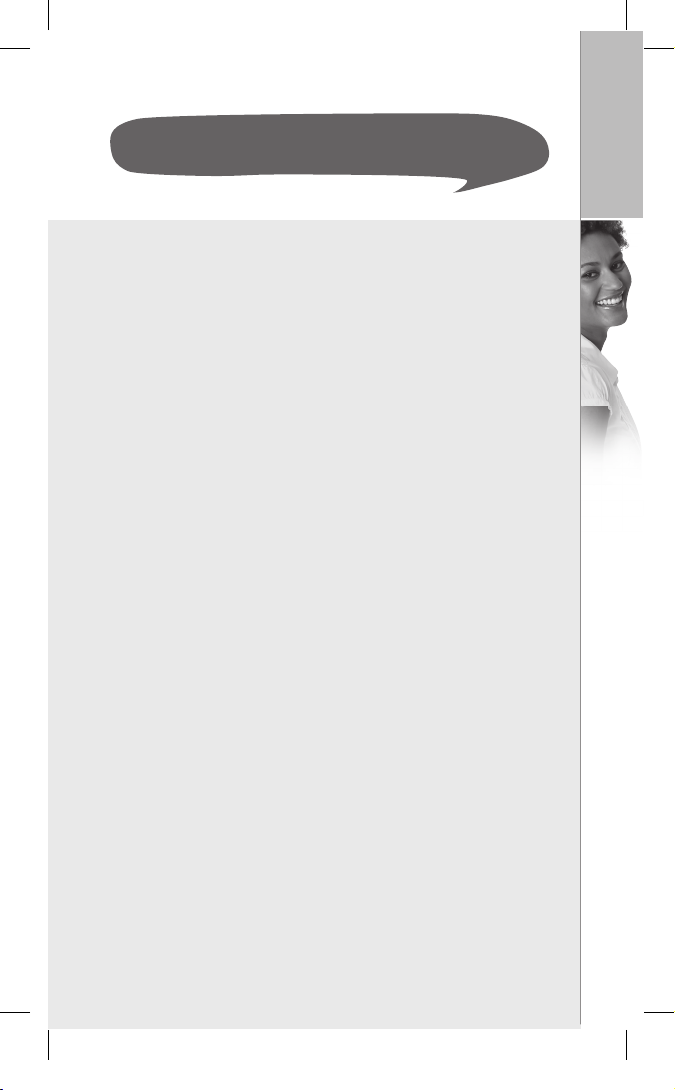
7
E N G L I S H
C ONTE NTS
IN THE BOX . . . . . . . . . . . . . . . . . . . . . . . . . . . . . . . . . . . . 8
YOUR HANDSET AT A GLANCE (See left fl ap) . . . . . . . . 9
HOW TO INSTALL THE BASE STATION (See right fl ap) . . 11
HOW TO INSTALL THE HANDSET (See right fl ap) . . . . . . 12
FIRST-TIME START-UP . . . . . . . . . . . . . . . . . . . . . . . . . . . . 13
GETTING STARTED WITH SKYPE . . . . . . . . . . . . . . . . . . . 15
Create a new Skype account . . . . . . . . . . . . . . . . . . . . 15
Sign in to Skype . . . . . . . . . . . . . . . . . . . . . . . . . . . . . . 17
Skype features supported by DUALphone . . . . . . . . . . 18
Main display. . . . . . . . . . . . . . . . . . . . . . . . . . . . . . . . . 19
Main menu . . . . . . . . . . . . . . . . . . . . . . . . . . . . . . . . . 21
CONTACTS . . . . . . . . . . . . . . . . . . . . . . . . . . . . . . . . . . . . 23
Add a Skype contact . . . . . . . . . . . . . . . . . . . . . . . . . . 23
Add a SkypeOut or landline contact . . . . . . . . . . . . . . . 25
Search for Skype users . . . . . . . . . . . . . . . . . . . . . . . . . 27
MAKE AND RECEIVE CALLS . . . . . . . . . . . . . . . . . . . . . . . 29
Call a Skype contact. . . . . . . . . . . . . . . . . . . . . . . . . . . 29
Dial a landline number . . . . . . . . . . . . . . . . . . . . . . . . . 30
Receive a call . . . . . . . . . . . . . . . . . . . . . . . . . . . . . . . . 31
TROUBLESHOOTING . . . . . . . . . . . . . . . . . . . . . . . . . . . . . 32
In this guide

8
E N G L I S H
• 1 cordless DUALphone handset
• 1 charging cradle for the handset with power supply
• 1 DUALphone base station
• 1 power supply for the base station
• 1 Ethernet cable
• 1 telephone cable
• 1 belt clip
• 1 Installation Guide
• 1 credit card size quick guide
• 2 batteries (AAA; rechargeable)
• 1 SkypeOut voucher
• Telephone plug(s) (not all countries)
Should anything be missing, please contact your place of
purchase.
I N TH E BO X
In the box
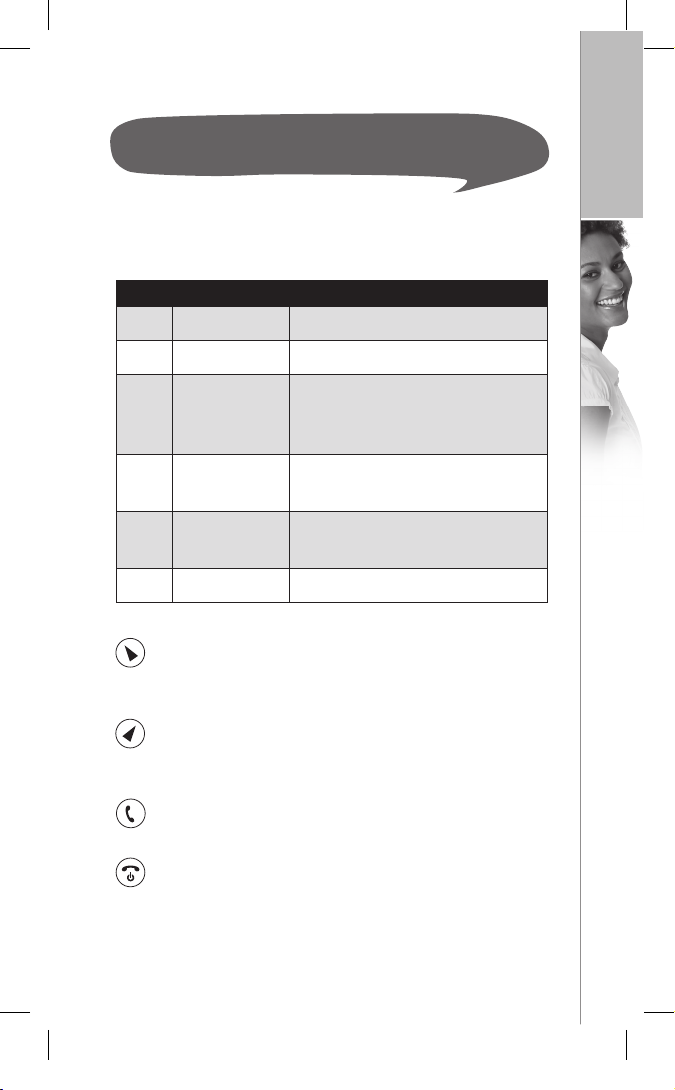
9
E N G L I S H
Your handset at a glance
Please refer to the left fl ap of this Installation Guide for illustration
for your handset at a glance.
Left soft Key.
Selects the current menu item or confi rms a setting,
depending on the current screen.
Right soft Key.
Cancels the last action or returns to the previous screen,
depending on the current screen.
Call key.
Initiates or answers a call.
End/power key/Skype status.
When in call, ends a call. Turns the phone on or off by
pressing and holding. From idle, provides access to Skype
status menu with a short key press.
NO. ITEM FUNCTION
A
Earpiece
B
Colour display
Displays the status of your handset.
C
Loudspeaker/
ringer
For handsfree speakerphone and
ringing (on the back of the
DUALphone).
D
Headset jack
connector
For 2.5 mm jack (on the side of the
DUALphone).
E
Keypad
Keys used for entering digits 0-9
and letters A-Z.
F
Microphone
Y OUR HAND SET AT A G LA NCE
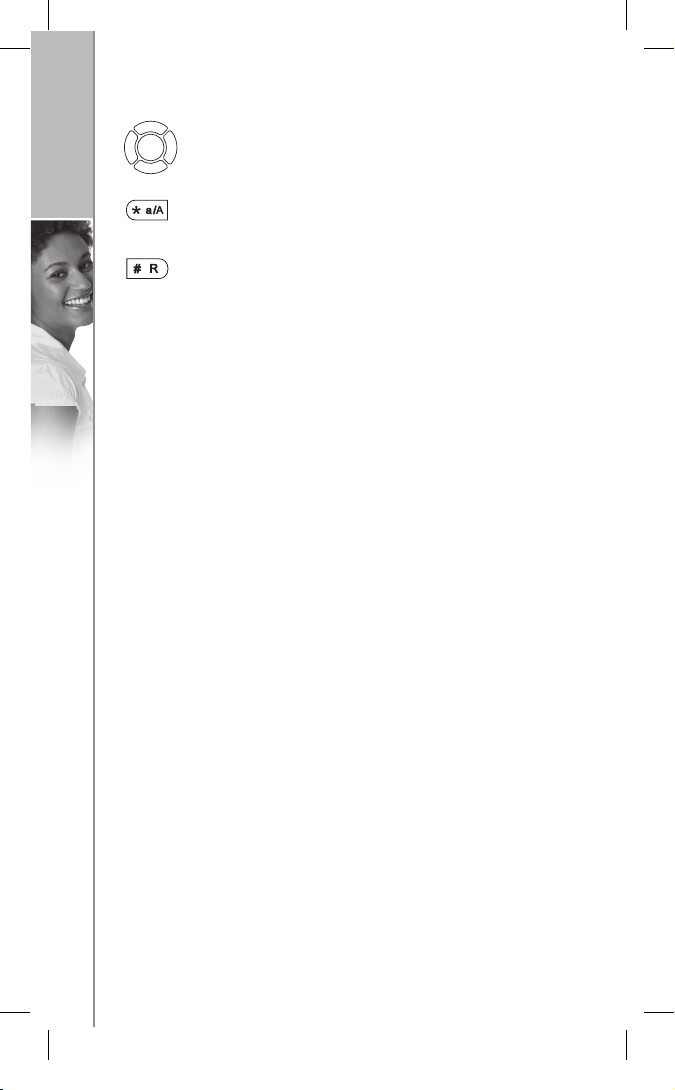
10
E N G L I S H
Y OUR HAND SET AT A G LA NCE
Navigation keys/Enter key.
The outer keys navigate up, down, left and right.
The Enter key in the centre selects/confi rms a setting.
When you are in text editor, changes to lower-case,
upper-case or numeric entry.
When you make a landline call, you can send a #-key
by pressing the key shortly. If you wish to switch
between an ongoing call and a call waiting, press the
key down for a longer period of time. When you are
in text editor, provides a symbol table.
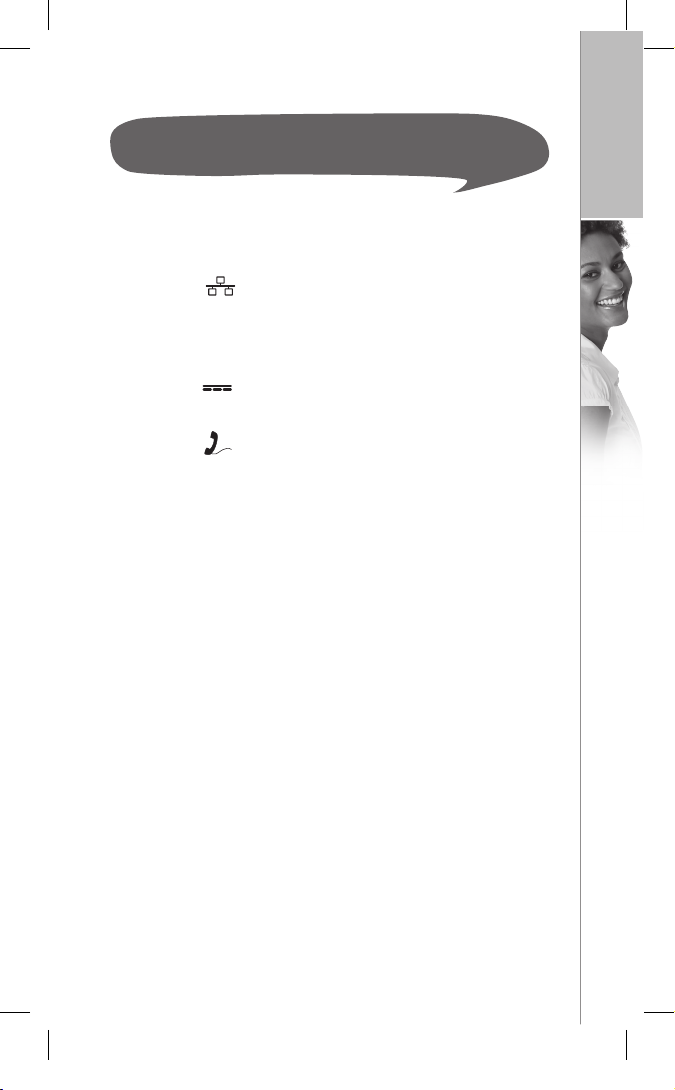
11
E N G L I S H
How to install the base station
Please refer to the right fl ap of this Installation Guide for
illustrations for the installation of the base station.
a) Connect on the base station to a LAN (Local Area
Network) port on your broadband connection (modem,
router, hub, switch etc.) using the provided Ethernet cable.
b) Connect the power adapter to an active power outlet and
connect on the base station to the power adapter
(12 V, 300 mA, 3.6 VA).
c) Connect on the base station to a telephone socket
(if available), using the provided telephone cable and
optional plug.
The light indicator on the front has two functions:
• Always on confi rms that the Ethernet cable is connected.
• Blinking indicates that the Ethernet cable is not connected.
H OW T O IN STA LL T HE BA SE S TATI ON
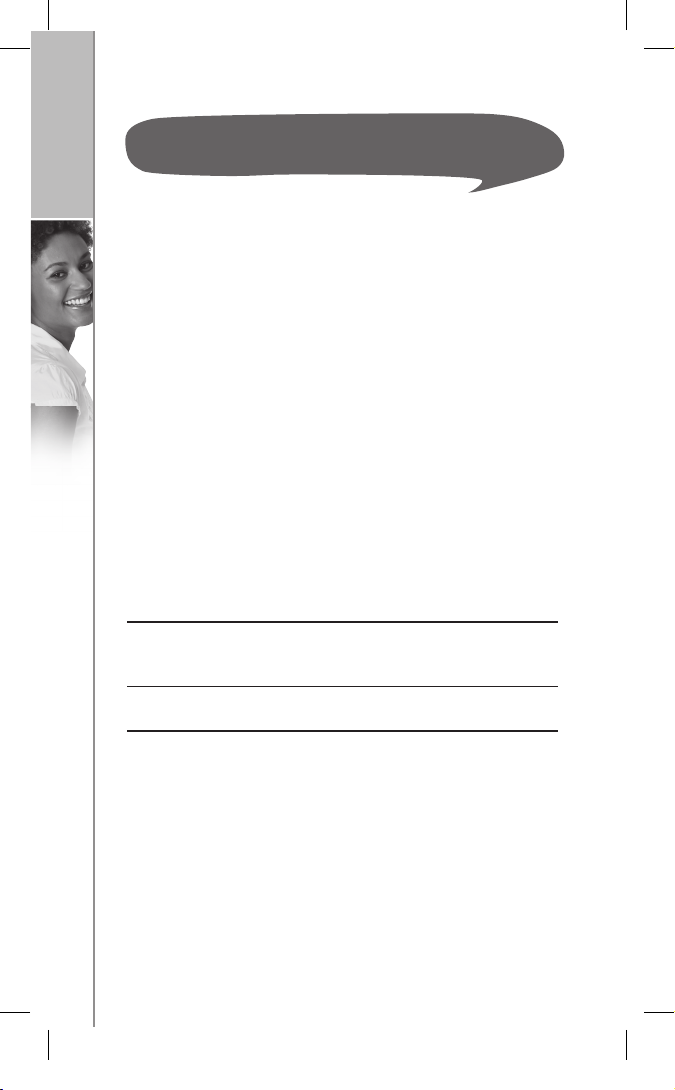
12
E N G L I S H
How to install the handset
Please refer to the right fl ap of this Installation Guide for
illustrations for the installation of the handset.
1) Push the top of the battery compartment cover on the
back of the handset inwards and downwards.
2) Insert the two batteries provided with the handset, making
sure that their plus and minus ends are facing the same
way as shown in the illustrations on the sides of the battery
compartment.
3) Slide the battery compartment cover shut.
4) Affi x the belt clip as illustrated.
5) Connect the power adapter of the charging cradle to an
active power outlet.
6) Place the handset in the charging cradle to charge the
batteries.
7) Wait for 10 minutes and the batteries will be ready for
fi rst-time start-up.
Notes:
• After completion of the full installation procedure we
recommend that you charge the batteries fully before fi rst
use. This takes approximately 6 hours.
• Normally, you need to be within 50 m of the base station
to connect successfully.
H OW T O IN STA LL T HE HA NDSE T
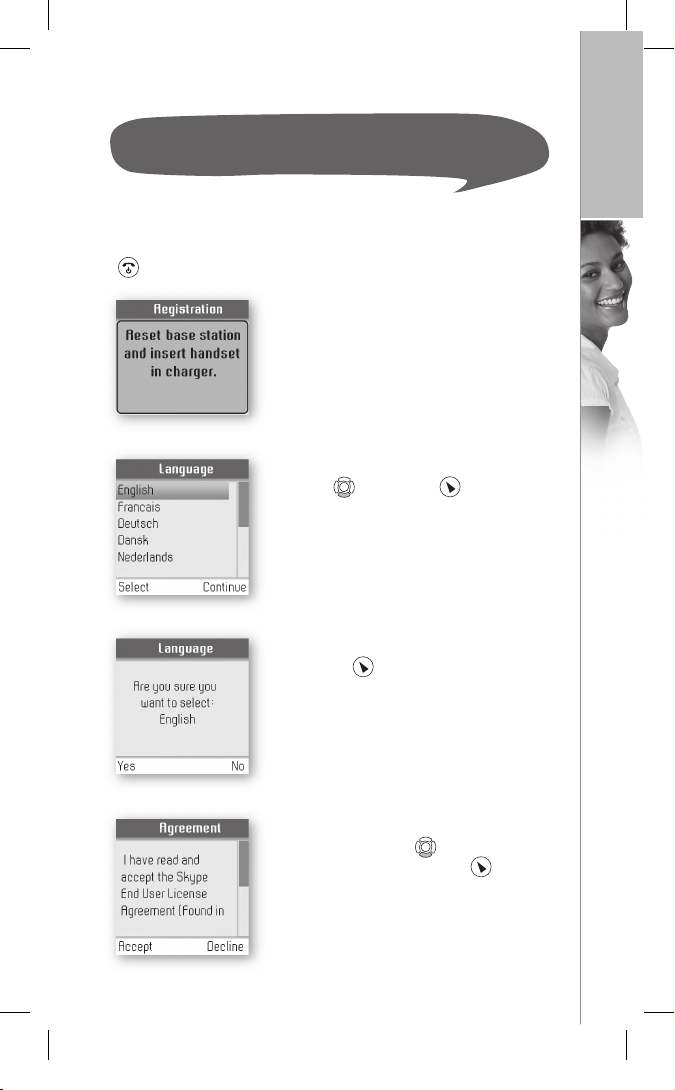
13
E N G L I S H
F IRST TIM E ST AR T-U P
You must complete the following steps the fi rst time you use
your DUALphone. Start by turning on the handset by pressing
until the handset turns on.
1) Reset the base station by pressing
the button on the back of the unit
and insert the DUALphone in the
cradle in order to register with the
base station. The DUALphone screen
informs you when ready for next step.
2) Find your preferred language
using , then press to select
a language.
3) Confi rm your selection by
pressing .
4) You are then directed to the Skype
Agreement. Use to read the
entire text and then press to
accept the agreement.
First-time start-up
