Page 1
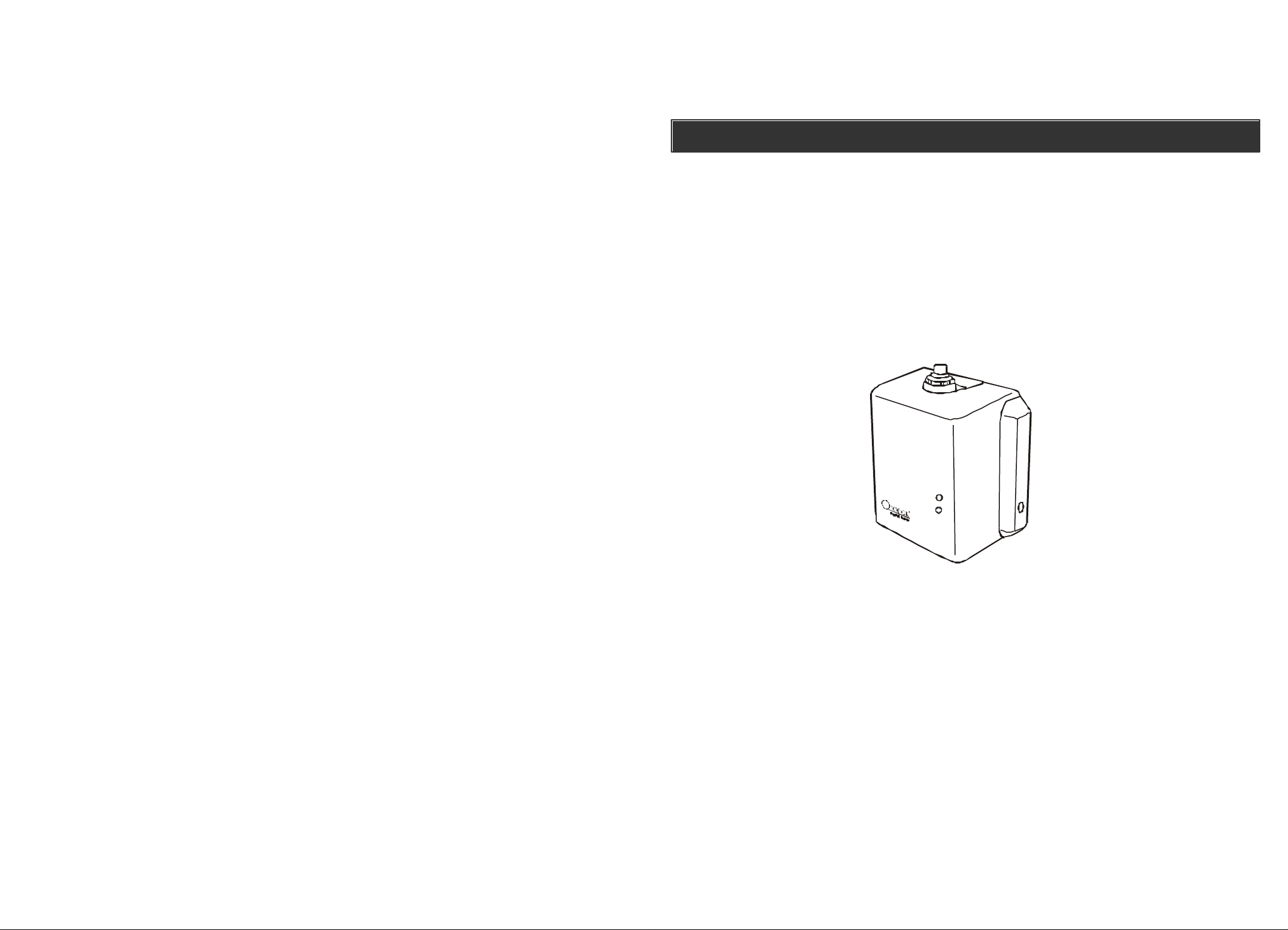
Swing Door Opener
MODEL: DM-50 / DM-100
P/N. 101A393 DEC, 2005
US Patent 6243000B1
Patent Pending
Page 2

Swing Door Opener
English
USER'S INSTRUCTIONS
Page 3

CONTENT
–2–
Introduction.......................................................................................................................................................................................4
Overview.....................................................................................................................................................................................4
Installation - In Swing.......................................................................................................................................................................7
Determine the door configuration..........................................................................................................................................8
Installing the Door Opener......................................................................................................................................................9
In-Swing Left and In-Swing Right...........................................................................................................................................9
Disable the existing door lock.......................................................................................................................................9
Mounting the Slider Bracket...........................................................................................................................................9
Installing the operator assembly onto the mounting plate....................................................................................10
Selecting the door type.................................................................................................................................................11
Mounting the operator assembly with mounting plate onto the door..................................................................11
Attach the door arm assenbly on the operator.........................................................................................................13
Program the OPEN and CLOSE travel limits...........................................................................................................14
Mounting the electromagnetic lock.............................................................................................................................14
Out-Swing Left and Out-Swing Right....................................................................................................................................17
Disable the existing latch bolt.....................................................................................................................................17
Mounting the Slider Bracket.........................................................................................................................................17
Installing the operator assembly onto the mounting plate....................................................................................18
Selecting the door type.................................................................................................................................................19
Mounting the operator assembly with mounting plate onto the door .................................................................19
Attach the door arm assenbly on the operator.........................................................................................................21
Program the OPEN and CLOSE travel limits...........................................................................................................22
Mounting the electromagnetic lock.............................................................................................................................22
Operation.................................................................................................................................................................................26
Remote Control Operation...........................................................................................................................................26
Mute.................................................................................................................................................................................27
Obstacle detection.........................................................................................................................................................27
Test the obstacle detection system..............................................................................................................................27
Power failure..................................................................................................................................................................27
Advanced programming / operations........................................................................................................................28
Learn additional remote controls...............................................................................................................................28
Erase remote controls..................................................................................................................................................28
Operating Modes.............................................................................................................................................................28
Toggle Modes.................................................................................................................................................................29
Open / Close Mode........................................................................................................................................................29
Timer Mode.....................................................................................................................................................................30
Trouble Beeping...........................................................................................................................................................30
Electromagnetic Lock (Optional - sold separately).................................................................................................31
Closing force..................................................................................................................................................................32
External Wired Push Button (sold separately).........................................................................................................32
Door opener connections/settings......................................................................................................................................33
Accessories............................................................................................................................................................................34
Warranty...................................................................................................................................................................................35
Registration Form...................................................................................................................................................................36
Page 4

–3–
***********************************************************************************************
–36–
IMPORTANT SAFETY INSTRUCTIONS
WARNING – To reduce the risk of severe injury or
death:
1. READ AND FOLLOW ALL INSTRUCTIONS.
2. Never let children operate or play with door controls. Keep the remote control away from
children.
3. Always keep the moving door in sight and away from people and objects until it is completely closed. NO ONE SHOULD CROSS THE PATH OF THE MOVING DOOR.
4. SAVE THESE INSTRUCTIONS.
***********************************************************************************************
IMPORTANT INSTALLATION INSTRUCTIONS
WARNING – To reduce the risk of severe injury or
death:
1. READ AND FOLLOW ALL INSTALLATION INSTRUCTIONS.
2. Do not connect the opener to source of power until instructed to do so.
***********************************************************************************************
PRECAUTIONS
1. This product is intended for indoor use only. The door is a solid wood or hollow-core
wood or metal door.
2. This product is designed to operate the single door of right hand or left hand in-swing
doors with the measuring of 30” to 36” wide multiply 72” height and weighting less than
90 lbs.
3. If the power to the unit is lost, the door can be opened manually.
***********************************************************************************************
Page 5
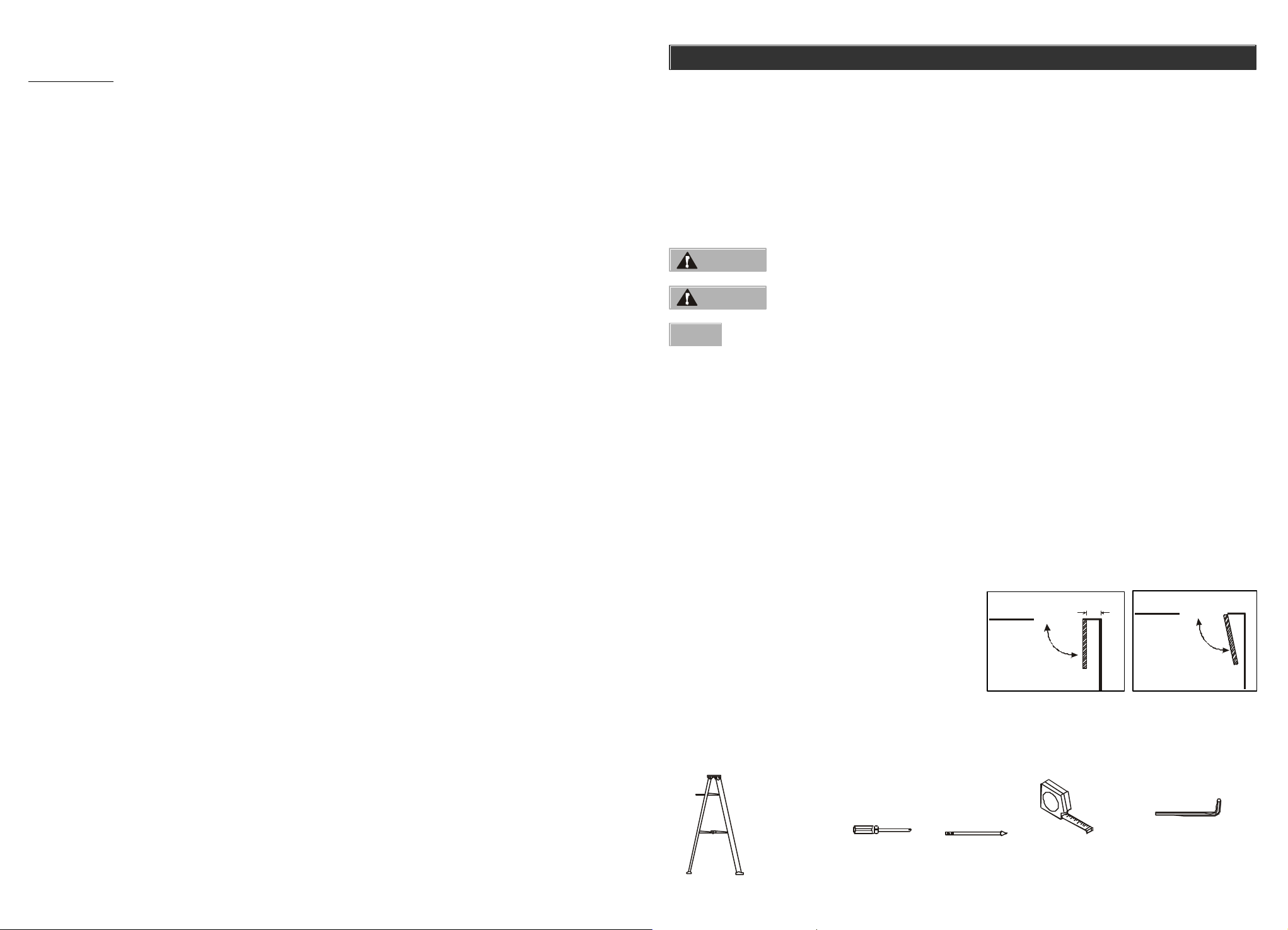
–4–
–35–
FCC information
This device complies with Part 15 of the FCC Rules. Operation is subject to the following two conditions: (1) This device may not
cause harmful interference, and (2) This device must accept any interference received, including interference that may cause
undesired operation.
WARNING:
Changes or modifications to this unit not expressly approved by the party responsible for compliance could void the user’s
authority to operate the equipment.
NOTE:
This equipment has been tested and found to comply with the limits for a Class B digital device, pursuant to Part 15 of the FCC
Rules. These limits are designed to provide reasonable protection against harmful interference in a residential installation. This
equipment generates, uses and can radiate radio frequency energy and, if not installed and used in accordance with the
instructions, may cause harmful inter-ference to radio communications.
However, there is no guarantee that interference will not occur in a particular installation. If this equipment dose cause harmful
interference to radio or television reception, which can be determined by turning the equipment off and on, the user is encouraged to try
to correct the interference by one or more of the following measures:
INTRODUCTION
Overview
Congratulations on your purchase of a Skylink Swing Door Opener. This swing door opener can automatically
open / close any swinging doors with a press of a remote. An electromagnetic lock can also be installed for
security and privacy purposes. During power failure, the door can still be opened or closed manually.
An obstacle detection feature is built-in to all swing door openers, when an obstacle is detected in the path of an
opening / closing door, the door opener will stop to avoid serious injury.
The user’s instructions will guide you through the whole setup procedure as well as all the programming instructions. Please read and follow all safety rules and operating instructions before first use of this product.
Safety Information
WARNING
When you see this Warning symbol and word, that means severe injury can result from failure
to follow instructions.
- Reorient or relocate the receiving antenna.
- Increase the separation between the equipment and receiver.
- Connect the equipment into an outlet on a circuit different from that to which the
receiver is connected.
- Consult the dealer or an experienced radio/TV technician for help.
CAUTION
NOTE
This word is used to indicate the importance of the specified procedure(s). Follow them closely or
otherwise the unit may not function properly.
When you see this Caution symbol and word, that means the property damage or injury can
result from failure to follow instructions.
Before installation
Please ensure:
· The door is a solid wood door, or hollow-core wood, metal, or fiberglass door.
· The door is less than 90lbs (approx. 41kg)
· The door is less than 36” wide (approx. 0.91m)
· The clearance between the door (top edge) and door jamb is at least 1/16” (approx. 1.5mm). If the
clearance is less than 1/16", you may use a bench chisel to chop part of the door jamb where the slider
bracket is mounted, so the clearance of this portion is more than 1/16".
· An electrical outlet is within 15ft (approx. 4.5m) from the door opener. If there is no electrical outlet nearby,
you may use an AC extension cord.
· Spring hinge closer may affect the operation of the swing door opener. If possible, adjust the spring
hinge so that the torsion is released, or replace the spring hinge to a regular hinge.
· Door closer should not be installed.
· The door opens / closes smoothly. If the door doesn’t open smoothly, lubrication may be needed on the
door hinges.
· When the door is in the fully opened position,
ensure there is enough space to mount the door
opener. It requires at least 3-1/2" (Approx. 85mm)
between the back of the door to the wall.
· Door stopper should be installed in order to limit
the door opening to max.100 degrees.
· If weather stripping is too thick or hard, it may
affect the operation of the door opener. Replace
the weather stripping with something thinner and
softer so the door can close properly.
Door fully
open
Min. 3-1/2"
Max. 100º
Tools Required
To install the swing door opener, you will need the following tools.
Allen Key
Stepladder Phillips screwdriver Pencil Tape Measure
Page 6
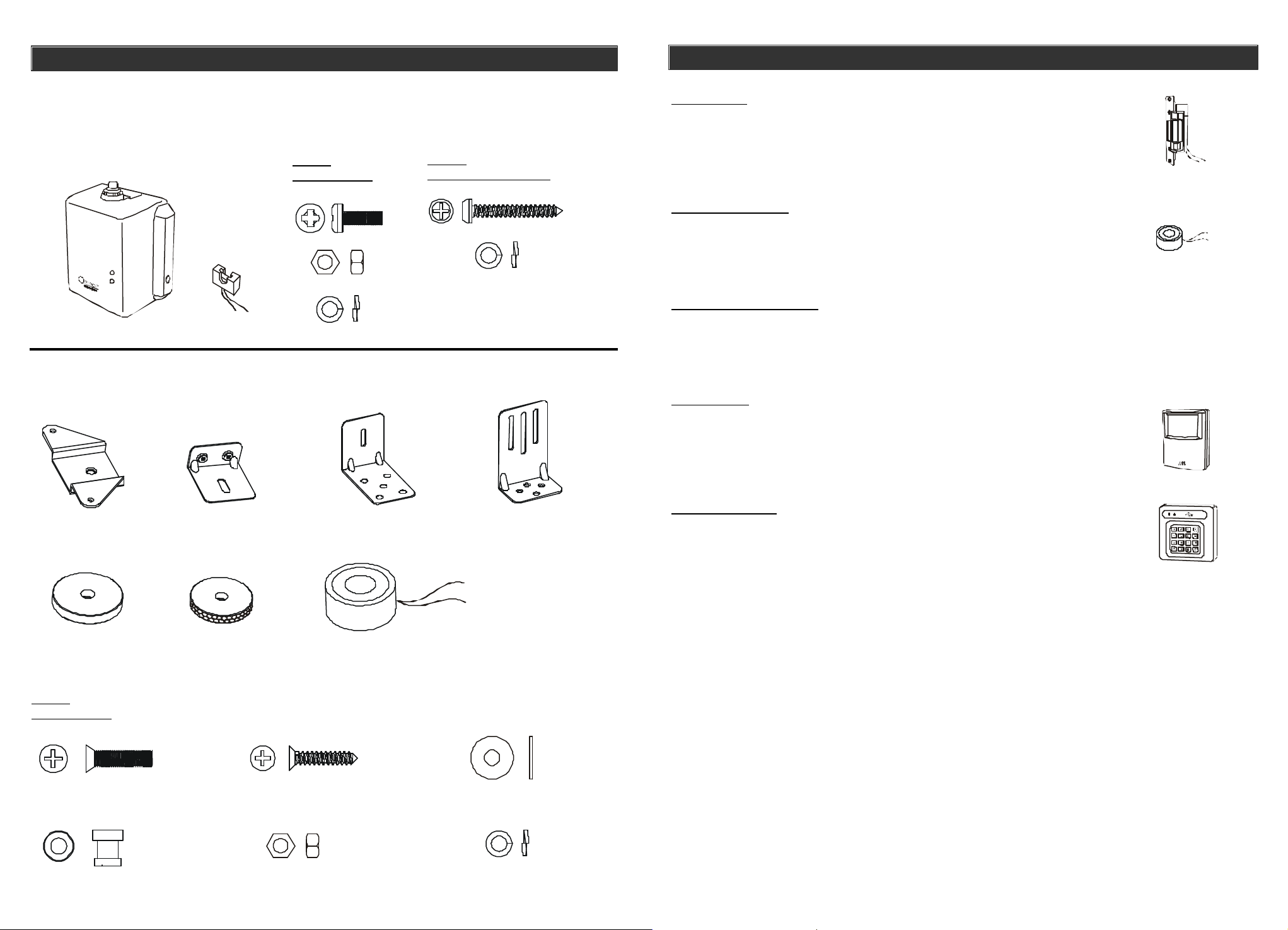
–5–
INTRODUCTION
–34–
®
ACCESSORIES
In the package, you should find the following boxes.
Box 1 - Swing Door Opener & Accessories
BAG B
Mounting plate
x1
Box 2 - Electromagnetic Lock & Accessories
(Only available for Model DM-100)
x6
x6
BAG C
Door opener assembly
x6
x4
x4
Electric Strike
- Designed specifically for Skylink Swing Door Opener DM-001
- Low current consumption, no external power supply is required
Electromagnetic Lock
- Designed specifically for Skylink Swing Door Opener DM-001
- Easy to install
Optional Triggering Devices
Other than the 4-button remote control, the door opener can also be triggered by:
· Motion Sensor
· Keypad Transmitter (Keyless Entry)
Motion Sensor
When the motion sensor is activated, the door will be opened automatically.
After the door has been opened for a fixed period of time, the door will be
closed automatically. This timer is the same one being used in “Timer
Operating Mode”.
TM
Outswing Lock Bracket
x1
Armature Plate
x1
BAG E
Armature plate
Inswing Lock Bracket
x1
Soft Spacer
x1
x1
x1
Inswing Armature Plate Bracketx1L-Shape Bracket
x1
Electromagnetic Lock
x1
x4
x5
x5x1
Keypad Transmitter
Keypad Transmitter can be mounted next to the door opener. User with a
valid password can open / close the door.
Page 7

–6–
OUT-SWING RIGHT
DOOR OPENER CONNECTIONS / SETTINGS
–33–
INTRODUCTION
Box 2 - Electromagnetic Lock & Accessories (Only available for Model DM-100)
T1
Connect to
- Electromagnetic lock
- Electric strike
T3
Push
button
Timer mode
Open / Close mode
T2
Connect
-Enable external power
supply for electromag-
netic lock
Disconnect
-Disable external power
supply for electromag-
netic lock
T4
Connect
-Increase closing force
Disconnect
-Normal closing force
Door setting button
Learn button
In Swing Left mounting
Out Swing Right mounting
BAG F
Electromagnetic Lock
x1
x2
Box 3 - Slider Bracket & Accessories
Arm
Assembly
x2
x1
BAG A
Slider bracket screws
BAG D
Door Arm
x1
x1
x2
x3
x1
Toggle mode
J1
Disconnect
- Electromagnetic lock
Connect
- Electric strike
Out Swing Left mounting
In Swing Right mounting
J2 & J3
Connect
- Internal power for
electromagnetic lock
Disconnect
- External power for
electromagnetic lock
Adapter Socket
Inswing
Slider Bracket
Outswing
Slider Bracket
Solid Strike Plate
x1
x1
Box 4 - Transformer Box 5 - Transmitter You will also find the following:
- User’s Instructions
- Quick Guide
- Mounting Plate
IN-SWING RIGHT
OUT-S WING LE FT
IN- SWIN G L EFT
Page 8

INSTALLATION
–7–
–32–
OPERA TION
Determine the door configuration
Different doors require different installation. It is important to determine what type of door you are planning to install
the door opener to. The door opener can be installed on 4 different types of door:
• In-Swing Left
• In-Swing Right
• Out-Swing Left
• Out-Swing Right
Follow the criteria below to determine the type of door you have.
1. You should be standing outside the room.
2. Open the door.
3. If you have to pull the door in order to open it, this is an out-swing door.
If you have to push the door in order to open it, this is an in-swing door.
4. If the door hinges are on the left side of the door, it is “left”.
If the door hinges are on the right side of the door, it is “right”.
See diagram below for the 4 different configurations.
1) In-Swing Left 2) In-Swing Right
Closing force
As mentioned earlier, when the door reaches near the fully closed position, the closing speed will decrease. If the
factory default closing force is not enough to close the door fully, you may increase the closing force by connecting
the yellow jumper (see diagram below).
The setting below will enable the door opener to close the door with a greater amount of force.
Increase closing force
(Yellow jumper)
External Wired Push Button (sold separately)
Exterior
3) Out-Swing Left
Interior
Interior
Exterior
4) Out-Swing Right
Exterior
Interior
Interior
Exterior
The door opener can be operated by a wired push button. The operation of the push button is always in toggle
operation.
Connecting the push button to the "push button" terminal. The door will either open or close, depends on the
current door position.
If the door is currently opened, activating the push button will close the door.
If the door is currently closed, activating the push button will open the door.
Regardless of whether the operation mode is in the toggle or open/close position, activating the push button will
result in toggle operation.
Push button
Page 9

–8–
TODOR
–31–
OPERA TION
INSTALLATION
Electromagnetic Lock (Optional – sold separately)
High Holding Force Electromagnetic Lock (Optional - sold separately)
Skylink provides electromagnetic lock with holding force up to 45kg. However, electromagnetic lock with
higher holding force can be used (sold separately). To install non-Skylink electromagnetic lock, external
power must be supplied to the electromagnetic lock, please follow the instructions below.
1. Disconnect the electric power from the door opener.
2. Remove the side covers on the sides of the opener.
3. Remove the existing lock (if any) from T1 terminal.
4. Remove the 2 jumpers from J2 and J3 positions.
5. Insert one jumper to T2 position.
6. Connect the 2 wires from the electromagnetic lock to the external power supply and connect them to T1
terminal with the special wire provided.
T1
T2
NOTE
The maximum rating of the electromagnetic lock
should not exceed 500mA.
IMPORTANT INSTALLATION INSTRUCTIONS
WARNING
To reduce the risk of severe injury or death:
1. READ AND FOLLOW ALL INSTALLATION WARNINGS AND INSTRUCTIONS.
2. NEVER connect door opener to power source until instructed to do so.
3. ALWAYS keep people and objects away from the door. NO ONE SHOULD CROSS THE PATH
OF THE MOVING DOOR.
4. NEVER wear watches, rings, or loose clothing while installing or servicing opener. They could
be caught in door or opener mechanisms.
Installing the Door Opener
The following steps are involved in installing the door opener:
1. Disable the door lock
2. Mounting the Slider Bracket
3. Installing the operator assembly onto the mounting plate
4. Powering up the operator
5. Mounting the operator assembly with mounting plate onto the door
6. Attach the door arm assembly on the operator
7. Program the door setting
8. Mounting the electromagnetic lock (Model DM-100 only)
Electromagnetic lock (Model DM-100 only)
Door arm
Slider bracket
J2
Remove these 2 connectors (J2 & J3)
Electromagnetic Lock
(Sold separately)
Plug into
T1
terminal
J3
Refer to the user's manual of the
electromagnetic lock to determine
if polarity matters.
External power supply
for electromagnetic lock
(Sold separately)
Operator
assembly
Adapter
TM
O
Note: In-Swing Right door installation shown.
Page 10

–9–
INSTALLATION - IN SWING
–30–
OPERA TION
Once you have determined the type of door you have, please refer to the pages below for further instructions.
In-Swing Left and In-Swing Right – Follow the instructions below.
Out-Swing Left and Out-Swing Right – Go to page 17.
In-Swing Left and In-Swing Right
Remove
2 screws
1. Disable the existing latch bolt
(If you are using electric strike instead of electromagnetic lock, please omit this
step and proceed to step 2. Refer to the user's instructions of the electric strike on
how to install it on the door frame.)
(Optional electric strike can be purchased from Skylink)
1.1 In order for the swing door operator to work properly, the function of the existing
latch bolt must be disabled. This can be done by replacing the strike plate.
1.2 Remove 2 screws on the strike plate.
1.3 Place the solid strike plate over the existing one, so the latch bolt cannot be
extended.
1.4 Tighten the solid strike plate with the same screws.
Secure the solid strike
plate by screws
2. Mounting the Slider Bracket
2.1 For in-swing doors, use the in-swing slider bracket that should be positioned against the underside of the door
jamb.
2.2 Ensure the edge of the slider bracket is 7-1/2" (190 mm) from the edge of the door jamb (the edge with the door
hinge).
2.3 Secure the slider bracket with 3 slider bracket screws provided.
Timer Mode
When timer mode is selected, user can activate the door opener to open the door, and the door will be closed
automatically after it has been opened for a specific period of time. So the user does not need to close the door, or
the door will not be left open even if the user forgets to close it.
To enable the timer mode:
Top position "Timer mode".
1. Unplug the door opener when it is in standby mode.
2. Change the setting of the mode selection switch to
“Timer” mode.
3. Plug the adapter back and the red LED will be on
steadily.
4. Open the door by activating the remote. After the door
has been opened, you should still hear the buzzer
beeping, indicating that the timer is counting down and
the door will be closed soon. The factory default timer is
set to 10 seconds.
5. After 10 seconds, the door will be closed automatically.
You may change the timer setting from 10 seconds to 50 seconds, in 10-second intervals.
1. Press and hold the door setting button for 3 seconds when the door opener is in standby mode. You will hear
the buzzer beeping rapidly and the orange LED flashing. You may now release the door setting button.
2. After the door setting button is released, you should hear the buzzer beeping. This buzzer beeping represents
the timer setting.
In-Swing
Slider bracket
7.5in (190mm) away
from the door frame
Note: In-Swing Right door installation shown.
In-Swing Slider Bracket
Actual size
x3
Number of continuous beep
1
2
3
4
5
Timer Setting
10 Seconds
20 Seconds
30 Seconds
40 Seconds
50 Seconds
3. To change the setting, press the door setting button once will advance the timer by 10 seconds. i.e. if the
original timer setting is at 10 seconds, pressing the door setting button once will result in 20 seconds, and
you will then hear 2 beeps. The timer setting will be back to 10 seconds if you press the door setting button
when the timer setting is at 50 seconds.
4. Once you have selected the desired setting, press and hold the door setting button for 3 seconds, you will
hear a long beep and the orange LED will be off. You have now changed the timer setting.
Trouble Beeping
If the T1 or T2 connectors are connected incorrectly, the operator unit will emit a continuous beep. To resolve such
problem, please double check the wiring connection on these 2 terminals. (Refer to page 33 for Door Opener
Connections / Settings)
T1: Make sure the lock wiring connection is not short circuit.
T2: Ensure jumper connector should not be used if external power supply is used for the lock. Please also verify
the connection setting on J2 and J3, make sure they match with T2.
For example:
- If external power supply is used, J2 and J3 should be removed, while T2 should be connected.
- If internal power supply is used, J2 and J3 should be connected, while T2 should be removed.
Page 11

–10–
OUT-SWING RIGHT
OPERA TION
–29–
Toggle Mode
Toggle mode allows one button operation, which means by activating the remote, the door will either open or
close, depends on the current door position.
If the door is currently opened, activating the remote will
close the door.
If the door is currently closed, activating the remote will
open the door.
The same operation is used for most garage door
openers.
For Toggle mode, the operating mode switch should be
in the lowest position.
INSTALLATION - IN SWING
7-1/2" (Approx. 190mm)
Slider bracket
Slider bracket
Note: In-Swing right door installation shown. Note: In-Swing left door installation shown.
7-1/2" (Approx. 190mm)
Lowest position "Toggle mode".
Open / Close Mode
When Open / Close mode is selected, the function of the 4-button remote will be different. 2 of the buttons will
open the door, the other 2 buttons will close the door.
To enable the Open / Close mode:
1. Unplug the door opener when it is in standby mode.
2. Change the setting of the mode selection switch to “Open / Close” mode.
3. The door opener is now operating in “Open / Close” mode.
Middle position "Open/Close".
Open
Close
Door 1 Door 2
Open
Close
3. Installing the operator assembly onto the mounting plate
3.1 Remove the 2 side covers from the operator by sliding them out.
3.2 Place the operator onto the mounting plate based on the door type. For
instance, for in-swing left door, the “IN-SWING LEFT” holes should match
the 2 top holes of the operator.
3.3 Secure the operator to the mounting plate with 6 nuts, spring washers
and bolts.
Top 2 screws match the
IN-SWING RIGHT
OUT-SW ING LEFT
IN -S WI NG LE FT
For In-Swing Left installation, place the top
2 screws of the door opener to these 2 holes.
2 holes with marking
"IN SWING RIGHT".
Remove
Remove
side cover
side cover
WARNING
To avoid possible serious
injury from a falling door
operator, fasten it securely
to the mounting plate and
the supports of the door.
A 4-button remote control allows you to operate 2 different door openers. If you would like to operate Door 1, both
the open and close buttons of door 1 must be programmed to the door opener. Follow the instructions for “Learning
Remote Controls” on page 28. If you would like to operate another door opener using the same remote, learn the
other 2 buttons to the other door opener.
After learning the buttons to the door opener, pressing the open button will open the designated door opener.
Pressing the close door button will close the designated door opener.
Actual size
x6 x6 x6
Page 12

–11–
INSTALLATION - IN SWING
TODOR
–28–
OPERA TION
4. Selecting the door type
You must select whether you have an inswing left or inswing right
door. Follow the procedures below to set the correct door type.
4.1 Before powering up the operator, the proper door configuration
must be selected. To select the door type as in-swing right,
please set “Door Type” slide switch to the lowest position. To
select the door type as in-swing left, please set “Door Type”
slide switch to the highest position, which represents in-swing
left door configuration.
4.2 Before the adapter is plugged in, press and hold the "Door
Setting" button (red color button). While holding down the "Door
Setting" button, plug in the power adapter to the adapter socket
on the door operator. Red LED will be on and the orange LED
will flash rapidly and the buzzer will beep rapidly. You may now
release the “Door Setting” button.
4.3 Once the button is released, the orange LED will flash slowly
and the operator’s shaft will start to rotate and perform a
routine startup procedure automatically in order to set itself
up for this door type.
4.4 When the startup procedure is completed, you will hear 2 beeps,
and the motor will stop.
4.5 You should now disconnect the power adapter from the operator
and proceed to the next step. The power adapter should not be
connected again until step 7.
4.6 You may now install the 2 side covers to the operator by sliding
them onto the side of the operator.
CAUTION
When the operator is in "Door Setting" mode.
The motor and its shaft will rotat e. ENSURE
NOTHING IS TRAPPED BETWEEN THE
SHAFT AND THE OPERATOR.
Step 1) Press and hold the
door setting button. (red)
Step 2) Plug in the adapter,
buzzer will beep
rapidly.
Door Setting
Button (red)
In Swing Left
In Swing Right
Adapter socket
Advanced programming / operations
You have successfully setup the swing door opener and it can perform all the basic operations. There are some
advanced features that require additional programming. If you would like to enable these features, follow the
instructions below. These additional features / programming are:
- Learn / Erase remote
- Different operating modes
Learn remote controls
You can program up to 15 single button - remotes to the swing door opener. This is ideal if you have multiple users
for one door and they can carry their own remotes. To program remote controls, follow the instructions below:
1. The operator should be in standby mode, i.e.
adapter plugged in but the swing door opener
should not be operating, only the red LED should
be on steadily.
Learn button
2. Press and hold the “Learn” button, the red LED
will start to flash and buzzer will beep indicating
the door opener is not in learn mode.
3. Press and hold the button on the remote you
would like to program while you are holding onto
the learn button on the door opener, you should
hear a long beep and the LED will be off. You
may now release both the learn button on the
door opener and the button on the remote. You
have now successfully programmed the remote
to the door opener.
Erase remote controls
5. Mounting the operator assembly with mounting plate onto the door
5.1 You may now mount the operator with the mounting plate on the door. It should be mounted on the upper left
corner of the door for in-swing right, or upper right corner for in-swing left.
O
TM
TODOR
O
TM
Note: In-Swing Right door installation shown. Note: In-Swing Left door installation shown.
In order to erase any unwanted remote controls (buttons), you must first erase all of them. Then reprogram each
remote (button) you wish to use.
To erase all remote controls:
1. Unplug the door opener when it is in standby mode.
2. Press and hold the learn button, then plug the adapter back in while holding the learn button.
3. You should see the red LED flashing and buzzer beeping rapidly. This indicates all the remotes have been
erased and you may release the learn button. You can now program the remote you wish to use based on
the instructions “Learning remote controls”.
Operating Modes
The door opener can operate in different operating modes, the 3 different operating modes are:
- Toggle (factory default)
- Open / Close
- Timer
Page 13

–12–
–27–
OPERA TION
INSTALLATION - IN SWING
Mute
If you would like to disable the buzzer beeping when the door opener is operating, follow the procedures below.
· The door opener should be in standby mode, i.e. the red LED is on and the door is not moving.
· Press and hold both the “Door Setting” and “Remote Learning” buttons, until a long beep is emitted
(approx. 3 seconds), then release both buttons.
· The buzzer is now disabled.
To enable the buzzer, repeat the procedures above.
Obstacle detection
The swing door operator has a built-in safety feature of obstacle
detection. When the opener is operating and if the door hits an obstacle
(it could be an object or a person), the operator will stop.
To start the operator again, you must clear the obstacle from the door
and activate the remote again.
Test the obstacle detection system
In order to test the obstacle detection, place an obstacle with weight of
approx 30 lbs (any small furniture, or a 3/4 filled 5-gallon bucket of water)
in the middle of the door travel, i.e. 45 degrees from the fully closed
position (assuming the door travel is 90 degrees). Try this on both
opening and closing cycles to see if the door stops when it hits the
obstacle. If the door doesn’t stop when it hits the obstacle, please
contact us.
Any object
aprox. 30 lbs.
5.2 Locate the operator assembly 2mm away from the top of the door frame, and 2mm from the side.
Gap between the door and
door frame.
2mm
2mm
For Inswing Left, plugs in the extension cord for the
electromagnetic lock to the 2 most up left jupmers.
WARNING
• Obstacle detection system must be tested every month.
• After any adjustments are made, the obstacle detection system must be tested.
Power failure
During power failure, the remote control and the electromagnetic lock will not work. However, the door can still be
opened or closed manually by pushing and pulling the door.
When the door is manually opened or closed and the clutch engages and disengages it will make a clicking sound.
It is normal that more force is required to open / close the door due to the force generated by the clutch.
NOTE
During power failure, although the door can still be opened and closed, but the electromagnetic lock will
not function. When power resumes, the electromagnetic lock will function after a fully closed operation is
performed.
5.3 Secure the mounting plate with 4 screws onto
the door.
Actual size
x4
x4
The lower hole should be used.
Page 14

–13–
INSTALLATION - IN SWING
–26–
OPERA TION
6. Attach the door arm assembly on the operator
6.1 The door should remain at the fully closed
position.
6.2 Slide one end of the arm assembly (the end with
the slider) into the slider bracket.
6.3 Place the other end of the arm assembly on top
of the operator motor shaft. You may notice the
arm assembly coupling is not fully seated into
the slots of the operator motor shaft. In order for
the arm assembly to seat fully into the slots of the
operator motor shaft, open the door slowly by
about 5 degrees from the fully closed position.
You should visually check if the arm assembly is
fully seated into all the slots.
Slider
Arm is seated
fully into the
shaft.
Remote Control Operation
The remote control can be used to open and close your door. The remote has been programmed at the factory to
the swing door opener so no further programming is necessary. There are 4 buttons on the remote, button 1 is
programmed so it can perform the door opening and closing operations.
When the door is opened, pressing remote button 1 will close the door.
When the door is closed, pressing the remote button 1 will open the door.
When the door opener is operating, the orange LED will flash and the buzzer will beep.
Beep
Beep
OPEN
If you would like to stop the door when it is either opening or closing, you can press the remote button 1 again, it will
stop the operator therefore stopping the door from opening / closing.
If the door operator does not respond to the remote control, program the remote control again, refer to page 28
"Learn remote controls" to program the remote control again.
CLOSE
6.4 Tighten the arm assembly to the operator motor shaft by a
screw, spring washer, and a flat washer.
Actual size
x1
x1
x1
(For Model DM-100) The electromagnetic lock will be energized when the door is in the fully closed position. Once
the lock is energized, the door cannot be opened manually. If you do not want the door to be locked, you may
disconnect the cable from the electromagnetic lock to the door opener.
Reminder
· If the door cannot be closed all the way due to friction, you may apply lubricant to the hinges.
· If weather stripping is too thick or hard, it may affect the operation of the door opener. Replace the weather
stripping with something thinner and softer so the door can close properly.
· Door stopper should be installed in order to limit the door opening to max.100 degrees.
NOTE
When the door reaches the near fully closed
position, the closing speed will decrease in
order to reduce the risk of injury.
WARNING
· Only activate door when it can be seen clearly, and there are no obstructions to door travel.
· Always keep door in sight until completely closed.
· Moving doors can cause serious injury or death. Stay out from moving doors.
· Do not remove the head cover from the door opener.
· Do not disassemble the door opener.
· The electrical power to the door opener MUST BE disconnected while making electrical connections.
· SAVE THESE INSTRUCTIONS.
Page 15

–14–
TO
DOR
O
–25–
INSTALLATION - OUT SWING
Terminal T1
If the wire is too long, you may use a
cable tie or tape to secure the wire on
the door.
INSTALLATION - IN SWING
7. Program the OPEN and CLOSE travel limits
The door opener will automatically detect the open and close travel limited. It is capable to detect the fully open and
fully closed positions. Follow the procedures below to set the travel limits.
NOTE
Before proceeding to the following steps, ensure you have cleared the
path so the door can be open and closed without hitting any obstacle.
7.1 Plug in the power adapter to the operator, the other end should
be plugged into an electrical outlet. Red LED should be on
indicating power is plugged in.
7.2 Press and hold the “Door Setting” button (red color button) for 10
seconds, buzzer will start to beep one at a time, then a continuous beep. Release the button when the buzzer emits a long
continuous beep.
7.3 The door operator will try to open the door all the way until it hits
the door stopper, then it will close all the way until it is fully
closed. During this travel limit setup procedure, do not interrupt
the door by blocking it. Otherwise, it will affect the normal
operation.
Door Setting
Button (red)
8. Mounting the electromagnetic lock (For Model DM-100 only)
(If electric strike is used, please omit this section. )
8.1 The electromagnetic lock is energized when the door is fully closed to provide additional security and privacy.
The holding force of the electromagnetic lock is approx. 100lb (45kg). For in-swing right door, the electromagnetic lock
should be mounted on the upper right corner of the door. For in-swing left door, the electromagnetic lock should
be mounted on the upper left corner of the door. Diagram below shows the location and configuration after the
lock has been installed. Note: Do not mount the armature plate on the corner of 2 door jambs, it should be
mounted on the top door jamb.
TODORO TM
Note: In-Swing right
door installation
shown.
Note: In-Swing left
door installation
shown.
TM
Page 16

–15–
INSTALLATION - IN SWING
–24–
INSTALLATION - OUT SWING
Armature plate
1
8.2 Secure the armature plate mounting
bracket and spacer on the upper corner
of the top door jamb with the armature
screw, eyelet and a washer.
Note: Pay attention to the armature plate,
it can only be mounted properly with the
correct side facing up.
Even if screw is tightened all the way, you
may find the armature plate is a bit loose ,
which is normal.
8.3 1). Secure the screws between the "L-shape" bracket
and the electromagnetic lock.
2). Secure the 2 screws between the upper and lower
"L-shape" brackets. Do not tighten these screws
too much because the position may still need to be
adjusted.
3). Position the lock assembly so that the lock is directly
on top of the armature plate. Tighten the 4 screws
from the lower "L-shape" bracket to the door.
4). Move the lock towards the armature plate by sliding it
forward and ensure they are contacting each other.
You can now tighten the 2 screws between the upper
and lower brackets.
8.4 The 2 wires from the lock should be connected to the “T1”
terminals (the most upper left terminal) on the operator.
Polarity does not matter.
Soft Spacer
Mounting Bracket
Actual size
1
x1
1
x1
1
Actual size
1
1
1
1
x1
x1
x1
8.5 After mounting the lock on the door, you can now mount the armature plate on the door jamb. (Follow Fig. A to
mount the armature plate. If the door jamb width is less than 3" (75mm), follow Fig.B)
1) Secure the armature plate to the “L-shape” bracket with a screw and an eyelet. Note: Pay attention to the
armature plate, it can only be mounted properly with the correct side facing up. Even if the screw is
tightened all the way, you may find the armature plate is a bit loose, which is normal.
2) Position the armature plate assembly so that the armature plate is directly on top of the lock. Tighten the
4 screws from the “L-shape” bracket to the door jamb with washers and spring washers.
8.6 The 2 wires from the lock should be connected to the “T1” terminals on the operator. Polarity does not matter.
2
1
Door jamb width: More than 3" (75mm)
Actual size
1
x1
Eyelet
x1
2
1
Eyelet
Armature
plate
Soft
spacer
1
x1
x4
2
1
Fig.A
x1
2
Door jamb width: Less than 3" (75mm)
1
x1
32
x4
2
31
x5
231
x1
1
3
Don't tighten
2
Tighten
4
2 3
x6
3
x4
2 3
x2
x6
1
Eyelet
Armature
plate
Soft
spacer
2
x5
Fig.B
Page 17

–16–
–23–
INSTALLATION - OUT SWING
8.2 Secure the lock to the bracket with screw.
8.3 Close the door fully, mount the lock with the bracket to the door.
8.4 When securing the electromagnetic lock, position the wire towards the operator, which will be mounted on the
upper left side of the door for out-swing right door, or upper right side of the door for out-swing left door.
INSTALLATION - IN SWINGINSTALLATION - IN SWING
Actual size
1 1
x1
2
1
1 2
x1
2
x2
x1
Terminal T1
x2
2
x2
For Inswing Left, connect the lock cable to the 2 most up left jumpers on the door opener. (DM-100 only)
If the wire is too long, you may use a cable
tie or tape to secure the wire on the door.
Page 18

–17–
INSTALLATION - OUT SWING
–22–
TODOR
TM
INSTALLATION - OUT SWING
Out-Swing Left and Out-Swing Right
1. Disable the existing latch bolt
(If you are using electric strike instead of electromagnetic lock, please omit this
step and proceed to step 2. Refer to the user's instructions of the electric strike on
how to install it on the door frame.)
(Optional electric strike can be purchased from Skylink)
1.1 In order for the swing door operator to work properly, the function of the existing
latch bolt must be disabled. This can be done by replacing the strike plate.
1.2 Remove 2 screws on the strike plate.
1.3 Place the solid strike plate over the existing one, so the latch bolt cannot be
extended.
1.4 Tighten the solid strike plate with the same screws.
2. Mounting the Slider Bracket
2.1 For out-swing doors, use the “Out-Swing” slider bracket, and it should be
positioned on the inside part of the door and against underside of the door
jamb when the door is closed.
2.2 Ensure the edge of the slider bracket is 7-1/2" (Approx. 190mm) from the edge
of the door jamb (the edge with the door hinge).
2.3 Secure the slider bracket with 3 slide bracket screws provided.
Remove
2 screws
Secure the solid strike
plate by screws
7. Program the OPEN and CLOSE travel limits
The door opener will automatically detect the open and close travel limited. It is capable to detect the fully open and
fully closed positions. Follow the procedures below to set the travel limits.
NOTE
Before proceeding to the following steps, ensure you have cleared the
path so the door can be opened and closed without hitting any obstacle.
7.1 Plug in the power adapter to the operator, the other end should
be plugged into an electrical outlet. Red LED should be on
indicating power is plugged in.
7.2 Press and hold the “Door Setting” button (red color button) for 10
seconds, buzzer will start to beep one at a time, then a continuous beep. Release the button when the buzzer emits a long
continuous beep.
7.3 The door operator will try to open the door all the way until it hits
the door stopper, then it will close all the way until it is fully
closed. During this travel limit setup procedure, do not interrupt
the door by blocking it. Otherwise, it will affect the normal
operation.
8. Mounting the electromagnetic lock (For Model DM-100 only)
Door Setting
Button (red)
Actual size
Out-Swing Slider Bracket
x3
7.5in (190mm)
away from the
door frame
Out-Swing
Slider bracket
(If electric strike is used, please omit this section.)
8.1 The electromagnetic lock is energized when the door is fully closed to provide additional security and privacy.
The holding force of the electromagnetic lock is approx. 100lb (45kg). For out-swing right, the electromagnetic lock
should be mounted on the upper left corner of the door (Inside part). For out-swing left, the electromagnetic lock
should be mounted on the upper right corner of the door (Inside part). See diagram below shows the location and
configuration after the lock has been installed.
TODORO TM
Note: Out-Swing
right door installation shown.
Note: Out-Swing left
door installation
shown.
O
Note: Out-Swing right door installation shown.
Page 19

–18–
OUT-SWING RIGHT
–21–
INSTALLATION - OUT SWING
6. Attach the door arm assembly on the operator
6.1 The door should remain at the fully closed position.
6.2 Slide one end of the arm assembly (the end with the slider)
into the slider bracket.
6.3 Place the other end of the arm assembly on top of the
operator motor shaft. You may notice the arm assembly
coupling is not fully seated into the slots of the operator
motor shaft. In order for the arm assembly to seat fully into
the slots of the operator motor shaft, open the door slowly to
about 75 degrees from the fully open position. You should
feel the arm is now seated all the way into the slots, and
you can visual check to confirm.
Slider
INSTALLATION - OUT SWING
7-1/2" (Approx. 190mm)
Slider bracket
Slider bracket
Note: Out-Swing right door installation shown. Note: Out-Swing left door installation shown.
7-1/2" (Approx. 190mm)
Arm is seated
fully into the
shaft.
6.4 Tighten the arm assembly to the operator motor shaft by a screw, spring washer, and a flat washer.
Actual size
~75°
x1
3. Installing the operator assembly onto the mounting plate
3.1 Remove the 2 side covers from the operator by sliding them out.
3.2 Place the operator onto the mounting plate based on the door type. For
instance, for out swing right door, the “OUT-SWING RIGHT” holes should
match the 2 top holes of the operator.
3.3 Secure the operator to the mounting plate with 6 nuts, spring washers and
bolts.
IN-SWING RIGHT
Top 2 screws match the
2 holes with marking
"OUT SWING
RIGHT".
OU T-SW IN G LE FT
IN -SWI N G LEFT
For Out-Swing Left installation, place the top
2 screws of the door opener to these 2 holes.
Remove
Remove
side cover
side cover
WARNING
To avoid possible serious
injury from a falling door
operator, fasten it securely
to the mounting plate and
the supports of the door.
x1
Actual size
x1
x6 x6 x6
Page 20

–19–
INSTALLATION - OUT SWING
TODOR
TM
INSTALLATION - OUT SWING
4. Selecting the door type
You must select whether you have an outswing left or outswing right
door. Follow the procedures below to set the correct door type.
4.1 Before powering up the operator, the proper door configuration must be selected. To select the door type as out-swing
right, please set “Door Type” slide switch to 2nd position from
the top. To select the door type as out-swing left, please
set “Door Type” slide switch to the 3rd position from the top.
4.2 Before the adapter is plugged in, press and hold the "Door
Setting" button (red color button). While holding down the "Door
Setting" button, plug in the power adapter to the adapter socket
on the door operator. Red LED will be on and the orange LED
will flash rapidly and the buzzer will beep rapidly. You may now
release the “Door Setting” button.
4.3 Once the button is released, the orange LED will flash slowly
and the operator’s shaft will start to rotate and perform a
routine startup procedure automatically in order to set itself
up for this door type.
4.4 When the startup procedure is completed, you will hear 2 beeps,
and the motor will stop.
4.5 You should now disconnect the power adapter from the operator
and proceed to the next step. The power adapter should not be
connected again until step 7.
4.6 You may now install the 2 side covers to the operator by sliding
them onto the side of the operator.
5.2 Locate the operator assembly 2mm away from the top of the door frame, and 2mm from the side.
Door Setting
Button (red)
Out Swing Left
Out Swing Right
Adapter socket
2mm
Step 1) Press and hold the
door setting button. (red)
2mm
CAUTION
When the operator is in "Door Setting" mode.
Step 2) Plug in the adapter,
buzzer will beep
rapidly.
The motor and its shaft will rotat e. ENSURE
NOTHING IS TRAPPED BETWEEN THE
SHAFT AND THE OPERATOR.
5. Mounting the operator assembly with mounting plate onto the door
5.1 You may now mount the operator with the mounting plate on the door. It should be mounted on the upper left
corner of the door for out-swing right, or upper right corner for out-swing left.
O
TM
TODOR
O
5.3 Secure the mounting plate with 4 screws onto the
door.
The lower hole should be used.
Actual size
x4 x4
Note: Out-Swing Left door installation shown. Note: Out-Swing Right door installation shown.
–20–
