Page 1

www.skylinkhome.com
Emergency Dialer
DIAL-ALERT
MODEL: AD-103
TM
If you would like to order Skylink’s products or have
difficulty getting them to work or download information
and user manual, please :
1. visit our FAQ section at www.skylinkhome.com, or
2. email us at support@skylinkhome.com, or
3. call our toll free at 1-800-304-1187 from Monday to
Friday, 9 am to 5 pm EST.
Fax (800) 286-1320
101Z852
NOV, 2010
CUSTOMER SERVICE
17 Sheard Avenue, Brampton, Ontario, Canada L6Y 1J3
Tel : (800) 304-1187
Fax : (800) 286-1320
Email : support@skylinkhome.com
PAT. D410633
6243000B1
Page 2
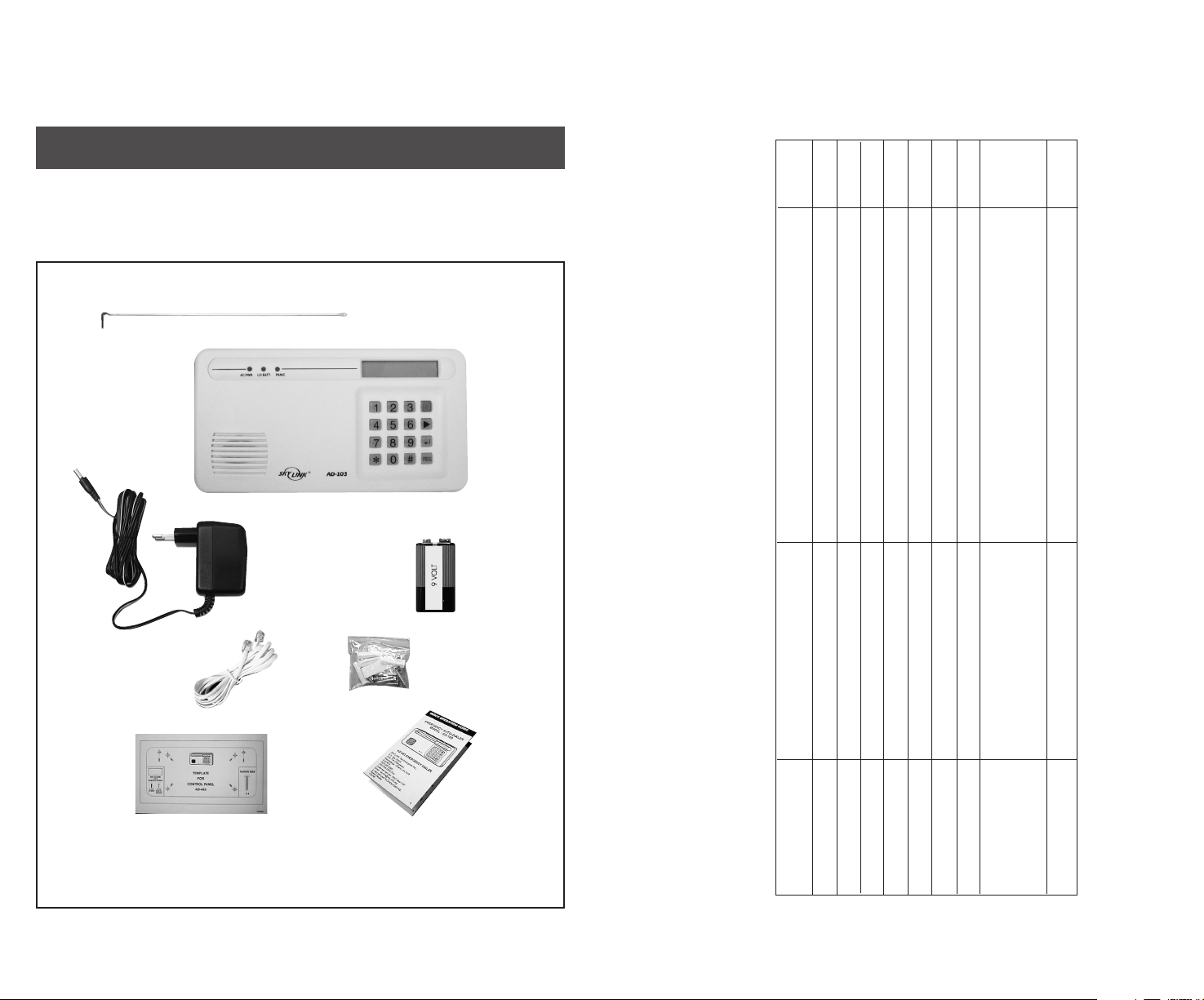
SKYLINK TECHNOLOGIES INC.
DIAL-ALERT QUICK GUIDE
[1] - Dials each number once, then redial if
necessary,
[2] - Finish dialing first phone number then
begins second number
[PIN]+[PROG]+[1]
[PIN]+[PROG]+[2]
[PIN]+[PROG]+[3]
[PIN]+[PROG]+[4]
[PIN]+[PROG]+[5]
[PIN]+[PROG]+[6]
[PIN]+[PROG]+[7]
[PIN]+[PROG]+[8]
[PIN]+[PROG]+[9]
Calling Time
Change Password
Voice Message Recording
Phone Number
Program Control Panel
Erase Control Panel
Pager Pause
Dialing Sequence
Universal Dial Tone
2
0000
N/A
N/A
N/A
N/A
5 sec.
2
1
[1]-30, [2]-45, [3]-60, [4]-75, [5]-90 seconds
Any 4-digit password
[0] - Main Message, [1-6] - Secondary Messages
[1-9] Up to 9 phone numbers
Program control panel
Erase Control Panel
[1] - 1 sec, [2] - 2 seconds....... [9] - 9 seconds
[1] - Off, [2] - On
Factory
Default
Settings
Functions
Program #
Your Guide to the
Emergency Dialer
DIAL-ALERT
TM
MODEL: AD-103
The AD-103 Emergency Dialer contains all the above items.
–2–
–19–
Page 3

BATTERY MAINTENANCE
TABLE OF CONTENTS
The AD-103 Dial-Alert comes with 1 battery that at some point you may
have to replace:
One 9 volt alkaline battery for the Dial-Alert
Recommendation: Test your Dial-Alert periodically to ensure that the battery
is working.
Dial-Alert Battery
The Dial-Alert comes equipped with a 9V backup battery in case the
electrical power is interrupted for any reason.
When the dialer backup battery is low, the LOBATT. light goes on.
To replace the dialer backup battery:
1. Undo the two screws on the back of the
Dial-Alert.
2. Open the Dial-Alert case by pressing
down on the two tabs on the top edge
and pull the front forward.
3. Disconnect the old battery.
PACKAGE CONTENTS............................................................................................4
OVERVIEW.....................................................................................................5
INSTALLATION..............................................................................................................6-8
LIGHTS AND SOUNDS.......................................................................................................9
STANDARD PROGRAMMING...................................................................................10-12
-Recording a Voice Message..............................................................................10
-Message Playback........................................................................................11
-Program a Phone Number................................................................................11
-Testing...............................................................................................................12
-Program a Control Panel........................................................................13
OPERATIONS.....................................................................................................14
-Receiving a phone call.............................................................................14
ADVANCED PROGRAMMING...................................................................................15-17
-Changing Password...........................................................................................15
-Program the Calling Time...........................................................................15
-Erase programmed Control Panel...........................................................16
-Dial Sequence Setting.....................................................................................16
-Universal Dial Tone..............................................................................................17
-Pager Pause Period .....................................................................................17
BATTERY MAINTENANCE.................................................................................18
-Dial-Alert Battery...........................................................................................................18
QUICK GUIDE.........................................................................................................19
4. Connect the new battery.
5. Close the Dial-Alert case and re-insert the
two screws.
The battery life, (9 volt alkaline battery), is approximately two years if used
only for backup.
–18–
–3–
Page 4

PACKAGE CONTENTS
ADVANCED PROGRAMMING
All materials required for installation are included with this package
1 Dial-Alert (AD-103)
1 Telephone Line
1 antenna (installed)
1 AC adapter
1 9 volt alkaline battery
1 Pack of screws and anchors (for Dial-Alert)
One template
Double sided tape
User's instructions
Warranty Card
Quick Guide
9VOLT
2. Enter [8], display now shows [P8 2], the most right digit represents
the dial sequence.
3. To change the setting, enter either 1 or 2, where 1 is Dial Sequence 1,
and 2 is Dial Sequence 2.
4. If the new setting is accepted, it will emit 2 beeps. If you don’t hear 2
beeps, that means the setting is not accepted, retry again.
Universal Dial Tone
You may setup the Dial Alert to dial only a proper dial tone if it is detected. If
no dial tone is detected, it will not dial. As there are many different dial
tones with different telephone systems or the tone is different in different
parts of the country, you may set it up so that the Dial Alert will dial no
matter what type of dial tone is detected. To enable a universal dial tone,
follow the instructions below.
1. Enter the current password (factory default password is 0000), then
press [PROG], display will show [P] meaning you are now in
programming mode.
2. Enter [9], display will show [P9 1]
3. Enter [1] to disable universal dial tone meaning a proper dial tone must
be presented before dialing, or [2] to enable universal dial tone, so the
Dial Alert will dial regardless of the dial tone.
4. If the new setting is accepted, it will emit 2 beeps. If you don’t hear 2
beeps, that means the setting is not accepted, retry again.
–4–
Pager Pause Period
Pager Pause allows you to have a pause period after the recipient picks
up the call. This is useful if you are sending a numeric message to a
pager or sending a voice message to an answering machine. You may
define the pause period from 1 sec to 9 seconds. To change the setting,
follow the instructions below.
1. Enter the current password (factory default password is 0000), then
press [PROG], display will show [P] meaning you are now in
programming mode.
2. Enter [7], display now shows [P7 5], the most right digit represents
the pager pause duration.
3. Enter any number from 1 to 9, which represents the pager pause
duration, i.e. enter [1] for a 1-second pause, enter [7] for a 7-second pause.
4. If the new setting is accepted, it will emit 2 beeps. If you don’t hear 2
beeps, that means the setting is not accepted, retry again.
–17–
Page 5

ADVANCED PROGRAMMING
OVERVIEW
Erase Programmed Control Panel
You may erase the programmed control panel. If you have multiple control panels
programmed, you cannot erase a specific control panel, you must erase all
the control panels and then program the ones that you would like to keep.
To erase all the control panels, follow the instructions below.
1. Enter the current password (factory default password is 0000), then
press [PROG], display will show [P] meaning you are now in
programming mode.
2. Enter [6] to erase programmed devices. Display shows [P6 ErASE].
3. Press [ ] to erase all programmed devices.
4. You have erased all the devices if you hear 2 beeps.
Dial Sequence
As mentioned, there is a Redial Count for each phone number, that means
when the dialed phone number is busy or cannot be connected, the Dial
Alert will dial the number again, or dial another phone number. You may
program it so it will finish dialing one phone number with all redial counts,
then dial the next number, or you may program it so that it will dial each
phone number once, then if they are busy, dial the second attempt.
Example: There are 3 programmed phone numbers and the redial count for
these 3 phone numbers are all 3 times.
Dial Sequence 1: Dial each phone number once, then dial each phone
number the second time in the same sequence.
i.e. Phone #1, Phone #2, Phone #3, Phone #1, Phone# 2, Phone #3,
Phone #1, Phone #2, Phone #3.
The AD-103 Dial-Alert can call multiple telephone numbers and sends a
personalized pre-recorded message. The person receives the emergency
message can confirm receipt of that message by pressing the "#" key on
their telephone. A pre-recorded message will be played notifying the person
being called of the emergency.
The Dial-Alert is activated when:
1. The red panic button [O] on the keypad of the Dial-Alert is pressed
2. The panic signal from the Control Panel MA-103
This manual is divided into 4 sections in order to assist in the installation
and programming your Dial-Alert.
1. Installation
2. Lights and Sounds
3. Standard Programming
- Record a message
- Playback of pre-recorded message
- Storing telephone numbers in memory for
- emergency voice message only
- both emergency voice message and numeric information
- numeric information only
- Delete a telephone number from memory
- Modify the redial count and repeat times of a telephone number
4. Advanced Programming
- Change password
- Programming the calling time
- Programming the pause period
- Program control panel to dialer
- Erase programmed control panel
- Universal Dial Tone
Dial Sequence 2: Finish all redial count for the first phone number, then dial
the second phone number. i.e. Phone #1, Phone #1, Phone #1, Phone #2,
Phone# 2, Phone #2, Phone #3, Phone #3, Phone #3.
The factory default is set to Dial Sequence 2. To change this setting, follow
the instructions below.
1. Enter the current password (factory default password is 0000), then press
[PROG], display will show [P] meaning you are now in programming mode.
–16–
–5–
Page 6

INSTALLATION
ADVANCED PROGRAMMING
The Dial-Alert is installed using the screws provided. We have also included
double sided tape, to use for temporary installation while you are positioning
the dialer. Once the dialer is positioned correctly, install it permanently with
screws. We have also included wall anchors and a template to help position
the screws correctly.
How to use the template:
1. Cut the template in the correct position
2. Screw part way into the surface where the holes are marked
3. Unscrew the screws and remove the template
4. Screw the component in place where you started the screws
INSTALLING THE DIAL-ALERT (AD-103)
Position the dialer beside a telephone or near any phone line and within
access of an electrical outlet. However, it is recommended that you hide the
dialer for security purposes. The dialer runs on regular electrical current. It
also contains a 9 volt backup battery in case power is interrupted for any
reason. A phone line must be connected to the dialer in order for the dialer
to work. Connect the phone lines and AC adapter as shown.
905-456-8883
12V DC
PHONE ANSWERING MACHINE / TELEPHONE
LINE
AC ADAPTER
OPTIONAL LINE INPUT FOR
TEL LINE IN
Note: The optional line input is intended for an answering machine,
telephone etc. The device connected to the dialer will be disconnected
when the dialer is activated. Therefore it will not affect the operation of
the dialer.
There are 3 ways to attach the Dial-Alert on the wall:
1. Using double sided tape for temporary use.
2. Hanging it from the two keyholes on two stationary screws.
3. Screwing the back onto the wall with four screws.
To mount the Dial-Alert:
1. Open the case.
a) Press the two tabs on top of the
dialer.
b) Pull open the front.
Changing Password
Password is required for programming purposes. Factory default is 0000.
To change the setting, follow the instructions below.
1. Enter the current password (factory default password is 0000), then
press [PROG], display will show [P] meaning you are now in
programming mode.
2. Enter [2] to change password. Display now shows [nPIn], that means
New PIN.
3. Enter the new 4-digit password.
4. Display now shows [rPIn] meaning re-enter the new pin. Enter the new
4-digit password again.
5. If the new password is accepted, it will emit 2 beeps. If you don’t hear 2
beeps, that means the password is not accepted, retry again.
Calling Time
The Calling Time is how long the phone will ring before it is disconnected.
If the recipient does not pick up the phone after this time period, Dial Alert
will disconnect and redial. The factory default calling time is 45 seconds.
To change the setting follow the instructions below.
1. Enter the current password (factory default password is 0000), then press
[PROG], display will show [P] meaning you are now in programming mode.
2. Enter [1] to change the calling time. Display now shows [P1 2], the
most right digit represents the calling time setting. Refer to the table
below for the calling time setting.
1 - 30 seconds
2 - 45 seconds
3 - 60 seconds
4 - 75 seconds
5 - 90 seconds
3. Enter the desired value based on the table below. For example, enter [5]
to set the calling time to 90 seconds.
4. If the new setting is accepted, it will emit 2 beeps. If you don’t hear 2
beeps, that means the setting is not accepted, retry again.
–6–
–15–
Page 7

OPERATIONS
INSTALLATION
When the display shows “rEAdy”, that means the unit is in standby mode.
It will dial when it receives a panic signal from the alarm panel, or its own
panic button is pressed.
It will dial the programmed phone numbers and playback the voice
message.
Once the display shows “rEAdy”, the AD-103 will respond if it receives a
command to dial out.
RECEIVING A PHONE CALL
When the dialer is activated, it will call the pre-programmed phone
numbers and playback the message.
The recipient can take the following actions after listening to the voice
message.
1. To stop the call from calling a specific phone number.
Since there is a redial count and regardless of whether the call is picked
up or not, it will redial based on the redial counts. If the redial count is set
to 3 times, that means it will call that phone number 3 times. If the
recipient acknowledges the call and does not want it to call the same
number again, he / she can enter [#]. This will stop the Dial Alert from
calling this same phone number again and it will dial the rest of the other
programmed phone numbers.
2. To stop the call from calling all phone numbers.
Usually you will setup the Dial Alert to call yourself (the home owner) as
the first phone number. It is likely that if you acknowledge the call, you do
not need to call the rest of the phone numbers. If so, you can enter the 4digit password so the Dial Alert will not dial any other phone number and
return to standby mode.
2. Thread the telephone line through the top
hole in the back of the unit and plug it into
the "LINE" jack. If you want to have an
answering machine on the same line as
the dialer, thread the phone line through the
bottom hole in the back of the unit and plug
it into the "PHONE" jack of the dialer. The
phone line(s) must be inserted through
the back of the unit before it is attached
to the wall.
3. Thread the AC adapter cord through the top
hole in the back of the unit and plug it into
the AC connector on the circuit board as
shown. The adapter cord must be inserted
through the back of the unit beforeit is
attached to the wall.
4. Insert the 9 volt battery and rotate the
antenna from the inside of the dialer to the
outside.
5. Firmly close the case. Insert and secure the
two screws to the bottom case near the two
tabs.
6. Using the template provided, insert the two
screws into the wall.
7. Gently hang the Dial-Alert to these two
screws.
8. Plug the other end of the telephone cord into
a telephone jack. Plug the AC adapter into a
power outlet. The red AC PWR light will turn
on and the keypad backlight will be on.
–14–
NOTE: After installation, please use two
screws (included) to fix the front and back case
together before hanging on to the wall. (When
you open the case, please remove the AC
adapter and the phone line from the wall outlet).
–7–
Page 8

INSTALLATION
INPUT DC
12V
STANDARD PROGRAMMING
Speaker On/Off Switch
The speaker must be on during programming and recording the voice
message in order to use the playback
feature. For security purposes, the
speaker may be turned off after programming to allow for silent dialing
when the dialer is activated.
The On/Off switch for the speaker is
located on the lower right corner of the
circuit board. The default setting for the
speaker is "On".
To program additional phone numbers, follow the above procedures by
selecting a different phone number locations, from 1 to 9.
You may review a programmed phone number by following the same
procedures as programming a phone number. Simply press [ ] when the
display shows the current setting instead of entering a new value allows you
to keep the programmed setting.
To erase a phone number from the Dial Alert, press [PROG] after step 3
above. That is after you select the phone number (from 1 - 9), Dial Alert
will show the programmed phone number. Pressing [PROG] now will
delete this phone number from the memory.
TESTING
To test the operation, you may activate dialer by pressing the red panic
button [O] on the keypad of the Dial-Alert . AD-103 will dial the preprogrammed phone numbers and playback the voice message.
PROGRAM A CONTROL PANEL (MA-103)
You may use the Dial Alert to notify you when there is a break-in or during
a panic situation. You need to program a panic signal from MA-103 Control
Panel. To program a Control Panel MA-103 to the Dial Alert first to power
up the control panel, follow the instruction below.
1. Enter the current password (factory default password is 0000), then
press [PROG]. Display will show [P] meaning you are now in
programming mode.
2. Enter [5] which represents programming a Control Panel. You will see
[P5 Id codE].
3. Press and hold the “MUTE” button on the MA-103 for 5 seconds. The
Control Panel will send a test signal to the Dial Alert.
4. After programming, the display will show ‘rEAdy” indicating it is now in
standby mode.
INPUT DC 12V
MUTE
Mute
LEARN
ALERT
CHIME
–8–
–13–
OFF
Page 9

STANDARD PROGRAMMING
LIGHTS AND SOUNDS
PROGRAM A PHONE NUMBER
You may program up to 9 different phone numbers. Follow the instructions
below to program phone numbers.
1. Enter the current password (factory default password is 0000 ), then press
[PROG], display will show [P] meaning you are now in programming mode.
2. Enter [4] which represents phone number programming. You will see [P4
PHonE 1]. The number on the most right represents the phone number,
from Phone 1 to Phone 9.
3. Select the phone number you would like to program, from 1 - 9, then
press [ ].
4. Enter the phone number, then press [ ].
5. Display will show [rEdIAL 3], this is the default redial count. Press [ ]
to accept, or enter a value from 1 - 9 to change the setting. Redial count
is how many times this phone number will be retried if it is busy.
6. Display will show [rEPEAt 3], this is how many times the voice
message will be played. Press [ ] to accept 3 times, or enter a value
from 1 - 9 to change the setting.
Note:
Skylink recommends that the telephone or pager numbers of your relatives,
neighbors, office/work, friends or doctor be programmed into your Dial-Alert.
Do not program the phone number to police or fire dept directly into your
Dial-Alert unless you have checked with your local authorities. Please also
inform all the recipients that their phone numbers have been programmed
into your dialer, so they know exactly what happens when they receive your
emergency message.
Below is an explanation of the lights and sounds of the Dial-Alert
LIGHTS
ACPWR light on dialer is being powered by AC adapter.
ACPWR light off dialer is not receiving any AC power.
LOBATT. light off backup battery is connected and working.
LOBATT. light on backup battery is weak, battery needs to be replaced.
ARM light flashes the dialer is dialing out.
Keypad backlight If unit is powered by AC adapter, back light stays
on all the time.
If unit is powered by battery only, back light stays
on 10 seconds after a key is pressed.
SOUNDS
Short beep You have pressed a key in the right order.
Two short beep's 1.) When the dialer is turned on for the first time.
2.) When the pre-programmed transmitters/sensors
are deleted from the memory.
Long beep You have made a mistake.
AC. PWR LO BATT.
ARM
7. The Dial Alert is now in standby mode and the display shows “rEAdy”
meaning you have recorded a voice message and have at least one
phone number programmed. You may sometimes need to insert pause
period in a phone number with numeric message (for pagers). Pager
Pause is useful when you know you will be calling something like the
pagers to send the numeric message where after the phone is picked
up. To program Pager Pause period between phone number and numeric
message, press the [ ] button while you are programming a phone
number. The Pager Pause duration is programmable. Please refer to
advanced programming. Only one Pager Pause can be programmed
within one telephone number.
–12–
SPEAKER
LCD DISPLAY
PANIC BUTTON
PLAY BUTTON
ENTER
PROGRAM
BUTTON
NUMERIC KEYPAD
–9–
Page 10

STANDARD PROGRAMMING
STANDARD PROGRAMMING
There are a few programming steps you must perform before the dialer can
operate. Please follow the instructions below to program these fields, including:
- Record voice messages
- Phone numbers you wish to dial during emergency (up to 9 phone numbers)
- Program the panic button or alarm panel to the dialer
When you first power up the Dial Alert, the display will show “not rEAdy”, that
means you don’t have a voice recording and no phone number programmed.
You must perform the following programming steps in order for the Dial Alert
to function during an emergency.
Note: During programming, there is a 10 second time out meaning each
step must be completed within 10 seconds.
RECORD A VOICE MESSAGE
You must record a message and program at least one phone number in
order for the Dial Alert to work. The Dial Alert has 2 different message types:
1) Primary Message, which is 9 seconds long and will always be playback;
2) 5 Secondary Messages, these are event related messages. Messages 1
to 4 corresponds to zone 1 to 4 activation. If zone 1 sensor is activated,
message 1 will be playback. Zone 5 message is for panic button activation
on keychain or keypad remote. The duration for each secondary message is
5 seconds.
3. Enter [0] to [5] to select which message you would like to record. If you
enter [3], you should see [P3 3 05].
Number Representing
Voice Message
0
1
2
3
4
5
Message Type Max. Length (sec.)
Primary Message
Zone 1 sensors
Zone 2 sensors
Zone 3 sensors
Zone 4 sensors
or Keypad Remote
9
5
5
5
5
5Panic Button on Keychain
4. To start recording, press [ ] button. You now can start to record the
voice message. The number will decrease and voice recording will stop
when it reaches 0. You may also press [ ] at anytime to stop the
voice recording.
5. After recoding the message, you will hear the recorded message. After
the message playback, it will quit from programming and return to
standby mode.
6. The display still shows “not rEAdy” because no phone number has
been programmed.
Record all the information you would like to be played in case of an
emergency. For example: the primary message, ‘This is an emergency
message from John Smith, please send help to address …...”. The
secondary messages, for example, ‘Zone 1 sensor is triggered’ to be
recorded in message 1 and ‘Zone 2 sensor is triggered’ to be recorded in
message 2 and etc. When the programmed control panel is triggered in the
corresponding zone, the corresponding messages 1 to 5 will be playback.
1. Enter the current password (factory default password is 0000), then press
[PROG], display will show [P] meaning you are now in programming
mode.
2. Enter [3] which represents voice recording. You will see [P3 0 09]. The
number following P3 is the message number, 0 is the primary message
(max 9 seconds) and 1 to 5 represent messages 1 to 5, each can be 5
seconds. The most right digits represents the voice recording duration,
09 mean 9 seconds.
–10–
MESSAGE PLAYBACK
If you would like to listen to the recorded message, you can playback the
message by following the instructions below.
1. Press [ ], display will show [PLAy 0 09] meaning you are now in
voice message playback mode.
2. Enter [0] which represents the primary message to playback. Or enter a
value from 1 to 5 which represents the messages 1 to 5 to playback.
3. Display now shows something like [PLAy 0 05] where the last 2 digits
represent the duration of the voice message you have recorded. Press
[ ] will playback the recorded message.
–11–
