Page 1
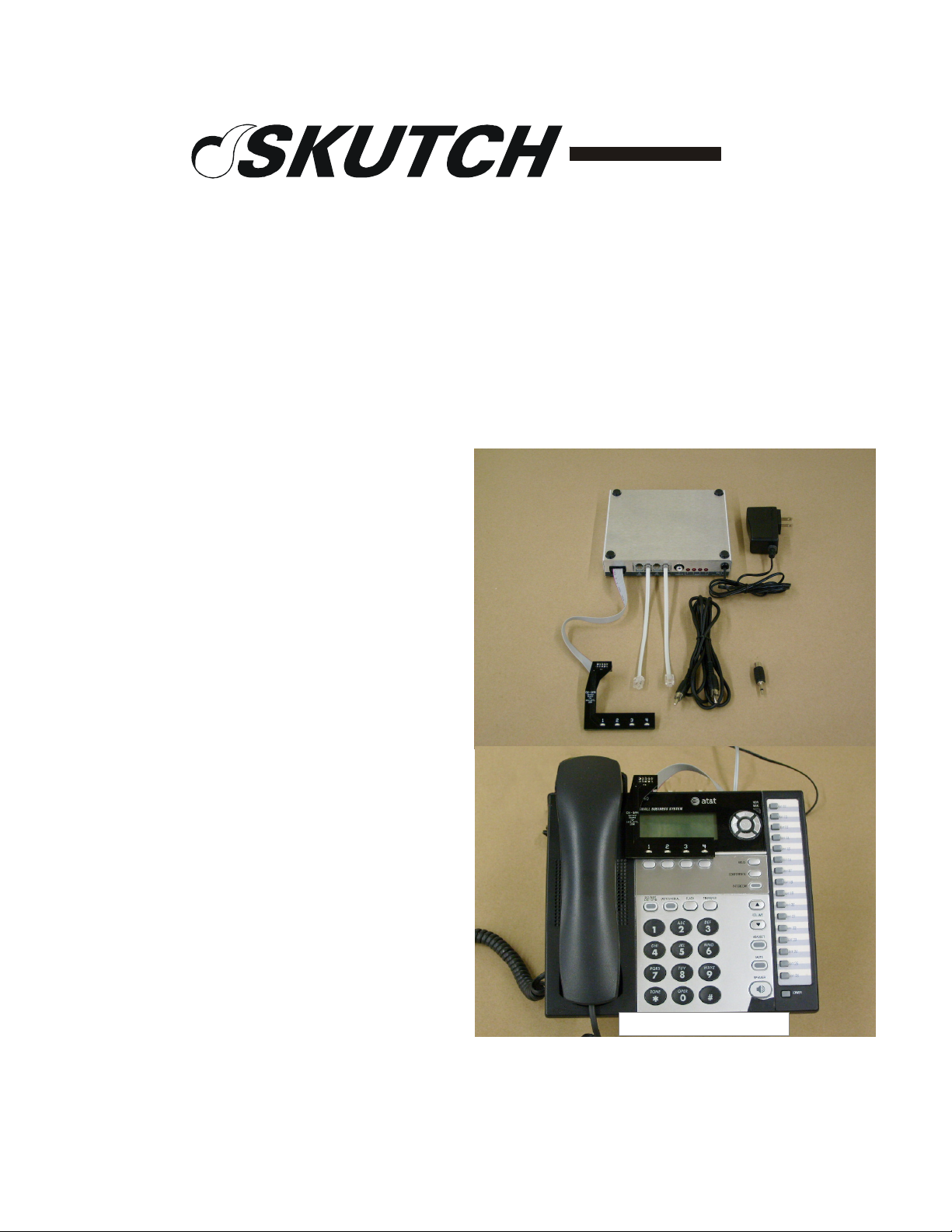
"Telecommunication Products to solve Telecommunication Problems"
3D PAD Version
CK-1A4
Promotion-On-Hold Module
For the AT&T 1040, 1070, and 1080 series of Phones
6/12/14 V4 S/N B407000 and above
Introduction
Thank you for purchasing the Skutch
CK-1A4 Promotion-On-Hold Module for
the AT&T 1040, 1070, and 1080 four line
phone system. This unit ONLY works
with these 3 phone models. The CK-1A4
is a true plug and play device. This unit
requires an external sound source such as
a Digital MP3 Player to provide the
Promotion-On-Hold audio. When a call is
placed ON HOLD from any of the
phones, the ON HOLD caller will hear the
Promotion-On-Hold audio. When the line
is re-answered, the audio automatically
stops. It's that simple!
SENSOR Board
Flat Cable
CK-1A4
Box
Audio Cord
Power Cube
Audio Adapter
Installation
The SENSOR Board MUST be stuck to
the phone or this unit will not function.
The Sensor Board has a plastic PAD that
has been custom made to fit the contour of
the telephone. This makes it very easy to
align the sensor board. The Sensor Board
should almost snap in to place and fit
snuggly. We have supplied extra adhesive
strips in case they are needed.
Page 1 of 4
CK-1A4 Installed on 1040
Page 2
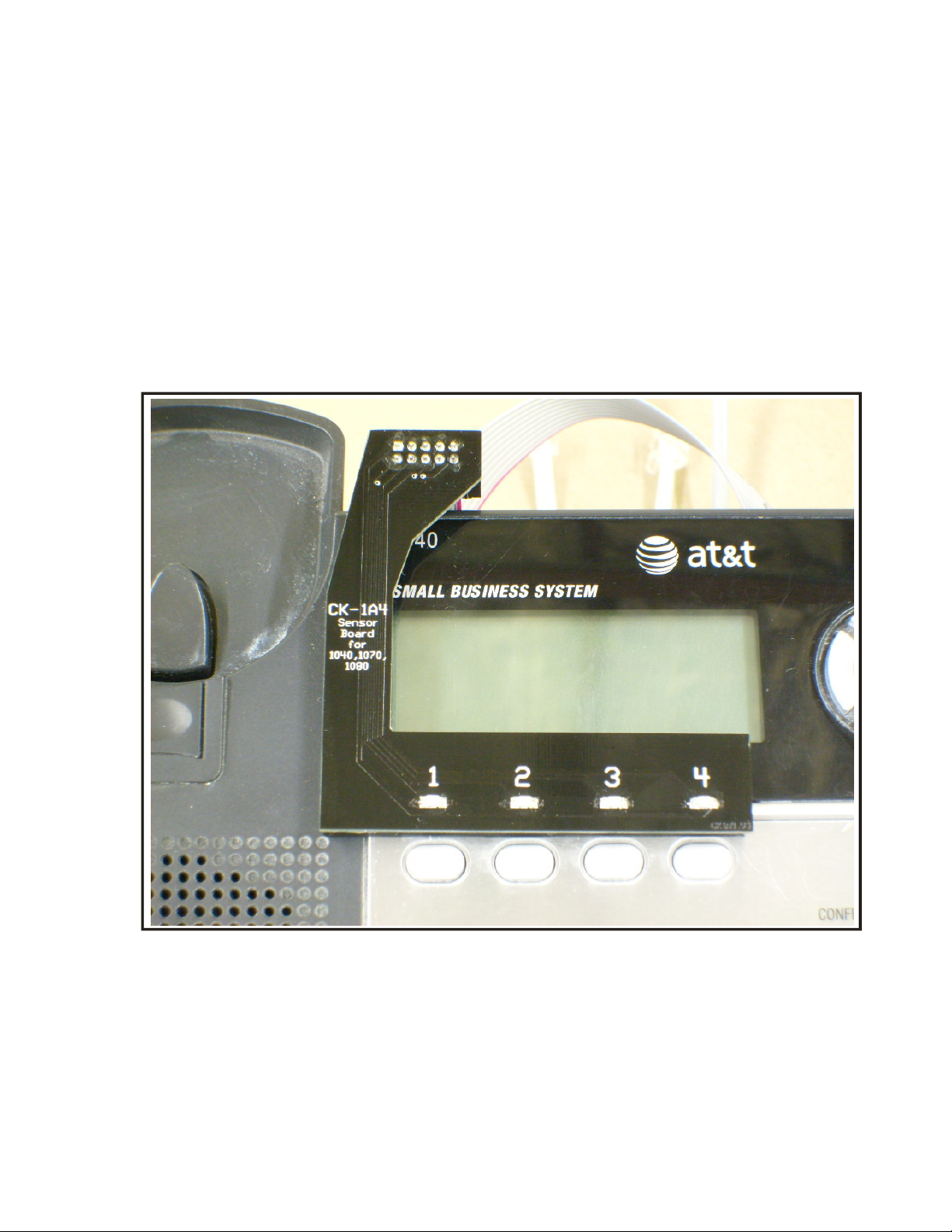
1- Position the CK-1A4 box under the telephone with the jacks facing towards the back
of the phone. (See Fig. 3).
2- Make sure that the surface on the telephone is clean and free of dust and/or oil.
3- Peel the two paper protectors off back side of the "SENSOR BOARD" . Align the
SENSOR Board as shown in Fig. 2. Note that the SENSOR Board will almost click into
place because it has been designed to fit the contour on the phone. Make sure that the
SENSOR Board fits flush against the phone, and press down on it to secure it. The
SENSOR Board should be completely covering the Line lights on the phone.
Fig. #2
Must Cover Lights on Phone!
Page 2 of 4
Page 3

Fig #3
L3/L4
L1/L2
Audio Cable
Lines 1&2
Lines 3&4
4- Connect the short modular cord from [1&2 to Phone] on the CK-1 to the [L1/L2] jack
on the Phone.
5- Connect the short modular cord from [3&4 to Phone] on the CK-1 to [L3/L4] jack on
the Phone.
6- Connect the audio cord from the AUDIO IN jack on the back of the CK-1 box, to your
audio source. If your audio source has a 1/8” phone jack, use the audio adapter on the end
of the cable. Do NOT use the Audio Adapter on the end that connects to the CK1A4 box.
7- Connect a MOD cord from Telephone Wall Jack 1&2 to [1&2 to Line] on CK-1.
8- Connect a MOD cord from Telephone Wall Jack 3&4 to [3&4 to Line] on CK-1.
9- Connect the POWER CUBE from the CK-1 box to 115VAC power.
Testing the System:
1- Pickup line 1 on your telephone. The line one GREEN LED on the SENSOR BOARD
should light up.
2- Repeat this test for lines 2-4. If all lines light up when picked up, the CK-1 is working
properly. If the lights on the SENSOR BOARD do not light up, then
a) Make sure that the CK-1 and Phone is connected to power.
b) Make sure that the SENSOR BOARD is aligned as shown in(Fig 2.
Page 3 of 4
Page 4

I hear Music when I pick up the phone
It is normal to hear a burst of music when a call is picked up from a HOLD condition.
The maximum length of the burst should be under 1 second. This is normal and is due to
the communication structure of this family of phones.
Lights on CK-1 Box.
When you place a line on HOLD, the corresponding LED on the rear of the CK-1A4 box
lights up to confirm the Promotion-On-Hold condition. During testing, make sure that the
GREEN light on the SENSOR Board is on steady for 3 seconds before placing the line
ON HOLD.
Using Other Phones with the 1040, 1070, and 1080
Phones
These AT&T phones are "Non-Friendly" to foreign phones and should NOT be used
with any other model of phone, including other AT&T models. If you place a 1040 on
hold, the hold condition can not be cleared by any other model of phone. The CK-1A4
will ONLY provide Promotion-On-Hold audio when a call is placed ON HOLD from
ONLY the AT&T 1040, 1070, or 1080 phones.
Tech Support - 916-786-6186
If you have any problems getting the unit to work properly feel free to give us a call.
Technical Support is available between the hours of 7:30 AM and 4:30 PM Pacific Time,
Monday through Friday.
• ONE YEAR LIMITED WARRANTY
This SKUTCH PRODUCT is warranted against defects for a period of one (1) year from the date of the
original invoice. Within this period, we will repair it without charge for parts and labor. To obtain
warranty service the product must be returned, at the customer's expense, to SKUTCH Electronics along
with a copy of the original invoice. After the unit has been repaired, SKUTCH will ship the PRODUCT
back via UPS GROUND service at our expense. If any other form of return shipment is requested, the
customer will pay for 100% of the shipping cost.
This Warranty does not apply if in the sole opinion of SKUTCH Electronics, the PRODUCT has been
damaged by lightning or any other Acts of God, or by accident, misuse, neglect, or improper packing,
shipping, modification or servicing by other than an authorized SKUTCH Service Center.
EXCEPT AS SPECIFICALLY PROVIDED IN THIS AGREEMENT, THERE ARE NO OTHER
WARRANTIES, EXPRESSED OR IMPLIED, INCLUDING, BUT NOT LIMITED TO, ANY IMPLIED
WARRANTIES OR MERCHANTABILITIES OR FITNESS FOR A PARTICULAR PURPOSE AND IN
NO EVENT SHALL SKUTCH ELECTRONICS BE LIABLE FOR LOSS OF PROFITS OR BENEFITS,
INDIRECT, SPECIAL, CONSEQUENTIAL OR OTHER SIMILAR DAMAGES ARISING OUT OF
ANY BREACH OF THIS WARRANTY OR OTHERWISE.
Page 4 of 4
