Skutch Electronics AS-101 User Manual
AS-101 Message
Waiting Notification
System
Version 5.11



 Table of Contents
Table of Contents 


TABLE OF CONTENTS ..................... |
2 |
||
INTRODUCTION ................................ |
3 |
||
• |
Features .................................................. |
3 |
|
INSTALLATION.................................. |
3 |
||
ALERT MODES................................... |
3 |
||
• |
Tone Trigger Mode................................ |
3 |
|
|
• |
Change Trigger Tone .......................... |
4 |
• |
Tone/Pulse Mode.................................... |
4 |
|
|
• |
Change Trigger Tone .......................... |
4 |
• |
Every Call Mode .................................... |
4 |
|
• |
Voice Control Mode............................... |
4 |
|
|
• |
Voice Trigger Window ....................... |
4 |
|
• False Trigger On Hangup ................... |
4 |
|
• |
Specific Mode ......................................... |
5 |
|
• |
Grouped Mode ....................................... |
5 |
|
|
• Change 1st Trigger Tone ..................... |
5 |
|
|
• Change 2nd Trigger Tone .................... |
5 |
|
• |
Change Trigger Mode ........................... |
5 |
|
TURNING ON/OFF ............................. |
6 |
||
• |
Changing Access Code .......................... |
6 |
|
RESETTING THE UNIT .................... |
6 |
||
• Change Remote Reset digit................... |
6 |
||
ENTER ALERT NUMBERS............... |
6 |
||
• Change An Alert Number..................... |
6 |
||
• |
Advanced Features ................................ |
7 |
|
• Erase a Phone Number.......................... |
7 |
||
• Disable a phone Number....................... |
7 |
||
• |
Remote Programming ........................... |
7 |
|
|
• Remote Check a Number.................... |
7 |
|
|
• Remote Erase a number ...................... |
8 |
|
|
• |
Example #1 ......................................... |
8 |
|
• |
Example #2 ......................................... |
8 |
|
• |
Example #3 ......................................... |
8 |
• Example #4 ......................................... |
8 |
ADVANCED SETUP........................... |
8 |
• Changing_Setup..................................... |
8 |
SYSTEM COUNTERS........................ |
9 |
SUPPORT 916-786-6186 ................... |
10 |
WARRANTY...................................... |
10 |
Al Sandige |
Page 2 |
12/05/01 |
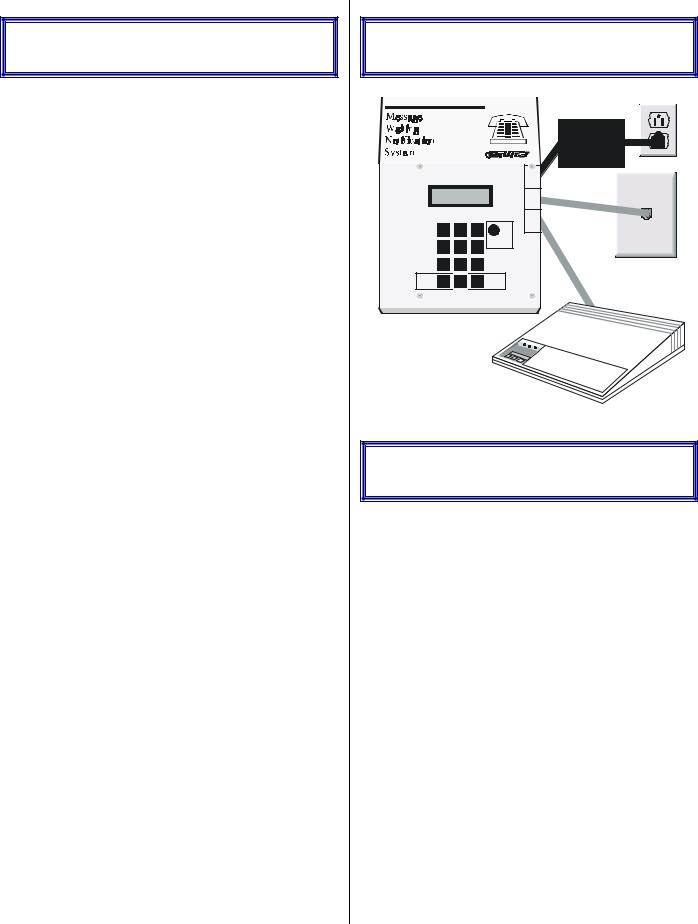
Introduction
How many times have you lost business because you were not available when your customer needed you? The AS-101 lets you to keep in touch with your customers no matter where you are. You can leave your office knowing that, while you're out, you will be immediately notified if your customers need you, so you can respond quickly. Best of all, the AS-101 works 24 hours a day. Just think of the extra freedom you can enjoy knowing that, no matter where you go, your customers can always reach you when they need you.
Here is how the system works. The AS-101 works with any standard answering machine. When your customer calls your office he will get your answering machine. The announcement on your answering machine will instruct the caller what to do if he needs immediate assistance. The AS-101 gives you any of five different ways to find out if it is an emergency for your customer. If the AS-101 sees that your customer wants immediate help, it will begin dialing up to six different phone numbers to reach you wherever you are.
If you are wearing a pager, you will receive a BEEP indicating that an important message is waiting on your answering machine. You then simply call your answering machine, retrieve your messages over the phone and reset the AS-101 for the next call. If you happen to miss an alert call, the AS-101 will automatically re-dial the alert up to 99 times. If the AS-101 is calling a voice number, you will get a distinct Alert Tone to let you know your customer need you. You will be able to return customer calls within as little as two minutes.
• Features
!Up to 6 twenty-nine digit alert numbers can be programmed.
!You can program the unit while in front of it or over the phone.
!The unit has a three digit security access code for remote programming.
!Adjustable re-dials from 0 to 99.
!Adjustable time before dialing next number from 0 to 99 minutes.
!Six different operating modes.
!100 year Data Retention without power.
Al Sandige |
Page 3 |
Installation
AS-101 |
|
|
|
Power Adapter |
|
|
|
|
|
Phone Line |
|
|
1 |
2 |
3 |
Answering Device |
Wall |
|
|
Phone |
||||
4 |
5 |
6 |
RESET |
||
Jack |
|||||
|
|||||
|
|
7 
 8
8 
 9
9
OFF *

 0
0 

 # ON
# ON
Alert Modes
The AS-101 knows your customer wants immediate attention when it is triggered through one of the following modes: Tone Mode, Tone and Pulse Mode, Every Call Mode, Voice Mode, Specific Mode and Grouped Mode.
• Tone Trigger Mode
In this mode, the AS-101 will start ONLY when your customer dials a specific touch tone digit on their telephone (the TRIGGER TONE). This mode gives you the best protection against false triggers; but, anyone calling from an old ROTARY style phone will not be able to trigger the unit. To use this mode, record your answering machine message similar to the following:
Hello! This is the XYZ Company. I'm sorry, but there is no one available to answer your call at this time. Please leave your message after the tone. If you need immediate assistance, and are
12/05/01
