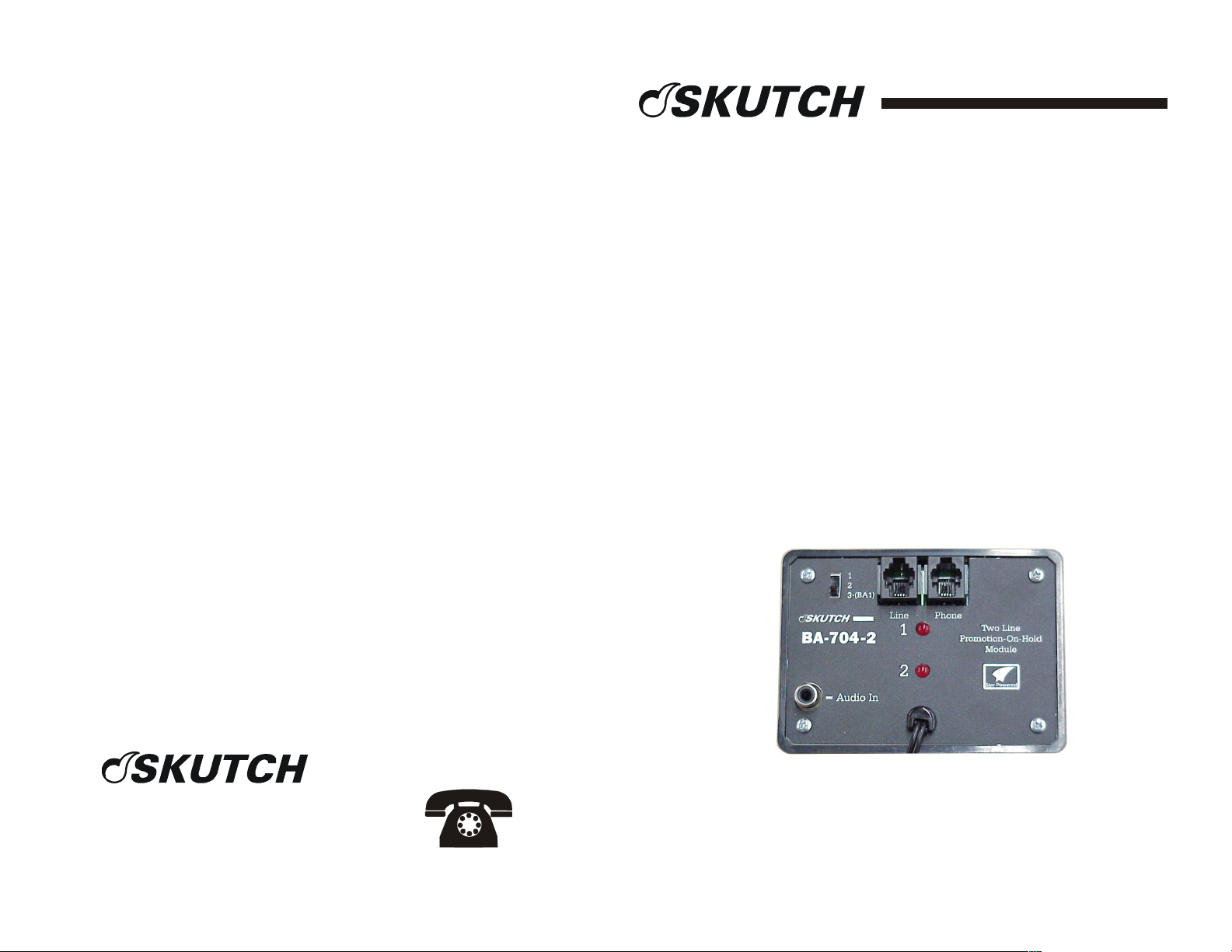
ONE YEAR LIMITED WARRANTY
“Telecommunication Products to solve Telecommunication Problems”
ELECTRONICS, INC.
209 Kenroy Lane # 9
Roseville, California 95678
Voice (916) 786-6186 FAX (916) 783-1909
E-MAIL skutch@inreach.com http://www.skutchelectronics.com
This SKUTCH PRODUCT is warranted against defects for a period
of one (1) year from the date of original invoice. Within this period,
we will repair the PRODUCT without charge for parts and labor. To
obtain warranty service the product must be returned, at the customer’s
expense, to SKUTCH Electronics along with a copy of the original
invoice. After the unit has been repaired, SKUTCH will ship the
PRODUCT back via UPS GROUND service at our expense. If any
other form of return shipment is requested, the customer will pay for
100% of the shipping cost.
This Warranty does not apply if in the sole opinion of SKUTCH
Electronics, the product has been damaged by lightning or any other
Acts of God, or by accident, misuse, neglect, or improper packing,
shipping, modification or servicing by other than an authorized
SKUTCH Service Center.
EXCEPT AS SPECIFICALLY PROVIDED IN THIS AGREEMENT, THERE
ARE NO OTHER WARRANTIES, EXPRESSED OR IMPLIED, INCLUDING,
BUT NOT LIMITED TO, ANY IMPLIED WARRANTIES OR
MERCHANTABILITIES OR FITNESS FOR A PARTICULAR PURPOSE AND
IN NO EVENT SHALL SKUTCH ELECTRONICS BE LIABLE FOR LOSS OF
PROFITS OR BENEFITS, INDIRECT, SPECIAL, CONSEQUENTIAL OR
OTHER SIMILAR DAMAGES ARISING OUT OF ANY BREACH OF THIS
WARRANTY OR OTHERWISE.
BA-704-2
STAR Tone Activated
Promotion-On-Hold Adapter
(Two Line)
Version 1.05
(S/N A4080001 and above)

Introduction
Plug supplied Modular
cord into phone jac k,
then to LINE input on
BA704-2.
Connect Modular cord
from phone to PHONE
input on BA704-2..
Connect Audio c able to
BA704-2, then to Audio Source.
Connect Power Cub e from BA704-2
to power outlet.
1
2
4
3
Thank you for purchasing the Skutch BA704-2 Promotion-On-Hold Module. This
unit allows all phones connected to your phone lines to provide Promotion-On-Hold
to your customers. The BA704-2 can be installed on any telephone you wish. Once
installed, all phones can access the BA704-2 unit. To place a call on hold, simply
press the * button on your telephone, then hang up or select another phone line. The
On-Hold call can be answered at any phone. Pick up the line and the BA704-2 will
automatically reset. The BA-704-2 is simple to use and is compatible with most
makes and models of telephones. The BA1 is no longer supported by this unit.
Installation
Operation
To place a call on-hold-Simply press the * button on your telephone, then hang up
or select another line.
Lights on the BA704-2
STEADY ON- Indicates that the promotion-on-hold music is connected to the
telephone line.
POWER UP- On initial power up, both lights will flash for approximately three
seconds.
1-2-3 Switch
If your IN-USE lights on your phone do not light up when you place a call ON
HOLD with the BA704-2, then try changing this switch. The normal position is
position 3. The BA-1 is no longer supported by this unit.
Tech Support (916) 786-6186
If you are unable to get your BA704-2 operational, feel free to call for technical
support. Technical support is available from 7:30 AM to 4:30 PM Pacific Time,
Monday – Friday.
Program options:
The following is a list of the program options that the BA704-2 has to offer. To
program the unit, simply pick up the phone, on either line, and dial the code. Audio
will pulse in and out three times to confirm the program change.
####1 = Star to Activate *
####2 = Pound to Activate
####3 = TT Detect Medium -85ms *
####4 = TT Detect Long –150ms
####5 = NORMAL Mode *
####6 = Star HOLD Mode
####7 = TT Detect Short -61ms
####8 = MUTE ON
####9 = Msg Waiting Feature ON
####0 = MUTE OFF/Msg Waiting Feature OFF *
*=Factory Settings (out of the box)
To release the hold condition- Simply pick up any phone that is connected to that
line, and the BA704-2 will automatically reset.
Using STAR for other functions (voice mail).
If you need the * button for other telephone functions, simply hold down the * key
for 3 full seconds and the BA704-2 will not activate.
