Page 1
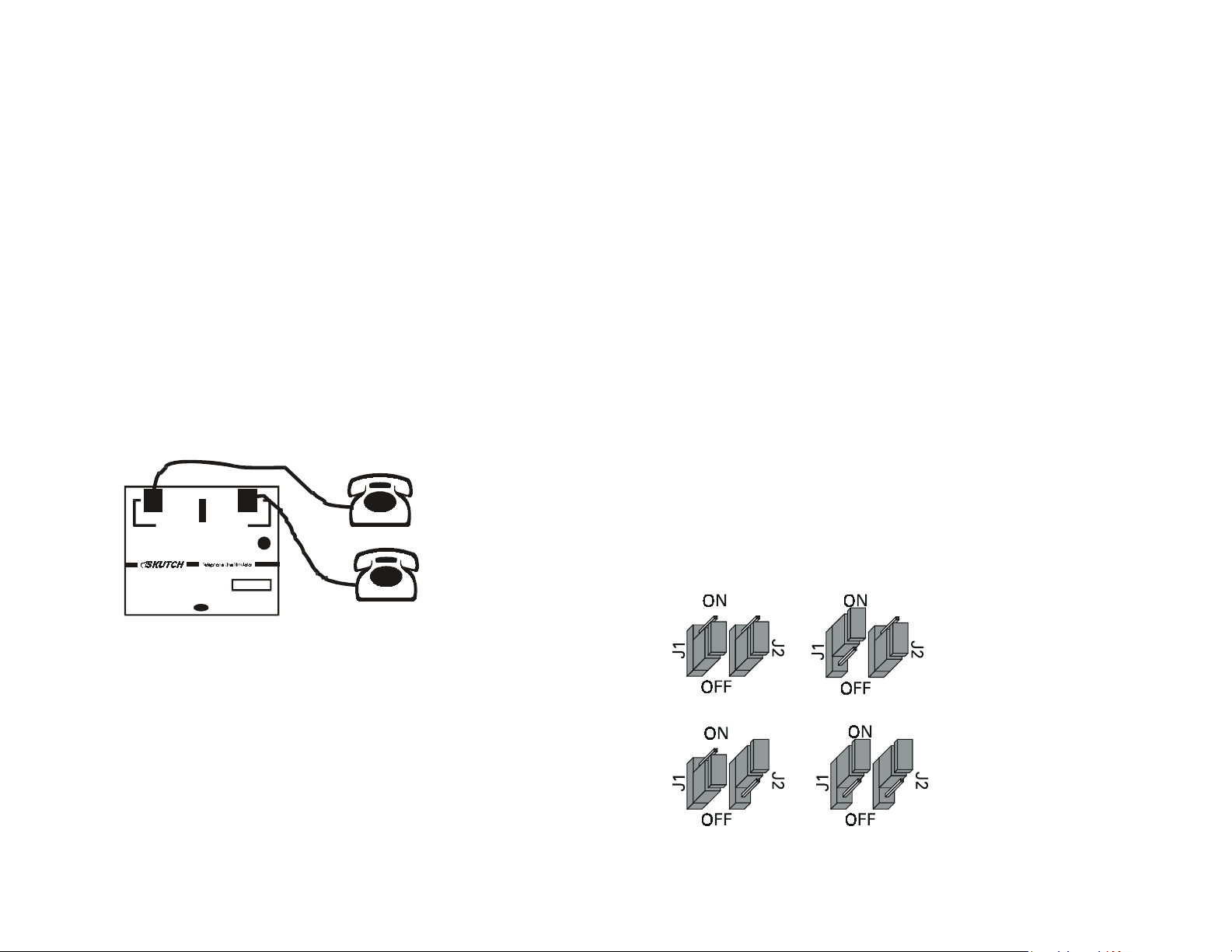
• Introduction
2) Start the tape recording when you are ready and the recorder will record
the communications betwween channel A and B.
The BA-22 is a bi-directional Telephone Line Simulator that provides
actual CO Dial tone, Busy, and Ringback tones. It also provides standard 48
volts "On Hook" Voltage. The BA-22 will allow either channel to "RING
UP" the other. The BA-22 has an adjustable DIAL TONE option, that allows
you to select from "No dial tone", to 2, 4, or 6 seconds of dial tone, before
the unit starts to ring up the other channel. The BA-22 has a Bi-directional
AUDIO jack for recording or playing audio. The BA-22 also provides you
with "WINK" or "CPC" disconnect upon disconnect
.
• Installation
- Normal
- Busy
Channel Channel
AB
BA-22
True CO Dial Tone, Busy, and Ringback tones
48v Battery
- SIT
Audio In/Out
Caution:
Panel can get ve ry warm.
• Play Audio into BA-22
1) Connect an audio cable from the Audio jack of the BA-22 to the
HEADPHONES or MONITOR jack of your tape player or other audio
source.
2) Place the Audio source in the play mode. The audio will be herd on both
channel A and B.
• Enabling/Disabling Dial Tone
The BA-22 is factory set to supply 4 seconds of DIAL TONE. To
change this setting, disconnect the BA-22 from power and open the BA-22
(remove 4 screws from lid).
1) Find the jumpers labeled J1 and J2.
2) Pull the shorting blocks off of J1 and J2.
3) Put the shorting blocks on J1 and J2 for the desired DIAL TONE setting.
4) Reassemble the BA-22.
• Tech Support - 916-786-6186
If you have any problems getting the unit to work properly feel free to
give us a call. Technical Support is available between the hours of 7:30 AM
and 4:30 PM Pacific Time, Monday through Friday.
• Operation
1) Take either side "OFF HOOK".
2) If enabled, you will get 2, 4 or 6 seconds of DIAL TONE.
3) The other side will "RING UP" and activate, you can do everything as
you normally would.
4) When you are finished, just hang up the phone.
• Recording Audio
1) Connect an audio cable from the Audio jack of the BA-22 to the MIC
jack of your tape recorder.
6 Sec Dial Tone
2 Sec Dial Tone
4 Sec Dial Tone
No Dial Tone
Internal Jumper
Settings
Page 2

• ONE YEAR LIMITED WARRANTY
This SKUTCH PRODUCT is warranted against defects for a period of
one (1) year from the date of the original invoice. Within this period, we will
repair it without charge for parts and labor. To obtain warranty service the
product must be returned, at the customer's expense, to SKUTCH Electronics
along with a copy of the original invoice. After the unit has been repaired,
SKUTCH will ship the PRODUCT back via UPS GROUND service at our
expense. If any other form of return shipment is requested, the customer will
pay for 100% of the shipping cost.
This Warranty does not apply if in the sole opinion of SKUTCH
Electronics, the PRODUCT has been damaged by lightning or any other Acts
of God, or by accident, misuse, neglect, or improper packing, shipping,
modification or servicing by other than an authorized SKUTCH Service
Center.
EXCEPT AS SPECIFICALLY PROVIDED IN THIS AGREEMENT,
THERE ARE NO OTHER WARRANTIES, EXPRESSED OR IMPLIED,
INCLUDING, BUT NOT LIMITED TO, ANY IMPLIED WARRANTIES
OR MERCHANTABILITIES OR FITNESS FOR A PARTICULAR
PURPOSE AND IN NO EVENT SHALL SKUTCH ELECTRONICS BE
LIABLE FOR LOSS OF PROFITS OR BENEFITS, INDIRECT, SPECIAL,
CONSEQUENTIAL OR OTHER SIMILAR DAMAGES ARISING OUT
OF ANY BREACH OF THIS WARRANTY OR OTHERWISE.
"Telecommunication Products to solve Telecommunication Problems"
BA-22
Bi-Directional Telephone Line
Simulator
Version 1.00
