Page 1

• Introduction
The AS-55 is a single line, telephone line simulator, designed to be
permanently installed between your computer and its telephone lines. To
your customers, the AS-55 is completely invisible, but to you, it will be
invaluable. Just leave a local telephone connected to the AS-55, and
whenever you need to get your messages, just take your local telephone
"OFF HOOK" and the AS-55 will automatically connect you to your Voice
Card. If one of your customers is already using your Voice Card, the AS-55
will give you a simulated "BUSY" signal.
If you get a "BUSY", just hang up the local phone and try again later, or
you use the AS-55's CALL-BACK feature to have the system "RING UP"
your local phone when the system is ready. The AS-55 even lets you to stop
a customer's call so you can access your Voice Card in an emergency.
Hookup couldn't be simpler; you can connect the AS-55 to either a
single port or dual port Voice Card and then just connect a simple telephone
to the jack labeled PHONE. We have even installed an audio jack in the AS55 that allows you to record HIGH quality announcements onto the voice
card, as well as allowing you to make tape archives of all your messages. All
of these features come together to give you simplicity of connection, ease of
operation and a hassle free working environment.
• Installation
• Operation
1) Take your local phone "OFF HOOK".
2) If the line is free, you will be connected to your Voice Card.
If You Get A Busy Signal
•
1) Wait until you hear a lower, steady tone.
2) Hang up and the system will call your local phone when the line is free.
Using Forced Disconnect
•
1) With the computer jumper J1 ON.
2) Wait 20 seconds; you'll hear a Busy tone then lower, steady tone.
3) The system will break in and connect you.
Record Audio From The Computer
•
1) Plug the AS-55 AUDIO jack to the tape recorder MICROPHONE jack.
2) Start playing the messages and start the recorder.
Play Auto To The Computer
•
1) Plug the AS-55 AUDIO jack to the tape player HEADPHONES jack.
2) Start playing the prompt and have the Voice Card record it.
HINT: Use a phone with MUTE for best quality.
!
Wal l
Phone
Jack
Head
Phones
Te l e phone Line Voice C ard
AS-55
Audio
Telephone Li ne Si m ul at or
Phone
Message Source
Enable Forced Disconnect
•
1) Open the AS-55 (remove 4 screws from lid).
2) Find the jumpers labeled J1 and J2.
3) Pull the shorting block off of J1.
4) Put the shorting block on J1 in the ON position.
• Tech Support - 916-786-6186
If you have any problems getting the unit to work properly feel free to
give us a call. Technical Support is available between the hours of 7:30 AM
and 4:30 PM Pacific Time, Monday through Friday.
Page 2
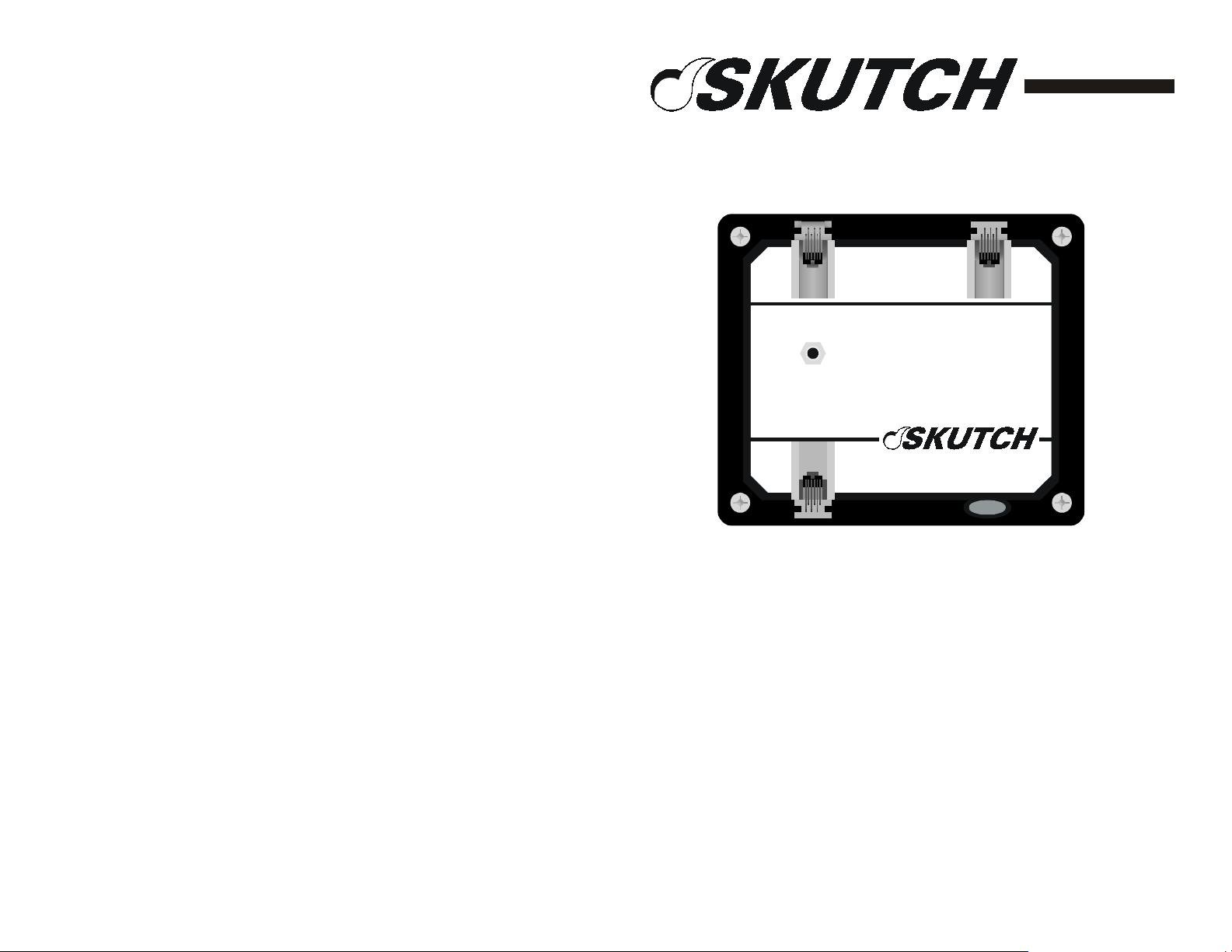
• ONE YEAR LIMITED WARRANTY
This SKUTCH PRODUCT is warranted against defects for a period of
one (1) year from the date of the original invoice. Within this period, we will
repair it without charge for parts and labor. To obtain warranty service the
product must be returned, at the customer's expense, to SKUTCH Electronics
along with a copy of the original invoice. After the unit has been repaired,
SKUTCH will ship the PRODUCT back via UPS GROUND service at our
expense. If any other form of return shipment is requested, the customer will
pay for 100% of the shipping cost.
This Warranty does not apply if in the sole opinion of SKUTCH
Electronics, the PRODUCT has been damaged by lightning or any other Acts
of God, or by accident, misuse, neglect, or improper packing, shipping,
modification or servicing by other than an authorized SKUTCH Service
Center.
EXCEPT AS SPECIFICALLY PROVIDED IN THIS AGREEMENT,
THERE ARE NO OTHER WARRANTIES, EXPRESSED OR IMPLIED,
INCLUDING, BUT NOT LIMITED TO, ANY IMPLIED WARRANTIES
OR MERCHANTABILITIES OR FITNESS FOR A PARTICULAR
PURPOSE AND IN NO EVENT SHALL SKUTCH ELECTRONICS BE
LIABLE FOR LOSS OF PROFITS OR BENEFITS, INDIRECT, SPECIAL,
CONSEQUENTIAL OR OTHER SIMILAR DAMAGES ARISING OUT
OF ANY BREACH OF THIS WARRANTY OR OTHERWISE.
"Telecommunication Products to solve Telecommunication Problems"
T e le p h o n e L in e V o ic e C a r d
AS-55
Audio
Phone
T e le p h o n e L in e S im u la to r
AS-55
Automatic Telephone Single-
Line Simulator
Version 1.02
