SKC Limited EPAM-5000 User Manual

USER’S GUIDE
SKC
ENVIRONMENTAL PARTICULATE
AIR MONITOR
MODEL SKC EPAM-5000
DOC# HD50706
SKC Inc.
863 Valley View Road
Eighty Four, PA 15330
Phone: (724) 941-9704
Fax: (724) 941-1369
Manufactured By: Environmental Devices Corporation

Model
SKC EPAM-5000
User’s Guide
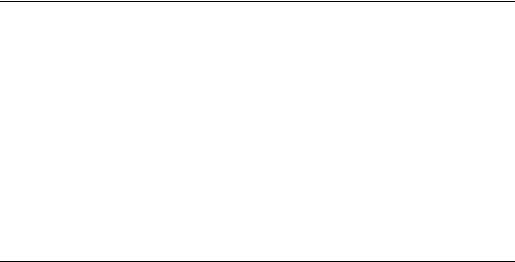
Licenses, Copyrights and Trademarks
This documentation contains trade secrets and confidential information proprietary to Environmental Devices Corporation (EDC). The software supplied with the instrumentation, documentation and any information contained therein may not be used, duplicated or disclosed to anyone, in whole or in part, other than as authorized in a fully executed EDC End User License or with the express written permission of EDC.
© 1999 Environmental Devices Corporation. All rights reserved throughout the world.
Haz-Dust ™ is a registered trademark of Environmental Devices Corporation. Other trademarks are the property of their respective holders.
ii

Safety Notice
Repair of instrumentation supplied by Environmental Devices Corporation (EDC) should only be attempted by properly trained service personnel, and should only be conducted in accordance with the EDC system documentation. Do not tamper with this hardware. High voltages may be present in all instrument enclosures. Use established safety precautions when working with this instrument.
The seller cannot foresee all possible modes of operation in which the user may attempt to utilize this instrumentation. The user assumes all liability associated with the use of this instrumentation. The seller further disclaims any responsibility for consequential damages.
iii

Warranty
Environmental Devices Corporation (EDC) warrants only non-expendable products (expendable items include batteries disposable filters and cassettes or other consumables), parts and labor, for a period of one year from date of shipment to the original purchaser. The warranty covers only product parts and labor that failed due to normal operation of the instrument and not due to abuse or negligence. The product will be delivered in accordance to its published specifications and free from defects in materials or workmanship.
If a product fails to conform to this one year limited warranty it may be returned to the factory for repair or replacement of the defected part(s). EDC must be notified of all returning warranty repair products, either in writing or by telephone. Shipping and insurance cost will be prepaid by the purchaser.
EDC makes no other express warranty and disclaims any implied warranty of fitness or merchantability.
iv
Table of Contents
Licenses, Copyrights and Trademarks ................................................................................................................... |
ii |
Safety Notice ......................................................................................................................................................... |
iii |
Warranty................................................................................................................................................................ |
iv |
Table of Contents ................................................................................................................................................... |
v |
Chapter 1 - Introduction to the SKC EPAM-5000 .............................................................................................. |
1-1 |
Introduction to the SKC EPAM-5000 ............................................................................................................... |
1-2 |
Overview of the SKC EPAM-5000 ................................................................................................................... |
1-4 |
Real-Time Dust Monitoring Principles .............................................................................................................. |
1-6 |
Features .............................................................................................................................................................. |
1-7 |
Specifications ..................................................................................................................................................... |
1-8 |
Components........................................................................................................................................................ |
1-9 |
Chapter 2 - Operating Parameters of the SKC EPAM-5000 ............................................................................. |
2-1 |
Turning the SKC EPAM-5000 On and Off........................................................................................................ |
2-2 |
Using the Menu .................................................................................................................................................. |
2-3 |
Setting the Date and Time .................................................................................................................................. |
2-4 |
Setting the Alarm................................................................................................................................................ |
2-5 |
Clearing the Memory.......................................................................................................................................... |
2-6 |
Chapter 3 - Operating the SKC EPAM-5000 ...................................................................................................... |
3-1 |
Selecting the Particle Size..... ............................................................................................................................. |
3-2 |
1.0um Dust Particulates...................................................................................................................................... |
3-3 |
2.5um Dust Particulates..................................... ................................................................................................. |
3-4 |
10um Dust Particulates………………………………………………………………………………………...3-5 |
|
Auto-Zero......................................................... .................................................................................................. |
3-6 |
Manual-Zero....................................................................................................................................................... |
3-7 |
Sampling............................................................................................................................................................. |
3-9 |
Location Codes................................................................................................................................................. |
3-12 |
Reviewing Stored Data..................................................................................................................................... |
3-13 |
Chapter 4 - DustComm Pro V.1.2.......................................................................................................................... |
4-1 |
Introduction to DustComm Pro V.1.2 ................................................................................................................ |
4-2 |
Installing DustComm Pro................................................................................................................................... |
4-3 |
Loading DustComm Pro..................................................................................................................................... |
4-4 |
Menu Selections ................................................................................................................................................. |
4-5 |
File Menu Command ......................................................................................................................................... |
4-6 |
Downloading Data.............................................................................................................................................. |
4-8 |
DustComm Pro Window .................................................................................................................................. |
4-11 |
Translating Data into ASCII Text File. ............................................................................................................ |
4-14 |
Generating a Plot.............................................................................................................................................. |
4-15 |
Data Plot Menu Selections ............................................................................................................................... |
4-16 |
Editing a Title................................................................................................................................................... |
4-17 |
Applying a Correction Factor........................................................................................................................... |
4-18 |
Inability to Download....................................................................................................................................... |
4-19 |
Chapter 5 - Maintenance ........................................................................................................................................ |
5-1 |
Checking the Calibration Span........................................................................................................................... |
5-2 |
Checking the Flow Rate ..................................................................................................................................... |
5-5 |
Adjusting the Flow Rate..................................................................................................................................... |
5-7 |
Battery Maintenance........................................................................................................................................... |
5-8 |
Cleaning the Sensor Optics .............................................................................................................................. |
5-11 |
v
Chapter 6 - Troubleshooting .................................................................................................................................. |
6-1 |
If Instrument Does not Respond......................................................................................................................... |
6-2 |
If Memory Full Appears on Display .................................................................................................................. |
6-4 |
Flow Rate Not Achievable ................................................................................................................................. |
6-5 |
Inability to Download Data to PC ...................................................................................................................... |
6-6 |
Appendix A - Menu Screens ................................................................................................................................... |
A-1 |
Appendix B - NIOSH/OSHA Particulate Air Monitoring Reference ................................................................. |
B-1 |
Appendix C - Glossary of Terms............................................................................................................................ |
C-1 |
Appendix D - SKC EPAM-5000 Accessories ........................................................................................................ |
D-1 |
vi

Chapter 1 - Introduction to Model SKC EPAM-5000

Chapter 1
Introduction to Model SKC EPAM-5000
Chapter Overview
Introduction This chapter gives a complete overview of Model SKC EPAM-5000.
This chapter:
•Introduces and describes EPAM-5000.
•Explains operating principles of the EPAM-5000.
•Identifies features, specifications and components of EPAM-5000.
In this chapter This chapter contains the following topics.
|
Topic |
See Page |
|
|
Introduction to the EPAM-5000 |
1-2 |
|
|
Overview of the EPAM-5000 |
1-4 |
|
|
Real-Time Dust Monitoring Principles |
1-6 |
|
|
Features |
1-7 |
|
|
Specifications |
1-8 |
|
|
Components |
1-9 |
|
|
|
|
|
1 - 1

Introduction to the SKC EPAM-5000
Introduction The SKC EPAM-5000 is a high sensitivity real-time particulate monitor designed for ambient environmental and indoor air quality applications. This unit combines traditional filter techniques with real-time monitoring methods. These techniques combined overcome limitations of all other aerosol monitoring products.
Figure 1.2. Picture of the Haz-Dust.
Continued on next page
1 - 3

Introduction to the SKC EPAM-5000, Continued
Comparison of methods
Description of traditional method
Advantages of traditional method1
Description of real-time method
Advantages of real-time method1
The traditional and real-time dust monitoring methods are described below.
Air is drawn by a vacuum pump through a 47mm diameter membrane filter EPA FRM Style. The fibers and particles collected on the membrane filter must be counted or weighed in a laboratory for further analysis.
•EPA or OSHA compliance reference method.
•High level of specificity and accuracy.
•Collection of dust particles, which are available for further chemical analysis.
Dust particles are drawn into the sensor head and are detected once every second. Dust concentrations are instantaneously calculated and displayed on the SKC EPAM-5000’s LCD. All data points are stored in memory for later analysis.
•Immediate estimations of the concentration of a contaminant, permitting on-site evaluations.
•Provision of permanent 24-hour records of contaminant concentrations using continuous monitors.
•Internal audible alarm to warn workers of approaching hazardous situations.
•Reduction of number of manual filter tests.
•Reduction of number of laboratory analyses.
•Provision of more convincing evidence for presentation at hearings and litigation proceedings.
•Reduced cost of obtaining individual results.
1 “The Industrial Environment - It’s Evaluation & Control”, U.S. Department of Health & Human Services, CDC, NIOSH, 1973.
1 - 4

Overview of the SKC EPAM-5000
Ease of use
General
Information
• The user controls all functionality and programming using menus displayed on a high contrast LCD.
• A 24-hour rechargeable battery capacity.
• Automatic clean air purging of sensor for increased stability and accuracy.
• Internal temperature compensation for ambient use.
• The LCD displays real-time concentration in milligram per cubic meter (mg/m3) in accordance with EPA or OSHA Reference Methods.
•Statistical information of TWA, STEL, Max and Min levels can be viewed instantly.
•The SKC EPAM-5000 is calibrated using Arizona Road Dust (ARD) against NIOSH method 0600 for Respirable dust with a + 10% accuracy.
•The calibration of the SKC EPAM-5000 can be adjusted to compensate for changes in particle composition and distribution.
Figure 1.4. Diagram showing breathing zones of Inhalable, Thoracic, and Respirable dust particles.
Continued on next page
1 - 5
Overview of the SKC EPAM-5000, Continued
DustComm Pro DustComm Pro supplied software is designed for more detailed analysis of Software sampled data. Pull down menus provide for a user friendly environment
to store and analyze data and print management ready reports
Data can easily be exported in comma-delimited ASCII Text Files importable into spreadsheet programs such as Microsoft Excel and Lotus 1-2-3.
DustComm Pro Software is used for downloading the information on
Windows XP, 2000, NT, and ME PCs.
The data plots provided with DustComm Pro enable:
·Detailed statistical analysis.
·Creation of graphics and charts.
·Mathematical correction of particle characteristics when aerosol significantly differs from calibration dust.
1 - 6

Real-Time Dust Monitoring Principles
Principles • The SKC EPAM-5000 uses the principle of near-forward light scattering of an infrared radiation to immediately and continuously measure the concentration in mg/m3 of airborne dust particles.
•This principle utilizes an infrared light source positioned at a 90-degree angle from a photo detector.
•As the airborne particles enter the infrared beam, they scatter the light. The amount of light received by the photo detector is directly proportional to the aerosol concentration.
•A unique signal processes internally and compensates for noise and drift. This allows high resolution, low detection limits and excellent base line stability.
Figure 1.5. Diagram showing the principle of near-forward light scattering used in the SKC EPAM-5000.
Light Scattering vs. Gravimetric Filter
Relative Optical |
Response |
1 |
|
|
|
|
|
0.8 |
|
|
|
|
|
0.6 |
|
|
|
|
|
0.4 |
|
|
|
|
ARD |
0.2 |
|
|
|
|
Filter0.1 |
0 |
|
|
|
|
|
|
|
|
|
|
|
0 |
0.2 |
0.4 |
0.6 |
0.8 |
1 |
|
Gravimetric Filter Weight |
ARD = Arizona Road Dust |
|||
|
|
|
|
RTD = Real-Time Dust |
|
Figure 1.6. Graph illustrating the principle of near-forward light scattering.
1 - 7
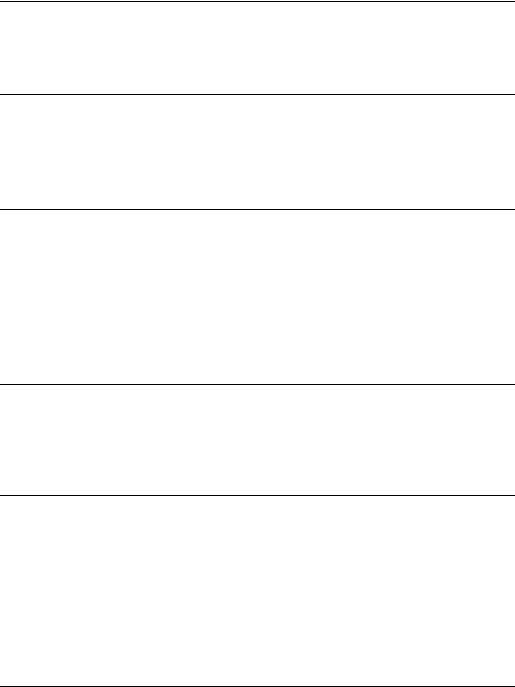
Features
Introduction
Real-time display of
The EPAM-5000 provides a unique combination of features to provide superior data quality, ease of use, and flexibility to the user. Below is a partial list of distinctive features.
•Particulate exposure levels.
•TWA, STEL, Min, and Max levels.
•PM 1.0, PM 2.5, PM 10, or TSP.
•Stored data by location code.
Functional features
Operational features
Data management
•Calibrated to NIOSH methods for lung damaging particles.
•In line concurrent filter samples for gravimetric analysis.
•High sensitivity of 0.001 to 20 mg/m3 (1 µg/m3 – 2000 µg/m3).
•Interchangeable size-selective sampling inlets.
•Internal air sampling pump.
•Auto purging sensor.
•Easy user access to rechargeable battery and internal filter.
•On-screen programming of sampling and data storage parameters.
•Real-time clock.
•User selectable audible alarm.
•In-field zero and span check of instrument calibration.
•Choice of 1 second, 1 minute, 10 second, or 30 minute averaging/storage intervals.
•Up to 15 months of sample/record time.
•Memory storage of up to 21,600 data points, which can be, distributed into a maximum of 999 location files.
•Data translation to ASCII text files, importable into Excel or Lotus 1-2-3.
•DustComm Pro software offers comparative graphical and statistical analysis.
1 - 8

Specifications
Introduction The EPAM-5000 meets the following specifications.
Specifications
Display: Large alphanumeric LCD- 4 line, 20-character display Operation: Four key splash proof membrane switch – menu driven Calibration: NIOSH gravimetric method
Sensing range: .001-20.0 mg/m3 .01-200.0 mg/m3 (optional)
Particle size range: 0.1-100 µm
Precision: +/- 0.003 mg/m3 (3 µm/m3) Accuracy: +/-10% to NIOSH #0600 using ARD Sampling flow rate: 1.0 – 4.3 liters/minute Filter cassette: 47mm disposable EPA FRM Style
Alarm output: 90db at 3ft.
Recording time: 1 sec. To 15 months
Sampling rate: 1 sec., 10 sec., 1 min., and 30 min. Data storage: 21,600 data points
Security code: 4-digit combination
Memory & time storage: > 10yrs Real-time clock & data display
Data display: concentration in mg/m3
& TWA, MAX, MIN, STEL, DATE/TIME
Digital output: RS-232
Operating Temperature: -10oC to 50oC Storage Temperature: -20 to 60oC
DustComm Pro software: Windows™ driven for graphical and data translation Power: Rechargeable battery
Operating time: > 24 hours Charging time: 22 hours
Humidity: 95% non-condensing
Dimensions (case): 14.0” x 6.0” x 10.0” Weight: 12 lbs.
1 - 9
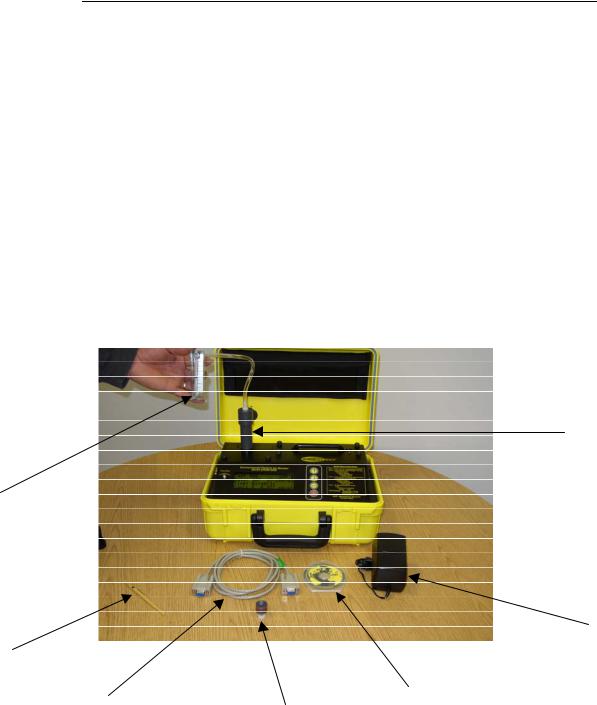
Components
The following components ship with the SKC EPAM-5000.
Components |
• SKC EPAM-5000 Monitor. |
|
|
|
• Rechargeable battery pack. |
|
• Battery charger. |
|
• Trimming tool. |
|
• EPAM Media CD-ROM Includes: DustComm Pro Software and Instruction |
|
Manual. |
|
• RS232 9-pin serial cable (female to male). |
|
• TSP Sampling inlet (1.0 µm, 2.5 µm, or 10 µm sampling inlet optional. |
|
• Flow Audit Measuring Device Adapter |
|
• Flow Audit Measuring Device. |
|
Figure 1-7 EPAM-5000 |
Sampling
Inlet
Sleeve
Flow Audit
Measuring
Device
|
|
Battery |
|
Trimming tool |
|
Charger |
|
RS232 9-pin |
|
DustComm Pro |
|
Sampling Inlet |
Software |
||
serial cable |
|||
|
And Manual |
||
|
|
1 - 10

Chapter 2 - Operating Parameters of the SKC EPAM-5000

Chapter 2
Operating Parameters of the EPAM-5000
Chapter Overview
Introduction This chapter describes the steps involved in starting the EPAM-5000 and configuring its operating parameters.
Note: The EPAM-5000 is preprogrammed with default settings of 1 minute Sampling rate. If user desires not to change default settings then the user only needs to turn unit on and press enter button to run monitor. This allows for immediate sampling for emergency response.
In this chapter This chapter contains the following topics.
|
Topic |
See Page |
|
|
Turning the EPAM-5000 on and off. |
2-2 |
|
|
Using the Menu. |
2-3 |
|
|
Setting the Date and Time. |
2-4 |
|
|
Setting the Alarm. |
2-5 |
|
|
Clearing the Memory. |
2-6 |
|
|
|
|
|
2 - 1

Turning the SKC EPAM-5000 On and Off
Introduction Power can be supplied to the SKC EPAM-5000 either from its internal battery or from the provided AC power transformer (Battery Charger).
Note: THE BATTERY SHOULD BE FULLY CHARGED before each use. To
charge battery use the EDC supplied charger only. LED indicator on battery holder will turn green when the battery is fully charged. Charge time is approximately 22 hours and will run for approximately 24 hours. To check battery status see Page 5-8.
Power-On Press the ON/OFF key to turn the EPAM-5000 monitor on.
Result: The unit will turn on and the Title Screen will appear. Power-Off Press the ON/OFF key a second time to turn the SKC EPAM-5000 off.
Up
 Arrow
Arrow
Keypad |
Down |
Arrow |
Enter
Button
ENT
On/Off
Button
I/O
Figure 2.1. Diagram of Key Pad on EPAM-5000. |
Keypad |
Legend |
2 - 2

Using the Menu
Introduction The EPAM-5000 menu appears on the 4x20-character liquid crystal display (LCD).
Note: See Appendix A for menu option flow charts.
Accessing the Press ENTER from the Title Screen to access the Main Menu. main menu
Using the menu The EPAM-5000 is operated using the following menu selections.
|
Selection |
Function |
|
|
<ON/OFF> |
Turns the EPAM-5000 on and off. |
|
|
<ENTER> |
Activates the selected option. |
|
|
< → > |
Selection Arrow located on the LCD |
|
|
|
display. Indicates the selected menu |
|
|
|
option. |
|
|
< ↑ > |
Scrolls the Selection Arrow up one |
|
|
|
line in a menu list. |
|
|
< ↓ > |
Scrolls the Selection Arrow down |
|
|
|
one line in a menu list. |
|
|
|
|
|
EPAM-5000
Particulate
Air Monitor
E.D.C. Ver 1.5 2/99
Figure 2.2. The Title Screen of the EPAM-5000.
→Run
Review Data Special Functions Span Check
Figure 2.3. The Main Menu of the EPAM-5000.
2 - 3

Setting the Date and Time
Introduction The date and time are pre-set by the factory to Eastern Standard Time and are maintained by an internal clock. It may be necessary to change the date and time due to local time zones or daylight savings time.
Note: It is important that the system date and time are correct for accurate record keeping.
Date and Time Time is entered and displayed in military time format.
settings Date is entered and displayed in European format (i.e., MON 17-DEC-01).
View settings Follow the steps in the table below to check the unit’s date and time.
|
Step |
Action |
|
|
1 |
Select Special Functions from the Main Menu. |
|
|
2 |
Select Date/Time. |
|
|
3 |
Select View Date/Time. |
|
|
|
Result: The unit’s current date and time will display. |
|
|
4 |
Press ENTER to return to the View Date/Time Screen. |
|
|
|
|
|
Change settings Follow the steps in the table below to change the unit’s date and time.
Step |
|
Action |
|
|
1 |
Select Special Functions from the Main Menu. |
|||
2 |
Select Date/Time. |
|
|
|
3 |
Select Set Date/Time. |
|
|
|
4 |
Enter the correct date and time using the steps in the table below. |
|||
|
|
To... |
Press... |
|
|
|
Increase the value of the selected digit. |
< ↑ > |
|
|
|
Decrease the value of the selected digit. |
< ↓ > |
|
|
|
Select the next digit or field. |
ENTER |
|
5 |
Press ENTER when the correct information has been entered. |
|||
|
|
To... |
Select... |
|
|
|
Update the selected date and time. |
Set Date/Time |
|
|
|
Return to the Date/Time screen without |
Cancel |
|
|
|
saving changes. |
|
|
2 - 4

Setting the Alarm
Introduction An audible alarm can be set to alert the worker of approaching threshold limits.
Alarm settings The concentration level must be set to the defined agency standard for the particulate type being sampled.
Note: See Appendix B for a partial listing of the most common dust particulates and their corresponding concentration levels.
Using the alarm Follow the steps in the table below to set the alarm level.
|
Step |
|
|
Action |
|
||
|
1 |
Select Special Functions from the Main Menu. |
|
||||
|
2 |
Select Set Alarm. |
|
|
|
|
|
|
3 |
Enter the appropriate concentration level using the table below. |
|
||||
|
|
|
To... |
|
Press... |
|
|
|
|
|
Increase the value of the |
|
< ↑ > |
|
|
|
|
|
selected digit. |
|
|
|
|
|
|
|
Decrease the value of the |
|
< ↓ > |
|
|
|
|
|
selected digit. |
|
|
|
|
|
|
|
Select the next digit. |
|
ENTER |
|
|
|
4 |
Press ENTER after the last digit is entered. |
|
||||
|
|
|
|
||||
|
5 |
To run unit with alarm select Alm-Continue, or Alm-overwrite to |
|
||||
|
|
activate alarm setting in run mode. |
|
||||
|
|
Result: The alarm has been set and the Main Menu appears. |
|
||||
|
|
|
|
|
|
|
|
2 - 5

Clearing the Memory
Introduction |
The memory of the EPAM-5000 can be cleared at any time. |
|
Note: All data points in all locations will be deleted from memory. |
|
|
Clearing |
Follow the steps in the table below to clear the memory of the EPAM-5000. |
memory
|
Step |
Action |
|
|
1 |
Select Special Functions from the Main Menu. |
|
|
2 |
Select System Options. |
|
|
3 |
Select Erase Memory. |
|
|
4 |
Select Yes to clear memory. |
|
|
|
Note: Selecting No will cancel the process without clearing |
|
|
|
memory. |
|
|
|
|
|
2 - 6

Chapter 3 - Operating the SKC EPAM-5000

Chapter 3
Operating the SKC EPAM-5000
Chapter Overview
Introduction This chapter describes and diagrams operation procedures of the EPAM5000.
In this chapter This chapter contains the following topics.
|
Topic |
See Page |
|
|
Selecting the Particle Size: |
3-2 |
|
|
1.0 micron Dust Particulates |
3-3 |
|
|
2.5 micron Dust Particulates |
3-4 |
|
|
10 micron Dust Particulates |
3-5 |
|
|
Auto-Zero |
3-6 |
|
|
Manual-Zero |
3-7 |
|
|
Sampling |
3-9 |
|
|
Location Codes |
3-12 |
|
|
Reviewing Stored Data |
3-13 |
|
|
|
|
|
3 - 1

Selecting The Particle Size
Introduction The inlet system of the SKC EPAM-5000 can be configured to sample TSP, PM 1.0, 2.5, 10.0 µm dust particulates. The following pages detail the selection process for each of these particle types. Impactor Sleeve holds one optional accessory.
Figure 3-1. Picture: A) Impactor Jet, B) Impaction cup, and C) Impactor Sleeve. For TSP sampling use impactor sleeve without impactor.
One Size Selective Inlet is provided with EPAM-5000. Impactors are engraved on bottom of jet.
3 - 2
