Page 1

AirChek 3000 Air Sampling Pump
This manual covers the following model:
210-3311
www.skcltd.com
Operating Instructions
Page 2

Purchase Details and Service History
Thank you for choosing an SKC product. Your purchase is covered by our warranty, details of which can be
found inside the rear cover of this manual.
Product Model Number Product Serial Number Date of Purchase
210-3311
SKC recommends annual servicing of this product. The first service is due one year from the date of purchase,
and then at yearly intervals on this date.
Service Date Service Date Service Date
1 5 9
2 6 10
3 7 11
4 8 12
Please note that SKC Ltd are the only authorised service centre in the UK, guaranteeing you access to the full
range of genuine SKC replacement parts. For all other areas a full list of SKC approved distributors and service
centres can be found at www.skcltd.com
SKC UK service centre - Tel: +44 (0)1258 480188 Fax: +44 (0)1258 480184 Email: info@skcltd.com
Page 2 210-3311M Issue E www.skcltd.com
Page 3

Blank Page
www.skcltd.com 210-3311M Issue E Page 1
Page 4

Contents
Intrinsic Safety Information .............................................................................................................................4
Specifications ................................................................................................................................................6
General Information .....................................................................................................................................10
Diagram of the AirChek 3000 Pump ............................................................................................................12
AirChek 3000 Pump LCD Screen ................................................................................................................14
AirChek 3000 Pump Keypad .......................................................................................................................15
Getting Started ............................................................................................................................................16
1) Charging the Battery Pack ..............................................................................................................16
2) Battery Status Indicator ..................................................................................................................17
3) SLEEP Mode ..................................................................................................................................17
4) HOLD and RUN Modes ..................................................................................................................18
5) Pump Run LED Indicator ................................................................................................................18
6) Flow Fault .......................................................................................................................................18
7) Entering and Navigating the User Interface ......................................................................................19
Run Time Data Screens ...............................................................................................................................20
User Interface Level One ..............................................................................................................................22
1) Setting and Manual Calibration of the Pump Flow Rate ...................................................................22
2) Setting and Automatic Calibration of the Pump Flow Rate Using CalChek ......................................23
3) Full (Multiple Point) Flow Calibration Using CalChek ........................................................................26
Page 2 210-3311M Issue E www.skcltd.com
Page 5

Contents
User Interface Level Two ..............................................................................................................................29
1) Changing the Display Units .............................................................................................................29
2) Setting the Clock Time .................................................................................................................... 30
3) Setting a Sample Run Time ............................................................................................................31
4) Deleting a Sample Run Time ........................................................................................................... 33
5) Setting a Delayed Start Time ........................................................................................................... 34
6) Deleting a Delayed Start Time or DataTrac Program ........................................................................36
7) Resetting the Run Time Data ..........................................................................................................37
Low Flow Sampling .....................................................................................................................................38
General Troubleshooting ..............................................................................................................................40
CalChek Calibration Error Code Troubleshooting .........................................................................................42
Care of the Battery Pack ..............................................................................................................................44
AirChek 3000 Pump Components ...............................................................................................................46
AirChek 3000 Pump Replacement Parts ......................................................................................................48
AirChek 3000 Pump Accessories ................................................................................................................49
AirChek 3000 Pump DataTrac Software .......................................................................................................52
Intrinsic Safety Certification ..........................................................................................................................54
Warranty Information ...................................................................................................................................62
www.skcltd.com 210-3311M Issue E Page 3
Page 6

Intrinsic Safety Information
The AirChek 3000 Deluxe (model 210-3311) air sampling pump
• Complies with the EC ATEX Directive 94/9/EC on equipment intended for use in potentially explosive
atmospheres within Europe, and with the international IECEx certification scheme. The AirChek 3000 pump
carries the following markings:
II
1D Ex ia
II
1G Ex ia IIC T4 Ga
I
M1 Ex ia I Ma
Ta = 0°C to +40°C IP64
• ATEX certificate number: SIRA 11ATEX2121X.
• IECEx certificate number: IECEx SIR 11.0055X.
• European (EN) and International (IEC) standards applied: Refer to Intrinsic Safety Certification on pages 54 to 61.
• The equipment may be used in zones 20, 21 & 22 (flammable dusts), apparatus groups
temperature class T120°C, and equipment protection levels (EPLs) Da, Db & Dc.
• The equipment may be used in zones 0, 1 & 2 (flammable gases, vapours and mists), apparatus groups
& IIC, temperature classes T1,T2,T3 & T4, and equipment protection levels (EPLs) Ga, Gb & Gc.
• The equipment may be used in mines (firedamp and/or coal dust), apparatus group
levels (EPLs) Ma & Mb.
• The equipment is certified for use in ambient temperatures (Ta) in the range 0°C to +40°C and should not be
used outside this range when in a hazardous location.
• The equipment has a casing IP rating of IP64, corresponding to dust-tight and protected against splashing
water. The equipment casing is not certified as protected against water jets, and is not suitable for immersion
in water.
Page 4 210-3311M Issue E www.skcltd.com
III
C T120°C Da
III
A,
III
B &
III
II
A, IIB
I
, and equipment protection
C,
Page 7

Intrinsic Safety Information
• Do not connect to the DataTrac PC interface port whilst in a hazardous location.
• The maximum input voltage, Um, at the DataTrac PC interface port is 6V. The safe area appratus that is to be
connected to the DataTrac PC Interface port must be a Safety Extra Low Voltage (SELV) or Protective Extra Low
Voltage (PELV) circuit, e.g. the serial (RS232) interface or USB interface of a PC.
• Do not charge the battery pack whilst in a hazardous location.
• Do not disconnect the battery pack from the pump whilst in a hazardous location. Fit the battery pack to the
pump only when in a clean, dust free environment.
• Use only SKC approved chargers designated for this pump model.
• Do not subject the equipment to intense sunlight for long periods.
• The equipment has not been assessed as a safety related device (as referred to in Directive 94/9/EC Annex II,
clause 1.5).
• The recessed LCD screen window could potentially store an electrostatic charge if rubbed. Precautions must be
taken to prevent the build up of electrostatic charge, particularly if the pump is used in a zone 0 location. Clean
the LCD screen window only with a damp cloth.
• The equipment should not be used if damaged in a way that could invalidate intrinsic safety. Such defects might
include cracking of the pump or battery pack enclosure and internal encapsulant such that internal components
or cells are exposed.
• Substitution of components with non-SKC approved components may invalidate the intrinsic safety certification
of the pump.
Important note about intrinsic safety
If you are unsure as to whether the air sampling pump you have purchased is suitable for your environment, check with
your site manager or responsible person BEFORE USE that the intrinsic safety rating on the product meets your site
requirements. SKC personnel are unable to recommend the appropriate safety rating for your site.
www.skcltd.com 210-3311M Issue E Page 5
Page 8

Specifications
• Weight: 580 g
90mm
59mm
• Casing IP rating: IP64 (dust and rain proof)
• Flow range:
1000 - 3250 ml/min (constant flow operation)
5 - 500 ml/min with adapter (constant pressure operation)
• Flow control: ±5 % of set point constant flow
• Compensation range:
Flow rate
(ml/min)
1000 0 - 8.7 0 - 35
1500 0 - 7.5 0 - 30
2000 0 - 7.5 0 - 30
2500 0 - 6.2 0 - 25
3000 0 - 5.0 0 - 20
3250 0 - 3.7 0 - 15
Back Pressure
(kPa) (“ H
O)
2
133mm
• Battery pack: NiMH rechargeable, 2.0 Ah, 4.8 V
• Charging time:
Up to 3 hours using 223-240A single fast charger
16 hours using 223-109A five station charger
• Storage & charging temperature: 0 °C to +45 °C
• Operating temperature: 0 °C to +40 °C (limited by Intrinsic Safety Certification)
Page 6 210-3311M Issue E www.skcltd.com
Page 9

Specifications
• Operating humidity: 0 to 95 % RH non-condensing
• Operating altitude: 2285 metres (7500 ft) maximum
• Timing accuracy: 1 minute per month at 25 °C
• Atmospheric pressure accuracy: ±10 mbar (± 0.3 “ H
• Temperature accuracy: ±5 % of reading
• Typical run times:
Back Pressure Run Time at Stated Flow Rate (hours)
kPa “ H
O 1.0 l/min 1.5 l/min 2.0 l/min 2.5 l/min 3.0 l/min 3.25 l/min
2
1.2 5 28 24 20 18 16 15
2.5 10 19 17 14 14 13 12
3.7 15 15 14 12 11 11 10
5.0 20 12 11 10 10 9 -
6.2 25 10 10 9 8 - -
7.5 30 9 9 8 - - -
8.7 35 8 - - - - -
Note: Run times quoted are based on a new, fully charged battery, do not take account of increasing back
pressure due to filter loading and are rounded down to the nearest full hour. Pump performance may vary.
www.skcltd.com 210-3311M Issue E Page 7
)
g
Page 10

Specifications
Pump Features
SKC offer two battery charger options for the AirChek 3000 pump, a single
Battery charging options
Mains power option
LCD screen
Sample hold function
Low battery shutdown
Page 8 210-3311M Issue E www.skcltd.com
fast charger (Part No. 223-240A) providing a charging time up to 3 hours,
and a five station charger (Part No. 223-109A) providing a charging time of
16 hours.
The AirChek 3000 pump can also be powered from the electrical mains
supply using a ‘battery eliminator’ (Part Nos. 223-330B - Euro 2 pin plug, 223330C UK 3 pin plug). This accessory comprises a mains adaptor and dummy
battery pack which is fitted to the pump in place of the standard battery pack.
Please note that the pump’s ATEX / IECEx certification is invalidated when
using the battery eliminator, and therefore must not be used in hazardous
areas when the battery eliminator is fitted.
LCD screen indicates run-time data, operating and fault modes and battery
charge state.
Enables pausing and restarting of the pump during a sample without loss of
run time data .
Automatic pump shutdown in the event of a low battery condition. The low
battery shutoff voltage is selected to prevent over-discharge of the battery
which can cause degradation of the battery performance. The pump retains
the run-time data in the event of a low battery shutdown.
Page 11

Specifications
Pump Features
Indicates flow fault due to obstructed tubing or excessive filter loading. Shuts
Flow fault function
Programmable run time
Programmable delayed
start time
Particulate trap
Automatic air flow rate
calibration
PC Connectivity
www.skcltd.com 210-3311M Issue E Page 9
the pump down and enters ‘HOLD’ mode if the condition persists for longer
than 15 seconds. Automatically attempts to restart every five minutes (up to
a maximum of 10 restarts), until the flow fault condition clears in which case
normal running will resume.
Sample run time programmable in minutes, via keypad and LCD screen.
Pump automatically shuts down at end of sample and retains run time data.
Sample start delay time programmable in hours and minutes, via keypad and
LCD screen.
Built in replaceable filter to trap particles that would otherwise contaminate
the pump mechanism.
With optional Defender primary calibrator and CalChek Communicator cable.
Enables automatic calibration of the sample air flow rate to the required level.
With optional DataTrac USB adapter cable and PC software. Enables
programming of timed sample runs, delayed starts and intermittent sampling.
Enables retrieval of pump run-time data and history to the PC.
Page 12
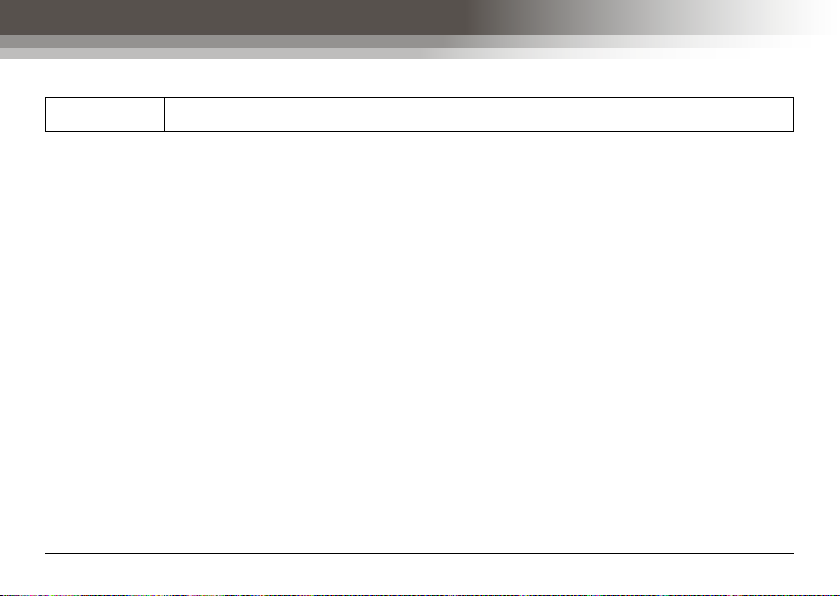
General Information
1) Pump Models
210-3311 Deluxe ATEX / IECEx certified pump with NiMH battery pack
2) Care of the AirChek 3000 Pump
• Always use the correct SKC battery pack and battery chargers designated for the AirChek 3000 pump.
• The battery pack charging socket is of the mini-USB type, however it is not a USB interface port and must not be
connected to a computer USB port. Damage to the battery pack and/or the computer may result.
• Never run the pump long term without a tube or filter medium in place.
• When carrying out sampling using long term colour change tubes always use a tandem tube holder with trap tube
(Part No. 222-3D-2 and cover 224-29T). This will prevent the aggressive fumes generated by these tubes from
entering and damaging the pump mechanism.
• When carrying out sampling using impingers always fit a trap between the impinger and pump inlet. This will
prevent the possibility of the fluid used in the impinger from entering and damaging the pump mechanism. As a
further precaution always ensure that the pump flow rate is set to below 1 litre/min before connecting the trap
and impinger to the pump inlet.
• The AirChek 3000 pump case is IP64 rated, and therefore must not be used where it may be subjected to water
jets or complete immersion in water. The pump can be used where it may be subjected to rain or splashing water,
but care must be taken to ensure that water cannot enter the pump air inlet port.
• The AirChek 3000 pump is fitted with a particulate filter which is easy to replace. Simply unscrew the inlet filter cover (use a
13mm A/F spanner to loosen the cover if required), remove the O ring and lift out the filter. Fit the new filter, taking care not
to crease it when inserting, fit the O ring and screw on the inlet filter cover hand tight only. For general maintenance replace
the filter every 2 - 3 months or if it appears dirty. New filters are white in colour (order Part No. P40011).
Warning - Failure to follow these guidelines will void the product warranty.
Page 10 210-3311M Issue E www.skcltd.com
Page 13

General Information
3) Non ATEX / IECEx Certified Variants of the AirChek 3000 Pump
The AirChek 3000 pump is also produced as a variant model which is certified for intrinsic safety for use in North
America and Canada, and these pumps are therefore not suitable for use in potentially explosive atmospheres in
Europe where ATEX certification is mandatory.
Pump components vary between the North American / Canadian and ATEX / IECEx certified variants, therefore components
must not be interchanged between these pumps. If in any doubt please contact SKC Ltd customer services for advice.
4) Sampling Methods
This instruction manual provides the necessary information to set up and operate the AirChek 3000 pump. For more detailed
information on specific sampling methods please refer to SKC’s Step-By-Step Guide to Air Sampling (Part No. 224-G1). To
obtain a free copy please contact SKC Ltd customer services on +44 (0) 1258 480188 or download at www.skcltd.com.
5) The WEEE Directive
This product is marked with the crossed out wheelie bin symbol, which identifies that it falls within the scope
of the EC Directive 2002/96/EC on waste electrical and electronic equipment (WEEE). At the end of it’s useful
life, this product must be disposed of in an environmentally sound way as detailed in the Directive. Note that
the battery pack must be separated from the pump and disposed of as detailed in the Batteries Directive
(see below). Please contact your local distributor or SKC Ltd for further details on how to comply with the
requirements of the WEEE Directive. SKC Ltd’s producer registration number is WEE/KH0054TQ.
6) The Batteries Directive
The NiMH battery pack supplied with this pump and any spare battery packs purchased for it, fall within the scope of
the EC Directive 2006/66/EC on batteries and accumulators and waste batteries and accumulators. At the end of the
battery pack’s life it must be disposed of in an environmentally sound way as detailed in the Directive. Please contact
your local distributor or SKC Ltd for further details on how to comply with the requirements of the Batteries Directive.
SKC Ltd’s batteries producer registration number is BPRN00454.
www.skcltd.com 210-3311M Issue E Page 11
Page 14
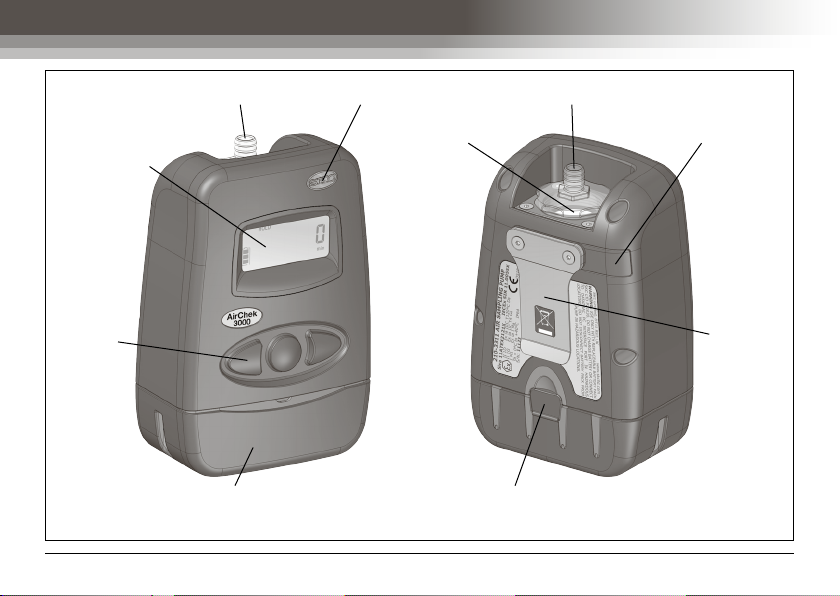
Diagram of the AirChek 3000 Pump
Air Inlet Port Air Inlet Port
Pump Run LED
Inlet
Particulate
Filter
DataTrac PC
Interface Port
Cover
LCD Screen
Keypad
Belt Clip
Battery Pack Charging Socket
Cover
Page 12 210-3311M Issue E www.skcltd.com
Page 15

Diagram of the AirChek 3000 Pump
DataTrac PC
Interface Port
Charging
Socket
www.skcltd.com 210-3311M Issue E Page 13
O Ring
Battery Pack Security Screws
Battery Pack
Air Inlet Port
Inlet Particulate
Filter
Page 16

AirChek 3000 Pump LCD Screen
Operating Indicators
Flow Fault Indicator
Numerals
Battery Charge Status
Display Units
Operating Indicators
PROG
HOLD
ADJ
FLOW
VOL
SET
Active when a sample program is loaded into the pump memory.
Flashes when the pump is in HOLD mode.
Flashes when adjusting the pump flow rate during flow calibration.
Active when the pump LCD screen displays the flow rate.
Active when the pump LCD screen displays the volume of air sampled.
Flashes when setting the pump flow rate, display units, clock time and delayed start time.
Display Units
°C or °F Sample air temperature in degrees Centigrade or Farenheit.
ins, mm or m Atmospheric pressure in inches of mercury, millimetres of mercury or millibars.
mL/min
mL or L Total volume of air sampled in millilitres or litres since last reset.
min
am and/or pm Time of day in hours and minutes (12 or 24 hour clock).
Page 14 210-3311M Issue E www.skcltd.com
Pump flow rate in millilitres per minute.
Run time in minutes since last reset.
Page 17

AirChek 3000 Pump Keypad
Toggle / Decrease ButtonToggle / Increase Button
Scroll Button
Keypad Operation
Scrolls through run time data in RUN and HOLD modes. Scrolls through sampling parameters and
display options when navigating the User Interface.
Toggles between options and increases values when navigating the User Interface.
Toggles between options and decreases values when navigating the User Interface.
or or
[ ]
www.skcltd.com 210-3311M Issue E Page 15
To wake the pump from SLEEP mode and activate the LCD screen press any of the three buttons.
Press buttons simultaneously. Switches between HOLD and RUN modes. When navigating the User
Interface selects or enters the displayed item.
Security code that must be pressed in sequence within 10 seconds after changing operating mode (from
HOLD to RUN mode, or RUN to HOLD mode) to enter the User Interface. If the 10 second time limit is
exceeded, the pump will remain in its current (HOLD or RUN) mode.
Page 18

Getting Started
1) Charging the Battery Pack
Prior to first use the battery pack should be fully charged, ideally overnight. Note that a new battery pack may
require 2 - 3 charge / discharge cycles to achieve full capacity.
The AirChek 3000 pump must only be charged using the correct SKC chargers (Part Nos. 223-240A - single
fast charger, 223-109A - five station charger).
The chargers are supplied with mains input plugs suitable for use in the UK, Europe, USA and Australia / New
Zealand. Select the correct mains input plug and fit it to the charger as detailed in the instructions supplied
with the charger.
Use a finger nail to flick open the battery pack charging socket cover at the rear of the pump. Alternatively use
the large bladed screwdriver attachment of the supplied toolkit to flick open the cover.
Plug the charger output plug into the mating socket revealed behind the charging socket cover. Plug the
charger into the electrical mains supply and switch on the power. The LED indicator on the charger will
illuminate to indicate that the battery pack is connected and charging has commenced.
Refer to the instructions supplied with the specific charger model for details of the charging sequence.
When fully charged disconnect the charger plug from the battery pack and close the charging socket cover.
To check the battery charge state wake the pump from SLEEP mode by pressing any of the three buttons on
the keypad and the LCD screen will activate, displaying the battery status indicator.
Page 16 210-3311M Issue E www.skcltd.com
Page 19

Getting Started
2) Battery Status Indicator
The battery status indicator on the pump LCD screen shows the current battery charge level:
Fully charged. Three bars displayed from approximately 100% to 75% capacity. Note: It is
strongly recommended to ensure that the battery is fully charged before starting a sample
run.
Two bars displayed from approximately 75% to 25% capacity.
One bar displayed below approximately 25% capacity.
Low battery. No bars and flashing outline indicates low battery. Pump automatically switches
to HOLD mode, and then SLEEP mode within 10 seconds.
Note: When the pump stops due to a low battery and is left to stand for a period of time,
one bar may appear on the battery status indicator when the LCD screen is activated. This
false “recovery” will fall quickly if the pump is operated without recharging it. RECHARGE
THE PUMP BEFORE SAMPLING.
3) SLEEP Mode
If the pump is left in HOLD mode for longer than five minutes the pump will automatically set itself to a low
power SLEEP mode, with the LCD screen switched off. To wake the pump from SLEEP mode simply press any
of the three buttons and the pump LCD screen will activate and display the last four digits of the pump serial
number followed by the internal software version number before switching to HOLD mode.
www.skcltd.com 210-3311M Issue E Page 17
Page 20

Getting Started
The pump will also automatically wake from SLEEP mode when the battery charger is connected.
4) HOLD and RUN Modes
To switch from HOLD mode to RUN mode press
updated continuously in memory. The LCD screen will display the real-time run time data. Press the button
to scroll through the run time data. The sample run time and sample air volume will continue to accumulate
unless reset - refer User Interface Level Two 7) on page 37.
To switch from RUN mode to HOLD mode press
memory. The temperature, atmospheric pressure and clock time readings remain active in HOLD mode, and
can be displayed on the LCD screen, along with the accumulated sample run time and sample air volume by
scrolling through the run time data screens by pressing the button.
5) Pump Run LED Indicator
When the pump is in RUN mode the blue pump run LED indicator will flash on and off to indicate that the
pump is running.
6) Flow Fault
If pump operation is interrupted due to blocked or restricted air flow, the flow fault indicator will flash. If the
flow fault persists for 15 seconds the pump will stop and switch to HOLD mode, with the flow fault indicator
on continuously. The pump will then wait 5 minutes before automatically switching to RUN mode to continue
sampling. If the flow remains restricted the pump will return to HOLD mode, and attempt to restart every 5
minutes up to a maximum of 10 restarts. The maximum number of restart attempts can be changed using a
PC and the optional DataTrac Interface and Software.
The accumulated sample run time and sample air volume readings are retained but not updated whilst the
pump is in flow fault.
Page 18 210-3311M Issue E www.skcltd.com
[ ]
. The pump will start to run and the run time data will be
[
]
. The pump will stop and retain the run-time data in
Page 21

Getting Started
7) Entering and Navigating the User Interface
The AirChek 3000 pump User Interface features two security code protected levels:
• Level One - Accessed from RUN mode, allows the user to change the air flow rate, adjust the air flow rate
to a calibrated air flow meter, and calibrate the pump automatically using the CalChek feature.
[
To enter the Level One User Interface, with the pump in HOLD mode, press
and within 10 seconds press the security code sequence .
• Level Two - Accessed from HOLD mode, allows the user to change the display units for the temperature
and atmospheric pressure, set a sample run time, select 12 or 24 hour clock display, set a delayed start
time, set the clock time, and clear the accumulated run time data.
To enter the Level Two User Interface, with the pump in RUN mode, press
and within 10 seconds press the security code sequence .
To navigate the User Interface, press the
To exit the User Interface, press the
screen displays ‘End’. Press
will continue in its current (HOLD or RUN) mode.
The Level Two User Interface also includes the option to exit without saving changes to the parameters.
Press the
Press
www.skcltd.com 210-3311M Issue E Page 19
button to scroll through the different parameter screens until the LCD screen displays “ESC”.
[ ]
to exit without saving.
[ ]
button to scroll through the different parameters on the LCD screen.
button to scroll through the different parameter screens until the LCD
to exit. Any changes made to the parameters will be saved and the pump
] to switch to RUN mode
[
]
to switch to HOLD mode
Page 22

Run Time Data Screens
When in HOLD or RUN modes press the button to scroll through the available run-time data screens:
Elapsed run time since last reset in minutes up to 9999 minutes (approximately 1
week). Above 9999 minutes display reverts to 0 minutes and continues to count.
Flow rate in millilitres/minute.
Accumulated sample air volume since last reset in millilitres or litres up to 9999 litres.
Above 9999 litres display reverts to 0 litres and continues to count.
Real time sample air temperature in °C or °F.
Clock time in 12 or 24 hour format with AM and PM indicators.
Real time atmospheric pressure in mbar, mm Hg or “ Hg.
Page 20 210-3311M Issue E www.skcltd.com
Page 23

Run Time Data Screens
The flow rate displayed on the pump LCD screen is the flow rate to which the pump has been calibrated. To
maintain the flow rate as displayed, the pump automatically adjusts its operation during sampling for changes
in temperature and atmospheric pressure that may differ from the temperature and atmospheric pressure
present at the time of calibration. The flow rate display does not change from the calibrated flow rate. The
pump will flow fault if it is unable to maintain the calibrated flow rate to within ±5 %.
The accumulated sample air volume displayed on the pump LCD screen is ”corrected” in that it is the result of
a continuous calculation of corrected flow rate multiplied by sample time.
www.skcltd.com 210-3311M Issue E Page 21
Page 24

User Interface Level One
1) Setting and Manual Calibration of the Pump Flow Rate
1. Set up the sample train as specified in the sampling method and connect to the pump air inlet port.
Connect a calibrated flow meter such as a Defender primary flow calibrator to the inlet of the sample
train.
]
[
2. With the pump in HOLD mode, press
least 5 minutes before commencing setting and calibration of the flow rate.
3. Enter User Interface Level One as detailed in Getting Started 7) on page 19.
4. The first User Interface screen displayed is the flow setting screen, with ‘SET’
flashing.
5. Use the and buttons to increase or decrease the flow setting, in steps of 10
ml/min, to the required flow rate on the LCD screen.
6. When the required flow rate is set press the button to display the flow rate
adjust screen, with ‘ADJ’ flashing.
7. Set the calibrated flow meter to take continuous readings, and observe the
indicated flow rate. Use the and buttons to adjust the pump flow rate up or
down in steps of 10 ml/min, until the calibrated flow meter indicates the required
flow rate to within ±10 ml/min.
Page 22 210-3311M Issue E www.skcltd.com
to switch to RUN mode, and allow the pump to run for at
Page 25

8. Press the button twice to display the ‘End’ screen.
User Interface Level One
9. Press
10. Press
[ ]
rate to within ±5%.
recommended to reset the accumulated run time data. Refer to User Interface
Level Two 7) on page 37.
to exit to RUN mode. The pump will now maintain the calibrated flow
[ ]
to switch to HOLD mode. Before commencing sampling it is
2) Setting and Automatic Calibration of the Pump Flow Rate Using CalChek
The optional CalChek Communicator cable provides direct communication between the AirChek 3000 pump
and a Defender primary calibrator. This communication enables automatic adjustment and calibration of the
pump flow rate. Refer to the Accessories Table on pages 49 - 51 for Defender and CalChek accessory part
numbers.
Note: Do not perform a calibration until the pump has remained at ambient temperature for at least 2 hours.
1. Set up the sample train as specified in the sampling method and connect to the pump air inlet port.
Connect the Defender primary flow calibrator air outlet port to the inlet of the sample train. Connect the
CalChek Communicator cable between the serial interface (RS-232) port on the rear of the Defender
primary calibrator and the PC interface socket on the rear of the AirChek 3000 pump.
www.skcltd.com 210-3311M Issue E Page 23
Page 26

User Interface Level One
2. With the pump in HOLD mode, press
least 5 minutes before commencing setting and calibration of the flow rate.
3. On the Defender calibrator, ensure that the ‘Data Port’ parameter on the Setup - Preferences screen is
set to the ‘SKC’ option. Set the Defender to take continuous readings. Refer to the Defender instructions
for further information.
4. On the pump enter User Interface Level One as detailed in Getting Started 7) on page 19.
5. The first User Interface screen displayed is the flow setting screen, with ‘SET’
flashing.
6. Use the and buttons to increase or decrease the flow setting, in steps of 10
ml/min, to the required flow rate on the LCD screen.
7. When the required flow rate is set press the button until the ‘CAL’ screen is
displayed.
8. Press
Page 24 210-3311M Issue E www.skcltd.com
[ ]
to initiate an automatic single point flow calibration.
[ ]
to switch to RUN mode, and allow the pump to run for at
Page 27

User Interface Level One
9. After a number of Defender readings the pump LCD screen will briefly display a
pre-calibration flow rate.
10. The pump will then automatically adjust the flow rate to the required setting, and
after a number of Defender readings the pump LCD screen will briefly display a
post-calibration flow rate.
11. At the end of a successful single point calibration the pump will automatically
display the ‘End’ screen.
12. Press
13. Press
14. If a problem was encountered during the single point calibration, an error code
www.skcltd.com 210-3311M Issue E Page 25
[ ]
rate to within ±5%.
pump memory when the pump switches to SLEEP mode, therefore leave the
pump in HOLD mode for five minutes after which it will switch to SLEEP mode.
Before commencing sampling it is recommended to reset the accumulated run
time data. Refer to User Interface Level Two 7) on page 37.
will be displayed. Refer to the CalChek Error Code Table on pages 42 and 43.
Press the button to clear the error code screen and revert to RUN mode.
to exit to RUN mode. The pump will now maintain the calibrated flow
[ ]
to switch to HOLD mode. The calibration data is written into the
Page 28

User Interface Level One
Both the pre-calibration and post-calibration flow rates with the time and date are recorded in the pump history
memory and can be accessed using the optional DataTrac Interface and Software and a PC.
The single point calibration function can also be used to provide an automatic post sampling calibration check.
However, as the function may adjust the flow rate, this is only recommended if the DataTrac Interface and
Software are available. Otherwise a manual post sampling calibration check is recommended.
3) Full (Multiple Point) Flow Calibration Using CalChek
This type of automatic calibration provides flow correction across the operating range of the AirChek 3000
pump in approximately 4 minutes. The operation calibrates each flow rate to a Defender primary standard. It
can also provide a record of calibration for maintenance and quality purposes if the optional DataTrac Interface
and Software is used. SKC recommends that a full calibration be performed during pump maintenance and
after non-factory repairs.
Note:
• Full calibration clears the pump history, run time parameters, and the Scheduler in the DataTrac Software.
• Ensure that the battery pack is fully charged before starting a full calibration.
• Do not perform a full calibration until the pump has remained at ambient temperature for at least 2 hours.
• Full calibration is carried out with no sample media in line.
1. Connect the Defender primary flow calibrator air outlet port directly to the pump air inlet port. Connect
the CalChek Communicator cable between the serial interface (RS-232) port on the rear of the Defender
primary calibrator and the PC interface socket on the rear of the AirChek 3000 pump.
]
[
2. With the pump in HOLD mode, press
least 5 minutes before commencing full calibration.
Page 26 210-3311M Issue E www.skcltd.com
to switch to RUN mode, and allow the pump to run for at
Page 29

User Interface Level One
3. On the Defender calibrator, ensure that the ‘Data Port’ parameter on the Setup - Preferences screen is
set to the ‘SKC’ option. Set the Defender to take continuous readings. Refer to the Defender instructions
for further information.
4. On the pump enter User Interface Level One as detailed in Getting Started 7) on page 19.
5. Press the
6. Press the button seven times to initiate a full calibration, the LCD screen will
show ‘FCAL’.
7. At each calibration point the LCD screen will display the calibration point number.
8. After a number of Defender readings the pump LCD screen will briefly display the
calibration flow rate.
9. The pump LCD screen will then display the next calibration point number, and the
process repeats across the operating flow range of the pump.
Note: The flow rate may be zero or very low at the first few calibration points, and the
Defender piston may move very slowly. This is normal; do not interrupt the calibration.
www.skcltd.com 210-3311M Issue E Page 27
button until the ‘CAL’ screen is displayed.
Page 30

User Interface Level One
10. At the end of a successful full calibration the pump will automatically switch to
HOLD mode. The full calibration data is written into the pump memory when the
pump switches to SLEEP mode, therefore leave the pump in HOLD mode for five
minutes after which it will switch to SLEEP mode.
11. If a problem was encountered during the full calibration, an error code will be
displayed. Refer to the CalChek Error Code Table on pages 42 and 43. Press the
button to clear the error code screen and revert to HOLD mode.
The full calibration process can be aborted at any stage by pressing
to HOLD mode.
The full calibration data can be viewed and printed using the optional DataTrac Interface and Software and a
PC. Access the DataTrac Software Pump Manager window, click on the View menu and select the Calibration
Info option. A new window will display the calibration results, pump serial number and date of the last full
calibration. A button on this window allows the data to be printed. The printed report also includes the pump
internal software version, the date printed and a validation code.
To ensure that the printed calibration data has not been tampered with, in the DataTrac Software click on the
Tools menu and select Confirm Validation Code. Enter the data from the printed report, including the validation
code. The date is entered in the format mmm dd, yyyy (e.g. Mar 12, 2011). The DataTrac Software will indicate
whether the information is completely valid or if a parameter has been changed.
Note: Clearing the pump history from memory will not clear the full calibration data. This data can only be
cleared by performing another full calibration or by obtaining more than 36 pump history records.
Page 28 210-3311M Issue E www.skcltd.com
[ ]
. The pump will automatically switch
Page 31

User Interface Level Two
1) Changing the Display Units
1. On the pump enter User Interface Level Two as detailed in Getting Started 7) on page 19.
2. Press the
‘SET’ and the current display units flashing. The display shows the current air
temperature.
3. Use the and buttons to toggle between the ‘°F’ and ‘°C’ temperature units
options.
4. Press the button until the atmospheric pressure units setting screen is
displayed with ‘SET’ and the current display units flashing. The display shows the
current atmospheric pressure.
5. Use the and buttons to toggle between the ‘ins’ (“ Hg), ‘m’ (mbar) and ‘mm’
(mm Hg) atmospheric pressure units options.
button until the temperature units setting screen is displayed with
6. To save the new display units settings, press the button until the ‘End’ screen
is displayed. Press
www.skcltd.com 210-3311M Issue E Page 29
[ ] to save the settings and switch to HOLD mode.
Page 32

User Interface Level Two
7. Alternatively to exit the User Interface without saving the changes, press the
button until the ‘ESC’ screen is displayed. Press
without saving the changes.
[
] to switch to HOLD mode
2) Setting the Clock Time
1. On the pump enter User Interface Level Two as detailed in Getting Started 7) on page 19.
2. Press the
3. Use the and buttons to toggle between the 12 hour and 24 hour clock
options.
Note: This screen also provides access to the delayed start time option - refer to
User Interface Level Two 5) on page 34.
4. Press the button until the clock time setting screen is displayed with ‘SET’ and
the current clock hours value flashing.
5. Use the and buttons to enter the correct clock hours.
Page 30 210-3311M Issue E www.skcltd.com
button until the 12/24 hour clock setting screen is displayed.
Page 33

User Interface Level Two
6. Press the button once and the clock time minutes value will start to flash. Use
the and buttons to enter the correct clock minutes.
7. To save the new clock settings, press the button until the ‘End’ screen is
displayed. Press
8. Alternatively to exit the User Interface without saving the changes, press the
button until the ‘ESC’ screen is displayed. Press
without saving the changes.
[ ] to save the settings and switch to HOLD mode.
[ ] to switch to HOLD mode
3) Setting a Sample Run Time
1. On the pump enter User Interface Level Two as detailed in Getting Started 7) on page 19.
2. Press the
currently set sample run time flashing. The run time is displayed in minutes.
3. Use the and buttons to enter the required sample run time in minutes. The
sample run time can be set to any value between 1 and 999 minutes, for example
480 minutes (8 hours) as shown.
www.skcltd.com 210-3311M Issue E Page 31
button until the sample run time setting screen is displayed with the
Page 34

User Interface Level Two
4. To save the new sample run time setting, press the button until the ‘End’
screen is displayed. Press
5. Alternatively to exit the User Interface without saving the changes, press the
button until the ‘ESC’ screen is displayed. Press
without saving the changes.
6. Having successfully saved a sample run time and switched to HOLD mode, the
elapsed run time screen will show a flashing ‘S’ and the programmed sample run
time in minutes.
7. Press
8. At the end of the sample run time the pump will automatically switch to HOLD
Note:
• After cancelling a previously set sample run time, the elapsed run time screen will display the total sample
• If a sample run time has been set on the pump, a DataTrac program cannot be entered into the pump
Page 32 210-3311M Issue E www.skcltd.com
[ ] to switch to RUN mode and start the sampling operation. The
sample run time will count down in one minute steps.
mode, and the display will revert to showing the set sample run time.
run time since the run time data was last reset.
[ ] to save the setting and switch to HOLD mode.
[ ] to switch to HOLD mode
Page 35

User Interface Level Two
memory without deleting the sample run time first. Likewise, if a DataTrac program is present in the pump
memory, the sample run time setting in the User Interface cannot be selected until the DataTrac program
is deleted - refer to User Interface Level Two 6) on page 36.
• When entering a DataTrac program using the optional DataTrac Interface and Software and a PC, it is
possible to enter a sample run time of up 43,200 minutes (30 days). When a DataTrac program is present
in the pump memory the LCD screen will display the ‘PROG’ icon. The elapsed run time screen will display
the elapsed run time rather than counting down the sample run time as with a sample run time set on the
pump.
4) Deleting a Sample Run Time
1. To delete a previously set sample run time, enter User Interface Level Two as detailed in Getting Started
7) on page 19.
2. Press the
currently set sample run time flashing.
3. To delete the sample run time use the button to reduce the sample run time
setting to zero.
4. To save the zero sample run time setting, press the button until the ‘End’
screen is displayed. Press
www.skcltd.com 210-3311M Issue E Page 33
button until the sample run time setting screen is displayed with the
[ ] to save the setting and switch to HOLD mode.
Page 36

User Interface Level Two
5) Setting a Delayed Start Time
The delayed start time is the 12 hour clock time at which the pump will automatically switch from HOLD
mode to RUN mode and commence sampling. The delayed start time set has no AM or PM designation, and
the actual start time will be the next occurence of this time in the 12 hour clock, either in the AM or PM. The
delayed start time must be set in conjunction with a sample run time.
1. On the pump enter User Interface Level Two as detailed in Getting Started 7) on page 19.
2. Enter a sample run time as detailed in User Interface Level Two 3) on page 31. This is required to set a
delayed start time.
3. Press the
4. Use the and buttons to select the delayed start option, with ‘dELA’ flashing
on the LCD screen.
5. Press the button once to display the delayed start time screen, with ‘SET’ and
the current delayed start time hours value flashing.
6. Use the and buttons to enter the required delayed start time hours value.
Page 34 210-3311M Issue E www.skcltd.com
button until the 12/24 hour clock setting screen is displayed.
Page 37

User Interface Level Two
7. Press the button once and the delayed start time minutes value will start to
flash. Use the and buttons to enter the required delayed start time minutes
value.
8. To save the new sample run time and delayed start time settings, press the
button until the ‘End’ screen is displayed. Press
switch to HOLD mode.
9. Alternatively to exit the User Interface without saving the changes, press the
button until the ‘ESC’ screen is displayed. Press
without saving the changes.
10. Having successfully saved a sample run time and start delay time, and switched
to HOLD mode, the run time screens will show the ‘PROG’ icon. If the elapsed run
time is not showing zero, it is recommended to reset the accumulated run time
data. Refer to User Interface Level Two 7) on page 37.
11. At the next occurence of the programmed delayed start time the pump will
automatically switch to RUN mode and commence sampling. The elapsed run
time screen will display the accumulated sample run time.
12. At the end of the sample run time the pump will automatically switch to HOLD
mode, and the ‘PROG’ icon will no longer be displayed on the run time data
screens.
www.skcltd.com 210-3311M Issue E Page 35
[ ] to save the setting and
[ ] to switch to HOLD mode
Page 38

User Interface Level Two
6) Deleting a Delayed Start Time or DataTrac Program
The following procedure is used to delete a delayed start time setting. If a DataTrac sampling program has
been entered into the pump memory using the optional DataTrac Interface and Software and a PC, the same
procedure is used to delete the DataTrac program from the pump memory.
1. Enter User Interface Level Two as detailed in Getting Started 7) on page 19.
2. Press the
Note: This screen is only displayed if a delayed start time is set or a DataTrac
program is present in the pump memory.
button until the flashing ‘Off’ screen is displayed.
3. To delete the sample run time or DataTrac program press
clock setting screen will be displayed.
4. Press the button until the ‘End’ screen is displayed.
5. Press
Page 36 210-3311M Issue E www.skcltd.com
[ ]
no longer be displayed on the run time data screens.
to save the setting and switch to HOLD mode. The ‘PROG’ icon will
[ ]. The 12/24 hour
Page 39

User Interface Level Two
7) Resetting the Run Time Data
1. To reset the accumulated sample air volume and sample run time data, enter User Interface Level Two
as detailed in Getting Started 7) on page 19.
2. Press the
3. To reset the run time data press
4. Press the button until the ‘End’ screen is displayed.
5. Press
www.skcltd.com 210-3311M Issue E Page 37
button until the flashing ‘CLr’ screen is displayed.
[ ]. The ‘ESC’ screen will be displayed.
[ ]
to switch to HOLD mode.
Page 40

Low Flow Sampling
The standard compensated flow range of the AirChek 3000 pump is 1000 to 3250 ml/min. To operate at flows
in the range 5 to 500 ml/min an optional low flow adapter / tube holder and a constant pressure controller
(CPC) are required.
Low flow adapters are available for simultaneous sampling using one, two, three or four sample tubes (refer
to the sampling accessories guide on pages 49 - 51 for details). The low flow adapters incorporate throttle
valve(s) to set the low flow rate.
The CPC is a device that when connected to the pump inlet hosetail provides a constant suction at the outlet
of the low flow adapter, ensuring stable airflow through the sample tube(s) once the air flow rate has been set
using the throttle valve(s).
To Set Up For Low Flow Sampling -
Before connecting the sample train to the pump set the pump flow rate to 1500 ml/min - refer to User Interface
Level One 1) on page 22. There is no need to accurately calibrate the pump flow rate as only approximate flow
rate setting is required for correct operation of the CPC. Switch the pump to HOLD mode.
Connect the CPC to the pump air inlet port hosetail - the short length of tubing supplied connected to the CPC
is connected to the pump hosetail. Ensure that the CPC is connected correctly, the side of the CPC with the
label should be pointing away from the pump.
The low flow adapter can now be connected to the CPC inlet hosetail with a length of tubing, and the sorbent
tube fitted into the short length of tubing attached to the low flow adapter. Set the required low flow rate by
adjusting the throttle valve on the low flow adjuster, using a suitable calibrated flow meter (such as a Defender
primary calibrator).
Note: If carrying out high flow sampling subsequent to low flow sampling with the same pump, ensure that
the CPC is disconnected.
Page 38 210-3311M Issue E www.skcltd.com
Page 41

Low Flow Sampling
CPC
www.skcltd.com 210-3311M Issue E Page 39
Sorbent Tube
Low Flow Adapter
/ Tube Holder
Throttle Valve
Adjuster
Page 42

General Troubleshooting
Possible Fault Corrective Action
• Check the battery charger by trying it with a different battery pack.
Battery pack will not charge
Pump will not operate
Pump flow faults continuously
Pump cannot achieve required
flow rate
Page 40 210-3311M Issue E www.skcltd.com
Replace the battery charger if required.
• Check the battery pack by connecting it to a known good battery
charger. If the battery pack still will not charge replace the battery pack.
• Check for faulty battery pack by trying a known good battery pack.
Replace the battery pack if required.
• Sample media back pressure too high. Try a lower flow rate and/or a
less restrictive sample media if the sampling method being used allows
this.
• Pump particulate filter is blocked (appears black). Replace the
particulate filter.
• Tubing blocked or crimped. Replace tubing.
• Battery pack voltage low. Fully charge the battery pack.
• Sample media back pressure too high. Try a lower flow rate and/or a
less restrictive sample media if the sampling method being used allows
this.
• Inlet filter cover / hosetail not screwed on tightly enough. Ensure filter
cover is tightly fitted.
• Pump mechanism leaking. Contact SKC Ltd customer services for
assistance.
Page 43

General Troubleshooting
Possible Fault Corrective Action
• Battery pack not fully charged before starting sample run. Ensure
battery pack is fully charged before starting a sample run.
Pump stops due to low battery
before the end of the required
sample period
www.skcltd.com 210-3311M Issue E Page 41
• Battery pack has reduced capacity as it nears end of life. Replace the
battery pack.
• Sample media back pressure too high. Try a lower flow rate and/or a
less restrictive sample media if the sampling method being used allows
this.
Page 44

CalChek Calibration Error Code Troubleshooting
Error Code Problem Corrective Action
Single point calibration flow correction
E 41
E 42
E 43
E 44
E 45
Page 42 210-3311M Issue E www.skcltd.com
required is too high. The difference between
the pre-calibration Defender flow rate reading
and the required flow rate is greater than 360
ml/min.
Unstable average flow rate reading. The
variation between individual Defender flow
rate readings is too high.
Serial communication time out. The Defender
calibrator is not communicating with the
pump.
Full calibration - The first calibration point flow
reading is greater 750 ml/min. The pump air
flow rate is higher than it should be.
Full calibration - The pump is unable to
achieve a flow rate of 3000 ml/min.
Peform a full calibration.
If this does not resolve the problem contact
SKC Ltd customer services for assistance.
Repeat the calibration.
If this does not resolve the problem contact
SKC Ltd customer services for assistance.
Check that the ‘Data Port’ setting on the
Defender calibrator is set to the ‘SKC’ option.
Check that the CalChek cable connections
are secure.
Check the internal flow pressure sensor
tubing is not pinched or blocked - contact
SKC Ltd customer services for assistance.
Check the pump flow outlet tube for
blockages. Check the pump stack for leakage
- contact SKC Ltd customer services for
assistance.
Page 45

CalChek Calibration Error Code Troubleshooting
Error Code Problem Corrective Action
Full calibration - data analysis error. Repeat the full calibration.
E 46
E 47
E 48
www.skcltd.com 210-3311M Issue E Page 43
Full calibration - Battery charge level is too
low. Less than two bars displayed on the
battery status indicator.
Single point calibration - Pump could not
achieve a successful calibration within 5
Defender flow readings.
If this does not resolve the problem contact
SKC Ltd customer services for assistance.
Fully charge the battery before repeating the
full calibration.
Repeat the calibration.
If the problem repeats perform a full calibration.
Page 46

Care of the Battery Pack
Battery Charging
• Charge battery pack fully before first use to ensure optimum performance.
• Full battery capacity will be acheived after 2 to 3 full charge / discharge cycles.
• Use only SKC approved charger designated for this battery pack. Use of a non-SKC approved charger
may impair battery performance or even cause irrepairable damage, and will invalidate the battery pack
warranty.
Battery Performance
• Charging temperature - For optimum performance charge NiMH batteries between 0 and +45°C.
• Do not overcharge - For optimum performance disconnect battery pack from charger after 24 hours.
• Discharge temperature - For optimum performance discharge NiMH batteries between -10 and +45°C
(refer also to pump specifications on pages 6 and 7 for other limitations on operating temperature for
intrinsically safe applications).
Battery Maintenance
• Battery cycling during regular use - To maintain optimum capacity during regular battery use, cycle battery
once a month. Run pump until low battery shutdown occurs, then fully charge battery.
• Long term storage and highly infrequent use -
1. Charge battery fully prior to long term storage. Disconnect battery pack from pump.
2. Store in a cool, dry place at temperature between 0 and 30°C.
3. Recharge battery at least once a year (or more frequently if stored at temperature above 30°C).
4. Cycle battery 2 to 3 times after long term storage to restore optimum capacity.
Page 44 210-3311M Issue E www.skcltd.com
Page 47

Care of the Battery Pack
Battery Testing
1. Connect SKC approved charger to battery pack. If charger indicator LED illuminates, battery pack charger
input is ok. If charger LED does not illuminate, battery pack input fuse is blown - Replace battery pack.
2. Leave battery pack connected to charger to fully charge.
3. If pump does not function at all after full charge of battery pack, battery pack output fuse has blown, or
battery cells have failed or are at end of life - Replace battery pack.
4. If pump functions after full charge of battery pack but gives significantly reduced run times before low
battery shutdown, battery cells are failing or are at end of life - Replace battery pack.
Battery Replacement
Refer to the pump component diagram on page 46. Unfasten the two security screws securing the battery
pack to the pump using the supplied 2mm A/F Allen key. Carefully pull the battery pack downwards to
disconnect from the pump case.
Fit the replacement battery pack to the pump, taking care to ensure that the battery output connector engages
with the socket in the base of the pump case. Secure the battery pack with the two security screws. Charge
the new battery pack fully before use.
Battery Disposal
• The EC Battery Directive and equivalent legislation in other countries requires that all batteries and battery
packs are disposed of correctly at the end of their working life. This means that they must be collected and
treated separately from other waste.
• Please ensure that any end-of-life SKC battery packs are collected and recycled or disposed of correctly.
www.skcltd.com 210-3311M Issue E Page 45
Page 48

AirChek 3000 Pump Components
1
2
2
3
4
5
7
Page 46 210-3311M Issue E www.skcltd.com
6
Page 49

AirChek 3000 Pump Components
8 9
www.skcltd.com 210-3311M Issue E Page 47
10
12
11
8
Page 50

AirChek Pump Replacement Parts
Item Part No. Description
1 P210301 Inlet filter cover / hosetail
2 P210308 Inlet filter and O ring (set of 3 filters and 3 O rings)
3 P40011 Inlet filter (pack of 50)
4 P210303 DataTrac PC interface port cover
5 P210304 Belt clip and spacer
6 P21030 Battery pack 4.8V 2.0Ah NiMH
7 P210305 Stack assembly (without motor)
8 P21273 Stack gaskets (set of 2)
9 P21322 Top valve plate assembly
10 P22417G Pump body
11 P21272 Bottom valve plate assembly
12 P22417HC Yoke and diaphragm assembly
13 P210302 Toolkit for AirChek 3000 Pump (2mm A/F Allen key)
SKC recommend that our air sampling pumps are regularly serviced by one of our Authorised Service Centres.
Due to the safety implications associated with the incorrect repair of ATEX / IECEx certified intrinsically safe products
for use in potentially explosive atmospheres, it is our policy to only supply the complete range of replacement parts to
our Authorised Service Centres who are trained in the service and repair of these products.
The range of replacement parts listed above is available to all customers. If the required part is not listed, contact SKC
customer care on +44 (0) 1258 480188.
Note: Table item numbers correspond to the ringed numbers shown in the figures on pages 46 and 47 of this manual.
Page 48 210-3311M Issue E www.skcltd.com
Page 51

AirChek 3000 Pump Accessories
Part No. Description
Key Accessories
223-240A Single fast charger 100-240V ~ 50/60Hz supply with UK/EU/US/AUS mains plugs
223-109A Five station battery charger 100-240V ~ 50/60Hz supply with UK/EU/US/AUS mains plugs
223-330B Battery eliminator 230V ~ 50Hz supply with EU 2 pin mains plug
223-330C Battery eliminator 230V ~ 50Hz supply with UK 3 pin mains plug
224-88 Protective pouch in black
224-96A High visibility protective pouch in red
224-96C Noise reducing pouch in black
717-510LA Defender primary calibrator 5 - 500 ml/min accuracy ±1% of reading
717-510MA Defender primary calibrator 50 - 5000 ml/min accuracy ±1% of reading
210-502 CalChek Communicator cable
877-91K DataTrac software package including software CD, PC adapter and cable
Dust Sampling Accessories
225-70A I.O.M. sampler in plastic complete with two part plastic filter cassette and clip
225-76A I.O.M. sampler in stainless steel complete with two part stainless steel filter cassette and clip
www.skcltd.com 210-3311M Issue E Page 49
Page 52

AirChek 3000 Pump Accessories
Part No. Description
225-79A I.O.M. sampler in plastic complete with two part stainless steel filter cassette and clip
225-71A I.O.M. two part plastic filter cassette with cap and clip
225-75A I.O.M. two part stainless steel filter cassette with cap and clip
391-01 ‘Calidaptor’ flow calibration adapter for I.O.M. sampler
225-772 I.O.M. foam plug for respirable and multi-dust sampling (pack of 10)
225-772-50 I.O.M. foam plug for respirable and multi-dust sampling (pack of 50)
225-69 Cyclone sampler in plastic with plastic cassette for 25mm diameter filters
225-69-37 Cyclone sampler in plastic with plastic cassette for 37mm diameter filters
225-62 Cyclone plastic cassette for 25mm diameter filters with clip
225-62-37 Cyclone plastic cassette for 37mm diameter filters with clip
225-67 Filter transport cassette for 25mm diameter filters
225-58F Glass fibre binder free (GFA) filter 25mm diameter 1.6µm pore size (pack of 100)
225-19 Mixed cellulose ester (MCE) filter 25mm diameter 0.8µm pore size with support pad (pack of 100)
225-8-01 PVC GLA-5000 filter 37mm diameter 5.0µm pore size with support pad (pack of 50)
Page 50 210-3311M Issue E www.skcltd.com
Page 53

AirChek 3000 Pump Accessories
Part No. Description
Gas / Vapour Sampling Accessories
210-500
224-26-CPC Constant pressure controller (CPC) 20 inches of water
224-26-01 Single adjustable low flow adapter / tube holder
224-26-02 Double adjustable low flow adapter / tube holder
224-26-03 Treble adjustable low flow adapter / tube holder
224-26-04 Quadruple adjustable low flow adapter / tube holder
224-29A Protective cover type A 6mm diameter x 70mm
224-29B Protective cover type B 8mm diameter x 110mm
800-01200 Tube tip breaker
226-01 Anasorb CSC coconut charcoal tube 2 part 6mm diameter x 70mm GS (pack of 50)
226-119 Silica gel tube 2 part 6mm diameter x 110mm GS (pack of 100)
If the required item is not listed, contact your supplier or SKC sales on +44 (0) 1258 480188.
SKC provide an extensive range of sampling media, including filters, sorbent tubes and impingers. A full
selection can be found in the current SKC catalogue and at www.skcltd.com
www.skcltd.com 210-3311M Issue E Page 51
Low flow adapter kit (includes constant pressure controller (CPC), single adjustable low flow
adapter / tube holder and type A protective cover)
Page 54

AirChek 3000 Pump DataTrac Software
With the optional DataTrac Software accessory, the AirChek 3000 pump is programmable using a PC.
DataTrac simplifies chain-of-custody reporting by allowing users the option of programming a complete running
sequence, delayed start, timed stop, and intermittent sampling, all at different flow rates. Time and sample
volume are continuously updated in memory. There is no need to perform lengthy calculations; DataTrac
does it for you. The advanced information retrieval system is specifically designed to store data and provide
chain-of-custody information. Fault features allow storage of historical data in memory that can be retrieved
days after shutdown as long as the battery
pack is not completely discharged. The full
DataTrac user’s manual is included on the
software CDROM.
Features
• Program a sampling operation from a
PC.
• Calibrate the AirChek 3000 pump’s flow
rate to a primary standard.
• Display the operating mode including
flow rate, temperature, run-time, and
battery status.
• Create and save an AirChek 3000
program without the pump being
connected to a PC.
• Program up to ten sampling sequences,
each with different flow rates.
Page 52 210-3311M Issue E www.skcltd.com
Page 55

AirChek 3000 Pump DataTrac Software
• Download pump run-time data and history
to a PC.
• Create chain of custody information using
the sample set-up feature.
• Print a history file containing pump run-time
data.
• Print a worker exposure profile containing
run-time data and the pump’s history.
• Document date of pump calibration and
validate information when using the CalChek
automatic calibration feature.
DataTrac PC System Requirements
• Hard drive with minimum 20MB free space
• CDROM drive
• Available USB port
• Microsoft® Windows® XP or higher
including 64bit versions
• Internet access for DataTrac USB adapter cable driver installation
Ordering information:
Includes software CD and DataTrac USB adapter cable.
Catalogue number 877-91K
www.skcltd.com 210-3311M Issue E Page 53
Page 56

Intrinsic Safety Certification
Page 54 210-3311M Issue E www.skcltd.com
Page 57

Intrinsic Safety Certification
obtained from SKC customer service on request,
Full size copies of the ATEX and IECEx certificate can be
www.skcltd.com 210-3311M Issue E Page 55
for which a nominal charge may be levied.
Page 58

Intrinsic Safety Certification
Page 56 210-3311M Issue E www.skcltd.com
Page 59

Intrinsic Safety Certification
obtained from SKC customer service on request,
Full size copies of the ATEX and IECEx certificate can be
www.skcltd.com 210-3311M Issue E Page 57
for which a nominal charge may be levied.
Page 60

Intrinsic Safety Certification
Page 58 210-3311M Issue E www.skcltd.com
Page 61

Intrinsic Safety Certification
obtained from SKC customer service on request,
Full size copies of the ATEX and IECEx certificate can be
www.skcltd.com 210-3311M Issue E Page 59
for which a nominal charge may be levied.
Page 62

Intrinsic Safety Certification
Page 60 210-3311M Issue E www.skcltd.com
Page 63

Intrinsic Safety Certification
obtained from SKC customer service on request,
Full size copies of the ATEX and IECEx certificate can be
www.skcltd.com 210-3311M Issue E Page 61
for which a nominal charge may be levied.
Page 64

Warranty Information
Limited One Year Warranty
1. SKC warrants that this instrument, and each of its component parts, provided for occupational health and
safety applications is free from defects in workmanship and materials under normal use for a period of one (1)
year. This warranty DOES NOT cover any claims due to abuse, misuse, neglect, alteration, or accident, or use
in application for which the instrument was either not designed or not approved by SKC, or, due to the buyer’s
failure to maintain normal maintenance, improper selection or misapplication. The warranty also DOES NOT
cover any claims due to the use of a non-SKC approved charger to charge the battery pack. This warranty
shall further be void if changes or adjustments to the instrument are made by a person other than an employee
of the seller or, if the operating instructions furnished at the time of installation are not complied with.
2. SKC hereby expressly disclaims all warranties either expressed or implied, including any implied warranties
of merchantability or fitness for a particular purpose and neither assumes nor authorises any person to assume
for it any liability in connection with the sale of these instruments. No description of the goods being sold has
been made a part of the basis of the bargain or has created or amounted to an express warranty that the
goods will conform to any such description. Buyer shall not be entitled to recover from SKC any consequential
damages; damages to property, damages for loss of use, loss of time, loss of profits or income or any other
incidental damages. Nor shall the Buyer be entitled to recover from SKC any consequential damages resulting
from defect of the instrument.
3. This warranty extends only to the original purchaser of the warranted instrument during the term of
the warranty, the buyer may be required to present proof of purchase in the form of a paid receipt for the
instrument.
4. In the event of a defect, malfunction, or other failure of the instrument not caused by any misuse or damage
to the instrument while in the possession of the Buyer, SKC will remedy the failure or defect without charge
Page 62 210-3311M Issue E www.skcltd.com
Page 65

Warranty Information
to the buyer. The remedy will consist of service or replacement of the instrument, or refund of the purchase
price, at the option of SKC. However, SKC will not elect refund unless it is unable to provide replacement and
repair is not commercially practicable.
5. The terms of this warranty begin on the date the instrument is delivered to the Buyer and continue for a
period of one (1) year.
6(a) To obtain performance of any obligation under this warranty, the buyer shall return the instrument, freight
prepaid to SKC at the following address:-
SKC Limited
11 Sunrise Park
Higher Shaftesbury Road
Blandford Forum
Dorset DT11 8ST
t: 44 (0) 1258 480188
f: 44 (0) 1258 480184
6(b) To obtain further information on the warranty performance contact SKC.
7. This warranty is provided under English law.
8. No other warranty is given by SKC in conjunction with this sale.
The disclaimers and limitations shall not affect the statutory rights of a consumer.
www.skcltd.com 210-3311M Issue E Page 63
Page 66

Notes
Page 64 210-3311M Issue E www.skcltd.com
Page 67

Notes
www.skcltd.com 210-3311M Issue E Page 65
Page 68

A member of the SKC global group of companies
SKC Limited 11 Sunrise Park, Higher Shaftesbury Road, Blandford Forum, Dorset DT11 8ST United Kingdom
210-3311M Issue E May 2014
T: +44 (0) 1258 480188 F: +44 (0) 1258 480184 E: info@skcltd.com W: www.skcltd.com
