Page 1

Operating Instructions
Universal Sample Pump
Cat. No. 224-44XR
SKC Inc.
863 Valley View Road
Eighty Four, PA 15330
Form 37711 Rev 1303
Page 2

Table of Contents
Description ........................................................................................... 1
Performance Profi le ......................................................................2
Operation ..............................................................................................5
High Flow Applications .................................................................5
Low Flow Single-tube Applications ............................................... 9
Low Flow Multiple-tube Applications ..........................................12
Maintenance ....................................................................................... 15
Pump Inlet Filter .........................................................................15
Battery Pack Care ......................................................................15
Installing the Battery Pack .......................................................... 16
Replacing the Battery Pack ........................................................16
Pump Service .............................................................................17
Parts Descriptions ............................................................................. 18
Replacement Parts ............................................................................ 20
Optional Accessories ........................................................................ 22
Warranty ............................................................................................. 23
Indicates a warning or caution
Indicates a premier feature of the pump
Indicates a reminder or note
Page 3

Description
The 44XR Universal Sample Pump is a constant fl ow air sampler suitable for a broad
range of applications. It is ideal for industrial hygiene studies as well as environmental
testing.
Rechargeable Battery
Tamper-resistant Cover
prevents changes to settings.
Recessed Flow Adjustment
adjusts fl ow rate between
1000 and 5000 ml/min.
Durable RFI-shielded Case
provides protection from
radio frequency interference
between 27 and 1000 MHz.
Air Discharge Port
(beneath cap screw)
On/Off
Switch
Accessory Mounting Screws
allow sampling accessories
such as impinger holders to be
secured to pump.
Low Flow Regulator Screw
(beneath cap screw) allows
pump to be switched from
high to low fl ow.
Built-in Particulate Trap
in see-through housing
protects pump.
Built-in Rotameter
provides a visible check
of relative fl ow rate during
sampling from 0.5 to 5 L/min.
44XR Universal Sample Pump
1
Page 4

Performance Profi le
Flow Range: 1000 to 5000 ml/min (UL Listed)
(5 to 500 ml/min requires adjustable low fl ow holder)
Weight: 34 oz (964 gm)
Dimensions: 5.1
(13 x 11.9 x 4.8 cm)
Compensation Range:
x 4.7 x 1.9 in
1000 to 2500 ml/min at 40 inches water back pressure
3000 ml/min at 35 inches water back pressure
4000 ml/min at 20 inches water back pressure
5000 ml/min at 10 inches water back pressure
Typical Back Pressure of Sampling Media (inches water)
Flow Rate (L/min) 1.0 1.5 2.0 2.5 3.0
Filter/Pore Size (μm)
25-mm MCE, 0.8 6 9 12 15 18
25-mm MCE, 0.45 14 22 28 35 40
37-mm MCE, 0.8 23456
37-mm PVC, 5.0 11222.5
Compare the information in this table to pump compensation range to determine appropriate applications.
Flow Control: Holds constant fl ow to ± 5% of the set point
Run Time: NiCad Battery: 8 hrs minimum at 4000 ml/min and
20 inches water back pressure; dependent on media
used. See Table 1 on page 4.
NiMH Battery: 12 hrs minimum at 4000 ml/min and
20 inches water back pressure; dependent on media
used. See Table 2 on page 4.
Battery Eliminator: Pump provides extended runs.
Flow Indicator: Built-in rotameter with 250-ml division; scale
marked at 1, 2, 3, 4, and 5 L/min
Power Supply: 6.0-V plug-in NiMH battery pack, rechargeable,
3.5-Ah capacity or 6.0-V plug-in NiCad battery pack,
rechargeable, 2.0-Ah capacity
A battery eliminator is available (see Optional
Accessories); use voids the UL Listing for intrinsic
safety.
Charging Time: 6 to 8.5 hrs with PowerFlex charger
(varies with capacity
and level of discharge)
Intrinsic Safety: UL Listed for: Class I, Division 1 and 2, Groups A, B,
C, D; Class II, Division 1 and 2, Groups E, F, G; and
Class III, Temperature Code T3C
ATEX-approved models available. Contact SKC.
MSHA-approved models available. Contact SKC.
2
Page 5

Operating Temperature: 32 to 113 F (0 to 45 C)
Storage Temperature: -4 to 113 F (-20 to 45 C)
Charging Temperature: 50 to 113 F (10 to 45 C)
Operating Humidity: 0 to 95% non-condensing
Protect sample pump from weather when in use outdoors.
Multiple-tube Sampling: Built-in constant pressure regulator allows user to
take up to four simultaneous tube samples at
different fl ow rates up to 500 ml/min each using
optional adjustable low fl ow holder.
RFI/EMI Shielding: Complies with requirements of EN 55022, FCC Part 15
Class B, EN 50082-1; frequency range of the radiated
susceptibility test was 27 to 1000 MHz.
Tubing: Requires 1/4-inch ID tubing
CE marked
UL Listed
ATEX-approved models available
MSHA-approved models available
3
Page 6

Table 1. Pump Run Time in Hours with NiCad Battery
Following are typical run times achieved when using a fully charged nickelcadmium (NiCad) battery pack. Data is sorted by type of sample media. All run
times are listed in hours. Results obtained using a new pump and new fully
charged battery. Pump performance may vary.
Mixed Cellulose (MCE) fi lter, 0.8-μm pore size
Flow Rate (L/min)
2.0 24.1 16.3
2.5 21.4 14.5
3.0 19.1 11.0
3.5 17.8 10.7
4.0 15.4 **
4.5 14.6 **
Filter Diameter
37 mm 25 mm
Polyvinyl Chloride (PVC) fi lter, 5.0-μm pore size
Flow Rate (L/min)
2.0 31.6 21.7
2.5 27.7 24.0
3.0 27.0 18.6
3.5 22.8 16.4
4.0 19.4 16.2
4.5 19.0 14.6
** Filter back pressure exceeded pump capability during testing.
Note:
Increases in back pressure during sampling due to buildup of sample on
Filter Diameter
37 mm 25 mm
the fi lter can decrease ba ery life.
Table 2. Pump Run Time in Hours with NiMH Battery
Following are typical run times achieved when using a fully charged nickel-metal
hydride (NiMH) battery pack. Data is sorted by type of sample media. All run times
are listed in hours. Results obtained using a new pump and new fully charged
battery. Pump performance may vary.
Mixed Cellulose (MCE) fi lter, 0.8-μm pore size
Flow Rate (L/min)
2.0 37 33
2.5 34 26
3.0 31 21
3.5 29 18
4.0 25 15
4.5 20 14
Polyvinyl Chloride (PVC) fi lter, 5.0-μm pore size
Flow Rate (L/min)
2.0 47 41
2.5 38 33
3.0 35 30
3.5 26 27
4.0 22 25
4.5 21 23
Filter Diameter
37 mm 25 mm
Filter Diameter
37 mm 25 mm
Note:
Increases in back pressure during sampling due to buildup of sample on
the fi lter can decrease ba ery life.
4
Page 7

Operation
6
5
4
3
2
1
FLOW
ADJ
ON
AIRCHEK SAMPLER
MODEL 224-44XR
U
L
¨
LISTED 124U
11
TOP
FRONT
BACK
15
1
4
5
13
13
AIRCHEK
SAMPLER
12
High Flow Applications (1000 to 5000 ml/min)
1 On/Off switch
4 Flow adjustment screw
5 Accessory mounting screws (2)
6 Intake fi lter housing
11 Cap screw to regulator
12 Cap screw to air discharge port
13 Battery pack screws (2)
15 Charging jack
Figure 1
Front, back, and top views of 44XR Sampler
For additional drawings, see pages 19-21.
Setup
Install battery (see Installing the Battery Pack on page
16). For optimum charge, ensure pump is not running.
Charge the battery by connecting the charger plug to
the sampler charging jack (Figure 1, #15). Ensure that
the battery is fully charged before sampling.
1
A er charging the ba ery pack, it is good practice to run the
pump for approximately fi ve minutes before calibrating. This
ensures the battery is in more steady-state conditions and
improves the agreement in pre and post-sampling calibrations.
Do not charge or operate pump from charger in hazardous locations.
Use only SKC-approved charger designated for this model to ensure
reliable performance. Failure to do so voids any warranty.
Ensure proper orientation of charging cable before plugging it into the
charging jack. Improper orientation/contact will short-circuit the battery
and voids any warranty.
Short-circuiting the battery pack will render it immediately inoperative.
Failure to follow warnings and cautions voids any warranty.
The battery pack may be kept on the SKC-approved charger for an indefi nite
time.
5
Charger and battery
pack connected
Page 8

Deactivating the Regulator
To ensure the pump is set for high fl ow,
remove the cap screw (Figure 1, #11)
covering the regulator valve and turn
the exposed screw clockwise until it
stops. (Do not overtighten.)
2
3
Replace the cap screw. The pump is
now set for high fl ow.
For high fl ow,
turn valve screw
clockwise.
Setting or Verifying Flow Rate
Ensure pump has run for fi ve minutes before proceeding with calibration.
Before use, allow pump
to equilibrate after
moving it from one
temperature extreme to
another.
Using 1/4-inch Tygon®
tubing, connect the sampling
medium to the pump intake
(Figure 1, #6).
Connect a calibrator to
the intake of the sampling
medium.
Flow
adjustment
screw
Sampling
medium
On/Off
switch
Calibrator
Calibration train with fi lter cassette
Tubing
Remove the tamper-resistant cover. Start the pump using the on/off
switch (Figure 1, #1), and set the fl ow rate using the fl ow adjustment
screw (Figure 1, #4).
When the fl ow rate is set, turn off the pump and disconnect the
calibrator.
Replace the sampling medium used for calibration with an unexposed
medium for sample collection.
6
Page 9
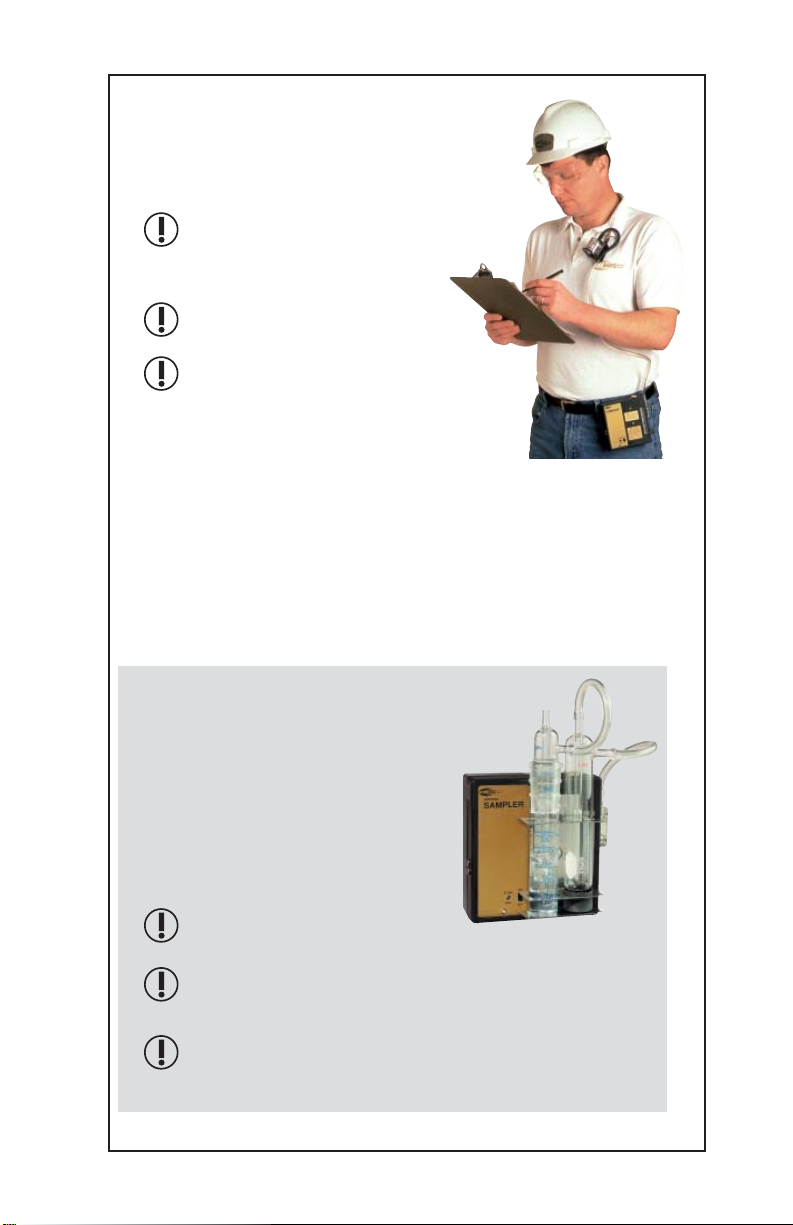
Sampling
For personal sampling, clip the
sample collection medium to the
worker in the breathing zone.
Before use, allow pump to
equilibrate after moving it from
one temperature extreme to
another.
Protect sample pump from
weather when in use outdoors.
Use of any device other than
the approved battery pack to
power the pump voids the UL
Listing for intrinsic safety and
any warranty.
4
Start the sampling period by turning
on the pump using the on/off switch
Clip sampling medium
to worker and pump
to belt.
(Figure 1, #1), and record the start time.
At the end of the sampling period, turn off the pump and record the
stop time.
Sampling with Impingers
When using impingers, place an inline trap
between the pump and the impinger
to protect the sampler from liquid or
vapors. The impinger and trap can
be mounted to the sampler using the
accessory mounting screws (Figure
1, #5) or placed in a holster at the
worker’s waist.
Failure to use the impinger
trap voids any warranty.
Protect sample pump
from weather when in use
outdoors.
Use of any device other than the approved battery pack to
power the pump voids the UL Listing for intrinsic safety
and any warranty.
Impinger holder on pump
with impinger and trap
continued on page 8
7
Page 10

4
cont’d
Pressure Applications (Bag Sampling)
When using the pump for pressure
applications, such as bag sampling,
thread the exhaust port fi tting supplied
with the pump into the air discharge
port on top of the pump (Figure 1, #12);
hand tighten only. Using PTFE tubing,
connect the inlet of the sample medium
(e.g., sample bag) to the exhaust port
fi tting on the pump. Turn on the pump
to collect the appropriate volume of air.
Shut off pump and close inlet on sample
medium to stop sampling.
Thread exhaust port
fi tting into air discharge
port on pump.
8
Page 11

Low Flow Applications (5 to 500 ml/min)
6
5
4
3
2
1
FLOW
ADJ
ON
AIRCHEK SAMPLER
MODEL 224-44XR
U
L
¨
LISTED 124U
11
TOP
FRONT
BACK
15
1
4
5
13
13
AIRCHEK
SAMPLER
12
Using Single Adjustable Low Flow Holder
1 On/Off switch
4 Flow adjustment screw
5 Accessory mounting screws (2)
6 Intake fi lter housing
11 Cap screw to regulator
12 Cap screw to air discharge port
13 Battery pack screws (2)
15 Charging jack
Figure 2
Front, back, and top views of 44XR Sampler
For additional drawings, see pages 19-21.
Setup
Install battery (see Installing the Battery Pack on
page 16). For optimum charge, ensure pump is
not running. Charge the battery by connecting the
charger plug to the sampler charging jack (Figure 2,
#15). Ensure that the battery is fully charged before
sampling.
A er charging the ba ery pack, it is good practice to run the
pump for approximately fi ve minutes before calibrating. This
ensures the ba ery is in more steady-state conditions and
improves the agreement in pre and post-sampling calibrations.
Do not charge or operate pump from charger in hazardous locations.
Use only SKC-approved charger designated for this model to ensure
reliable performance. Failure to do so voids any warranty.
Ensure proper orientation of charging cable before plugging it into
the charging jack. Improper orientation/contact will short-circuit the
battery and voids any warranty.
Short-circuiting the battery pack will render it immediately inoperative.
Failure to follow warnings and cautions voids any warranty.
The battery pack may be kept on the SKC-approved charger for an indefi nite
time.
9
Charger and battery
pack connected
Page 12

2
Activating the Regulator
Remove the tamper-resistant cover.
Start the pump using the on/off
switch (Figure 2, #1), and adjust the
fl ow rate using the fl ow adjustment
screw (Figure 2, #4) until the builtin rotameter reads approximately
1.5 L/min.
Remove the cap screw covering the
regulator valve (Figure 2, #11) and
turn the exposed screw four to fi ve
turns counterclockwise.
Replace the cap screw. The pump is now set for low fl ow.
For low fl ow, turn valve screw
counterclockwise.
Setting or Verifying Flow Rate
Ensure pump has run for
fi ve minutes before proceeding with calibration.
Before use, allow pump to
equilibrate after moving
it from one temperature
extreme to another.
1 Flow adjust screw
2 Rubber sleeve
3 Sorbent tube
3
Connect a single adjustable
low fl ow holder (Figure 3)
to the pump intake (Figure
2, #6) using 1/4-inch Tygon
tubing.
Insert an opened sorbent tube
(Figure 3, #3) into the rubber
sleeve (Figure 3, #2) of the
low fl ow holder with the
arrow on the tube pointing
toward the holder.
Connect a calibrator to the exposed
end of the sorbent tube.
continued on page 10
10
Airfl ow
Single Adjustable
Low Flow Holder with
Calibration train with tube
in low fl ow holder
Figure 3
sample tube
Page 13

3
cont’d
4
Loosen the brass fl ow adjust screw (Figure
3, #1) on the low fl ow holder. Activate the
pump by using the on/off switch (Figure
2, #1). Adjust the fl ow rate by turning the
fl ow adjust screw (Figure 3, #1) on the
holder until the calibrator indicates the
desired fl ow.
Do not adjust the fl ow on the pump.
Adjust the fl ow only by using the
fl ow adjust screw on the low fl ow holder.
Turn off the pump and disconnect the calibrator.
Replace the sorbent tube used for setting the fl ow with a new
unexposed sorbent tube for sample collection.
Place the appropriate size tube cover over the tube, and screw it into
place on the low fl ow holder.
Sampling
For personal sampling, clip the low fl ow
holder to the worker in the breathing zone.
Before use, allow pump to equilibrate
after moving it from one temperature
extreme to another.
Protect sample pump from weather when
in use outdoors.
Use of any device other than the approved
battery pack to power the pump voids
the UL Listing for intrinsic safety and any
warranty.
Start the sampling period by turning on the
pump using the on/off switch (Figure 2, #1),
and record the start time.
Turn screw to
adjust fl ow.
worker and pump
Flow adjust
screw
Clip holder to
to belt.
At the end of the sampling period, turn off the pump and record the
stop time.
To return to high fl ow, remove the low fl ow holder and deactivate the
regulator. See page 6.
11
Page 14
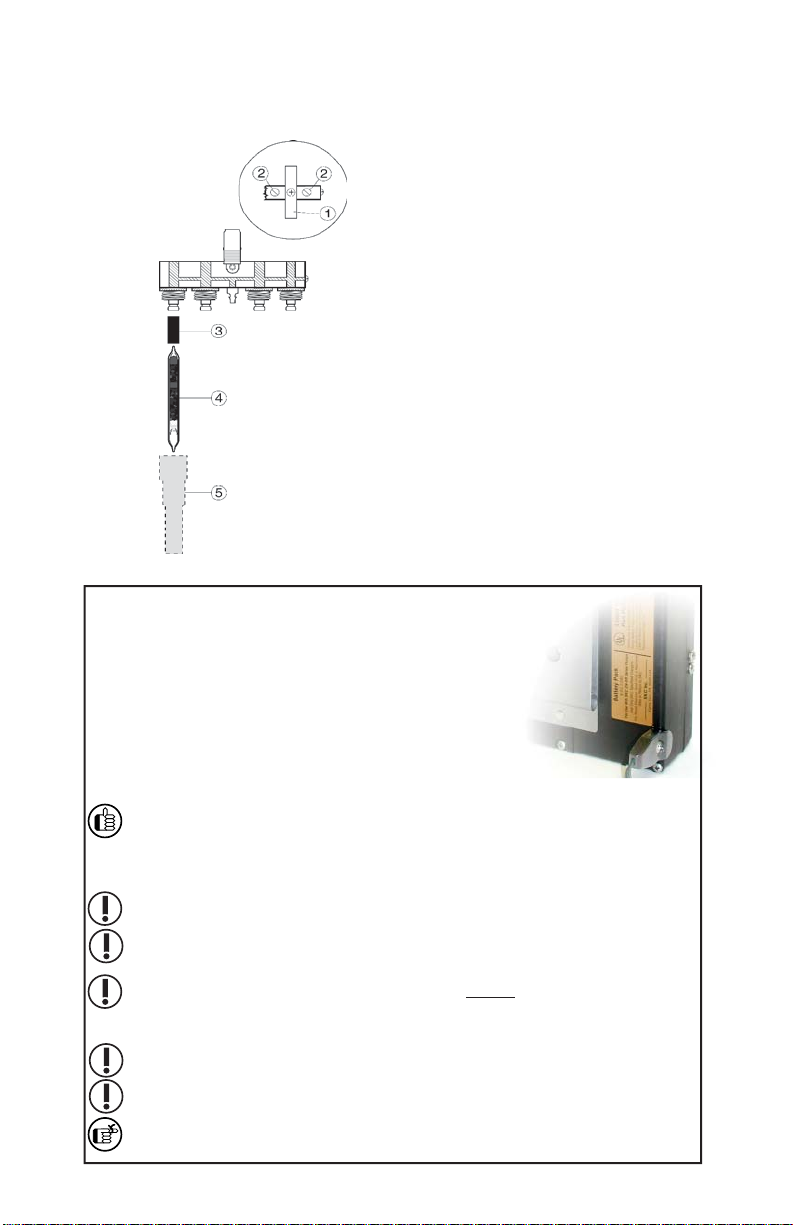
Low Flow Applications (5 to 500 ml/min)
Using Multiple-tube Adjustable Low Flow Holder
Top view of fl ow
adjust screws
1 Anti-tamper cover
2 Flow adjust screws
3 Rubber sleeve
4 Sorbent sample tube
5 Protective cover
Figure 4
Quad Adjustable Low Flow Holder
Setup
For a diagram of the pump, see Figure 2, page 9.
Install battery (see Installing the Battery Pack on
page 16). For optimum charge, ensure pump is
not running. Charge the battery by connecting the
charger plug to the sampler charging jack (Figure 2,
#15). Ensure that the battery is fully charged before
sampling.
A er charging the ba ery pack, it is good practice to run the
pump for approximately fi ve minutes before calibrating. This
ensures the ba ery is in more steady-state conditions and
1
improves the agreement in pre and post-sampling calibrations.
Do not charge or operate pump from charger in hazardous locations.
Use only SKC-approved charger designated for this model to ensure
reliable performance. Failure to do so voids any warranty.
Ensure proper orientation of charging cable before plugging it into
the charging jack. Improper orientation/contact will short-circuit the
battery and voids any warranty.
Short-circuiting the battery pack will render it immediately inoperative.
Failure to follow warnings and cautions voids any warranty.
The battery pack may be kept on the SKC-approved charger for an indefi nite
time.
12
Charger and battery
pack connected
Page 15

2
Setting or Verifying Flow Rate
When performing multiple-tube sampling using an adjustable
Note:
low fl ow holder (dual, tri, or quad), ensure the regulator has
been activated and the pump flow rate is set at 1.5 L/min.
The maximum fl ow rate through any one tube is 500 ml/min*.
Calculate the sum of all tube fl ow rates. If the sum is ≤ 1000 ml/
min, proceed with calibration and sampling without any further
adjustment to pump fl ow rate. If the sum is > 1000 ml/min, set
the pump fl ow rate 15% higher than the sum of tube fl ow rates.
* Back pressure across some sample tubes can be higher than average. In these instances,
the maximum fl ow rate of 500 ml/min per tube may not be achieved.
Before use, allow pump to equilibrate after moving it from one
temperature extreme to another.
Ensure pump has run for fi ve minutes before proceeding with calibration.
Ensure the pump is set for low fl ow (see Activating the Regulator,
page 10).
Connect the adjustable low fl ow holder (Figure 4, page 12) to the
pump intake (Figure 2, #6 on page 9) using 1/4-inch Tygon tubing.
Insert an opened sorbent tube into each rubber sleeve of the low
fl ow holder (Figure 4, #3 and 4) with the arrow on the tube pointing
toward the holder.
If sampling with fewer tubes than number of ports, insert
unopened sorbent tubes in the empty ports to seal them.
Connect holder to pump
intake and tube inlet to
calibrator.
Note the fl ow rates specifi ed by each sampling method and add them
together. If the sum is ≤1000 ml/min, proceed to the next step. If the
sum is > 1000 ml/min, multiply the total tube fl ow rate by 1.15 and set
the pump for that fl ow rate.
Connect the exposed end of a sorbent tube to an external calibrator.
Remove the tamper-resistant cover from the face of the pump. Start the
pump using the on/off switch (Figure 2, #1). Turn the brass fl ow adjust
screw (Figure 4, #2) for the appropriate port of the low fl ow holder until
the desired fl ow rate is achieved. Turn clockwise to decrease the fl ow.
continued on page 14
13
Page 16

Do not adjust the fl ow on the pump. Adjust the fl ow only by using
the fl ow adjust screw on the low fl ow holder.
Do not exceed 500 ml/min fl ow rate per tube.
2
cont’d
Remove the calibrator from the
tube and connect to the exposed end of
the next sorbent tube. Repeat the fl ow
adjustment process until all tubes are
fl ow calibrated. Changing the fl ow on one
tube will not affect the fl ow rate through
the remaining tubes.
For tri and quad models, fi rst rotate each anti-tamper cover (Figures
4 [on page 12] and 5) to expose the fl ow adjust screws, then adjust the
appropriate screw until the calibrator indicates the desired fl ow.
When the fl ow rate is set for each tube, turn off the pump and
disconnect the calibrator.
Replace the sampling media used for calibration with unexposed
media for sample collection. Use protective tube covers to prevent
tube breakage.
If sampling with fewer tubes than number of ports, insert
unopened sorbent tubes in the empty ports to seal them.
Screw
Figure 5
Cut-away of Tri/Quad Low
Flow Holder
Screw
Sampling
Before use, allow pump to equilibrate after
moving it from one temperature extreme to
another.
Protect sample pump from weather when in use
outdoors.
Use of any device other than the approved
battery pack to power the pump voids the UL
Listing for intrinsic safety and any warranty.
3
For personal sampling, clip the low fl ow holder to
the worker in the breathing zone.
Start the sampling period by turning on the pump
using the on/off switch (Figure 2, #1), and record
the start time.
At the end of the sampling period, turn off the pump and record the
stop time.
14
Clip holder to
worker and
pump to belt.
Page 17

Maintenance
Pump Inlet Filter
The 44XR Sampler is fi tted with a fi lter/trap inside a clear plastic intake
port housing. This prevents particles from being drawn into the pump
mechanism. The fi lter should be visually checked to assure that it does not
become clogged. If maintenance is necessary, follow this procedure:
1. Clean dust and debris from around the fi lter housing.
2. Remove the four screws and the front fi lter
housing.
3. Remove and discard the fi lter membrane.
4. Remove O-ring.
5. Clean the fi lter housing.
6. Insert O-ring* and a new fi lter membrane.
(See Replacement Parts on pages 20-21)
7. Reattach the front fi lter housing and
cross-tighten the four screws.
* Replace with new O-ring only as needed.
Close-up of inlet
fi lter housing
Battery Pack Care
For proper maintenance of battery packs, SKC offers chargers (see Optional
Accessories on page 22) that condition the battery for optimum performance
in 6 to 8.5 hours. For optimum charge, ensure pump is not running during
charging. Follow charger instructions.
Intake
O-ring
Filter
membrane
Screw (4)
Fully charge packs before use. For more information on SKC pump batteries,
visit http://www.skcinc.com/instructions/1756.pdf.
To comply with intrinsic safety regulations, battery packs should not be
charged in hazardous locations.
Using a non-approved charger voids any warranty.
Use of a repaired or rebuilt battery pack voids any warranty and
the UL Listing for intrinsic safety.
Ensure proper orientation of charging cable before plugging it into the
charging jack. Improper orientation/contact will short-circuit the battery
and voids any warranty.
Short-circuiting the battery pack will render it immediately inoperative.
Use of any device other than the approved battery pack to power the
pump voids the UL Listing for intrinsic safety and any warranty.
Failure to follow warnings and cautions voids any warranty.
The battery pack may be kept on the SKC-approved charger for an indefi nite
time.
15
Page 18

Installing the Battery Pack
To enhance ba ery life, SKC ships ba ery packs separate from the pump.
Note:
Once installed, completely charge ba ery pack before operating pump.
1. Loosen the two case screws above and below the belt clip.
2. Slip the front edge of the battery pack under the belt clip and
position battery pack to engage the grooves in the case.
3. Slide battery pack toward the pump until it is fl ush with the pump
case on all sides.
4. Install two battery screws and tighten the case screws loosened in
Step 1.
5. Charge battery completely. For optimum charge, ensure pump is not
running during charging.
Replacing the Battery Pack
To enhance ba ery life, SKC ships ba ery packs separate from the pump.
Note:
Once installed, completely charge ba ery pack before operating pump.
1. Remove the two screws that secure the battery pack and loosen the
two case screws above and below the belt clip.
2. Carefully slide battery pack out from under the belt clip. Ensure that
the battery is kept level.
3. Slip the front edge of the new battery pack under the belt clip and
position battery pack to engage the grooves in the case.
4. Slide the battery pack toward the pump until it is fl ush with the
pump case on all sides.
5. Reinstall battery screws and tighten the case screws.
Belt clip
Case screw
(not shown)
Case screw
Important Cautions/Warnings on next page
Ba ery connector
16
Case grooves
Ba ery pack screws
Back of pump
with battery
pack sliding out
Page 19

Use of a repaired or rebuilt battery pack voids any warranty and
the UL Listing for intrinsic safety.
Do not charge or operate the pump with charger in hazardous
locations!
Use only SKC-approved charger and battery pack designed for the
Universal Sample Pump to ensure reliable performance. Failure to
do so voids any warranty and UL Listing for intrinsic safety.
Use of any device other than the approved battery pack to
power the pump voids the UL Listing for intrinsic safety and any
warranty.
The battery pack may be kept on the SKC-approved charger for an
indefi nite time.
For more information on SKC pump batteries, visit
http://www.skcinc.com/instructions/1756.pdf.
Pump Service
Pumps under warranty should be sent to SKC Inc. for servicing (see
Limited Warranty and Return Policy on page 23).
17
Page 20

Parts Descriptions
Use only SKC-approved parts to ensure reliable performance. Failure to do so
voids any warranty and UL Listing for intrinsic safety.
.
See page 19 for drawing.
No. Description
1 On/Off switch
2 Tamper-resistant cover protects controls from accidental contact or
tampering.
3 Cover screw fastens tamper-resistant cover.
4 Flow adjustment control
5 Accessory mounting screws (2) secure accessories such as impinger
and trap holders.
6 Intake (pump housing), air intake port and trap
7 Filter housing screws (4) secure fi lter housing.
8 Filter O-ring - leak seal for fi lter in housing
9 Filter (crimped fi ber polyester) prevents particles from entering pump.
10 Built-in rotameter monitors fl ow changes.
11 Cap screw accesses regulator.
12 Cap screw accesses air discharge port.
13 Battery pack screws (2) secure pack to pump.
14 Battery pack assembly provides power to pump.
15 Charging jack, connector for battery charger
16 Belt clip secures pump to worker’s belt.
A Compensation Pot A adjusts pump compensation, which is factory set.
Access screw guards against accidental contact or tampering.
B Compensation Pot B adjusts pump compensation, which is factory
set. Access screw guards against accidental contact or tampering.
18
Page 21

12
224-44XR Sample Pump
See page 18 for parts listing.
19
Page 22

Replacement Parts
See drawings on page 21.
Pump Case Parts
P21411 Case Parts, excluding Battery Case
P21661MH Battery Pack Assembly, NiMH
P21661 Battery Pack Assembly, NiCad
P22417BC Belt Clip with screws
P22433Q Control Board
P22433R Cap Screws, set of 2
P22433RS1 Replacement Stack - does not include fl owmeter and
fi lter housing assemblies or motor
P2243001 Battery Connector, pk/10
P22417C Exhaust Port Fitting
Pump Stack Parts
P22417D Filter Housing Assembly
P22417F Valve Plate Assembly
P22417G Pump Body
P22417HC Diaphragm/Yoke Assembly
P22417J Regulator Assembly
P22417K Pulsation Dampener Assembly (2)
P22417W Bottom Plate Assembly
P22433L Flowmeter Assembly
Parts not indicated in illustration
P21251 Half Stack, includes pump body, valve plates, diaphragm/yoke,
gaskets, and O-rings
P2243201 Charging Jack, pk/5
P22433C Tamper-resistant Cover
P22433ES External Screws
Replacement Filters
P22409 Replacement Filter Kit, 3 fi lters/3 O-rings
P2240901 Filters only, pk/10
P2240902 Filter/O-ring, 100 fi lters/10 O-rings
20
Page 23

P22417C
See page 20 for replacement parts listing.
P22433R
P22433RS1
(
does not
include
fl owmeter
and fi lter
housing
assemblies
or motor
)
P21411
P21411
P22433L
P2243001
Pump Case Parts
P22433Q
P21661MH
or P21661
P22417BC
P22417J
P22417K
P22417D
P22433RS1
(
does not
include
fl owmeter
and fi lter
housing
assemblies
or motor
)
P22417F
P22417G
P22417HC
P22417W
Pump Stack (Part #P22433RS1) Exploded
21
Page 24

Optional Accessories
Calibrator Cat. No.
Defender Primary Standard Calibrator, 50 to
5000 ml/min, includes lead-acid battery, charger
(100-240 V), software, and 1-m serial cable 717-510M
Adjustable Low Flow Holders
Single Holder 224-26-01
Dual Holder 224-26-02
Tri Holder 224-26-03
Quad Holder 224-26-04
Protective Sample Tube Covers
A, 70 mm, standard charcoal 224-29A
B, 110 mm, large charcoal 224-29B
C, 150 mm 224-29C
D, 220 mm 224-29D
Battery Maintenance
PowerFlex Charging System for SKC Personal Pumps
5-station, 100-240 V 223-1000
Single, 100-240 V 223-2000
PowerFlex Pump Cable,
for Universal XR models 223-1002
PowerFlex Pump Cable,
for Universal XR MSHA models 223-1003
Replacement Battery Pack,
NiMH for XR models P21661MH
Replacement Battery Pack,
NiCad for XR models P21661
Battery Eliminator,* connects pump to
line power for extended sampling 115 V 223-325
230 V 223-325B
Pump Accessories
Screwdriver Set, included with pump 224-11
Protective Nylon Pouch, with belt and
shoulder strap
Black 224-87
Red 224-95A
* Not UL Listed for intrinsic safety
22
Protective
Nylon Pouch
Page 25

SKC Limited Warranty and Return Policy
SKC products are subject to the SKC Limited Warranty and Return Policy, which
provides SKC’s sole liability and the buyer’s exclusive remedy. To view the
complete SKC Limited Warranty and Return Policy, go to h p://www.skcinc.
com/warranty.asp.
23
