Page 1
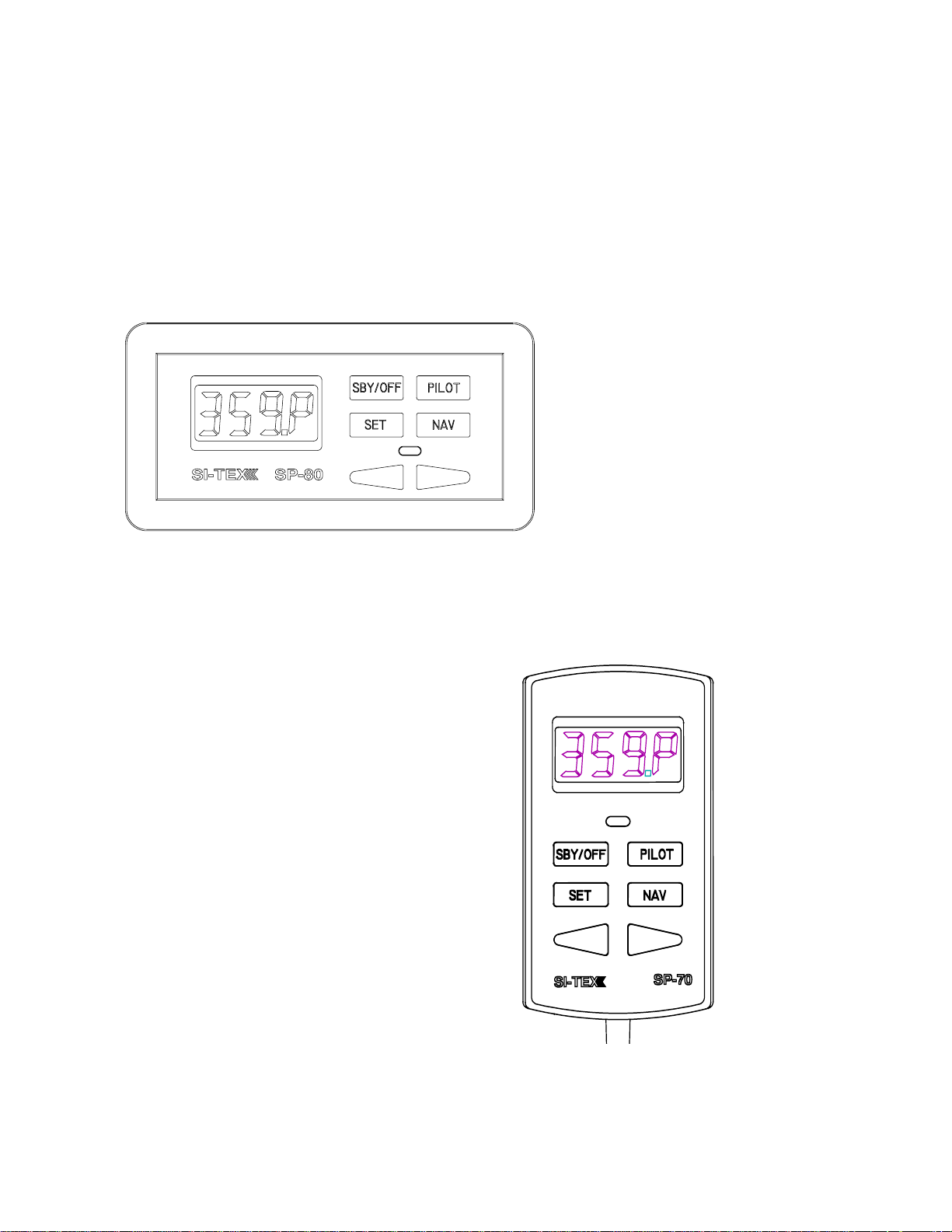
SI-TEX MARINE ELECTRONICS INC
#800 - 11001 Roosevelt Blvd
St. Petersburg, Florida 33716
Phone (727) 576-5995
INSTALLATION and OPERATION MANUAL
SI-TEX SP-70 AND SP-80 AUTOPILOTS
SI-TEX SP-80 AUTOPILOT
SI-TEX SP-70 AUTOPILOT
Page 2

P/N 29010049 V1.2 2
Page 3
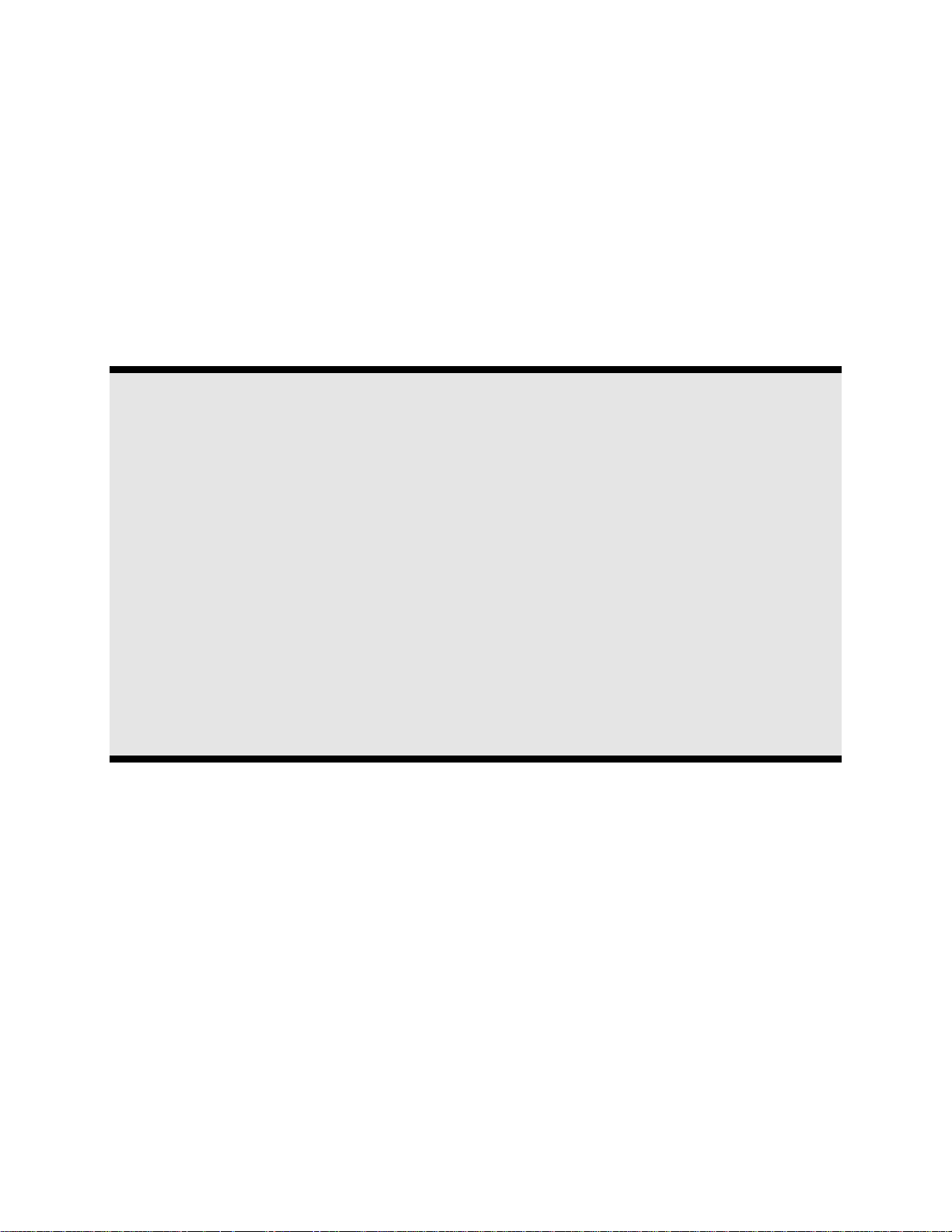
WARNING
This Autopilot will automatically steer your vessel, however, it is only an aid to
navigation. Its performance can be affected by many factors including
equipment failure, environmental conditions and improper handling or use.
This system does not reduce your responsibility for the control of the vessel
when underway. You must always be in a position to monitor the course,
supervise the Autopilot, and resume manual control if the need to do so
arises.
Whenever underway, your vessel must be under the control of
a qualified and alert person.
P/N 29010049 V1.2 3
Page 4

SI-TEX SP-70 and SP-80 Autopilot Manual
Owner’s Manual for Installation and Operation
Part Number: 29010049
SI-TEX MARINE ELECTRONICS INC
#800 – 11001 Roosevelt Blvd
St. Petersburg, FL 33716
Telephone: (727) 576-5995
P/N 29010049 V1.2 4
Page 5

TABLE OF CONTENTS
PRODUCT DESCRIPTION
SP-70/SP-80 System layout 8
SI-TEX SP-70/SP-80 PARTS LIST
INSTALLATION INSTRUCTIONS
S
I-TEX MARINE REVERSING PUMP 13
Tools And Material s R equi red T o I nstall Pum p 14
Hydraulic Connections For Two-Line Steering Systems 17
Hydraulic Connections For Three-Line Steering Systems 18
Technical Specifications 19
Specifications Common To B oth Pum ps 19
INSTALLATION INSTRUCTIONS
Planning 21
Tools 22
Clip Installation 23
Power Cable Installation 24
Fluxgate Compass Installation 24
Rotary Rudder Feedback Installation 25
Attaching the Rudder Feedback Linkage. 27
Outboard Feedback Installation 31
Wiring the Processor 35
Mounting the Processor 41
Setting Slow Speed Rudder Response 60
Turns and Changing Course 61
Setting Fast Speed Rudder & Counter- Rudder Response. 63
Fast Speed Turns and Course Changes 64
Adjusting Your Digital Rudder Angle Indicator (RAI) 66
Using Your Navigation Interface 67
The Navigation Int erfa ce 68
NMEA 0183 68
..................................................................................................................................................
.......................................................................................................................................
..................................................................................................................................
..................................................................................................................................
7
9
13
21
ADJUSTMENT COMMANDS
USER CODES FOR THE SI-TE X SP-70 & SP-80
PROBLEMS WITHOUT AN ERROR CODE
APPENDIX A
Connections to 4 and 5 Wire Motors 78
APPENDIX A 79
APPENDIX B
Connections to Solenoid Valves 80
P/N 29010049 V1.2 5
.........................................................................................................................................................................
..........................................................................................................................................................................
............................................................................................................................................
...........................................................................................................
..................................................................................................................
73
74
77
78
80
Page 6

APPENDIX C
.........................................................................................................................................................................
Connecting a Second Location or Second Station Options 81
Second Location Kit 81
Second Station Kit 82
81
APPENDIX D
.........................................................................................................................................................................
Connecting a Rudder Angle Indicator 84
APPENDIX E
..........................................................................................................................................................................
Connecting the NMEA 0183 Heading Output 85
CERTIFICATE OF LIMITED WARRANTY
..................................................................................................................
84
85
87
P/N 29010049 V1.2 6
Page 7
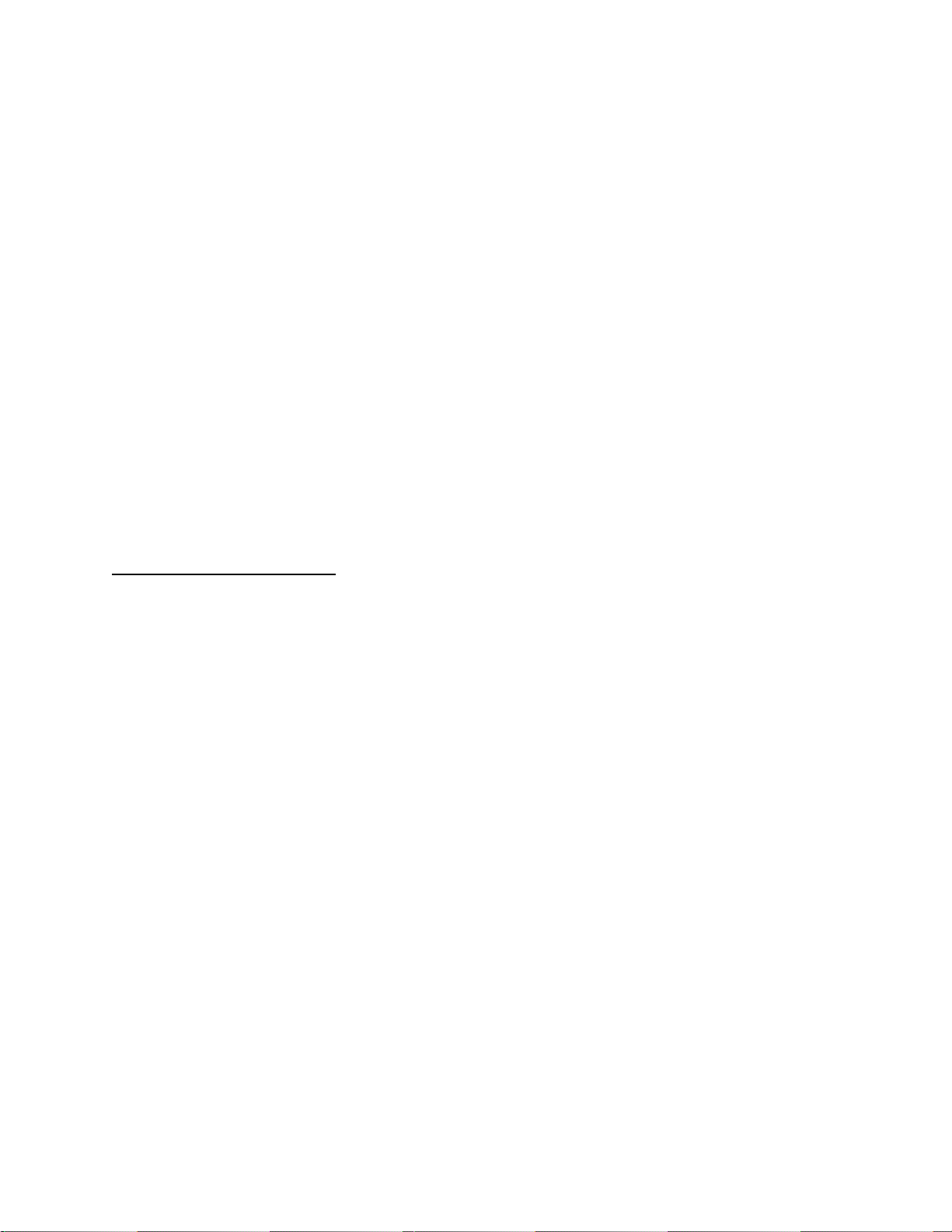
PRODUCT DESCRIPTION
SI-TEX SP-70 or SP-80 Autopilots are
reliable, accurate and easy to use aids to
navigation. They feature four operating
modes, watertight design, and built-in
navigation interface.
The 4 operating modes are:
• STANDBY MODE allows manual steering
while displaying compass information.
• POWER STEERING MODE features
push button steering control, an d displays
compass or rudder information.
• PILOT MODE steers to a constant
heading.
• NAV MODE steers along a course line
when the SP-70 or SP-80 is connected to
an appropriate navigation device.
In both PILOT and NAV Mode, pressing the
Red or Green Key allows use of the
Dodge/Course-change featur e.
To steer a constant heading, the SP-70 or
SP-80 compares compass heading
information with the course heading that is
entered into memory. If the vessel is not on
the correct heading, the Autopilot calculates
the rudder position that will bring the vessel
onto the correct heading. The Autopilot uses
a drive unit to move the rudder. Information
from the Rotary Feedback or Outboard
Feedback is used to calculate new rudder
positions and to verify that the steering
system has followed the Autopilot
commands.
The SP-70/SP-80 contains a program called
Ghost Rudder. Should the Rudder Feedback
fail, the Autopilot will use its memory of the
rudder movement to calculate new rudder
positions. The Ghost Rudder program will not
allow the Autopilot to steer as wel l as it can
with the Rudder Feedback. It will allow the
Autopilot to be used until repairs can be
made to the Rudder Feedback.
The design of the SP-70/SP-80 includes
many circuit protection devices such as;
reverse power connection protection, output
circuitry overload protection, protection
against overheating, protection against
computer failure or program error.
SPECIFICATIONS
Voltage: 10VDC - 40 VDC
Steering Outputs: 20 Ampe res M axim um
Sizes L X W X H
SP-70 Control: 2.75 x 5.13 x 1.0 in.
(7.0 x 13.3 x 2.5 cm.)
SP-80 Control: 6.0 x 3.1 x 1.0 in
(15.4 x 7.9 x 2.5 cm)
Processor: 6.3 X 15 X 2.7 in.
(16.0 x 38.1 x 6.9 cm.)
Compass: 5.6 x 4.2 x 3.4 in.
(14.2 x 10.7 x 7.6 cm)
Pump: 4.8 x 7.5 x 4 in.
(12.2 x 19.0 x 10.2
cm.)
When steering along a course line, both
Autopilots use information from t he compass
to monitor the heading. They also use
position information received in NMEA 0183
format from LORAN, GPS, or plotter. Using
both of these inputs, the SP-70/SP-80
calculates a course to steer and keeps the
vessel on the course line.
P/N 29010049 V1.2 7
Page 8
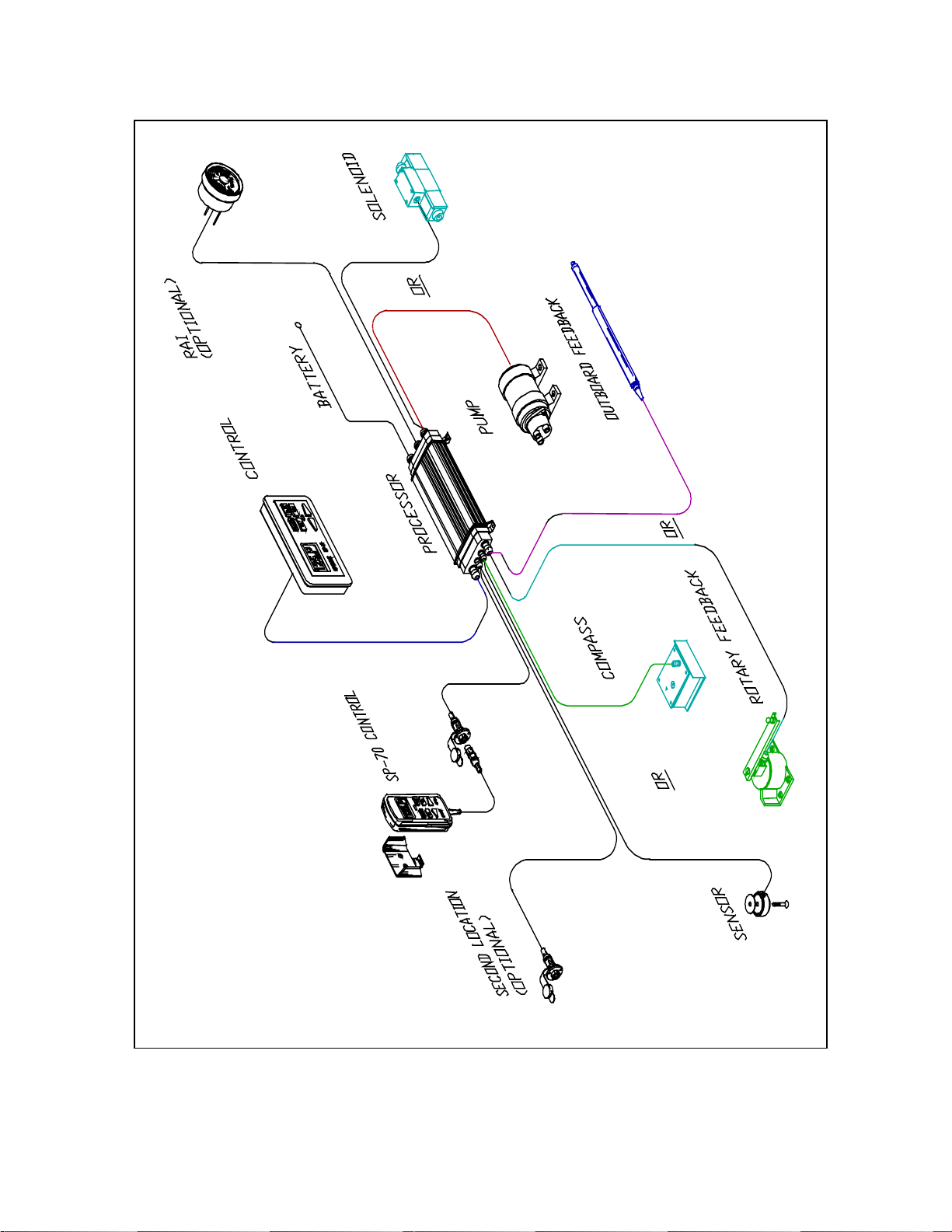
SP-70/SP-80 System layout
P/N 29010049 V1.2 8
Page 9
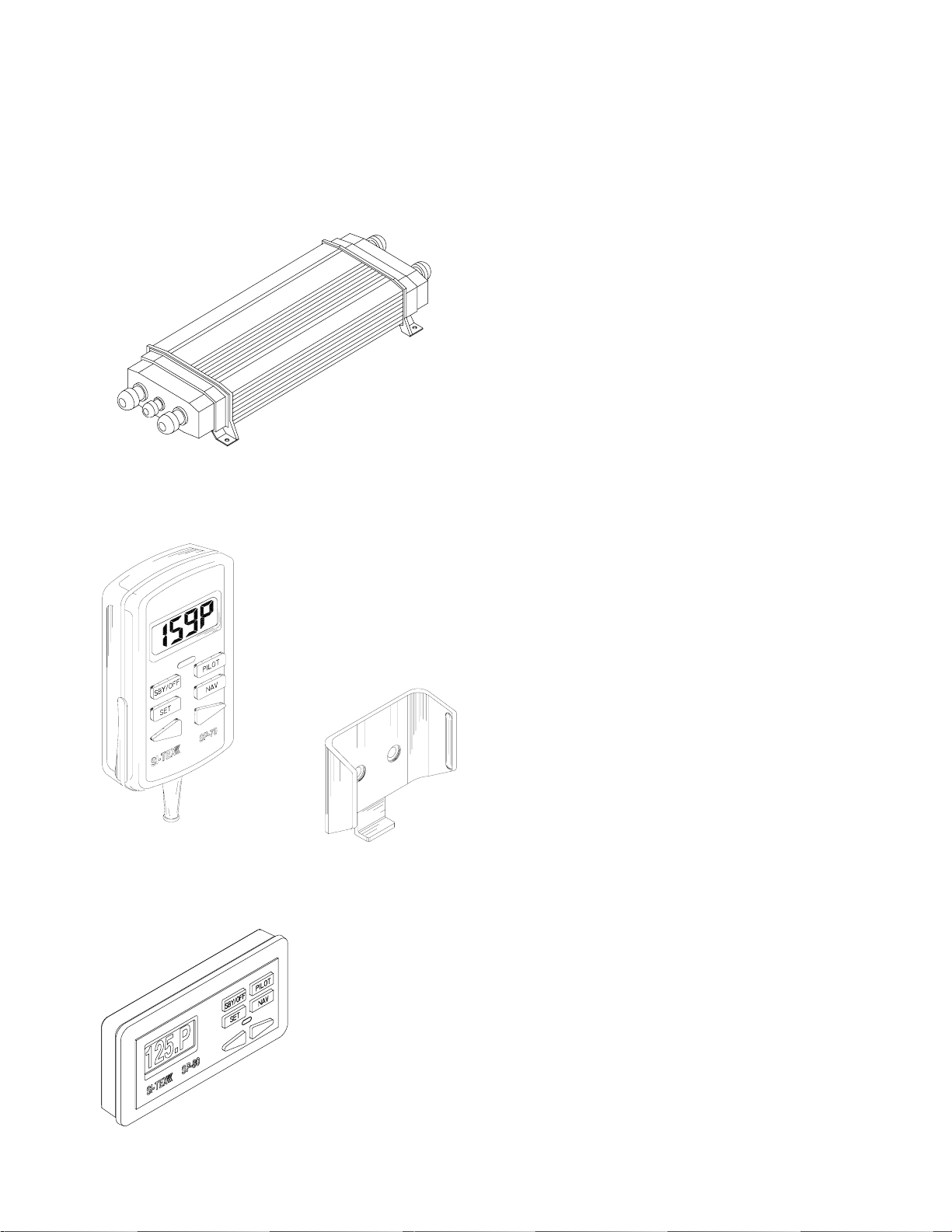
SI-TEX SP-70/SP-80 PARTS LIST
Parts are not drawn to any scale.
FOR SP-70 AUTOPILOT PACKAGES
Si-Tex Processor: Part Number 30080003. Used
on both SP-70 and SP-80 Autopilot packages.
SP-70 Control Unit. Part Number 20080009. This part includes a curly
cord wired to the Control Unit.
SP-70 Control Unit Clip and Spacer. Part
Number 65610010.
FOR SP-80 AUTOPILOT PACKAGES
SP-80 Control Unit and Mounting Bracket. Part Number 20080011.
This part includes a 25 foot (7.7 meter) cable wired to the Control Unit.
P/N 29010049 V1.2 9
Page 10
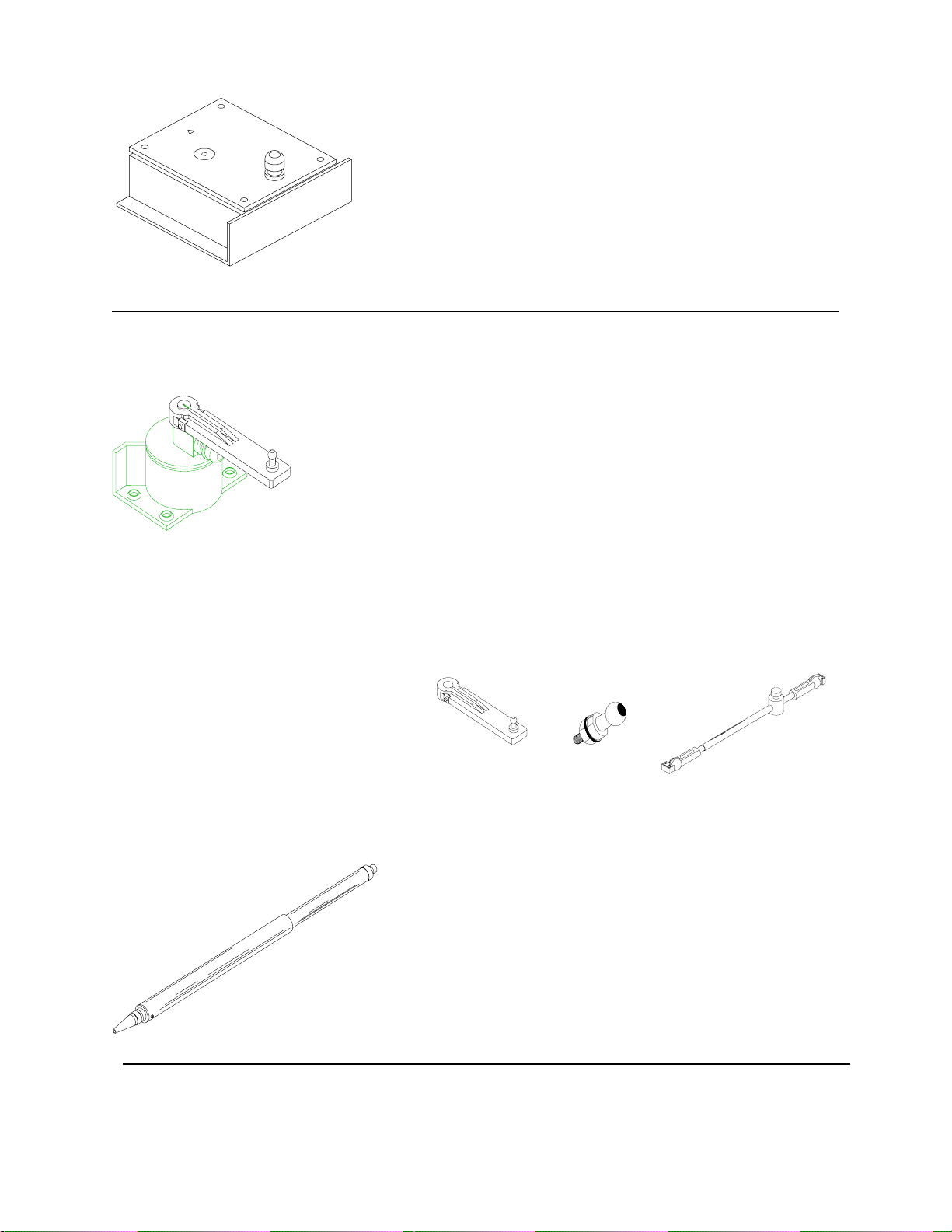
SP-70/SP-80 Fluxgate Compass. Part Number
20320003. This part includes 40 feet (12.2 m) of
cable wired to the compass.
In this group, one part
Rotary Rudder Feedback: Part Number 20330008. This part includes 50 feet (15.2 m) of cable
wired to the Rudder Feedback. This part wi ll always come with:
Rotary Rudder Feedback Linkage Kit.
Part Number 20330007
OR the other part will be included:
OR
Outboard Feedback: Part Number 20330002. This part
includes 30 feet (9.1 m) of cable wired to the Rudder
Feedback.
P/N 29010049 V1.2 10
Page 11
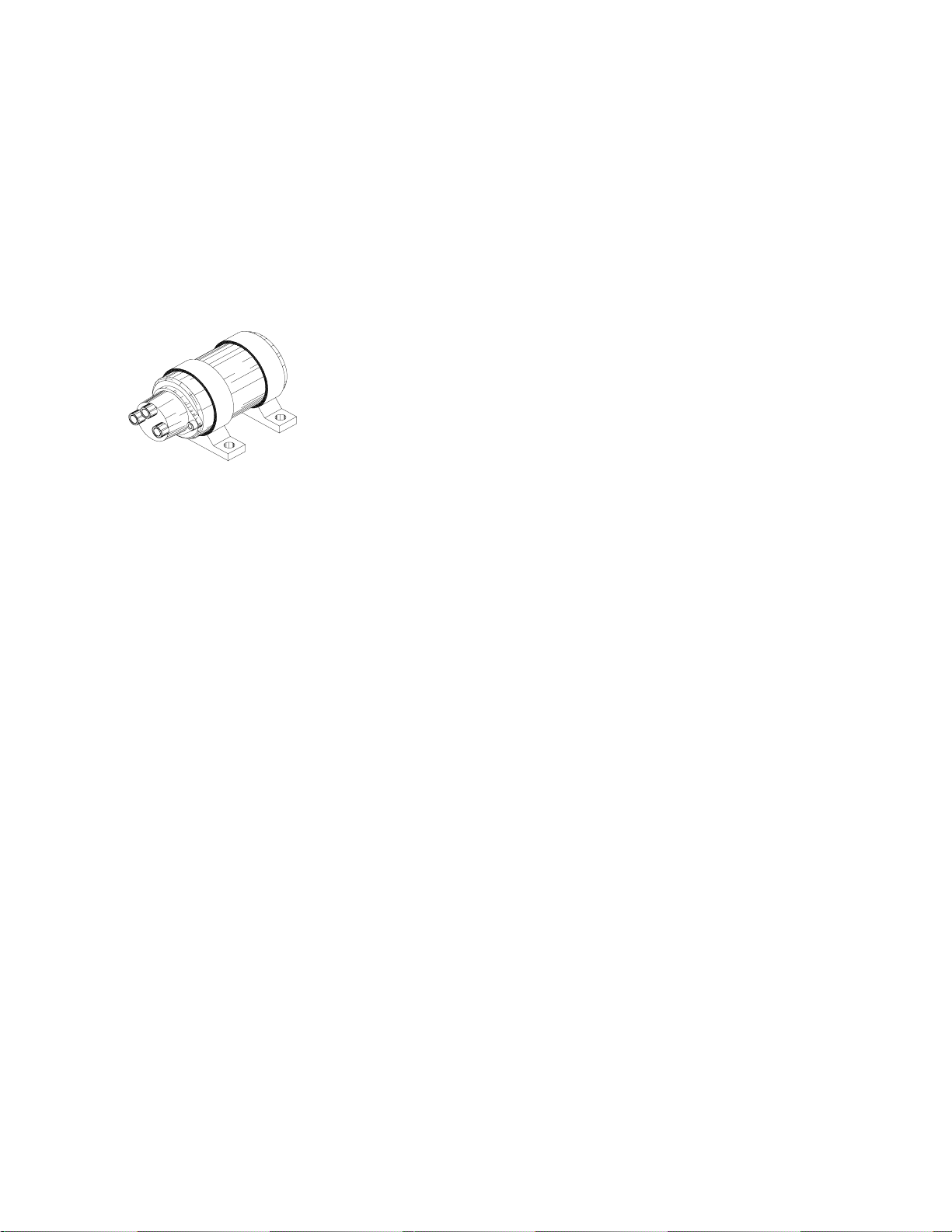
Also included but not drawn:
• Power Cable: Seven and a half feet (2.3 m) of cable provided for connection of Processor and
breaker.
• Accessory Kit: Contains a small screwdriver, extra terminal sockets and gland.
• Control Unit Interconnection Cable (SP-70 systems only): 10 feet (3.05 m) of cable with a
receptacle and cap on one end. Labelled as cable one.
• Si-Tex SP-70 and SP-80 Auto pilot Ma nual. Par t Number 29010 049.
Adjustable Reversing Pump. Part Number 20810016 (12VDC/18CI),
20810031 (24VDC/18CI), 20810018 (12V/30CI) and 20810035
(24V/30CI). 18CI pumps are for installations where the steering ram
size is from 7 in
installations where the steering ra m size is from 15 in
3
(490 cm3).
30 in
3
(115 cm3) up to 18 in3 (295 cm3). 30CI pumps are for
3
(245cm3) up to
P/N 29010049 V1.2 11
Page 12

This page is intentionally blank.
P/N 29010049 V1.2 12
Page 13
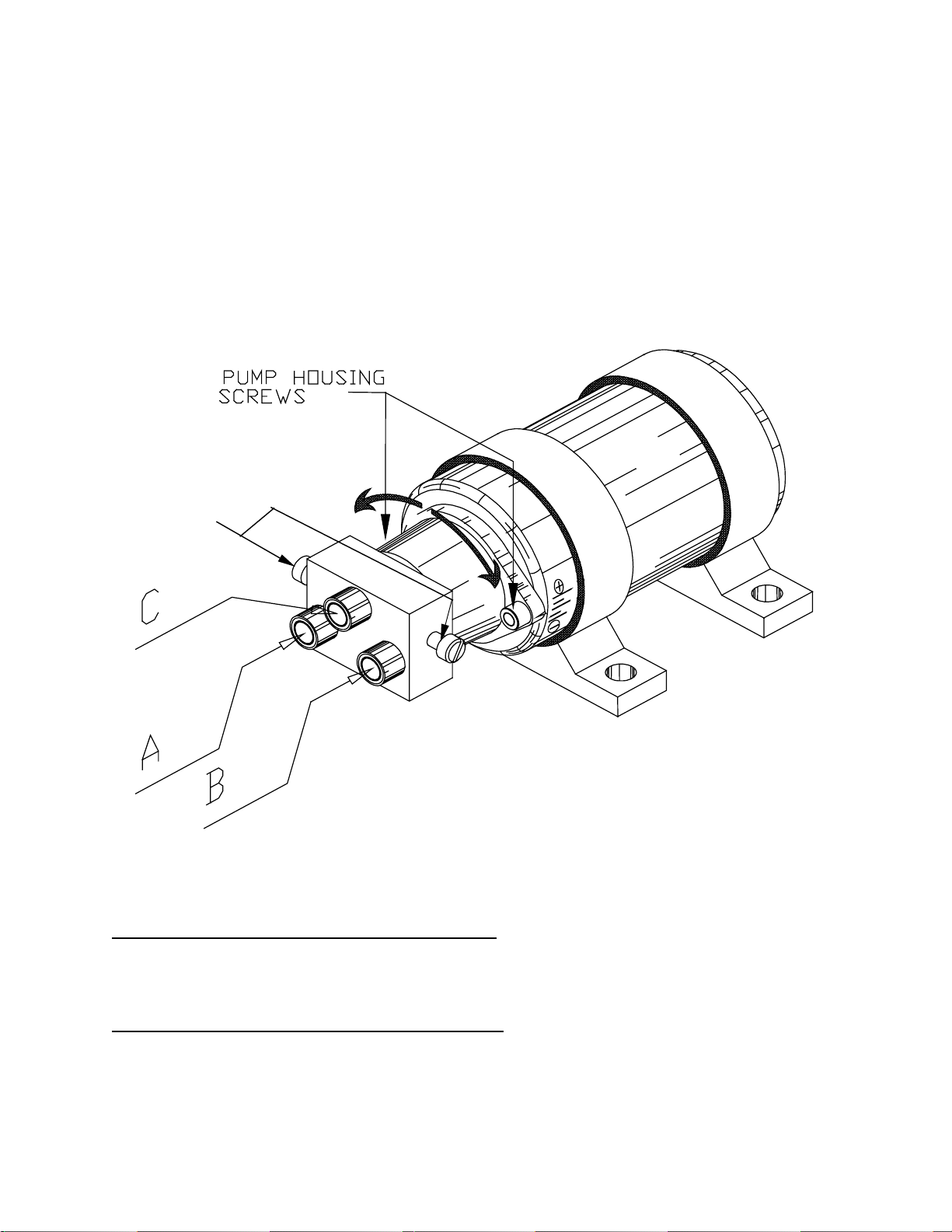
INSTALLATION INSTRUCTIONS
E
SI-TEX MARINE REVERSING PUMP
Part Nos. 20810016, 20810031, 20810018 & 20810035
GENERAL:
The reversing pump consists of a hydraulic pump and a motor. The pump is a pist on type, driven
by a reversing permanent magnet motor. The pu mp is designed in such a way that it will keep oil
from returning through the pump when is not running or correcting. There is also a bleed-to tank to
allow the use of unbalanced cylinders. The pump is co mp atible with all h ydrau lic st eeri ng s yst ems
including pressurized steering systems such as Hynautic.
SPILL VALV
AD JU STMENT
To adjust flow rate, loosen pump housing screws and turn pump housing. C lockwise w ill decrease
flow rate, anti-clockwise to increase flow rate.
Part Nos. 20810016(12V) & 20810031(24V) 18CI Pumps
The pumps above can be ordered with a 12VDC or 24VDC motor and have an adjustable flow rate that will
deliver from 36 in
suitable for rams with displacements ranging from 7 in
Part No. 20810018(12V) and 20810035(24V) 30CI Pumps
The pumps above can be ordered with a 12VDC or 24VDC motor and have an adjustab le flow rate that will
deliver from 61 in
suitable for rams with displacements ranging from 15 in
P/N 29010049 V1.2 13
3
to 73 in3 (600 cm3 – 1200 cm3) per minute of oil at 500 PSI (3,440 kPa) (34 Bar). It is
3
to 122 in3 (1000 cm3 – 2000 cm3) per minute of oil at 500 PSI (3,440 kPa) (34 Bar). It is
3
(115 cm3) to 18 in3 (295 cm3)) displacement.
3
(246 cm3) to 30 in3 (495 cm3) displacement.
Page 14
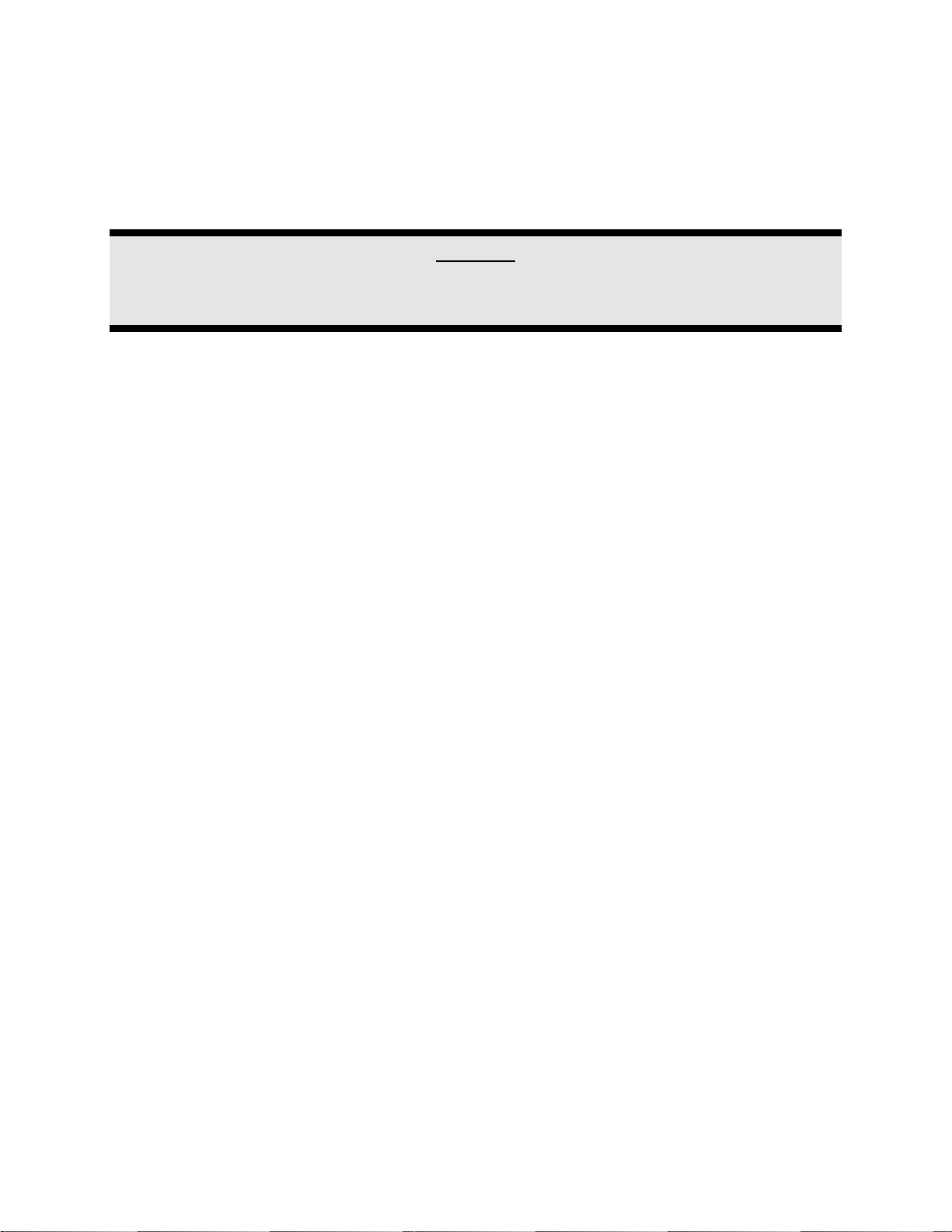
***** IMPORTANT *****
If the system you purchased includes a reversing motor pumpset, it is important that you apply
and install this unit correctly. To ensure that you get the most from your purchase, read this
installation and instruction manual carefully. By following the step-by-step procedure and using
only basic tools and materials, you will find the installation easy to do.
Caution
This Pump is not waterproof and is therefore not warranted against water damage.
This Pump is not warranted against damage caused by improper installation.
If you are installing this pump on a Capilano or Syten ste ering system, you probably hav e
a 3-line steering system. Read the 3-line steering installation instructions carefully.
Tools And Materials Required To Install Pump
1) Basic Tool Kit
2) Pipe Cutter
3) Funnel with Filter (a coffee filter will do)
4) 3/8" Electrical Drill
5) 2 gallon (9 L.) bucket (to catch excess
oil).
6) Rags or Paper Towels
7) Pipe Fittings (check with steering
gear manufacturer for type & size)
1
8) Tubing (check with steering gear
manufacturer for type and size)
1
9) Hydraulic Oil (check with steering
gear manufacturer for type)
1
10) Teflon based thread sealer (such as
LOCTITE™ P.S.T.)
11) Miscellaneous Hardware (for
mounting pump and securing lines)
1. Consult with your steering system manufacturer to get detailed
information about factory authorized materials. Failure to do s o could void
your warranty.
P/N 29010049 V1.2 14
Page 15
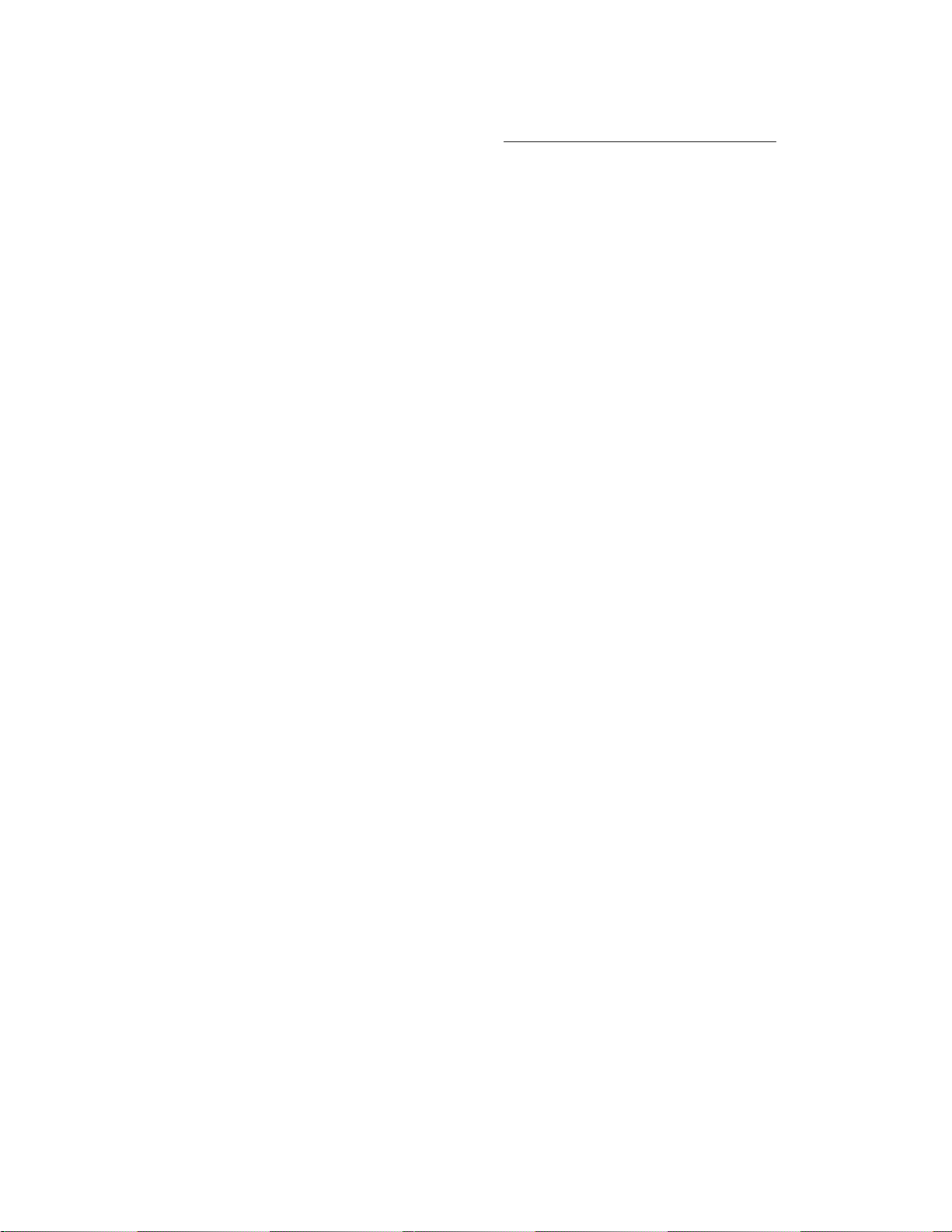
Planning
Installation of the pump consists of:
• Finding a mounting location for the
pump
The pump can be mounted in an y orienta tion
except with Port C facing downward. If Port
C is facing downward then air will not be able
to rise out of the pump and the pump will not
have a supply of oil.
• Partially draining the steering system
• Mounting and connecting the pump to
the existing steering lines
• Filling and bleeding the steering
system.
A suitable mounting location for the pump
MUST:
• Be dry
• Be lower than at least one of the hel m
pumps in the steering sy stem
• Provide a solid mounti ng b ase
• Be at least 4 feet (3.1 m) from the
vessel’s compass.
A mounting location for the pump SHOULD:
• Provide easy access to the pump
• Provide an easy connection point to
the steering system
• Minimize the length of the pump hoses
• Minimize the length of the wires to the
motor.
There are two ways to connect the pump to
the steering system. The first is to leave the
system completely filled and be careful not to
spill hydraulic fluid. The second is to drain
the system of fluid completely before cutting
or opening any lines.
If you follow the first method, remembe r that
when you disconnect or cut the steering
lines, there will be a constant slow discharge
of oil due to gravity draining the system.
Have a container ready to catch all excess
oil. Do not reuse any oil reclaimed from your
system.
Draining your System
If you wish to follow the second method and
drain the system, use the following simple
procedure.
1. Have a large container, about 2 gallons,
ready.
2. Disconnect the delivery lines at a low
point, usually where the lines connect to
the steering cylinder.
3. Turn the wheel of the highest helm pump
in both directions until no more fluid
comes out of the lines.
4. Repeat the previous step on each lower
helm pump in turn.
Types of Steering Systems
A typical mounting location would be in the
engine compartment or the steering console.
You have a three-line system if the helm pump is a Capilano Model 250 or 275 (Made by
Teleflex), or if there is a Uniflow valve mounted close to the steering cylinder.
P/N 29010049 V1.2 15
There are two general types of steering
systems, two-line systems, and three-line
systems. The pump connection to the
steering system is different for each type.
Separate instructions are supplied for both
types of steering system s.
Page 16
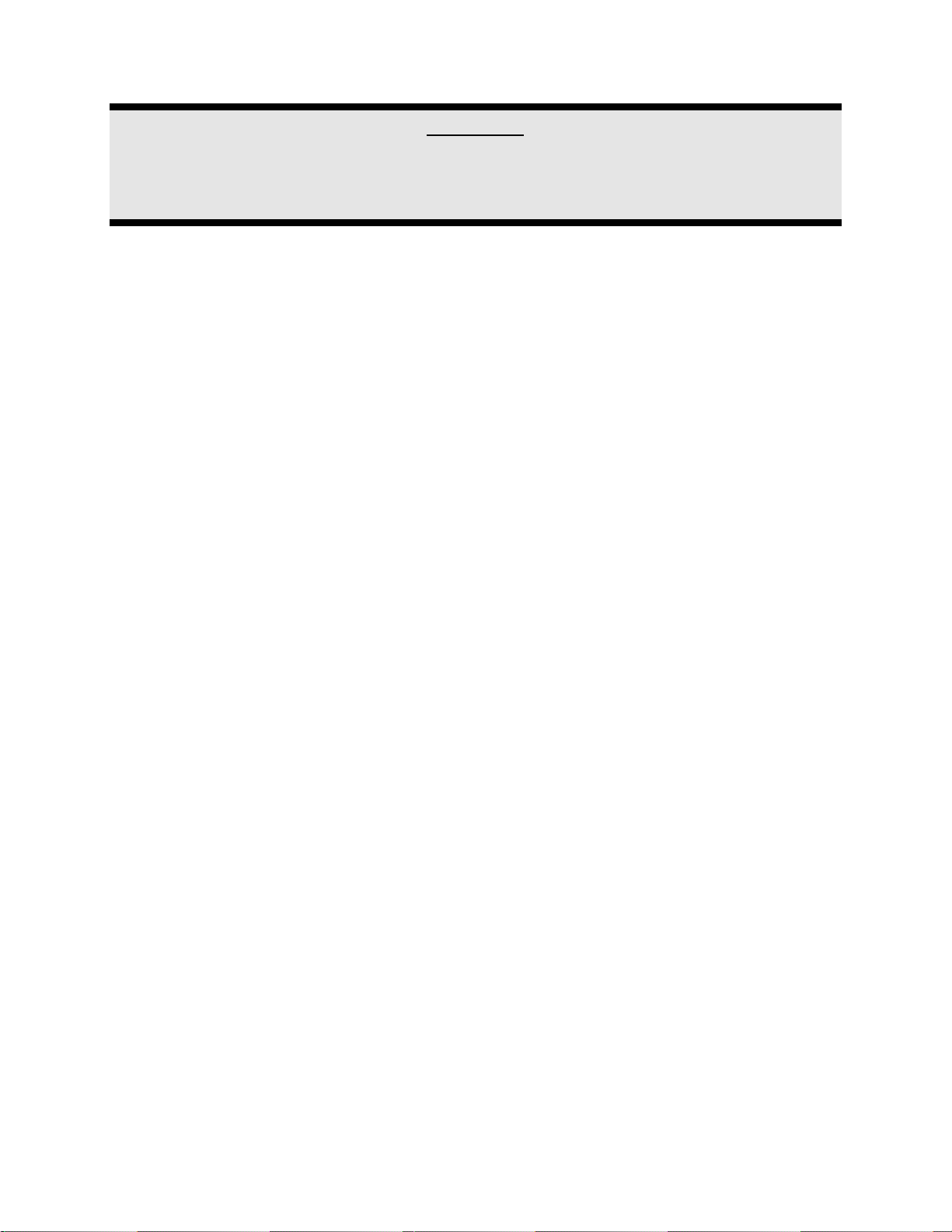
You have a two-line system if you do not have the above components in your system.
CAUTION
CLEANLINESS must be maintained while making hydraulic connections. Contamination
introduced into the steering system fluid can cause steering components to malfunction, possibly
resulting in a loss of steering.
Before beginning to connect the pump to the steering system, review the following installation
hints:
• Cap or cover the ends of hoses with a
clean rag before pushing them
between bulkheads.
• Wipe copper filings off freshly cut and
reamed copper tube. Do not blow the
filings off.
• Teflon based thread sealer, such as
'LOCTITE™ P.S.T.' must be used on
all male pipe threads. Do not place
thread sealer on the first two threads.
Do not use a tape-type thread sealer.
These can shred and enter the
steering system fluid.
Do not place thread sealer on female pipe
threads.
• When tightening fittings into the pump
lockvalve, hold the lockvalve, not the
motor. That way, the lockvalve will not
twist out of alignment with the rest of
the pump.
• Connection of the pump lines is most
easily made at existing breaks in the
steering system lines. For example:
valves, t-joints and other fittings.
CAUTION
Opening your hydraulic steering system will introduce air into your steering system. This air will be
expelled if the steering system is bled properly. After you refill your system and during the "Set-up
Routine", your autopilot can be used for bleeding the air. Ensure that you follow the Compensating
Line installation instructi ons very c arefull y as al l air is expelled through this line when bleeding your
system. If the Compensating Line does not prime properly and allow fluid to get to the autopilot
pump, the pump will not perform properly. The Compensating Line does not have to be a highpressure hose. In fact, even a clear hose can be used allowing for easy v isu al confirma tion of prope r
Compensating Line operation.
P/N 29010049 V1.2 16
Page 17
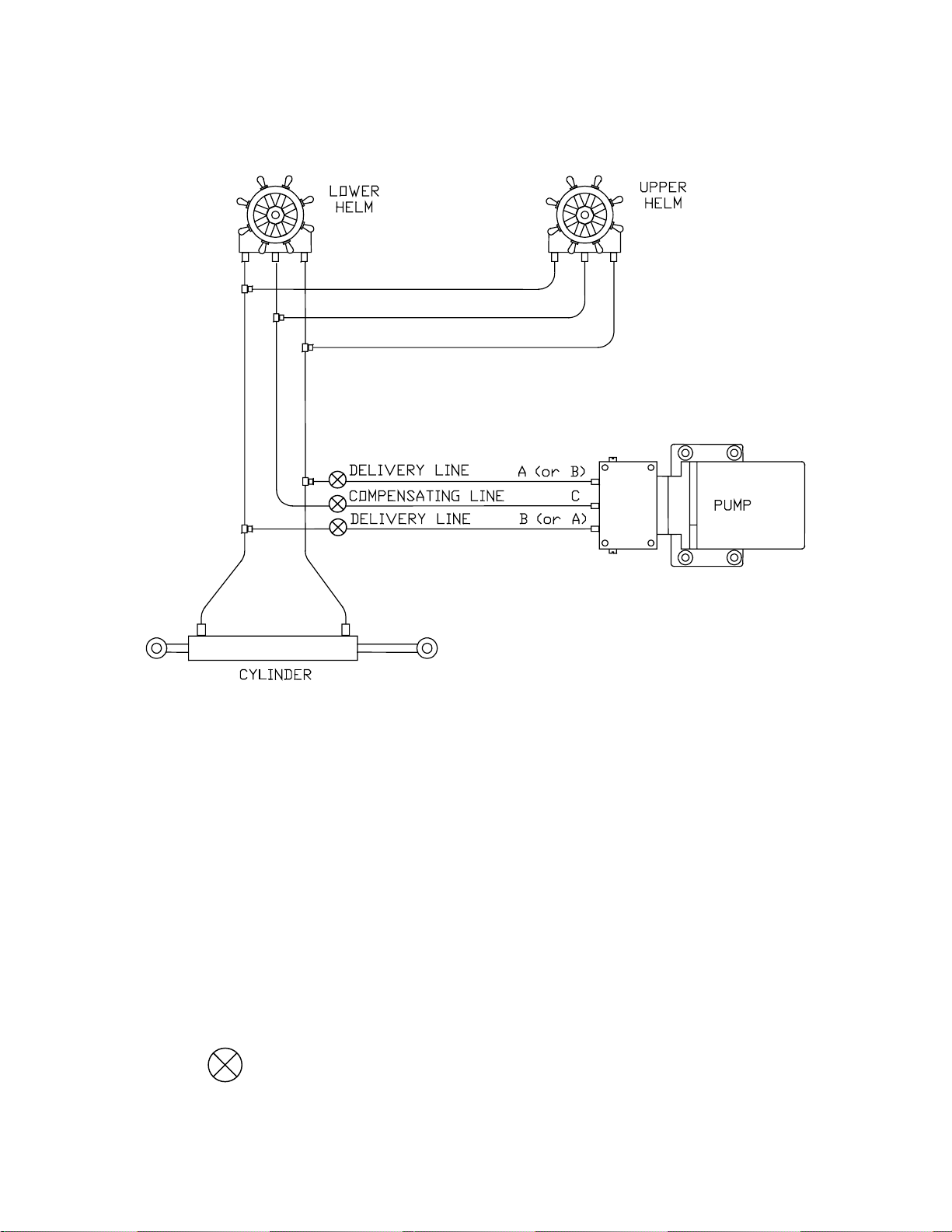
Hydraulic Connections For Two-Line Steering Systems
A simple schematic of the pump installation is shown below.
2 Line Steering System Installation
Delivery Lines:
Ports A and B in the diagram above are the input/output ports of the pump and must be
connected to the steering lines coming from the steering cylinder. It does not matter which
pump port is connected to which steering line.
Compensating Line:
In the above diagram Port C is the compensating or bleed line, and must be connected to the
steering system's reservoir. This connection can be mad e at: a hel m pump; remote reservoir (if
there is one); the compensating line connecting two helm pumps; or the compensating line
connecting a helm pump to the remote reservoir. If the c onnection is being made directly to the
helm pump, ensure that the bleed line is connected to the LOWER helm bleed port.
The compensating line MUST have a gradual rise from the pump, to the connection, to the
steering system. This allows air to rise out of the pump , ensuring a constant supply of oil to the
pump.
INSTALLATION OF SHUT-OFF VALVES RECOMMENDED
P/N 29010049 V1.2 17
Page 18
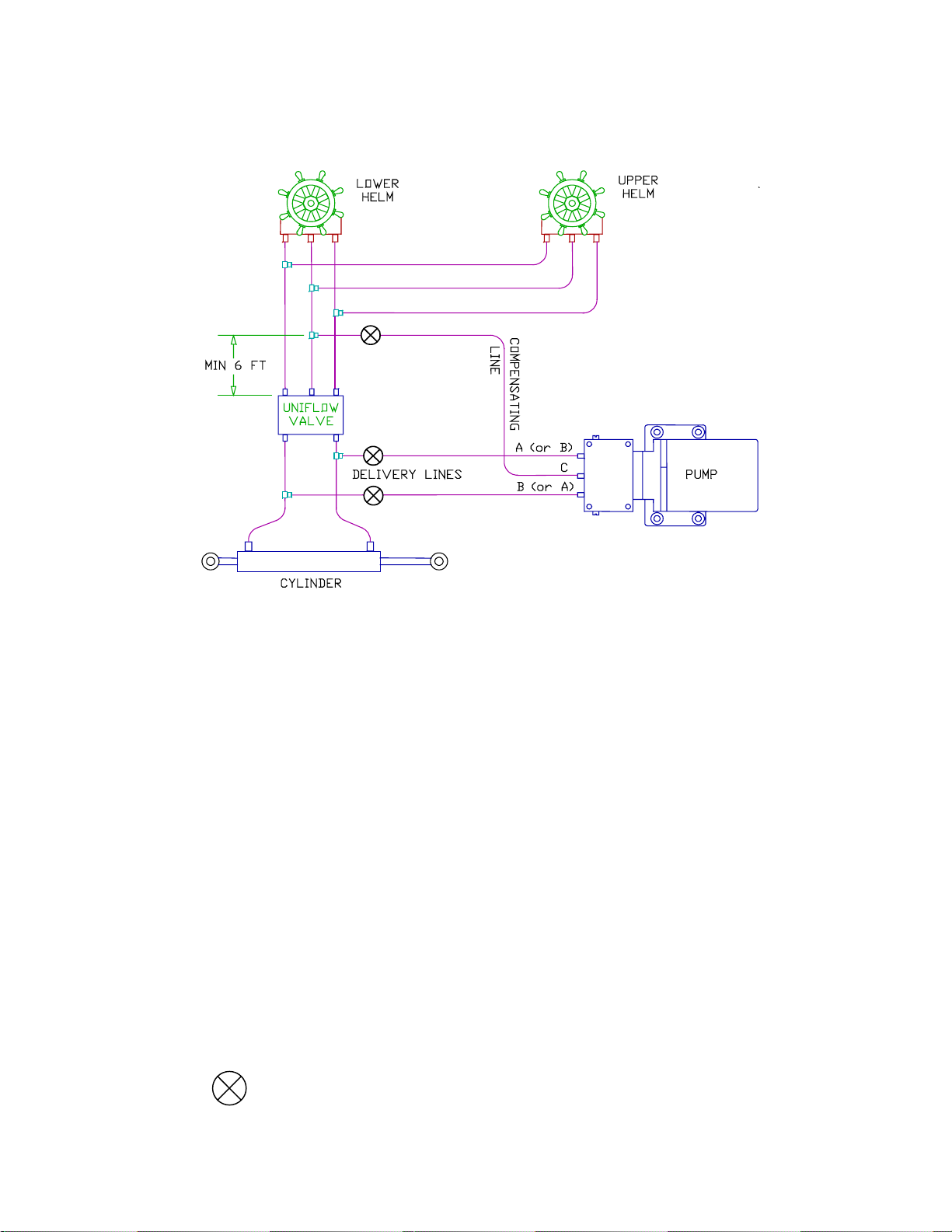
Hydraulic Connections For Three-Line Steering Systems
A simple schematic of the pump installation is shown below.
3 Line Steering System Installation
Delivery Lines:
In the above diagram, Ports A and B are the input/output ports of the pump and must be
connected to the steering lines between the steering cylinder and the Uniflow valve. The
simplest method of doing this is to install a tee in each of the cylinder ports of the Uniflo w valve
itself and connect to these tees. It does not matter which pump port is connected to which
steering line.
Compensating Line:
Port C is the compensating or bleed line and must be connected to the steering systems’
reservoir. This connection can be made at a helm pump; a remote reservoir (if there is one); the
return line connecting two helm pumps; or the return line between a pump and the Uniflow
valve. If the connection is being made directl y to the helm pump, ensure that the bleed line is
connected to the LOWEST bleed port of the pump.
The connection MUST be at least six feet (1.83 m) from the Uniflow valve as shown abo ve. If the
connection is too close to the Uniflow valve, the manual steering system may not work well.
The compensating line MUST have a gradual rise from the pump, to the connection, to the
steering system. This allows air to rise out of the pump , ensuring a constant supply of oil to the
pump.
INSTALLATION OF SHUT-OFF VALVES RECOMMENDED
P/N 29010049 V1.2 18
Page 19

Re-Fill And Bleed
After you have installed your Pump, ref ill and ble ed your manual st eering system according to the
manufacturer's directions. Any air, which is in the pump, will be expelled during the Set-up Routine .
Technical Specifications
Part Number: 20810016 20810031 20810018 20810035
Model Number: 18CI 18CI 30CI 30CI
Operating Voltage: 12VDC 24VDC 12VDC 24VDC
Max Displacement @ 200PSI: 73 in
3
73 in
3
122 in
3
122 in
3
Current @ 200 PSI: 4.5 Amps 3.0 Amps 6.0 Amps 3.0 Amps
Max Pressure: 800 PSI 800 PSI 500PSI 500PSI
Specifications Common To Both Pumps
Port Sizes: - 3/8 inch compression fittings supplied
Displacement (18CI): - Adjustable, from 2 6in
Displacement (30CI): - Adjustable, from 6 1in
3
(600cm3) to 73in3 (1200cm3)
3
(1000cm3) to 122in3 (2000cm3)
Min Stall Pressure: - 1200 PSI (84.0 Bar) (8,268 kPa)
Oil Type: - Any approved hydraulic steering fluid
Operating Temperature: - 0 to 50 Degrees Celsius (32 to 122 Fahren heit)
Lockvalve: - Yes
Lockvalve Leakage: - Negligible
Unbalanced Cylinder: - Yes, up to 3/4 (1.9cm) diameter rod
Weight: - 5.0 lbs (2.27 kg) including wire
Size: - 10 inches x 3.75 inches x 4.75 inches
Size (metric): - 254mm x 95mm x 121mm
Shaft Seal: - 100 PS I (6.8 9 Bar) (6 89 kPa) m inimum
P/N 29010049 V1.2 19
Page 20
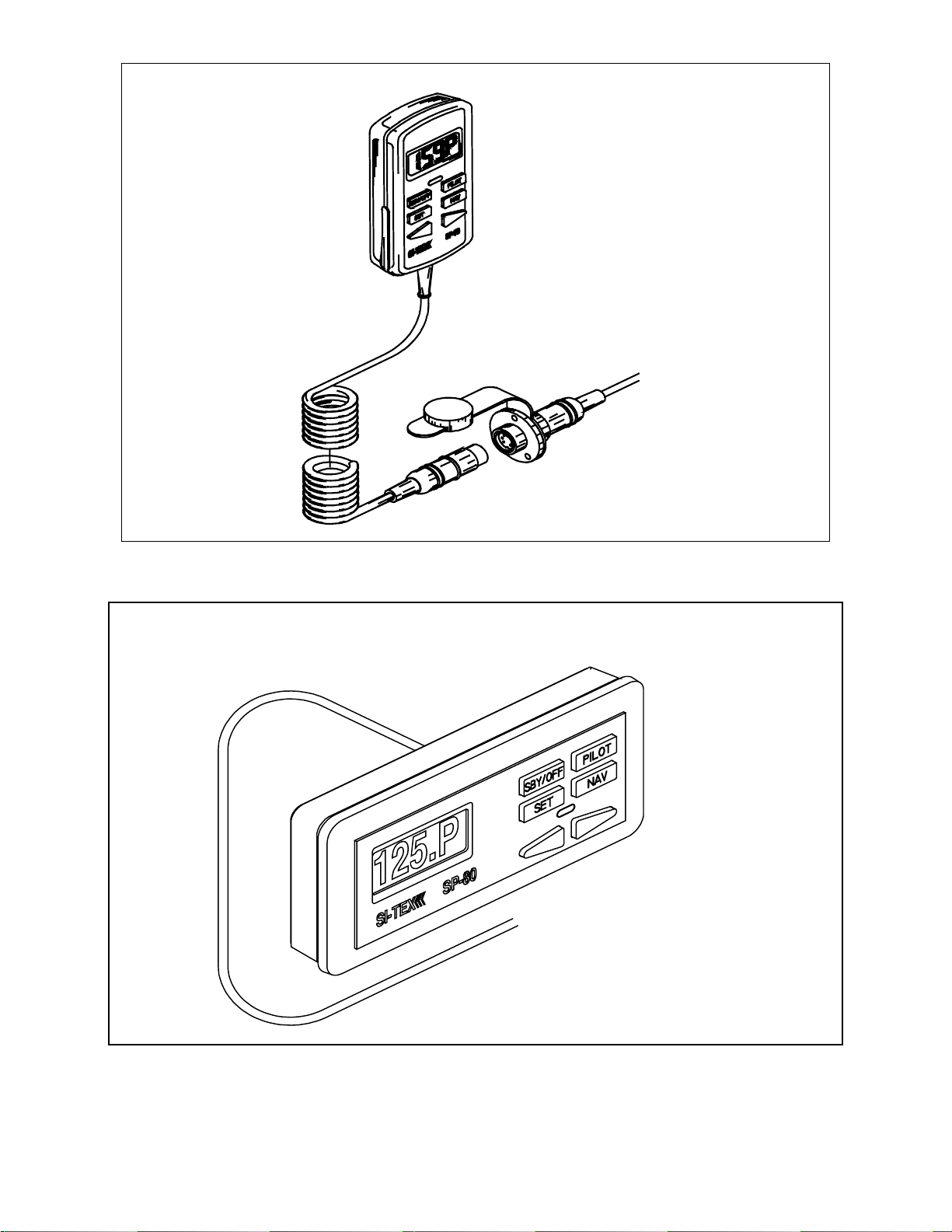
Connection between SP-70 Control Unit and Receptacle on Cable Number 1
SP-80 Control Unit and cable going to Si-Tex Processor
P/N 29010049 V1.2 20
Page 21
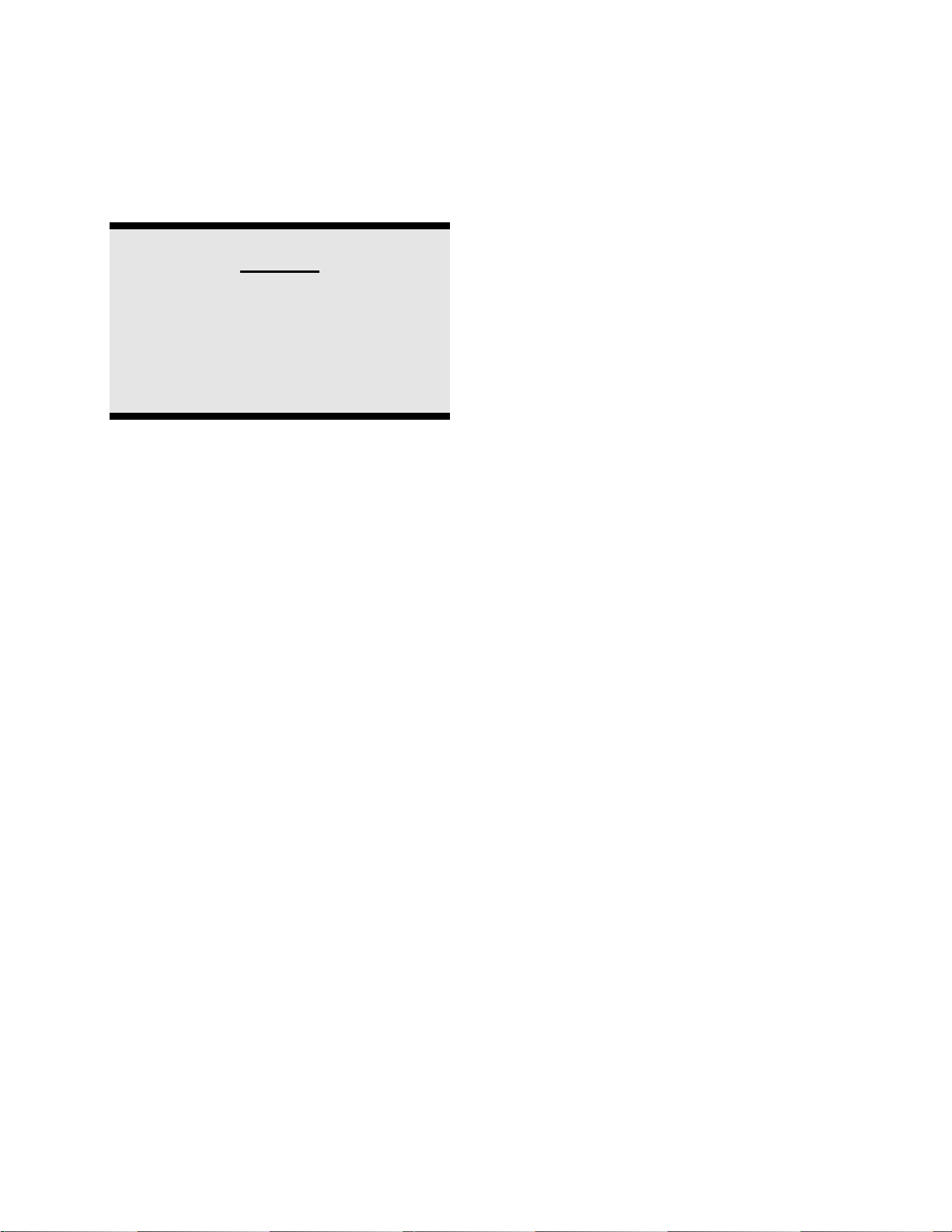
INSTALLATION INSTRUCTIONS
SP-70 and SP-80 AUTOPILOTS
Planning
Caution
Using ordinary electric tools near water is
very dangerous. To minimize the dangers of
electric shock and personal injury, we
recommend using cordless rechargeable
tools or hand tools.
If you are going to use a sealant when
flush mounting the SP-80 Control Head,
be careful to not cover the small square
hole in the middle of the bottom side.
This hole must vent to atmosphere.
Do not mount the Processor near heat
sources, such as heat radiators, or over
engines. If you can, moun t the Processo r so
that the cooling fins are vertical.
Processor Location
Allow at least a foot or 30 cm of clearance on
either end of the Processor in the space
where it is to be located.
In choosing a location for your SI-TEX
SP-70/SP-80, remember that the Control Unit
Interconnection Cable or Number 1 Cable,
and the cable from the Compass to the
Processor should not be cut or lengthened.
Excess cable may be loosely co iled behind a
panel.
Number 1 Cable from the SP-70 Control Unit
Receptacle to the Processor is 10 feet long
(3.05 metres). Number 1 cable from the SP80 Control Unit to Processor is 25 feet long
(7.7 metres).
The cable from the Compass to the
Processor is 40 feet long (12.2 metres).
Power Connection
There is a 7.5 foot (2.3 metre) power cab le
included with your SI-TEX SP-70/SP-80. We
recommend that you do not lengthen this
cable.
If you must extend the cable:
• Use the smallest extension length
possible.
• Use no less than 10 A.W.G. (6mm
conductor. Splice and solder the joints.
• The extension must be less than 10 feet
(3 metres).
• Make the joints watertight by using he atshrink tubing and silicon, or some other
watertight covering.
2
)
You will want to have the Control unit near
the steering station you use the most. On SP70’s try to position the Receptacle so that the
curly cord will also reach other convenient
locations such as the place that you use
when docking your vessel.
P/N 29010049 V1.2 21
Page 22

Grounding
Compass Location
The Power Cable also contains a groundi ng
wire. Connecting this wire to a prop er ground
(*see below) may reduce static on radios and
improve LORAN reception.
Many different grounding connections could
be used:
1. If you have a small vessel, the
negative battery post can be used.
2. If you have several electronic
instruments, each could be
individually attached to the battery
post. Do not connect one ins trument
to another instrument and then to the
post.
3. If you have a ground plane for a radio
on your boat, connect the ground wire
to that ground plane.
*A proper ground connection point must be at
the same voltage potential as battery
negative. Any voltage difference between
battery negative and the ground point may
indicate a problem and the ground wire
should not be used. Ensure that connec tion
wires are as short as possible and that
connections are clean.
When choosing a location for the Compass,
try to locate it as close as possible to the
most stable spot on your boat. Usually this
spot will be close to the water line level, in the
middle of the boat and two -thirds to wards the
stern from the bow.
Do not install your Compass near wires or
devices carrying large electric currents such
as battery chargers, electric pumps, motors
or televisions.
Do not mount your Compass near any iron or
steel objects.
Tools
You will need the following tools to install
your SI-TEX Autopilot:
SCREWDRIVER: One Phillips and one
medium slot screwdriver
WIRE CUTTERS: A pair of ordinary wire
cutters suitable for general work around your
house.
DRILL and a selection of DRILL BITS
P/N 29010049 V1.2 22
SMALL ADJUSTABLE WRENCH
If you purchased a SP-70 or SP-80 with a
Rotary Rudder Feedback you may need one
stainless steel band clamp which is more
than large enough to fit around your rudder
post.
You may also wish to have a supply of tie
wraps for securing cable lengths and tools
specific to your own boat.
Page 23
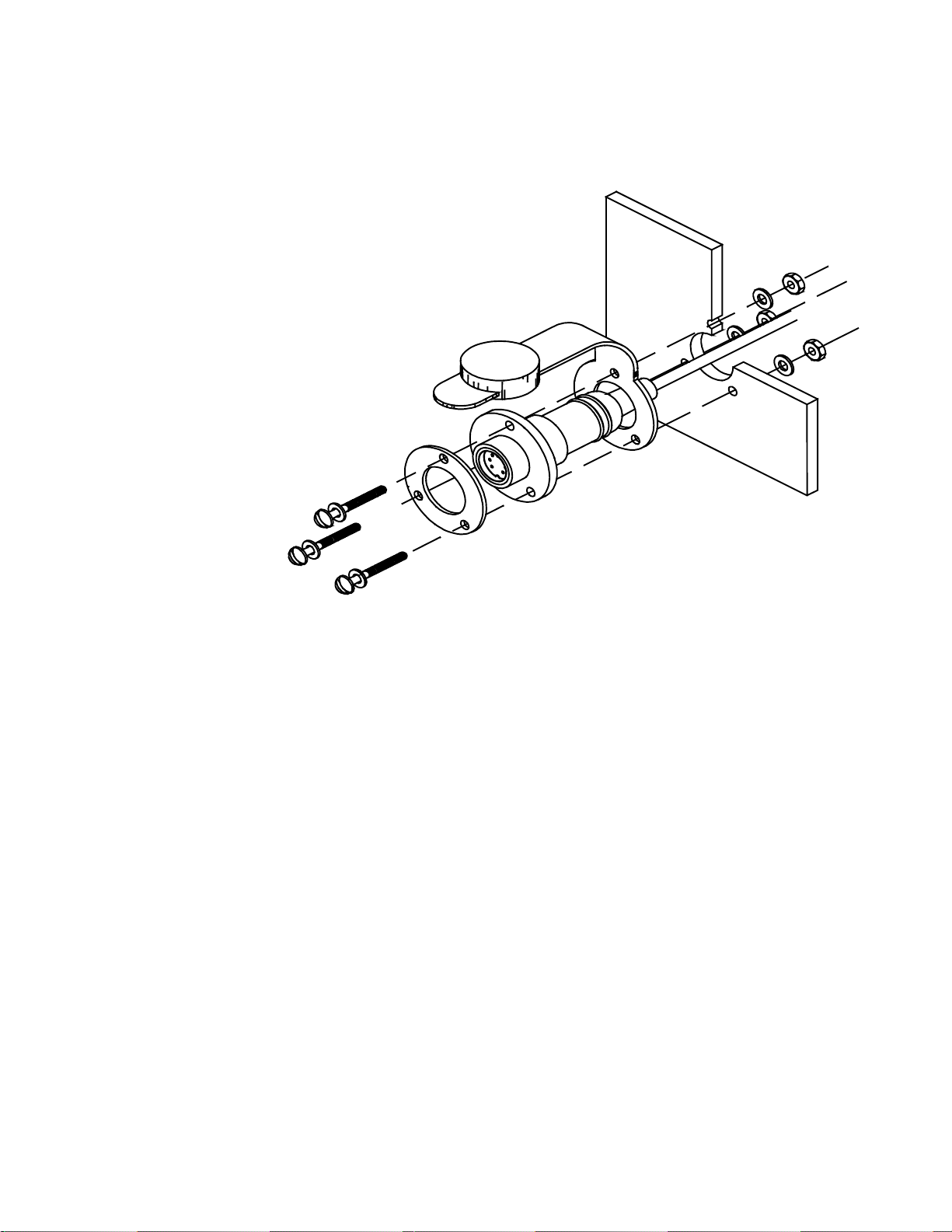
SP-70 Receptacle Installation
The Receptacle is attached to the Number 1 cable. The diagram to the right shows the Receptacle
mounted in a panel.
Mount the receptacle
near your normal
steering position.
The curly cord on the
Control Unit lets you
move about 5 feet
away from the
Receptacle.
A stainless steel ring
is placed between
the bolt heads and
the receptacle
flange. Do not
attempt to seal the
receptacle by overtightening the bolts
as the ring will
deform the
receptacle and
interfere with plug
insertion. A proper
caulking compound
or sealant should be used instead. The th ree bolts should onl y be tightened enou gh to compress
the lock-washers, no more. As the plug has a tight seal, and insertion into the receptacle may be
stiff, a lubricant has been included in your package.
Cable 1 Receptacle Installation
Hole sizes:
Hole for receptacle: 0.825 inches or 21 mm in diameter.
Use the barrel of the Receptacle to mark holes for the f lange.
Holes in the flange are for a number 6 (3mm) screw. You may wish to vary this size depending
upon the panel material.
Clip Installation
The Clip is used for mounting the Control Unit. The Clip is mounted with two nu mber 10 (5mm)
screws or bolts.
The usual mounting location is on the dashbo ard within easy reach when you are steering your
vessel.
P/N 29010049 V1.2 23
Page 24
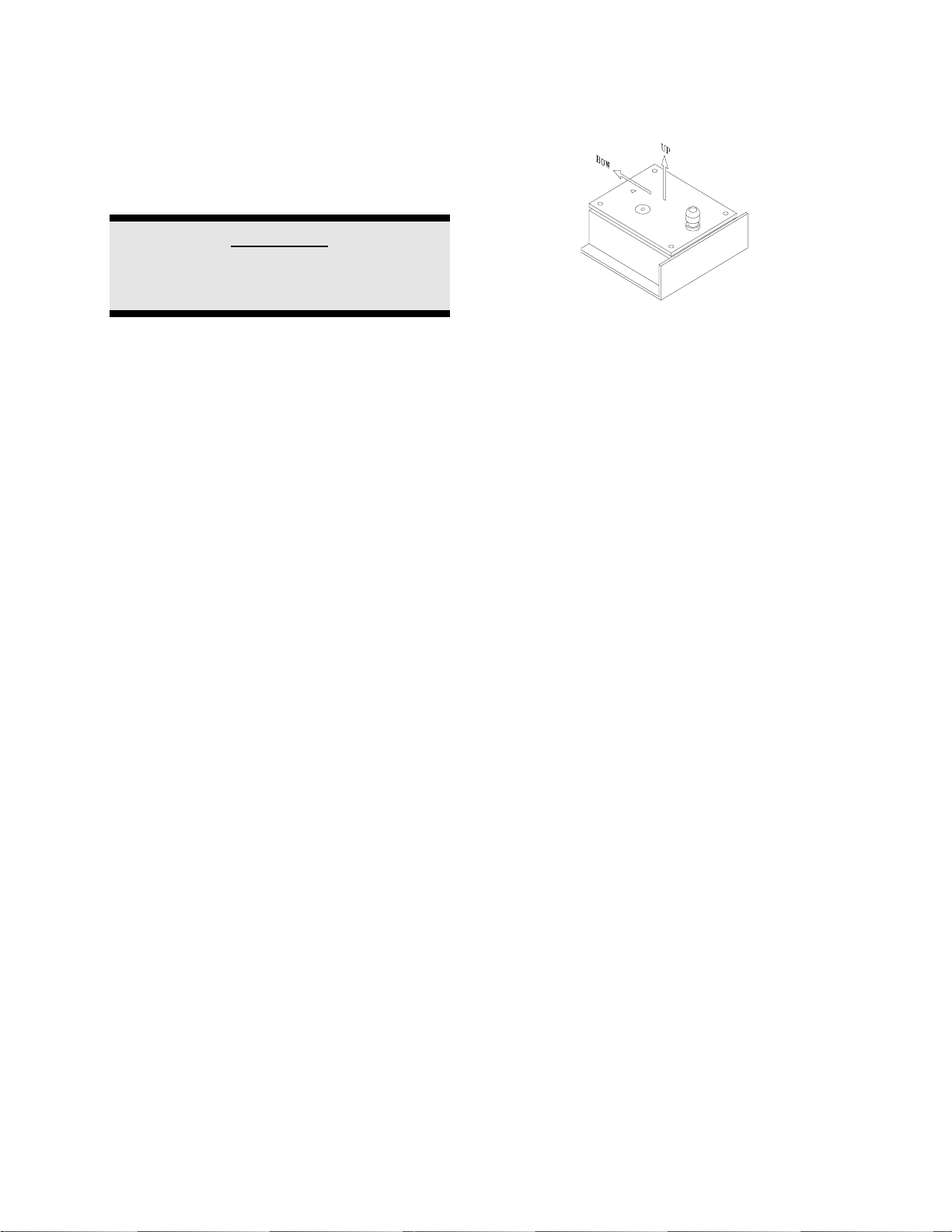
Power Cable Installation
The Power Cable is labelled with a "5".
Connect the Power Cable to a breaker
capable of supplying twenty Amperes.
CAUTION
Keep the breaker turned off or do not
connect the cable to the breaker.
Use the white wire for battery positive from
the breaker. Use the black wire for battery
negative. The green wire is a grounding wire.
Fluxgate Compass Installation
Fluxgate Compass
The fluxgate compass must be correctly
positioned or it will not work.
Extending the cable is not recommended. If
you must extend it, see page 23 for
guidelines on proper extension techniques.
Route the supplied Cable to the Processor
location.
To correctly position the Fluxgate Compass,
mount it so that the surface with the cable
gland is up. On the top surface there is an
arrow labelled "bow". The arrow must point
in the same direction as the bow of your bo at .
In cases where the compass is mounted on
a side wall, the bow line arrow may be ± 90
degrees out of alignment. Remove the four
top housing screws and rotate the housing ±
90 degrees. Warning: This unit comes
from the factory watertight. Be careful
with seals and “O” rings if you remove the
housing.
Initially, mount your Fluxgate Compass using
strong adhesive tape or some other
temporary, non-marking fastener. Coil any
excess cable at the Compass locat ion rather
than at the Processor. It may be necessary
to relocate your compass after you have
done the "Set-up Procedure".
P/N 29010049 V1.2 24
Page 25
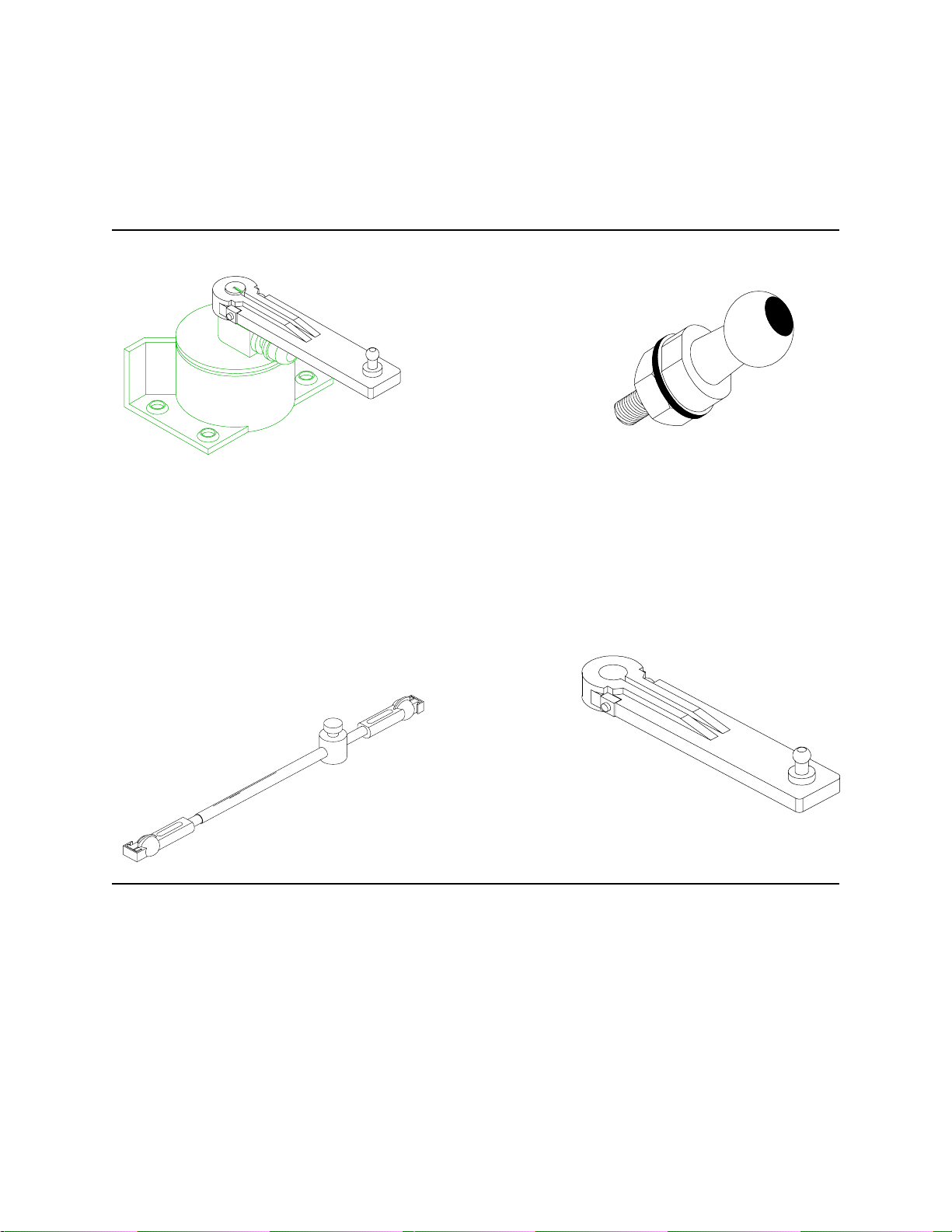
Rotary Rudder Feedback Installation
If you have purchased a SP-70 or SP-80 with an Outboard Feedback, please see the instruction s
titled, "Outboard Feedback".
Select the following parts from your SP-70 or SP-80 package:
RUDDER FEEDBACK
LINKAGE
BRASS BALL JOINT
(INCLUDED WITH LINKAGE)
You may also need:
• One stainless steel band clamp to hold the Rudder Arm to the rudder post.
• Four screws: #10 size (5 mm), suitable length.
Install the Rudder Feedback Assembly in the stern of the vessel, close to the rudder post. Place
the Rudder Feedback so that it will be protected from objects which may shift posi tion when your
boat is moving.
P/N 29010049 V1.2 25
Page 26
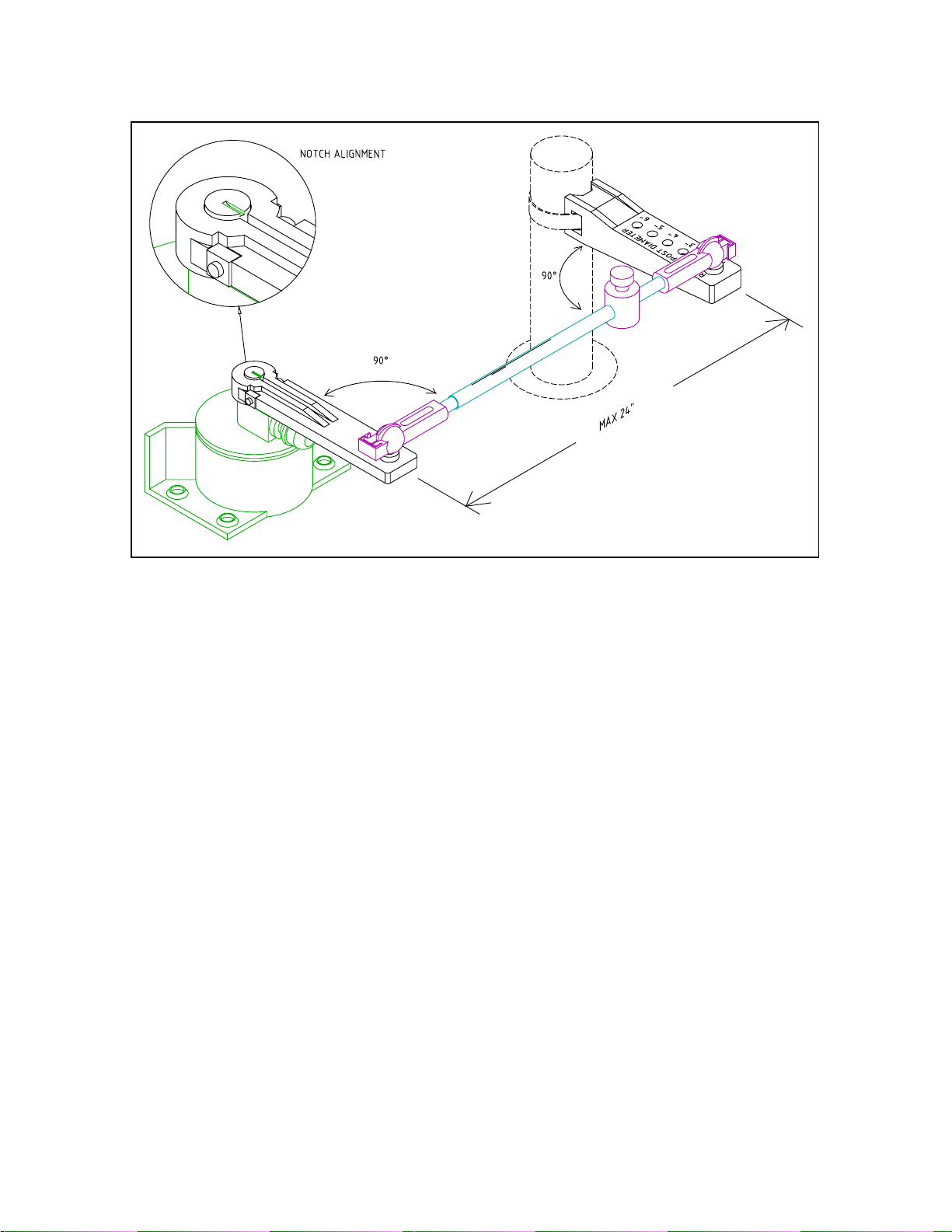
Mounting the Rudder Feedback
Rudder Feedback correctly installed to rudder post
In the diagram above notice that:
• the Rudder Feedback Arm is above the
cable entry gland;
• the Linkage sockets are on the top of the
ball joints. Do not hang the Linkage from
the ball joints.
Mount the Rudder Feedback so that the
Rudder Feedback Arm and the Rudder Arm:
• are at the same he ight and
• separated by less than 24 in. (60.9 cm)
center to center, and
• each makes an angle of 90 degrees with
the Linkage.
To correctly align the Rudder Feedback and
the Rudder Arm, you may need to make a
mounting base for the Rudder Feedback.
Such a base must be firm. It should not flex
when the vessel is moving.
Use the Rudder Feedback as a template to
drill holes in the mounting surface. If you
must drill new holes in the flange at the back
of the Rudder Feedback, drill the Rudder
Feedback flange first, and then use it as a
template to drill holes in the surface.
Mount the Rudder Feedback using # 10 (5
mm) screws or bolts of suitable length.
P/N 29010049 V1.2 26
Page 27
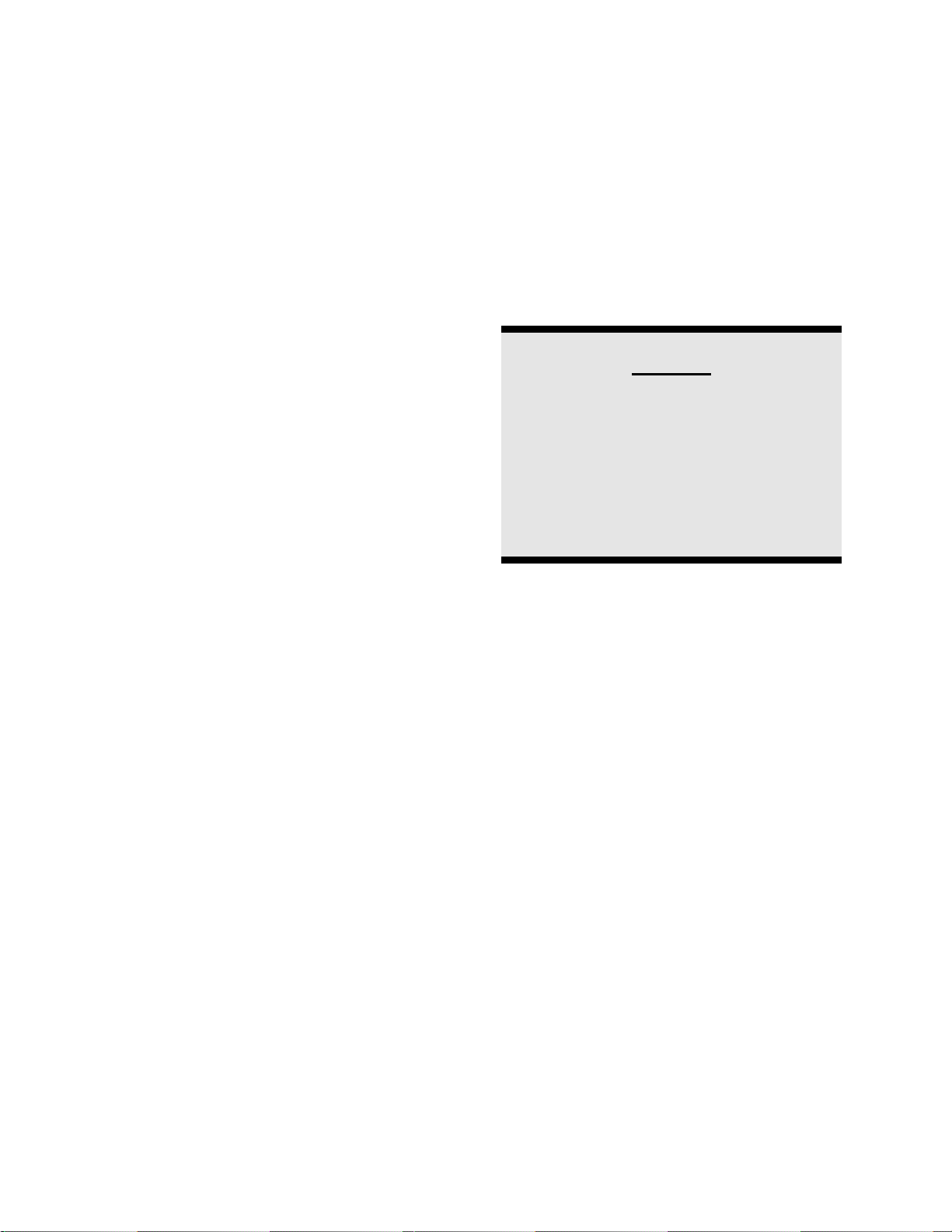
To Assemble the Rudder
Feedback Arm
Loosen the adjustment block that keeps the
two pieces of the Rudder Fe edback Linkage
from sliding.
Measure the approximate diameter of your
rudder post in inches.
The Rudder Arm has several holes drilled
through it. The holes are marked by numbers
on the top surface of the arm.
Select the hole on the Rudder Arm marked
by a number equal to the diameter of your
rudder post measured in inches. (1 cm =
0.394 in.)
Bolt the Brass Ball Joint onto the Rudder Arm
using the selected hole. The b all of the Brass
Ball Joint must be on the same side of the
Rudder Arm as the numbers. Tighten th e nut
and lock washer securely.
Attach the Rudder Post Arm to the rudder
post using a stainless steel band cl amp. The
Brass Ball Joint must be on top. The Rudder
Post Arm must be at the same height as the
Rudder Follower.
The Rudder Post Arm must point straight
ahead when the rudder is in the straight
ahead steering position.
Attaching the Rudder Feedback
Linkage.
Move the rudder so it is in the straight ahead
position.
Snap the Rudder Feedback Linka ge onto the
two Brass Balls. Make sure to close the small
release clamps on each Plastic Socket.
With the Rudder Feedback Arm directly
above the cable gland and the Rudder Arm
pointing straight ahead, tighten the adjusting
block.
Caution
Carefully watch the Linkage while you mov e
the rudder through its full range of motion.
The Rudder Feedback and the Rudder
Feedback Linkage should move easily
without binding. The moving parts must not
contact any other objects. If there are any
problems, fix them now.
Run the Rudder Feedback Cable from the
Rudder Feedback to the space where the
Processor will be located. Place the Ca ble so
that it is protected from abrasion, stretching
and cutting.
Turn to the section titled: "Wiring the
Processor".
Move the Rudder Feedback Arm so that the
Arm is directly above the point where the
cable enters the Rudder Feedback.
P/N 29010049 V1.2 27
Page 28

This page is intentionally blank
P/N 29010049 V1.2 28
Page 29

Flush Mounting the SP-80 Control Head
Cut-out And Radius Dimensions for the SP-80
NOT TO SCALE
P/N 29010049 V1.2 29
Page 30

This page is intentionally blank
P/N 29010049 V1.2 30
Page 31

Outboard Feedback Installation
If you have a Rotary Rudder Feedback, see the section titled, "Rotary Rudder Feedback".
Introduction:
The Outboard Feedback sends information
about the rudder or propeller position to the
SP-70 or SP-80.
The Outboard Feedback can be attached to
the hydraulic steering cylinder by using a
stainless steel band clamp. A stainless steel
bracket attaches one end of the Outboard
Feedback to the steering cylinder rod.
The Outboard Feedback is p rovided with 30
feet (9.1 metres) of cable.
The Outboard Feedback can be used with
hydraulic cylinders from 1.25 to 2.25 inches.
(31.8 to 57.1 mm) in diameter. The cylinder
stroke cannot exceed 10.5 inches (266 mm).
Outboard Feedback
Caution
The Outboard Feedback will be damaged if it is extended mo re th a n 10 .5 inches. This damag e will
not be covered by warranty.
If necessary, the extended le ngth of the steering cylinder can be li mited using corrosion-resistant
spacers as shown on page 36.
P/N 29010049 V1.2 31
Page 32

Mounting Hardware
Mount the Outboard Feedback so that it will not be damage d when the m otor is tilted for tr ailering .
Installation
The Outboard Feedback may be mounted
with the sliding rod facing either left or right.
Before you install the Feedback, move the
steering gear through its full range of motion
from one side to the other. Measure the
change in length, of the hydraulic steering
cylinder rod. If the rod extends or retracts
more than 10 in. (254 mm), make spacers to
limit the motion of the steering system as
shown on page 35.
Turn the motor so that it is centered between
the left and right limits of travel .
Use a tape measure or ruler to position the
Outboard Feedback rod so that it projects
5.25 in. (133 mm) from the body of the
Outboard Feedback.
stainless steel band clamp. The clamp should
be positioned as close as possible to t he tu be
end where the cable exits.
Remove the nut from the end of the rod on
the hydraulic cylinder. Place the stainless
steel bracket over the threaded end of the rod
and replace the nut. Do not completely
tighten at this time.
Adjust the position of the Out board Feedb ack
so that the end of the sliding rod is flush with
the Stainless Bracket. Screw the nut onto the
threaded rod at the end of the Outboard
Feedback.
Loosely clamp the Outboard Feedback to the
tube of the hydraulic cylinder using both
pieces of the two piece mount and the
P/N 29010049 V1.2 32
Page 33

The Outboard Feedback should now be at
half its full extension and attached to the
outboard motor which is at the center
position.
Adjust the position of the Outbo ard Feedb ack
so that as nearly as possible it is parallel wit h
the hydraulic cylinder both horizontally and
vertically. Tighten the nuts and the stainless
steel band clamp securely.
Run the cable forward to the Processor
location. Choose a route for the cable so that
the minimum bend radius in the cable is at
least 4.2 in. (10.7 cm). This is especially
important in the motor well and other areas
where vibration is present.
Complete the autopilot installation and
perform the Set-up Routine as described.
Maintenance
Minimum Bend Radius
Keep the sliding rod clean. Wipe it occasionally so that dirt cannot enter the Linear Feedback. Use
a clean, soft rag.
After trailering your boat, it is very important to clean the sliding rod.
P/N 29010049 V1.2 33
Page 34

Outboard Feedback Mounting to Front Moun t Cylinder
P/N 29010049 V1.2 34
Page 35

Wiring the Processor
Place the Processor in front of you with the
lettering right side up. Remove the four
Phillips screws from each end. Remove the
end pieces of the Processor enclosure.
Looking into the open ends of the Processor
you will see several green terminal strips.
These terminal strips are mounted into
sockets. You can remove the terminal strips
from the processor by gently pulling them
away from the end of the Processor.
The terminal strips are labelled with numbers
corresponding to the wiring diagrams on the
following pages.
P/N 29010049 V1.2 35
Page 36

BLA CK OR B ROWN
WHI TE OR ORA NGE
J6
J7
Right-hand side. Cable 1, Control Unit
Note: There is an extra yellow wire in the cable that is not used.
Pull all of the terminal strips from the right-hand end of the Processor.
Note that there is an empty socket which does not have a terminal strip. When you replace t he
terminal strips, do not accidentally place one into the empty socket.
Pass the wires numbered "1", "2" and "3" through the watertight glan ds on the right end cap as
shown in the diagrams labelled:
• Right-Hand Side. Cable 1, Controller
• Right-Hand Side. Cable 2, Compass
• Right-Hand Side. Cable 3, Rudder Feedback
Use the same diagrams to wire the individual wires to the terminal strips.
Insert the bared end of the wire into the terminal strip and faste n it th ere by t ight eni ng the scre w on
the terminal strip. Start from one end of the terminal strip and work to the other in sequence. Check
your work.
P/N 29010049 V1.2 36
Page 37

J6
J7
Right-hand side. Cable 2: Compass.
Note: Yellow wire on terminal #2 may be substituted with a brown wire.
Connections for Non SP-70/80 Fluxgate Compasses
Be careful:
The entire stripped end of the wire must be completely inside the terminal strip. Stripped
sections of wire must not be able to touch each other.
Every wire must be connected to the correct terminal.
J6
(12 POS)
SP-70/80
Fluxgate
1 Shield Ground Gnd
2 Yellow Cosine Cosine *
3White Ref Ref
4 Blue Sine Sine *
5 Black Drive P2 N/C
6 Red Drive P1 N/C
7 Green +12V +12V
* If the reading is r evers ed, swap t hese two wire s.
P/N 29010049 V1.2 37
SP-70/80
Function
Non-SP-70/80
Connections
Page 38

J6
J7
Right-hand side. Cable 3, Rudder Feed back
When you have completed the right-hand
wiring, remove the terminal strips from the left
hand end piece.
The optional navigation input may be
connected at this time. Parts for this are in
your Accessory Bag. We do not supply the
cable for this connection. This input is
diagrammed on the next page.
The gland for this input must be mounted on
the end cap. To locate the hole for the gland,
look on the inside of the end cap. You will
see several places where the plastic has
been formed so that a hole may be easily
drilled. Drill the hole using a 9/32 (7 mm) drill.
Place the gland from the accessory kit in the
hole. Fasten it with the supplied plastic nut
and tighten securely.
Pass the wires numbered "4" and "5" through
the glands in the left hand end cap as shown
in the diagrams labelled," Cable 4, Pump
Motor", and " Cable 5, Power". Using the
same diagrams, wire the left hand terminal
strips. These drawings do not show the gl and
for the optional navigation input.
P/N 29010049 V1.2 38
Page 39

J1
J2
Left hand side showing optio nal navi gatio n input co nnec tion
Use the diagram above to wire the navigation input. Th e terminal strip for this is in your Accessory
Bag. See your LORAN, GPS, or plotter manual for information ab out wiring connection s from that
unit. The cable shield should be connected only to the Nav device.
Left hand side. Cable 4, Pump Motor.
Please see appendixes for wiring to other motors or solenoids.
P/N 29010049 V1.2 39
J1
Page 40

Left-hand side. Cable 5, power
Connecting the ground
In the picture above, the ground wire is the
green wire. It is connected t o the bolt beside
the terminal sockets for the power
connection.
The green wire is connected by removing
one of the nuts and the lock-washer from the
bolt. Place the connector on the end of the
green wire over the bolt. Replace the lock
washer. Replace the nut and tighten it
securely.
The other end of this wire should be
connected to the grounding point you have
chosen aboard your boat. See page 24 for
examples of possible grounding points .
If you are assembling your Autopilot for the
first time, please go to the section titled,
"Mounting the Processor" on th e nex t page .
J1
J2
FUSE REPLACEMENT
The Si-Tex Processor is protected against
reversed power connection by a fuse. The
fuse will probably not blow otherwise. If you
need to replace this fuse, check your powe r
supply for correct polarity.
To replace the fuse:
1. Turn off the power to the Processor.
2. Loosen the right side watertight glands.
Remove the end cap. Disconnect the
plugs.
3. Remove the 4 Phillips screws holding
the inner end cap. Remove the inner
end cap.
4. Bend up the copper ground tabs so that
they are parallel to the body of the
Processor.
P/N 29010049 V1.2 40
5. Loosen the left hand side watertight
glands. Remove the outer end cap.
Page 41

Disconnect the plugs.
The second method is:
6. Remove the four Phillips screws ho lding the inner end cap.
Mount the processor in its location.
7. Hold the left hand inner end cap. Slide
the Processor case to the right. This will
expose the circuit board.
Plug the terminal strips and wires into the
correct locations.
8. The fuse is located on the top left hand
corner of the board. If it is damaged,
replace it with a 20 Ampere AGC fuse.
9. Reassemble the Processor by working
through the above steps in reverse
order. Recheck your power polarity
before you insert the power
connector.
10. Before leaving the dock, turn on the
Autopilot. Press the Red and Green
Keys to move the rudder or outboard
motor. If the new fuse fails at th is time,
you still have an electrical problem on
your boat, or the Autopilot needs repair.
Mounting the Processor
Once you have completed and checked the
wiring, you are ready to mount the Processor.
Attach the end pieces. Do not damage any
wires while tightening the screws. Tighten the
nuts on the watertight glands firmly with your
hands. If you must use a tool, be very careful.
It is very easy to damage the glands by using
too much force.
Turn on the breaker for the Autopilot or
connect the Power cable to the breaker.
The black wire connects to the negative
terminal. The white wire connects to the
positive terminal. The green wire is
ground. See page 24 if you have not
already decided on a ground.
The Installation of the SP-70 or SP-80 is
complete. You are now ready to begin the
"Set-up Routine".
There are two ways this can be done,
depending on the amount of space you have.
The first method will usually be easier.
For ease of wiring, it is recommended that
the Processor be mounted horizontally
rather than vertically .
The first method is:
Plug the terminal strips into their correct
positions on the processor.
Attach the end pieces. Do not cut or crimp
any wires while tightening the screws.
Tighten the nuts on the watertight glands.
Tighten these nuts firmly with your hand. If
you must use a tool, be very careful. It is very
easy to damage the glands by using too
much force.
Mount the Processor in its location.
P/N 29010049 V1.2 41
Page 42

LOCATING THE “FLUSH KEY”
SP-70 shown in the Pilot mode and steering a heading of 359 degrees
On an SP-70 Control Head, the Flush Key is located immediately below t he digit al disp lay and is
flush with Control surface to prevent accidental button pushes.
SP-80 shown in the Pilot mode and steering a heading of 359 degrees
On an SP-80 Control Head, the Flush Key is located immediately below the SET and NAV keys
and is flush with Control surface to prevent accidental button pushes.
P/N 29010049 V1.2 42
Page 43

SP-70 SET-UP ROUTINE (see page 50 for SP-80 set-up routine)
The SP-70 must be OFF before you begin
the Set-up Routine. The first part of this
routine can be done at the dock. If you have
a Fluxgate Compass, you will later repe at the
first part away from the dock.
The SP-70 Autopilot will guide you through
the steps of the Set-up Routine. You cannot
leave the routine without completing it.
Turning off the Autopilot will not cause it to
exit from the Routine.
Error Messages will appear if the SP-70 finds
a fault. Correct the fault before proceeding to
the next step.
An explanation of common Error Messages
that may appear is placed inside a box like
the one below. A full list of Error messages is
at the end of this manual.
1. Press and hold the Flush Key (see
page 44). Press and hold the Pilot Key
until the display shows [FrST] and then
[HO S] (Hard over to Starboard) Release
both keys.
The error message for steps 2 to 4 is [rEdO] (redo). Press the Pilot Ke y to cancel the alarm. Then
repeat the step.
If you cannot perform these steps without the alarm sounding, check your Rudder Follower
Installation and your steering system. Ensure that:
• The steering system can move through its full range of motion.
• The steering system has been bled properly.
• The Rudder Follower Linkage is assembled according to instructions.
• The wire connections goin g from the Rudder Fee dback to the Processor a re connected to the
correct Processor terminal and terminal numbers.
• The wire conne ctions are mechanically strong and are not becoming intermitte nt due to loose
connections.
If you have an Outboard Feedback, ensure that:
• The Outboard Feedback travels an equal distance in each direction.
P/N 29010049 V1.2 43
Page 44

The display will show [HO S]
(Hard Over to Starboard).
2. Turn the steering wheel fully to the
right. Press the Set Key.
The display will next show [HO P] (Hard Over
to Port).
3. Turn the steering wheel fully to the
left. Press the Set Key.
The display will show [UAIt] (Wait) for a few
seconds.
The display will show [UAIt] (Wait) for a few
seconds.
The display will then show [Cntr] (center).
P/N 29010049 V1.2 44
Page 45

IMPORTANT
4. Move the steering wheel to the
center position.
CAUTION
The steering gear will move from side to side .
As the Autopilot tests the drive system the
display will show [d’tSt]. As the Autopilot
checks the rudder the display will show [r’tSt].
The Output marks at the top of the display
will show the direction of rudder movement .
The display may also show timing marks.
6. The display will now show [bLEd]
(Bleed). You are now in the bleed
mode.
In the next step, the SP-70 will move the
steering system throu gh i ts f ul l ra nge of
motion. Pressing and holding th e
SBY/OFF KEY will stop the steering
movement immediately.
5. Press the Set Key.
If you have installed a pump or retrofitted to
an existing mechanical or hydraulic drive unit,
you must now bleed and/or time your pump.
Please see the section titled Pump Bleeding
Instructions.
P/N 29010049 V1.2 45
NOTE:
IF YOU DO NOT NEED TO BLEED OR
TIME YOUR SYSTEM, GO TO STEP 7.
Page 46

7. Press the Set Key.
The Autopilot will next display a message
about the compass type.
If you have a magnetic compass the display
will show [nAG] (magnetic).
If the compass is a Fluxgate Compass the
display will show [FLUH].
The Autopilot will next display [turn] (Turn).
You must now adjust your compass.
8. Press the Set Key. The Autopilot
will turn off.
Go to Step twelve.
The error message for this step is [nC:Er] (No compass Error). Ensure that:
• The compass cable is connected to the correct Processor terminals.
• There are no poor or loose connections on the Compass cable.
• When using a Magnetic Compass Sensor, the sensor reads the Compass card position
properly. Some Magnetic Compasses have magnets so weak that the Sensor wil l not functio n
properly.
Press the Pilot Key to clear the al arm, corr ect the pr oblem , try t he step ag ain.
For Fluxgate Compasses
Put your tools and other magnetic obj ects in
To fully adjust the Fluxgate Compass, it is
necessary to take a short trip wit h you r bo at.
storage places away from the Fluxgate
Compass.
P/N 29010049 V1.2 46
Page 47

Check your hydraulic installation for any
leaks or loose components.
Do not attempt to adjust the compass near a
steel bridge, a submarine cable, or a steel
ship.
Move your vessel to a location that is:
• Free from other water traffic.
• Far away from large magnetic objects.
9. RE-START SET-UP procedure at
Step 1 and follow until display shows
[FLUH]. Go to step 10.
10. Slowly turn the boat in as small a
circle as possible.
It must take at least one minute to c omplete
the turn. If the Compass adjustment is
satisfactory, the Autopilot will show [nort]. Go
to Step Thirteen.
If the Autopilot will not stop displaying [tUrN],
you may have such a strong magnetic field
aboard your vessel that the compass is not
able to sense any motion. If t his occurs, try
moving the compass far away from it’s
present location and repeat the turn.
11. Use four #10 (5mm) screws to
mount your Fluxgate Compass.
These screws should be a non-magnetic
material such as high quality stainless steel
or brass.
If the Compass adjustment is not satisfactory the Autopilot will display
[MovE] (Move).
The Autopilot has been unable to adjust the Compass for the strong magnetic fields in that
location. You must select another location which is further from magnetic materials or power
cables. On small vessels the compass location often is a compromise between the most stable
position and the position which has the least magnetic interference.
Press the Pilot Key to continue the Set-up Routine.
P/N 29010049 V1.2 47
Page 48

For Magnetic Compasses
For Fluxgate Compasses
12. If you have a magnetic compass
the Autopilot will display [nort] (North).
Point your vessel, or simply turn the
compass, until the compass is pointing
North. Press the Set Key .
The Autopilot will then turn OFF.
13. Autopilot will display [nort] (north)
after successful calibration of the fluxgate
compass (#10 in Set-up Routine).
As accurately as possible, point your
vessel to magnetic North and press the
Set Key.
The Autopilot will then turn off. This
procedure will calibrate your Autopilot
heading display with the actual magnetic
The Autopilot has not compensated for any
differences between North as shown by your
compass and the real direction of magnetic
North. You alone are responsible for the
accuracy of your compass in its location.
Mount your compass in its location using
fasteners made of non-magnetic materials
such as high quality stainless steel or brass.
The Set-up Routine is now complete.
P/N 29010049 V1.2 48
heading.
The Autopilot has not compensated for any
differences between North as shown by your
compass and the real direction of magnetic
North. You alone are responsible for the
accuracy of your compass in its location.
Mount your fluxgate compass in its location
using fasteners made of non-magnetic
materials such as high quality stainless steel
or brass.
The Set-up Routine is now complete.
Page 49

SP-80 SET-UP ROUTINE
SP-80 MUST BE OFF BEFORE YOU BEGIN
THE Set-up Routine. The first part of this
Routine can be done at the dock. If you have
a Fluxgate Compass, you will later repe at the
first part away from the dock.
The SP-80 Autopilot will guide you through
the steps of the Set-up Routine. You cannot
leave the Routine without completing it.
Turning off the Autopilot will not cause it to
exit from the Routine.
Error messages will appear if the SP-80 finds
a fault. Correct the fault before proceeding to
the next step.
An explanation of common Error messages
that may appear is placed inside a box like
the one below. A full list of Error messages is
at the end of this manual.
1, Press and hold the Flush Key (see
page 32). Press and hold the Pilot Key
until the display shows [FrST] and then
[Ho S] (Hard over to Starboard). Release
both keys.
The error message for steps 2 to 4 is [rEdO] (redo). Press the Pilot Key to cancel the alarm. Then
repeat the step.
If you cannot perform these steps without the alarm sounding, check your Rudder Follower
Installation and your steering system. Ensure that:
• The steering system can move through its full range of motion.
• The steering system has been bled properly.
• The Rudder Follower Linkage is assembled according to instructions.
• The wire connections going from the Rudder Feedback to the Processor are connected to the
correct Processor terminal and terminal numbers.
• The wire connections are mechanically strong and are not becoming intermittent due to loose
connections.
If you have an Outboard Feedback, ensure that:
• The Outboard Feedback travels an equal distance in each direction.
P/N 29010049 V1.2 49
Page 50

The display will show [HO S]
(Hard Over to Starboard).
The display will next show [HO P}
(Hard Over to Port).
3. Turn the st eering wheel fully to the left.
Press the Set Key.
2. Turn the steering wheel fully to the
right. Press the Set Key.
The display will show [WAIt] (Wait) for a few
seconds.
The display will show [WAIt] (Wait) for a few
seconds.
The display will then show [Cntr] (Center).
P/N 29010049 V1.2 50
Page 51

IMPORTANT
4. Move the steering wheel to the
center position.
CAUTION
In the next step, the SP-80 will move the
steering system through its full range of
motion. Pressing and holding the
SBY/OFF KEY will stop the steering
movement immediately.
The steering gear will move from side to side.
As the Autopilot tests the drive system the
display will show [d’tSt]. As the Autopilot
checks the rudder the display will show [r’tSt].
The Output marks at the top of the display will
show the direction of rudder movement. The
display may also show [O’Cur] and other
timing marks.
6. The display will now show [bLEd}
(Bleed). You are now in the bleed
mode.
If you have a hydraulic system and if you
opened the hydraulic lines during the
Autopilot installation, then you must now
bleed and/or time your pump. Please see the
section titled Pump Bleeding Instructions.
5. Press the Set Key.
NOTE:
IF YOU DO NOT NEED TO BLEED YOUR
SYSTEM, GO TO STEP SEVEN.
P/N 29010049 V1.2 51
Page 52

7. Press the Set Key.
The Autopilot will next display a message
about the compass type.
If you have a magnetic compass the display
will show [nAG] (magnetic).
If the compass is a Fluxgate Compass the
display will show [FLUH].
The Autopilot will next display [tUrN] (Turn).
You must now adjust your compass.
8. Press the Set Key. The Autopilot
will turn off.
Go to Step twelve.
The error message for this step is [nC:Er] (No Compass Error). Ensure that:
• The Compass cable is connected to the correct Processo r terminals.
• There are no poor or loose connections on the Compass ca ble.
• When using a Magnetic Compass Sensor, the sensor read s the Compa ss car d position
properly. Some Magnetic Compasses have magnets so weak that the Sen sor will not fun ction
properly.
Press the Pilot Key to clear the alarm. Cor rect the pr oblem. Try the step again.
P/N 29010049 V1.2 52
Page 53

For Fluxgate Compasses
To fully adjust the Fluxgate Compass, it is
necessary to take a short trip with your boat.
Put your tools and other magnetic objects in
storage places away from the Fluxgate
Compass.
10. Slowly turn the boat in as small a
circle as possible.
It must take at least one minute to complete
the turn. If the Compass adjustment is
satisfactory, the Autopilot will sh ow [nort]. Go
to Step Thirteen.
Check your hydraulic installation for any lea ks
or loose components.
Do not attempt to adjust the compass near a
steel bridge, a submarine cable, or a stee l
ship.
Move your vessel to a location that is:
• Free from other water traffic.
• Far away from large magnetic objects.
9. RE-START SET-UP procedure at
Step 1 and follow until display s hows [FL UH].
Go to step 10.
If the Compass adjustment is not satisfactory th e Autopilot will disp lay
[MovE] (Move).
The Autopilot has been unable to adjust the Compass for the strong magnetic fields in that lo cation.
You must select another location which is furt her fr om magnetic mat erials or po wer cables. On
small vessels the compass location often is a comp romise between the most stable position and the
position which has the least magnetic interfere nce.
If the Autopilot will not stop displaying [tUR N],
you may have such a strong magnetic field
aboard your vessel that the compass is not
able to sense any motion. If this occurs, try
moving the compass far away from it’s
present location and repeat the tur n.
11. Use four #10 (5mm) screws to
mount your Fluxgate Compass.
These screws should be a non-magnetic
material such as high quality stainless steel or
brass.
This completes the Set-up Routine.
Press the Pilot Key to continue the Set-up Routine .
P/N 29010049 V1.2 53
Page 54

For Magnetic Compasses
For Fluxgate Compass
12. If you have a magnetic compass
the Autopilot will display [nort] (North).
Point your vessel, or simply turn the
compass, until the compass is pointing
North. Press the Set Key.
The Autopilot will then turn OFF.
The Autopilot has not compensated for any
differences between North as shown by your
13. If you have a fluxgate compass, the
Autopilot will display [nort] (North) after
successful calibration of the fluxgate compass
(#10 in Set-up Routine).
As accurately as possible, point your
vessel to magnetic North and press the
Set Key.
compass and the real direction of magnetic
North. You alone are responsible for the
accuracy of your compass in its location.
Mount your compass in its location using
fasteners made of non-magnetic materials
such as high quality stainless steel or brass.
The Set-up Routine is now complete.
The Autopilot will then turn OFF. This
procedure will calibrate your Autopilot heading
display with the actual magnetic heading.
The Autopilot has not compensated for any
differences between North as shown by your
compass and the real direction of magnetic
North. You alone are responsible for the
accuracy of your compass in its location.
Mount your compass in its location using
fasteners made of non-magnetic materials
such as high quality stainless steel or brass.
The Set-up Routine is now complete.
P/N 29010049 V1.2 54
Page 55

Pump Bleeding Instructions
1. Bleed your manual steering system
according to the manufacturer's
instructions. When you have completed
the bleeding, leave the equipment for
the bleeding procedure attach ed to your
hydraulic steering system.
2. Fill your highest reservoir completely.
Turn the steering wheel just past the
stop to press as much oil as is possible
into the system.
3. If you can, use a bottle of recommended
hydraulic oil and a piece of plastic
tubing to add extra capacity to your
highest reservoir.
have a helper, have them watch the oil
level in the highest reservoir and refill it
when necessary.
4. Your hydraulic cylinder rod is now fully
extended in one direction. To bleed the
Reversing Pump you will be extending
the cylinder rod in the other direction.
Open one and close the other b leeding
screw just as you did when bleed ing the
manual part of your system and you
were extending the cylinder arm in this
direction. Generally, you close the
bleeding screw or nipple closest to the
rod which is now retracted. Open the
bleeding screw closest to the now
extended rod. See diagram on following
page.
5. Position yourself so that you can see
your hydraulic steering cylinder while
operating the Controller.
Adding Capacity
6. You will be able to move the steering
cylinder rod by pressing the Red Key or
the Green Key on the Controller. When
you press the key, the lights will stop
blinking and the red or green light will
turn on. Extend the rod as far as it will
travel in the other direction.
The manufacturer of your system may
provide these items when you purchase
a bleeding kit for your system. If you
P/N 29010049 V1.2 55
Page 56

Bleeding cylinder, rod moving left
Bleeding cylinder, rod moving right.
7. If you are using a Reversing Pump, let
the Autopilot drive the Reversing Pump
until it nearly stops after the rod reac hes
the end of it’s travel. This will press as
P/N 29010049 V1.2 56
much oil as possible into the system. It
will not damage the pump.
The SP-70 or SP-80 will drive the pump
past the electronic rudder limit o nly when
Page 57

the display shows [bLEd].
8. Refill your steering system from the
highest reservoir.
11. Refill the highest reservoir.
12. Repeat steps 6 to 10 at least 10 times.
9. Adjust the bleeding screws so that the
cylinder will be bled when the rod is
extended in the original direction.
Generally, you close the bleeding screw
or nipple closest to the now retracted
rod. Open the bleeding screw closest to
the rod that is now extended.
10. Use the Controller to fully extend the
cylinder rod to the other side.
**** IMPORTANT ****
13. Close all bleeding screws or nipples.
Clean up any oil spills and wipe fittings
clean. Remove any buckets or
equipment a short distance from the
cylinders and fittings.
14. Use the Control Unit to extend the rod
fully in one direction and then the oth er.
15. Check for leaks by looking for spilled
hydraulic fluid on or near fittings and
cylinders.
16. Check th at a hardover to hardover time
of 10 - 15 seconds can be attain ed with
your drive unit.
17. Return to Step 7 of the Set-up Routine.
If you have installed a ComNav Marine reversing motor pump, a constant running pump or an
engine driven pump, there are several checks tha t must be done during the firs t several weeks o f
usage in order to prevent poor or dangerous steering performance. During this period you must
check for air or leaks in your hydrau lic syst em.
Residual air in your steering system
Following the initial installation and bleedin g of your ComNav pump, some resi dual air may remain
suspended in the hydraulic fluid. During the first few weeks, this air will gradually bleed out through
the header tank or the highest helm pump and the oil level may go down. Check several time s and
add more oil as required.
Leaking fittings or equipmen t
Following the initial installation and bleeding of your ComNav pump, continuously monitor the oil
level of the reservoir, or the highest helm p ump in your steeri ng system and add oil as required. If
this condition persists, it may be an indication of leakage in your steering system. Check all
hydraulic steering fittings and equipment for leakage.
P/N 29010049 V1.2 57
Page 58

This page is intentionally blank
P/N 29010049 V1.2 58
Page 59

PILOTING WITH THE SP-70 or SP-80 AUTOPILOT
This section will introduce you to your
SI-TEX Autopilot: Learn your Autopilot's
operations step by step, you will find it 's one
of the simplest things on your boat.
Steering Control Settings
The SI-TEX Autopilot has a very wide range
of steering control settings. Ther e are:
• Four: Rudder Response settings.
• Ten: Sensitivity steps for each Rudder
Response setting.
Each Rudder Response setting controls the
steering in a very different way. The four
Rudder Response settings are:
• Slow Rudder Response
• Slow Counter-Rudder Response
• Fast Rudder Response
• Fast Counter-Rudder Response
The 10 sensitivity steps are numbered zero to
nine. Zero is an active setting and d oes not
mean OFF.
In this section, you will learn how to:
• Use your Autopilot to steer a compass
course.
• Select between the “fast” and the “slow”
boat speed Rudder & Counter-Rudder
Response.
• Select the correct sensitivity in each
Rudder & Counter-Rudder Response.
• Use the features of your Autopilot.
Some vessels may not use all of the
Rudder & Counter-Rudder Response
settings.
Turn on the SI-TEX Autopilot by holding
down the Pilot Key for two seconds. The
autopilot will display “SP” first, then software
versions and last, vessel heading followed b y
a “P”. You are now piloting with the SP-70 or
SP-80. To get manual command back, press
the Sby/Off Key momentarily.
PILOT MODE
Fast Boat Speed Setting
Some vessels always respond quickly to a
small movement of the steering wheel
regardless of the boat speed. These boats
might get the best steering control by always
using the "fast" boat speed setting. When the
boat speed varies, change the sensitivity of
the "fast" Rudder Response by a few steps.
This might give you better steering
performance than using the "slow" boat
speed Rudder Response setting.
PILOT MODE
Slow Boat Speed Setting
Some vessels always require large amounts
of steering wheel movement to start and stop
a turn. These might get the best steering
performance by using only the "slow" boat
speed Rudder Response setting for all
speeds. When the boat speed varies, chan ge
the Sensitivity of the "slow" Rudder
Response by a few steps. This may be all
that is required.
After you have learned how to do this,
experiment with your boat to find the
combination of Rudder & Counter-Rudder
Response settings that work the best for you.
P/N 29010049 V1.2 59
What is Good Steering Control?
When your SI-TEX Autopilot is working
properly, it will steer your vessel in a s traight
line. The boat will not wander back and forth
across the course line nor make any sudden
turns unless you command it (refer to page
67).
Page 60

Setting Slow Speed Rudder Response
It is best to set the slow speed Rudder
Response first. These adjustments are much
easier to do if the water is calm and there is
little wind.
OFF
If you wish to turn off the Autopil ot, press and
hold the sby/Off Key for 2 seconds.
Immediately after pressing this key, you will
have manual vessel steering control.
At this point, you will have finished adjusting
your compass and exited the Set-up Routine.
Move your boat to an open area of water
away from docks and other boats.
Your vessel may make several turns while
you are setting the Rudder Response. Make
sure that you and your passengers are
braced for unexpected movement.
Adjust your throttle so that your boat is
moving at a commonly used slow speed. If
you fish often, this could be your trolling
speed. Bring your boat onto a course.
Turn ON the SP-70 or SP-80 Autopilot. To
turn on the Autopilot, press the Pilot Key.
The Autopilot will fist display SP, then the
software version number. Finally, the present
course followed by a capital lett er “P” will be
displayed. [xxxP]. The Autopilot will now
begin to steer the boat along the displayed
course. The autopilot is in PILOT MODE and
is steering by the compass.
With the Autopilot on, press the Set Key. F or
a five second interval the display will read
either [FASt] (fast) or [SLOU] (slow). This is
the Rudder Response speed setting that your
Autopilot is currently using.
If the display is reading [FASt], press the
Green Key during the five second in terval to
change the display to [SLOU]. Your vessel is
now using the slow boat speed Rudder
Response settings.
Allow the Autopilot to steer your boat for
a few minutes, so you can measure its
performance. The pilot may move back
and forth across the desired cours e line.
This movement occurs when your rudder
sensitivity is too high or your counter rudder
sensitivity is set too low. The autopilot is
over-correcting for course errors (refer to
diagram on page 65).
To decrease the Rudder se nsit iv ity :
P/N 29010049 V1.2 60
Press the Set Key. The display will show
[SLOU] for five seconds. During this five
second interval, press the Set Key again and
the Autopilot will display the Rudder
sensitivity setting.
Press the Red Key once to decrease the
sensitivity setting by one step.
Page 61

To increase the Counter-rudder
sensitivity:
To decrease the Counter-Rudder
sensitivity:
Press the Set Key. The display will show
[SLOU] for five seconds. During this five
second interval, press the Set Key two more
times to display the Counter-Rudder
sensitivity setting.
Press the Green Key to increase the
Counter-Rudder sensitivity setting by one
step.
Wait for half a minute to let the vessel settle.
To see how straight a course th e Autopilot is
steering, watch the wake of your boat b ehind
you. If this new setting is still not suitable,
repeat the instructions above. Continue this
process until your vessel is steering well.
The vessel may also gradually fall off the
desired course line:
To increase the Rudder sensitivity:
Press the Set Key. The display will show
[SLOU] for five seconds. During this five
second interval, press the Set Key agai n and
the Autopilot will display the Rudder
sensitivity setting.
Press the Green Key once to increase the
sensitivity setting by one step.
Press the Set Key. The display will show
[SLOU] for five seconds. During the five
second interval, press the Set Key two more
times to display the Counter-Rudder
sensitivity setting.
Press the Red Key to decrease the CounterRudder sensitivity setting by one step.
Turns and Changing Course
While you are travelling slowly, it is a good
time to practice using your SI-TEX Autopilot.
Standby
Press the Sby/Off Key briefly. The autop ilot
is now in STANDBY MODE. This will be
indicated by the mark in th e top right corner
of the display. [xxx’]
TANDBY MODE, the autopilot will display
In S
the compass heading. You can manually
steer your vessel in S
Power Steer
TANDBY.
Wait for half a minute to see if this is suitable.
If your vessel still does not hold the course,
repeat the instructions above.
P/N 29010049 V1.2 61
CAUTION
If you have a mechanical steering
system, activation of either the RED or
GREEN Key while in the POWER
STEER mode, will cause your
steering wheel to move.
Page 62

Pressing the Red or Green Key in STANDBY
MODE switches the Autopilot to Power Steer
Mode. The display will have a degree symbol
in the top right corner [xxx º]. You can now
use the Red and Green Keys
to steer.
To turn right, press the Green Key. To turn
left, press the Red Key.
To return to STANDBY MODE and manual
steering control, press the Sby/Off Key
briefly.
Small Course Change
To make a one degree course change to the
right, briefly press and release the Green
Key. The display will change to show your
new course.
To make a one degree course change to the
left, briefly press the Red Key. The display
will change to show your new co urse.
Dodge
In P
OWER STEER MODE, the rudder angle and
the rate of turn will increase as long as you
hold the Red or Green Key
down. When you
release the key, your vessel will continue to
turn at a constant rate. To decrease the rate
of turn, or to go straight, press the other key.
Each time you press the Red or G reen Key:
• output indicat ors appear at the top of th e
display and,
• the rudder angle is displayed for two
seconds.
If you wish to always see the rudder angle,
press the Set Key. The display will be locke d
on.
To return to the compass heading display,
press the Set Key.
Pilot Mode
Press the Pilot Key to place your Autop ilot in
PILOT MODE. The Autopilot will now steer b y
the compass.
In P
ILOT MODE the Autopilot display will show
the commanded course and a capital “P” at
the right-hand side [xxxP].
To dodge around an object in the water,
press and hold either the Green or Red Key
The letter at the right-hand side o f the di splay
will change to a “d” [xxxd]. The course wil l
be displayed.
The course will change as long as you hold
down the Red or Green Key
. The Autopilot
will turn your vessel to follow the changing
course. Your vessel will turn at a rate of 5º
per second in “slow” boat speed set ting.
After the key is released, the Autopilot will
return to its original course. The display will
again show the course with a ca pital P [xxx P]
on the right-hand side.
Large Course Change
There are several ways to make large c ourse
changes:
1. Press the Red or Green Key
until your
vessel is heading on the new course.
Press the Pilot Key.
While turning, the vessel’s heading usually
falls behind the Autopilot’s new co urse. Afte r
you release the Red or Green Key
the vessel
will continue to turn until it reaches the
Autopilot’s new commanded course as
displayed.
.
P/N 29010049 V1.2 62
Page 63

When your vessel has settled on its new
course, you will likely wish to make fine
course adjustments using the Red and Green
Keys.
sensitivity is too high or your Counter-Rudder
sensitivity is set too low. The autopilot is
over-correcting for course errors (see
diagram on page 67).
2. First estimate or chart the difference in
degrees between your new course and your
present course. Press either the Red Key or
the Green Key until the course to steer
shown on the display is the same as your
new course. Press the Pilot Key. Your
vessel will turn to the new course.
The speed of the turn will be governed by the
Autopilot. The Autopilot will turn the ves sel at
5º per second if it is set to the “slow” boat
speed setting.
3. A third way to make large course changes
is to press the SBY/OFF Key. The Autopilot
will go to STANDBY MODE. Press the Red or
Green Key to enter POWER STEER MODE and
make your course change. When your
heading is correct, press the Pilot Ke y. The
SP-70 or SP-80 will steer along the new
course.
4. Press the SBY/OFF Key. The Autopilot
will go to STANDBY MODE. You will be able to
use the steering wheel to set the ne w course.
Press the Pilot Key again, and your Autopilot
will steer your boat along your new course.
To decrease the Rudder se nsit iv ity :
Press the Set Key. The display will show
[FASt] for five seconds. During this five
second interval, press the Set Ke y again and
the Autopilot will show the Rudder sensitivity
setting.
Press the Red Key once to decrease the
Rudder sensitivity setting by one step.
If your vessel continues to wander across the
course line, repeat the above instructions
until the Autopilot steers your boat in a
straight line.
To increase the Counter-Rudder
sensitivity:
Press the Set Key. The display will show
[FASt] for five seconds. During this five
second interval, press the Set Key two more
times to display the Counter-Rudder
sensitivity setting.
Press the Green Key to increase the
Counter-Rudder sensitivity setting by one
step.
Setting Fast Speed Rudder &
Counter- Rudder Response.
Press the Pilot Key to steer a course by
compass. Advance the throttle so that your
vessel is moving at cruising speed. With the
autopilot ON, press the Set Key. For a five
second interval the display will show either
[SLOU] (slow) or [FASt] (fast). This is the
rudder response speed setting that your
autopilot is currently using. If the display is
reading [SLOU], press the Green Key during
the five second interval to change t he displa y
to the [FASt] (fast) setting. Your vessel is
now using the fast boat speed Rudder
Response settings.
The vessel may move back and forth
across the desired course line.
This movement occurs when your Rudder
P/N 29010049 V1.2 63
Wait for half a minute to let the vessel settle.
To see how straight a course th e Autopilot is
steering, watch the wake of your boat b ehind
you. If this new setting is still not suitable,
repeat the instructions abo ve. Continue until
your vessel is steering well.
If your vessel falls away from the course
line:
The Rudder Response is not sensitive
enough (see diagram on page 67).
Page 64

To increase Rudder sensitivity:
Press the Set Key. The display will show
[FASt] for five seconds. During this five
second interval, press the Set Key again and
the Autopilot will display the Rudder
sensitivity setting.
Press the Green Key once to increase the
Rudder sensitivity setting one step.
Fast Speed Turns and Course
Changes
Your vessel will respond more quickly to a
Red or Green Key press than it did in the
“slow” speed Rudder Response setting. The
rate of turn in the “fast” boat speed setting is
10º per second. Experiment with this so that
you will be familiar with its effect.
If the vessel continues to fall away from its
course, repeat the steps above.
To decrease Counter-R udder sens itiv ity :
Press the Set Key. The display will show
[FASt] for five seconds. During the five
second interval, press the Set Key two more
times to display the Counter-Rudder
sensitivity setting.
Wait for half a minute to let the vessel settle.
To see how straight a course the autop ilot is
steering, watch the wake of your vessel
behind you. If the new setting is still not
suitable, repeat the instructions above.
Repeat until your vessel is steering well.
All commands in the fast boat spee d Rudder
Response setting work as they did in the slow
speed Rudder Response setting.
A table of Autopilot commands is on page 73.
P/N 29010049 V1.2 64
Page 65

Correct Vessel Response D uring a Course Cha nge
P/N 29010049 V1.2 65
Page 66

Adjusting Your Digital Rudder
Angle Indicator (RAI)
The SP-70 & SP-80 also provide an
electronic Rudder Angle Indicator.
You can adjust the R.A.I. so that it accu rately
reflects your rudder movements.
Offset
Many vessels always need the rudder
positioned to the right or left a small amount.
This slightly offset rudder position is needed
to correct for the turning effect of a single
propeller. To the driver, it feels that this
Offset Position is the straight-ahead position
or the 0-degree position.
For this adjustment, you should have your
boat out on the water away from traffic lanes.
If you have power assisted st ee ring, start with
your motor idling so that you can use your
power steering.
Press the Pilot Key to turn on the autopil ot.
Briefly press the Sby/Off Key.
With the Autopilot in STANDBY, use manual
steering to move the steering gear from the
left mechanical limit to the right limit. W atch
the motor or rudder. Estimate in degrees the
size of the arc from left to right.
This must be done manually, as the aut opilot
will not move the steering gear so far that the
steering strikes a mechanical limit. The
Autopilot sets these electronic limits during
the Set-up Routine to save wear on your
steering system.
Press the Green Key once and then press
the Flush Key twice. The display now shows
the total degrees of travel of your steering
system. Press the Red and Green Keys
adjust the number until it is the same as your
estimation of the actual arc.
to
To avoid confusion, the RAI can be calib rated
so that it will show zero degrees when the
vessel is travelling straight ahead, e ven if the
rudder is slightly offset.
While travelling straight ahead at cruising
speed with the Autopilot in P
press the Flush Key. Press the Red
Green Keys to adjust the RAI to show zero
degrees.
The Autopilot will return to its previous display
when you have finished.
OWER STEER,
and
A short interval after you have completed
your adjustment, the Autopilot will return to its
previous display.
P/N 29010049 V1.2 66
Page 67

Using Your Navigation Interface
To be safe, learn to use your Navigation
Interface at slow speeds, away from other
vessels.
Turn on the navigation device.
If the autopilot consistently beeps every five
seconds and displays [n’dAt] (No Data) then
it is not receiving usable data from the
navigation device. The Autopilot will stay in
the N
AV MODE and WILL CONTINUE TO STEER
TO THE PRESENT HEADING USING COMPASS
INFORMATION
.
This could be a LORAN, GPS or plotter.
Give it time to find its position accu rately and
turn off its warning indicators.
Enter a Waypoint into the navigation
device.
With some navigation devices , i t i s n ece ssary
to tell them to send information to the
Autopilot.
With all navigation devices, make sure that it
is sending information in the NMEA 0183
format.
Look at the Control Unit display. Press
the Nav Key.
The autopilot is now in NAV MODE. The
Autopilot will display [xxx
n}. The large lower
case “n” at the right side of the display shows
the Autopilot is in N
AV MODE.
If the SI-TEX Autopilot receives usable data
from your navigation device, the display will
show the course changing towards the new
bearing. The SP-70 or SP-80 will bring your
boat onto the new course. It will steer
towards the Waypoint using the information
from the Nav device and the compass.
Please remember that all SI-TEX SP-70 and
SP-80 Autopilots are tested at the factory, so
the first things to check are your wiring and
your navigation device. Read your owner’s
manual for the navigation device to make
sure that it is sending out NMEA 0183
language. Also see the next section:
“Problem Solving”, for further help.
If the Autopilot intermittently displays [F’dat]
(Faulty Data), then it is receiving a warning
signal from the navigation device.
Caution
It is strongly recommended that you do not
continue to use the NAV MODE if [F’dat] is
displayed.
This signal indicates that the navigation
information may not be accurate. Check your
navigation device for warning in dicators such
as a flashing light or message.
If the vessel seems to steer awa y from the
course line, or back to it’s starting point,
push and hold the Flush Key and press the
Green Key once. Please read the section
called “Navigation Interface.”
P/N 29010049 V1.2 67
Page 68

The Navigation Interface
Your SI-TEX Autopilot will receive information
sent to it from a navigation device (such as a
LORAN, plotter or GPS) in NMEA 0183
format.
See page 41 for navigation input con nection
instructions.
Because of this, the SI-TEX Autopilot lets you
change the way it interprets the direction of
cross track error. In N
Flush Key. The display wi ll show e ither [ ---‘n]
(normal) or [---r] (reversed). Use the Green
Key to change the setting.
Your cross track error direction is correct if
the Autopilot is following the course line.
AV MODE, press the
Using information from a compass and the
navigation device, the Autopilot will steer your
vessel along a course line to a waypoint. The
Autopilot will also steer your vessel through a
series of way points which the navigation
device has grouped together as a route.
The Autopilot cannot steer by the
information from the navigation device
alone.
Cross Track Error
Cross track error is a measur e of th e distan ce
your boat has fallen away from the course
line.
Cross track error is measured as the length
of a line drawn from the course line to your
position at right angles to the course line.
Cross track error also has a left or righ t hand
direction. For example: The boat can be one
half a mile to the left of the course line.
Manufacturers have defined the direction of
the cross track in different wa ys. There i s no
agreement on whether a left hand cross track
error means that the boat is to the left of the
course line or the course line is to the left of
the boat.
If the Autopilot is steering
away from the course line
while the Navigation
Interface is on, then the cross
track error direction may be incorrect.
Change the cross track error sense. If the
Autopilot begins steering towards the course
line, you have solved the problem.
NMEA 0183
The SP-70 AND SP-80 receives information
from LORAN, plotters, and GPS in the
National Marine Electronics Association 0183
language. A list of the usable data sentences
is as follows:
1. RMB + RMC
2. RMB + RMA
3. APB
4. APA
5. XTE + BOD
6. XTE + HSC
7. XTE + WBD
8. VBW
9. VHW
10. VTG
Your SI-TEX SP-70 and SP-80 Autopilot
conforms to the standards of the NMEA 018 3
language.
P/N 29010049 V1.2 68
Page 69

Be aware that not all LORANS, GPS, or
plotters conform to the NMEA standard.
Statements that a GPS, LORAN, or plotter
provide navigation data may mean that the
data is provided only in the manufacturer’s
own language.
If you are purchasing a LORAN, GPS or
plotter, make sure that it sends out at least
one of the listed sentences.
If you have further questions about the
purchase of a navigation device, or if you
experience difficulties using the N
AV MODE of
your SP-70 or SP-80 Autopilot, contact your
SI-TEX dealer.
P/N 29010049 V1.2 69
Page 70

This page is intentionally blank
P/N 29010049 V1.2 70
Page 71

SP-70 and SP-80 Operation Commands
y
A
COMMAND ACTION RESULT
Steer by compass SP-70/80 is off or in S
MODE.
Point bow and press Pilot
Key.
Turn OFF
Course Change: small, left SP-70/80 in P
Course Change: small, right
Course Change: large, left
Press and Hold Sby/Off Key
for two seconds.
ILOT MODE.
Press Red Key Once.
SP-70/80 in P
Press Green Key once.
SP-70/80 in P
Press and hold Red Key.
Display will show:
ILOT MODE.
ILOT MODE.
x x x d
Displayed course will
decrease. When it reaches
your desired heading release
the key. Press the Pilot Key.
Actual vessel heading will
likely lag behind displayed
course.
Course change: large, right.
SP-70/80 in P
Press and hold Green Key.
Display will show:
ILOT MODE.
x x x d
Displayed course will
increase. When it reaches
your desired heading release
the key. Press the Pilot Ke
ctual vessel heading will
likely lag behind displayed
course.
TANDBY
Boat will settle on course.
Display will show [xxxP].
x x x P
Immediately upon pressing the
Sby/Off Key you will have
manual steering control. The
Autopilot will turn off in two
seconds.
One degree course change to
left.
One degree course change to
right.
Boat will settle on new
heading.
Display will show:
x x x P
Boat will settle on new
heading.
Display will show:
x x x P
.
P/N 29010049 V1.2 71
Page 72

Operation Commands cont.
Dodge: left In PILOT or NAV MODE.
Press and hold Red Key.
Display will show:
x x x d
Release Red Key to return to
PILOT or NAV MODE.
Dodge: right In P
ILOT or NAV MODE.
Press and hold Green Key.
Display will show:
x x x d
Release Red Key to return to
PILOT or NAV MODE.
Rudder response: change In P
ILOT MODE.
Press Set Key once.
Display will show either:
Vessel turns left.
When key is released P
ILOT
display returns and vessel returns
to original course.
Vessel turns right.
When key released P
ILOT display
returns and vessel returns to
original course.
Autopilot will switch to the other set
of rudder response adjustment s.
Steer by Loran, GPS or
plotter.
Dim or brighten lights on
Control Unit.
Change from compass
display to permanent rudder
angle display.
F A S t
or
S L O U
Press Red or Green Key.
Select Waypoint. Press Nav
Key.
TANDBY.
In S
Press Set Key once.
Press Green Key to increase
or Red Key to decrease
brightness.
OWER STEER MODE, press
In P
the Set Key.
Display will show [xxxn]
Pilot will steer by compass and
NMEA data received. If no NMEA
data received, pilot will remain in
NAV mode but will steer by
compass.
Control Unit’s backlight will move
through eight levels of brightness.
The SP-70 or SP-80 will constantly
display the rudder angle while in
TANDBY. Pressing the Set Key
S
again will return to the compass
display.
P/N 29010049 V1.2 72
Page 73

Adjustment Commands
COMMAND ACTION RESULT
Rudder sensitivity: increase P
ILOT or NAV MODE.
Press Set Key twice.
Press Green Key.
Rudder sensitivity: decrease In P
Press Set Key twice.
Press Red Key.
Counter-Rudder sensitivity:
decrease
In P
Press Set Key three times.
Press the Red Key.
ILOT or NAV MODE.
ILOT or NAV MODE.
Autopilot will steer with a “harder”
turn to correct course deviations,
causing a shorter correction, but
more overshoot of the intended
course. Changes will only affect
the current speed (fast or slow)
sensitivity setting.
Autopilot will steer with a “softer”
turn to correct course deviations,
causing a longer correction
distance but less overshoot of the
intended course. Changes only
affect the current speed (fast or
slow) sensitivity setting).
Autopilot will steer with a “harder”
turn to correct course deviations,
causing a shorter correction, but
more overshoot of the intended
course. Changes will only affect
the current speed (fast or slow)
sensitivity setting.
Counter-Rudder sensitivity:
increase
In Pilot or Nav Mode.
Press Set Key three times.
Press the Green Key.
Cross Track Error Sense:
change
In N
AV MODE. Press Flush
Key. Press Green Key.
Set-up Routine Pilot is OFF. Press and hold
Flush Key. Press and hold
Pilot Key.
Autopilot will steer with a “softer”
turn to correct course deviations,
causing a longer correction
distance but less overshoot of the
intended course. Changes only
affect the current speed (fast or
slow) sensitivity setting.
Autopilot will steer properly along
course line when Cross Track Error
Sense is correct. See Navigation
interface section for more
information.
Set-up Procedure begins.
P/N 29010049 V1.2 73
Page 74

User Codes for the SI-TEX SP-70 & SP-80
BLED
[NTR
DTST
EEPR
FAST
FC (digit) (digit)*
F’CM P
F’DAT
FLUX
FR (digit) (digit)*
F’RST
GHrd
X8
XEAD*
XEYS
X0 P
X0 S
Bleed mode. See Set-up section.
Center the rudder
Drive Test Display
Faulty EEPROM. The autopilot will not function. The processor has
failed. Have your autopilot serviced by a SI-TEX deale r.
Momentarily indicates FAST MODE has been selected
Fast mode counter rudder value
The fluxgate or the magnetic compass sensor is fau lty and mu st be
serviced. Contact your nearest SI-TEX dea ler.
The autopilot is in NAV MODE. The navigat ion device is sending the
autopilot a warning signal indicating that the n avigation da ta may be
faulty.
C
HECK: The navigation device (LORAN, GPS) for warning signals such
as a flashing display, a blinking light, or a warning message. Y ou may be
able to correct the problem using information fr om the owner’s manual for
the device.
It is strongly recommended that you d o not con tinue to operate the SITEX SP-70 or SP-80 Autopilot in N
message.
Fluxgate compass detected.
Fast mode rudder value
Full reset. The SP-70 or SP-80 requires t hat the Set-up Rou tine be
repeated. After the Set-up Routine is done, the problem shou ld be f ixed.
If this error message continues to occur , take your Autop ilot t o a SI-TEX
dealer for servicing.
Ghost Rudder active. The Rudder Feedback has f ailed and th e Ghost
Rudder program is running. Your Autopilo t will wor k but th e quality of
steering control will not be as good.
C
HECK: The Rudder Feedback wiring at the Proce ssor.
Cancel the alarm using the Pilot Key. The message w ill reapp ear
whenever the SP-70 or SP-80 is in Pilot Mode. The dig ital and analo g
RAI will not work.
The battery voltage is more than 40 volts. I f this prob lem is not fixe d, th e
Processor could be damaged. You could damage your battery if you do
not fix this problem.
C
HECK: Your batteries fluid level and the regulator in your gene rating
system.
Faulty Head
Stuck key in the control head.
Request Rudder Hard Over Port.
Request Rudder Hard Over Starboard.
AV MODE while it is displaying this error
P/N 29010049 V1.2 74
Page 75

X0T
LBAT
L0AD
LT (digit)(digit)*
M,AG
N[ER
M,.[ M , P
M, DAT
NORT
N0UE
The Processor is too hot. This is usually due to a very high demand for
electrical power from the reversing pump. It could also indicate a failure
inside the Processor.
C
HECK: The Processor and the Pr ocessor space f or heat sources.
Should the temperature rise still higher, the SP-70 or SP-80 will turn off
the steering outputs. When the temperature falls, t he steering ou tputs will
turn back on. We recommend that you have the Auto pilot serv iced by a
SI-TEX dealer before it is used again.
The supply voltage is less than 9.5 Volts. Th e Autopilo t canno t operat e
reliably.
C
HECK: Your batteries fluid level and the regulator in your gene rating
system.
This warning indicates that t he SP-70 or SP-80 ha s been producing a
larger than normal output current for a pe riod of t ime. This might b e due
to increased mechanical resistance in your ste ering system.
If this warning appears after an extended period of use, t ry to think of
something that might have changed after t he Autop ilot wa s insta lled. H as
the rudder struck any submerged objects? Are there any bearings that
need grease? Is the rudder fou led?
If this warning appears when you first use your Aut opilot, che ck that you r
steering gear moves easily.
C
HECK: Your wiring is correct. Look for any connections which allow a
short circuit. If you have an electric motor in your steering system, look
for burned or shorted windings.
Light intensity.
Indicates magnetic compass detected.
No compass error during Dockside Set-up.
C
HECK:
• The compass cable is connected to the correct Processor terminals.
• There are no poor or loose connections on the Compass cable.
• When using a Magnetic Compass Sensor, the sensor reads the
Compass card position properly. Some Magnetic Compasses have
magnets so weak that the Sensor will not function properly.
Press the Pilot Key to clear the alarm.
Magnetic/fluxgate compass fault
Not receiving NAV Data
North (see Dockside Set-up),
Move. Unsatisfactory compass adjustment. See page 49 or 54.
P/N 29010049 V1.2 75
Page 76

0[VR
0FF
[0RS
The Reversing Pump or the mechanical steering is draw ing too much
current from the Processor.
This may be caused by a defective motor or perhaps because the rudder
is stuck. You must take control of the vessel. If y ou canno t find an
obvious reason for the problem, have the autopilot serviced b efore you
use it again.
Off course error. Vessel has fallen off course more than 20 degrees for
over 30 seconds.
P (digit) (digit)*
PRON
RAN
RED0
RFU
RVDR
RT(digit) (digit)*
RTST
S (digit) (digit)*
SC (digit) (digit)*
SL0U
-SP-*
SR (digit) (digit)*
TVRN
UAIT
Port Rudder indicator
EPROM Error. This indicates a failure in the Processor. Take the
Autopilot to a SI-TEX service center.
Ram Error. This indicates a failure in the Processor. Take the Autopilot
to a SI-TEX service center
Occurs during Set up Routine. See page 45 or 51.
Rudder Feedback failure. This message will appe ar ONLY in PILOT or
NAV modes. Digital and analog RAI’s will not work.
C
HECK: The Rudder Feedback.
The rudder is not moving according to the Autop ilot’s command s.
HECK: The rudder mechanism and the Rudde r Feedba ck.
C
Rudder travel for calibrating the digital rudder angle reading.
Rudder test message
Starboard Rudder indicator.
Slow mode counter rudder value.
Momentarily indicates slow mode has been selected.
Sign-on message.
Slow mode rudder value.
While adjusting compass, if the auto pilot will not stop d isplaying turn , you
may have such a strong magnetic field aboard your vessel that the
compass is not able to sense any motion. If this o ccurs, try moving t he
compass far away from it’s present location.
Wait.
P/N 29010049 V1.2 76
Page 77

Problems Without An Error Code
y
t
A
t
f
t
y
The Autopilot will not turn on.
The Autopilot starts the Set- up
Routine. The display shows
[HO S].
You have one of the following problems:
1. The battery is dead or the battery connections are
faulty.
2. The computer is faulty.
3. The program is faulty.
4. The fuse is faulty and must be replaced. See page 40.
5.
short on the +5V line. Check RFU cable for shor
between 1 & 3.
The Autopilot detected an error in its memory and then
erased the defective memory. You must now do the Set-up
Routine. You will not have to bleed your hydraulic system
unless you have opened the hydraulic lines or run out o
hydraulic fluid.
The Control Head displa
goes blank, the Autopilo
ceases steering and you have
manual control.
The random occurrence of this problem is possible bu
unlikely. If this problem occurs twice, your Autopilot ma
need servicing. Contact your SI-TEX dealer.
The SP-70 or SP-80 Control Head may be disconnected.
For safety reasons, should the Co ntro l Head in adverte ntly be
disconnected, the Autopilot will automatically switch off.
+5V may be shorted due to short on the Rudder Feedb ack
Pot or cable.
P/N 29010049 V1.2 77
Page 78

APPENDIX A
Connections to 4 and 5 Wire Motors
P/N 29010049 V1.2 78
Page 79

APPENDIX A
Connections to 4 and 5 Wire Motors (using a clutch or lockup valve)
Rated for 3 amps continously/5 amps intermitte ntly
P/N 29010049 V1.2 79
Page 80

APPENDIX B
Connections to Solenoid Valves
P/N 29010049 V1.2 80
Page 81

APPENDIX C
Connecting a Second Location or Second Station Options
Your Autopilot system can support remote autopilot operation in one of two ways:
1) The first option is to install one or more Second Location Kits (part #10080034). This allows
the user to connect and use an SP-70 Control head at several locations. If you chose this method,
it is important to note that only one SP-70 Control Head can be connected at an y given time. Yo u
are in fact only moving your Control Head from one loca tion to another .
2) The second option is to install a Second Station Kit (part #10080035). This allows the user to
connect two fully functional Control Heads at different locations. Only one of the two Control
Heads can be in command at any time, but transferring command from one to the other is as
simple as holding down the Red & Green Dodge Keys for 2 seconds.
Second Location Kit
Right-hand side showing optional second location connections
Part Number 10080034
The Second Location Kit contains all the items you will require to install a second location outlet for
your autopilot. The kit should contain the following items:
1. 1 only Mounting Clip for the SP-70 Control Unit.
2. 1 only Cable Gland and Nut.
3. 1 only Receptacle and Cap with 30 foot cable.
4. 1 only Stainless Steel mounting washer.
P/N 29010049 V1.2 81
Page 82

To connect the cable, first loosen off the right-hand cap on the SI-TEX Pro cessor Box and re move
the “knock-out” at the top of the cap by using a 9/32 inch (7mm) drill. Once the “knock-out” has
been removed, install the cable gland and the cable. Next connect the individual wires on the
second location cable to the middle terminal strip , paralleling the existing main receptacle wiring
(Cable 1). Test your connections by disconnecting the c ontrol unit from the main receptacle and
connecting it to the second s tation receptacle. For specific information on the installation of the
receptacle and the mounting clip, please refer to page 25 of this manual.
Second Station Kit
Part Number 10080035
J8
J9
J7
Right-hand side showing optional second station connections
The Second Station Kit contains all the ite ms you will require to install a second st ation outlet for
your autopilot. The kit should contain the following items:
1. 1 only SP-70 Control Head
2. 1 only Mounting Clip for the SP-70 Control Unit.
3. 1 only Cable Gland and Nut.
4. 1 only Receptacle and Cap with 30 foot cable.
5. 1 only Stainless Steel mounting washer.
6. 1 only 6 pin miniature plug.
To connect the cable, first loosen off the right -hand cap on the SI-TEX P roc essor Box and re move
the “knock-out” at the top of the cap by using a 9/32 inch (7mm) drill. Once the “knock-out” has
been removed, install the cable gland and the cable. Next con nect the seco nd station wires to t he
6 position miniature plug according to the above d iagram. Insert the plug in to the top position on
the right-hand side. For specific i nformation on th e installation o f the receptacle and the mounting
clip, please refer to page 25 of this manual.
P/N 29010049 V1.2 82
Page 83

Operation
The Second Station is identical i n operation to the Main Station as described in “Piloting with the
SP-70 or SP-80 Autopilot”. Only one of the controls can operate the autopilot at any given time.
The unit that is non-active will have a continuously flashing LCD display and the active control will
have a steady display. To activate the non-active control, press and hold bo th the Red and Green
pushbuttons for 2 seconds. This control will now become active and go into the same mode as the
previously active control was operating in.
Turning the Autopilot ON From The Main Station or the Second Station
To turn the autopilot on from either the Main Station or the Second Stati on, press the pilot key on
one of these units. The Autopilot will turn on and the s a me st at ion wil l become active. The display
is solid.
Turning the Autopilot off from the Main or Second Station
The autopilot can only be turned off from the active station . From the station tha t is in command,
press and hold the Off key for 2 seconds. The autopilot system will now turn off.
NON ACTIVE Station: The display keeps blinking or flashing.
P/N 29010049 V1.2 83
Page 84

APPENDIX D
Connecting a Rudder Angle Indicator
Right-hand side showing optional RAI connection.
The cable gland for a rudder a ngle indicator is in your Acc essory Bag. W e do not supply a ca ble
for this installation but recommend a #22 gauge, two conductor cable that is round in order to
make a water-tight seal. The outer diameter of this cable must not exceed ¼ inch (6.5mm) or be
less than 5/32 inch (4mm). The gland for this input mu st be mounted on the end ca p. To locate
the hole for the gland, look on the inside of the end cap. You will see several places where the
plastic has been formed so that a hole may be easily drilled. Drill the hole using a 9/32 inch (7mm)
drill. Place the gland from the accessory kit in the hole. Fasten it with the suppli ed plastic nu t and
tighten securely.
P/N 29010049 V1.2 84
Page 85

APPENDIX E
Connecting the NMEA 0183 Heading Output
Location of terminal strip J5
The SP-70 autopilot has a data bus that sends out NMEA 0183 heading information to other
external devices such as radars. He ading data is transmitted once per second and provid es two
data sentences: HDM (magnetic heading) and HDG (magnetic heading, deviation & variation).
The signal is transmitted at 4800 baud and has enough output to drive one 0183 "listener". For
applications requiring more than one "listener" please contact the factory.
The NMEA 0183 data output format is a two wire signal. One wire (signal) connects to pin 1 of
terminal strip J5 and the other wire (return) connec ts to pin 2 of terminal strip J5 . Termi nal stri p J5
is located in the lower right side of the SP-70 Proces sor circuit board (see above). The two pin
connector required for connecting the heading output is included in your accessory kit.
P/N 29010049 V1.2 85
Page 86

This page is intentionally blank.
P/N 29010049 V1.2 86
Page 87

CERTIFICATE OF LIMITED WARRANTY
All Products Except Radar
Providing you present a valid proof of pu rchase, SI-TEX Marin e Electronics Inc. warr ants all parts of each new product agains t defects
in material and workmanship under normal use and wi ll repair or exchange nay parts proven to be defective at no charg e fo r a period of
two years for parts and one year for lab or fro m the da te of purcha se, exce pt a s provide d be low un der L imit ed War ra nty Ex ce ption s.
Defects will be corrected during normal working hours by an authorized SI-TEX Marine Electronics Inc. dealer, service center, or at the
SI-TEX office in Clearwater, Florida. There will be no charge for labor for a period of one year from the date of purchase, except as
provided below under Limited Warra nty Ex ce ption s.
This Warranty and Proof of Purch ase must be made available to the authorized SI-TEX M arine Electronics Inc. service location or
dealer at the time of service.
LIMITED WARRANTY EXCEPTIONS
SI-TEX Marine electronics Inc. will not be responsible for equip me nt which has b ee n s ubje cte d to wa te r o r li ght eni ng dama ge, ac cident,
abuse, or misuse nor any equipment on which the serial number has been removed, altered, or mutilated.
SI-TEX Marine Electronics Inc. assumes no responsibility for damage incurred during installation.
This Limited Warranty is effective only with respect to the original purchaser.
Any cost associated with transducer replacement , other than the cost of the transducer itsel f, is specifically exclud ed from this Limited
Warranty.
Travel cost incurred will not be accepted for SI-TEX Marine Electronics Inc. products.
THERE ARE NO WARRANTIES WHIC H EXT END B EYO ND THE DESCR IPTIO N OF THE F ACE HER EOF.
Charges for overtime, stand-by, holiday and per diem are specifically excluded from the Limited Warranty.
Chart paper, stylus belt, lamps, and fuses are consumable items and are not covered by this Limited Warranty.
Installation workmanship or materials except as provid ed directly by SI-TEX marine Electronics Inc. are not covered by this Limited
Warranty.
SI-TEX Marine Electronics Inc. equipment or parts thereof which have been repaired or altered except by an authorized SI-TEX Marine
Electronics Inc. dealer or service center are not warranted in any respect.
Transducer, software update, batter y, microphone , magnetro n, and microwave comp onents and water damage on wate r resistant VHF
radio are items excluded from the two-year warranty and are covered by warranty for a period of one year for both parts and labor.
SPECIFIC EXCLUSIONS
SI-TEX Marine Electronics Inc. will not, at any time, assume any costs or labor charges for checkout or external line fuse replacement of
problems not found to be at fault in the equipment itself.
THERE ARE NO WARRANTIES OR GUARANTEES EXPRESSED OR IMPLED WHICH EXTEND BEYOND THE DESCRIPTION ON
THE FACE HEREOF, INCLUDIN G WARRANTIES OF FITNESS FOR A PARTICULAR PURPOSE AND MERCHANTABILITY. S ITEX MARINE ELECTRONICS INC. HAS NOT OTHER LIA BILTY TO PURCHAS E FOR DIR ECT OR CONSI QUEN TIAL DAMA GE OR
ANY THEORY INCLUDING ABSOLUT E L IABILITY, TORT, OR CONTRACT, THIS LIMITED WARRANTY CANNOT BE ALTERED OR
MODIFIED IN ANY WAY AND SHALL BE INTERPRETED IN ACCORANCE WITH THE LAWS OF THE STATE OF FLORIDA. THIS
WARRANTY IS LIMITED TO THE CONTINENTAL USA, ALASKA, HAWAII, AND CANADA.
Mailing Address:
SI-TEX Marine Electronics Inc.
#800 – 11001 Roosevelt Blvd.
St. Petersburg, Florida 33716
727-576-5995
HOW TO OBTAIN SERVICE UNDER THIS WARRANTY
To provide greater flexibility, SI-TEX Marine Electronics Inc. gives you the option of obtaining service under this warranty by either:
(a) Contacting an authorised SI-T EX Marine Electronics Inc. serv ice station (The closest s ervice statio n may be found by contac ting
your dealer of purchase.)
OR
(b) Shipping your equipment prepaid via UPS o r truck with insurance prepaid to SI-TEX Marine Electronics Inc. at the address
provided below. SI-TEX Marine Electronics Inc. will, whenever possible, make all repairs covered by Li mited W a rranty within two
weeks of receiving the equipment in Florida and return same to you, freight prepaid. For parcel post shipment, use post office
box address given above.
(c) You must present a copy of your Purchase Sales Slip at the time you request warranty service.
Shipping Address:
SI-TEX Marine Electronics Inc.
#800 – 11001 Roosevelt Blvd.
St. Petersburg, Florida 33716
SI-TEX Marine Electronics Inc. is a leader of quali ty digit al Instr uments, LCD and Video Fish Finders, Loran, GPS , VHF Radio, Marine
Stereo, and Radar. For more information, contact your SI-TEX dealer or the main office, location in Clearwater, Florida.
P/N 29010049 V1.2 87
