Page 1

MDA-4 VHF/DSC/AIS MARINE
RADIOTELEPHONE
OPERATION &
INSTALLATION MANUAL
Page 2
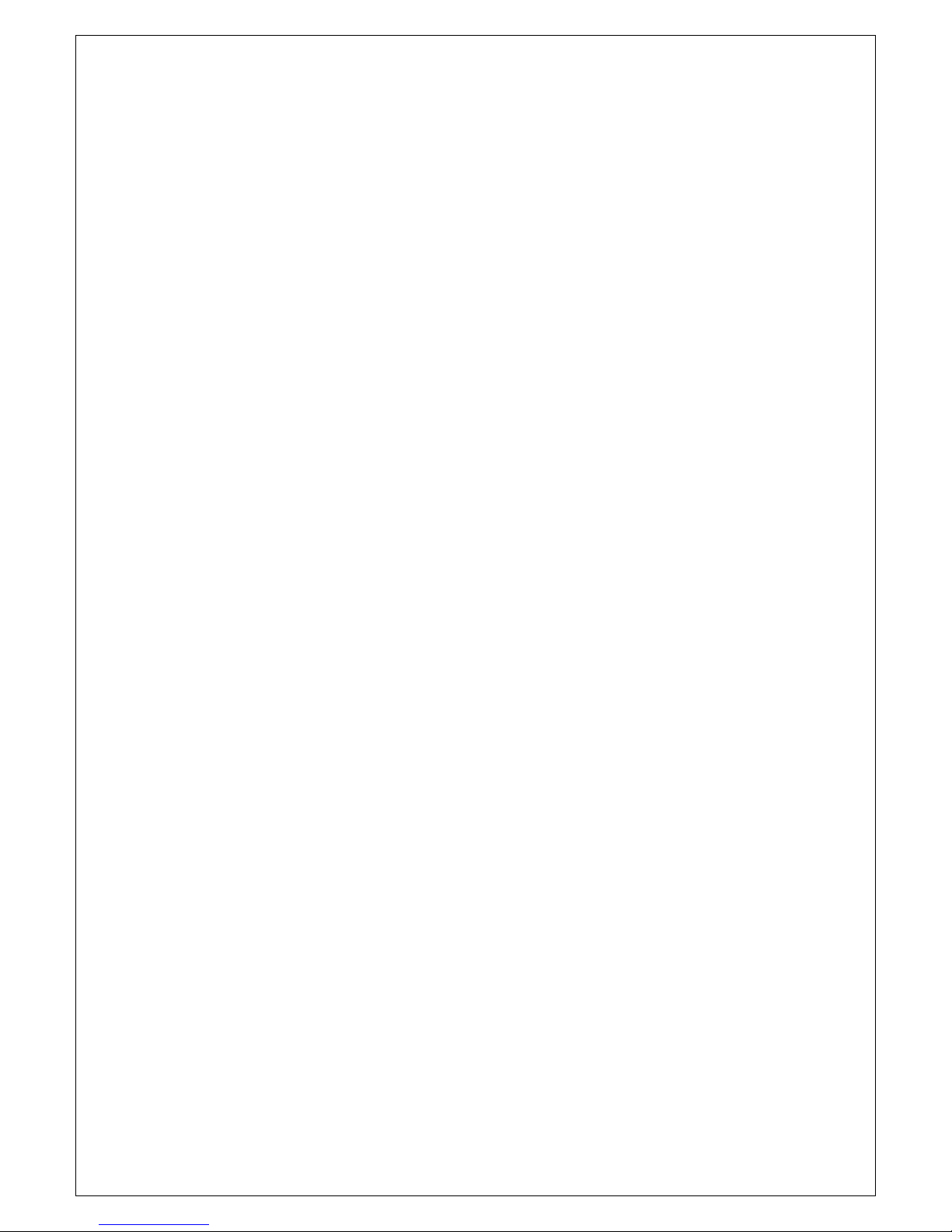
—I—
SI-TEX MDA-4 User Manual
RF Radiation Information
RF Radiation Profile
Your radio is designed and tested to comply with a number of national and international standards and guidelines (listed below)
regarding human exposure to radio frequency electromagnetic energy. This radio complies with the IEEE and ICNIRP exposure
limits for occupational/controlled RF exposure environment at operating duty factors of up to 50% transmitting. In terms of
measuring RF energy for compliance with the FCC exposure guidelines, your radio radiates measurable RF energy only while it is
transmitting (during talking in PTT mode), not when it is receiving (listening) or in standby mode.
The device complies with SAR and/or RF field strength limits of RSS-102 requirement
RF Radiation Safety
In order to ensure user health, experts from relevant industries including science, engineering, medicine and health work with
international organizations to develop standards for safe exposure to RF radiation. These standards consist of:
United States Federal Communications Commission, Code of Federal Regulations; 47CFR part 2 sub-part J;
American National Standards Institute (ANSI)/Institute of Electrical and Electronic Engineers (IEEE) C95. 1-1992;
Institute of Electrical and Electronic Engineers (IEEE) C95. 1 – 1999;
International Commission on Non-Ionizing Radiation Protection (ICNIRP) 1998;
FCC Regulations
Federal Communication Commission (FCC) requires that all radio communication products should meet the requirements set forth in
the above standards before they can be marketed in the U.S, and the manufacturer SHAIL post a RF label on the product to inform
users of operational instructions, so as to enhance their occupational health against exposure to RF energy.
Part 15 Compliance
This equipment has been tested and found to comply with the limits for a Class B digital device, pursuant to part 15 of the FCC Rules.
These limits are designed to provide reasonable protection against harmful interference in a residential installation. This equipment
generates uses and can radiate radio frequency energy and, if not installed and used in accordance with the instructions, may cause
harmful interference to radio communications. However, there is no guarantee that interference will not occur in a particular
installation. If this equipment does cause harmful interference to radio or television reception, which can be determined by turning
the equipment off and on, the user is encouraged to try to correct the interference by one or more of the following measures:
● Reorient or relocate the receiving antenna.
● Increase the separation between the equipment and receiver.
● Connect the equipment into an outlet on a circuit different from that to which the receiver is connected.
● Consult the dealer or an experienced radio/TV technician for help. Note: “Changes or modifications to this unit not expressly
approved by the party responsible for compliance could void the user’s authority to operate the equipment.”
EU Regulatory Conformance
As certified by the qualified laboratory, the product is in compliance with the essential requirements and other relevant
provisions of the Directive 1999/5/EC. Please note that the above information is applicable to EU countries only.
Page 3
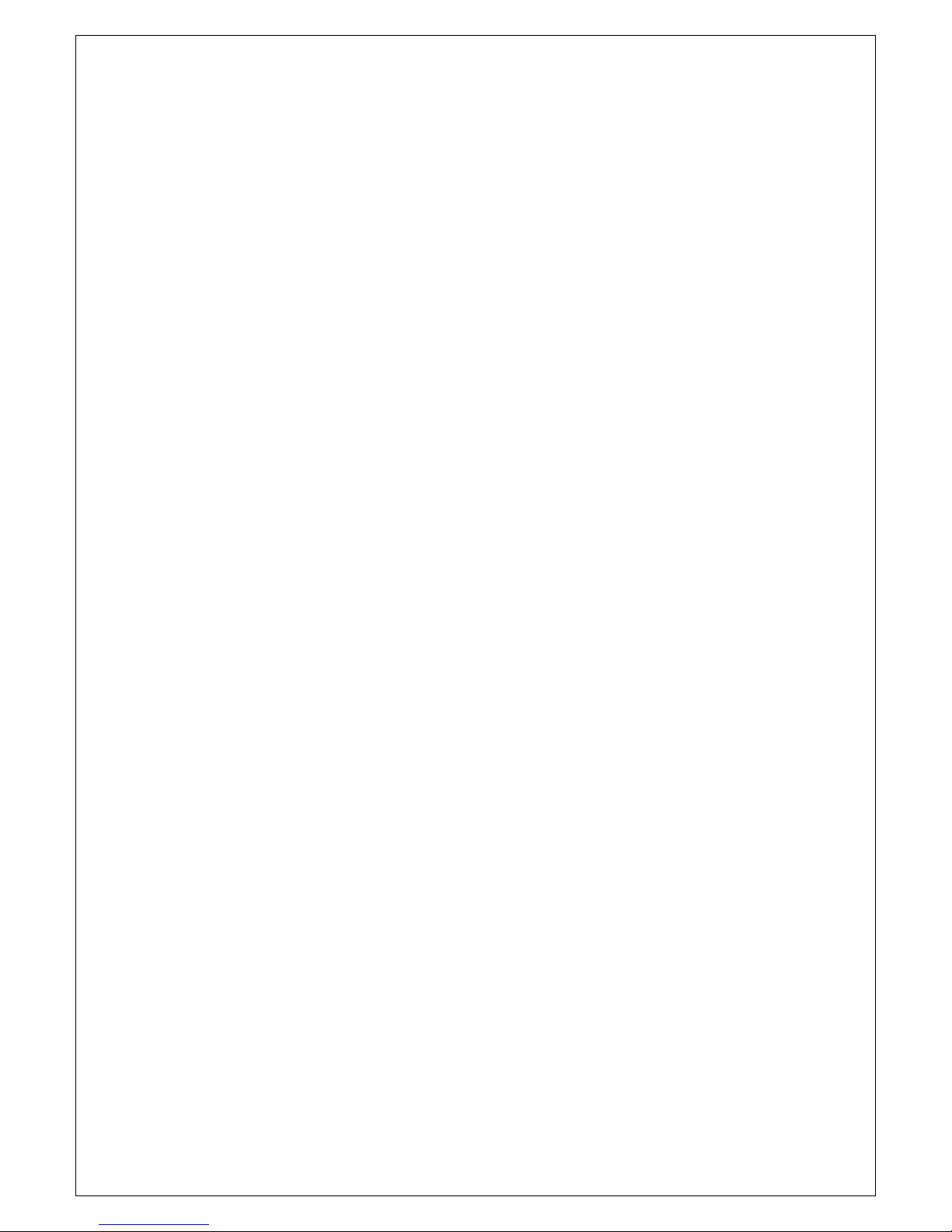
—II—
Warning- Limitations on Use
This MDA-4 product contains simple PPI chart, only as an aid to navigation for reference. Only Official Government Charts
and Notice to Mariners contain all the current information needed for safe navigation. This products feature cannot be relied
on as complete or accurate and may vary depending on location. It’s the captain’s responsibility to use official government
charts, notices to mariners, caution, sound judgment and proper navigational skills when operating their boat using this
product.
Page 4
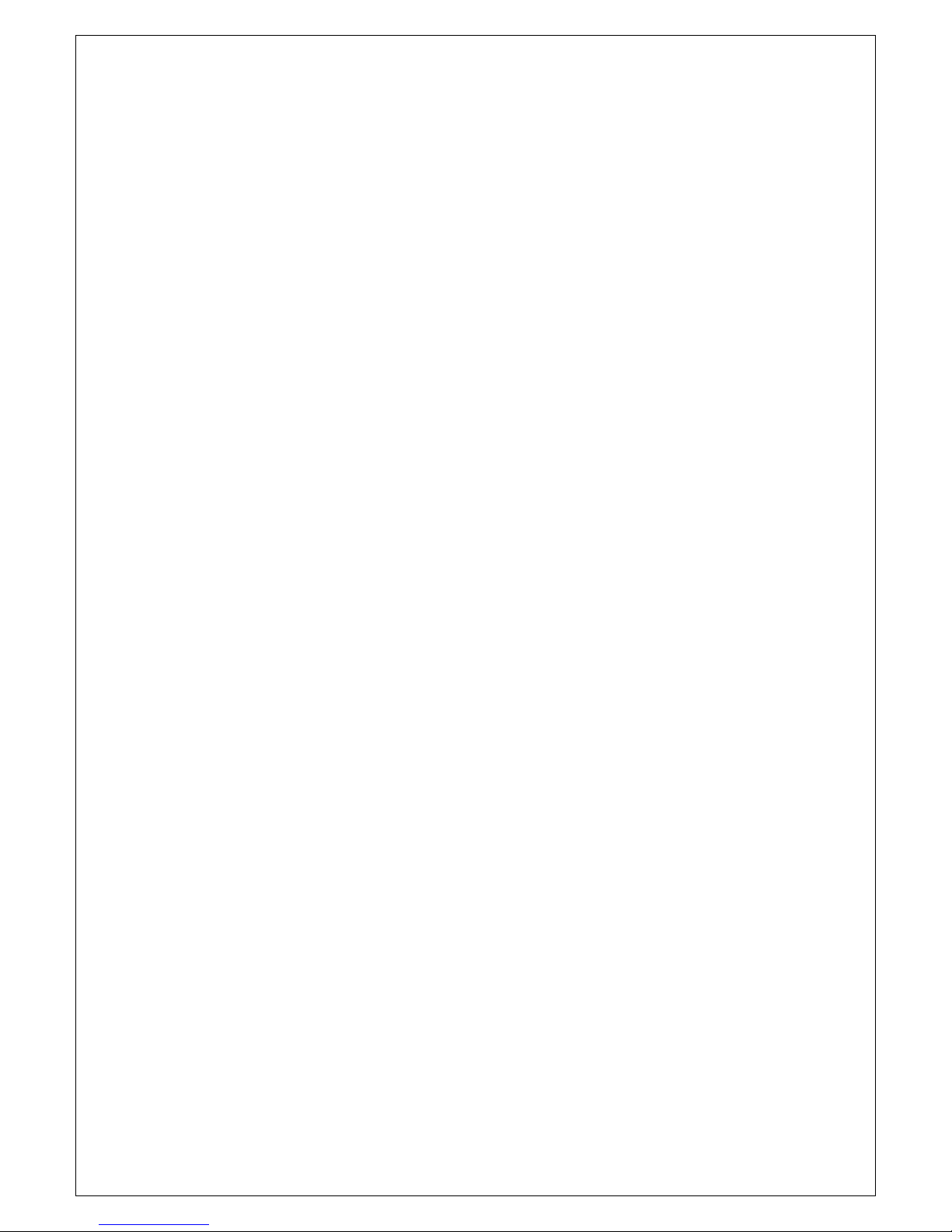
Contents
Contents ............................................................................................................................................ 3
1 .Installation ..................................................................................................................................... 1
2. Front Panel/Back Panel/Wiring diagram ....................................................................................... 2
Optional Accessories Handset/Back Panel/Wiring diagram Handset ............................................... 4
3.LCD Display .................................................................................................................................. 6
4. Main Menu Operation on Screen .................................................................................................. 6
DSC Menu ................................................................................................................................ 6
MY MMSI ID setup .................................................................................................................. 7
Individual Call/Position Request/Group Call/Test call ............................................................. 8
All Ship Call ............................................................................................................................. 9
Receive Call Log ..................................................................................................................... 10
Send Call Log ......................................................................................................................... 10
Phone Book ............................................................................................................................. 11
DSC Setup ............................................................................................................................... 11
Main Menu .............................................................................................................................. 11
VHF Operation ................................................................................................................ 12
GPS Setup ....................................................................................................................... 13
MDA-4 AIS Setup ........................................................................................................... 13
ATIS Operation ............................................................................................................... 14
DSC Operation ................................................................................................................ 15
System Config ................................................................................................................. 15
Distress Menu & Send the Distress Message .......................................................................... 15
MDA-4 AIS Operation ............................................................................................................ 16
5.Key Operation .............................................................................................................................. 18
Power on/off & rotate to get up/down function ...................................................................... 18
Special Function of DISTRESS key & Real-time DSC .......................................................... 18
VOL/AIS Control .................................................................................................................... 18
TRIW/HAIL (Tri Watch/Hailer) ............................................................................................. 19
Squelch/MOB Key .................................................................................................................. 19
DW/ FOG (Dual Watch/Foghorn) ........................................................................................... 19
MEM Key ............................................................................................................................... 19
Scan Key ................................................................................................................................. 19
Hi/Lo ....................................................................................................................................... 20
LOC/DX .................................................................................................................................. 20
16/9 Key .................................................................................................................................. 20
Select second priority channel ................................................................................................ 20
CALL/MENU ......................................................................................................................... 21
Back Light ............................................................................................................................... 21
CH/*/WX (WX Channel:Only available for USA,Canada) .................................................... 21
6.Other Features and Solutions ....................................................................................................... 21
Special function keys .............................................................................................................. 21
Page 5
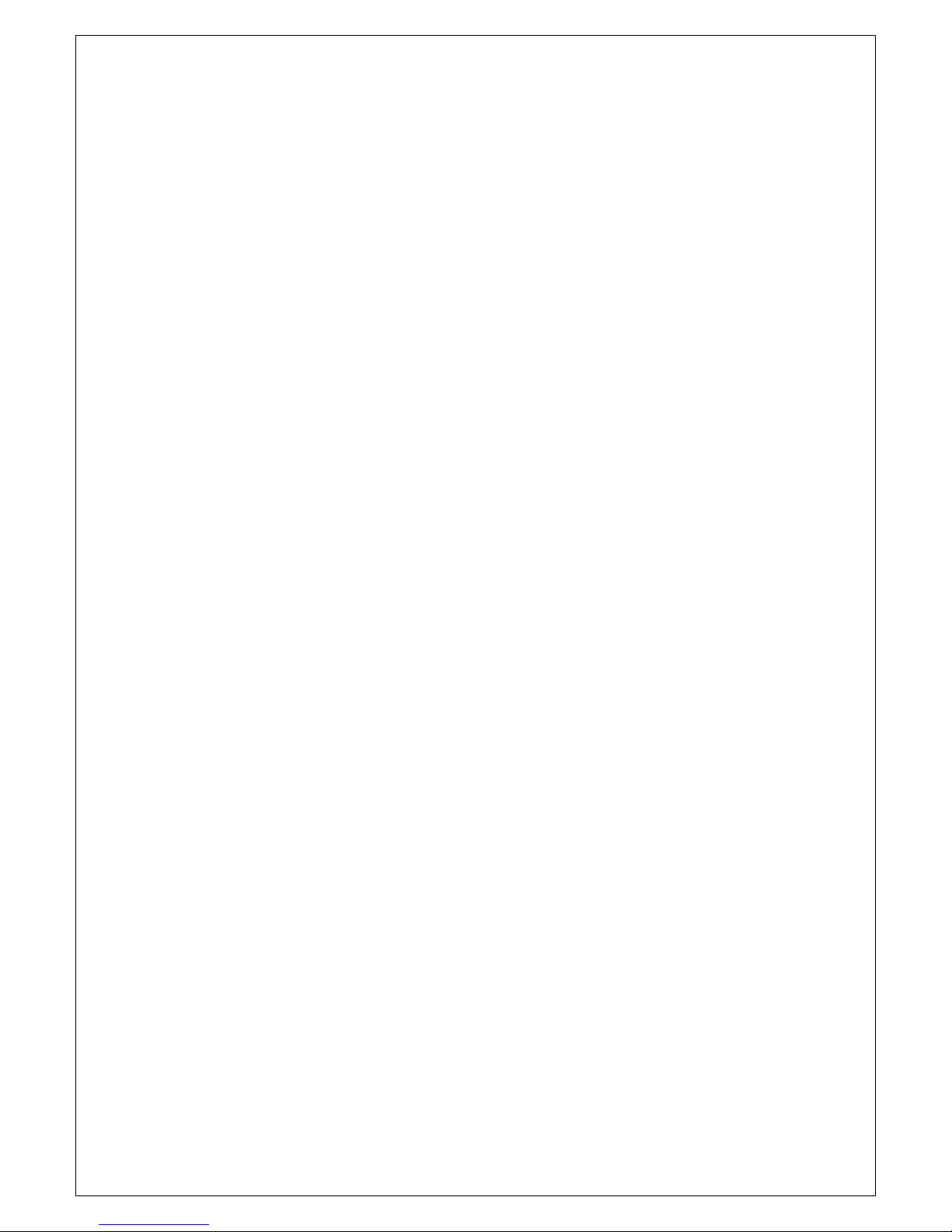
TX Time Out ........................................................................................................................... 22
The Local Time & Date on Screen: ......................................................................................... 22
NMEA 0183 and NMEA 2000 ................................................................................................ 22
Appendix B – Channel List ............................................................................................................. 23
International Marine VHF Channels & Frequencies ........................................................ 23
U.S. Marine VHF Channels and Frequencies .................................................................. 25
Notes: ..................................................................................................................................... 26
Specification .......................................................................................................................... 31
Page 6
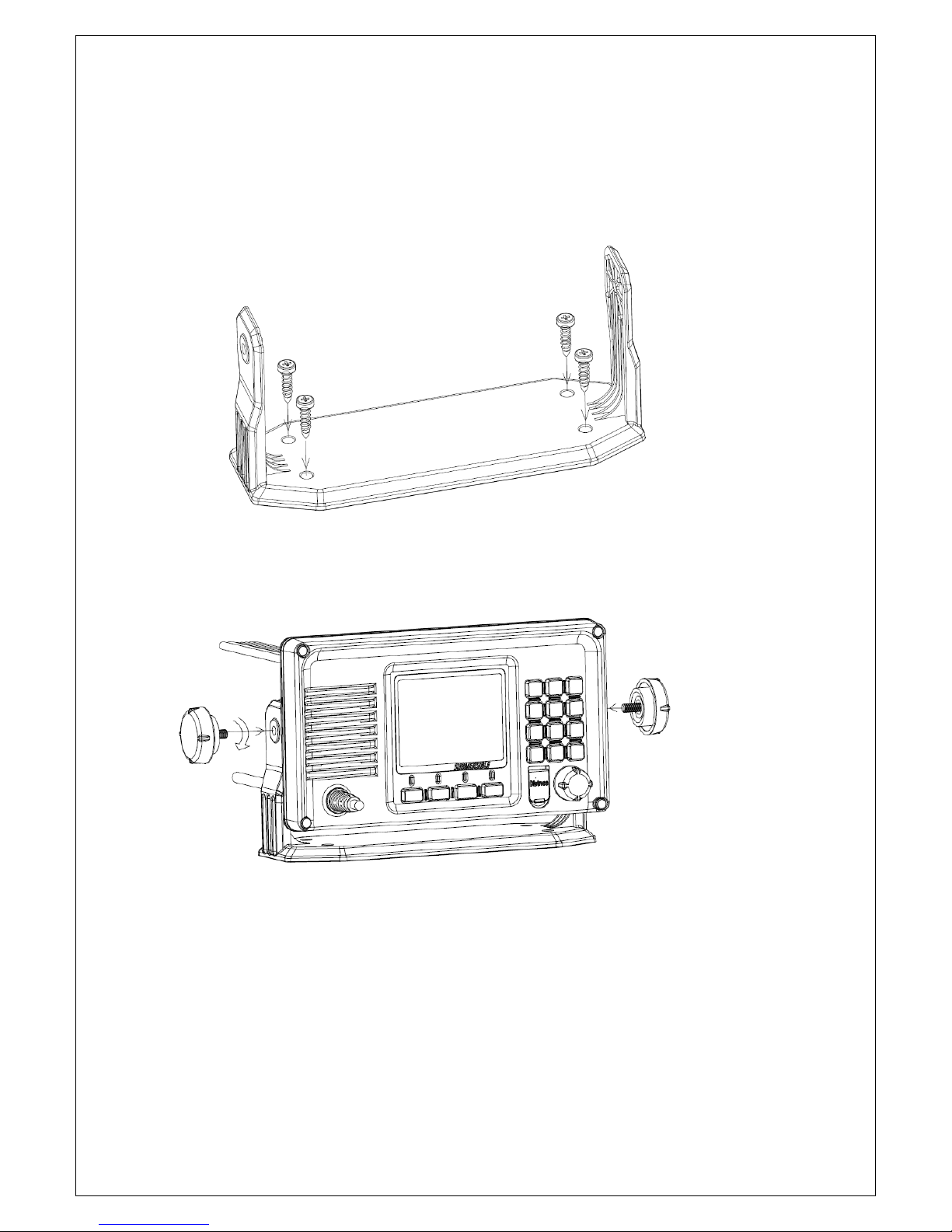
—1—
1 .Installation
Yoke Mount Installation:
1.Place and fasten the mounting bracket on the console by 4 screws;
2. Mount the radio onto the bracket;
3. Attach the supplied mounting knobs from two sides of the bracket to fix the base radio securely in the
mounting bracket (as shown above)..
Page 7
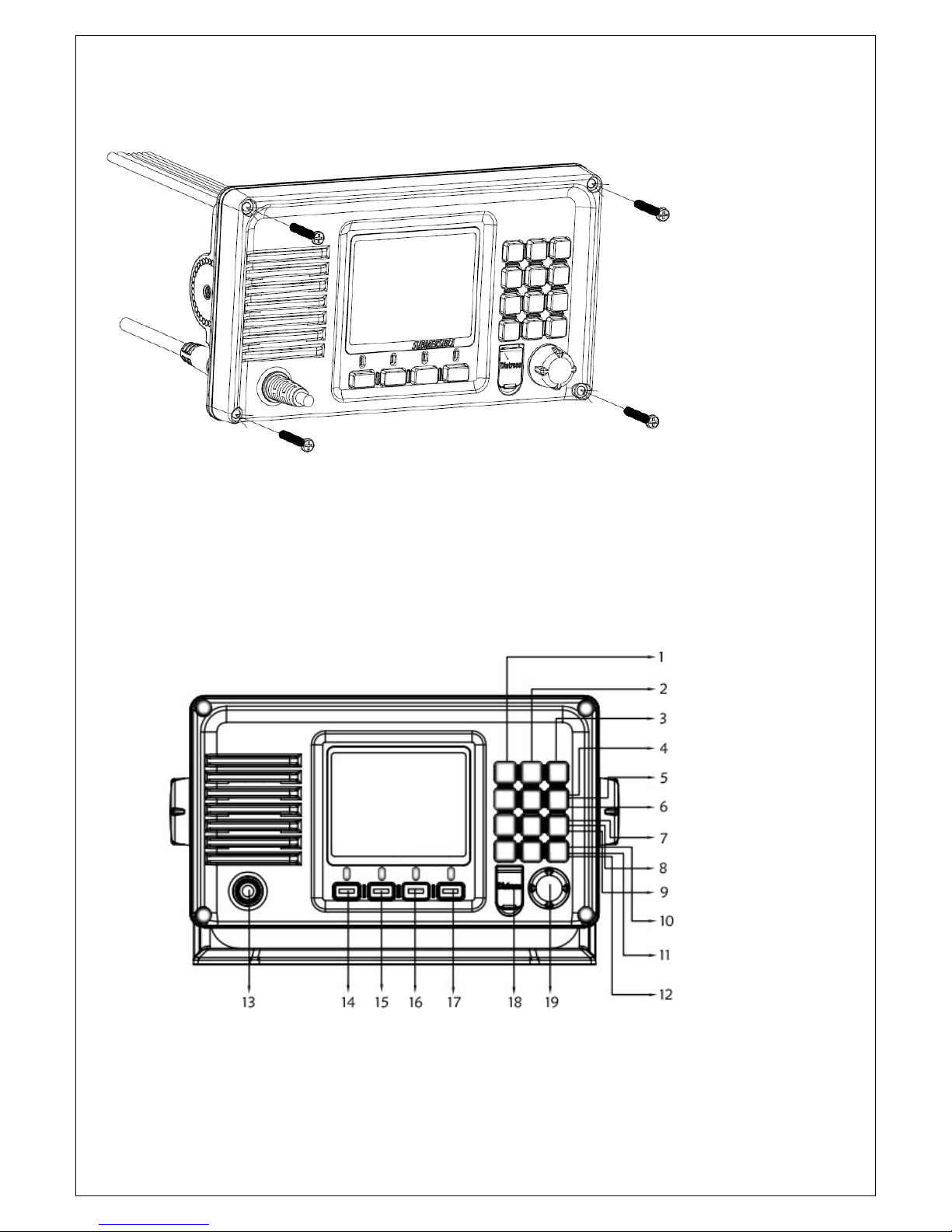
—2—
Flush mount installation:
Insert 4 screws to surface mount the radio to the console as pictured above
2. Front Panel/Back Panel/Wiring diagram
Front Panel
Page 8
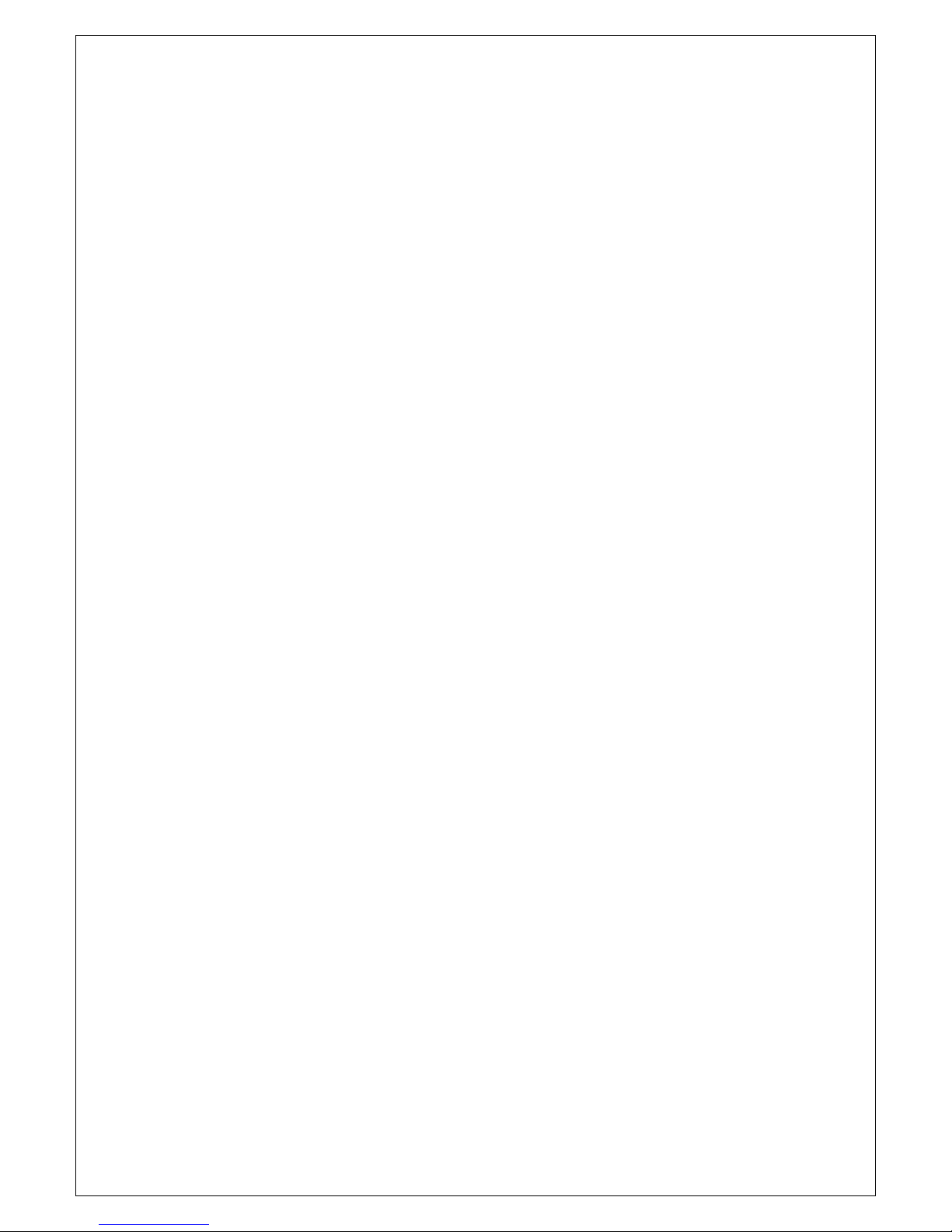
—3—
1、CH/*/WX—short press to enter private channel, long press to enter weather channel(only available in US)
2、Back Light On/Off—short press to back light On/Off.
3、Call/MENU—short press to enter “DSC Menu”, long press to enter “Main Menu”.
4、16/9—short press to enter channel 16 or press this button to quit all other modes and back to the priority channel
quickly, long press will get second-priority channel 09 or any channel that you’ve set as second-priority channel.
5、LOC/DX—short press to get conversion between local and distance mode (DX allows normal receive sensitivity; and
“LOCAL” eliminates receiver noise, but degrades receiver sensitivity meanwhile “LOCAL” icon display on LCD).
6、HI/LO—short press to toggle between 25watt and 1 watt output. “HI” or “LO” icon appears on LCD display to indicate
setting.
7、SCAN—short press to enter all scan/all memory scan, long press to enter priority all/memory scan.
8、MEM—short press to enter memory mode, long press to save/delete memory channel.
9、DW/FOG—short press to enter Dual Watch Mode, long press to enter “Foghorn Menu”.
10、SQL/MOB—short press to get SQL setting, long press to get MOB activated.
11、TRIW/HAIL—short press to enter Tri Watch Mode, long press to enter “HAILER LISTEN MODE” and set volume as
you wish.
12、VOL/AIS—short press to enter volume set, long press to enter AIS (Automatic Identification System)
13、Handset connector.
14、Generally it activates the “Exit” icon shown on screen. On initial screen, it also acts as the UP key function;
15、Soft key--short press to get channel up, long press to make channel up much faster.
16、Soft key--short press to get channel down, long press to make channel down much faster.
17、Generally it acts enter function as “Enter” icon show on screen. At INITIAL screen, it also acts Down key function;
18、DISTRESS—Pull up key cover and press to start Distress Alert Calling if you programmed your radio with an MMSI
Number.
19、Power on/off—short press to turn it on, long press to turn it off. Rotate knob to get up/down function when radio is on.
PTT key—remote command microphone push this key to sent out radio frequency signals
Page 9
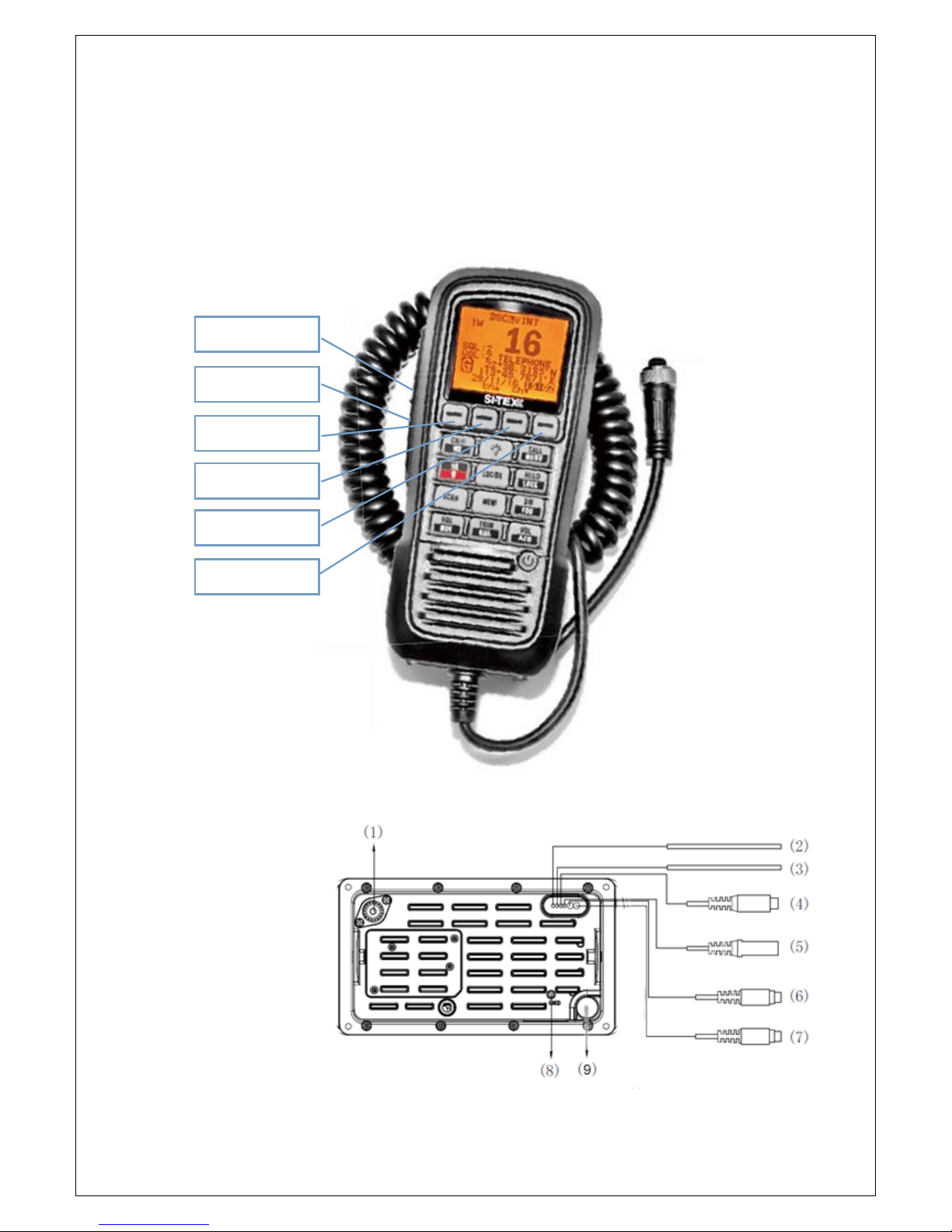
—4—
Optional Accessories Handset/Back Panel/Wiring diagram Handset
Back Panel
(1)RF antenna
(2)Power +
(3)Power -
(4)Hailer
(5)external speaker jack
(6)Smart GPS/NMEA 0183
(7)NMEA 2000
(8)GND hole
(9)remote command microphone
PTT
DISTRESS
EXIT
UP
DOWN
ENTER
Page 10
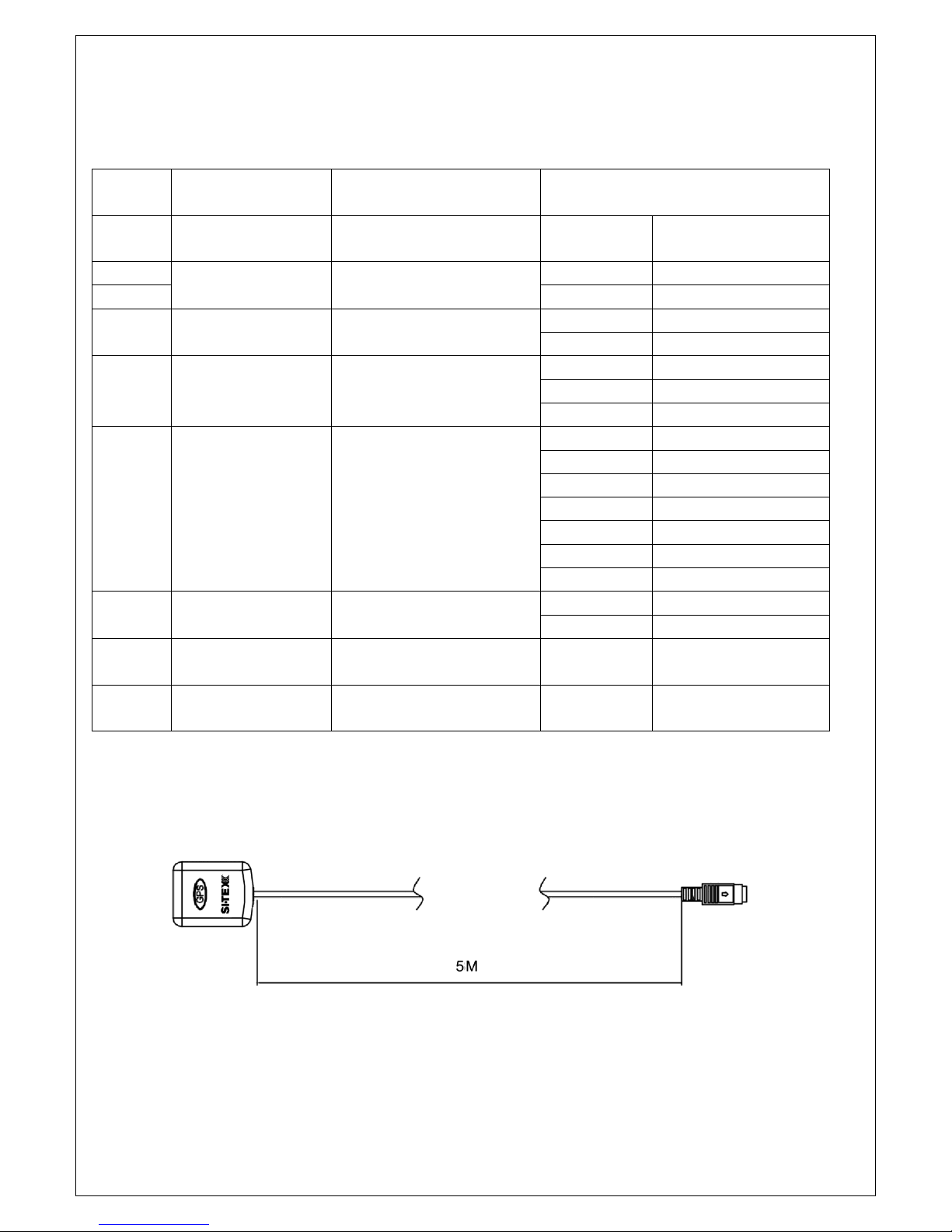
—5—
As above show, the “number in picture” correspond to “wiring number” also correspond to “the number in the below table”
The details please check the below table
Serial
Number
General
Description
Function Description
Different Color Description
(1)
RF antenna
connector
connect with antenna
﹨
﹨
(2)
Red & Black
Power
Power supply
Red
Power+ +13.8V
(3)
Black
Power- GND
(4)
Audio Connector
Black Phone Jack
Hailer
White
HAILER+
Black
HAILER-
(5)
Audio Connector
Black 3.5 mm Jack
External Speaker
White
AUDIO+
Bare
AUDIO-
Red
NC
(6)
Smart-GPS
connector
Smart GPS
&
NMEA0183
Red
USBRX
Yellow
+5V
Green
USBTX
Black
MINIGPS_RX
Brown
NC
Qrange
MINIGPS_TX
Bare
GND
⑺
Connector
NMEA2000
White
\
Bule
\
⑻
GND connection
hole
﹨
﹨
﹨
(9)
remote command
microphone
﹨
﹨
﹨
Optional accessories smart GPS- 5 m Connector
Page 11
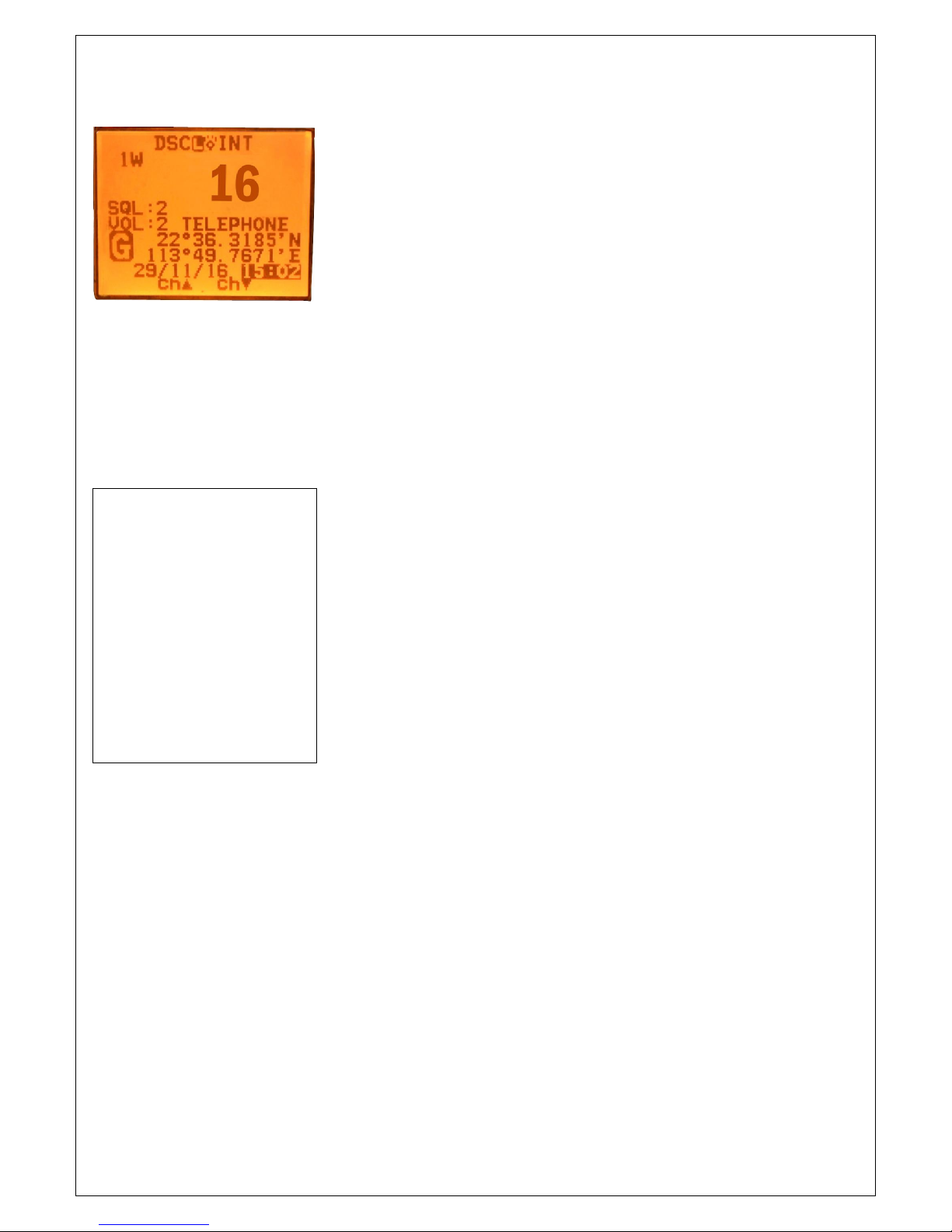
—6—
3.LCD Display
4. Main Menu Operation on Screen
DSC Menu
Short press the CALL/MENU key will be displayed as below on LCD:
DSC Menu
Individual Call
Position Request
All Ship Call
Group Call
Test Call
Receive Call Log
Send Call Log
Phone Book
DSC Setup
My MMSI ID
EXIT ▲ ▼ ENTER
Page 12
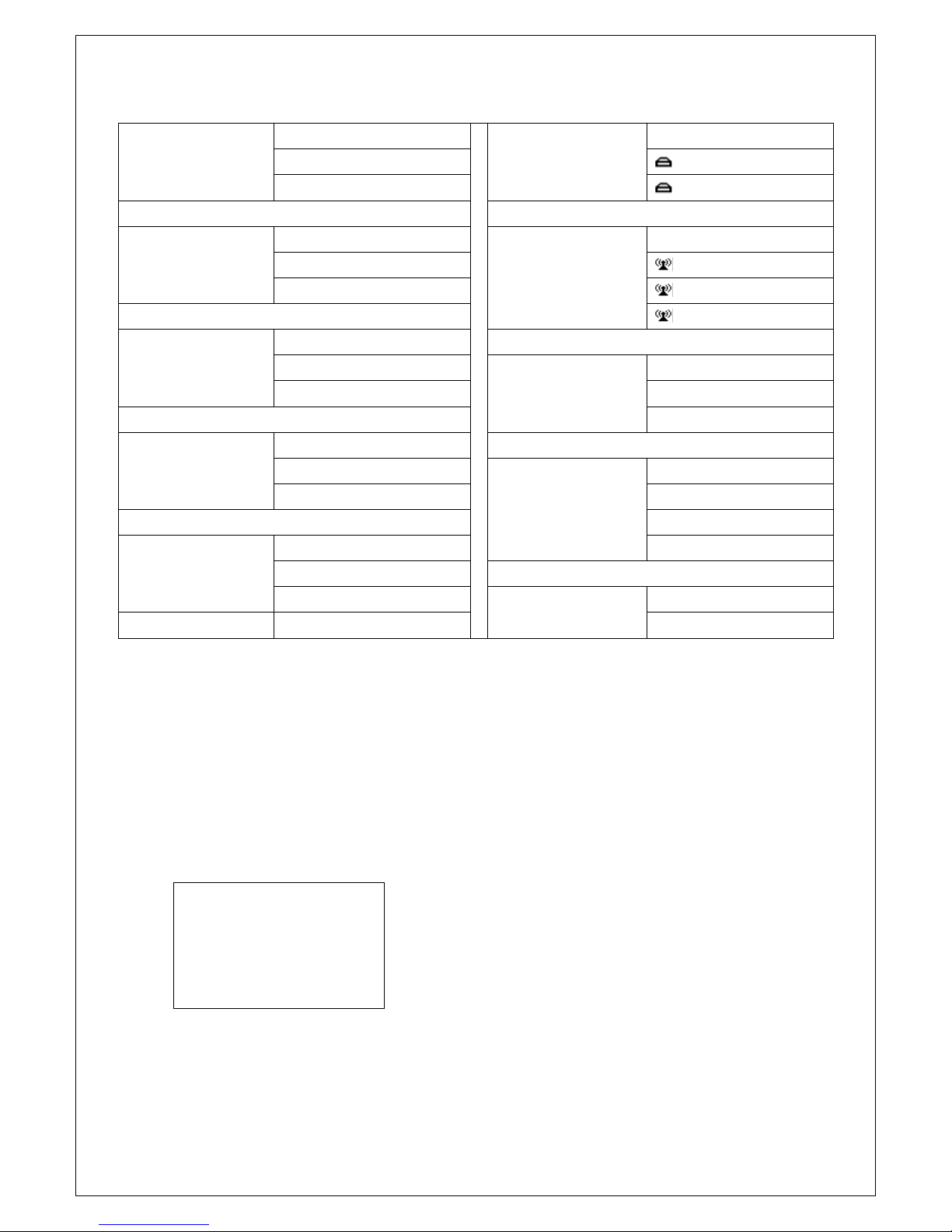
—7—
Detailed entrance for each catalogue as shown below:
Individual Call►
Individual Call
Receive Call Log►
Receive Call Log
Input Address
Distress Call
From Phone book
Others Call
Position Request►
Position Request
Send Call Log►
Send Call Log
Input Address
Distress Call
From Phone book
MOB Call
Others Call
All Ship Call►
All Ship Call
Safety
Phone Book►
Phone Book
Urgency
Buddy List
Group List
Group Call►
Group Call
Input Address
DSC Setup►
DSC Setup
From Phone book
Position Input
Position Reply
Test Call►
Test Call
Test Ack
Input Address
From Phone book
My MMSI ID►
My MMSI ID
100000008
MY MMSI ID setup
Firstly, long press CALL/MENU key to enter “Main Menu”.
Secondly, select “DSC Operation” to enter “MY MMSI ID”.
Then you can set up your related MMSI ID as below, generally you need to double confirm the MMSI ID. Once confirmed,
your MMSI ID will be locked by this radio.
My MMSI ID
123456789
EXIT
Page 13

—8—
When input 9 digits, UP/DOWN key used for choosing the number from 1 to 9. You need to input all numbers from the left
to right one by one until all finished. Once fulfilled 9 digits, then press “ENTER” to confirm.
Individual Call/Position Request/Group Call/Test call
Press the “CALL/MENU” key and choose “Individual Call”, then choose “Input MMSI Address” or “From Phonebook”.
Take individual call as example—
First select the “Input Address”, then Then select the type of individual call such as
input 9 MMSI digits manually such as Routine
123456789 for your address as below:
Next select the preferred channel such
as 01 port operation and confirm to call
My MMSI ID
Input MMSI
123------
EXIT ▲ ▼ ENTER
My MMSI ID
123456789
EXIT
Individual Call
Routine
EXIT ▲ ▼ ENTER
Input Address
Input 9 digits
0-----------
EXIT ▲ ▼ ENTER
Individual Call
Select Channel:
01 port ops/vts
03 unauthorized
05 port ops/vts
06 inter ship
07 commercial
08 commercial
EXIT ▲ ▼ ENTER
Individual Call
To: 100000000
Safety
Telephony by
Channel 01
EXIT CALL
Page 14

—9—
Then the individual call is sent as below shown
All Ship Call
Select the All Ship item The All Ship Call is sent.
DSC USA
1W
16
SQL:5
VOL:4 SAFETY
Elapsed 00:56
EXIT
DSC Menu
Individual Call
Position Request
All Ship Call
Group Call
Test Call
Receive Call Log
Send Call log
Phone Book
DSC Setup
My MMSI ID
EXIT ▲ ▼ ENTER
All Ship Call
Safety
Urgency
EXIT ▲ ▼ ENTER
Safety
Select Channel:
01 telephone
02 telephone
03 telephone
04 port ops
05 port ops/vts
06 safety
07 port ops
08 commercial
EXIT ▲ ▼ ENTER
All Ship Call
To : All Ship
Safety
Telephone by
Channel 01
EXIT CALL
DSC USA
1W
16
SQL:2
VOL:4 DISTRESS
Elapsed 00:04
EXIT
Page 15

—10—
Receive Call Log
When received DSC, you can check those messages from the “Distress Menu” and see the exact message.
Send Call Log
Press “CALL/MENU” key to choose “Send Call Log” item and see previous distress call, MOB call and other call that you
have sent.
DSC Menu
Individual Call
Position Request
All Ship Call
Group Call
Test Call
Receive Call Log
Send Call Log
Phone Book
DSC Setup
My MMSI ID
EXIT ▲ ▼ ENTER
Receive call log
Distress call
Others call
EXIT ▲ ▼ ENTER
Received DSC
Distress cancel
Undesignated
From: 123456789
GPS POS: Unknown
Time: Unknown
EXIT DELETE
DSC Menu
Individual Call
Position Request
All Ship Call
Group Call
Test Call
Receive Call Log
Send Call Log
Phone Book
DSC Setup
My MMSI ID
EXIT ▲ ▼ ENTER
Send Call Log
Distress Call
MOB Call
Others Call
EXIT ▲ ▼ ENTER
Page 16

—11—
Phone Book
Press “CALL/MENU” key to choose “Phone Book” item and can check the contacted ship by “Buddy List” and
“Group List”
DSC Setup
Main Menu
Long press the CALL/MENU key will display as below:
DSC Menu
Individual Call
Position Request
All Ship Call
Group Call
Test Call
Receive Call Log
Send Call Log
Phone Book
DSC Setup
My MMSI ID
EXIT ▲ ▼ ENTER
Phone Book
Buddy List
Group List
EXIT ▲ ▼ ENTER
DSC Menu
Individual Call
Position Request
All Ship Call
Group Call
Test Call
Receive Call Log
Send Call Log
Phone Book
DSC Setup
My MMSI ID
EXIT ▲ ▼ ENTER
DSC Setup
Position Input
Position Reply
Test Ack
EXIT ▲ ▼ ENTER
Main Menu
VHF Operation
GPS Setup
AIS Setup
ATIS Operation
DSC Operation
System config
EXIT ▲ ▼ ENTER
Page 17

—12—
Detailed entrance for each catalogue as shown below:
VHF Operation
Channel Band Set
ATIS Operation
My ATIS ID
Priority 2nd Ch
ATIS Function
GPS Setup
GPS
Source
DSC Operation
My MMSI ID
GPS Setting
DSC Function
NMEA0183 Setting
System Config
Back Light Time
AIS Setup
AIS Output
LCD Contrast
AIS Display Set
Key Beep
AIS Alarm
Version Info
Factory Reset
VHF Operation
Long press the CALL/MENU key to enter “VHF Operation” item as below for setup:
For priority 2nd Ch, you can select your preferred channel from below as your priority second channel.
Main Menu
VHF Operation
GPS Setup
AIS Setup
ATIS Operation
DSC Operation
System Config
EXIT ▲ ▼ ENTER
Priority 2nd Ch
Select Channel:
01 telephony
04 sar
05 port ops/ vts
06 inter ship
07 commercial
08 commercial
EXIT ▲ ▼ ENTER
VHF Operation
Channel Band Set
Priority 2nd Ch
EXIT ▲ ▼ ENTER
Channel Band Set
USA
√INT
CAN
EXIT ▲ ▼ ENTER
Page 18

—13—
GPS Setup
Long press the CALL/MENU key to enter “GPS Setup” item for setup as below shown.
Main Menu
VHF Operation
GPS Setup
AIS Setup
ATIS Operation
DSC Operation
System Config
EXIT ▲ ▼ ENTER
Follow like this, you can setup your priority as you wish.
MDA-4 AIS Setup
Long press the CALL/MENU key to enter “AIS Setup” item for setup as below shown
Main Menu
VHF Operation
GPS Setup
AIS Setup
ATIS Operation
DSC Operation
System Config
EXIT ▲ ▼ ENTER
GPS Setup
GPS Sourceource
GPS Setting
Smart GPS Baud
EXIT ▲ ▼ ENTER
GPS Source
√Smart GPS
NMEA2000
EXIT ▲ ▼ ENTER
AIS Setup
AIS Output
AIS Display Set
AIS ALARM
EXIT ▲ ▼ ENTER
AIS Output
All Off
NMEA0183
NMEA2000
√N0183+N2000
EXIT ▲ ▼ ENTER
AIS Display Set
SHIP MMSI
√SHIP Name
EXIT ▲ ▼ ENTER
AIS ALARM
CPA ALARM
CPA Range
TCPA Time
EXIT ▲ ▼ ENTER
CPA ALARM
√ Disable
Enable
EXIT ▲ ▼ ENTER
GPS Setting
Time display
Time offset
COG/SOG Display
EXIT ▲ ▼ ENTER
Page 19

—14—
CPA Alarm enable Choose“Disable”or“Enable”item to enter disable or enable AIS alarm, then press
“ENTER” key to confirm.
CPA Range (Closest point of approach) Alarm distance setup
Press UP/DOWN key to input digital one by one, after you have done this, press “ENTER” key to confirm, the maximum
input range is 25.0NM, if the input value over than 25.0NM, than this operation is invalid, the system will ask for re-enter,
the default CPA value is 1.5 NM.
TCPA (Time closest point of approach)Alarm distance setup
Press UP/DOWN key to input digital one by one, after you have done this, press “ENTER” key to confirm, the maximum
input range is 30 minutes, if the input value is over than 30 minutes, the input is invalid, then the system will ask for re-enter,
the default CPA value is 10:00 Min.
ATIS Operation
Long press the CALL/MENU key to enter “ATIS Operation” for setup.
Main Menu
VHF Operation
GPS Setup
AIS Output
ATIS Operation
DSC Operation
System Config
EXIT ▲ ▼ ENTER
ATIS Operation
My ATIS ID
ATIS Function
EXIT ▲ ▼ ENTER
CPA Range
Input Range
01.5NM
EXIT ▲ ▼ ENTER
TCPA Time
Input Time
10:00Min
EXIT ▲ ▼ ENTER
Page 20

—15—
Choose to press for setup or more function as you wish.
DSC Operation
Long press the CALL/MENU key to enter “DSC Operation” for setup.
(My MMSI ID setup have been explained in previous chapter, please see Page**)
System Config
Long press the CALL/MENU key to enter “system config” for setup.
Main Menu
VHF Operation
GPS Setup
AIS Setup
ATIS Operation
DSC Operation
System Config
EXIT ▲ ▼ ENTER
Choose to press for setup or more function as you wish.
Distress Menu & Send the Distress Message
Pull the DISTRESS red cover and press the DISTRESS key. Then below “Distress Menu” will be displayed on LCD.
Main Menu
VHF Operation
GPS Setup
AIS Setup
ATIS Operation
DSC Operation
System Config
EXIT ▲ ▼ ENTER
DSC Operation
My MMSI ID
DSC Function
EXIT ▲ ▼ ENTER
Distress Menu
Undesignated
Fire, Explosion
Flooding
Collision
Grounding
Capsizing
Sinking
Adrift
Abandoning
System Config
Back Light Time
LCD Contrast
Key Beep
Version Info
Factory Reset
EXIT ▲ ▼ ENTER
Page 21

—16—
Choose one distress item such as “sinking”, press and hold this for more than 3 seconds for transmitting
sinking message out.
You can also choose to resend, pause or exit after this message was sent.
MDA-4 AIS Operation
Long press the ‘VOL/AIS’ key to enter this interface.
Piracy
Man Overboard
EXIT ▲ ▼
Distress Menu
Undesignated
Fire, Explosion
Flooding
Collision
Grounding
Capsizing
Sinking
EXIT ▲ ▼
Ship Info menu
Ship info List
Ship plotter
AIS Alarm list
EXIT ▲ ▼ ENTER
Page 22

—17—
From the AIS ship info menu, you have three options: List mode, plotter mode, AIS Alarm list alarm list mode.If you
choose option ‘AIS ship info list’ and press ‘enter’, you will open the list mode.
If you choose option ’All ship plotter’ and press ‘enter’, you will open the plotter mode.
If you choose option ’AIS Alarm List’ and press enter, you will open the AIS alarm list mode.
From either mode, you can choose a target with Confirm key, then press enter to display the target details.
NO. MMIS 00/3
00 413903183
233° 0.97nM
01 413997668
213° 1.33nM
02 413401340
277° 1.48nM
03 413454520
280° 1.54nM
04 000000000
237° 3.24nM
EXIT ▲ ▼ ENTER
00/26
3nM
EXIT - + ENTER
NO. MMIS 00/0
00 413903183
233° 0.96nM
01 000000000
237° 5.54nM
02 000000000
265° 1.13nM
03 413401340
277° 1.48nM
EXIT ▲ ▼ ENTER
Page 23

—18—
5.Key Operation
Power on/off & rotate to get up/down function
Short press to turn it on, long press to turn it off. Rotate knob to get up/down function when radio stay powered on.
Special Function of DISTRESS key & Real-time DSC
When sending distress message:
Pull the Distress key cover and press the Red key into “Distress Menu” selection. Select current distress situation
such as “Flooding”, then press and hold for 3 seconds, the selected DSC message will be sent. And this message will be
resent within 4 minutes--
Press the “PAUSE” key to pause or resume the resend.
Press “SEND” to resend immediately.
Press the soft key below “Exit” icon to exit the current menu and shortly cancelation option of selected DSC
alerting will be given for confirmation.
When receiving distress message:
The MDA-4 has two receivers, one receiver used for receiving/transmit voice and another receiver used to continually
monitor 70 channels. The DSC function of MDA-4 is operated in separate way which means any arriving DSC message will
not be ignored even if you are using MDA-4 for transmitting or receiving. If you want to check those messages, please press
“CALL/MENU” to enter “Receive Call Log” for checking all received DSC messages.
VOL/AIS Control
Short press “VOL/AIS” key and “VOL” icon will be shown on LCD, then press Up/Down key or rotate “POWER”
key to toggle as you wish.
Long press “VOL/AIS” key and enter AIS (Automatic Identification System) mode. The radio has built-in AIS
receiver to meet the demands for vessels to know the position, details and navigational intentions of other vessels within
VHF range for improved safety and collision avoidance.
MMIS :413903183
IMO NO:----Call Sign:
NAME:YUE HEYUAN
Lat:22°35.733’N
Lon:113°48.922’E
Bearing:232°
Dist:0.96nM
SOG:0.0KIS
COG:225.4°
Rot:----EXIT
Page 24

—19—
TRIW/HAIL (Tri Watch/Hailer)
Short press “TRIW/HAIL” key can activate the TRI WATCH mode. Monitor CH16, current channel and one
programmed channels in cycle.
Long press “TRIW/HAIL” and enter “HAILER LISTEN MODE” for setup as you wish. Sounds received through the
horn can be heard through the radio speaker. Press and hold the PTT key and speak your announcement. Release the PTT
key to listen.
Squelch/MOB Key
Short press “SQL/MOB” key and “SQL” icon will be shown on LCD, then press Up/Down key or rotate “POWER”
key to toggle as you wish.
Long press “SQL/MOB” key will display this “please press 3 seconds Distress key to send MOB distress call" on VHF,
then Press Distress for 3 seconds, Distress call with nature MOB is sent.
MOB mark is outputted via NMEA. A MOB mark is immediately sent to the chart plotter to have a position as accurate
as possible.
DW/ FOG (Dual Watch/Foghorn)
At the normal mode, short press “DW/FOG” key to activate the DUAL WATCH mode. Monitor the current channel
and Ch 16 in cycle. Whenever weather alert is activated, the WX Alert channel will be monitored once every 4 seconds.
Long press “DW/FOG” key and enter “Foghorn Menu”, then select preferred item from list. Sounds received through
the horn can be heard through the radio speaker. Press PTT key on the microphone or handset to sound the horn. The horn
will stop when you release the PTT key.
MEM Key
Enter /Exit the memory mode:
Short press MEM key to enter the memory mode, the memory channel will be marked and “M” icon show on the right
side next to channel number. At the left side of the current channel will mark a “MEM “icon which means already entered
the user memory mode.
At the Memory mode, short press the MEM key to exit the memory mode. The “M” icon and “MEM” icon will
disappear.
Adding/Deleting memory CH:
1. At the normal mode, use the “UP/DOWN” key to select desired channel for programming.
2. Long press the MEM key to store up the channel as memory channel.
3. “M” icon will be shown on LCD to indicate the current CH has been saved in the memory.
4. No limitation for saving memory channels.
5. For USA, International, and Canadian Frequency can be saved separately.
6. At the normal mode, use the “UP/DOWN” key to select the memory channel to be deleted.
7. Long press the “MEM” key to delete the selected channel from the memory mode.
Scan Key
Page 25

—20—
Short press “Scan” key is to activate the scan function which is searching for currently all working channels.
All scanning: CH1-CH2-CH3-…-CH88
Memory scanning: M1 – M2 – M3 - … M10 – M1- …
When a signal is detected, the scan pauses until the signal disappears. Long press the Scan Key, to activate the Priority
Scan.
Priority memory scanning: M1 – CH 16 – M2 – CH 16 - … CH 16 – M1 …
Priority all scanning: CH1-CH16-CH2-CH16-CH3-CH16-…..CH88-CH16-L1-CH16-
Hi/Lo
Short press the Hi/Lo key will toggle the TX power from Hi to Lo or vice versa. The corresponding “25W/1W” icon
will be displayed on the LCD.
Some of the channels (such as channel 16 initially set for high power/channel13&67 initially set for low power) have
been initially set to be low power or high power, but can be reprogrammed manually to high power or low power. Thus, the
software needs to check against the channel setting stored in the EEPROM
Up/Down Key
At the normal mode, they act as Channel Up/Down key. When it presses > 0.5 sec, the channels will change in a quick
way. It returns to normal mode when key press is released.
LOC/DX
short press to get conversion between local and distance mode (DX allows normal receive sensitivity; and “LOCAL”
eliminates receiver noise, but degrades receiver sensitivity meanwhile “LOCAL” icon display on LCD)
16/9 Key
At the normal mode, pressing the 16 / 9 Key (short press to jump to priority CH16 at High Power and long press to
jump to priority CH9 at High Power) if the current channel is not the priority channel.
After the channel is tuned to the priority channel, “P-CH” or “P-2nd” icon is lit to indicate the priority CH16 or CH9
has been reached. UP/Down key functions normally.
Select second priority channel
Solution 1: Select the second priority channel by “16/9” key: the second priority channel is set as channel 9 by
default. At the normal mode, long press “16/9” key, “P-2nd” will be displayed as the second priority channel on LCD, then
long press “16/9” key again, “set P-2nd CH” will be displayed on LCD and the displayed channel will keep on flashing,
then press “UP/Down” key to choose your preferred channel as new second priority channel. Finally, long press “16/9” key
again to save and confirm it.
Solution 2: Select the second priority channel by “CALL/Menu” key: long press “CALL/Menu” key to select
Page 26

—21—
“VHF operation” option, and press to select the “Priority 2nd Ch”, then press and select your preferred channel by
“Up/Down” key and confirm it.
CALL/MENU
Short press to enter “DSC Menu”, long press to enter “Main Menu” (detailed operation please see 3. Main Menu
Operation on Screen)
Back Light
Short press to switch the Back Light On and Off. Short Press ‘Backlight’ key the light will keep turning on. Press it
again, it’ll turn off. If the backlight setting is off, press any key will turn on the backlight except the PTT key. The backlight
should be remaining for 5 seconds if no any keys pressed. The time out will be reset if any key pressed within the time
frame.
CH/*/WX (WX Channel:Only available for USA,Canada)
A short press of “CH/*/WX” key will trigger Private channel if there are private channels in memory. Pressing the
“Up/Down” key will change private channel selection.
A long press of “CH/*/WX” key will enter WX mode in USA or CAN Band. Pressing “Up/Down” key will change
WX channel. The “WX” icon will be displayed on the screen.
Weather Alert Operation: (USA and CAN Band only)
When in the Weather mode, a long press the “CH/*/WX” key will switch on the Weather Alert function. Toggling the
Weather Alert function ON/OFF. The icon “WAT” will be displayed accordingly, When Weather Alert function is enabled,
every 4 seconds the last used weather channel will be checked for weather alert tone when the radio is tuned to working
channel. With Weather Alert Function enabled, once the alert tone is detected, the “Weather Alarm” will be display and
alarm sounds. After silencing the weather alarm, the radio will automatically tune to the current WX channel where the
weather alert has been detected. The alert will be detected in the modes of Dual/Tri-watch, Scan operation etc.
6.Other Features and Solutions
Special function keys
First Power on,Then Press and hold “PTT” key and CH/*/WX+CALL/Menu Key,
you can enter the up grade mode directly. LCD display as below:
First Power on,Then Press and hold “PTT” key and SCAN+DW/FOG Key, later you
can enter the writing channel mode directly. LCD display as below:
The software’s
Upgrading by PC
Please wait----
The Private
Channels are
Cloning by PC
Please wait---
Page 27

—22—
TX Time Out
The transmission will be automatically turned off after PTT key pressed over 5 consecutive minutes. The TX mode will
be terminated and back to Rx mode. Once the PTT key is released, the TX time out timer will be reset. PTT key will back to
work normally.
The Local Time & Date on Screen:
UTC TIME LOCAL TIME
When MDA-4 cannot receive the GPS signal to display the current position, screen will automatic display the time and date.
When radio received the GPS signal, screen will show the current GPS location, related UTC time and date will be shown
below the GPS location mark.
Long press “Call/Menu” and enter “GPS Setup” to select the “Time offset” item for setting user’s local time based on
UTC time. Then press “enter” to confirm. User need to pass the entire item from hour-minute-second then able to see enter
option to click and confirm.
In other words, the process is the same as your setup of local time on your computer.
NMEA 0183 and NMEA 2000
The MDA-4 can be connected to both NMEA0183 and NMEA2000 networks. When you connect your radio to a
NMEA 0183 network or a NMEA2000 network, the following data can be transferred; the radio can receive GPS position.
GPS position can be displayed on the screen and is transmitted with DSC calls. When GPS data is not present, the radio will
signal for you to enter your position manually every four hours.
This setting indicates whether you are connected to a NMEA 0183 or NMEA 2000 network; the radio can communicate
over two networks at the same time.
• Appendix A
List of Abbreviations
AE
Auxiliary Equipment
CE
Conducted Emissions
EMC
Electromagnetic Compatibility
EN
European Norm
EUT
Equipment Under Test
FTB
Fast Transient Burst
MED
Marine Equipment Directive
QP
Quasi Peak
Page 28

—23—
Appendix B – Channel List
International Marine VHF Channels & Frequencies
CH No. XMIT Freq RCVFreq Single Freq Use
01 156.050 160.650 Public Correspondence, Port Operations and Ship Movement
02 156.100 160.700 Public Correspondence, Port Operations and Ship Movement
03 156.150 160.750 Public Correspondence, Port Operations and Ship Movement
04 156.200 160.800 Public Correspondence, Port Operations and Ship Movement
05 156.250 160.850 Public Correspondence, Port Operations and Ship Movement
06 156.300 156.300 x Intership 1
07 156.350 160.950 Public Correspondence, Port Operations and Ship Movement
08 156.400 156.400 x Intership
09 156.450 156.450 x Intership, Port Operations and Ship Movement
10 156.500 156.500 x Intership, Port Operations and Ship Movement 2
11 156.550 156.550 x Port Operations and Ship Movement
12 156.600 156.600 x Port Operations and Ship Movement
13 156.650 156.650 x intership Safety, Port Operations and Ship Movement 3
14 156.700 156.700 x Port Operations and Ship Movement
15 156.750 156.750 x Intership and On-board Communications at 1W only 4
16 156.800 156.800 x Distress, Safety and Calling
17 156.850 156.850 x Intership and On-board Communications at 1W only 4
18 156.900 161.500 Public Correspondence, Port Operations and Ship Movement
19 156.950 161.550 Public Correspondence, Port Operations and Ship Movement
20 157.000 161.600 Public Correspondence, Port Operations and Ship Movement
21 157.050 161.650 Public Correspondence, Port Operations and Ship Movement
22 157.100 161.700 Public Correspondence, Port Operations and Ship Movement
23 157.150 161.750 Public Correspondence, Port Operations and Ship Movement
24 157.200 161.800 Public Correspondence, Port Operations and Ship Movement
25 157.250 161.850 Public Correspondence, Port Operations and Ship Movement
Page 29

—24—
26 157.300 161.900 Public Correspondence, Port Operations and Ship Movement
27 157.350 161.950 Public Correspondence, Port Operations and Ship Movement
28 157.400 162.000 Public Correspondence, Port Operations and Ship Movement
60 156.025 160.625 Public Correspondence, Port Operations and Ship Movement
61 156.075 160.675 Public Correspondence, Port Operations and Ship Movement
62 156.125 160.725 Public Correspondence, Port Operations and Ship Movement
63 156.175 160.775 Public Correspondence, Port Operations and Ship Movement
64 156.225 160.825 Public Correspondence, Port Operations and Ship Movement
65 156.275 160.875 Public Correspondence, Port Operations and Ship Movement
66 156.325 160.925 Public Correspondence, Port Operations and Ship Movement
67 156.375 156.375 x Intership, Port Operations and Ship Movement 2
68 156.425 156.425 x Port Operations and Ship Movement
69 156.475 156.475 x Intership, Port Operations and Ship Movement
71 156.575 156.575 x Port Operations and Ship Movement
72 156.625 156.625 x Intership
73 156.675 156.675 x Intership 2
74 156.725 156.725 x Port operations and Ship movement
75 156.775 156.775 x See Note 5
76 156.825 156.825 x See Note 5
77 156.875 156.875 x Intership
78 156.925 161.525 Public correspondence, Port Operations and Ship Movement
79 156.975 161.575 Public correspondence, Port Operations and Ship Movement
80 157.025 161.625 Public correspondence, Port Operations and Ship Movement
81 157.075 161.675 Public correspondence, Port Operations and Ship Movement
82 157.125 161.725 Public correspondence, Port Operations and Ship Movement
83 157.175 161.775 Public correspondence, Port Operations and Ship Movement
84 157.225 161.825 Public correspondence, Port Operations and Ship Movement
85 157.275 161.875 Public correspondence, Port Operations and Ship Movement
86 157.325 161.925 Public correspondence, Port Operations and Ship Movement
87 157.375 157.375 x Port Operations and Ship Movement
88 157.425 157.425 x Port Operations and Ship Movement
• Intership channels are for communications between ship stations. Intership communications
should be restricted to Channels 6, 8, 72 and 77. If these are not available, the other channels
marked for Intership may be used.
• Channel 70 is used exclusively for Digital Selective Calling (DSC) and is not available for regular
voice communications.
Notes:
1. Channel 06 may also be used for communications between ship stations and aircraft engaged in coordinated search and
rescue operations. Ship stations should avoid harmful interference to such communications on channel 06 as well as to
communications between aircraft stations, ice breakers and assisted ships during ice seasons.
2. Within the European Maritime Area and in Canada, channels 10, 67 and 73 may also be used by
the individual administrations concerned for communication between ship stations, aircraft stations and participating
land stations engaged in coordinated search and rescue and anti-pollution operations in local areas. Channels 10 or 73
(depending on location) are also used for the broadcast of Marine Safety Information by the Maritime and Coast Guard
Page 30

—25—
Agency in the UK only.
3. Channel 13 is designated for use on a worldwide basis as a navigation safety communication
channel, primarily for intership navigation safety communications.
4. Channels 15 and 17 may also be used for on-board communications provided the effective radiated power does not
exceed 1 Watt.
5. The use of Channels 75 and 76 should be restricted to navigation related communication only
and all precautions should be taken to avoid harmful interference to channel 16. Transmit power is limited to 1 Watt.
U.S. Marine VHF Channels and Frequencies
CH. No XMIT Freq RCV Freq Single Freq Use
01A 156.050 156.050 x Port Operations and Commercial, VTS.
Available only in New Orleans / Lower Mississippi area. 1
03A 156.150 156.150 x U.S. Government only
05A 156.250 156.250 x Port Operations or VTS in the Houston, New Orleans and Seattle areas.
06 156.300 156.300 x Intership Safety
07A 156.350 156.350 x Commercial
08 156.400 156.400 x Commercial (Intership only)
09 156.450 156.450 x Boater Calling. Commercial and Non-Commercial.
10 156.500 156.500 x Commercial
11 156.550 156.550 x Commercial. VTS in selected areas.
12 156.600 156.600 x Port Operations. VTS in selected areas.
13 156.650 156.650 x Intership Navigation Safety (Bridge-to-bridge). Ships
>20meters in length maintain a listening watch on this channel in US waters. 2, 6
14 156.700 156.700 x Port Operations. VTS in selected areas.
15 – 156.750 x Environmental (Receive only). Used by Class ‘C’ EPIRBs.3
16 156.800 156.800 x International Distress, Safety and Calling. Ships required to carry radio, USCG,
and most coast stations maintain a listening watch on this channel. 4
17 156.850 156.850 x State Control 5
18A 156.900 156.900 x Commercial
19A 156.950 156.950 x Commercial
20 157.000 161.600 Port Operations (duplex)
20A 157.000 157.000 x Port Operations
21A 157.050 157.050 x U.S. Coast Guard only
22A 157.100 157.100 x Coast Guard Liaison and Maritime Safety Information
Broadcasts. Broadcasts are announced on channel 16.
23A 157.150 157.150 x U.S. Coast Guard only
24 157.200 161.800 Public Correspondence (Marine Operator)
25 157.250 161.850 Public Correspondence (Marine Operator)
Page 31

—26—
26 157.300 161.900 Public Correspondence (Marine Operator)
27 157.350 161.950 Public Correspondence (Marine Operator)
28 157.400 162.000 Public Correspondence (Marine Operator)
61A 156.075 156.075 x U.S. Government only
63A 156.175 156.175 x Port Operations and Commercial, VTS. Available only in
New Orleans / Lower Mississippi area.
64A 156.225 156.225 x U.S. Coast Guard only
65A 156.275 156.275 x Port Operations
66A 156.325 156.325 x Port Operations
67 156.375 156.375 x Commercial. Used for Bridge-to-bridge communications
in lower Mississippi River. Intership only. 6
68 156.425 156.425 x Non-Commercial
69 156.475 156.475 x Non-Commercial
71 156.575 156.575 x Non-Commercial
72 156.625 156.625 x Non-Commercial (Intership only)
73 156.675 156.675 x Port Operations
74 156.725 156.725 x Port Operations
77 156.875 156.875 x Port Operations (Intership only) 5
78A 156.925 156.925 x Non-Commercial
79A 156.975 156.975 x Commercial. Non-Commercial in Great Lakes only.
80A 157.025 157.025 x Commercial. Non-Commercial in Great Lakes only
81A 157.075 157.075 x U.S. Government only – Environmental protection operations.
82A 157.125 157.125 x U.S. Government only
83A 157.175 157.175 x U.S. Coast Guard only
84 157.225 161.825 Public Correspondence (Marine Operator)
85 157.275 161.875 Public Correspondence (Marine Operator)
86 157.325 161.925 Public Correspondence (Marine Operator)
87 157.375 161.975 Public Correspondence Marine Operator)
88 157.425 162.025 Public Correspondence only near Canadian border
88A 157.425 157.425 x Commercial, Intership only
• Recreational boaters normally use channels listed as Non-Commercial: 68, 69, 71, 72, 78A.
• Channel 70 is used exclusively for Digital Selective Calling (DSC) and is not available for regular
voice communications.
• Channels 75 and 76 are reserved as guard bands for Channel 16 and are not available for regular
voice communications.
Notes:
1. The letter “A” following a channel number indicates simplex use of the ship station transmit side of an international
semi-duplex channel. Operations are different from that of international operations on that channel.
2. Channel 13 should be used to contact a ship when there is danger of collision. All ships of length 20 meters or greater
are required to guard VHF channel 13, in addition to VHF channel 16, when operating within U.S. territorial waters.
3. Channel is Receive Only.
4. Channel 16 is used for calling other stations or for distress alerting.
5. Output power is fixed at 1 watt only.
6. Output power is initially set to 1 watt. User can temporarily override this restriction to transmit at high power.
Page 32

—27—
Canadian Marine VHF Channels and Frequencies
CH No. XMIT Freq RCV Freq Area of Operation Use
01 156.050 160.650 PC Public Correspondence
02 156.100 160.700 PC Public Correspondence
03 156.150 160.750 PC Public Correspondence
04A 156.200 156.200 PC Intership, Ship/Shore and Safety: Canadian Coast Guard S&R
04A 156.200 156.200 EC Intership, Ship/Shore and Commercial: Commercial fishing only
05A 156.250 156.250 Ship Movement
06 156.300 156.300 All areas Intership, Commercial, Non-commercial and Safety:
May be used for search and rescue communications between ships and aircraft.
07A 156.350 156.350 All areas Intership, Ship/Shore, Commercial
08 156.400 156.400 WC, EC Intership, Commercial and Safety: Also assigned for
operations in the Lake Winnipeg area.
09 156.450 156.450 AC Intership, Ship/Shore, Commercial, Non-commercial and Ship Movement: May be
used to communicate with aircraft and helicopters in predominantly maritime
support operations.
10 156.500 156.500 AC, GL Intership, Ship/Shore, Commercial, Non-commercial,
Safety and Ship Movement: May also be used for communications with aircraft engaged
in coordinated search and rescue and antipollution operations.
11 156.550 156.550 PC, AC, GL Intership, Ship/Shore, Commercial,
Non-commercial and Ship Movement: Also, used for pilotage purposes.
12 156.600 156.600 WC, AC, GL Intership, Ship/Shore, Commercial,
Non-commercial and Ship Movement: Port operations and pilot information and
messages.
13 156.650 156.650 All areas Intership, Commercial, Non-commercial and Ship
Movement: Exclusively for bridge-to-bridge navigational traffic. Limited to 1-watt
maximum power.
14 156.700 156.700 AC, GL Intership, Ship/Shore, Commercial, Non-commercial
and Ship Movement: Port operations and pilot information and messages.
Page 33

—28—
15 156.750 156.750 All areas Intership, Ship/Shore, Commercial, Non-commercial and Ship Movement:
All operations limited to 1-watt maximum power. May also be used for
on-board communications.
16 156.800 156.800 All areas International Distress, Safety and Calling2
17 156.850 156.850 All areas Intership, Ship/Shore, Commercial, Non-commercial and Ship Movement:
All operations limited to 1-watt maximum power. May also be used for
on-board communications.
18A 156.900 156.900 All areas Intership, Ship/Shore and Commercial: Towing on the Pacific Coast.
19A 156.950 156.950 All areas except PC Intership and Ship/Shore: Canadian Coast Guard only.
19A 156.950 156.950 PC Intership and Ship/Shore: Various Government departments
20 157.000 161.600 All Ship/Shore, Safety and Ship Movement: Port operation
21A 157.050 157.050 All areas Intership and Ship/Shore: Canadian Coast Guard only.
21B - 161.650 All areas Safety: Continuous Marine Broadcast (CMB) service.3
22A 157.100 157.100 All areas Intership, Ship/Shore, Commercial and Non-commercial: For communicatios
between Canadian Coast Guard and non-Canadian Coast Guard stations only.
23 157.150 161.750 PC Ship/Shore and Public Correspondence: Also in the inland
waters of British Columbia and the Yukon.
24 157.200 161.800 All areas Ship/Shore and Public Correspondence
25 157.250 161.850 PC Ship/Shore and Public Correspondence: Also assigned for
operations in the Lake Winnipeg area.
25B - 161.850 AC Safety: Continuous Marine Broadcast (CMB) service.
26 157.300 161.900 All areas Ship/Shore, Safety and Public Correspondence
27 157.350 161.950 AC, GL, PC Ship/Shore and Public Correspondence
28 157.400 162.000 PC Ship/Shore, Safety and Public Correspondence
28B - 162.000 AC Safety: Continuous Marine Broadcast (CMB) service.
60 156.025 160.625 PC Ship/Shore and Public Correspondence
61 156.075 160.675 PC Intership and Ship/Shore: Canadian Coast Guard only.
61A 156.075 156.075 EC Intership, Ship/Shore and Commercial: Commercial fishing only.
62 156.125 160.725 PC Intership and Ship/Shore: Canadian Coast Guard only.
62A 156.125 156.125 EC Intership, Ship/Shore and Commercial: Commercial fishing only.
64 156.225 160.825 PC Ship/Shore and Public Correspondence
64A 156.225 156.225 EC Intership, Ship/Shore and Commercial: Commercial fishing only.
65A 156.275 156.275 Intership, Ship/Shore, Commercial, Non-commercial, Safety:
Search & rescue and antipollution operations on the Great Lakes. Towing on the Pacific
Coast. Port operations only in the St. Lawrence River areas with 1W maximum power.
Pleasure craft in the inland waters of Alberta, Saskatchewan and Manitoba (excluding
Lake Winnipeg and the Red River).
66A 156.325 156.325 Intership, Ship/Shore, Commercial, Non-commercial, Safety
and Ship Movement: Port operations only in the St. Lawrence River/Great Lakes Areas
with 1-watt maximum power.
67 156.375 156.375 EC Intership, Ship/Shore and Commercial: Commercial fishing only.
67 156.375 156.375 All areas except EC Intership, Ship/Shore, Commercial,
Non-commercial Safety: May also be used for communications with aircraft engaged in
coordinated search and rescue and antipollution operations.
68 156.425 156.425 All areas Intership, Ship/Shore and Non-commercial: For marinas and yacht clubs.
69 156.475 156.475 All areas except EC Intership, Ship/Shore, Commercial and Non-commercial
Page 34

—29—
69 156.475 156.475 EC Intership, Ship/Shore and Commercial: Commercial fishing only.
71 156.575 156.575 PC Intership, Ship/Shore, Commercial, Non-commercial, Safety and Ship Movement
71 156.575 156.575 Intership, Ship/Shore and Non-commercial: For marinas and
yacht clubs on the East Coast and on Lake Winnipeg.
72 156.625 156.625 EC, PC Intership, Commercial and Non-commercial: May be used to communicate with
aircraft and helicopters in predominantly maritime support operations.
73 156.675 156.675 EC Intership, Ship/Shore and Commercial: Commercial fishing only
73 156.675 156.675 All areas except EC Intership, Ship/Shore, Commercial,
Non-commercial Safety: May also be used for communications with aircraft engaged in
coordinated search and rescue and antipollution operations.
74 156.725 156.725 EC, PC Intership, Ship/Shore, Commercial, Non-commercial and Ship Movement.
77 156.875 156.875 Intership, Ship/Shore, Safety and Ship Movement: Pilotage on Pacific Coast.Port
operations only in the St. Lawrence River/Great Lakes areas with 1W maximum power.
78A 156.925 156.925 EC, PC Intership, Ship/Shore and Commercial
79A 156.975 156.975 EC, PC Intership, Ship/Shore and Commercial
80A 157.025 157.025 EC, PC Intership, Ship/Shore and Commercial
81A 157.075 157.075 Intership and Ship/Shore: Canadian Coast Guard use only in
the St. Lawrence River/Great Lakes areas.
81A 157.075 157.075 PC Intership, Ship/Shore and Safety: Canadian Coast Guard antipollution.
82A 157.125 157.125 PC Intership, Ship/Shore and Safety: Canadian Coast Guard use only.
82A 157.125 157.125 Intership and Ship/Shore: Canadian Coast Guard use only in the St. Lawrence
River/Great Lakes areas.
83 157.175 161.775 PC Ship/Shore and Safety: Canadian Coast Guard use only.
83A 157.175 157.175 EC Intership and Ship/Shore: Canadian Coast Guard and other Government agencies.
83B - 161.775 AC, GL Safety: Continuous Marine Broadcast (CMB) Service.
84 157.225 161.825 PC Ship/Shore and Public Correspondence
85 157.275 161.875 AC, GL, NL Ship/Shore and Public Correspondence
86 157.325 161.925 PC Ship/Shore and Public Correspondence
87 157.375 161.975 AC, GL, NL Ship/Shore and Public Correspondence
88 157.425 162.025 AC, GL, NL Ship/Shore and Public Correspondence
AC: Atlantic Coast, Gulf and St. Lawrence River up to and including Montreal
EC (East Coast): includes NL, AC, GL and Eastern Arctic areas
GL: Great Lakes (including St. Lawrence above Montreal)
NL: Newfoundland and Labrador
PC: Pacific Coast
WC (West Coast): Pacific Coast, Western Arctic and Athabasca-Mackenzie Watershed areas
All areas: includes East and West Coast areas
Notes:
1. An “A” following a channel number indicates simplex use of the ship station transmit side of an international duplex
channel. Operations are different from that of international operations on that channel.
2. Channel 16 is used for calling other stations or for distress alerting.
3. The letter “B” following a channel number indicates simplex use of the coast station transmit side of an international
duplex channel. That is, the channel is Receive Only.
Page 35

—30—
4. Channel 70 is used exclusively for Digital Selective Calling (DSC) and is not available for regular voice communications.
5. Channels 75 and 76 are reserved as guard bands for Channel 16 and are not available for regular voice communications.
European Private Channels and Frequencies
In addition to the channels listed above in the International Marine VHF Channels & Frequencies table, your radio may also
include some of the following private channels. Which channels are included depend upon the country in which the radio
is to be operated and whether you possess the appropriate licensing
Country CH No. XMIT Freq RCV Freq Freq Use
--------------------------------------------------------------------------------------------------------------------------------------Belgium 96 162.425 162.425 Marina
--------------------------------------------------------------------------------------------------------------------------------------Denmark L1 155.500 155.500 Leisure
L2 155.525 155.525 Leisure
--------------------------------------------------------------------------------------------------------------------------------------Denmark, Finland, F1 155.625 155.625 Fishing
Norway & Sweden F2 155.775 155.775 Fishing
F3 155.825 155.825 Fishing
--------------------------------------------------------------------------------------------------------------------------------------Finland, Norway&Sweden L1 155.500 155.500 Leisure
L2 155.525 155.525 Leisure
L3 155.650 155.650 Leisure
--------------------------------------------------------------------------------------------------------------------------------------Netherlands 31 157.550 162.150 Marina
37 157.850 157.850 Leisure
--------------------------------------------------------------------------------------------------------------------------------------UK M1 157.850 157.850 Marina
M2 161.425 161.425 Marina
Note: A license may be required to operate the radio on the private channels. It is your
responsibility to obtain the proper license to operate the radio on these frequencies.
Page 36

—31—
WX channel
Frequency(MHz)
Remarks
Transmit
Receive
1
RX only
162.550
Weather(receive only)
2
RX only
162.400
Weather(receive only)
3
RX only
162.475
Weather(receive only)
4
RX only
162.425
Weather(receive only)
5
RX only
162.450
Weather(receive only)
6
RX only
162.500
Weather(receive only)
7
RX only
162.525
Weather(receive only)
8
RX only
161.650
Weather(receive only)
9
RX only
161.775
Weather(receive only)
10
RX only
163.275
Weather(receive only)
Specification
---VHF radio
TX Frequency……………………………………………………………….………………………………156.025-157.425 MHz
RX Frequency……………………………………………………………………………………………….156.050-162.025MHz.
Channels……………………………………………………………………………………………………All INT/USA Channels
Modulation mode………………………………………………………………………………FM (16K0G3E) /DSC (16K0G2B)
Antenna impedance…………………………………………………………………………………………………50Ω (nominal)
Power supply…………………………………………………………………………………………………………….…13.8V DC
Sensitivity at 12dB SINAD……………………………………………………………………………………… ≤-5 dBμV (EMF)
Spurious Resp.Rej……………………………………………………………….……………………………………………70 dB
Adjacent Channel Rejection…………………………………………………….……………………………………………70 dB
Audio output power……………………………………………………………………………………………………5W @ 4Ohm
Audio Distortion……………………………………………………………………………………………………………………5%
RF Output power…………………………………………………………………………………………… High:25 W / Low:1W
Harmonic Emissions………………………………………………………………………………………………………. 0.25µW
---AIS Receiver
Frequency ……………………………………………………………………………………………. 161.9750MHz/162.025MHz
Number of Channels…………………………………………………………………………………………….(2).Dual Channels
Local Oscillator mode……………………………………………………………………………………………………………PLL
Ambient operating temperatures….………………………………………………………………………………-15˚C to +55˚C
---Dimension & Weight
Fixed unit dimensions (LWH)….……………………………………………………………………………8.0”x 4.25”x 2.25”
Fixed unit dimensions on mounting bracket….…………………………………………………………8.5”x 5.25”x 2.25”
Fixed unit Weight….……………………………………….…………………………………………………………………3.3 Lbs.
Page 37

—32—
Customer Service
If you encounter problems during the installation or operation of this product, or cannot find the information you need,
please contact Sitex Customer Service.
The contact numbers and e-mail address for Sitex Customer Service are:
Sitex Main Office…….………..+1-631-996-2690
Sitex Fax..………………….…..+1-631-996-2693
Sitex Customer Support E-mail address: customerservice@si-tex.com
Sitex Main Office Address:
25 Enterprise Zone Drive, Ste 2
Riverhead, NY 11901
Technical Support is available from 9:00 AM to 5:00 PM Eastern Standard Time, Monday through Friday.
Page 38

—33—
CERTIFICATE OF LIMITED WARRANTY
Providing you present valid proof of purchase, SI-TEX Marine Electronics warrants all parts of each
new product against defects in material and workmanship under normal use and will repair or exchange
any parts proven to be defective at no charge for a period of two years from the original date of purchase, except as provided below
under Limited Warranty Exceptions.
Defects will be corrected during normal working hours by an authorized SI-TEX Marine Electronics
dealer, service center, or at the SI-TEX office in Riverhead, NY. There will be no charge for repair labor
for a period of one year from the date of purchase, except as provided below under Limited Warranty
Exceptions. This Warranty and Proof of Purchase must be made available to the authorized SI-TEX
Marine Electronics service location or dealer at the time of service.
LIMITED WARRANTY EXCEPTIONS
SI-TEX Marine Electronics will not be responsible for equipment which has been subjected to water
or lightning damage, accident, abuse, or misuse, nor any equipment on which the serial number has been
removed, altered, or mutilated. SI-TEX Marine Electronics assumes no responsibility for damage
incurred during installation. This Limited Warranty is effective only with respect to the original
purchaser. Any cost associated with transducer replacement, other than the cost of the transducer itself,
is specifically excluded from the Limited Warranty.
Travel cost incurred will not be accepted by SI-TEX Marine Electronics
THERE ARE NO WARRANTIES WHICH EXTEND BEYOND THE DESCRIPTION ON THE FACE HEREOF.
SPECIFIC EXCLUSIONS
Charges for overtime, stand-by, holiday, and per diem are specifically excluded from the Limited
Warranty. fuses are consumable items and are not covered by this Limited Warranty.
Installation workmanship or materials, except as provided directly by SI-TEX Marine Electronics are not covered by this Limited
Warranty.
SI-TEX Marine Electronics equipment, or parts thereof which have been repaired or altered except by
an authorized SI-TEX Marine Electronics dealer or service center are not warranted in any respect.
Transducers, software updates, batteries, magnetrons and microwave components, are items excluded from the two-year warranty
and are covered by warranty for a period of one year for both parts and labor.
SI-TEX Marine Electronics will not, at any time assume any costs or labor charges for checkout or
external line fuse replacement or problems not found to be at fault in the equipment itself.
THERE ARE NO WARRANTIES OR GUARANTEES EXPRESSED OR IMPLIED WHICH EXTEND
BEYOND THE DESCRIPTION OF THE FACE HEREOF, INCLUDING WARRANTIES OF FITNESS FOR
A PARTICULAR PURPOSE AND MERCHANTABILITY. SI-TEX MARINE ELECTRONICS HAS
NO OTHER LIABILITY TO PURCHASE FOR DIRECT OR CONSEQUENTIAL DAMAGE OR ANY
THEORY INCLUDING ABSOLUTE LIABILITY, TORT, OR CONTRACT. THIS LIMITED WARRANTY
CANNOT BE ALTERED OR MODIFIED IN ANY WAY AND SHALL BE INTERPRETED IN ACCORDANCE
WITH THE LAWS OF THE STATE OF FLORIDA. THIS WARRANTY IS LIMITED TO THE
CONTINENTAL U.S.A., ALASKA, HAWAII, AND CANADA.
Page 39

—34—
SHIPPING ADDRESS:
SI-TEX Marine Electronics
25 Enterprise Zone Drive, suite #2
Riverhead, NY 11901
(631) 996-2690
HOW TO OBTAIN SERVICE UNDER THIS WARRANTY
Shipping your equipment prepaid via UPS, FED-EX or truck with insurance prepaid to SI-TEX Marine
Electronics. at the address provided below. SI-TEX Marine Electronics will whenever
possible, make all repairs covered by Limited Warranty within two weeks of receiving the equipment
in New York and return the same to you, freight prepaid.
Please do not use the Mail Service due to delays in tracing lost packages.
You must present a copy of your Purchase Sales Slip at the time you request warranty service.
A product repair case can be started from the support section of our website at www.si-tex.com
