Sirius Satellite Radio SC-C1 User Manual

SC-C1
SiriusConnectTM Vehicle Tuner
Installation Guide
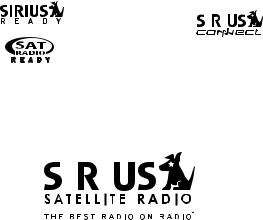
Congratulations on the Purchase of your new SIRIUS SC-C1 SiriusConnect Vehicle Tuner.
The SC-C1 SiriusConnect Vehicle Tuner is designed to work with any Sirius-Ready or SAT Radio Ready headunit. Some headunits will require the use of a SiriusConnect Interface Translator. Please consult your headunit manufacturer for more details concerning compatibility and interface availability. The SC-C1 can also be integrated in select factory audio systems. Please consult your retailer for interface compatibility options. For the latest information about this and other SIRIUS products and accessories, visit http://www.sirius.com.
Compatible with Sirius-Ready or |
|
May require a SiriusConnect Inter- |
|||||
SAT-Radio Ready Headunits |
|
face cable or translator |
|||||
|
|
|
|
|
|
|
|
|
|
|
|
|
|
|
|
|
|
|
|
|
|
|
|
|
|
|
|
|
|
|
|
|
|
|
|
|
|
|
|
|
|
|
|
|
|
|
|
Table of Contents
Table of Contents. . . . . . . . . |
. . . . . . . . . . . . . . . . . . . . |
. 3 |
Warning and Safety Information. |
. . . . . . . . . . . . . . . . . . . . |
. 4 |
Safety Precautions. . . . . . . . . . |
. . . . . . . . . . . . . . . . . . . . . |
. 4 |
FCC Warning. . . . . . . . . . . . |
. . . . . . . . . . . . . . . . . . . . . |
. 5 |
FCC Compliance. |
|
5 |
Canadian Compliance . |
|
5 |
Copyrights & Trademarks . |
|
6 |
Package Contents. . . . . . . . . |
. . . . . . . . . . . . . . . . . . . . |
. 7 |
Connections. . . . . . . . . . . . |
. . . . . . . . . . . . . . . . . . . . |
. 8 |
Connector Information. |
|
8 |
Basic system wiring options. . . . . . |
. . . . . . . . . . . . . . . . . . . . . |
. 9 |
Installation. . . . . . . . . . . . |
. . . . . . . . . . . . . . . . . . . . |
10 |
Installing the SC-C1 Vehicle Tuner. |
|
10 |
Alternate Mounting Methods. . . . . . |
. . . . . . . . . . . . . . . . . . . . . |
11 |
Installing the Antenna . |
|
12 |
Optimum Antenna Mounting Locations . |
|
13 |
Operation . . . . . . . . . . . . . |
. . . . . . . . . . . . . . . . . . . . |
14 |
Activating Your SC-C1 Tuner . |
|
14 |
Specifications. . . . . . . . . . . |
. . . . . . . . . . . . . . . . . . . . |
15 |
Warranty. |
|
16 |
SIRIUS ID. |
|
17 |
[ Table of Contents ] |
|
Warning and Safety Information
Safety Precautions
Be sure to observe the following warnings. Failure to follow these safety instructions and warnings may result in a serious accident and/or personal injury..
•Install the cables and wiring so that it is not crimped or pinched by screws or sharp metal edges. Route the cables away from moving parts or sharp pointed edges. This will prevent crimping and damage to the wiring. If the wiring must pass through a metal hole, be sure to use a rubber grommet to prevent the wire’s insulation from being cut by the metal edge of the hole.
•Use caution if you need to disconnect the battery terminal. Please consult the vehicle’s owner’s manual or a service technician prior to removing the battery positive or ground connection, as it may cause damage to the vehicle’s electrical system or require reprogramming of the vehicle’s computer-controlled devices.
•Do not operate any function that takes your attention away from safely driving your vehicle. Any function that requires your prolonged attention should only be performed after coming to a complete stop. Always stop the vehicle in a safe location before performing these functions. Failure to do so may result in an accident.
•Do not open, disassemble or alter the unit in any way. Doing so may result in fire, electric shock or product damage.
•Do not insert any objects into the unit. Doing so may result in fire, electric shock or product damage.
•Do not install in locations that might hinder vehicle operation. Doing so may obstruct vision or hamper movement which can result in a serious accident.
•Do not install the unit to high levels of humidity, moisture or dust. Doing so can result in electric shock or product failure.
[ Warning and Safety Information ]
FCC Warning
This equipment may generate or use radio frequency energy. Changes or modifications to this equipment may cause harmful interference unless the modifications are expressly approved in this User Guide. The user could lose the authority to operate this equipment if an unauthorized change or modification is made.
FCC Compliance
Note: This equipment has been tested and found to comply with Part 15 of the FCC Rules. These rules are designed to provide reasonable protection against harmful interference. This equipment may cause harmful interference to radio communications if it is not installed and used in accordance with these instructions. However, there is no guarantee that interference will not occur in a particular installation. If this equipment does cause harmful interference to radio or television reception, which can be determined by turning the equipment off and on, the user is encouraged to try to correct the interference by one of more of the following measures:
•Relocate the receiving antenna.
•Increase the separation between the other equipment and the receiver.
•Consult the dealer or an experienced radio technician for help.
Canadian Compliance
This Class B digital apparatus complies with Canadian ICES-003
Cet appareil numérique de la classe B est conforme à la nome NMB-003 du Canada.
[ Warning and Safety Information ] |
|
Copyrights & Trademarks
© 2007 Sirius Satellite Radio Inc. All Rights Reserved.
® “SIRIUS”, the SIRIUS dog logo, “SiriusConnect”, channel names and logos are trademarks of Sirius Satellite Radio Inc. All Rights Reserved.
Hardware, subscription, and activation fee required. For full Terms & Conditions, visit http://sirius.com. Prices and programming are subject to change. Not available in HI and AK. Equipment and subscription sold separately. Installation required with some equipment.
|
[ Copyrights & Trademarks ] |
