Page 1
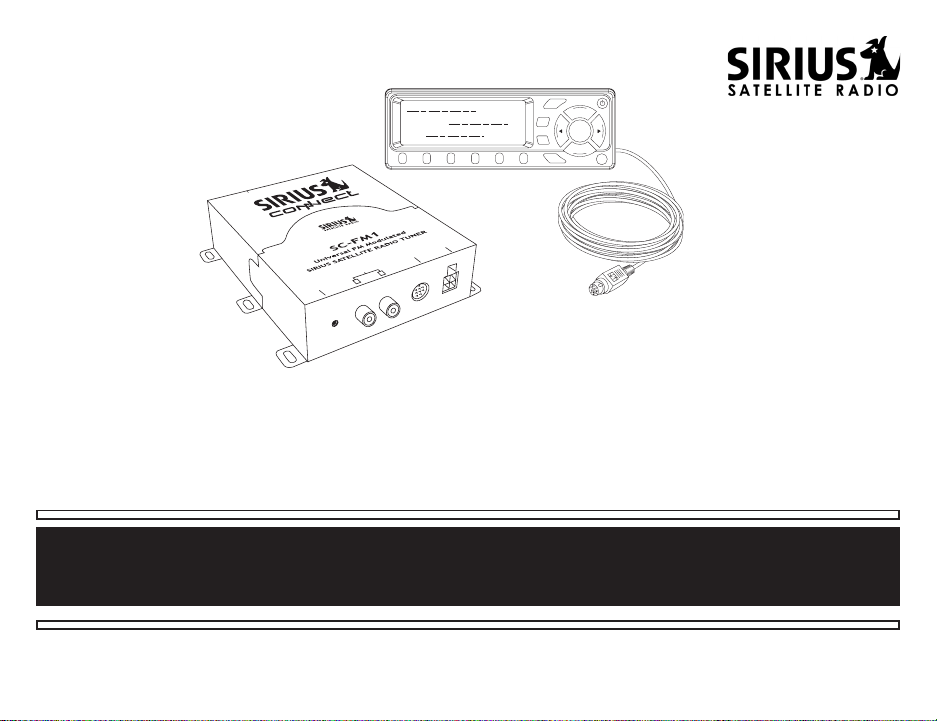
MEMO
S-Seek
+
MENU
...
...
...
DISP
-
123456
A
N
N
E
T
N
A
R
E
W
O
P
R
LLE
O
TR
N
O
C
O
T
R
AUDIO OUT
L
T
U
O
M
F
BAND
P-Tune
SC-FM1 Universal FM Modulated
SIRIUS Satellite Radio Tuner
Installation Guide
Page 2
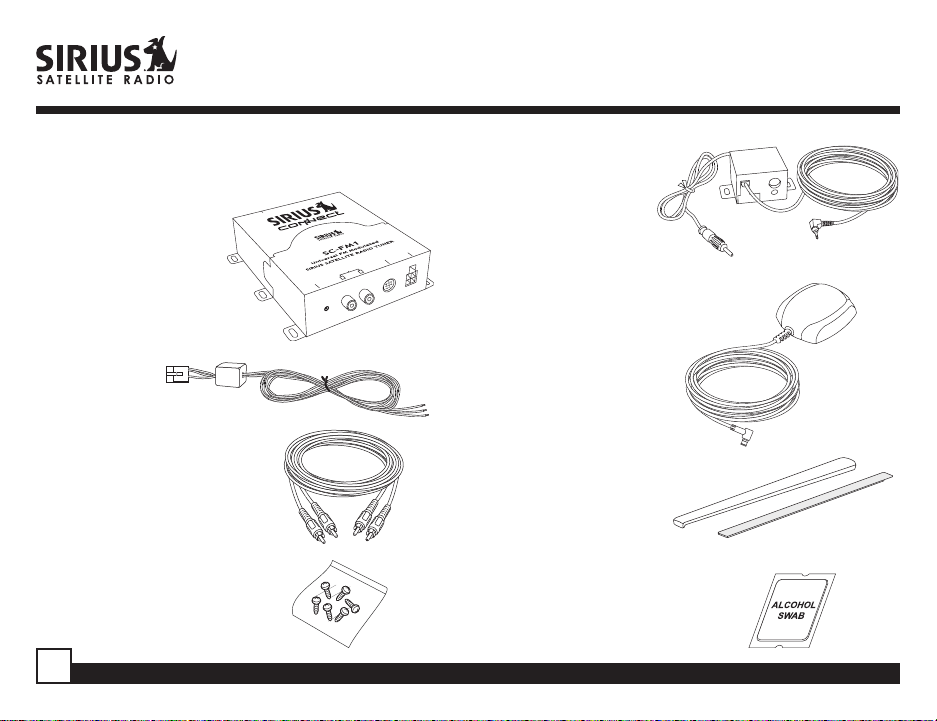
Package Contents
ANTENNA
SC-FM1 Tuner
DC Power
Harness
RCA Type Audio
Cables L/R
Mounting Screws
for Tuner (6)
FM Relay Switch
POWER
R
E
L
L
O
R
T
N
O
C
O
T
T
U
O
IO
D
U
R
A
L
T
U
O
M
F
Ultra Low Profile
Mobile Antenna
Rubber Antenna
Cable Cover/Tail
& Adhesive Strip
Alcohol Swab
2
SC-FM1 Installation Guide
Page 3
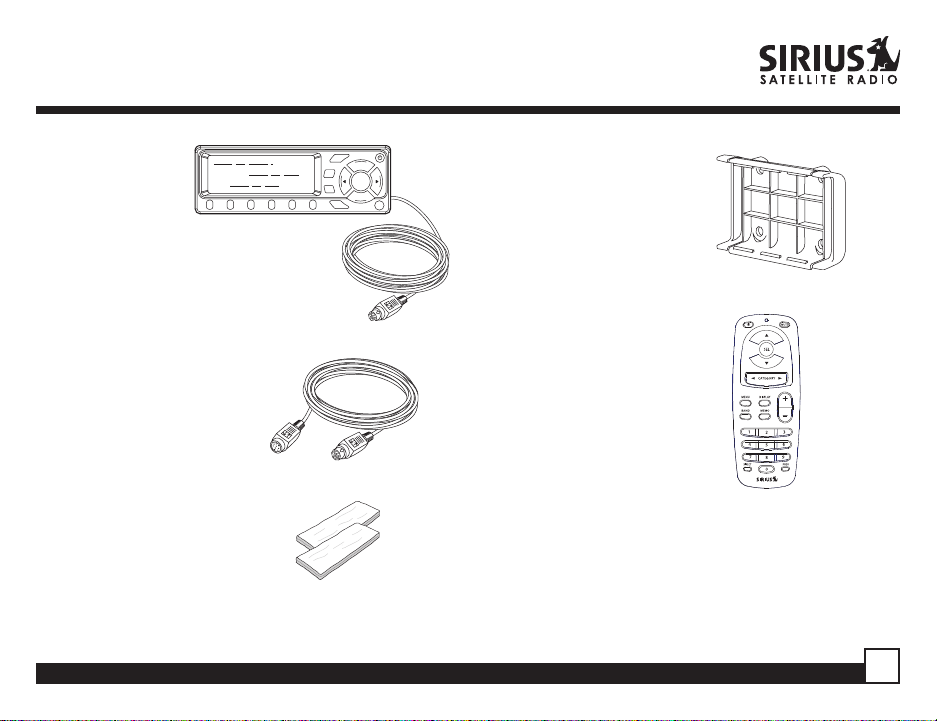
Display
Control Unit
123456
MEMO
S-Seek
+
MENU
...
...
...
DISP
-
BAND
P-Tune
Display Control Unit
Mounting Clip for
Mobile Phone Mount
Bracket
Extension Cable for
Display Control Unit
Velcro® Strips (2)
Remote Control
Not Shown:
SC-FM1 Installation Guide
and SC-FM1 User Guide
® SIRIUS and the SIRIUS Dog Logo are registered trademarks of SIRIUS Satellite Radio, Inc.
® Velcro is a registered trademark of Velcro Industries B.V.
SC-FM1 Installation Guide
3
Page 4
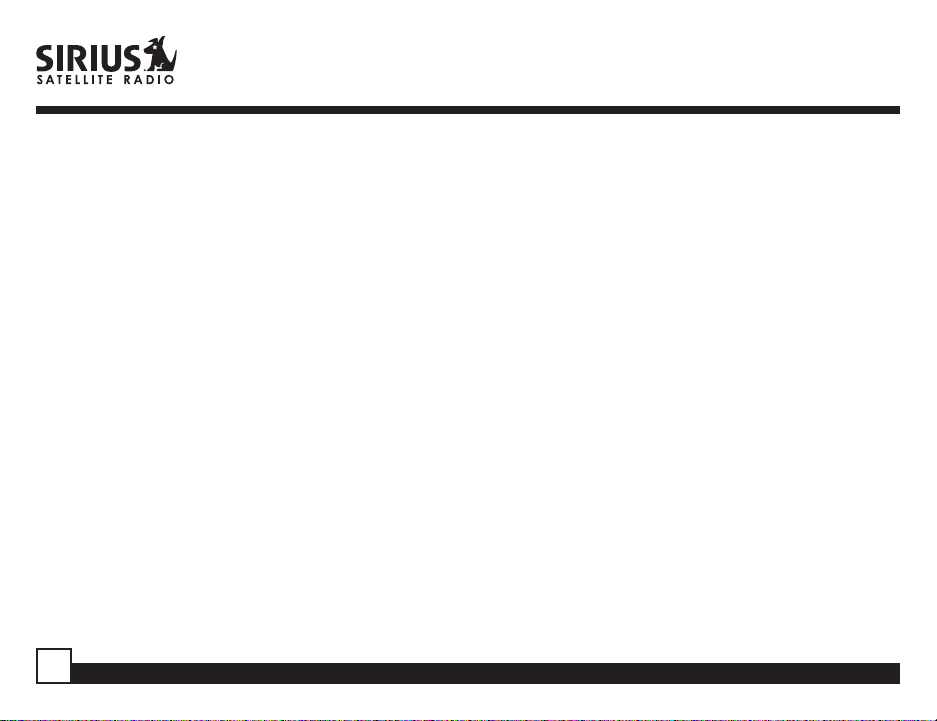
Important Pre-Installation Notes
• Professional installation of this product is recommended by SIRIUS
• Read this entire installation manual before proceeding with the installation.
• If the installation notes in this manual are not followed, it may result in personal injury or damage to the various
components of the SC-FM1 system, damage to the vehicle’s audio/visual systems, damage to the vehicle’s
electrical systems, or damage to the vehicle’s mechanical systems.
• Familiarize yourself with the existing audio/video system in the vehicle by consulting the owner’s manuals for
these systems before making any wire or cable connections to those systems.
• The SC-FM1 product is designed for 12 volt DC negative ground electrical systems only.
• Disconnect the vehicle’s battery before beginning installation.
• When replacing blown fuses, replace the fuses with fuses of the same type, rating, and amperage.
• Do not cut any of the wires and cables provided with the SC-FM1 system. Excess cable or wire length should
be neatly coiled and secured in a hidden location.
• Do not route wires or cables across sharp edges, or through holes which could result in the wire or cable
becoming damaged, chafed, cut, or shorted. If routing across sharp edges is unavoidable, use wiring
conduit or wrap wires/cables with electrical tape. Use rubber grommets when routing through holes.
Where the wires or cables may contact moving parts, protect the wires/cables by encasing them in wiring
conduit.
• Avoid pinching, squashing, kinking, or crimping any of the SC-FM1 wires or cables, or any of the vehicle’s
existing wires/cables during the installation.
4
®
.
SC-FM1 Installation Guide
Page 5
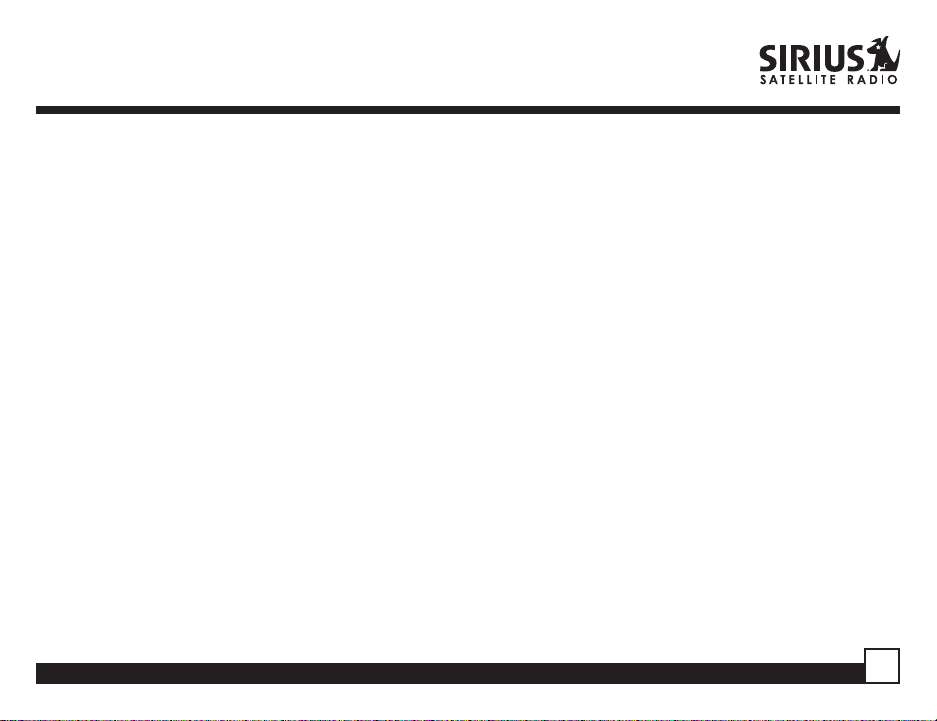
Tuner Installation Notes
• The Tuner must be installed inside the passenger compartment of the vehicle, in a location that always remains
free from moisture, and is protected from weather elements.
• The recommended location for mounting the Tuner is behind the dash of the vehicle, if possible, however, the
Tuner may be installed elsewhere in the vehicle provided the necessary cables and wires can reach the Tuner.
In larger vehicles where the satellite antenna cable cannot reach to the dashboard, it may be necessary to
mount the Tuner in a location toward the rear of the vehicle, such as under a rear seat or behind a rear quarter
panel.
• The satellite antenna cable should not be cut, lengthened, or shortened.
• Avoid locating the Tuner near heating or cooling vents in the vehicle, or where hot or cold air blows directly on
the Tuner.
• Avoid locating the Tuner where it could interfere with the operation of the vehicle.
• Do not install the Tuner under a carpet or in a small enclosed area lacking proper ventilation.
• Mount the Tuner securely so it will not shift from the motion or vibration of the vehicle.
• When a mounting location is chosen, before drilling the mounting holes, verify that the holes or mounting screws
will not damage anything behind the mounting location, or obstruct any of the vehicle’s mechanical or electrical
systems.
• When the Tuner is mounted, the cables and wires connected to the Tuner should be free of kinks and crimps,
and securely connected to the Tuner. Extra cable or wire lengths should be coiled and secured with wire ties or
electrical tape to the existing wiring harnesses in the vehicle.
SC-FM1 Installation Guide
5
Page 6

• Follow the wiring diagram on page 7 when installing the SC-FM1 system.
• The red colored wire of the Tuner power connector should be connected to a +12 volt power circuit that is
switched on and off by the vehicle’s ignition switch. Failure to do so can result in the battery power of the
vehicle being drained while the vehicle is not running.
• When tapping into an existing electrical circuit for +12 volt power, consult the vehicle’s owner’s manual
and verify that the electrical circuit can provide the additional power required for the SC-FM1 system. (See
the Specifications section in this manual for the power requirements of the SC-FM1 system.) Do not
replace the fuse of the electrical circuit with a larger fuse in order to accommodate the SC-FM1 system.
Doing so could result in a circuit overload, which could cause an electrical fire.
6
SC-FM1 Installation Guide
Page 7

SC-FM1 System Wiring Diagram
ANTENNA
FROM VEHICLE
AM/FM ANTENNA
FM RELAY
SWITCH
SC-FM1 Installation Guide
ANTENNA
AUXlLIARY INPUT
TO VEHICLE
AM/FM RADIO
T
U
O
M
F
OPTIONAL
AUDIO SYSTEM
JACKS L/R
AUDIO OUT
TUNER
TO VEHICLE
ER
W
O
P
R
E
L
L
O
R
T
N
O
C
O
T
R
L
BATTERY +12V
(YELLOW)
TO SWITCHED
IGNITION +12V
(RED)
TO GROUND
-12V (BLACK)
+
...
...
...
-
DISPLAY
CONTROL UNIT
7
Page 8

Antenna Installation Notes
• Proper antenna location is critical to obtaining maximum SIRIUS signal strength.
• The optimum mounting location for the antenna is on the roof of the vehicle, with a minimum unobstructed
area of 12 inches by 12 inches, and exactly 6½ inches from the rear roof edge of the vehicle (the length of
the provided rubber antenna cable cover/tail). It is important to avoid any obstructions that will block the
SIRIUS signal, obstructions such as a roof rack, a sunroof, roof mounted cargo containers, or other
antennas. For convertible vehicles, the antenna should be installed on the trunk lid.
Sedan/Coupe: Mount the antenna along
Sedan/Coupe
SUV/Mini-Van
the rear centerline of the vehicle roof,
located at the rear of the roof near the
rear window.
SUV/Mini-Van: Mount the antenna along
the rear centerline of the vehicle roof,
located at the rear of the roof near the
rear door/hatch.
8
SC-FM1 Installation Guide
Page 9

Pickup Truck: Mount the antenna along
Pickup Truck
the rear centerline of the cab roof, located
at the rear of the roof near the rear
window.
Convertible
Convertible: Mount the antenna along
the centerline of the trunk lid, with the
rubber antenna cable cover/tail directed
toward the rear window.
• For best performance, it is recommended that the antenna be installed with the provided rubber antenna
cable cover/tail. Connect the rubber antenna cable cover/tail to the antenna cable, making sure that the
strain-relief on the antenna seats into the rubber antenna cable cover/tail groove. Route the antenna cable
through the wire channel in the rubber antenna cable cover/tail.
SC-FM1 Installation Guide
9
Page 10

• Clean the area where the antenna and rubber antenna cable cover/tail will be mounted with the supplied alcohol
swab.
• Peel the yellow protective material from the adhesive strip and adhere the adhesive strip to the rubber antenna
cover/tail as shown below.
• Peel the red protective material from the adhesive strip and adhere the antenna and rubber antenna cover/tail to
the vehicle. Continue to press firmly down on rubber antenna cable cover/tail for another 30 seconds. Note: At
room temperature (68 degrees), maximum adhesion usually occurs within 72 hours. During this period, avoid
car washes and other contact with the antenna and rubber antenna cable cover/tail.
10
ANTENNA CABLE
ADHESIVE STRIP
RUBBER ANTENNA
CABLE COVER/TAIL
ANTENNA (UNDERSIDE)
SC-FM1 Installation Guide
Page 11

Display Control Unit Installation Notes
• Mount the Display Control Unit in a location which is convenient to the driver, but which does not obstruct the
operation of the vehicle, or pose a risk of injury to the occupants in the event of a sudden stop or accident.
• Do not mount the Display Control Unit where it would hinder or obstruct the operation of the vehicle’s air bags.
• Do not mount the Display Control Unit where it will be in direct sunlight for prolonged periods of time, or where
the vehicle’s heating/cooling vents would blow directly on the Display Control Unit.
• The Display Control Unit may be mounted using the included Velcro strips to adhere the unit to the vehicle’s
interior surface, or mounted using a mobile phone type mounting system by using the included mobile
phone mounting clip which attaches to the Display Control Unit.
SC-FM1 Installation Guide
11
Page 12

Specifications
Satellite Frequencies ............................................................................................. 2322.293/2330.207 MHz
Terrestrial Frequencies ........................................................................................................... 2326.250MHz
Power Requirements ............................................................................................................. 9-16 Volts DC
Audio Output ............................................................................. 1.5V (normal) 2.2V (max.) (Peak-to-Peak)
Total Harmonic Distortion (THD) ....................................................................................................... <0.2%
Signal-to-noise (S/N) ...................................................................................................... Greater than 73dB
Fuse Requirement .......................................................................................................................... 2A ATC
Power Supply ................................................................................................. 9-16V, Negative Ground, DC
Display Control Unit Dimensions (Width x Height x Depth) .............................. 114mm x 40mm x 18.6mm
(4.49” x 1.58” x .73”)
Display Control Unit Weight ................................................................................................. 146g (5.15oz.)
Tuner Dimensions (Width x Length x Height) ......................................126.26mm x 125.75mm x 34.75mm
(4.98” x 4.95” x 1.37”)
Tuner Weight ...................................................................................................................... 438g (15.45oz.)
Antenna Type .......................................................................................................................... Mini-Magnetic
Antenna Cable Length ..............................................................................................21’ (single micro-cable)
Connector Type ................................................................................................................ SMB (right-angle)
Audio Interface .............................................................................................. 2 RCA Type Connectors (R/L)
Remote Control Dimensions (Width x Length x Height) ...................................... 41mm x 104mm x 15mm
(1.61” x 4.09” x .59”)
Remote Control Battery Requirements .......................................................................................... CR2025
12
SC-FM1 Installation Guide
Page 13

Please record the SIRIUS ID in the space provided below:
SIRIUS ID:
SIRIUS Customer Service: 1-888-539-7474
SIRIUS Product Support: 1-800-869-5590
customercare@sirius-radio.com
SC-FM1 Installation Guide
13
Page 14

Notes:
14
SC-FM1 Installation Guide
Page 15

Notes:
SC-FM1 Installation Guide
15
Page 16

SIRIUS Satellite Radio Inc.
1221 Avenue of the Americas
New York, NY 10020
1-888-539-7474
www.sirius.com
© 2004 SIRIUS Satellite Radio Inc.
SC-FM1 (Rev. 2, February 2005)
