Page 1
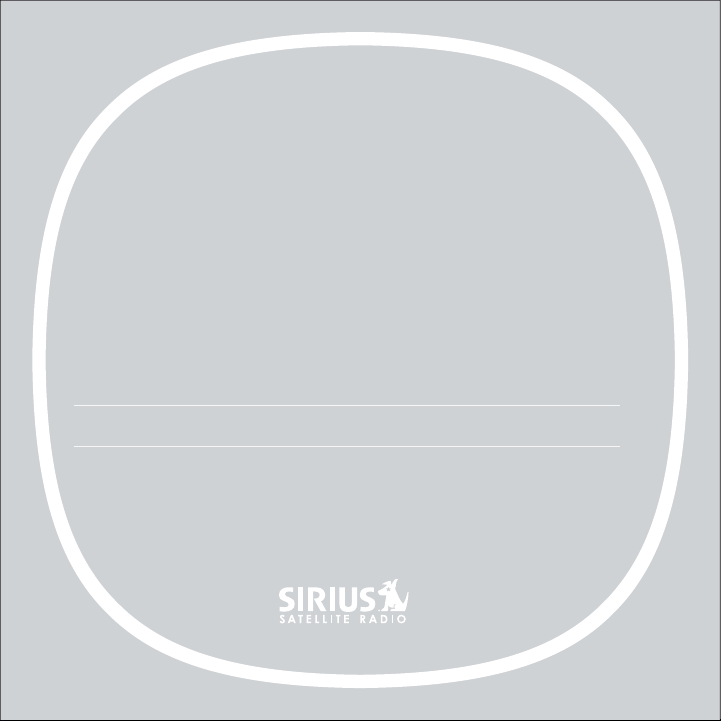
DETAILS
Sirius-S50
EXE CUTI VE SY STEM
Page 2
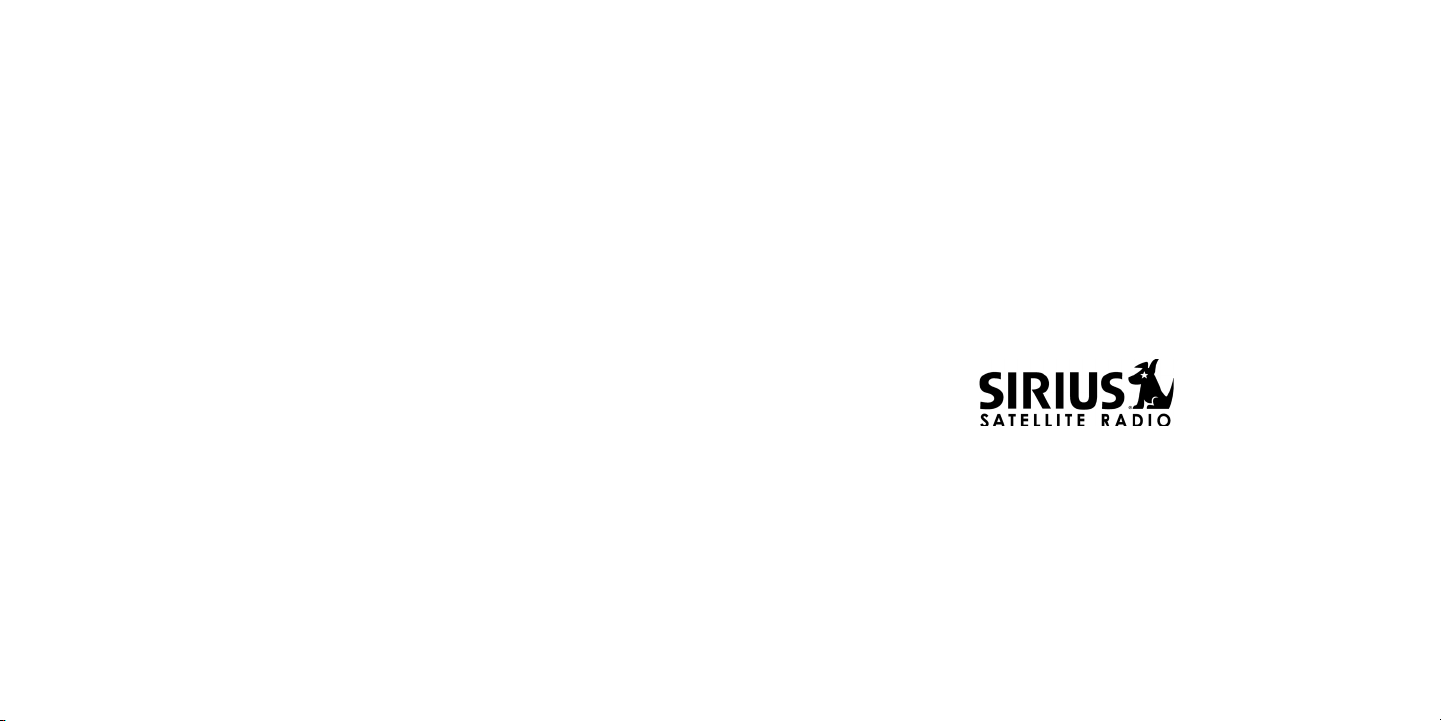
Congratulations on the purchase of your new Sirius S50 Executive System
The Executive Syst em will allow you to use your Sirius S50 in your home or office to liste n to
live broadcast and stored content. Its tw o-way speaker design ens ures accurate reproducti on
of any music or ot her content you wish to listen to. While docked in the Executive System ,
the Sirius S50 can capture both scheduled and unscheduled SIRIUS p rogramming.
© 2006 SIRIUS Sate llite Radio Inc.
® “SIRIUS”, My Sir ius Studio, S Series and related marks, the SIRI US dog logo, channel
names and logos ar e trademarks of SIRIUS S atellite Radio Inc. All Rights Reserved.
Page 3

Table of Contents
TABLE OF CONTENTS . . . . . . . . . . . . . . . . . . . . . . . . . . . . 2
WARNING AND SAFETY INFORMATION . . . . . . . . . . . . . . . . . . . . 3
FCC Warning . . . . . . . . . . . . . . . . . . . . . . . . . . . . . . . . . . 3
FCC Compliance . . . . . . . . . . . . . . . . . . . . . . . . . . . . . . . . 3
Canadian Compliance . . . . . . . . . . . . . . . . . . . . . . . . . . . . . . 4
General Precautions . . . . . . . . . . . . . . . . . . . . . . . . . . . . . . . 4
PACKAGE CONTENTS . . . . . . . . . . . . . . . . . . . . . . . . . . . . 5
CONTROLS. . . . . . . . . . . . . . . . . . . . . . . . . . . . . . . . . 6
GETTING STARTED . . . . . . . . . . . . . . . . . . . . . . . . . . . . 10
Installing the Executive System . . . . . . . . . . . . . . . . . . . . . . . . . . 10
Connecting the AC Power Adapter . . . . . . . . . . . . . . . . . . . . . . . . 11
Installing the Windowsill Antenna . . . . . . . . . . . . . . . . . . . . . . . . . 12
OPERATION . . . . . . . . . . . . . . . . . . . . . . . . . . . . . . . 15
TROUBLESHOOTING . . . . . . . . . . . . . . . . . . . . . . . . . . . 16
SPECIFICATIONS . . . . . . . . . . . . . . . . . . . . . . . . . . . . . 17
WARRANTY . . . . . . . . . . . . . . . . . . . . . . . . . . . . . . . 18
Warning and Safety Information
FCC Warning
This equipment may generate or use radio f requency energy. Changes or modifications to thi s
equipment may caus e harmful interference u nless the modifications are expressly approved i n
this owners guide. The user could lose the authority to operate th is equipment if an unaut horized change or mod ification is made.
FCC Compliance
This equipment has been tested and found t o comply with Part 15 of the FCC Rules. These
rules are designed to provide reasonable p rotection against harmfu l interference. This equ ipment may cause har mful interference to rad io communications if it is not installed and use d in
accordance with th ese instructions. Howeve r, there is no guarantee that interference will not
occur in a particu lar installation. If thi s equipment does cause h armful interference to r adio
reception, which c an be determined by turn ing the equipment off an d on, the user is encour aged to try to cor rect the interference by one of more of the foll owing measures:
Reorient or reloca te the receiving antenna .
•
Increase the separ ation between the other equipment and the Receiv er.
•
Connect the other equipment to a different circuit from that to wh ich the Receiver is con-
•
nected.
Consult the dealer or an experienced radio technician for help.
•
[ Table o f Co ntents ]
2
[ Warning an d Safet y In formati on ]
3
Page 4
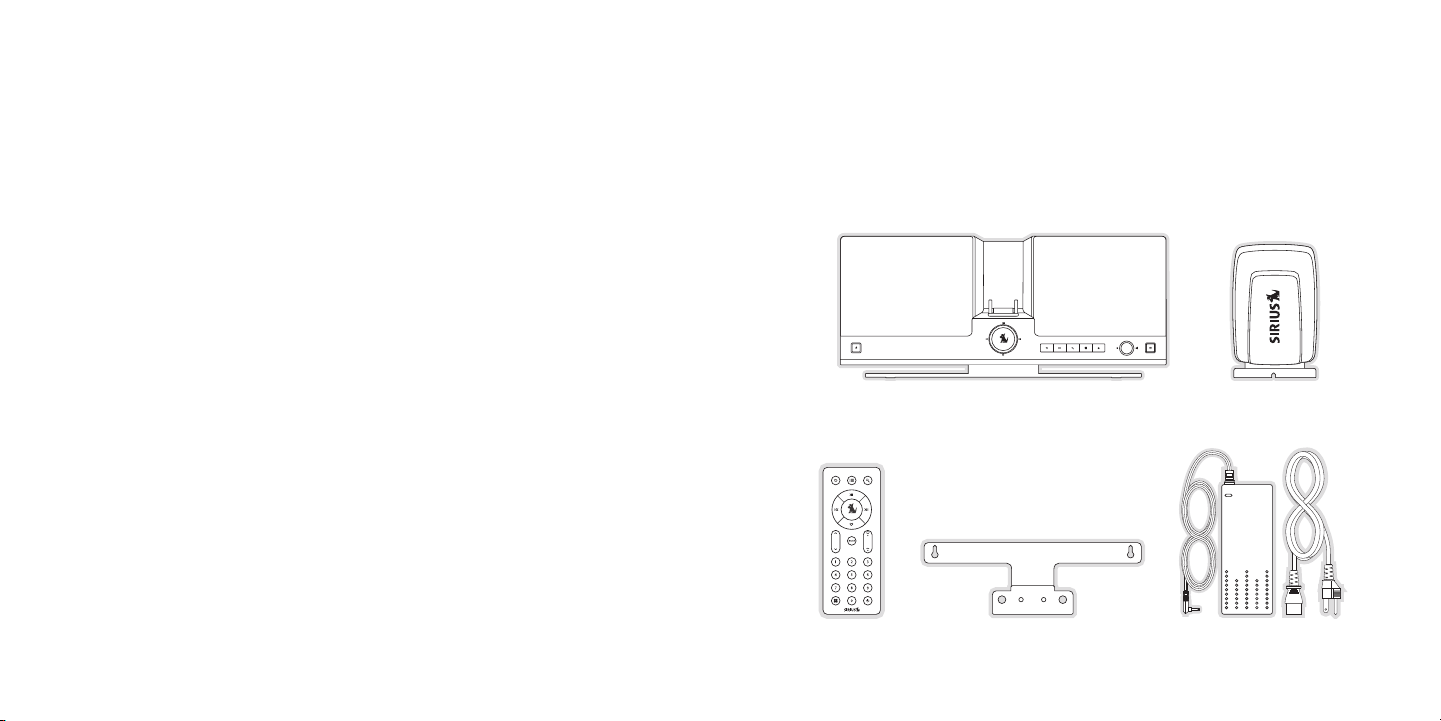
Canadian Compliance
This Class B digit al apparatus complies wi th Canadian ICES-003.
Cet appareil numér ique de la classe B est conforme à la norme NMB- 003 du Canada.
Package Contents
General Precautions
Safe ty P recauti ons
Be sure to observe the following warnings. Failure to follow these safety instructions and
warnings may resul t in a serious accident.
Be sure the Execut ive System is installed as described in the inst allation instructions in
•
this guide.
Failure to follow these safety instruction s and warnings may resul t in a serious accident.
•
To avoid short cir cuits, do not open the u nit, and never put or le ave any metallic objects
•
(coins, tools, etc .) inside the system.
If the unit emits smoke or unusual odors, turn the power off immed iately, and disconnect
•
the system from an y power source.
Do not drop the sy stem or subject it to st rong shocks.
•
If the unit doesn’ t seem to be working pro perly, turn the unit off , remove the battery fro m
•
the media player, wait 10 seconds, replace the battery and then tu rn it on again.
[ Warning an d Safet y In formati on ]
4
The following item s are included with your purchase of the Sirius S50 Executive System:
Execu tive Syste m with
Remot e Con trolRemot e Con trol
Execu tive Syste m with
Desk Mount Brac ket
Desk Mount Brac ket
Wall Mount Brac ketWall Mount Brac ket AC Po wer A dapte r
Windo wsill
Windo wsill
Anten na
Anten na
AC Po wer A dapte r
and P ower Cord
and P ower Cord
[ Packa ge C onten ts ]
5
Page 5

[ Contr ol s ]
6
[ Contr ol s ]
7
Controls
Preset Mode
Setup
Volume
Channel Mode
Genre Mode
Playlists
Back
Play/Pause
Love
Select
Media Dial
Fast-Forward
Wearable Player
Connector
Rewind
Power
ANT
DC 12V
Headphones
AUX
Figur e 1Figur e 1
Figure 1 identify the buttons and connecto rs of the Executive Syst em.
The following tabl es describe the function s of the buttons, contro ls, and connectors on th e
Executive System. Please refer to your Sir ius S50 manual for more information about each o f
these buttons and features.
Exec utiv e Syste m Bu tton Descri ptio ns
Butt on Acti on Live Env ironmen t De scri ption
Pauses a live broa dcast or
Press
resumes playing a broadcast
If paused, returns to live
Play /Pau se
Rewi nd
Fast -For ward
Love
broadcast
Hold
If in a channel li st, plays the
highlighted channe l
Rewinds a broadcas t to previ-
Press
ous song or show
Hold Rewinds through a broadcast Rewinds through so ng or show
Fast-Forwards the replay buf-
Press
fer to the next so ng or show
Fast-Forwards thro ugh the
Hold
replay buffer
Press
Saves song or show
Cancels currently active
recording
Hold
Plays or pauses th e current
song or show
No Action
Rewinds to the pre vious song
or show
Fast-Forwards to t he next song
or show
Fast-Forwards thro ugh song
or show
If listening to My Sirius Channels, saves the co ntent
If listening to My Sirius Songs
or My Sirius Shows , displays
prompt to delete t he song or
show
Play back
Envi ronm ent Des crip tion
Page 6

[ Contr ol s ]
8
[ Contr ol s ]
9
Exec utiv e Syste m Bu tton Descri ptio ns Continue d
Butt on Acti on Live Env ironmen t De scri ption
If listening to li ve broadcast,
tunes next channel
Turn
Medi a Di al
If in a list, menu , or prompt,
scrolls to next or previous item
Press Selects highlighte d items in lists, menus, or prompts
Allows you to Add/ Move/Re-
Sele ct
Play list s
Hold
move a preset
Allows you to brow se the
Press
playlists
Hold No Action No Action
If listening, retu rns to previous channel or playlist
If in a list at th e top level, exits and r eturns back to previous
Press
content
If in a list not a t the top level, moves u p one level in the list
Back
structure
Jumps to programme d traffic/weather or oth er channel
Hold
If a jump is pendi ng, cancels jump
If in a list or in Setup, exits the list o r Setup
Play back
Envi ronm ent Des crip tion
If listening to pl aylist, no action
If in a list, menu , or prompt,
scrolls to next or previous item
No Action
Goes to the most r ecent playlist
menu screen and hi ghlights the
currently selected song or show
If browsing playli sts, moves up
one level in the p laylist menu
structure
Exec utiv e Syste m Bu tton Descri ptio ns Continue d
Butt on Acti on Live Env ironmen t De scri ption
Displays the list of genres which may be b rowsed. When a genre
Press
Genr e Mo de
is selected, the c hannels within the genre are displayed
Hold No Action No Action
Press Displays the list of channels which may be browsed and selected
Chan nel
Mode
Hold No Action No Action
Press Displays the list of presets which may be browsed and selected
Pres et M ode
Setu p
Volu me
Conn ecto r Desc ript ion
ANT
DC 1 2V
Hold No Action No Action
Press
Displays the Setup menu
If in the S etup me nus, moves up one level in the menu structure
Hold
Turn Increases or decre ases the audio volume
Exec utiv e Syste m Co nnec tor Des crip tions
Connection for the Windowsill Antenna.
Connection for the AC Adapter.
Optional audio inp ut for a CD player, MP3 player or other audio so urce.
An audio cable (no t supplied) is required to utilize this connecti on. The
AUX
Executive System c an detect when there is an auxiliary input and i t will
switch automatical ly. You must remove the input cable to listen to the
Sirius S50.
Head phon es
Connection for hea dphones.
Play back
Envi ronm ent Des crip tion
Page 7

[ Getti ng S tarte d ]
10
[ Getti ng S tarte d ]
11
Getting Started
Figur e 2Figur e 2
Figur e 3Figur e 3
Installing the Executive System
The Executive Syst em should be located whe re the cable from the wi ndowsill antenna can
reach it when the windowsill antenna is in stalled in a suitable lo cation. It may located o n a table or desk using the desk stand bracket a lready attached, or moun ted to a wall using the wall
bracket. If you wi ll be wall mounting the Executive System, remove the screws from the des k
mount bracket as s hown in Figure 2 and att ach the wall mount brack et as shown in Figure 3.
Connecting the AC Power Adapter
Connect the power cord to the AC power ada pter and plug the power cord into a working
wall outlet. Conne ct the DC power plug fro m the adapter to the DC 12V connection at the
rear of the Execut ive System. (Refer to Fi gure 1 on page 6 for the location of this connec tion.)
Page 8

[ Getti ng S tarte d ]
12
[ Getti ng S tarte d ]
13
1
2
3
4
5
Figur e 4Figur e 4
Installing the Windowsill Antenna
Before installing the windowsill antenna, read this entire section .
To ensure strong r eception of the SIRIUS s ignal in your home or of fice, it is important th at the
windowsill antenna be oriented correctly. Note the following anten na placement considerations:
BEST reception can be achieved by placing the antenna outside on t he roof. The antenna
is waterproof. Thi s position will afford t he best view of the sky for best reception. When
placed in this loc ation, an antenna extens ion cable may be require d.
BETT ER reception c an be achieved by placin g the antenna outside a window, or by
mounting it to the side of the house. In e ither case, try to achie ve the best possible cle ar
view of the sky.
GOOD reception can be achieved by placing your antenna in a window . Try to achieve
a clear unobstruct ed view of the sky. If y our location is in major metropolitan area, the
antenna may be loc ated inside the home bec ause terrestrial transmi tters are used to boost
signal strength.
From the map shown in Figure 4, determine your location and aim th e portion of the antenna
with the logo towa rd the location indicate d by the X on the map.
Key:
Area 1: Aim the an tenna East, Northeast, o r Southeast
Area 2: Aim the an tenna North or Northeast
Area 3: Aim the an tenna North or Northwest
Area 4: Aim the an tenna West, Northwest or Southwest
Area 5: Aim the an tenna Straight Up at the sky
Route the antenna cable to the system. Be sure you avoid any obstr uctions that could crimp ,
kink, or twist the cable. Use protective g rommets wherever rough o penings are encountered.
If the antenna is installed outdoors, rout e the cable from the ant enna location to the int erior
of the home, worki ng the cable through the basement, under a windo w sill, etc., and make
adjustments to tak e up cable slack as nece ssary.
Connect the antenn a cable to the AN T conne ction on the rear of the system. (Figure 1)
Page 9

ANTENNA AIMING
SATELLITE
TERRESTRIAL
Figur e 5Figur e 5
Test ing and Opt imiz ing the Ant enna Signal Str engt h
The stronger the S IRIUS signal strength, t he less likely it is tha t you will experience an interruption of the aud io when listening to a b roadcast. To assist you in adjusting the antenna
aiming for optimal reception, the Sirius S 50 can display a screen showing the strength of the
SIRIUS signal bein g received.
To access the ante nna aiming menu, place t he media player in the s ystem. Press the Setup
button on Executiv e System and select the Antenna Ai ming menu opti on from the Devic e Set-
ting s menu. (Figur e 5) The SATELLITE porti on of the Antenna Aiming display screen shows
the strength of th e signal being received from the satellite, whil e the TERRESTRIAL portio n
of the display scr een shows the strength o f the signal being recei ved from terrestrial bas ed
transmitters, if a vailable. Make small adj ustments to the aiming o f the windowsill antenna until
you achieve the st rongest possible signal.
[ Getti ng S tarte d ]
14
Operation
Please refer to th e user manual which acco mpanied your S50 for det ailed instructions for
using your S50. Th e various buttons on the Executive System functi on the same as the corresponding buttons on the S50.
If you want to use headphones to listen to your Executive System, plug the headphones into
the headphone jack on the right side of th e unit, as shown in Figu re 1 on Page 6.
If you want to con nect an audio device suc h as an MP3 player or CD player to your Executiv e
system, connect th e audio output from audi o device to the A UX conn ection on the right side
of the unit, as sh own in Figure 1 on Page 6.
[ Opera ti on ]
15
Page 10

Troubleshooting
Specifications
Symp tom Solu tion
Sirius S50 does no t
power on
Sirius S50 display s
No A ntenna
Sirius S50 display s:
No S ignal
Audio from broadca sts
starts and stops
The Sirius S50 wil l not
start up
The Sirius S50 doe s
not respond to the
Media Dial or the
buttons
[ Trouble sh oo ting ]
16
Check the battery to be sure it is install ed correctly.
Charge the battery .
Check that the med ia player is properly se ated in the dock.
Check the AC power adapter to be sure it’s plugged into a working AC outlet, and connected to the system .
The windowsill ant enna is not connected to the system.
Check the antenna connection to the system .
Check that the med ia player is properly se ated in the dock.
No satellite signa l is being received.
Check that the med ia player is properly se ated in the dock.
Check for obstacle s over or around the sat ellite antenna.
Change the locatio n to eliminate nearby ob stacles (roof overhangs, trees, buil dings, etc.)
The windowsill ant enna is not aimed for op timal reception.
Refer to the secti on Install ing the Window sill Anten na and follow
the instructions f or aiming the antenna.
The operating syst em files on the Sirius S 50 have been deleted.
Connect the Sirius S50 to your PC using th e USB cable, and use
the SIRIUS softwar e to download new operat ing system files. Follow the software i nstructions included on the CD.
Remove the media p layer from the dock, rem ove the battery from
the media player, wait 10 seconds, replace the battery and turn
it back on.
Satellite Frequenc ies . . . . . . . . . . . . . . . . . . . . . . . . . . . . . . . . . . . . . .2322.293/2330.207 MHz
Terrestrial Freque ncies . . . . . . . . . . . . . . . . . . . . . . . . . . . . . . . . . . . . . . . . . . . . 2326.250 M Hz
Power Requirements . . . . . . . . . . . . . . . . . . . . . . . . . . . . . . 12 Vo lts DC, 2.0A, Center Pos itive
Operation Temperat ure . . . . . . . . . . . . . . . . . . . . . . . . . . . . . . . . . -5° to +40° C (23° to 10 4° F)
Signal-to-noise (S /N) . . . . . . . . . . . . . . . . . . . . . . . . . . . . . . . . . . . . . . . . . . . . . . . . . 90 dB (MP3)
Executive System D imensions (Height x Widt h x Depth) . . . . . . 15.88cm x 40.64cm x 5.72cm
(6.25” x 16” x 2.2 5”)
Antenna Type . . . . . . . . . . . . . . . . . . . . . . . . . . . . . . . . . . . . . . . . . . . . . . . . . . . . . . . . Wind owsill
Antenna Cable Leng th . . . . . . . . . . . . . . . . . . . . . . . . . . . . . . . . . . . . . . 21’ (si ngle micro-cable)
Antenna Connector Type . . . . . . . . . . . . . . . . . . . . . . . . . . . . . . . . . . . . . . . . . . . . . . . . . . . . SMB
Audio Interface (A UX) . . . . . . . . . . . . . . . . . . . . . . . . . . . . . . . . . . . . . 1/8” / 3.5mm Stereo Ja ck
[ Speci fi ca tions ]
17
Page 11

Warranty
12 M onth Warran ty
SIRIUS S atellite Ra dio Inc. (the “ Company”) w arra nts to the original re tail purchaser of this pro duct
that sho uld this pr oduc t or any pa rt thereof, und er normal u se and cond itions, be prov en defectiv e in
material or workman ship within 12 months from the date of or iginal purc hase, such defe ct(s) will be
repaired or replace d wi th new or r econditione d pr oduct (at t he Company’ s option) witho ut charge f or
parts an d repair la bor. To obtain repair or r epla cement with in the term s of this Warra nty, the pr oduct
is to be delivered with proof of w arranty cov erag e (e.g. dat ed bill of sale), specific ation of de fect(s),
transpor tation prep aid, to the loc ation shown bel ow under WA RRANTY RETU RN.
This War ranty does not extend to t he eliminat ion of external ly generate d static or noi se, to corr ection
of anten na problems , to costs incu rred for in stal lation, rem oval or rei nstallation of the product , or to
damage t o tapes, co mpac t discs, sp eakers, acc esso ries, or ve hicle elect rical systems.
This War ranty does not apply to an y product o r pa rt thereof which, in t he opinion of t he Company,
has suff ered or bee n da maged throu gh alterati on, improper in stallation, mishandling, m isuse, negl ect,
accident , or by rem oval or defacem ent of the fact ory serial number/bar code label(s). THE EXTENT
OF THE C OMPANY’S LI ABIL ITY UNDER T HIS WARRANT Y IS LIMITED TO THE REPAIR OR
REPLACEM ENT PROVIDE D AB OVE AND, IN NO EVENT, SHAL L THE COMPA NY’S LIABIL ITY
EXCEED T HE PURCHASE PRI CE PAID BY PURCHASER F OR T HE PRODUCT.
This War ranty is in lie u of all ot her express war ranties or liabilities . ANY IMPLIED W ARRANTIES, INCLUDING ANY IMPLIED WAR RANTY OF ME RCHANTABILI TY, SHALL BE LI MITED TO TH E DURATION OF THIS WRITTE N WA RRANTY. ANY ACTION FOR BRE ACH OF ANY WARRANTY HE REUNDER IN CLUDING ANY IMP LIED WARRAN TY OF MERCH ANTA BILITY MUST BE BROUGHT
WITHIN A PERIOD OF 48 M ONTHS FROM DATE OF ORI GINA L PURCHASE. IN NO CASE SHALL
THE COMP ANY BE LIAB LE F OR ANY CONS EQUENTIAL O R IN CIDENTAL DA MAGES FOR
BREACH O F THIS OR A NY O THER WARRAN TY, EXPRESS OR IMPLIED, WH ATSOEVER. N o
person o r represent ativ e is author ized to ass ume for the Com pany any li ability other t han express ed
herein i n connectio n wi th the sale of this pr oduc t. Some sta tes do not allow limitatio ns on how l ong
an impli ed warranty las ts or the e xclusion or lim itation of incidental or consequentia l damage so the
above li mitations o r ex clusions ma y not apply to you. This W arranty giv es you specific legal righ ts and
you may also have o ther rights whi ch vary fro m st ate to stat e.
WARR ANTY RE TURN : To obt ain repair or replacem ent within the terms of th is W arranty, pl ease return pro duct to an auth orized reta iler or cal l Cu stomer Serv ice at 1-80 0-86 9-5364; pro of of purch ase
and desc ription of defe ct are requ ired. Produ cts to be retur ned to an a pproved warrant y station m ust
be shipp ed freight prep aid.
[ Warranty ]
18
Notes
[ Notes ]
19
Page 12

SIRIUS Customer Se rvice: 1-800-869-5590
Sirius S50 Product Support: 1-800-869-5364
customercare@siriu s-radio.com
SIRIUS Satellite R adio Inc.
1221 Avenue of the Americas
New York, NY 10020
1-888-539-7474
http://www.sirius. com
Sirius S50 Exec utive Sys tem (0111 06b)
Page 13

USER MANUAL
Sirius-S50
EXE CUTI VE SY STEM
